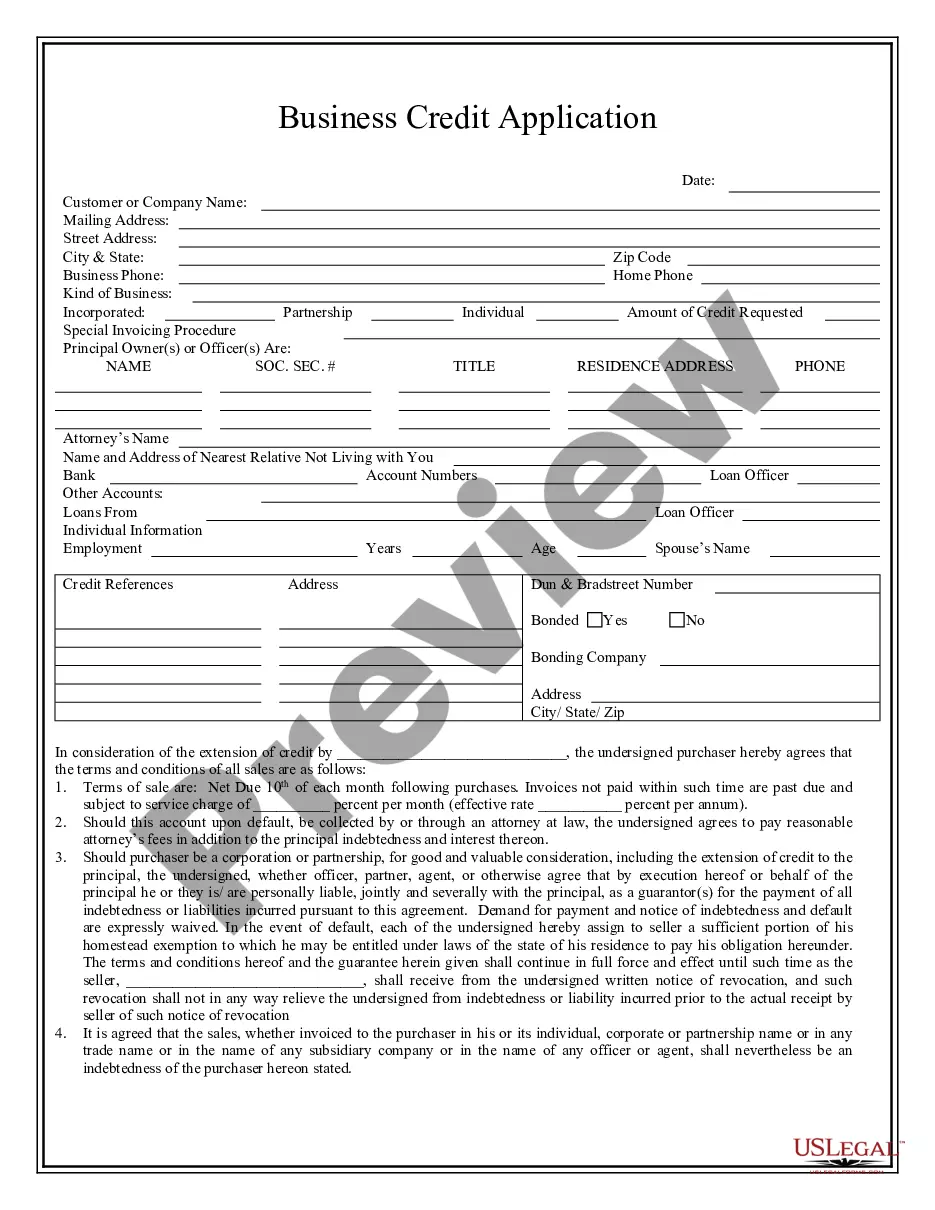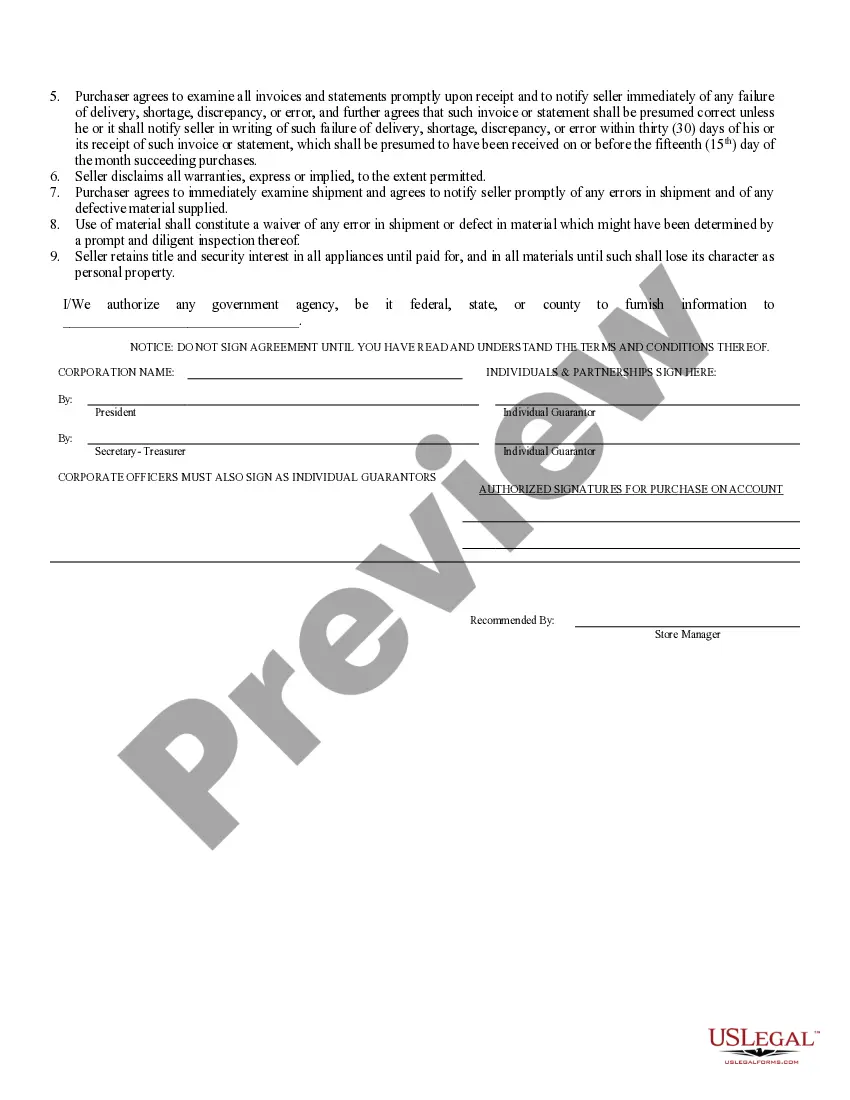Credit Application Form In Word
Description
How to fill out North Carolina Business Credit Application?
What is the most reliable service to acquire the Credit Application Form in Word and other recent versions of legal documents.
US Legal Forms is your solution! It offers the largest assortment of legal forms for any event.
If you haven't registered with us yet, here’s what you should do to create an account.
- Every template is well-crafted and verified for adherence to federal and local laws and regulations.
- They are organized by field and state of application, making it easy to find exactly what you require.
- Experienced users need only to Log In to the platform, check their subscription status, and click the Download button next to the Credit Application Form in Word to acquire it.
- Once saved, the template will be accessible for further use within the My documents section of your profile.
Form popularity
FAQ
Creating an application form involves defining its purpose and the information you need to collect. Clearly outline the different sections, such as personal information, eligibility criteria, and any other relevant details. A template from USLegalForms can significantly speed up this process and ensure that your application form is comprehensive and professional.
A credit account application form is a specific type of document that allows businesses or individuals to request a credit line. It collects essential information such as financial status, credit history, and personal details to help the lender determine eligibility. Creating a tailored form using a credit application form in Word from USLegalForms can facilitate the application process.
To create a credit application form, start by gathering the required information such as identification, references, and financial details. Structure the form clearly, so applicants can easily fill it out without confusion. Utilizing a ready-made template from USLegalForms can streamline this process and ensure you include all vital aspects.
A credit application form is a document used by lenders to collect information from potential borrowers. This form typically includes personal details, financial history, and requested credit terms. It helps lenders assess an applicant's creditworthiness. If you're looking for an efficient way to create one, consider using a credit application form in Word from USLegalForms.
Making an application form in Word is simple. Start by determining what sections are necessary, such as personal information, qualifications, and terms of service. Use tables to organize the information and ensure everything flows logically. Using a template from USLegalForms can enhance your efficiency and provide a professional look.
To create a credit proposal, begin by outlining your financial request and backing it with relevant data. Detail the purpose of the credit, the amount requested, and how you plan to repay it. Make sure your proposal is structured and easy to read. On platforms like USLegalForms, you can find templates that can guide you in drafting an appealing credit proposal in Word.
Creating a credit form in Word involves defining the details you need from the applicant. Start with basic information like name, address, and annual revenue, then list additional details needed for assessment. Utilizing USLegalForms can help you find templates that align with your requirements, ensuring you capture all necessary data effectively.
To create a business credit application form in Word, start by outlining the necessary information your applicants need to provide. Include sections for contact details, business information, credit references, and signature lines. Use clear headings and simple language to make the form easy to complete. Consider using the customizable templates available on platforms like USLegalForms to save time and ensure accuracy.
To convert a Word document to an editable format, you can either save it as a different file type or use conversion software. For instance, saving as a PDF allows limited editing, while keeping it as a Word document is ideal for continuous updates. Using USLegalForms ensures that your credit application form in Word remains editable while also providing an easy-to-use interface.
Creating an application form in Word involves outlining the necessary fields and questions you want to include. Start by drafting the layout, then insert text boxes, radio buttons, and checkboxes for answers. For a structured credit application form in Word, exploring USLegalForms will provide you with pre-designed templates that simplify the process and enhance your form's effectiveness.