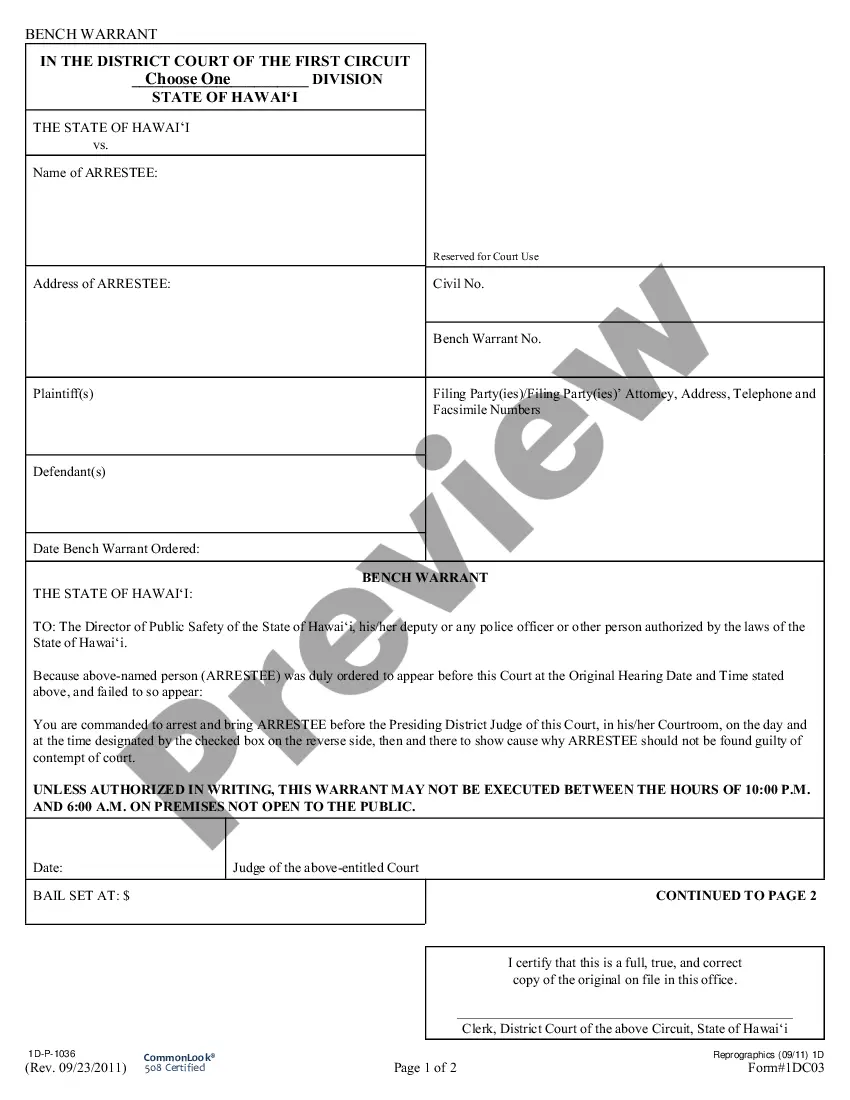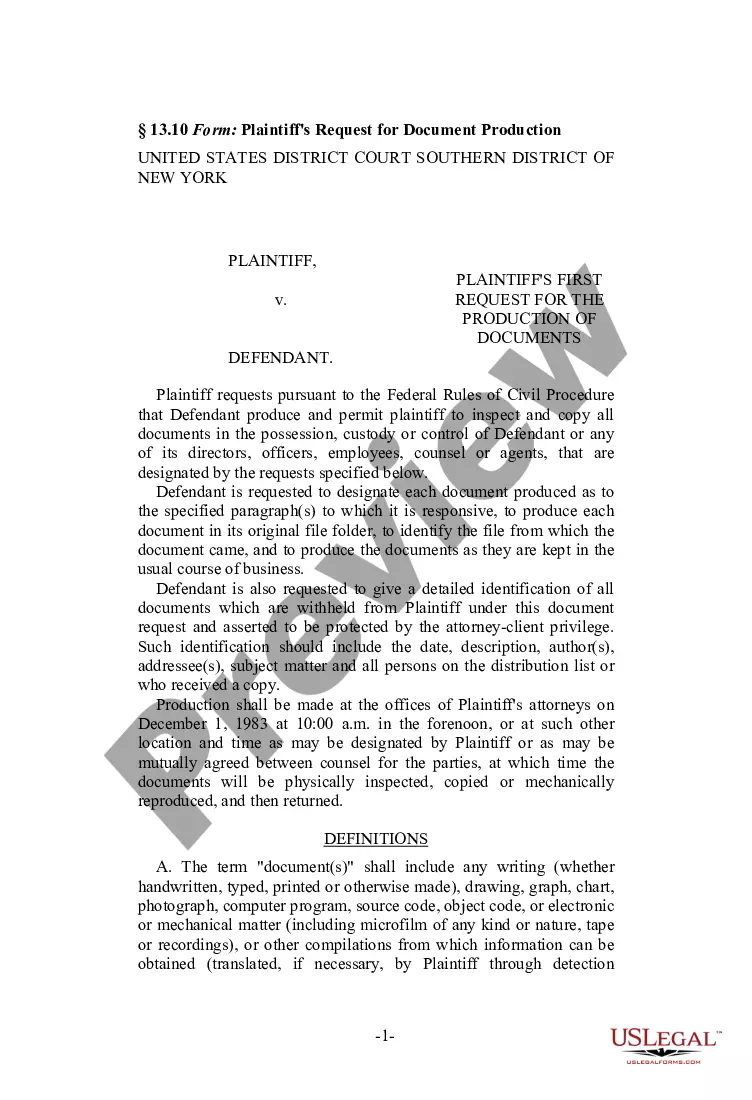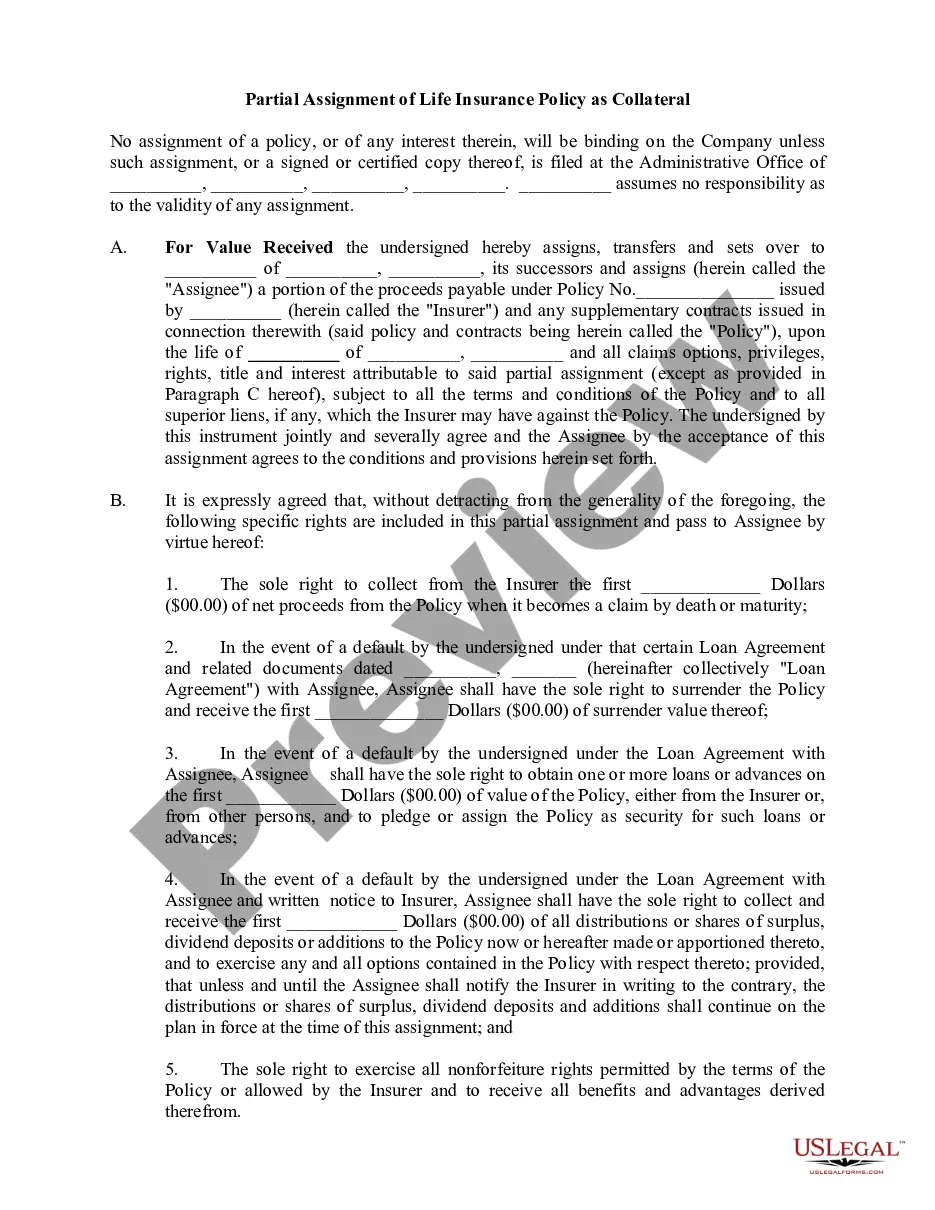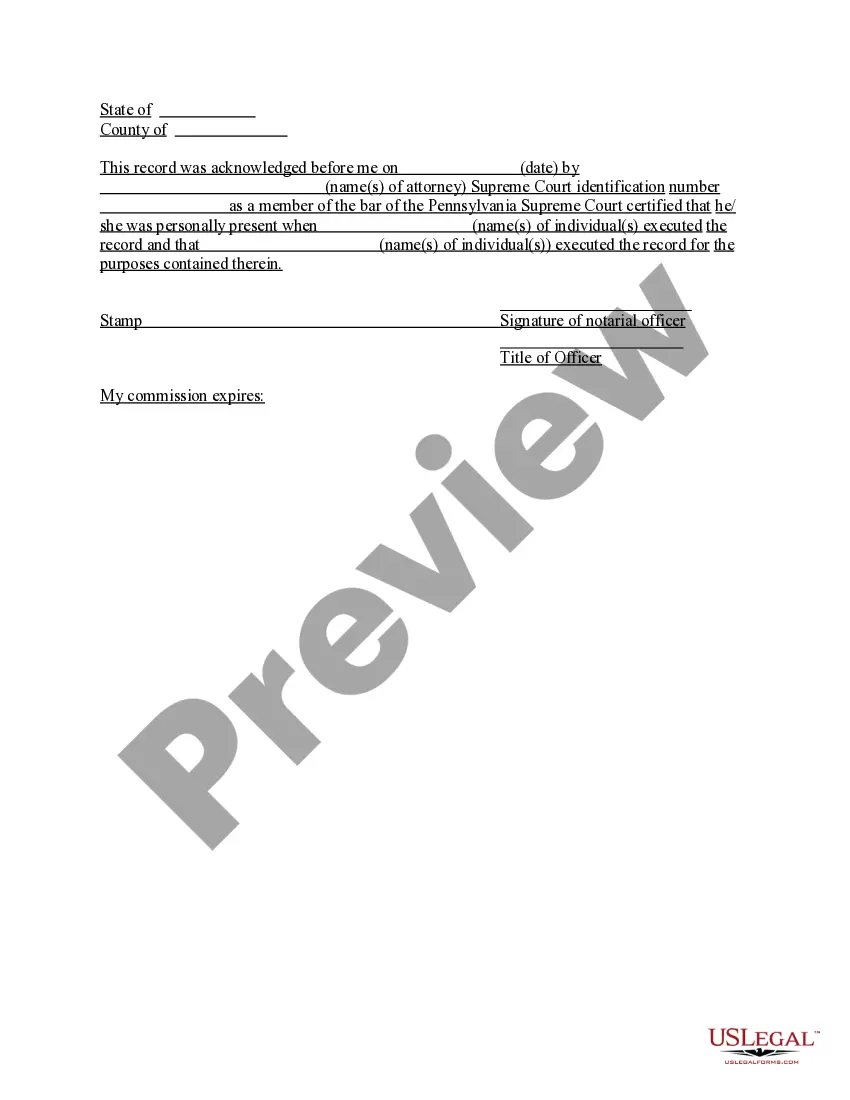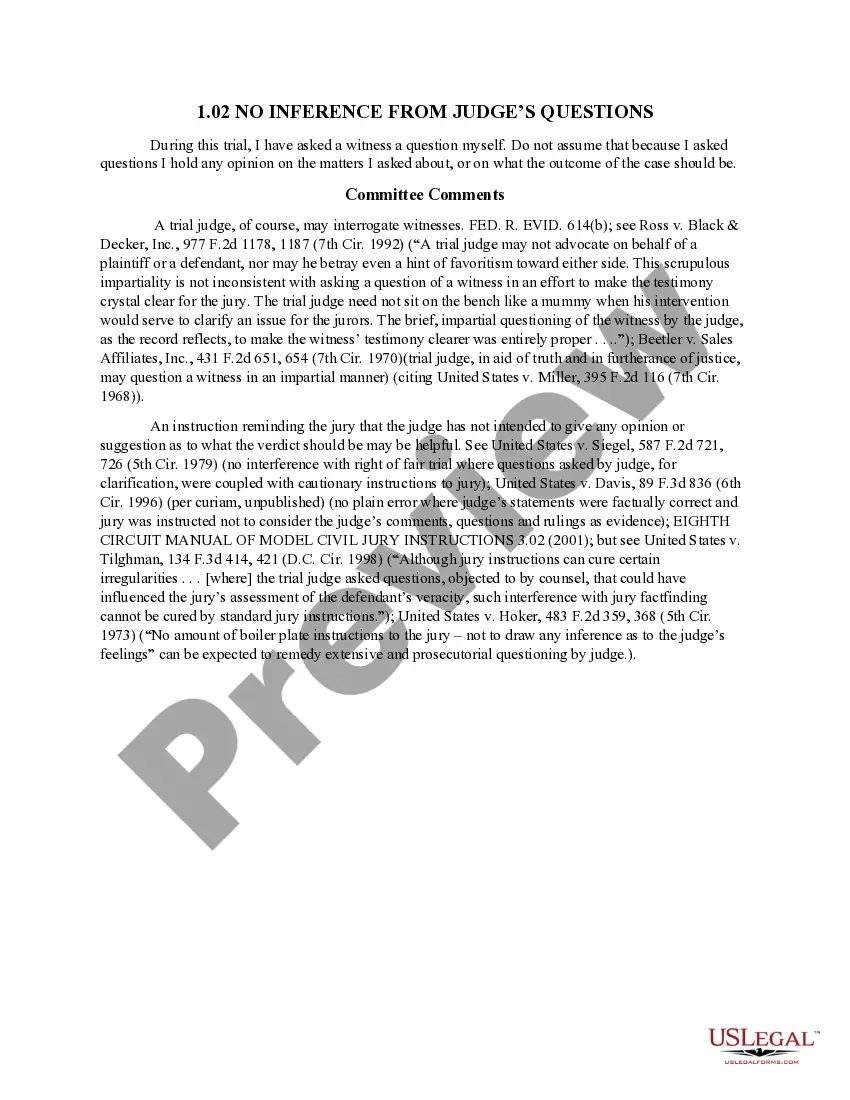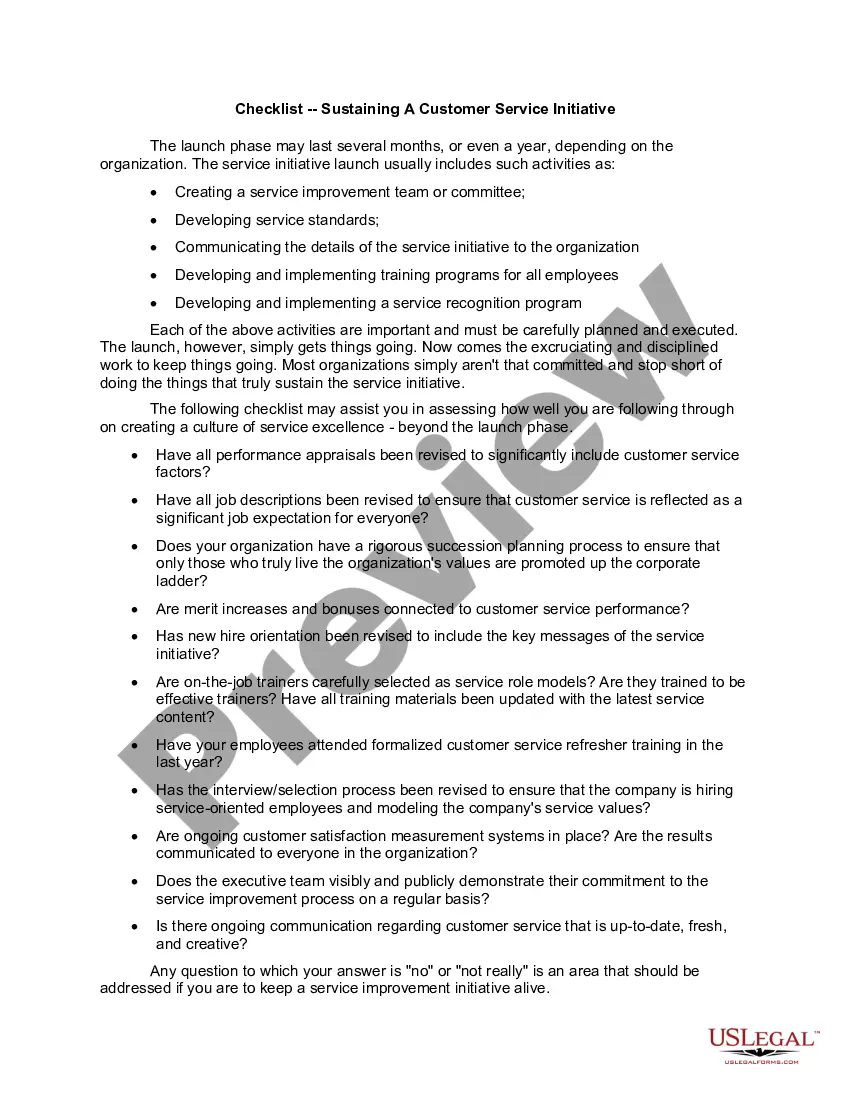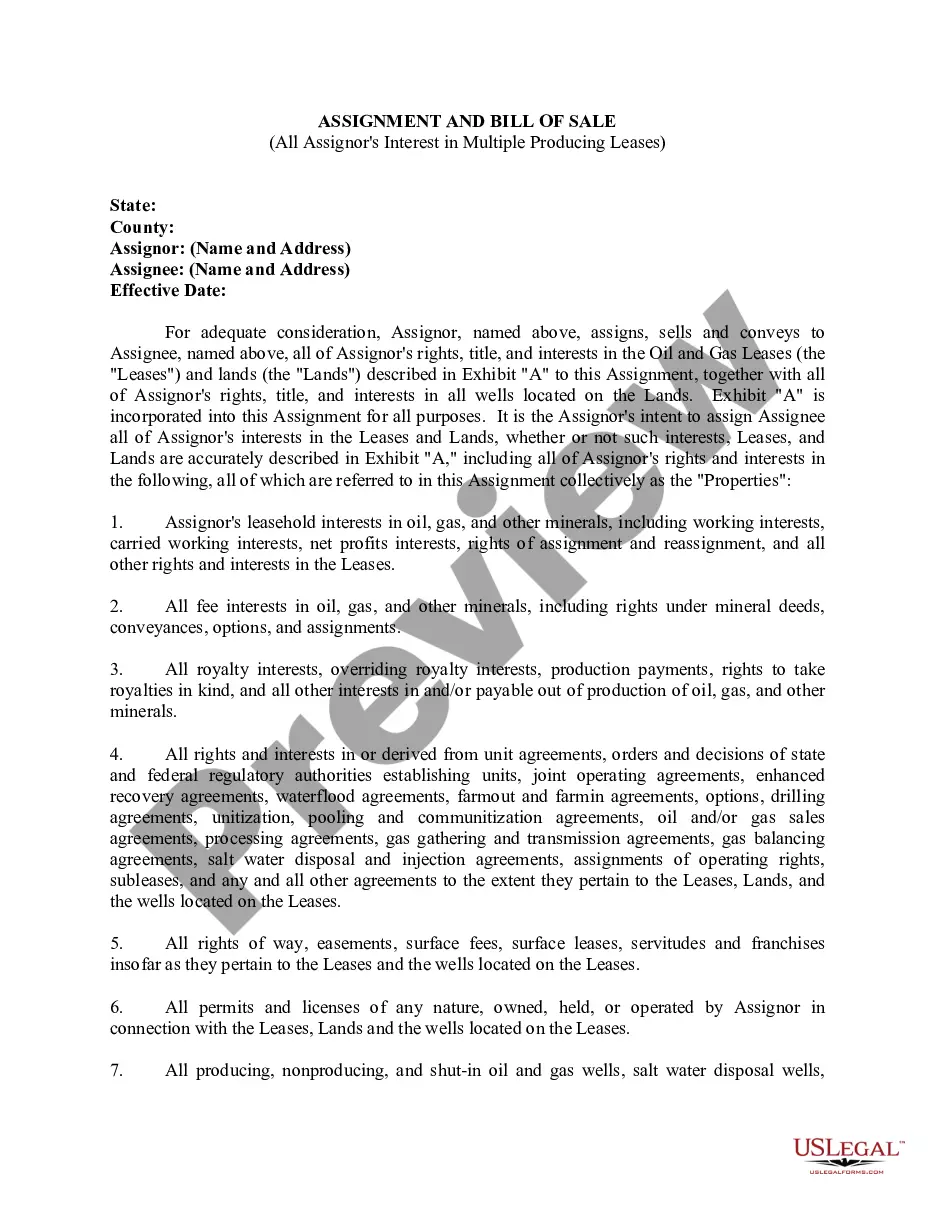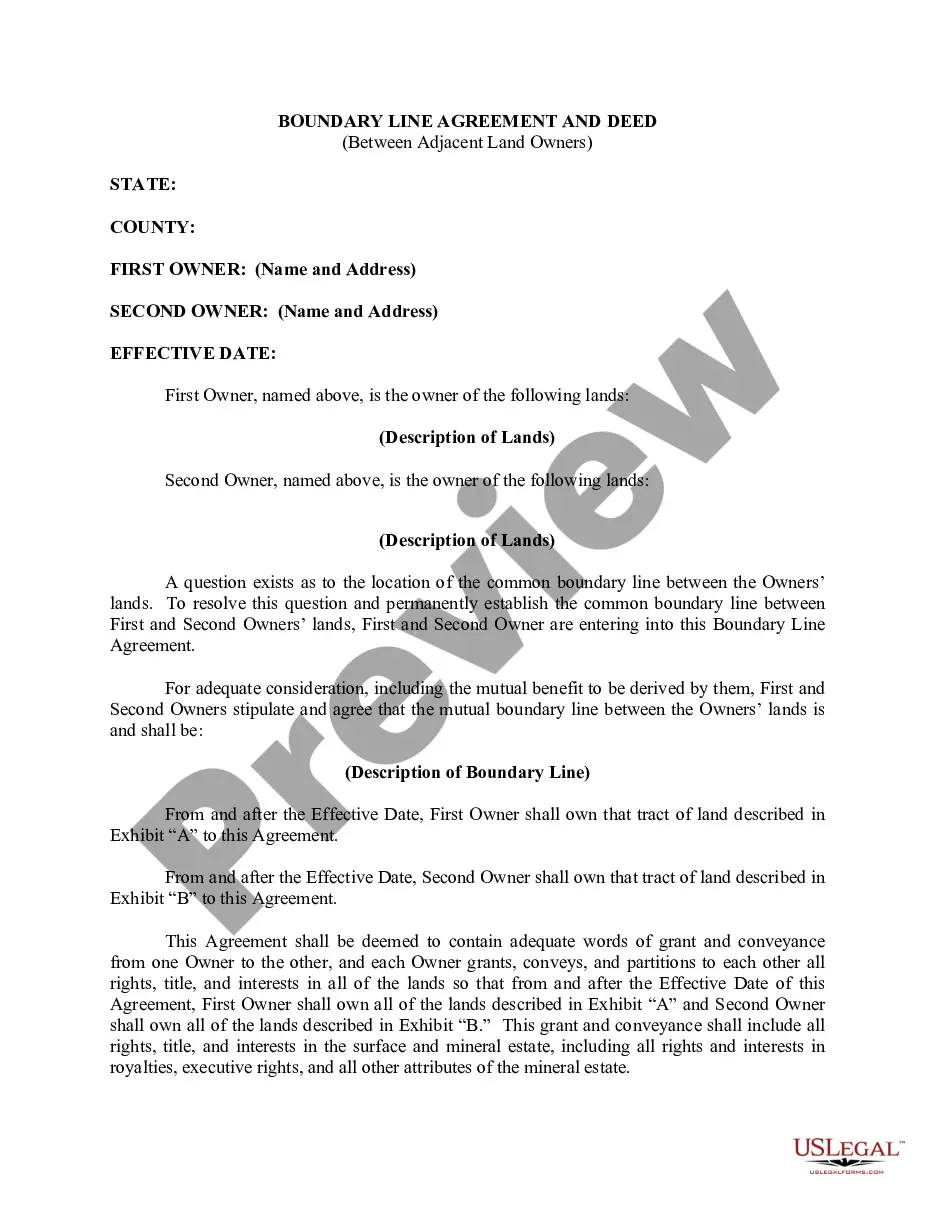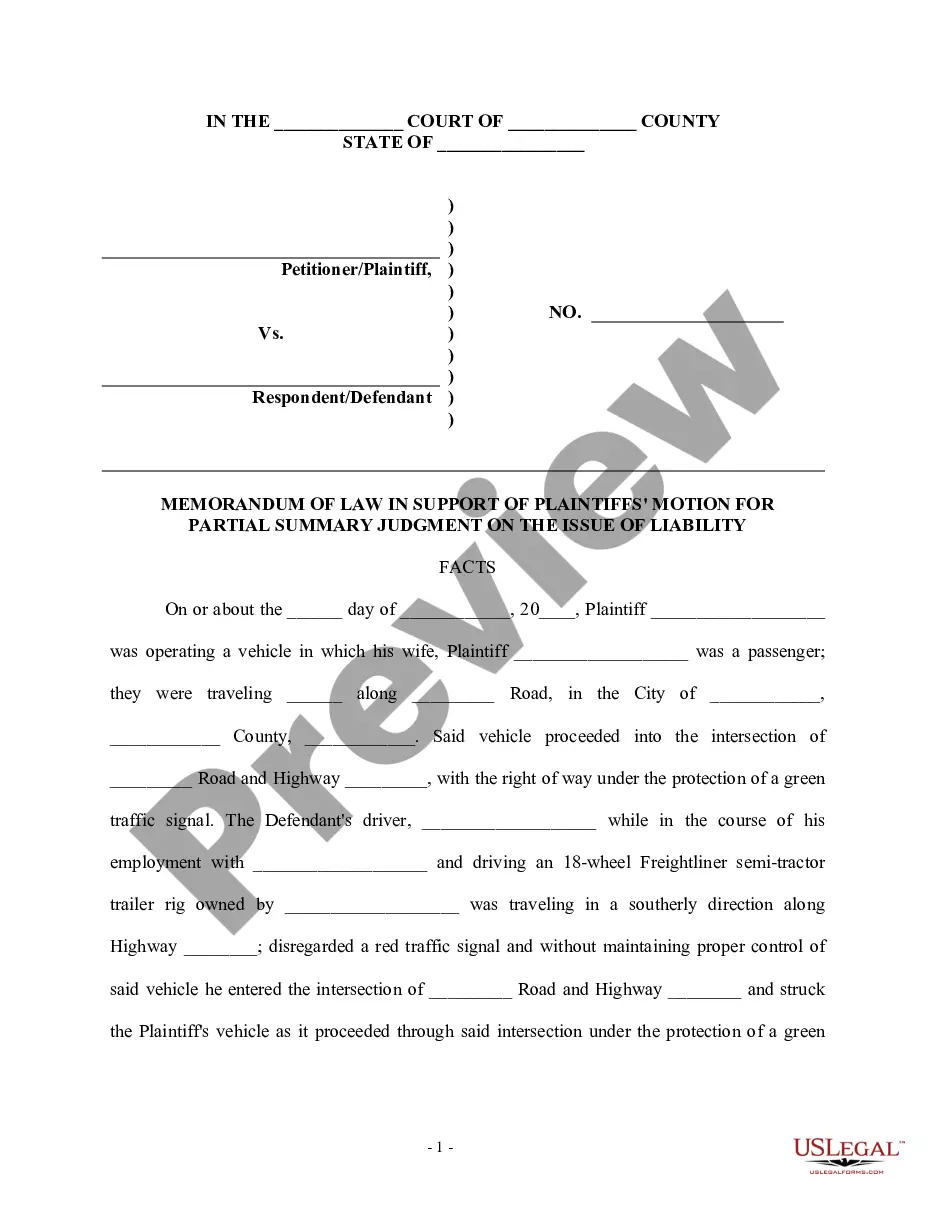This is an official form for a warrant issued by a judge during a criminal proceeding. It is normally issued when a defendant fails to appear in court.
E Kokua Warrants Without A License
Description
How to fill out Hawaii Bench Warrant?
The E Kokua Warrants Without A License you observe on this page is a reusable official template crafted by expert attorneys in accordance with federal and state statutes.
For over 25 years, US Legal Forms has offered individuals, corporations, and legal practitioners with more than 85,000 validated, state-specific documents for any business and personal situation. It’s the fastest, most straightforward, and most dependable method to acquire the paperwork you require, as the service ensures the utmost level of data security and anti-malware safeguards.
Register for US Legal Forms to have authenticated legal templates for all of life’s situations at your fingertips.
- Browse for the document you require and examine it.
- Sign up and Log In.
- Acquire the fillable template.
- Fill out and sign the document.
- Download your paperwork again.
Form popularity
FAQ
Hawaii Public Vital Records The Hawaii State Department of Health (DOH) Vital Records handles public vital records in the state like birth, death, marriage or civil union, and divorce certificates. Only birth, marriage, and civil union certificates are available to order online.
To file electronically or to register for e-filing use the ?Register For Access? link from the Judiciary Electronic Filing and Service System (JEFS) login page. Click the JEFS Login and Self-Registration link if you need further details on how to self-register.
JEFS is the acronym for Judiciary Electronic Filing and Service System also referred to as Electronic Filing or Efiling.
Call the ADA Coordinator at 808-538-5121 (District Court); 808-539-4400 (Circuit Court); 808-954-8200 (Family Court); or send an email to adarequest@courts.hawaii.gov.
For birth, marriage or civil union, death, and divorce certificates and to check on the status of an order, call (808) 586-4539 or email doh.issuanceQuery@doh.hawaii.gov. For neighbor islands, contact your local District Health Office. Online orders are accessible statewide.