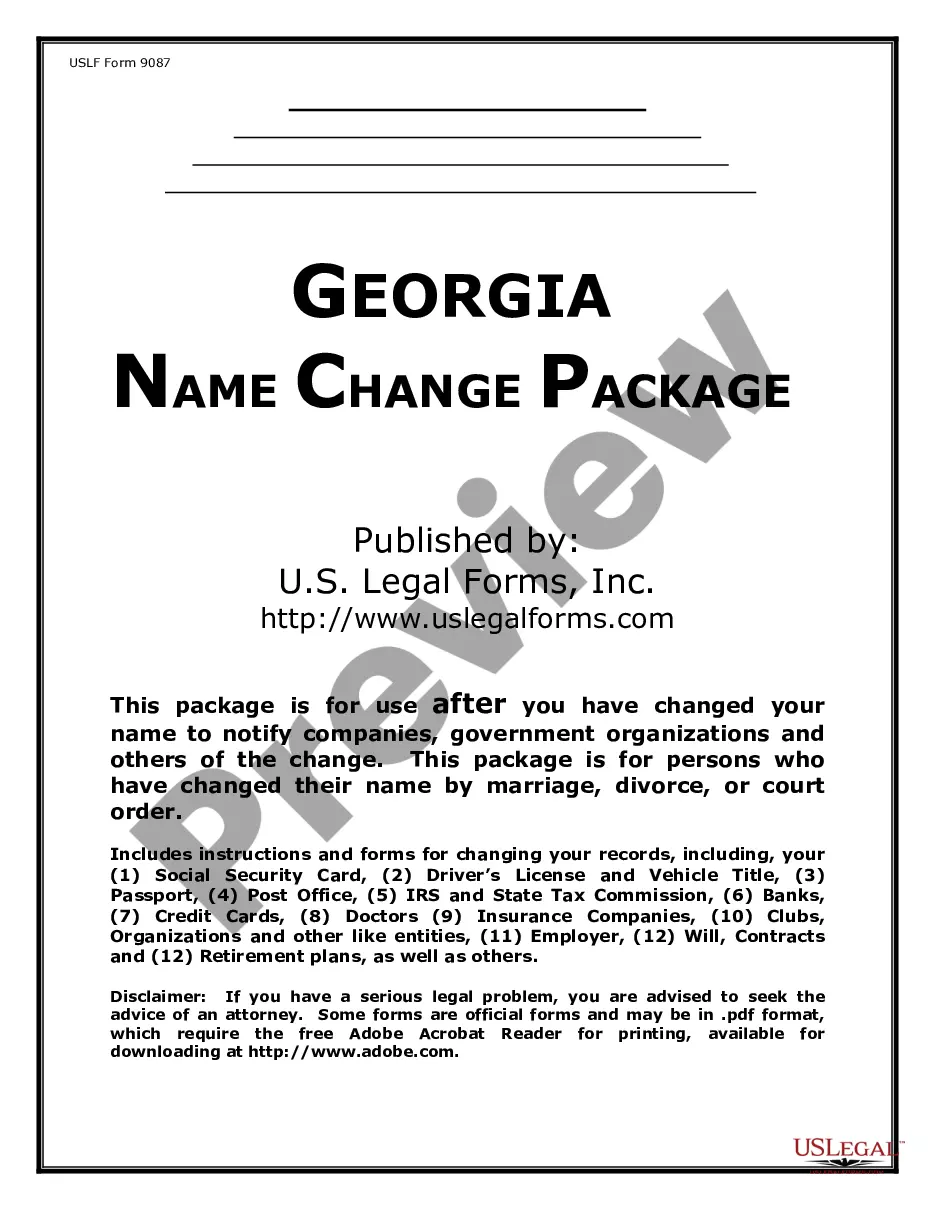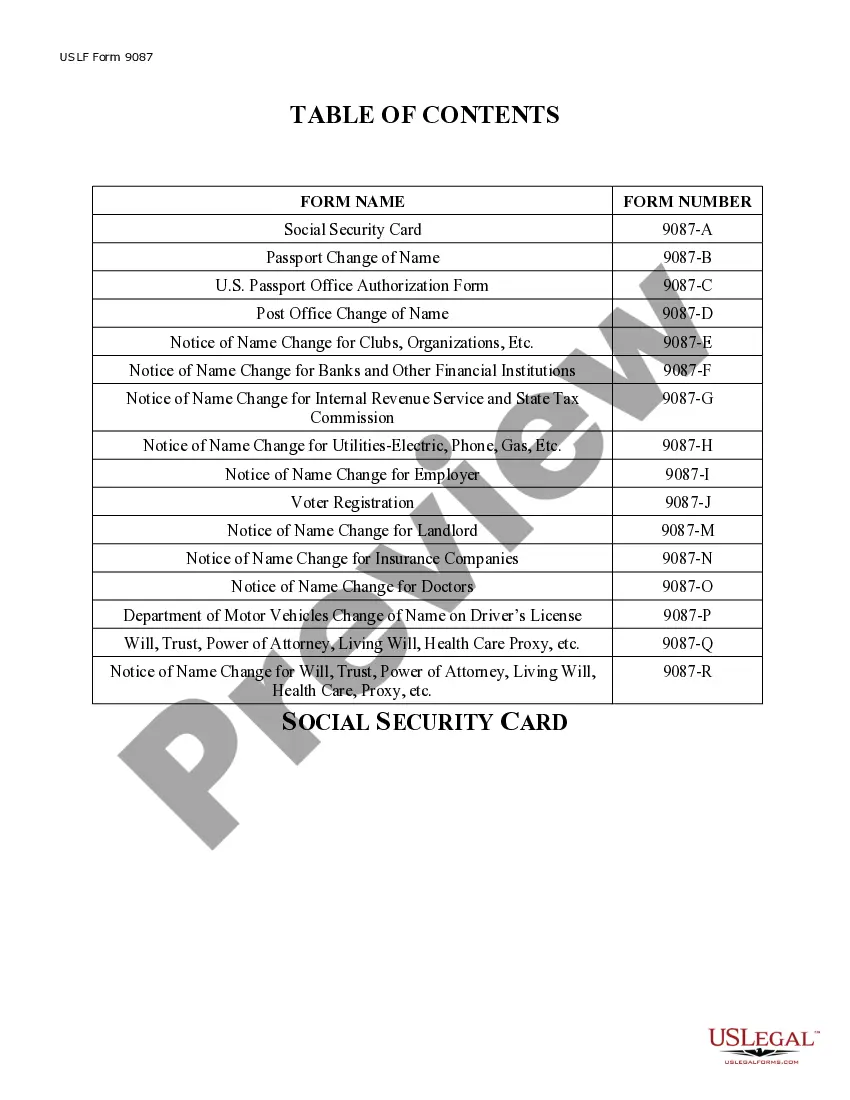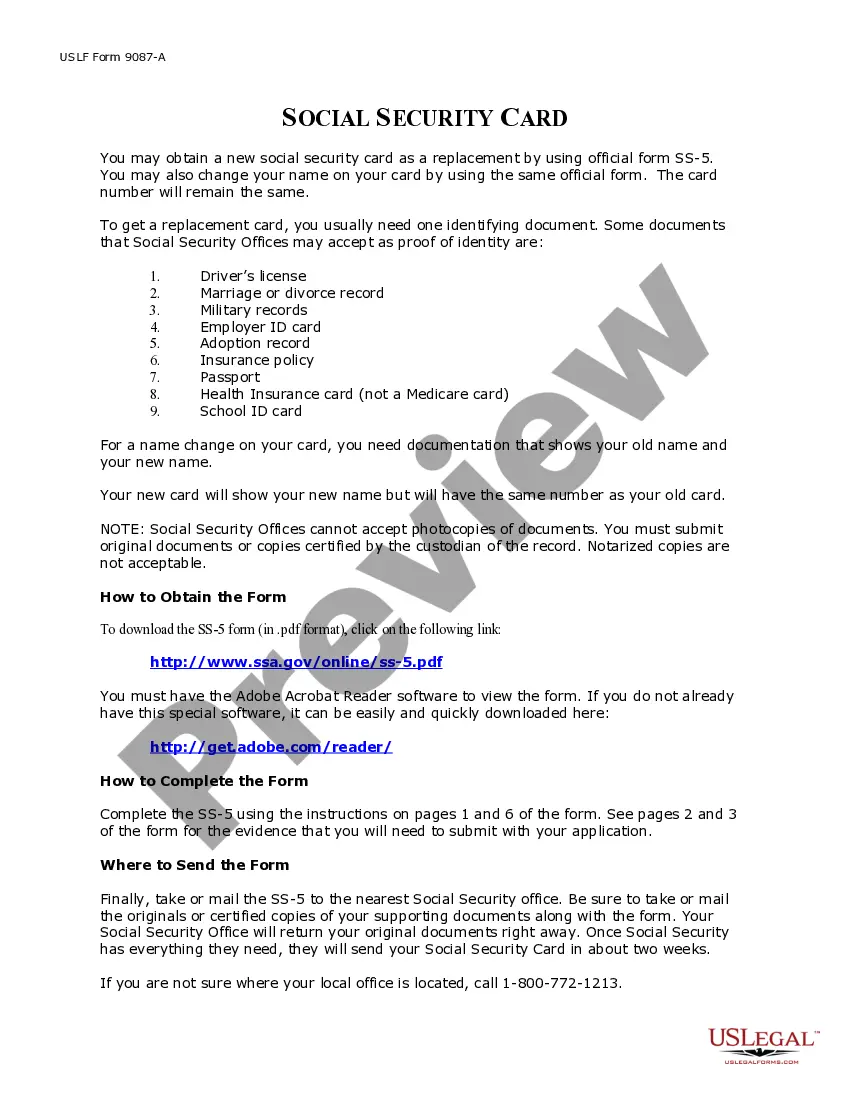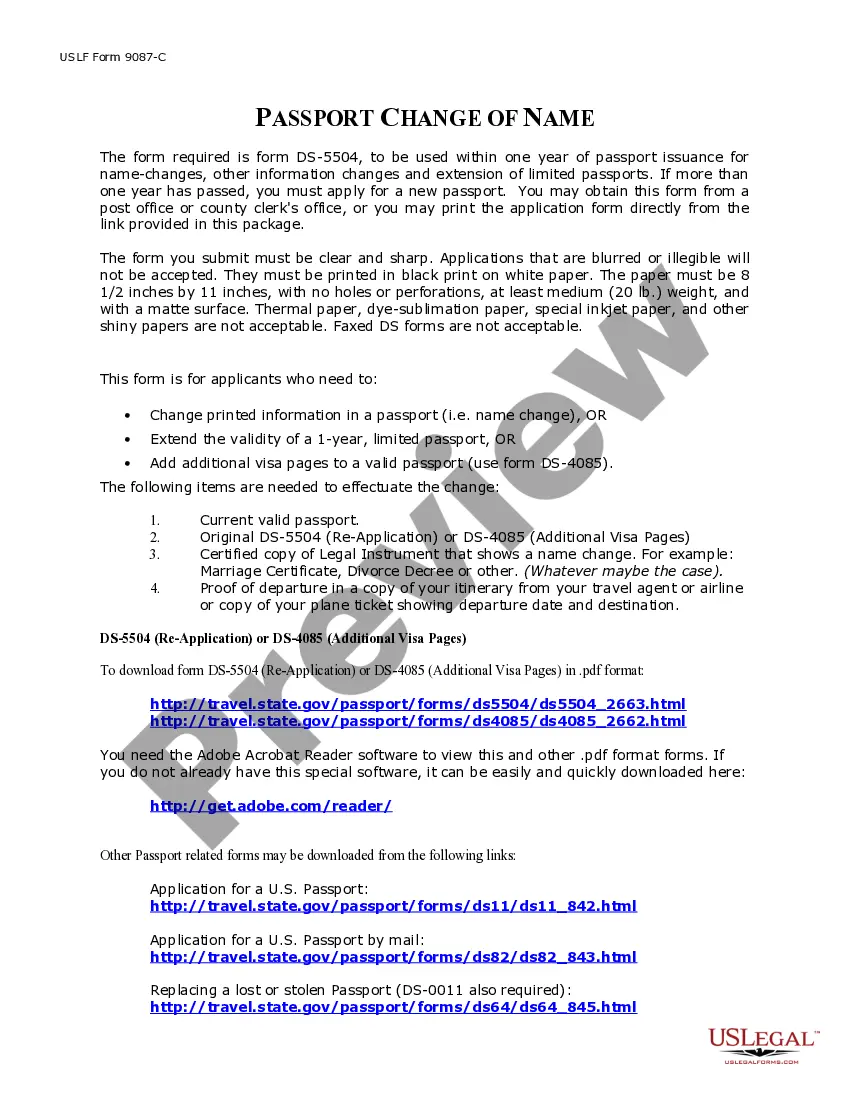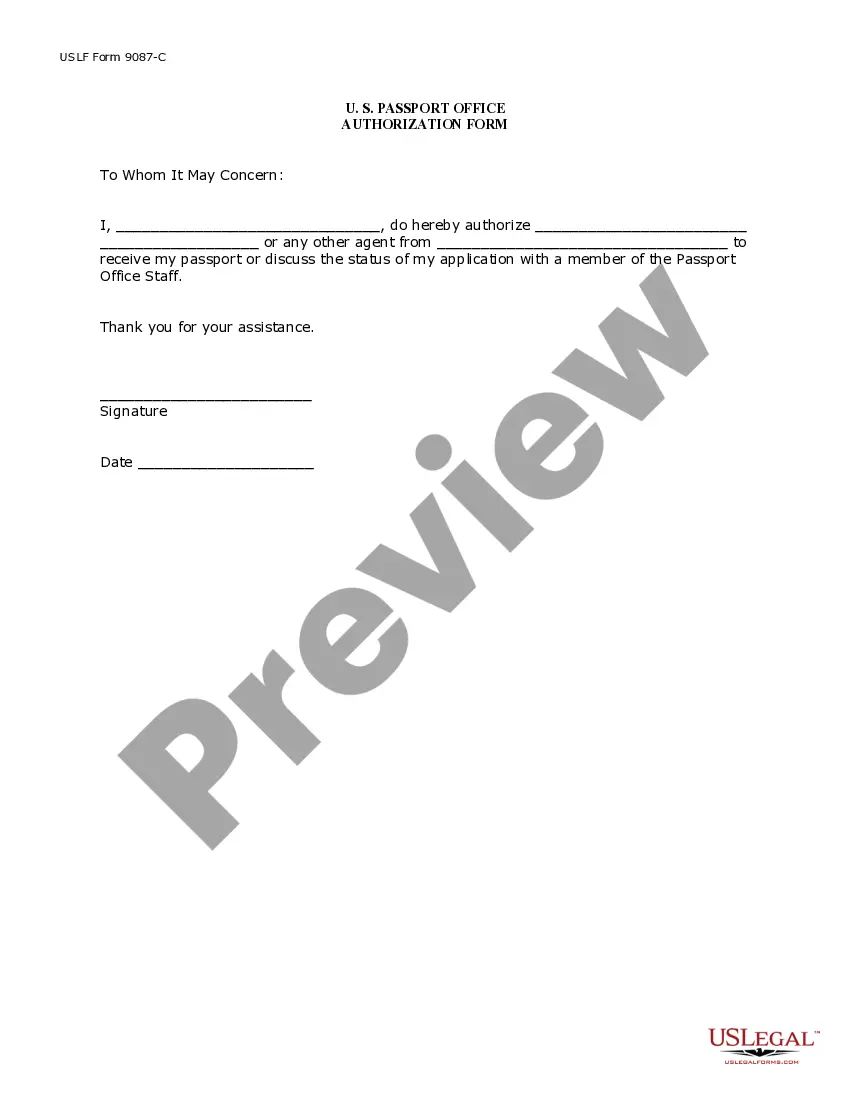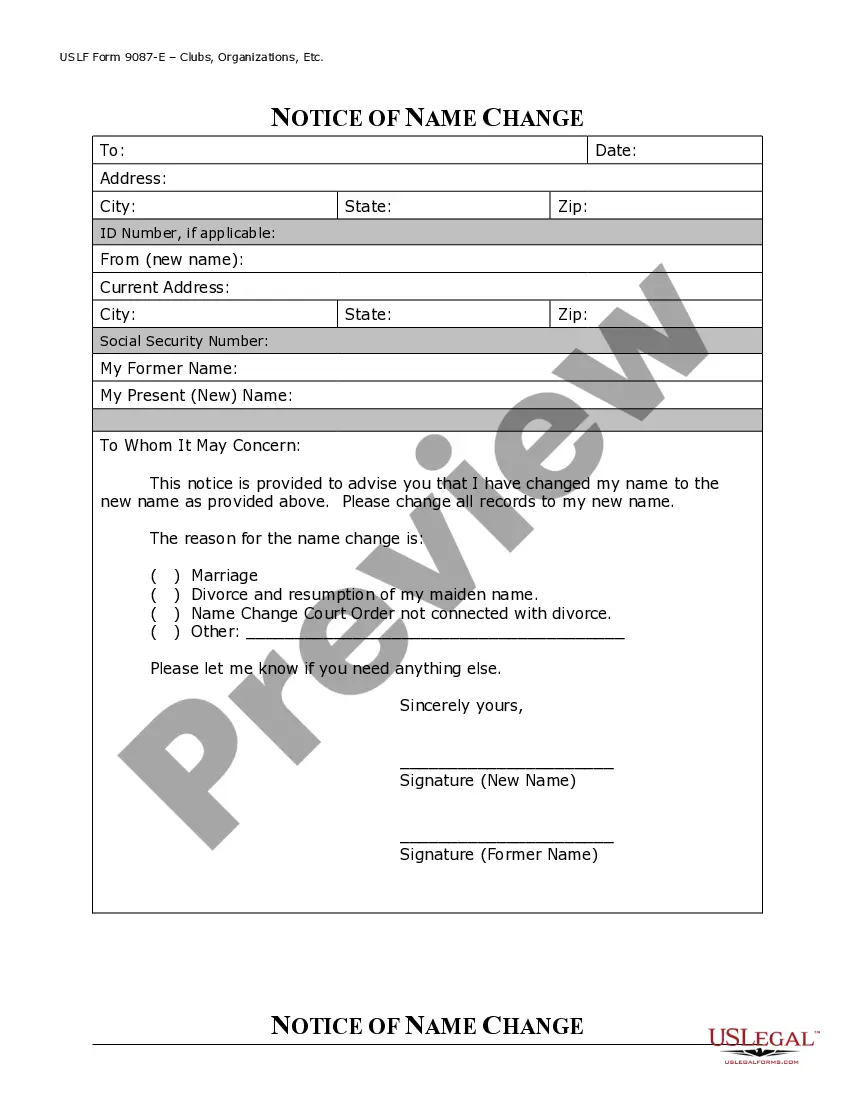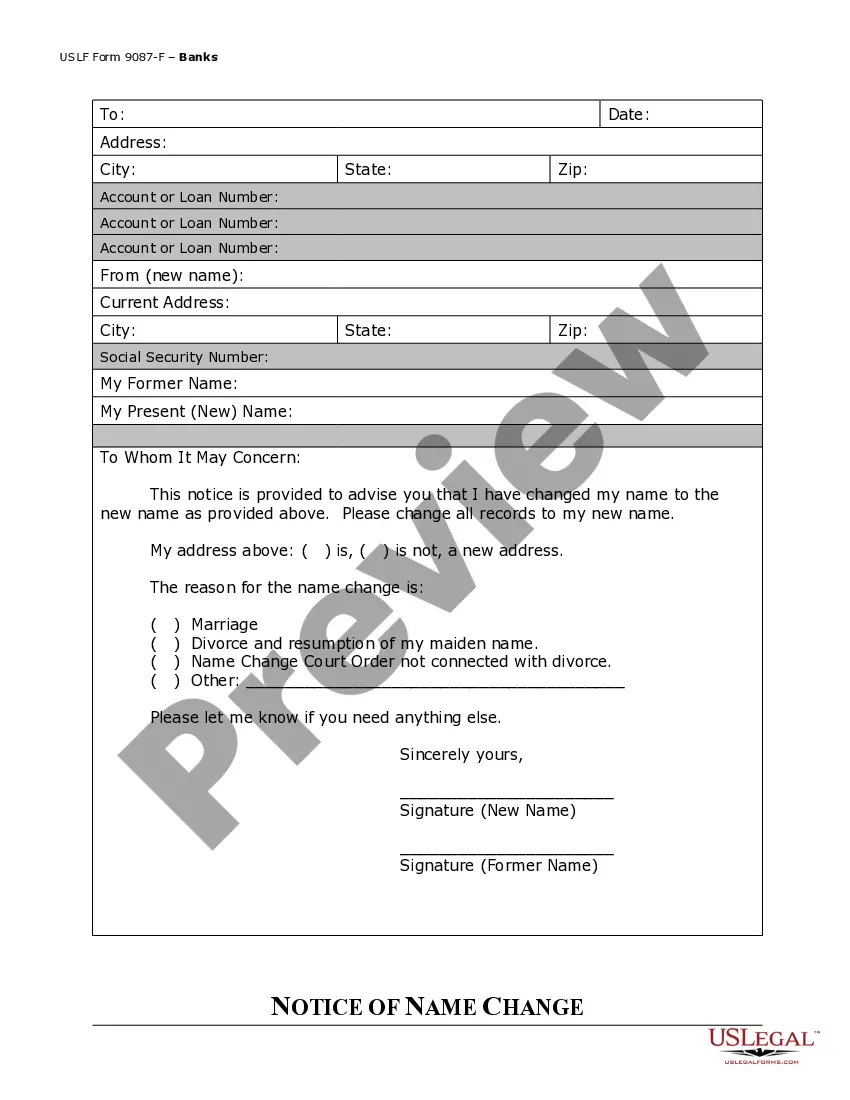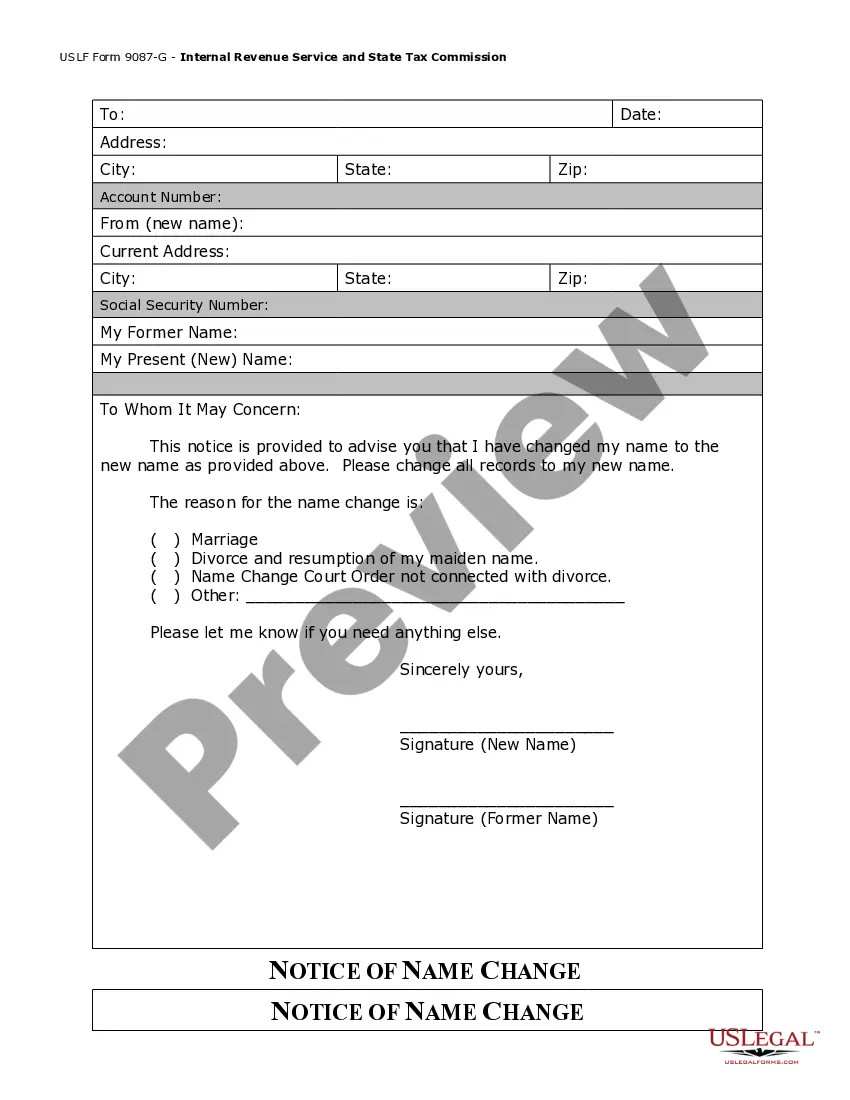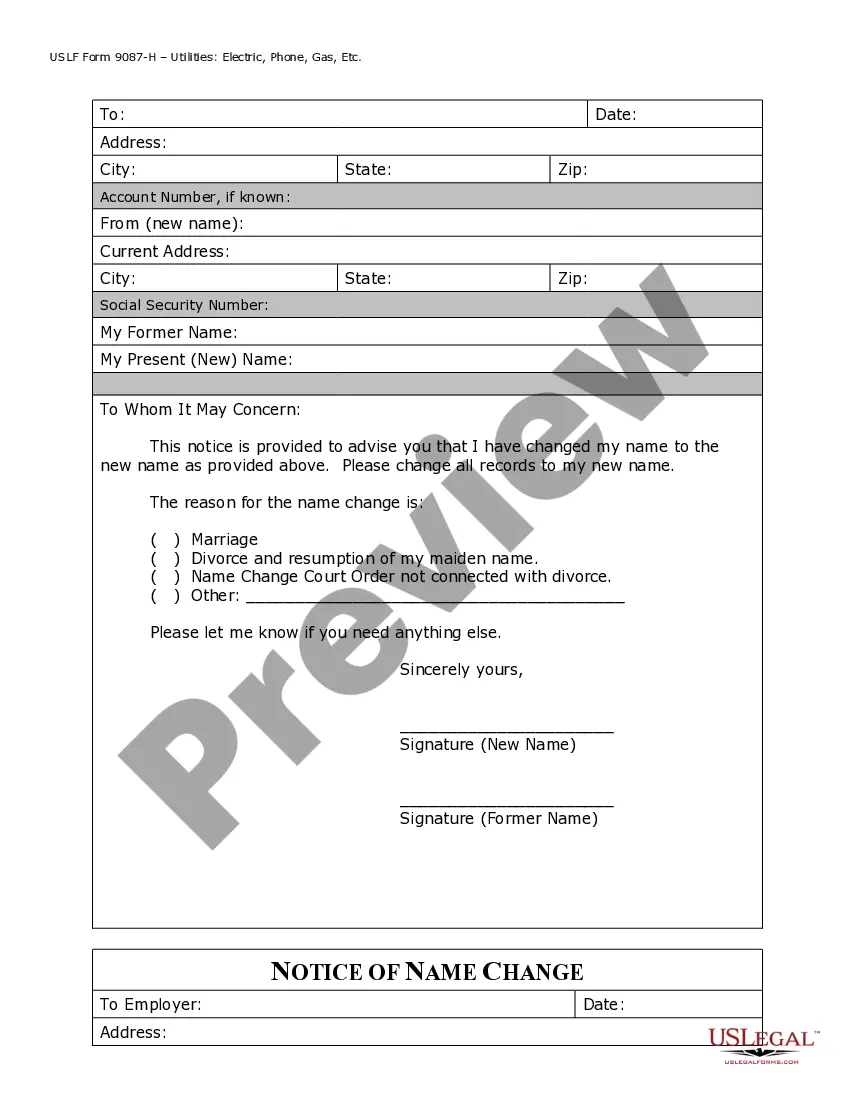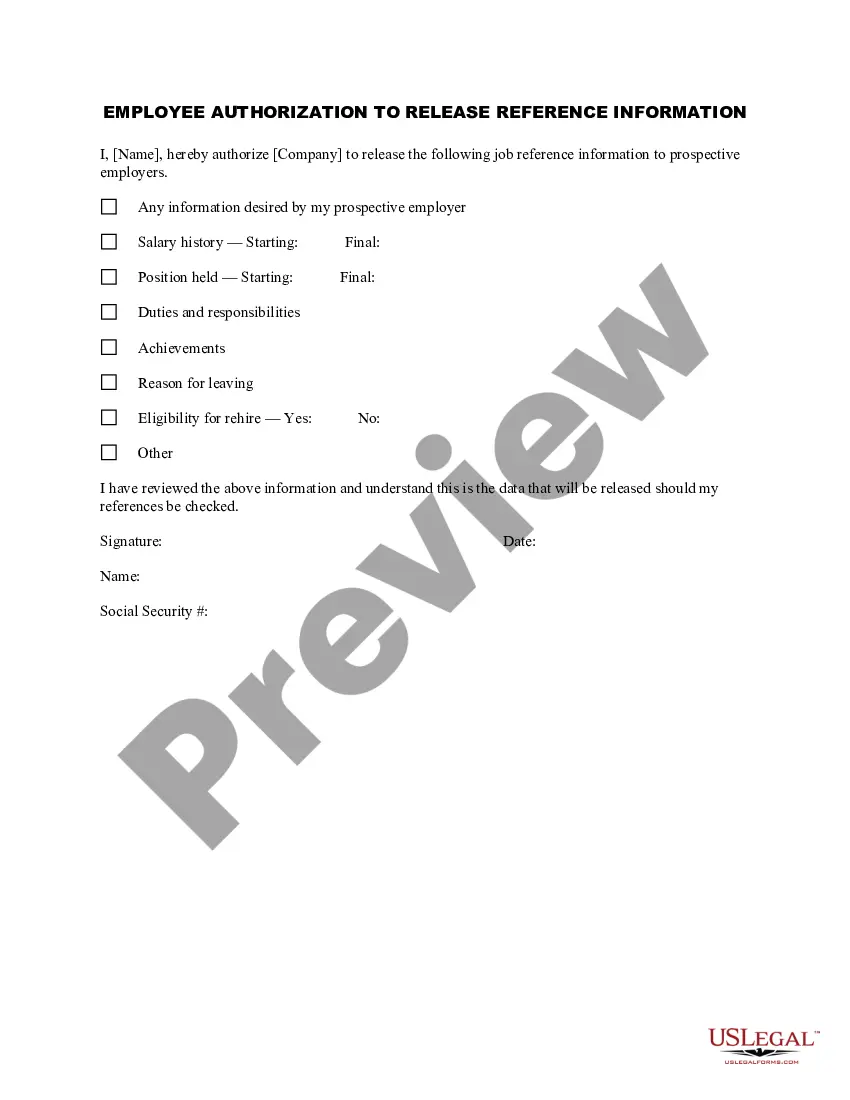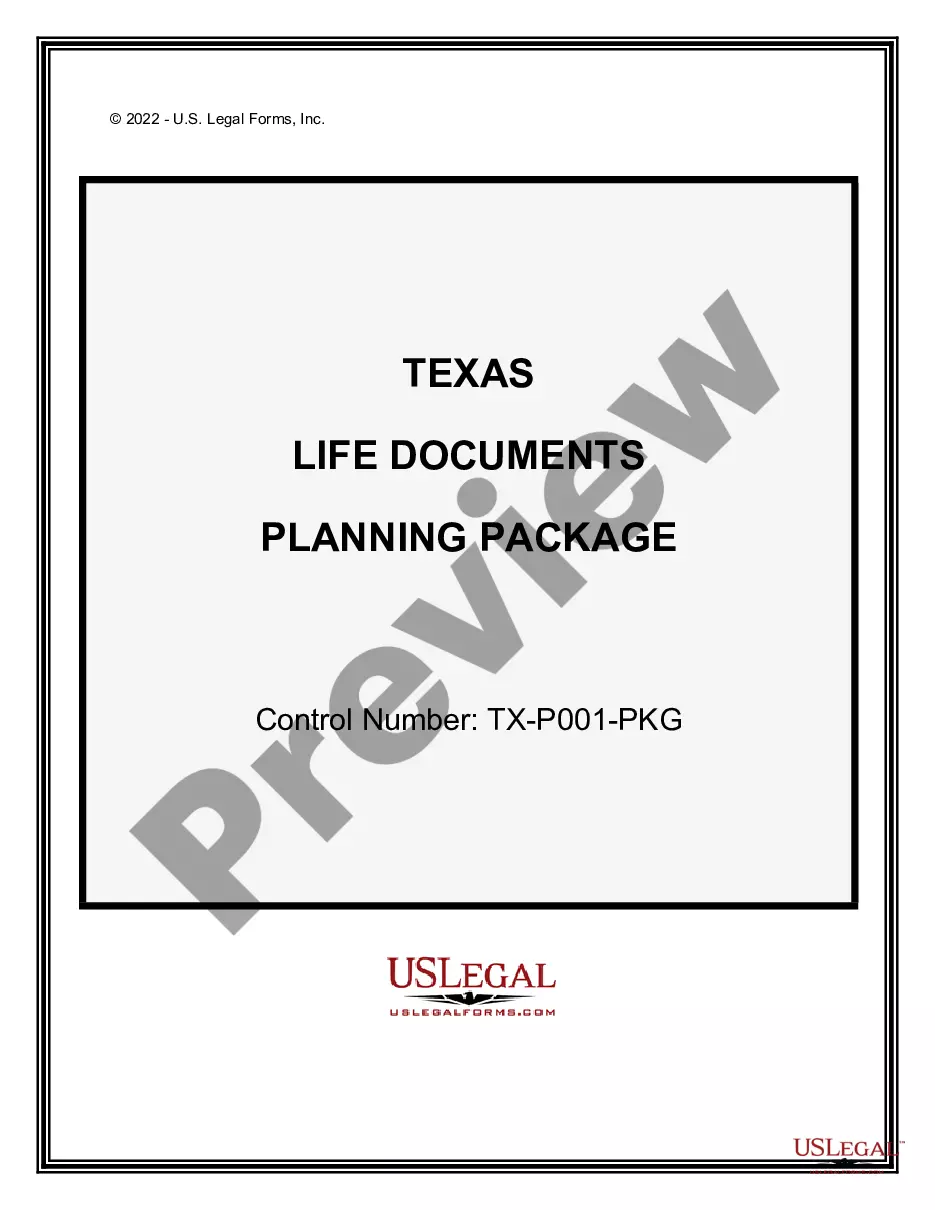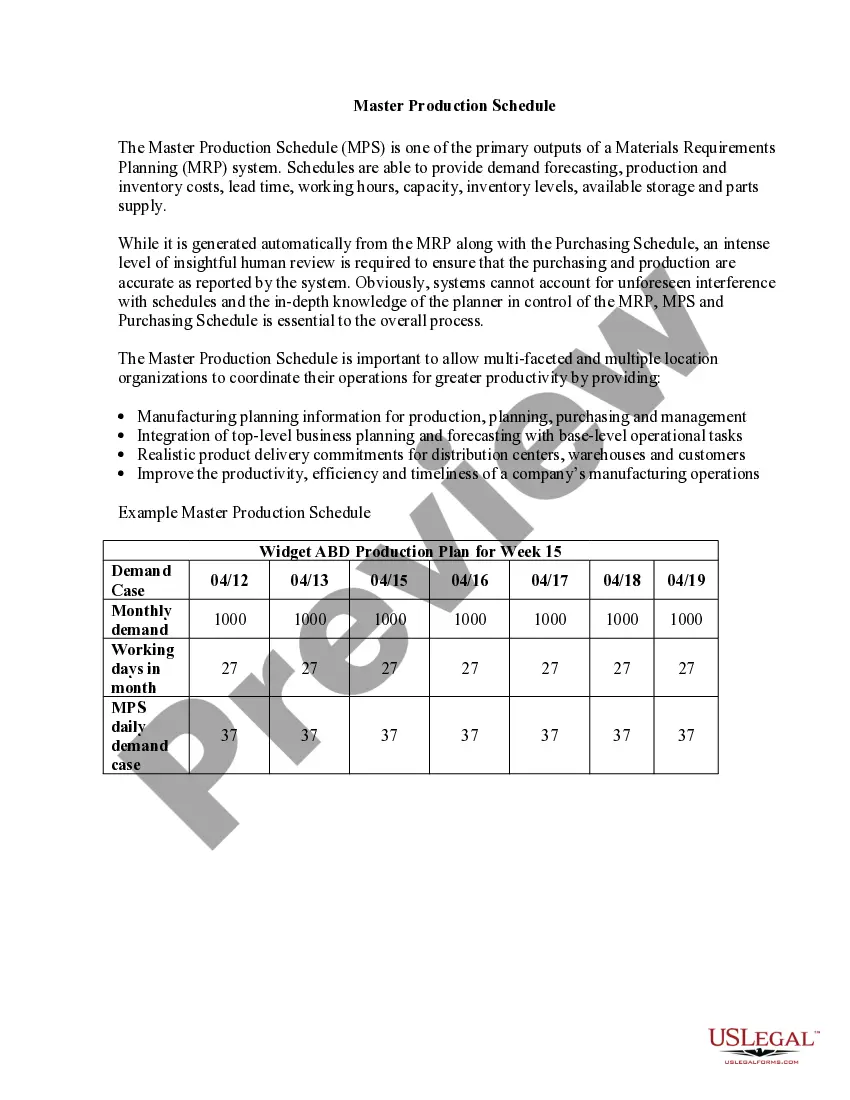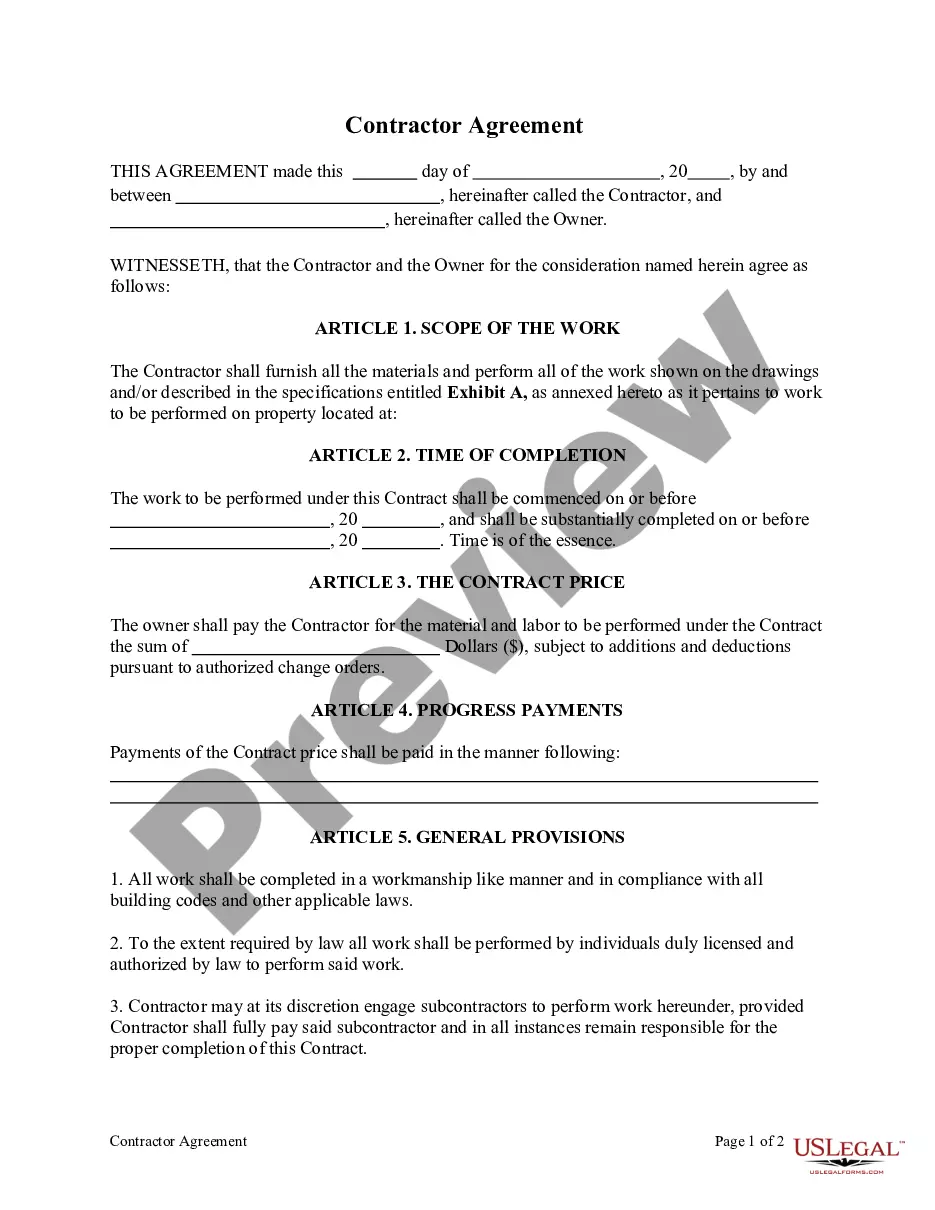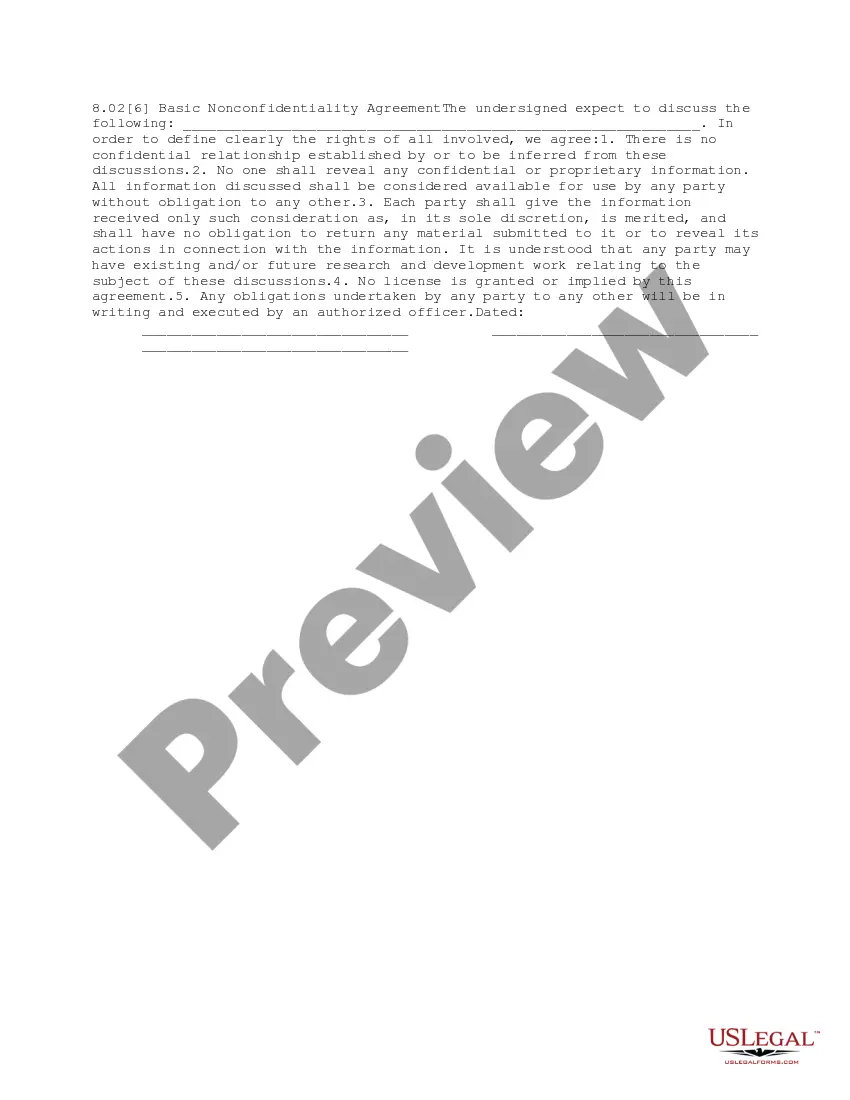Name Change Application For Social Security
Description
How to fill out Georgia Name Change Notification Package For Brides, Court Ordered Name Change, Divorced, Marriage?
- Log in to your US Legal Forms account if you are a returning user, and download the required form template by clicking the Download button. Ensure that your subscription is active to avoid any disruptions.
- For first-time users, start by checking the Preview mode and description of the name change form to confirm it aligns with your jurisdiction's requirements.
- If the form does not fit your needs, utilize the Search tab to find an appropriate template that suits your situation.
- Purchase the document by selecting the Buy Now button and choosing a subscription plan that works for you. Registration is necessary to access the resources.
- Complete your purchase, entering your credit card information or opting for PayPal for payment.
- Finally, download the completed form to your device. You can conveniently access it in the My Forms section of your profile whenever needed.
By utilizing US Legal Forms, you gain access to a vast array of templates—over 85,000 of them—making it easier to find exactly what you need. Their expertise also ensures that your documents are completed correctly and are legally sound.
Experience the ease of handling your legal documentation effectively. Start your name change application for Social Security today with US Legal Forms!
Form popularity
FAQ
Currently, you cannot change your name with Social Security online unless you meet certain criteria. However, you can initiate a name change application for social security in person or by mail. Make sure to gather all required documentation, such as your marriage certificate, to facilitate the process. If you seek a streamlined solution, consider using platforms like uslegalforms, which guide you through the necessary paperwork.
No, you do not need to change your Social Security number if you change your name. Simply complete a name change application for social security to update your name on your existing record. This process ensures your SSN remains the same while reflecting your new name in official records. Maintaining the same SSN is important for your identity and tax purposes.
To change your name on your Social Security card after getting married, complete a name change application for social security. You will need your marriage certificate and a completed Form SS-5. Submit the form along with the necessary documentation to your local Social Security office or send it by mail. Once processed, your new card will show your updated name without affecting your Social Security number.
The easiest way to change your last name after marriage is to submit a name change application for social security. Start by obtaining a certified copy of your marriage certificate, as this serves as proof of your new name. After updating your name with Social Security, remember to update it with your bank, credit cards, and other institutions. This method ensures all your legal documents reflect your new last name seamlessly.
To notify Social Security about your marriage, you need to fill out a name change application for social security. It’s important to provide evidence of your marriage, such as your marriage certificate, when you submit this application. You can do this in person at your local Social Security office or by mailing in the appropriate documents. Keeping your records updated helps you avoid issues when it comes to benefits or taxes.