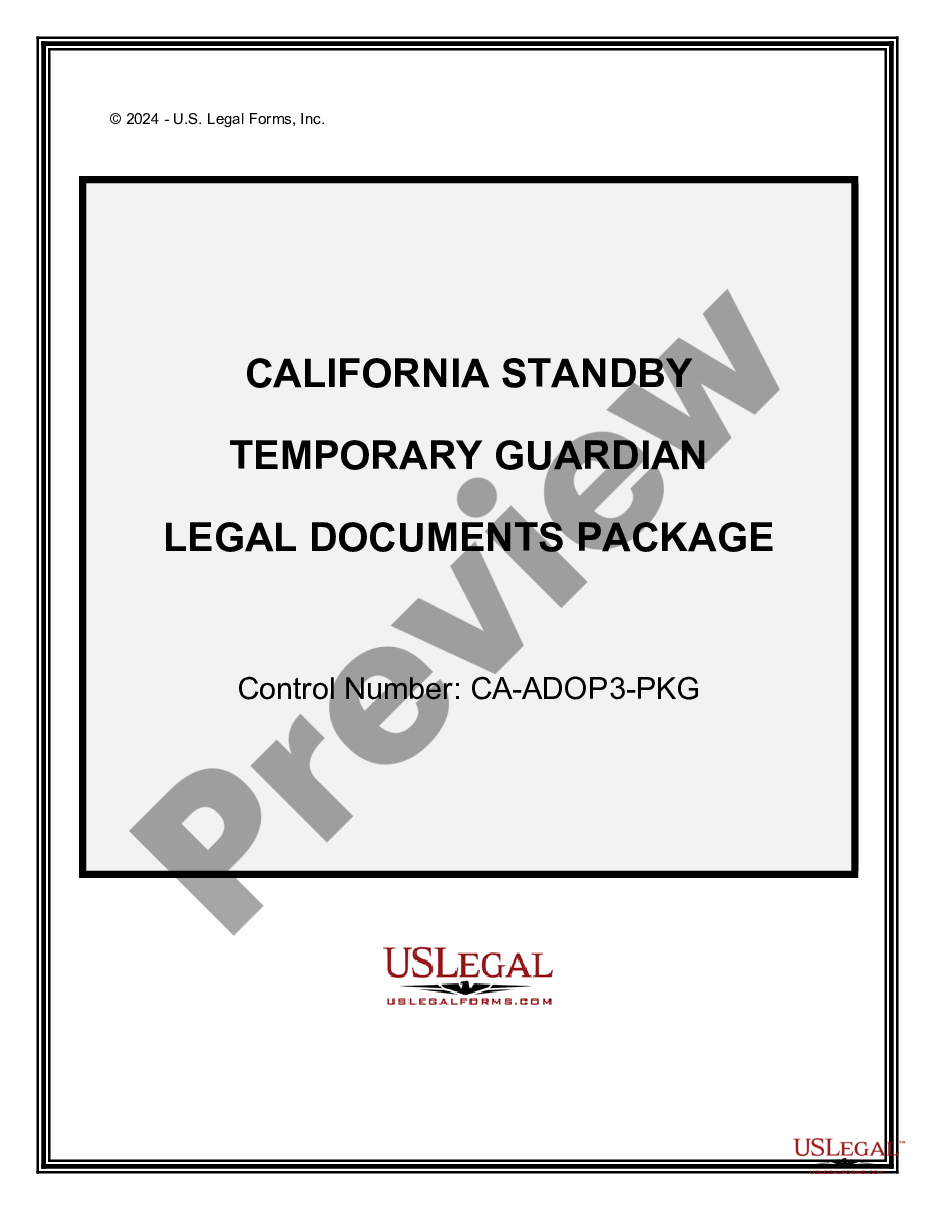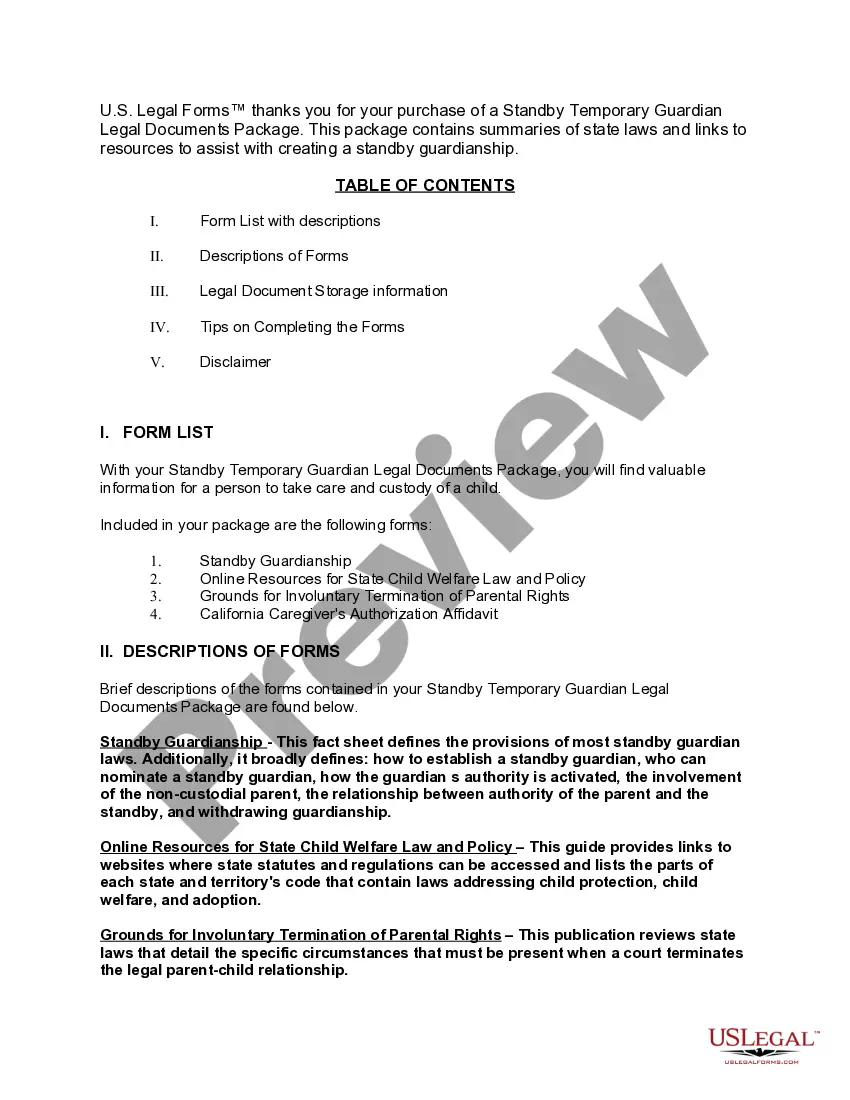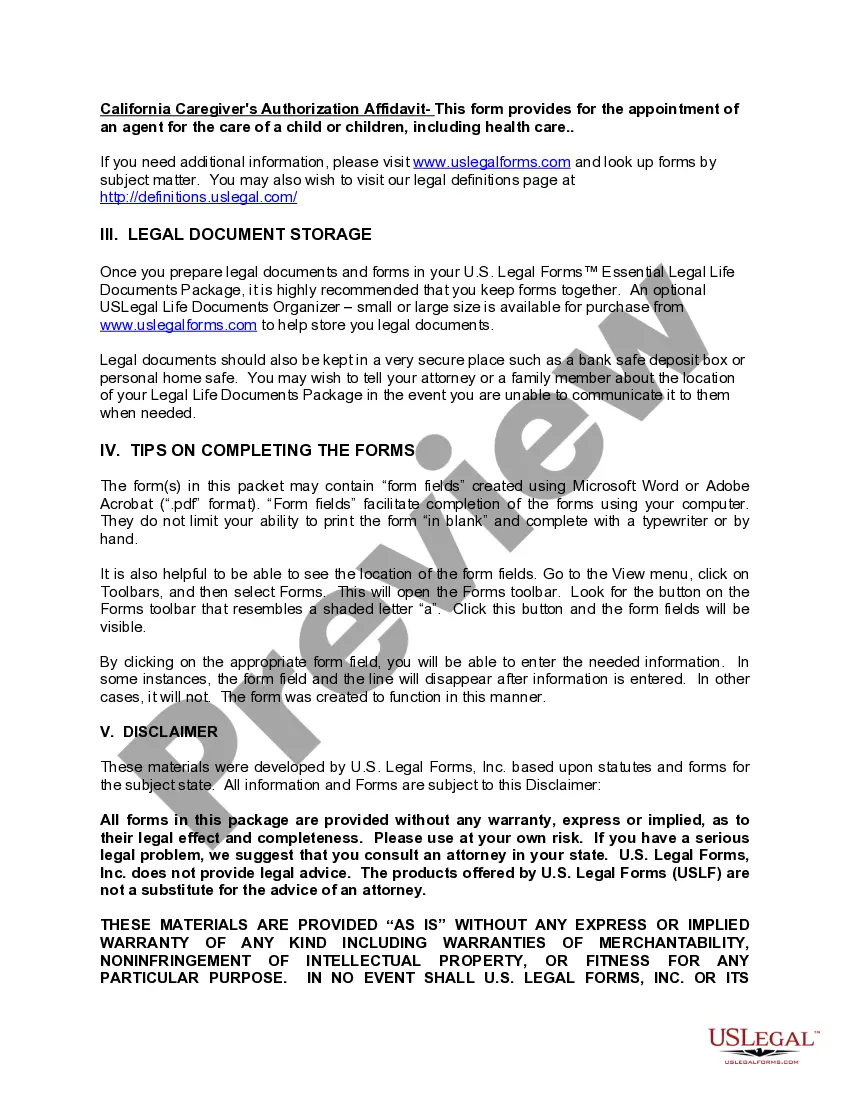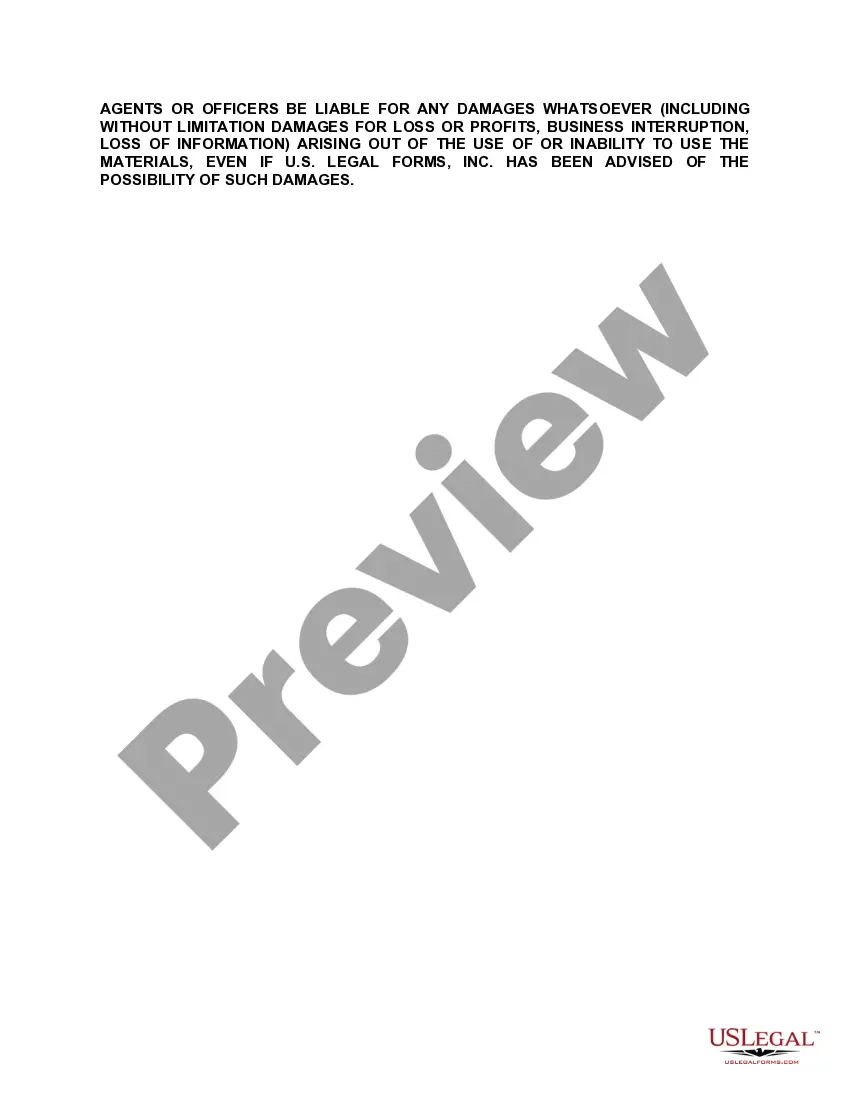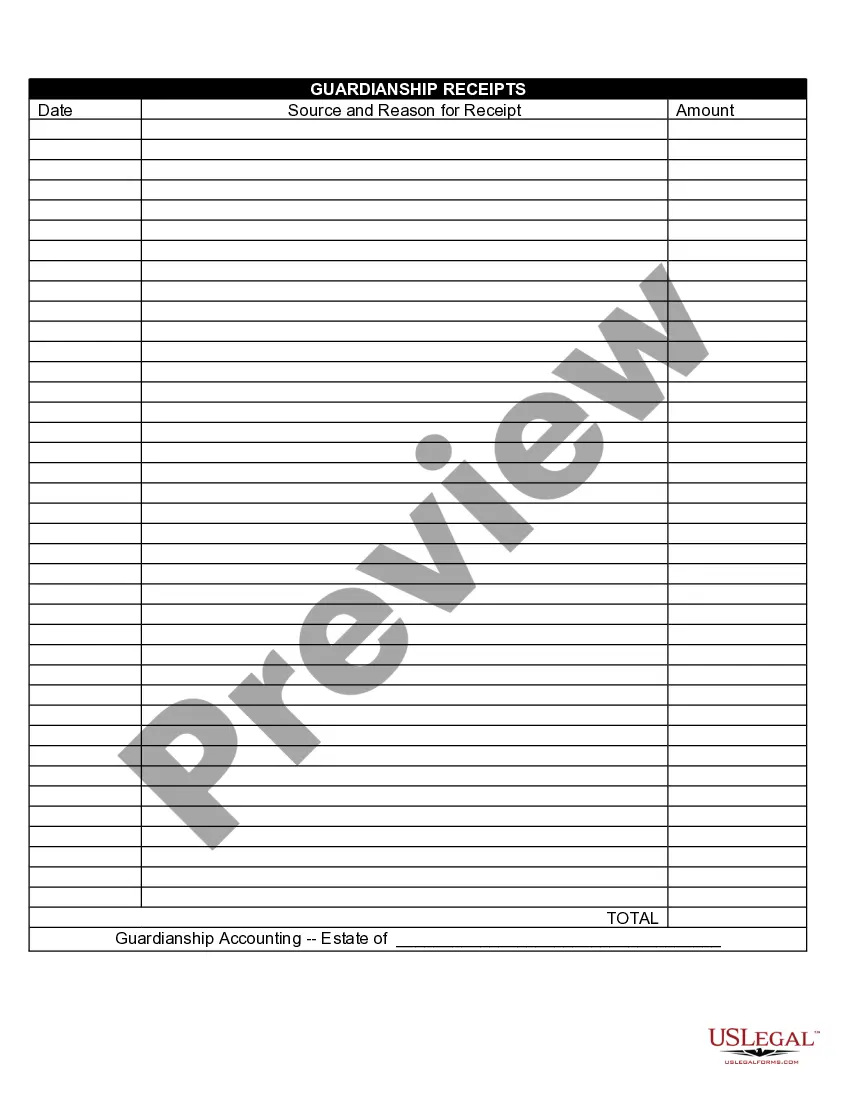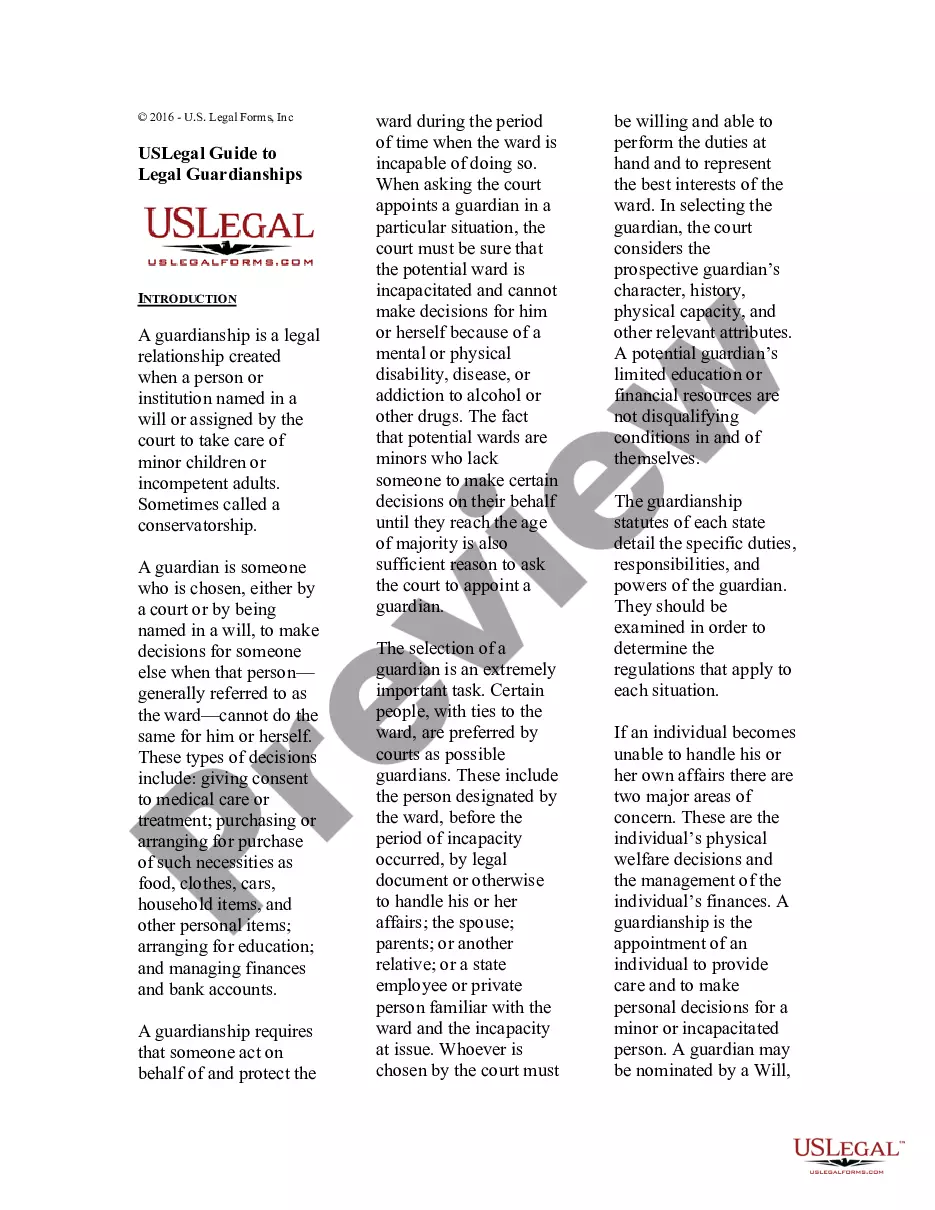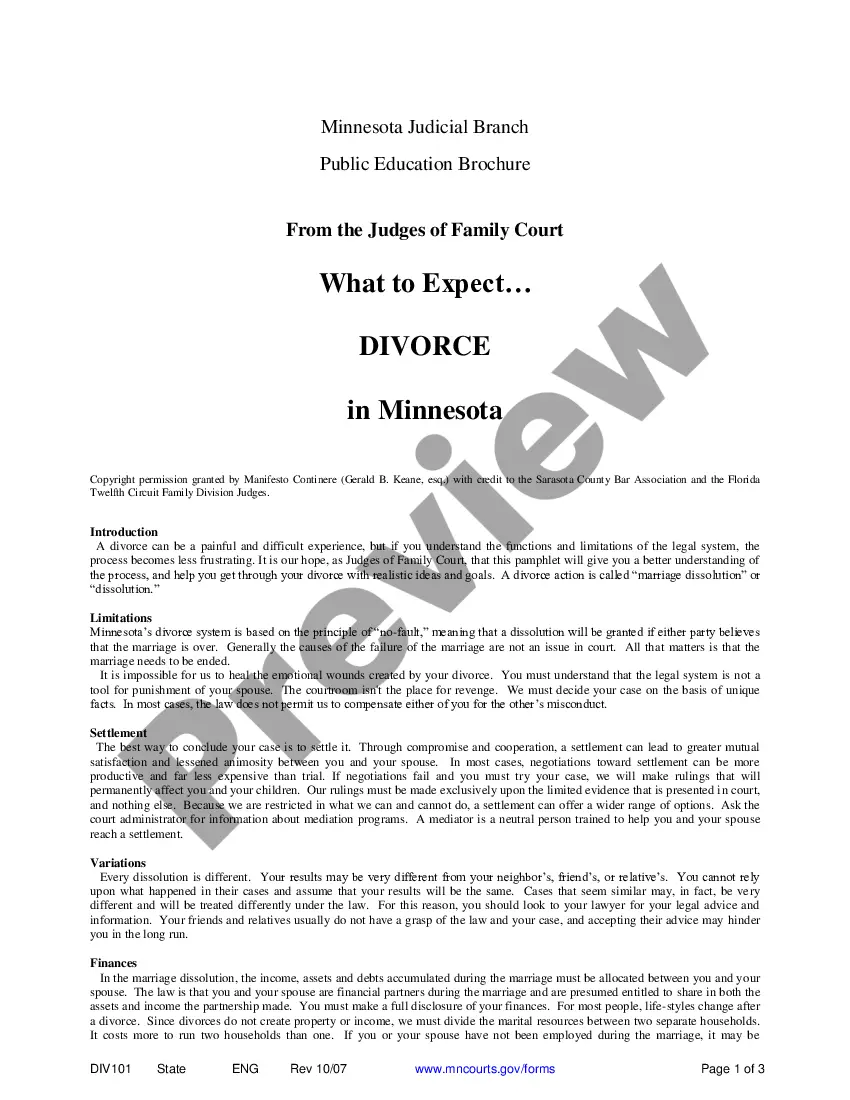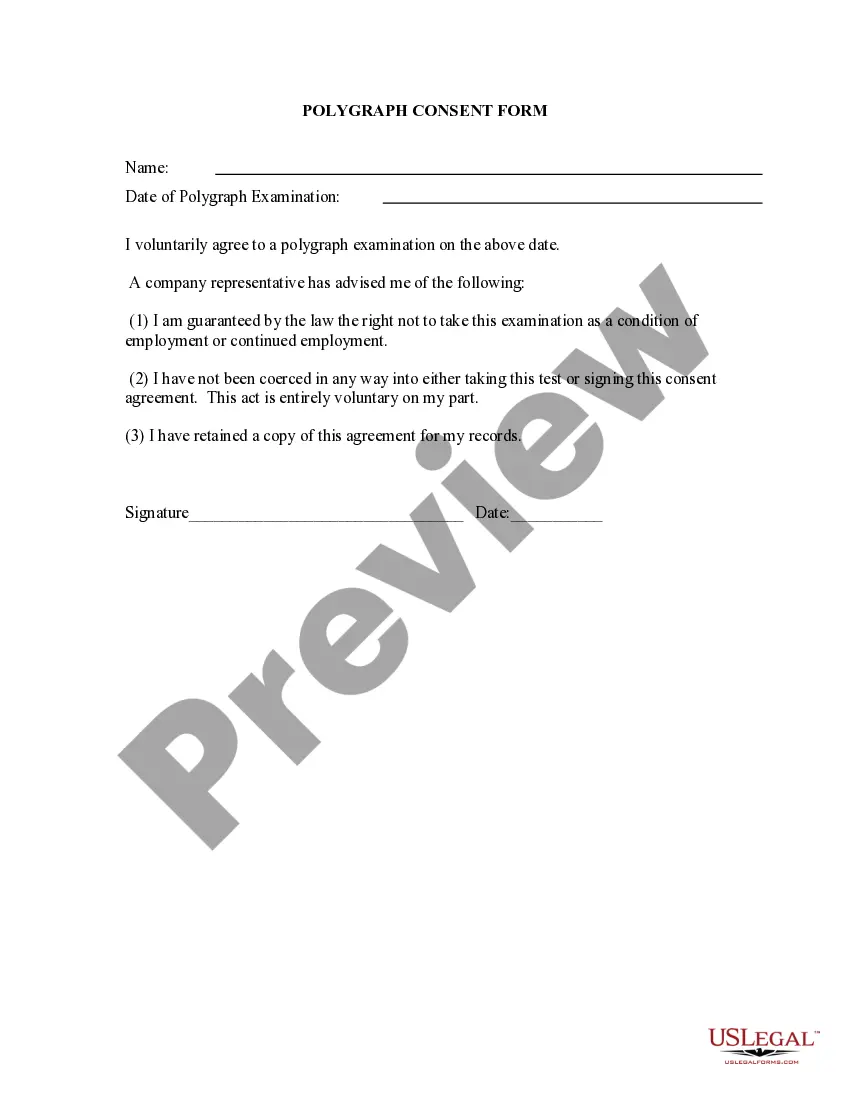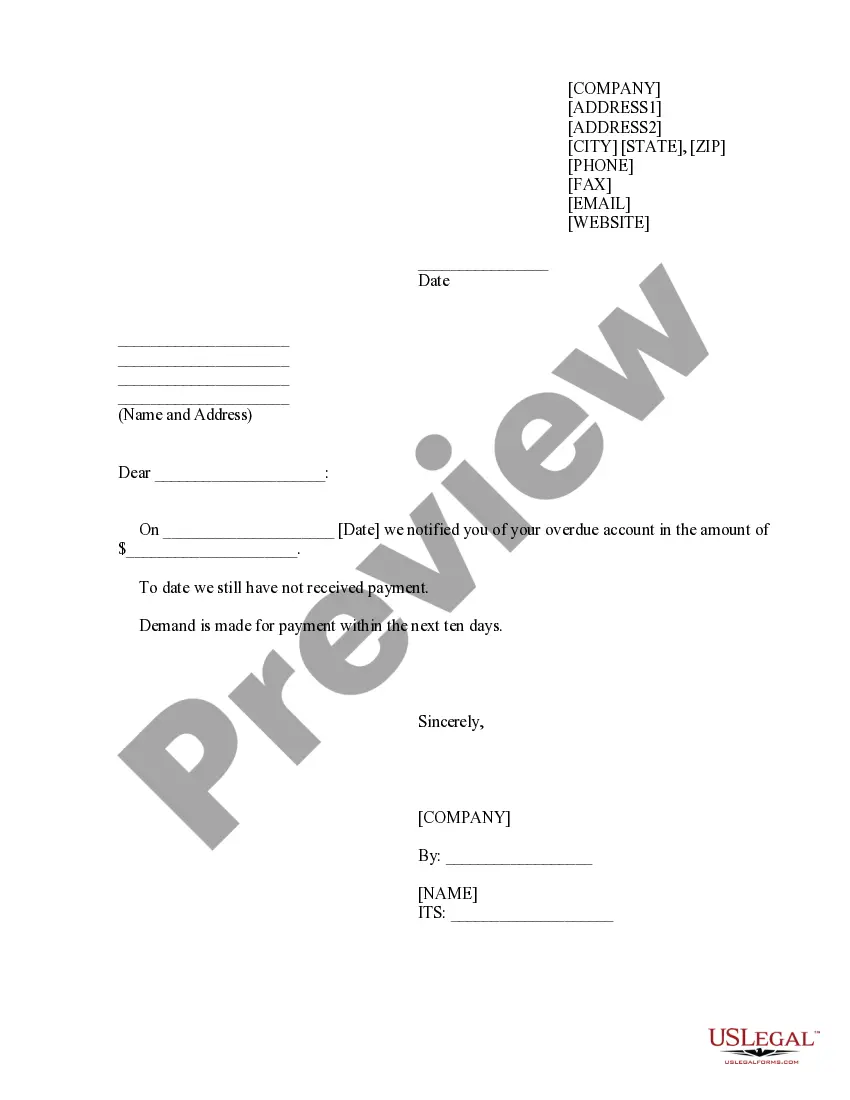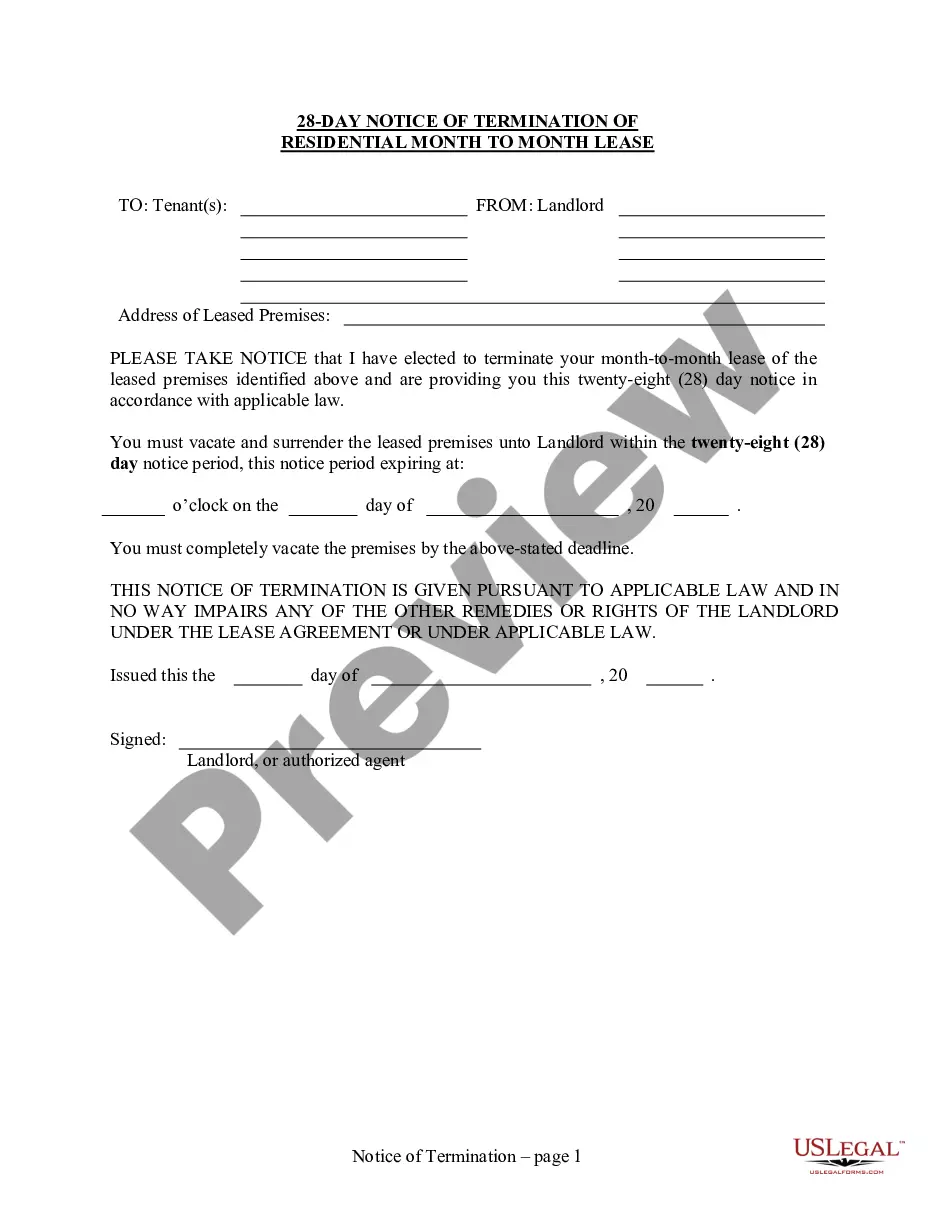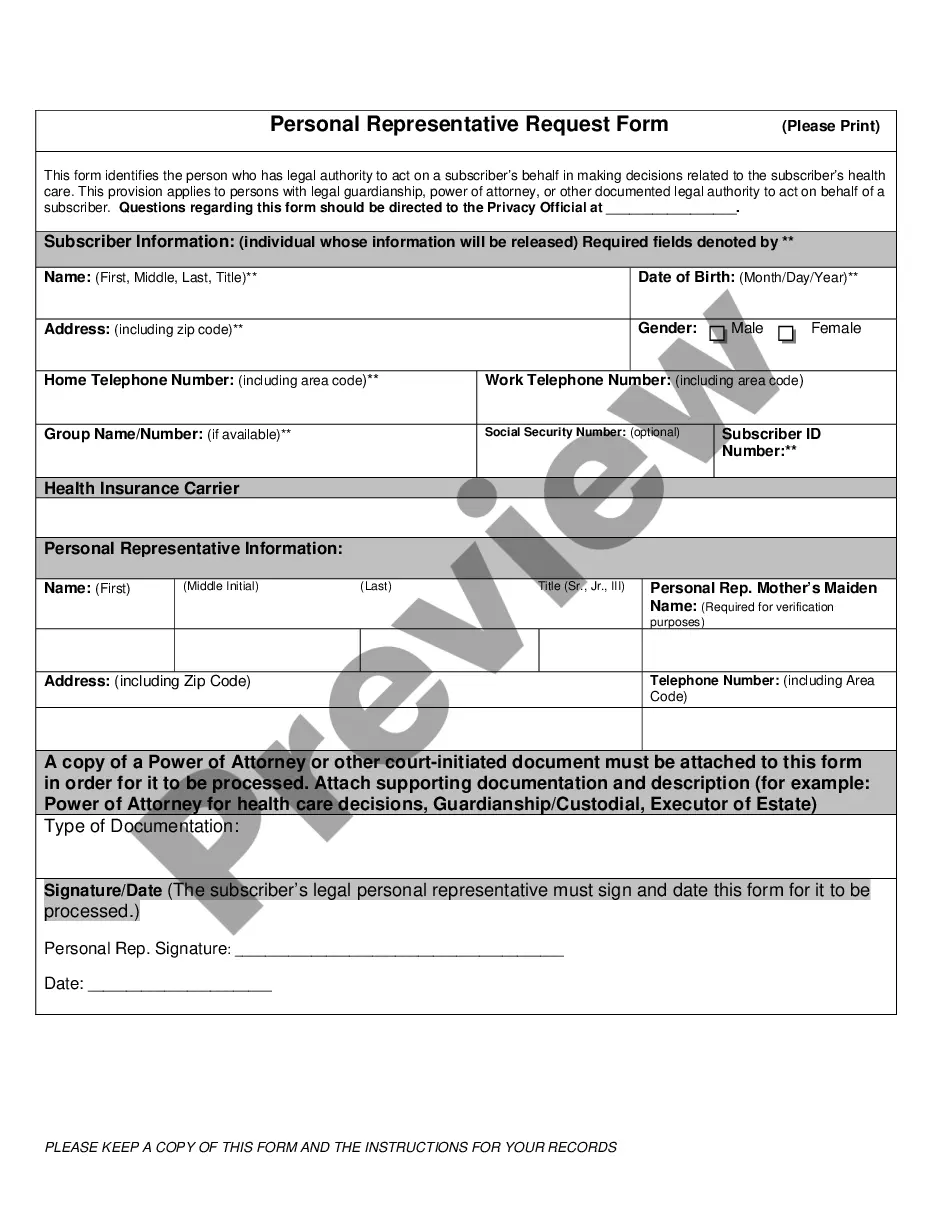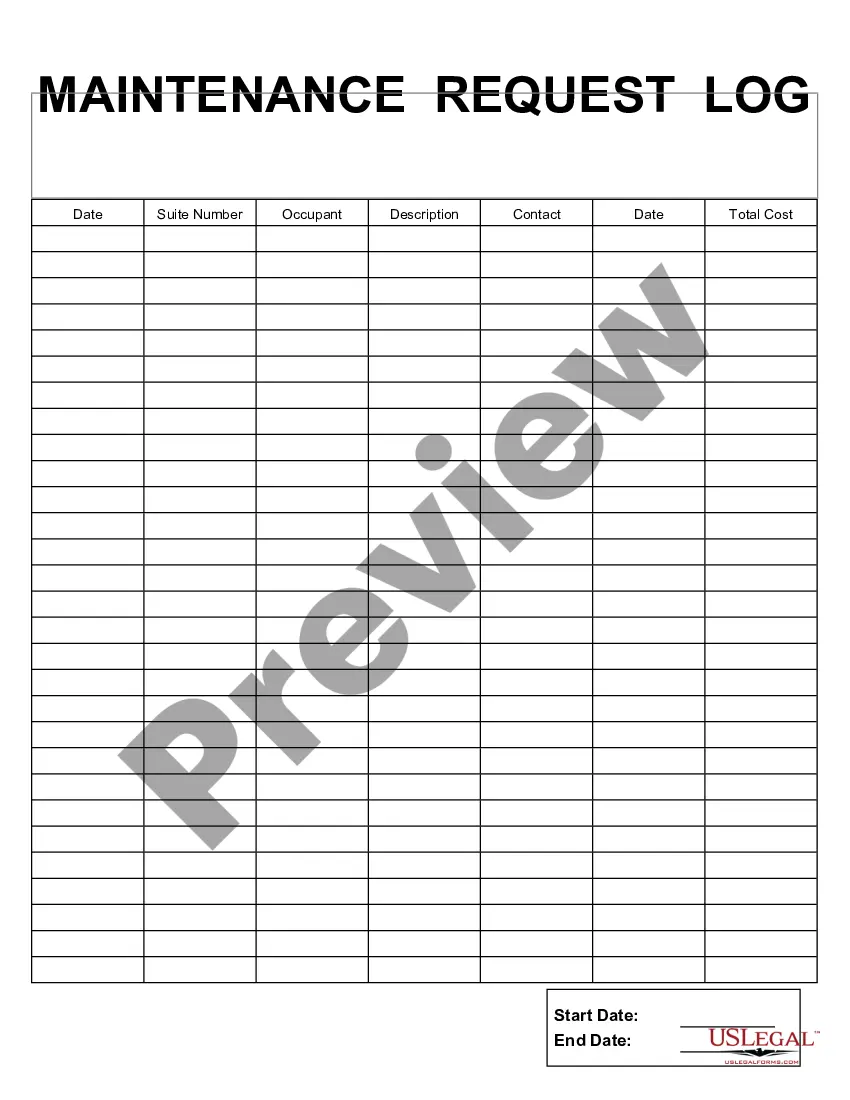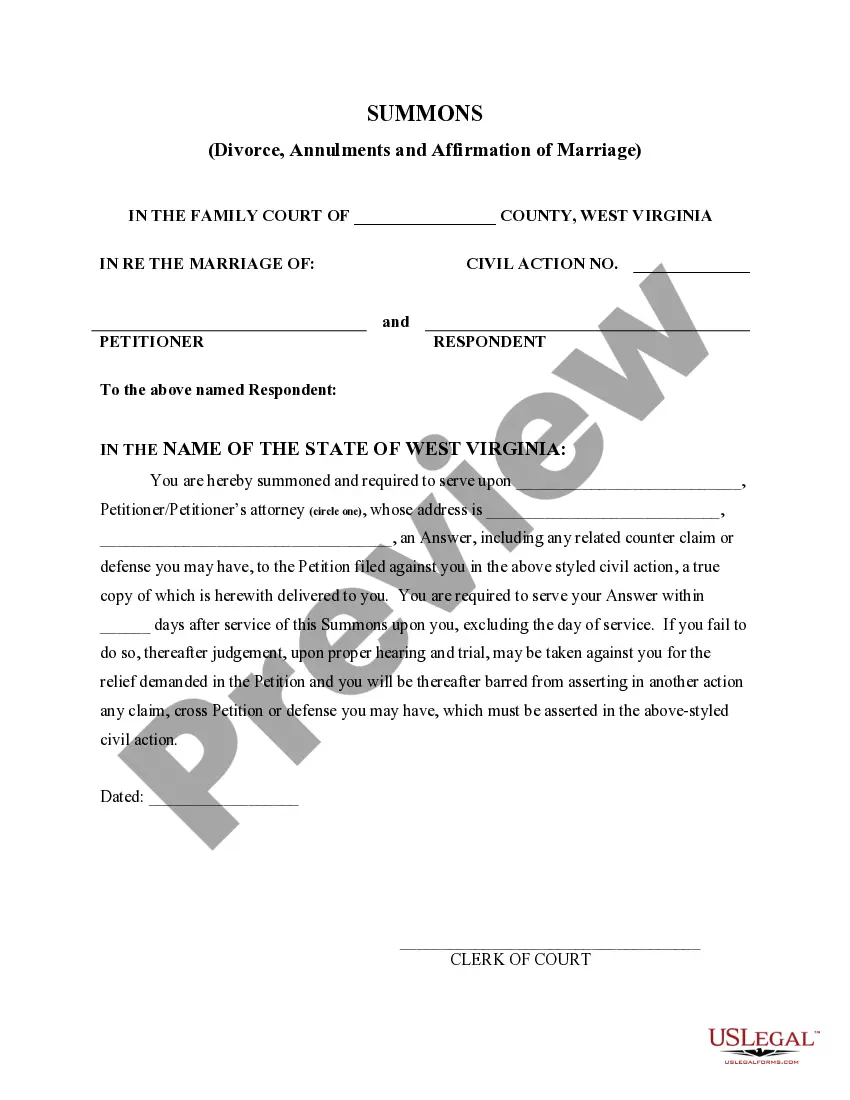Guardian Documents With Track Changes
Description
How to fill out California Standby Temporary Guardian Legal Documents Package?
Creating legal documents from the ground up can frequently feel a bit daunting.
Certain situations may require extensive research and significant financial investment.
If you’re looking for a more straightforward and economical method for generating Guardian Documents With Track Changes or any other forms without unnecessary obstacles, US Legal Forms is always available to assist you.
Our online collection of over 85,000 current legal documents encompasses nearly every facet of your financial, legal, and personal matters.
Examine the document preview and descriptions to ensure you have located the document you seek. Confirm that the template you select meets your state and county's requirements. Choose the appropriate subscription plan to acquire the Guardian Documents With Track Changes. Download the form, then complete, sign, and print it out. US Legal Forms boasts a strong reputation and over 25 years of expertise. Join us today and make form completion a simple and efficient process!
- With just a few clicks, you can swiftly acquire state- and county-specific templates meticulously prepared by our legal experts.
- Utilize our platform whenever you require trusted and dependable services to quickly find and download the Guardian Documents With Track Changes.
- If you’re already familiar with our website and have set up an account with us previously, simply Log In to your account, find the template, and download it or re-download it anytime from the My documents section.
- Don’t have an account? No worries. It only takes a few minutes to create one and browse the catalog.
- But before diving into downloading Guardian Documents With Track Changes, consider these suggestions.
Form popularity
FAQ
To send a Word document with tracked changes, start by enabling the 'Track Changes' feature in your document. Once you have made all necessary edits, save the document in Word format, which preserves the markup for the recipient. This approach allows for transparent collaboration on Guardian documents with track changes, making it easy for all parties to review and discuss proposed edits.
To send a document with tracked changes, you simply need to ensure that the 'Track Changes' feature is enabled in your Word document. After making edits, save the document in its original format, allowing the recipient to see all changes clearly. This method is beneficial when collaborating on Guardian documents with track changes, as it keeps everyone informed of modifications and suggestions.
To send a Word document without showing markup, you can first accept all changes and remove comments. This action finalizes the document, ensuring that the recipient only sees the final version. Additionally, you can save the document as a PDF, which eliminates any markup. Using Guardian documents with track changes ensures that you maintain a clean final version while managing edits effectively.
If you are using Word 2010 or a later version, then the steps are different: Press Ctrl+P. Word displays the File tab of the ribbon with the print options visible. Click the drop-down list directly under the Settings label. ... In the options that appear, you'll see a check mark next to Print Markup. ... Click Print.
Redlining is a form of editing in which red ink is used to indicate removal or addition of text in Microsoft word. You can redline a Microsoft Word document by using Microsoft Word's built-in 'Track Changes' feature , or you can manually redline the document with font colour changes and strike-throughs.
However, they are not the same thing and have some key differences. Redlining is typically used to show changes or revisions to a document and can be done using the Track Changes feature in Word. This allows changes to be tracked and reviewed and comments to be added to the document.
On the Review tab, tap Display for Review. Tap the option you want: All Markup (inline) shows the final document with tracked changes visible inline. No markup shows the final document without tracked changed.
Turn on Track Changes to show edits made in a document, and use Show Markup to show the types of revisions you'd like to display. Select Review > Track Changes to turn it on. Make edits in your document and Word captures any edits you make. Select Review > Track Changes to turn it off.