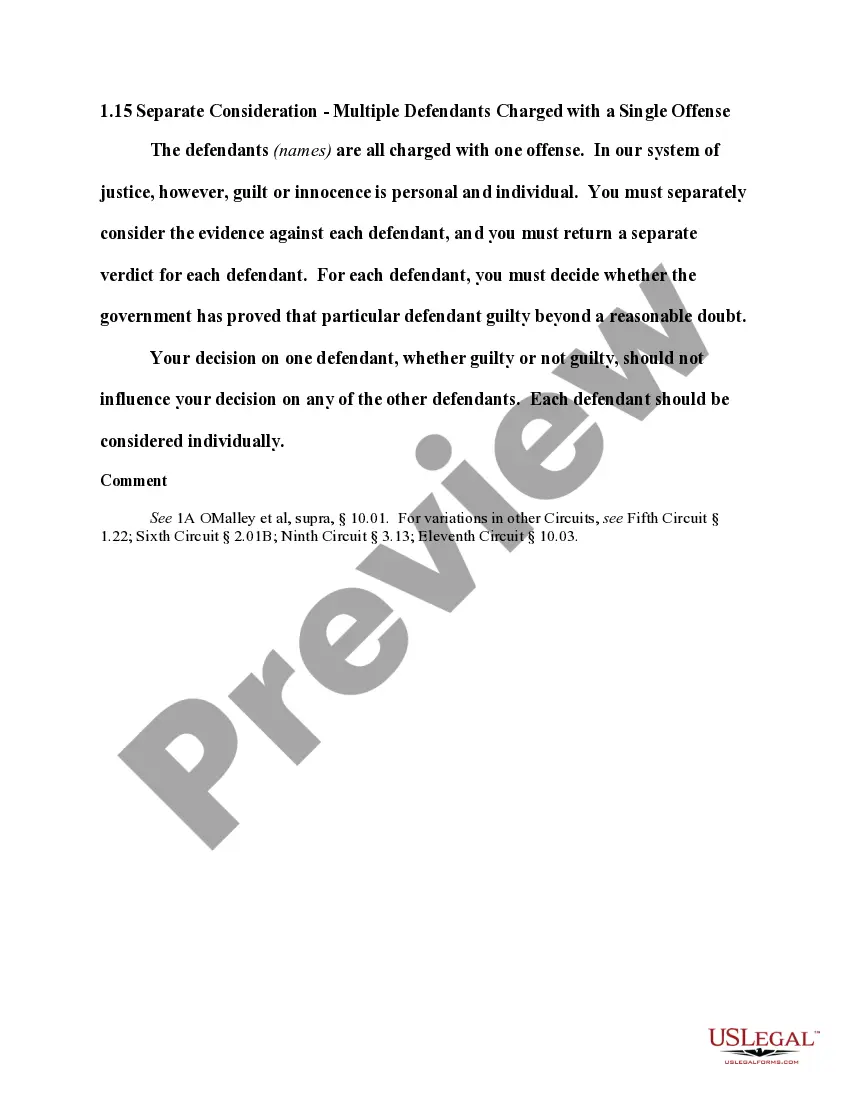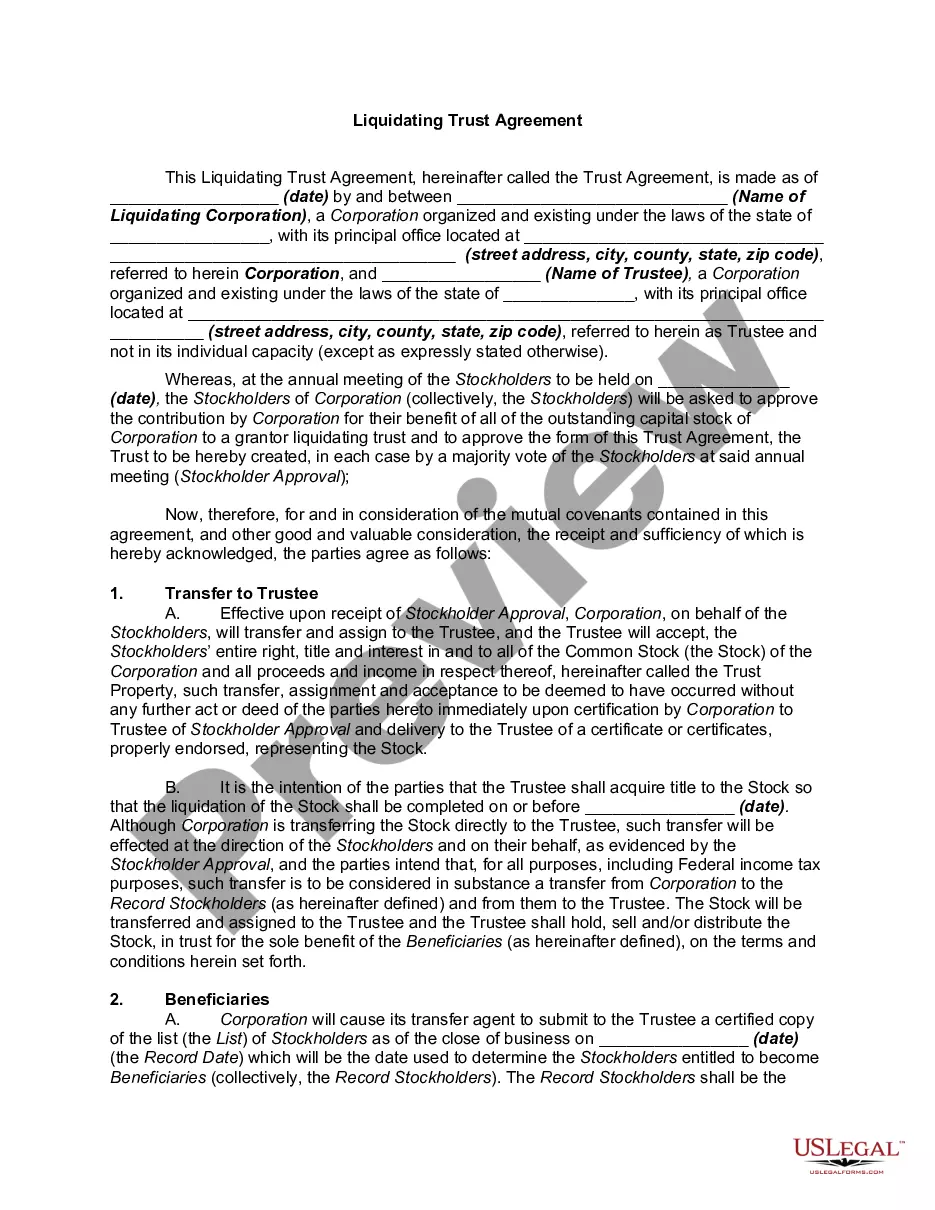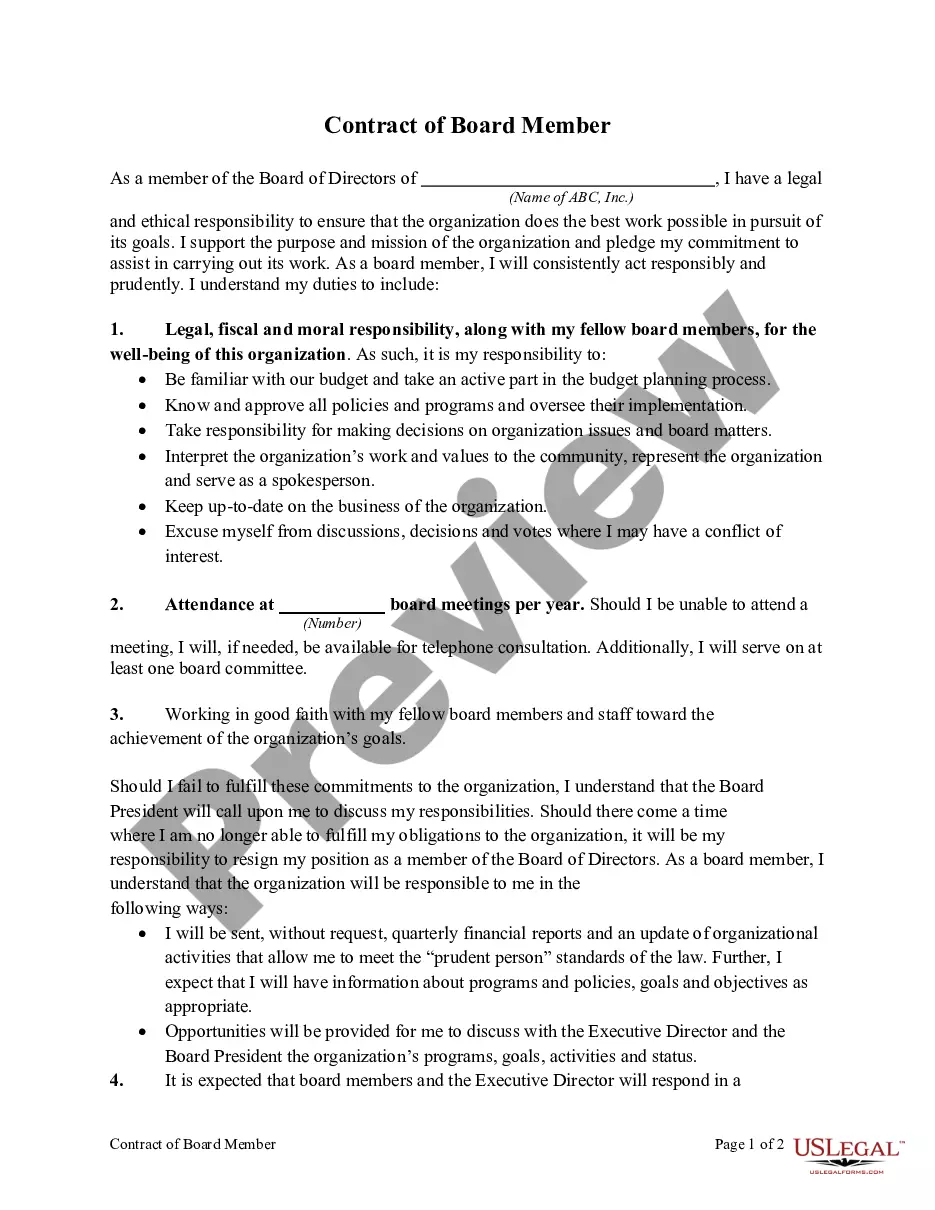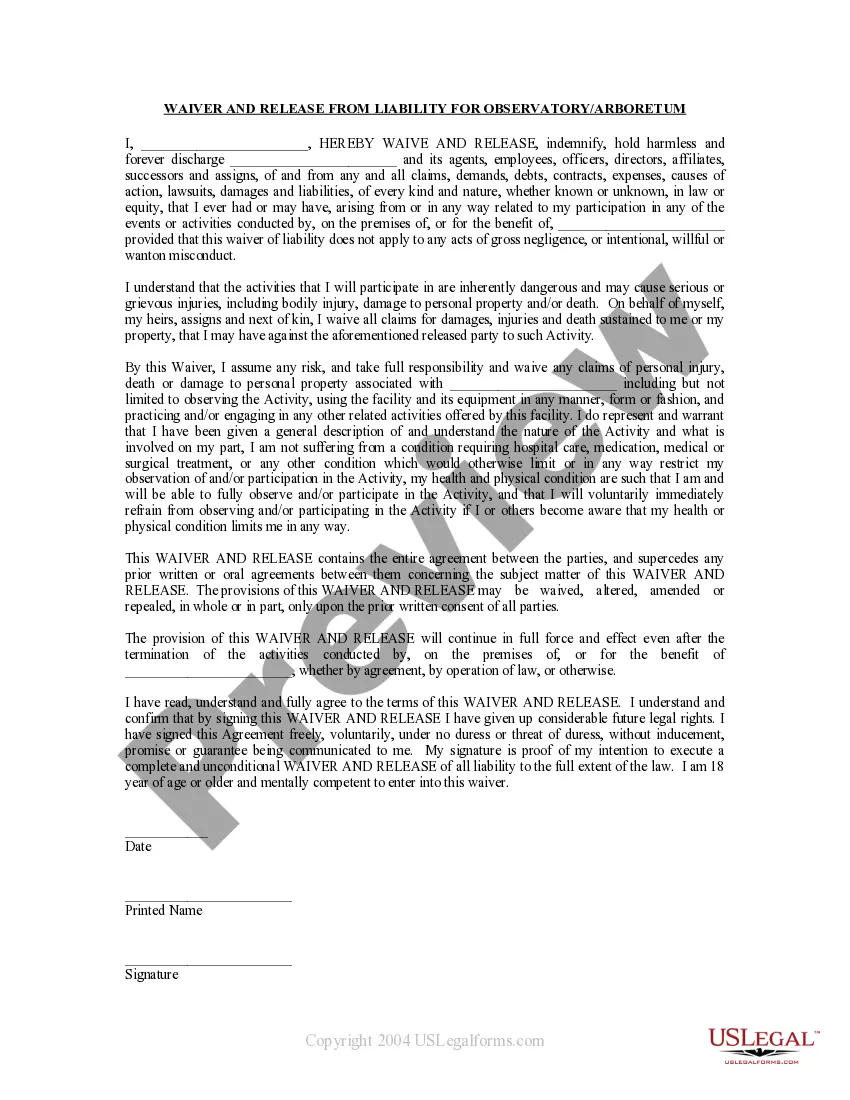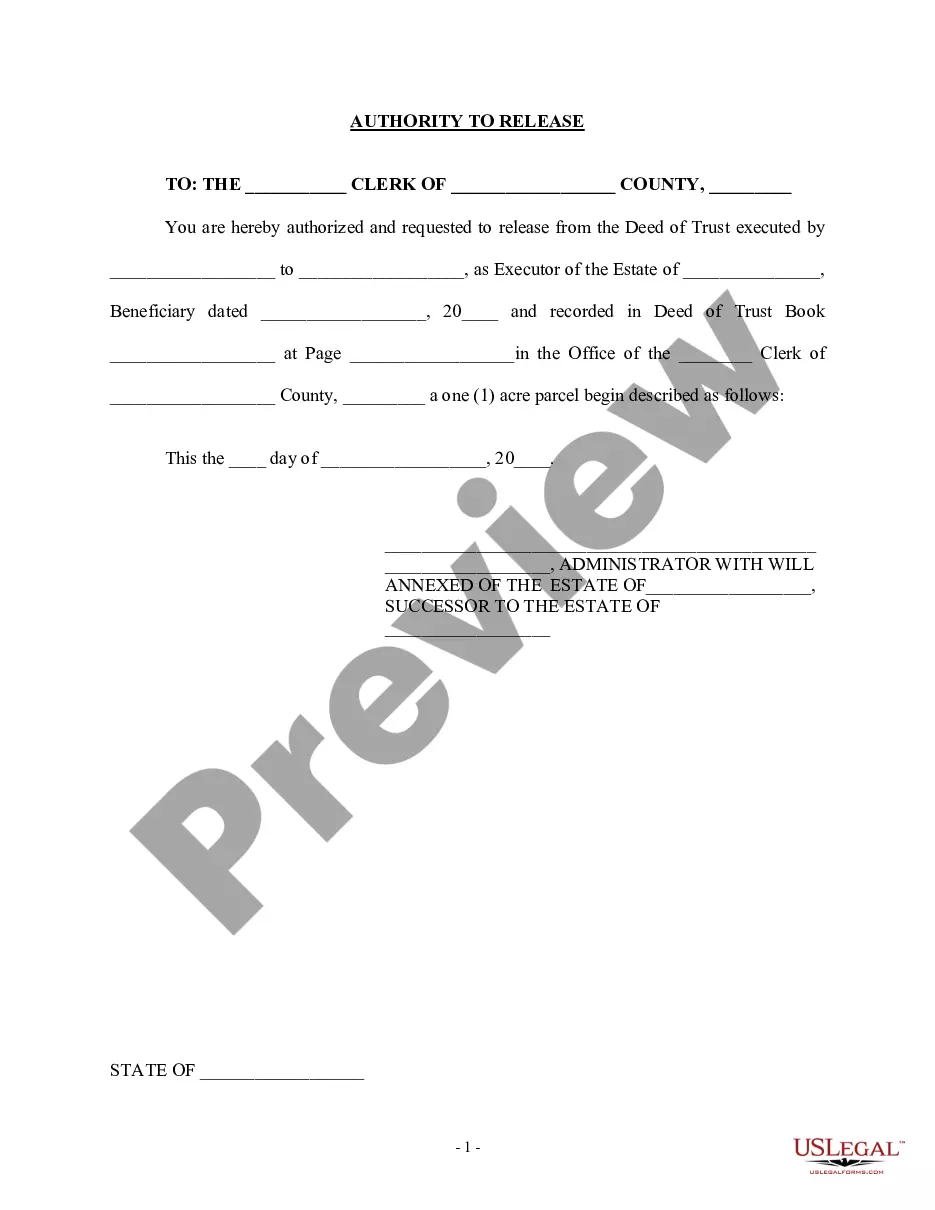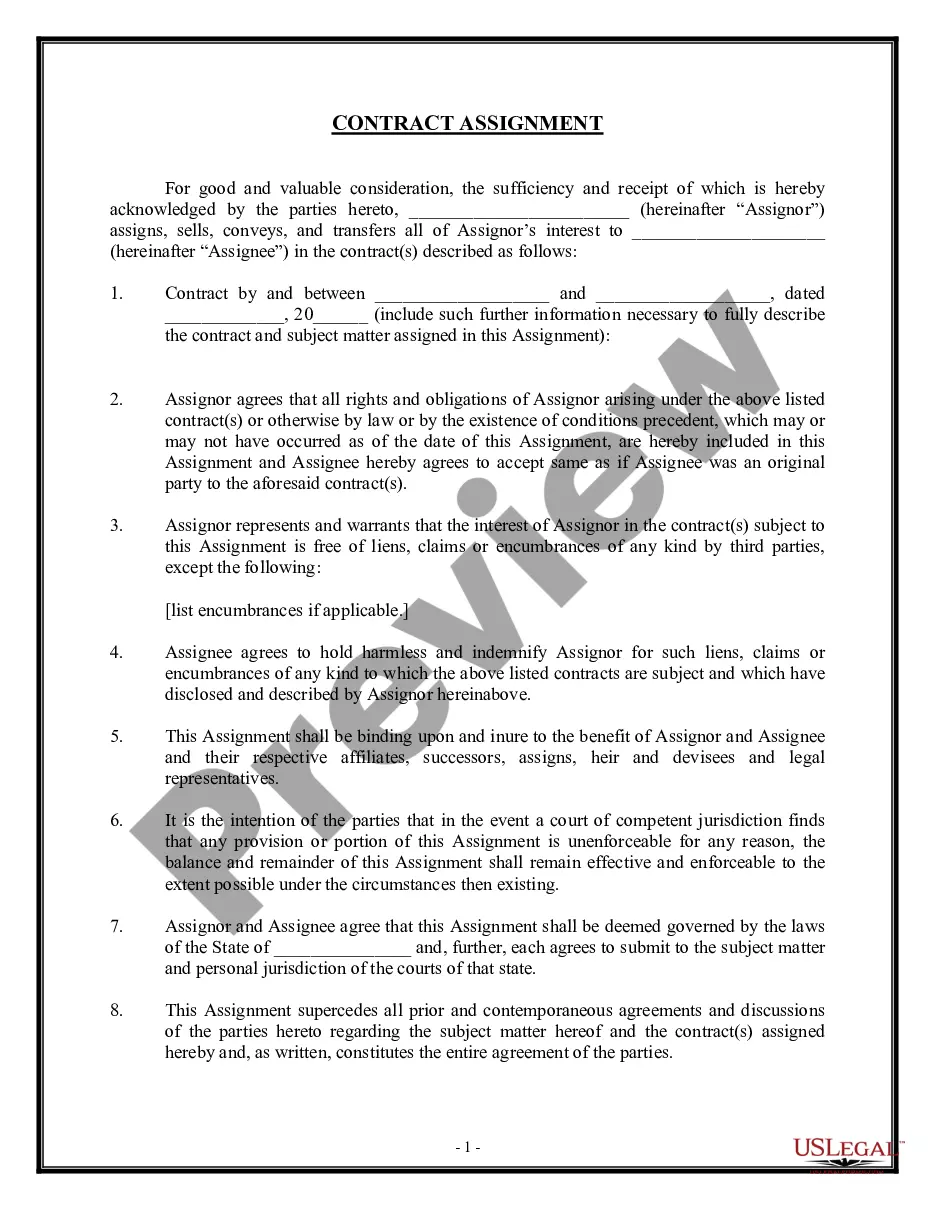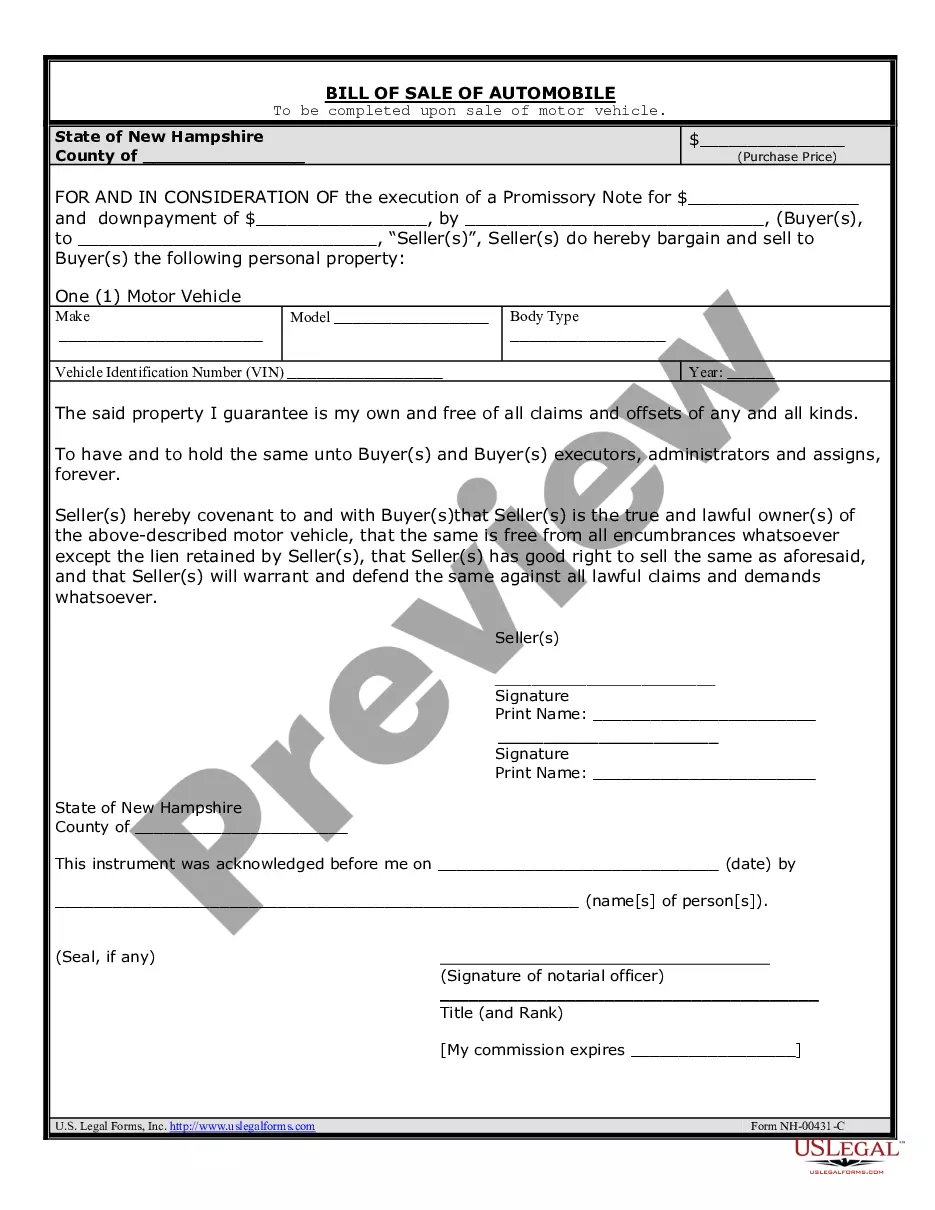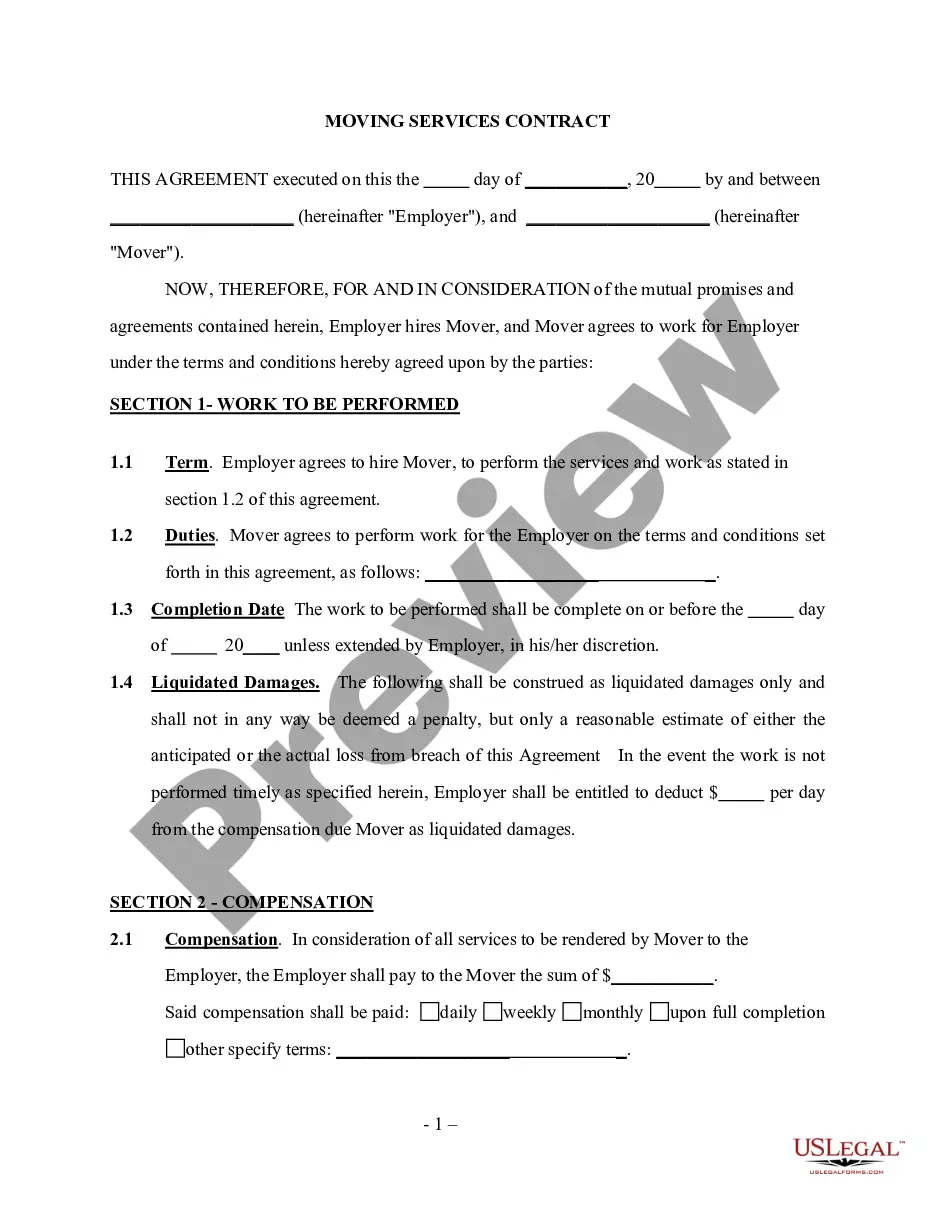Guam Invoice Template for Designer: A Comprehensive Overview Introduction: A Guam invoice template for designers is a pre-designed document that allows designers residing in Guam to generate professional and legally compliant invoices for their services. These templates are tailored specifically to meet the unique invoicing requirements of designers, ensuring accuracy and precision in financial transactions. By utilizing an invoice template, designers can streamline their invoicing process, maintain a consistent professional image, and facilitate prompt and efficient payment. Key Elements of a Guam Invoice Template for Designer: 1. Header Section: The invoice template includes a prominent header section displaying the designer's business or personal details, including the name, logo, contact information, and business registration number if applicable. 2. Client Information: This section consists of fields to record the client's name, address, contact details, and any other necessary information to identify the recipient of the invoice. It also allows for multiple client entries if a designer has worked for various clients during a specific billing period. 3. Invoice Details: This field includes information such as the invoice number, invoice date, and due date. It serves as a reference point for both the designer and the client, facilitating easy tracking and clarity in payment terms. 4. Description of Services: This section provides an opportunity for the designer to itemize the services rendered. It lists the services provided along with their corresponding rates, quantity, and total cost. Detailed descriptions allow clients to understand the elements included in the invoice and verify the accuracy of the bill. 5. Cost Breakdown: A cost breakdown section outlines the charges associated with specific services. It may include hourly rates, flat fees, or project-based costs. By clearly delineating the costs, this section helps avoid any confusion or disputes between the designer and the client. 6. Total Amount Due: At the bottom of the Guam invoice template, a final total amount due is calculated automatically based on the services provided and their associated costs. It serves as a clear indicator of the outstanding amount that should be settled by the client. Different Types of Guam Invoice Templates for Designer: 1. Hourly Rate Invoice Template: Designed for designers who charge their clients based on the number of hours worked. This template allows designers to track billable hours and present comprehensive invoices accordingly. 2. Project-Based Invoice Template: This template is suitable for designers who charge a fixed rate for a specific project. It allows them to detail the project scope and associated costs clearly, minimizing confusion. 3. Retainer Invoice Template: Ideal for designers who work on a retainer basis, this template enables them to bill clients for a predetermined period or set of services. 4. Multiple Client Invoice Template: This type of template caters to designers who handle multiple clients. It provides a structured format for listing and organizing various client details and services, simplifying the invoicing process. In conclusion, a Guam invoice template for designers is a valuable tool that provides structure, professionalism, and accuracy to the invoicing process. By using appropriate templates tailored to their specific needs, designers can enhance their financial management and maintain a smooth flow of payments from clients in Guam.
Guam Invoice Template for Designer
Description
How to fill out Guam Invoice Template For Designer?
Discovering the right authorized record template can be quite a have a problem. Naturally, there are plenty of themes available online, but how do you find the authorized kind you want? Utilize the US Legal Forms internet site. The assistance delivers thousands of themes, like the Guam Invoice Template for Designer, which can be used for enterprise and personal requirements. All the types are checked out by experts and fulfill federal and state specifications.
Should you be previously signed up, log in to the account and click the Down load option to find the Guam Invoice Template for Designer. Utilize your account to look from the authorized types you might have acquired earlier. Proceed to the My Forms tab of the account and get yet another duplicate of the record you want.
Should you be a brand new user of US Legal Forms, listed here are straightforward instructions so that you can stick to:
- Initial, make sure you have chosen the right kind for your personal area/state. You can look through the shape utilizing the Review option and look at the shape outline to make sure this is the right one for you.
- In the event the kind fails to fulfill your expectations, utilize the Seach field to find the appropriate kind.
- Once you are sure that the shape is proper, click on the Purchase now option to find the kind.
- Pick the pricing strategy you want and enter the necessary information and facts. Build your account and pay for an order using your PayPal account or Visa or Mastercard.
- Opt for the submit file format and obtain the authorized record template to the system.
- Full, modify and produce and sign the obtained Guam Invoice Template for Designer.
US Legal Forms may be the most significant library of authorized types in which you can discover numerous record themes. Utilize the company to obtain professionally-created paperwork that stick to express specifications.
Form popularity
FAQ
To create a homemade invoice, you can utilize the Guam Invoice Template for Designer as your guide. Simply customize the template with your information, itemized services, and payment details. This approach not only saves you time but ensures your invoice looks professional. Remember to personalize your invoice to make a good impression and foster client loyalty.
Making a design invoice is simple with the Guam Invoice Template for Designer. Just fill in your personal and business information, along with the client's details. Specify the design services rendered, including any revisions or additional hours worked, and clearly state the total owed. A well-structured invoice can improve client satisfaction and expedite payment.
To create a modeling invoice, begin with the Guam Invoice Template for Designer. This template helps you format your invoice correctly, enabling you to list your modeling services clearly. Make sure to include the date, your name, client details, the services rendered, and payment terms. A well-organized invoice not only facilitates payment but also establishes a professional relationship with your clients.
Yes, you can generate an invoice for your design work yourself using tools like the Guam Invoice Template for Designer. By filling in the template with your details and those of your client, you can create a professional invoice in minutes. This process gives you control over the information presented and ensures that it reflects your brand accurately.
Making an easy invoice involves keeping the content clear and organized. Start with a template that covers all necessary elements like your business details, client information, and service descriptions. A Guam Invoice Template for Designer provides an easy-to-use format, taking away the hassle of design while ensuring your invoice retains professionalism.
Invoices should be in a widely accepted file format, such as PDF or Word, to ensure easy sharing and readability. A PDF is often preferred because it maintains the original layout across devices. When using a Guam Invoice Template for Designer, you can easily save your invoice in multiple formats, making it convenient for you and your clients.
To make an invoice, first select a template or start from scratch with the details you need. Next, fill in your business details, client information, and the date. Then, list the services provided, including descriptions and costs. Finally, include your payment terms and total to complete the invoice. Utilizing a Guam Invoice Template for Designer can simplify these steps and enhance your efficiency.
Creating an invoice format involves defining the essential elements your invoice should contain. Use sections for your business information, client information, an itemized list of services or goods, payment terms, and the total amount. A Guam Invoice Template for Designer offers a structured format that ensures you include all necessary components, setting a professional tone for your business.
To create a simple invoice, start by including your business name and contact information at the top. Next, add the client's details, the invoice number, and the date. Clearly list the products or services provided, along with prices, and then calculate the total amount due. Using a Guam Invoice Template for Designer can streamline this process, making it easy to produce professional-looking invoices.
To create a modeling invoice effectively, use a Guam Invoice Template for Designer tailored for your needs. Make sure to write down a clear description of the modeling session, including the duration and services rendered. Include your contact information, client details, and payment terms for easy reference. This approach helps ensure prompt payment and professional dealings.