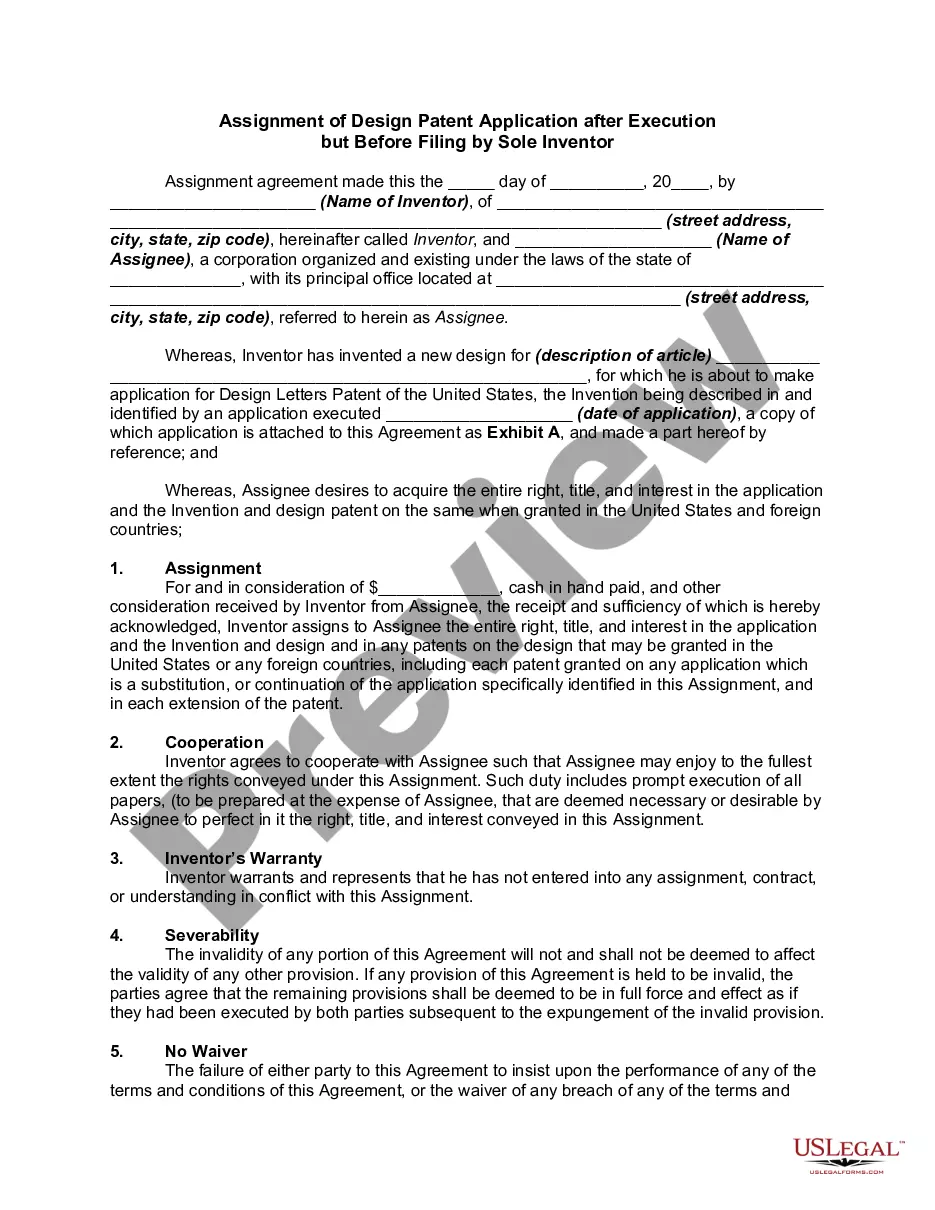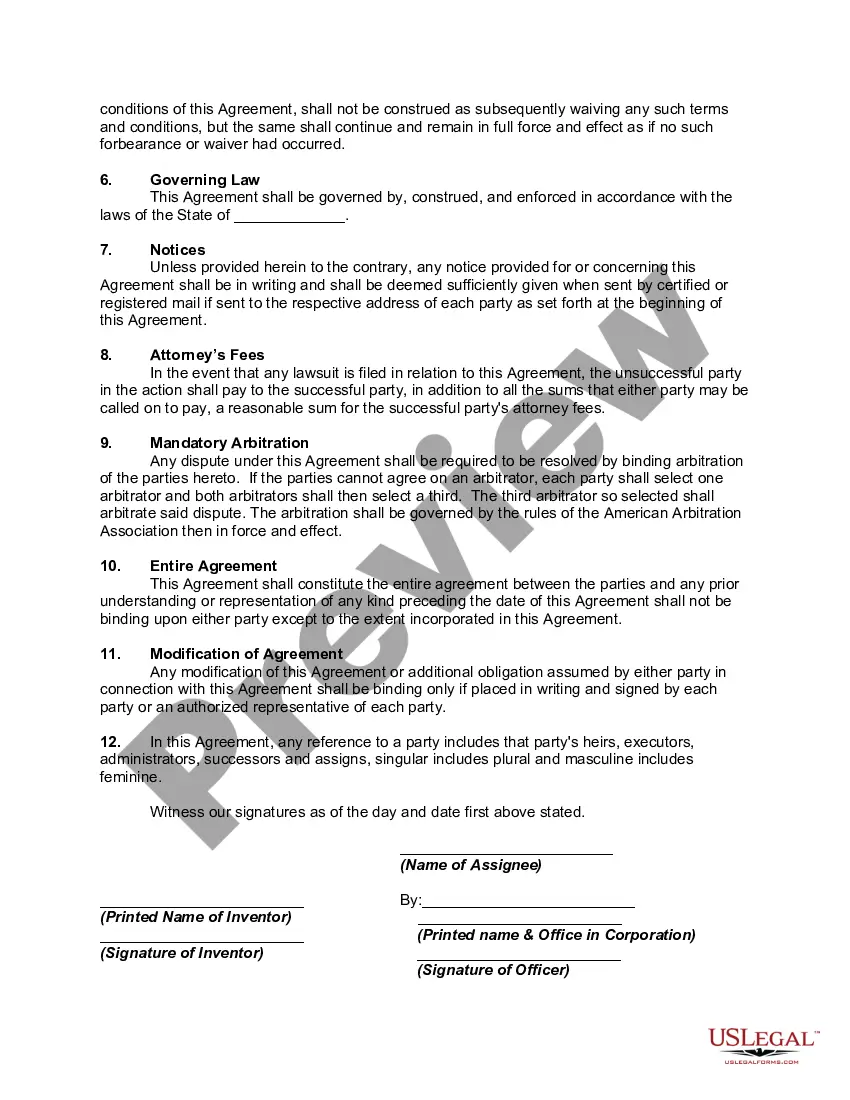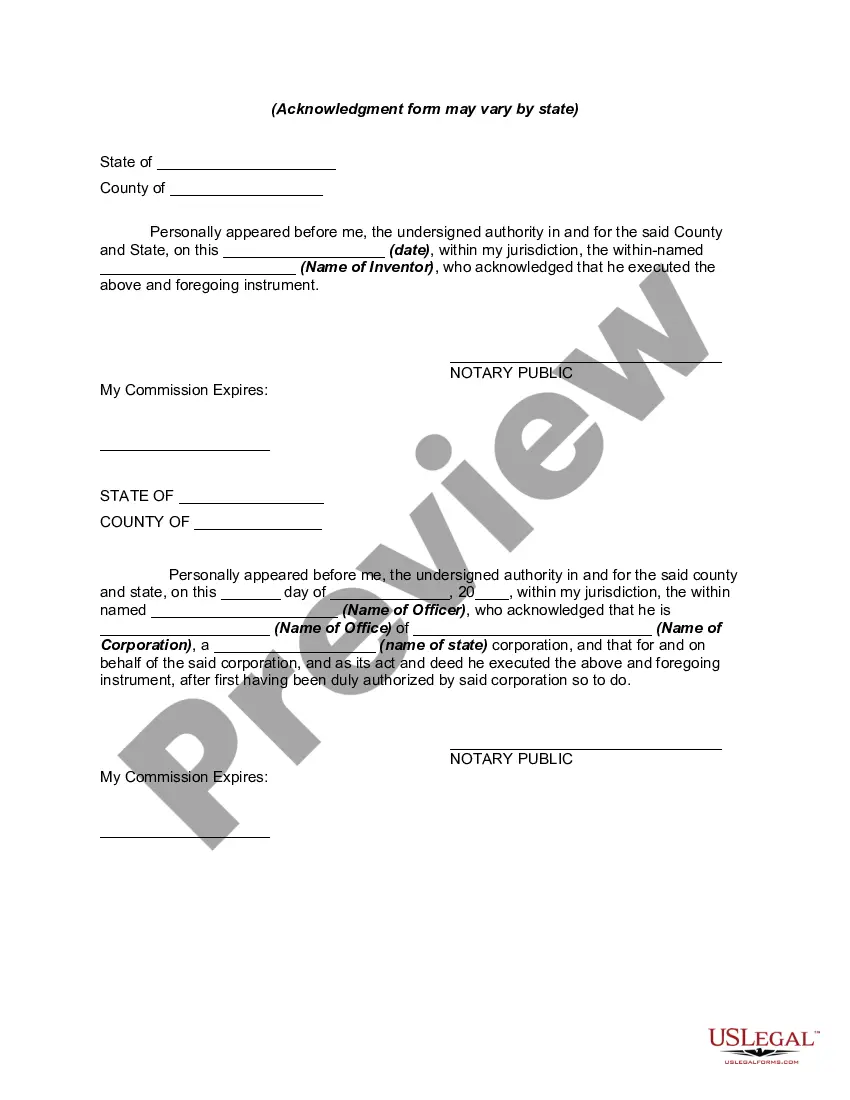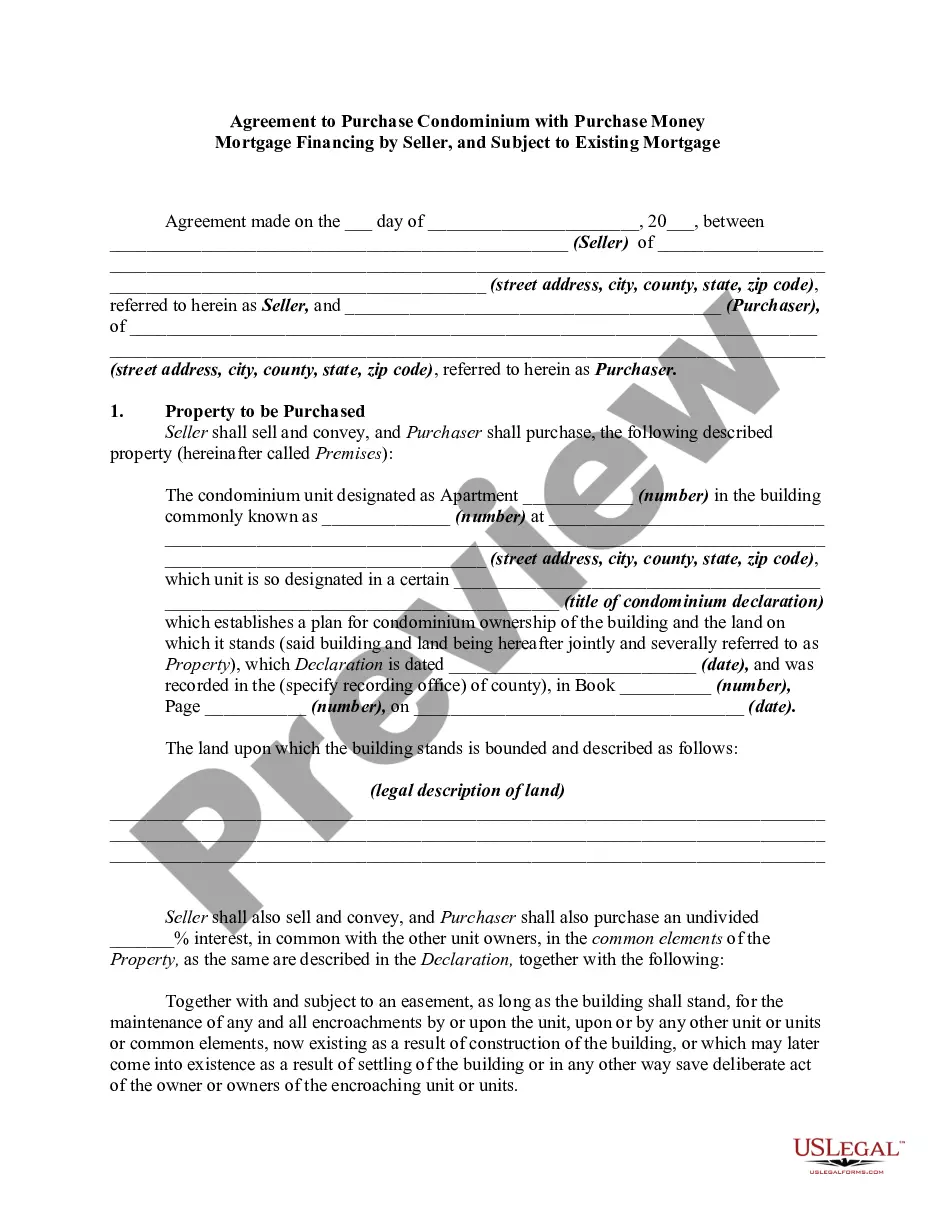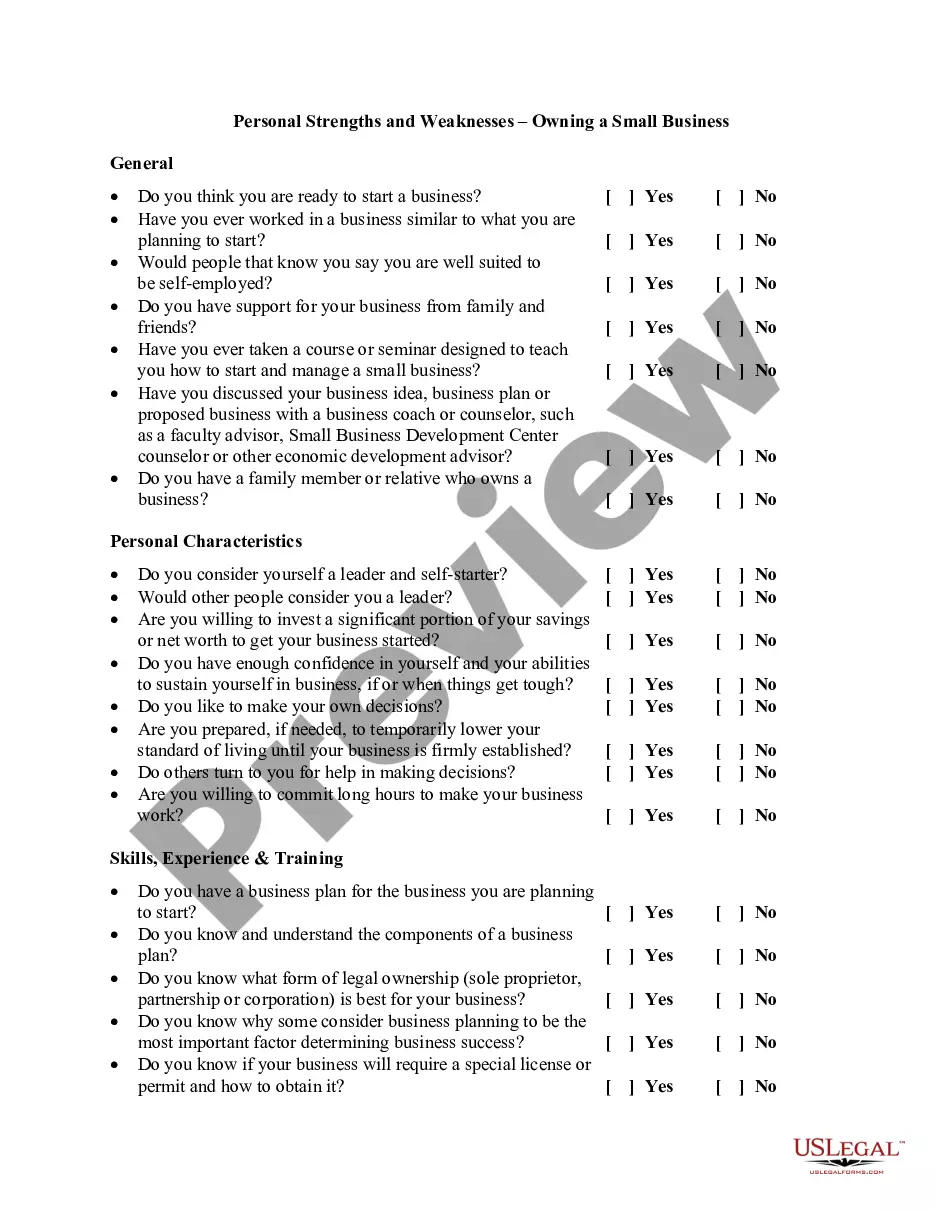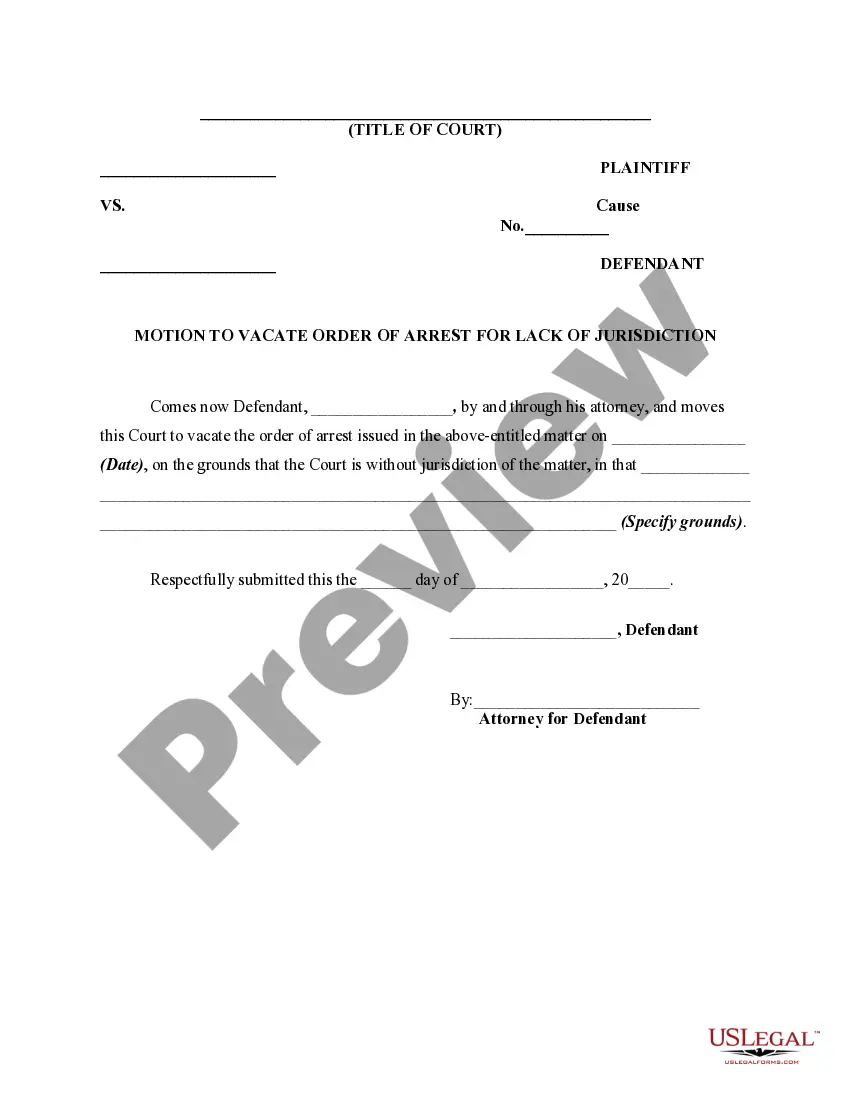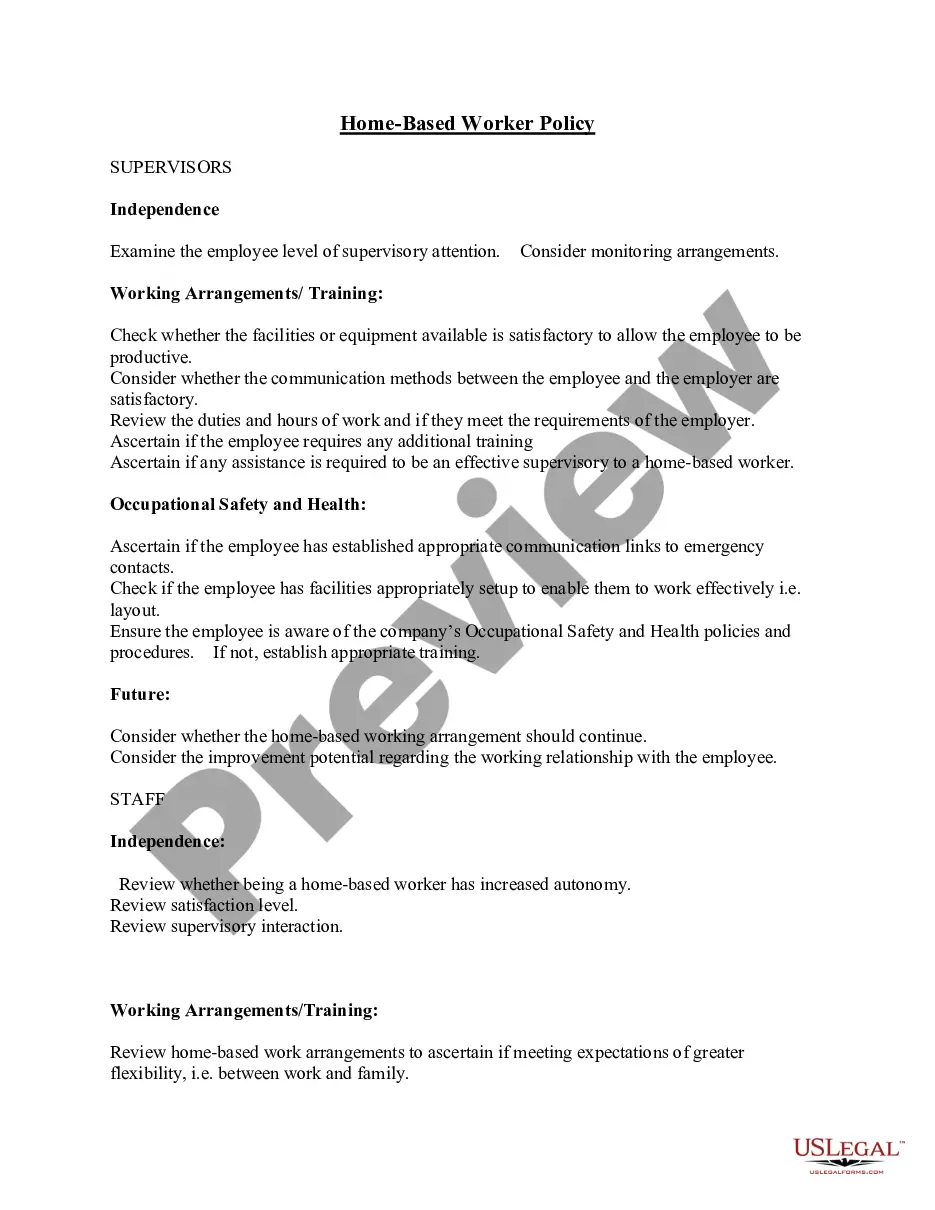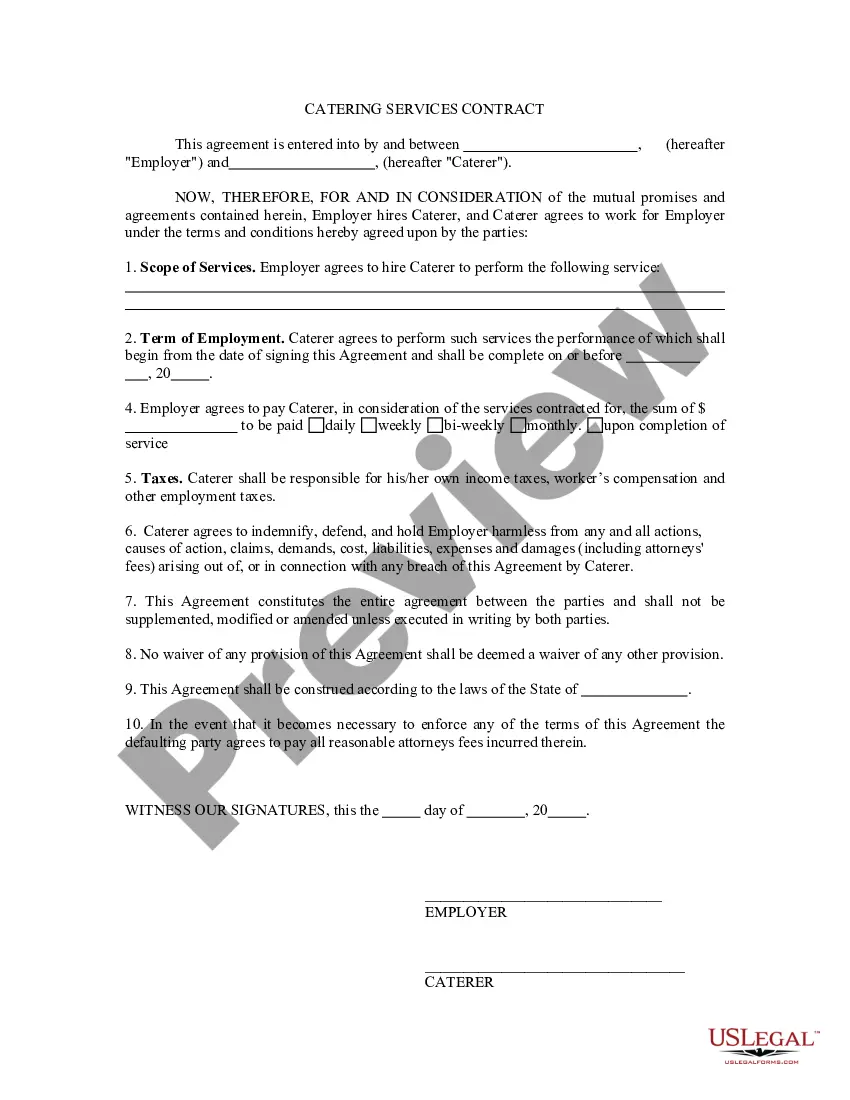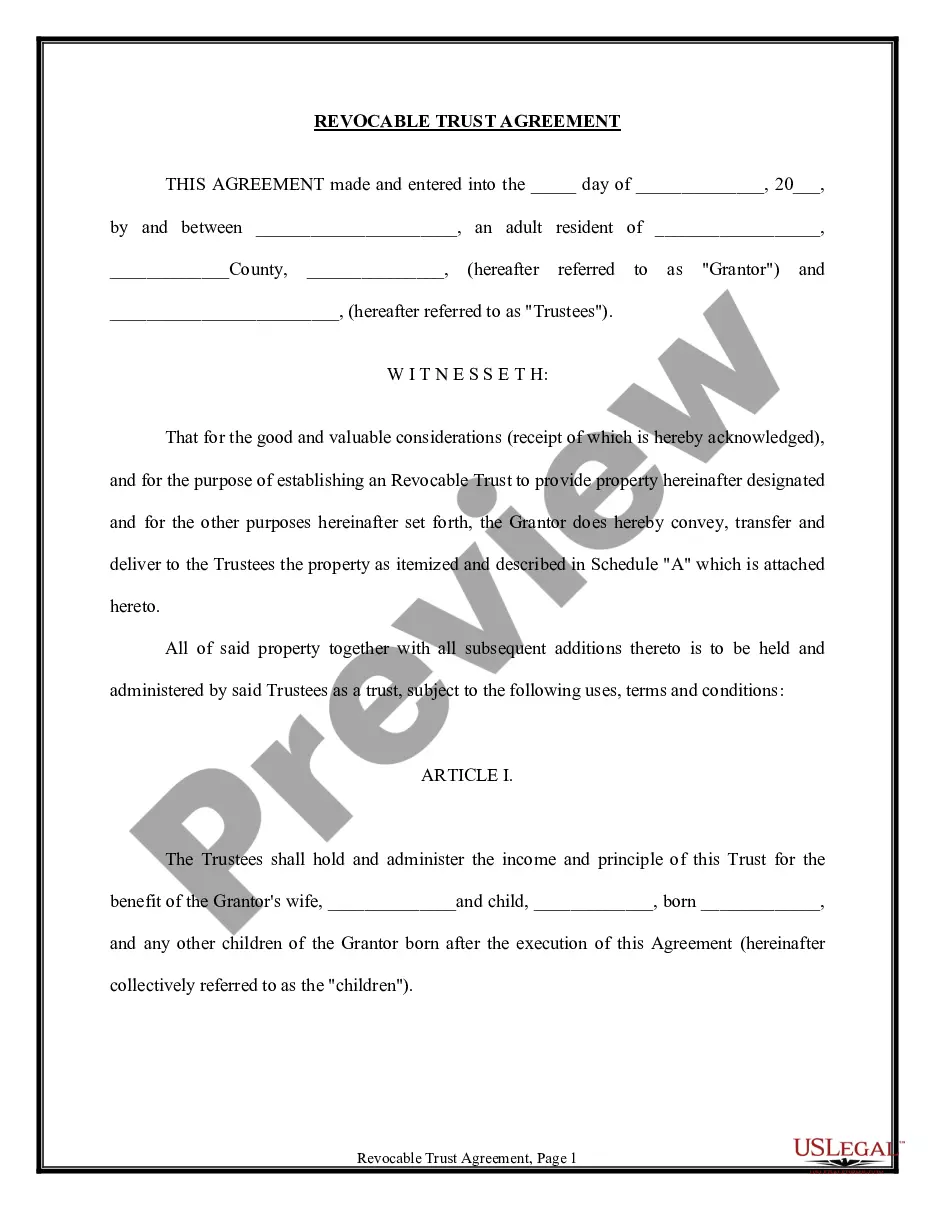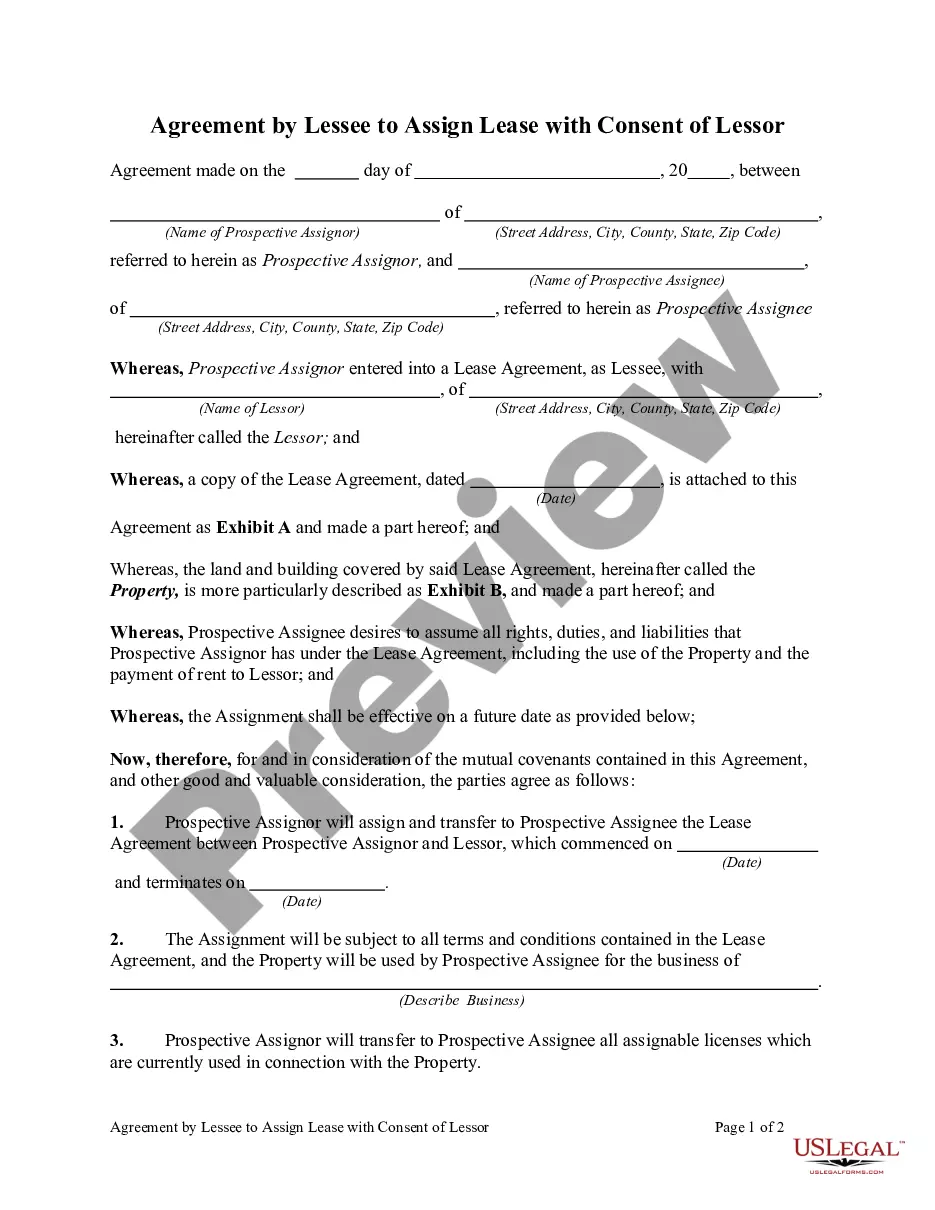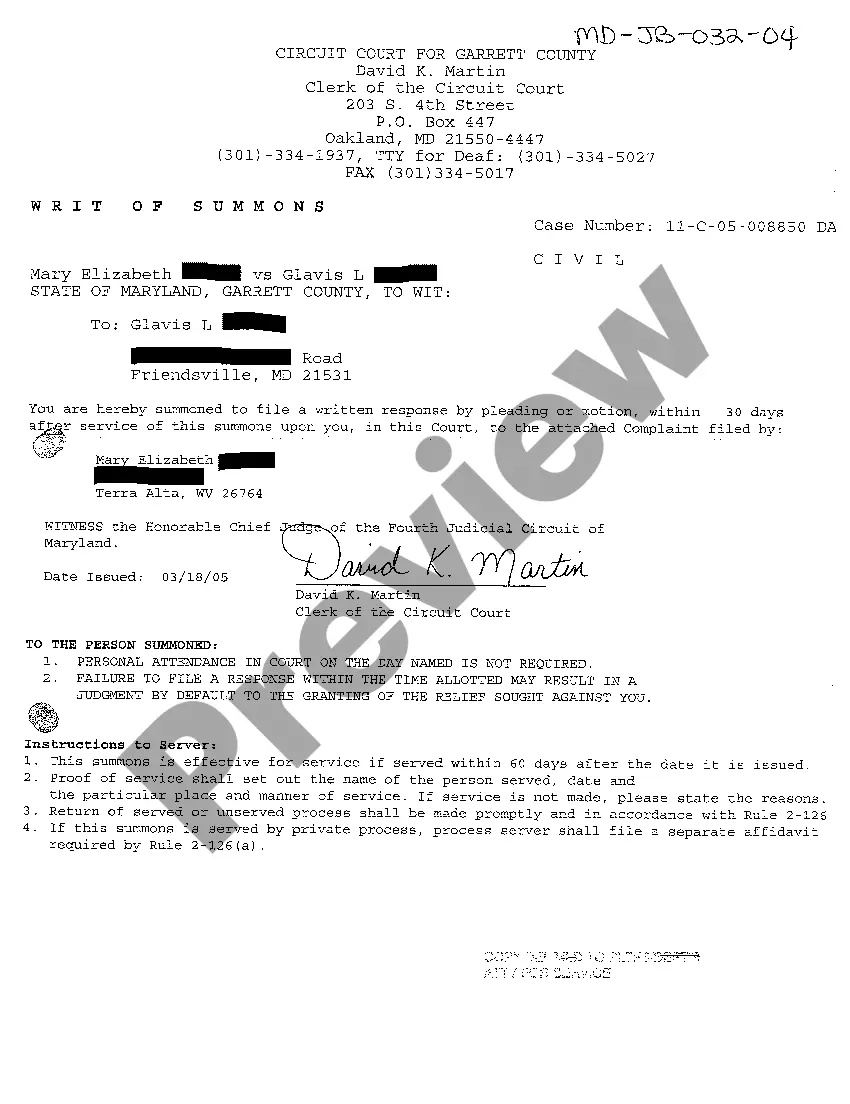Patent File Format
Description
How to fill out Assignment Of Design Patent Application After Execution But Before Filing By Sole Inventor?
Acquiring a reliable destination to obtain the most up-to-date and suitable legal templates constitutes a significant part of the challenge involved in navigating bureaucracy.
Identifying the correct legal documents demands accuracy and meticulousness, which is why it is essential to procure samples of Patent File Format solely from credible sources, such as US Legal Forms. An incorrect template will squander your time and delay your situation.
Eliminate the stress associated with your legal documentation. Explore the extensive US Legal Forms catalog where you can discover legal templates, assess their applicability to your needs, and download them instantly.
- Utilize the library navigation or search feature to find your template.
- Examine the form's description to verify its suitability for the requirements of your state and locality.
- If available, view the form preview to confirm it is what you are looking for.
- If the Patent File Format does not meet your criteria, return to the search to find the appropriate template.
- Once you are certain of the form's applicability, download it.
- If you are an existing customer, click Log in to verify your identity and access your selected forms in My documents.
- If you have not yet created an account, click Buy now to obtain the template.
- Choose the pricing plan that best meets your needs.
- Proceed to the registration to complete your purchase.
- Finalize your transaction by selecting a payment method (credit card or PayPal).
- Select the document format for downloading Patent File Format.
- After obtaining the form on your device, you can modify it using the editor or print it out and fill it in manually.
Form popularity
FAQ
View status & history of a PDF file Open a document for viewing. In the top right click the Info button which is the letter i in a circle. A drawer opens from the right-hand side with 4 tabs. The Activity tab shows all actions taken on the document, including when and by whom.
You'll have access to e-signature tools and be able to track the edits made to your PDF. When you've finished making your edits, you can download your file or share a link, which will let others see the edits online. Simplify the revision process using Acrobat's online editing tool.
Google Docs: Online Document Editor.
Using Adobe Acrobat Pro, you can enable tracking just by clicking the SEND AND TRACK from the file tab. Once this is enabled, the author gets a message whenever the document is opened. Another method is to use apps like Digify to add tracking to your document.
Once the PDF document is open, you need to enable the track changes feature. This feature might be located in different menus depending on the software you are using. Look for options like ?Review? or ?Comments? to access the track changes functionality.
Can You View the Editing History of a Word Document? Yes, a Word Edit History feature lets you see previous file versions. If you're using Microsoft 365 on a Mac device, select Browse Version History. For Word 2016 and 2019 users, choose File, then Browse Version History.