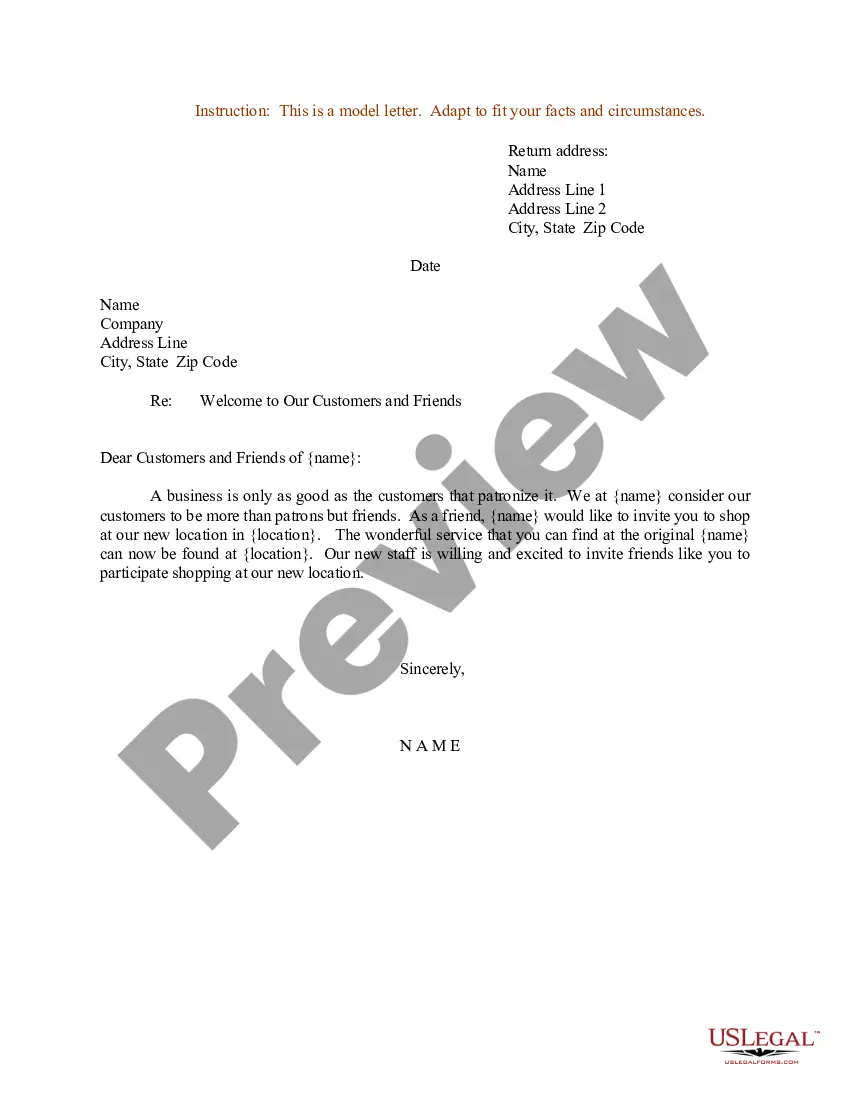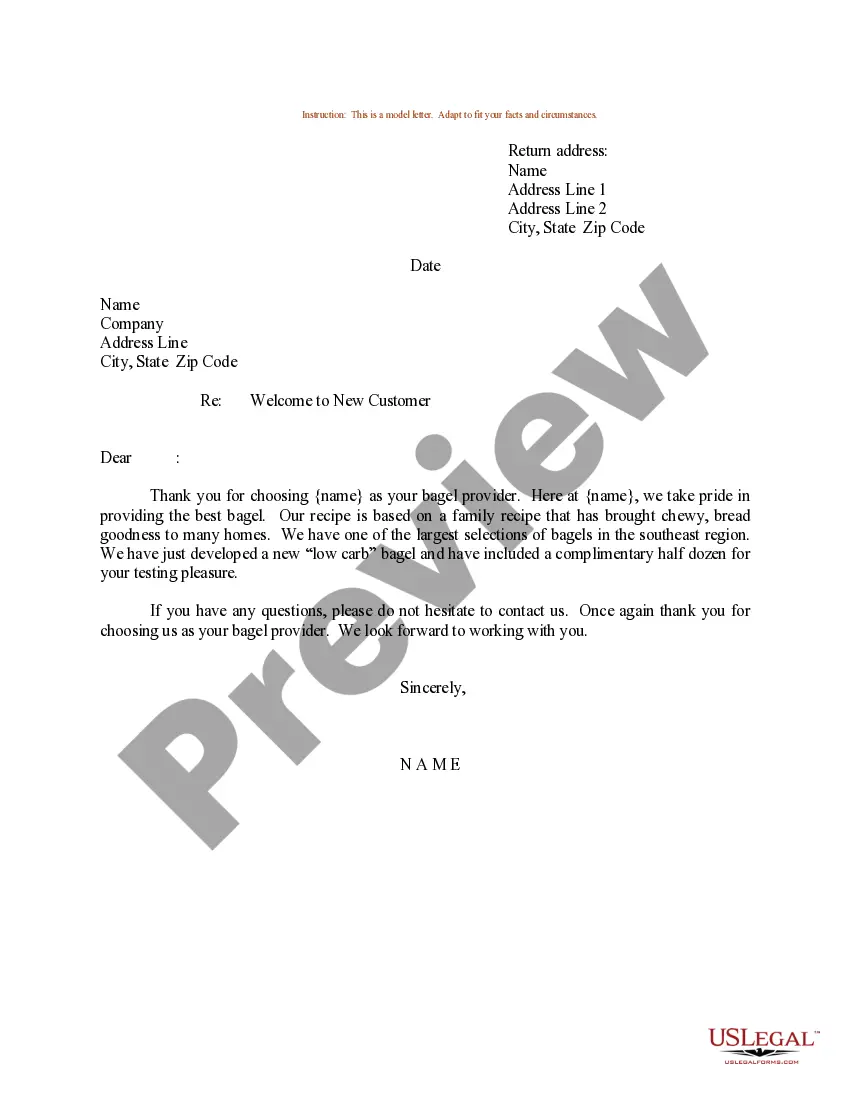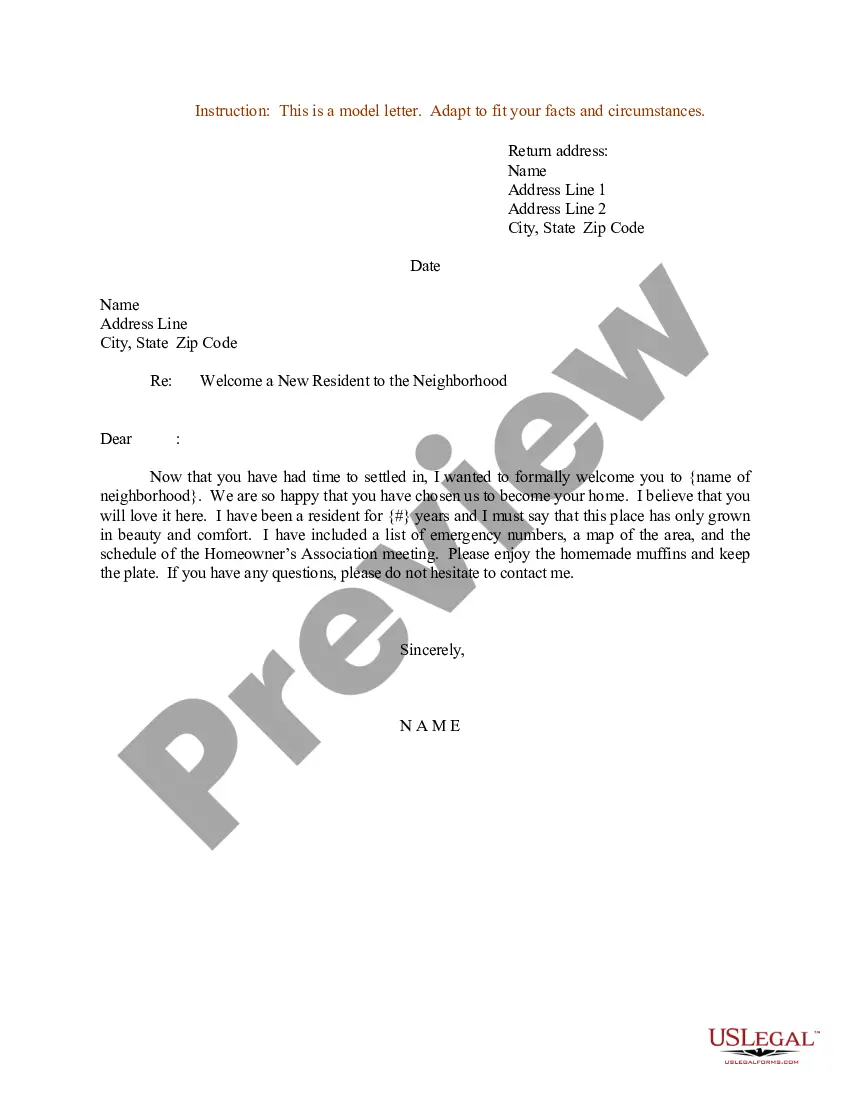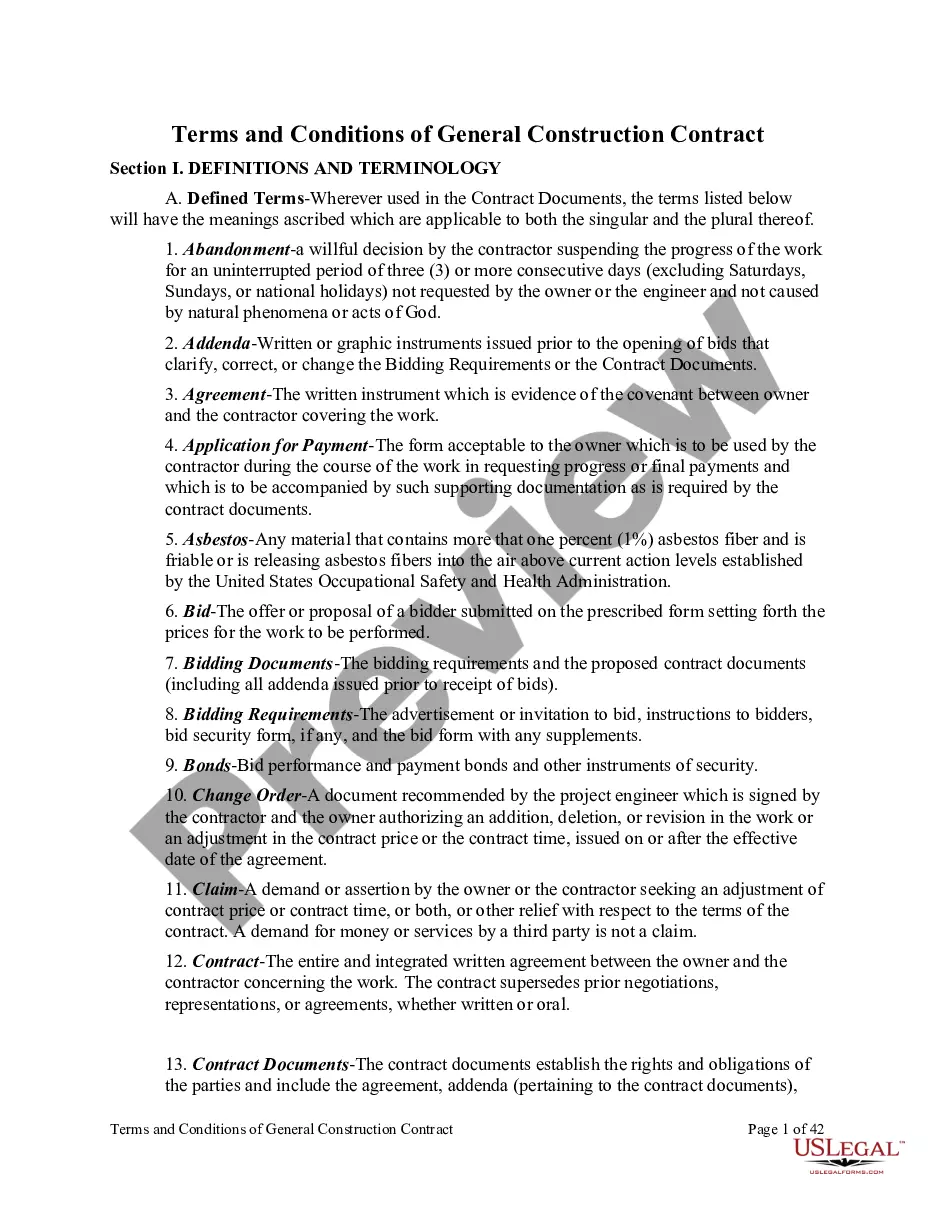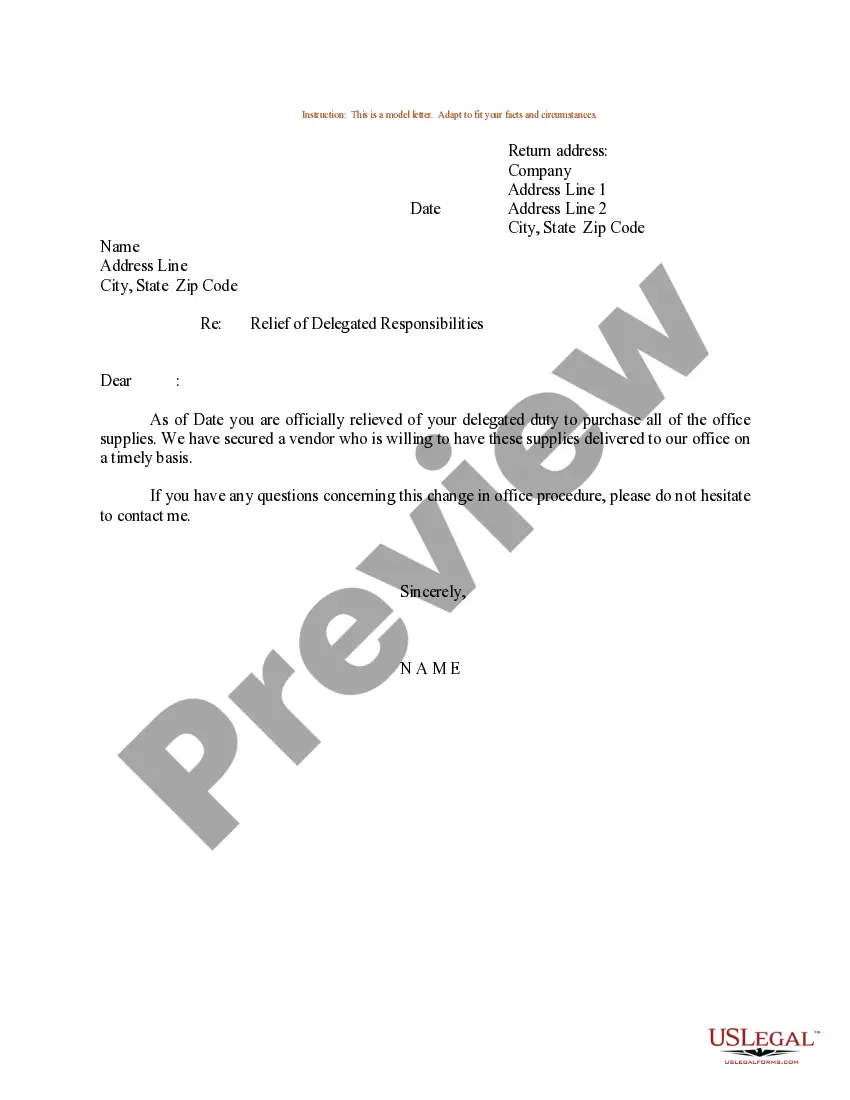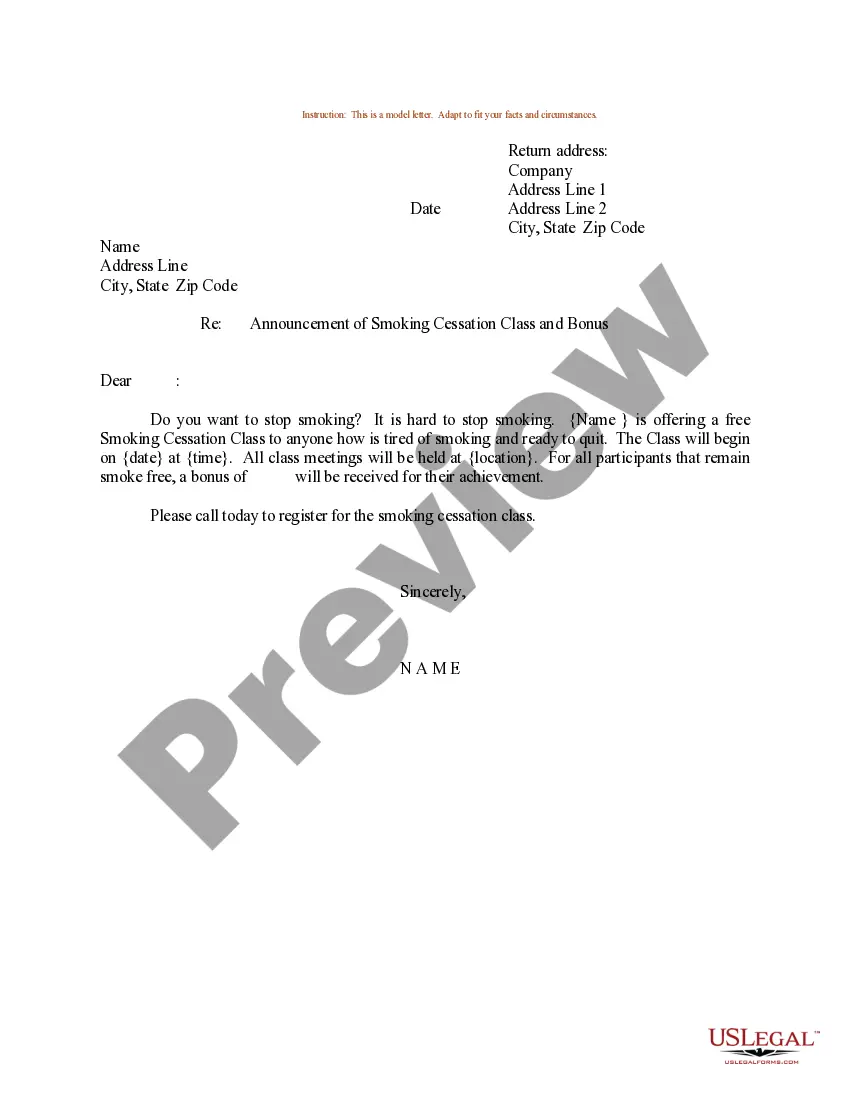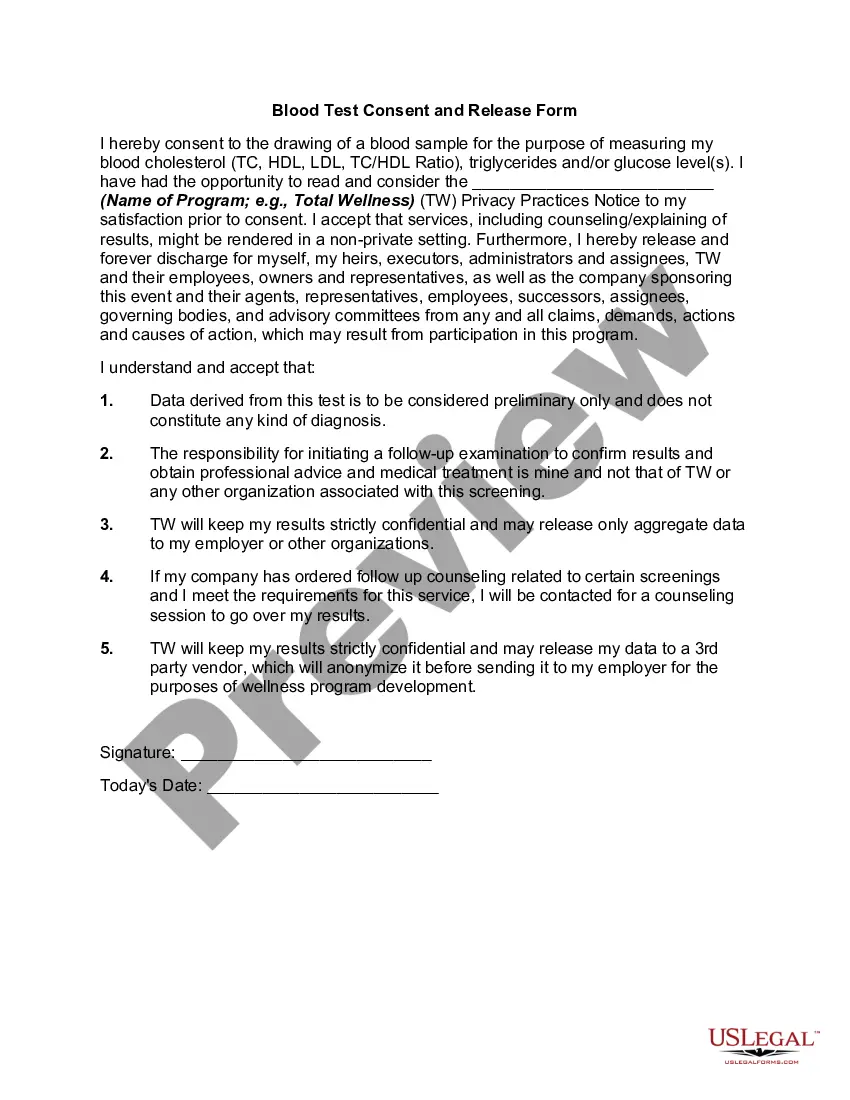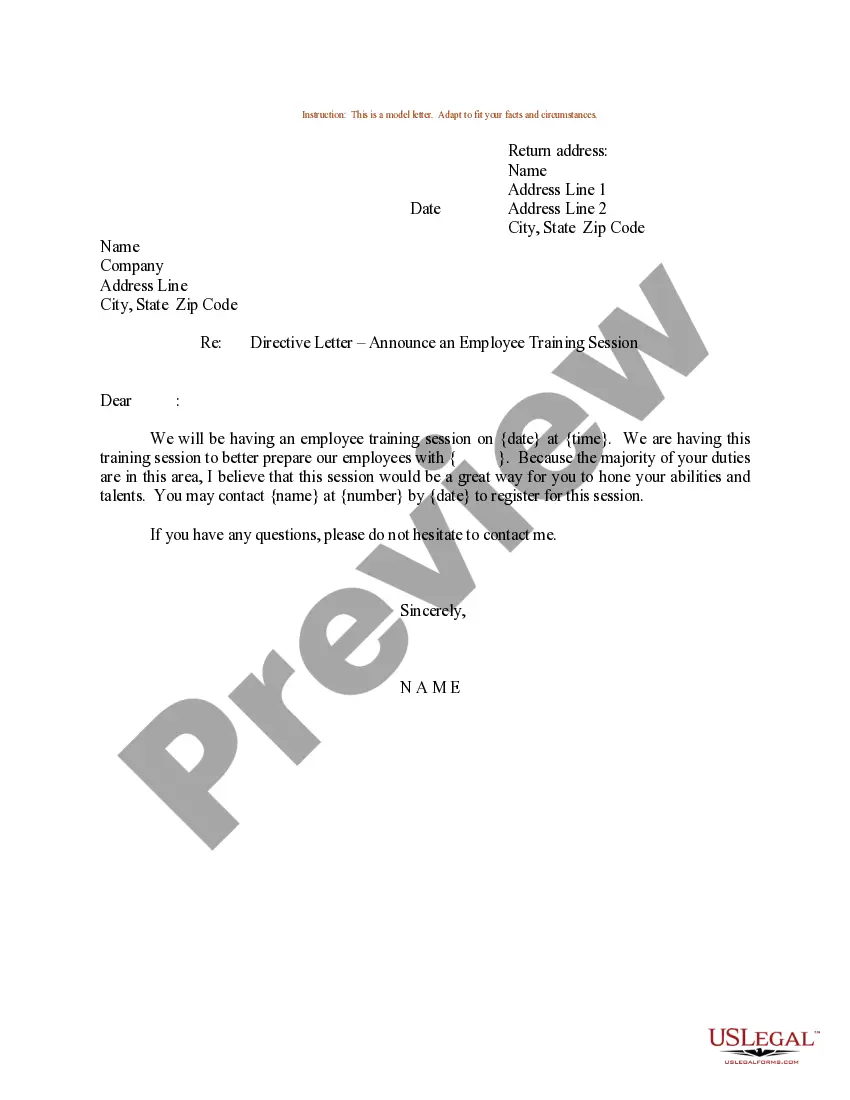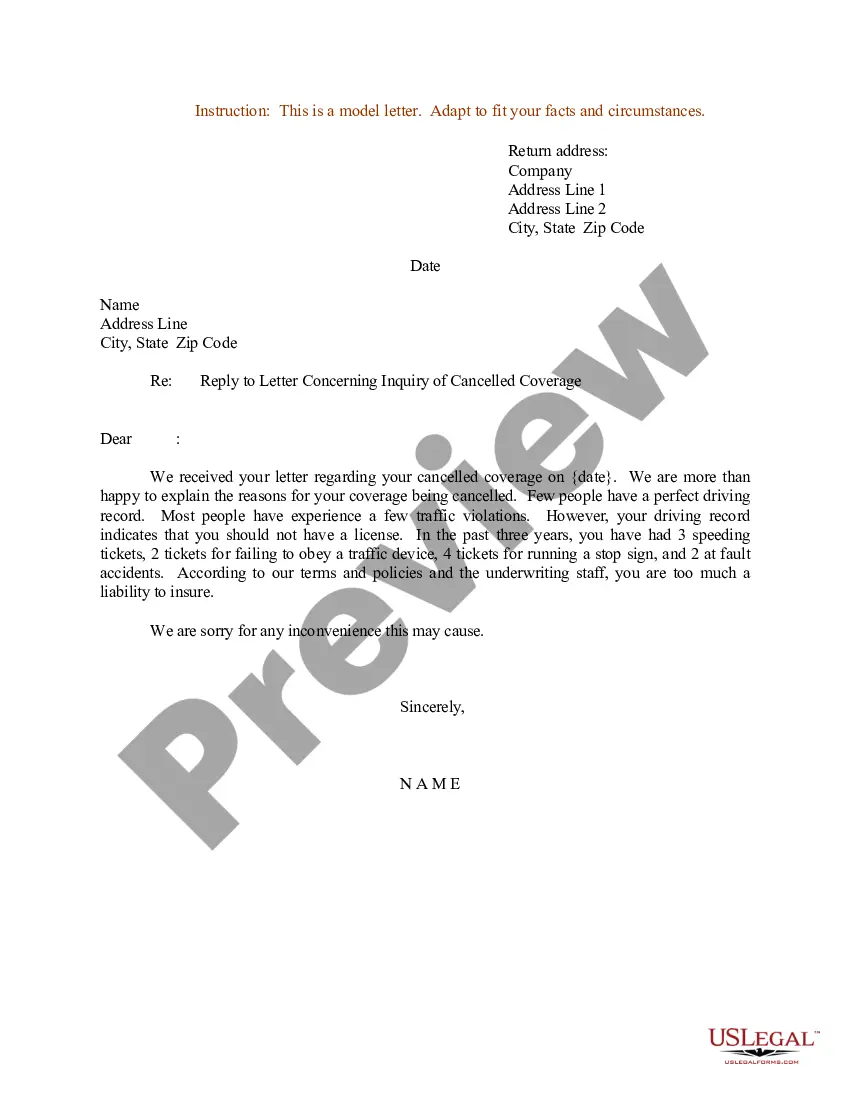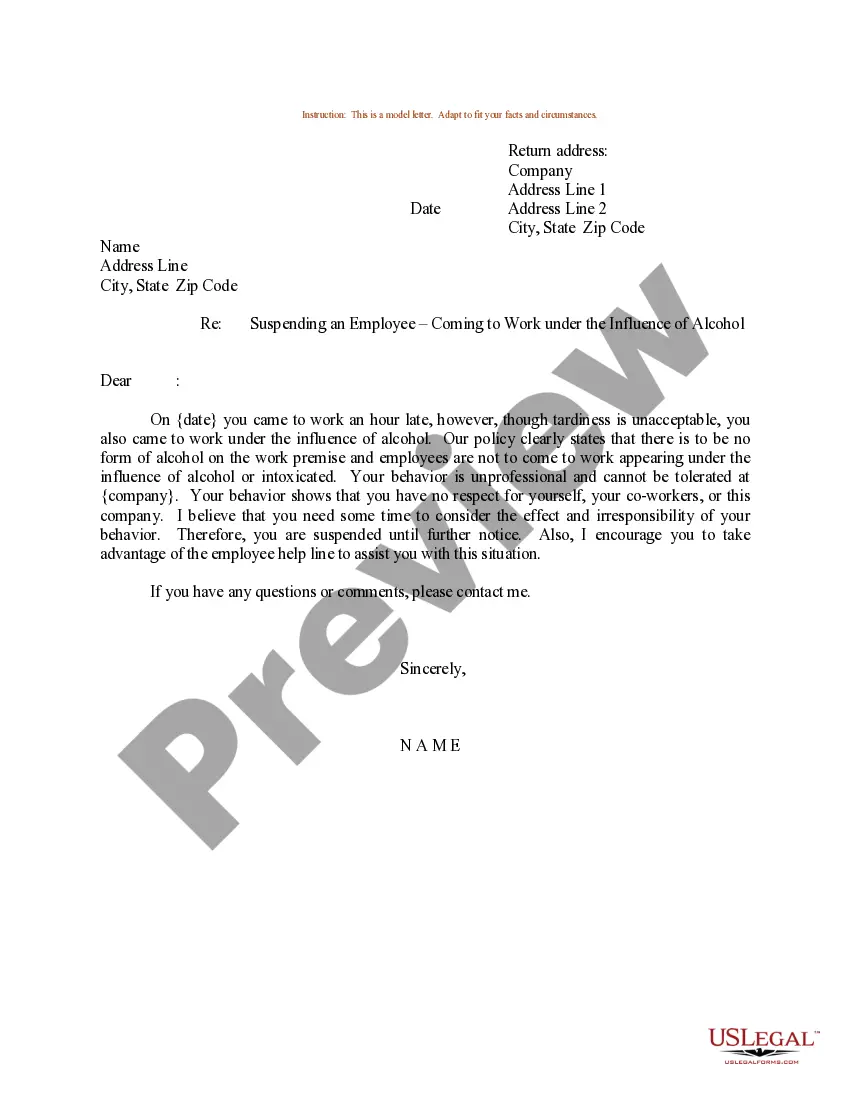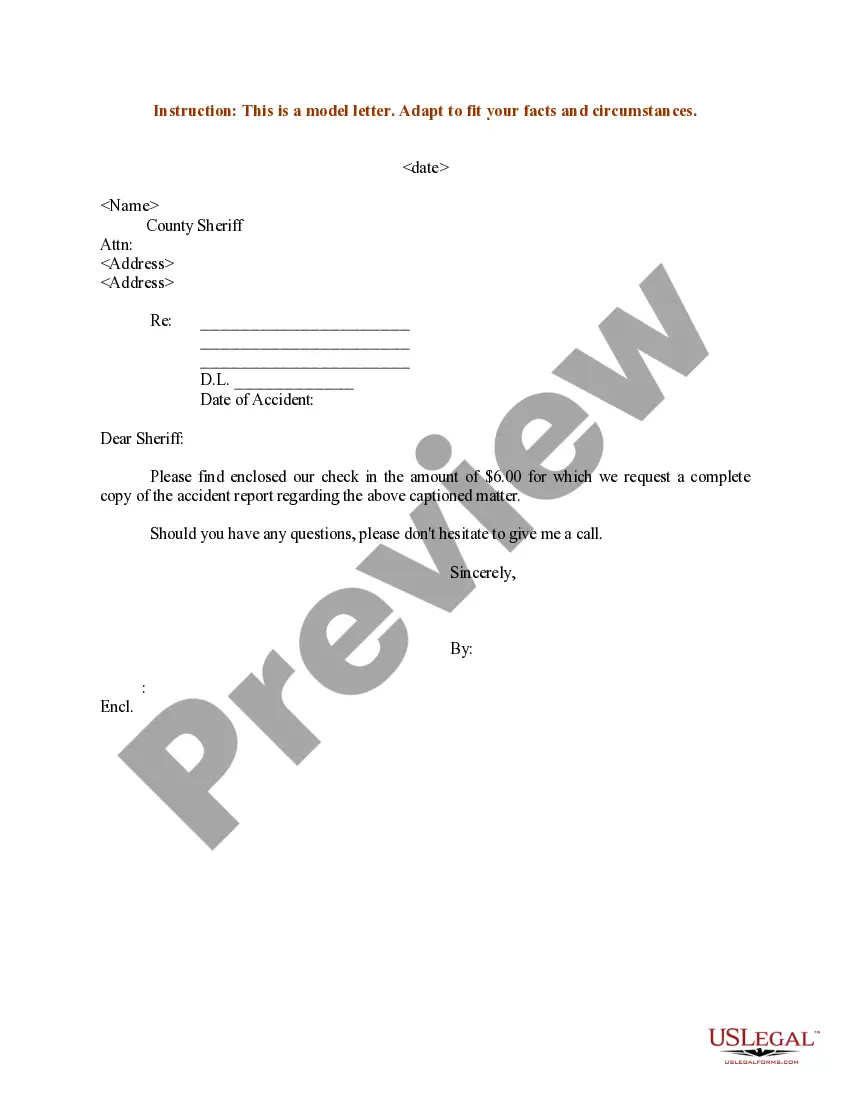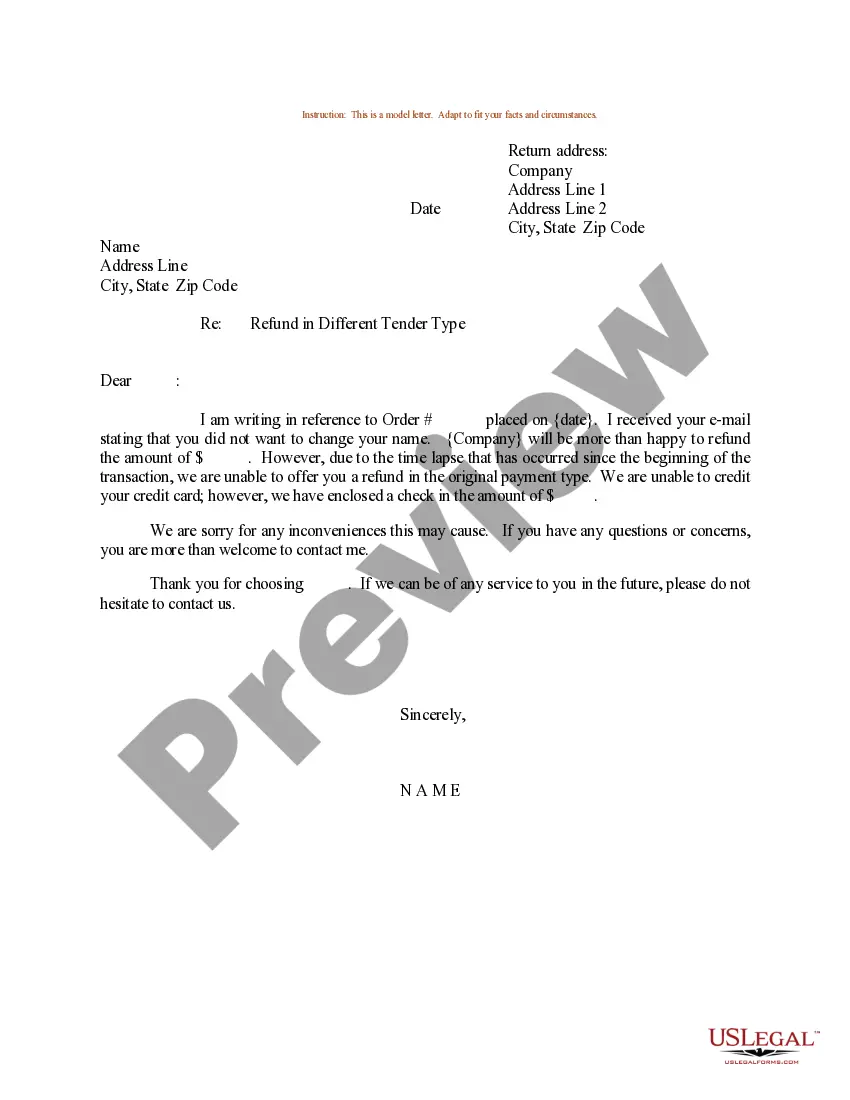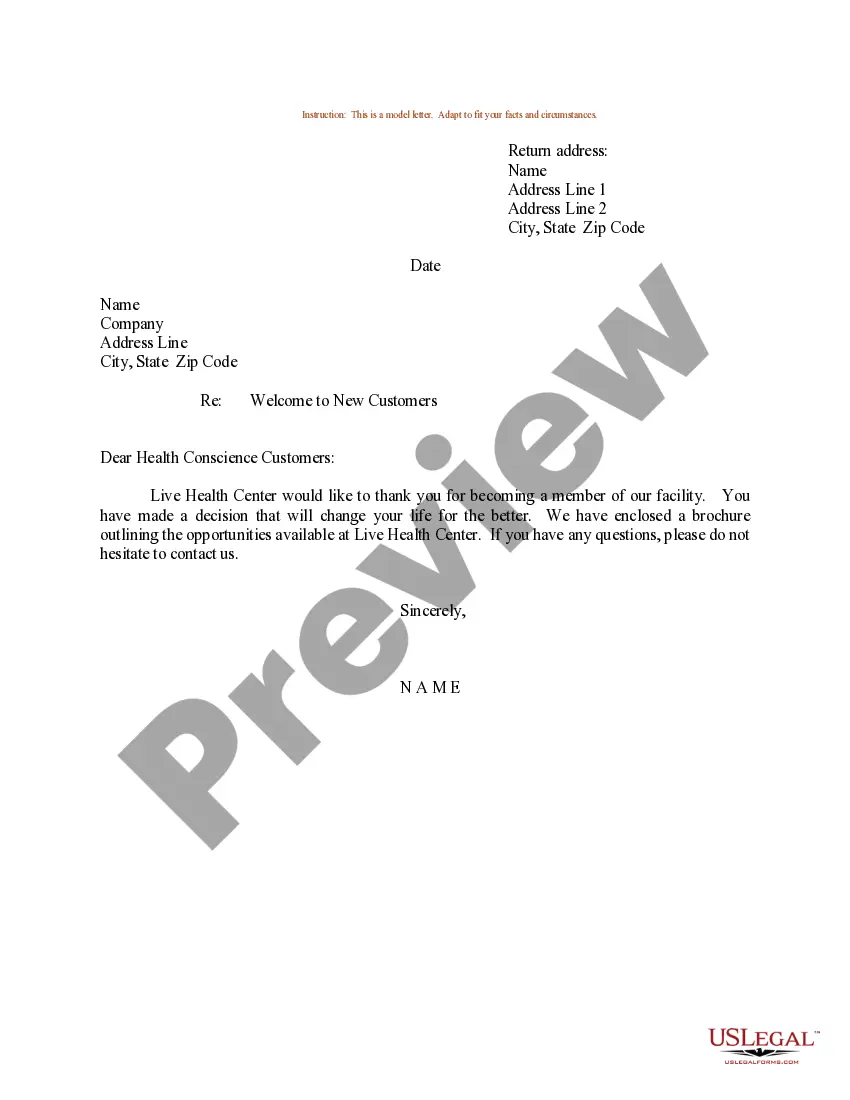Welcome Form Letter With Mail Merge
Description
How to fill out Sample Letter For Welcome To New Customers Joining Health Club Or Gym?
Securing legal templates that comply with federal and state laws is essential, and the web provides numerous selections to choose from.
However, what is the use of squandering time searching for the right Welcome Form Letter With Mail Merge example online when the US Legal Forms digital library has already compiled such templates conveniently in one location.
US Legal Forms is the largest virtual legal repository containing over 85,000 fillable templates created by lawyers for any business and personal scenario. They are easy to navigate with all documents categorized by state and intended use. Our experts stay updated with legislative shifts, ensuring your documents are current and compliant when obtaining a Welcome Form Letter With Mail Merge from our site.
Press Buy Now once you have found the appropriate form and select a subscription plan. Create an account or Log In and complete your payment via PayPal or a credit card. Choose the optimal format for your Welcome Form Letter With Mail Merge and download it. All templates accessed through US Legal Forms are multi-use. To re-download and fill out forms you’ve previously obtained, navigate to the My documents section in your profile. Enjoy the most extensive and user-friendly legal documentation service!
- Obtaining a Welcome Form Letter With Mail Merge is straightforward and rapid for both existing and new users.
- If you hold an account with a valid subscription, Log In and store the document example you need in your chosen format.
- If you are unfamiliar with our website, follow the steps outlined below.
- Evaluate the template using the Preview feature or through the text description to verify it suits your needs.
- Search for an alternate sample using the search bar at the top of the page if necessary.
Form popularity
FAQ
Mail merge lets you create a batch of documents that are personalized for each recipient. For example, a form letter might be personalized to address each recipient by name. A data source, like a list, spreadsheet, or database, is associated with the document.
Mail Merge. Step by Step. Mail Merge is a handy feature that incorporates data from both Microsoft Word and Microsoft Excel and allows you to create multiple documents at once, such as letters, saving you the time and effort of retyping the same letter over and over.
There are six steps in the mail merge wizard: Select the document type. Start the document. Select recipients. Write your letter. Preview your letters. Complete the merge.
Go to Mailings > Insert Merge Field and select the field you want to add. Continue adding fields until you've added all the information you want on your letter. Choose OK.
Form Letter is used in mailmerge to write letter.