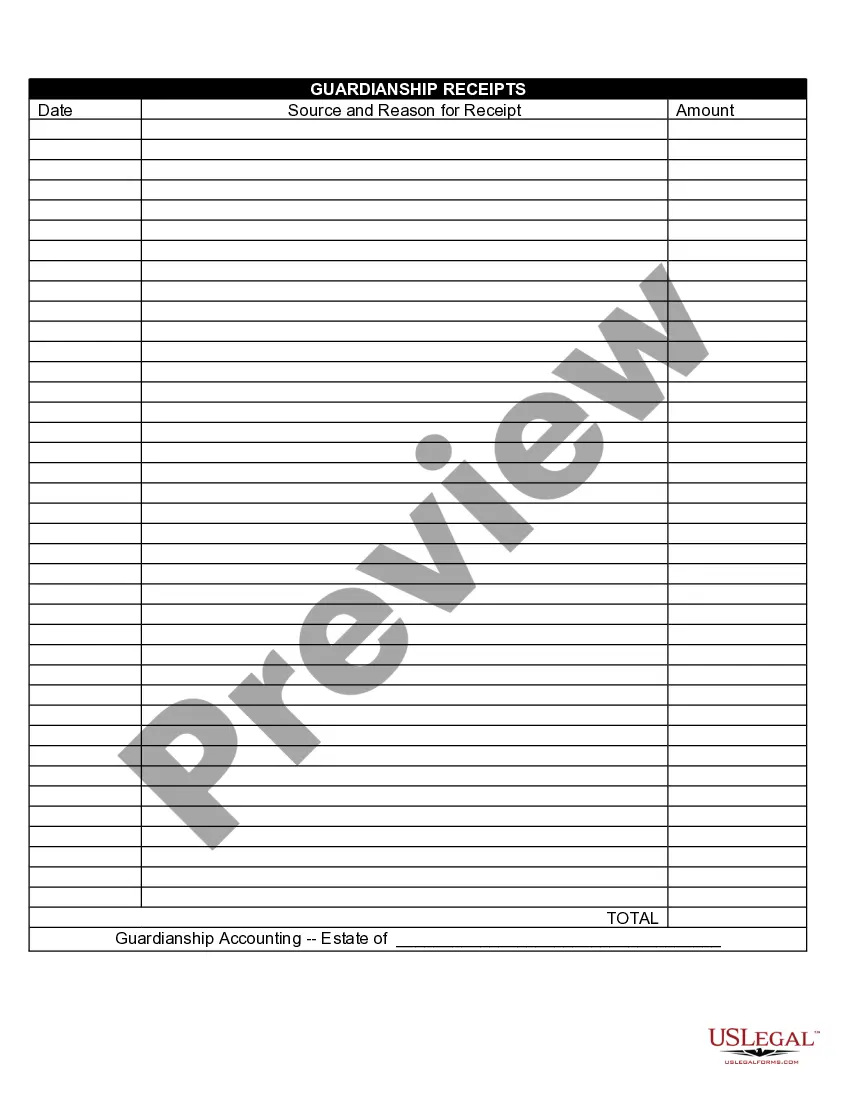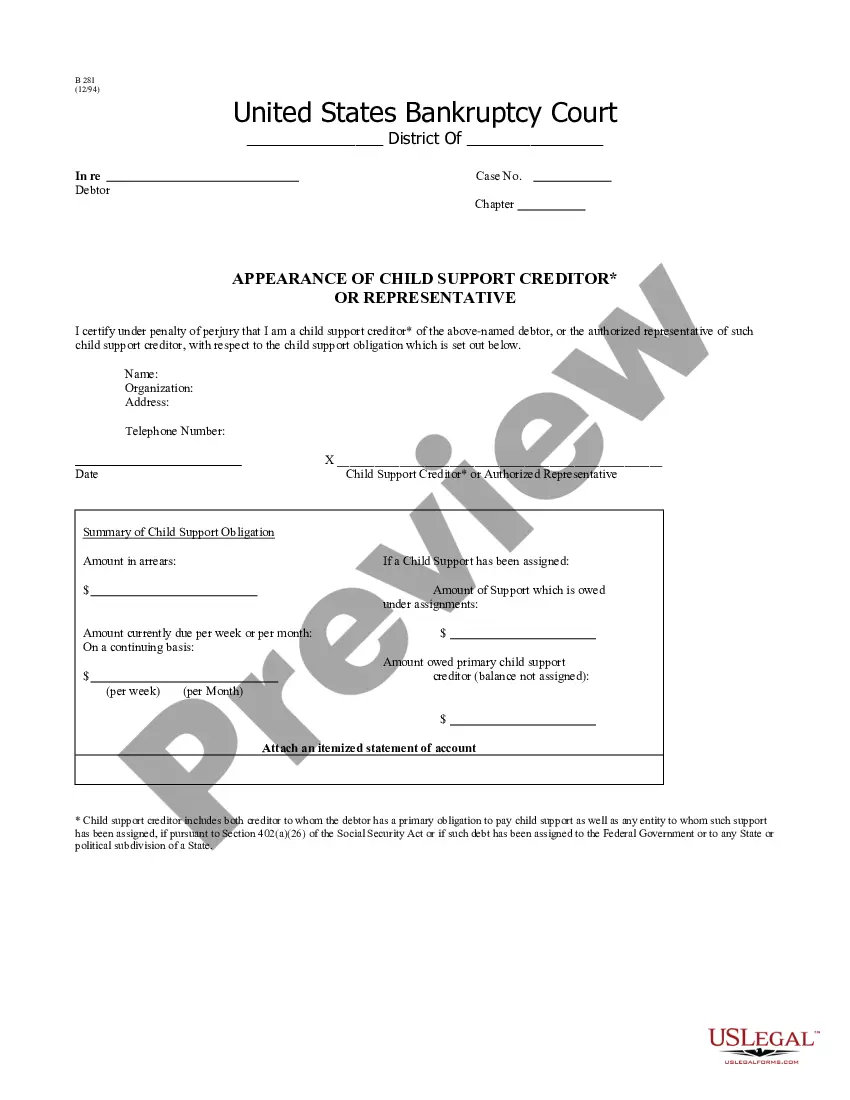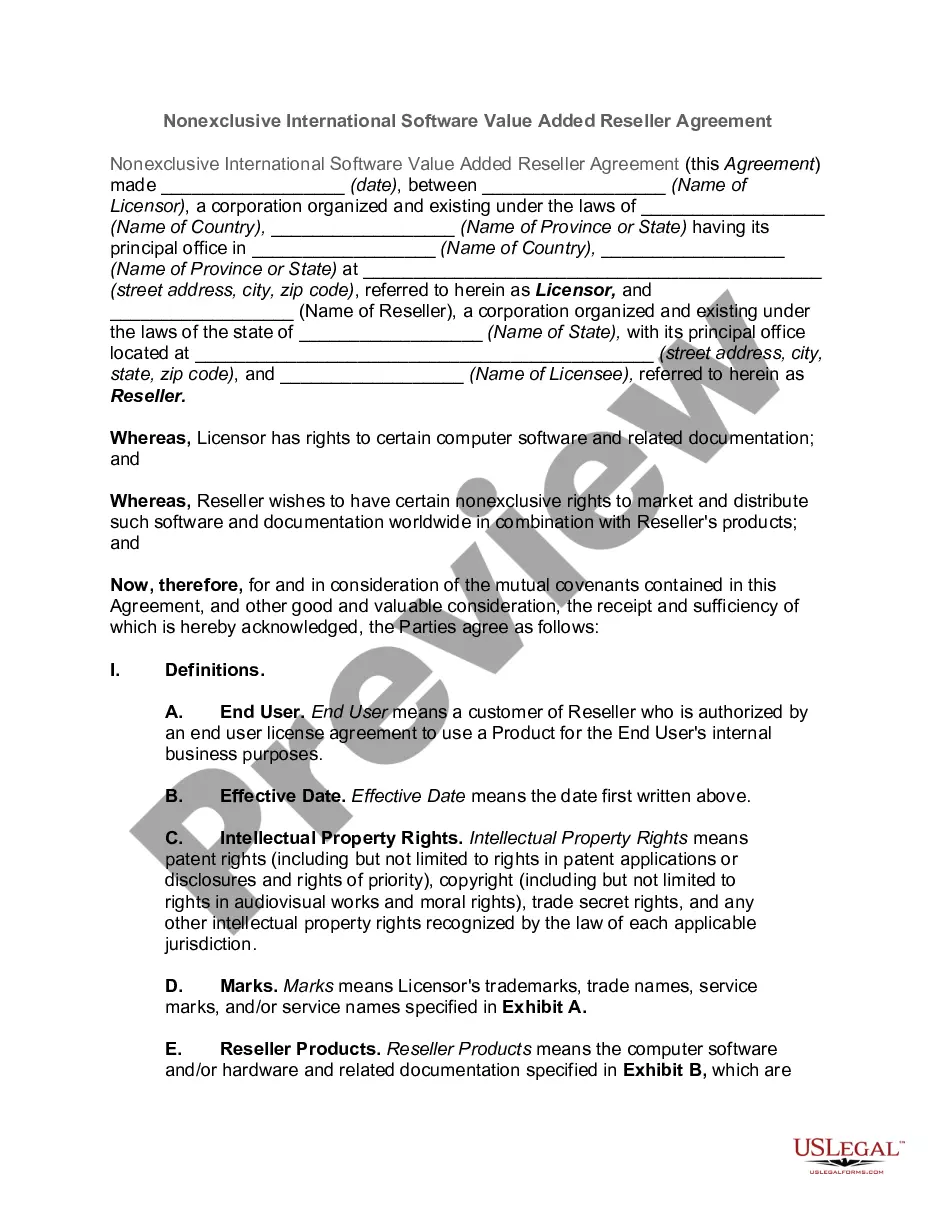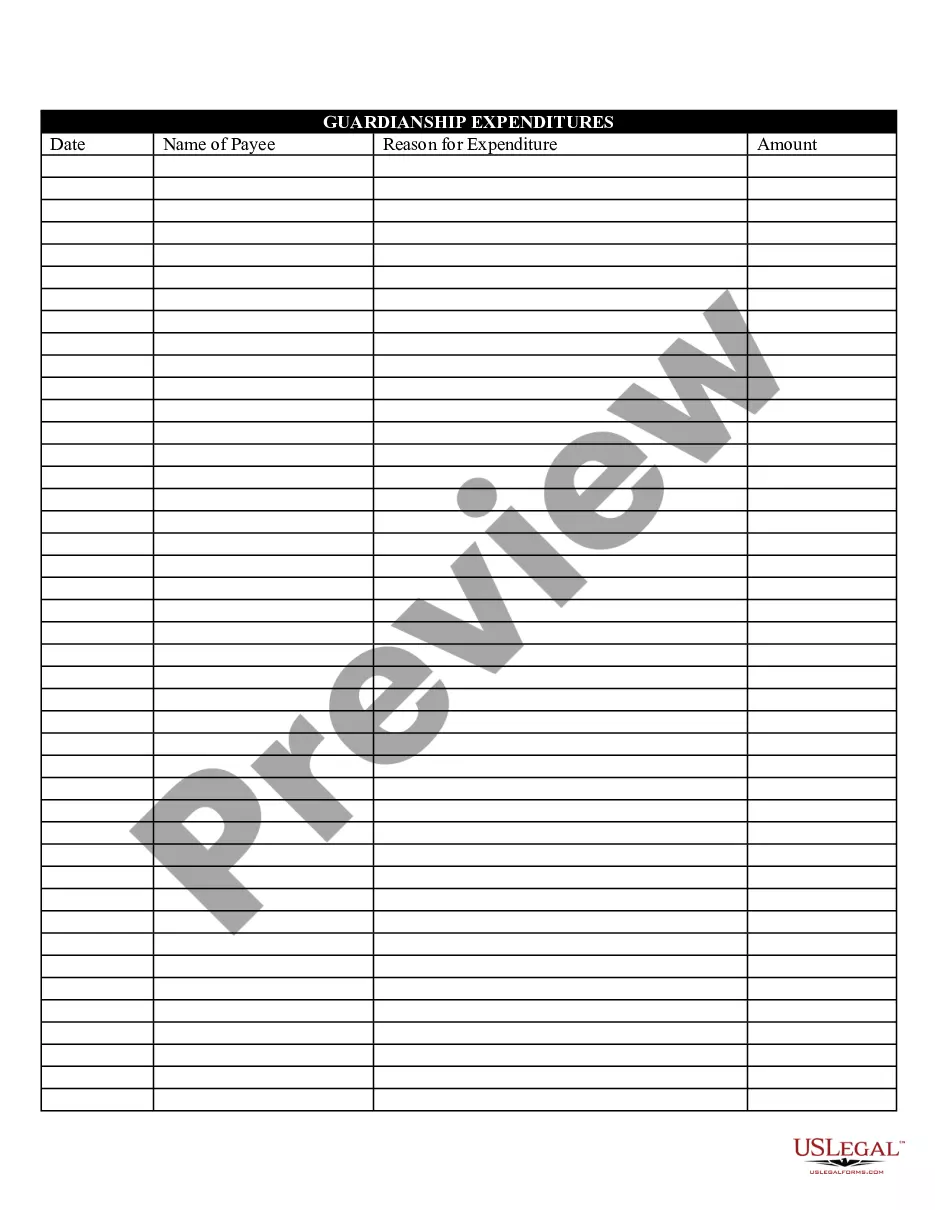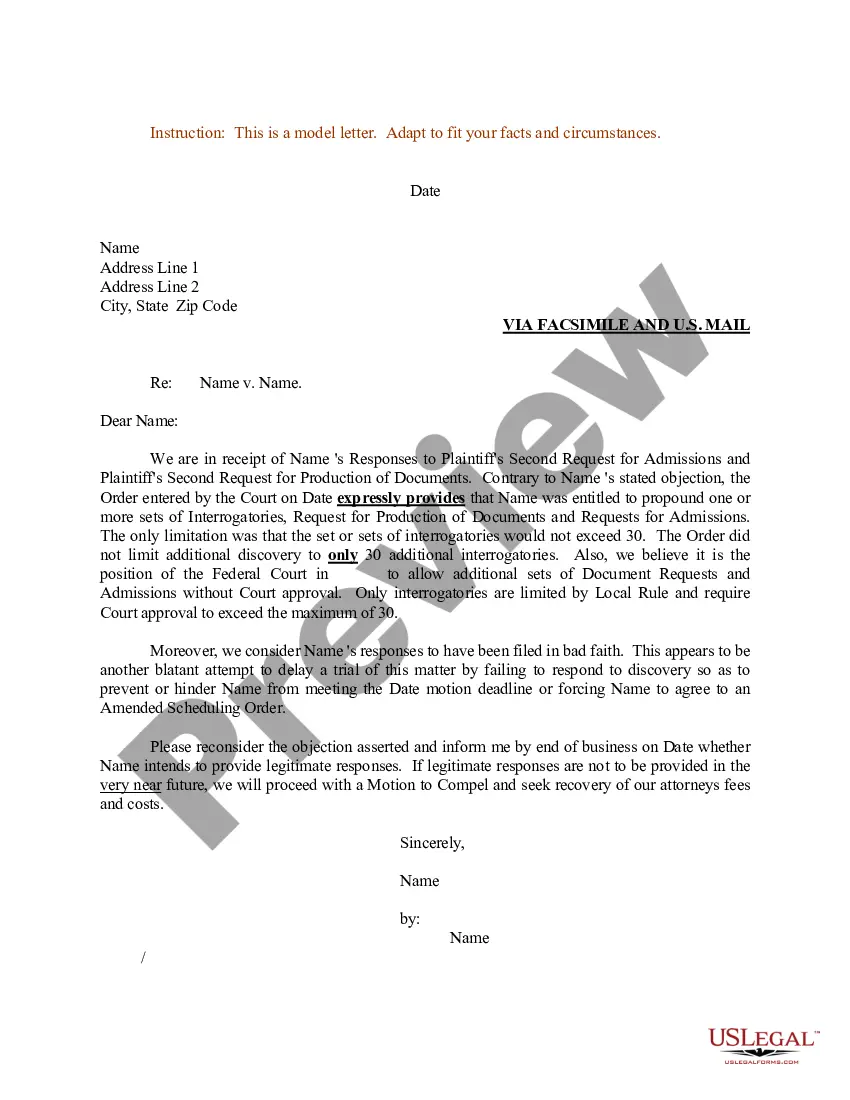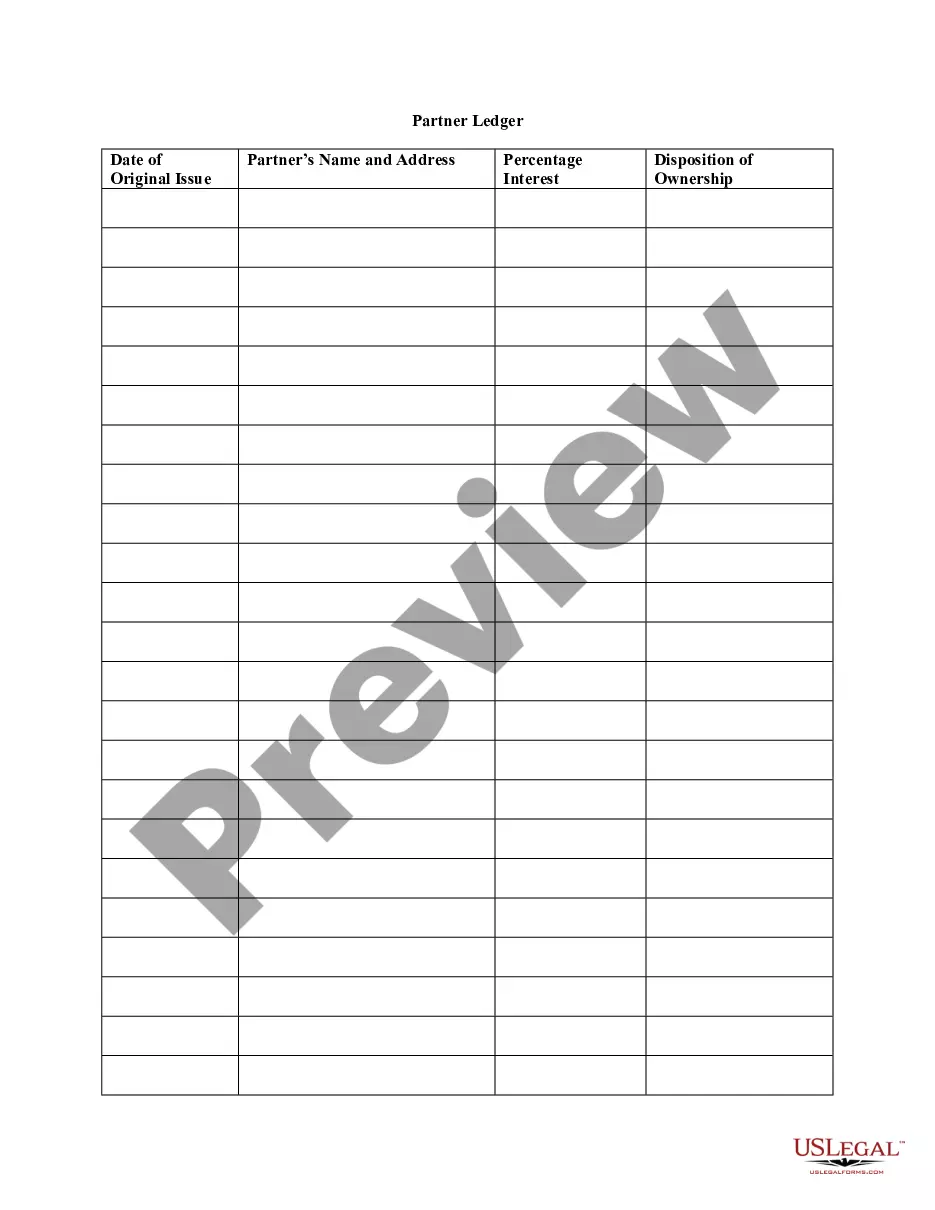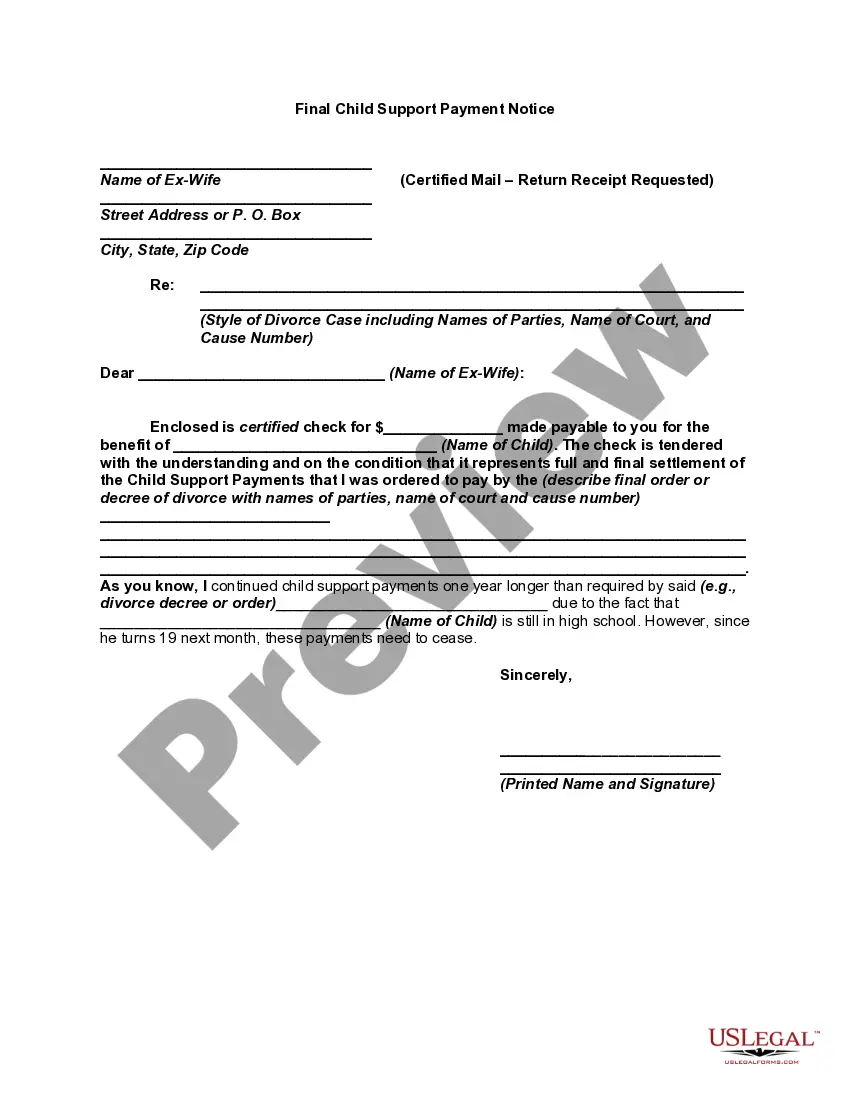Understanding Child Support With Disability
Description
How to fill out Final Child Support Payment Notice?
Legal documentation management can be daunting, even for the most adept professionals.
If you are looking for an Understanding Child Support With Disability and lack the time to spend searching for the correct and most recent version, the process can be stressful.
Acquire a repository of articles, guidelines, manuals, and materials pertinent to your situation and requirements.
Save time and energy in searching for the documents you need, and utilize US Legal Forms' advanced search and Preview feature to locate Understanding Child Support With Disability and download it.
Take advantage of the US Legal Forms online library, supported by 25 years of experience and reliability. Transform your everyday document management into a seamless and user-friendly experience today.
- If you have a monthly subscription, Log In to your US Legal Forms account, find the form, and download it.
- Check out the My documents tab to see the documents you have previously downloaded and to manage your folders as you wish.
- If it’s your first time using US Legal Forms, create an account and gain unlimited access to all the benefits of the library.
- Below are the steps to take after locating the form you need.
- Confirm this is the correct form by previewing it and reviewing its description.
- Make sure the sample is accepted in your state or county.
- Click Buy Now when you are ready.
- Select a monthly subscription plan.
- Choose the format you require, and Download, complete, eSign, print, and send your documents.
- Access state- or county-specific legal and business documents.
- US Legal Forms meets any requirements you may have, from personal to business documentation, all in one place.
- Use state-of-the-art tools to complete and manage your Understanding Child Support With Disability.
Form popularity
FAQ
Go to Colorado probate without the original will. In the worst-case scenario you won't be able to find the will at all. However, you might be able to find a copy. If this is the case, it is possible to submit a copy to the probate court and ask the court to accept the copy itself as the final last will and testament.
Requesting a records search with the Denver Probate Court: Submit your request with as much information as you have regarding the person to be searched (full name, county of residence, date of death.) ... If you are requesting a record search, there is a $5.00 charge for each name requested.
Informal probate involves filing certain probate forms with the probate court in the county where the decedent lived at the time of their death. Informal probate differs from formal probate because the probate court isn't as involved with the probate action.
Colorado Public Criminal Records Public criminal records are available online through CBI's Internet Criminal History Check System (ICHC). Mandatory information for accurate results includes the following: First and last name (using the exact spelling and without suffixes)
Requesting a records search with the Denver Probate Court: Submit your request with as much information as you have regarding the person to be searched (full name, county of residence, date of death.) ... If you are requesting a record search, there is a $5.00 charge for each name requested.
Enter the name of the person you are searching. If you find a probate record for the individual you are researching, you will need to provide Archives staff with the COUNTY and CASE NUMBER for the file you would like to access. If the name you search is not found, contact the District Court where the case was filed.