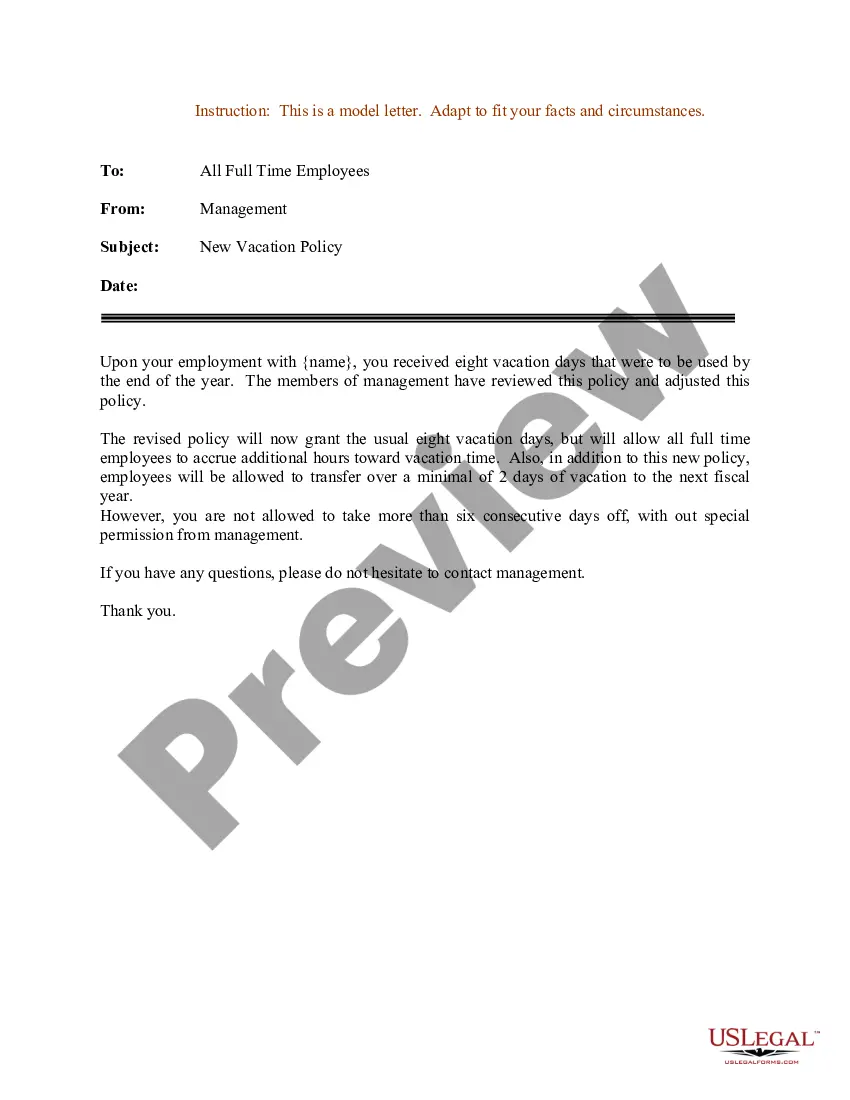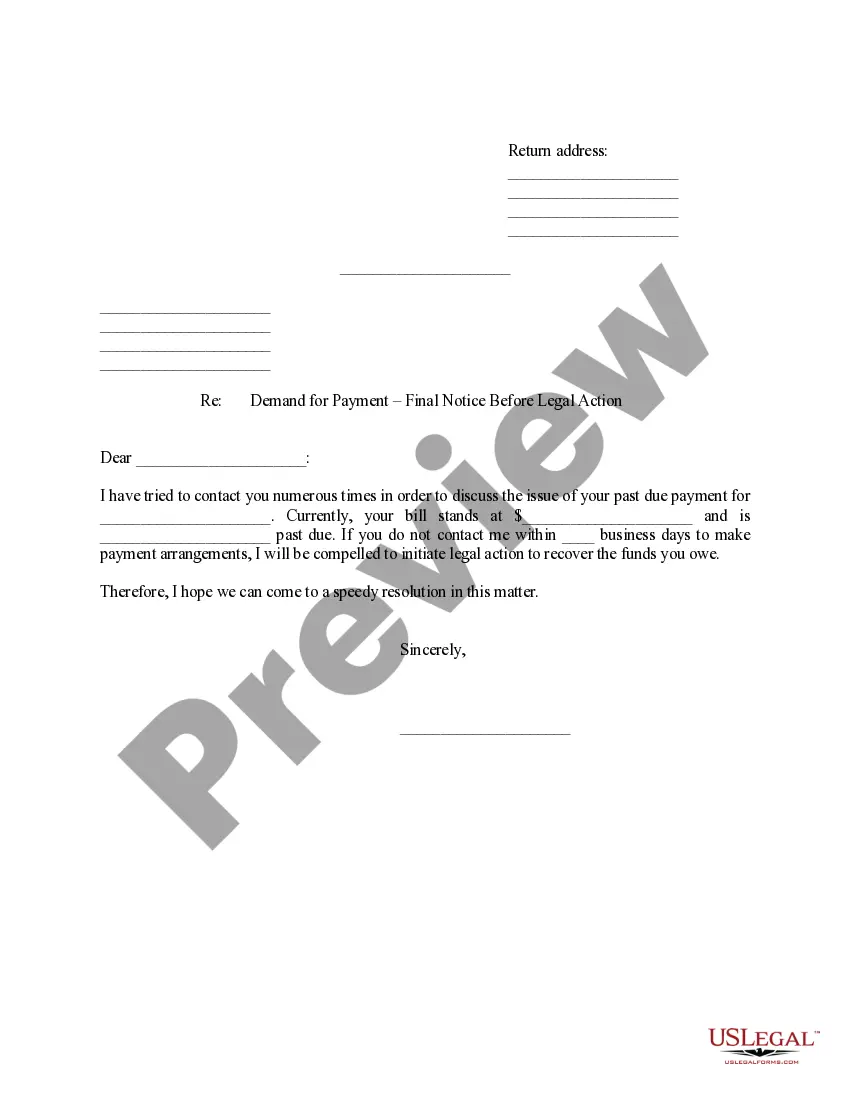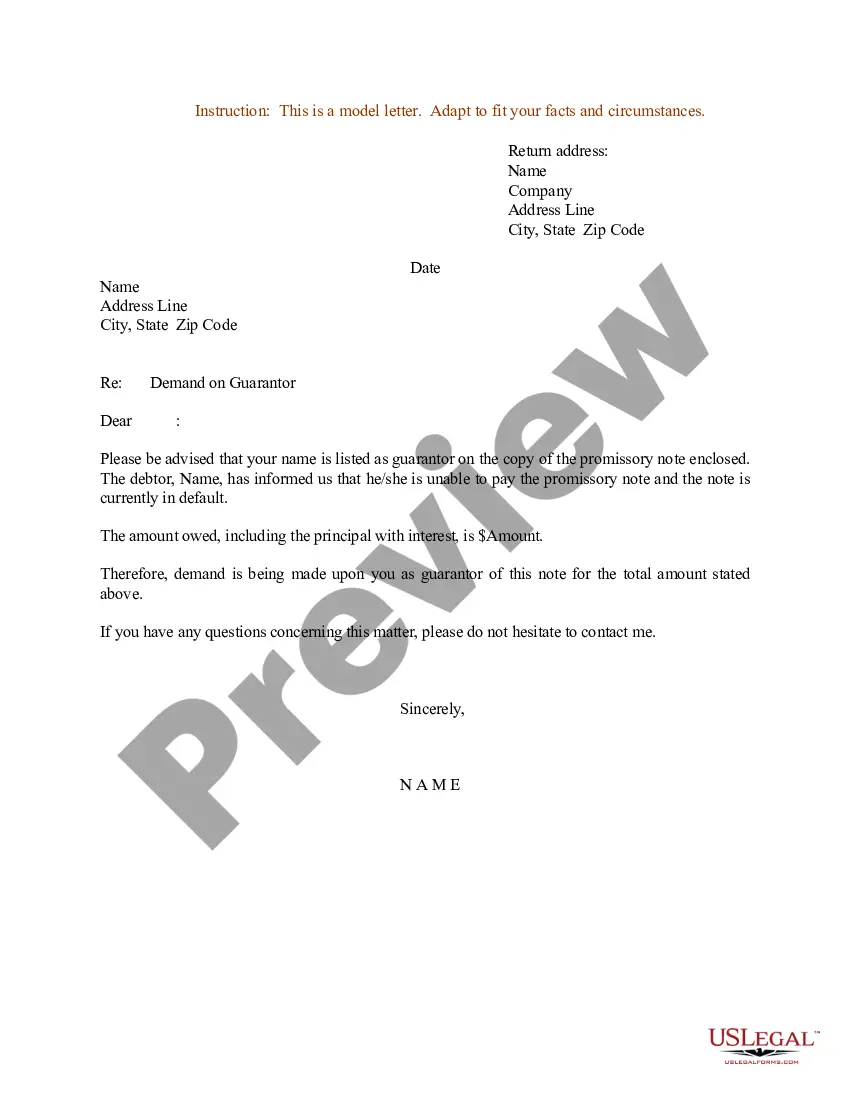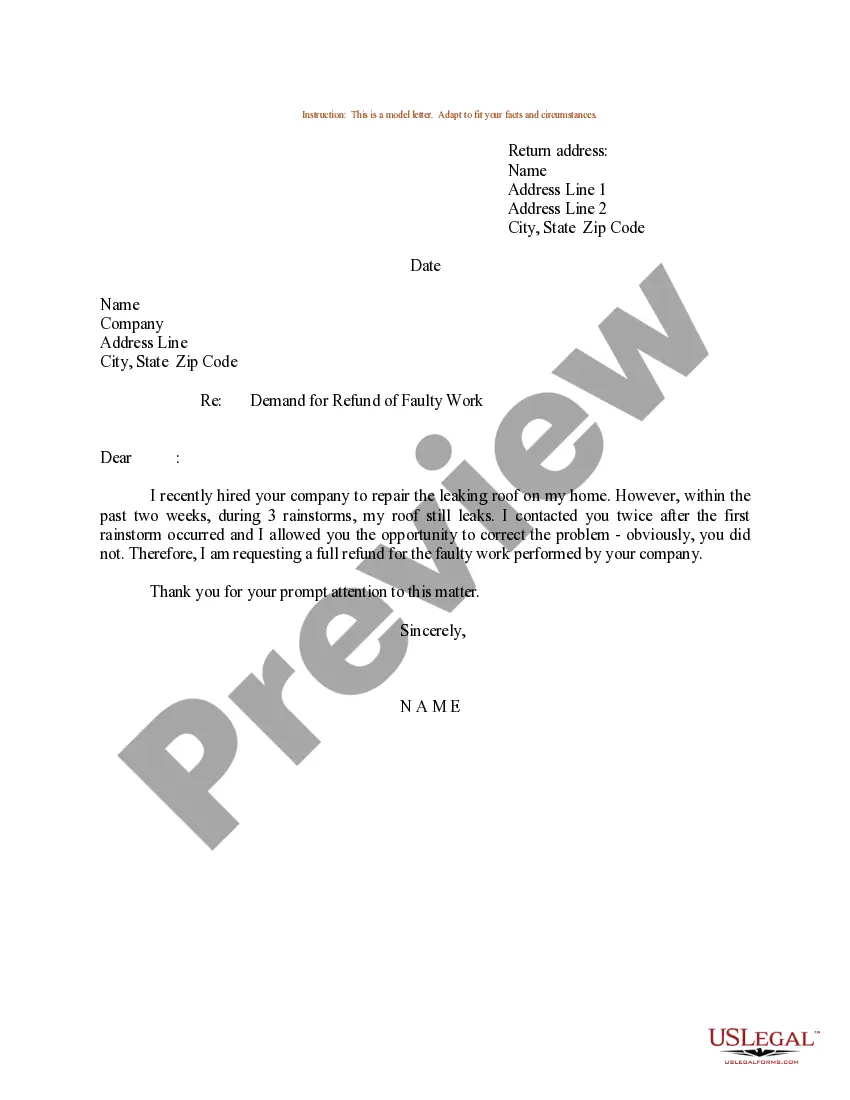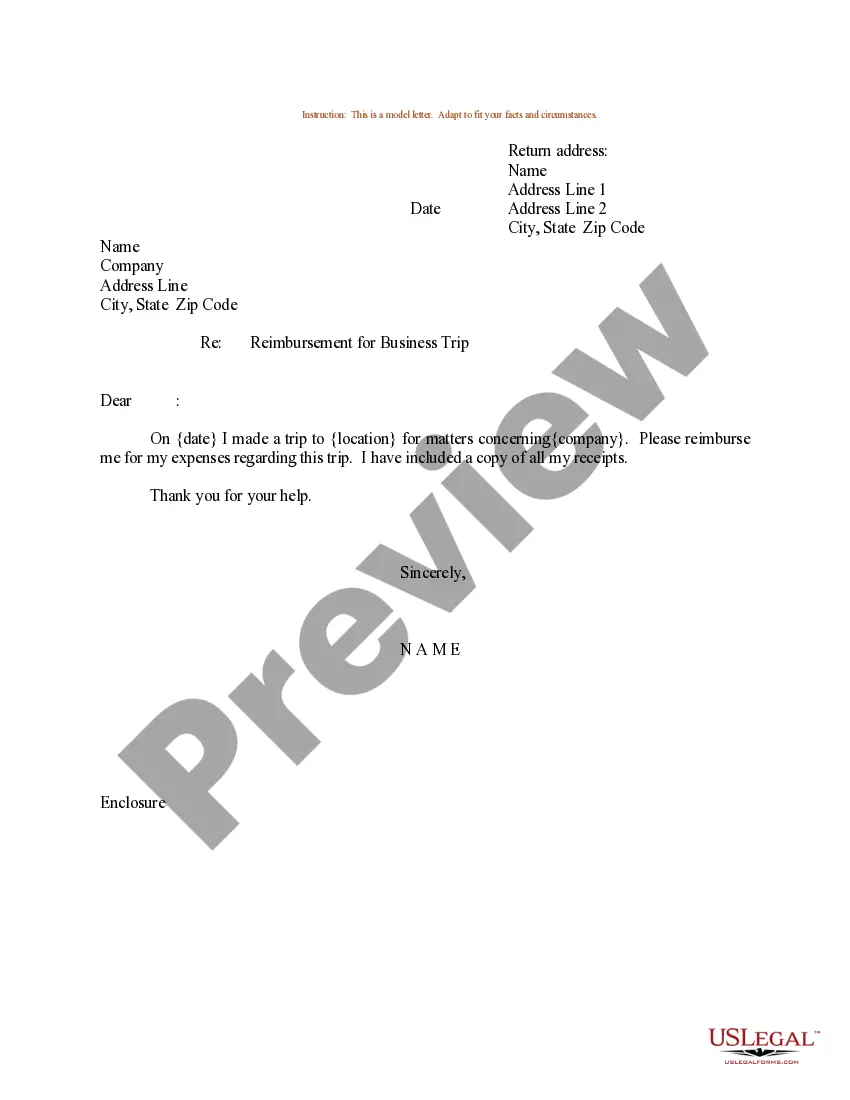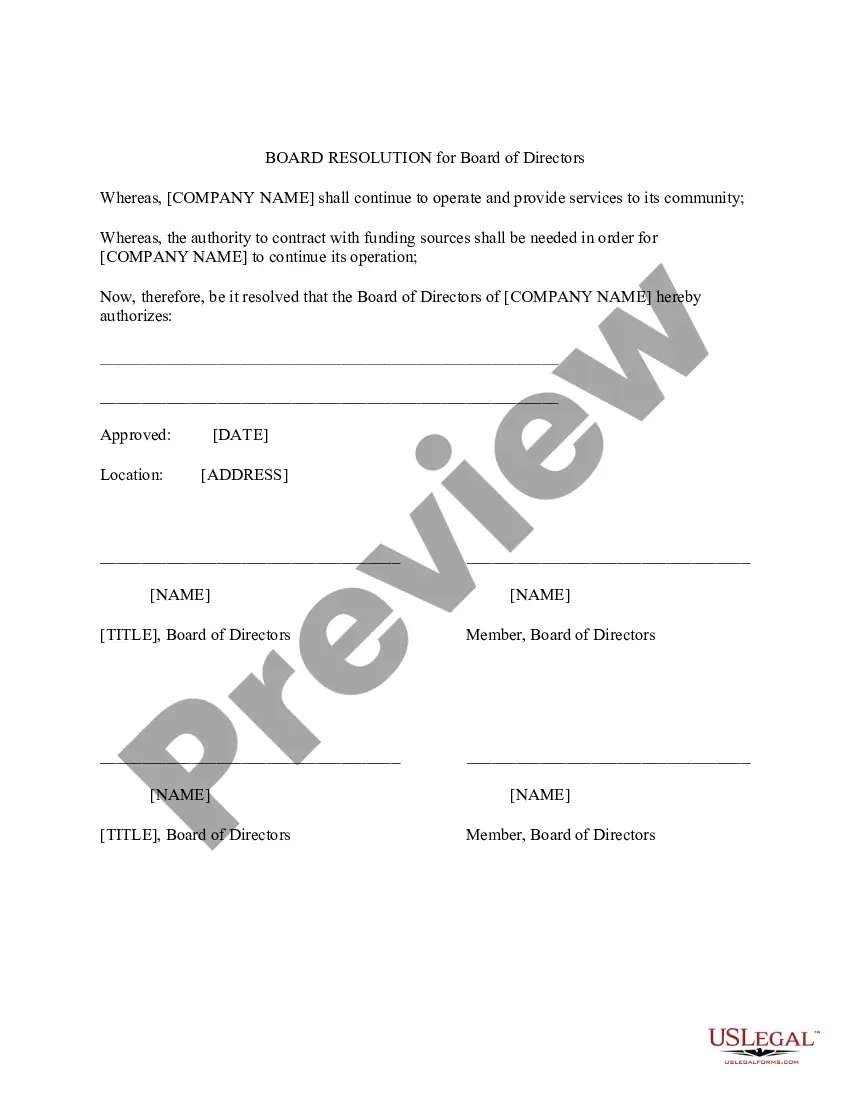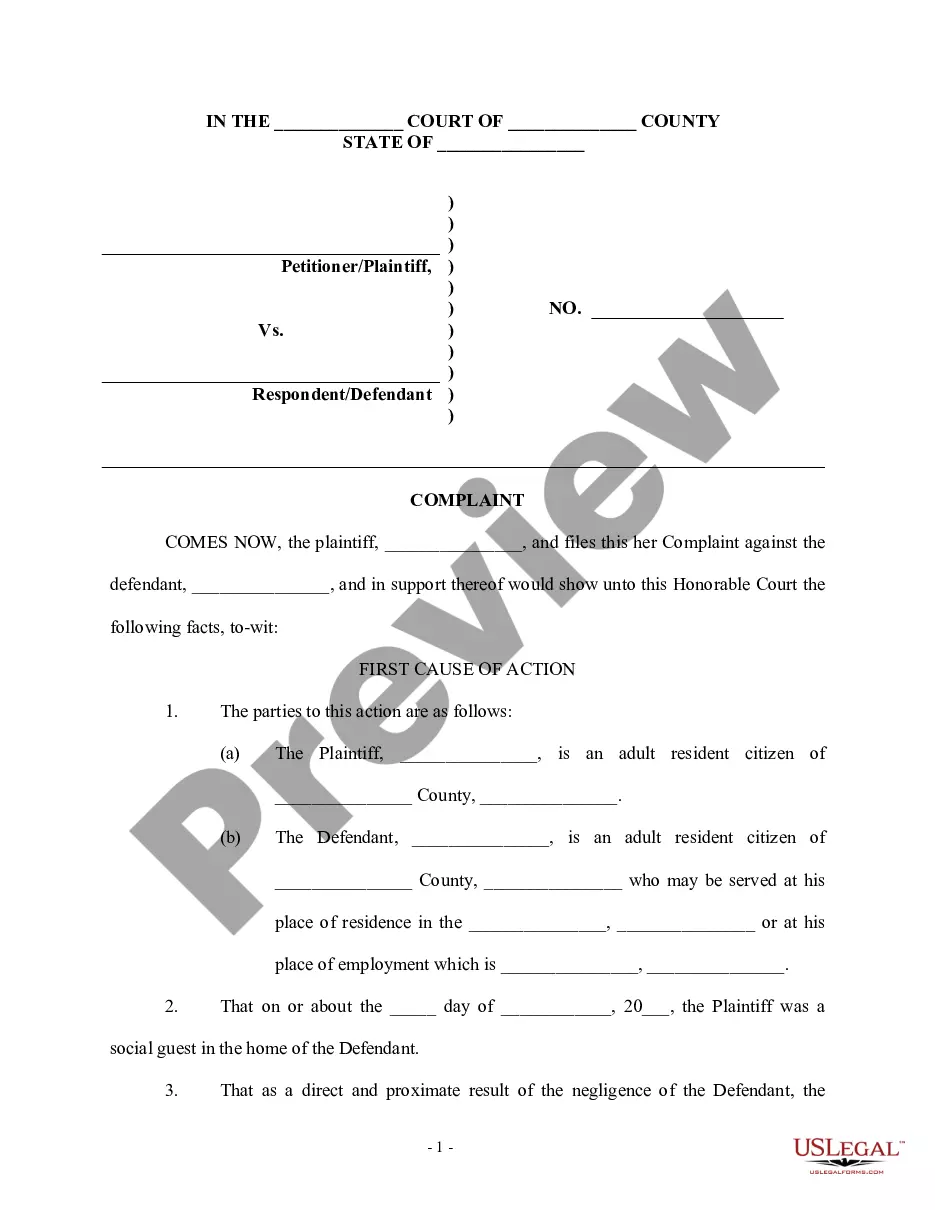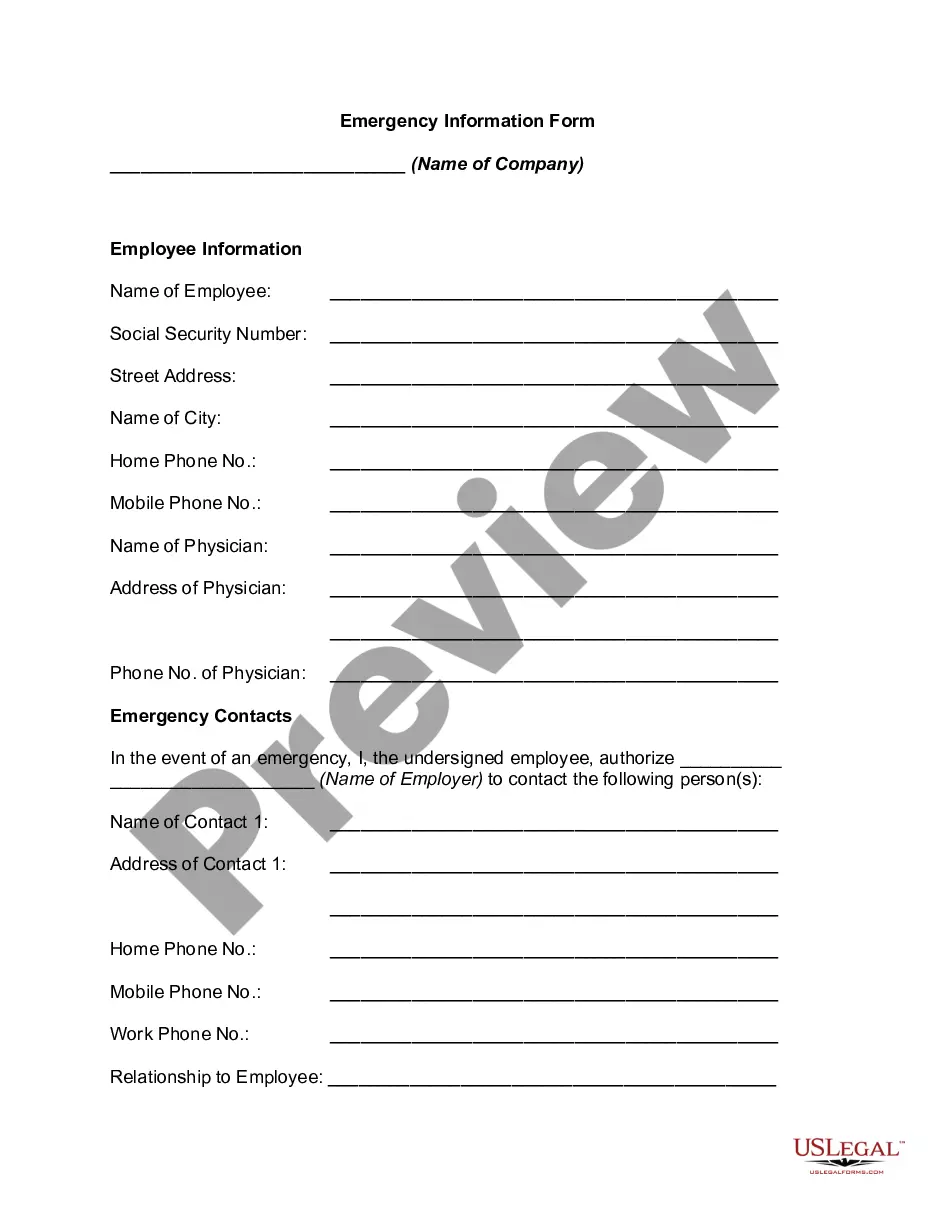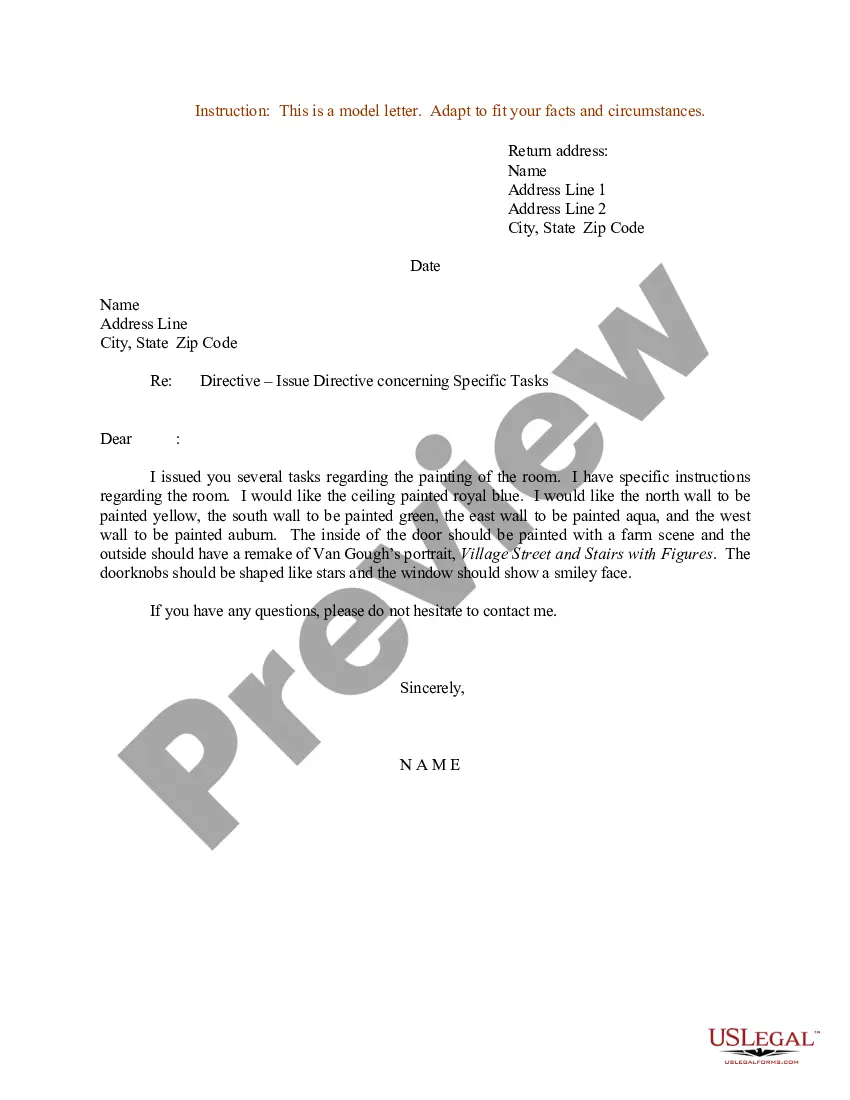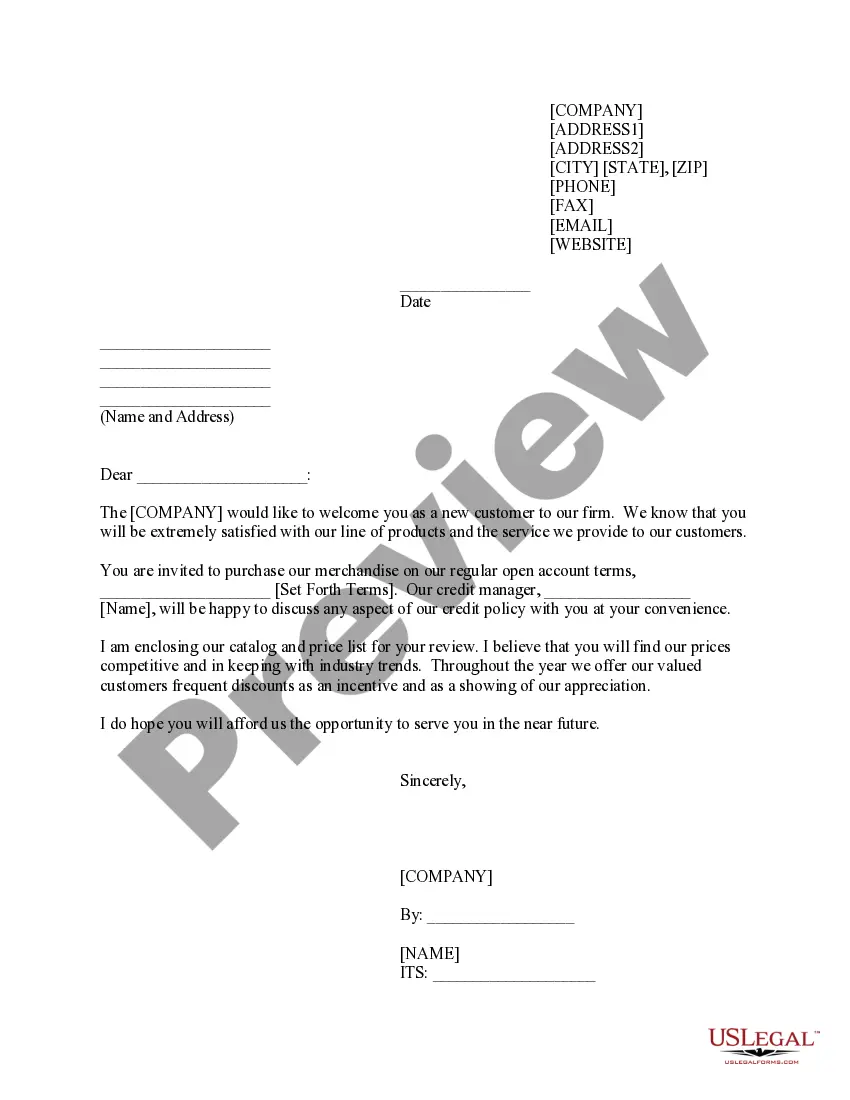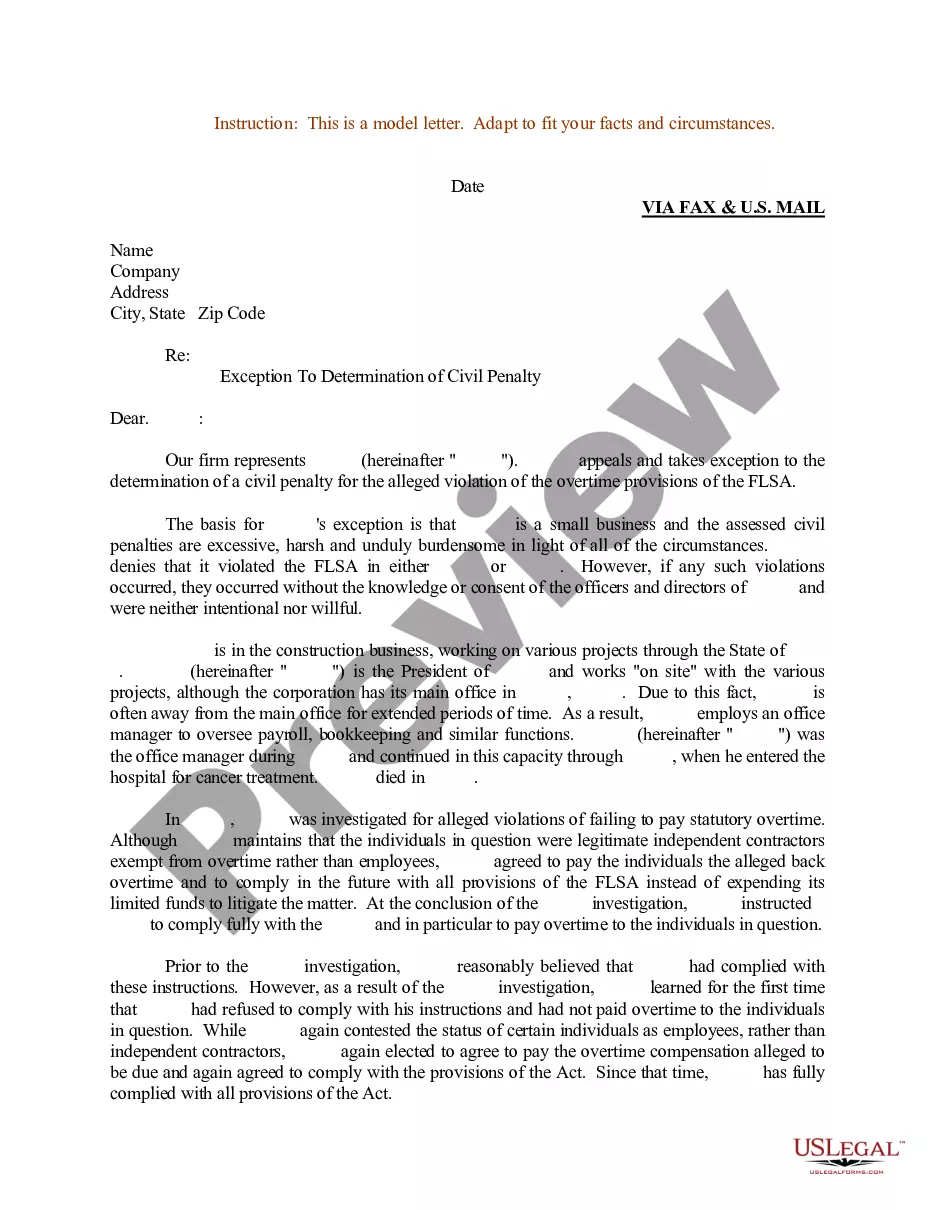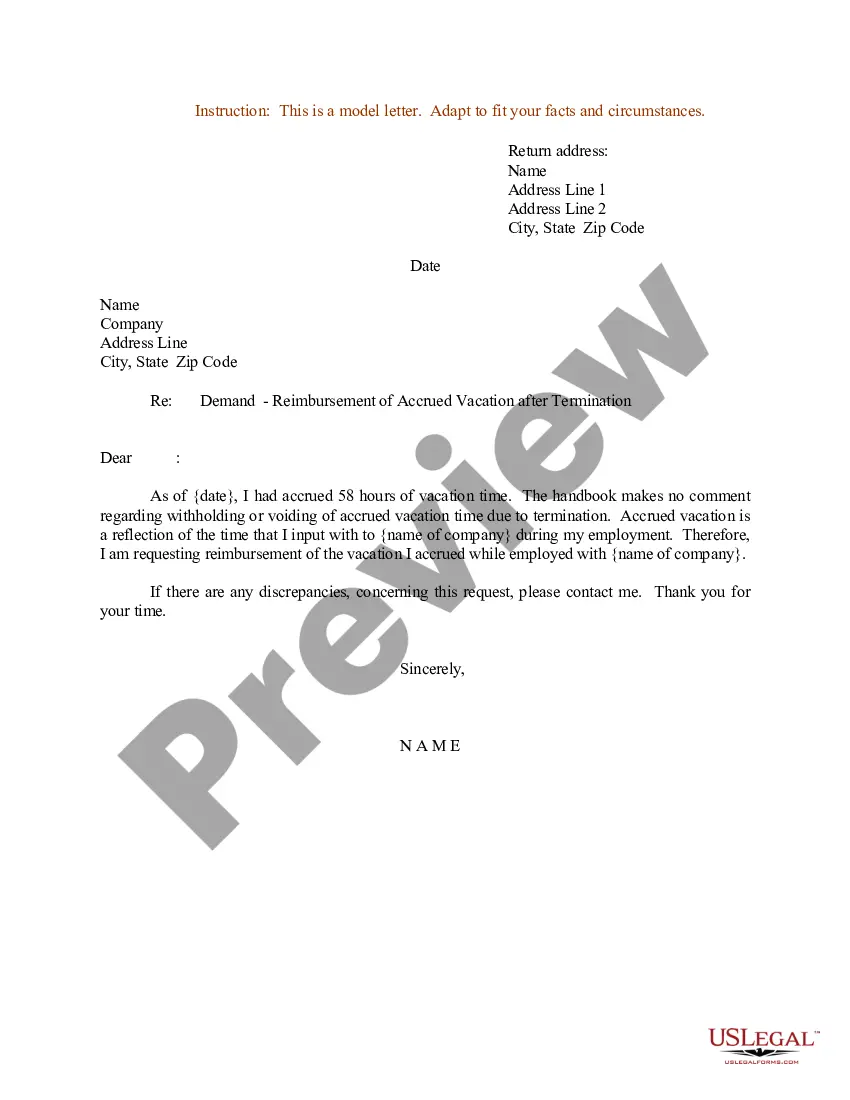Vacation Form Template For Google Drive
Category:
State:
Multi-State
Control #:
US-0177LR
Format:
Word;
Rich Text
Instant download
Description
The Vacation form template for Google Drive serves as a structured way for users to request reimbursement for accrued vacation time after termination. This template is particularly useful for attorneys, partners, owners, associates, paralegals, and legal assistants who may need to communicate formally about vacation accrual issues. Key features of the form include customizable sections for personal and company information, as well as clear instructions on how to adapt the content to individual circumstances. Users can easily fill out their personal details and the specifics of their vacation time, ensuring accurate submission. The form also emphasizes the importance of referencing company policy regarding accrued vacation, promoting clarity and legal compliance. It can be edited directly in Google Drive, allowing staff to make changes conveniently and collaboratively. Additionally, by using this template, individuals can present their requests in a professional manner, reflecting their understanding of workplace rights. This form serves multiple scenarios, such as resolving disputes over unpaid vacation and facilitating discussions about employee benefits after termination.
How to fill out Sample Letter For Demand - Reimbursement Of Accrued Vacation After Termination?
Legal administration can be perplexing, even for seasoned experts.
If you are searching for a Holiday Form Template For Google Drive and lack the time to invest in finding the suitable and current version, the tasks can be overwhelming.
With US Legal Forms, you can.
Obtain state- or county-specific legal and business documents. US Legal Forms addresses whatever needs you might have, from personal to corporate paperwork, all in one location.
If this is your first experience with US Legal Forms, create a free account and gain unrestricted access to all the platform's benefits. Here are the actions to take after downloading the form you need: Confirm this is the correct form by previewing it and examining its description.
- Utilize innovative tools to create and manage your Holiday Form Template For Google Drive.
- Access a resource pool of articles, guides, and manuals pertinent to your situation and requirements.
- Conserve time and energy searching for the documents you require, and utilize US Legal Forms' advanced search and Review tool to find and download the Holiday Form Template For Google Drive.
- If you hold a membership, Log In to your US Legal Forms account, look for the form, and download it.
- Check your My documents tab to see the documents you have previously saved and manage your folders as desired.
- A comprehensive online form library can be a transformative solution for anyone looking to handle these circumstances efficiently.
- US Legal Forms is a leading provider in digital legal forms, offering over 85,000 state-specific legal documents available to you whenever needed.