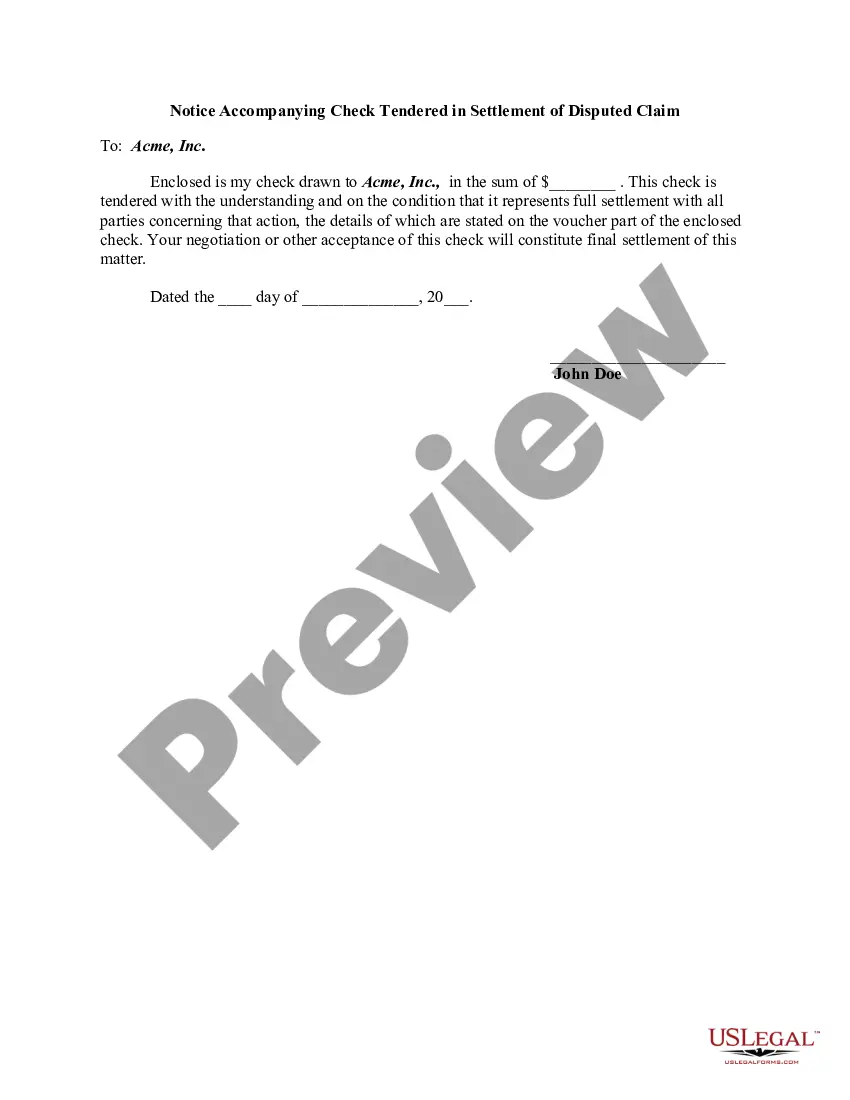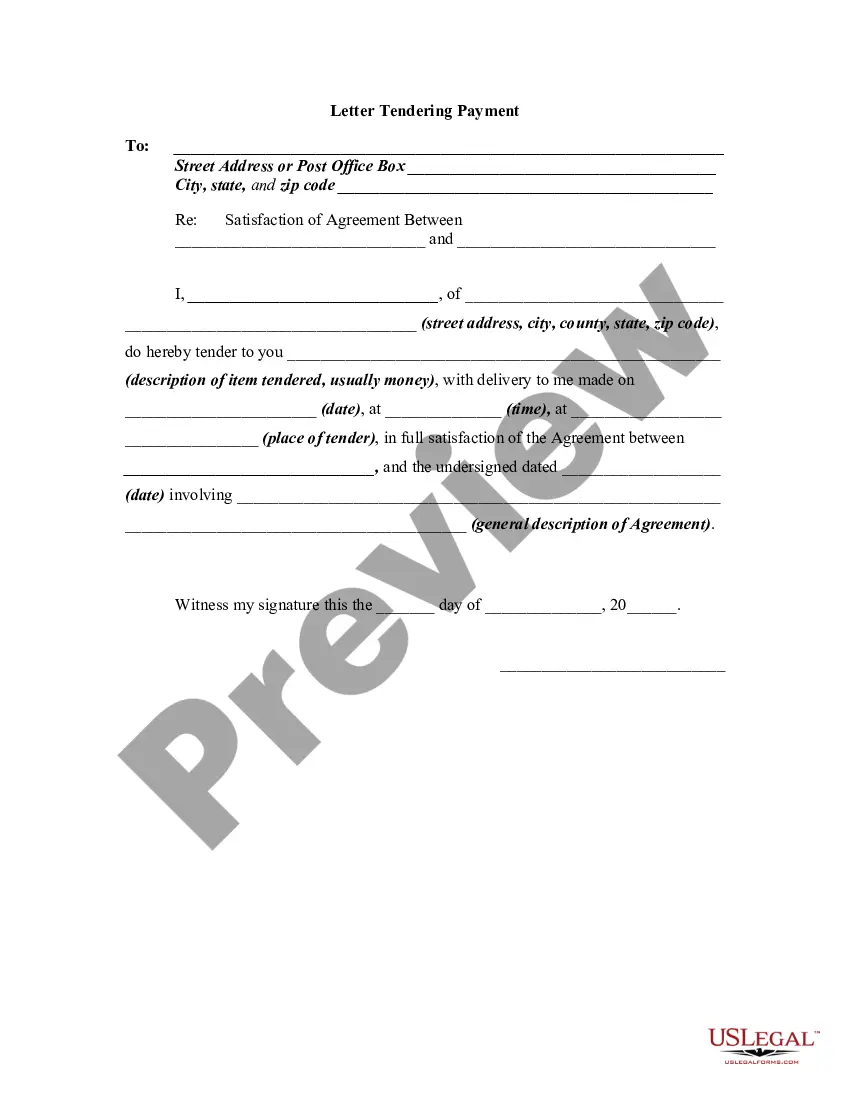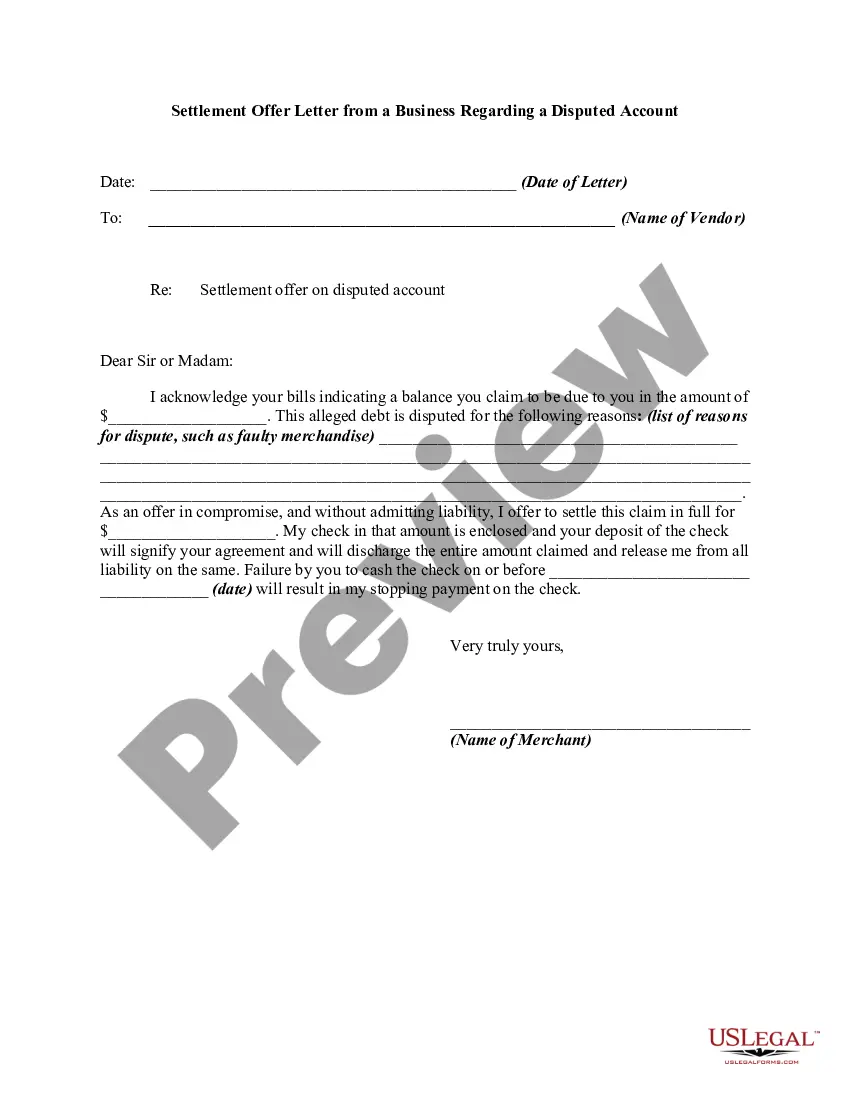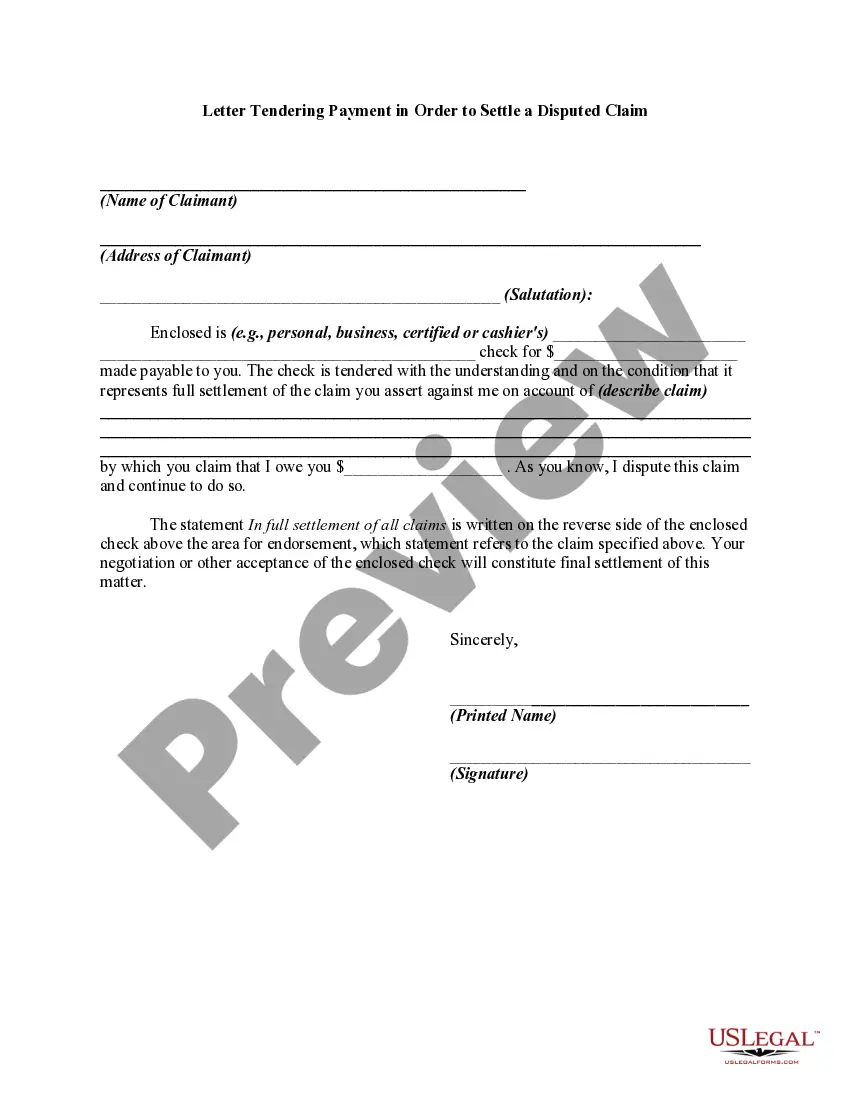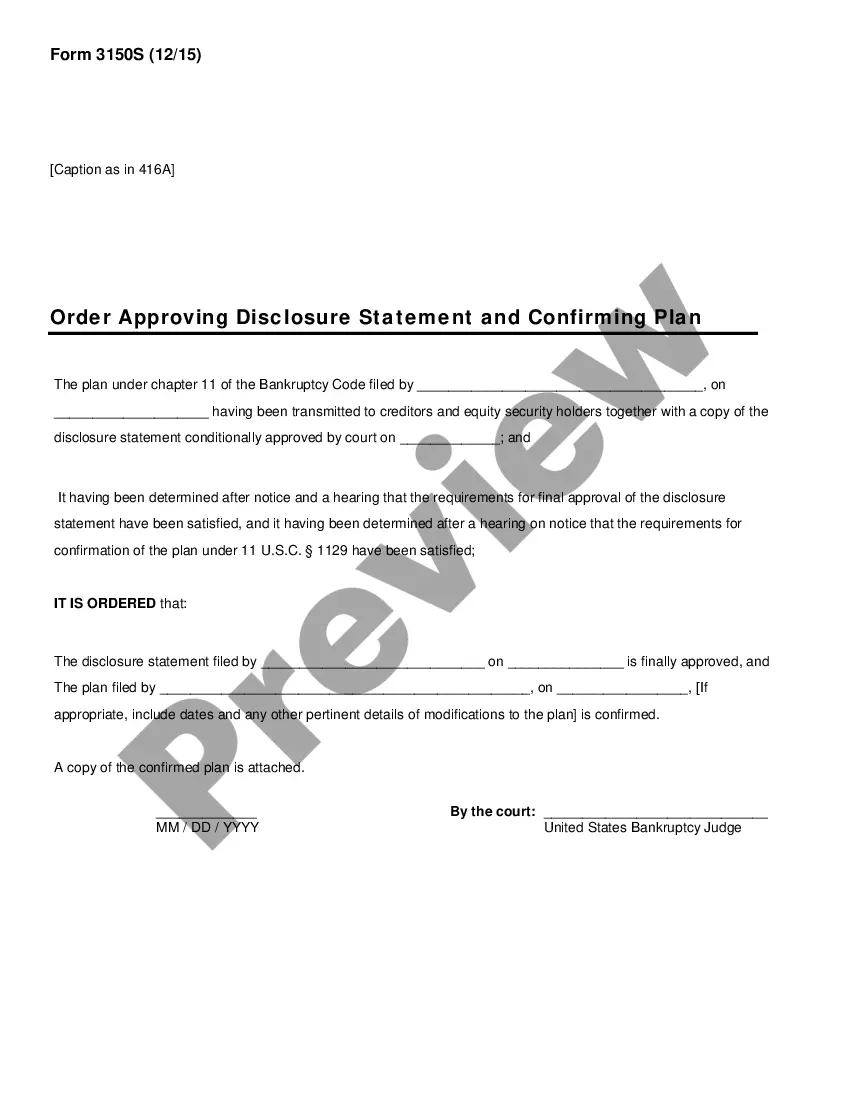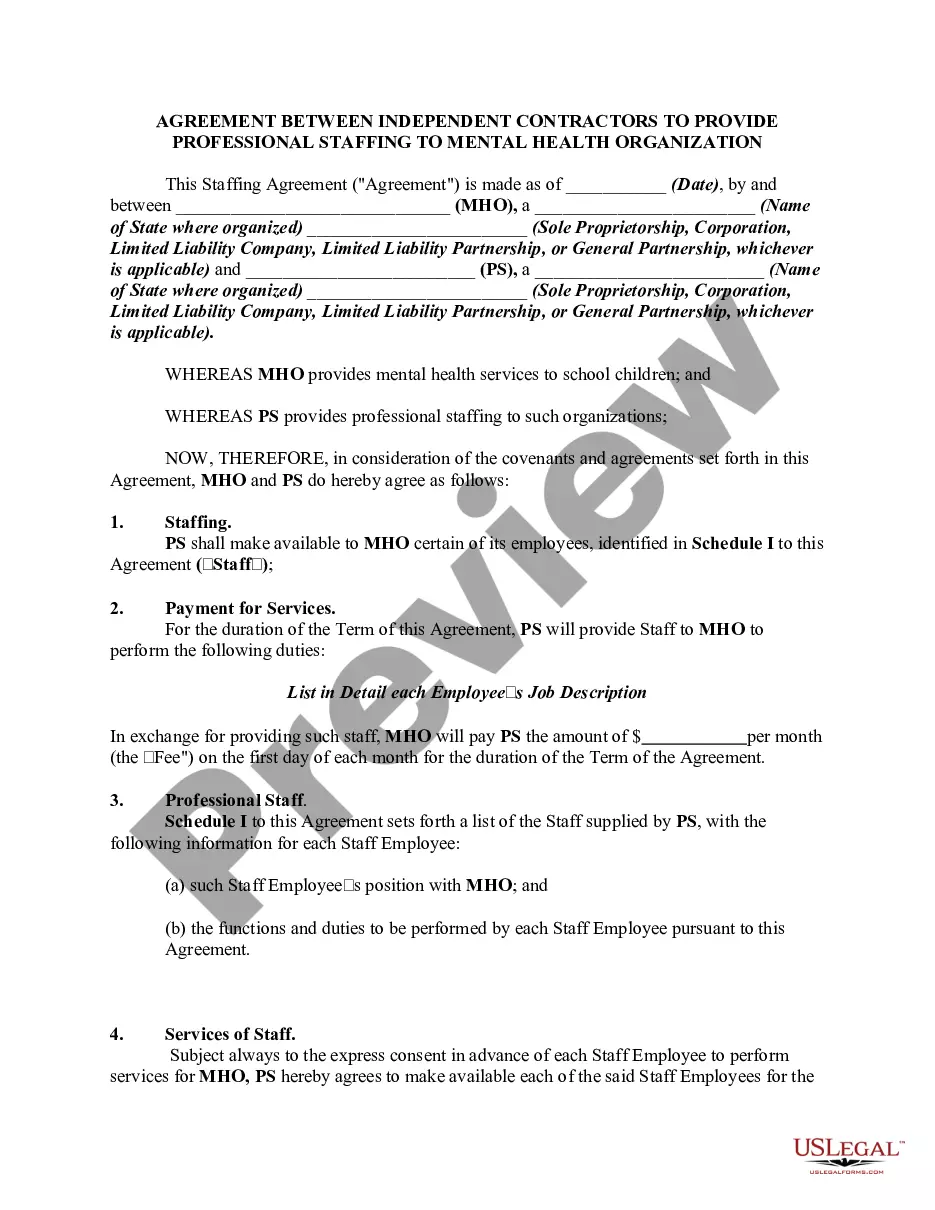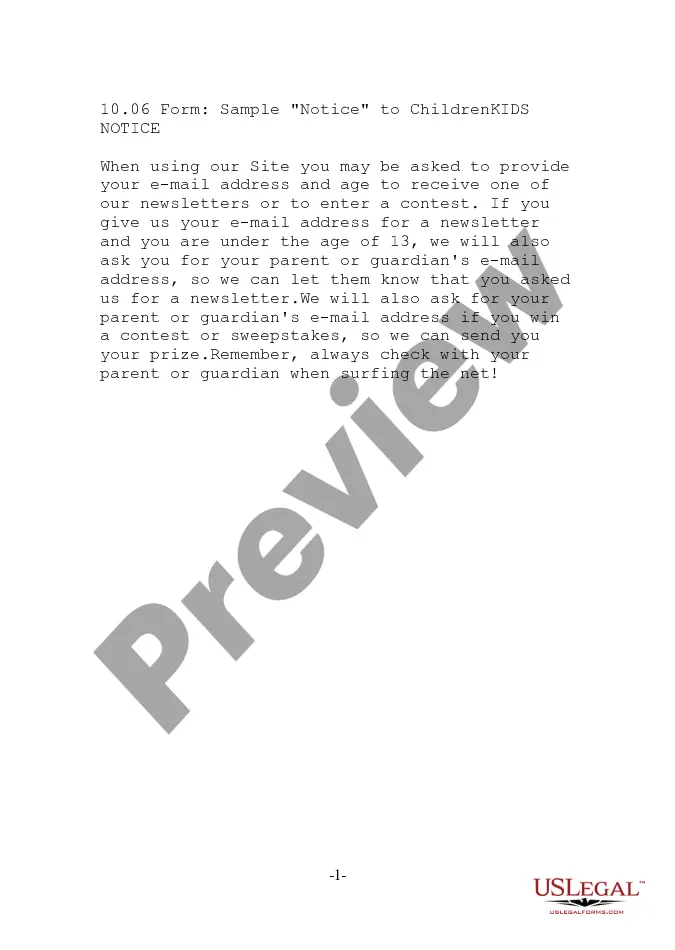Settled Check Enclosed For Employee
Description
How to fill out Letter Tendering Payment In Order To Settle A Disputed Claim?
The Secured Check Included For Employee you observe on this page is a versatile legal template crafted by experienced attorneys in accordance with federal and state laws and regulations.
For over 25 years, US Legal Forms has supplied individuals, businesses, and legal practitioners with more than 85,000 authenticated, state-specific forms for any commercial and personal occasion. It’s the fastest, simplest, and most reliable way to acquire the documents you require, as the service ensures bank-level data protection and anti-malware safeguards.
Become a member of US Legal Forms to have authenticated legal templates for every situation in life at your fingertips.
- Search for the document you require and examine it.
- Browse through the sample you sought and preview it or assess the form description to confirm it meets your needs. If it does not, utilize the search feature to discover the suitable one. Click Buy Now when you have located the template you desire.
- Select and Log In.
- Pick the pricing plan that fits you and establish an account. Use PayPal or a credit card for a swift transaction. If you already possess an account, Log In and check your subscription to continue.
- Acquire the editable template.
- Choose the format you prefer for your Secured Check Included For Employee (PDF, Word, RTF) and save the sample to your device.
- Complete and sign the document.
- Print the template to fill it out manually. Alternatively, use an online multifunctional PDF editor to swiftly and accurately fill out and sign your form with an eSignature.
- Download your documents once more.
- Use the same document again whenever necessary. Access the My documents tab in your profile to redownload any previously saved forms.
Form popularity
FAQ
The average settlement for unpaid wages in California can vary widely but often falls between $5,000 to $15,000 per claim. This amount depends on several factors, like the duration of the unpaid wages and your specific circumstances. Receiving a settled check enclosed for employee can simplify the resolution process, ensuring you receive what you are owed in a timely manner. For personalized assistance, explore options on uslegalforms to navigate the legal intricacies.
You can typically sue a company for unpaid wages within three years in California. However, it’s crucial to act quickly and understand your rights. By obtaining a settled check enclosed for employee, you establish a formal record, supporting your case in court. Always consider consulting with a legal expert to ensure you follow the correct procedures.
To get your settlement check, follow the instructions provided by your legal team. Once a settlement is reached, your attorney will typically handle the distribution of the settled check enclosed for employee. They will ensure that all necessary paperwork is completed and that you receive your funds in a timely manner. For added convenience, you might also explore platforms like USLegalForms, which can help simplify the process for you.
A reasonable settlement offer should reflect the actual damages and losses you have incurred. Consider factors such as medical expenses, lost wages, and emotional distress when evaluating your case. It's vital to consult with your attorney to determine a fair amount that considers all aspects of your situation. Remember, a settled check enclosed for employee is often a result of negotiations aimed at covering these costs.
Settlement checks for employees can be delivered in several ways, depending on the agreement in place. Typically, you may receive your settled check enclosed for employee via regular mail, certified mail, or direct deposit. Each method has its own timeline and security measures, ensuring you receive your funds promptly and securely. Always verify the delivery method with your legal representative to avoid confusion.
A full and final settlement for employees refers to the complete resolution of all financial matters between an employee and employer. This typically involves compensation for any owed wages, unused leave, or other benefits. When this process is completed, a settled check will be enclosed for you as an employee, which compensates you fully. Using platforms like US Legal Forms can help ensure that your settlement documentation is completed correctly and efficiently.
To write a full and final settlement email, start by clearly stating the purpose of your message. Include the date, your name, and mention that you are agreeing to settle any outstanding matters. Conclude by confirming that you understand a settled check will be enclosed for you as an employee. Ensure your tone is professional and concise, while expressing gratitude for their assistance.
When you receive a settlement check in the mail, it usually looks like a standard bank check. You will see your name, the amount, and the issuing company or attorney’s details. Often, the envelope may include a note indicating that a settled check is enclosed for you as an employee. It's important to check for any additional documents that might explain the terms of the settlement.