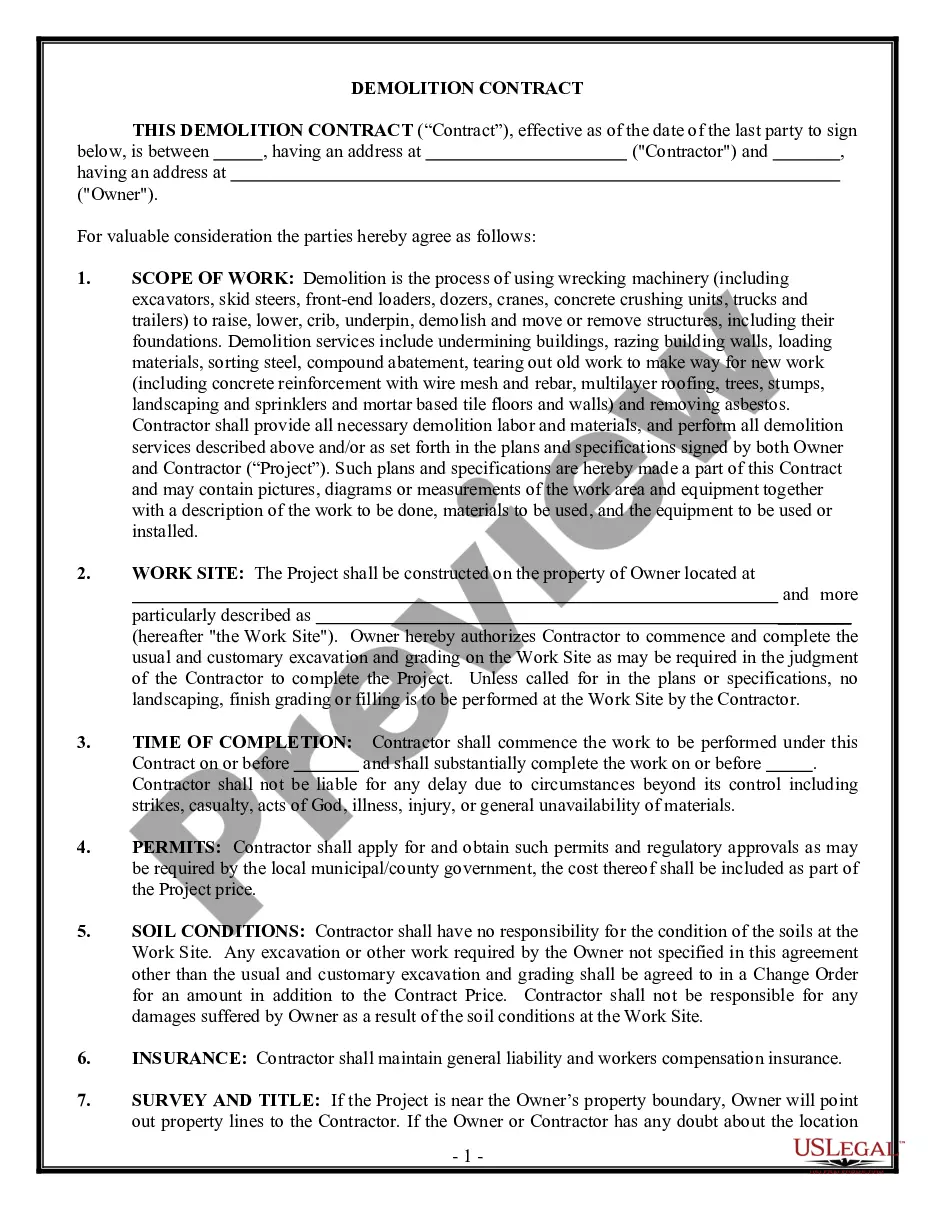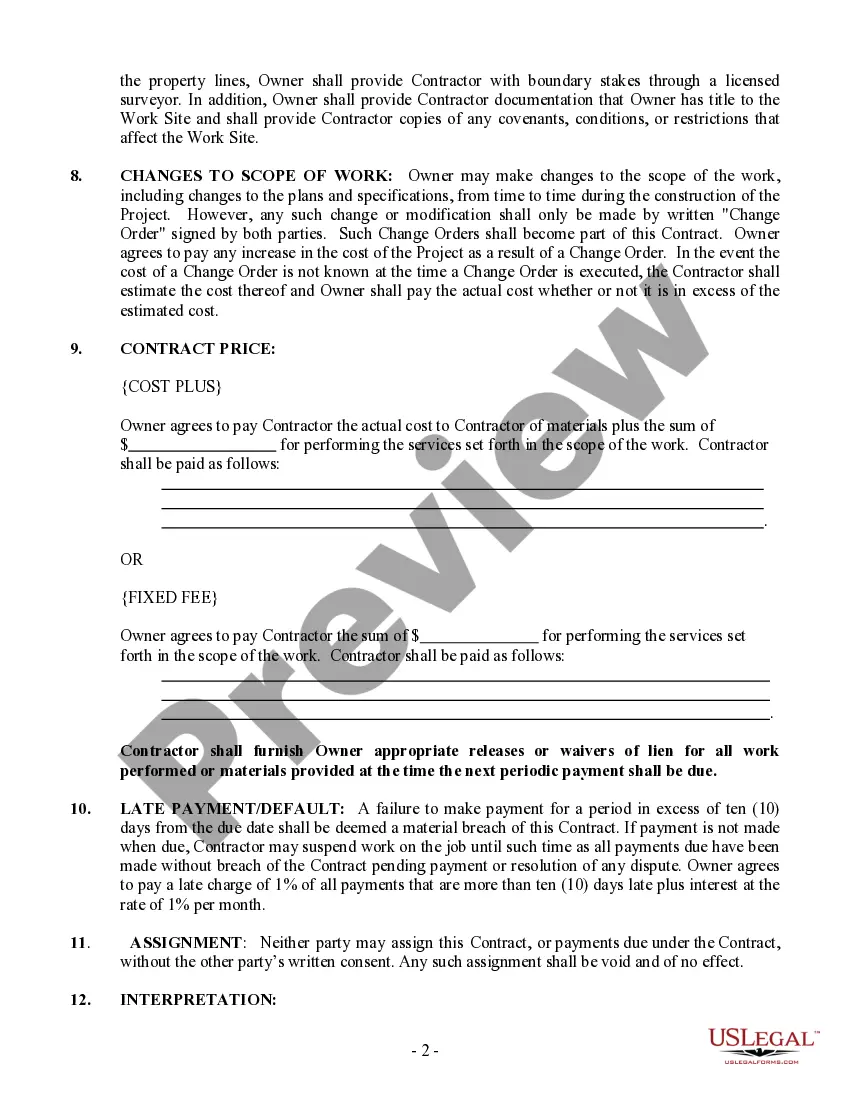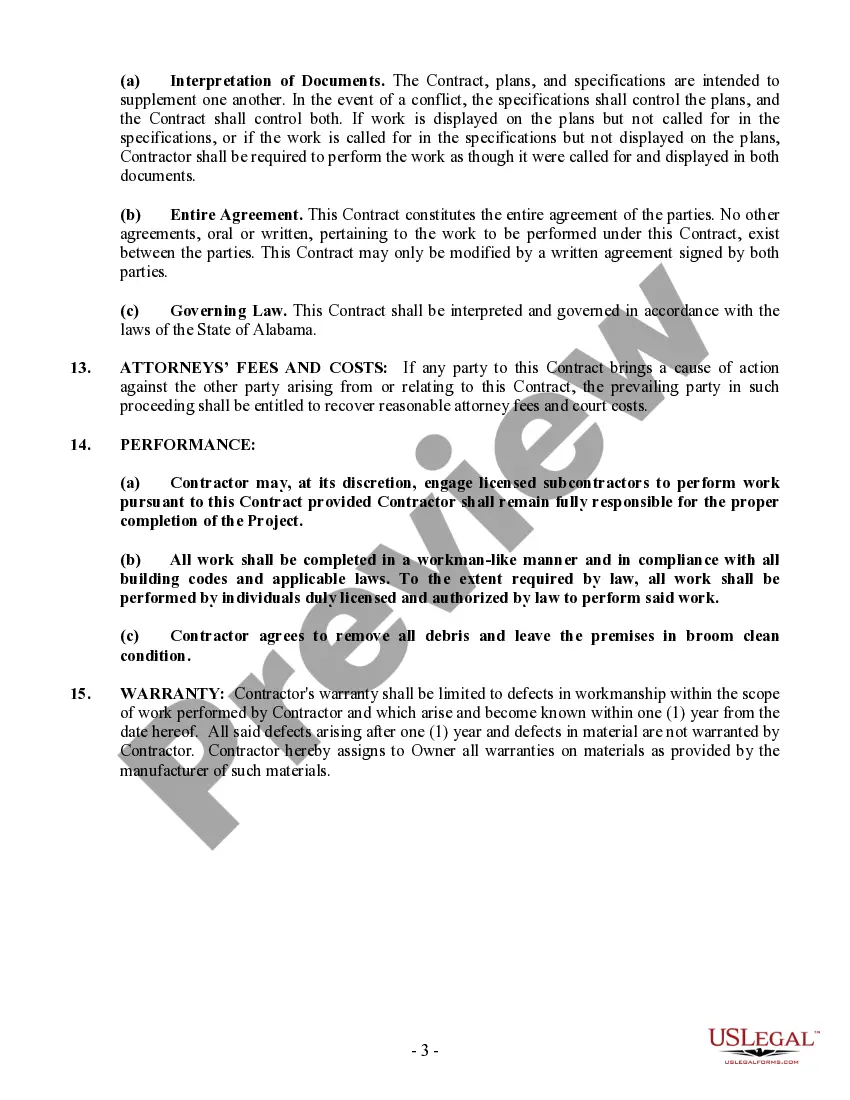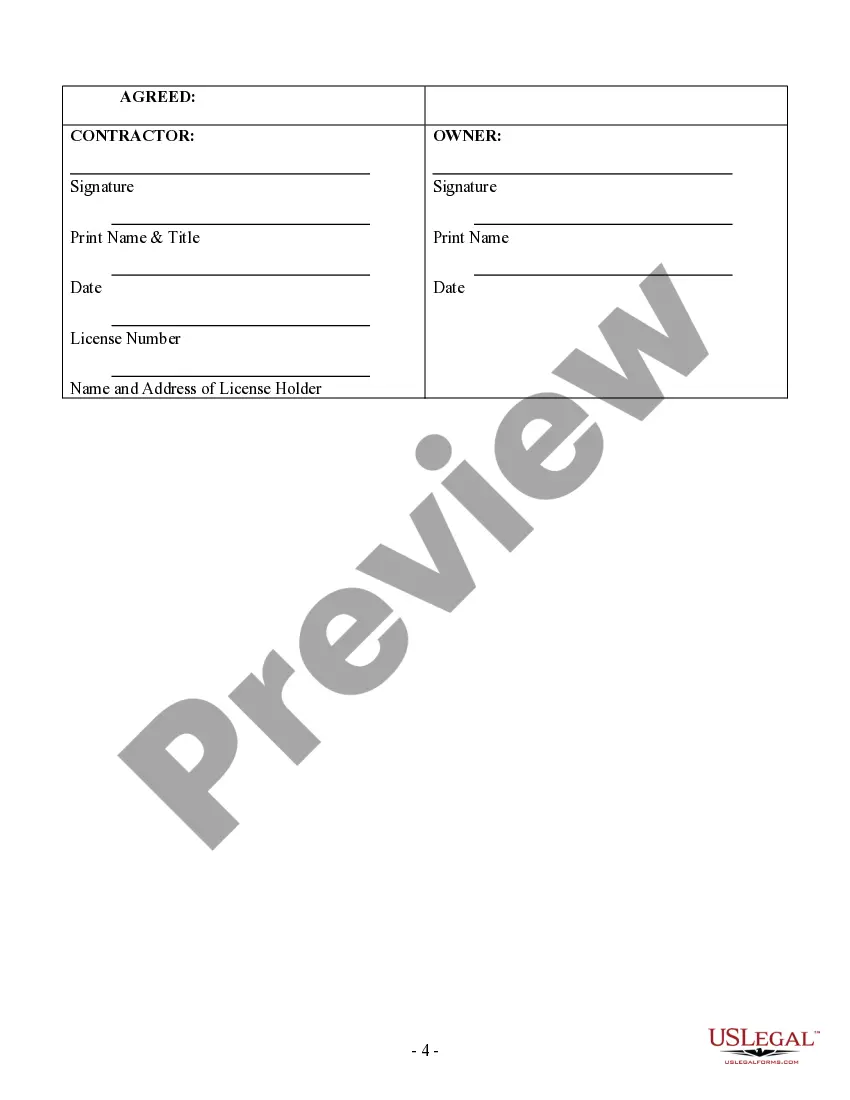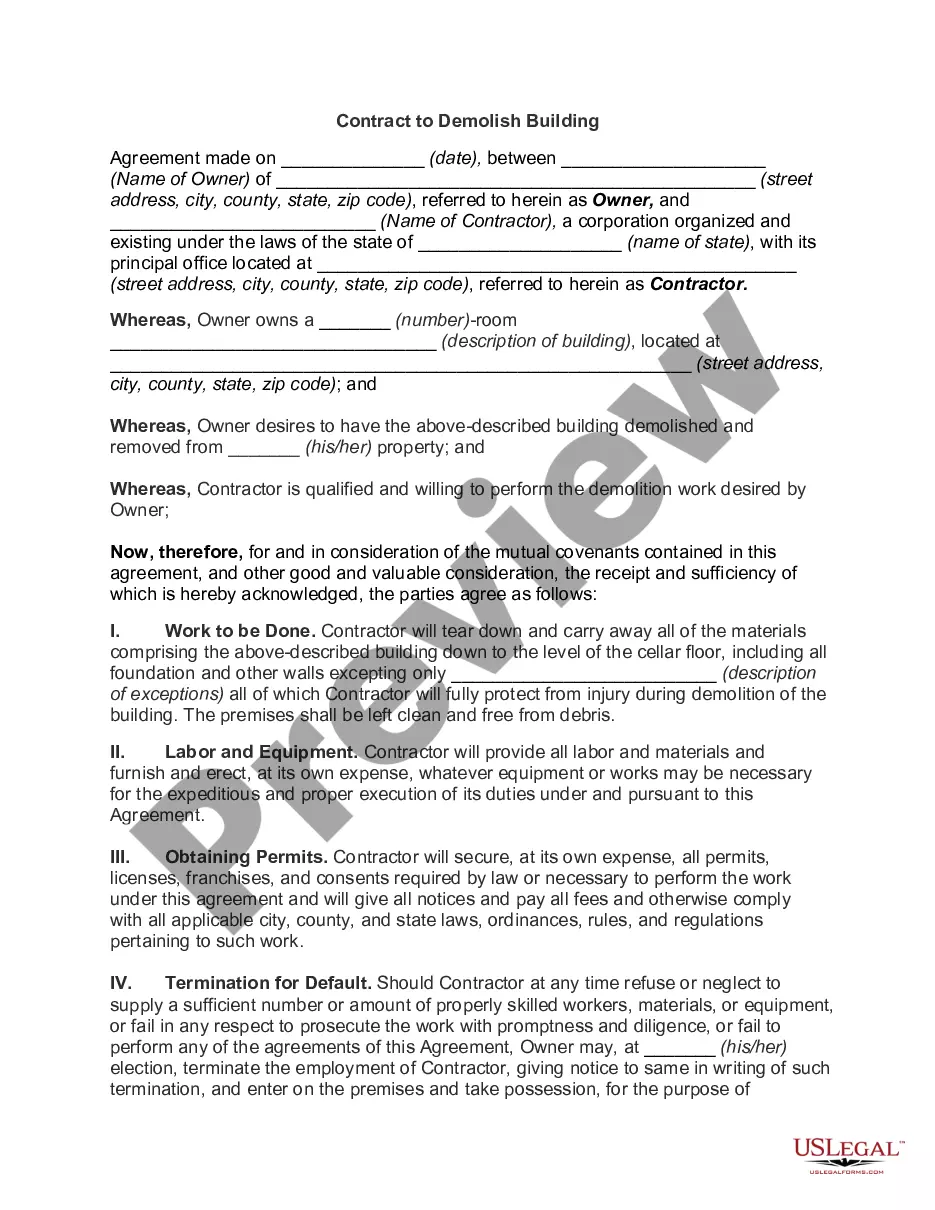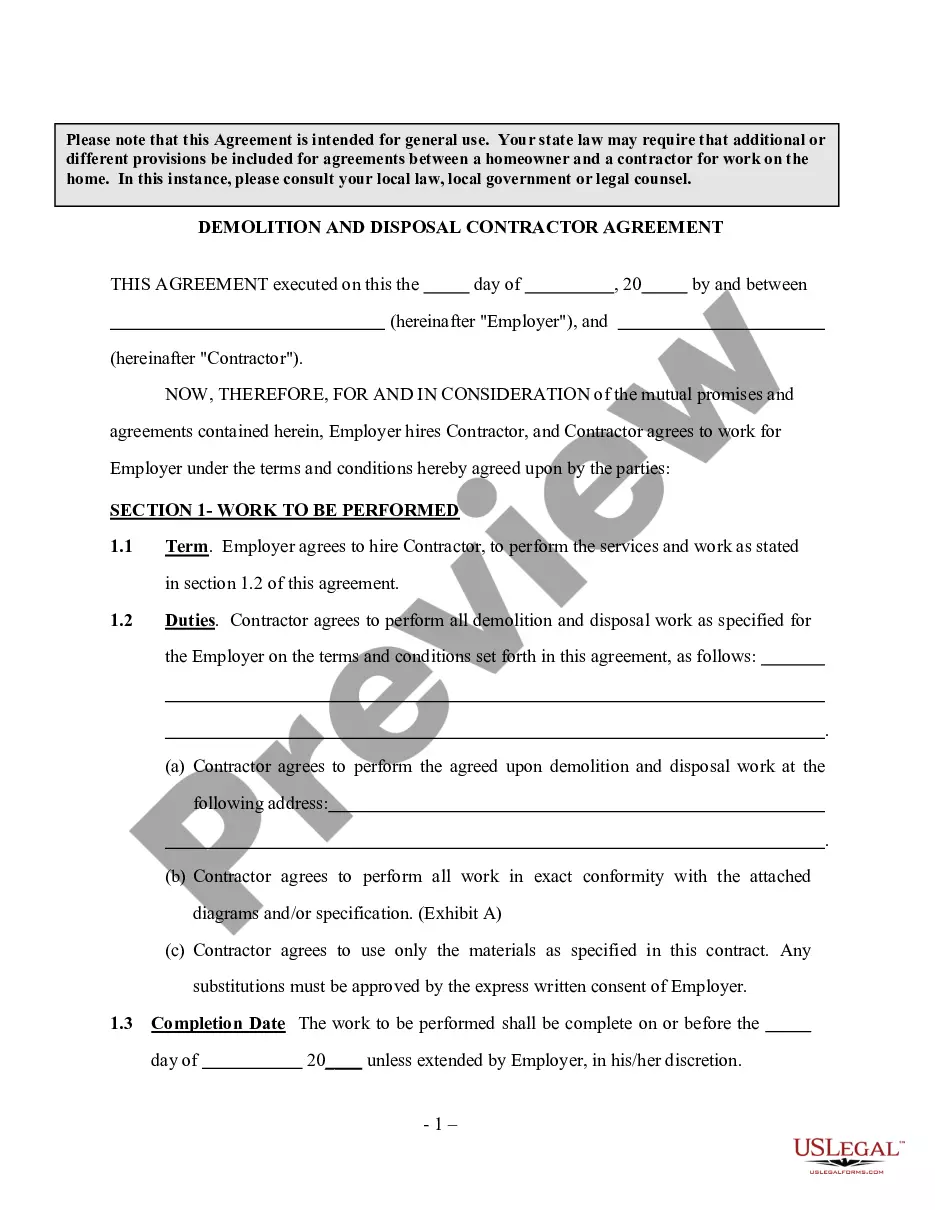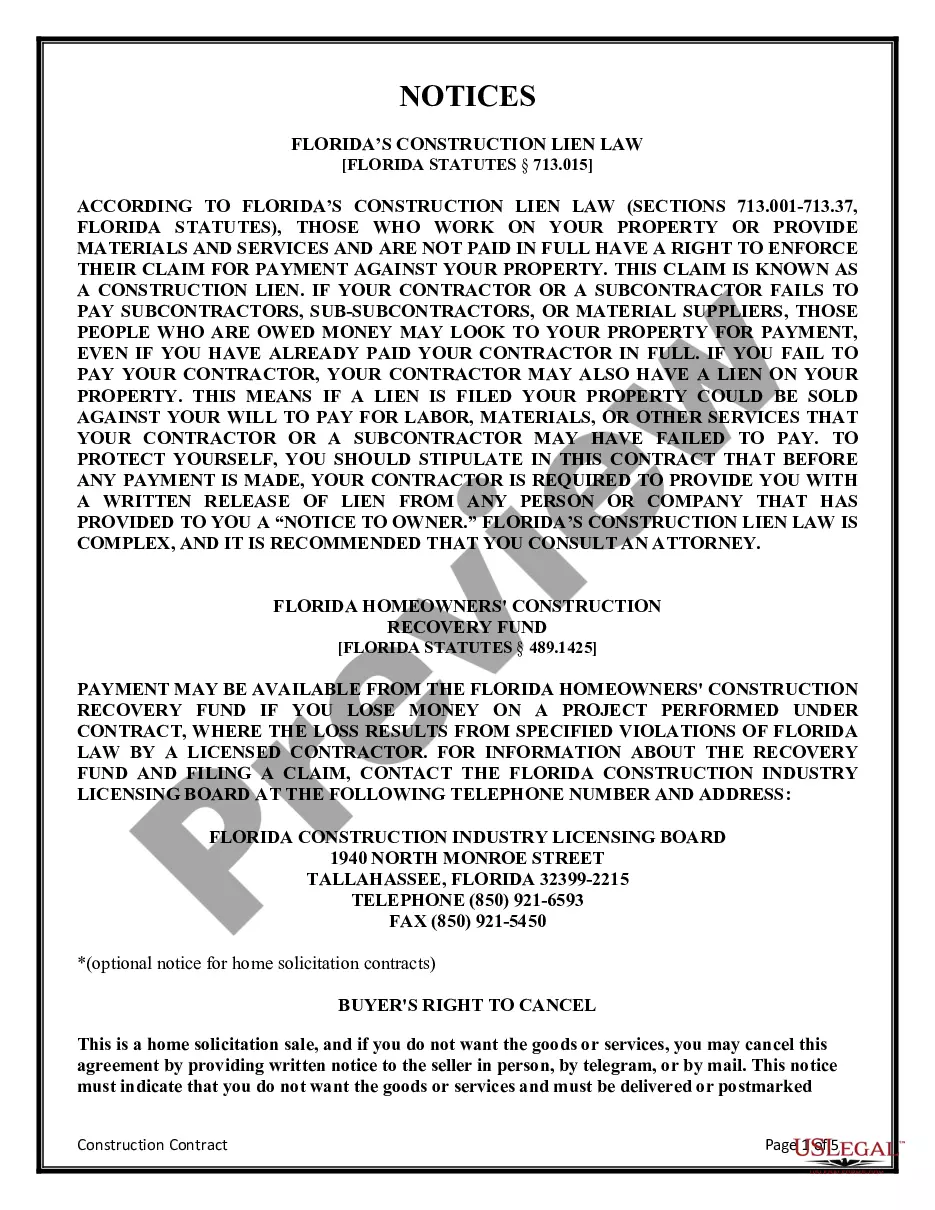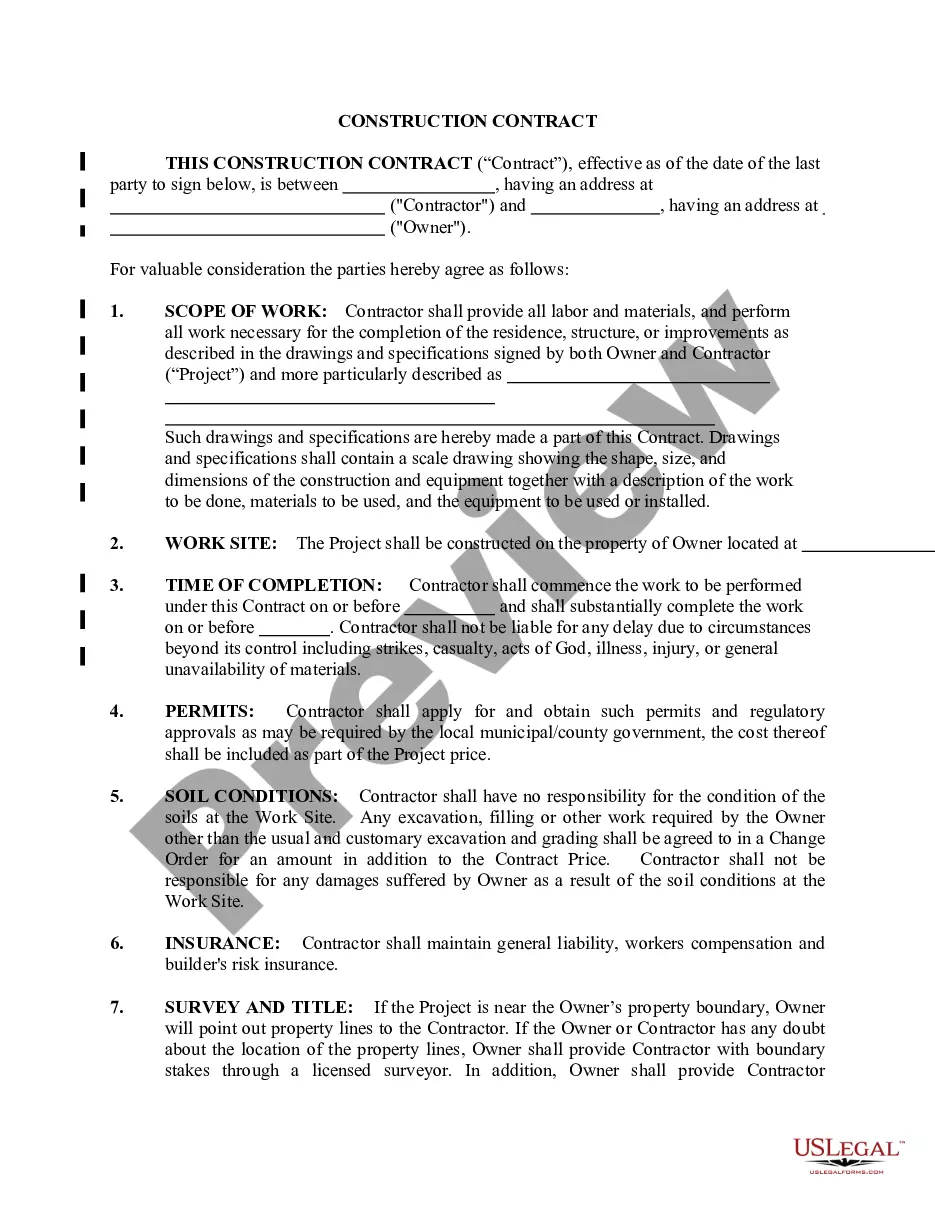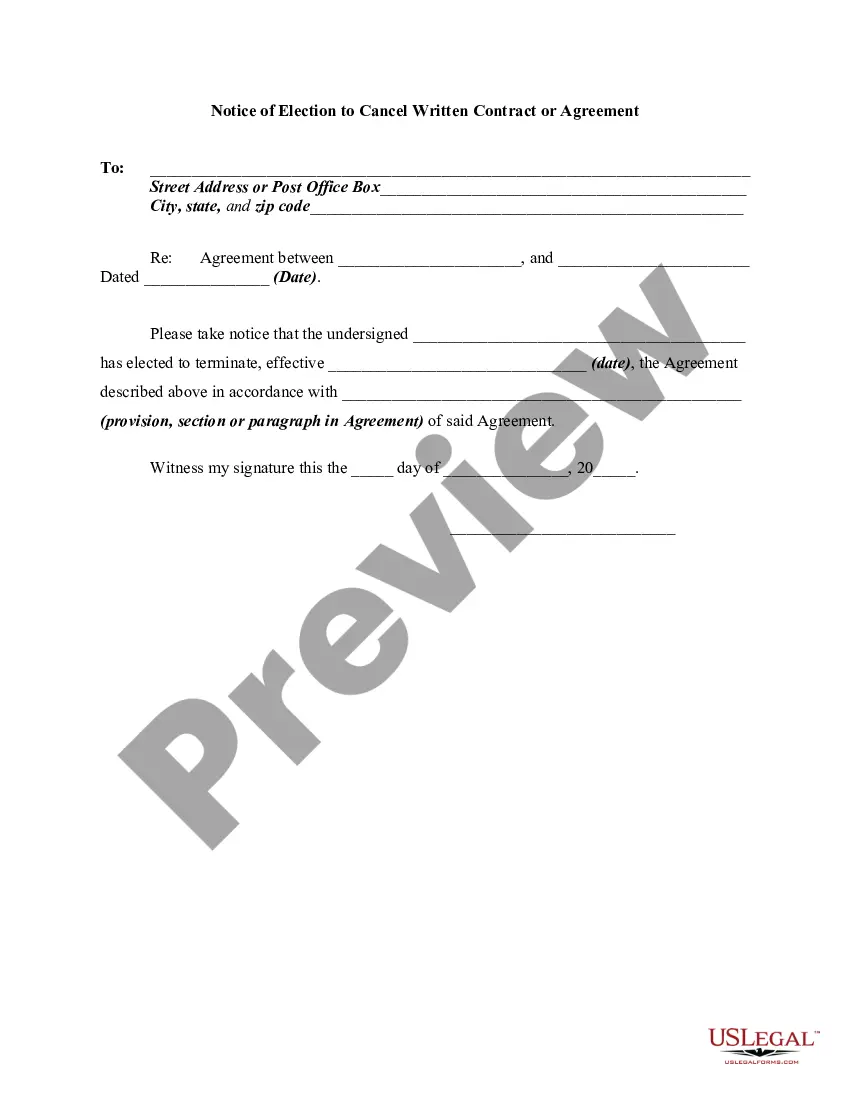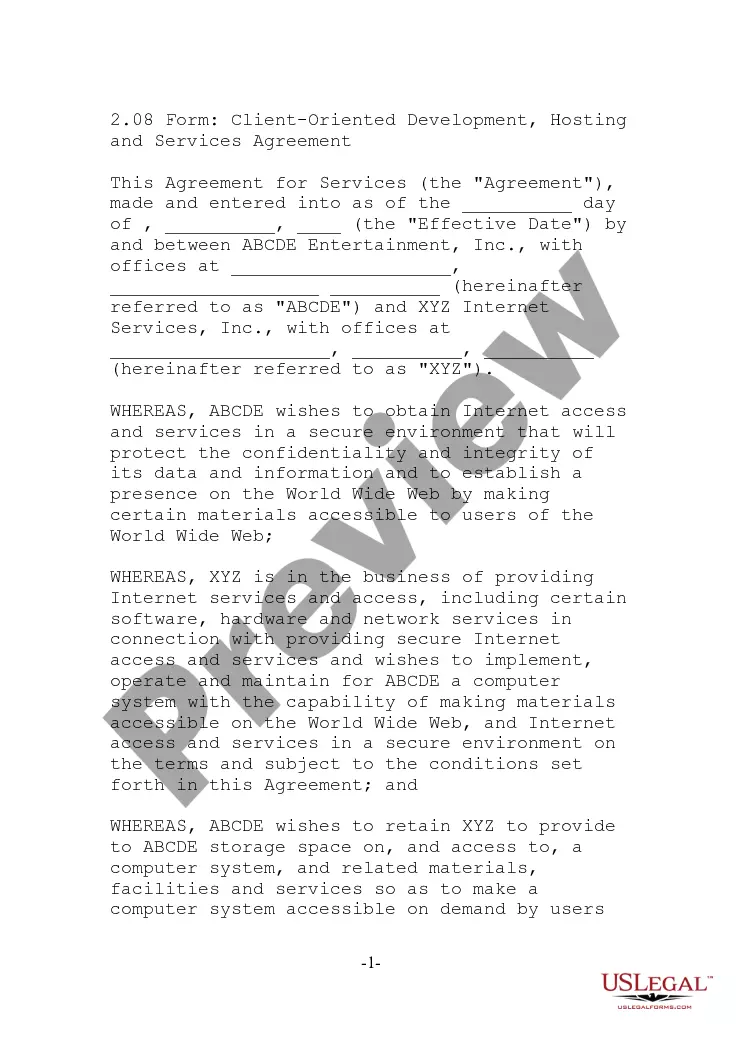Demolition Contract Template With Word Bank
Description
How to fill out Alabama Demolition Contract For Contractor?
Bureaucracy requires exactness and correctness.
If you do not manage completing documents like the Demolition Contract Template With Word Bank regularly, it can lead to some confusions.
Choosing the suitable example from the start will assure that your document submission will proceed smoothly and avoid any inconveniences of re-sending a file or repeating the same task entirely from the beginning.
Obtaining the accurate and current samples for your paperwork takes only a few minutes with an account at US Legal Forms. Eliminate the bureaucratic uncertainties and simplify your work with forms.
- Find the template using the search bar.
- Confirm the Demolition Contract Template With Word Bank you’ve found is suitable for your state or area.
- Review the preview or examine the description that includes the information on the usage of the template.
- When the outcome matches your search, click the Buy Now button.
- Select the correct option among the suggested pricing plans.
- Log In to your account or create a new one.
- Complete the purchase using a credit card or PayPal account.
- Download the form in the format of your choice.
Form popularity
FAQ
How to create fillable PDF files: Open Acrobat: Click on the Tools tab and select Prepare Form. Select a file or scan a document: Acrobat will automatically analyze your document and add form fields. Add new form fields: Use the top toolbar and adjust the layout using tools in the right pane. Save your fillable PDF:
Launch Word. If Word is already open, click the File tab and select New. Type contract in the Search For Online Templates field. Scroll through the results to find a template that suits your needs or click on any of the categories in the left menu to filter your search results.
7 Terms you should include in an independent contractor agreement? Statement of Relationship.Project Description.Payment and Billing Terms.Responsibilities of Each Party.Project Timeline and Deadlines.Termination Conditions.Nondisclosure Terms, and Confidentiality and Non-Compete Clauses.
How do I create an Independent Contractor Agreement? State the location.Describe the type of service required.Provide the contractor's and client's details.Outline compensation details.State the agreement's terms.Include any additional clauses.State the signing details.
Elements of a Construction Contract Name of contractor and contact information.Name of homeowner and contact information.Describe property in legal terms.List attachments to the contract.The cost.Failure of homeowner to obtain financing.Description of the work and the completion date.Right to stop the project.