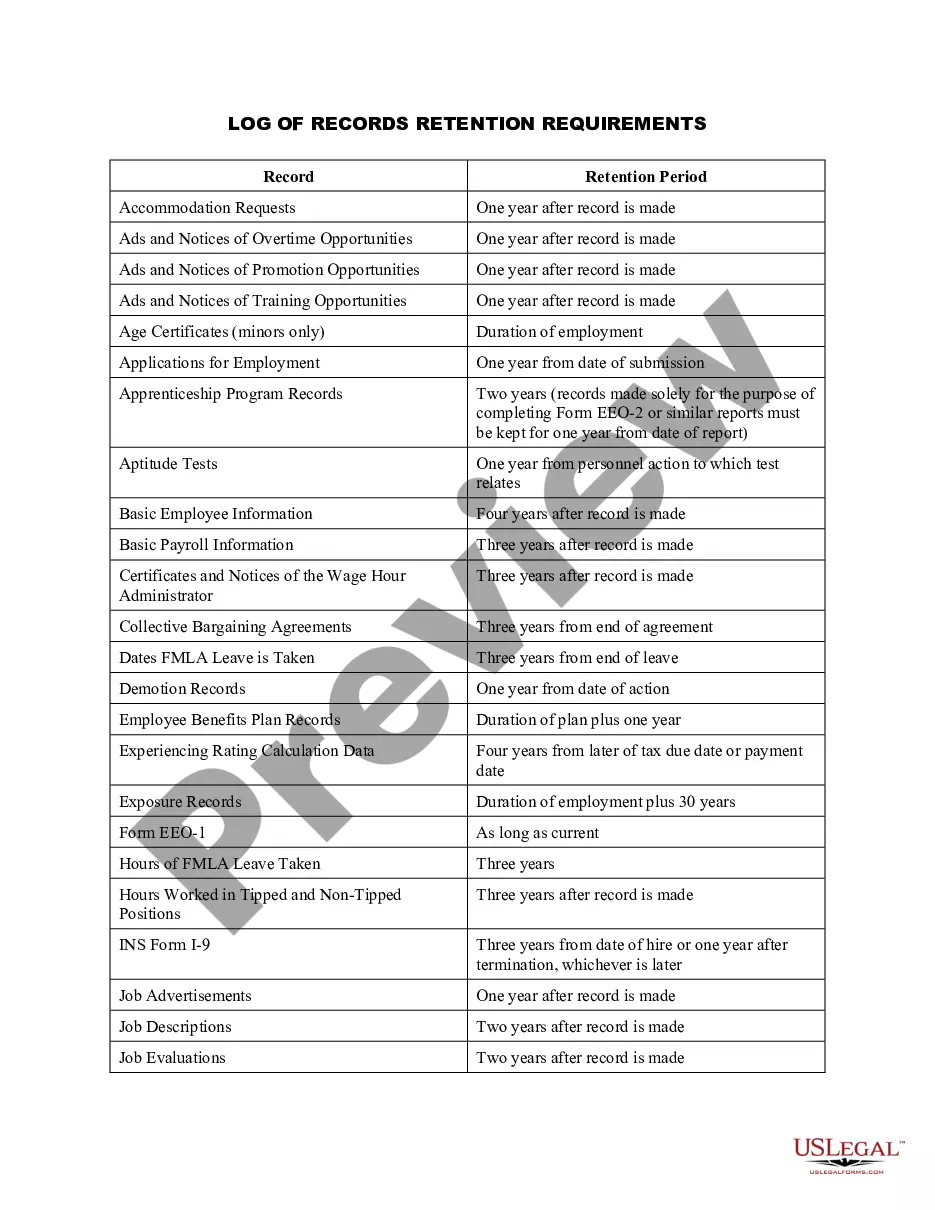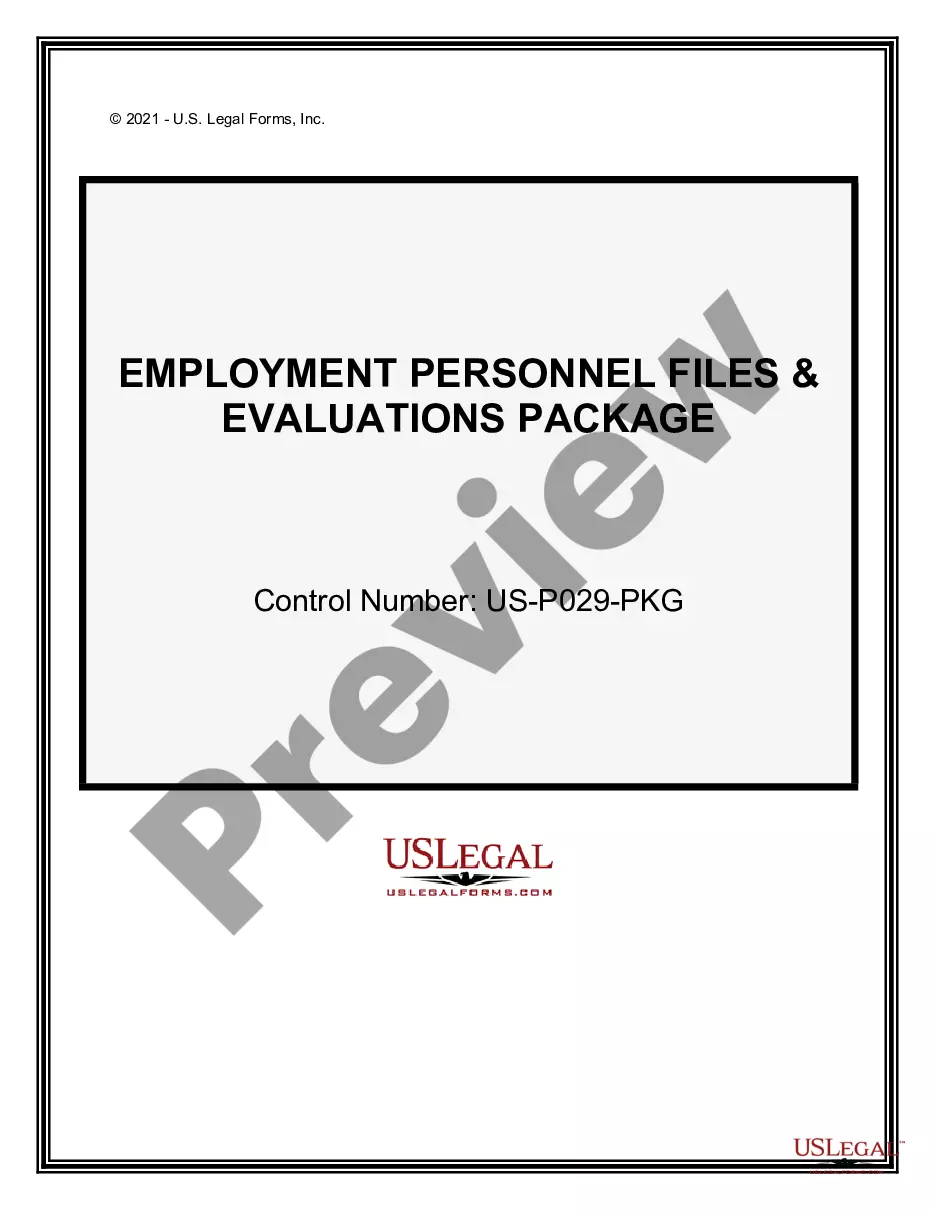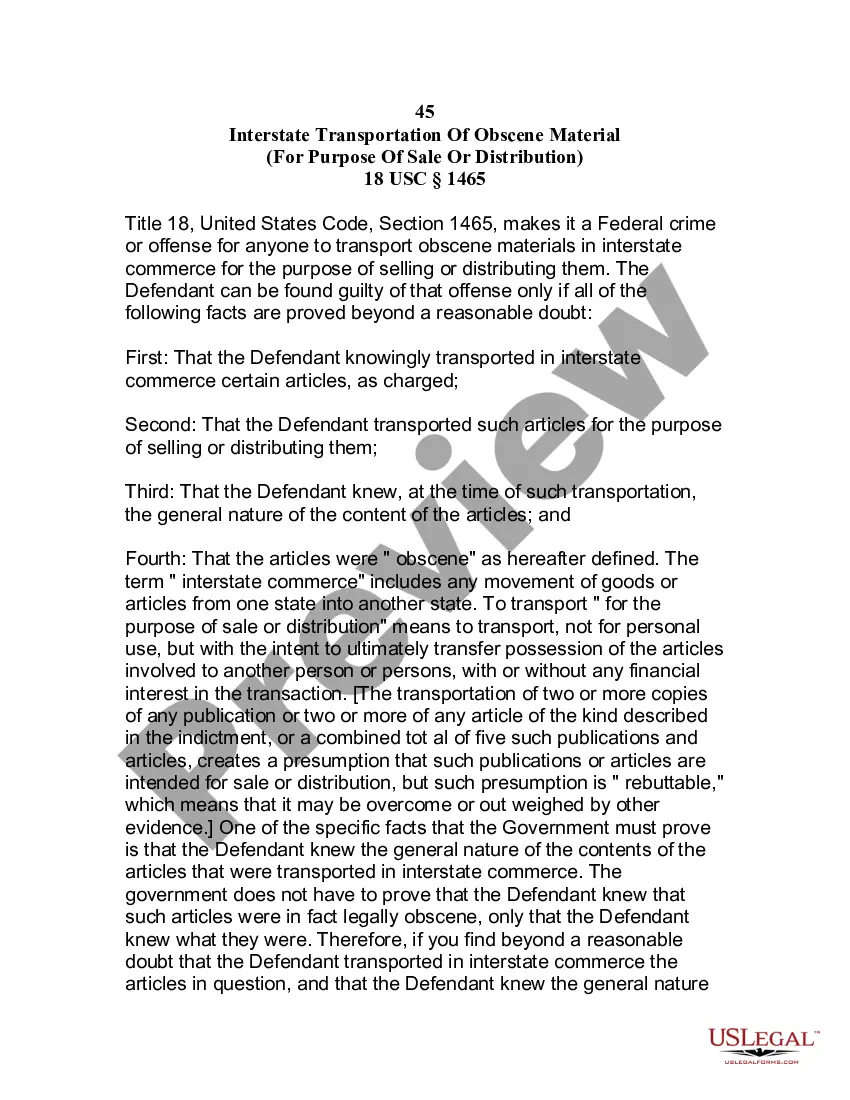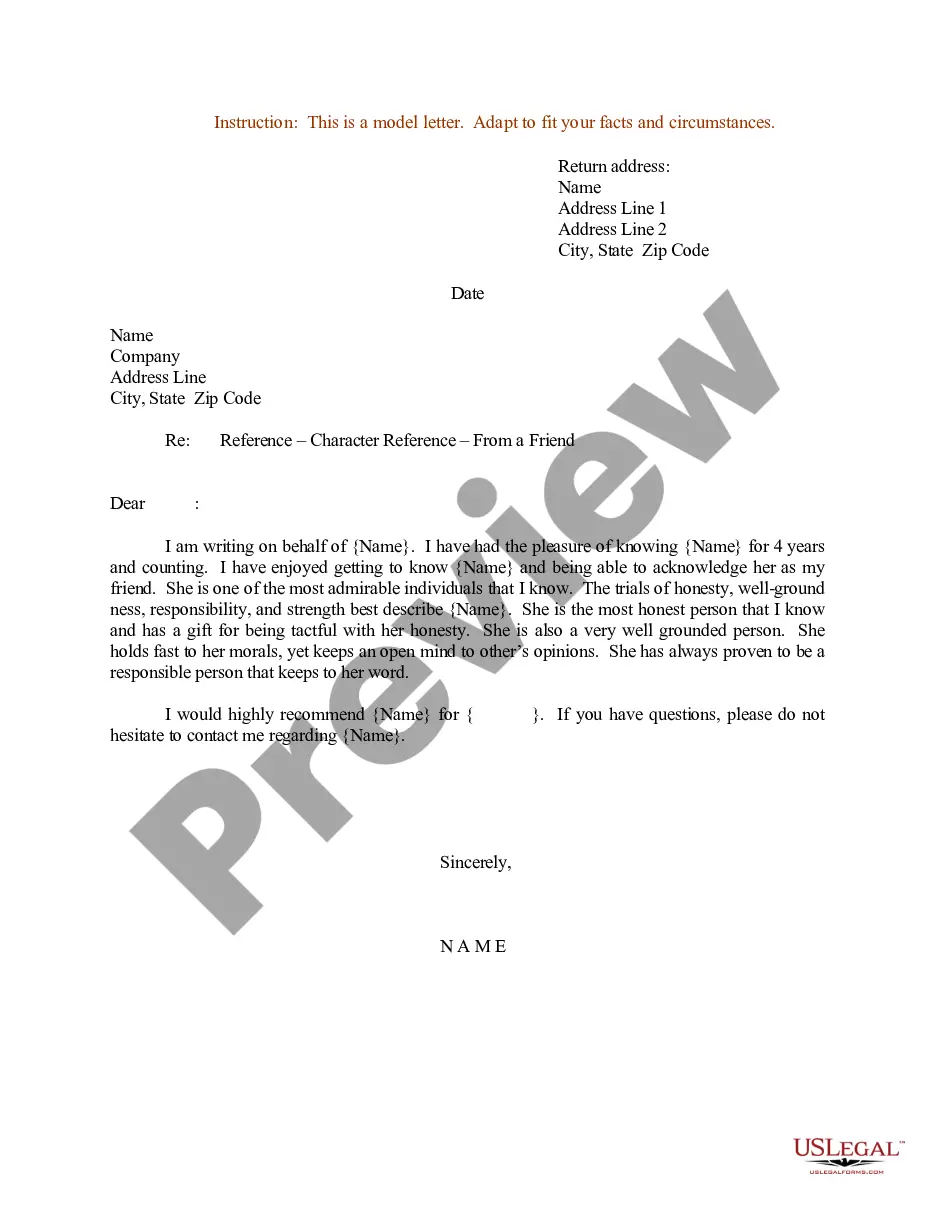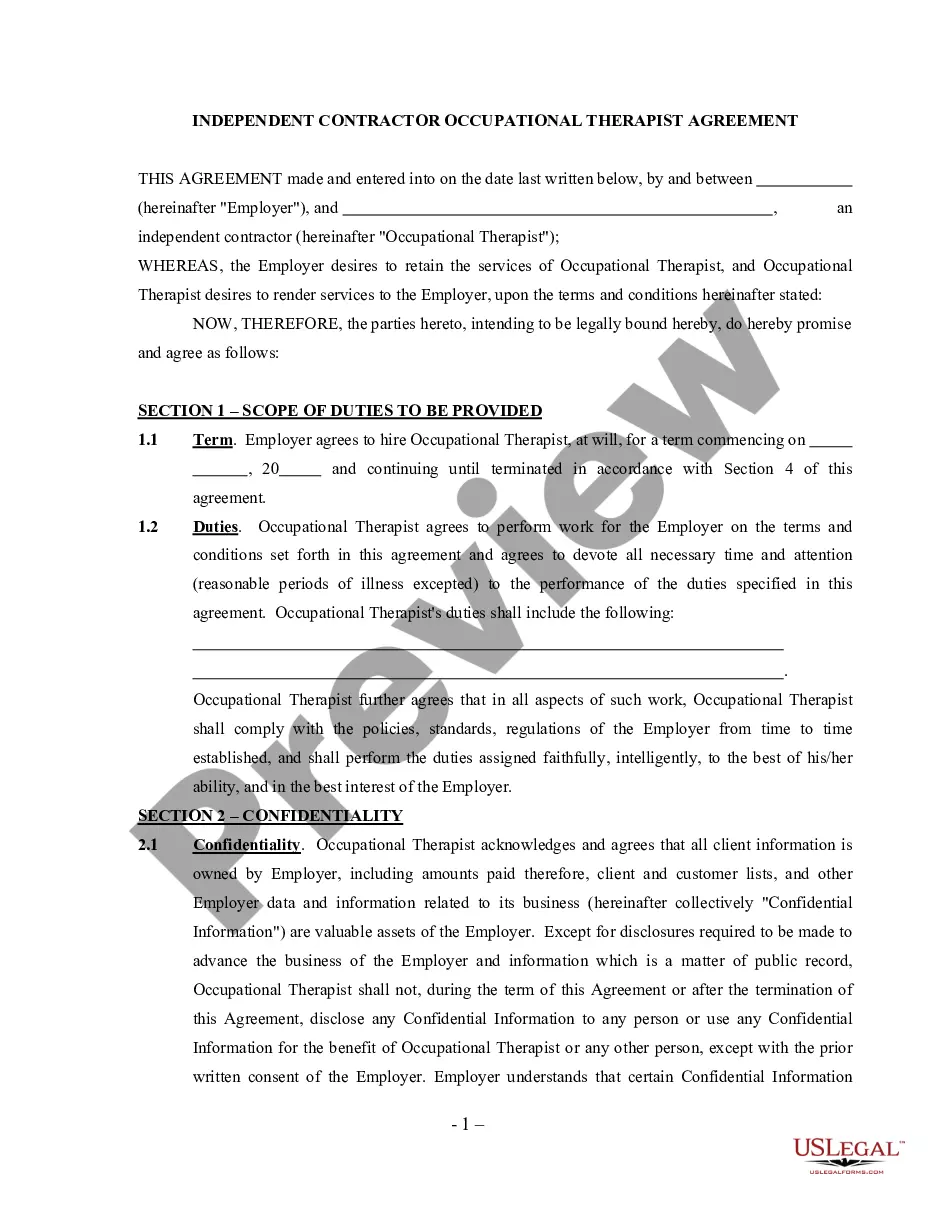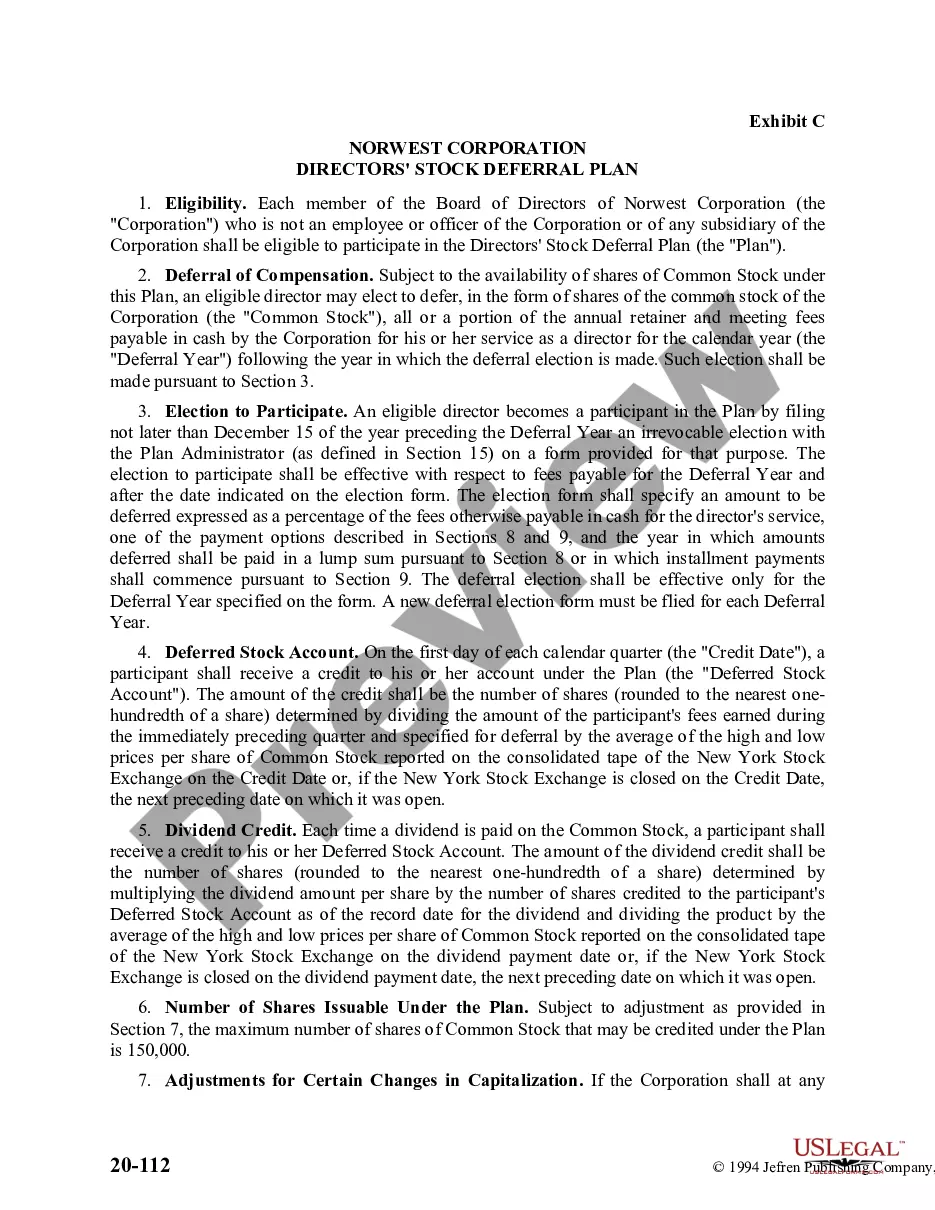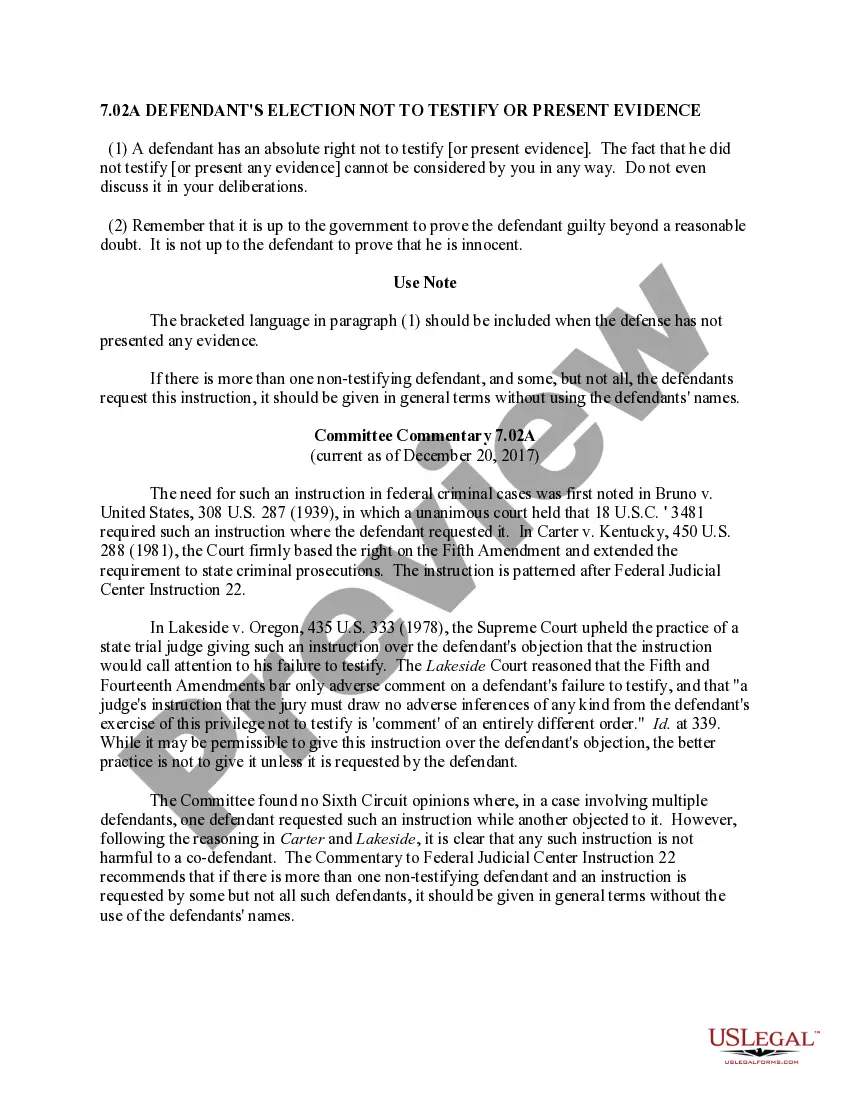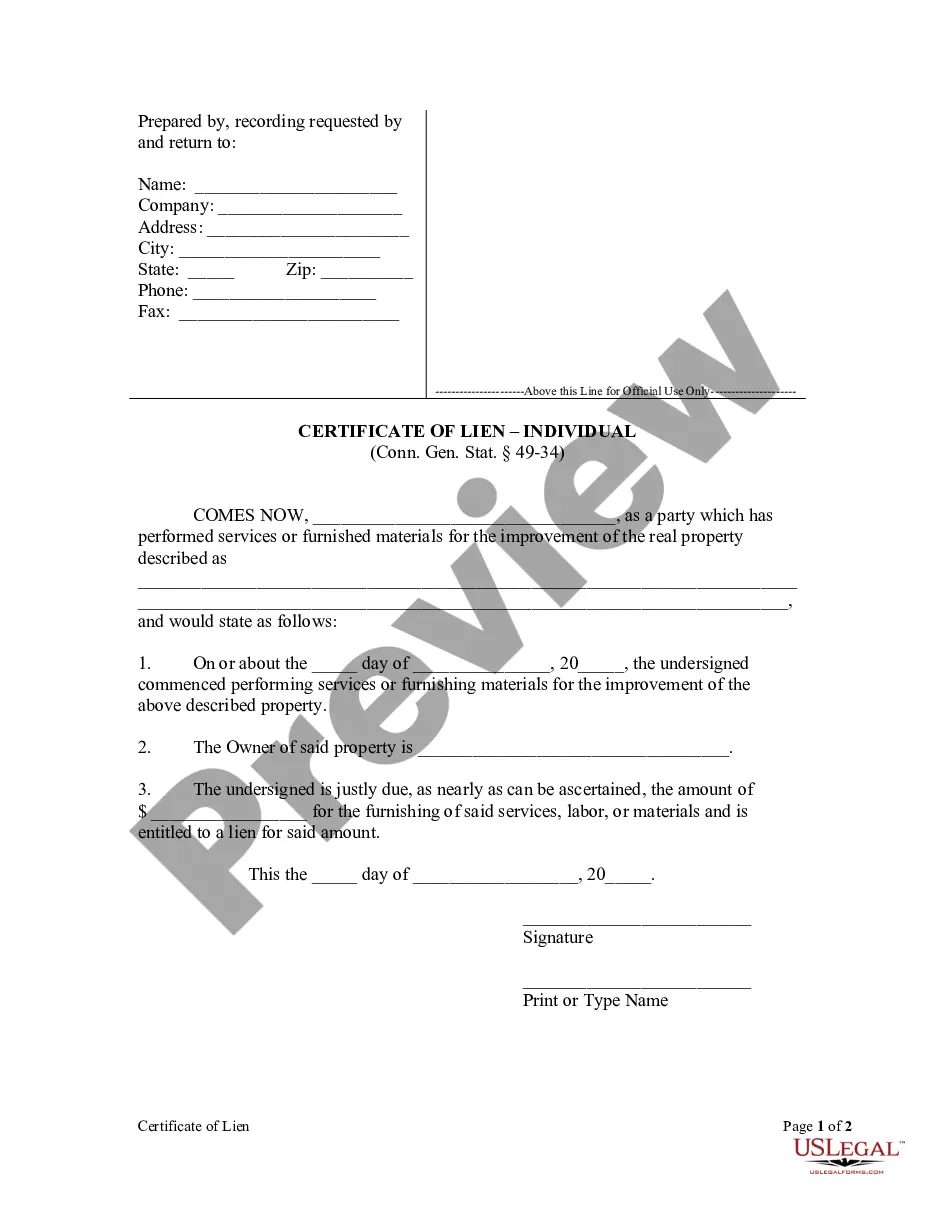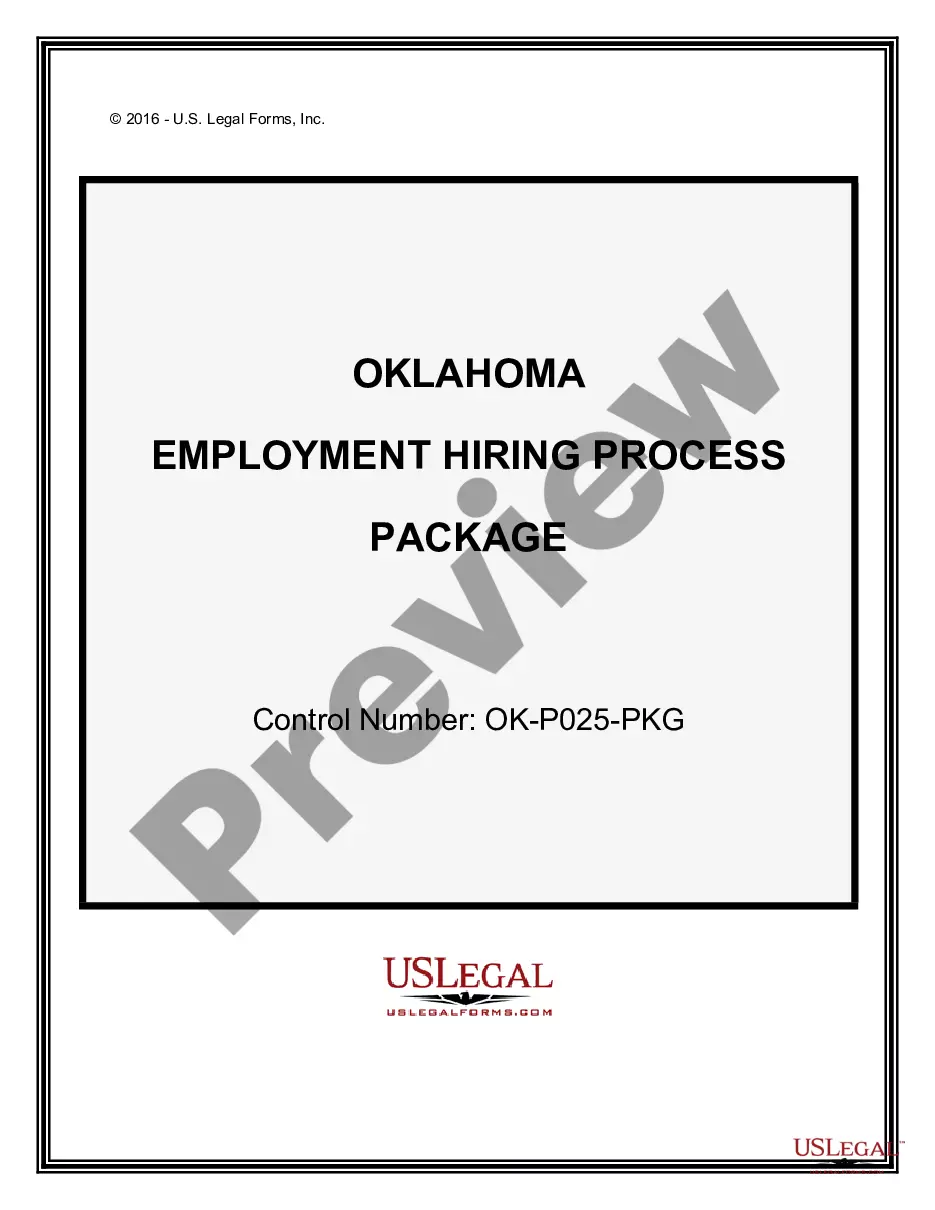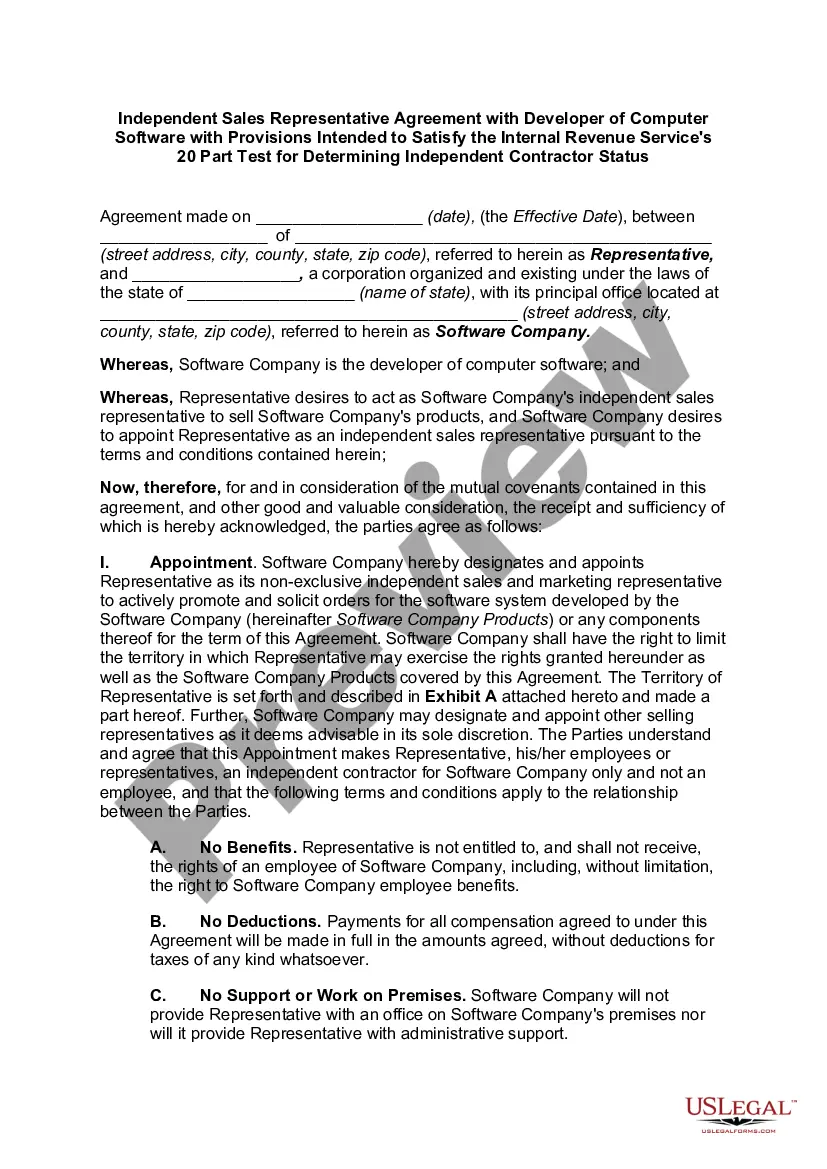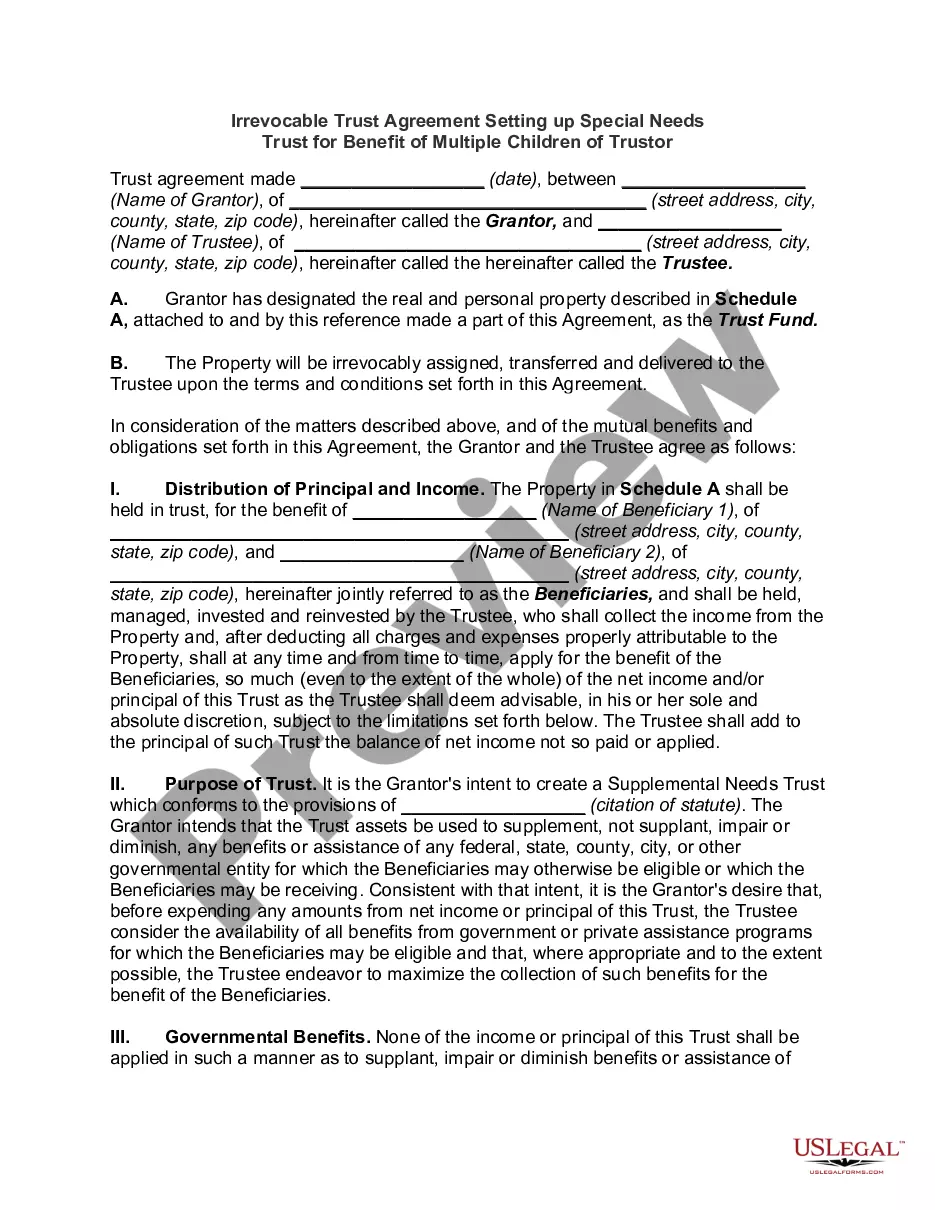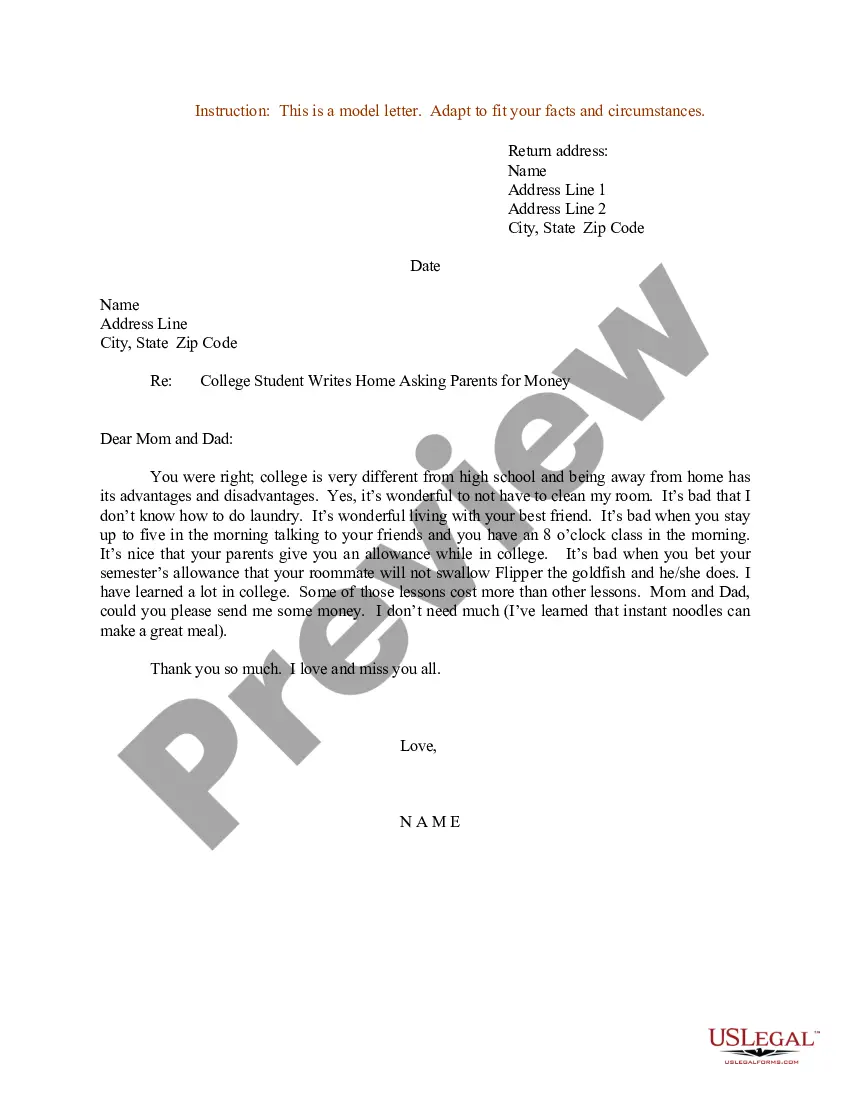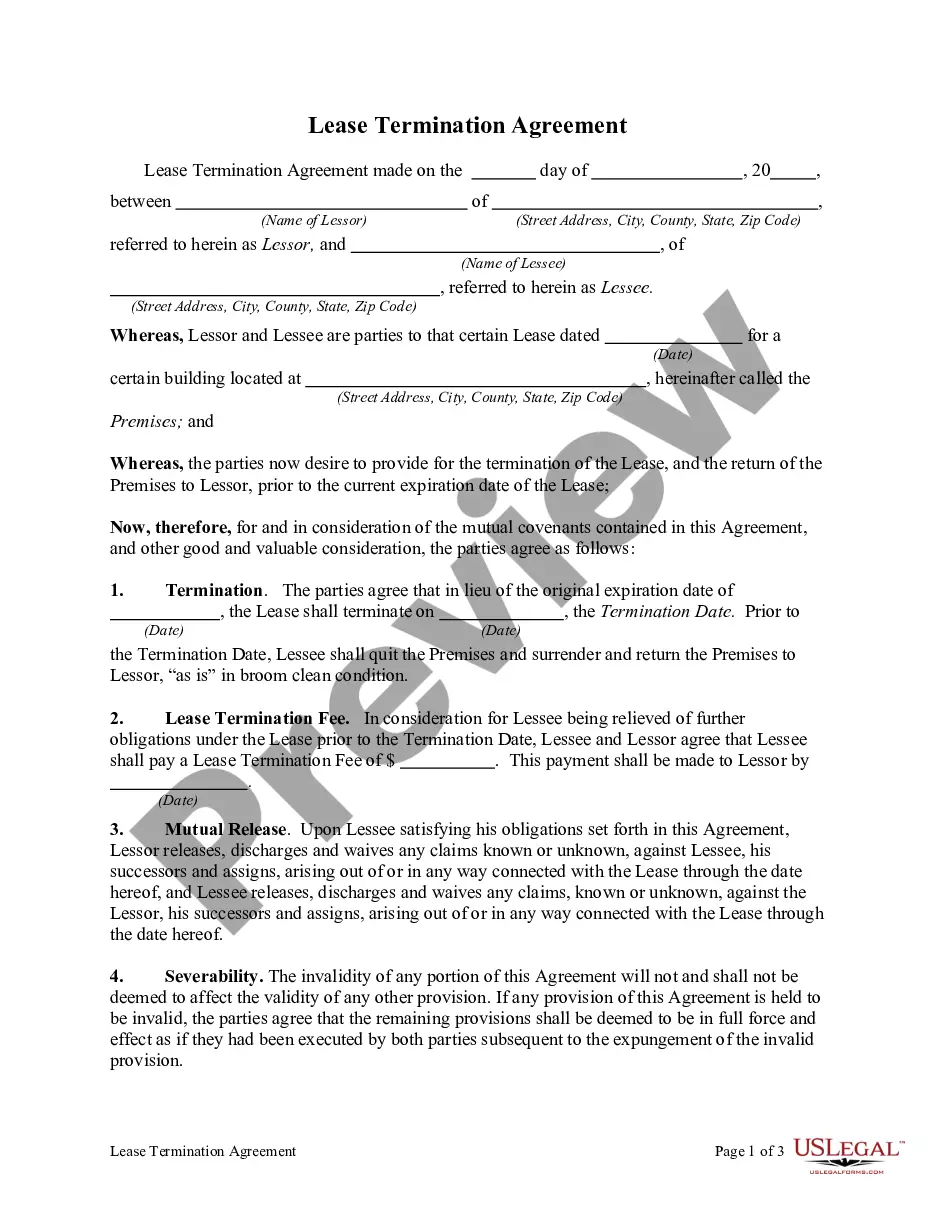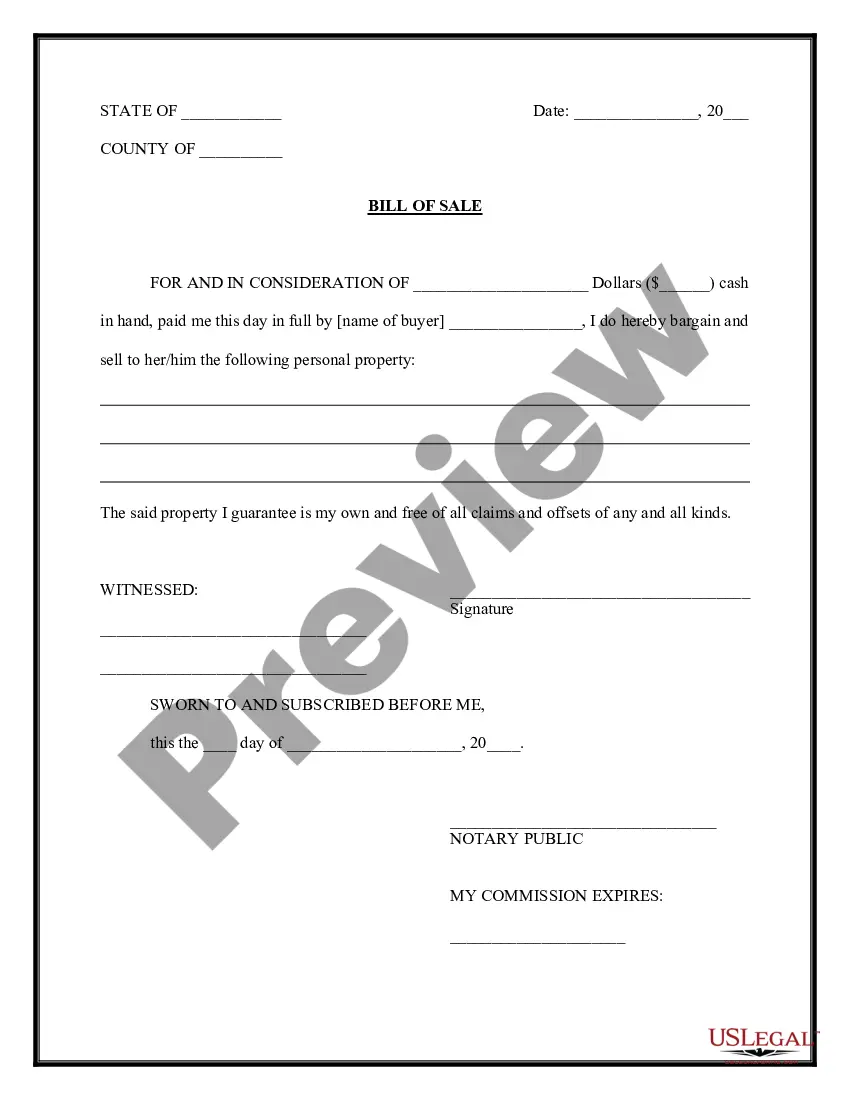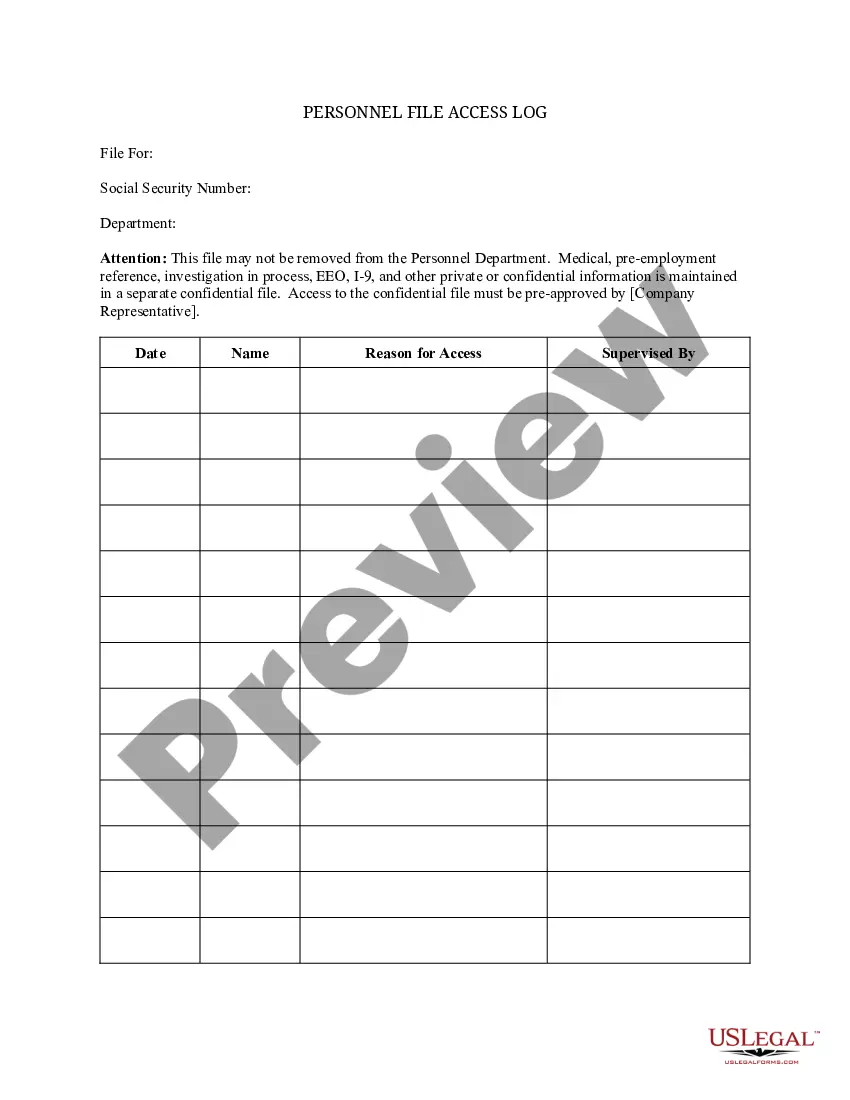San Antonio Texas Personnel File Access Log
Description
How to fill out Personnel File Access Log?
Legislation and rules in various fields differ throughout the nation.
If you are not an attorney, it can be straightforward to become confused by a range of standards related to preparing legal documents.
To prevent expensive legal fees when assembling the San Antonio Personnel File Access Log, you require a validated template recognized for your jurisdiction.
Identify another document if there are discrepancies with any of your requirements. Press the Buy Now button to purchase the document when you find the right one. Choose one of the subscription plans and either log in or create an account. Decide how you wish to pay for your subscription (via credit card or PayPal). Choose the format in which you want to save the file and click Download. Complete and sign the document by hand after printing it or do everything electronically. This is the simplest and most cost-effective method to obtain current templates for any legal situations. Locate them all with just a few clicks and maintain orderly paperwork using US Legal Forms!
- This is where utilizing the US Legal Forms service proves to be advantageous.
- US Legal Forms is relied upon by millions and holds an extensive online collection of over 85,000 state-specific legal documents.
- It serves as a fantastic resource for both professionals and individuals seeking DIY templates for different personal and business situations.
- All documents can be reused multiple times: once you secure a copy, it stays in your account for future access.
- Therefore, if you possess an account with an active subscription, you can easily sign in and redownload the San Antonio Personnel File Access Log from the My documents section.
- For new users, following a few additional steps is required to acquire the San Antonio Personnel File Access Log.
- Review the page content to ensure you've located the correct sample.
- Utilize the Preview feature or read the form description if it is available.
Form popularity
FAQ
It's advisable not to include materials that may infringe on privacy, such as sensitive medical information or personal opinions about the employee. Any documentation unrelated to job performance or employment status should also be excluded. This practice helps ensure a streamlined San Antonio Texas Personnel File Access Log, protecting both employer and employee rights.
A personal file often contains documents related to an individual's personal life, while a personnel file includes documents related to employment. The personnel file is official and crucial for administrative purposes. Understanding this difference helps organizations maintain a clear San Antonio Texas Personnel File Access Log and ensures compliance with employment laws.
Certain documents, such as medical records and personal notes, are generally not included in a personnel file. Additionally, records of family issues or personal grievances should be stored separately to protect privacy. Being aware of these exclusions is important for maintaining an accurate San Antonio Texas Personnel File Access Log and safeguarding sensitive information.
The official personnel file typically contains the employee's application, employment agreement, and any termination documents. It may also include performance evaluations and records of promotions or disciplinary actions. Ensuring these are recorded helps create a reliable San Antonio Texas Personnel File Access Log, which can be valuable for audits or disputes.
Key documents to include in an employee personnel file are identification forms, tax withholding forms, and benefits enrollment forms. Furthermore, any updates to employment status or title should be logged. Properly managing these records supports a clear San Antonio Texas Personnel File Access Log, which enhances both administrative efficiency and legal compliance.
An employee's personnel file should include essential documents such as the employment application, resume, and job description. Additionally, it should contain performance reviews, disciplinary records, and training certificates. Keeping these documents organized aids in maintaining an effective San Antonio Texas Personnel File Access Log, which is crucial for compliance and transparency.
You can indeed request a copy of your employee file in Texas. It is important to follow your organization's established procedures for making this request. Knowing what is included in your file can be beneficial for your professional development. To streamline your request, consider using the San Antonio Texas Personnel File Access Log.
In Texas, teacher personnel files are generally considered public records. However, certain sensitive information may be protected from disclosure. This means that while some parts of the file are accessible, you may need to confirm what can be released. The San Antonio Texas Personnel File Access Log can help you navigate this process and understand your rights.
Yes, employees in Texas can request their personnel files. Texas law provides employees the right to access certain personnel documents. This access promotes transparency between employees and employers. Make your request more efficient by utilizing the San Antonio Texas Personnel File Access Log.
You can request a copy of your personnel file at work. This process typically involves submitting a formal request to your HR department. Accessing your file can provide you with insights into your employment history. Utilizing the San Antonio Texas Personnel File Access Log can simplify tracking this request.