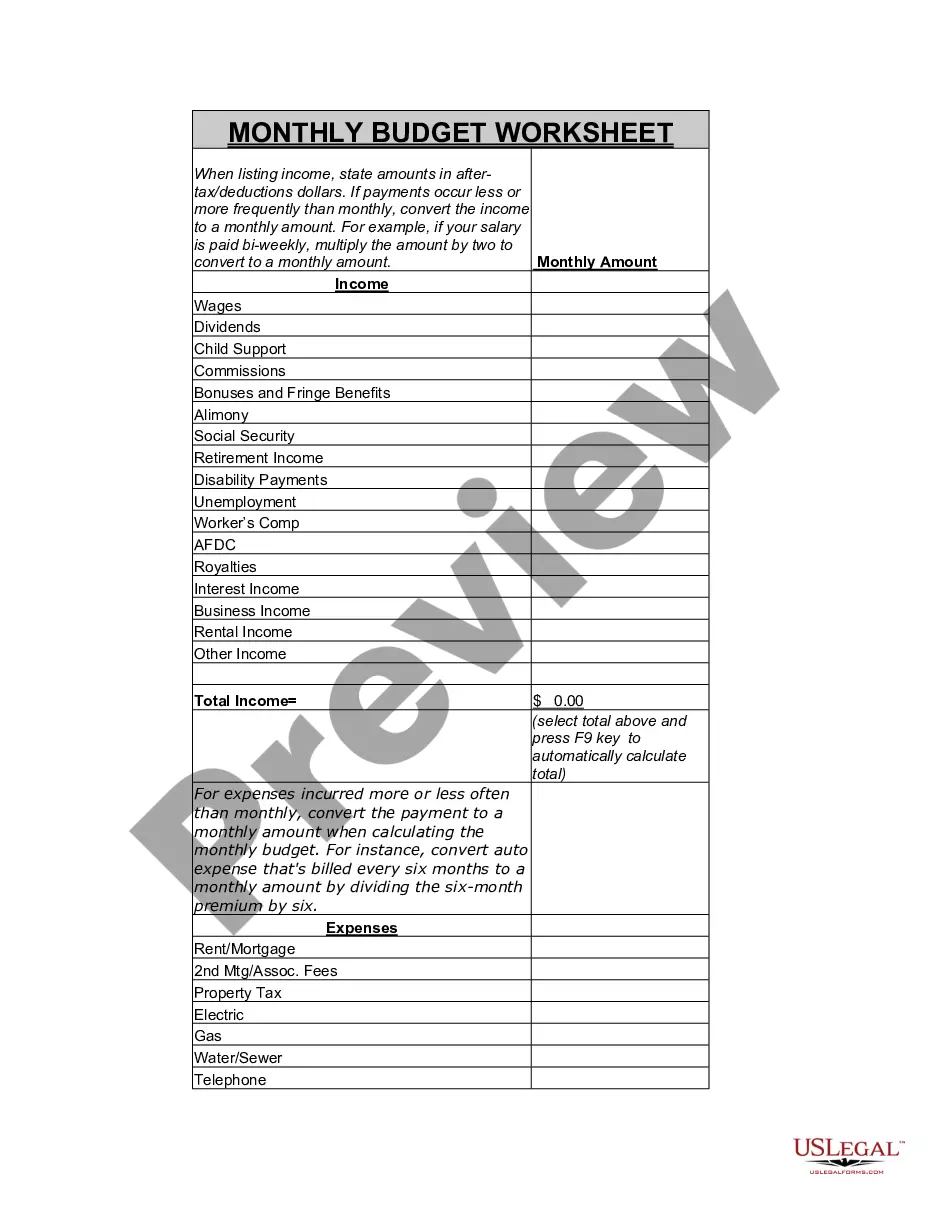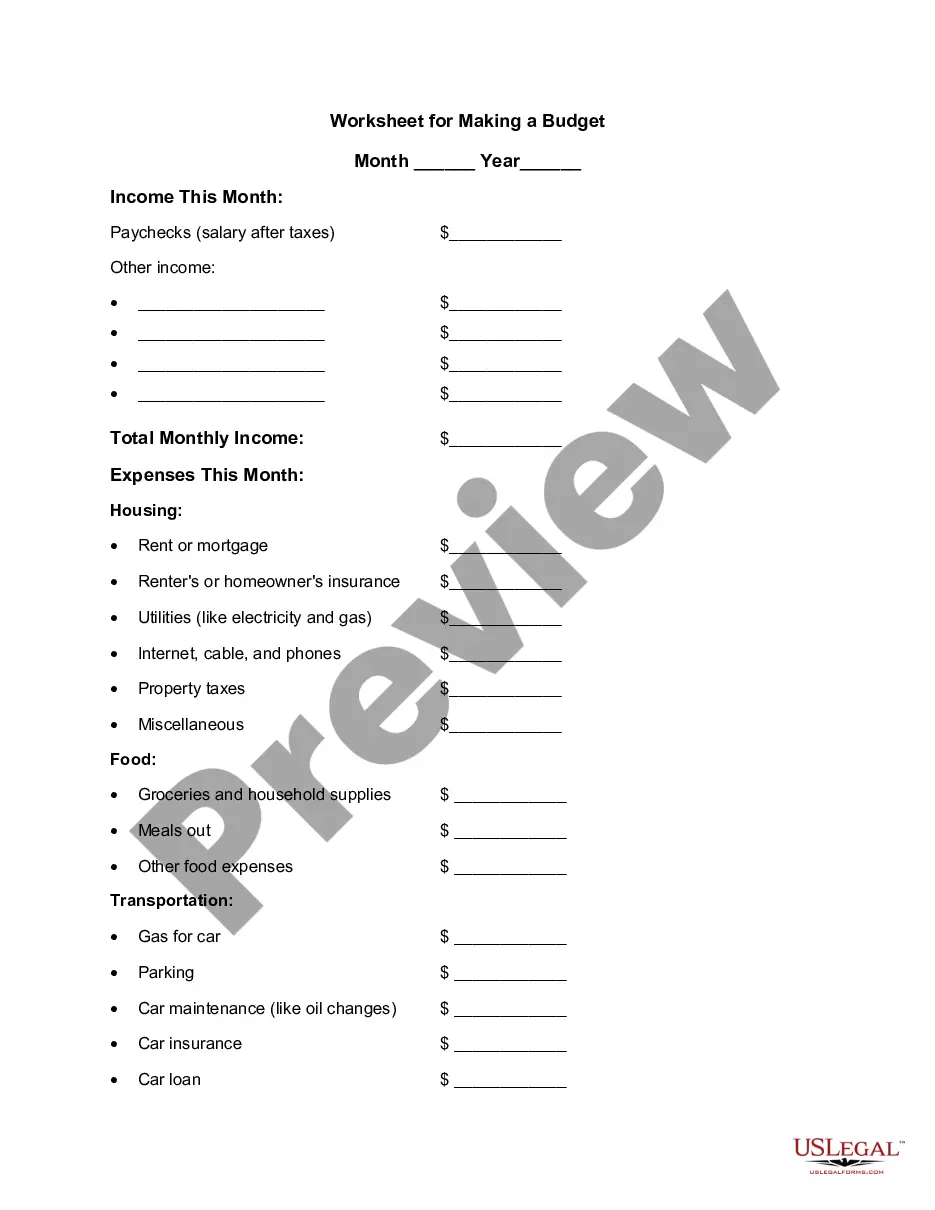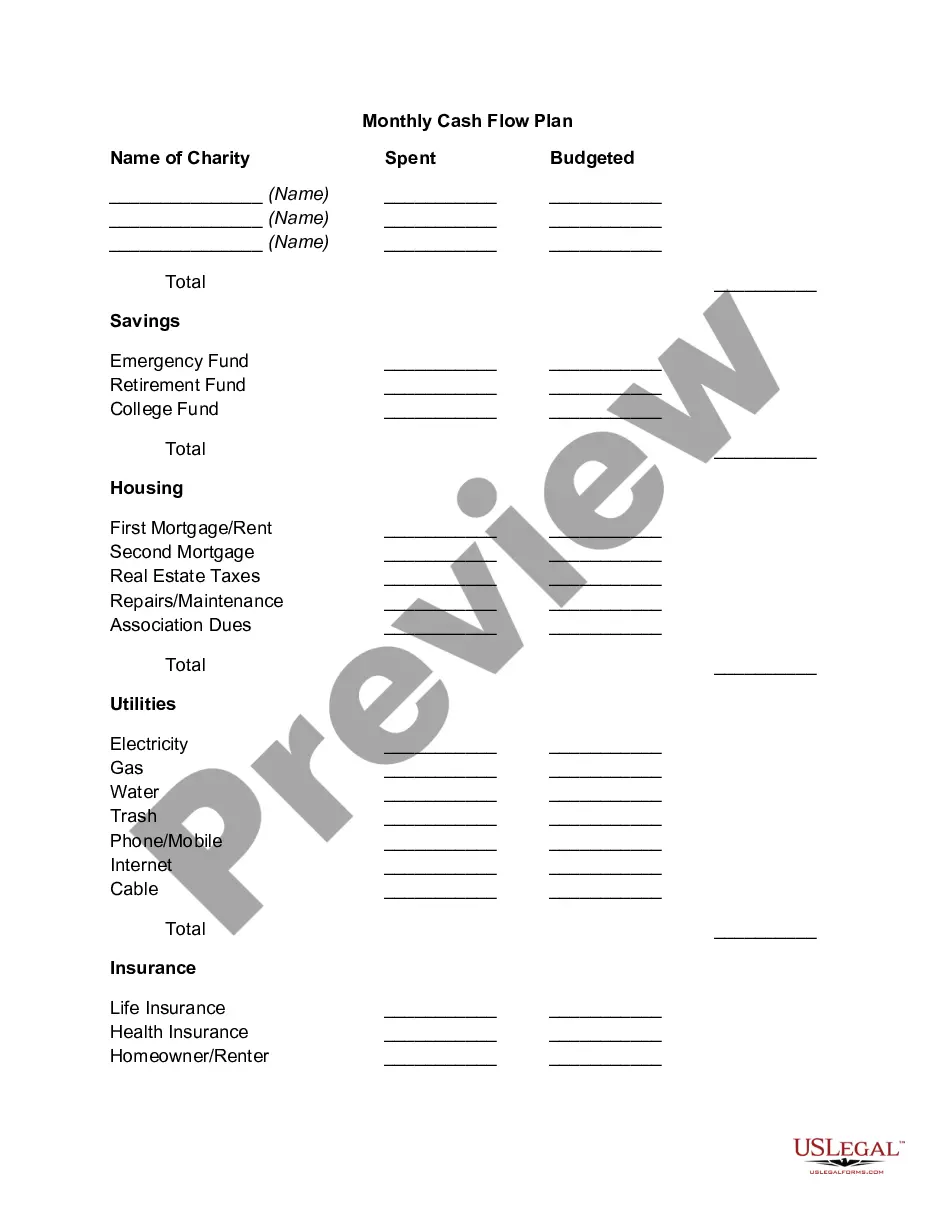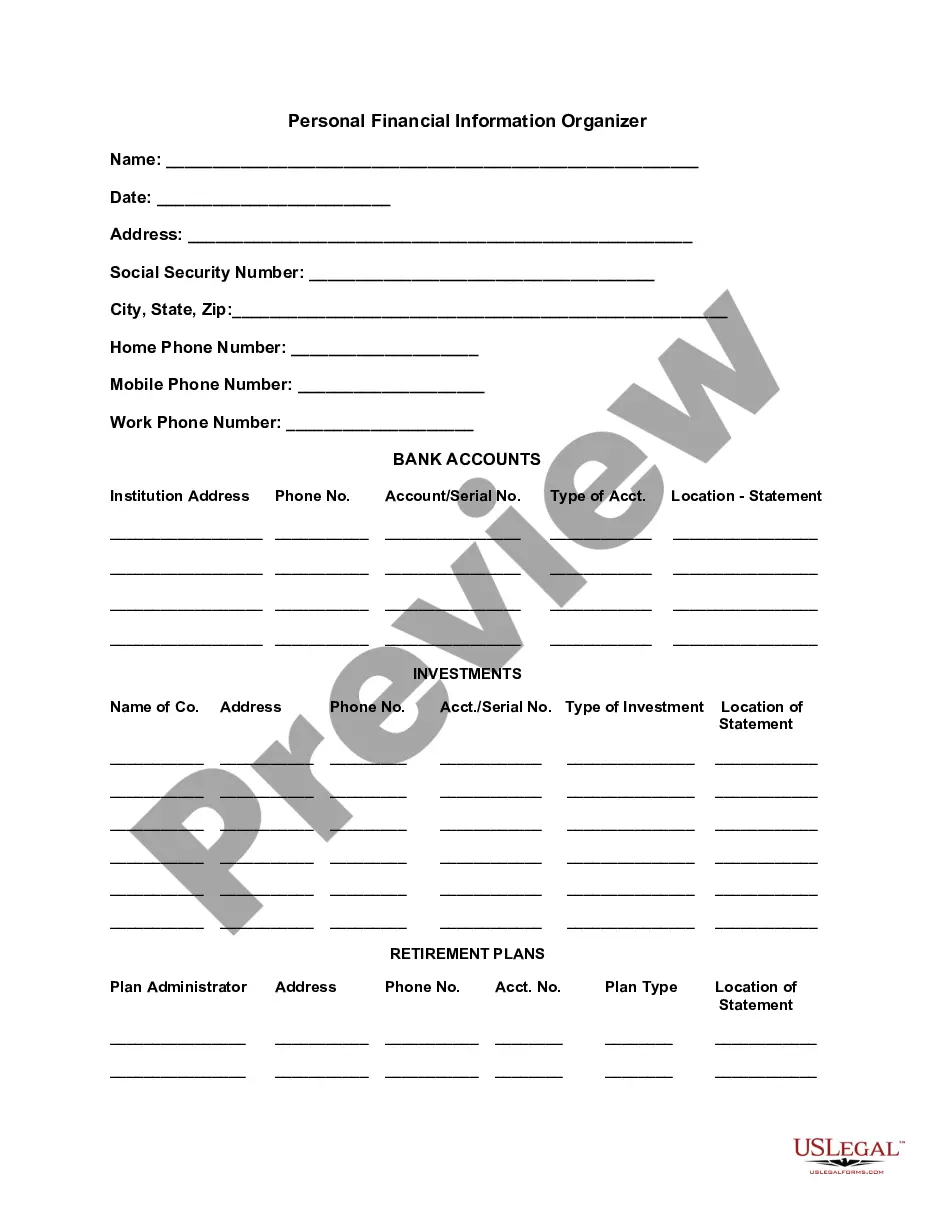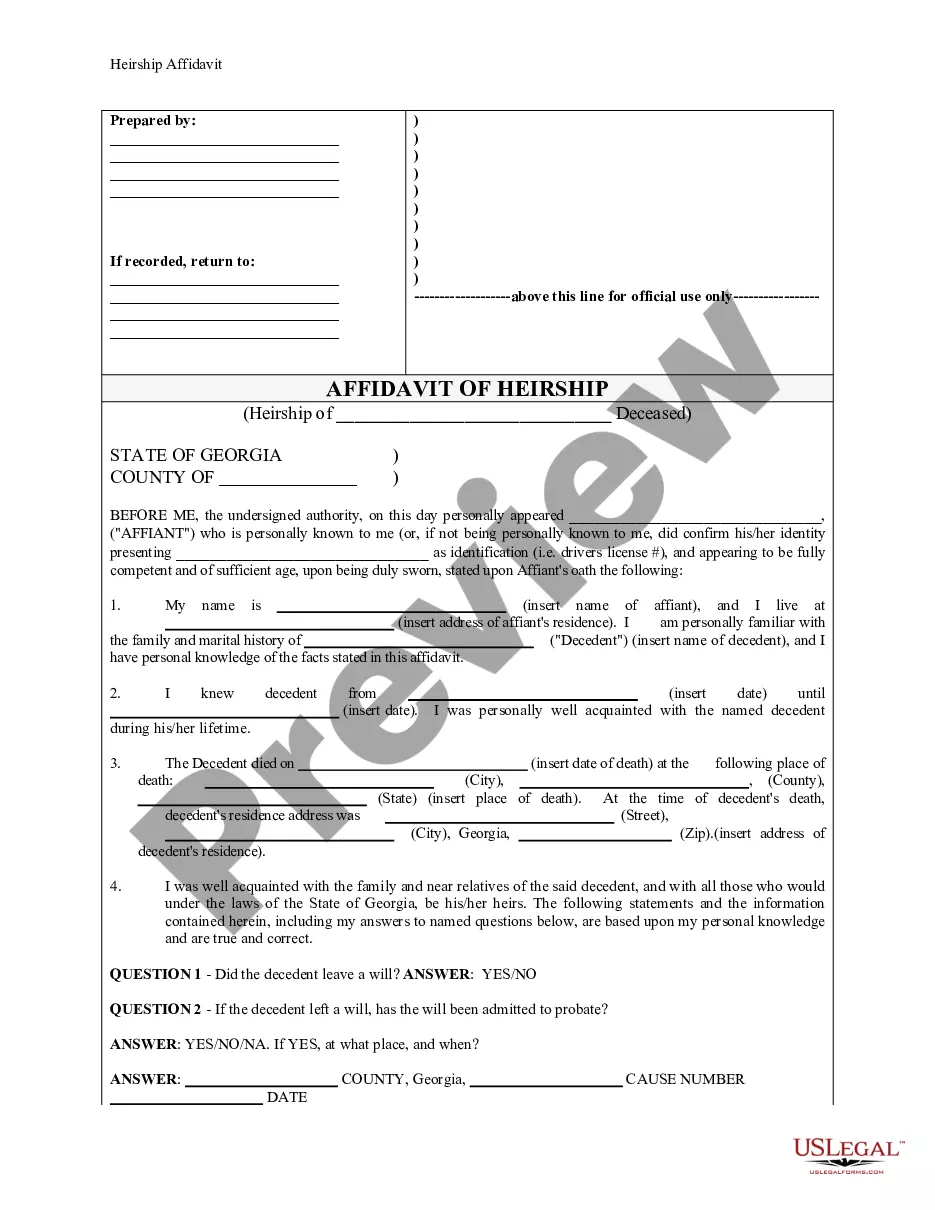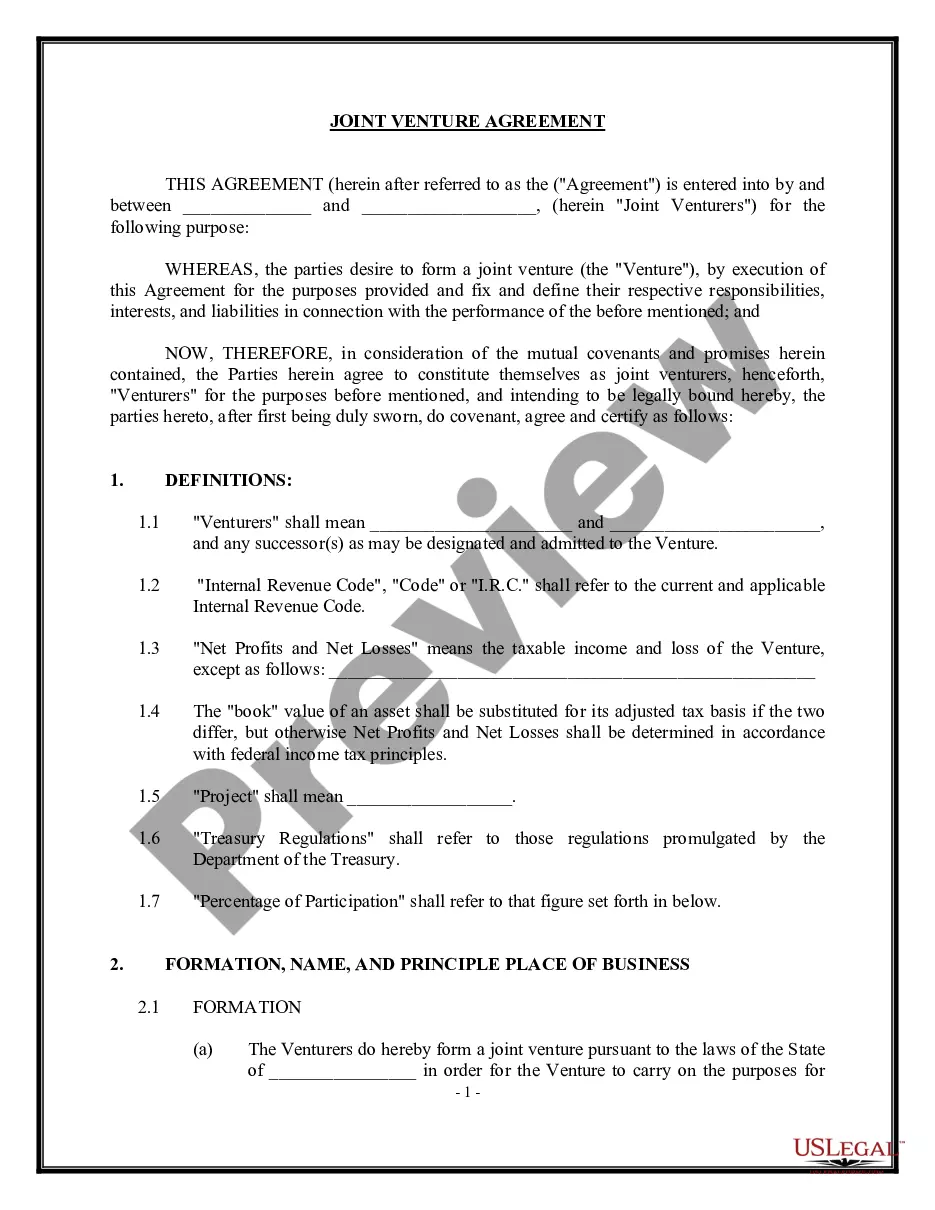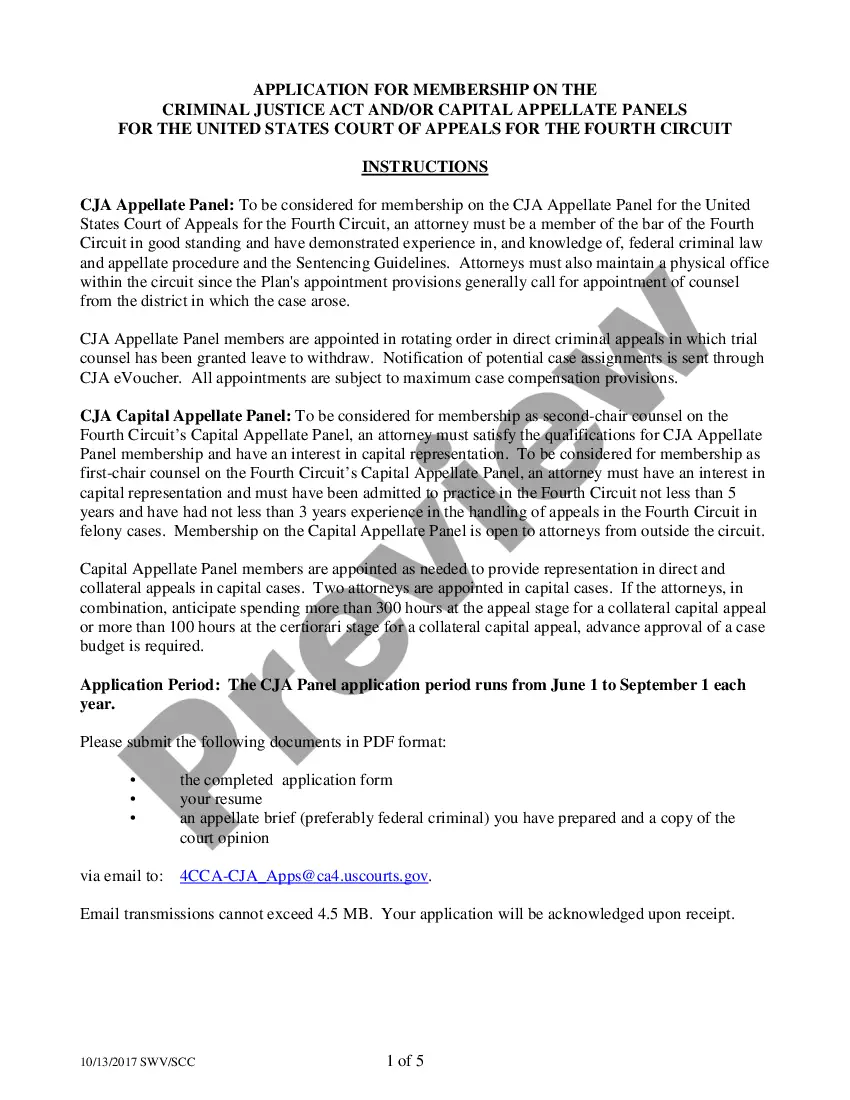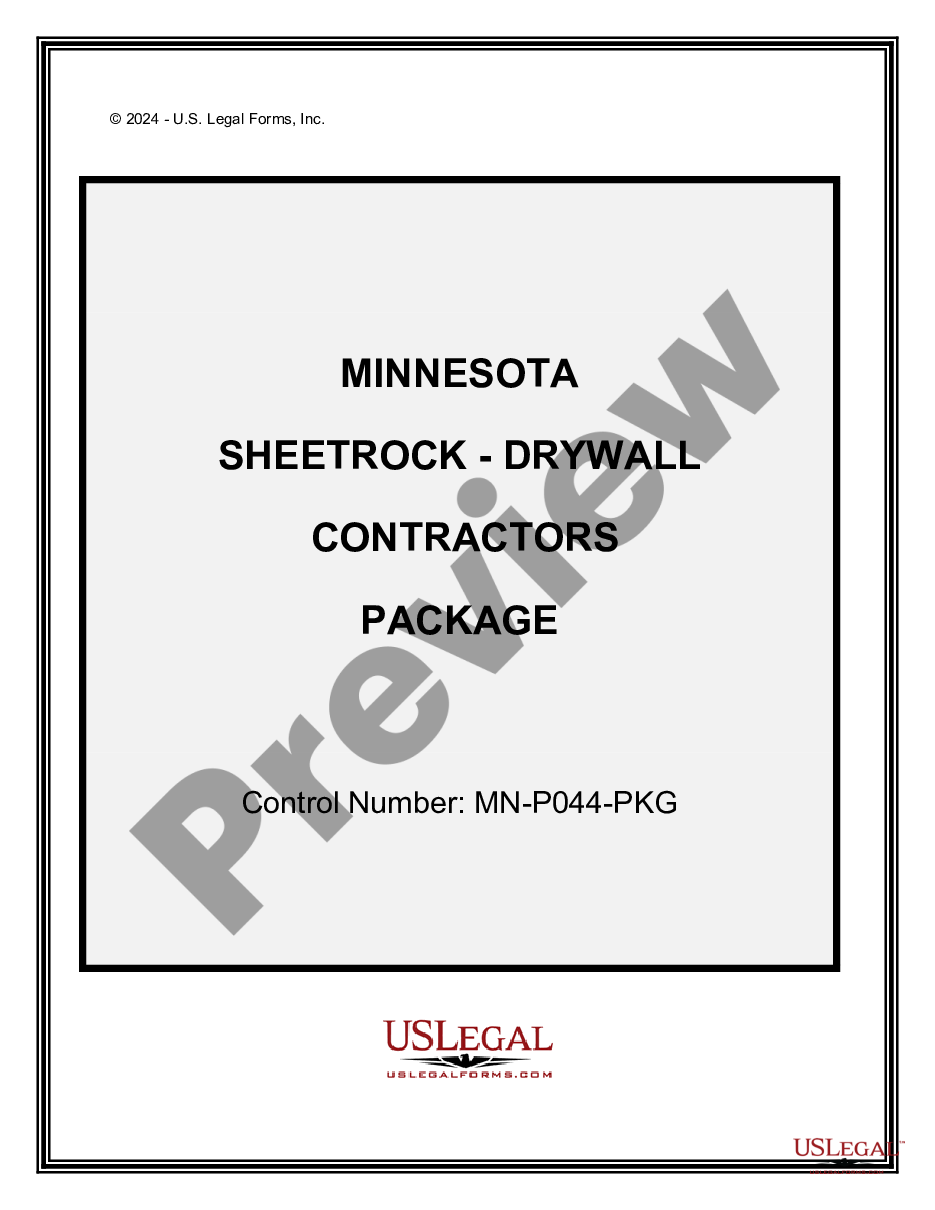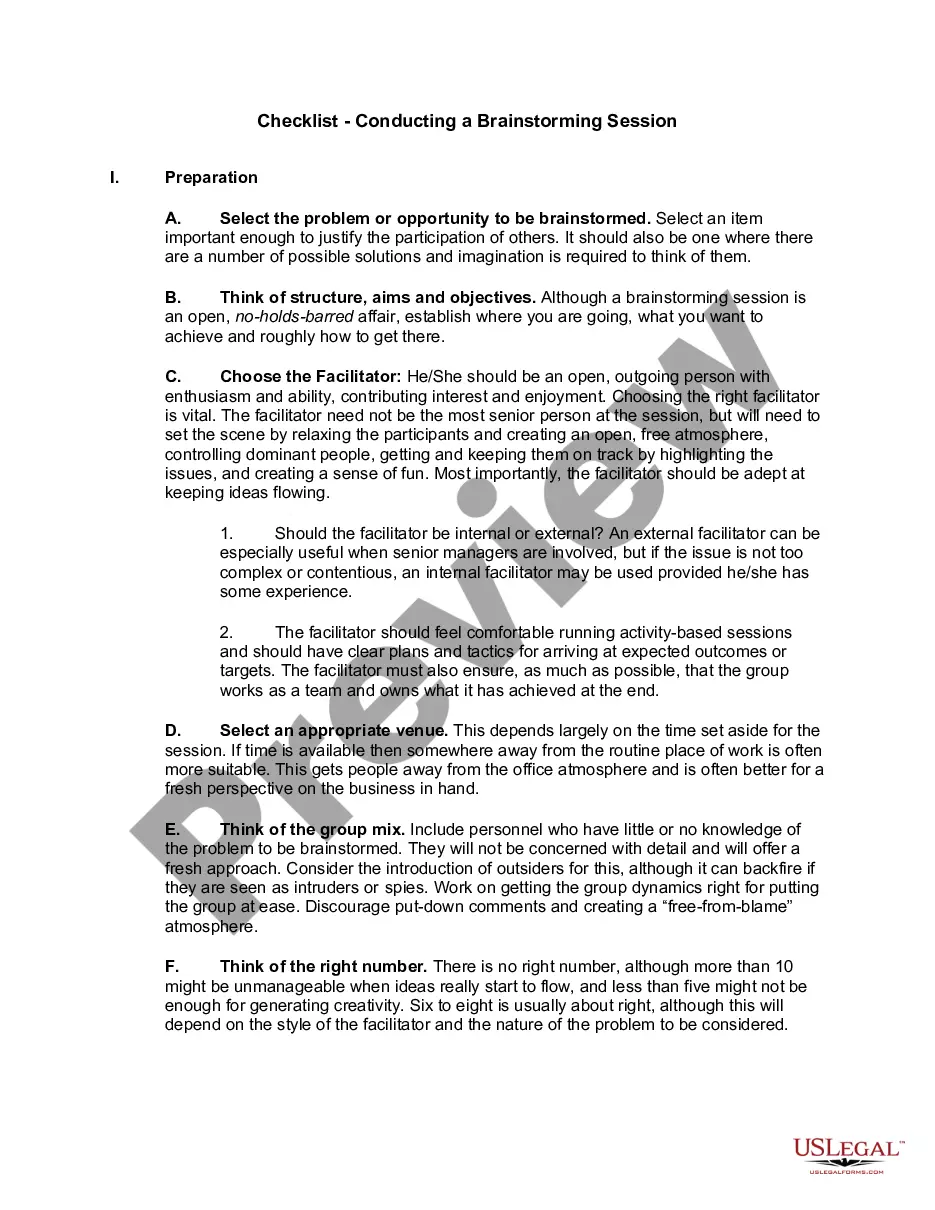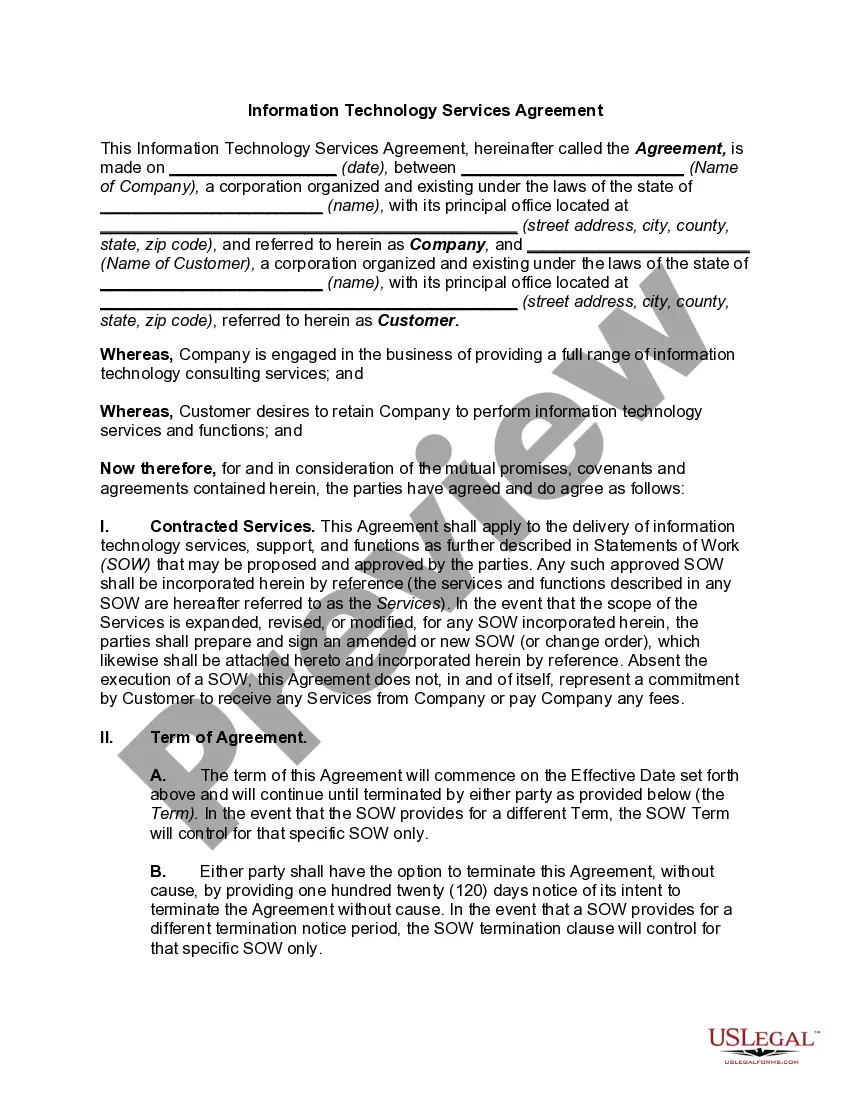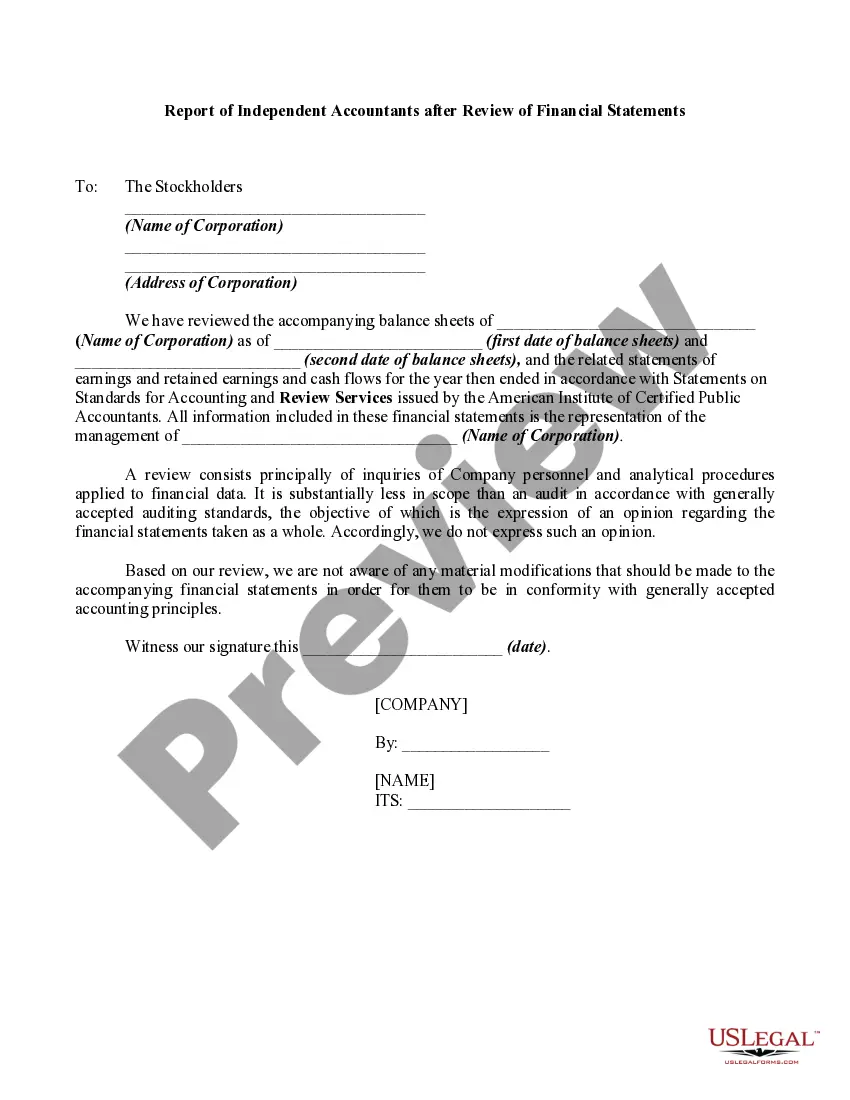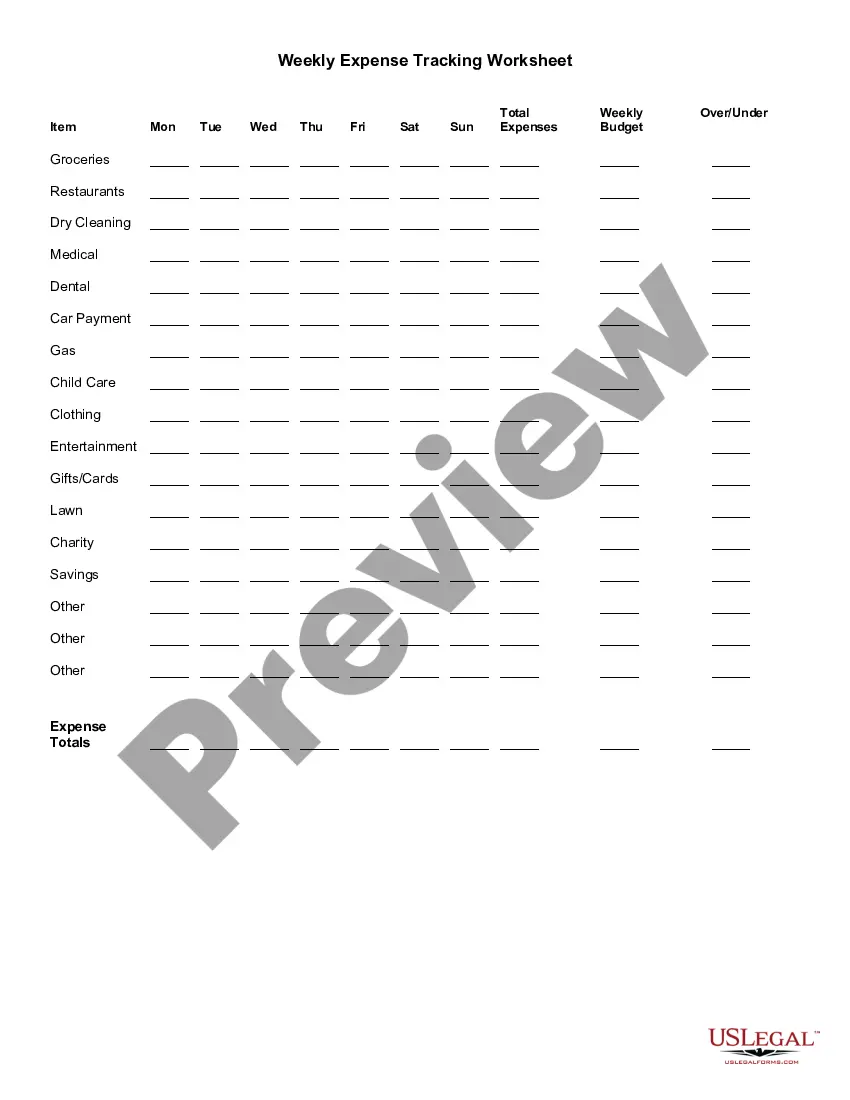Middlesex Massachusetts Weekly Expense Tracking Worksheet
Description
How to fill out Weekly Expense Tracking Worksheet?
A paperwork routine consistently accompanies any lawful action you undertake.
Starting a business, applying for or agreeing to a job offer, shifting ownership, and many other life scenarios necessitate that you prepare official documents that differ depending on the state.
That’s why having everything gathered in one location is immensely helpful.
US Legal Forms is the largest online collection of current federal and state-specific legal documents.
Utilize it as required: print, complete electronically, sign, and send where necessary. This is the easiest and most reliable method to acquire legal documents. All samples available in our library are professionally prepared and verified for compliance with local laws and regulations. Prepare your documentation and manage your legal matters efficiently with US Legal Forms!
- On this platform, you can effortlessly find and download a document for any individual or business purpose utilized in your region, including the Middlesex Weekly Expense Tracking Worksheet.
- Searching for templates on the platform is incredibly simple.
- If you already have a subscription to our library, Log In to your account, use the search field to locate the sample, and click Download to save it onto your device.
- Afterward, the Middlesex Weekly Expense Tracking Worksheet will be available for subsequent use in the My documents section of your profile.
- If you're engaging with US Legal Forms for the first time, follow this brief guide to obtain the Middlesex Weekly Expense Tracking Worksheet.
- Ensure that you have accessed the correct page with your local form.
- Use the Preview mode (if available) and browse through the template.
- Review the description (if there is one) to confirm the form meets your needs.
- Search for another document using the search feature if the sample doesn't suit you.
- Click Buy Now when you find the needed template.
- Select the appropriate subscription plan, then Log In or create an account.
- Choose the preferred payment method (by credit card or PayPal) to continue.
- Select file format and download the Middlesex Weekly Expense Tracking Worksheet to your device.
Form popularity
FAQ
The Best Expense Tracker Apps for 2022 Best Overall: Mint. Best for Small Businesses: QuickBooks Accounting. Best for Investors: Personal Capital. Best for Receipt Saving: Expensify. Best for Reimbursement and Mileage: Everlance. Best Free Option: NerdWallet.
How to create a simple Expense Tracker Choose simple expense tracker software.Create your expense categories.Create your expense input sheet.Create your summary tab.Try Sheetgo's automated expense tracker template.
5 Steps for Tracking Your Monthly Expenses Check your account statements.Categorize your expenses.Use a budgeting or expense-tracking app.Explore other expense trackers.Identify room for change.
How to Fill Out a Budget Sheet Pick Your Budget Sheet & Budget Duration.Gather Your Income & Resources Information.Gather Your Expense Categories Spending & Bills.Fill In Your Savings, Investing, and Debt Amounts.Subtract to Make Sure You're in the Positive.Rework, if Necessary.Keep an Eye on Your Percentages.
One you can easily add a second csv folder with bank account two if you're using multiple bankMoreOne you can easily add a second csv folder with bank account two if you're using multiple bank accounts. And if you want to look at the transactions.
How to Keep Track of Spending Using a Weekly Planner Step 1: Write down ALL expenses and income. Expenses.Step 2: Add it all up. At the end of the month, add up all your expenses.Step 3: Compare Income to Expenses. Next it's time to compare the money coming in versus the money going out.
A spreadsheet that keeps track of expenses can serve as a ledger. Use the top row of each column for the categories you've defined. Use the far left-hand column for the date, and the column second to the left for the name of the vendor. Enter the amount of each expense in the column that corresponds to its category.
Best expense tracker apps Best overall free app: Mint. Best app for beginners: Goodbudget. Best app for serious budgeters: You Need a Budget (YNAB) Best app for small business owners: QuickBooks Online. Best app for business expenses: Expensify.
Select all cells in column E (in the Jan 2021 sheet), starting from cell Es3. Navigate to Data->Data Validation. Click on the dropdown next to Criteria. Select 'List from range' from the dropdown list. In the next input box, enter the range containing the category list. In our case, it is 'Expense / Budget Summary'!
Create a Weekly Budget - YouTube YouTube Start of suggested clip End of suggested clip First up is the budgeting piece start with your net income recording. The amount you actually takeMoreFirst up is the budgeting piece start with your net income recording. The amount you actually take home if you have multiple jobs or other sources of income list. Each one separately.