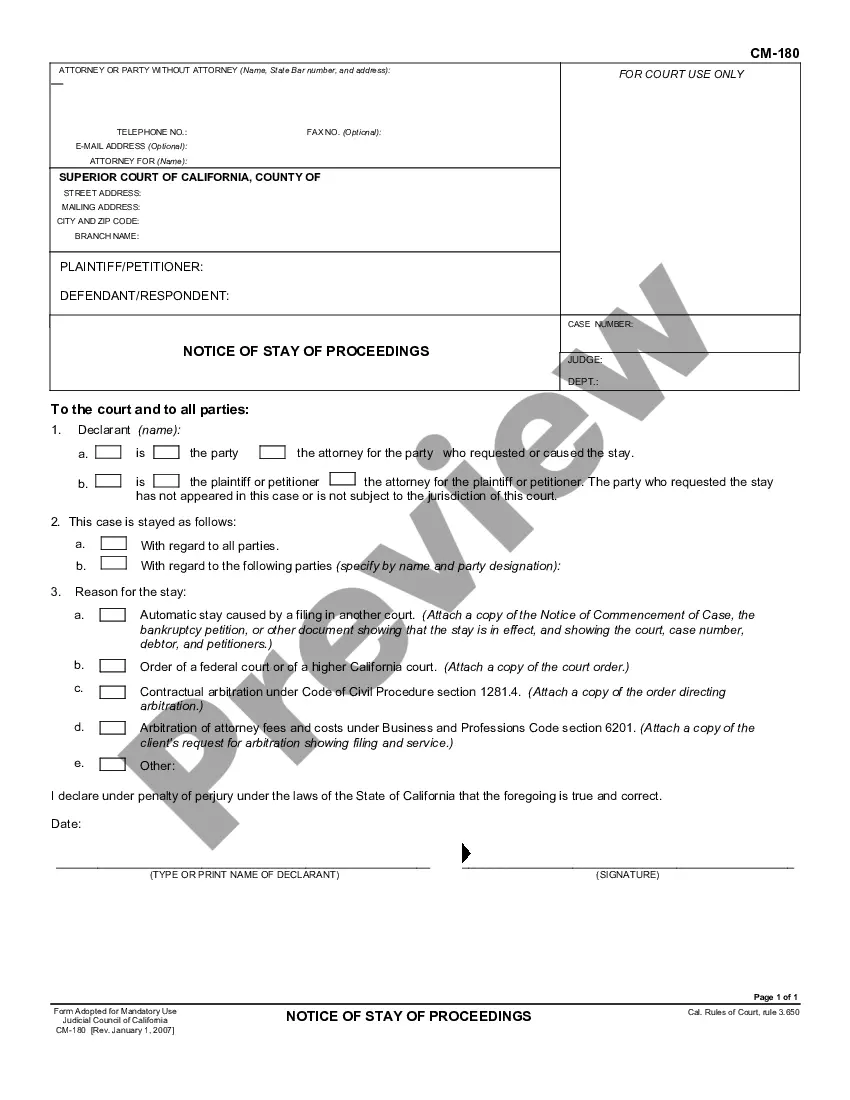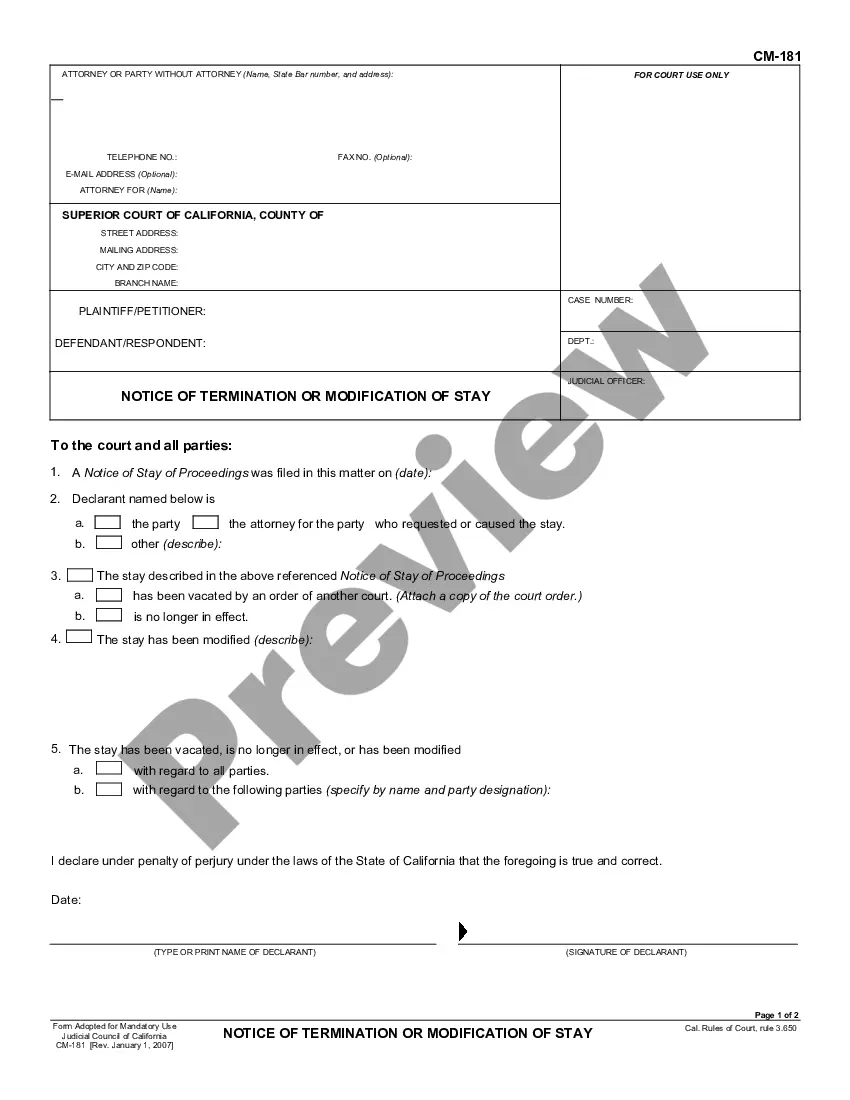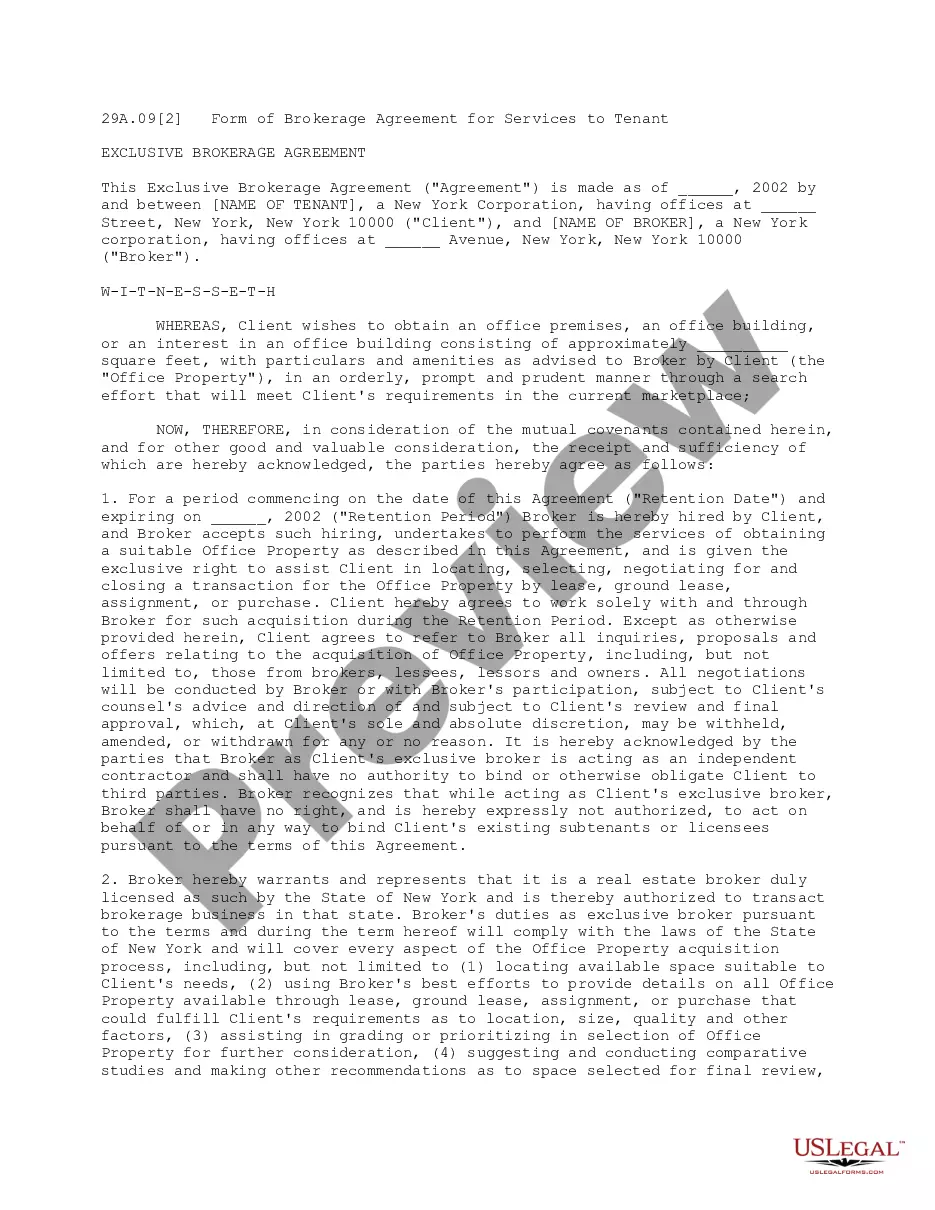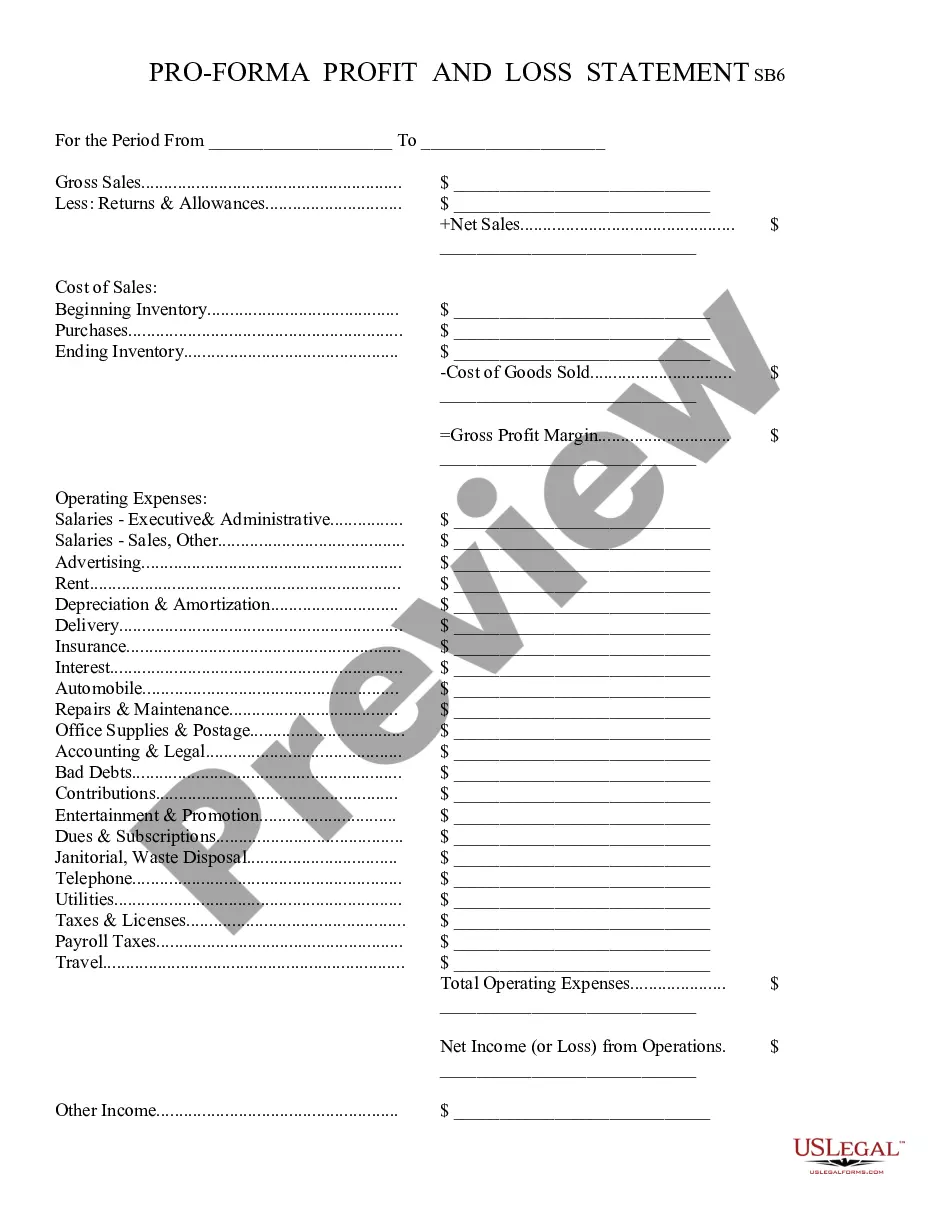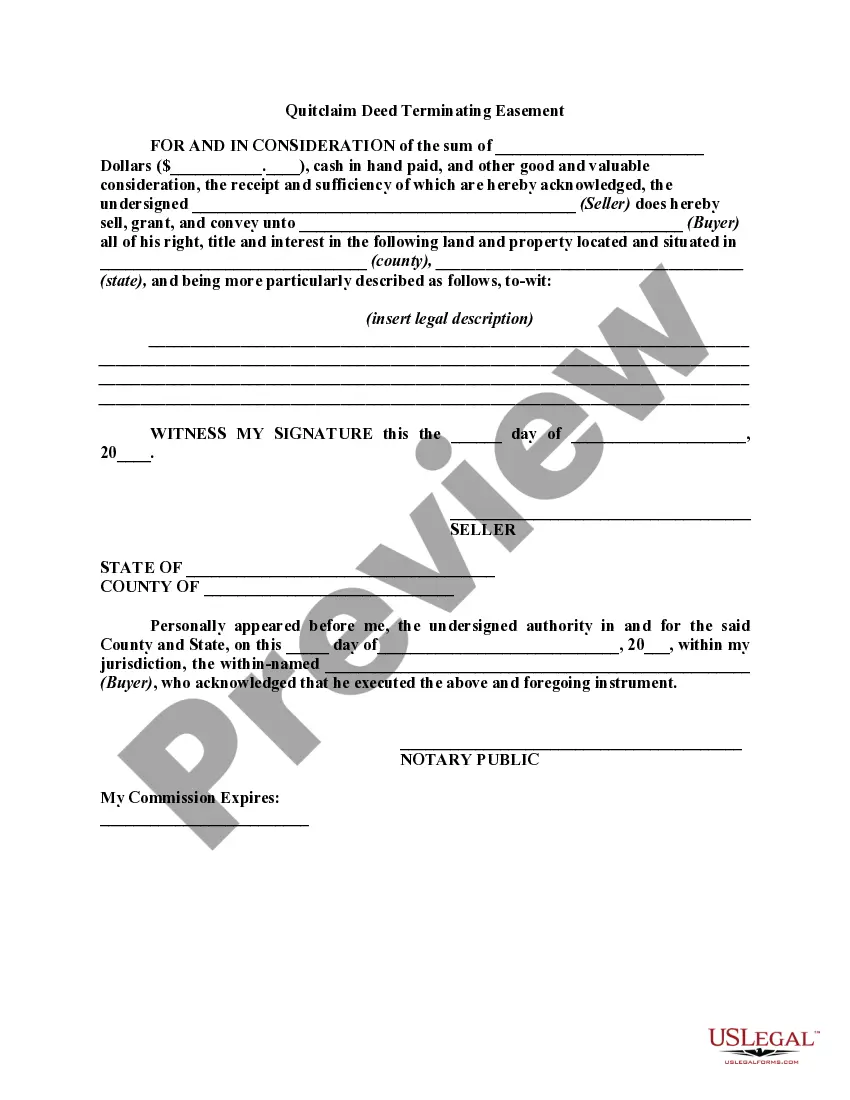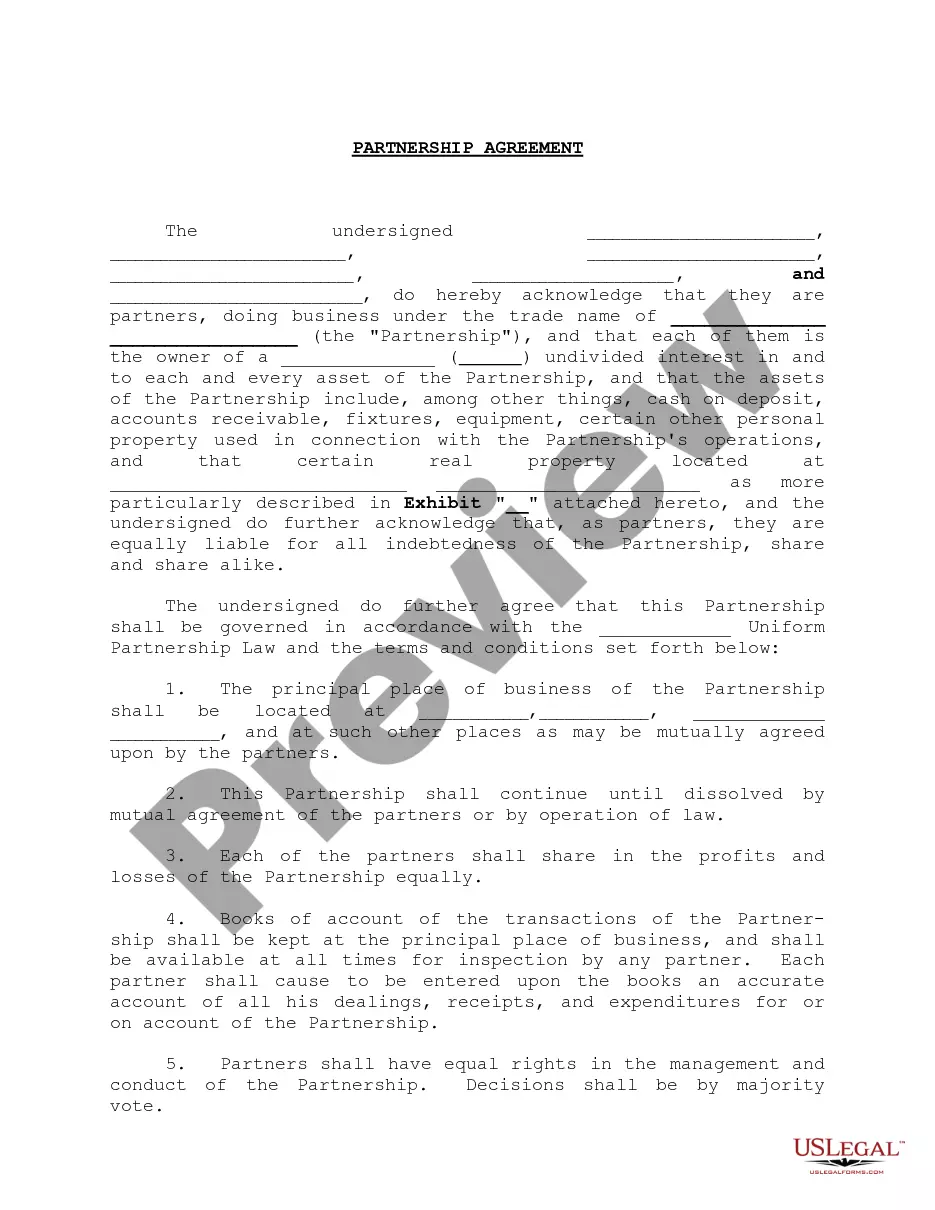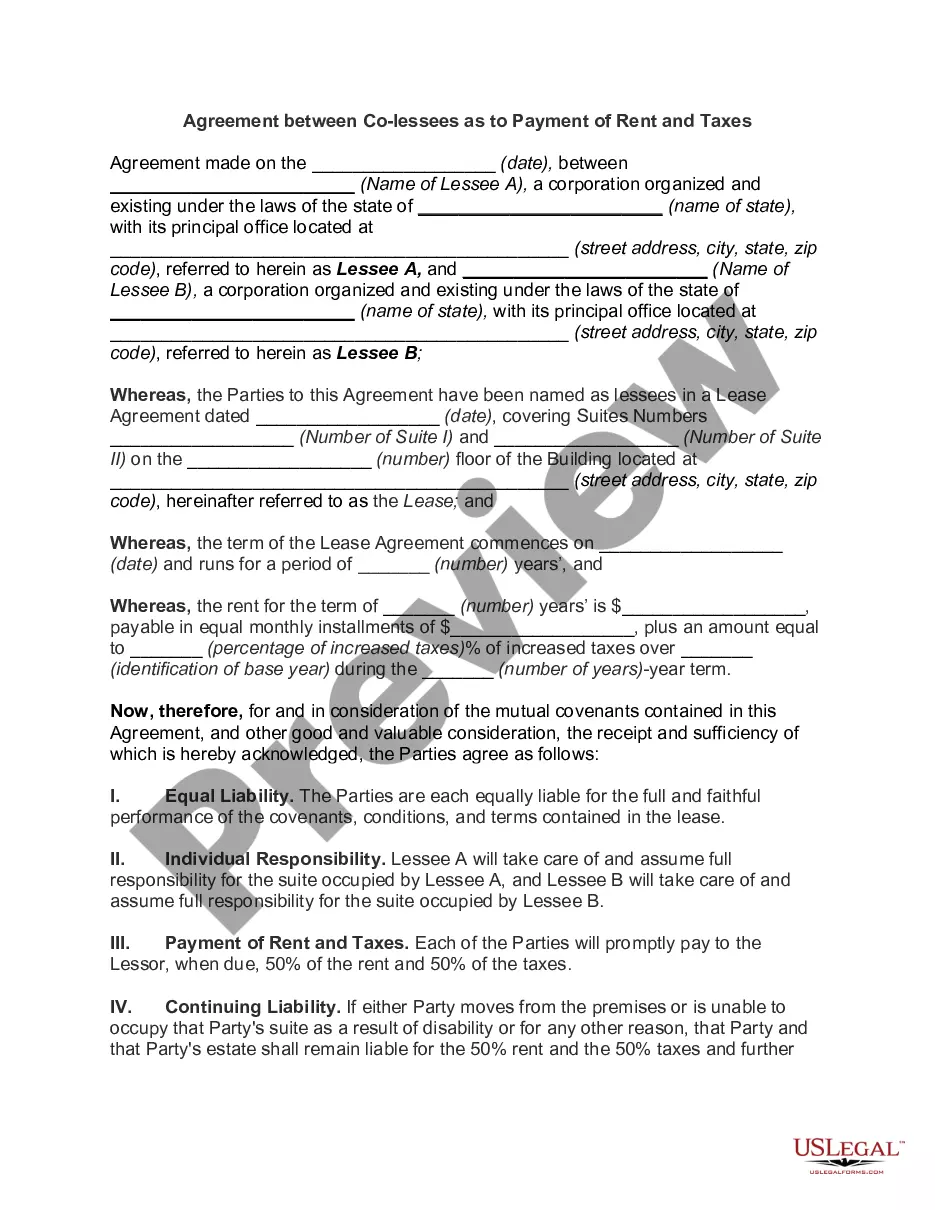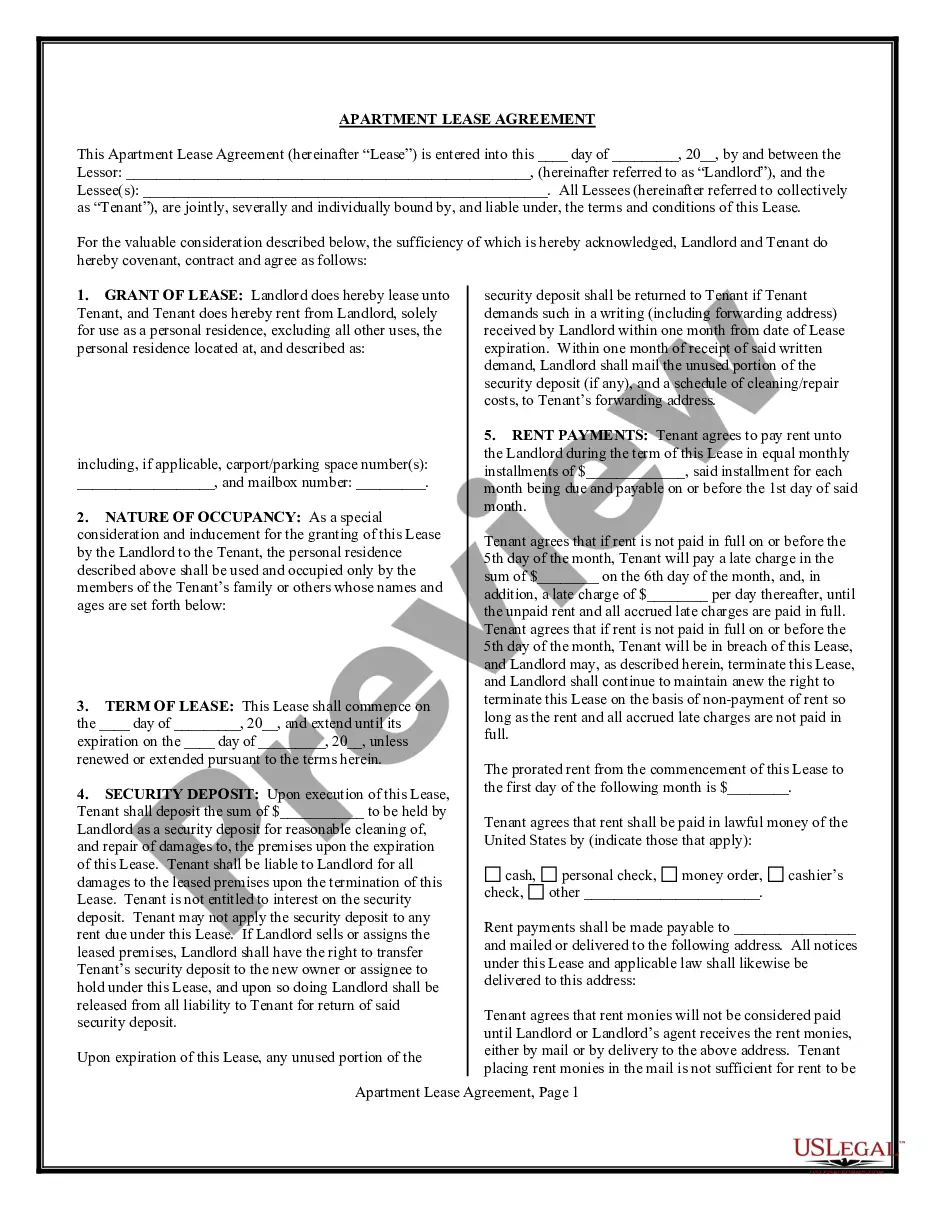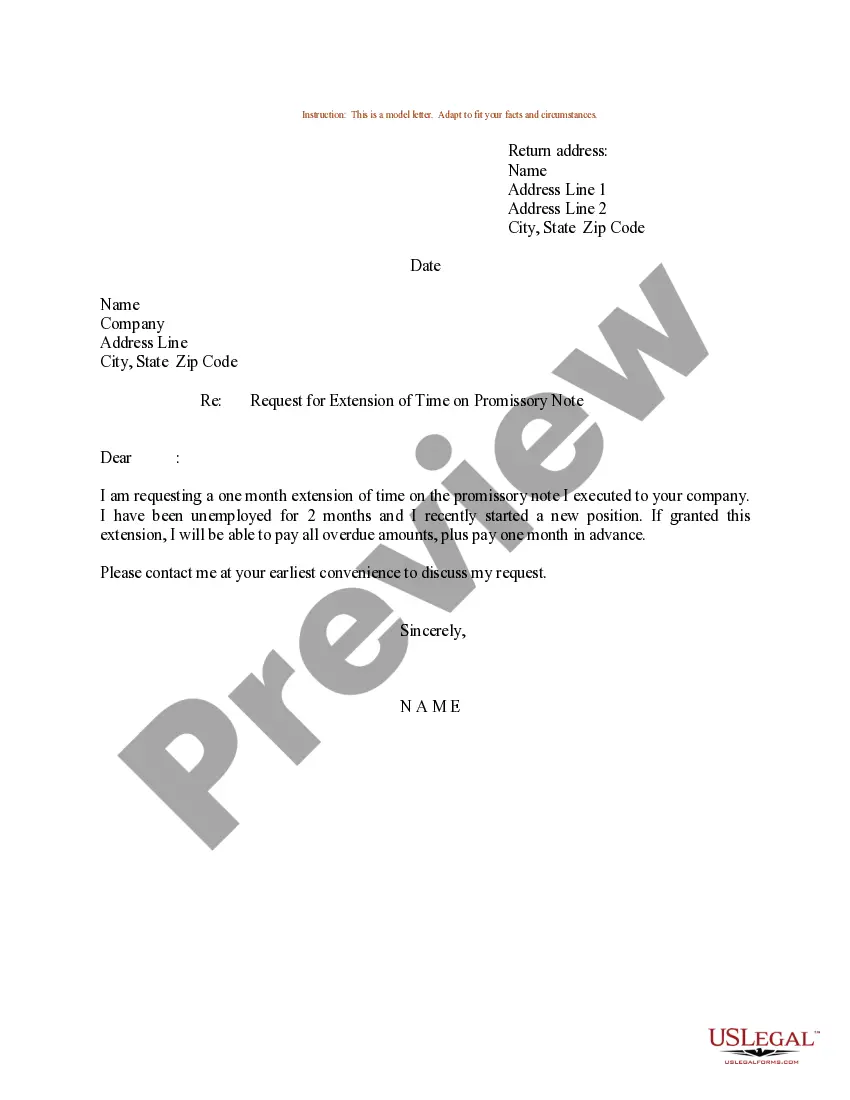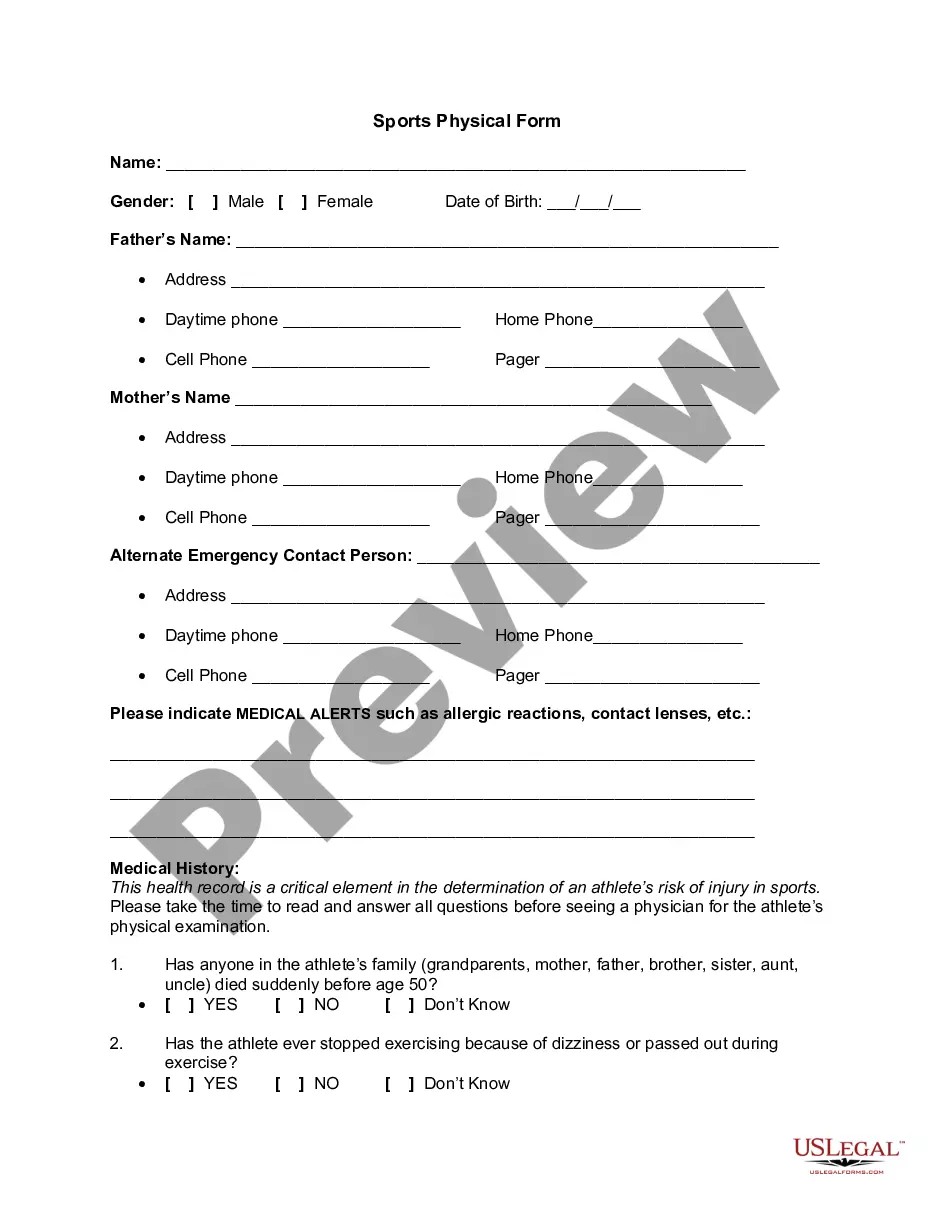Queens New York Invoice Template for Teacher
Description
How to fill out Invoice Template For Teacher?
How long does it usually take you to create a legal document? Given that every state has its laws and regulations for every situation in life, locating a Queens Invoice Template for Teacher that meets all local requirements can be exhausting, and obtaining it from a qualified attorney is frequently expensive.
Several online services provide the most common state-specific templates for download, but utilizing the US Legal Forms repository is the most beneficial.
US Legal Forms is the largest online compilation of templates, organized by states and areas of application. Besides the Queens Invoice Template for Teacher, here you can discover any particular document to manage your business or personal matters, adhering to your county specifications. Professionals verify all samples for their relevance, ensuring that you can prepare your documents accurately.
You can print the document or utilize any favored online editor to complete it electronically. Regardless of how many times you need to access the purchased document, all the samples you’ve downloaded can be retrieved in your profile by navigating to the My documents tab. Give it a shot!
- If you already possess an account on the platform and your subscription is active, simply Log In, select the desired form, and download it.
- You can access the document in your profile at any time afterward.
- Otherwise, if you are unfamiliar with the website, certain additional steps will be required before you acquire your Queens Invoice Template for Teacher.
- Review the content of the page you’re viewing.
- Examine the description of the template or Preview it (if accessible).
- Look for another document using the relevant option in the header.
- Select Buy Now when you are confident in the chosen document.
- Choose the subscription plan that best suits your needs.
- Create an account on the platform or Log In to continue to payment options.
- Make a payment via PayPal or your credit card.
- Change the file format if needed.
- Press Download to save the Queens Invoice Template for Teacher.
Form popularity
FAQ
Customize free invoice templates from Canva and impress clients with a beautiful, on-brand invoice. Our invoice templates are not only free but also editable to suit just about any business you have.
How to create an invoice: step-by-step Make your invoice look professional. The first step is to put your invoice together.Clearly mark your invoice.Add company name and information.Write a description of the goods or services you're charging for.Don't forget the dates.Add up the money owed.Mention payment terms.
Add the client's contact information, including the student's name, address, email address and phone number. Create a unique invoice number and include the invoice date and payment due date. Include an itemized list of the services provided with brief descriptions. Add the hourly or flat rate.
Download Invoice Templates Invoice With FreshBooks. Create My Free Invoice. Microsoft Word. Download as: word. Microsoft Excel. Download as: excel. Adobe PDF. Download as: pdf. Invoice with FreshBooks. Create My Free Invoice. Google Sheets. Download as: gsheet. Microsoft Word. Download as: word. Google Docs. Download as: gdoc.
Create a PDF and share your invoice. Click Tools and select Prepare Form. Select your file. Acrobat will analyze your document to create a fillable PDF. Add new form fields with the top toolbar. Save your fillable PDF. Share with your client for secure completion and signing.
How to Make an Invoice FREE Invoice Template - YouTube YouTube Start of suggested clip End of suggested clip I would start with all my details my business name number the company address the invoice date andMoreI would start with all my details my business name number the company address the invoice date and the invoice. Number the invoice number is a unique identifier that helps everyone file and find
How to Invoice for Services Develop a Service-Based Invoice Template.List Your Business Name and Contact Information.Include Your Client's Name and Contact Details.Assign a Service Invoice Number.Write the Issuing Date for Your Service Invoice.List All Services Rendered.Include Applicable Taxes for Your Services.
There are a variety of free, premade invoice templates for Microsoft Word you can find online and download to your computer. FreshBooks offers a range of invoice templates available in Word, Excel and PDF format that are customized to different industries.
The simplest method of assigning invoice numbers is to just number them sequentially. The first invoice you send can be Invoice #001, then Invoice #002, and so on from there.
How to create an invoice: step-by-step Make your invoice look professional. The first step is to put your invoice together.Clearly mark your invoice.Add company name and information.Write a description of the goods or services you're charging for.Don't forget the dates.Add up the money owed.Mention payment terms.