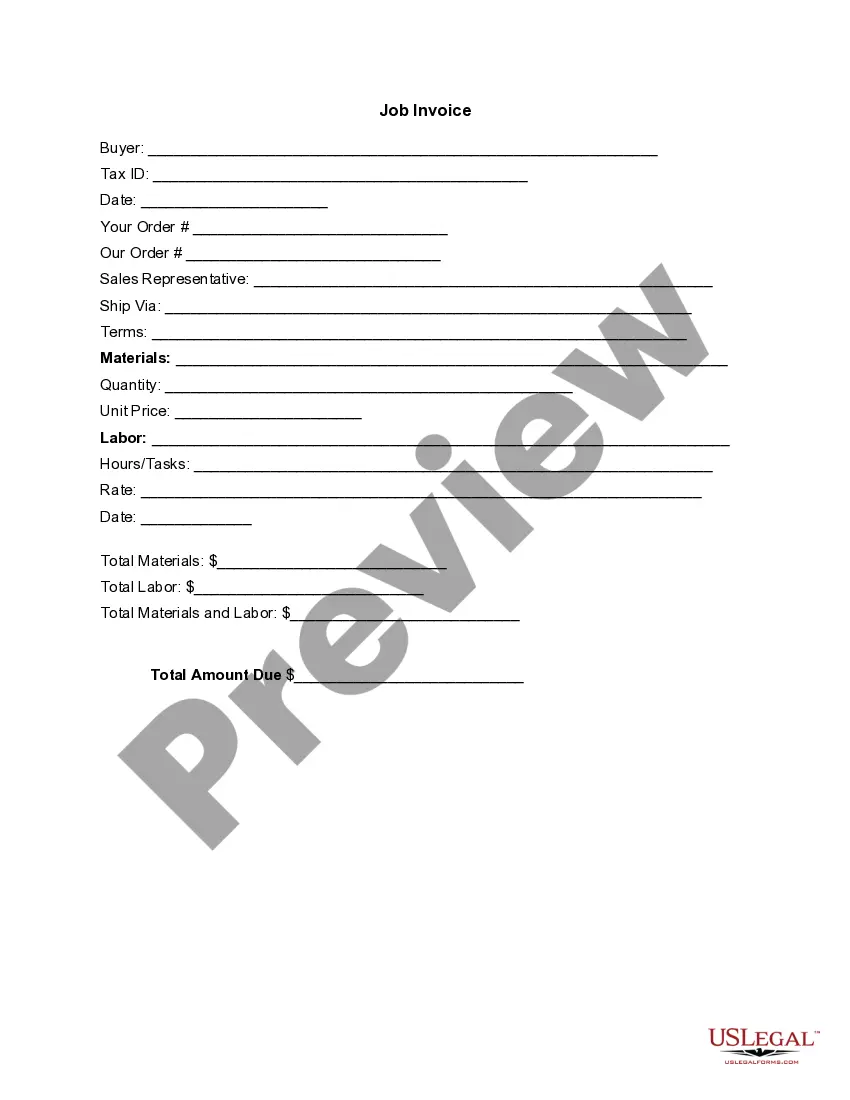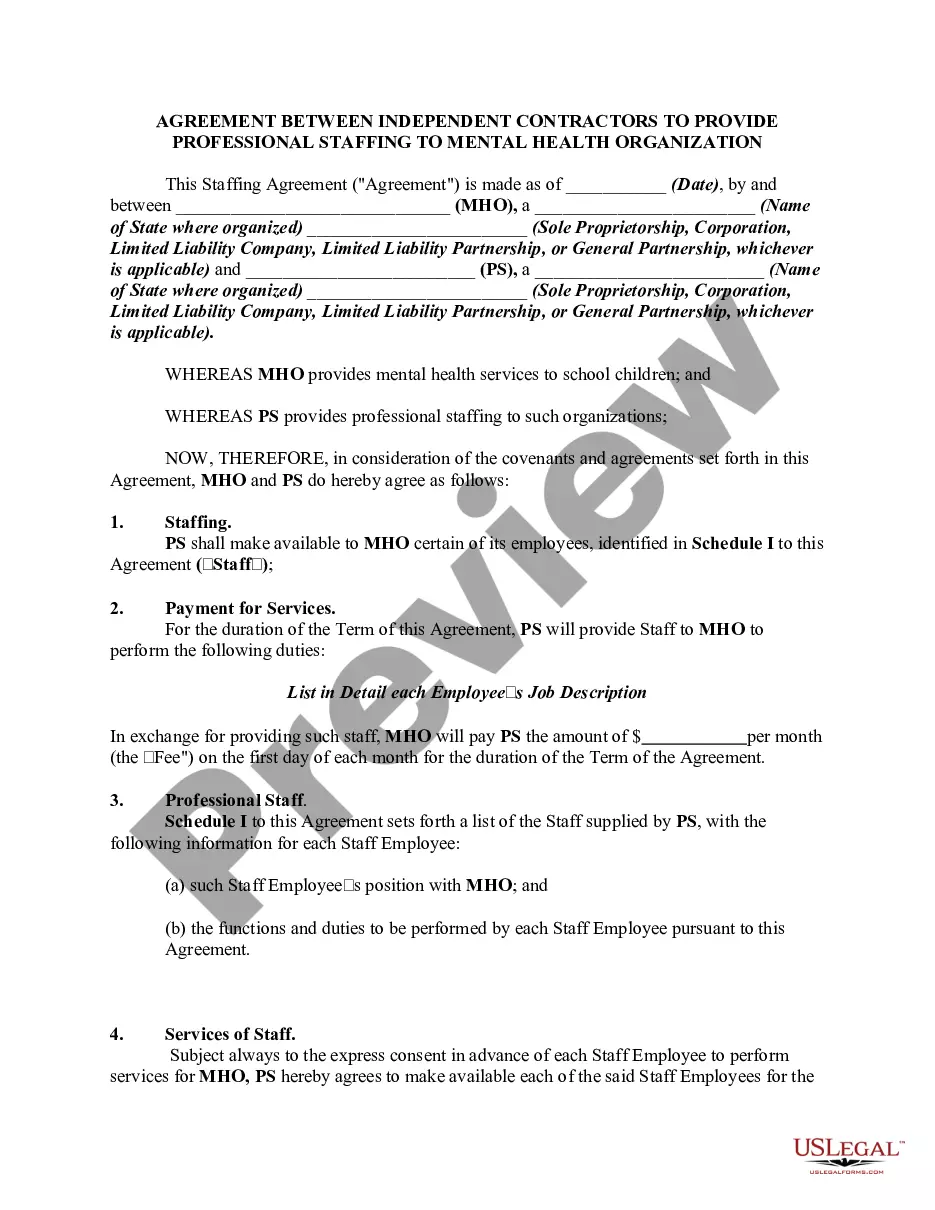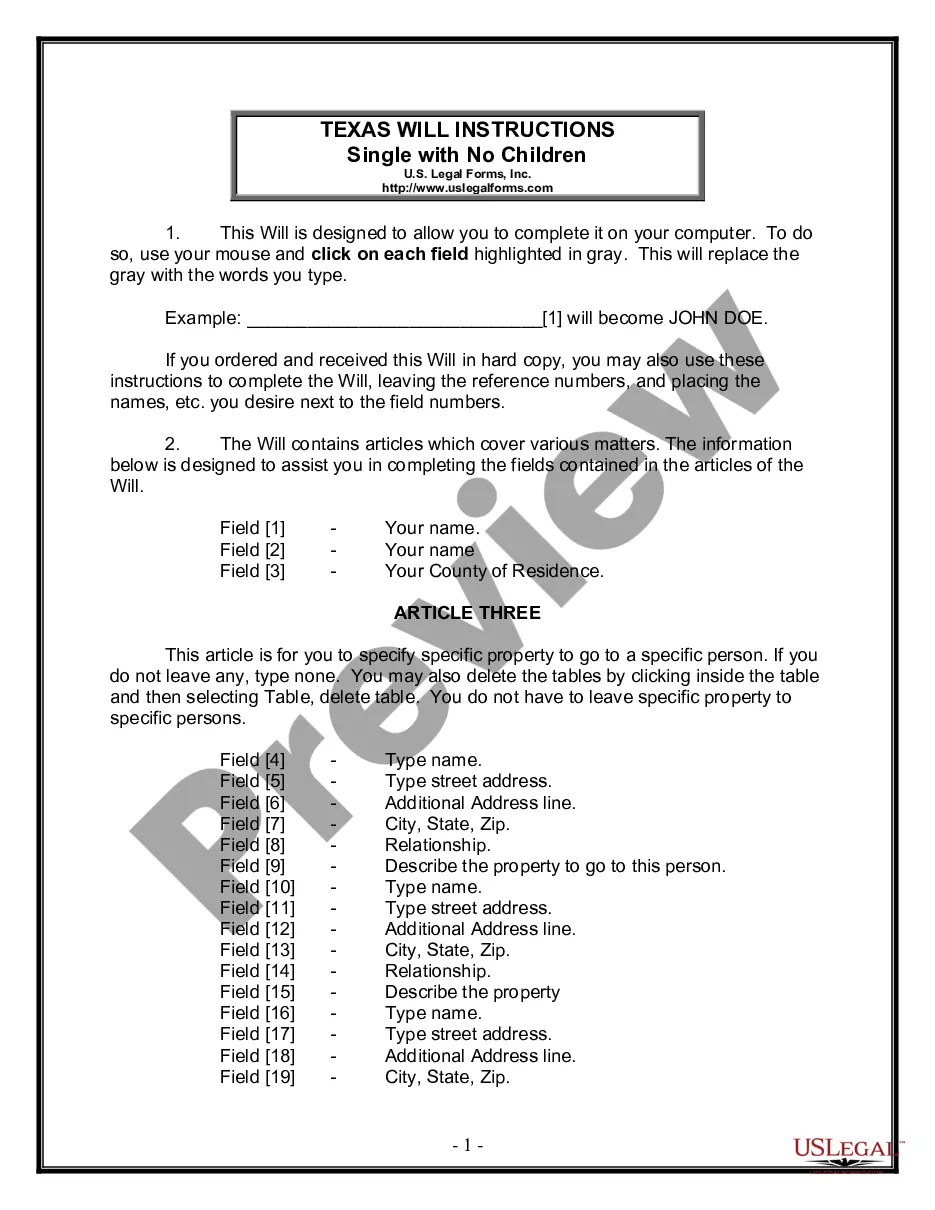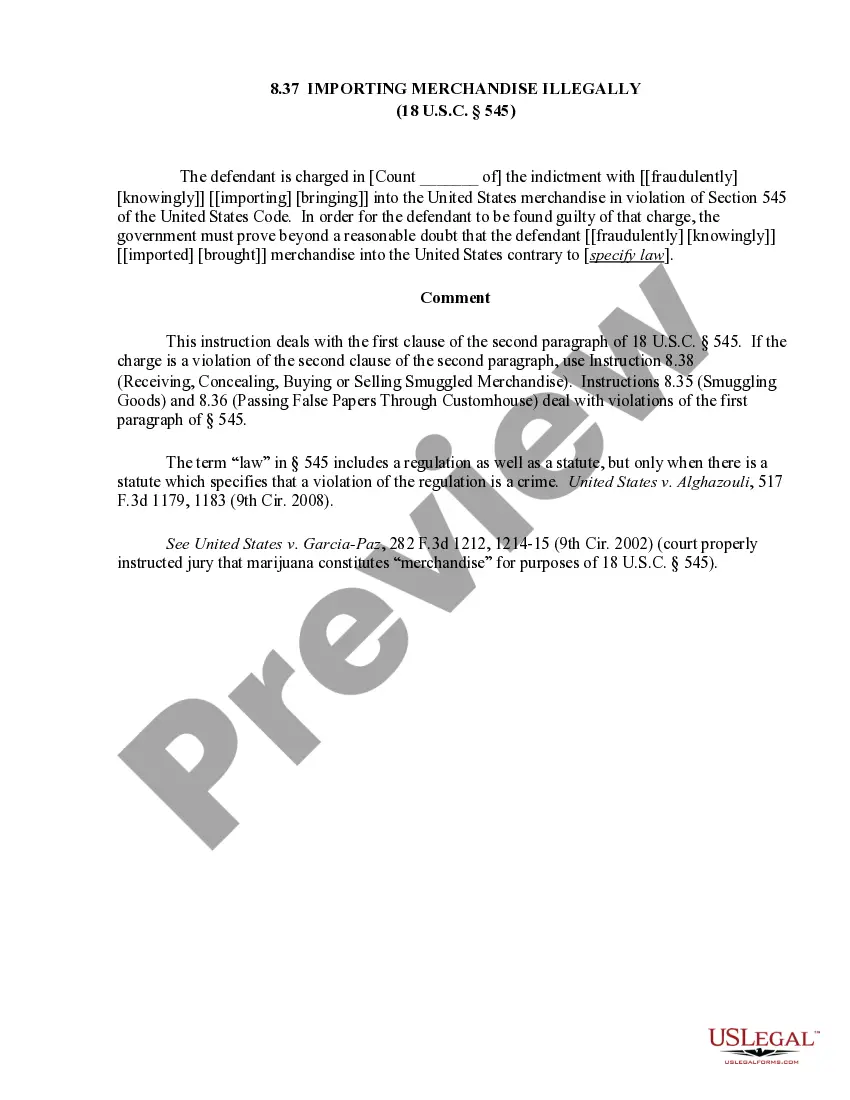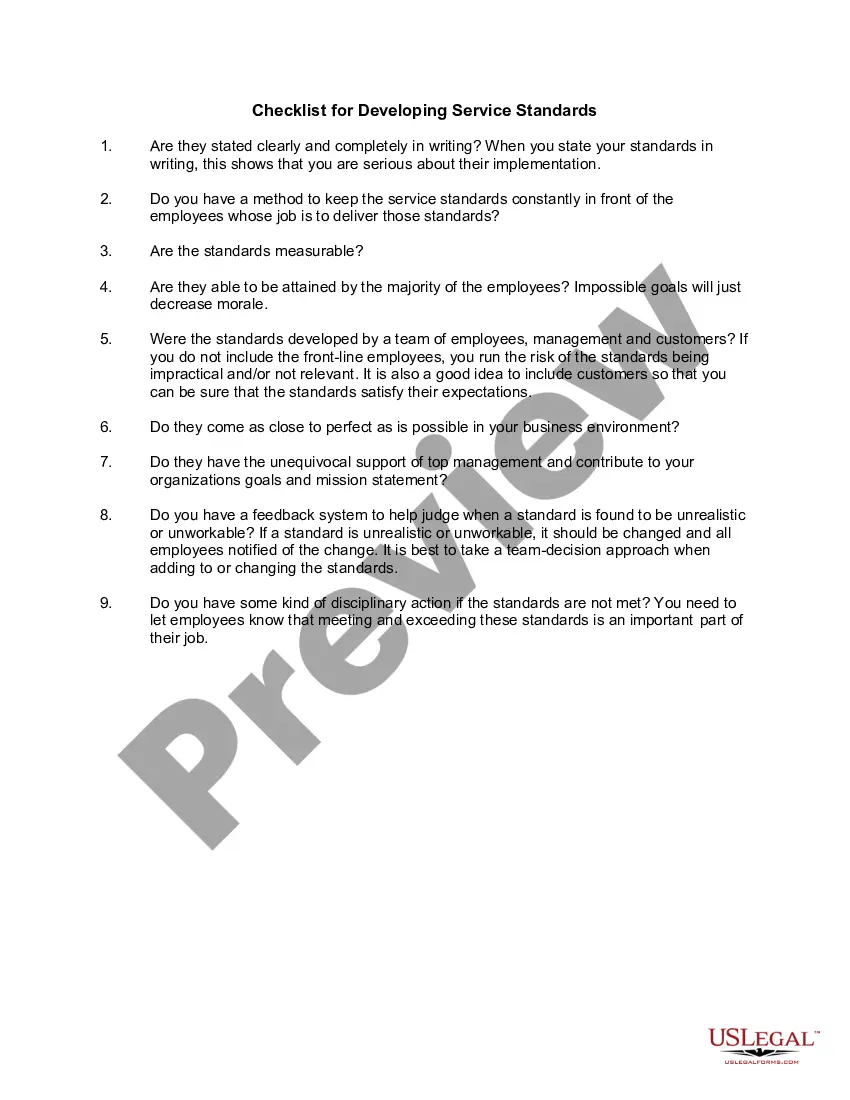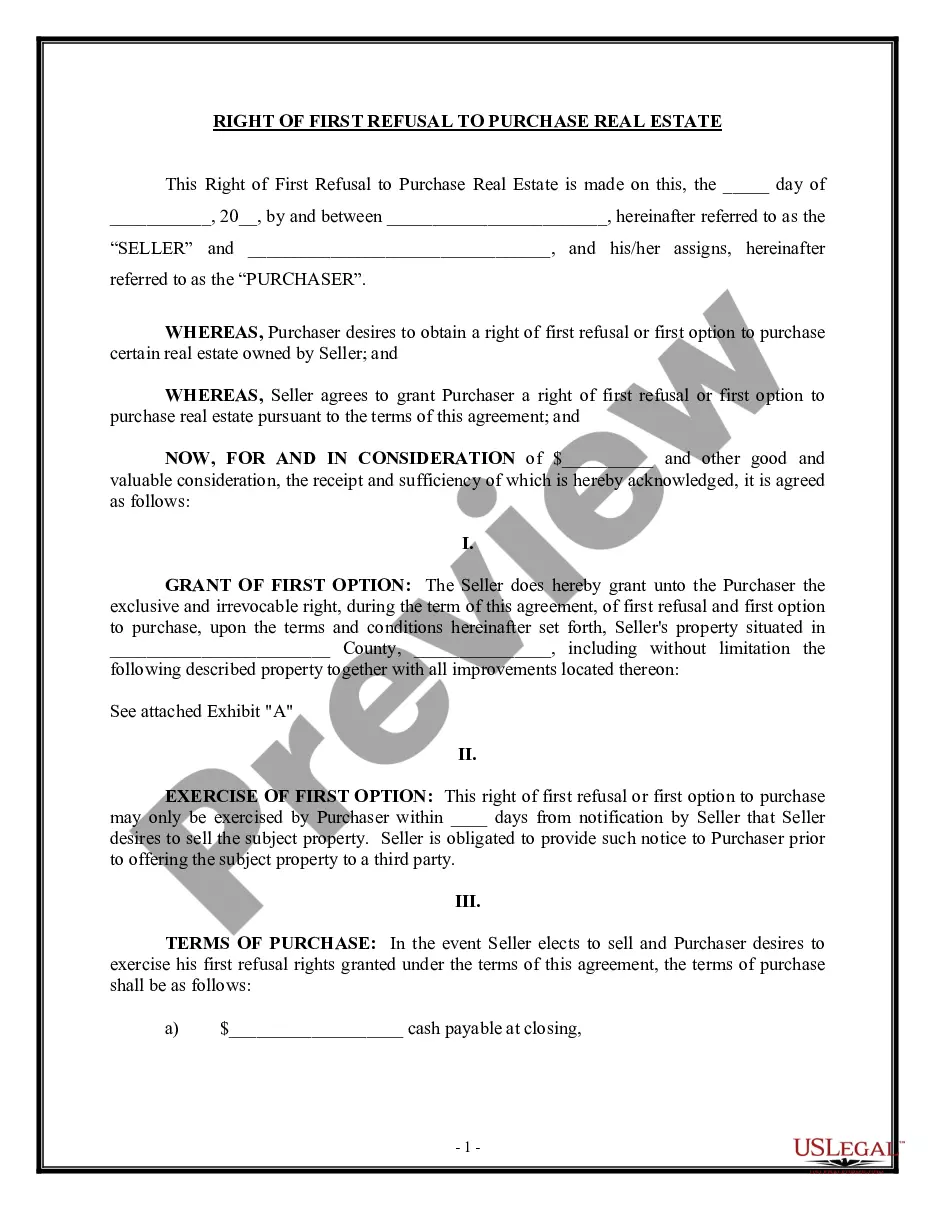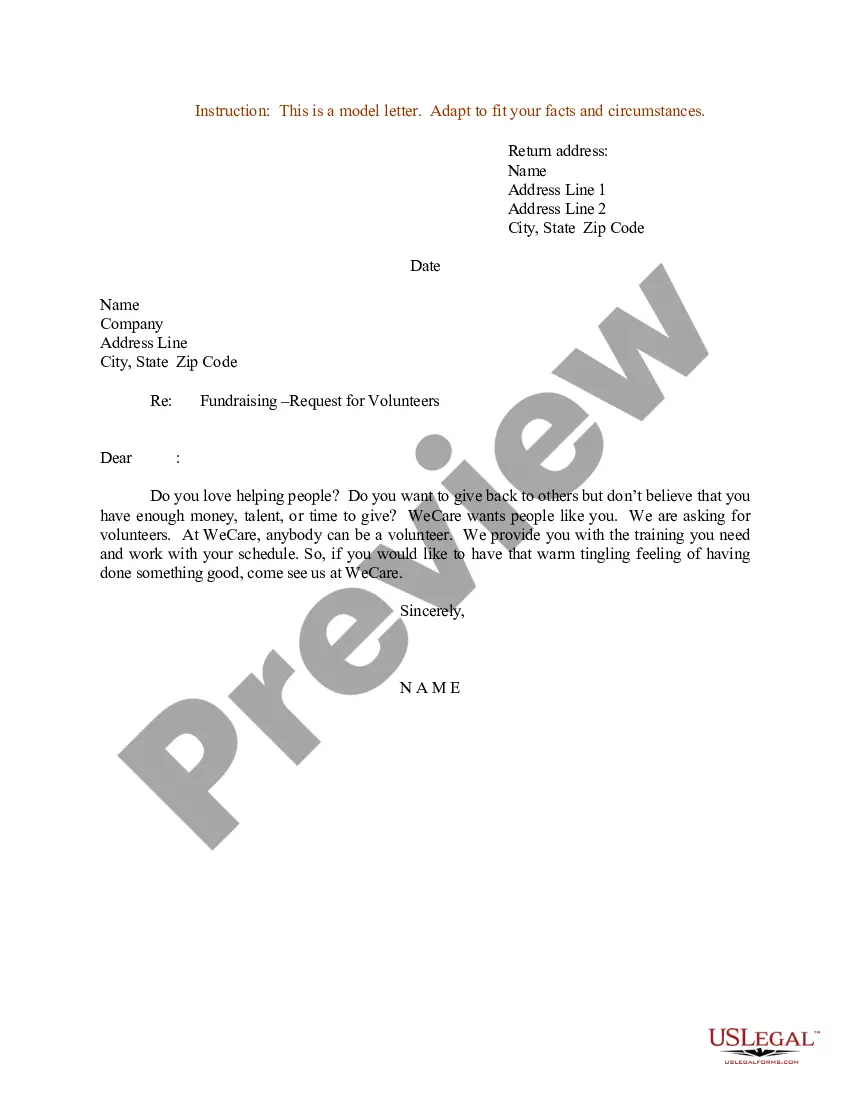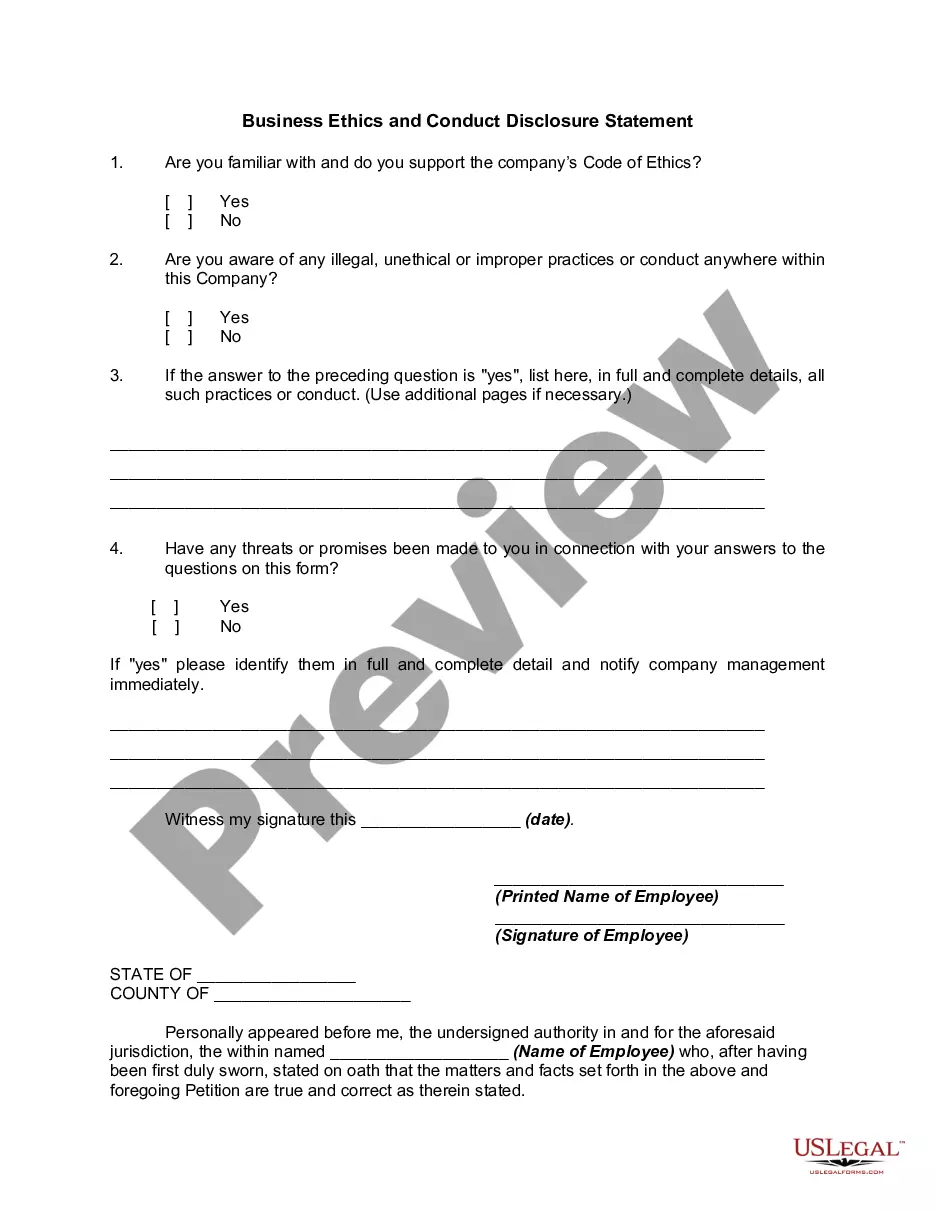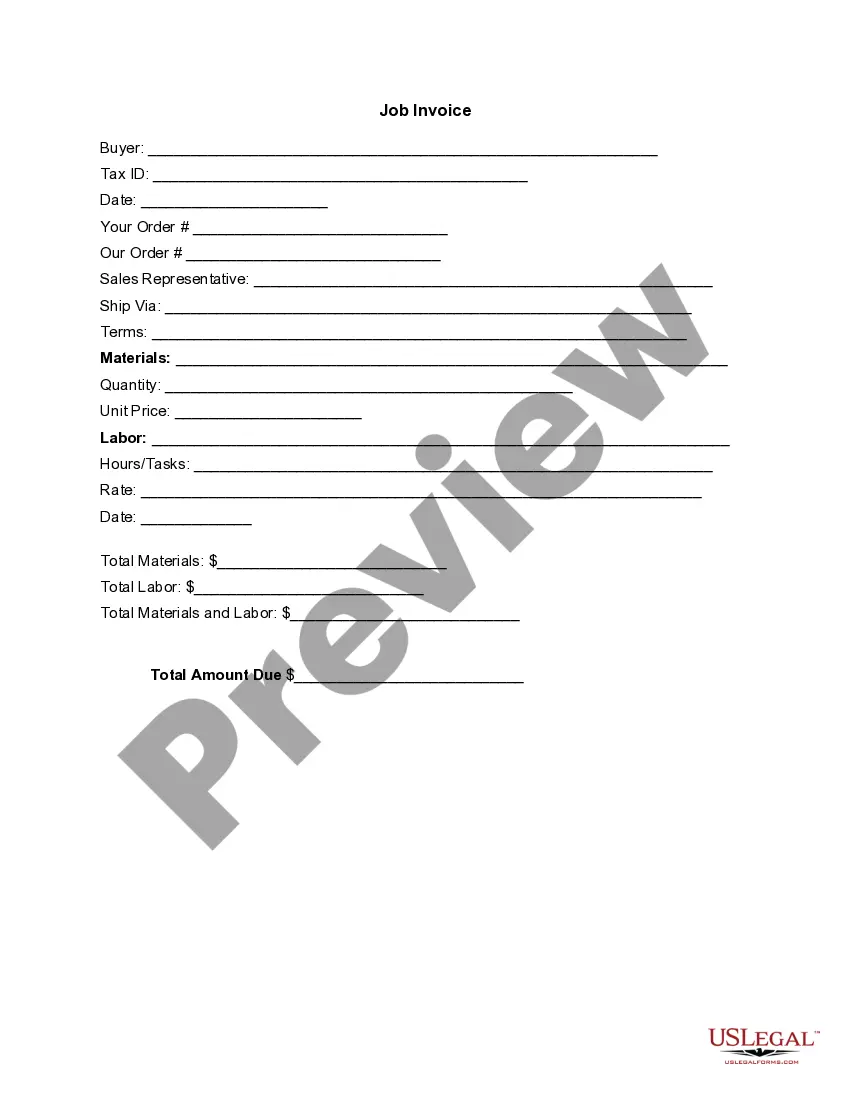Collin Texas Invoice Template for Farmer
Description
How to fill out Invoice Template For Farmer?
A document procedure consistently accompanies any legal endeavor you undertake.
Establishing a business, applying for or accepting an employment offer, transferring ownership, and numerous other life situations necessitate that you prepare official documentation that differs across the nation.
That's the reason why having everything organized in one location is incredibly beneficial.
US Legal Forms is the most extensive online collection of current federal and state-specific legal documents.
This is the simplest and most reliable method to obtain legal documents. All the templates in our library are expertly crafted and verified for compliance with local laws and regulations. Prepare your documentation and handle your legal matters efficiently with US Legal Forms!
- Here, you can conveniently search for and obtain a document for any personal or business objective used in your jurisdiction, including the Collin Invoice Template for Farmer.
- Finding templates on the platform is remarkably simple.
- If you currently have a subscription to our service, Log In to your account, search for the template using the search bar, and click Download to save it to your device.
- Subsequently, the Collin Invoice Template for Farmer will be available for future use in the My documents section of your profile.
- If this is your first experience using US Legal Forms, follow this straightforward guide to acquire the Collin Invoice Template for Farmer.
- Ensure you have accessed the correct page with your localized document.
- Utilize the Preview mode (if accessible) and review the sample.
- Examine the description (if applicable) to confirm that the document meets your needs.
- Search for an alternative document using the search feature if the sample does not suit you.
- Click Buy Now upon finding the required template.
Form popularity
FAQ
Your customer's name and contact details. The label 'Invoice' A unique invoice number. The invoice date and date of supply. A description of the goods or services and their prices.
How to create an invoice: step-by-step Make your invoice look professional. The first step is to put your invoice together.Clearly mark your invoice.Add company name and information.Write a description of the goods or services you're charging for.Don't forget the dates.Add up the money owed.Mention payment terms.
Basic invoice format what goes where Your details. Your name and contact details are required. Their details. Identify the person or organization that you're billing, and include their physical or email address. Invoice number and date.Description of goods or services.What the customer owes.Customer reference.How to pay.
How to create an invoice in Word? Step 1: Select the invoice template Open Microsoft Word.Step 2: Customise the selected template-Step 3: Save the edited template-Step 4: Send the invoice to the customer.
When creating your own manual invoices from scratch, always include: The name of your service, company or business. Business contact number. Invoice number. Terms of payment. Payment due date. Bill to (payer contact information) Product or service details. Sales tax.
Main steps to follow when preparing an invoice Open your invoice template. Add the date. Enter the invoice number. Fill out the customer name, address, reference and/or order number. Enter a description of the goods or services you provided. Total the costs and double-check your math.
How to Create Your Own Invoice Template Using Word Open Microsoft Word. Click on File and select New. Enter Invoice into the search field, and Word will bring up all available invoice templates. If you're using Office Online, there is a series of templates on the homepage.Choose the template you want to use.
How to Create Your Own Invoice Template in Excel Step 1: Open a New Blank Workbook.Step 2: Remove Gridlines.Step 3: Create an Invoice Header.Step 4: Add Invoice Payment Due Date & Invoice Number.Step 5: Enter the Client's Contact Information.Step 6: Create an Itemized List of Services and Products.
When creating your own manual invoices from scratch, always include: The name of your service, company or business. Business contact number. Invoice number. Terms of payment. Payment due date. Bill to (payer contact information) Product or service details. Sales tax.
How to create an invoice: step-by-step Make your invoice look professional. The first step is to put your invoice together.Clearly mark your invoice.Add company name and information.Write a description of the goods or services you're charging for.Don't forget the dates.Add up the money owed.Mention payment terms.