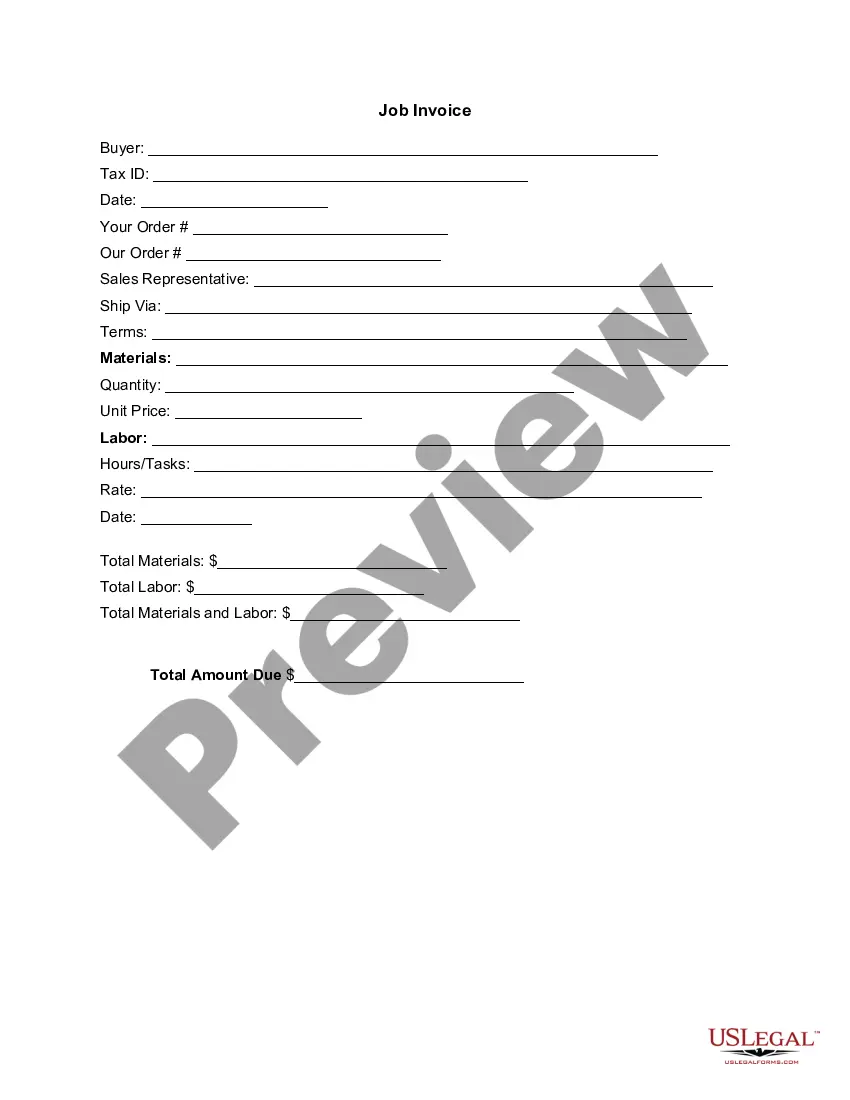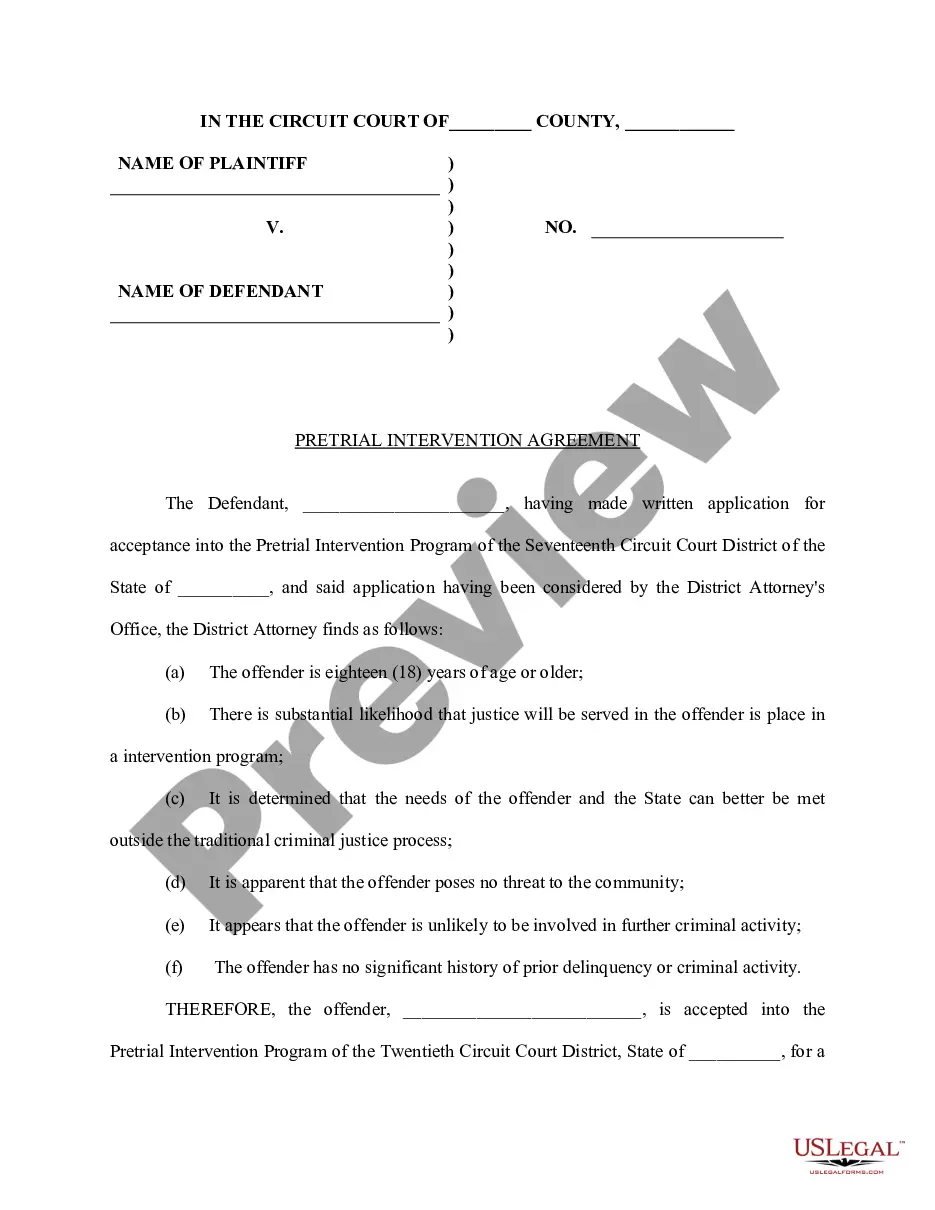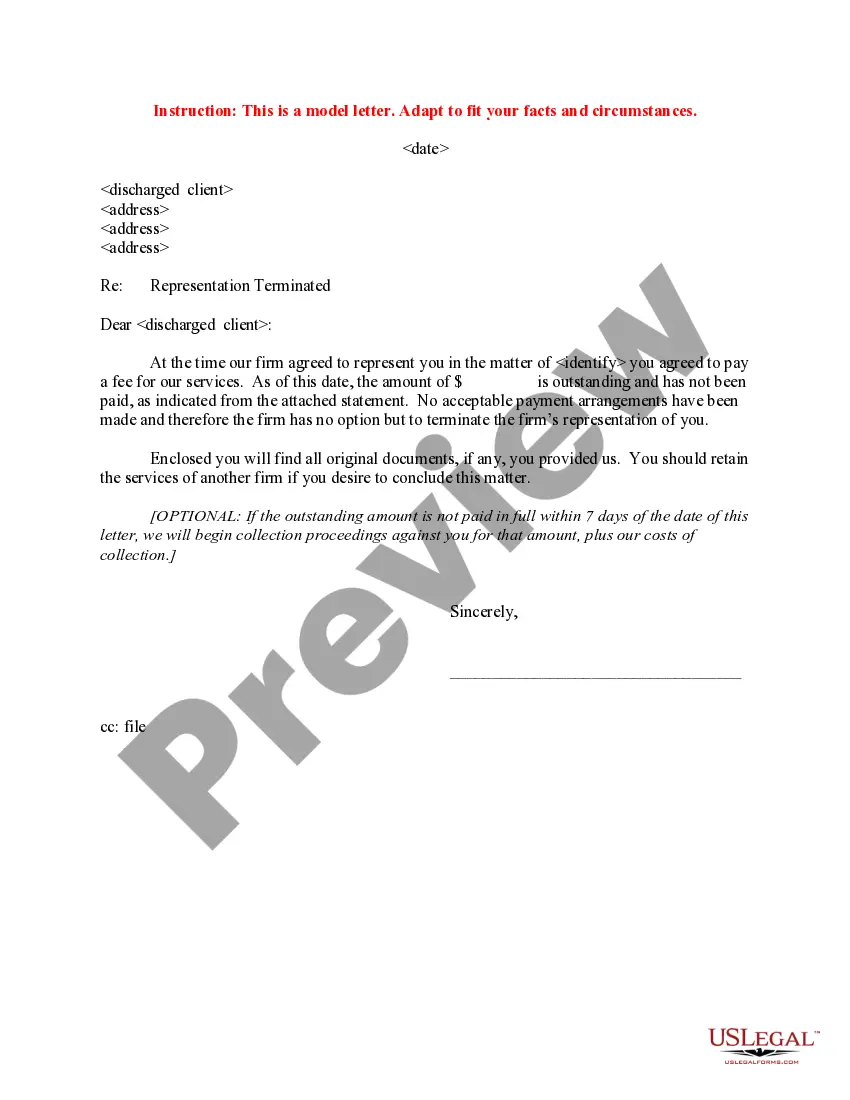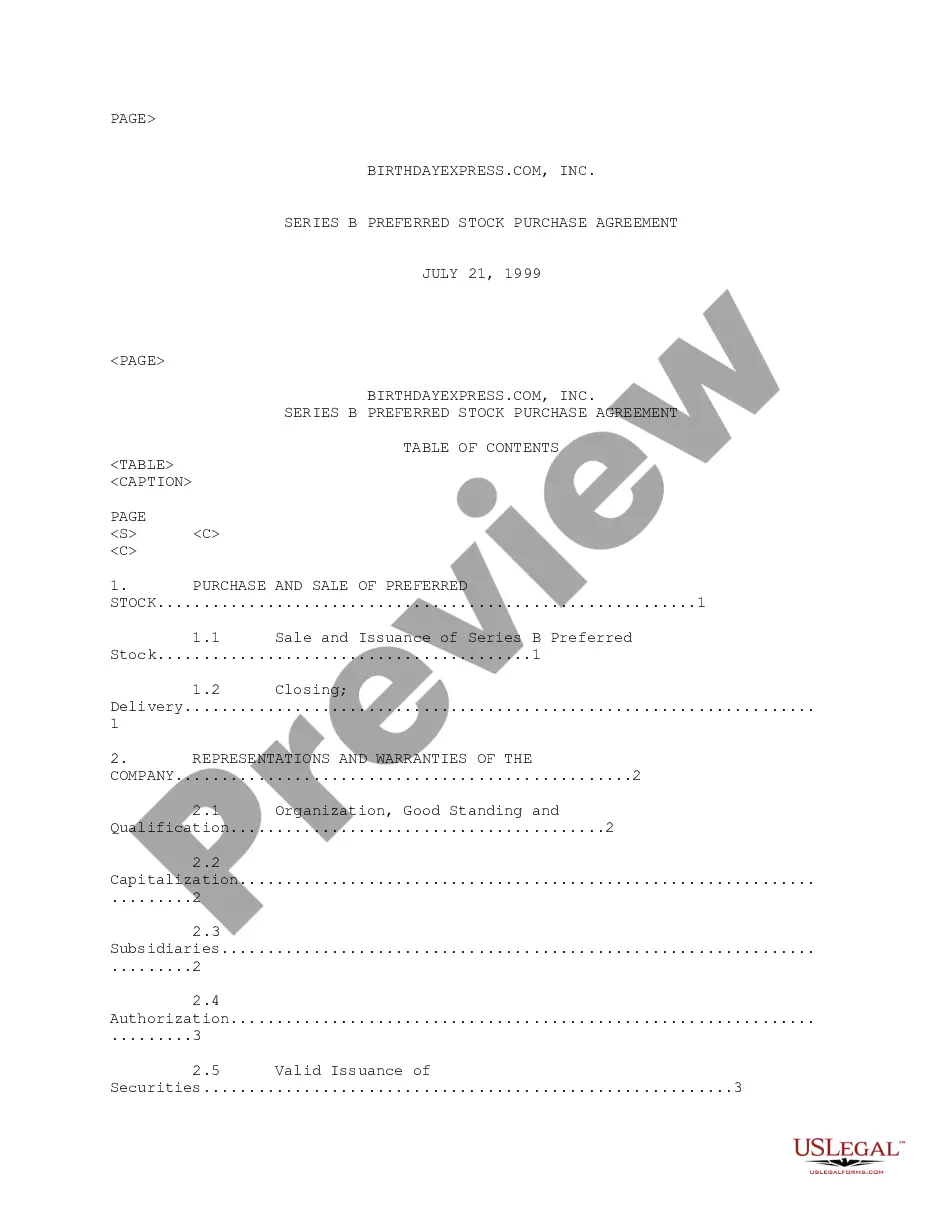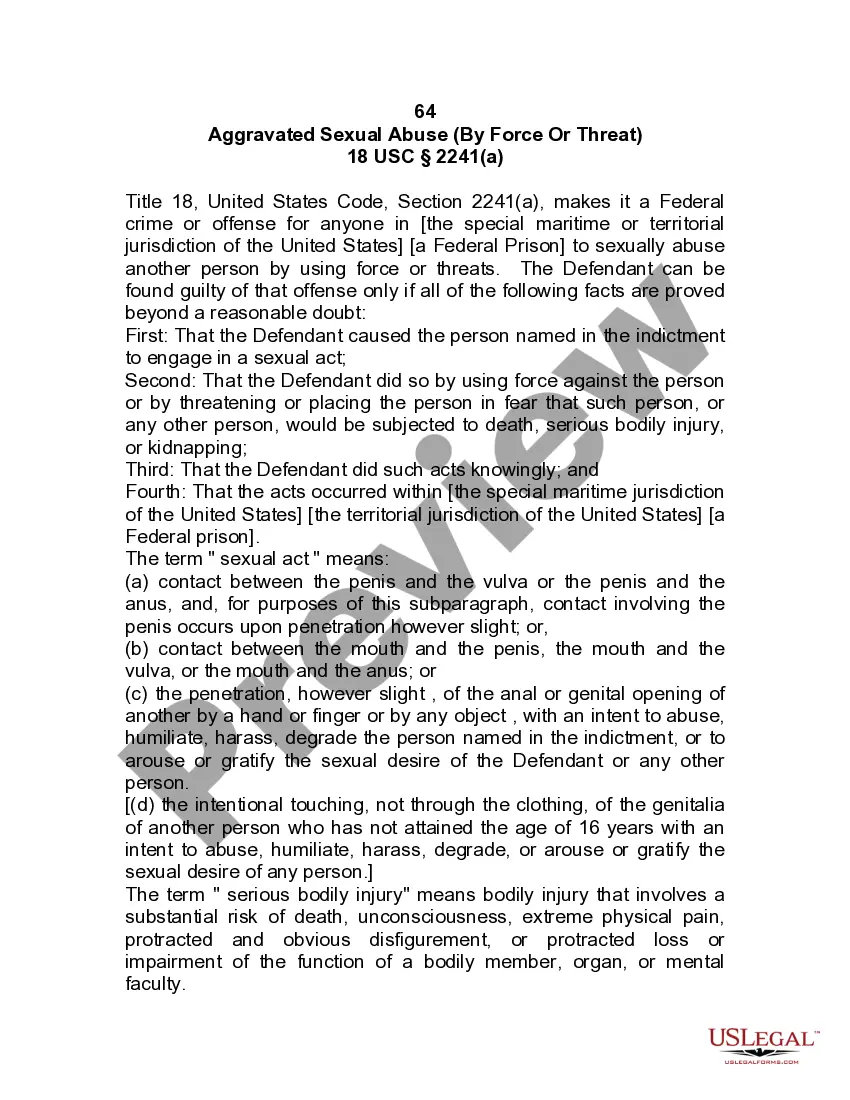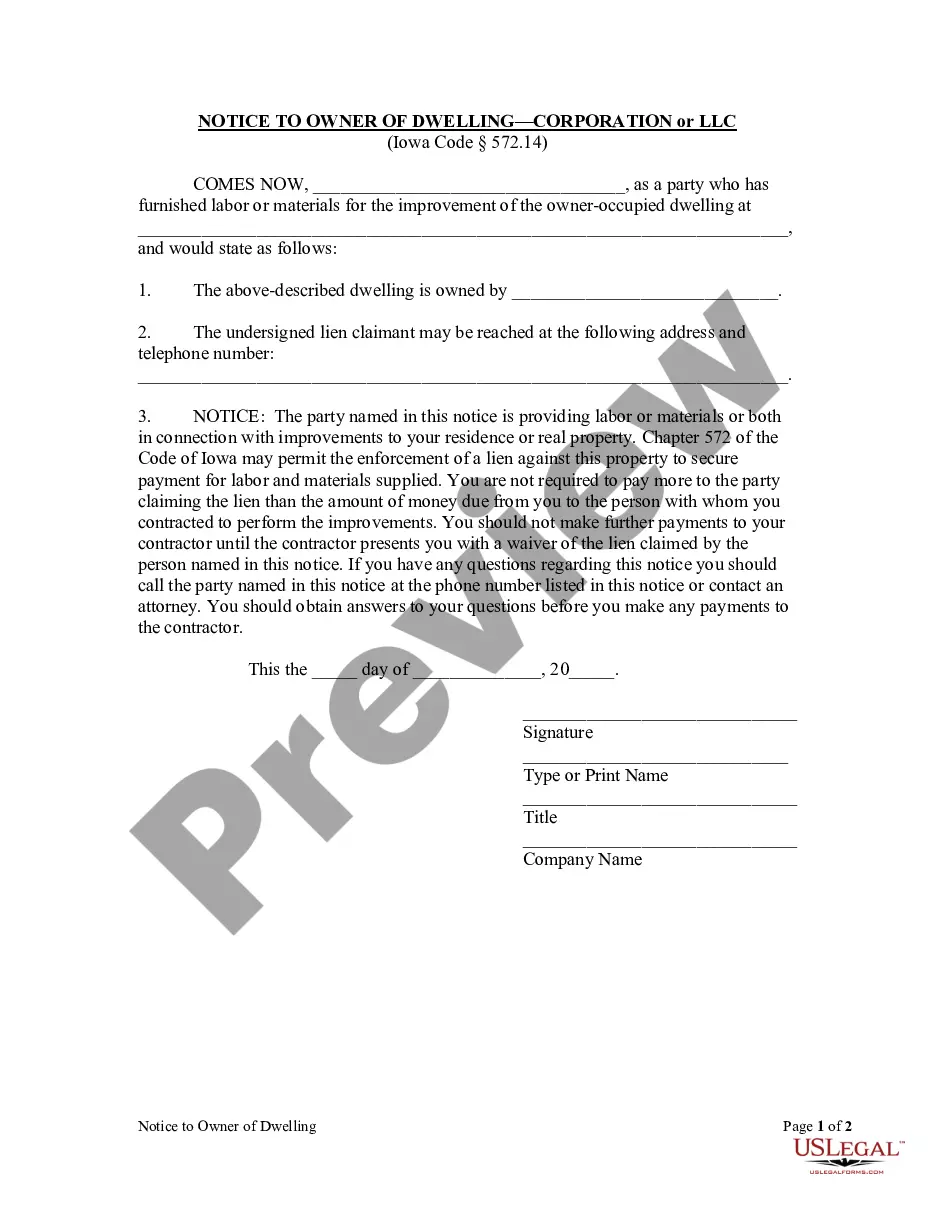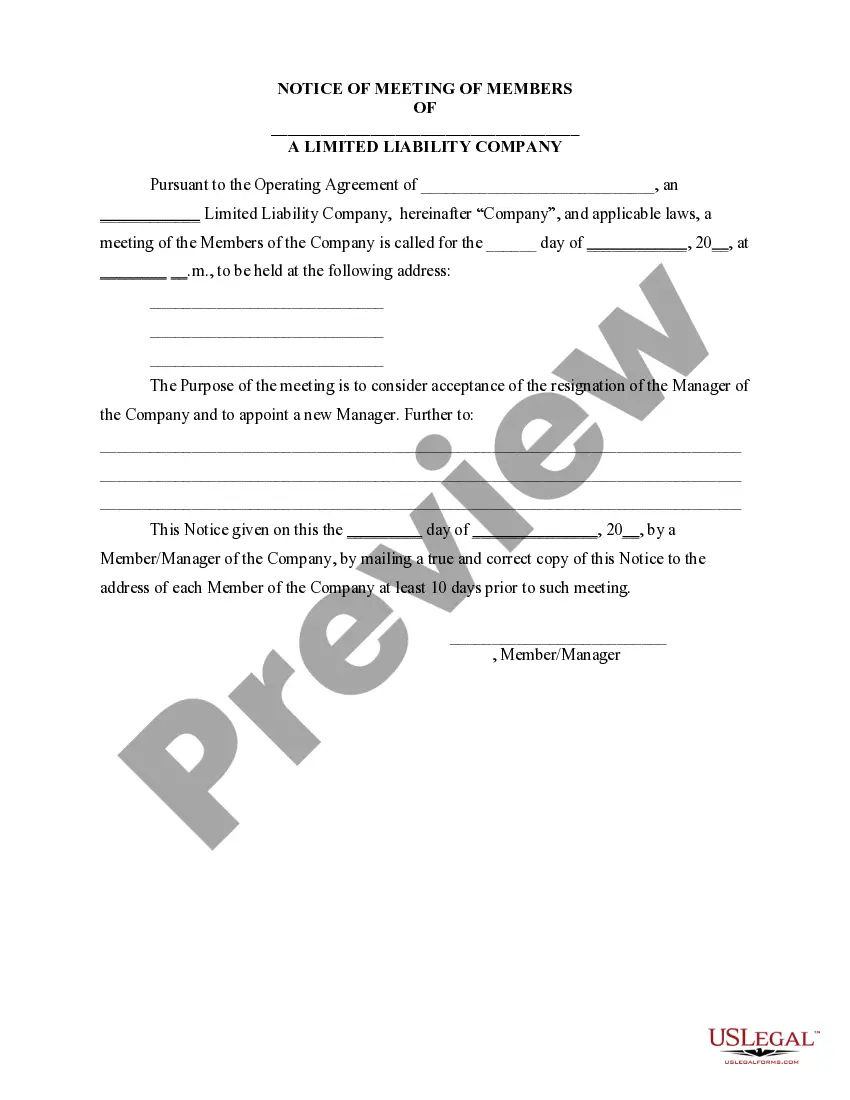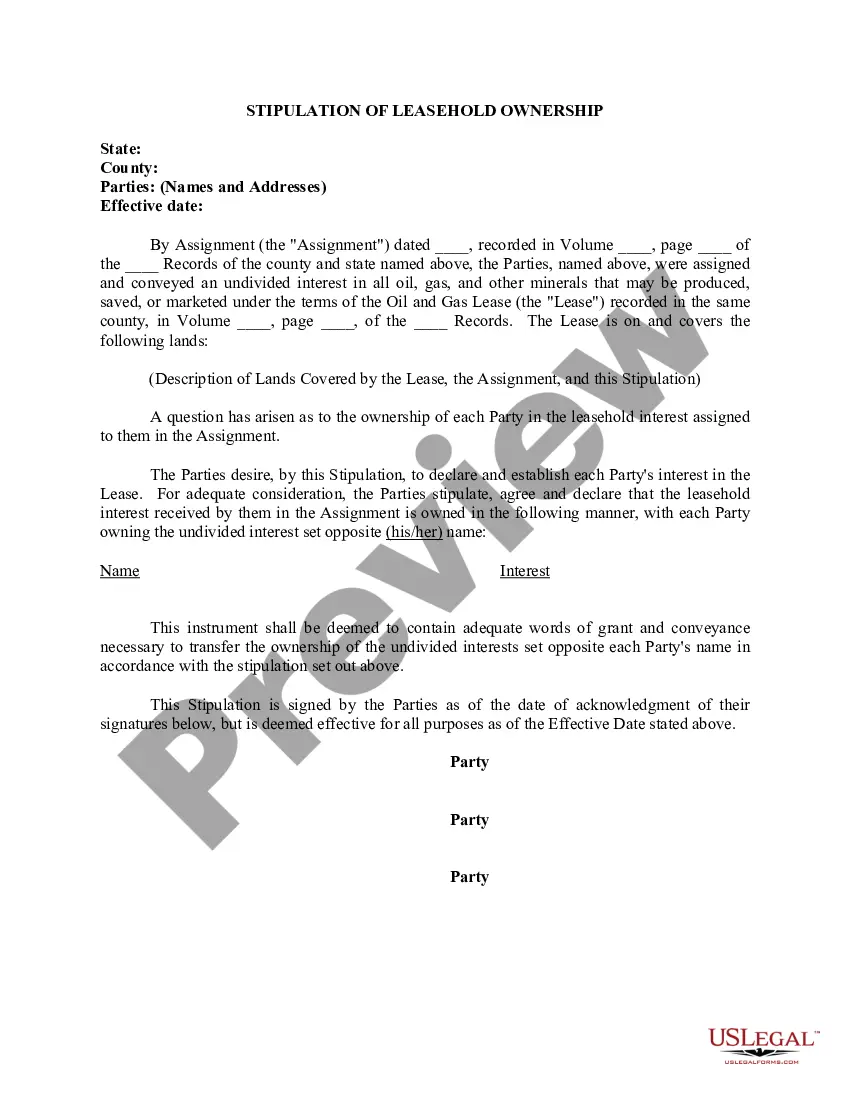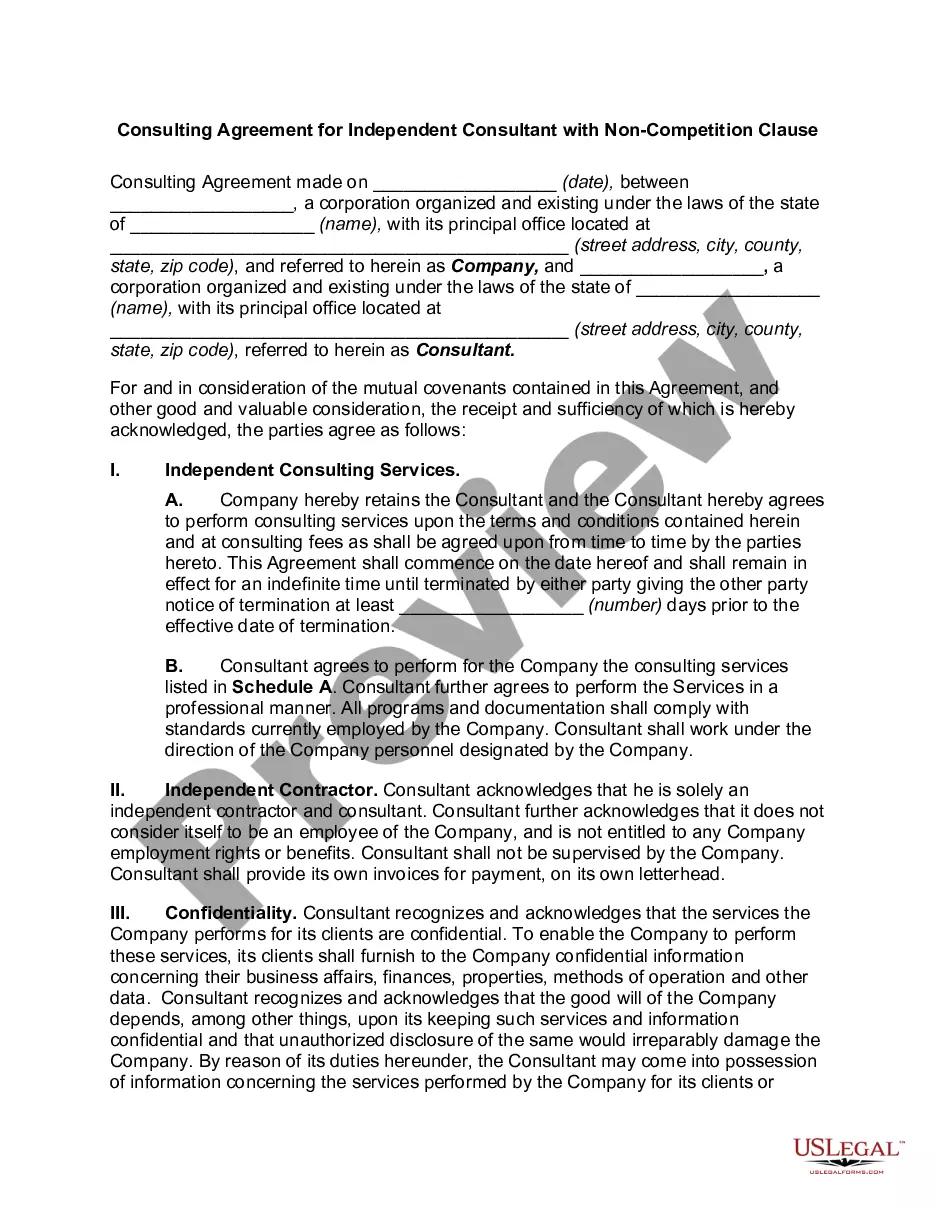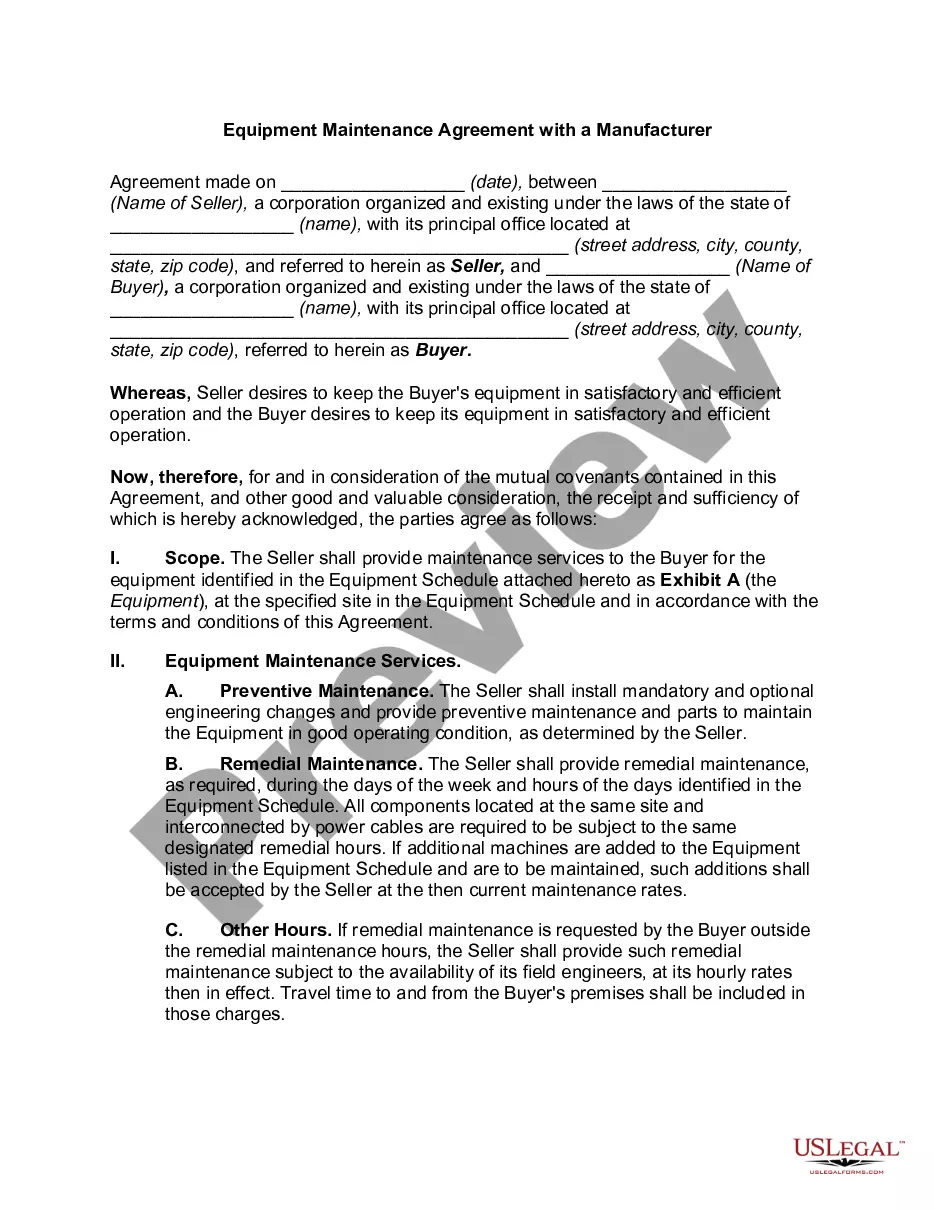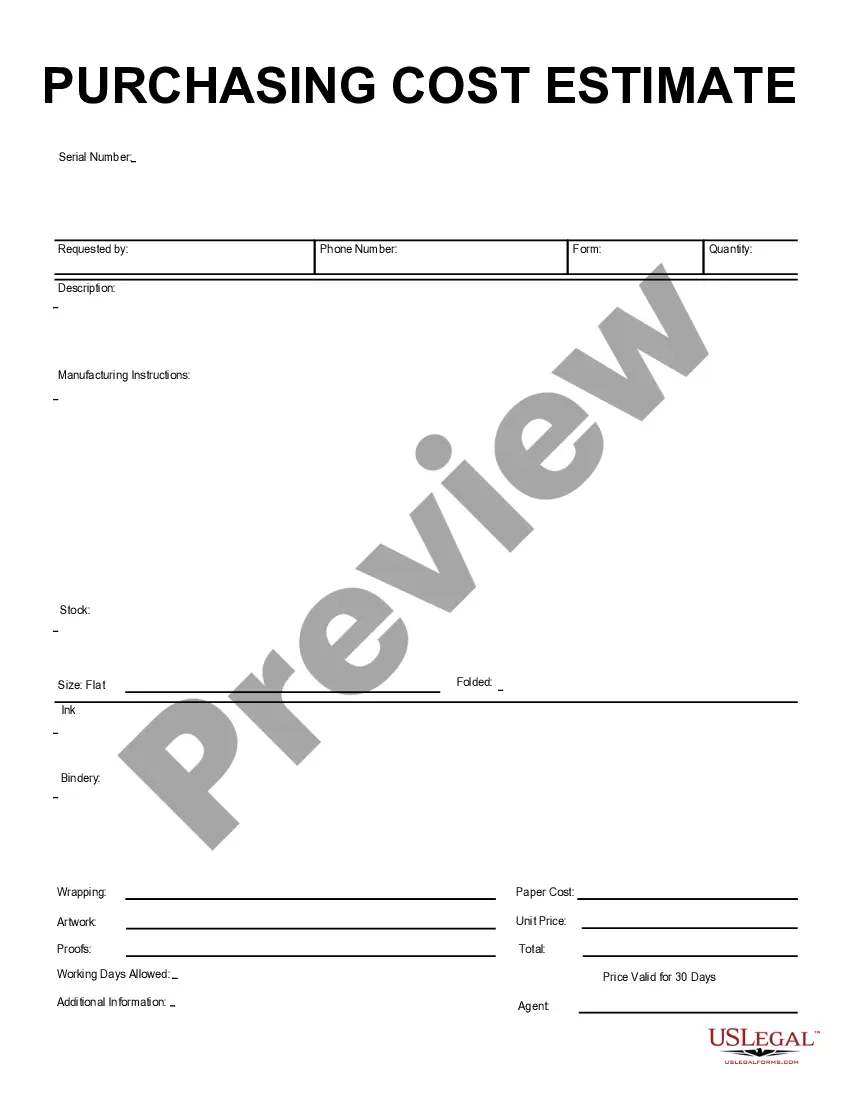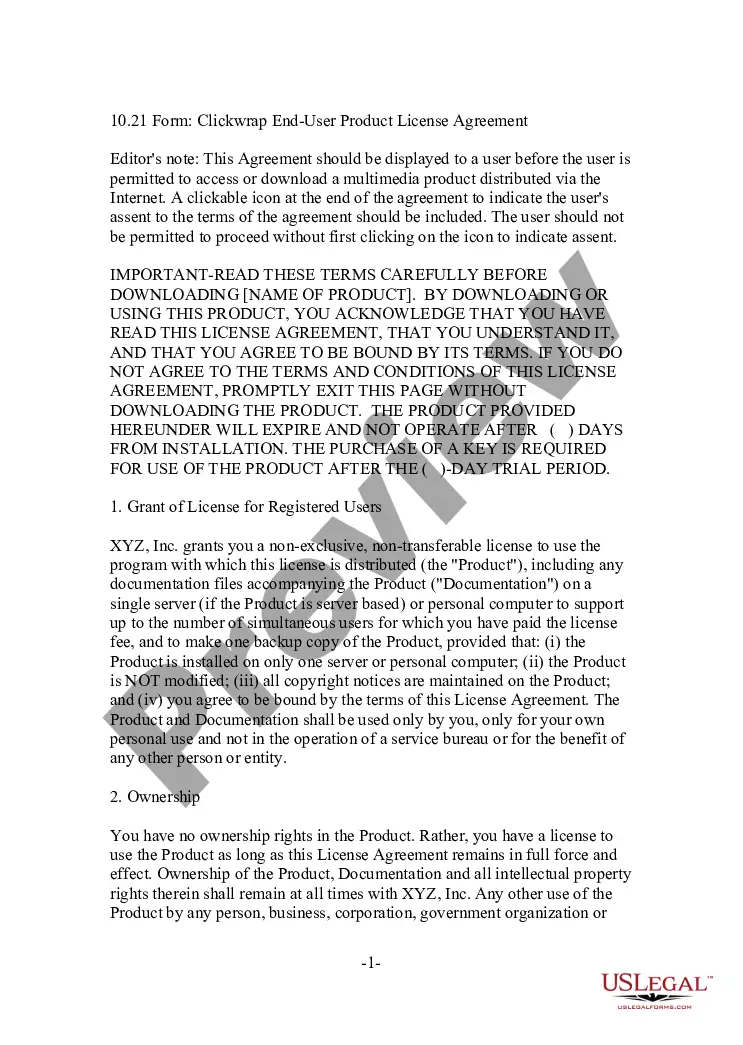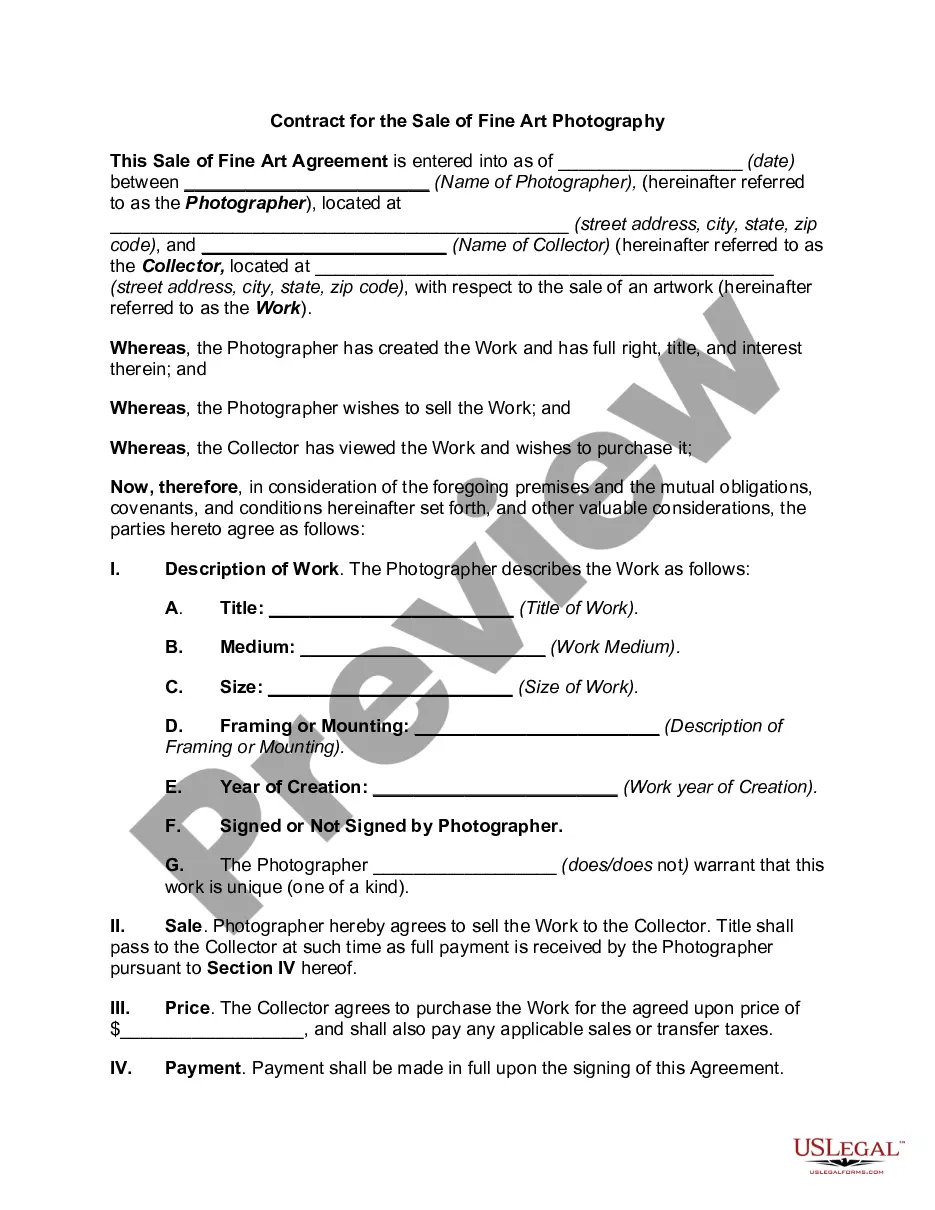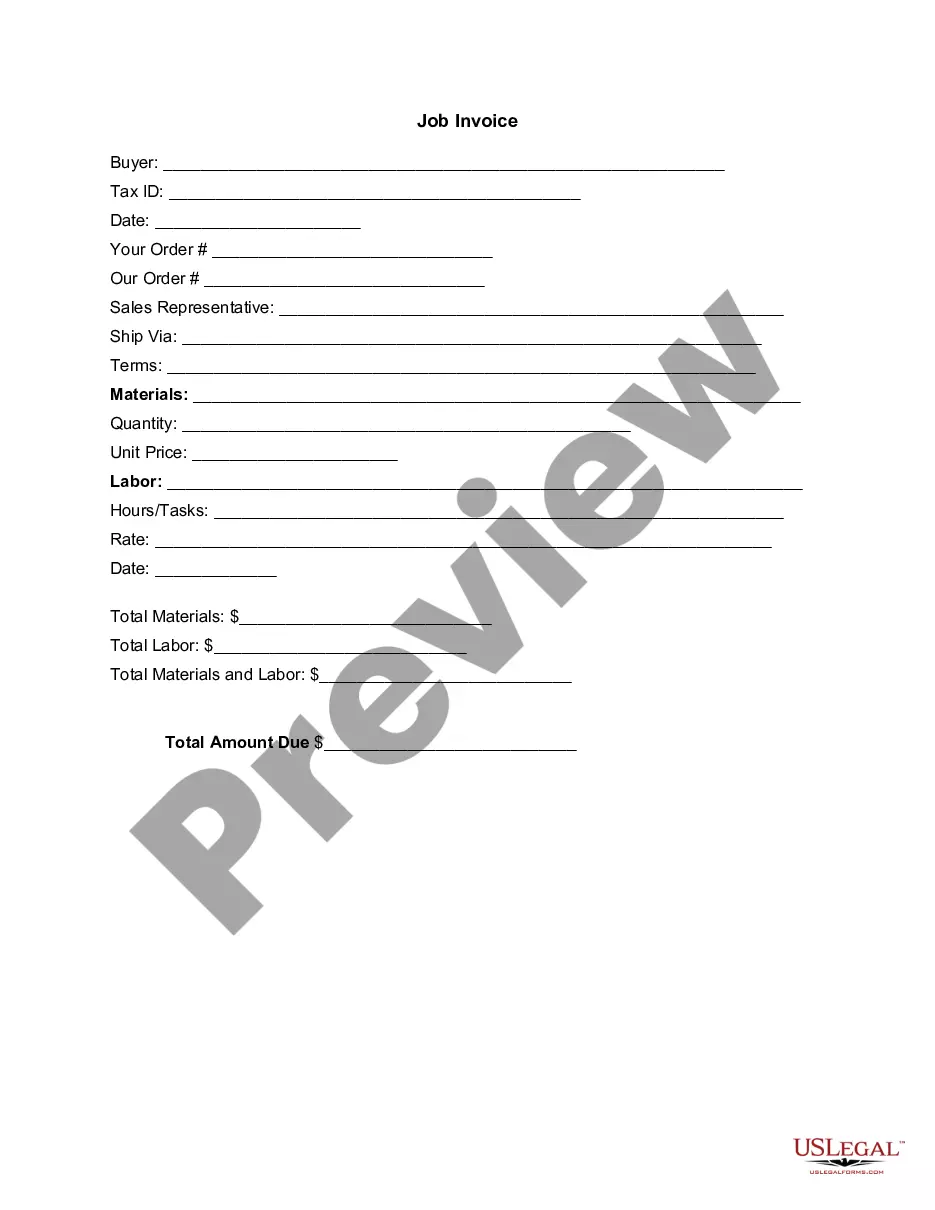Allegheny Pennsylvania Invoice Template for Video Production
Description
How to fill out Invoice Template For Video Production?
What is the usual duration for you to draft a legal document.
Considering that every state has its own laws and regulations for various life scenarios, finding an Allegheny Invoice Template for Video Production that meets all local criteria can be challenging, and obtaining it from a qualified attorney is often expensive.
A variety of online platforms provide the most common state-specific documents for downloading, but utilizing the US Legal Forms repository is the most beneficial.
Print the template or utilize any preferred online editor to fill it out electronically. Regardless of how many times you need to use the acquired document, you can find all the templates you’ve downloaded in your profile by accessing the My documents tab. Give it a try!
- US Legal Forms holds the largest online collection of templates, organized by states and application areas.
- Besides the Allegheny Invoice Template for Video Production, you can discover any particular document needed to operate your business or personal matters, adhering to your county's regulations.
- Experts verify all samples for their authenticity, assuring you that your documents are prepared accurately.
- Accessing the service is surprisingly simple.
- If you already possess an account on the site and your subscription is active, you just need to Log In, select the desired form, and download it.
- You can access the document in your profile at any time later.
- Otherwise, if you're new to the platform, there will be a few additional steps to finalize before securing your Allegheny Invoice Template for Video Production.
- Review the information on the page you're on.
- Examine the description of the template or Preview it (if accessible).
- Search for another document using the related option in the header.
- Press Buy Now when you're confident in your choice of document.
- Choose the subscription plan that works best for you.
- Create an account on the platform or Log In to advance to the payment options.
- Make a payment through PayPal or with your credit card.
- Change the file format if necessary.
- Click Download to save the Allegheny Invoice Template for Video Production.
Form popularity
FAQ
Steps to Create a Production Assistant Invoice Step 1: Start with Your Full Name. Any invoice always starts with the sender.Step 2: Include Relevant Contact Details.Step 3: Registration Details.Step 4: Add Client Details.Step 5: Add Proper Description of Service Rendered.
How To Create A Freelance Video Editor Invoice Template - YouTube YouTube Start of suggested clip End of suggested clip Four days four or four hours filming. If you've got equipment costs some material costs put them inMoreFour days four or four hours filming. If you've got equipment costs some material costs put them in if you add in a subtitle. We total up all those costs. And add that total there.
How to create an invoice: step-by-step Make your invoice look professional. The first step is to put your invoice together.Clearly mark your invoice.Add company name and information.Write a description of the goods or services you're charging for.Don't forget the dates.Add up the money owed.Mention payment terms.
Your customer's name and contact details. The label 'Invoice' A unique invoice number. The invoice date and date of supply. A description of the goods or services and their prices.
What should be included on an invoice for freelancers Your name and contact information. Your client's name. Invoice number. Date of invoice issuance. Work order number or job code number. Payment due date. Current payment status. A description of your work or services rendered.
Video Production Invoice Requirements 2714 Payment methods you'll accept, such as check, bank transfer, credit card, or other payment details. 2714 List of services provided. Each task on a separate line, such as Vlog Editing & Color Correction add the quantity or the no. of hours, & the total cost for each task.
How to Create a Video Production Invoice Download your free video production invoice template. Add your name, your business name and contact information. Include your business branding and logo, if applicable. Fill out the customer's name, business and contact information.
Freelancers can accept credit cards as a form of payment, and customers may prefer to pay with plastic. These payments are often processed through PayPal or another online payment system. You can also purchase your own credit card processing equipment to accept payments from clients.
Microsoft Word provides templates for invoice sheets that you customize to suit your business needs. Office features more than 100 online invoice templates that copy to a Word document. The Word command ribbon plus the Table Tools ribbon help update the style, color, alignment and other layout elements.
How to Create a Video Production Invoice Download your free video production invoice template. Add your name, your business name and contact information. Include your business branding and logo, if applicable. Fill out the customer's name, business and contact information.