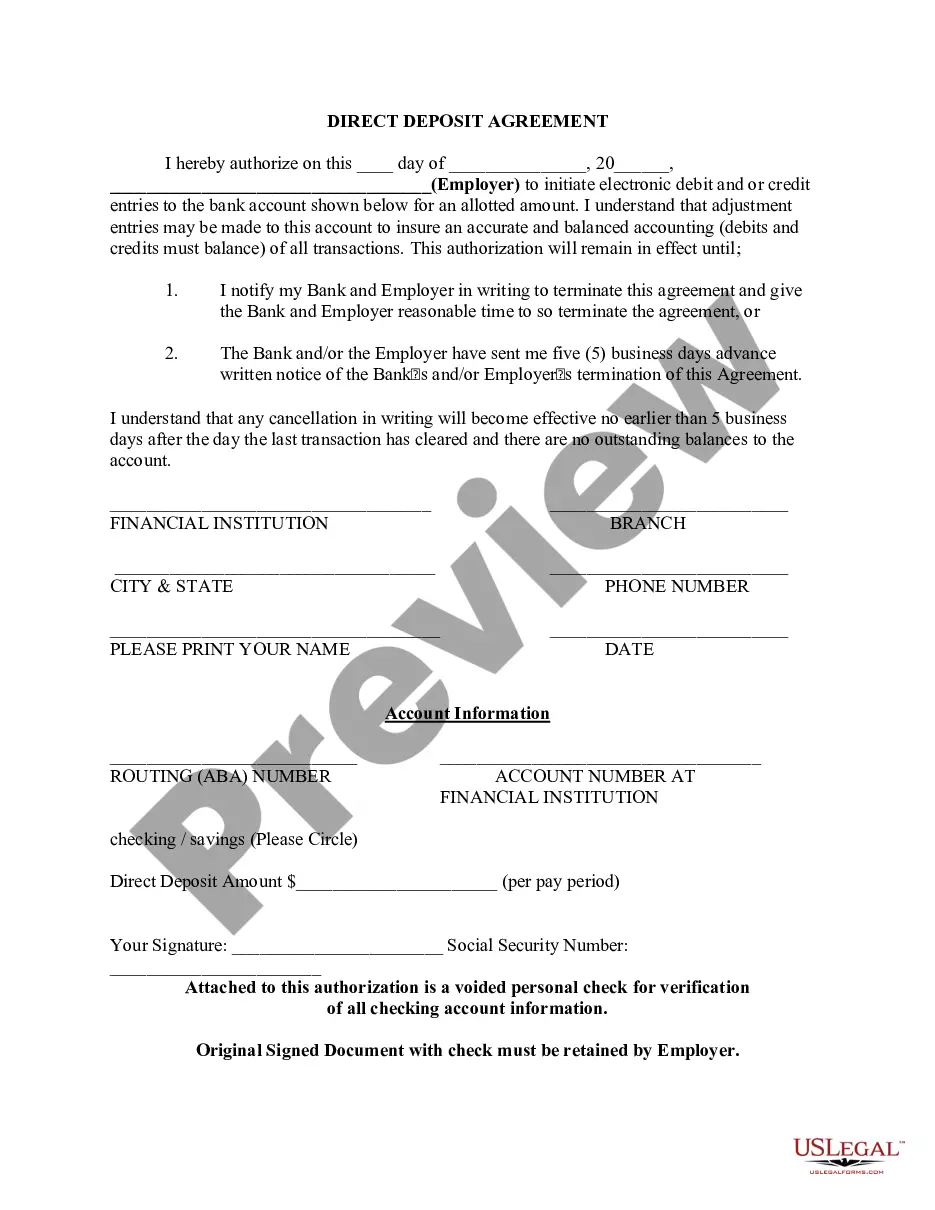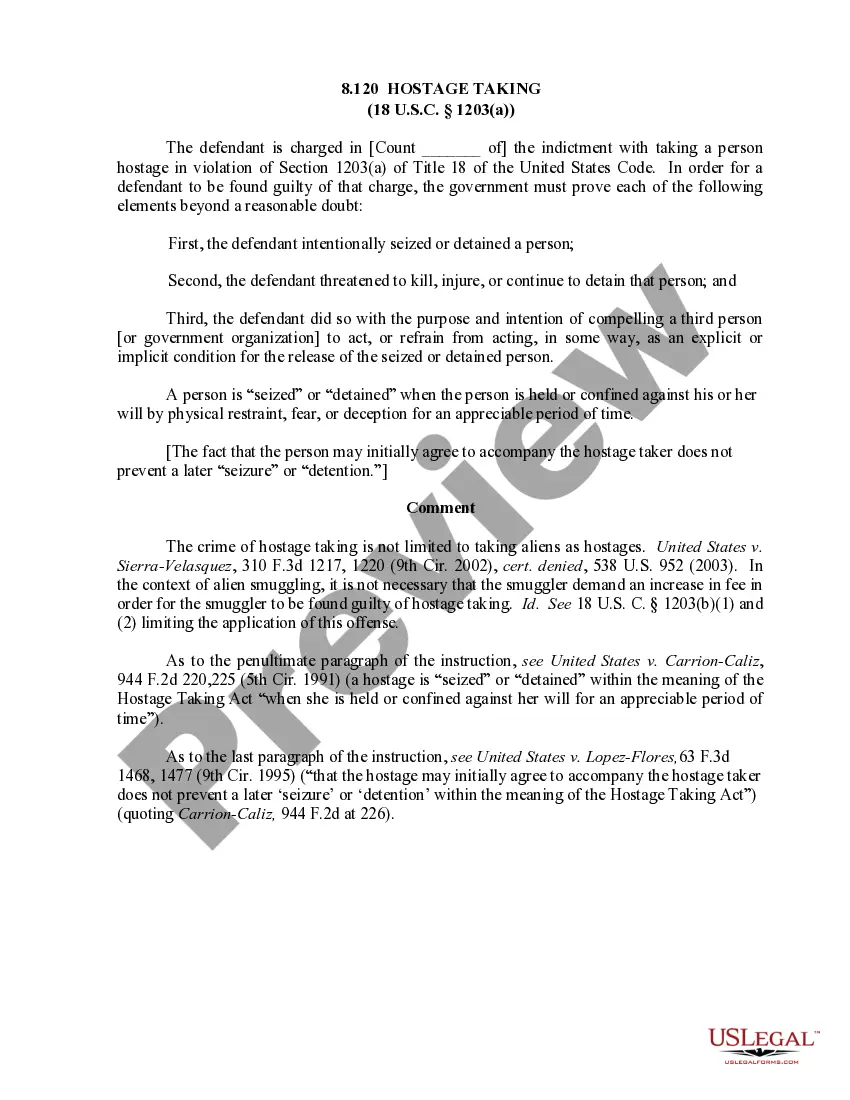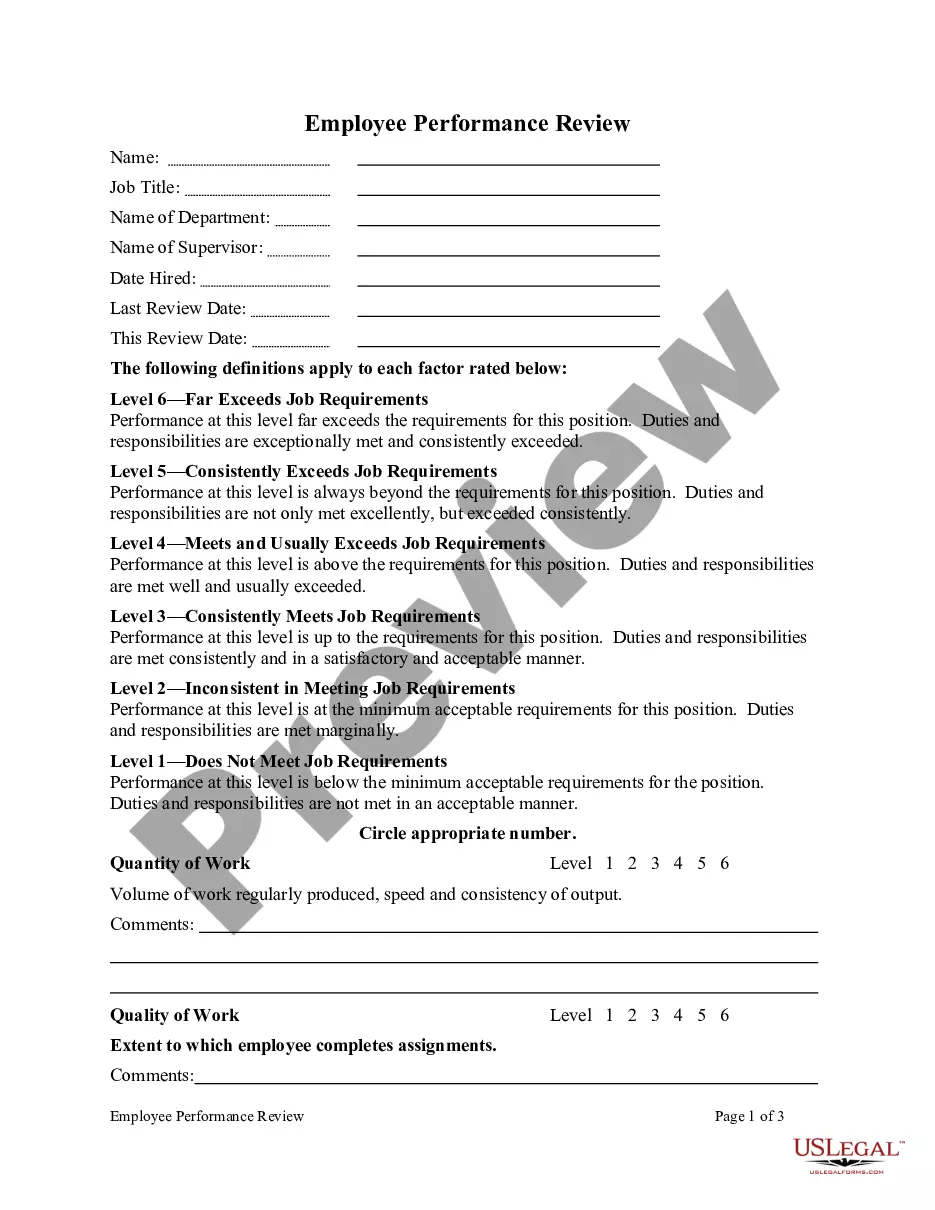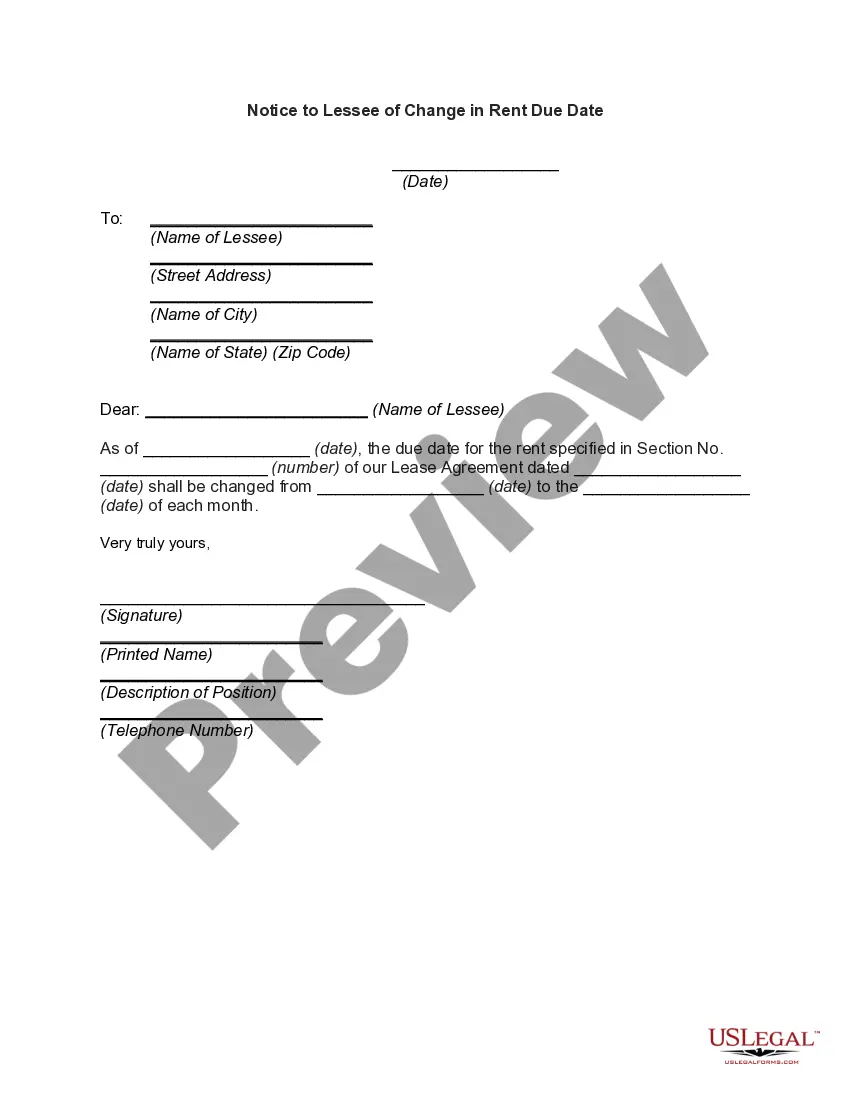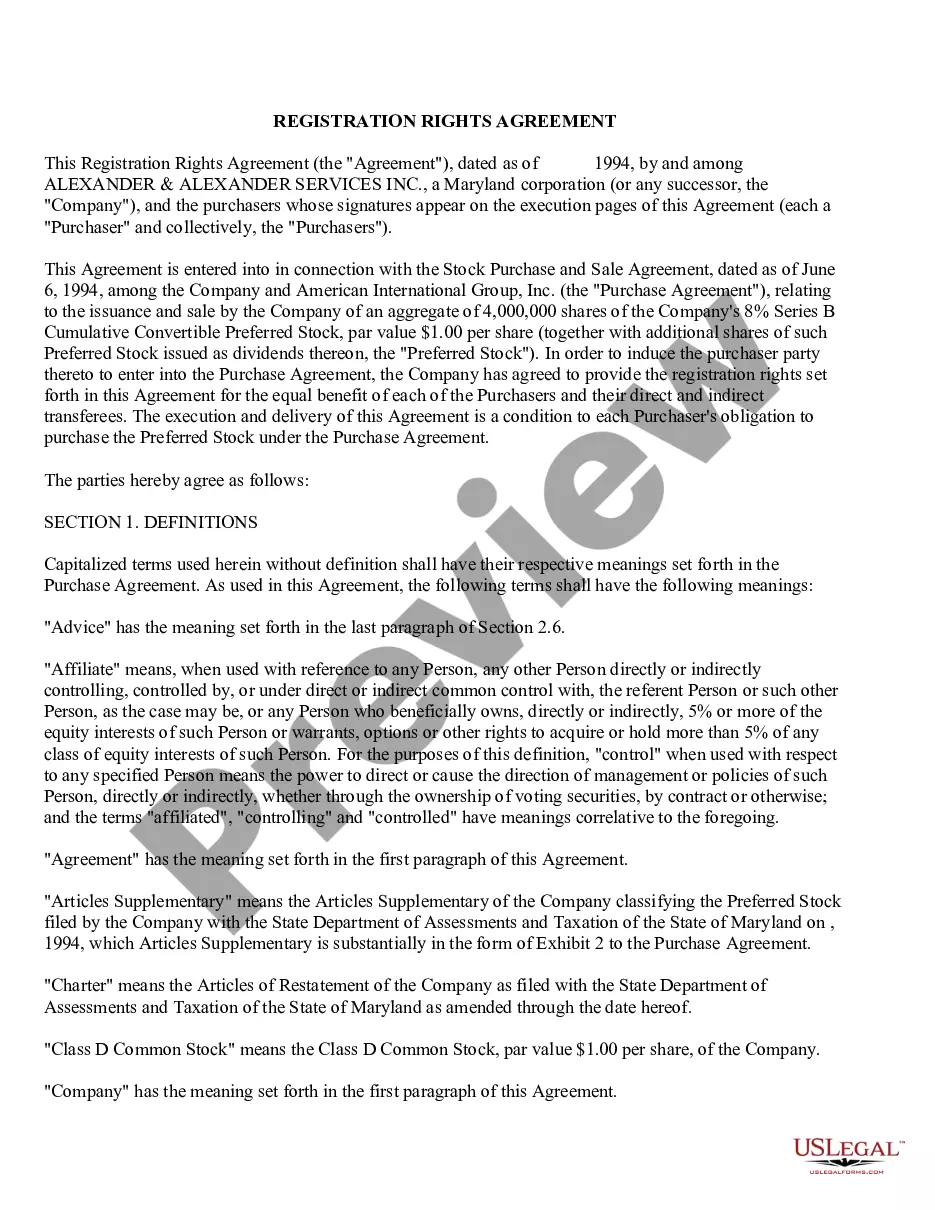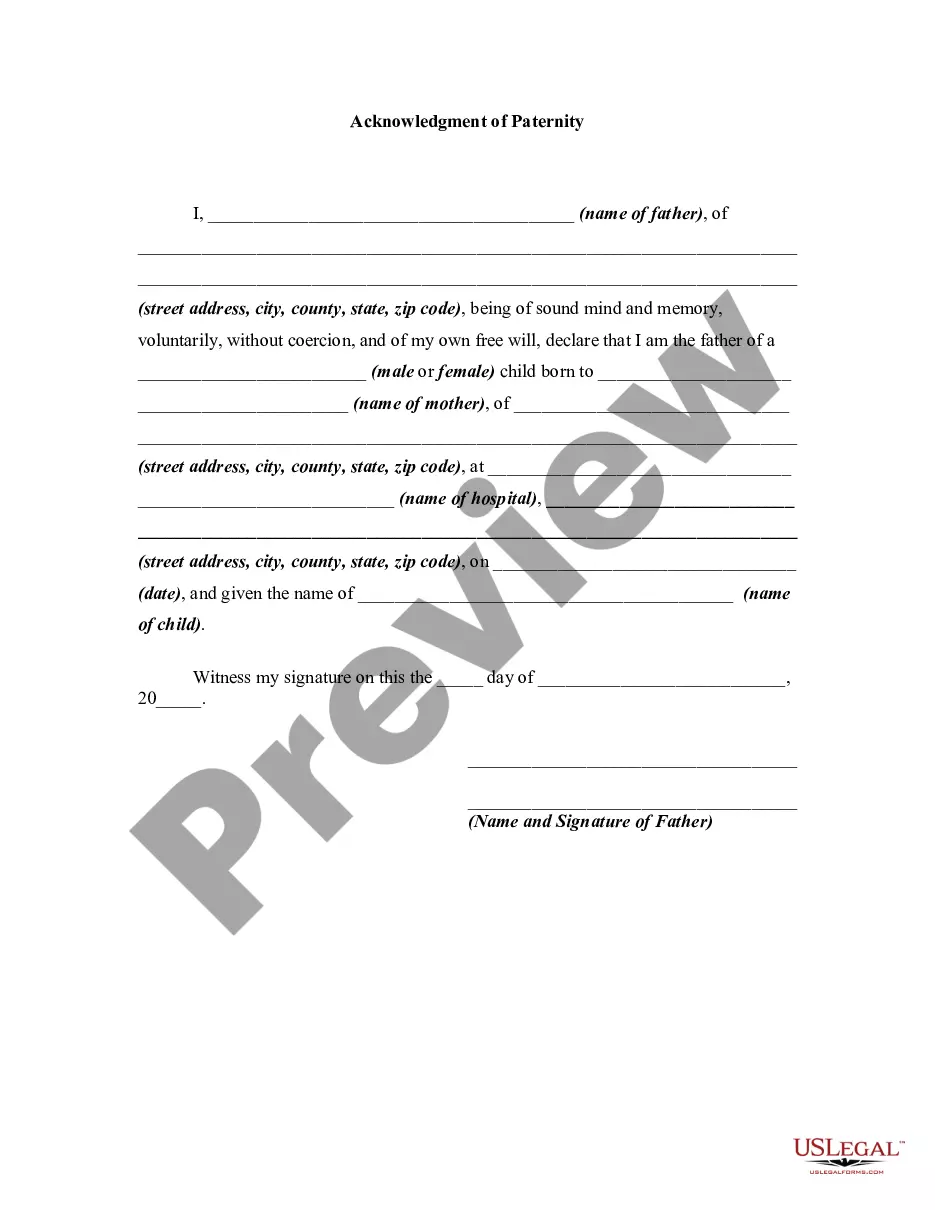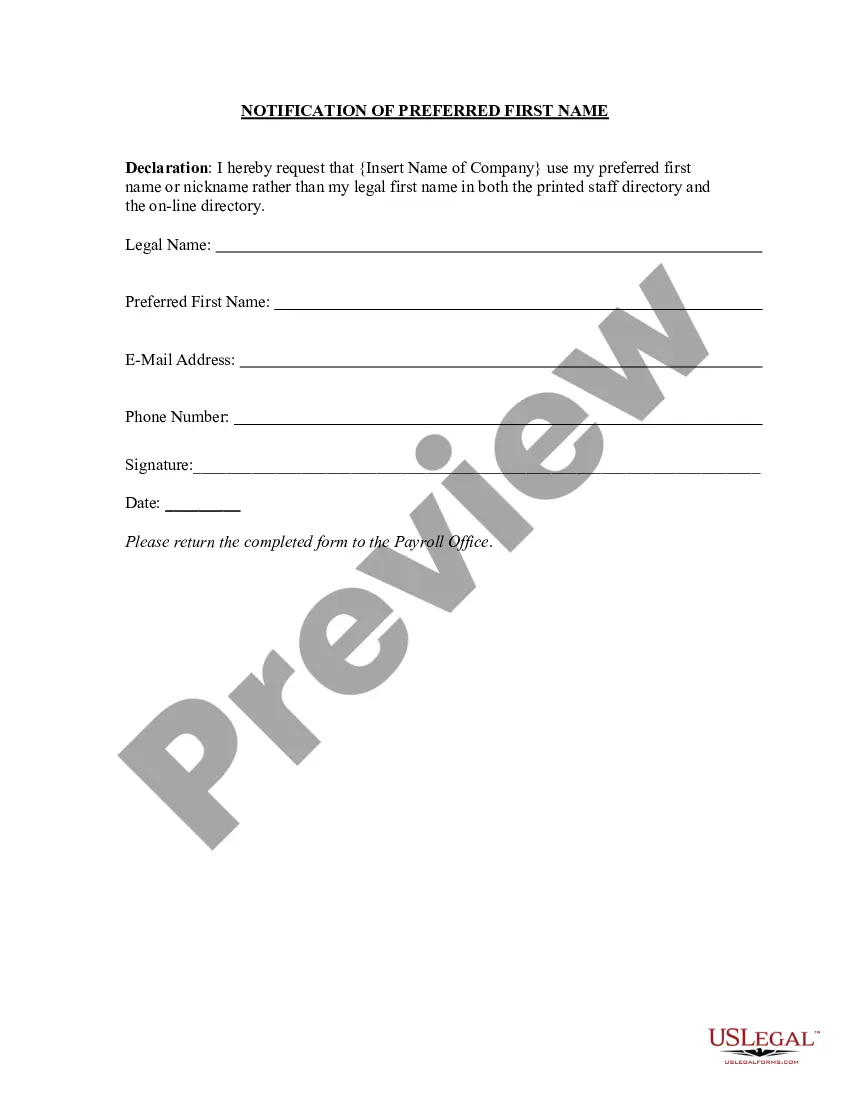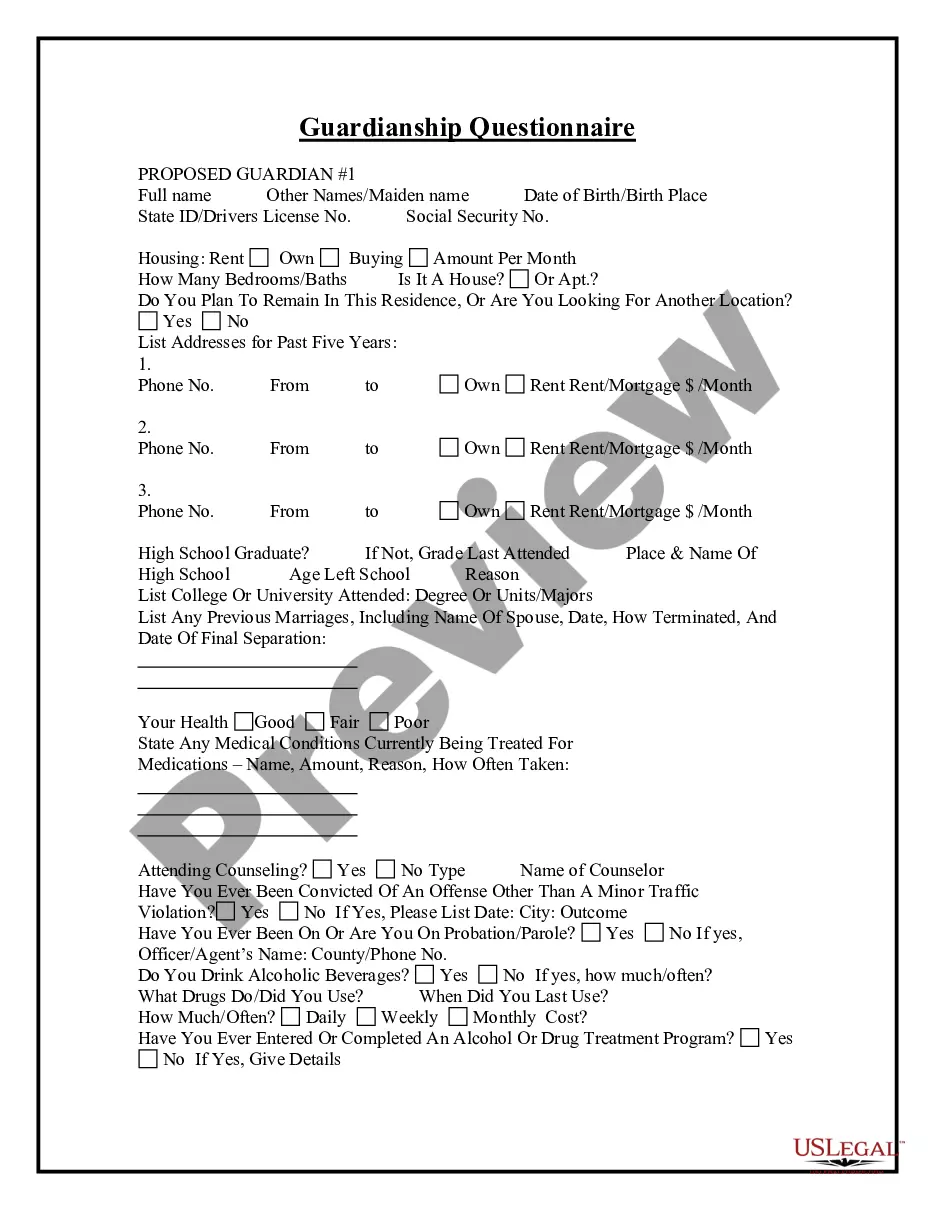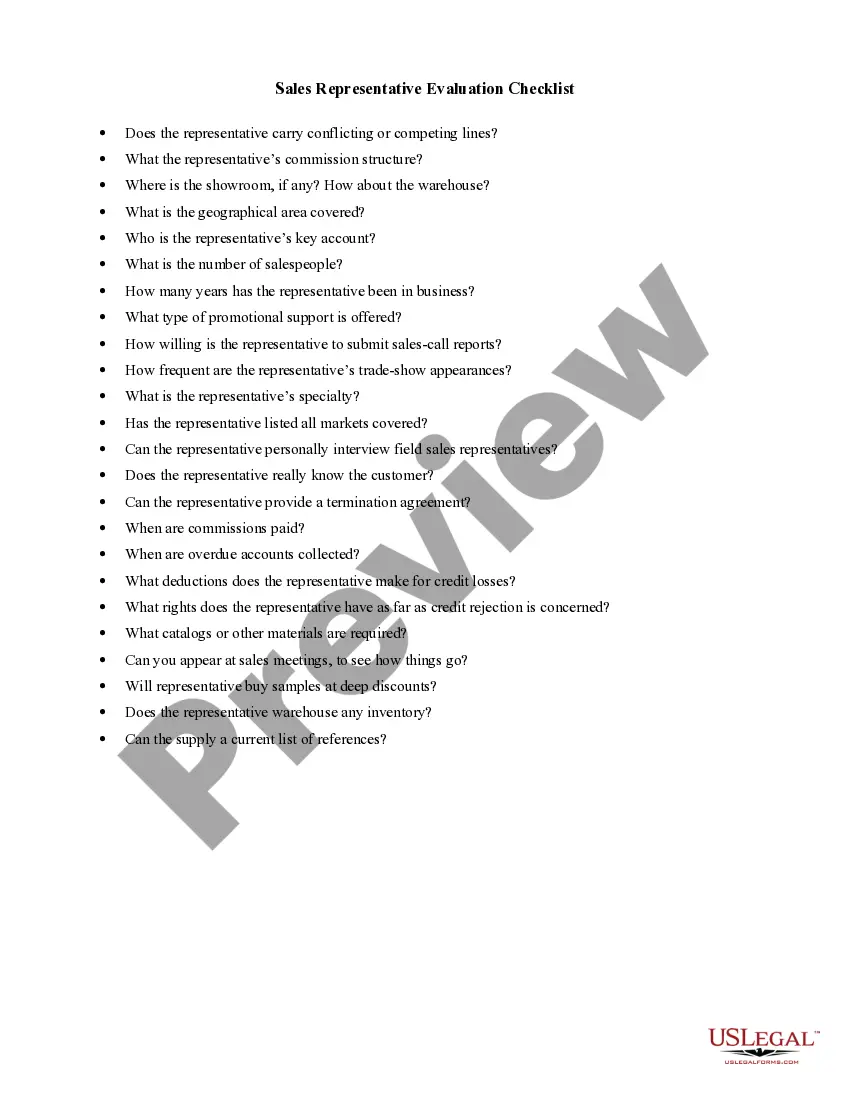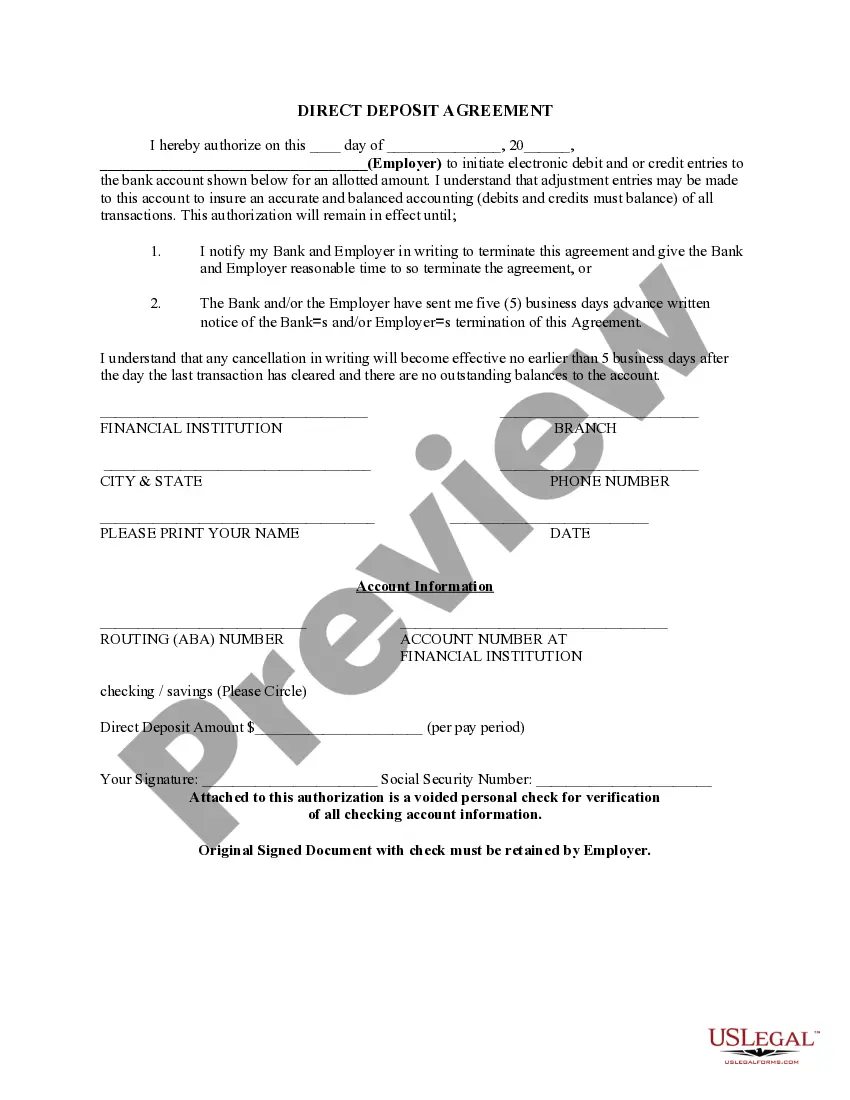San Bernardino California Direct Deposit Form for Chase
Description
How to fill out Direct Deposit Form For Chase?
Whether you plan to launch your business, enter a contract, apply for your ID renewal, or tackle family-related legal issues, you must prepare specific documents that comply with your local laws and regulations.
Finding the right documents can consume a lot of time and energy unless you utilize the US Legal Forms library.
This service offers users over 85,000 professionally drafted and verified legal forms suitable for any personal or business scenario.
Print the document or fill it in and sign it electronically via an online editor to save time.
Forms offered by our platform are reusable. As long as you have an active subscription, you can access all of your previously acquired documents at any moment in the My documents section of your account.
Stop wasting time on an endless search for up-to-date official paperwork. Join the US Legal Forms platform and maintain your documents in order with the most extensive online form collection!
- All documents are categorized by state and area of use, so selecting a form like the San Bernardino Direct Deposit Form for Chase is quick and easy.
- Users of the US Legal Forms site simply need to Log In to their account and click the Download button next to the desired template.
- If you are a newcomer to the service, it will require several additional steps to acquire the San Bernardino Direct Deposit Form for Chase.
- Follow the steps outlined below.
- Ensure the template meets your individual requirements and complies with your state's laws.
- Browse the form description and view the Preview if available on the page.
- Utilize the search field specifying your state above to find other templates.
- Click Buy Now to obtain the document once you identify the appropriate one.
- Select the subscription plan that best fits your needs to proceed.
- Log in to your account and pay for the service using a credit card or PayPal.
- Download the San Bernardino Direct Deposit Form for Chase in the desired file format.
Form popularity
FAQ
Get your personalized pre-filled direct deposit formSign in to chase.com or the Chase Mobile® app.Choose the checking account you want to receive your direct deposit.Navigate to 'Account services' by scrolling up in the mobile app or in the drop down menu on chase.com.Click or tap on 'Set up direct deposit form'More items...
Or you can download a blank Direct Deposit/Automatic Payments Set-up Guide (PDF) and fill in the information yourself. For accounts with checks, a diagram on the form shows you where you can find the information you'll need.
On the Account Activity page, select Direct deposit form (PDF) to download and open a copy of your form.
Here's how:After signing in, tap the account where you want to receive your direct deposit.Swipe up and tap "Set up direct deposit form"Check that the info is correct or make updates, then tap "Create form"Download, print or email the form.
270 Park Avenue, New York City, NY 10017, US.
Sign In to Online Banking. Click on any of your accounts. Select View and Print Payroll Direct Deposit from the right navigation. Select the account you want to deposit your payroll to from the dropdown, then click on View and Print and your customized form will be presented to you.