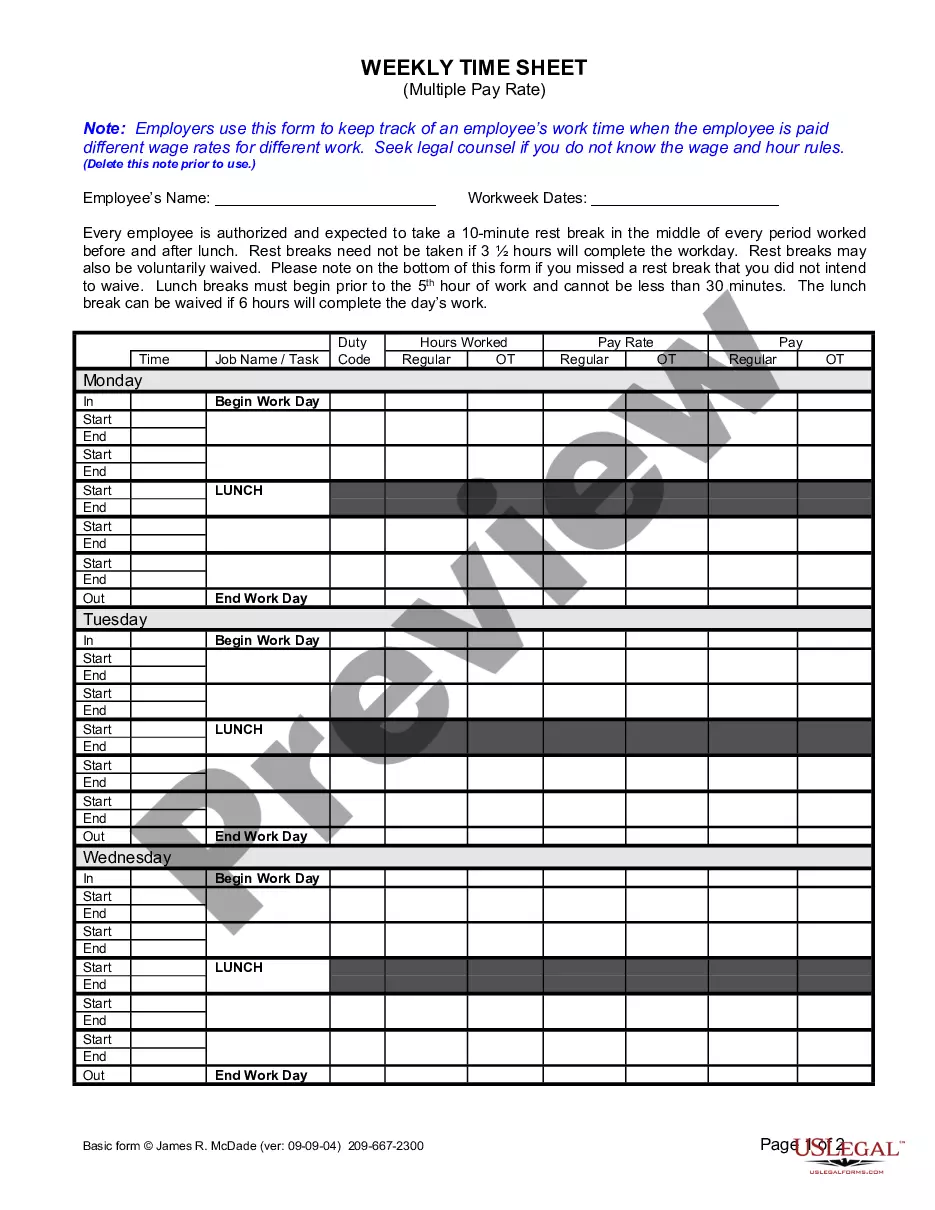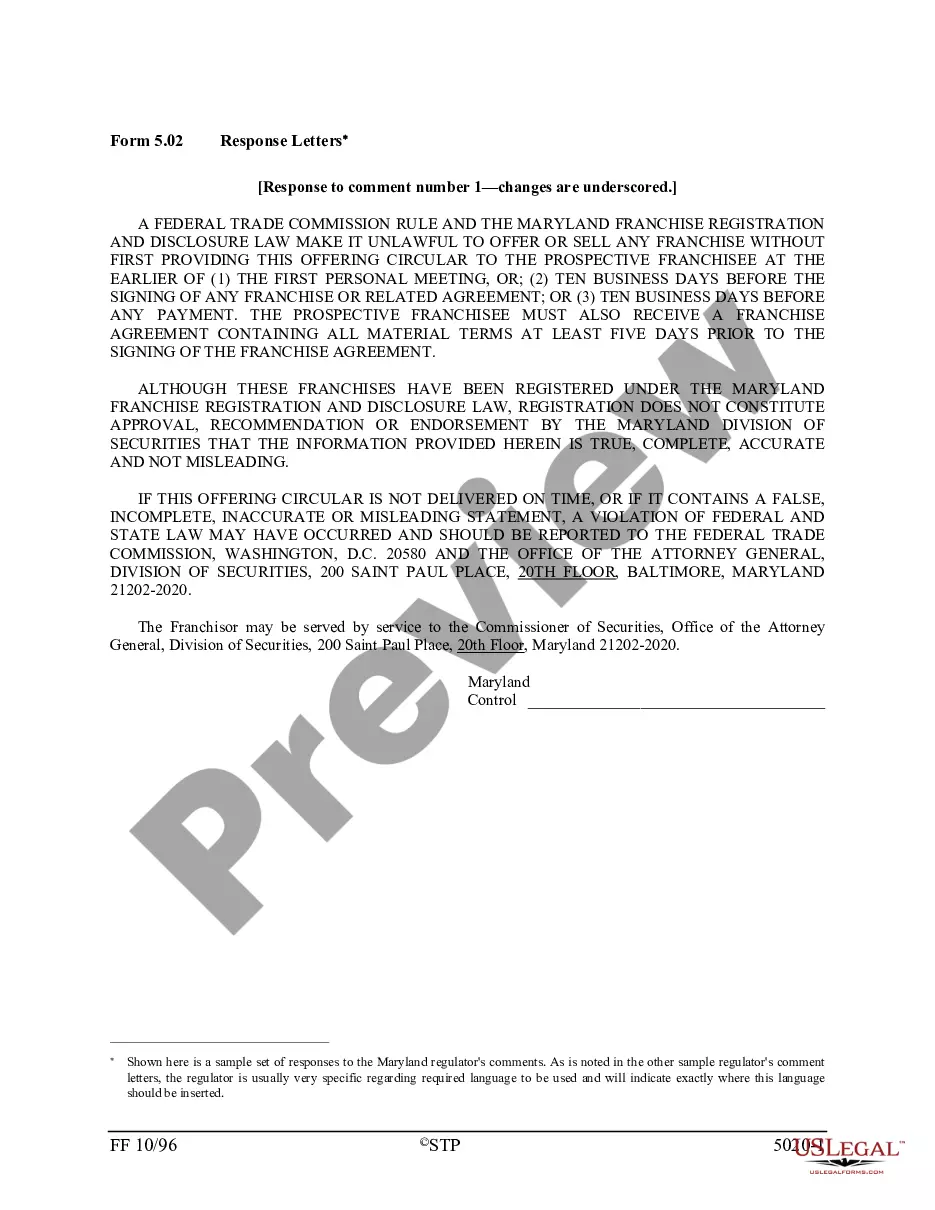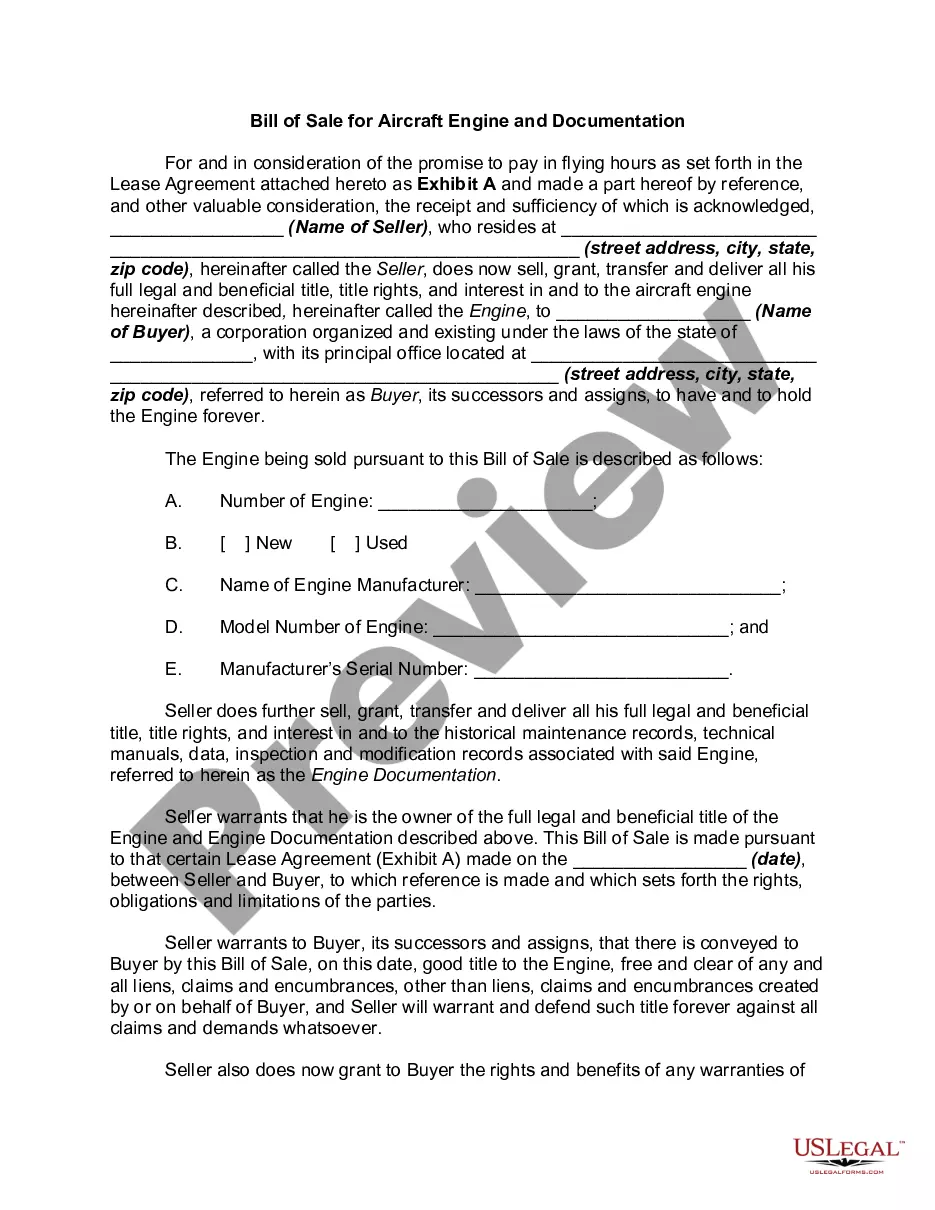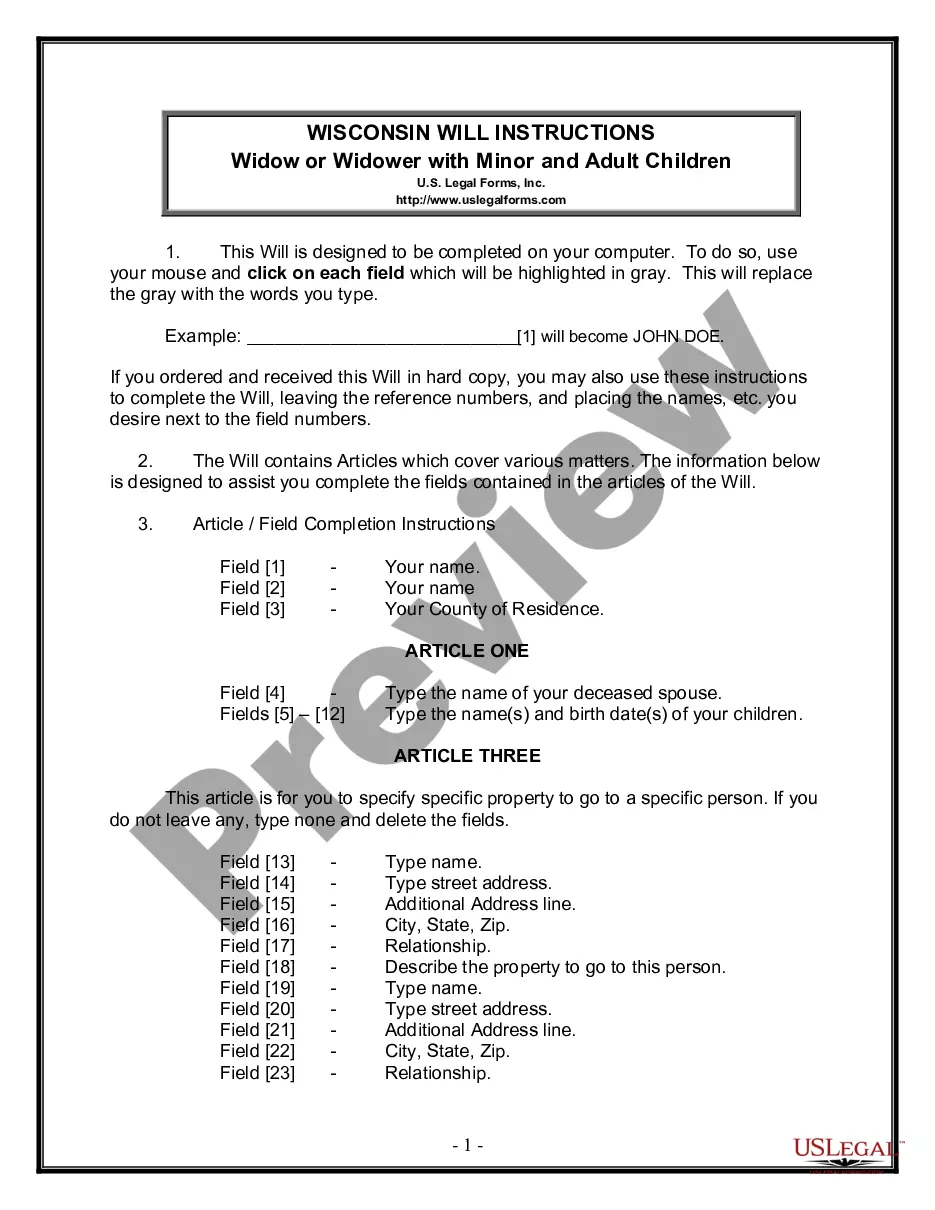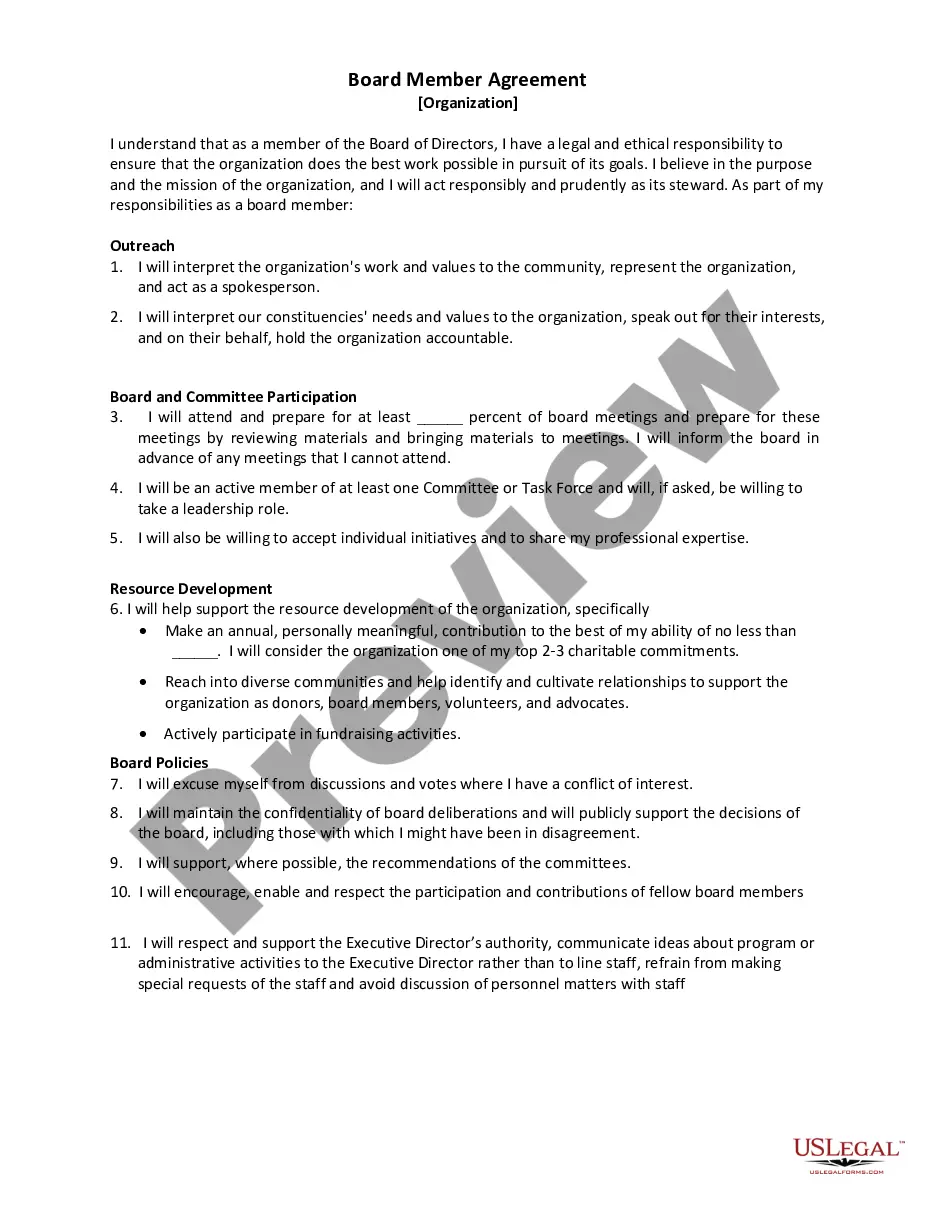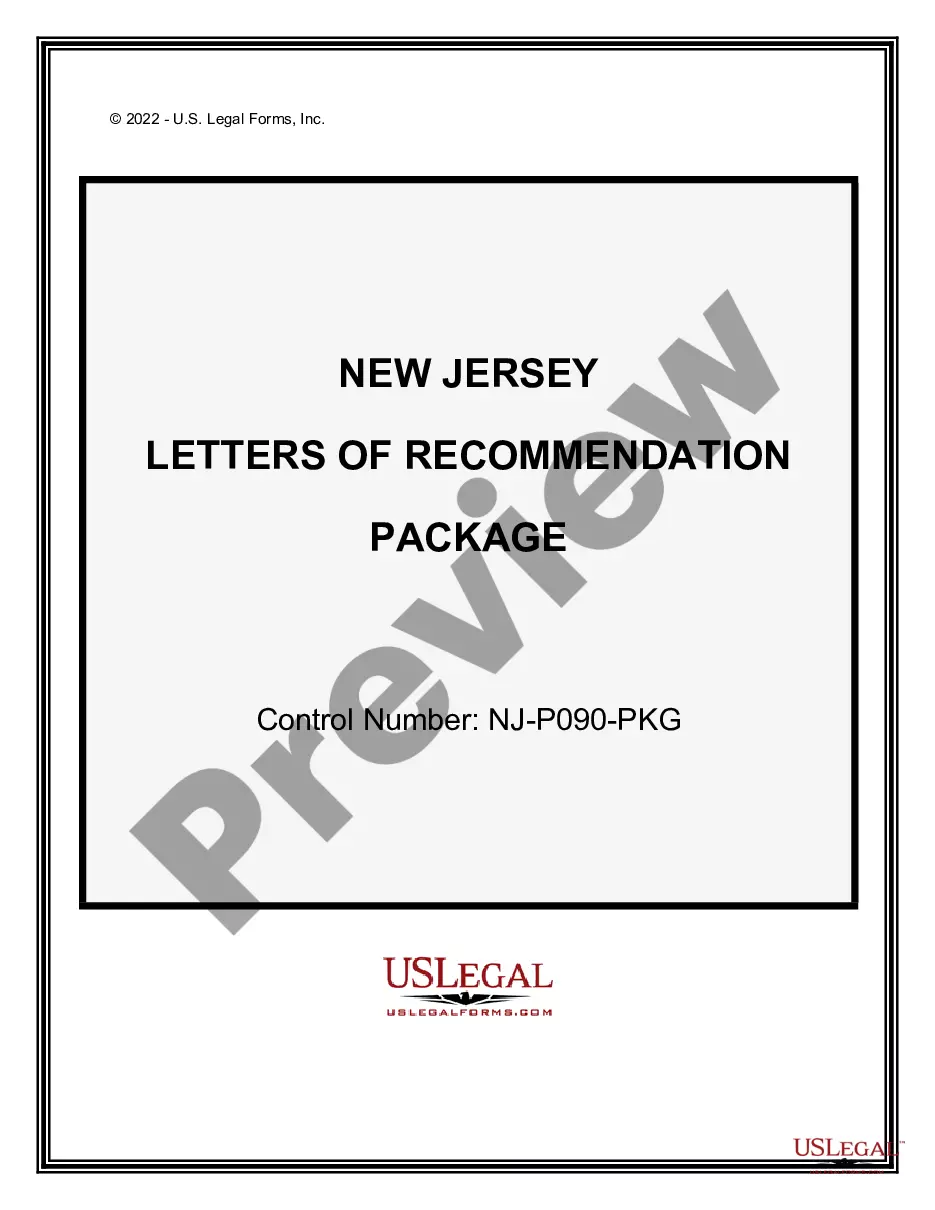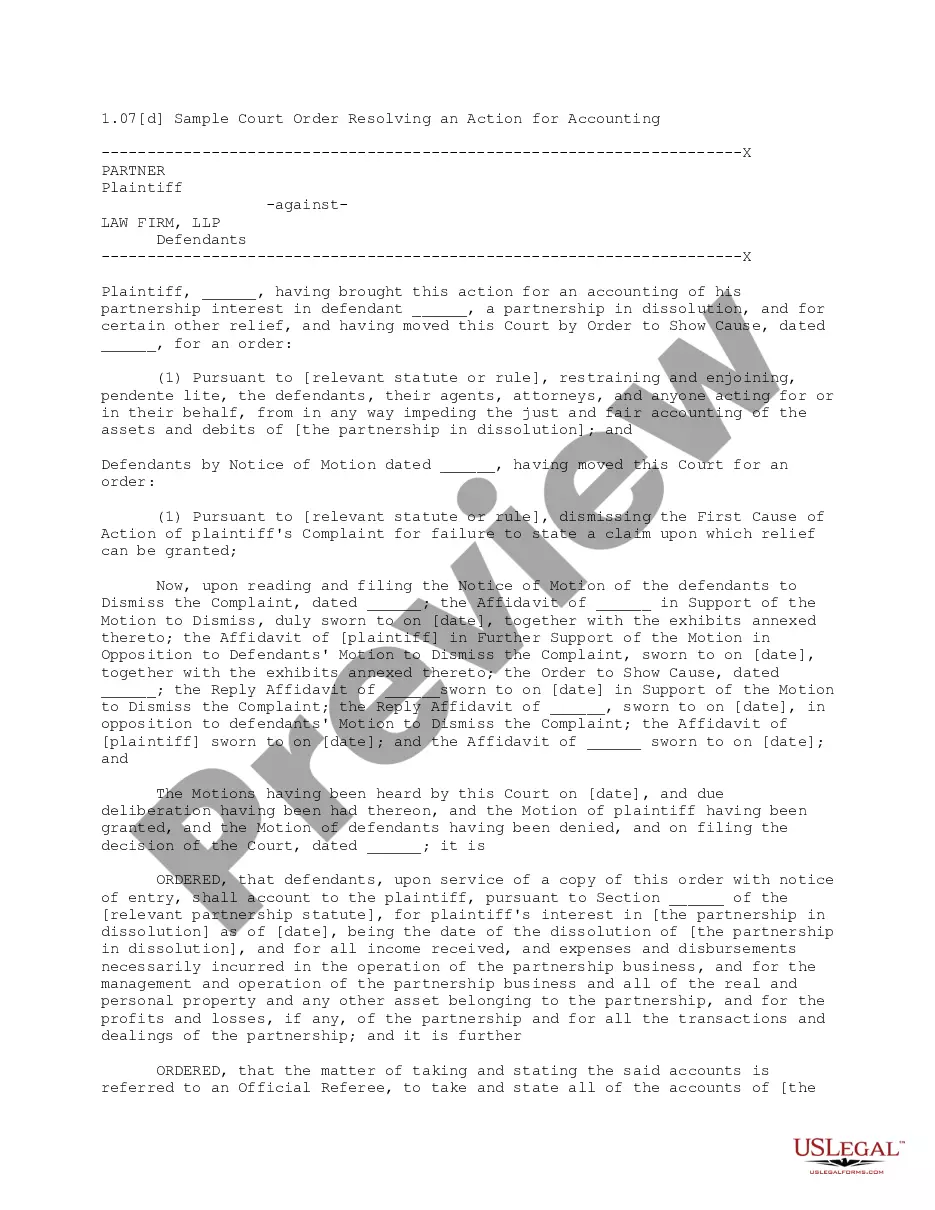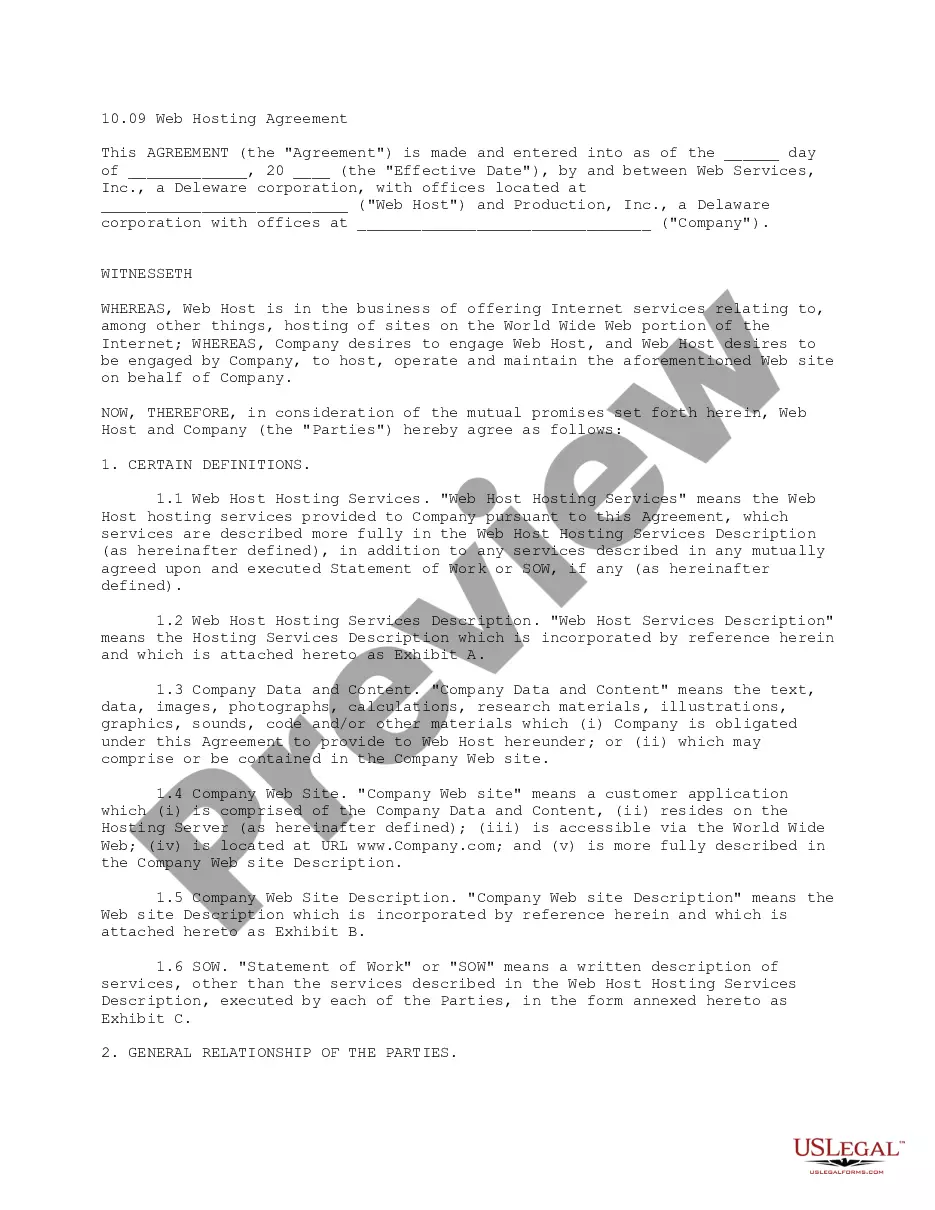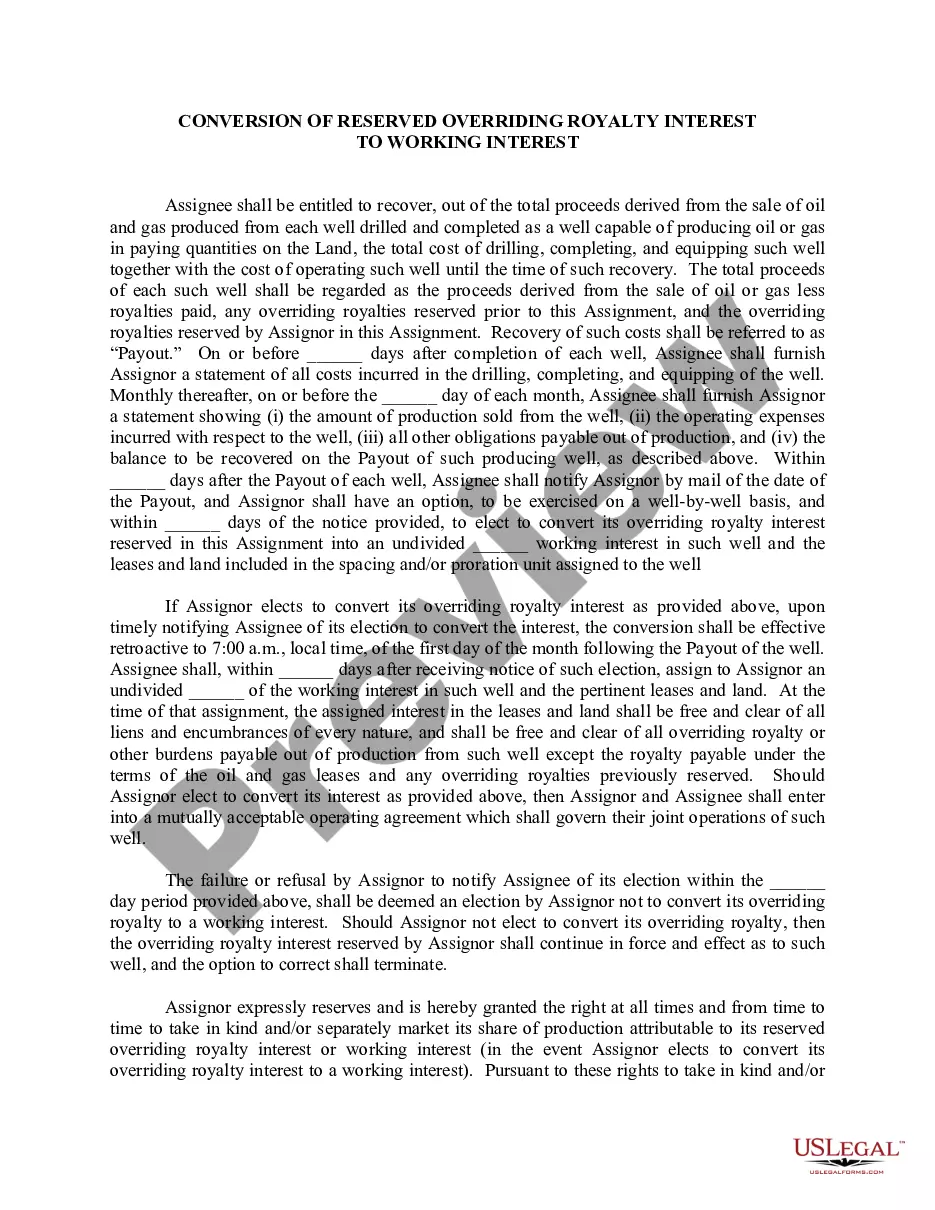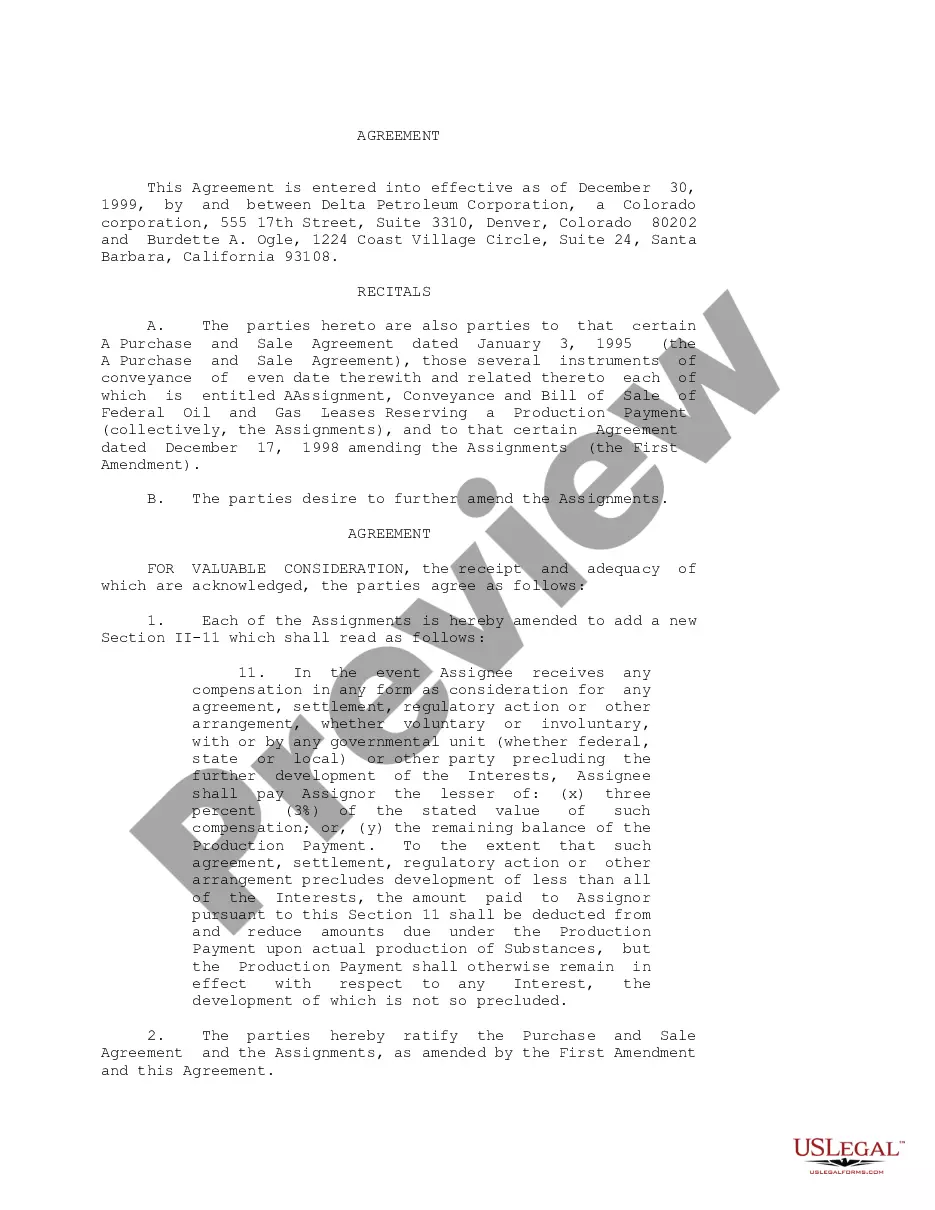Employers use this form to keep track of an employee’s time worked. It has space to record hous worked, breaks, lunch breaks and overtime.
Santa Clarita California Simple Time Sheet With Breaks Recorded
Description
How to fill out California Simple Time Sheet With Breaks Recorded?
If you have utilized our service previously, Log In to your account and download the Santa Clarita California Simple Time Sheet With Breaks Recorded onto your device by clicking the Download button. Please ensure your subscription is active. If it isn't, renew it following your payment plan.
If this is your initial encounter with our service, adhere to these straightforward steps to acquire your document.
You have uninterrupted access to every document you have purchased: you can find it in your profile under the My documents section whenever you wish to use it again. Utilize the US Legal Forms service to effortlessly find and save any template for your personal or professional requirements!
- Confirm you’ve found a suitable document. Browse the description and use the Preview feature, if available, to see if it satisfies your needs. If it’s not fitting, utilize the Search tab above to find the correct one.
- Buy the template. Hit the Buy Now button and select a monthly or yearly subscription plan.
- Create an account and process your payment. Use your credit card information or the PayPal option to finalize the transaction.
- Obtain your Santa Clarita California Simple Time Sheet With Breaks Recorded. Choose the file format for your document and save it onto your device.
- Complete your template. Print it or use professional online editors to fill it out and sign it electronically.
Form popularity
FAQ
Creating an Excel spreadsheet to calculate hours worked involves setting up columns for dates, start and end times, and breaks. The Santa Clarita California Simple Time Sheet With Breaks Recorded makes this even easier, as it has built-in formulas for automatic calculations. This means you can focus on your work while the sheet handles the math for you.
To create an Excel sheet for tracking work hours, you need to prepare columns for dates, hours worked, breaks, and total time. Using the Santa Clarita California Simple Time Sheet With Breaks Recorded can enhance your experience by providing an already structured format. With this template, you can quickly input your data and get accurate calculations.
Google does offer templates and tools that can help you create timesheets, but specialized templates often provide more tailored features. The Santa Clarita California Simple Time Sheet With Breaks Recorded can be found across various platforms and can streamline your time-tracking process more effectively than a basic Google sheet. This is especially useful for businesses looking for detailed record-keeping.
Recording hours in Excel is simple with the right columns set up. Create columns for date, start time, end time, and break duration. You can use the Santa Clarita California Simple Time Sheet With Breaks Recorded to facilitate accurate recording of hours worked and ensure all breaks are accounted for.
To make an hour log in Excel, start by entering the relevant columns for dates, tasks, start times, end times, and breaks. Utilizing the Santa Clarita California Simple Time Sheet With Breaks Recorded template simplifies this process, making it easy to input and calculate your hours. This way, you can maintain accurate records without any hassle.
Yes, there are many spreadsheets available to track hours worked. The Santa Clarita California Simple Time Sheet With Breaks Recorded is an excellent option that allows you to effortlessly document your time and breaks. By using this template, you can streamline your time-tracking process.
To create a spreadsheet to log hours, first, open Excel and start a new workbook. Next, create columns for dates, start time, end time, break duration, and total hours worked. Using the Santa Clarita California Simple Time Sheet With Breaks Recorded template, you can easily manage and calculate your hours efficiently.
California requires employers to keep records of employee hours, wages, and break times for a minimum of three years. Accurate documentation is crucial for compliance with labor laws. The Santa Clarita California Simple Time Sheet With Breaks Recorded can help you maintain all necessary records efficiently and accurately.
The timekeeping policy in California mandates that employers maintain accurate records of employees' work hours. This includes documenting break times and overtime, as applicable. The Santa Clarita California Simple Time Sheet With Breaks Recorded aligns perfectly with these policy requirements, making recordkeeping easy.
Filling out a timesheet requires entering the date, work start and end times, break duration, and total hours worked. Ensure you are consistent and accurate in your entries for reliable records. The Santa Clarita California Simple Time Sheet With Breaks Recorded is designed to simplify this process, making it straightforward to manage.