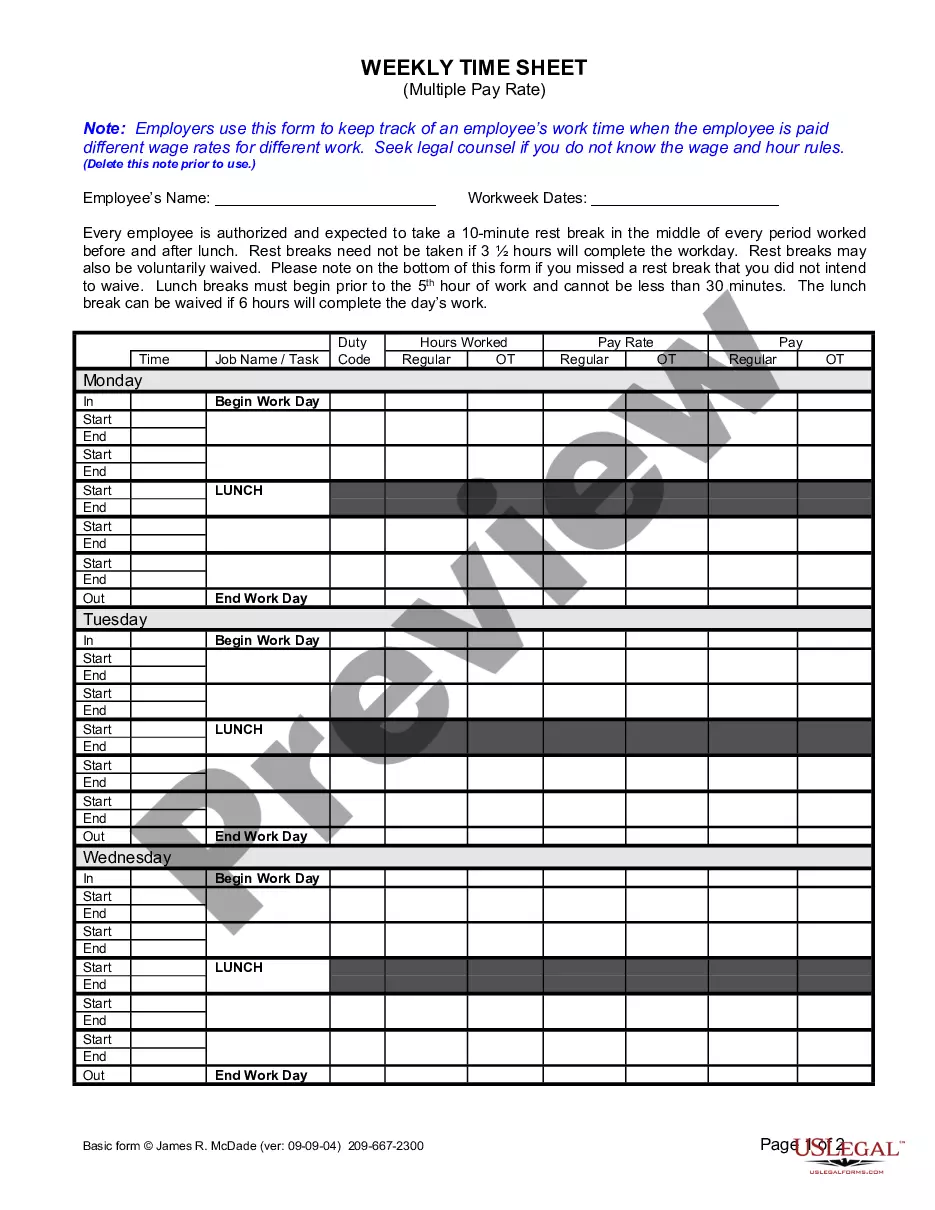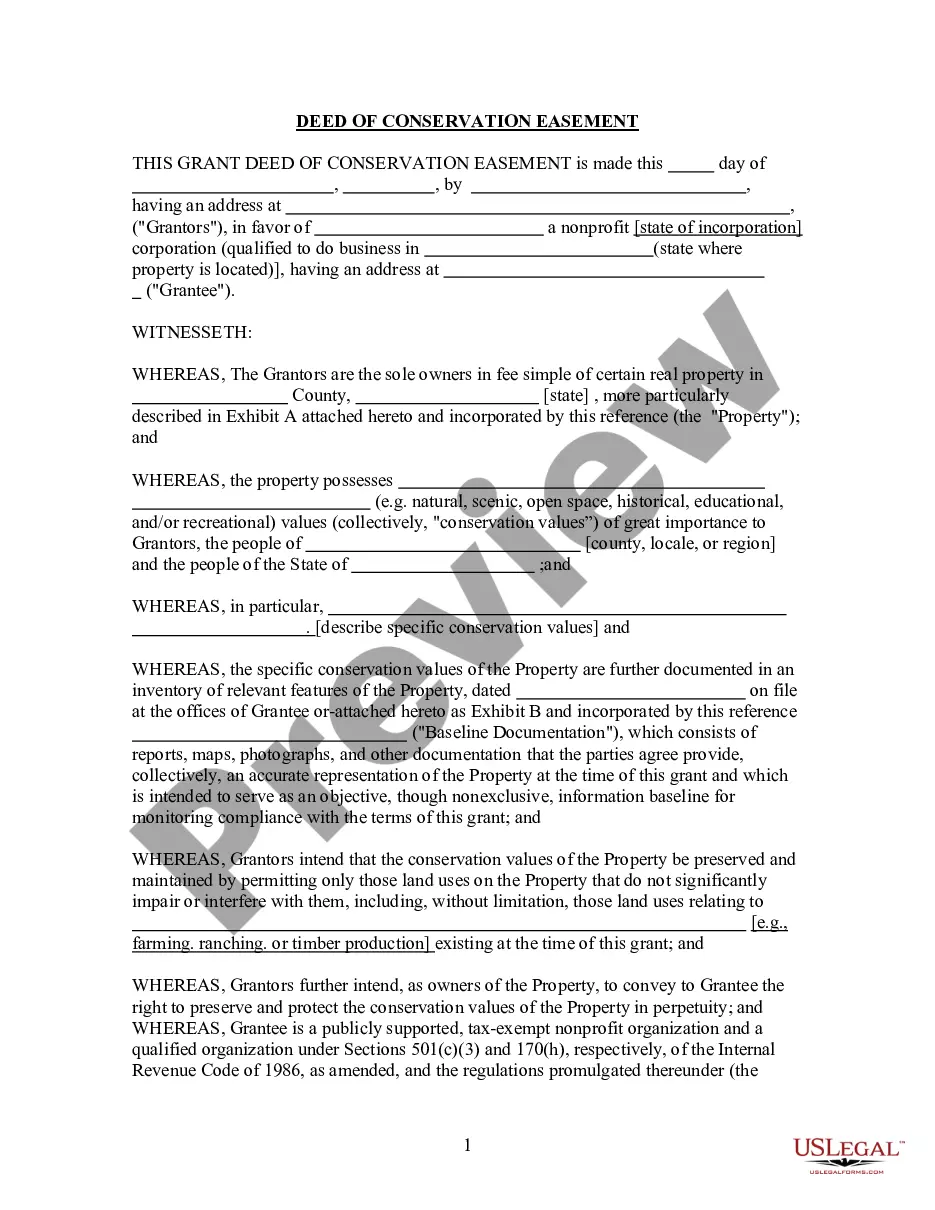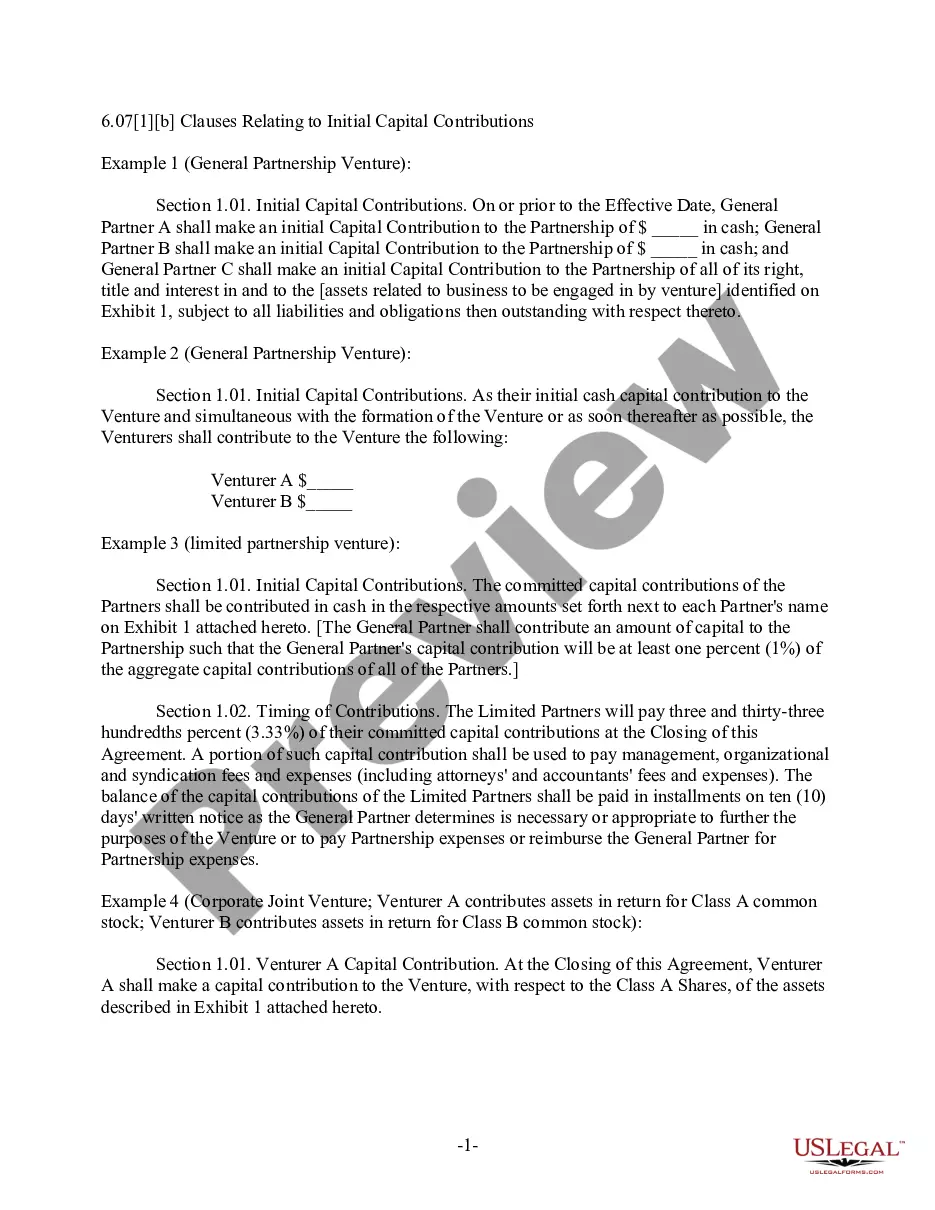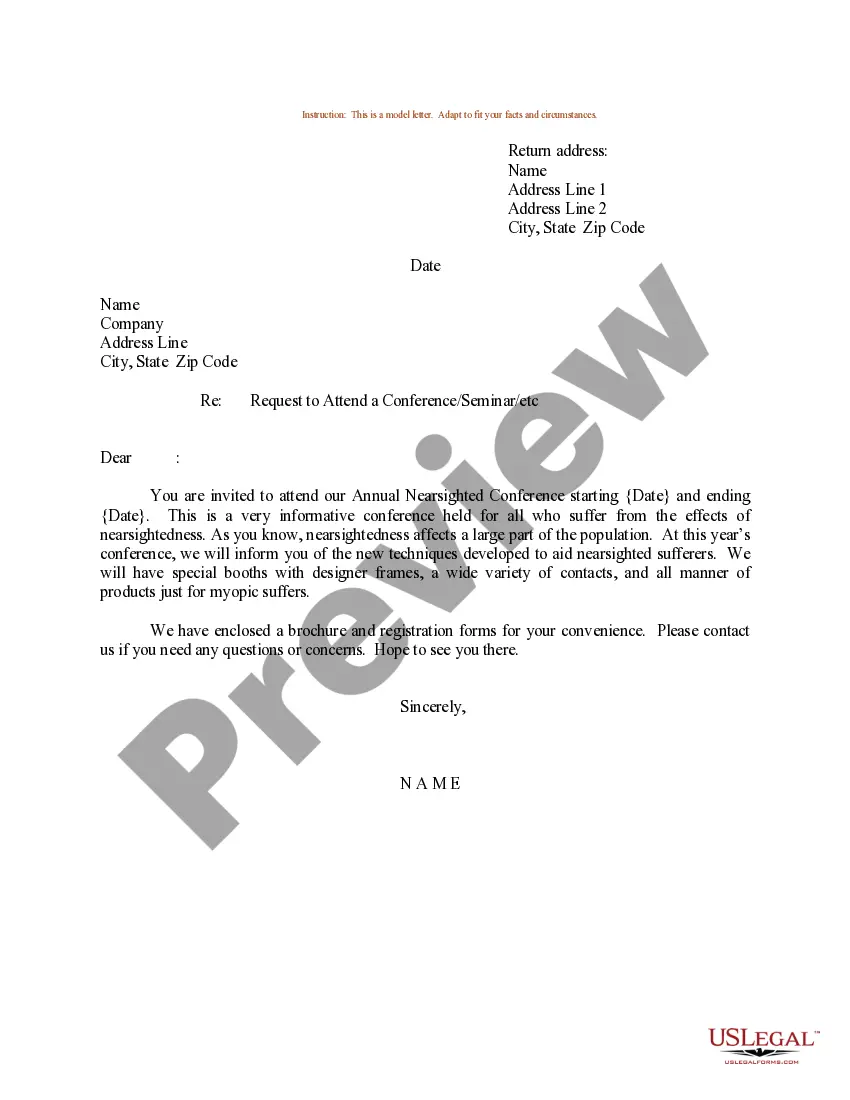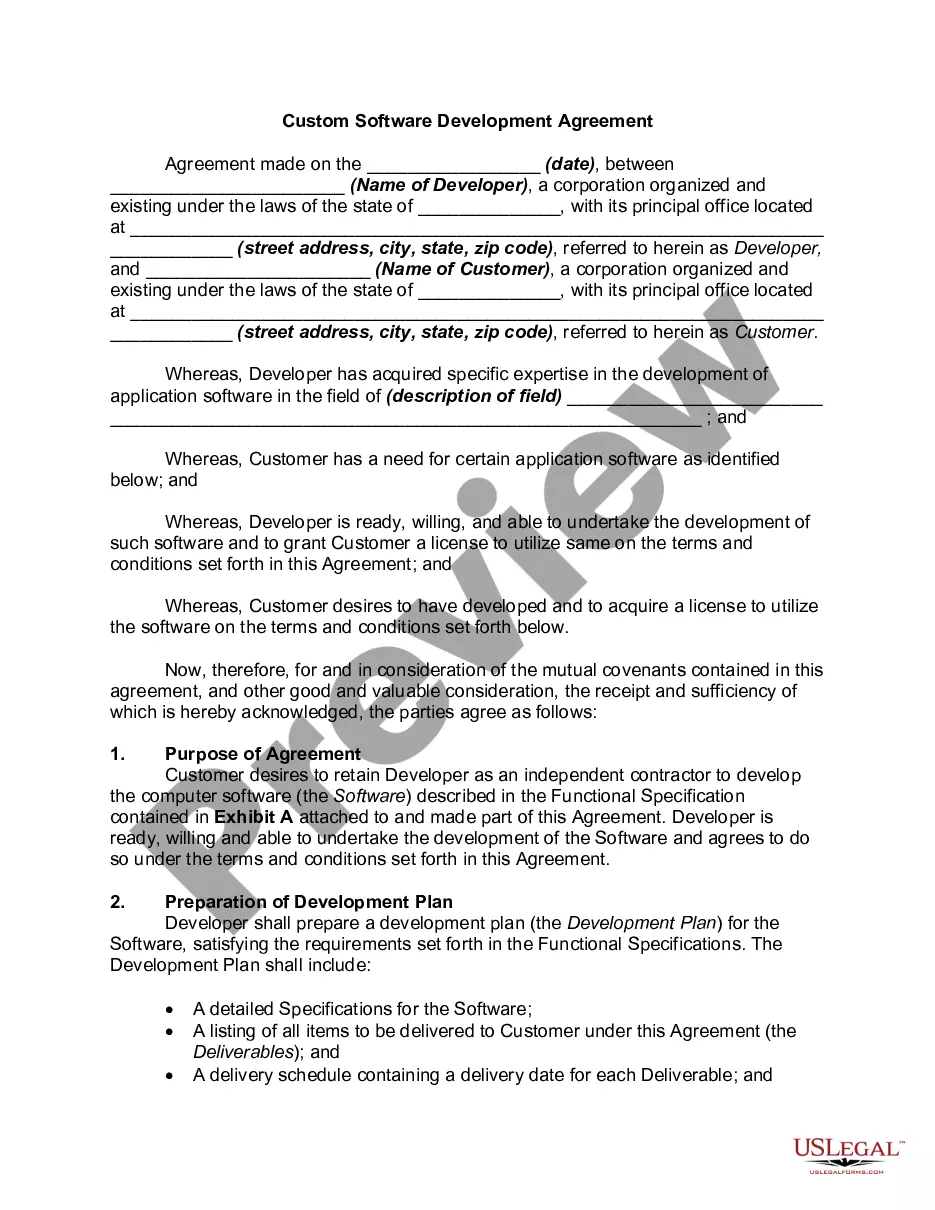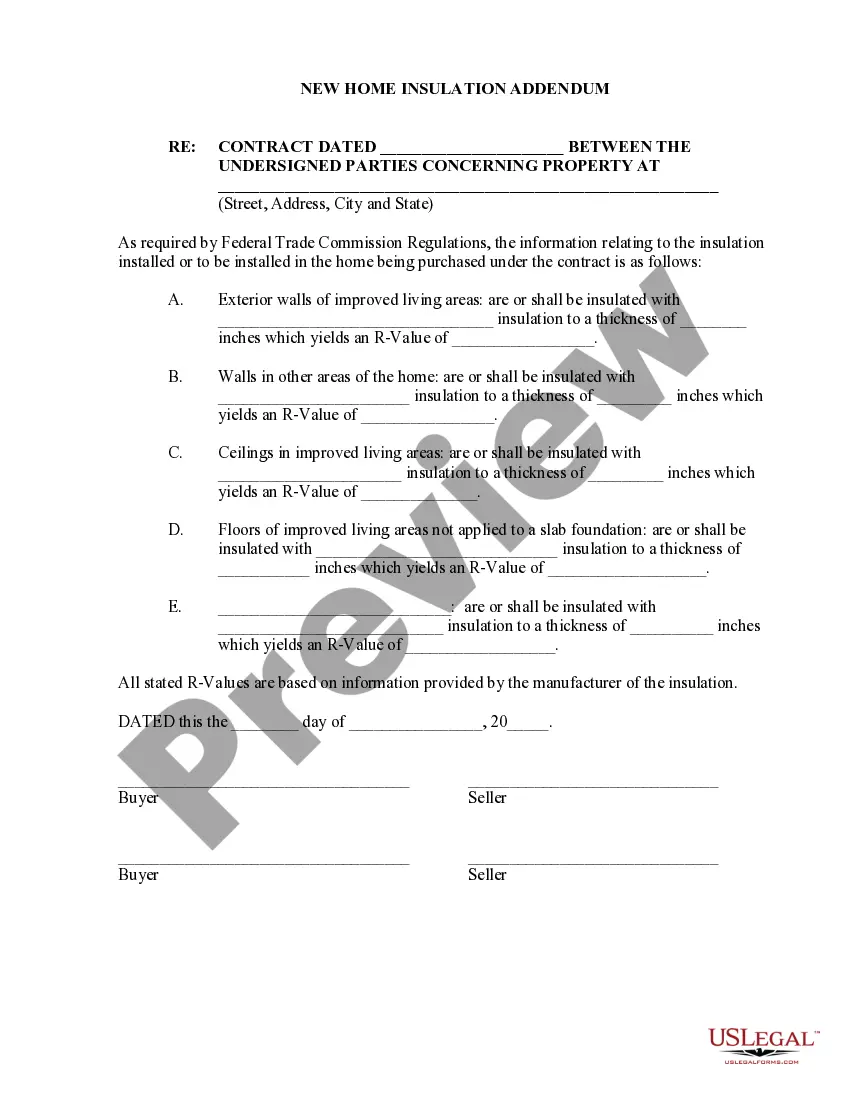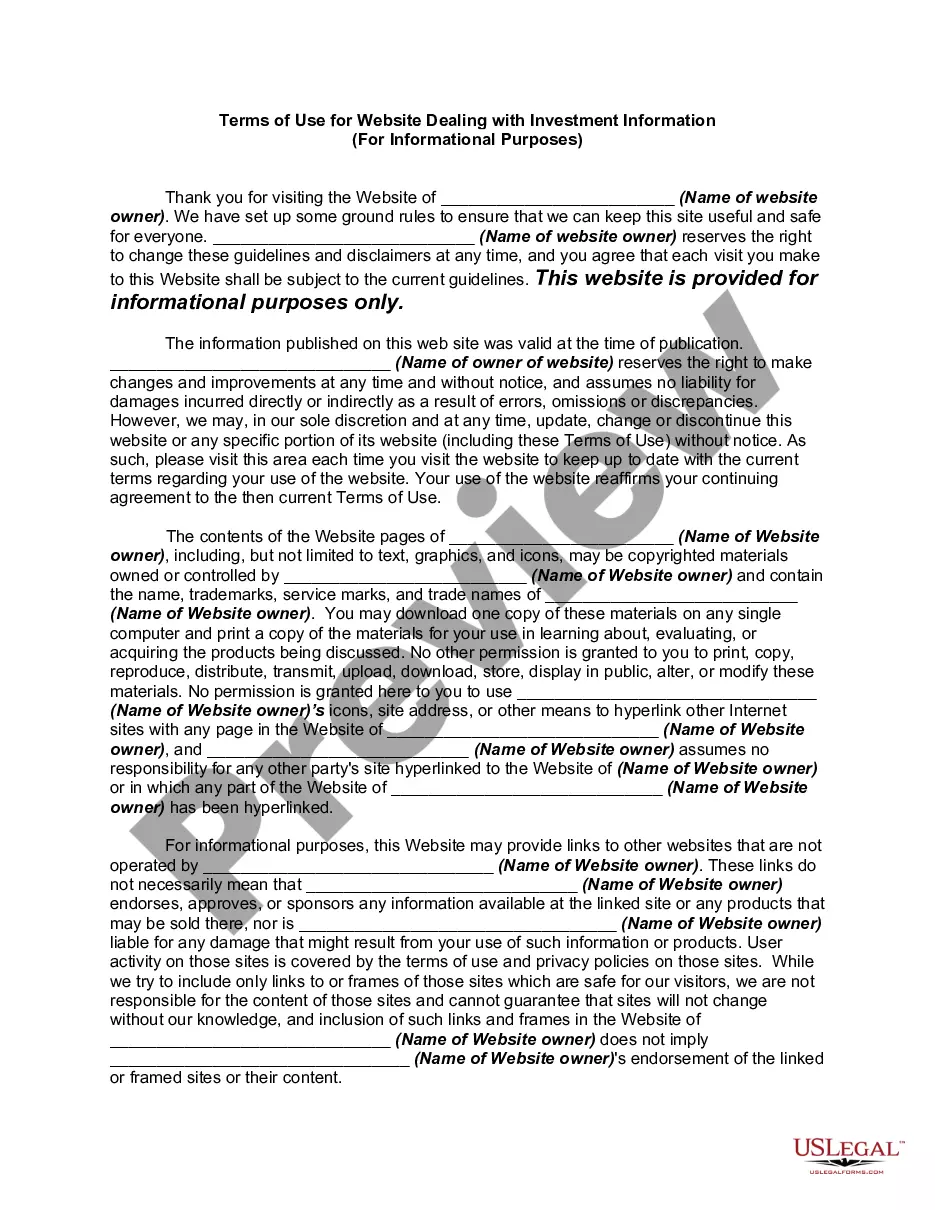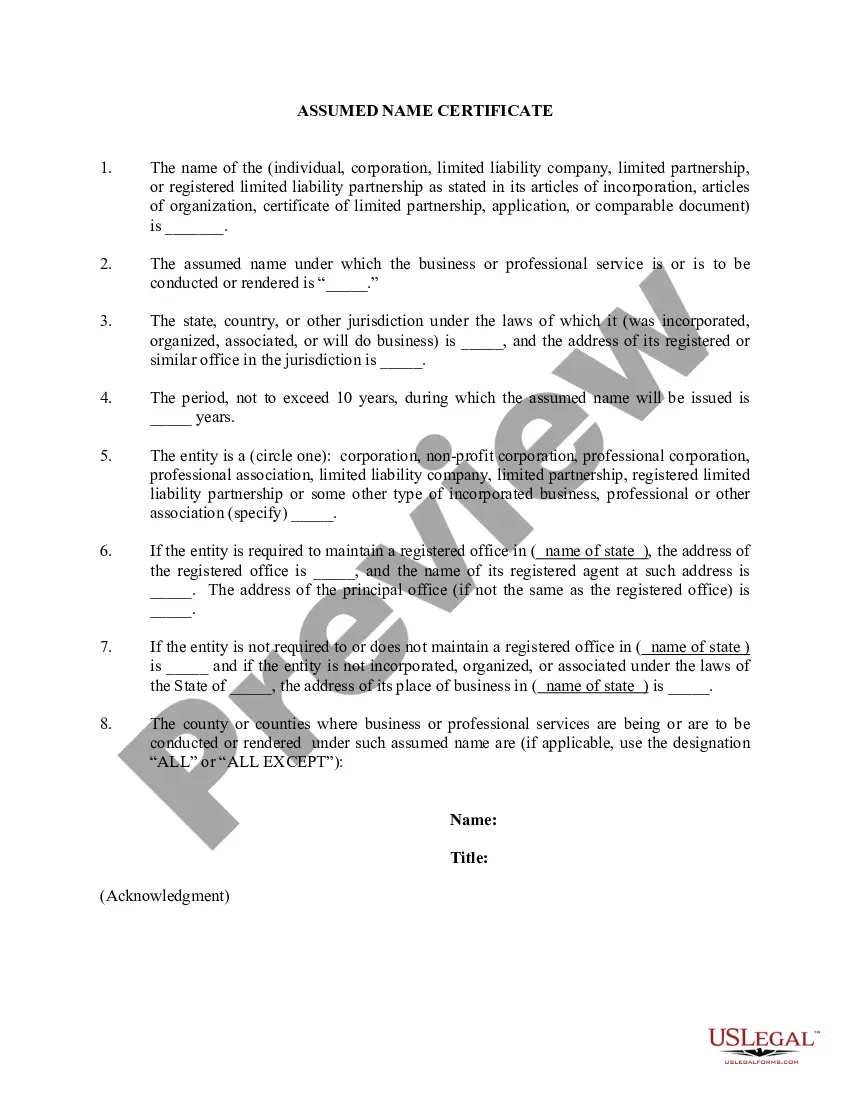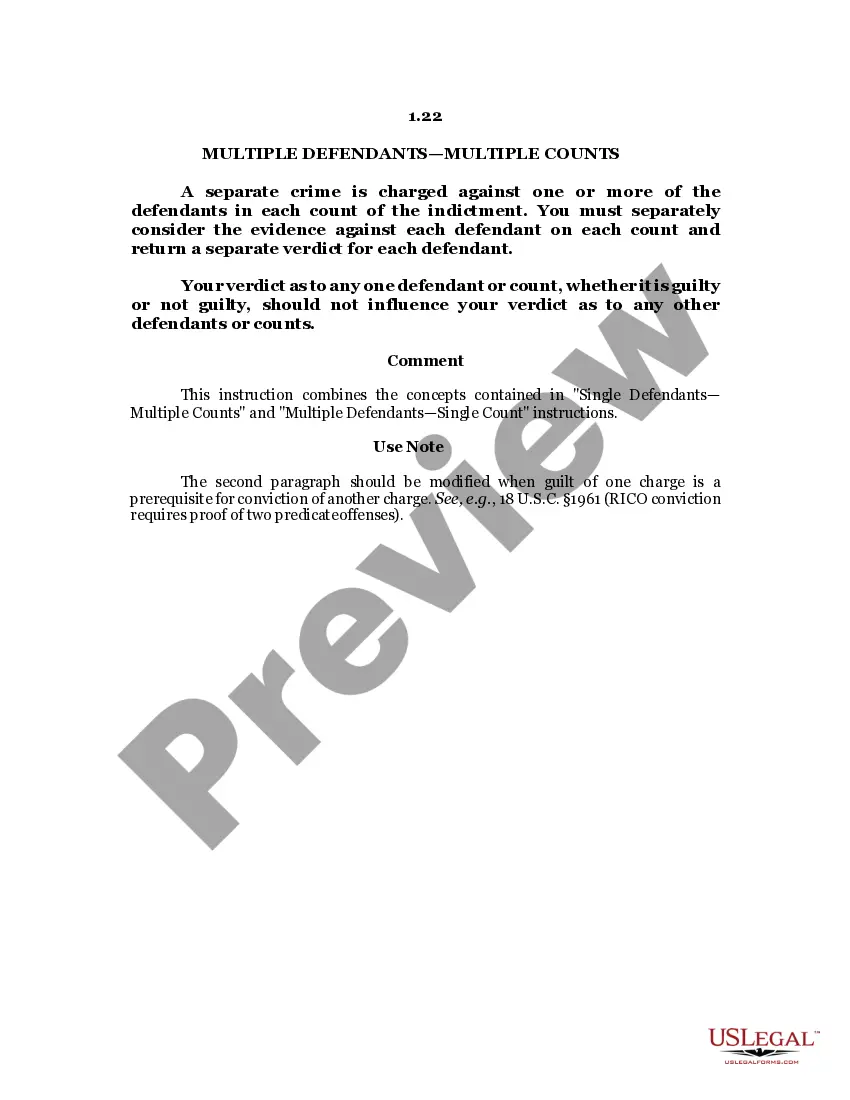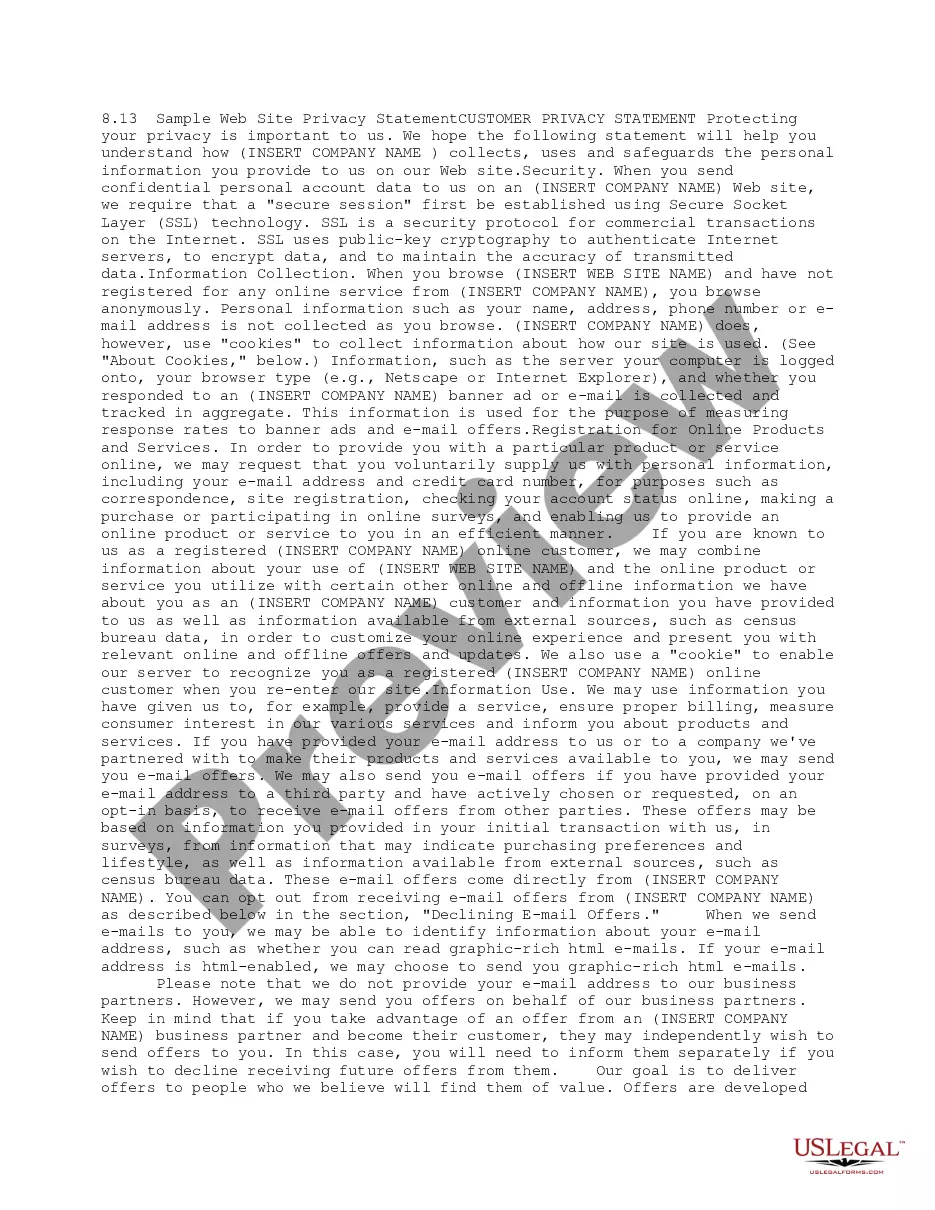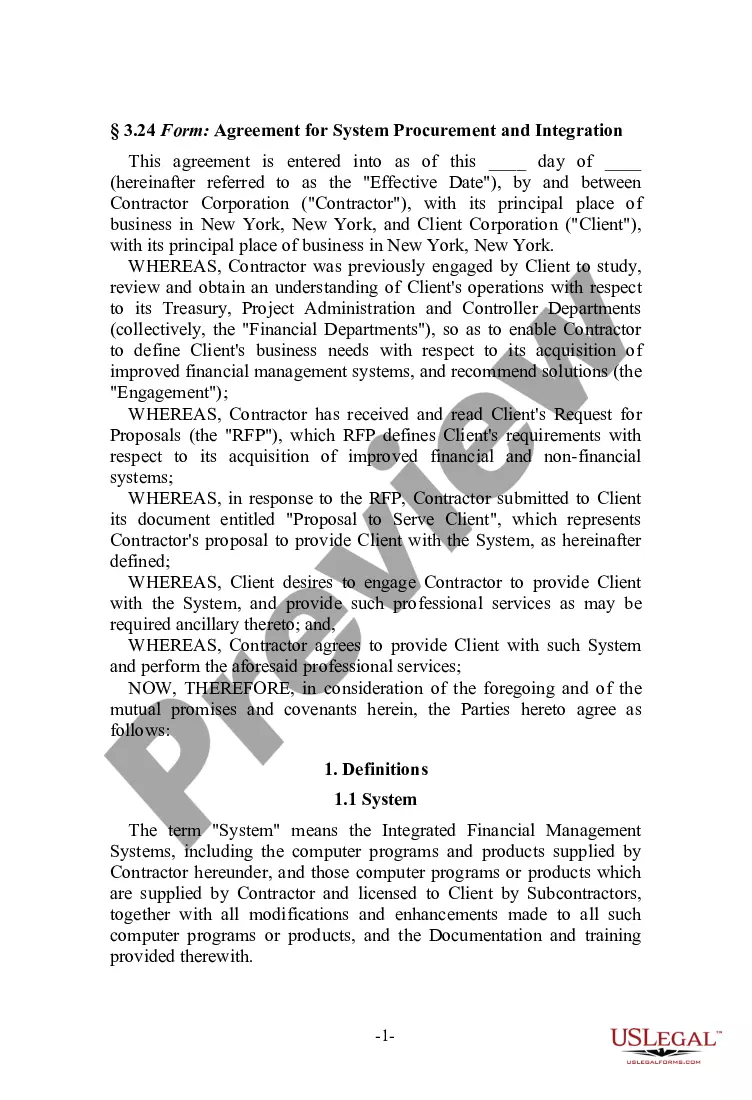Employers use this form to keep track of an employee’s time worked. It has space to record hous worked, breaks, lunch breaks and overtime.
Chico California Simple Time Sheet With Breaks Recorded
Description
How to fill out California Simple Time Sheet With Breaks Recorded?
Irrespective of social or occupational standing, completing legal documents is an unfortunate requirement in the contemporary world.
Frequently, it’s nearly impossible for someone without legal education to generate this kind of paperwork from the beginning, primarily due to the intricate vocabulary and legal subtleties they entail.
This is where US Legal Forms steps in to assist.
Verify that the template you have found is appropriate for your region since the regulations of one state or territory do not apply in another.
Review the form and read through a brief description (if available) of the cases for which the document may be utilized.
- Our service presents an extensive collection with over 85,000 state-specific forms that cater to nearly every legal circumstance.
- US Legal Forms is also a valuable resource for associates or legal advisors aiming to save time with our DIY forms.
- Whether you need the Chico California Simple Time Sheet With Breaks Recorded or any other documentation that will be accepted in your state or region, US Legal Forms has everything available.
- Here’s how you can quickly obtain the Chico California Simple Time Sheet With Breaks Recorded using our trustworthy service.
- If you are already a member, you can proceed to Log In to your account to download the necessary form.
- However, if you are new to our service, make sure to follow these steps before downloading the Chico California Simple Time Sheet With Breaks Recorded.
Form popularity
FAQ
Filling up a time sheet involves entering specific details accurately. Begin with your identification information, then record hours for each task or project, as in the Chico California Simple Time Sheet With Breaks Recorded. It’s essential to include breaks to reflect your work accurately. Completing this process correctly ensures proper payroll processing and gives visibility into your work habits.
Creating a time tracking spreadsheet is straightforward. Start by opening a program like Excel or Google Sheets, and label columns for date, description, hours worked, and breaks. You can then design the layout similar to the Chico California Simple Time Sheet With Breaks Recorded for better time management. This structure not only simplifies tracking but also aids in employer reviews.
A timesheet is a tool to record hours worked or tasks completed. For example, the Chico California Simple Time Sheet With Breaks Recorded allows you to indicate total work hours and breaks on a daily basis. This format ensures clear visibility of how your time is allocated. By using such a timesheet, employers can manage payroll and productivity more efficiently.
To fill out a time sheet like the Chico California Simple Time Sheet With Breaks Recorded, start by entering your name, date, and project details. Next, log the hours worked, including breaks, in the designated sections. Ensure you accurately capture start and end times, as well as any interruptions. This organized method helps in tracking your hours effectively.
To fill in a work time sheet, start by entering the date and the hours worked on that day. Be sure to account for any breaks taken to aid in accurate calculations of your total work hours. Using a Chico California Simple Time Sheet With Breaks Recorded makes this process easier, providing organized sections for your work hours and breaks.
When filling out a time management sheet, list your tasks along with the time you spent on each. This organized approach helps identify how effectively you use your time during work. A Chico California Simple Time Sheet With Breaks Recorded can be especially useful here, providing a structured format to efficiently track both work hours and breaks.
Filling out working hours requires you to accurately log the time you spent on work tasks each day. Ensure to include any breaks taken to provide a complete picture of your work schedule. The Chico California Simple Time Sheet With Breaks Recorded is designed specifically for this purpose, allowing you to systematically note your hours and breaks.
Writing hours on a timesheet typically involves entering the number of hours worked for each day. You may use a 24-hour format or a standard 12-hour format, depending on your organization's preference. Incorporating a Chico California Simple Time Sheet With Breaks Recorded can enhance clarity, especially in tracking breaks, which improves accuracy in reporting.
To record time on a timesheet, begin by clearly stating the date and the hours worked. Make sure to break down your hours if applicable, such as start and end times. Utilizing a Chico California Simple Time Sheet With Breaks Recorded will simplify this process, as it provides designated sections for both work hours and breaks.
Filling out your timesheet hours involves recording the exact hours you spent working each day. Start by noting your start and end times, and then calculate the total duration. If you use a Chico California Simple Time Sheet With Breaks Recorded, you can easily track break times, making your calculations straightforward.