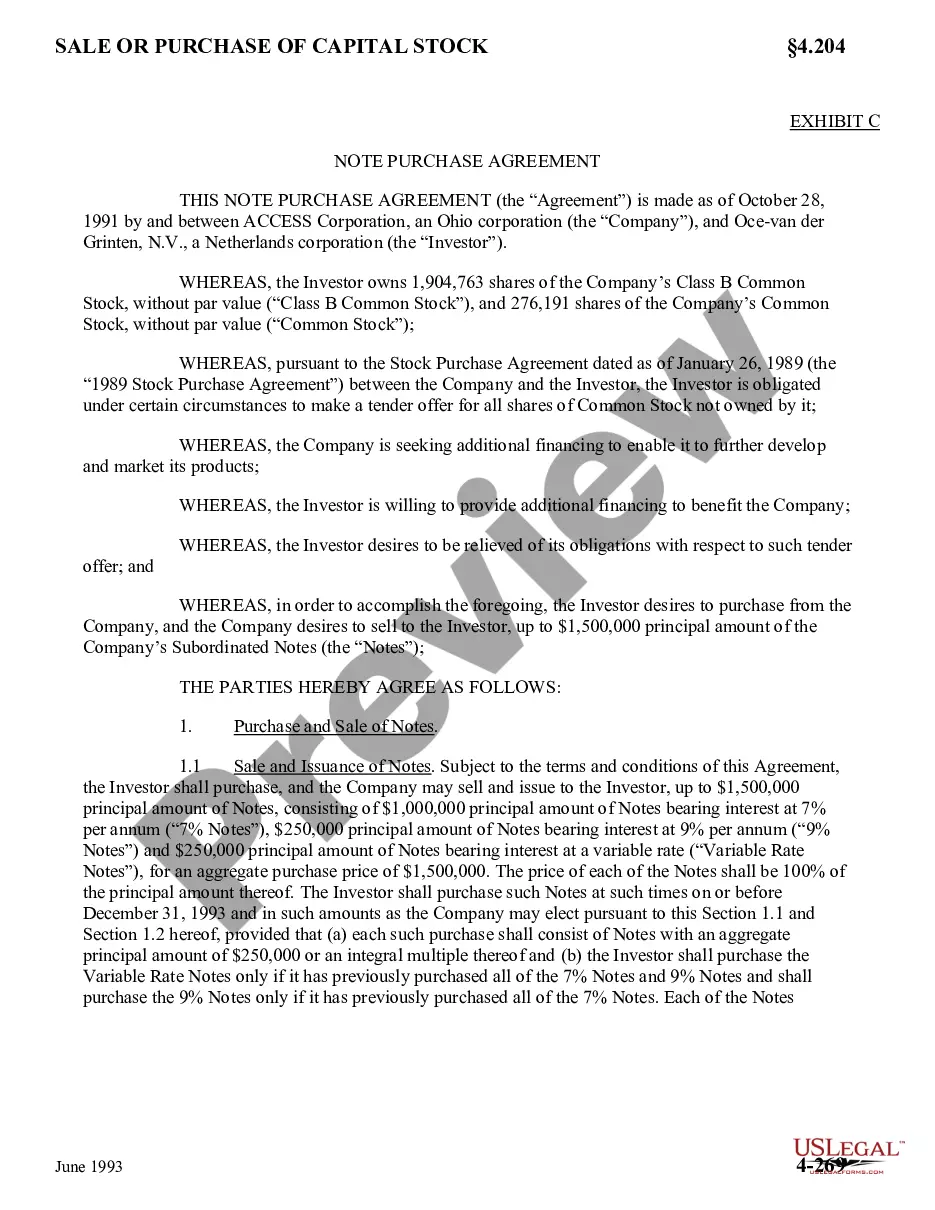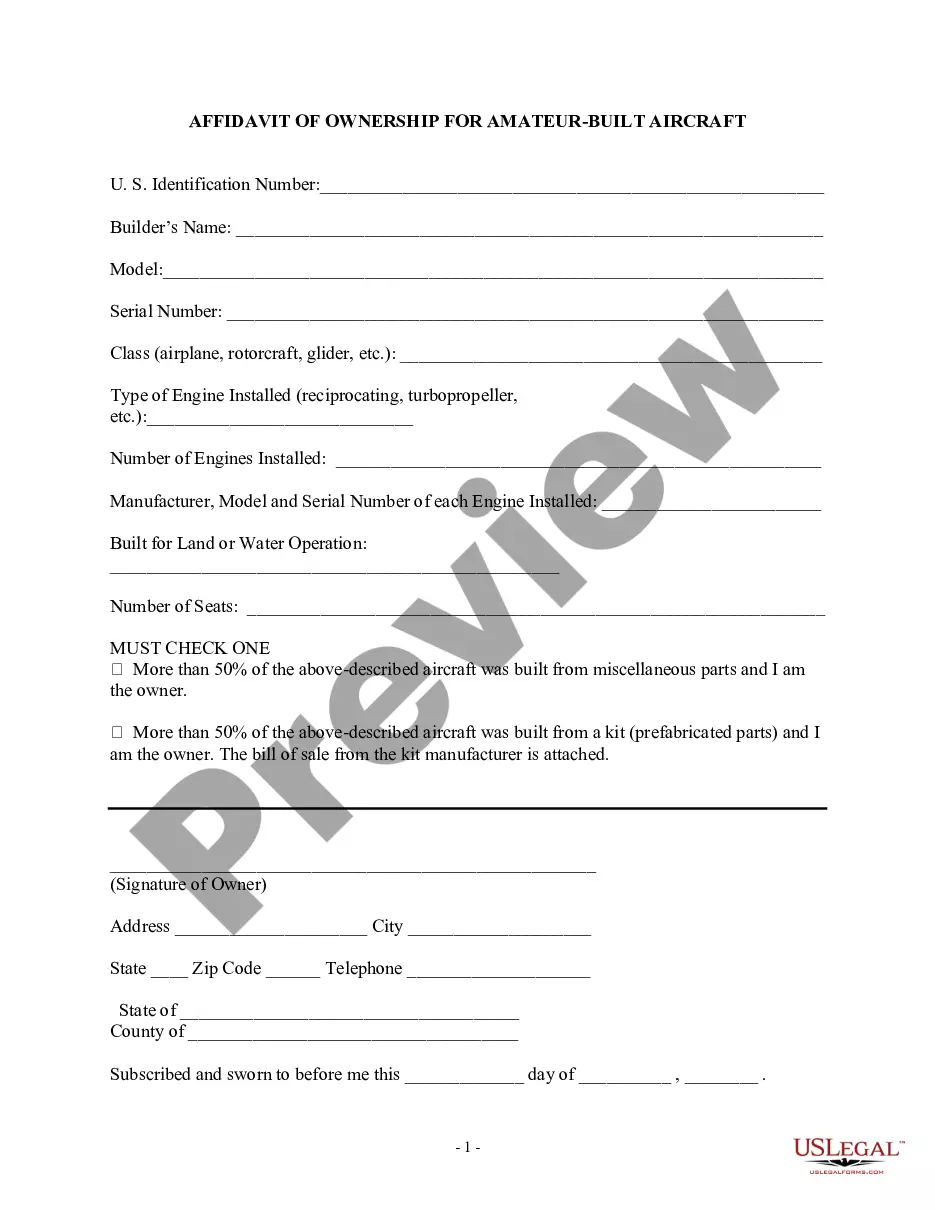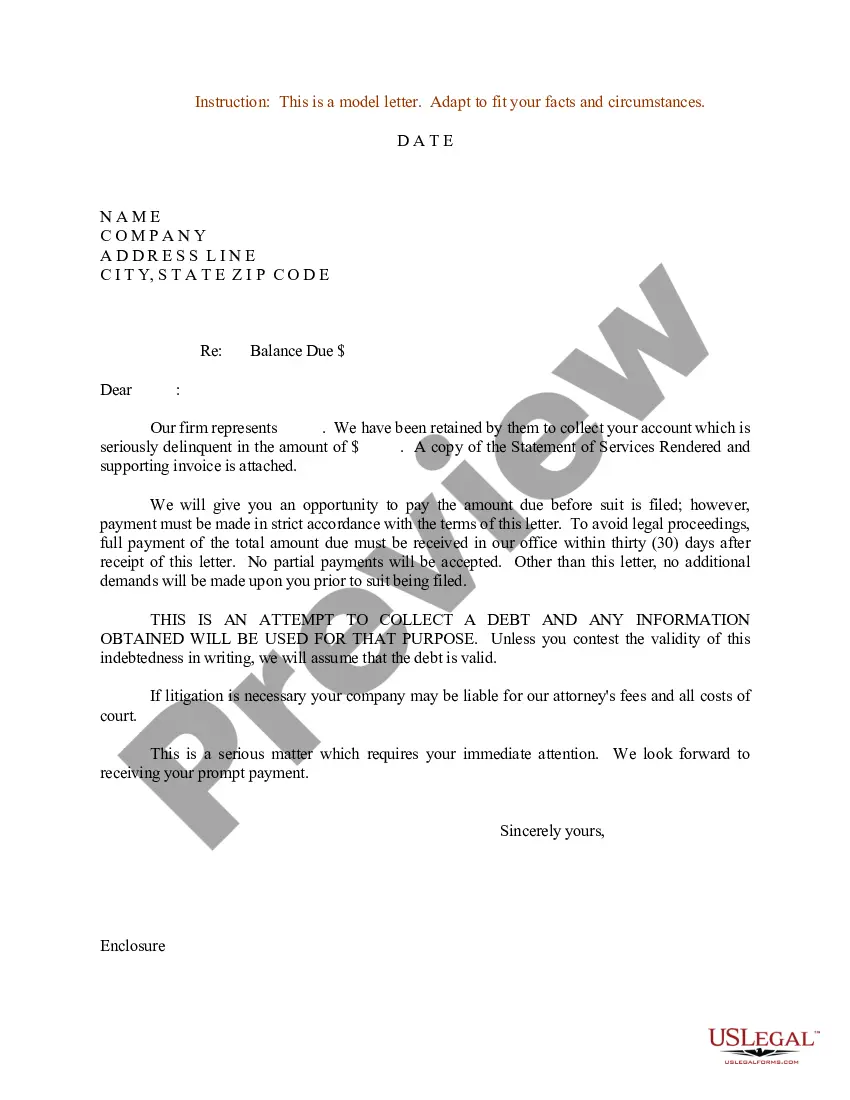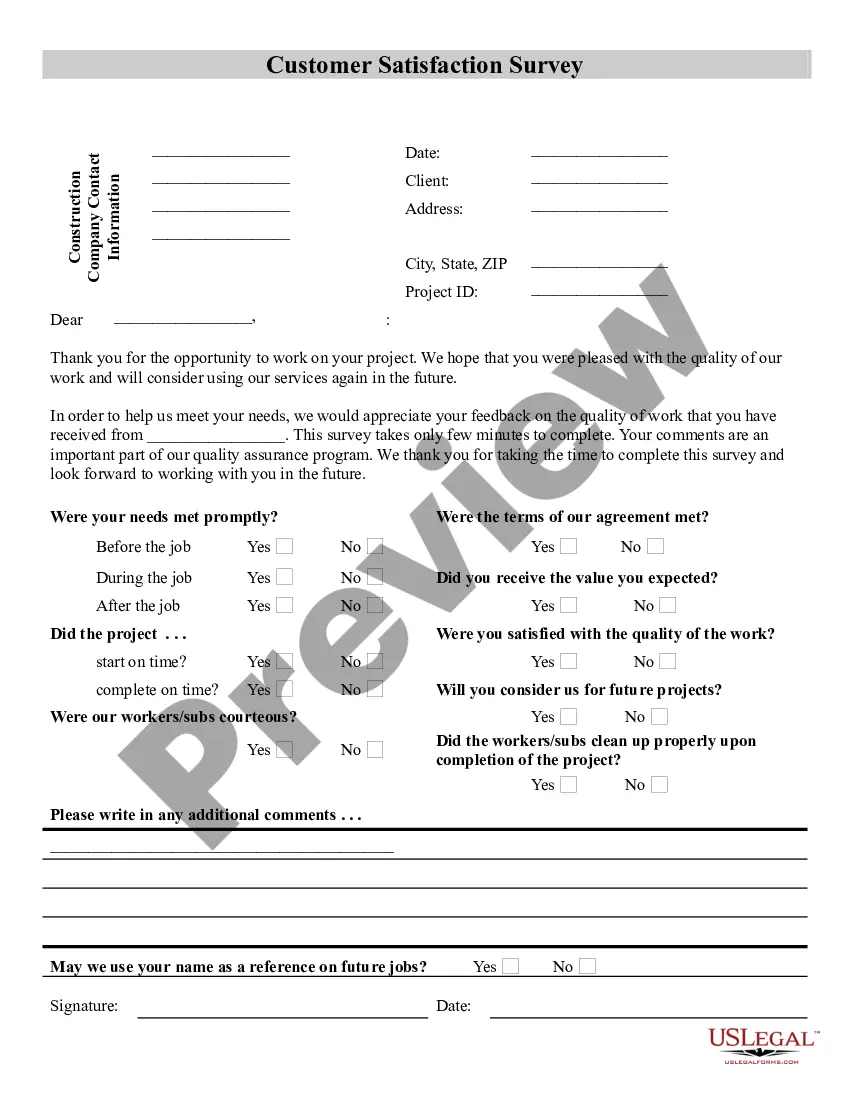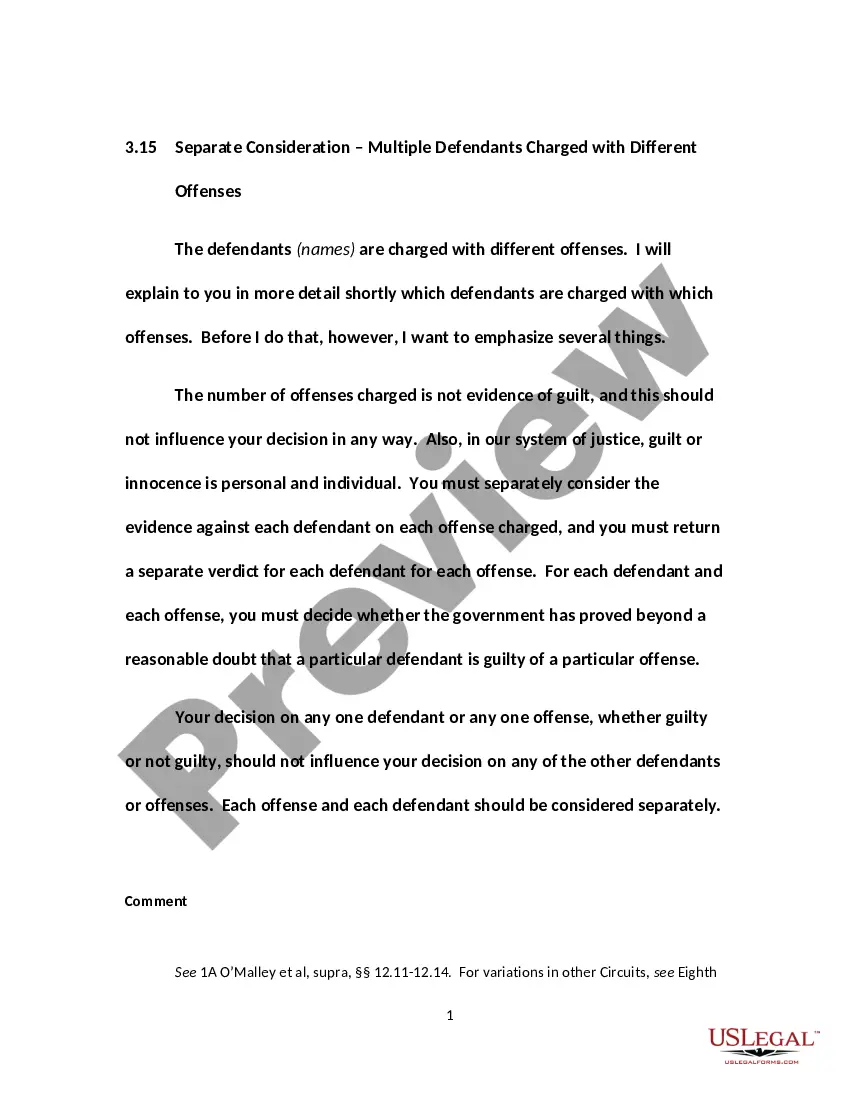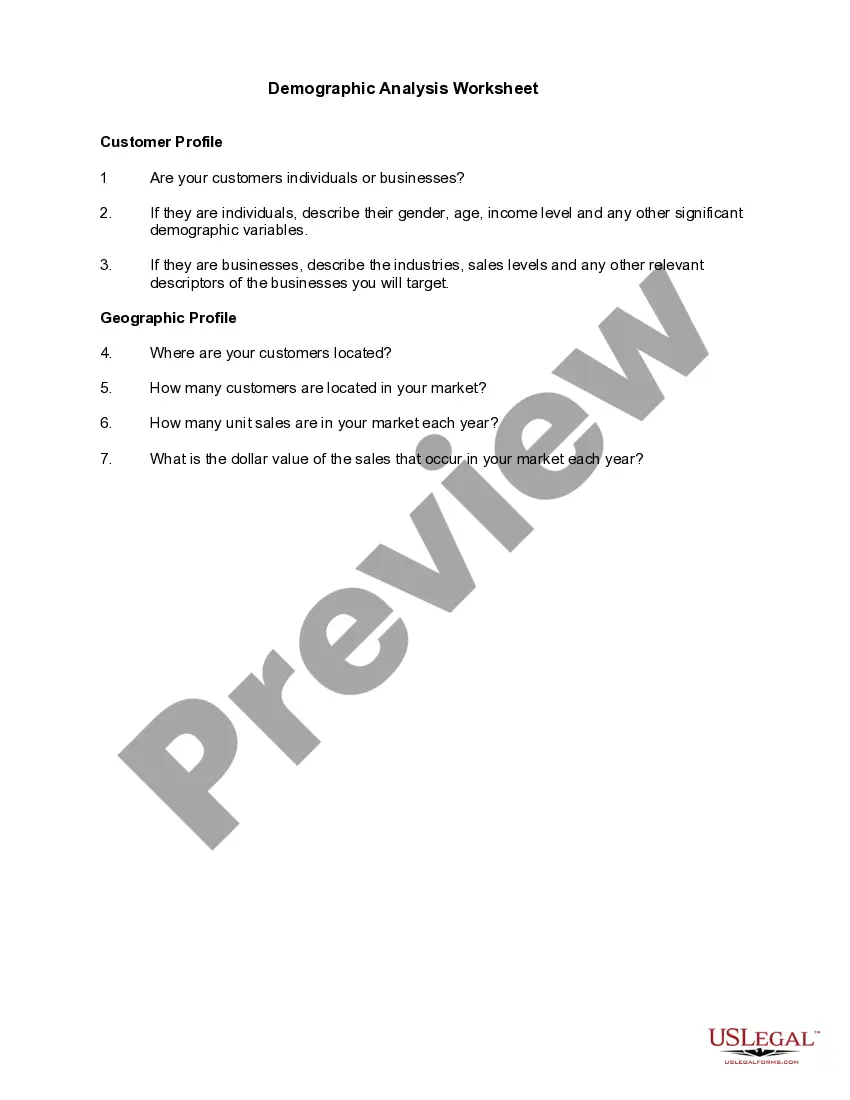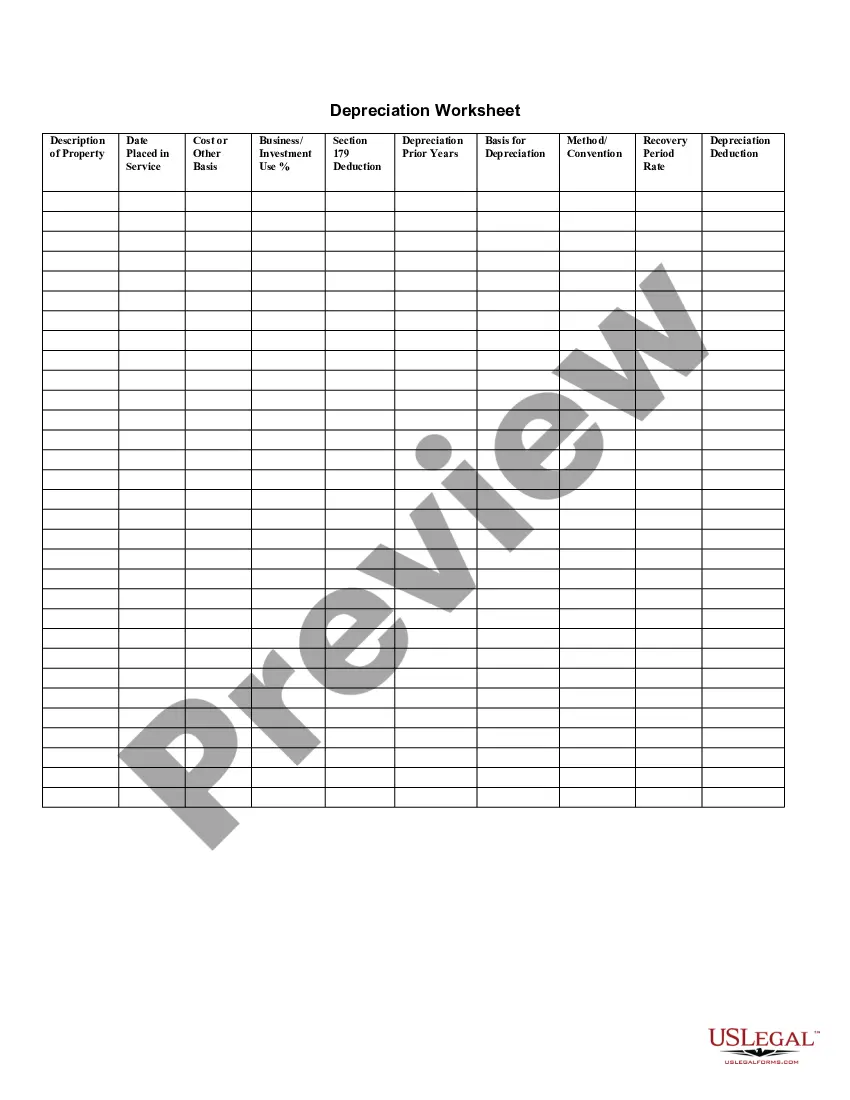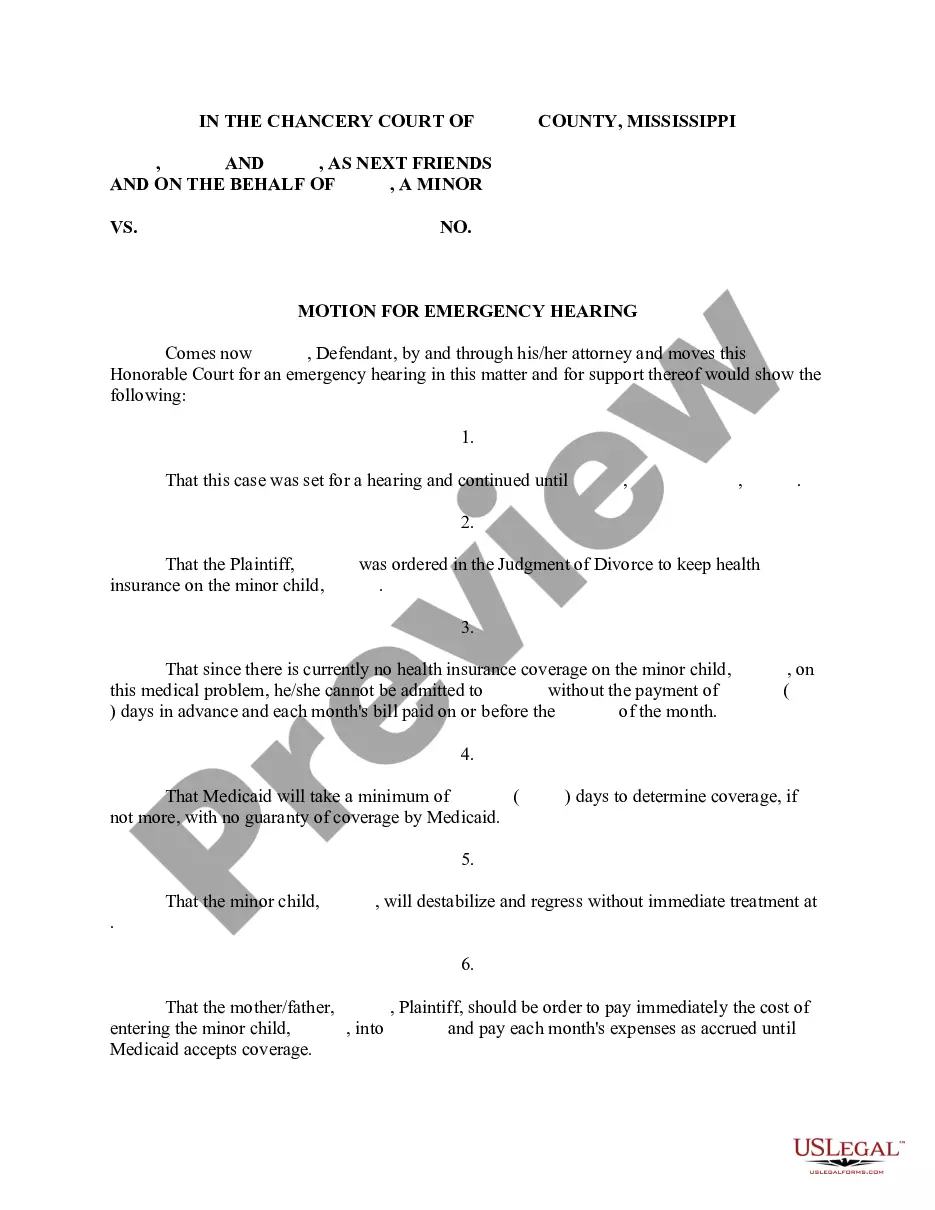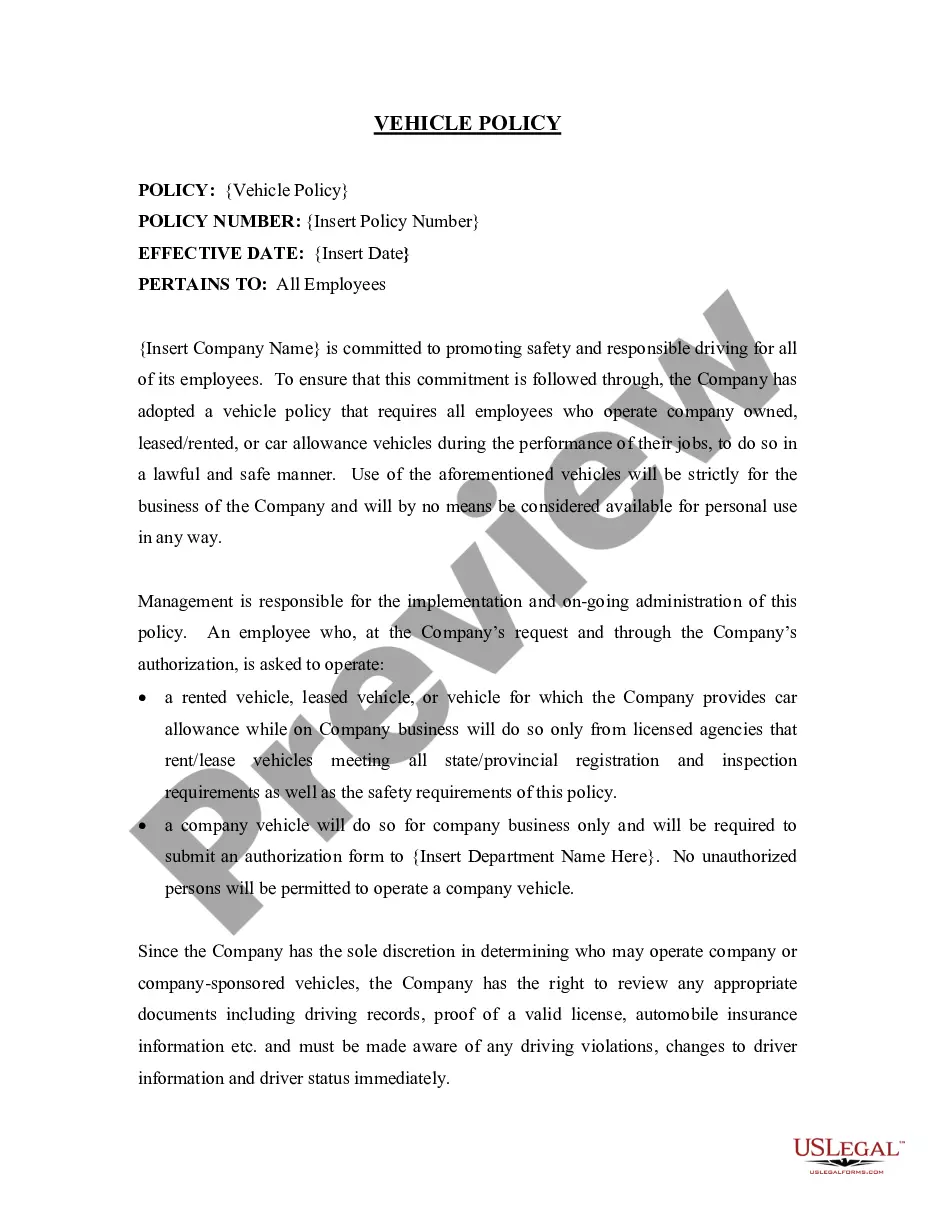Wyoming Purchase Requisition
Description
How to fill out Purchase Requisition?
If you want to be thorough, download, or print legal document templates, utilize US Legal Forms, the largest variety of legal forms, which are available online.
Take advantage of the site’s straightforward and convenient search to find the documents you require.
A range of templates for business and personal needs are categorized by types and states, or keywords.
Step 3. If you are not satisfied with the form, take advantage of the Search box at the top of the screen to find other options for your legal form template.
Step 4. Once you have found the form you need, select the Acquire now button. Choose the pricing plan you prefer and enter your details to register for an account.
- Use US Legal Forms to obtain the Wyoming Purchase Requisition in just a few clicks.
- If you are already a US Legal Forms customer, sign in to your account and click the Download button to get the Wyoming Purchase Requisition.
- You can also access forms you previously downloaded in the My documents section of your account.
- If you are using US Legal Forms for the first time, follow the steps below.
- Step 1. Ensure you have selected the form for the correct city/state.
- Step 2. Use the Preview option to review the form’s content. Don’t forget to read the summary.
Form popularity
FAQ
The transition from a Purchase Requisition (PR) to a Purchase Order (PO) is crucial for effective procurement. Initially, a Wyoming Purchase Requisition is created and submitted for approval. After obtaining the necessary approvals, the requisition is converted into a Purchase Order. This process ensures that all requirements are met and allows for efficient tracking and management of purchasing activities.
The process of requisitions begins when a department identifies the need for goods or services. This need is formally documented through a Wyoming Purchase Requisition, which outlines the specific items and requirements. Once submitted, the requisition goes through an approval process where relevant stakeholders review the request. After approval, the requisition can move forward to secure the necessary purchases.
The seven steps of a requisition form consist of identifying the need, gathering necessary information, completing the requisition form, obtaining necessary approvals, sending the form to the supplier, receiving the order, and finally filing documentation. Each step helps maintain clarity and ensures that your needs are met efficiently. Properly following these steps enhances your understanding of the requisition process. By adopting these practices, you can streamline your Wyoming Purchase Requisition experience.
Filling out a Purchase Order (PO) form involves several straightforward steps. Begin by entering your organization's information at the top of the form. Next, list the items you wish to purchase, including descriptions, quantities, and prices. Don't forget to provide delivery details and payment terms. Once completed, review the form carefully and submit it to your supplier. Utilizing a platform like uslegalforms can streamline your Wyoming Purchase Requisition by offering templates to simplify this process.
The requisition process can be broken down into seven steps. Start by identifying the need for goods or services. Next, create the requisition form that details what you need. After that, submit the form for approval. Once approved, send it to the supplier. The supplier will fulfill the order, and you will receive the items. Following receipt, confirm the order is complete, and finally, file any relevant documents. This structured approach simplifies your Wyoming Purchase Requisition.
In the context of a Wyoming Purchase Requisition, there are three main types: Purchase Orders, Internal Requisitions, and Service Requisitions. Purchase Orders are formal documents that organizations use to request goods from suppliers. Internal Requisitions are internal requests within the organization for resources or services, enabling departments to manage their inventory effectively. Lastly, Service Requisitions focus on procuring services rather than goods, ensuring that your team can acquire the help they need to maintain operations smoothly.
ME54 is the transaction code used to approve Purchase Requisitions in SAP. When you have verified the details of a requisition, you can use ME54 to move it forward in the workflow. Approving your Wyoming Purchase Requisition promptly ensures that your procurement process remains efficient and effective.
The transaction code for creating a Purchase Requisition in SAP is ME51N. This code allows you to access the form where you can enter all relevant information for your requisition. Being familiar with ME51N is crucial for anyone managing the procurement process, particularly if you aim to optimize your Wyoming Purchase Requisition activities.
To obtain a Purchase Requisition in SAP, begin by navigating to the relevant module where you want to create the requisition. Enter the transaction code or use the menu to find the Purchase Requisition option. Fill in the necessary details regarding the items and quantities needed, then submit your request. Utilizing the Wyoming Purchase Requisition effectively streamlines your procurement process.