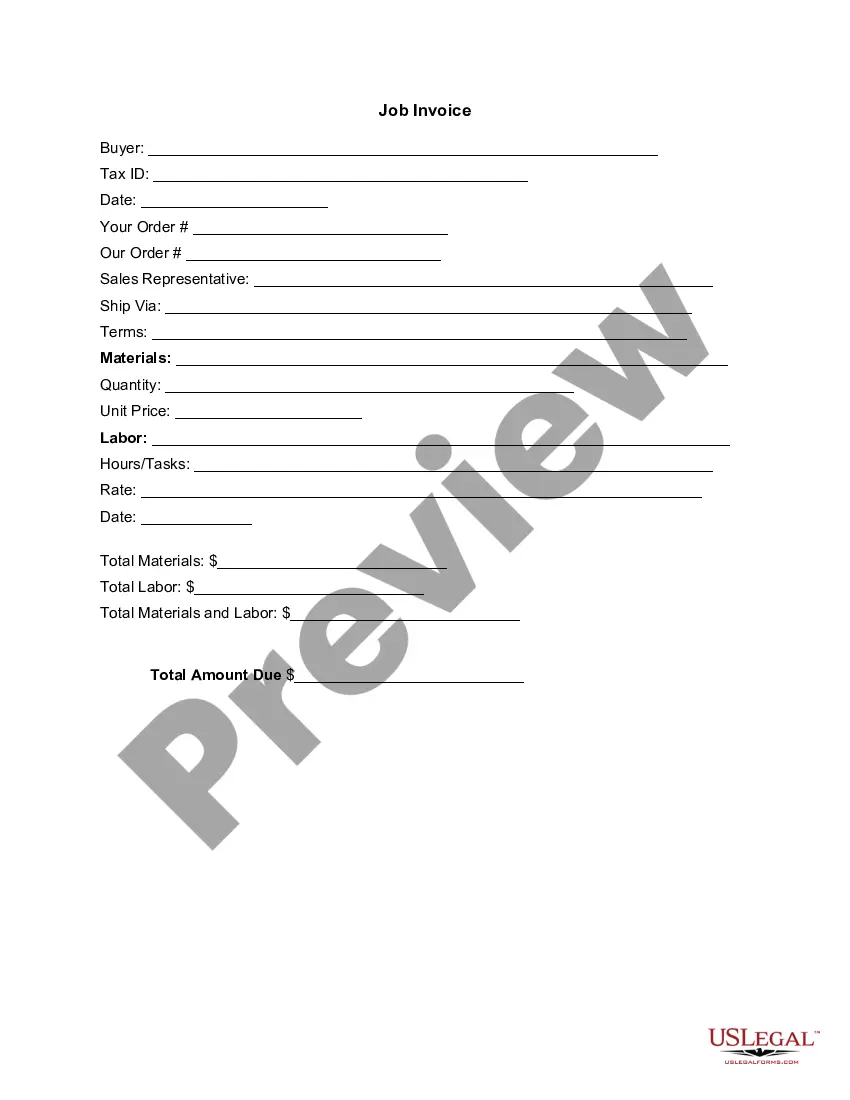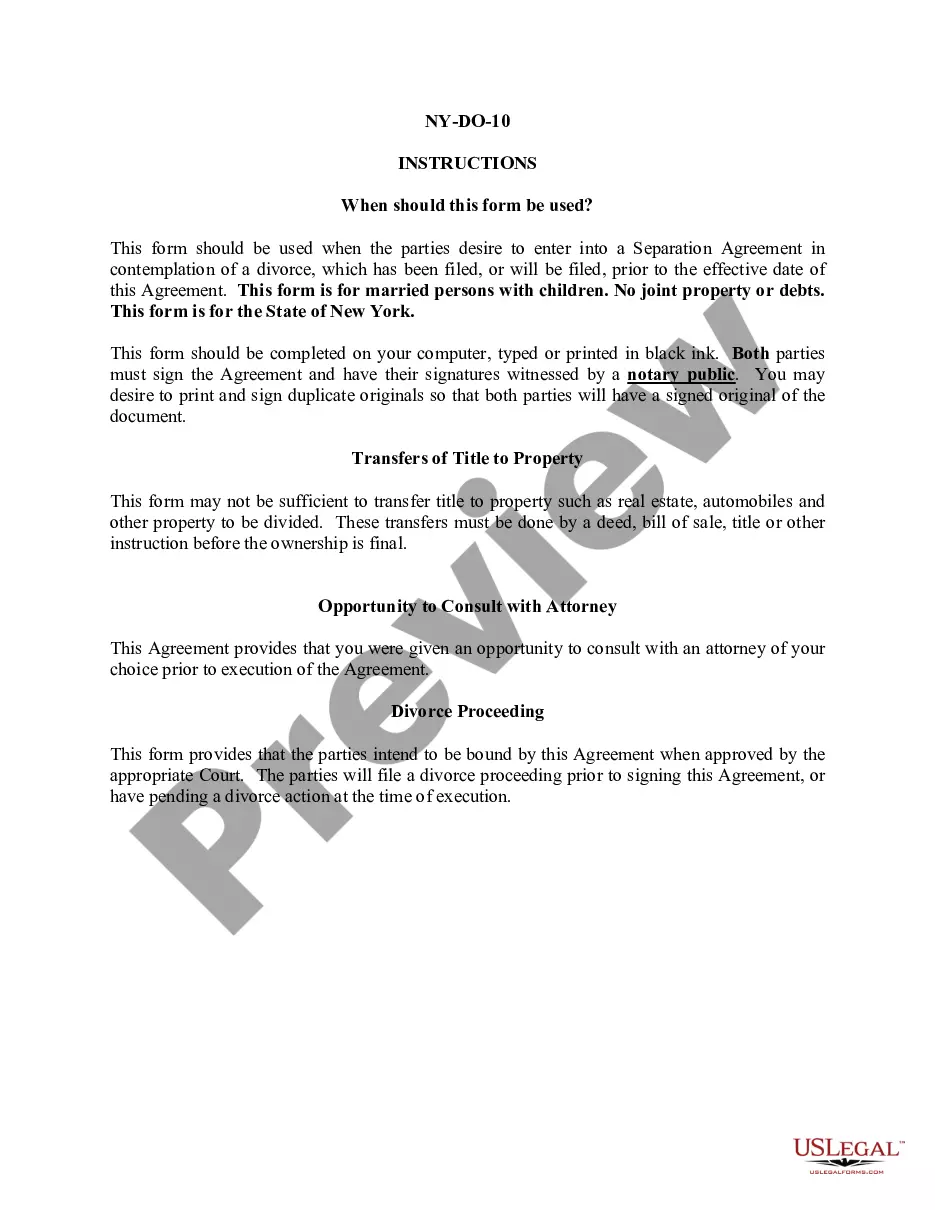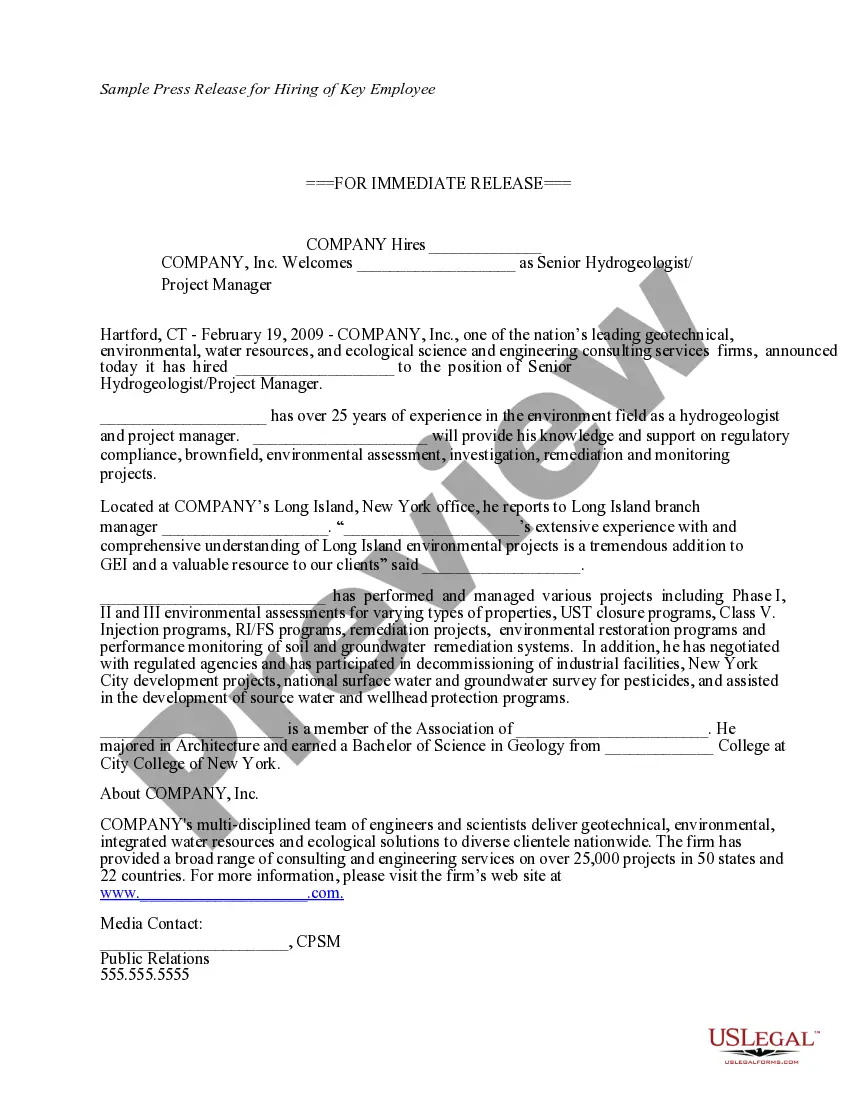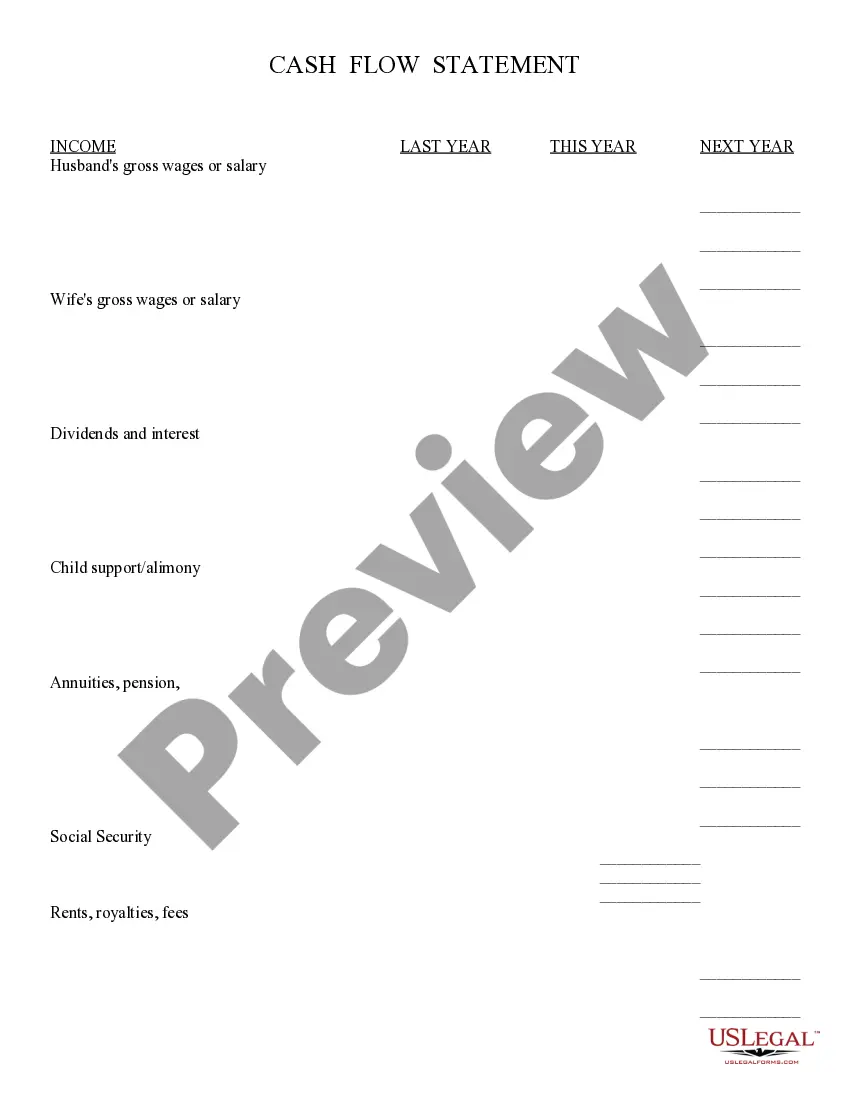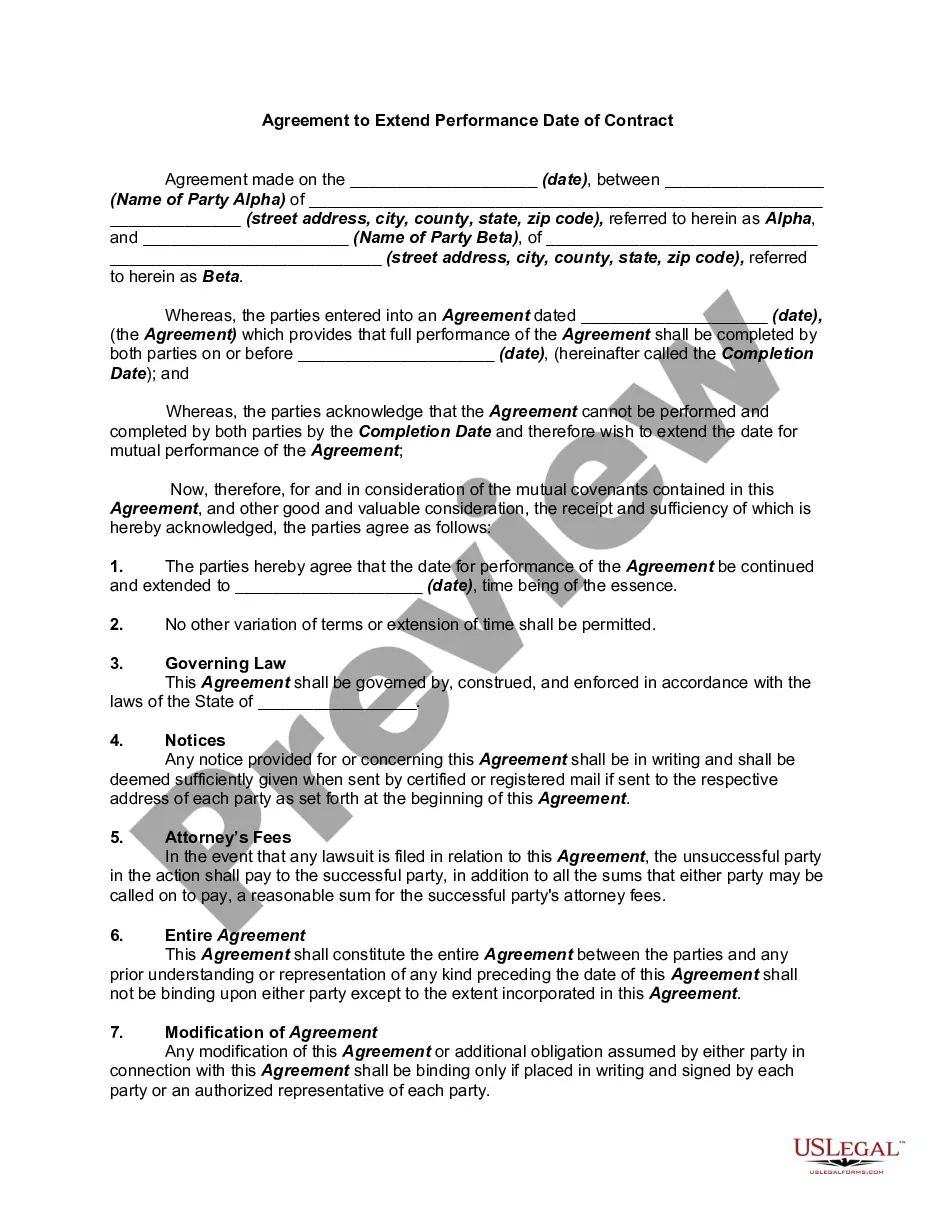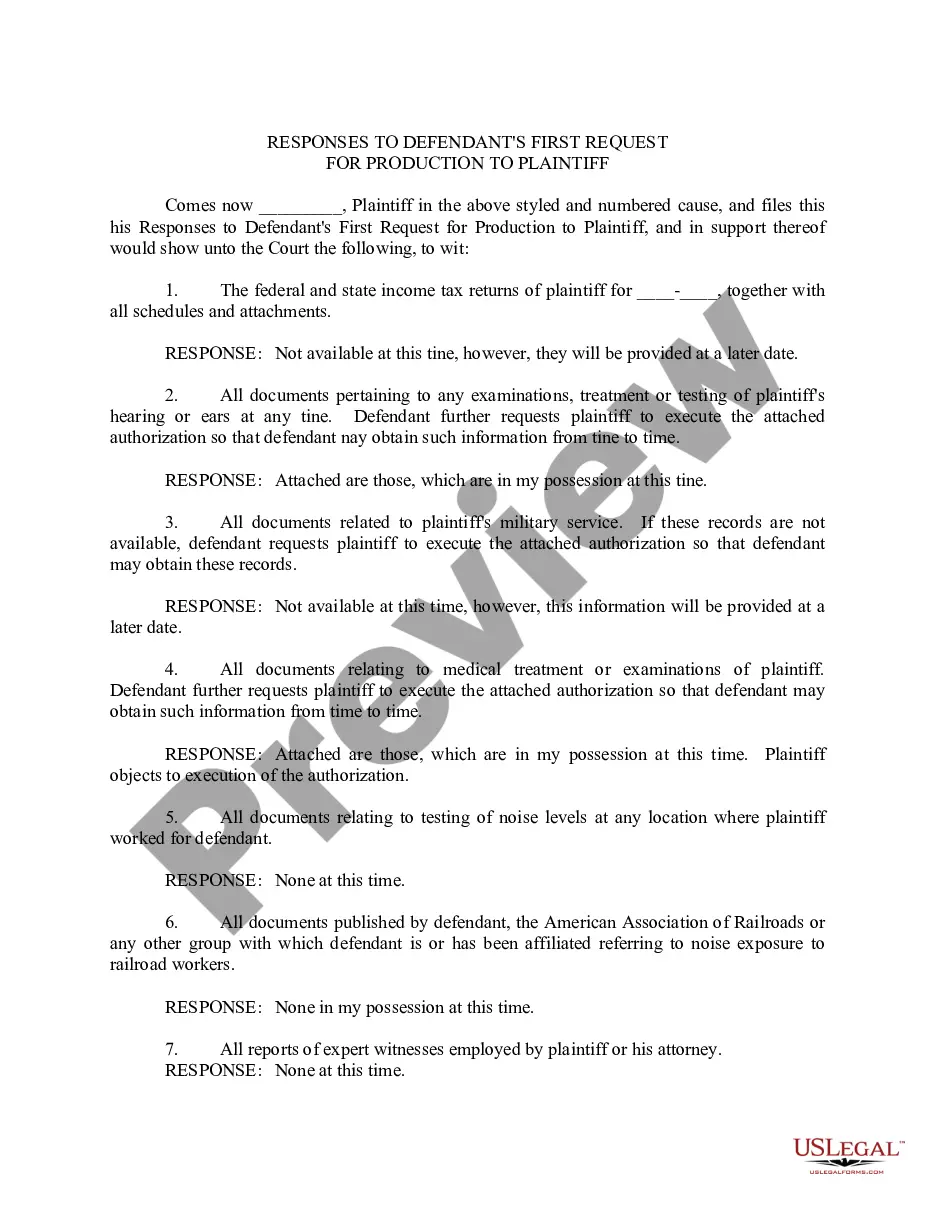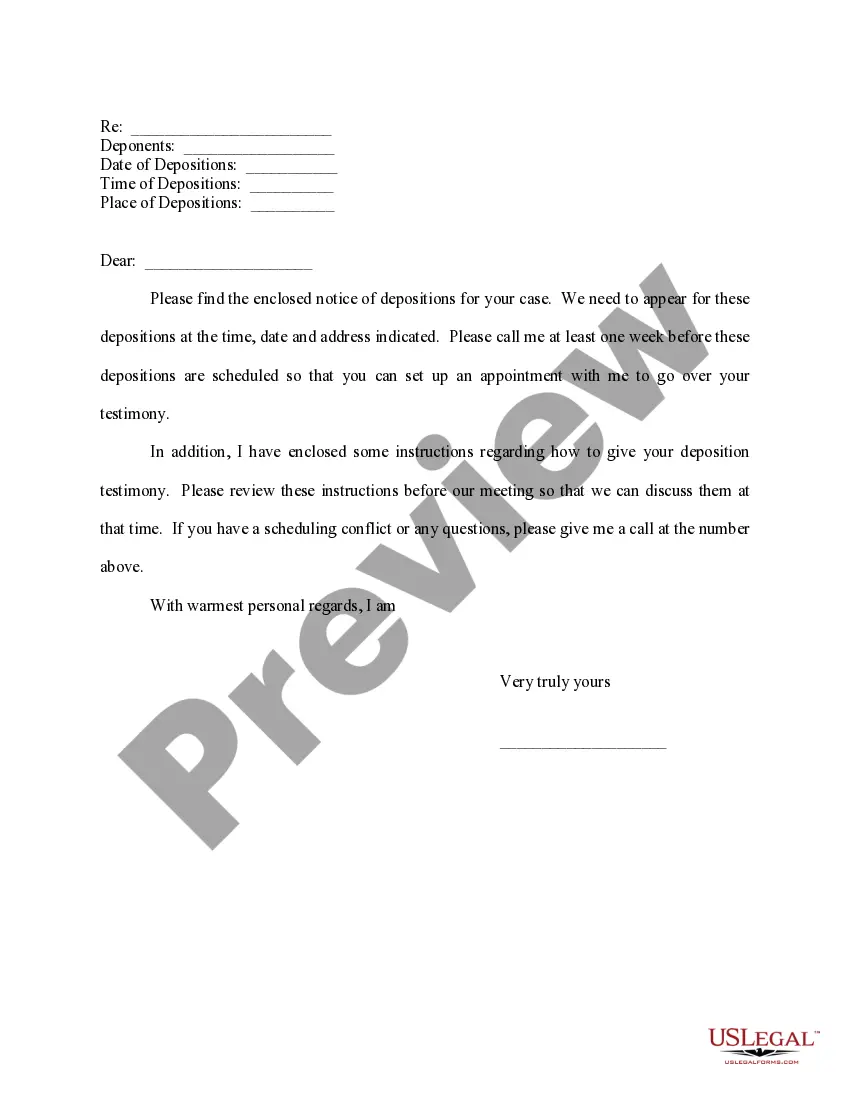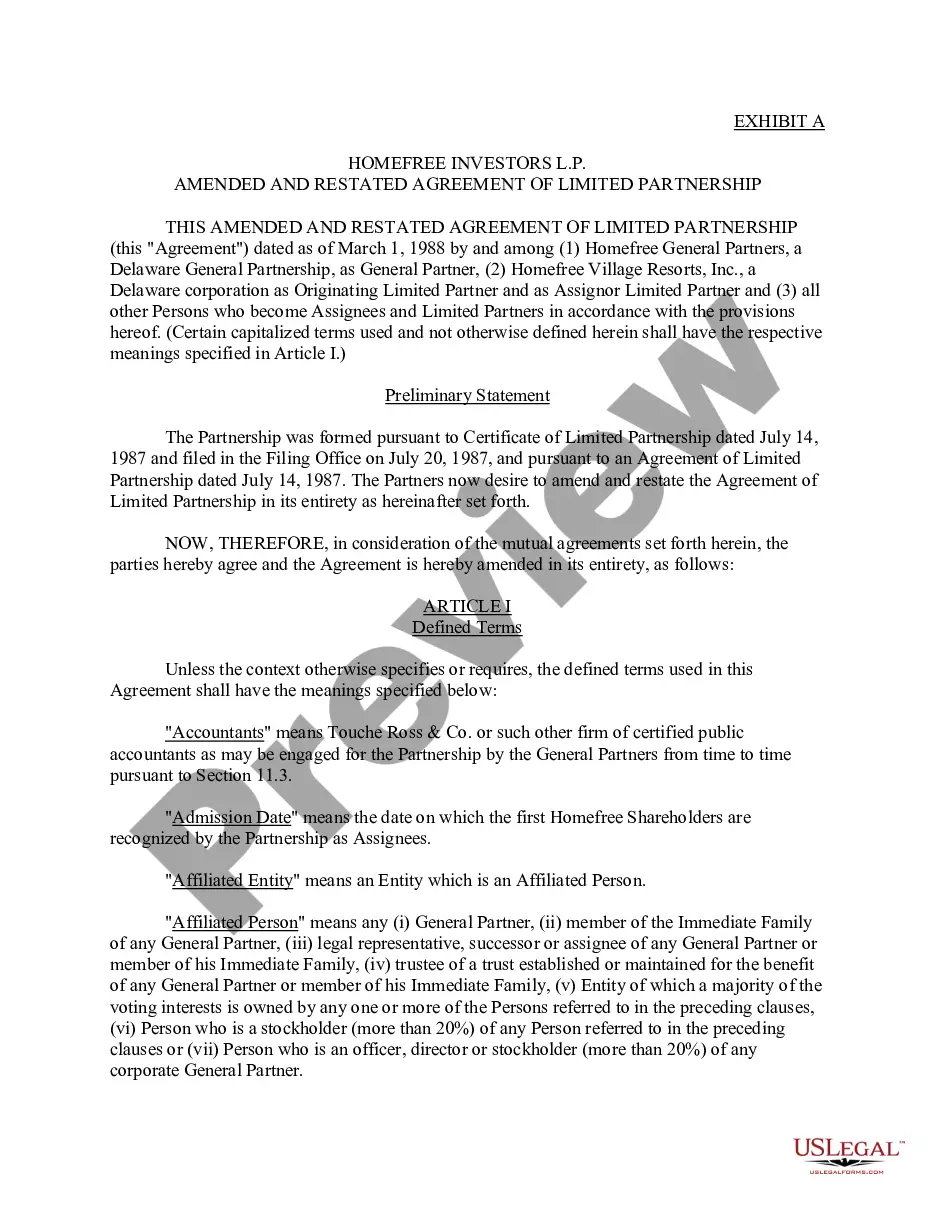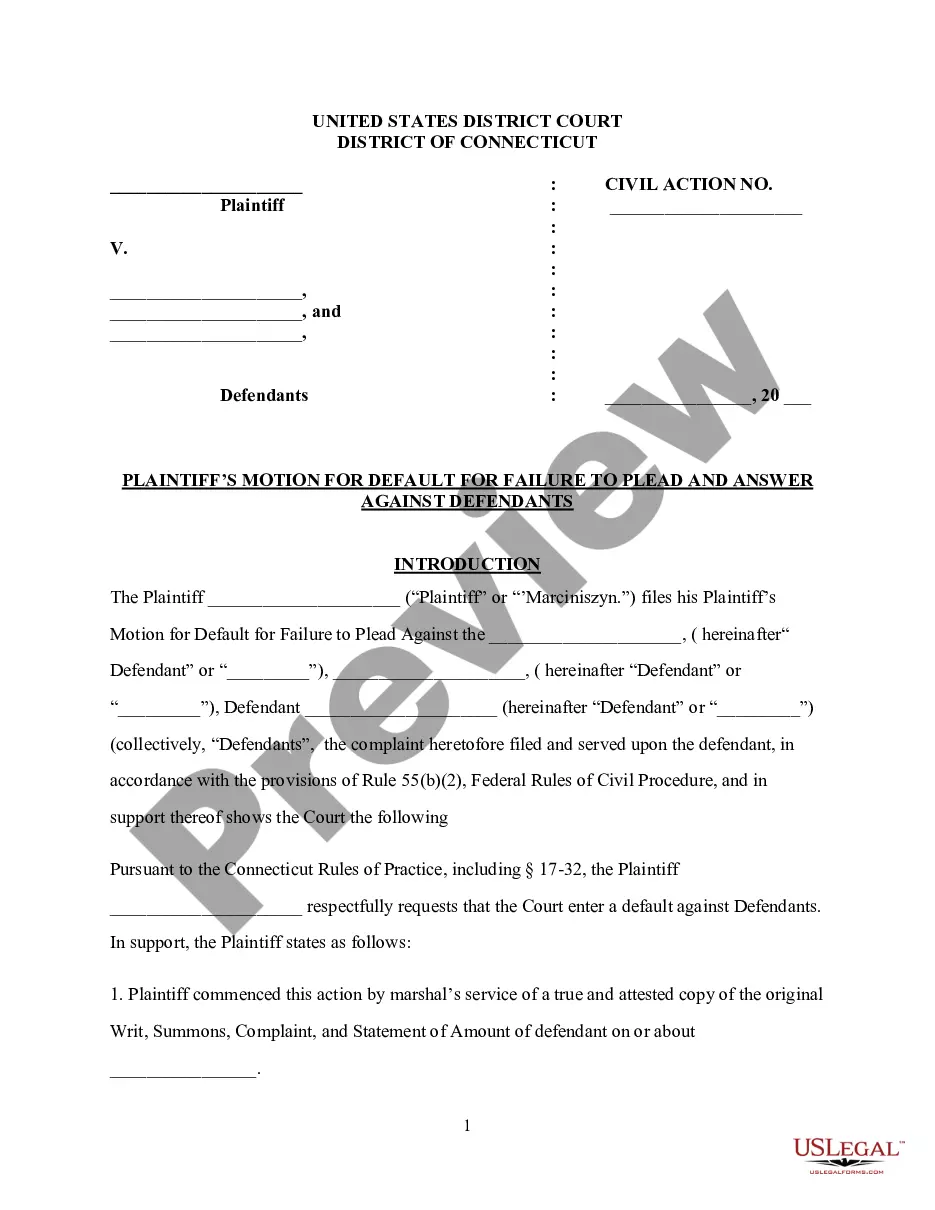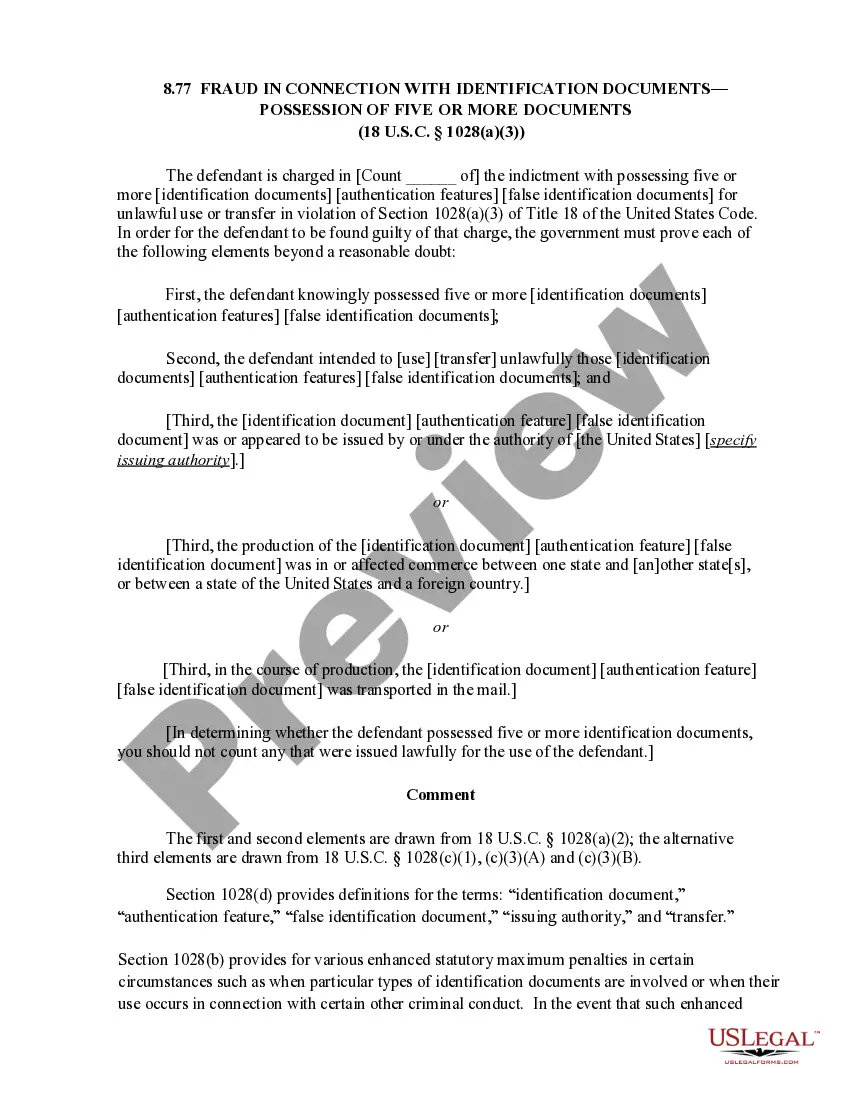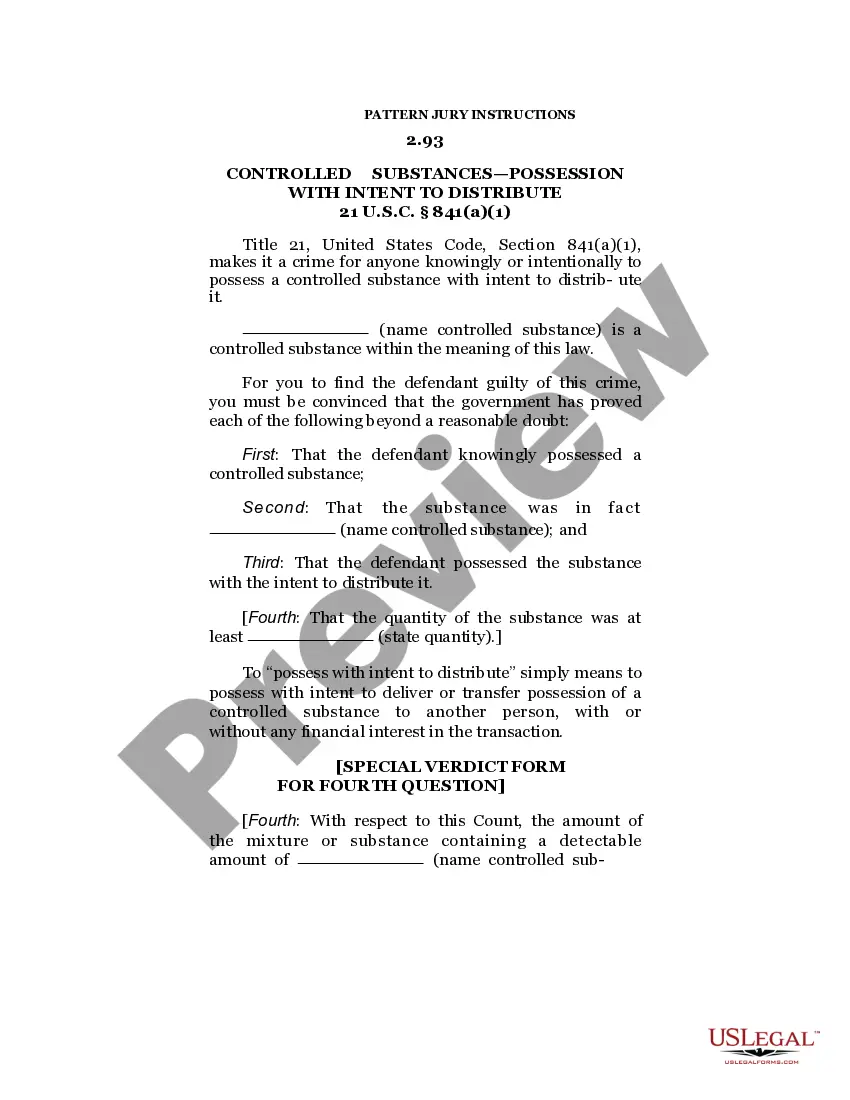Wyoming Invoice Template for Assistant Professor
Description
How to fill out Invoice Template For Assistant Professor?
If you desire to thorough, acquire, or print sanctioned document templates, utilize US Legal Forms, the paramount assortment of sanctioned forms, which are obtainable online.
Capitalize on the site`s straightforward and user-friendly search to find the documents you require.
Various templates for business and personal purposes are organized by categories and states, or keywords.
Step 4. After locating the form you desire, click the Get now button. Choose your preferred pricing plan and provide your credentials to register for an account.
Step 5. Complete the transaction. You can use your credit card or PayPal account to finalize the transaction.
- Utilize US Legal Forms to locate the Wyoming Invoice Template for Assistant Professor with just a few clicks.
- If you are already a US Legal Forms user, sign in to your account and click on the Download button to access the Wyoming Invoice Template for Assistant Professor.
- You can also view forms you previously obtained in the My documents section of your account.
- If you are using US Legal Forms for the first time, follow the instructions below.
- Step 1. Ensure you have chosen the form for the appropriate city/state.
- Step 2. Use the Preview feature to review the form's details. Don’t forget to read the summary.
- Step 3. If you are dissatisfied with the form, use the Search box at the top of the screen to find alternative versions of the sanctioned form template.
Form popularity
FAQ
Filling out an invoice template is a quick process with a Wyoming Invoice Template for Assistant Professor. Start by entering your personal information at the top, followed by the client's details. Next, list the services provided, their costs, and any applicable tax, ensuring all information is accurate and clear.
Making an invoice spreadsheet can be easy when you utilize a Wyoming Invoice Template for Assistant Professor in Excel. Create columns for your services, quantities, rates, and totals, ensuring to include formulas that automatically calculate costs as you input information. This makes tracking payments simple and efficient.
Creating an invoice file is straightforward when using a high-quality Wyoming Invoice Template for Assistant Professor. Simply download the template, edit the sections to include your details and services, and save your work in the desired file format. A clear and organized invoice will facilitate timely payments.
Submitting an invoice for a service usually involves sending it to your client via email or through an online platform. Make sure to attach your completed Wyoming Invoice Template for Assistant Professor, and include any necessary documentation that requires their attention. This ensures a smooth and professional transaction.
To create a PDF invoice, first design your invoice using a Wyoming Invoice Template for Assistant Professor in Word or Excel. Once finalized, simply select 'Save As' or 'Export' and choose PDF as the file format. This process ensures your invoice maintains its formatting and can be easily shared with clients.
Choosing between Word and Excel for your invoice creation often depends on your needs. If you want a more design-oriented document, use Word. However, for calculations and automatic updates, Excel works best, especially when using a Wyoming Invoice Template for Assistant Professor that requires precise number handling.
To create an invoice file, start by selecting a suitable Wyoming Invoice Template for Assistant Professor. Open it in your preferred software, like Word or Excel, and input your details such as your name, address, and the services rendered. Customize the template as needed, ensuring to include invoice numbers and due dates for clarity.
Invoicing a client for services requires clarity and professionalism. Use the Wyoming Invoice Template for Assistant Professor to create a detailed invoice. Include your company information, the services rendered, payment amounts, and your payment terms. Sending a well-structured invoice fosters good communication and encourages prompt payment.
To create an invoice for services provided, start with a reliable template. The Wyoming Invoice Template for Assistant Professor offers a comprehensive layout for your needs. List the services rendered, their respective costs, and any applicable taxes. Providing clear details aids your client in processing the invoice and making payment promptly.
Creating a payment invoice involves compiling important invoice details for your services. Using the Wyoming Invoice Template for Assistant Professor simplifies this task. Fill in the required fields such as service date, service description, total amount, and payment methods. A structured format makes it easier for your client to understand their payment obligation.