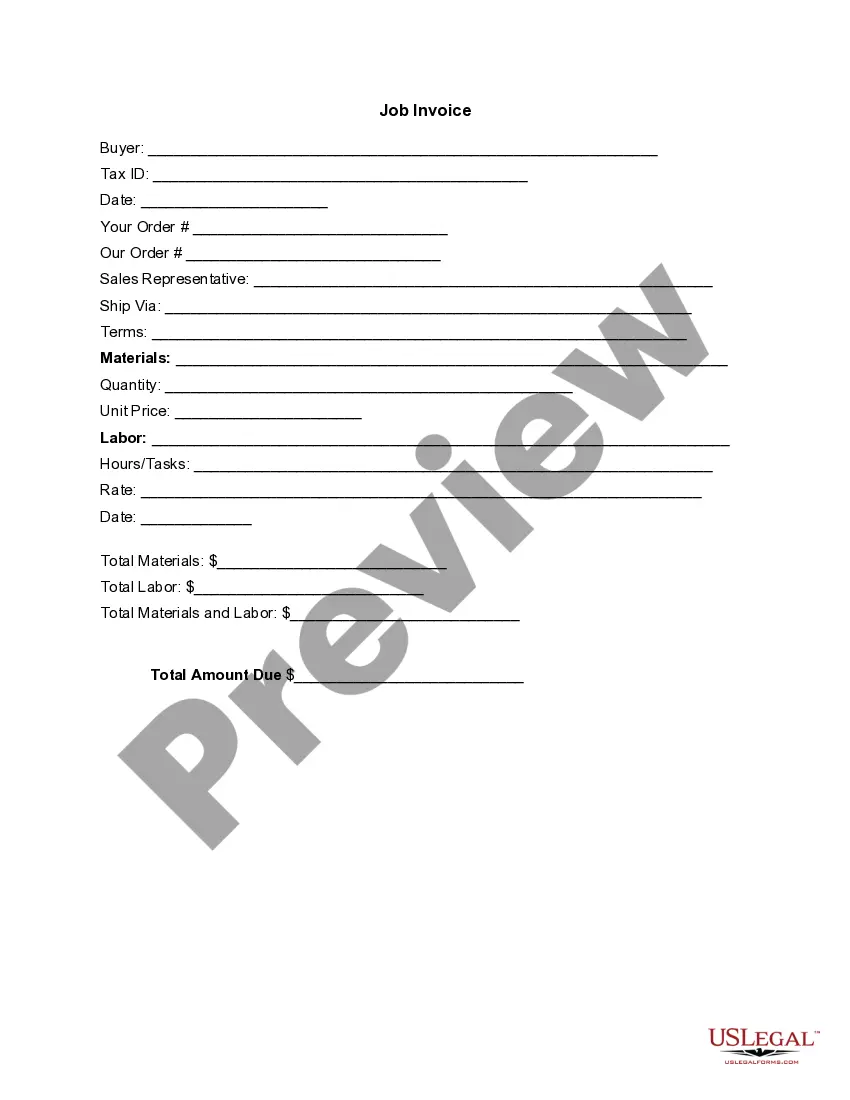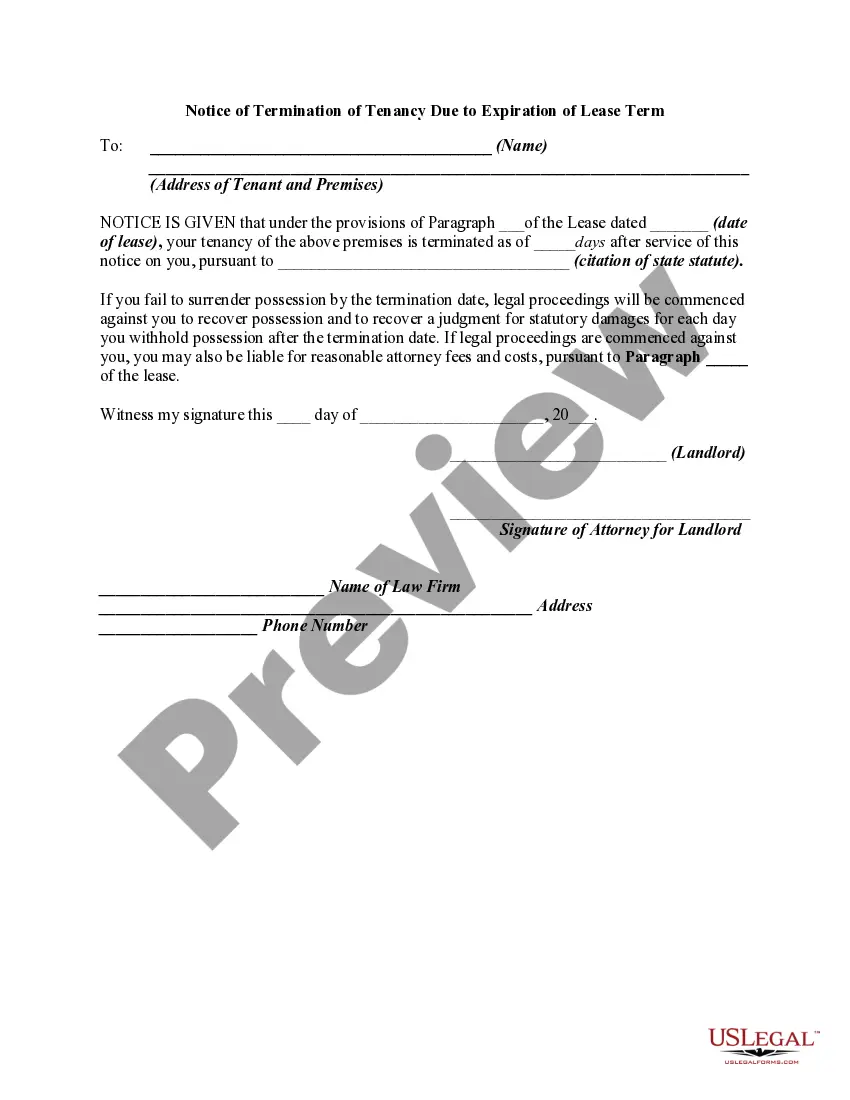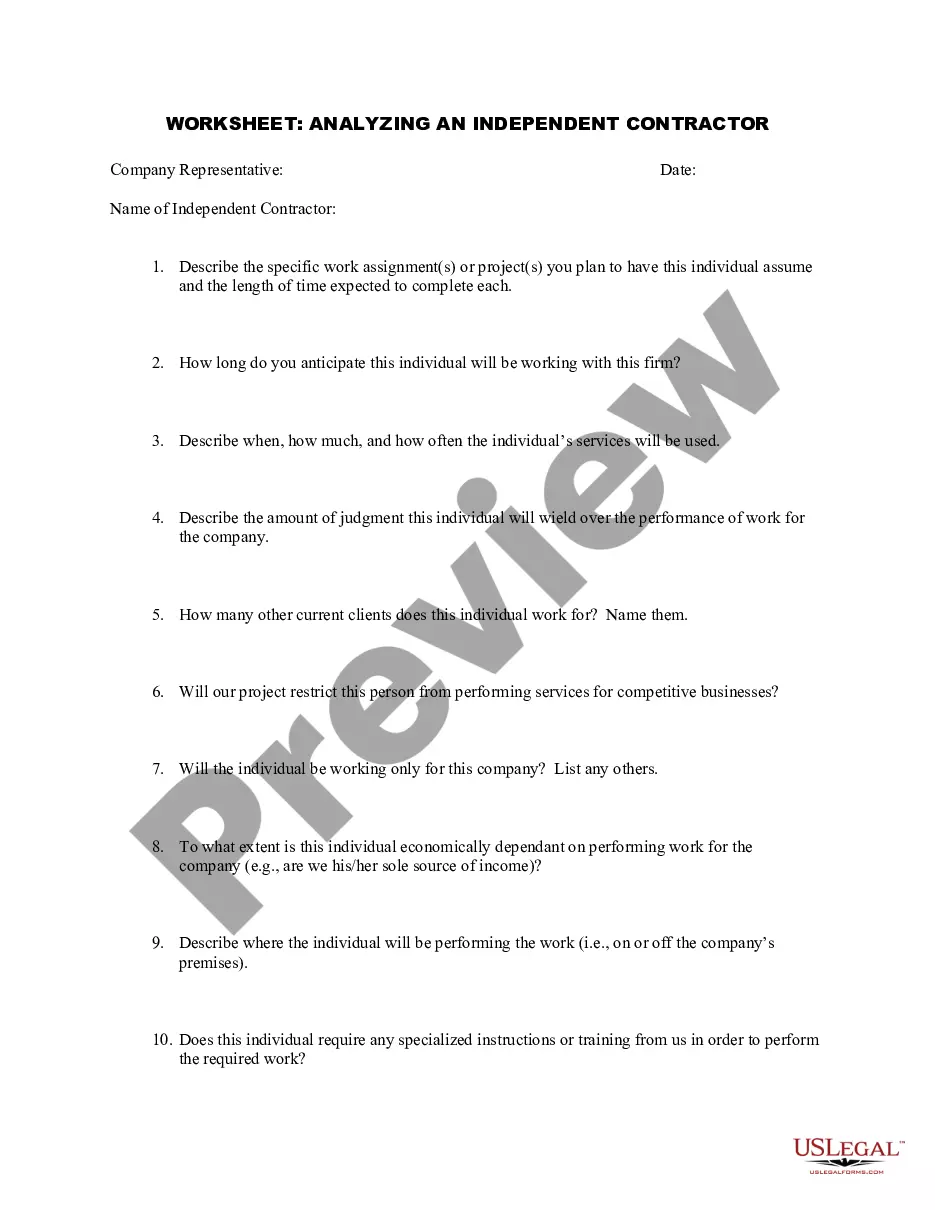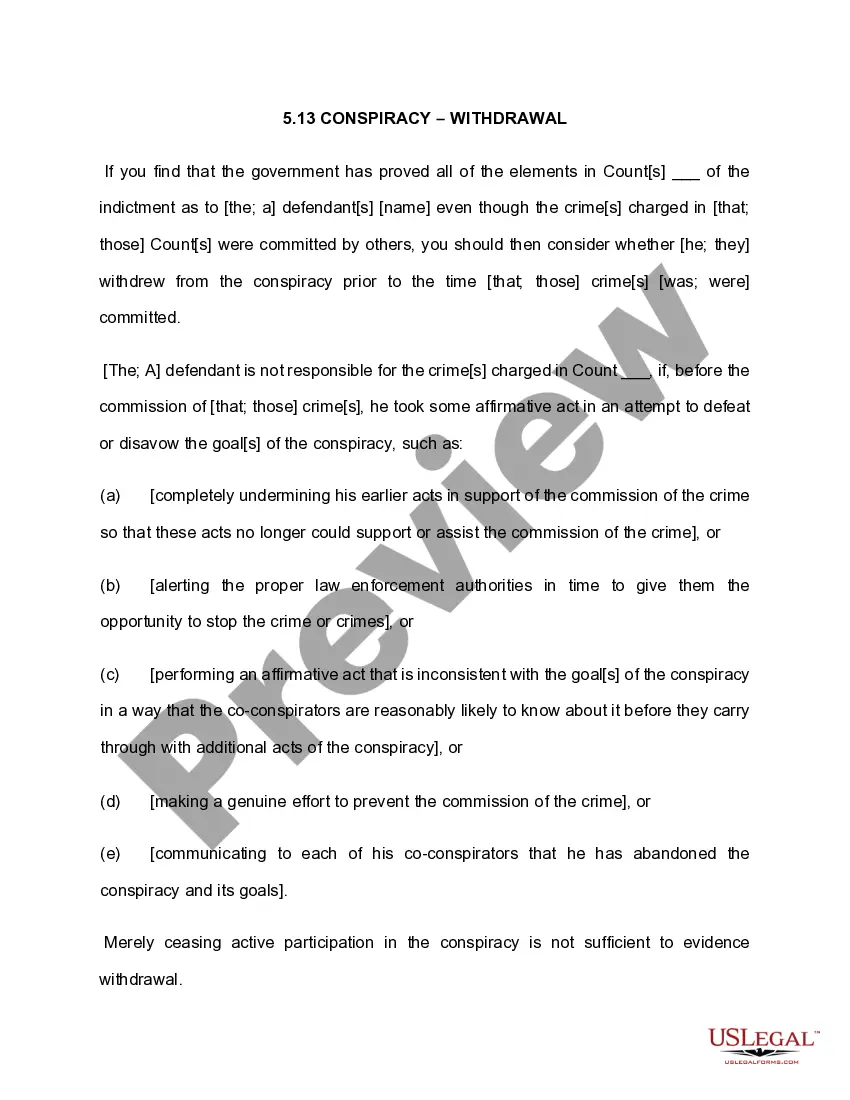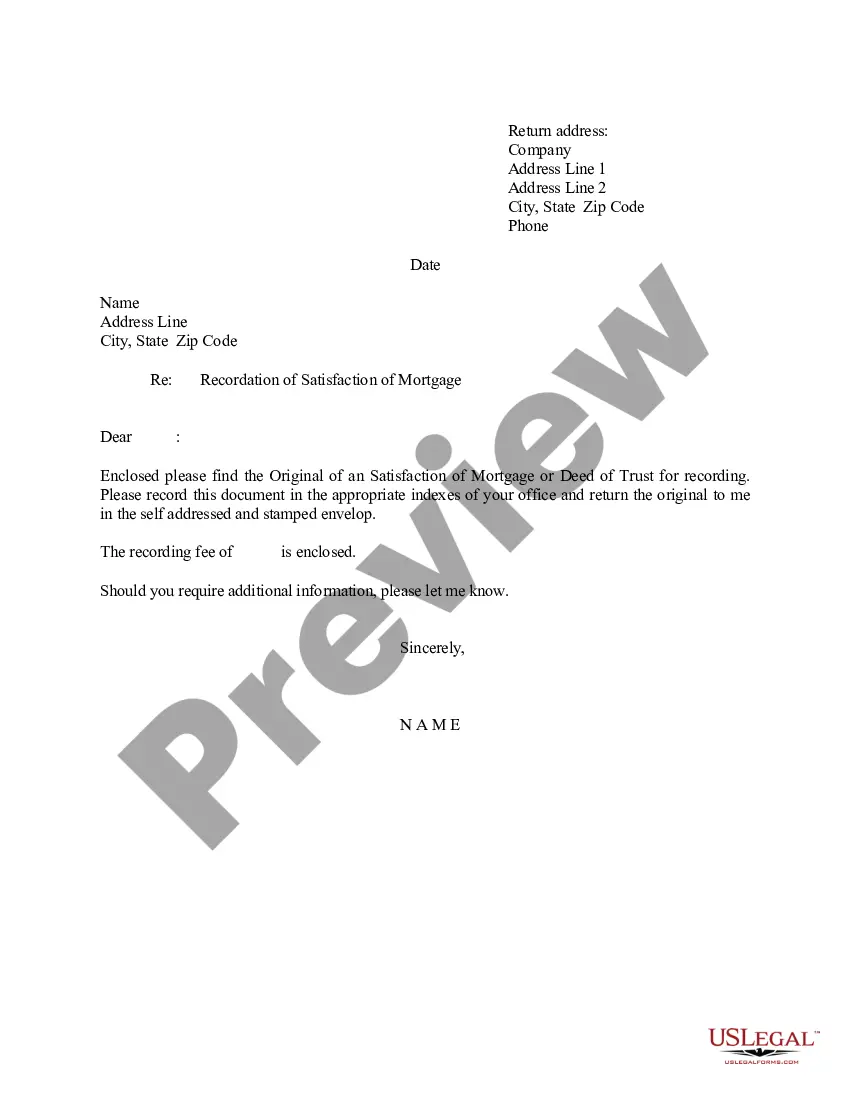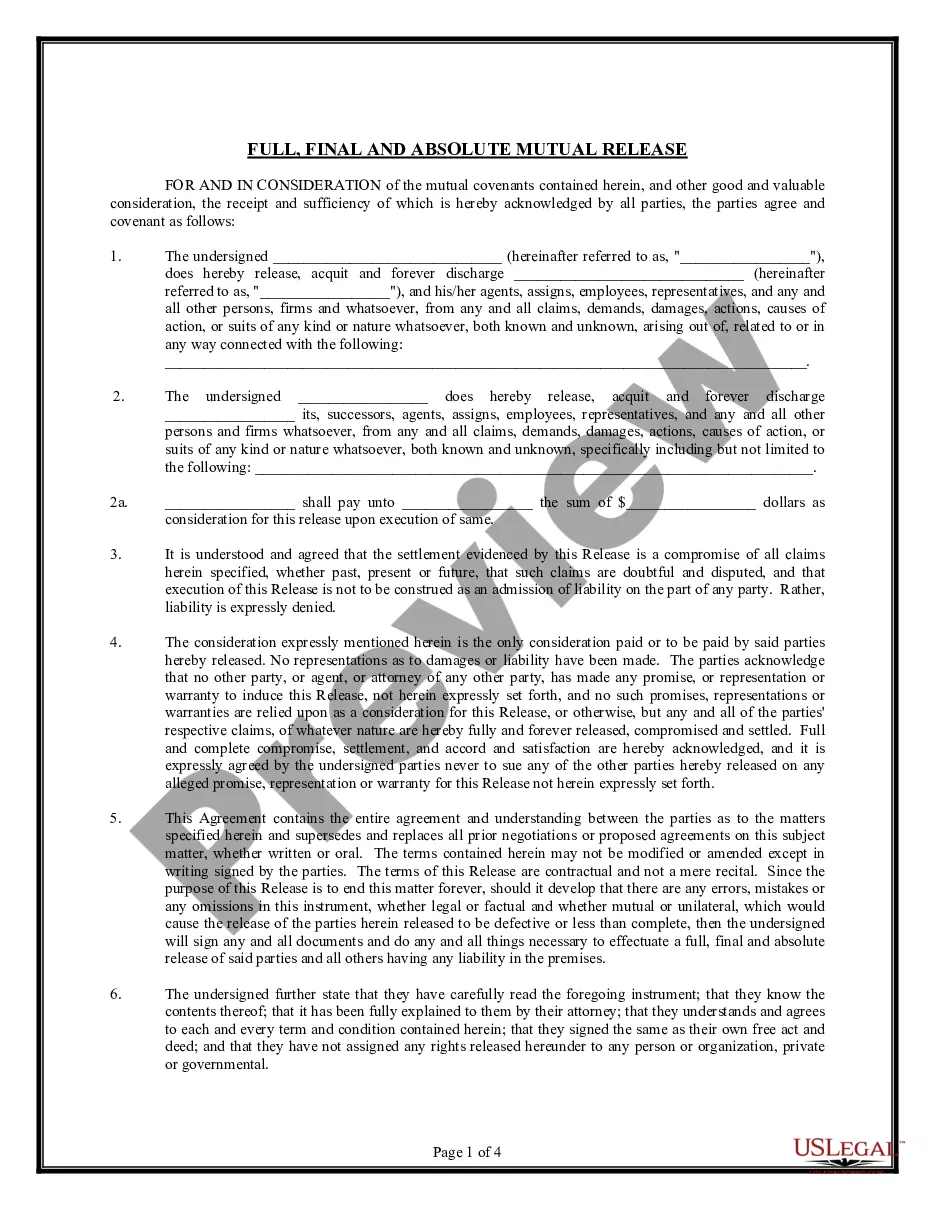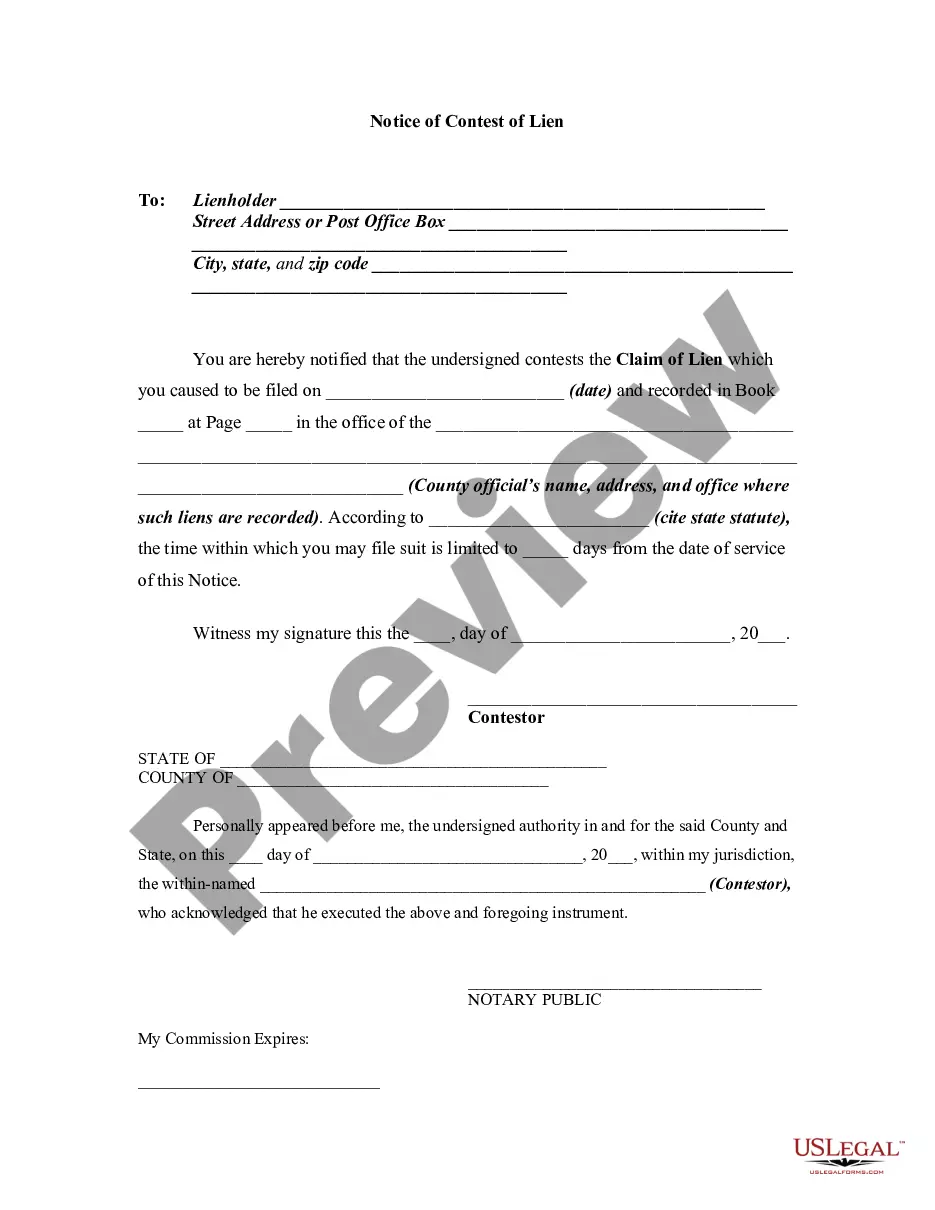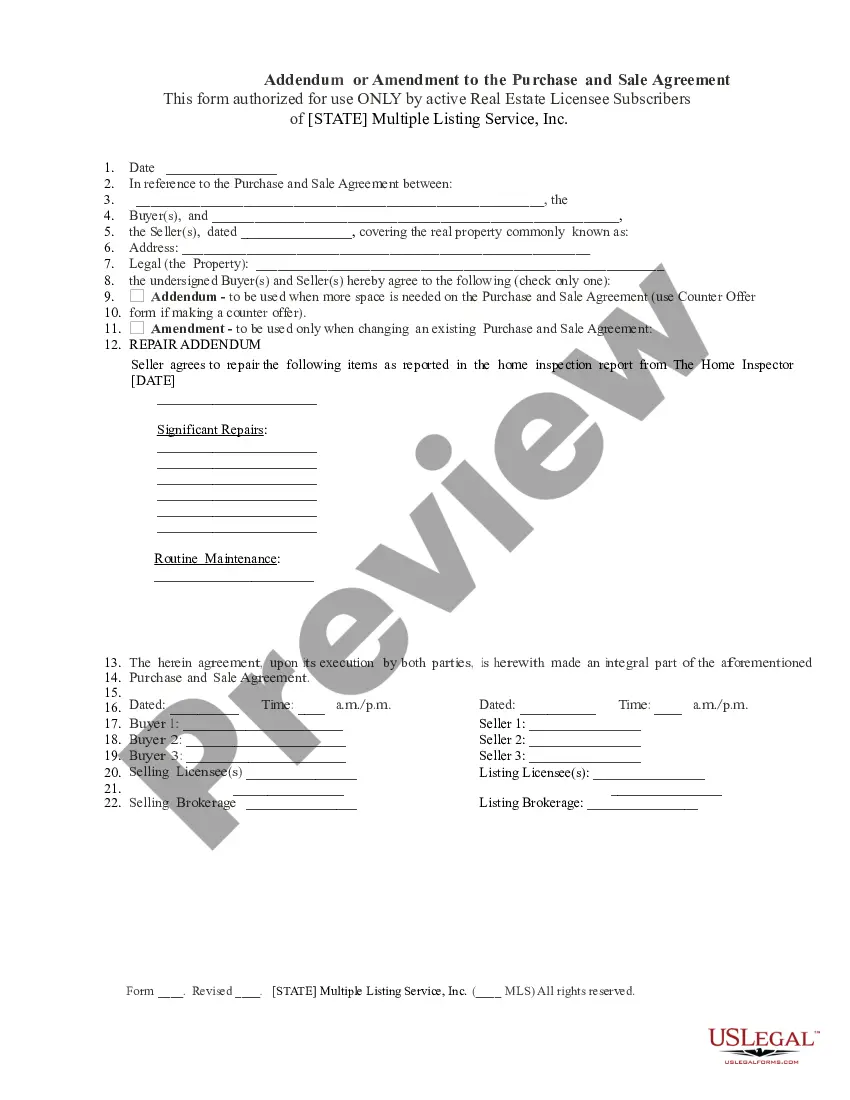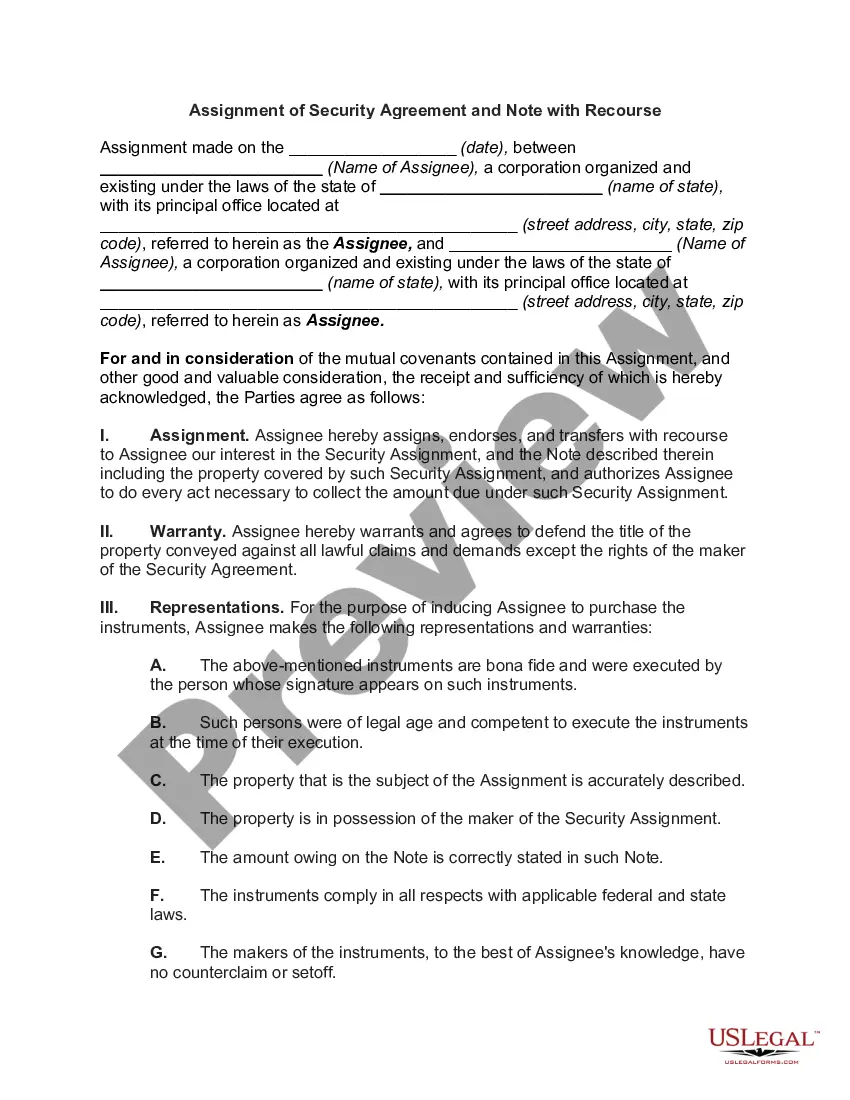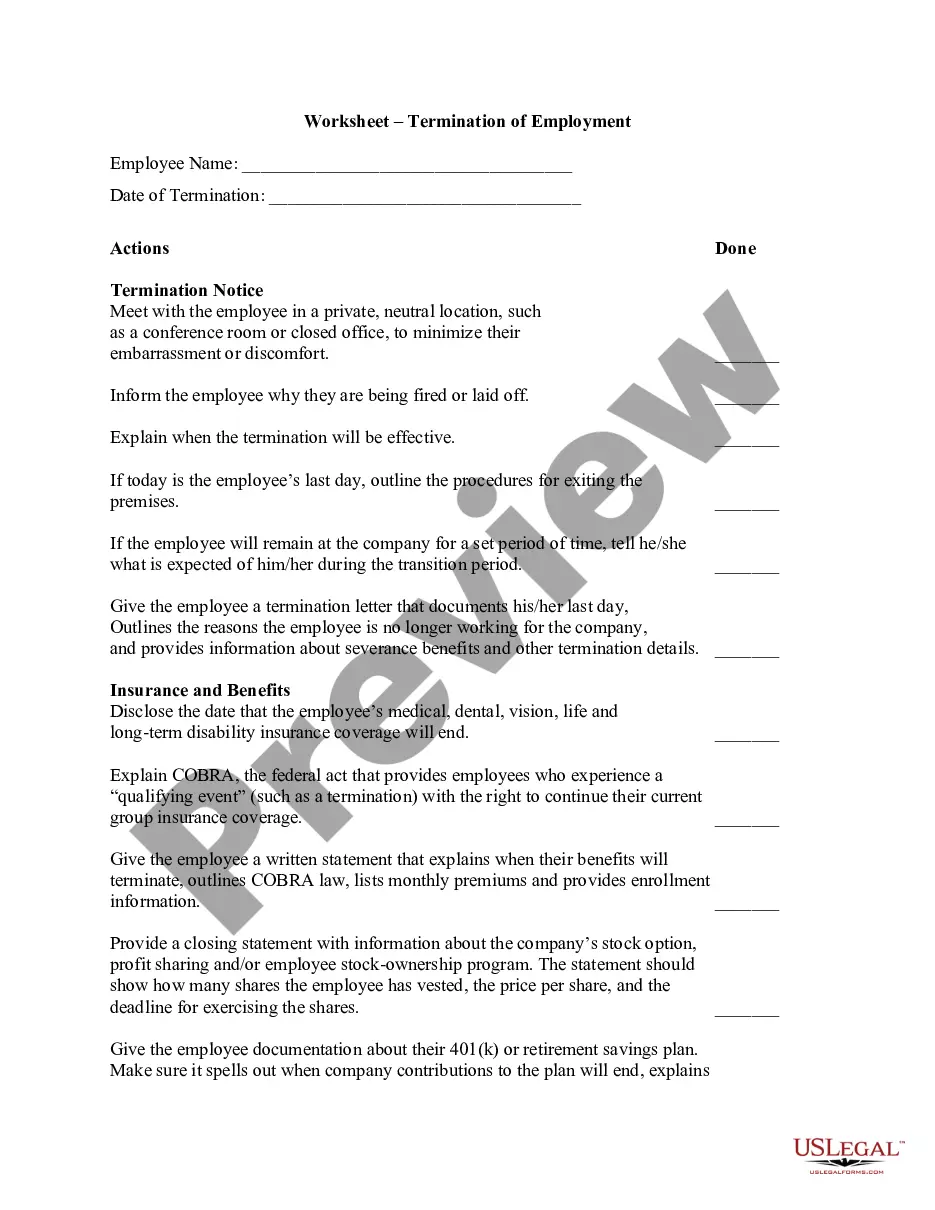Wyoming Invoice Template for Lecturer
Description
How to fill out Invoice Template For Lecturer?
US Legal Forms - one of the largest collections of legal templates in the United States - offers a diverse selection of legal document templates that you can download or print.
By using the site, you can access thousands of templates for business and personal purposes, organized by categories, states, or keywords. You can obtain the latest versions of templates such as the Wyoming Invoice Template for Lecturer in just seconds.
If you have a monthly subscription, Log In to download the Wyoming Invoice Template for Lecturer from the US Legal Forms library. The Download button will be available on every template you view. You can access all previously downloaded templates in the My documents section of your account.
Proceed with the purchase. Use your credit card or PayPal account to complete the transaction.
Select the format and download the template to your device. Make edits. Fill out, modify, print, and sign the downloaded Wyoming Invoice Template for Lecturer. Each template you add to your account has no expiration date and belongs to you indefinitely. So, if you wish to download or print another copy, simply go to the My documents section and click on the template you need.
- Ensure you have selected the correct template for your city/state.
- Click on the Preview button to review the form's details.
- Check the description of the template to confirm that you have chosen the correct one.
- If the template does not suit your needs, use the Search field at the top of the page to find one that does.
- Once satisfied with the template, confirm your selection by clicking the Download Now button.
- Choose your preferred pricing plan and provide your information to sign up for an account.
Form popularity
FAQ
Writing a consultancy invoice involves listing your services, the rates, and payment terms. Start with your contact information and the client’s information, then clearly outline the services provided along with the costs. Utilizing a Wyoming Invoice Template for Lecturer can streamline this process, ensuring you include all necessary details while presenting a polished look. Professional templates can also support proper documentation, which is helpful for both you and your client.
Choosing between Word and Excel depends on your comfort level and needs. Excel is better for calculations and automatic updates, while Word is generally better for formatting and detailed descriptions. If you are a lecturer, using a Wyoming Invoice Template for Lecturer can enhance your professionalism, regardless of the software you choose. You can find templates designed for lecturers which save time and ensure accuracy.
Microsoft does not have a standalone invoicing program, but it does provide invoicing features within software like Microsoft Excel and Word. While these can be useful, users seeking a tailored experience may find the Wyoming Invoice Template for Lecturer more beneficial. It’s a great way to ensure all essential details are covered, reducing the chance of errors in your invoices.
Yes, Microsoft Word provides various templates, including an invoice template that you can customize based on your needs. However, for those specifically looking for a Wyoming Invoice Template for Lecturer, you might want to explore dedicated platforms like US Legal Forms. These platforms often offer more specialized templates designed to meet specific requirements, making your invoicing process easier and more professional.
Creating an invoice format in Word involves starting with a template or designing your own document. You can use the various formatting tools to organize your layout and include essential elements like dates, services rendered, and totals. Using a pre-made template like the Wyoming Invoice Template for Lecturer can significantly streamline this process, allowing you to focus on your teaching rather than the paperwork.
Absolutely, Word includes a variety of templates designed specifically for invoices. You can filter these templates by type, which may help you find what you need, like the Wyoming Invoice Template for Lecturer. This ensures that your invoice meets your professional requirements while maintaining a clear format.
To find an invoice template in Google Docs, open Google Drive and click on 'New', then select 'Google Docs' followed by 'From a template'. There, you will see a selection of templates, including options for invoices such as the Wyoming Invoice Template for Lecturer. This user-friendly approach makes it easy to create and manage your invoicing documents.
Yes, Microsoft Word provides several built-in invoice templates, including simple and detailed designs. You can customize these templates to include your own branding and information, making it a perfect option for creating a Wyoming Invoice Template for Lecturer. Just open Word, and you can start customizing right away.
You can easily find invoice templates in Microsoft Word by opening the application and searching for 'invoice' in the template search bar. This feature offers a variety of templates, including the Wyoming Invoice Template for Lecturer. Additionally, you can visit the Microsoft Office website to access more specialized templates suited for different needs.
Yes, you can generate an invoice from yourself using a Wyoming Invoice Template for Lecturer. Many platforms, including US Legal Forms, offer tools that allow you to customize and create invoices directly. By using these resources, you can ensure your invoice meets all necessary legal requirements and reflects professionalism, making it easy for your clients to process payments.