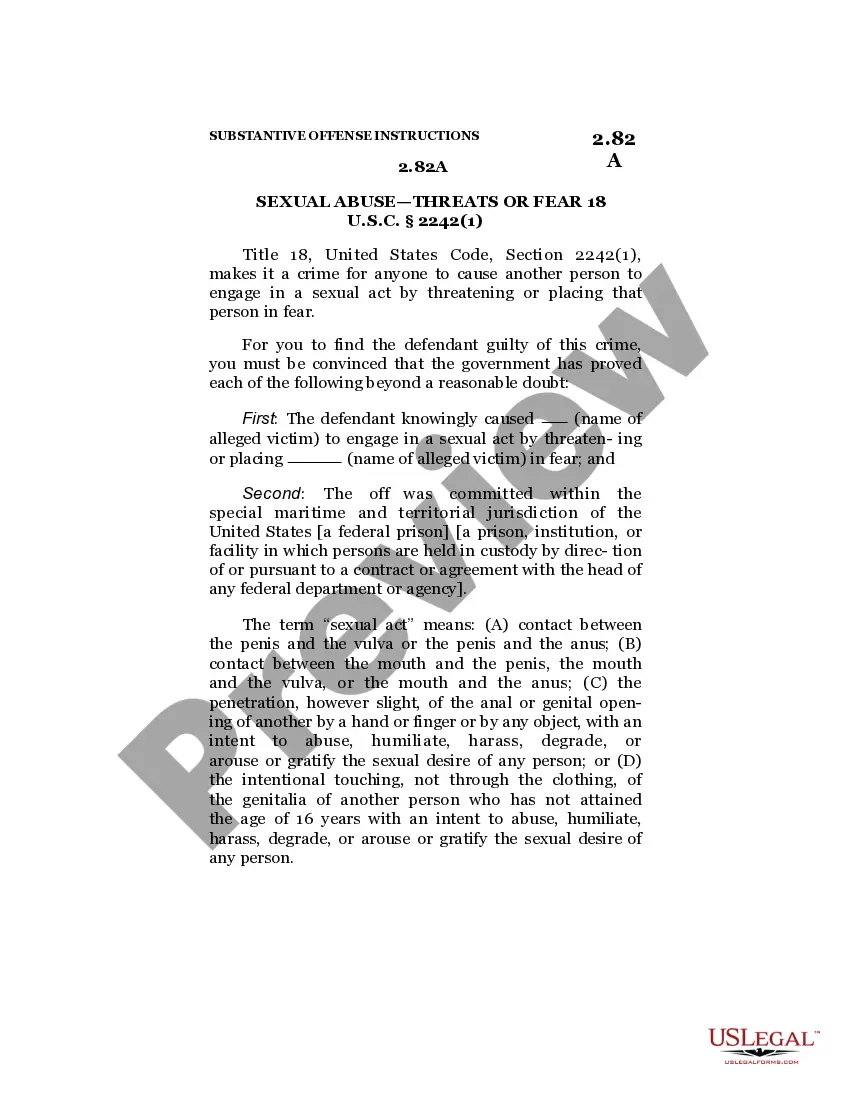Wyoming Invoice Template for Website Developer
Description
How to fill out Invoice Template For Website Developer?
You can spend numerous hours online attempting to locate the legal document template that meets the state and federal standards you need.
US Legal Forms offers a multitude of legal forms that can be reviewed by professionals.
You can download or create the Wyoming Invoice Template for Website Developer from our service.
If available, utilize the Preview button to view the document template as well.
- If you already possess a US Legal Forms account, you may Log In and click on the Download button.
- After that, you may fill out, edit, print, or sign the Wyoming Invoice Template for Website Developer.
- Each legal document template you purchase is yours permanently.
- To obtain an additional copy of a purchased form, navigate to the My documents tab and click on the corresponding button.
- If this is your first time using the US Legal Forms site, follow the simple instructions below.
- First, ensure that you have selected the correct document template for your preferred state/region.
- Review the form description to confirm you have chosen the accurate form.
Form popularity
FAQ
Yes, you can find invoice templates in Microsoft Word, which can be a good starting point for your billing needs. However, a Wyoming Invoice Template for Website Developer offers more specific features tailored for web development projects, ensuring you capture all relevant details with ease. Using such a template enhances your professionalism and helps streamline your invoicing process.
A simple invoice layout typically features a header with your business information, followed by sections for the client's details, an itemized list of services, and the total amount due. When using a Wyoming Invoice Template for Website Developer, the layout is intuitive, allowing you to easily navigate through adding or removing sections. This ensures you maintain a clean, organized appearance that clients will appreciate.
Creating an invoice format starts with deciding what details you want to include, like your logo, service description, payment terms, and total amount due. A Wyoming Invoice Template for Website Developer is an excellent option, as it provides a ready-made format that ensures all necessary elements are present, thus saving you time. You can customize it to align with your business identity, making your invoices look professional.
A modeling invoice should include specific elements such as project details, modeling rates, and the duration of services rendered. Start by personalizing your invoice using a Wyoming Invoice Template for Website Developer, as it offers pre-defined sections to include all necessary information. Ensure clarity in your descriptions to maintain professionalism and ease of understanding for your client.
To create an easy invoice, start by gathering essential details such as your name, business name, and contact information. Include the client's name and address, as well as a description of the services provided. Utilizing a Wyoming Invoice Template for Website Developer can simplify this process, providing you with a clear structure to follow, which helps you produce invoices quickly and efficiently.
To fill out an invoice template, start by entering your business name and contact details at the top, followed by your client's information. Next, clearly describe the services rendered and their costs, ensuring to include quantities if necessary. Finally, add the total amount and your payment terms. A Wyoming Invoice Template for Website Developer provides a structured way to ensure you include all critical information.
Invoicing for web development involves detailing the services you provided, such as design, coding, or maintenance. Start with your company's header and client details, followed by a project summary outlining what you worked on. Specify the rate for each service and add all costs together for a total amount due. A Wyoming Invoice Template for Website Developer simplifies this process, allowing you to represent your work clearly and professionally.
The correct format for an invoice consists of a header including your business name and contact details, followed by the client's information. List each service or product separately, specifying quantities and unit prices, leading to a total amount. Ensure to include terms of service and due dates. Using a Wyoming Invoice Template for Website Developer can help you follow this format without missing important details.
For beginners, invoicing begins with selecting a clear template that showcases your work effectively. Include basic elements such as your name, client details, and a summary of services rendered. Clearly outline payment terms, including due dates and accepted payment methods. A Wyoming Invoice Template for Website Developer is ideal to guide you through this essential process with a user-friendly layout.
As a content creator, writing an invoice involves detailing the work you completed for your client, such as articles, graphics, or videos. Start by using your logo, followed by your contact information and your client’s details. Be sure to specify the project name and include the breakdown of costs. A Wyoming Invoice Template for Website Developer can help you maintain a professional appearance while ensuring all details are included.