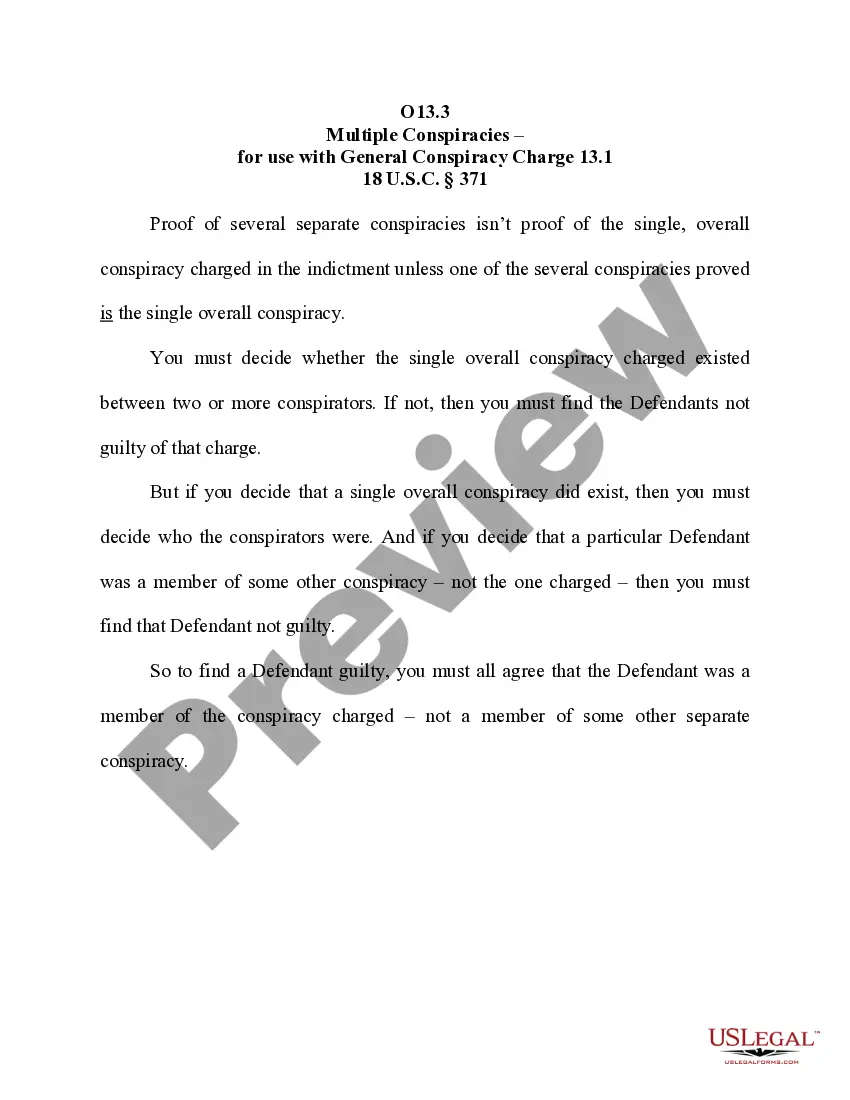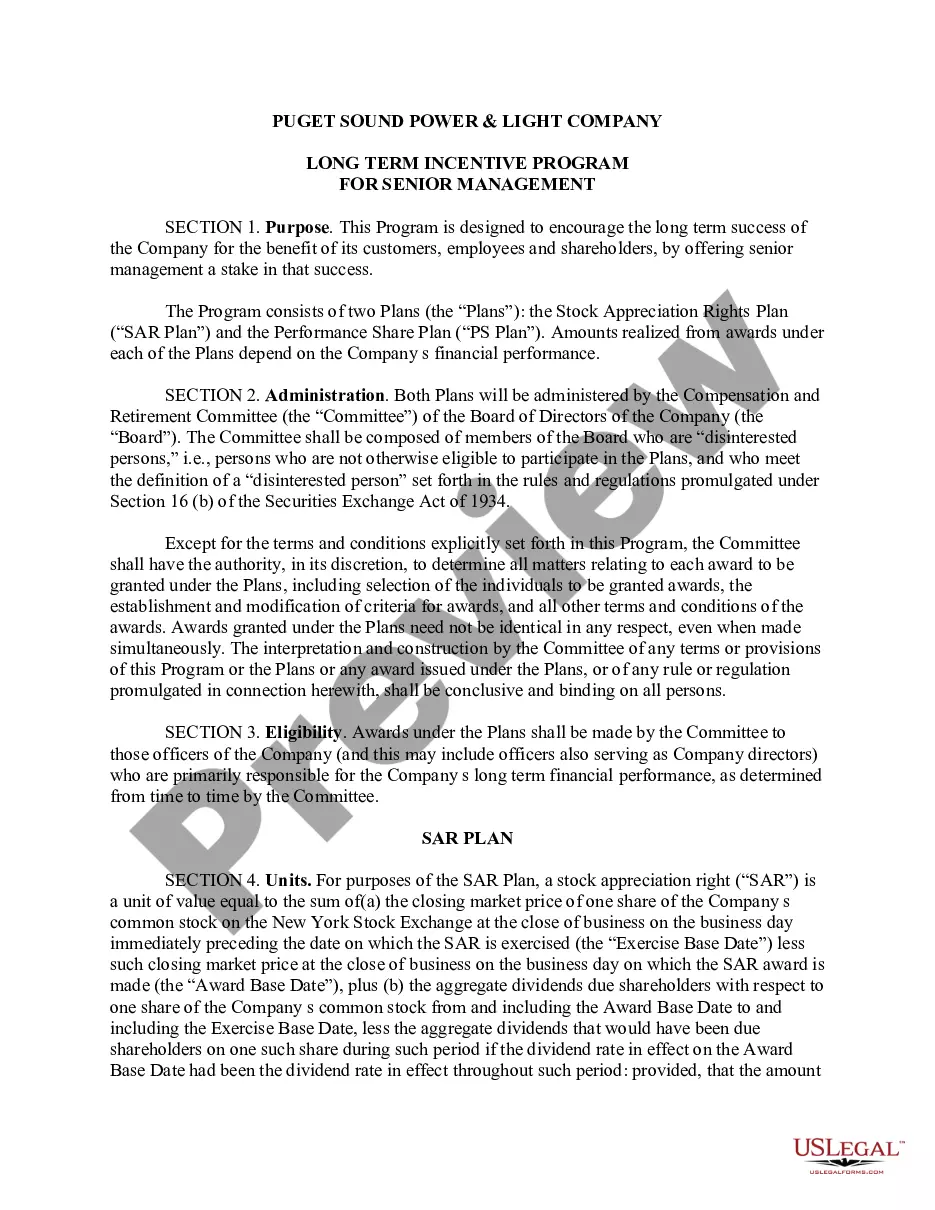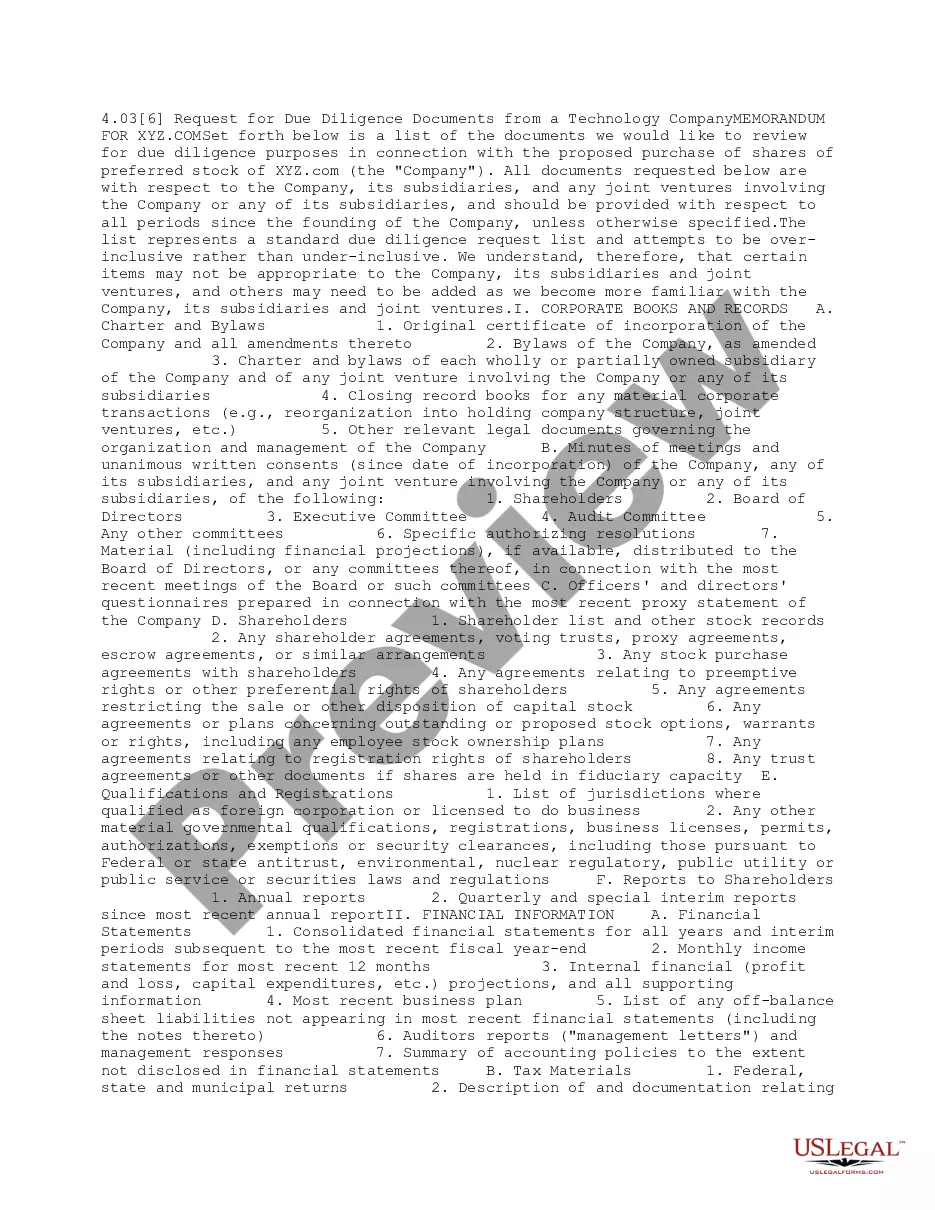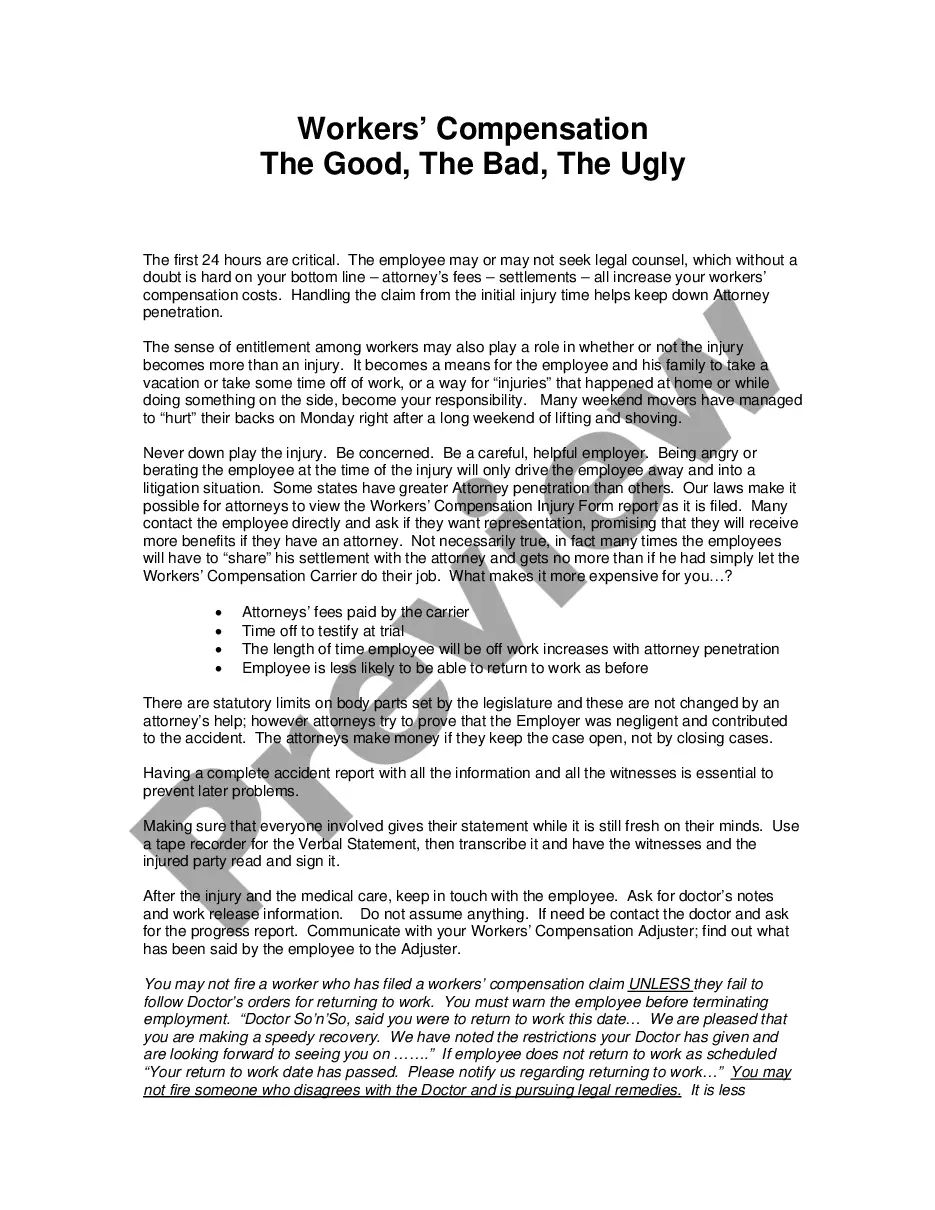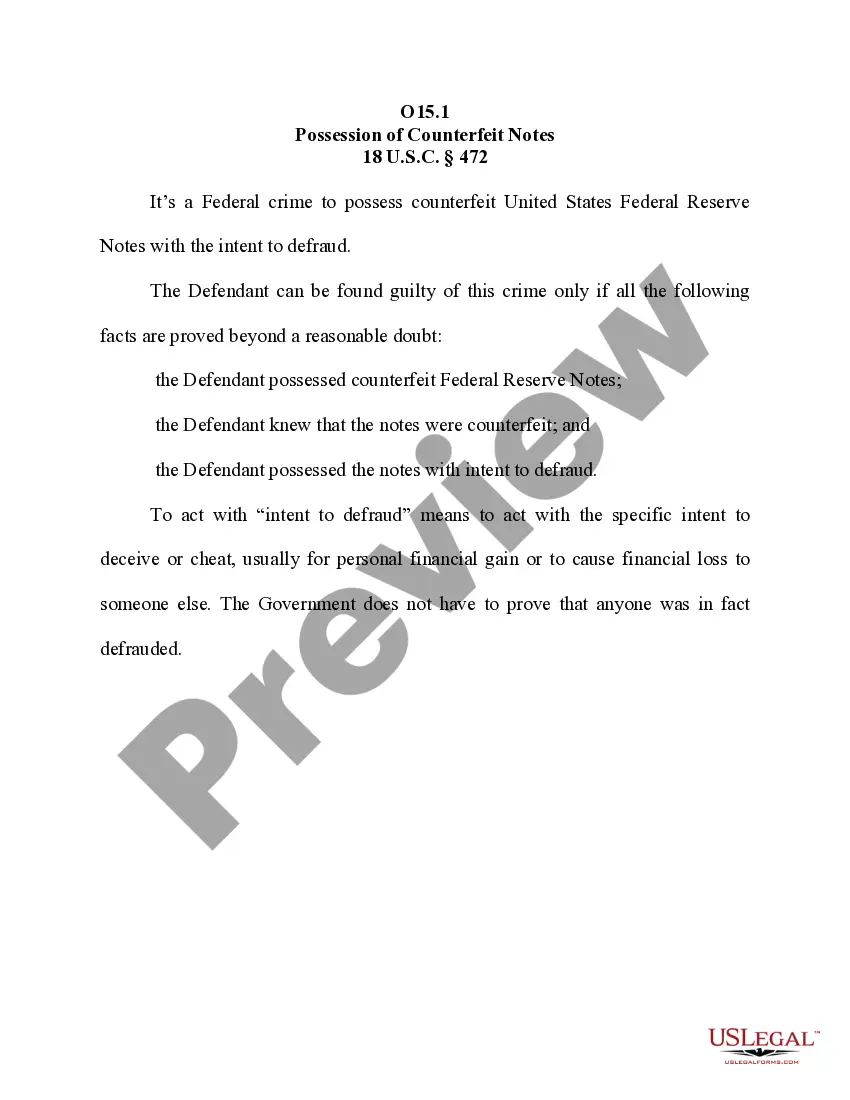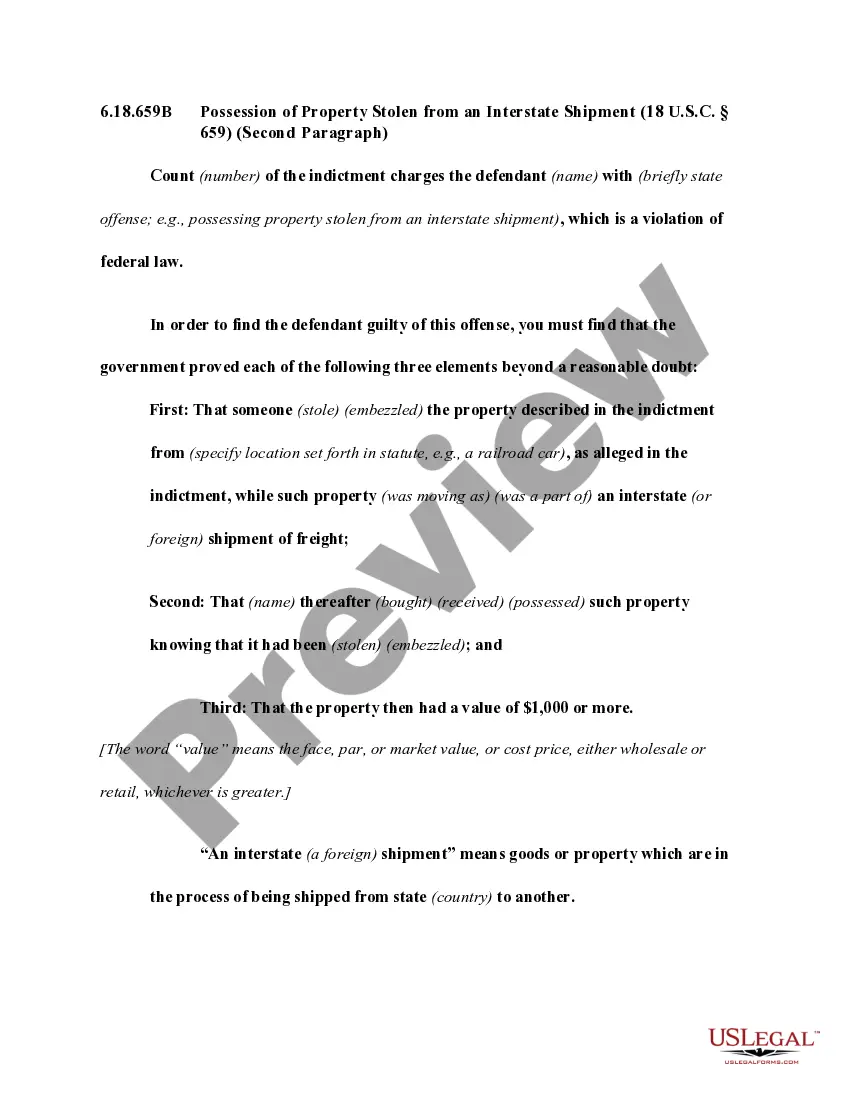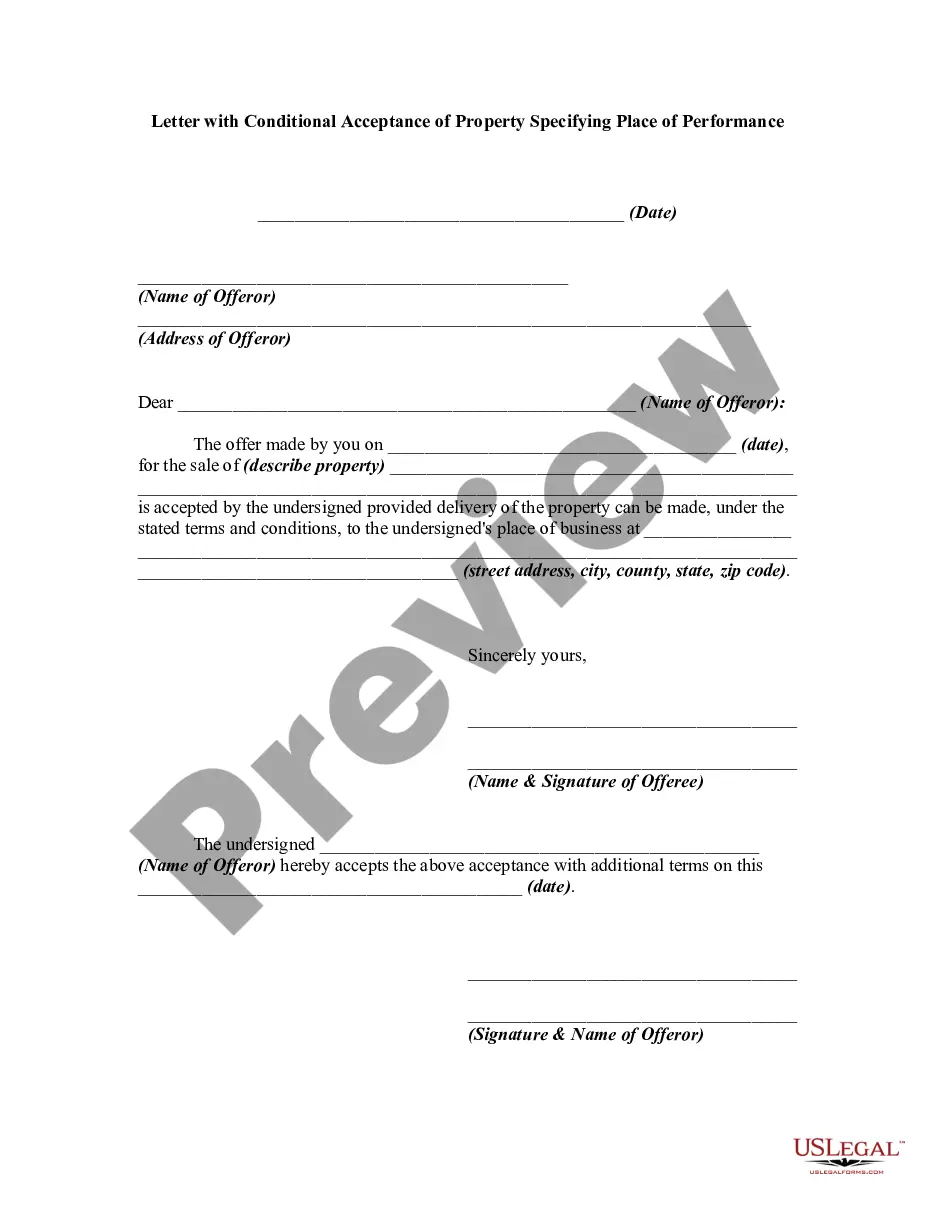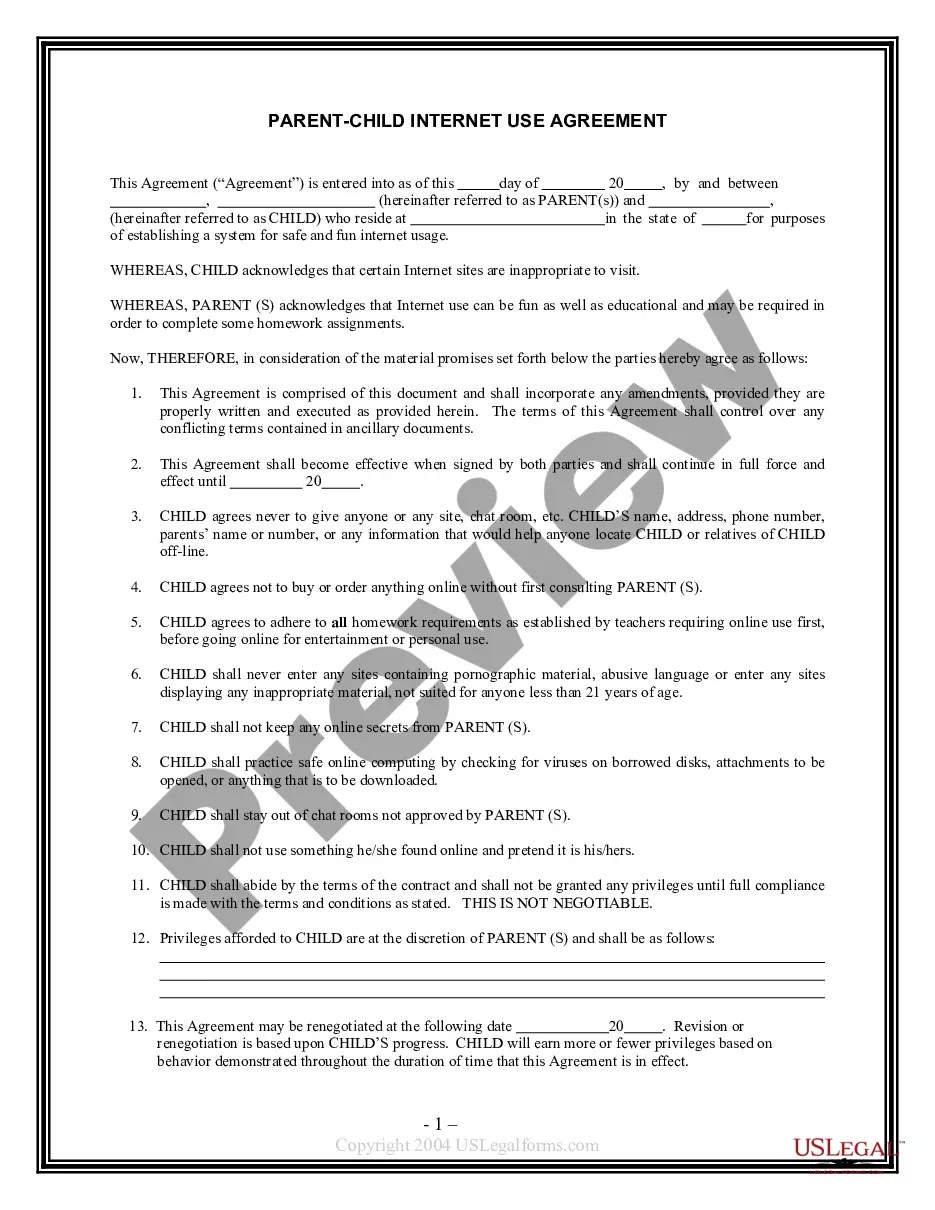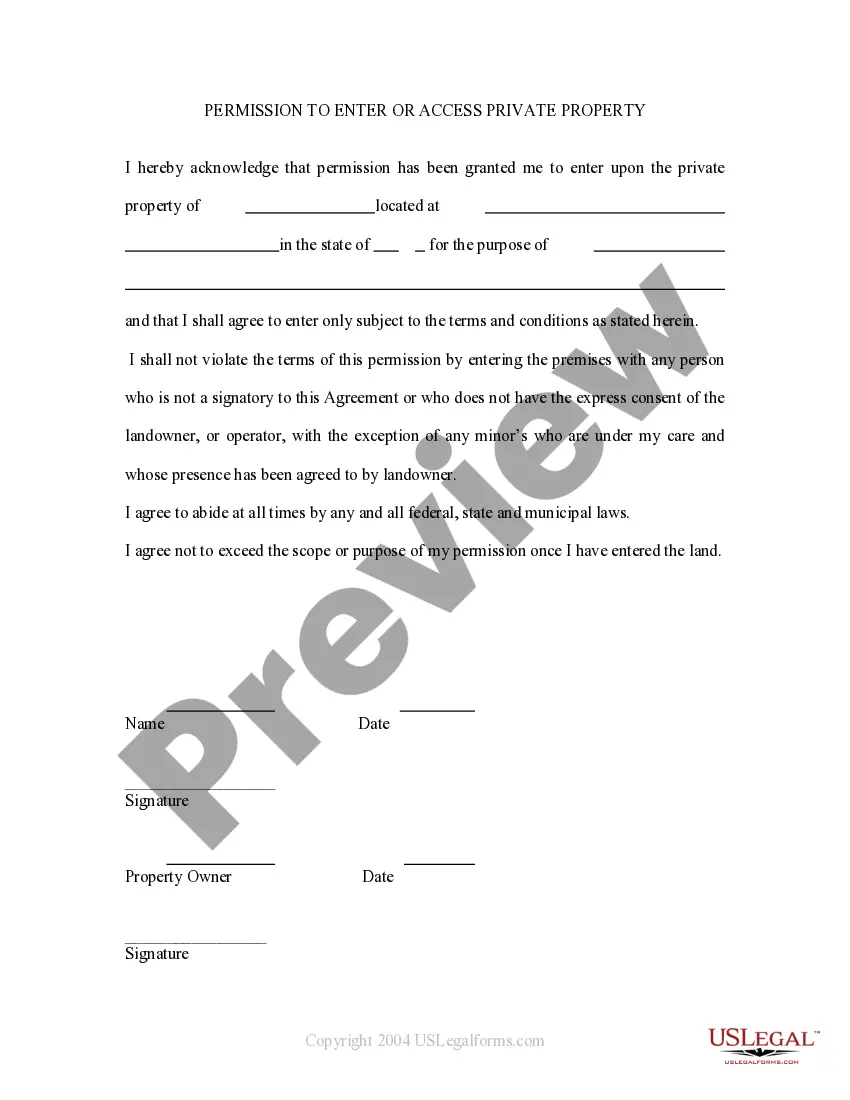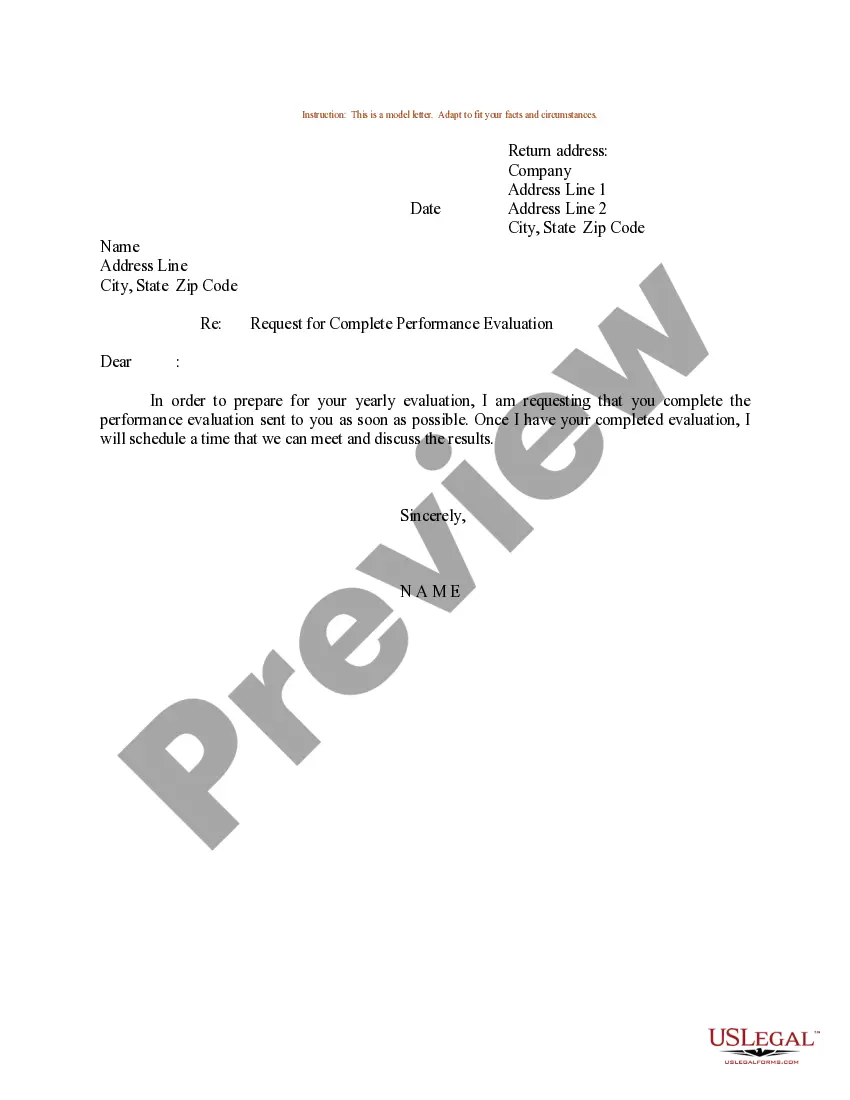Wyoming Email Subscription and Option to Unsubscribe
Description
How to fill out Email Subscription And Option To Unsubscribe?
US Legal Forms - one of the most important collections of legal documents in the United States - offers an extensive selection of legal form templates that you can obtain or print. By utilizing the website, you will access thousands of forms for business and personal purposes, organized by categories, states, or keywords.
You can find the most recent versions of forms such as the Wyoming Email Subscription and Option to Unsubscribe in just seconds.
If you have an existing account, Log In and retrieve the Wyoming Email Subscription and Option to Unsubscribe from your US Legal Forms library. The Download option will be visible on each form you view. You can find all previously downloaded forms in the My documents section of your account.
Select the format and download the form to your device.
Make edits. Fill out, modify, print, and sign the downloaded Wyoming Email Subscription and Option to Unsubscribe. Each template you add to your account has no expiration date and belongs to you indefinitely. Therefore, if you wish to download or print another copy, simply access the My documents section and click on the form you need.
- If you are using US Legal Forms for the first time, here are straightforward guidelines to help you begin.
- Make sure you have chosen the correct form for your city/state. Click the Preview button to view the form's details.
- Review the form information to ensure you have selected the correct form.
- If the form does not meet your needs, use the Search field at the top of the screen to find one that does.
- Once you are satisfied with the form, confirm your choice by clicking the Get Now button. Then, choose your pricing plan and enter your information to create an account.
- Process the payment. Use a Visa, MasterCard, or PayPal account to complete the transaction.
Form popularity
FAQ
How to Unsubscribe From Emails Without Unsubscribe LinkMark the Email as Spam. If there is no unsubscribe link, you could always mark the email as spam.Block the Sender.Send a Manual Unsubscribe Reply.Use Gmail's Automated Unsubscribe Option.Set Up a Filter to Automatically Delete Emails.Use a Third-Party Cleanup Tool.
Just go to Unroll.me and sign in with your Google, Yahoo!, Outlook, or AOL account (if your provider is not one of those, you can sign in with your email address). Unroll.me then displays a list of all you subscriptions with three options next to each one: Add to Rollup, Unsubscribe, or Keep in Inbox.
On your computer, go to Gmail. Open an email from the sender you want to unsubscribe from. Next to the sender's name, click Unsubscribe or Change preferences. If you don't see these options, follow the steps above to block the sender or mark the message as spam.
You may have email forwarding enabled. If you have unsubscribed and are still receiving messages, you may be subscribed to an organization's updates with an old email address that is then forwarding those messages to your new email address.
Unsubscribe by Email. Locate the "Unsubscribe" link within the email subscription you want to cancel. In most cases, any email correspondence you receive in the form of subscriptions, newsletters, announcements, and more, can be cancelled by clicking on an "Unsubscribe" link included within the email.
Block the SenderYou can block the sender in your message settings. For example, in Gmail, when you are reading an email, from the 3-dot More menu on the right side, click Block.You'll see the pop-up window:Follow the same steps as above. Click 'More', and then tap 'Report spam'. You'll get this alert.
Click the Email tab. Select the Include unsubscribe link checkbox. To choose which phrase you want appear for your unsubscribe link, click Edit link text, then in the dialog box, select the radio button next to the link text that you want. Click Save.
Subscription Bombing 101 Hackers enable bots that use your email to sign up for subscriptions to online sites like foreign email newsletters that don't require CAPTCHA answers or a two-step opt-in process. As these unwanted subscriptions are processed, the victim's inbox gets bombarded with notification emails.
How to Unsubscribe From Emails Without a LinkUse a reputable email cleaner, such as Clean Email.Email the sender and ask them to remove you from the list.Filter messages from companies in your inbox.Block the sender.Mark the email as spam, report spam, or report phishing.
Make sure the email was sent after you unsubscribed. Depending on the email program or interface you use, your options to prevent messages from an unwanted sender include marking them as spam repeatedly, using an explicit block sender feature, or creating a filter or a rule to automatically delete their messages.