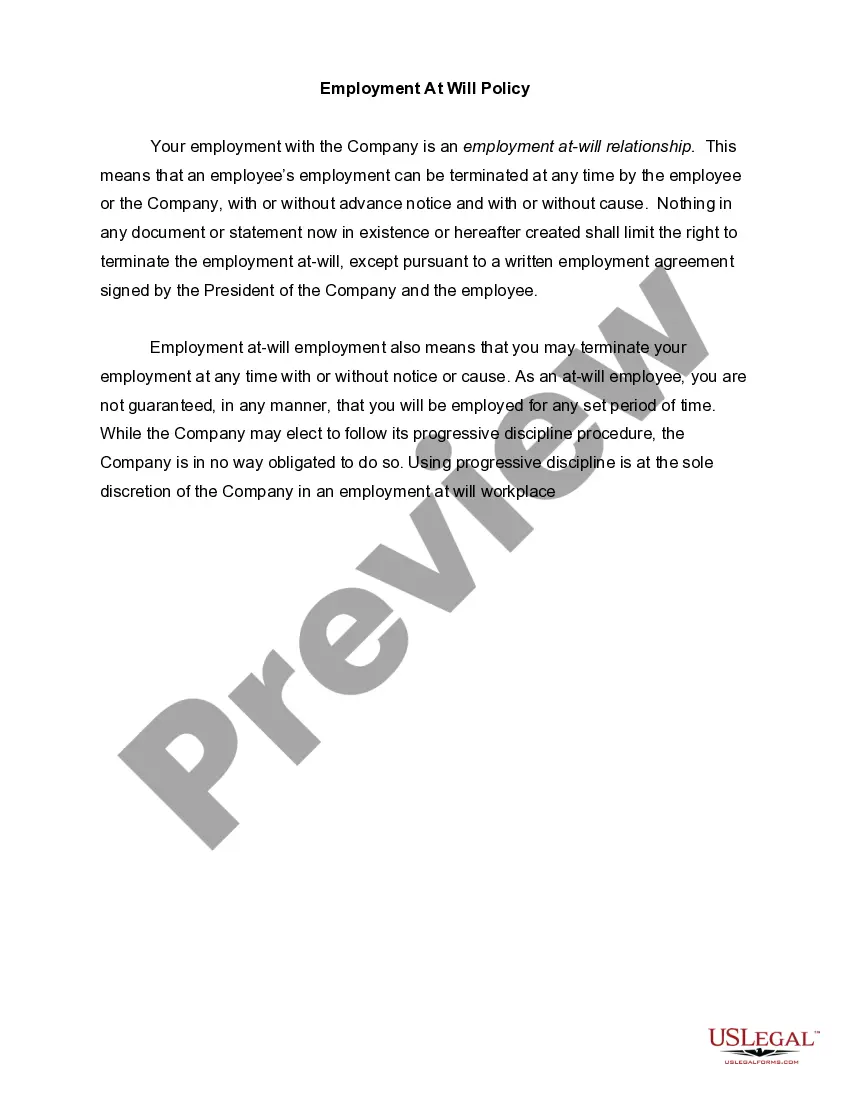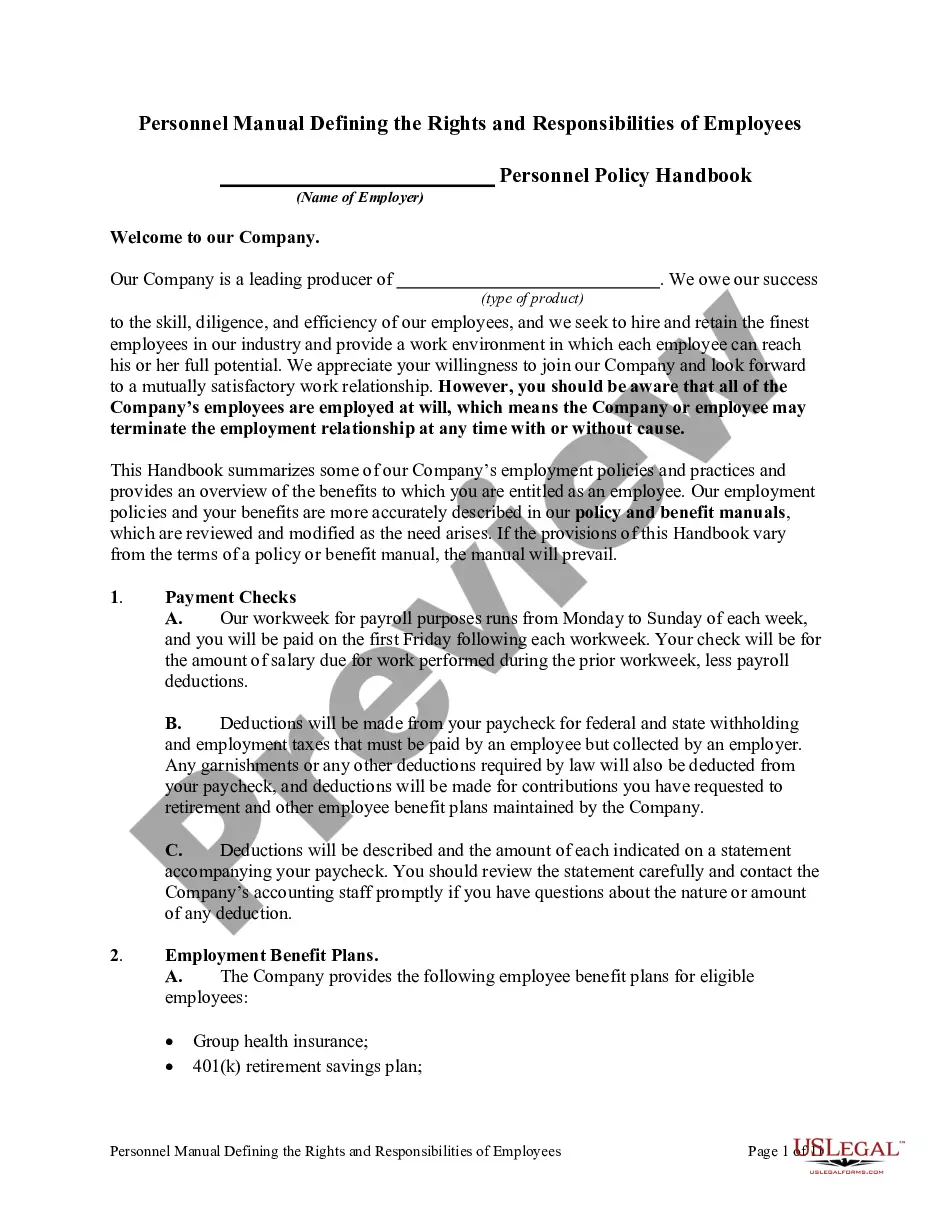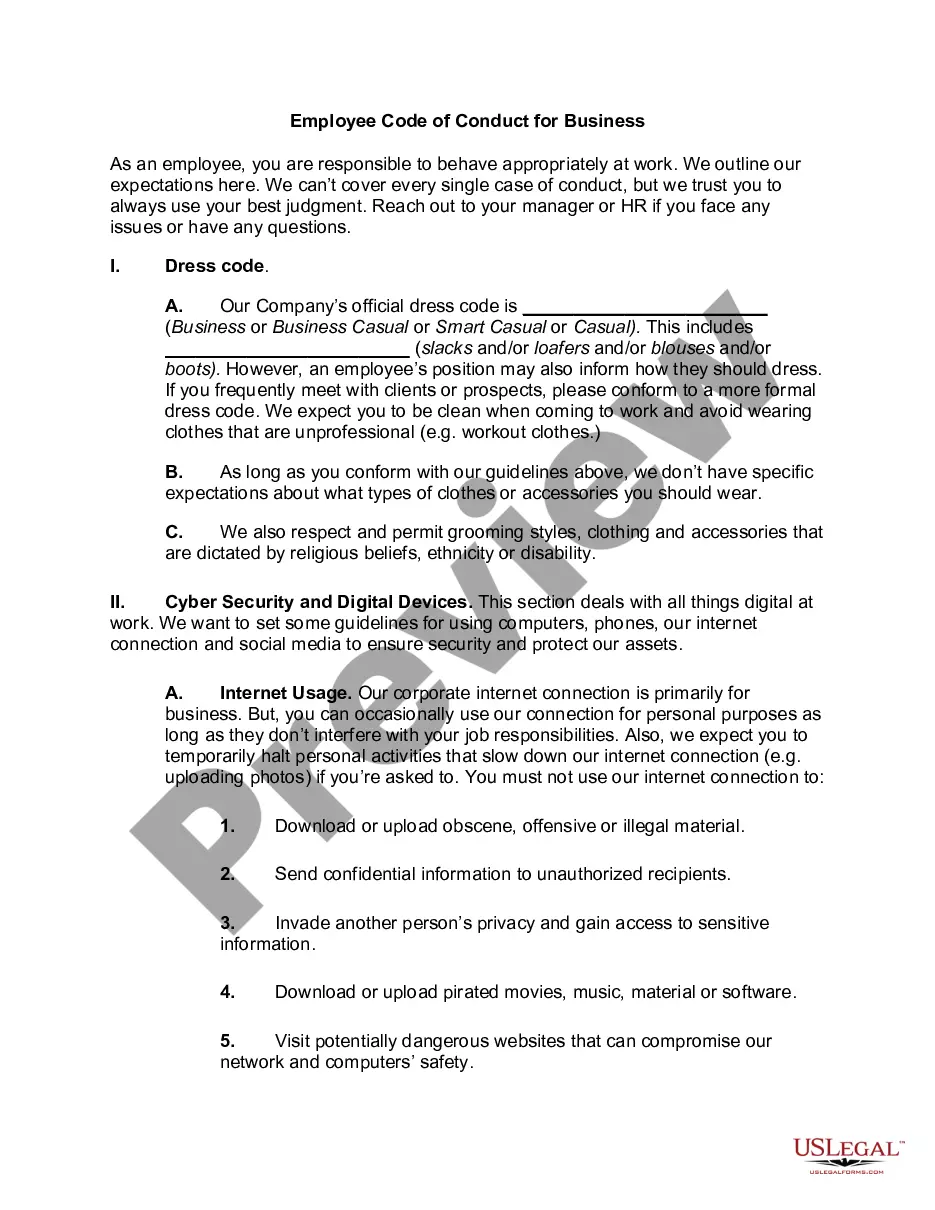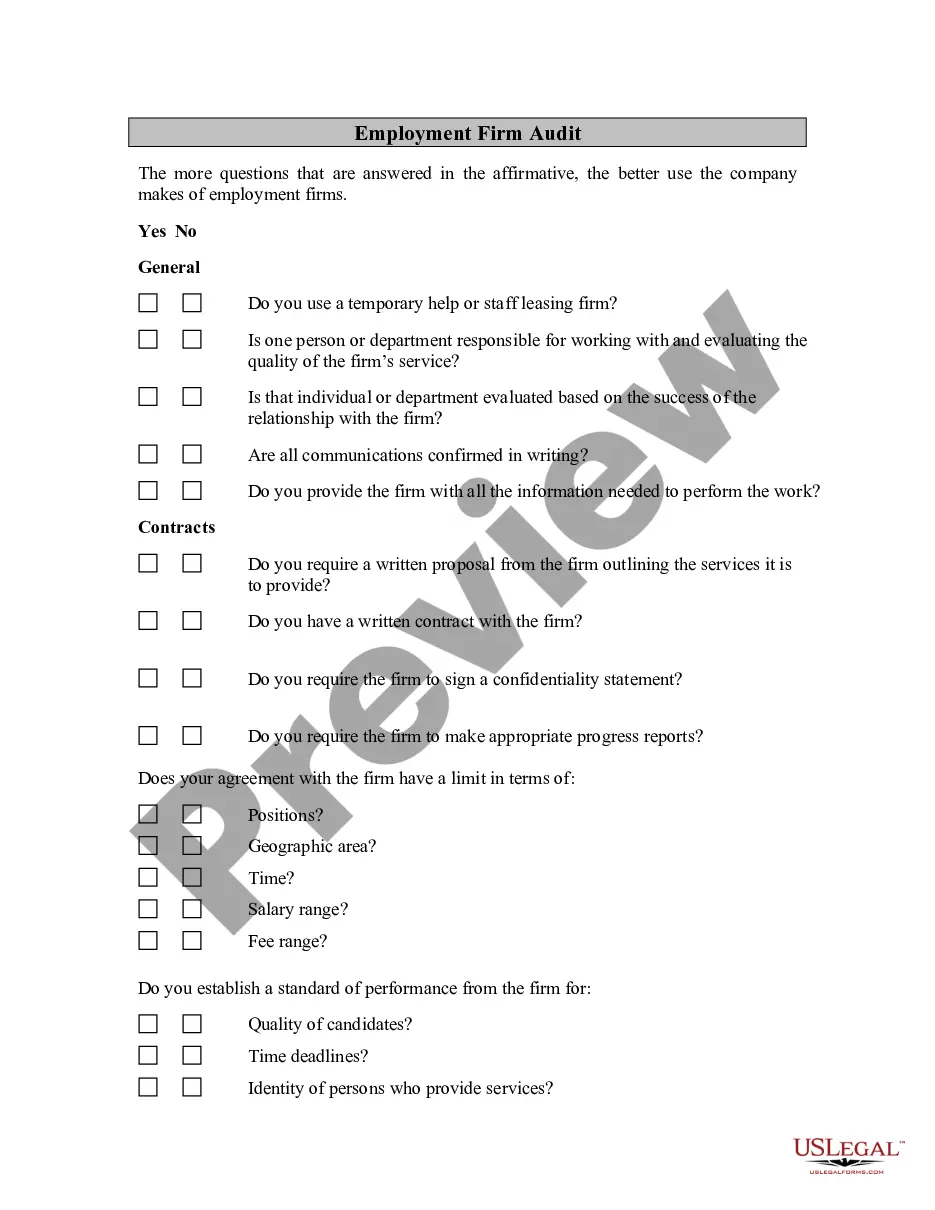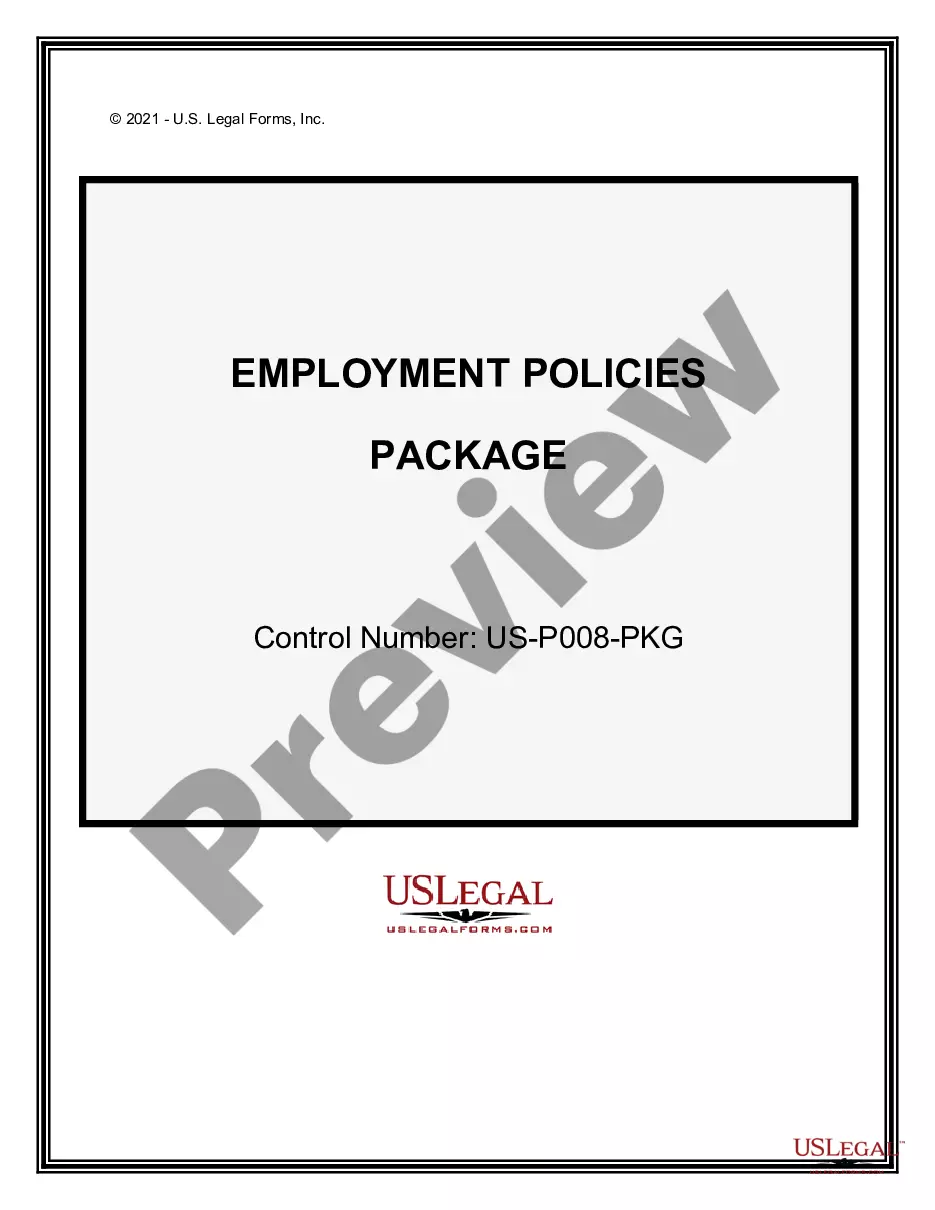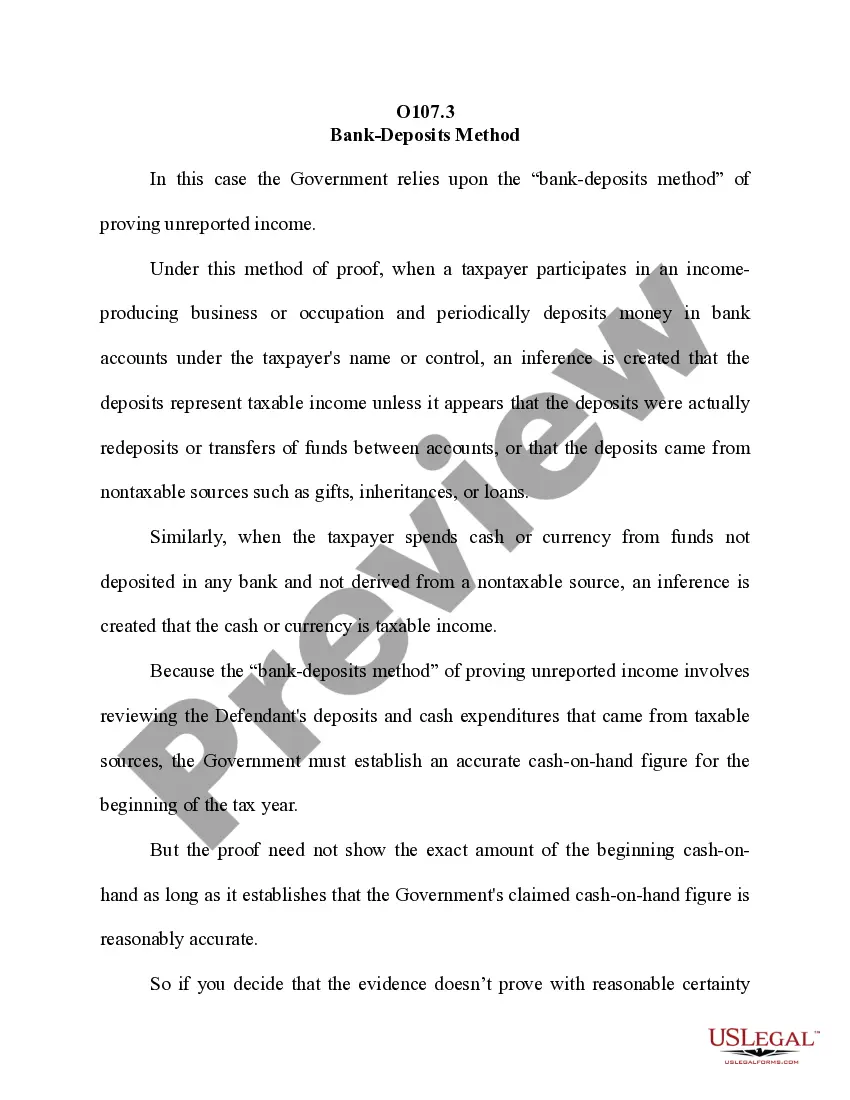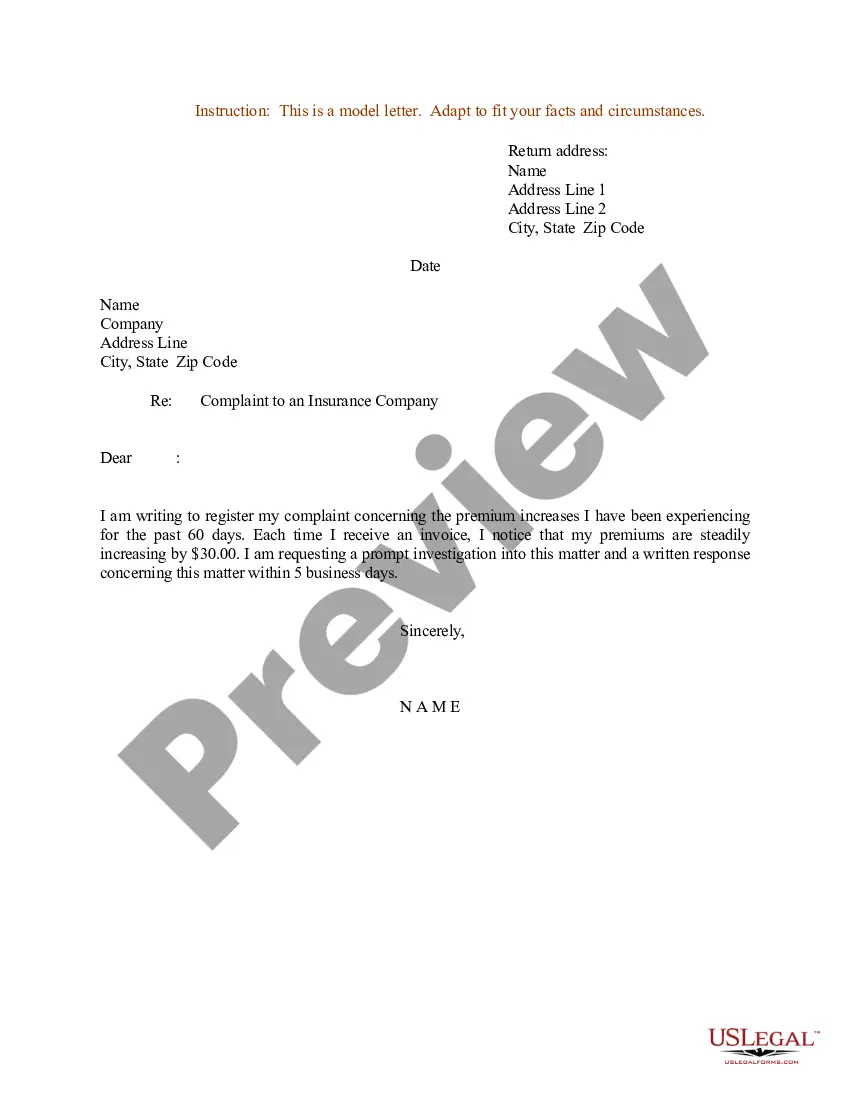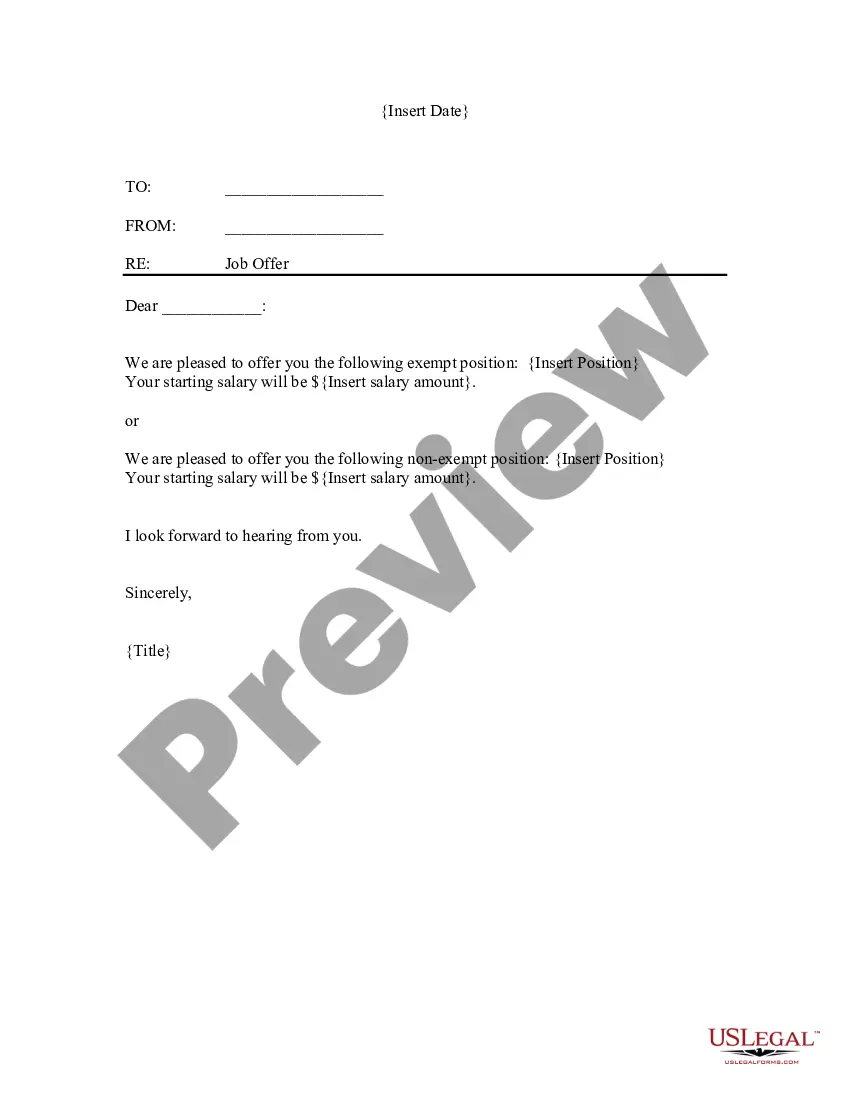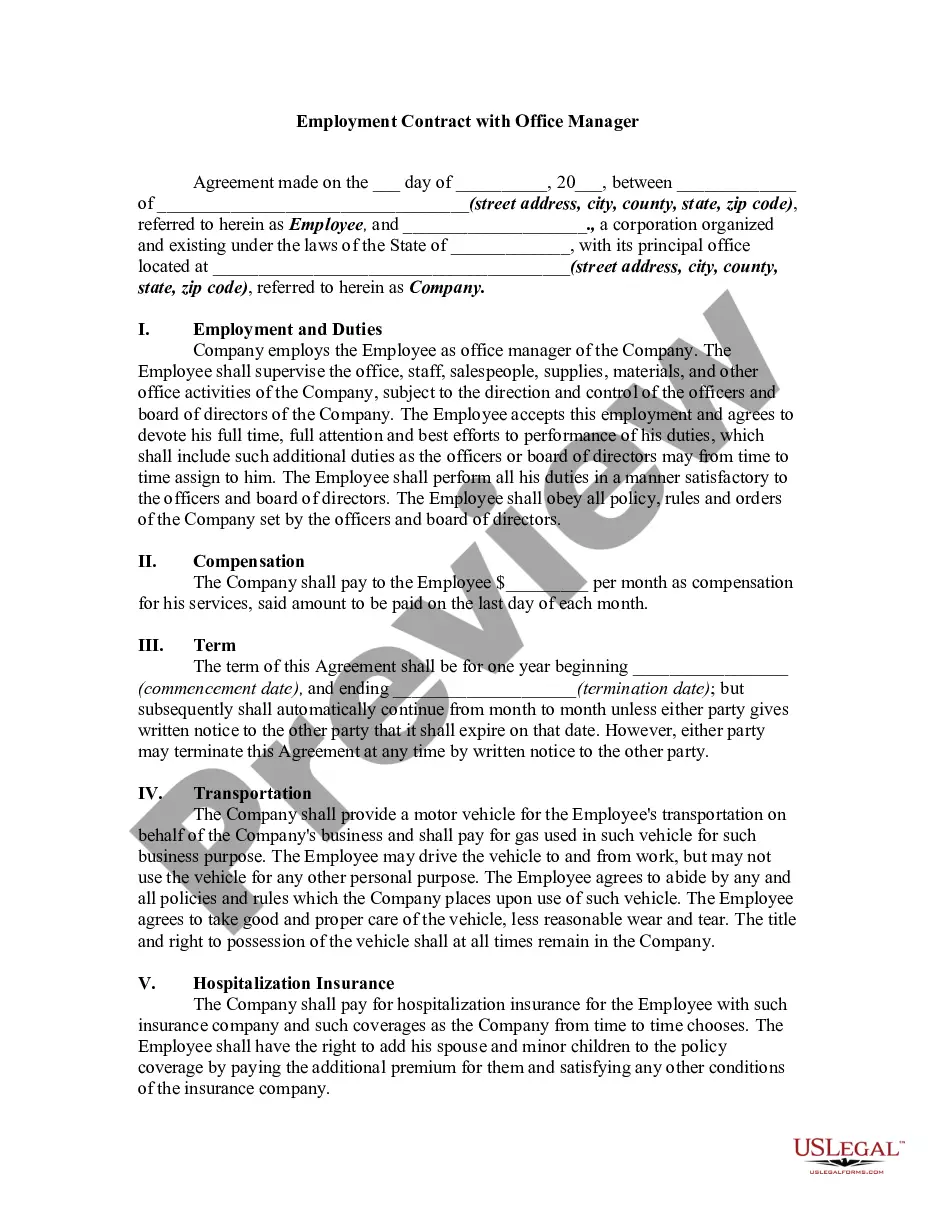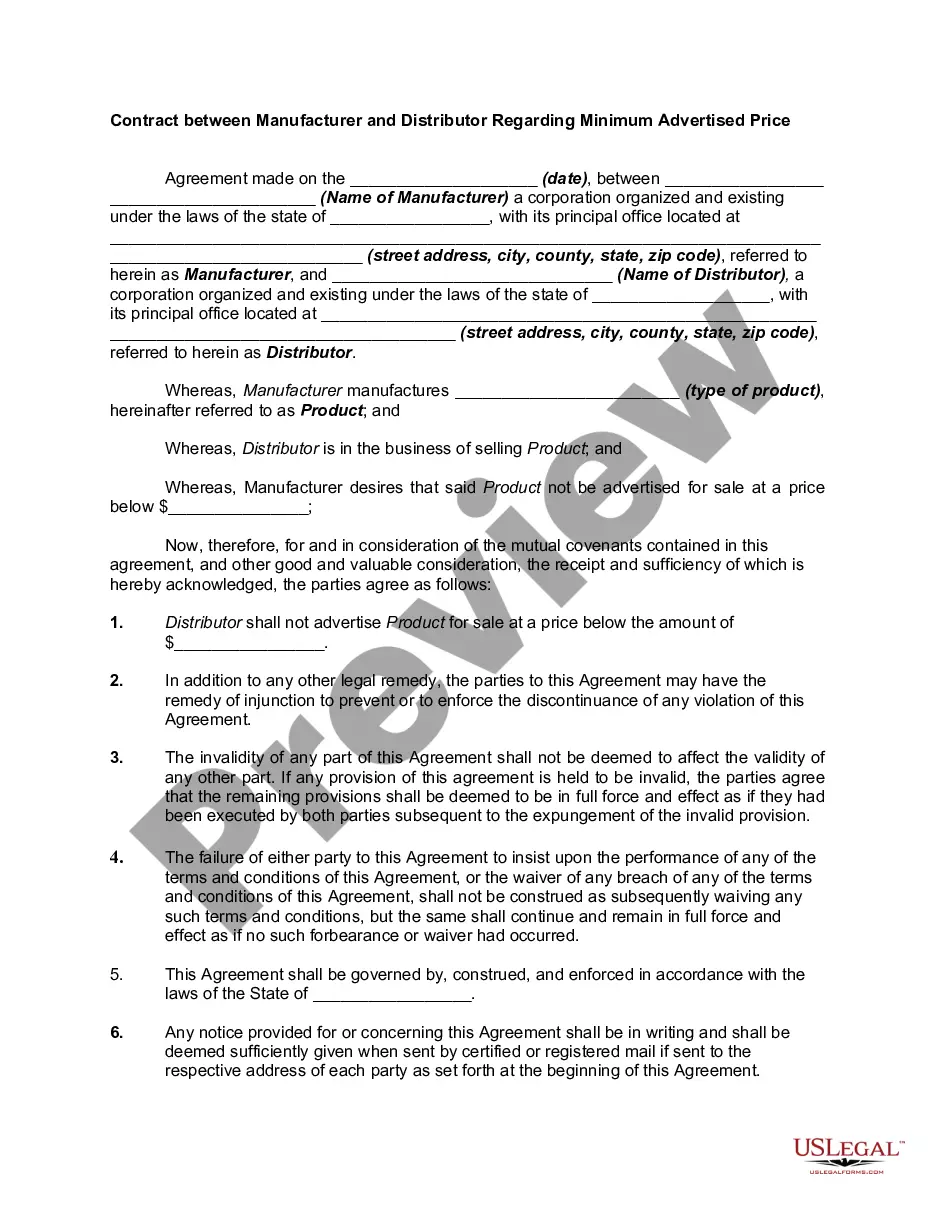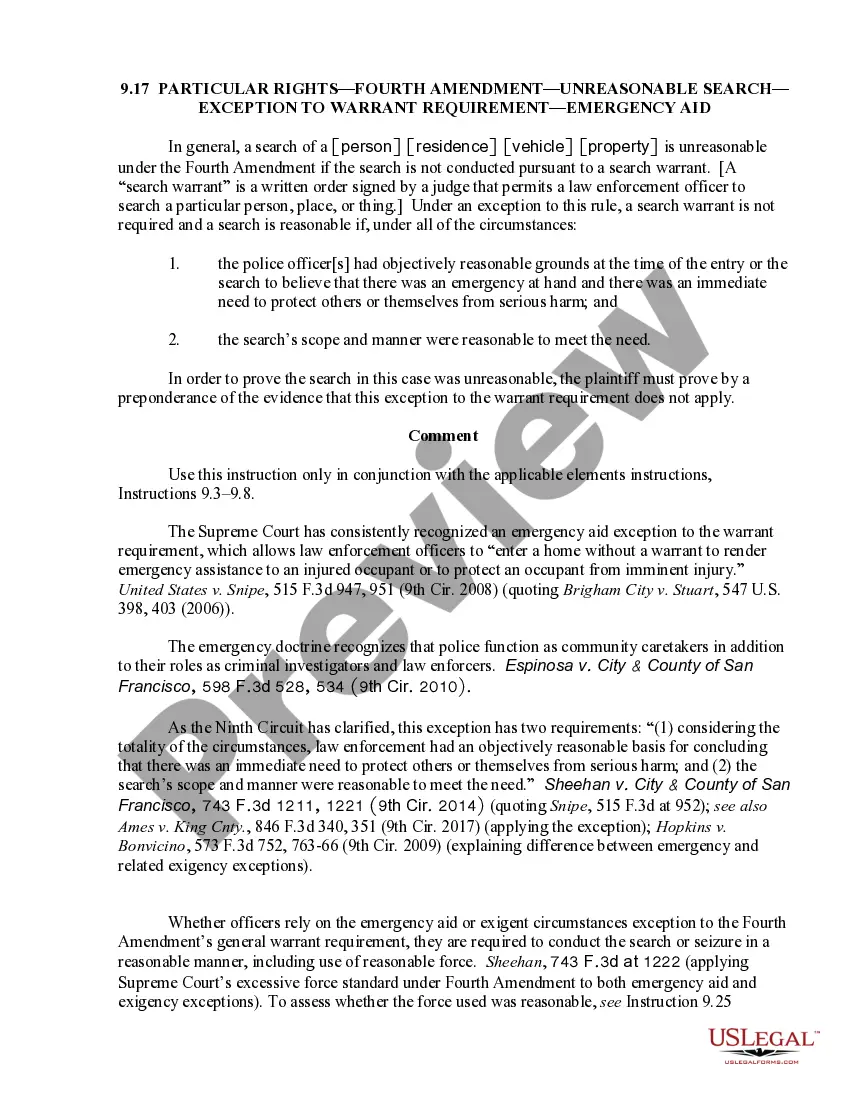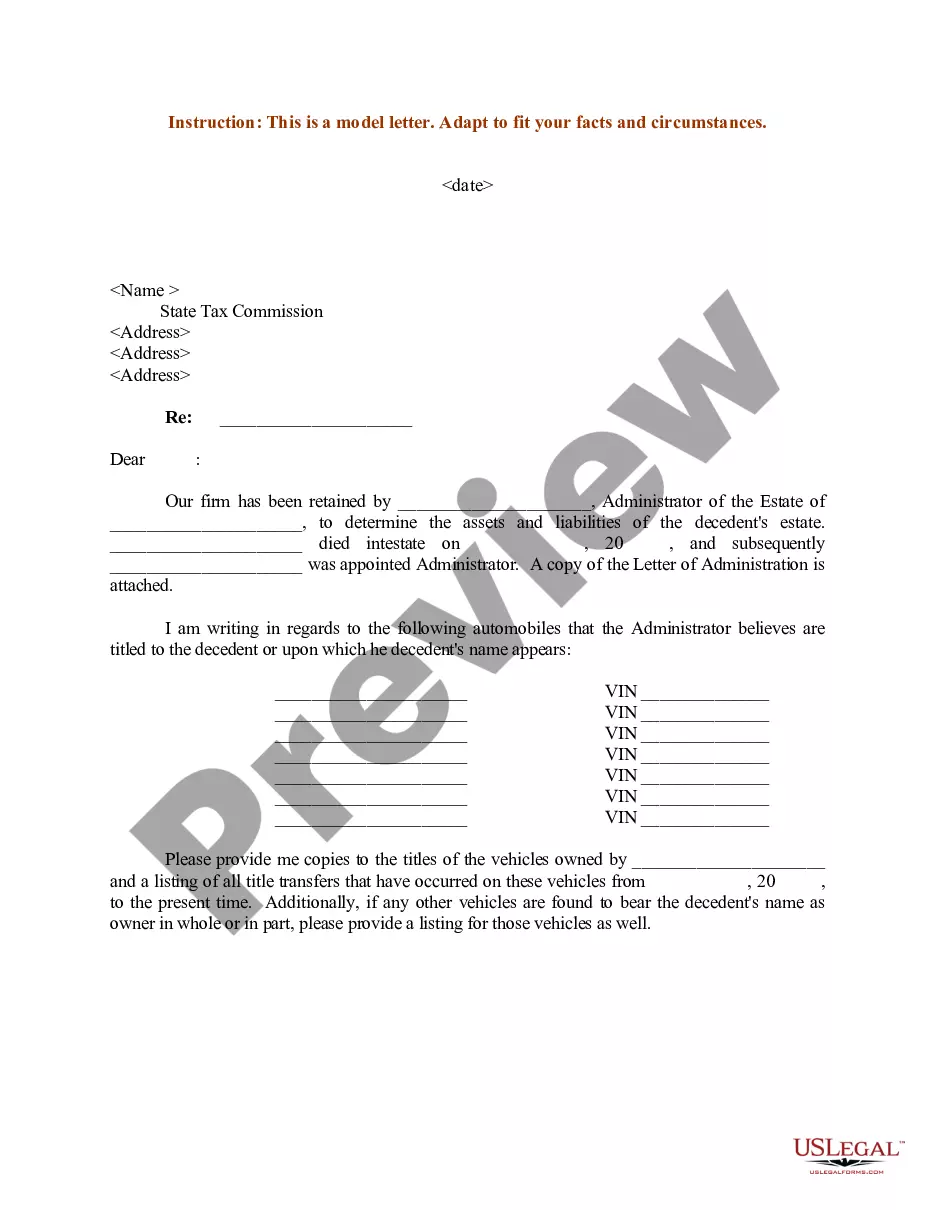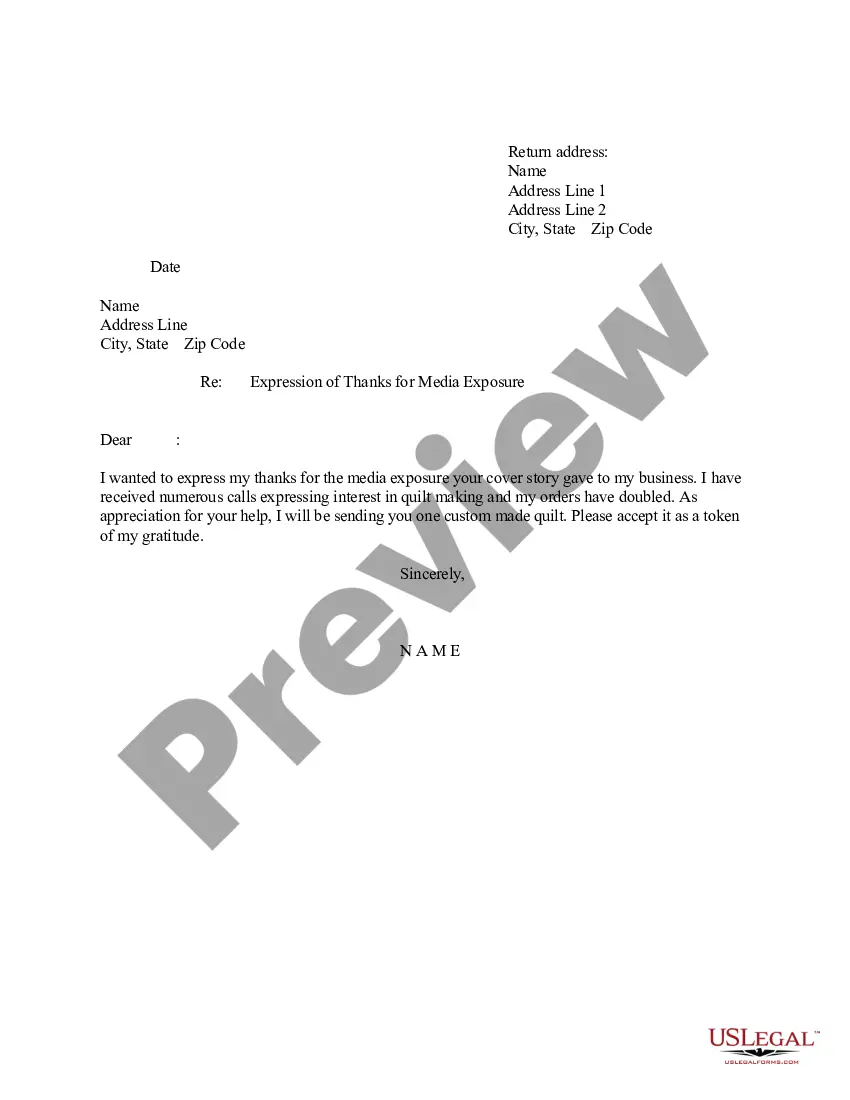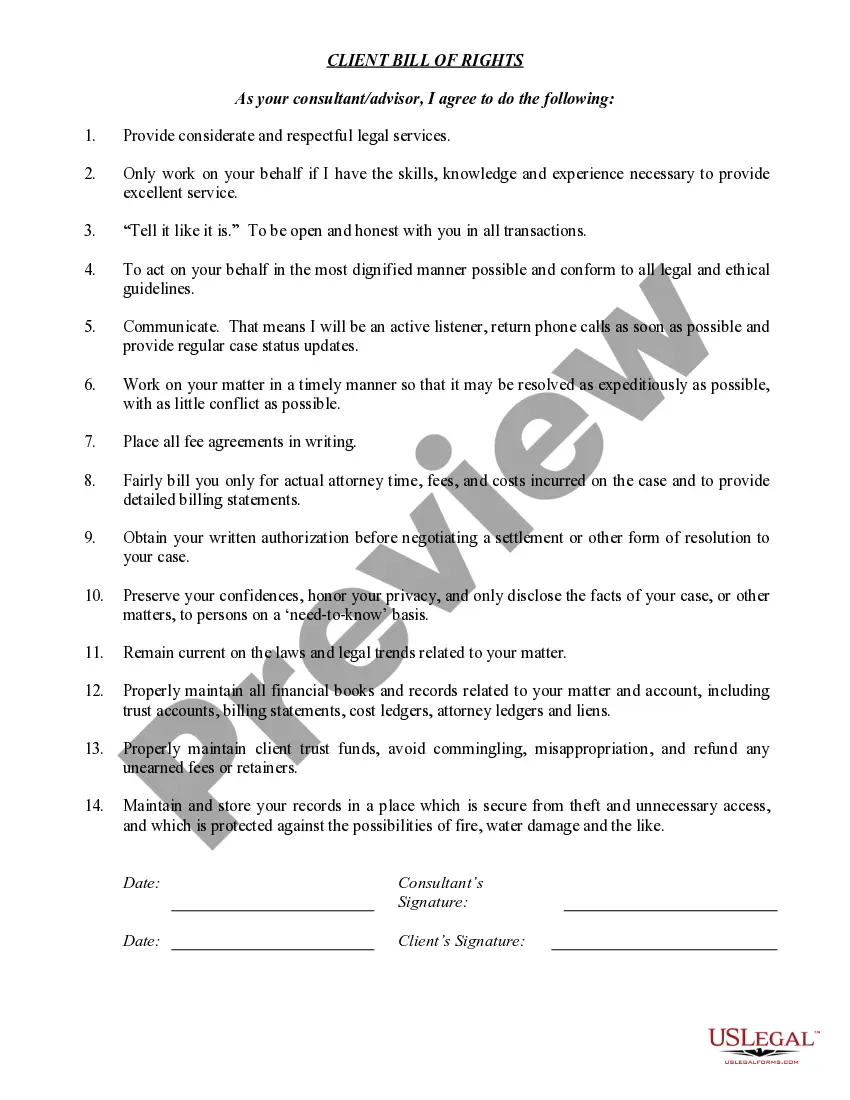West Virginia Client Bill of Rights
Description
How to fill out Client Bill Of Rights?
Selecting the ideal legal document format can be a challenge. Naturally, there are numerous templates available on the internet, but how can you identify the legal form you need? Utilize the US Legal Forms website. The service provides a vast array of templates, including the West Virginia Client Bill of Rights, suitable for both business and personal requirements. All documents are reviewed by professionals and comply with state and federal regulations.
If you are already registered, sign in to your account and click the Download button to retrieve the West Virginia Client Bill of Rights. Use your account to reference the legal forms you have previously purchased. Navigate to the My documents section of your account and obtain another copy of the document you need.
If you are a new user of US Legal Forms, here are simple instructions for you to follow: First, ensure you have chosen the correct form for your city/county. You can review the template using the Review button and examine the form description to ensure it is appropriate for you. If the form does not meet your needs, use the Search field to find the right template. Once you are confident the form is suitable, click the Purchase Now button to acquire the document. Select the pricing plan you prefer and enter the required details. Create your account and complete your purchase using your PayPal account or credit card.
- Choose the document format and download the legal document to your device.
- Complete, modify, and print the acquired West Virginia Client Bill of Rights.
- US Legal Forms is truly the largest collection of legal documents where you can access various document templates.
- Utilize the service to obtain professionally crafted paperwork that adheres to state regulations.
Form popularity
FAQ
Rule 4.2 in Virginia, known as the 'no-contact rule,' prohibits attorneys from communicating with opposing parties who are represented by counsel. This rule aims to respect the attorney-client relationship and maintain the integrity of legal proceedings. While this rule applies in Virginia, understanding its principles can help in navigating similar situations in West Virginia under the Client Bill of Rights.