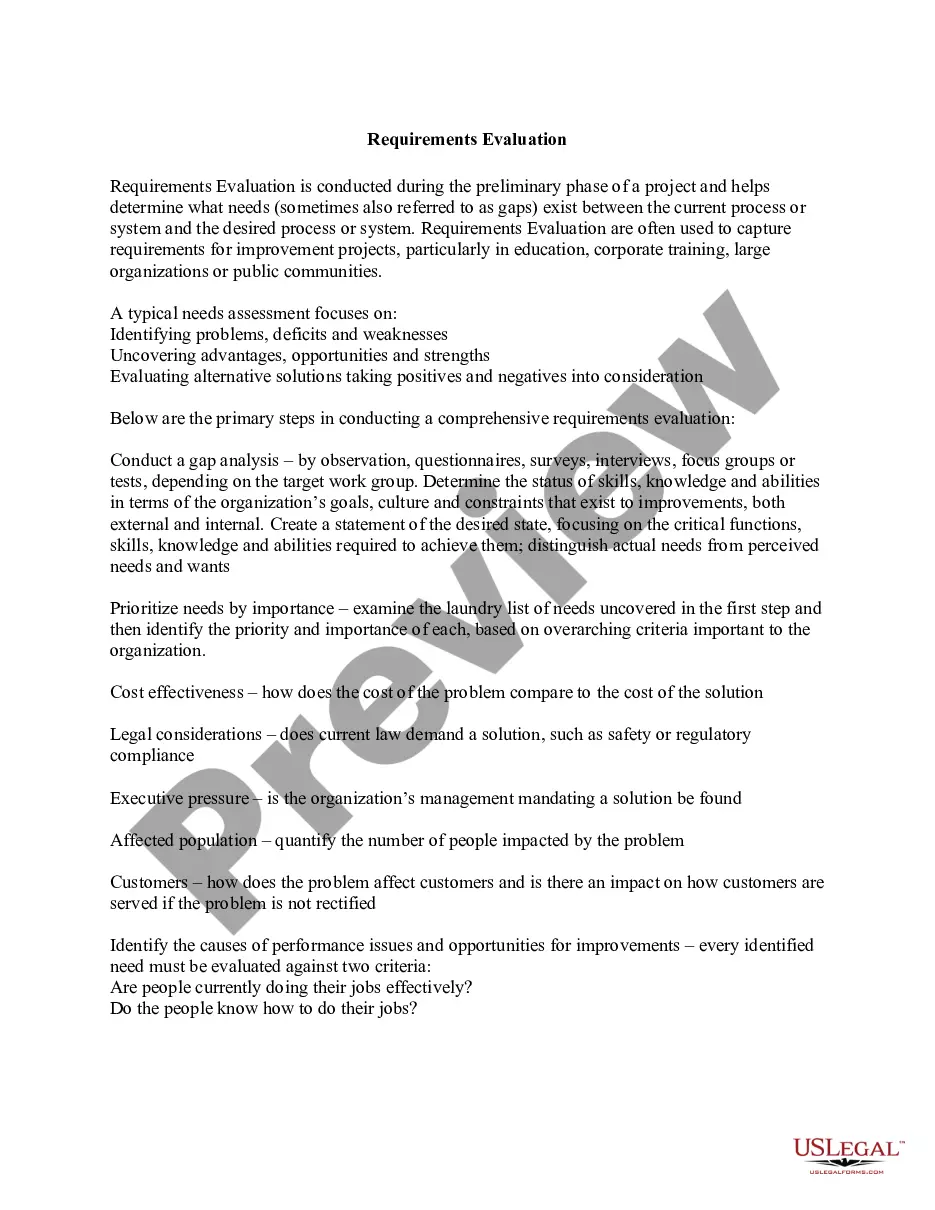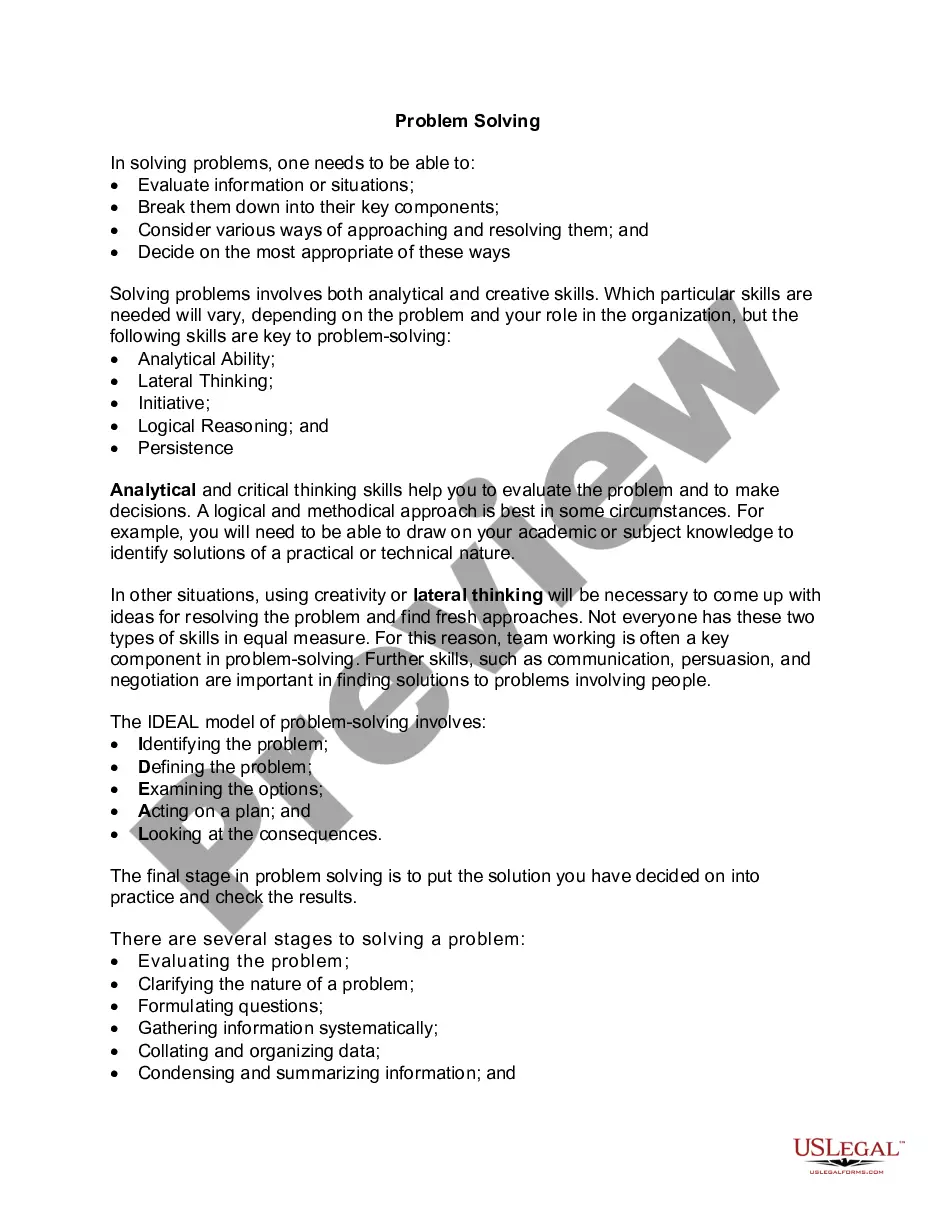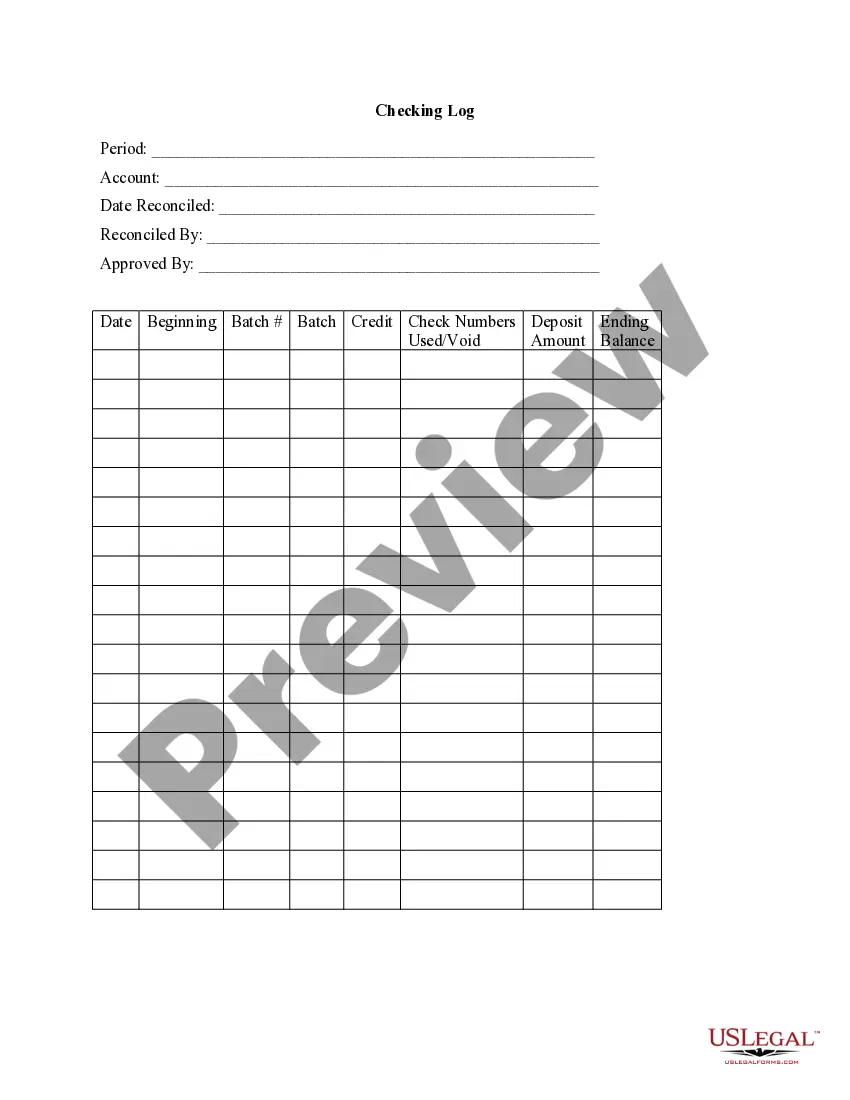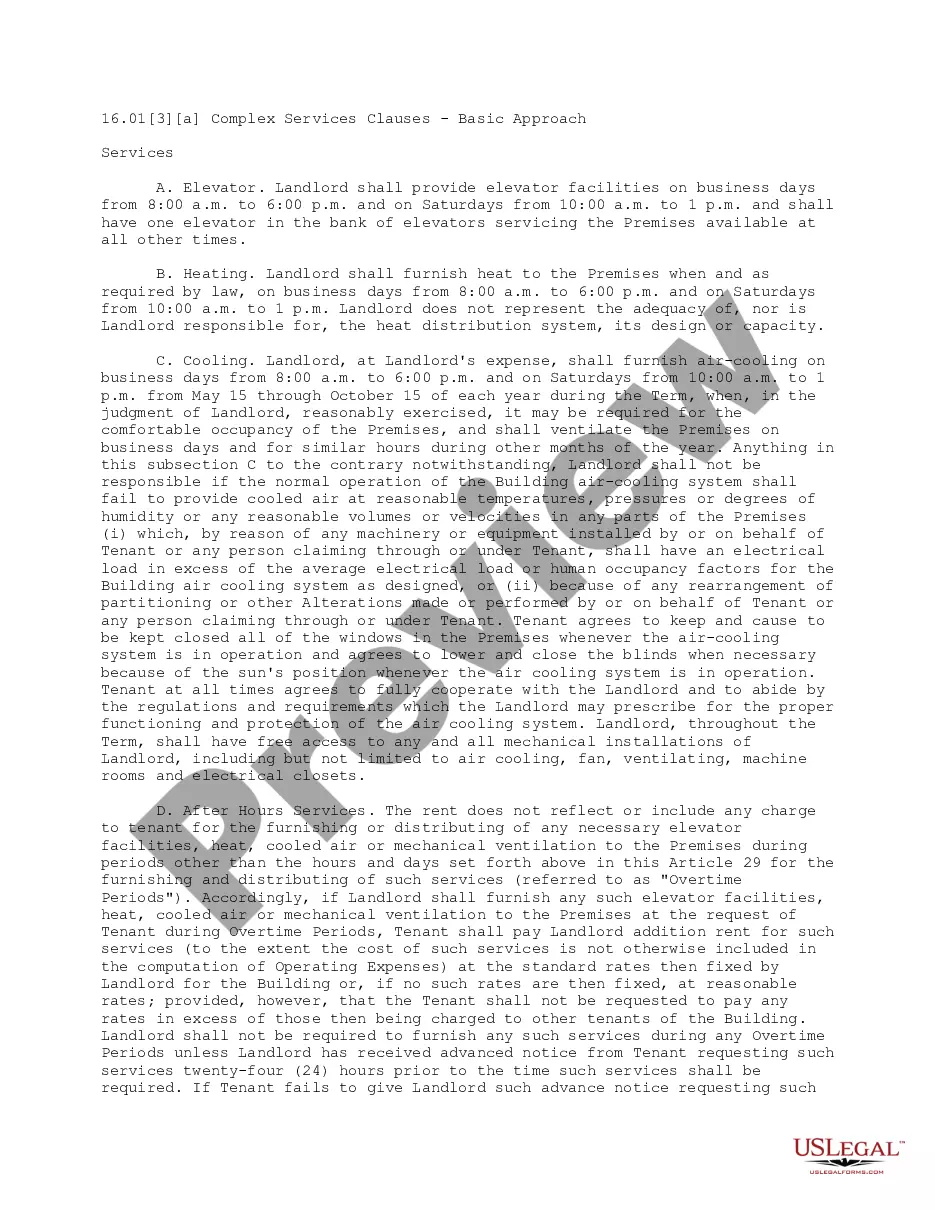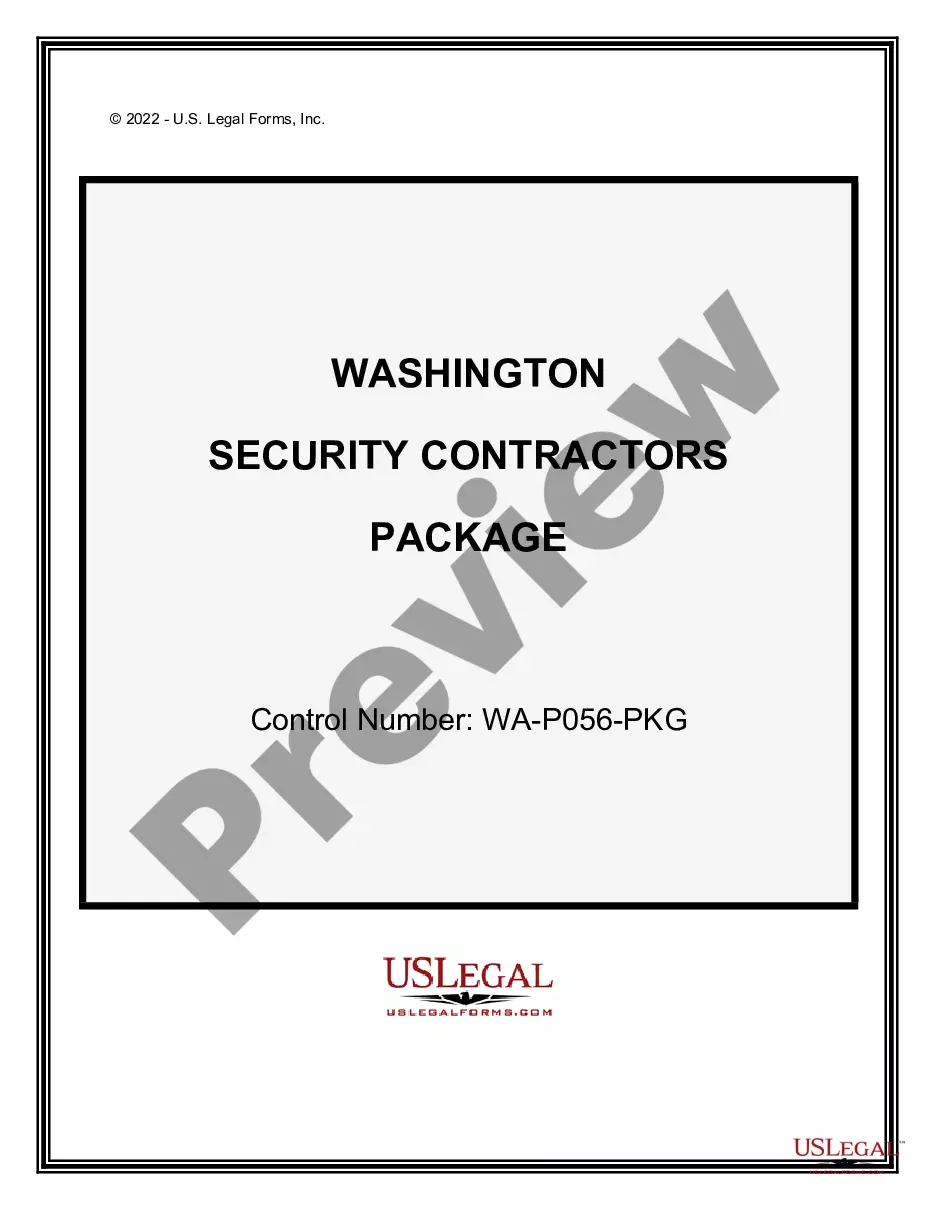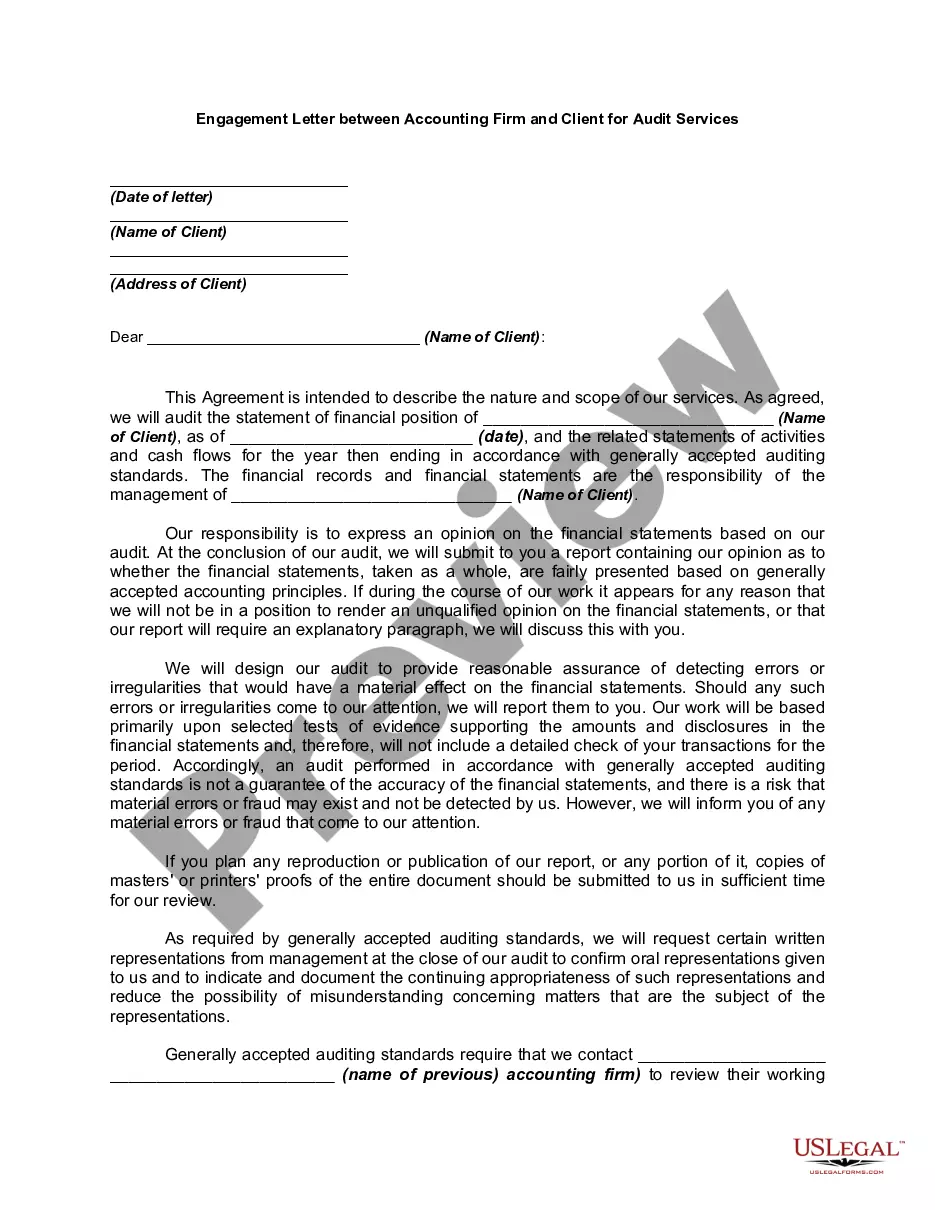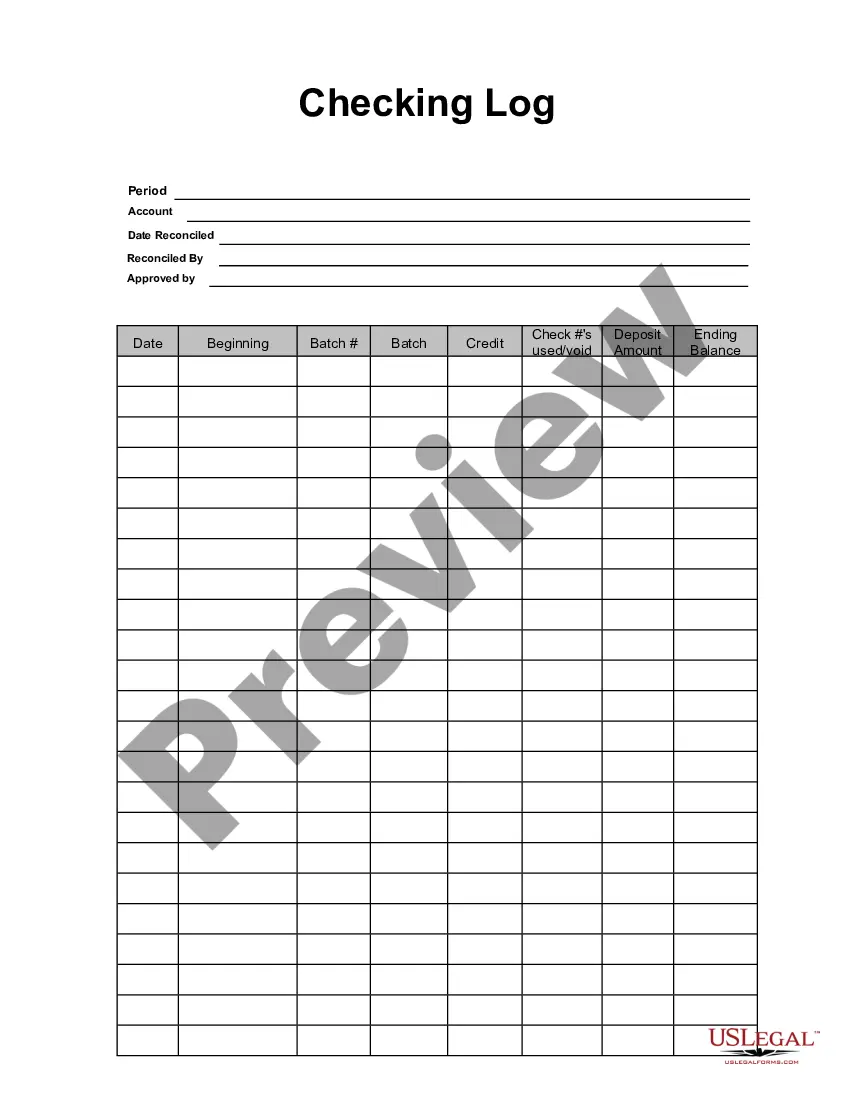West Virginia Checking Log
Description
How to fill out Checking Log?
US Legal Forms - one of the largest collections of legal documents in America - offers a vast selection of legal document templates that you can download or print.
By using the website, you can access thousands of forms for business and personal use, organized by categories, states, or keywords. You can find the most recent forms such as the West Virginia Checking Log In a matter of minutes.
If you have a subscription, Log In and download the West Virginia Checking Log from your US Legal Forms library. The Download button will be visible on every form you view. You have access to all previously downloaded forms from the My documents section of your account.
Select the format and download the form to your device.
Make modifications. Complete, edit, and print out and sign the downloaded West Virginia Checking Log. Each form you added to your account does not have an expiration date and belongs to you permanently. So, if you wish to download or print another copy, just visit the My documents section and click on the form you need.
- If you are using US Legal Forms for the first time, here are simple steps to get you started.
- Ensure you have selected the correct form for your locality. Click the Preview button to review the content of the form.
- Examine the form description to confirm that you have selected the correct document.
- If the form does not meet your requirements, utilize the Search field at the top of the screen to find one that does.
- If you are satisfied with the form, confirm your selection by clicking the Buy now button. Then, choose your preferred pricing plan and provide your credentials to create an account.
- Complete the purchase. Use a credit card or PayPal account to finalize the transaction.
Form popularity
FAQ
Deer can be checked online at WVhunt.com, at a license agent or by calling 1-844-WVCHECK. For more information about the season, hunters should refer to the 2021-2022 West Virginia Hunting and Trapping Regulations. Regulations are available at DNR district offices, DNR license agents and online at WVdnr.gov.
The portals for the checking are and the phone number is 1-844-WV-CHECK. If you're wanting to check over the telephone however, you'll need to have your DNR issued hunter identification number. The number is generated automatically when you buy your annual hunting license.
Spotlighting and Night Vision Technology: It remains a crime to hunt with artificial lighting, commonly known as spotlighting.
It is illegal to bait or feed any wildlife on public land at any time.
Each deer shall be electronically checked and the 13-digit confirmation number, along with the hunter's name and address, shall be attached to the deer before it is transported beyond the county adjacent to the county in which it was killed within 72 hours from when it was killed or 24 hours from the close of the
Hunters and trappers may now check their game via the telephone at 1-844-WVCheck or by visiting a license agent. Make sure to have your DNR ID number ready before using the telephone game check option.
Each deer shall be electronically checked and the 13-digit confirmation number, along with the hunter's name and address, shall be attached to the deer before it is transported beyond the county adjacent to the county in which it was killed within 72 hours from when it was killed or 24 hours from the close of the
How do hunters/trappers check in their game? 1-844-WVCheck (1-844-982-4325), wvhunt.com, or by visiting a license agent.