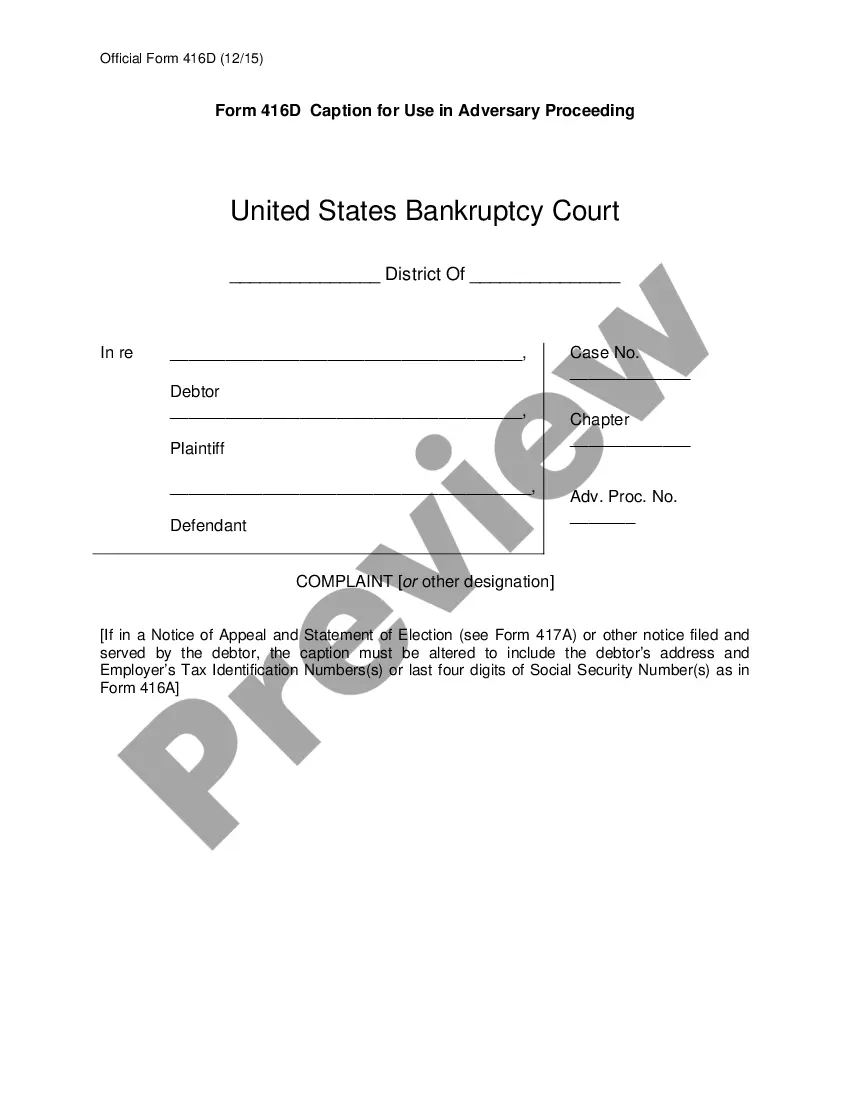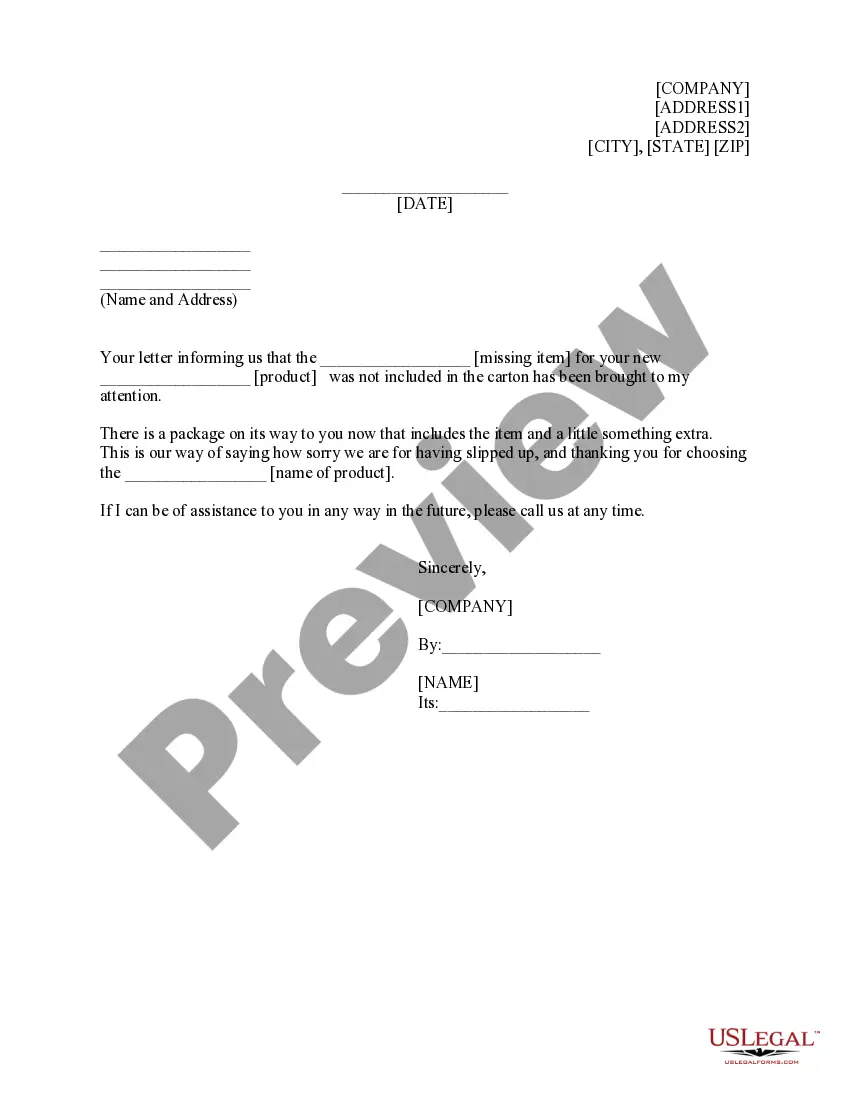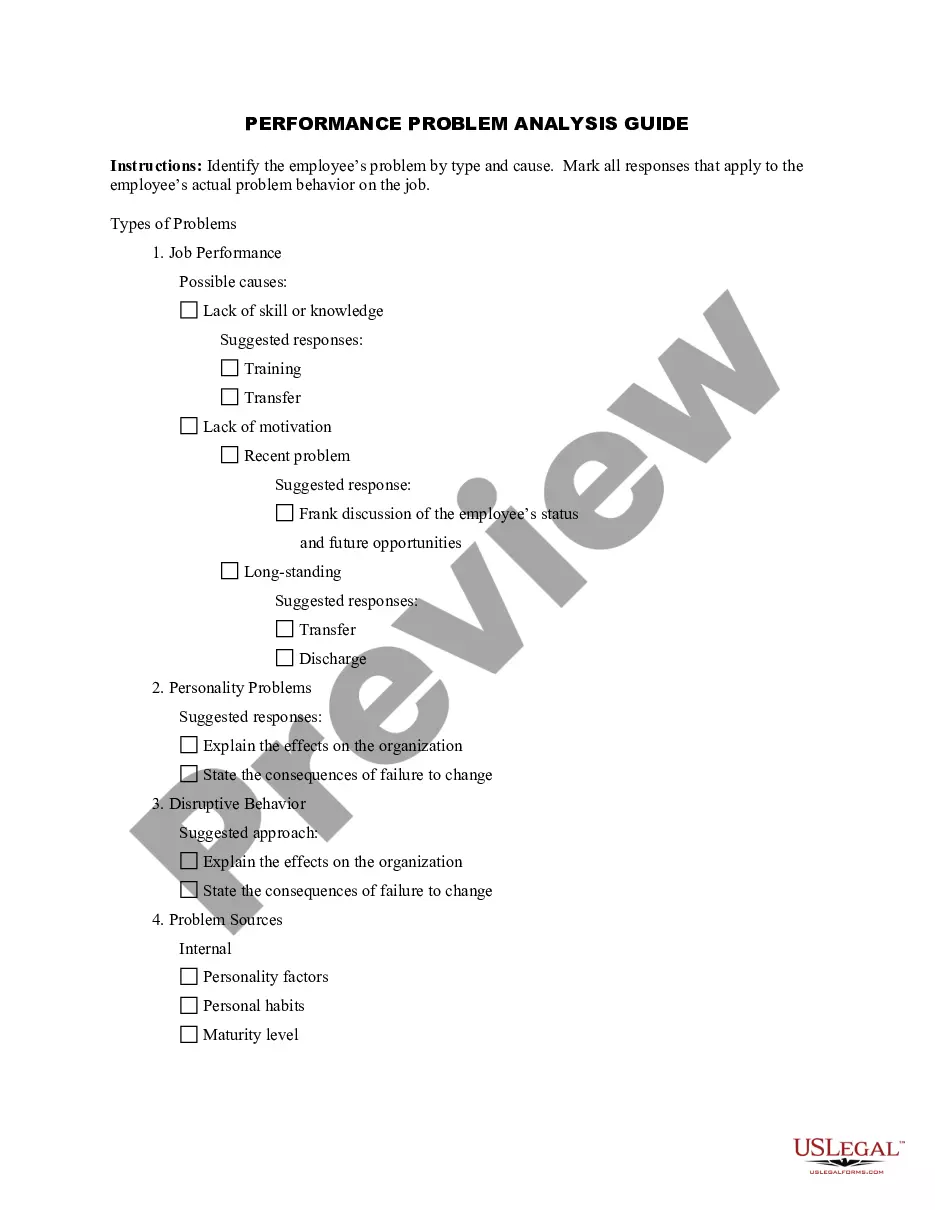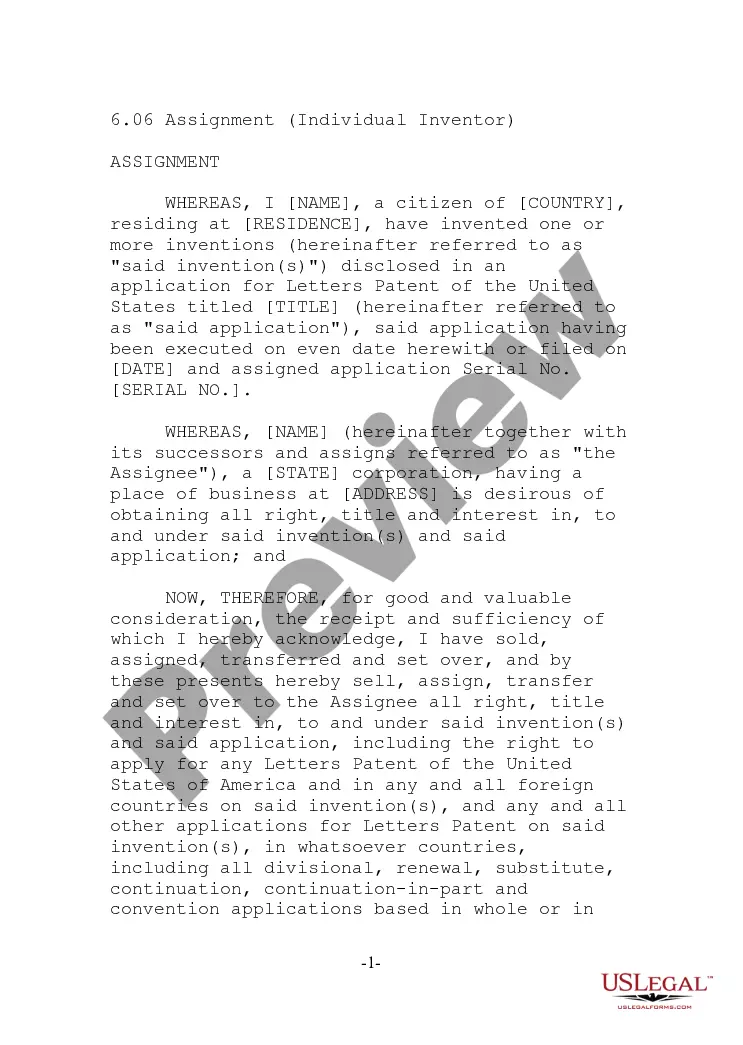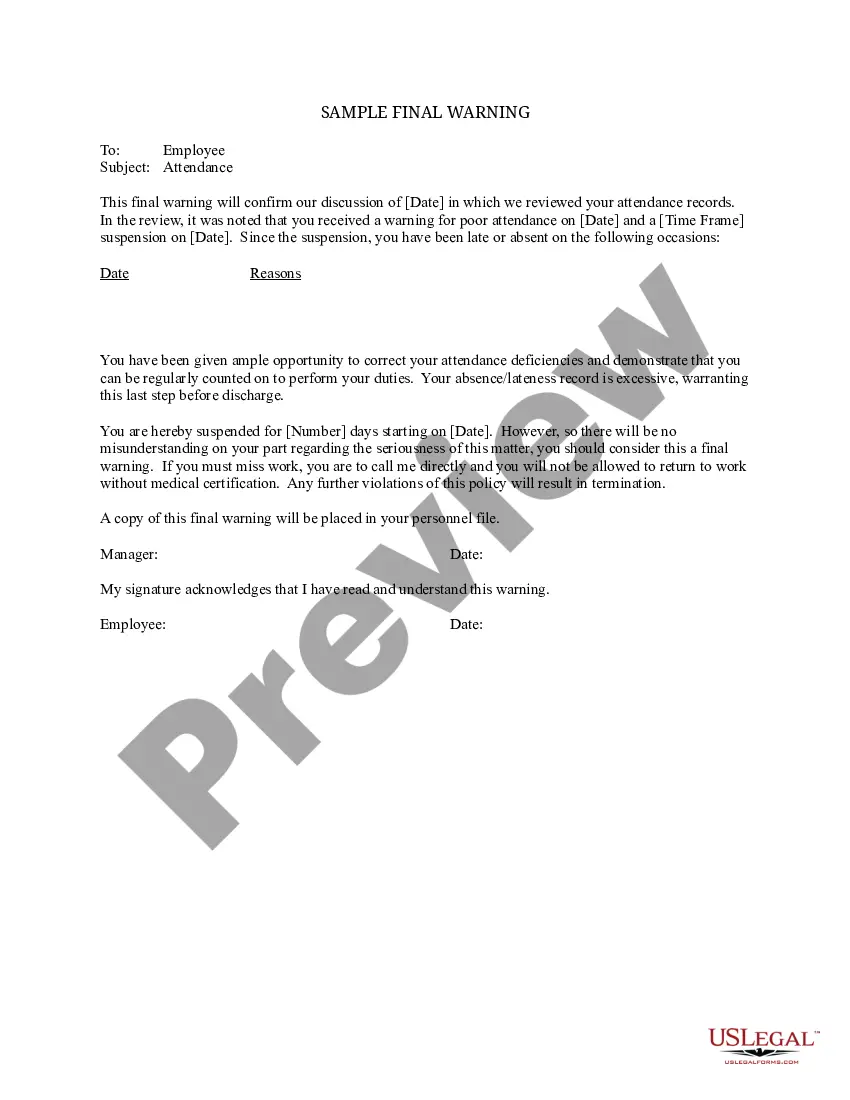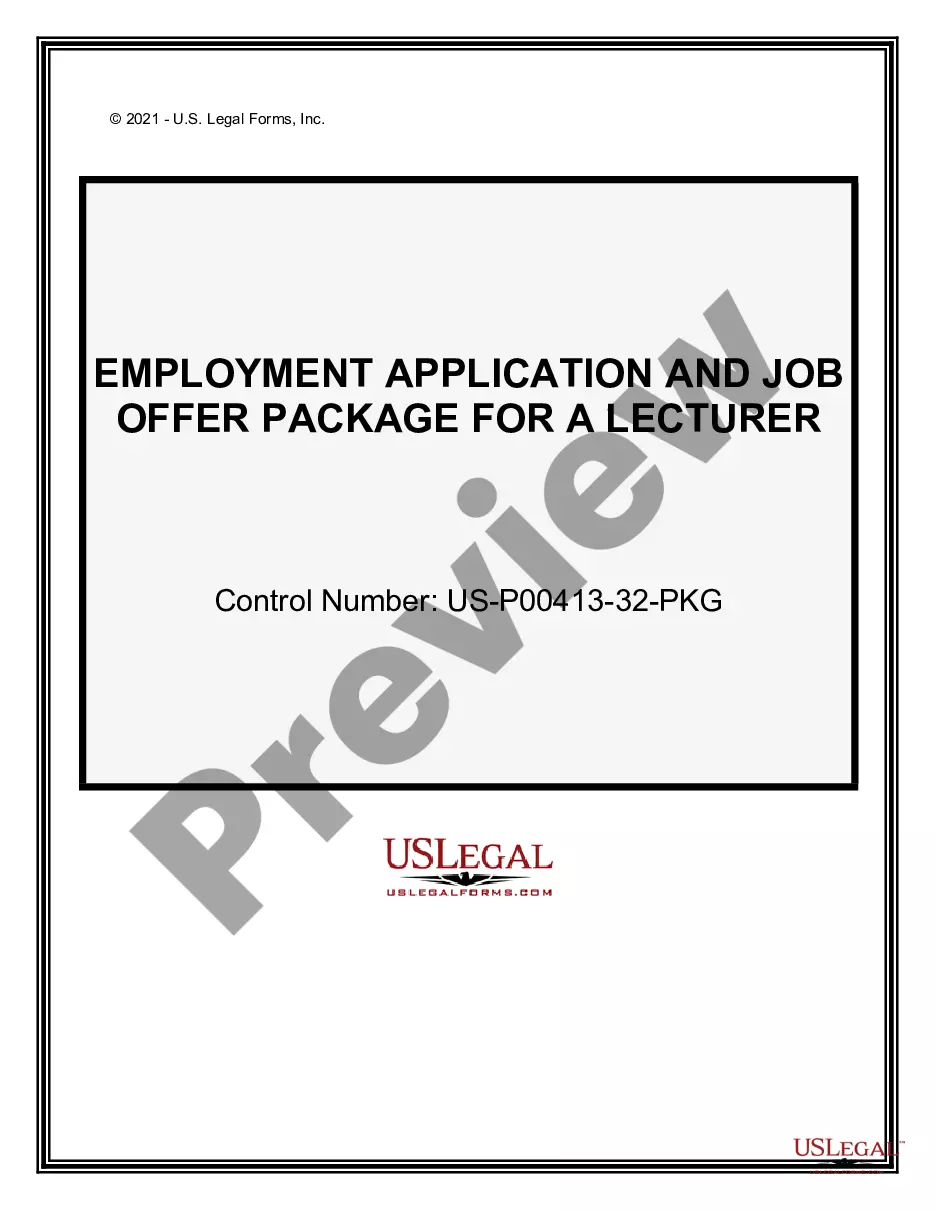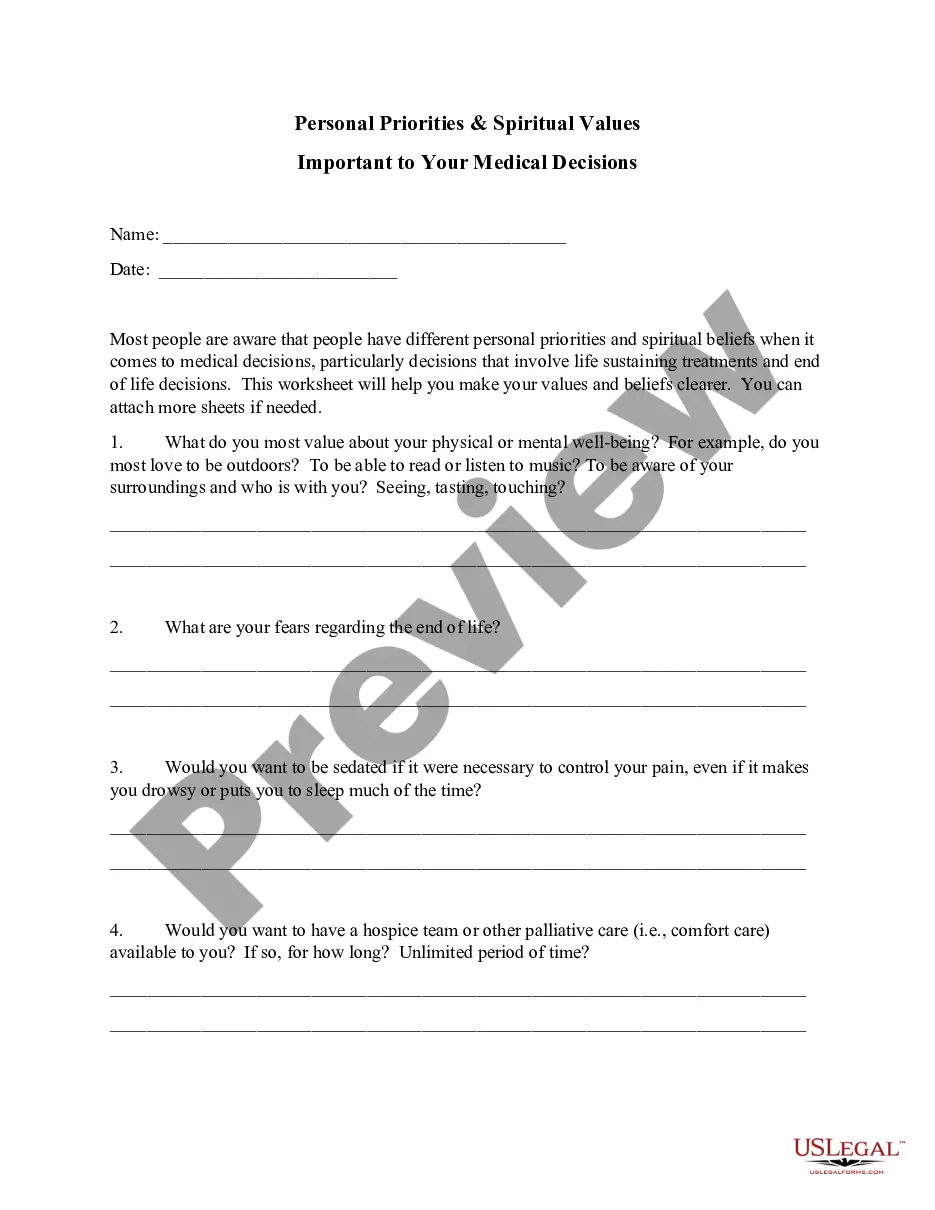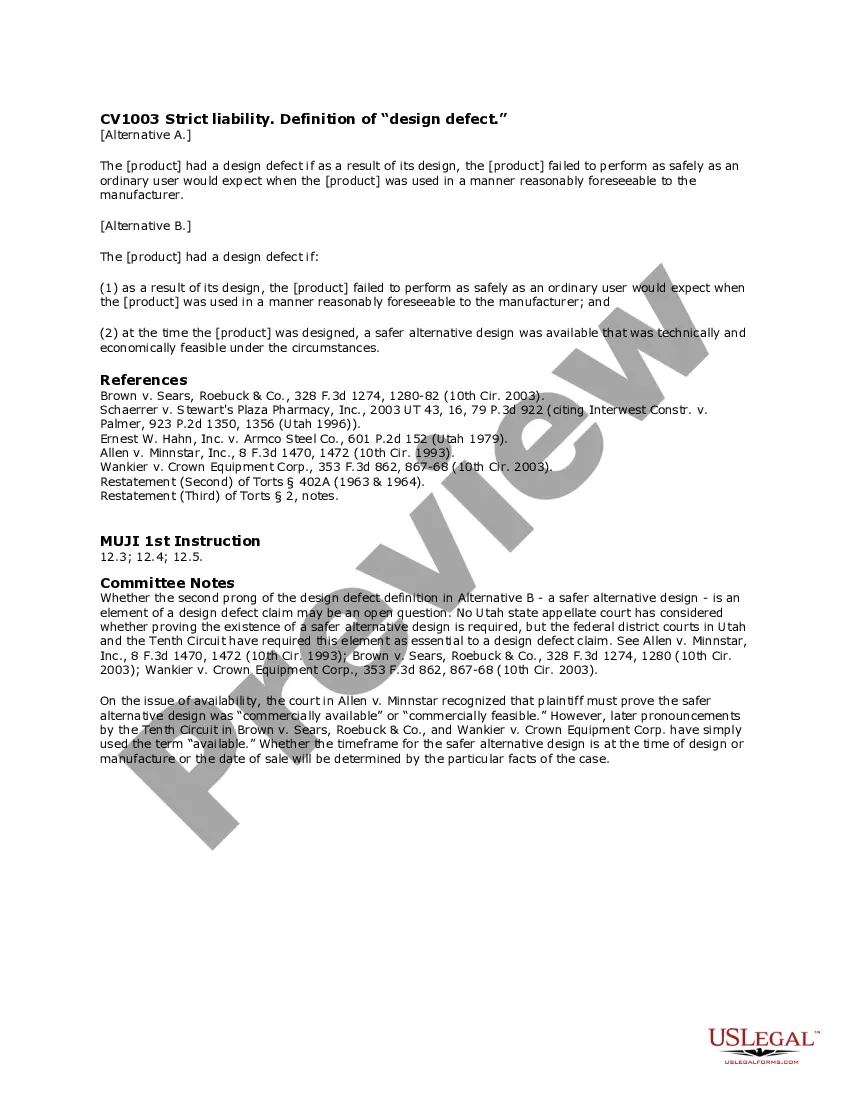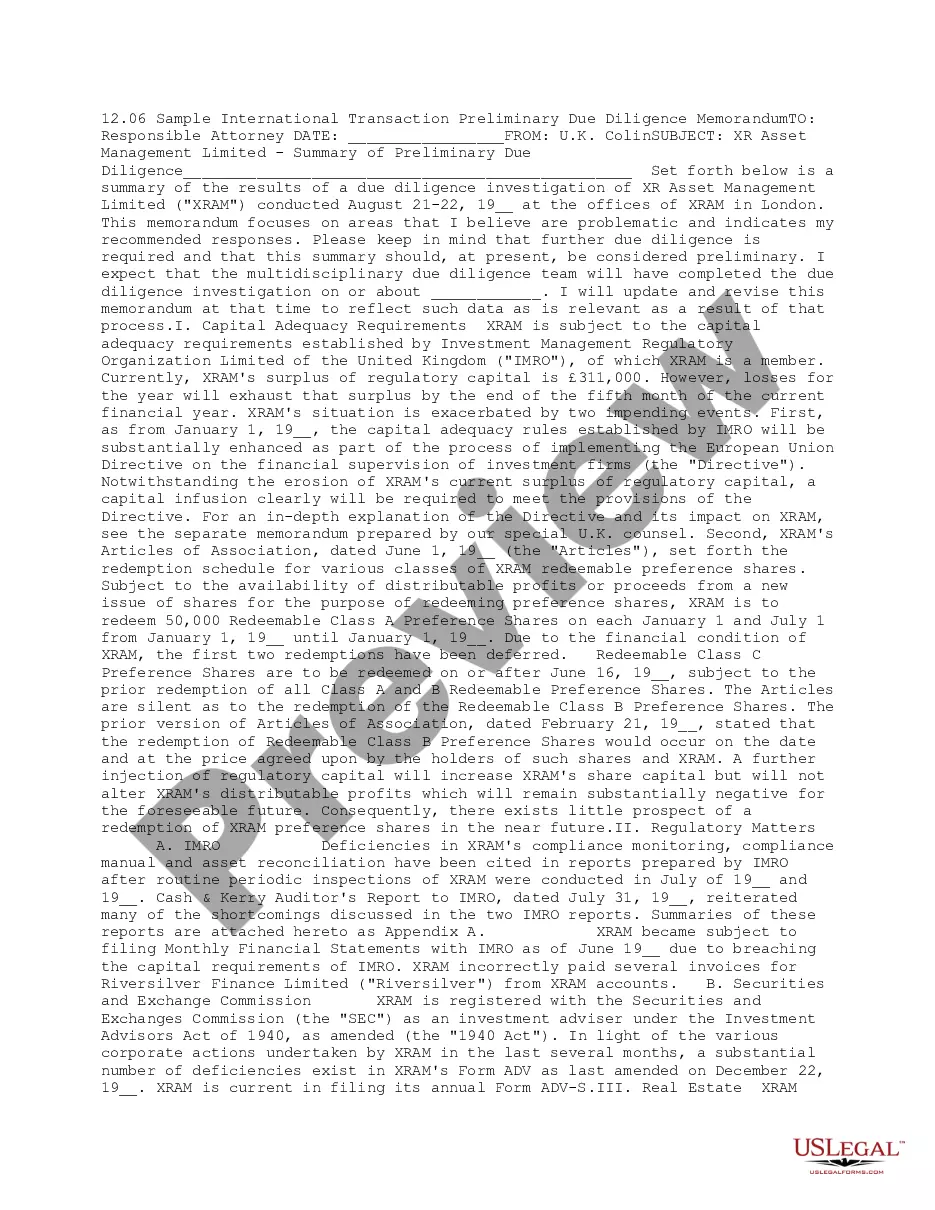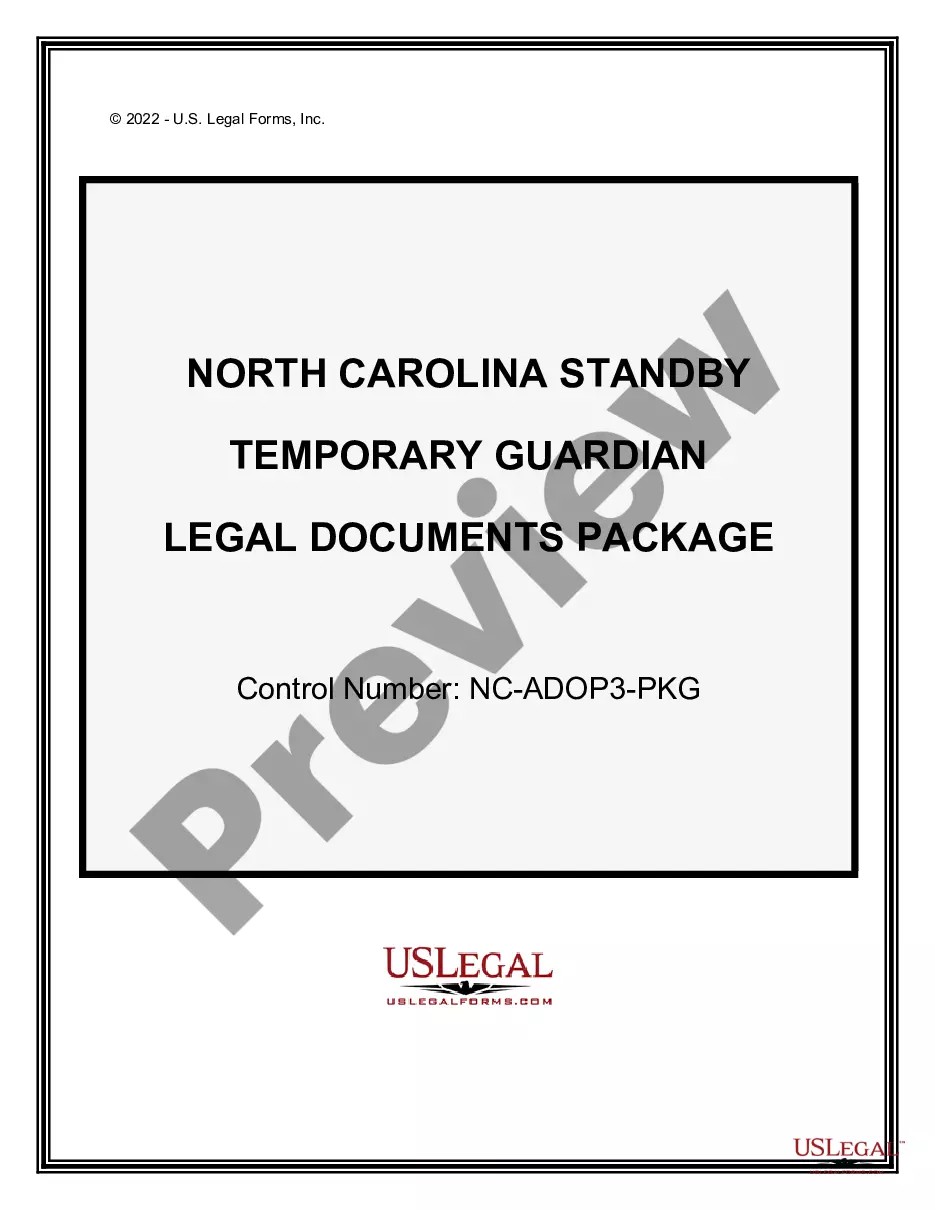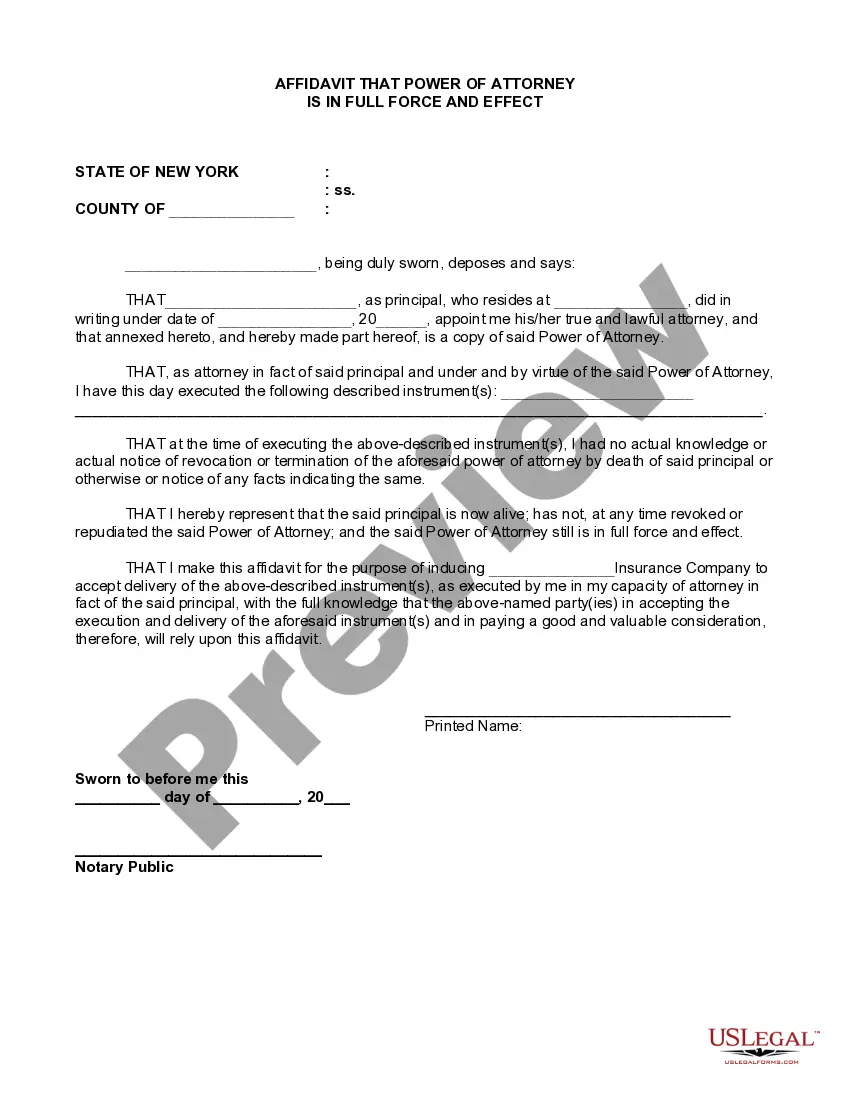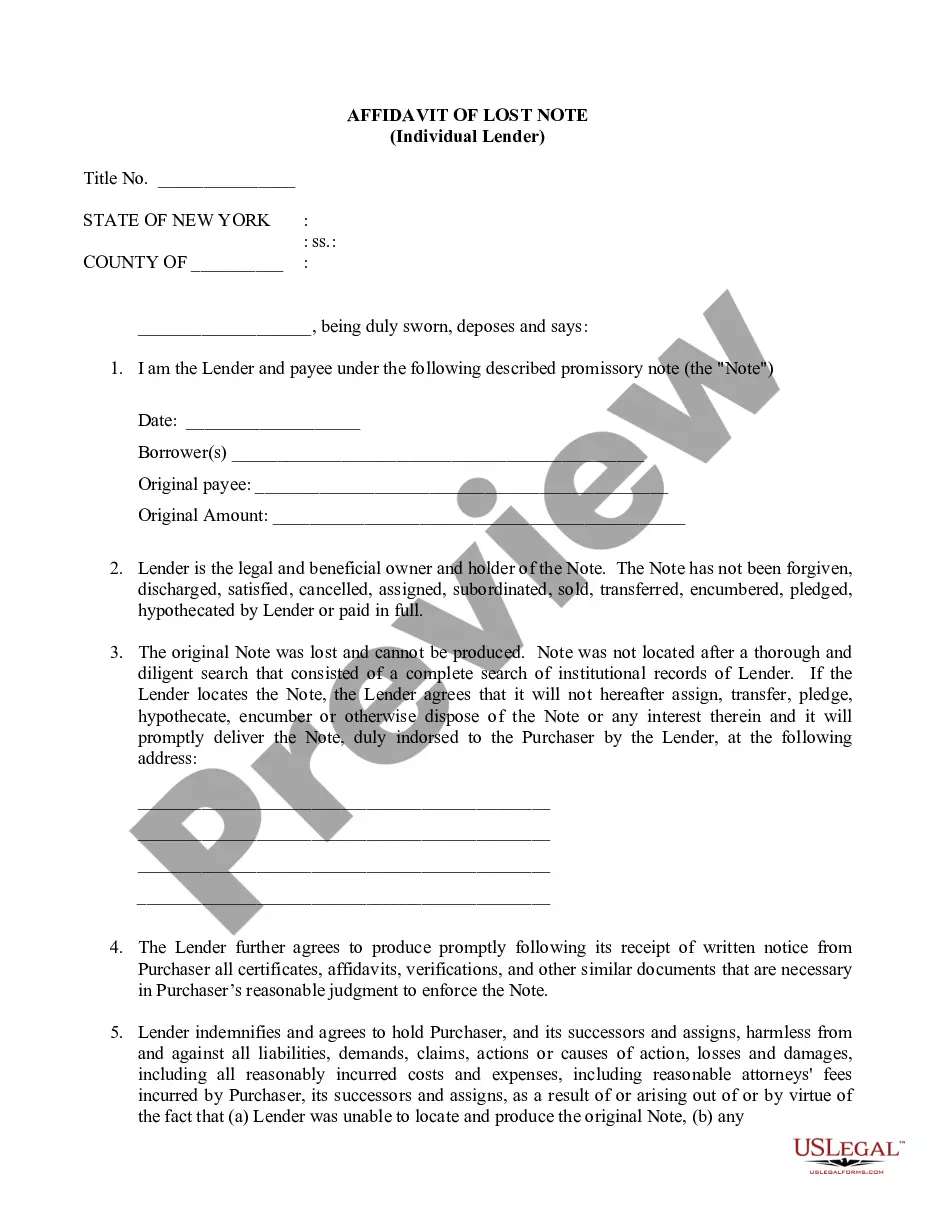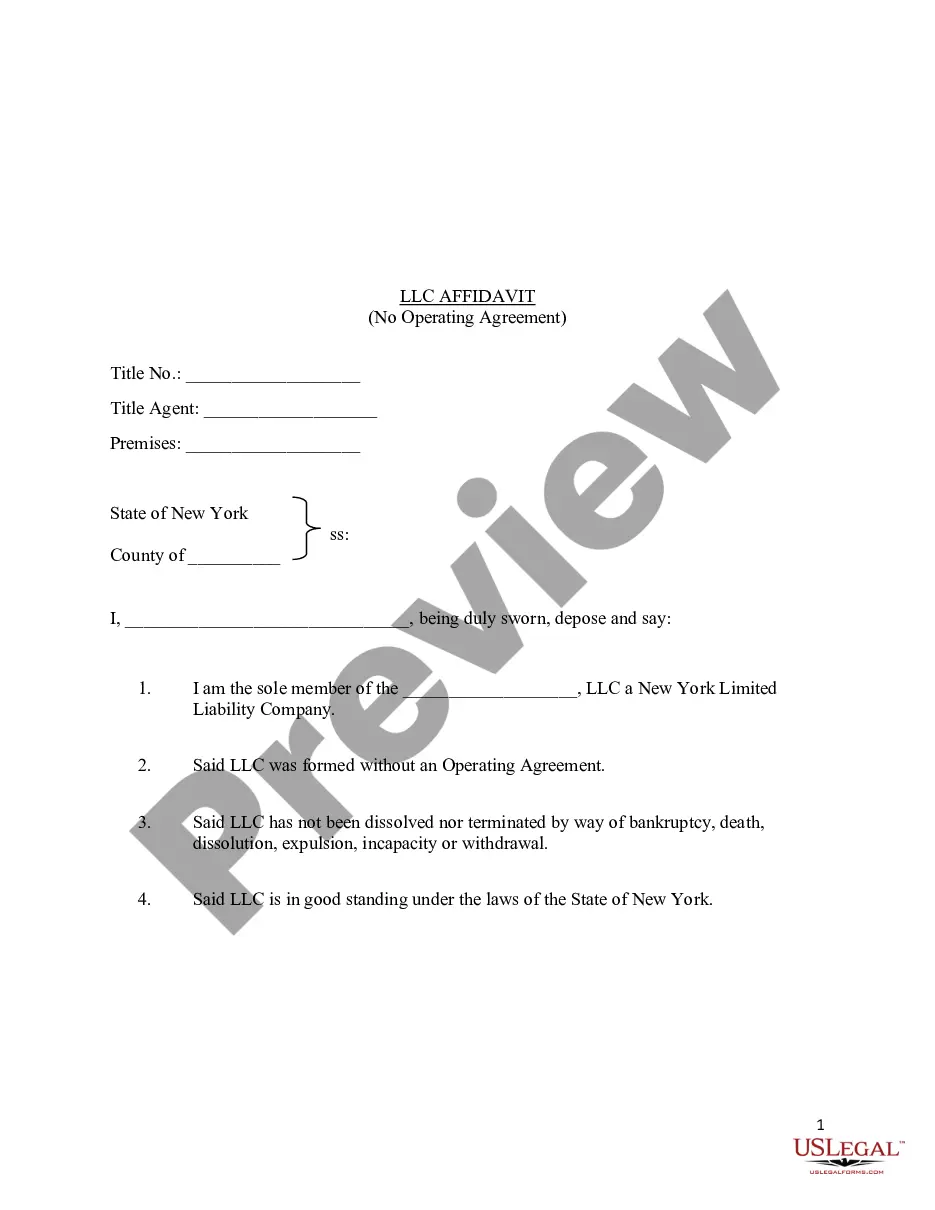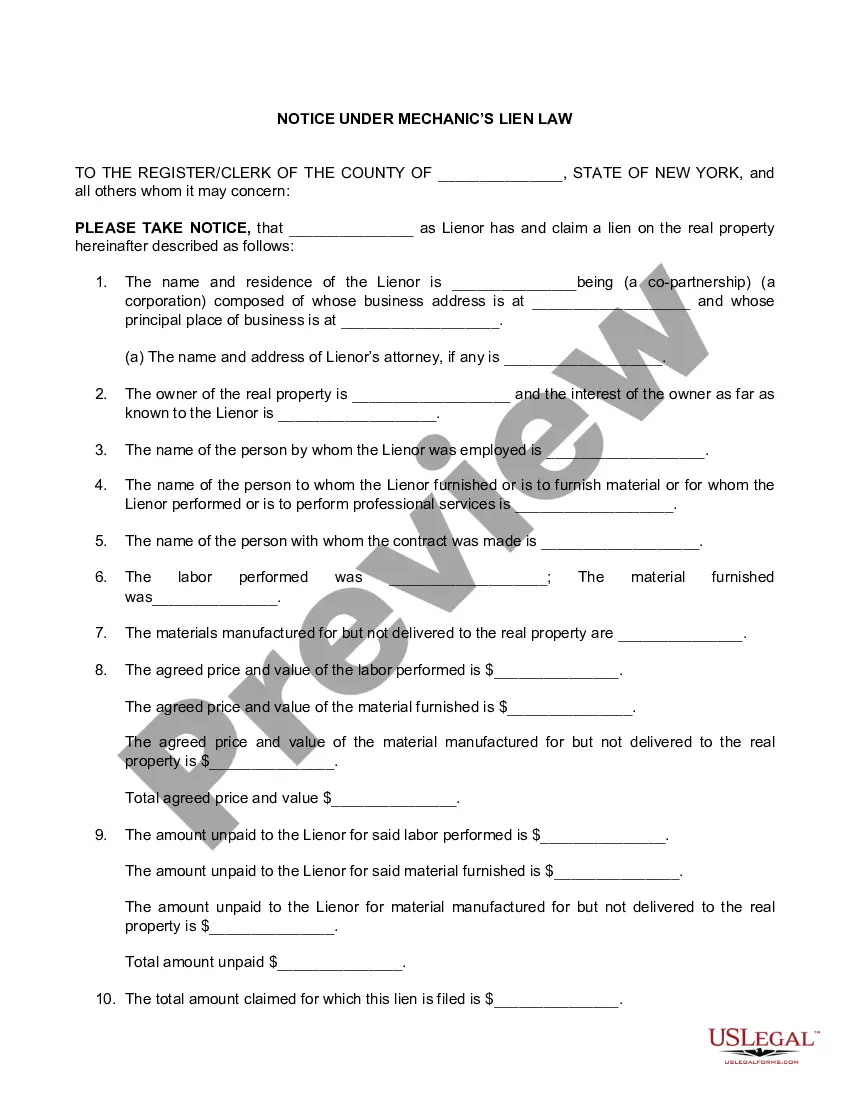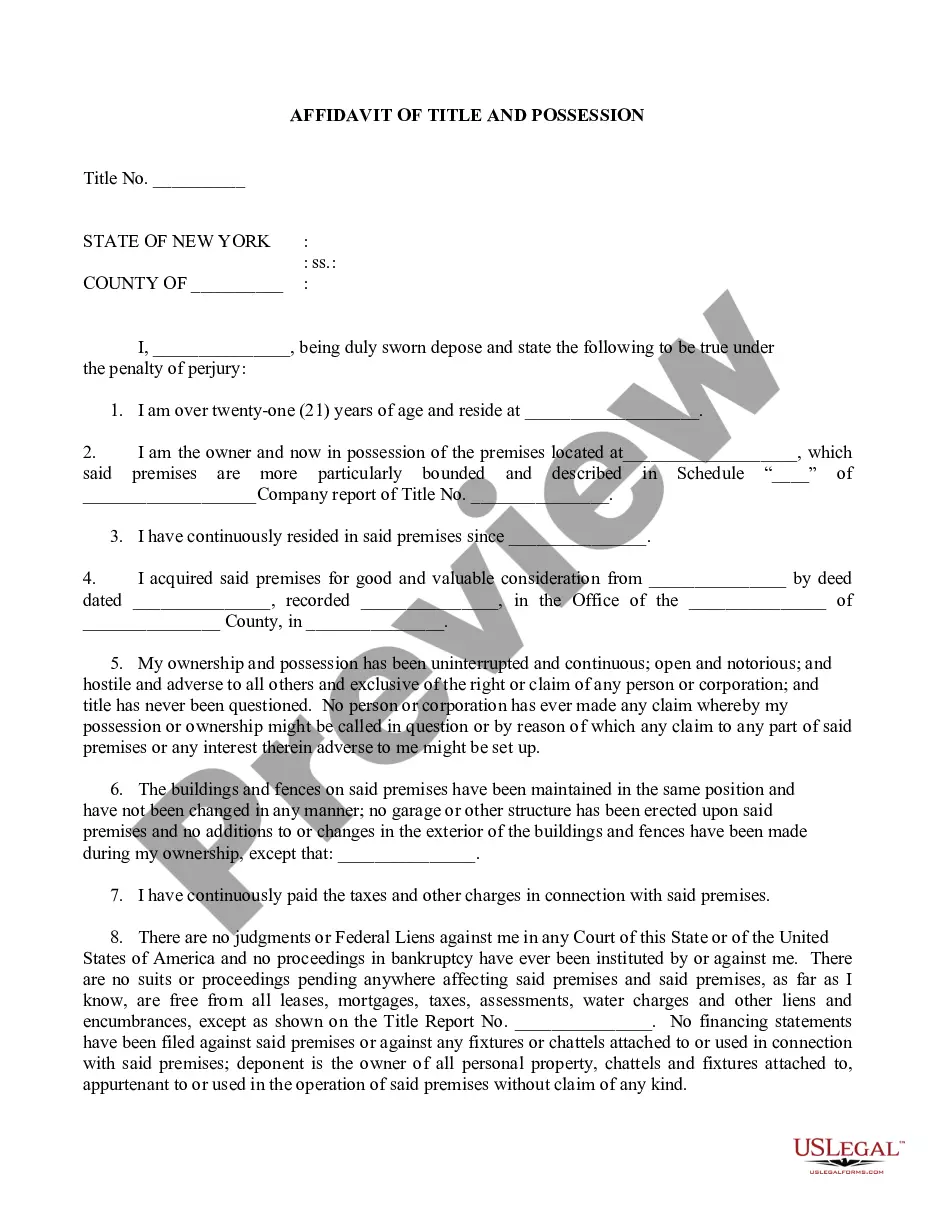The South Dakota Main Case Caption Business Template (Word) is a customizable Microsoft Word document that helps businesses create a professional case caption for their legal documents. The template includes a standard heading, a legal case number, a title of the case, the names of the parties involved, and the court of jurisdiction. It also includes a placeholder for the document type, a placeholder for the petition or complaint, and a placeholder for the relief sought. This template is customizable and can be used for civil, criminal, administrative, or other types of cases. There are three versions of the South Dakota Main Case Caption Business Template (Word): Basic, Comprehensive, and Advanced. The Basic version includes the standard heading, case number, title, names of the parties, and court of jurisdiction. The Comprehensive version includes all the features of the Basic version as well as the document type, petition/complaint, and relief sought. The Advanced version includes all the features of the Basic and Comprehensive versions as well as additional placeholders for the court of appeal, judge, and date of filing.
South Dakota Main Case Caption Business Template (Word)
Description
How to fill out South Dakota Main Case Caption Business Template (Word)?
Preparing legal paperwork can be a real stress unless you have ready-to-use fillable templates. With the US Legal Forms online library of formal documentation, you can be confident in the blanks you find, as all of them comply with federal and state laws and are examined by our experts. So if you need to fill out South Dakota Main Case Caption Business Template (Word), our service is the best place to download it.
Obtaining your South Dakota Main Case Caption Business Template (Word) from our service is as simple as ABC. Previously registered users with a valid subscription need only sign in and click the Download button once they find the proper template. Later, if they need to, users can get the same document from the My Forms tab of their profile. However, even if you are unfamiliar with our service, signing up with a valid subscription will take only a few minutes. Here’s a brief instruction for you:
- Document compliance verification. You should attentively examine the content of the form you want and make sure whether it satisfies your needs and meets your state law regulations. Previewing your document and reviewing its general description will help you do just that.
- Alternative search (optional). If there are any inconsistencies, browse the library using the Search tab on the top of the page until you find an appropriate template, and click Buy Now when you see the one you need.
- Account creation and form purchase. Register for an account with US Legal Forms. After account verification, log in and select your most suitable subscription plan. Make a payment to continue (PayPal and credit card options are available).
- Template download and further usage. Choose the file format for your South Dakota Main Case Caption Business Template (Word) and click Download to save it on your device. Print it to fill out your papers manually, or use a multi-featured online editor to prepare an electronic copy faster and more effectively.
Haven’t you tried US Legal Forms yet? Sign up for our service now to obtain any official document quickly and easily every time you need to, and keep your paperwork in order!
Form popularity
FAQ
On the References tab, in the Captions group, click Insert Caption. On the Captions dialog box, click AutoCaption, and then select the check boxes for the items that you want Word to automatically add captions to. You can also choose which position to add captions to in the Position drop-down list.
The caption contains your name, address and phone number, the court's address, the names of the parties in the case, and the case number. You should always fill out the caption the same way to avoid confusing the court. If your address changes, make sure you also file a "Change of Address" with the court.
The caption contains your name, address and phone number, the court's address, the names of the parties in the case, and the case number.
The caption or title of a pleading is the heading or introductory clause which shows the name, address, telephone number of the attorney, the name of the parties, the name of the court, the county where the action is bought, and usually the term of the court and the number of the case on the docket or calendar.
Reading a Case Citation the names of the parties involved in the lawsuit. the volume number of the reporter containing the full text of the case. the abbreviated name of that case reporter. the page number on which the case begins the year the case was decided; and sometimes. the name of the court deciding the case.
(a) Caption; Names of Parties. Every pleading must have a caption with the court's name, a title of the action, a file number, and a name of the paper, arranged to resemble the form appended to this Rule 10 Rule 7(a) designation.
The caption or title of a pleading is the heading or introductory clause which shows the name, address, telephone number of the attorney, the name of the parties, the name of the court, the county where the action is bought, and usually the term of the court and the number of the case on the docket or calendar.
Case Caption means the official title of the case. For example, Commonwealth v. Smith, Jones v. Jones, or Impounded Plaintiff v.