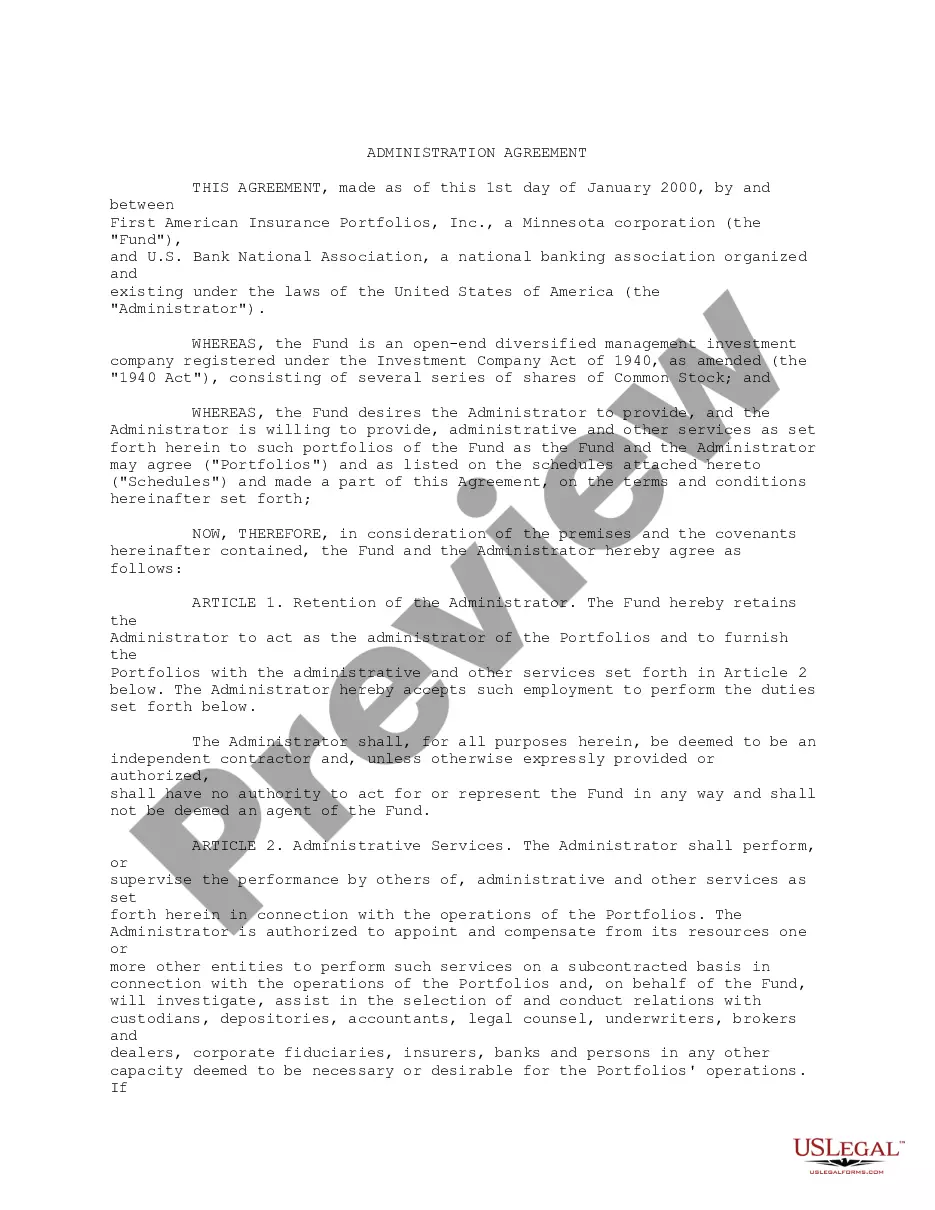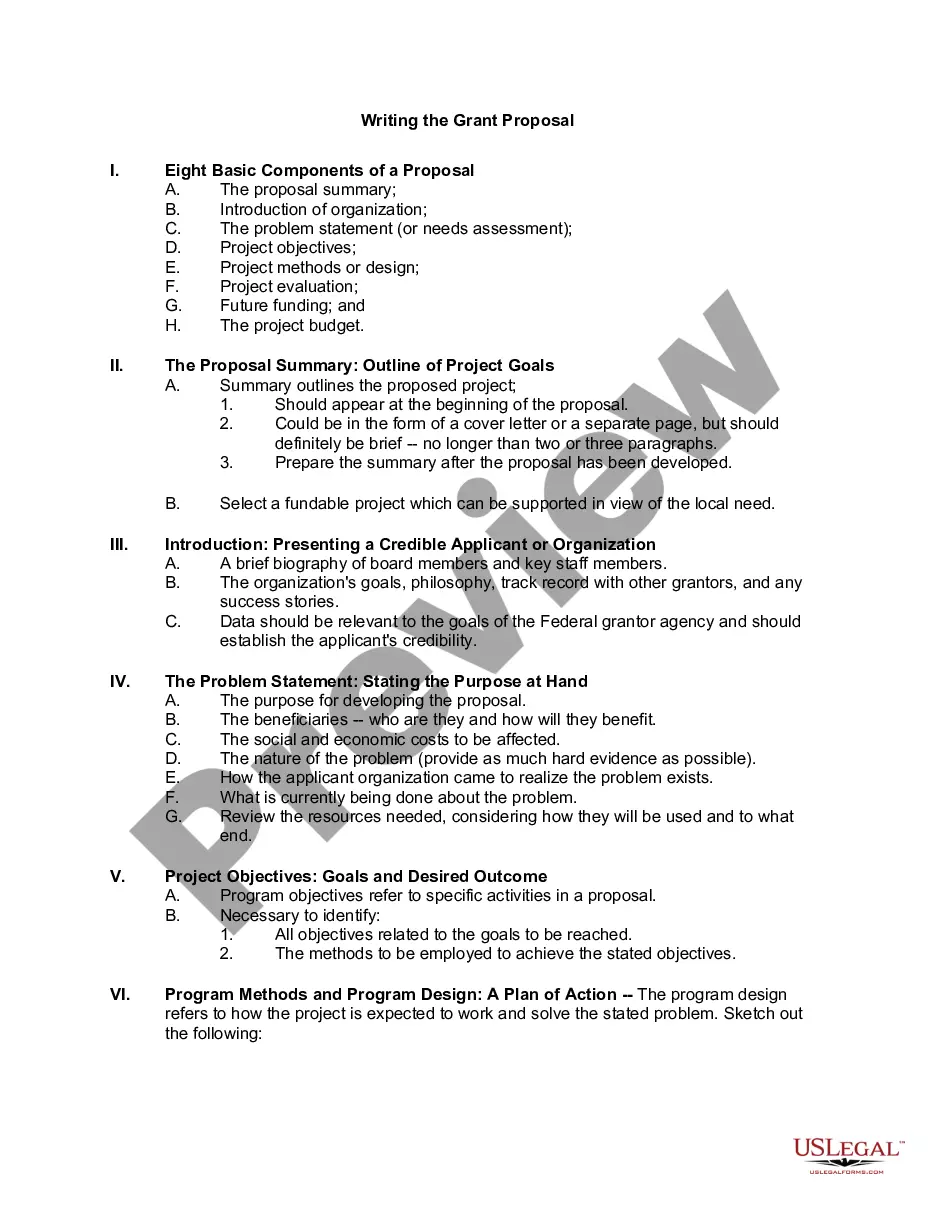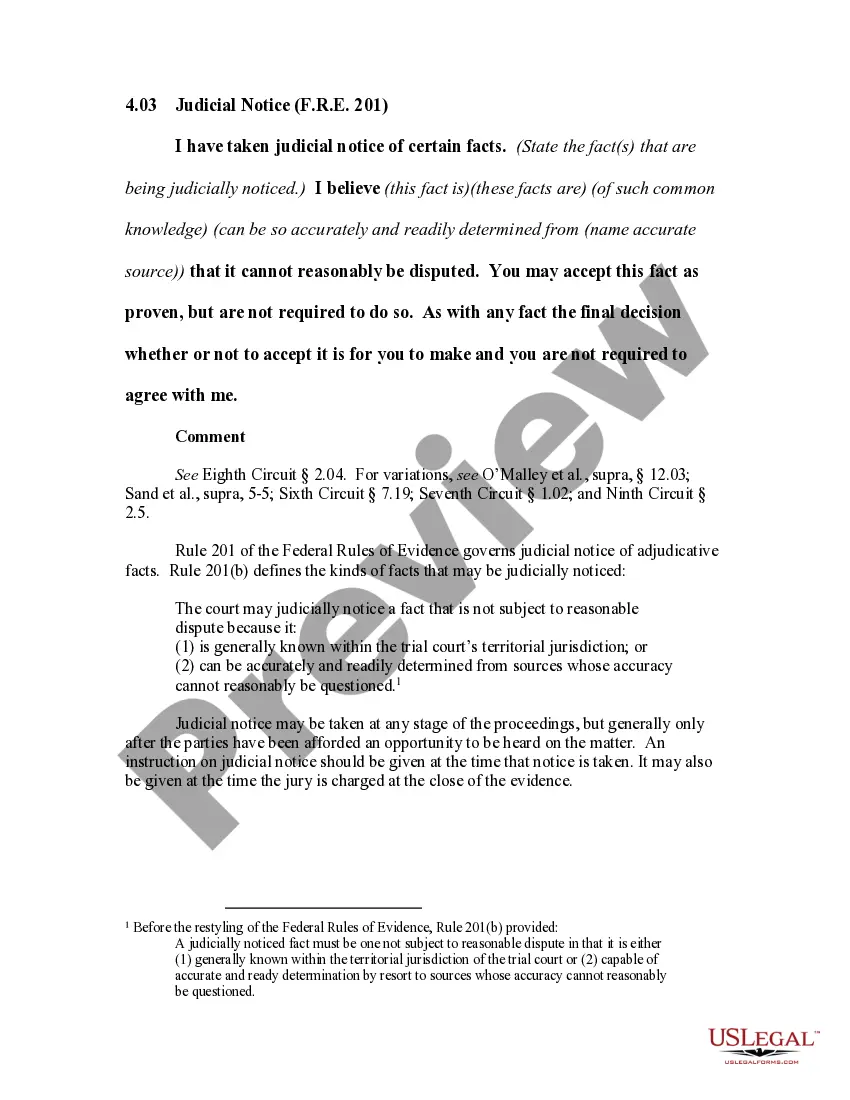West Virginia Invoice Template for Technician
Description
How to fill out Invoice Template For Technician?
US Legal Forms - one of the largest collections of legal documents in the United States - offers a broad selection of legal template forms that you can download or print.
By utilizing the website, you can access thousands of forms for business and personal use, organized by categories, states, or keywords.
You can find the latest types of forms such as the West Virginia Invoice Template for Technicians within minutes.
If the form does not meet your requirements, utilize the Search bar at the top of the screen to find one that does.
Once you are satisfied with the form, finalize your choice by clicking the Purchase now button. Then, select your preferred pricing plan and provide your details to register for an account.
- If you hold a membership, Log In to download the West Virginia Invoice Template for Technicians from the US Legal Forms library.
- The Download option will be available on every form you view.
- You can find all previously downloaded forms in the My documents section of your account.
- For first-time users of US Legal Forms, here are straightforward steps to get started.
- Confirm that you have selected the correct form for your region/area.
- Click the Preview option to review the contents of the form.
Form popularity
FAQ
Creating a service invoice is straightforward when using the right template, such as the West Virginia Invoice Template for Technician. Start by opening your preferred word processing software and selecting the invoice template. Fill in the necessary fields with your service details, including descriptions, hours worked, and rates. Finally, review your invoice to ensure accuracy before sending it to your client, facilitating timely payments.
Indeed, Word offers various templates for invoices, designed to meet the needs of different professionals, including technicians in West Virginia. Among these, the West Virginia Invoice Template for Technician stands out because it is tailored for your profession. This template helps you maintain a professional appearance and streamlines your billing process. Plus, you can customize it to fit your unique style and branding.
Yes, you can find an invoice template in Word, which is highly useful for creating documents. Specifically, the West Virginia Invoice Template for Technician provides a structured format that simplifies your invoicing process. This template allows you to efficiently input necessary details like services rendered, rates, and client information. By using this specific template, you can ensure compliance with local requirements.
To make an invoice template, start by selecting a clean layout and add necessary headers like your business name and contact information. Incorporate sections for services rendered, rates, and total due. Consider using a West Virginia Invoice Template for Technician to jump-start the process, as it can give you a solid foundation to modify according to your preferences.
Indeed, Microsoft Word offers invoice templates that you can customize for your business needs. While these templates can be helpful, using a West Virginia Invoice Template for Technician may provide additional options suited for technicians. This can simplify your invoicing process while ensuring all essential details are included.
Yes, Microsoft Word has several templates that can help you create invoices. However, using a West Virginia Invoice Template for Technician specifically tailored for your needs ensures clarity and professionalism. These templates often come with sections designed for your services, making it easier to fill in your details without missing important information.
Absolutely, you can create an invoice yourself. All you need is a template to guide you, like a West Virginia Invoice Template for Technician. This allows you to include all the necessary details, such as your business information, services provided, and payment terms, making your invoicing process straightforward and efficient.
Choosing between Word and Excel depends on your needs. Word is great for visually appealing invoices, while Excel excels at calculations and tracking payments. If you opt for a West Virginia Invoice Template for Technician, you can leverage the strengths of both programs, ensuring accurate and well-structured invoices.
Yes, Microsoft offers invoicing capabilities through several applications, including Word and Excel. While these tools can generate invoices, using a dedicated solution like a West Virginia Invoice Template for Technician can enhance functionality and make invoicing easier. This way, you streamline your billing process and maintain professionalism.
To create an invoice format in Word, begin by opening a new document. You can start from scratch or use an existing West Virginia Invoice Template for Technician for guidance. Customize the layout by adding your business name, services provided, and payment details. Once you're satisfied with the design, save it for future use.