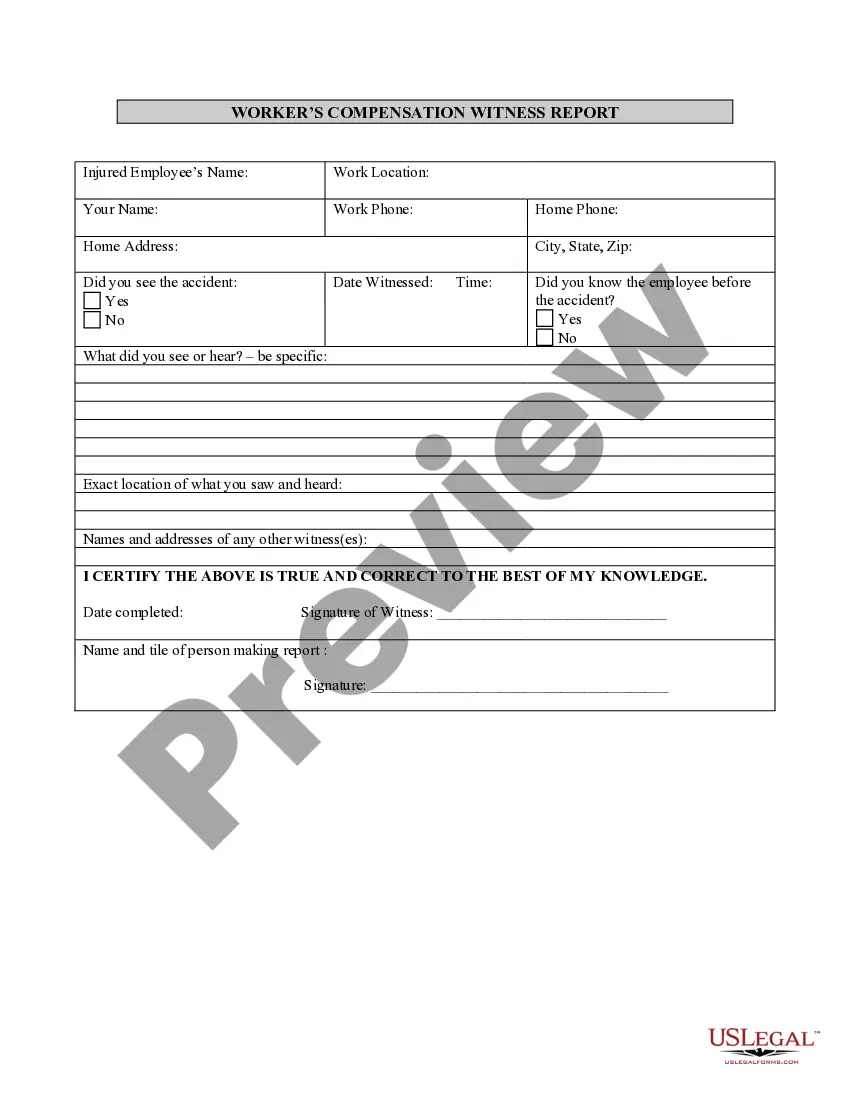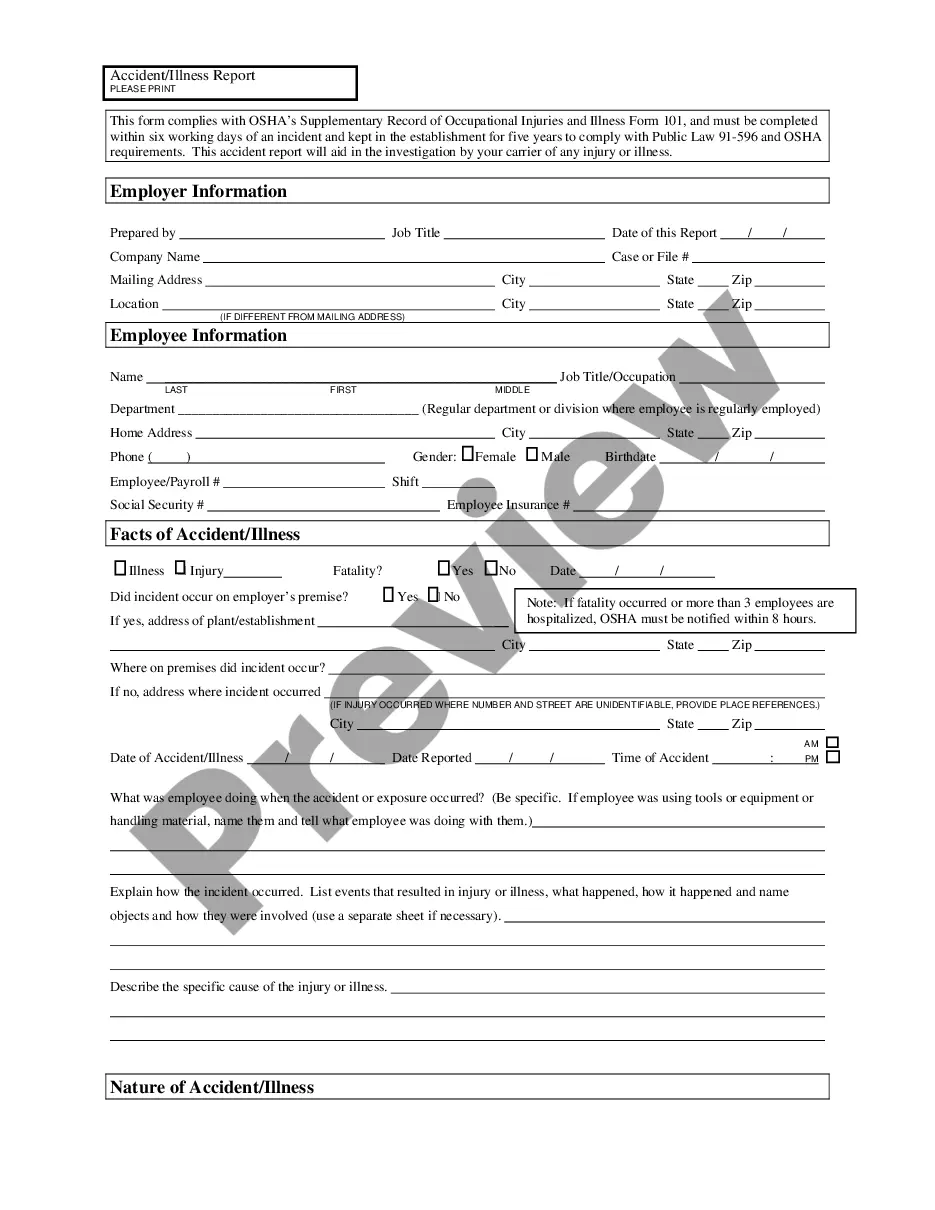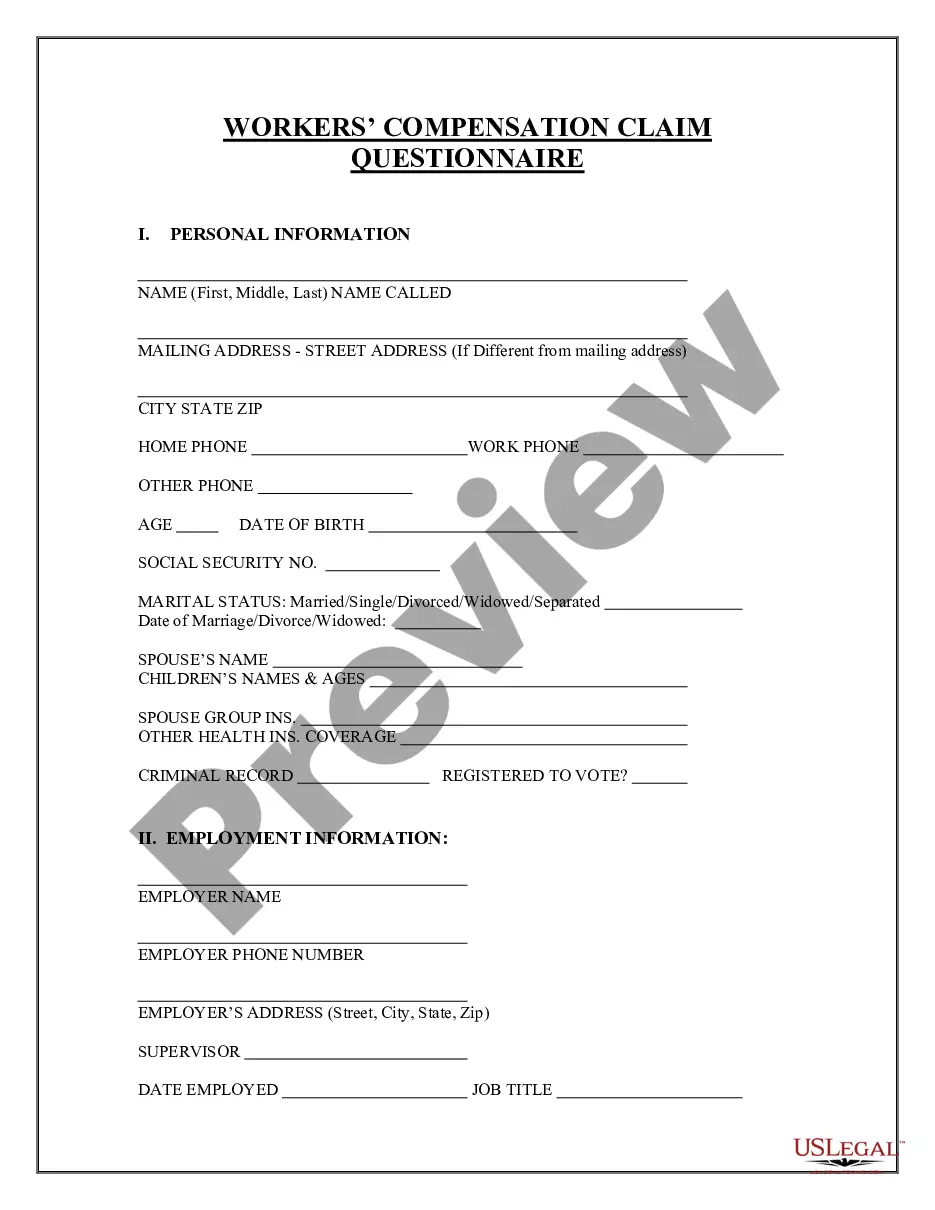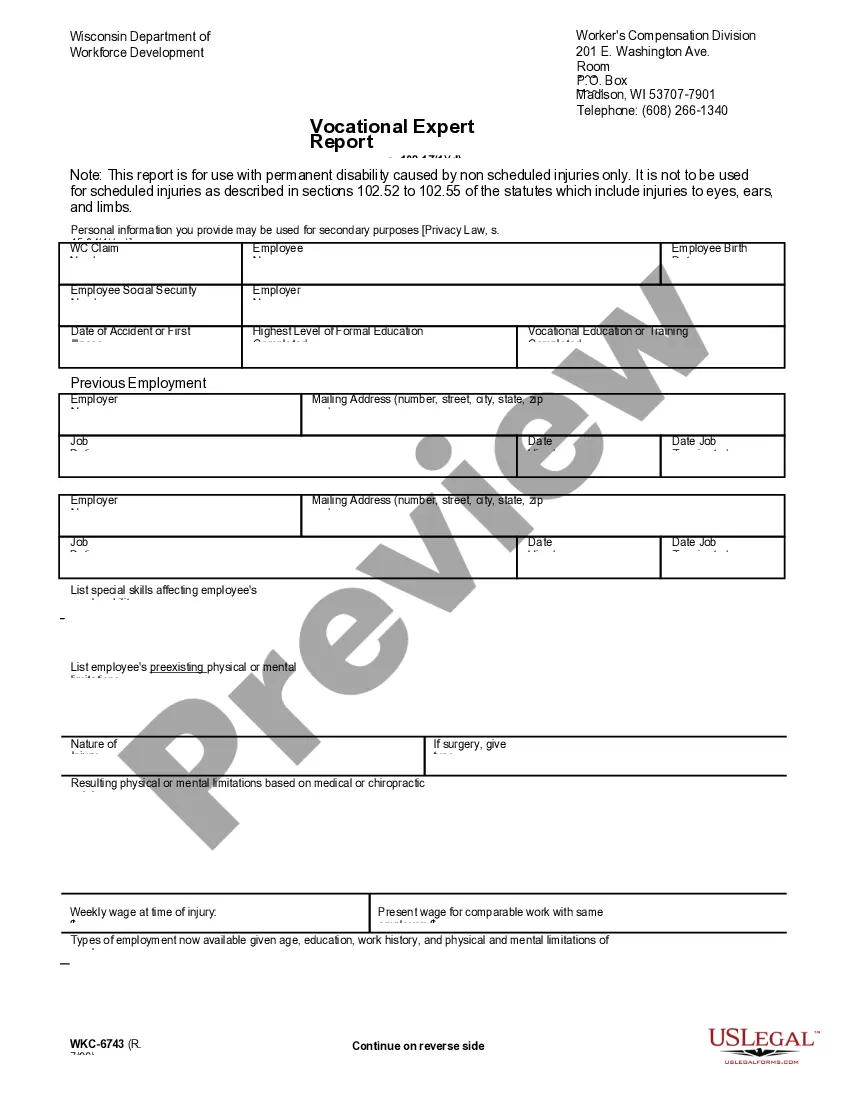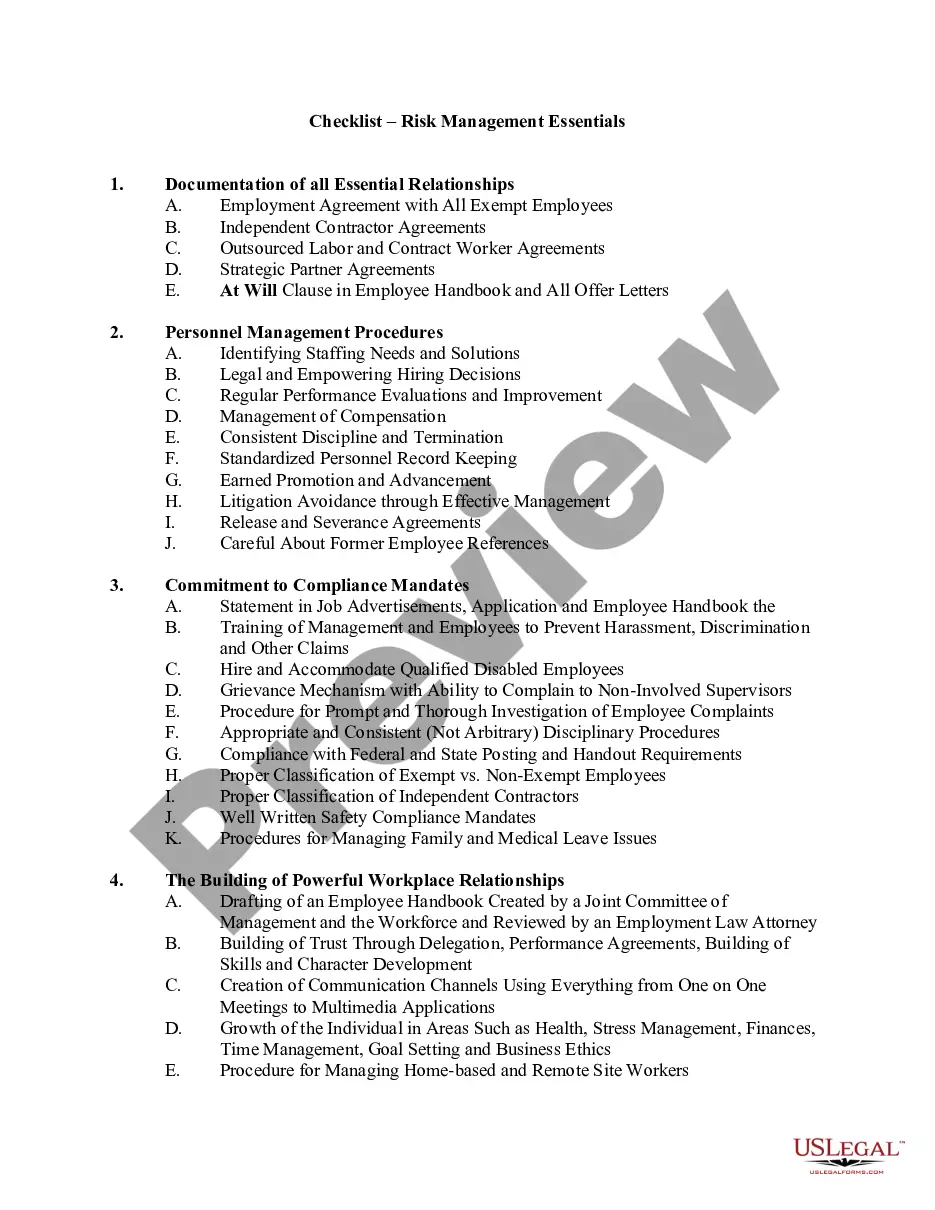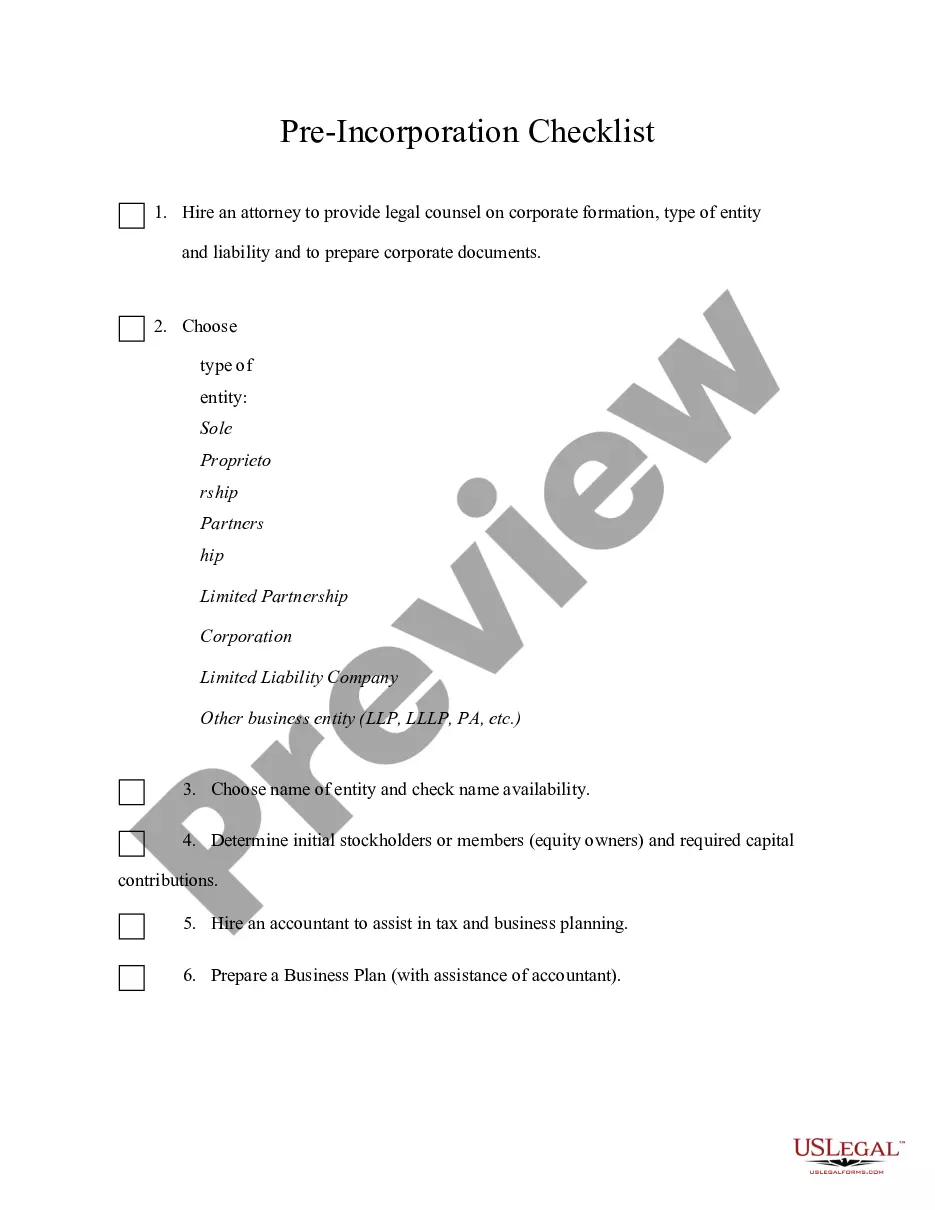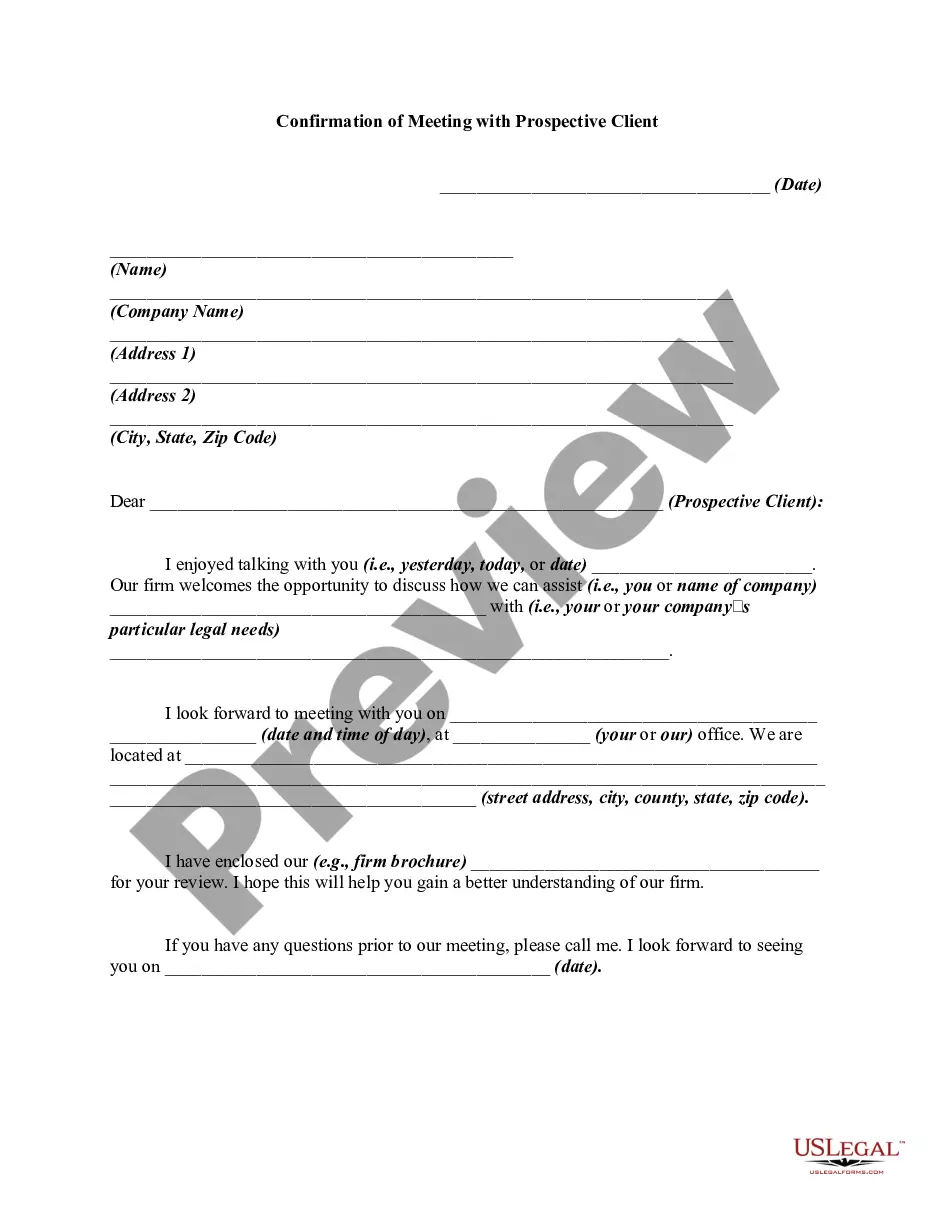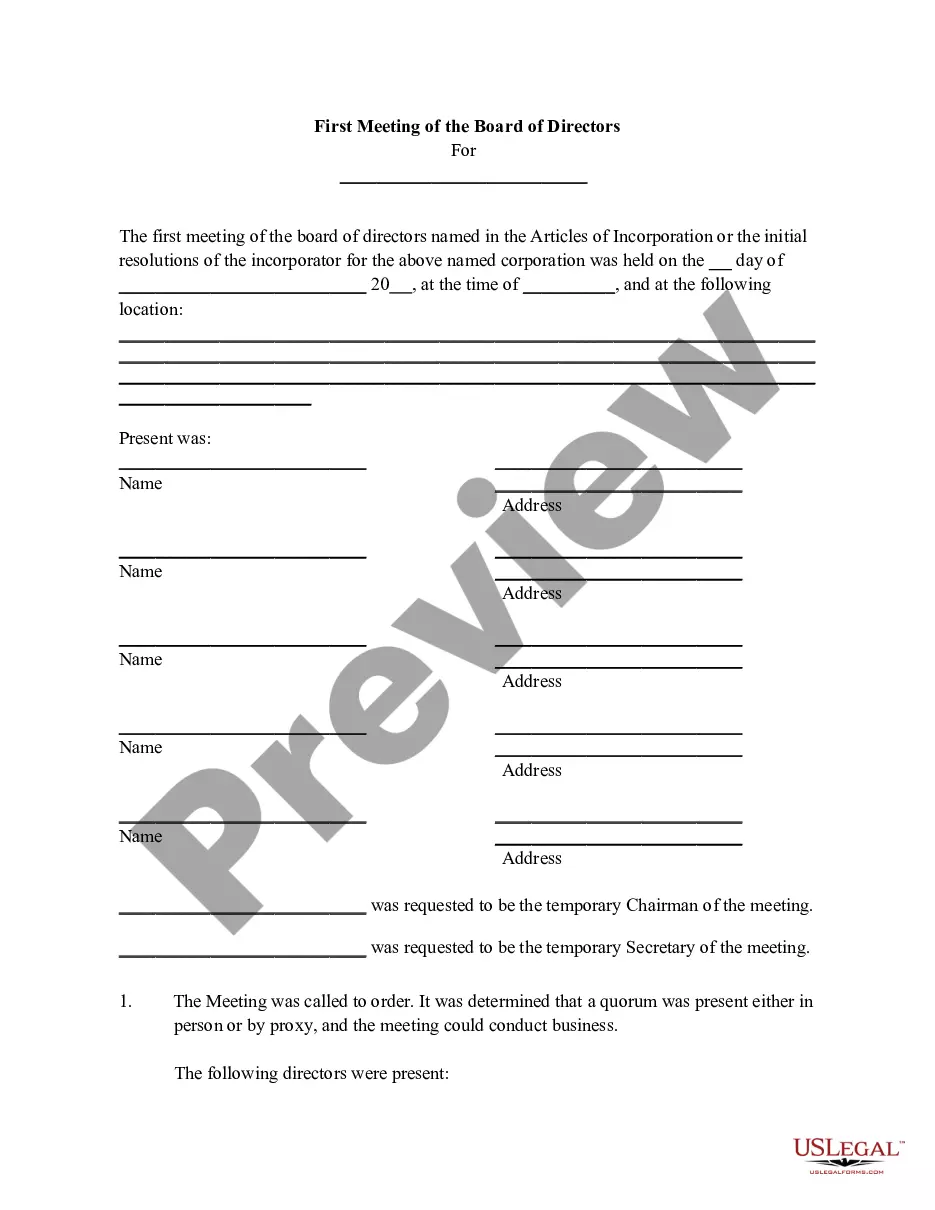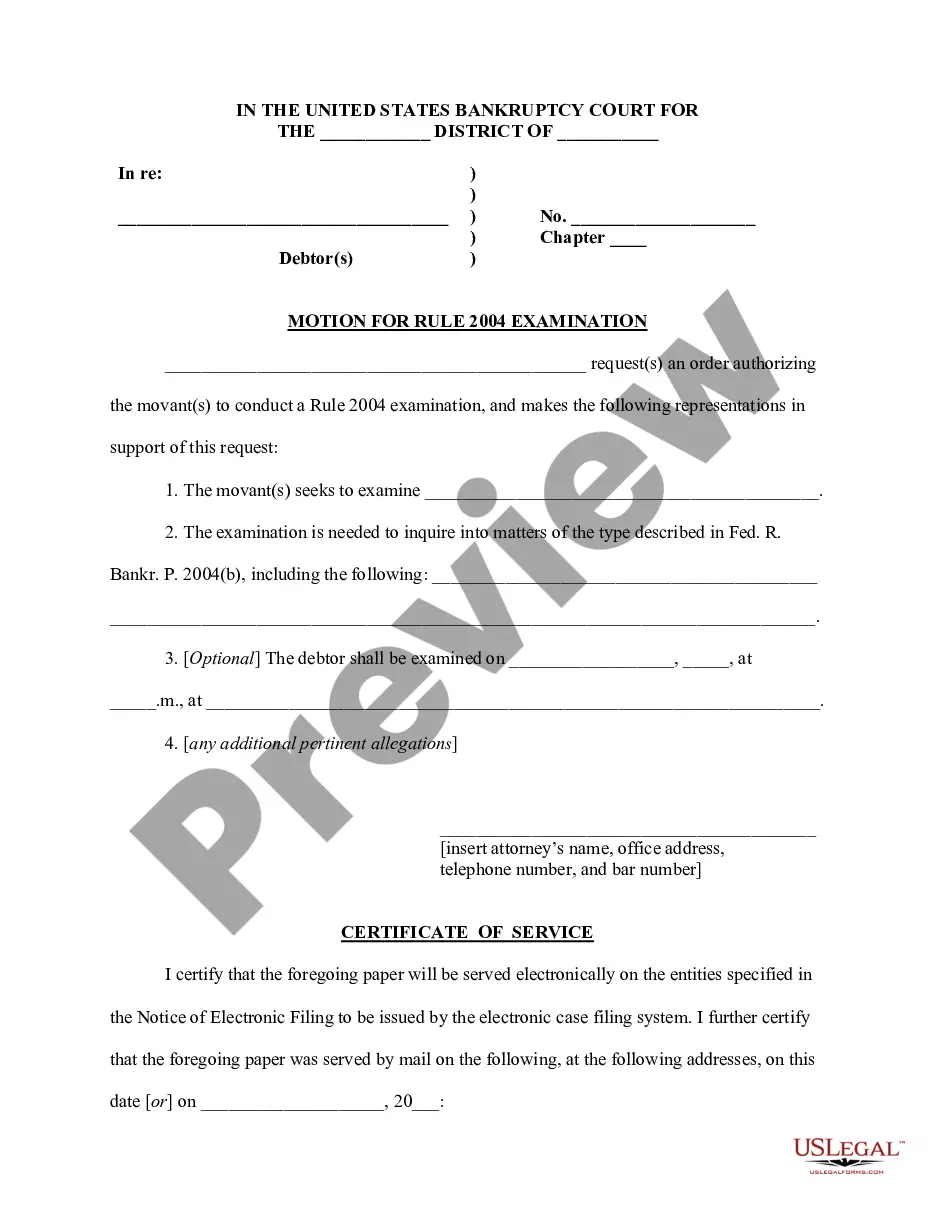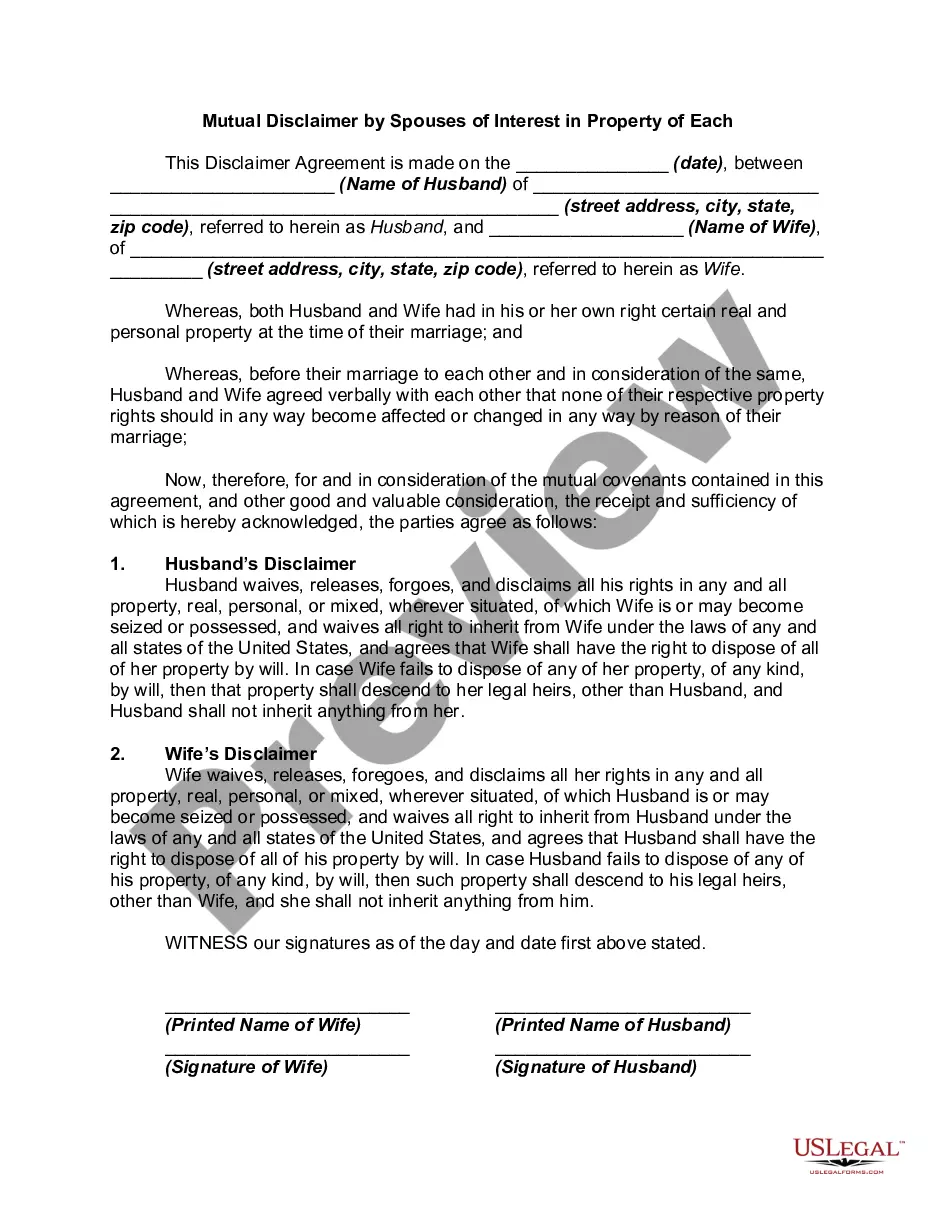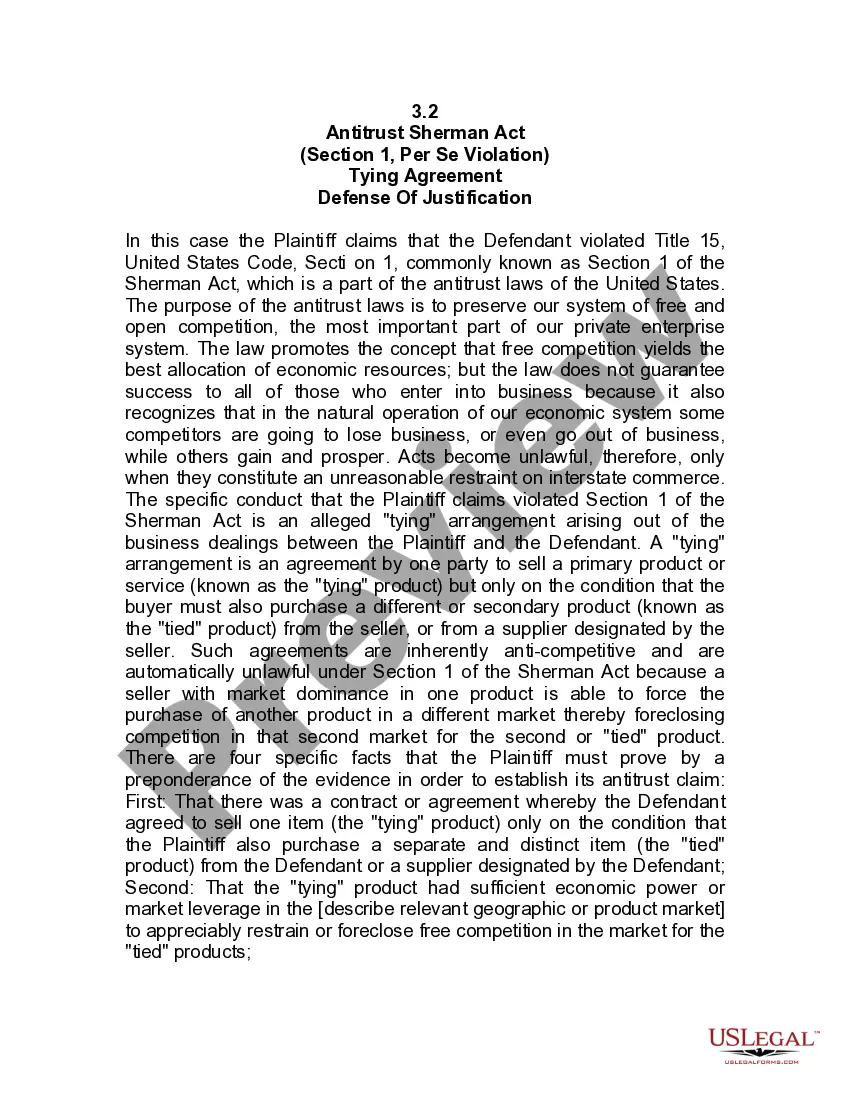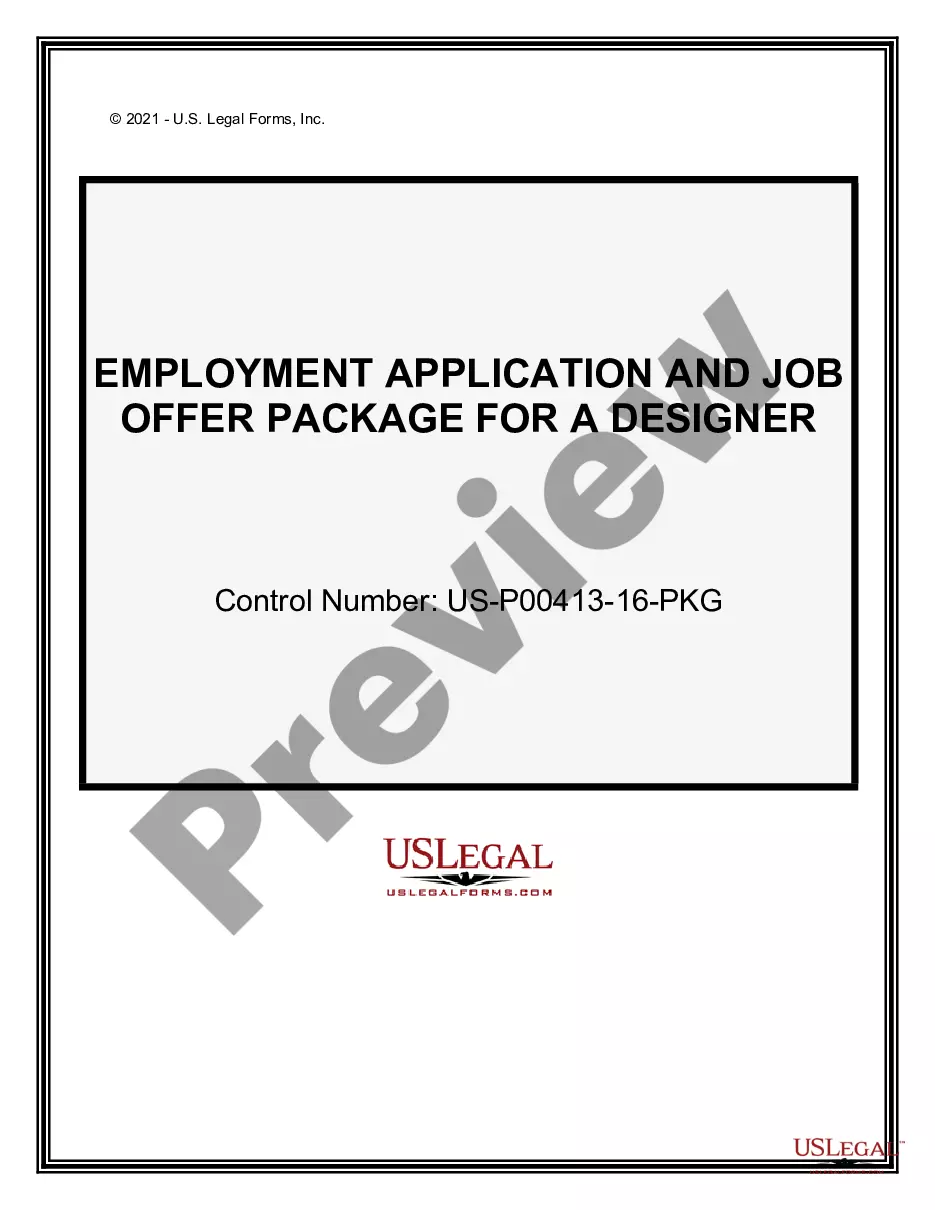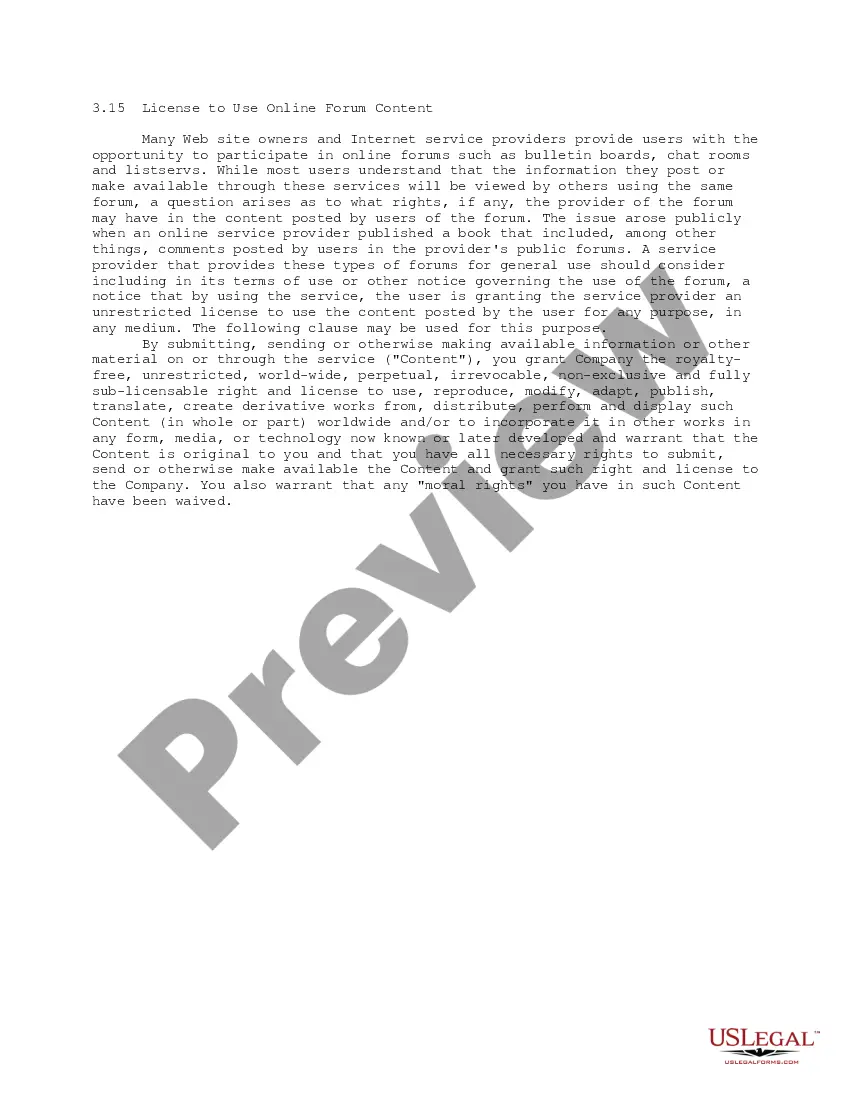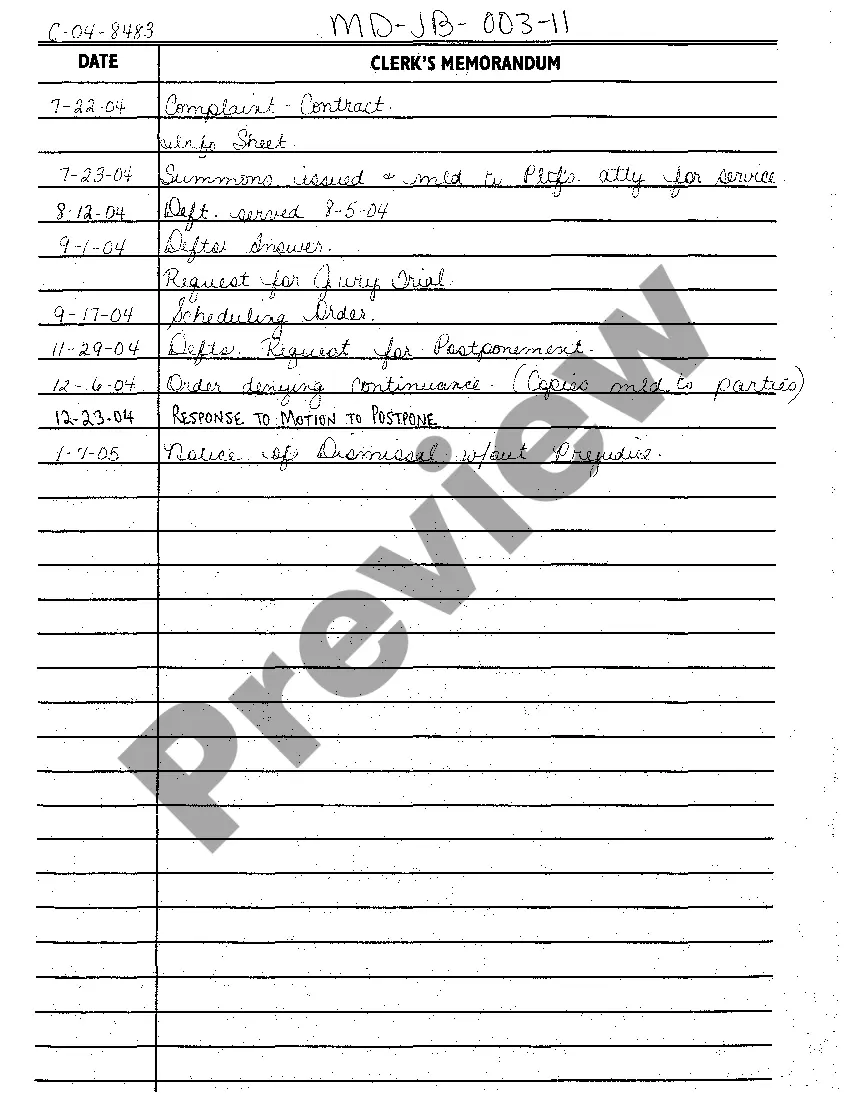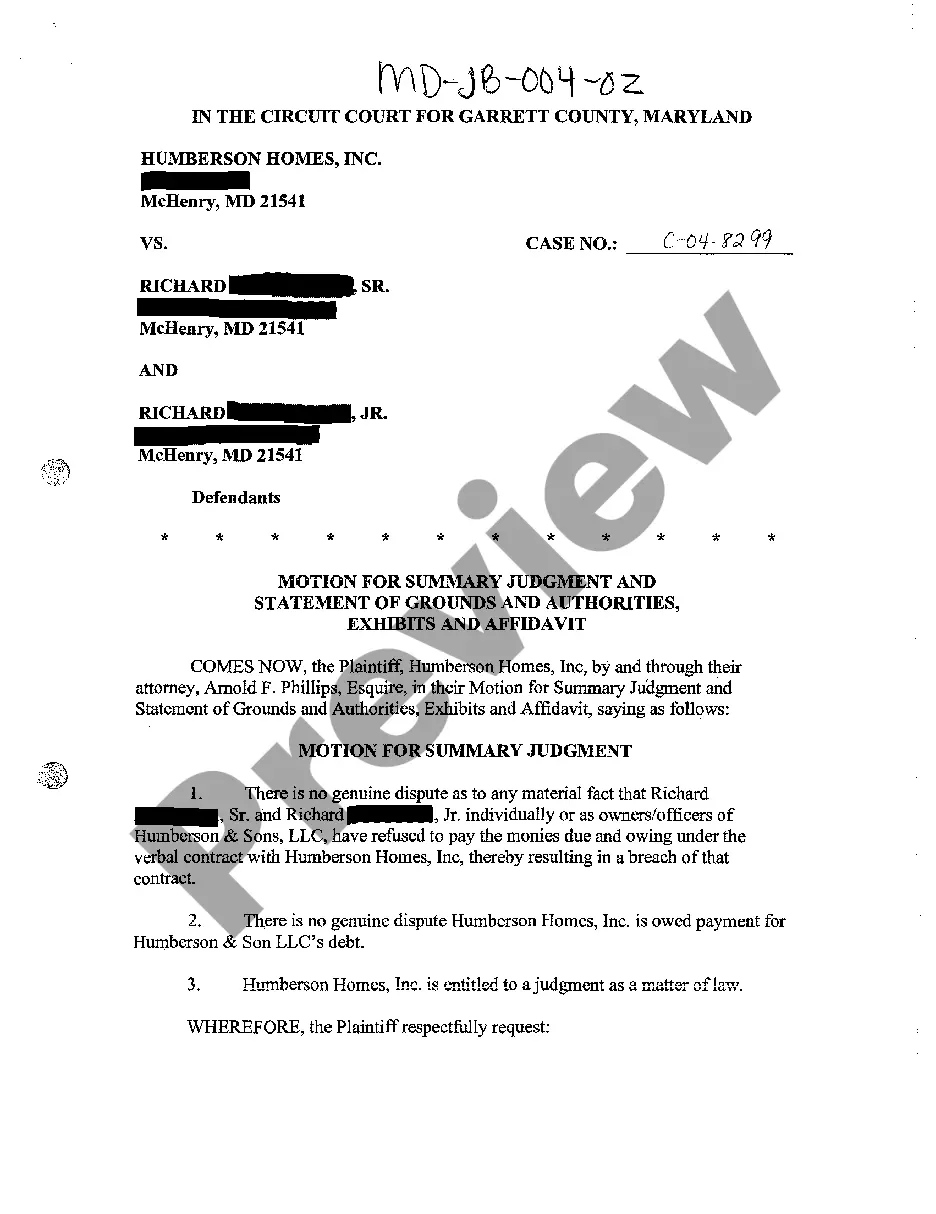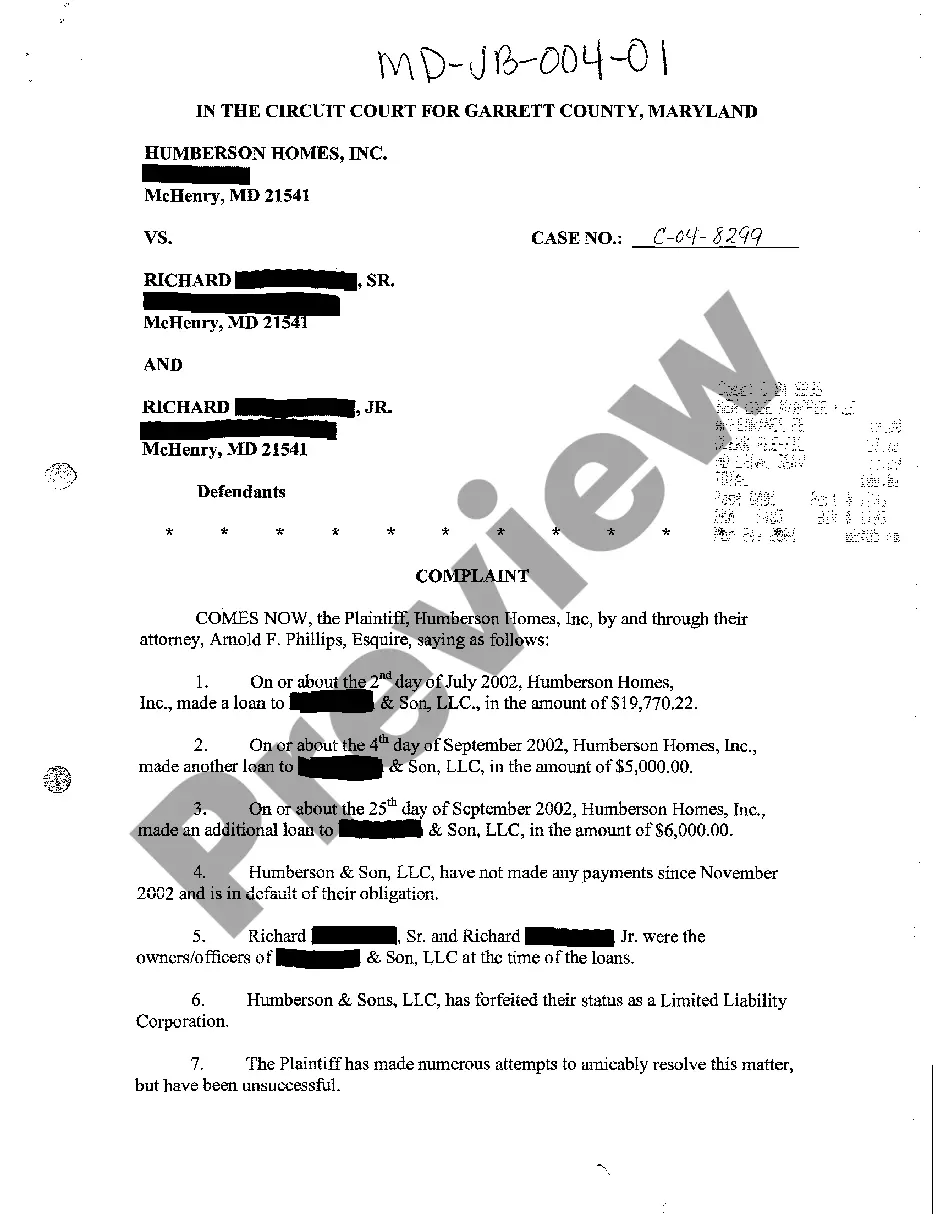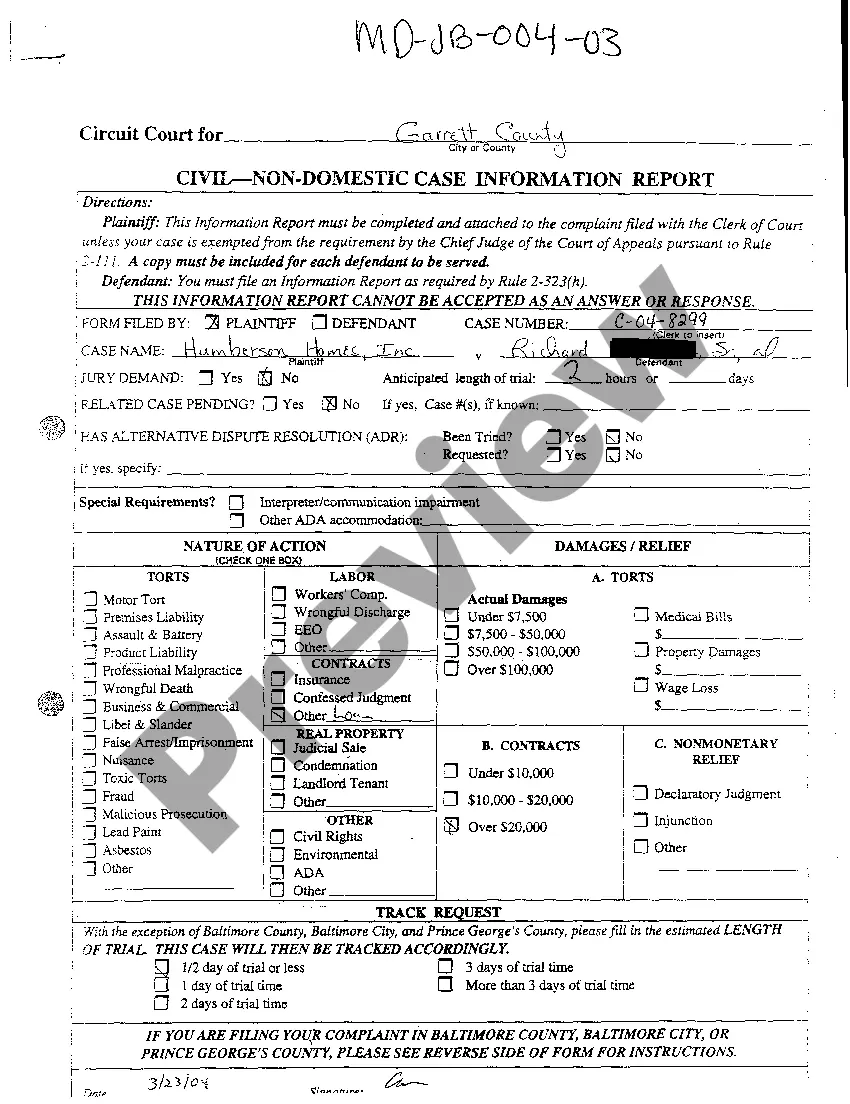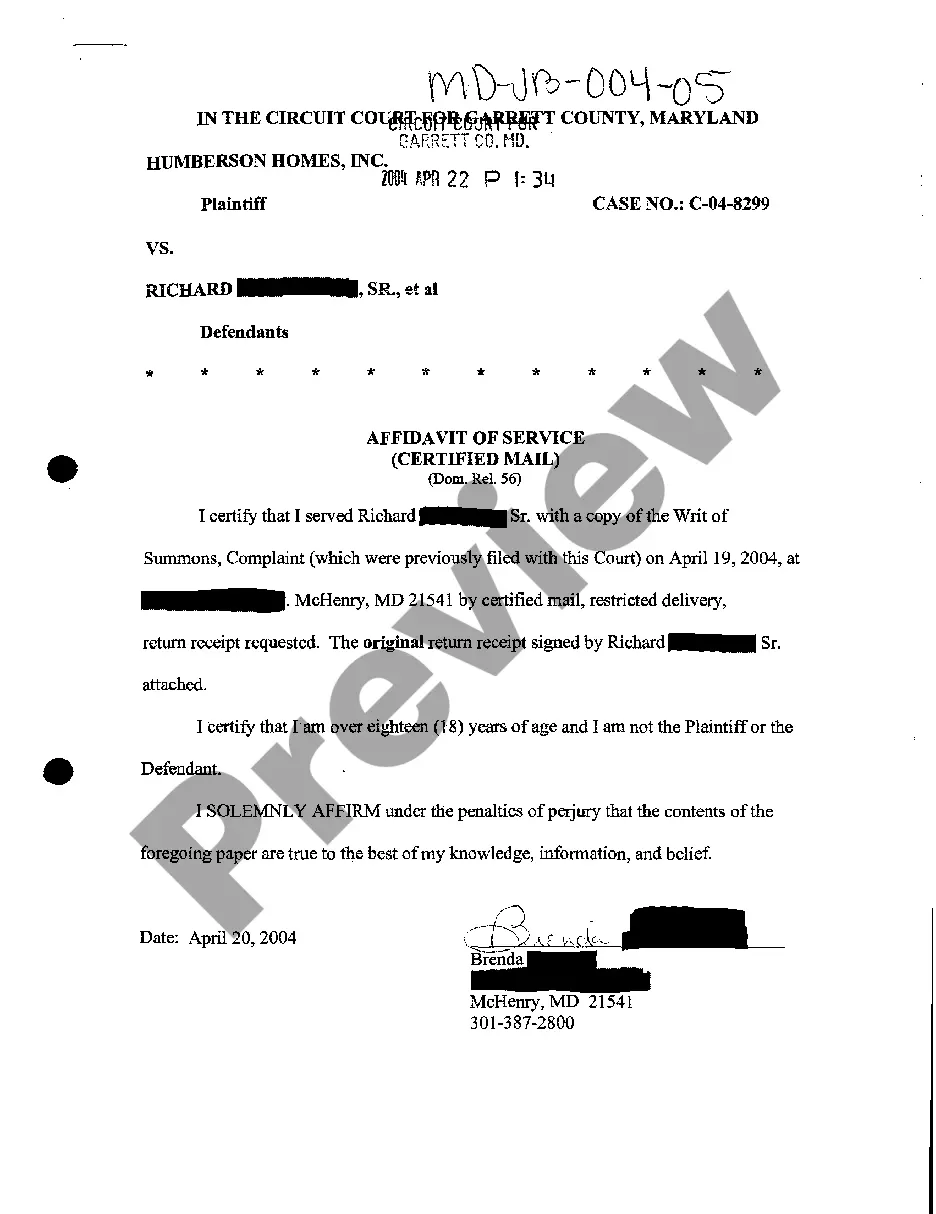This Medical Report is one of the official workers' compensation forms for the the state of Wisconsin. This Official Workers' Compensation form is fillable in pdf and Word format. This Medical Report complies with all applicable statutory requirements.
Wisconsin Medical Report for Workers' Compensation
Description
How to fill out Wisconsin Medical Report For Workers' Compensation?
Out of the large number of services that provide legal samples, US Legal Forms offers the most user-friendly experience and customer journey when previewing forms before buying them. Its extensive library of 85,000 samples is categorized by state and use for efficiency. All of the forms available on the platform have been drafted to meet individual state requirements by licensed legal professionals.
If you have a US Legal Forms subscription, just log in, search for the form, hit Download and obtain access to your Form name from the My Forms; the My Forms tab keeps all of your saved forms.
Keep to the guidelines listed below to get the form:
- Once you find a Form name, ensure it’s the one for the state you really need it to file in.
- Preview the template and read the document description before downloading the template.
- Look for a new template using the Search field if the one you have already found is not proper.
- Click Buy Now and choose a subscription plan.
- Create your own account.
- Pay using a card or PayPal and download the document.
When you’ve downloaded your Form name, it is possible to edit it, fill it out and sign it with an web-based editor of your choice. Any form you add to your My Forms tab might be reused multiple times, or for as long as it remains the most up-to-date version in your state. Our service offers quick and easy access to templates that fit both lawyers as well as their customers.
Form popularity
FAQ
Many insurance companies use generic forms that are broad in scope and grant blanket access to all of your medical records. The Medical Authorization form may even give the claims adjuster or insurance defense attorney permission to speak with your doctors and nurses without you present.
No: your employer cannot see your health history. The insurance company handling workers' compensation claims, however, can request authorization to your medical records but only to those records that are relevant to your injury.
Your employer's insurer's access to your medical records related to your injuries is necessary in order to manage your workers' compensation claim.Yes, you are required to release your medical records if requested when you file a workers' compensation claim after a workplace injury.
"Claims management phase reports" are defined by subclause 45(2) as a medical certificate that accompanies a claim for weekly payments of compensation or an initial notification of the injury; any medical report provided by a treating doctor; and any medical report provided by a medical practitioner in respect of an
Workers' comp insurance provides coverage to help your employee pay for medical expenses related to a work-related injury or illness. This can include emergency room visits, necessary surgeries and prescriptions.
The HIPAA Privacy Rule does not apply to entities that are either workers' compensation insurers, workers' compensation administrative agencies, or employers, except to the extent they may otherwise be covered entities.
The HIPAA Privacy Rule does not apply to entities that are either workers' compensation insurers, workers' compensation administrative agencies, or employers, except to the extent they may otherwise be covered entities.
What Happens After the QME Writes a Report? The QME report is then used to determine a permanent disability rating.If the rating determines that you have ratable permanent disability, then you should receive permanent disability award and permanent disability benefits.
Insurance companies frequently request medical records when evaluating claims.The insurance company doesn't have an inherent right to view your records, which is why they will ask you to sign a release granting them the right. But without medical records, your claim will most likely be denied.