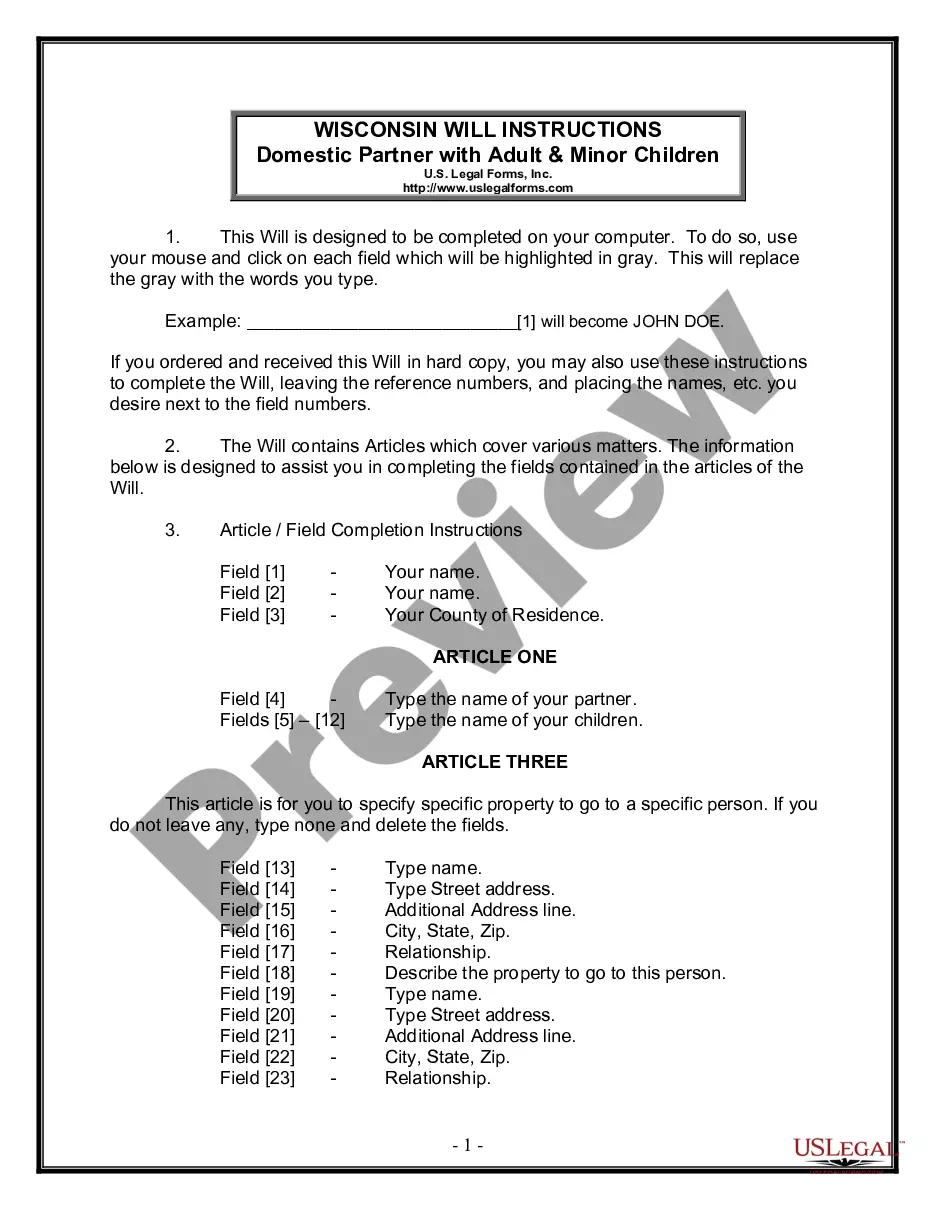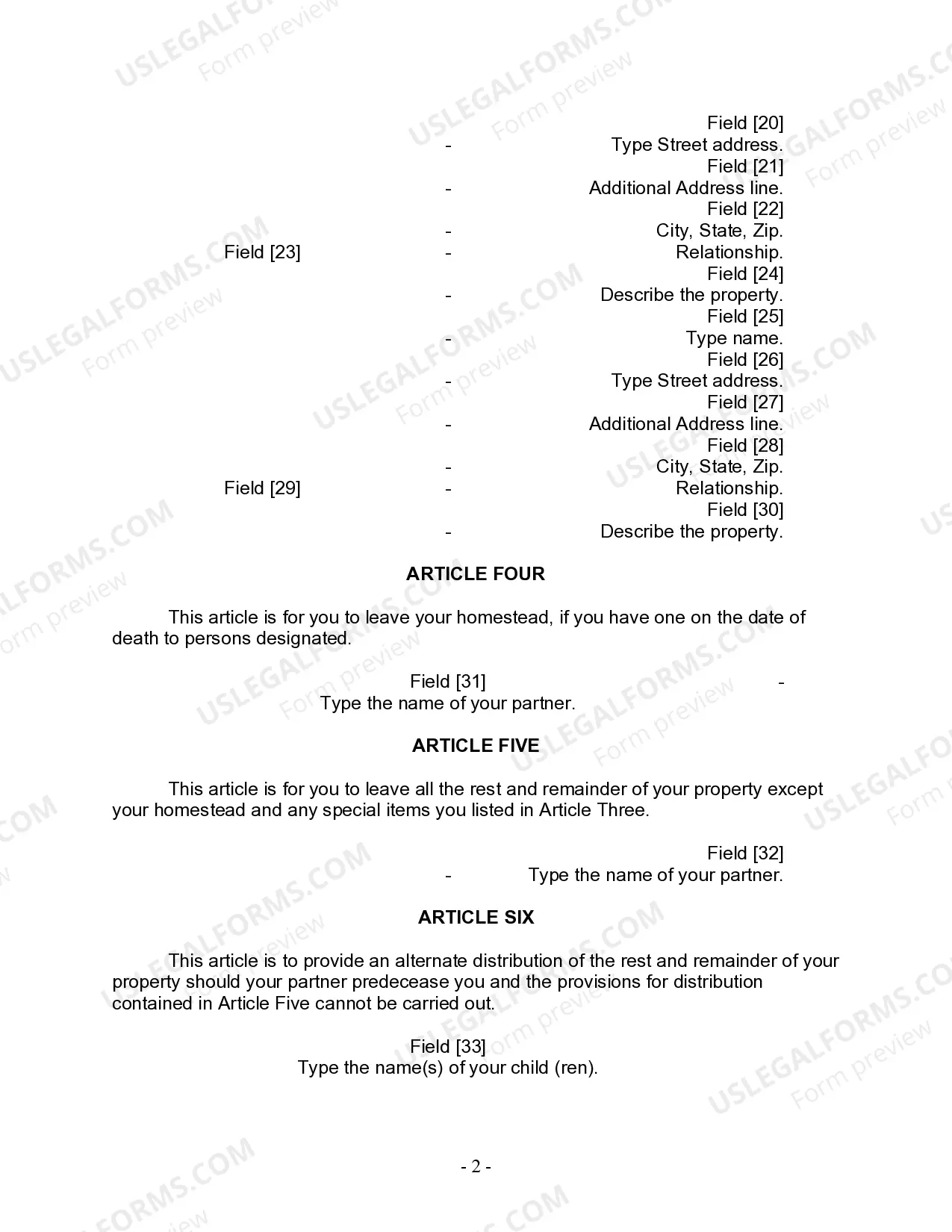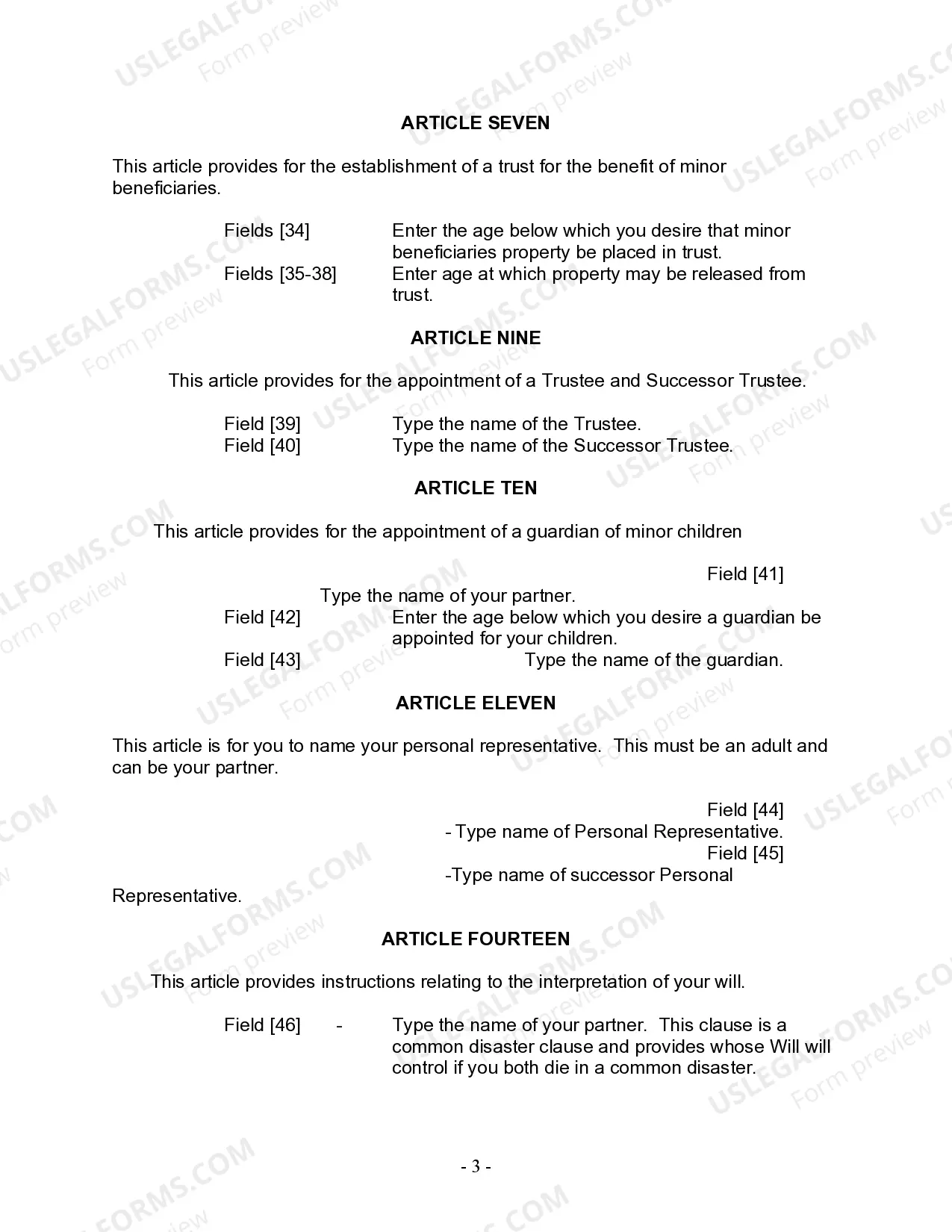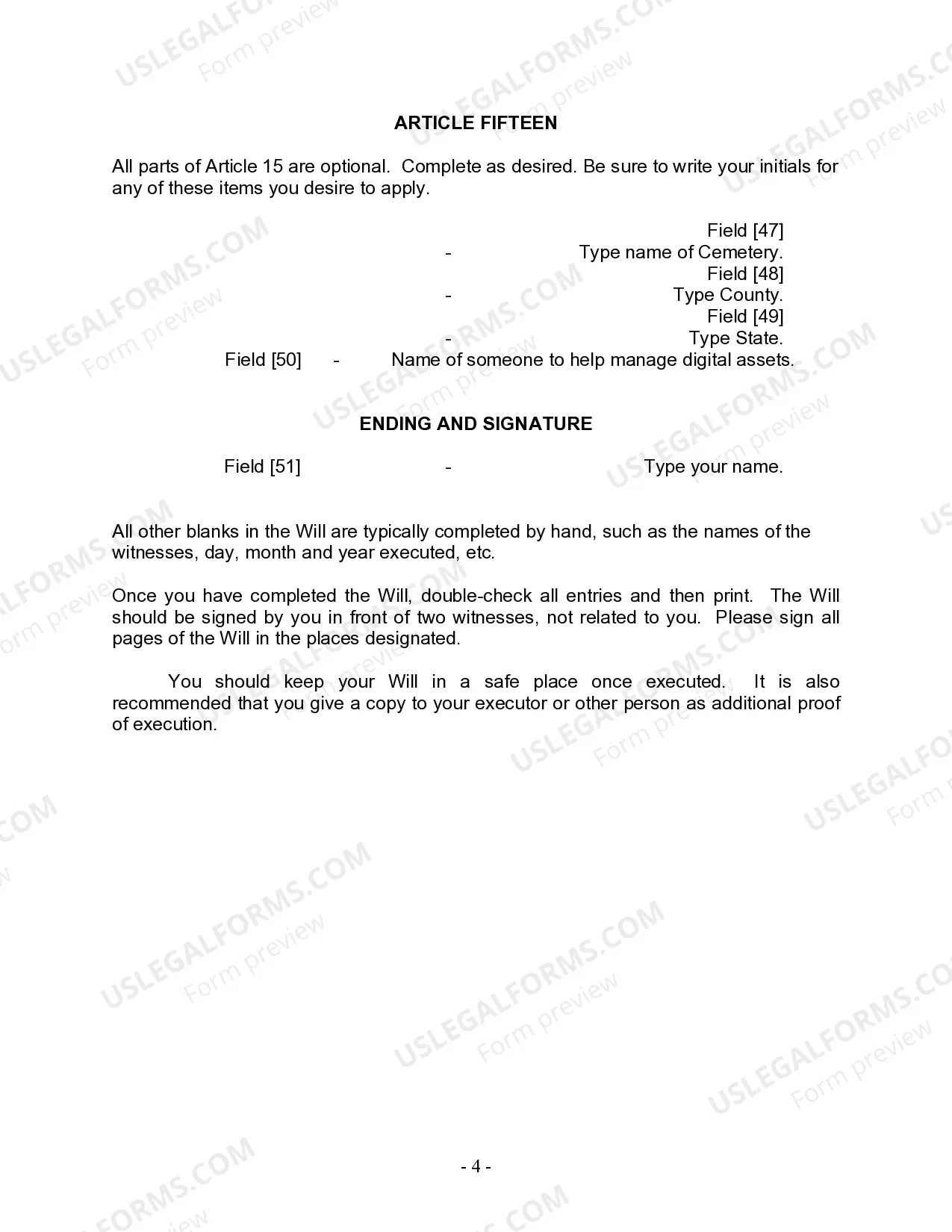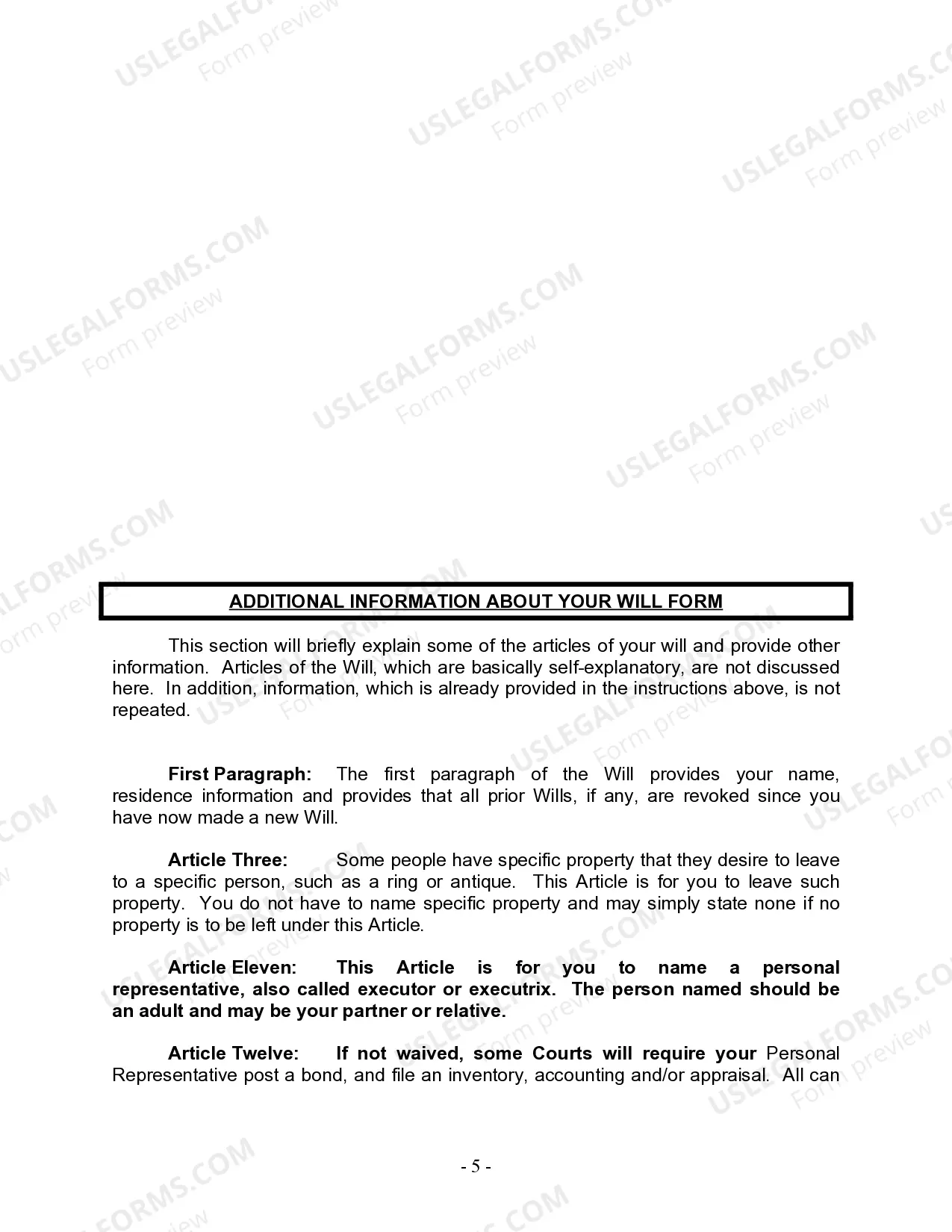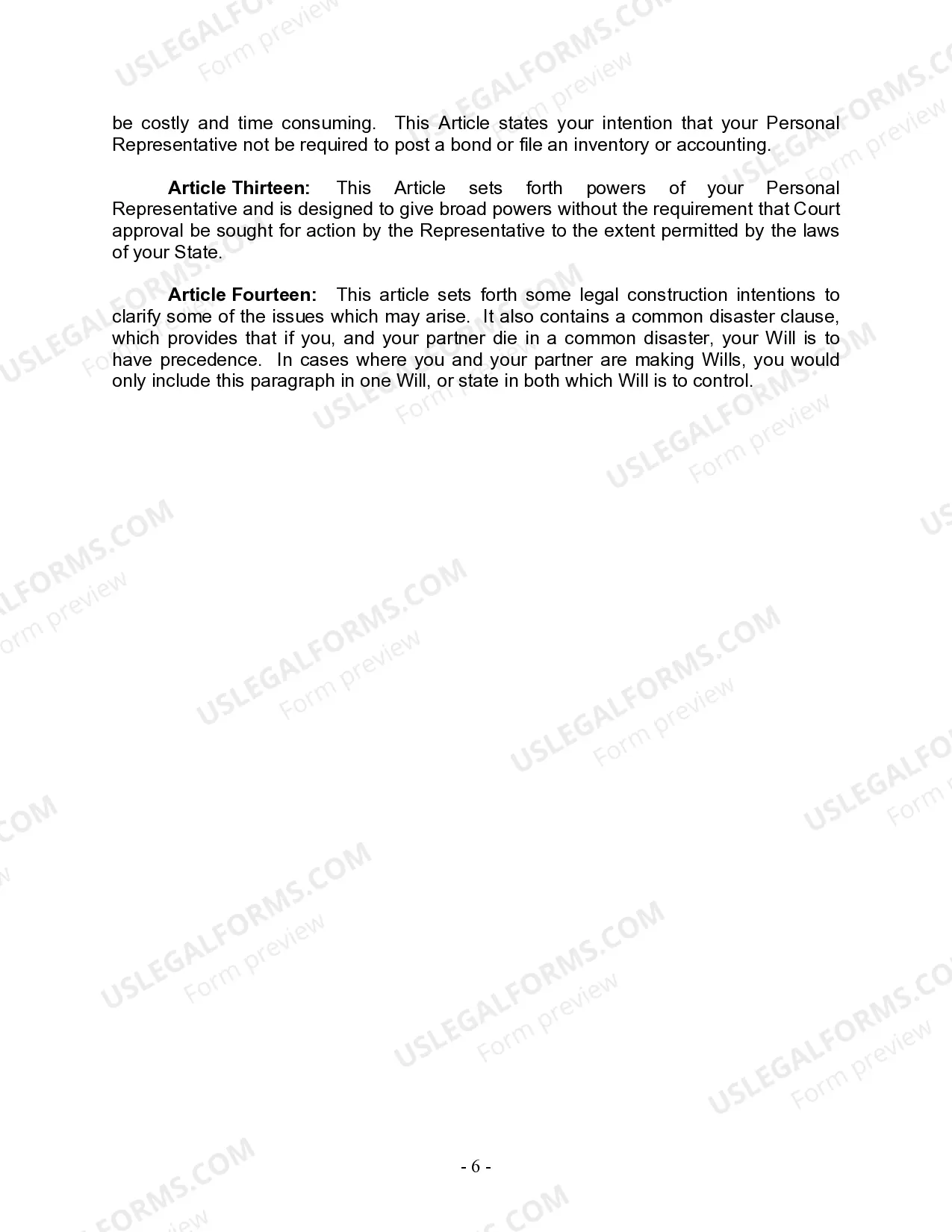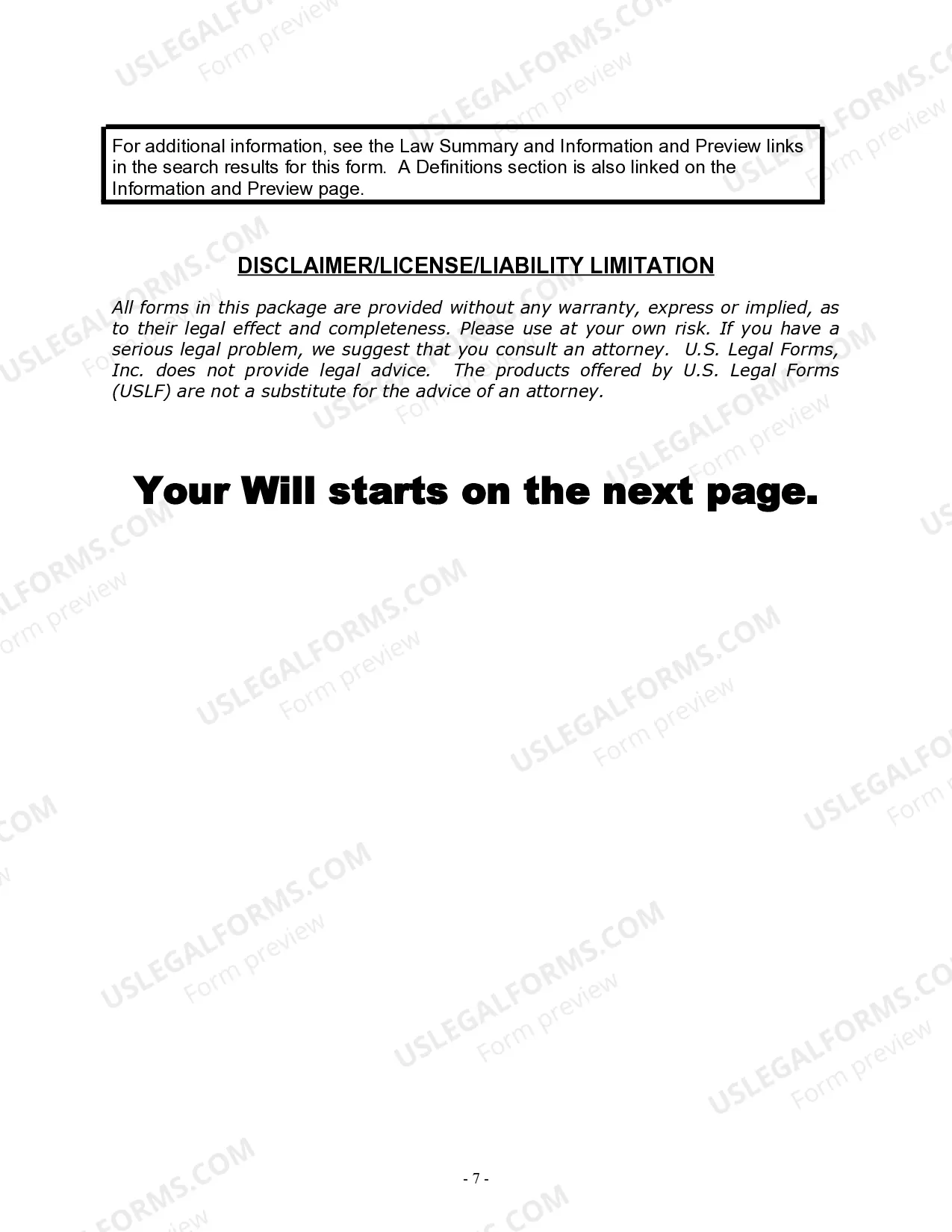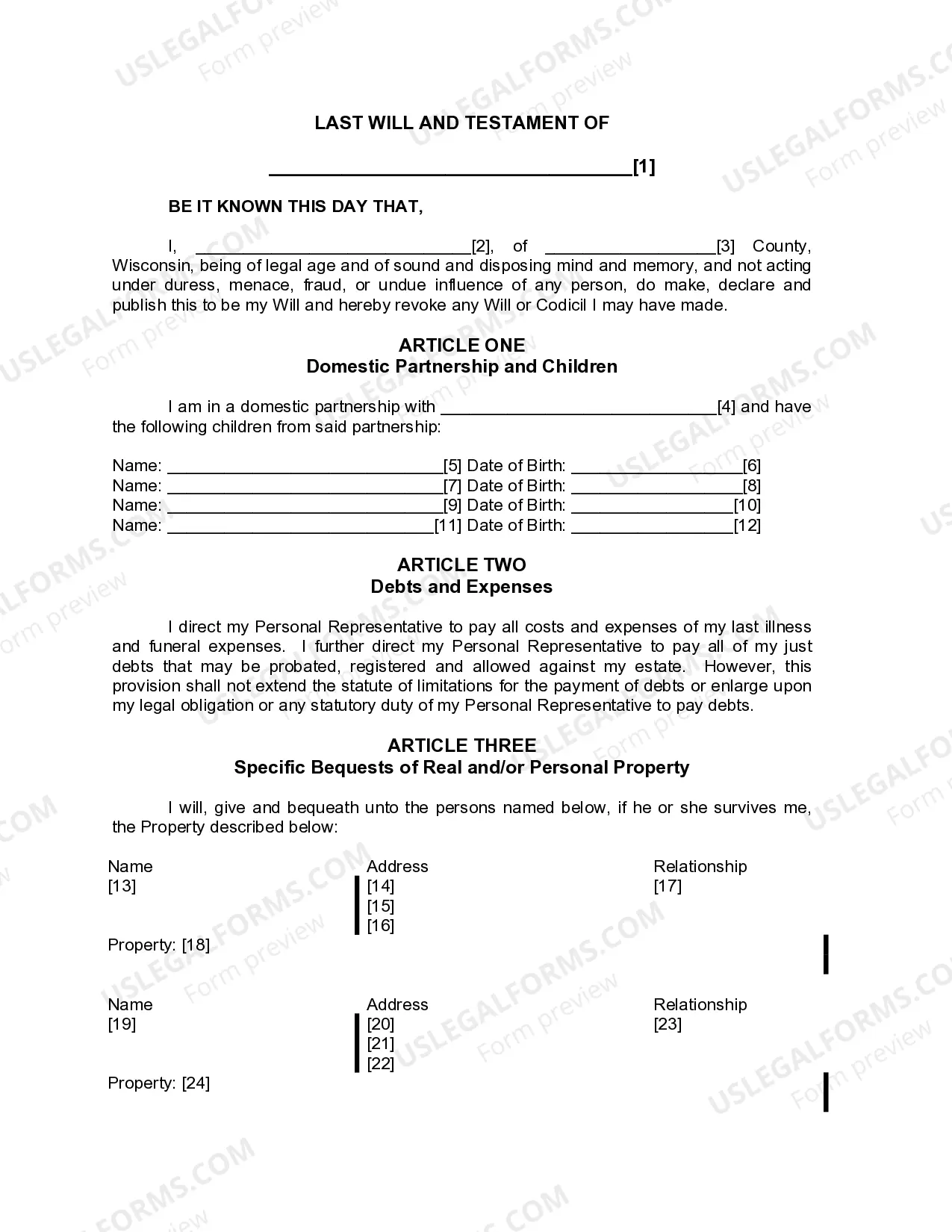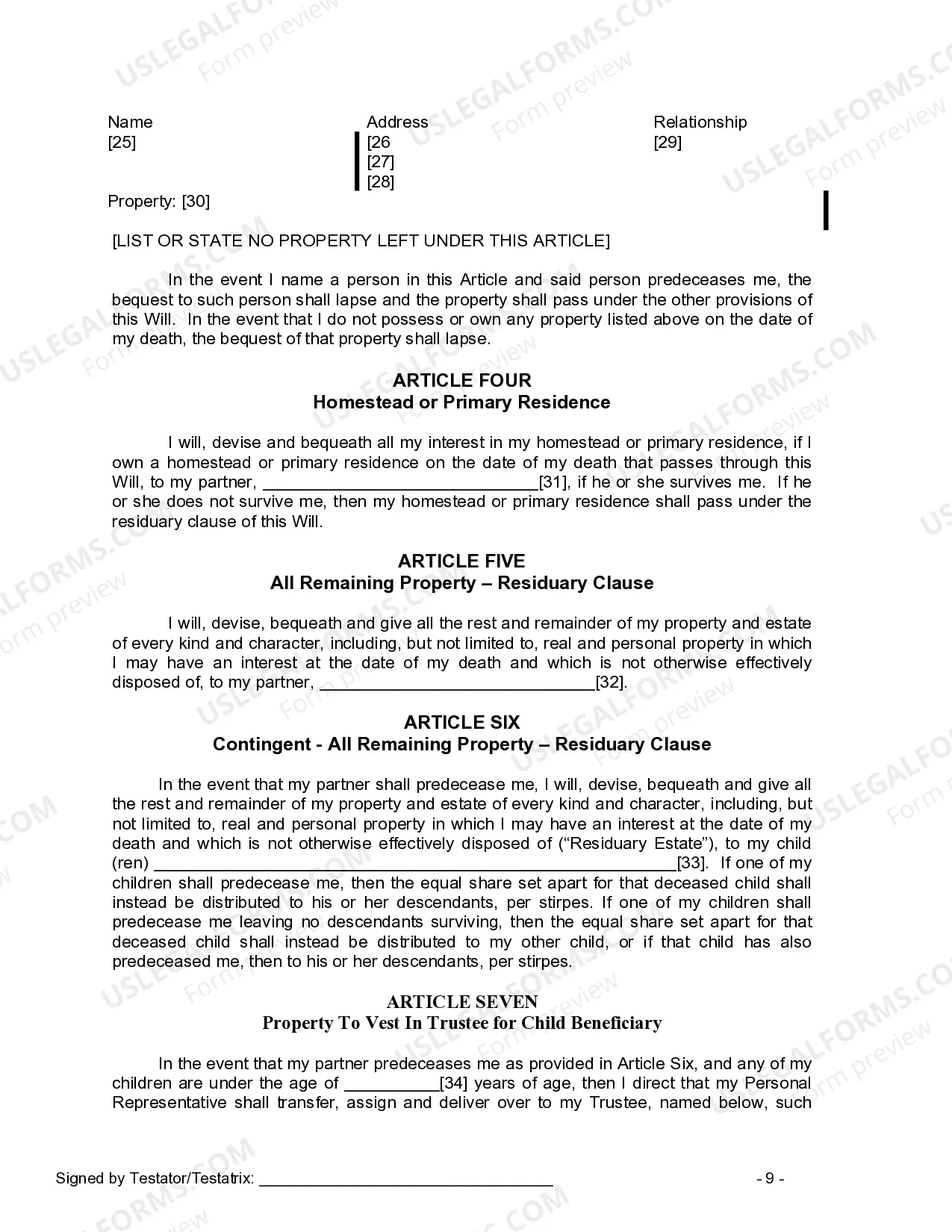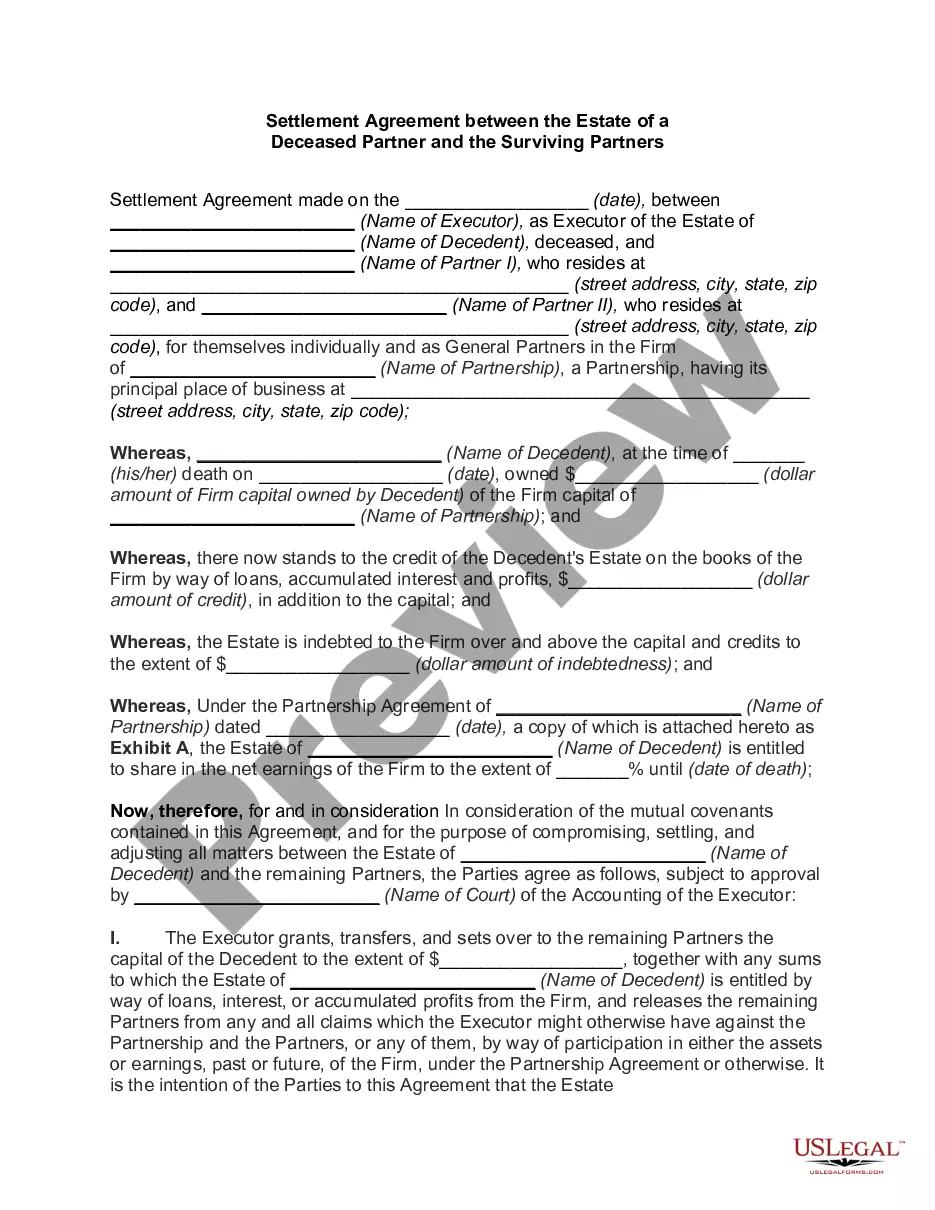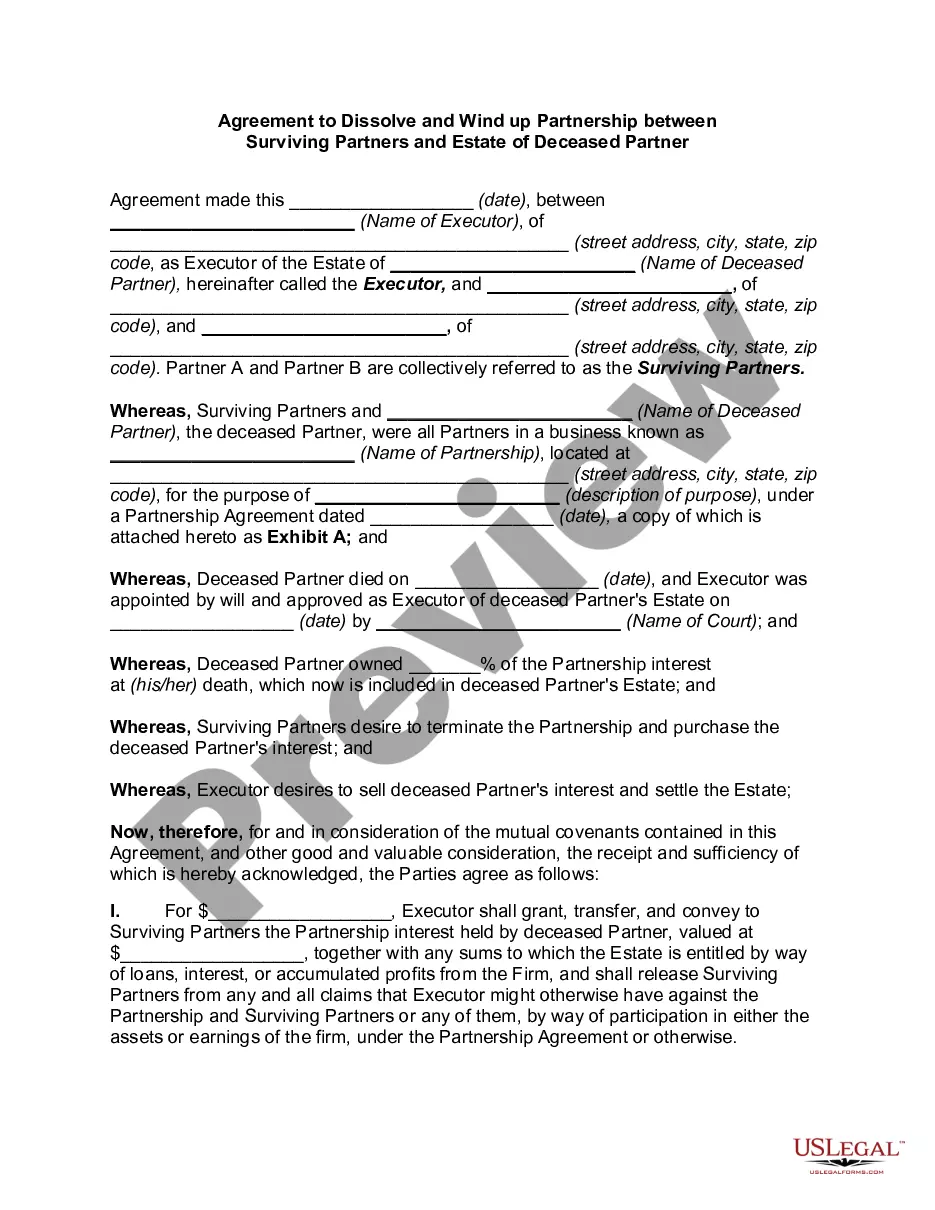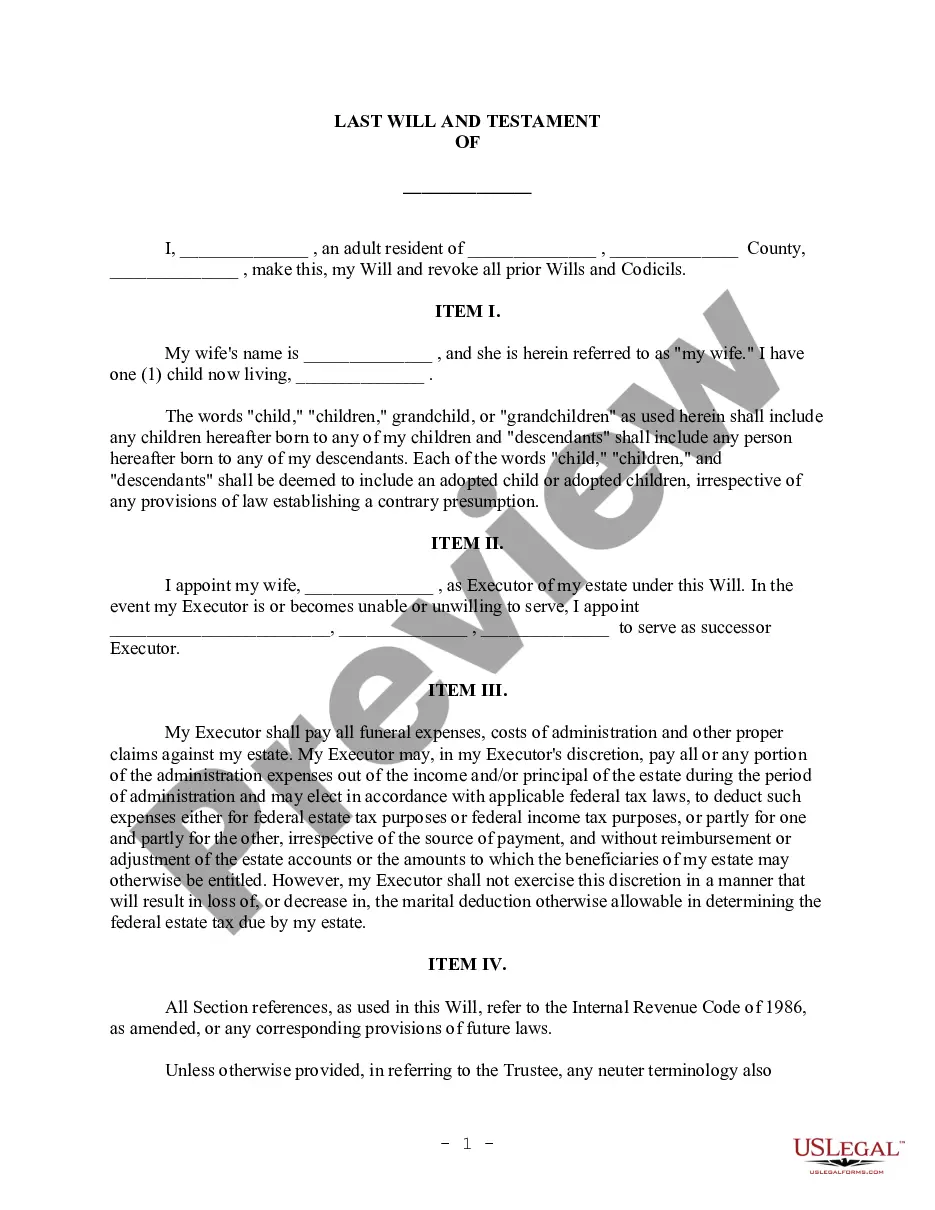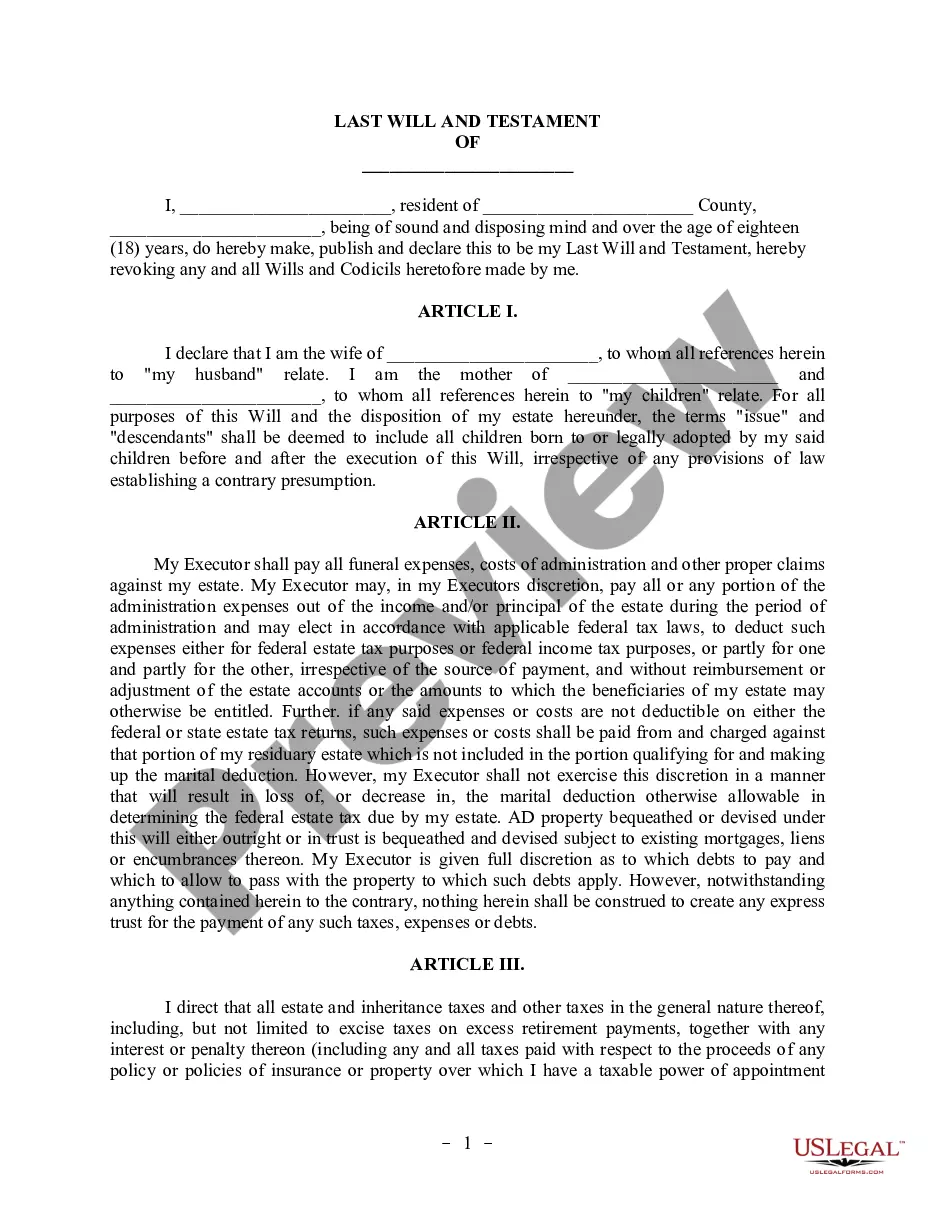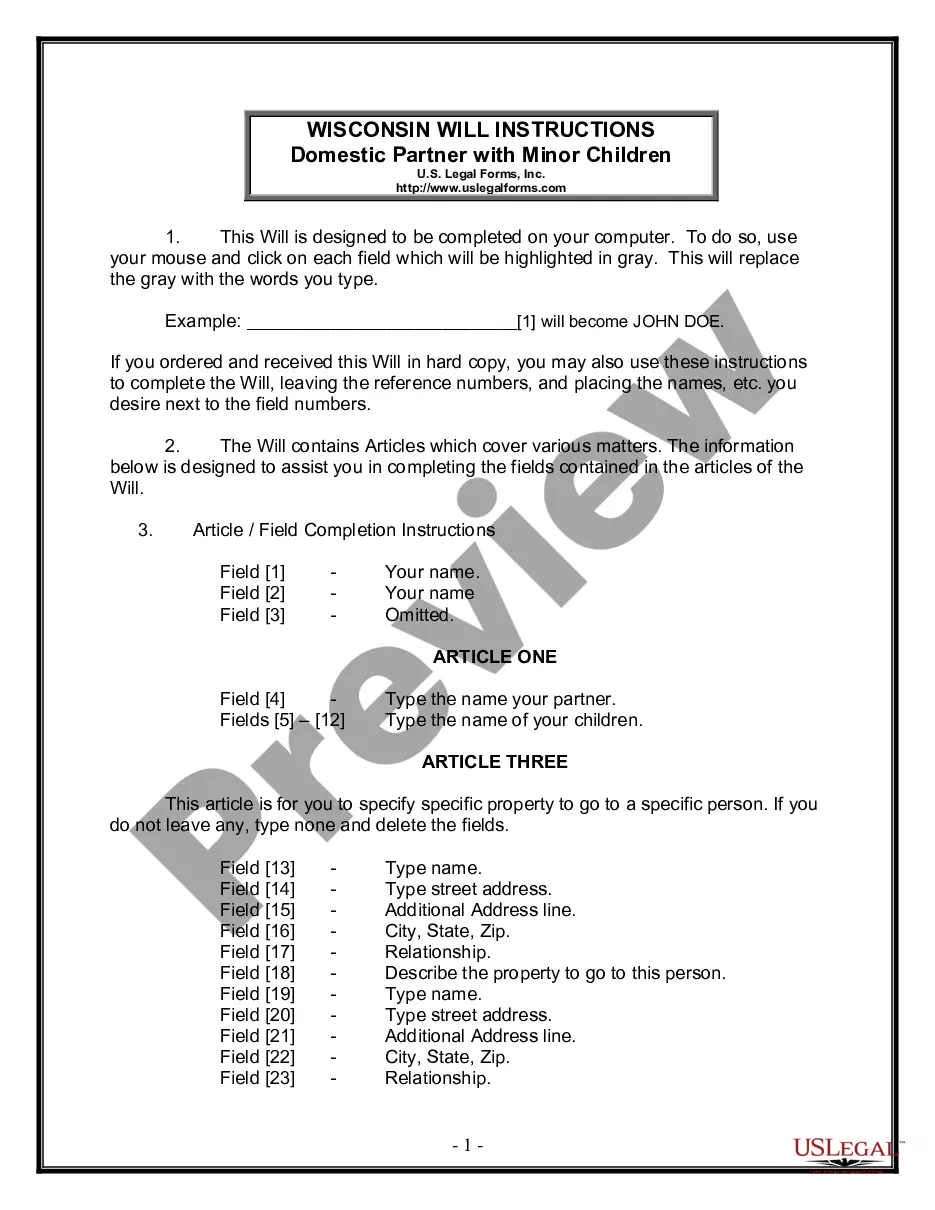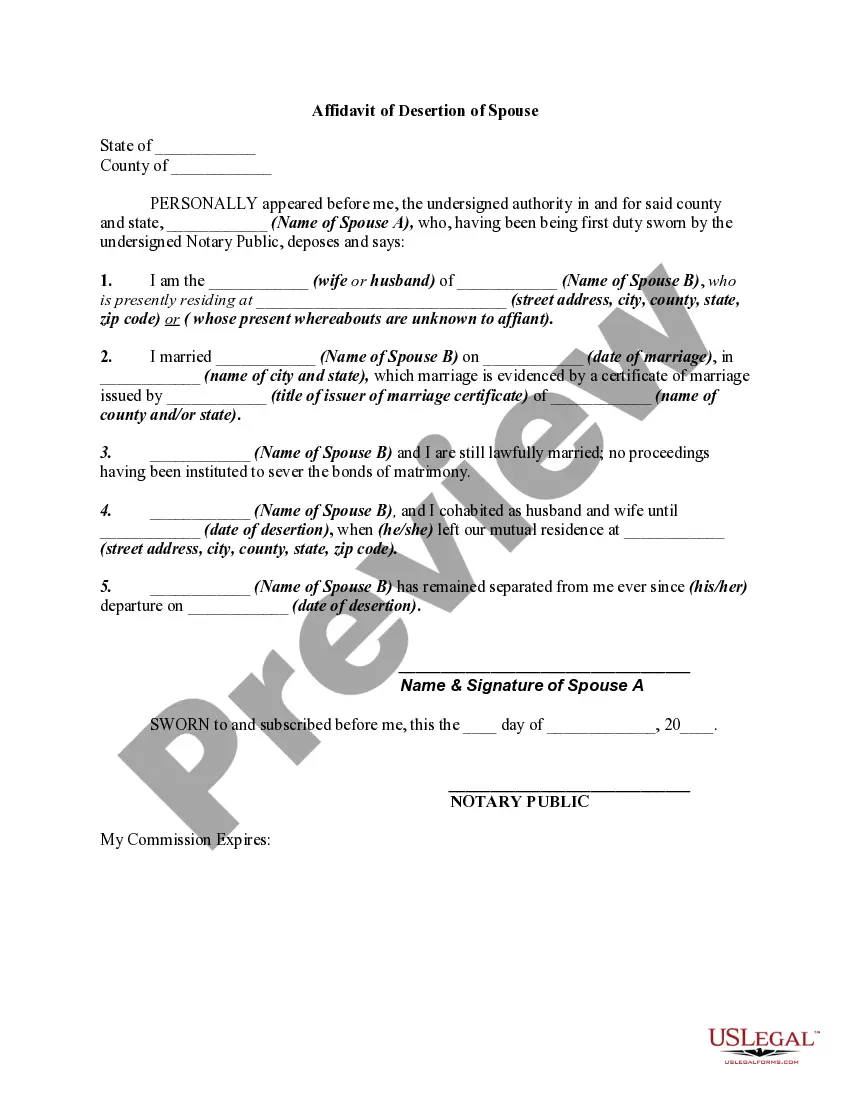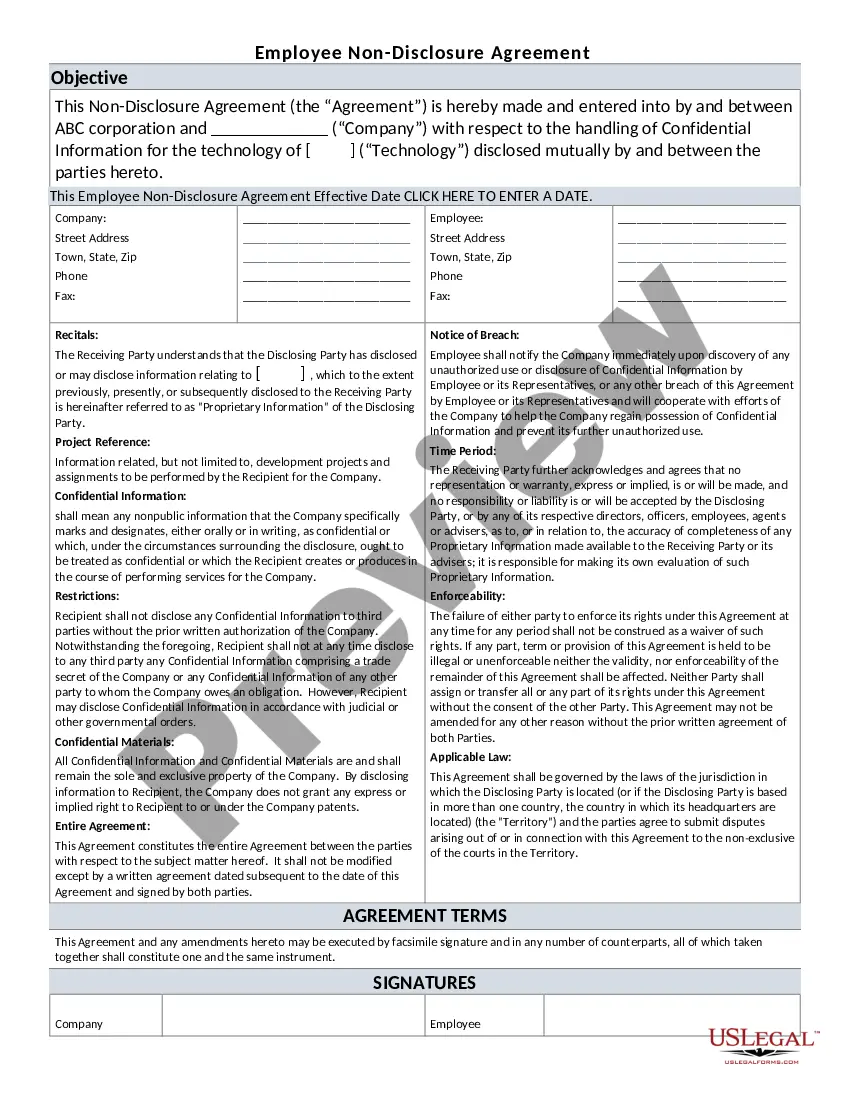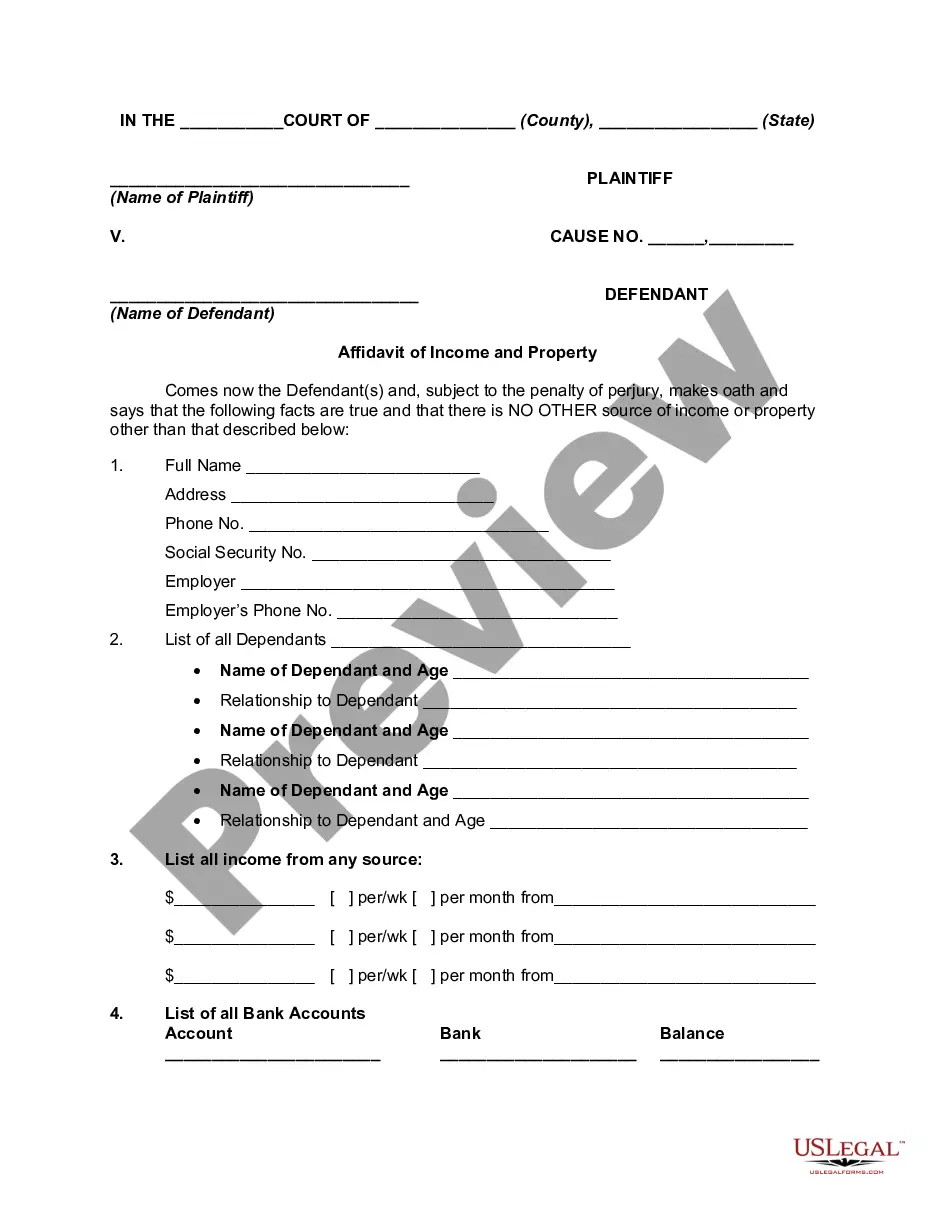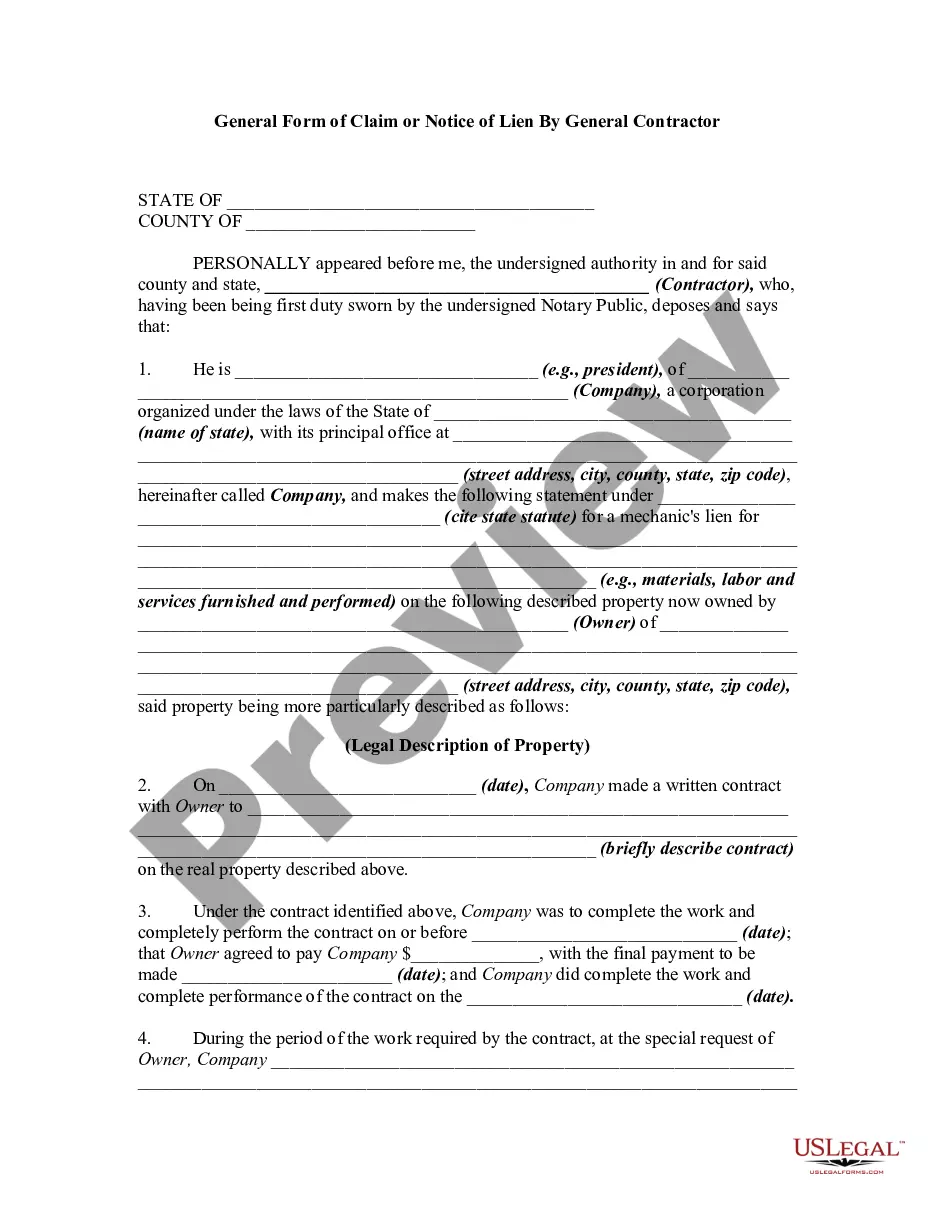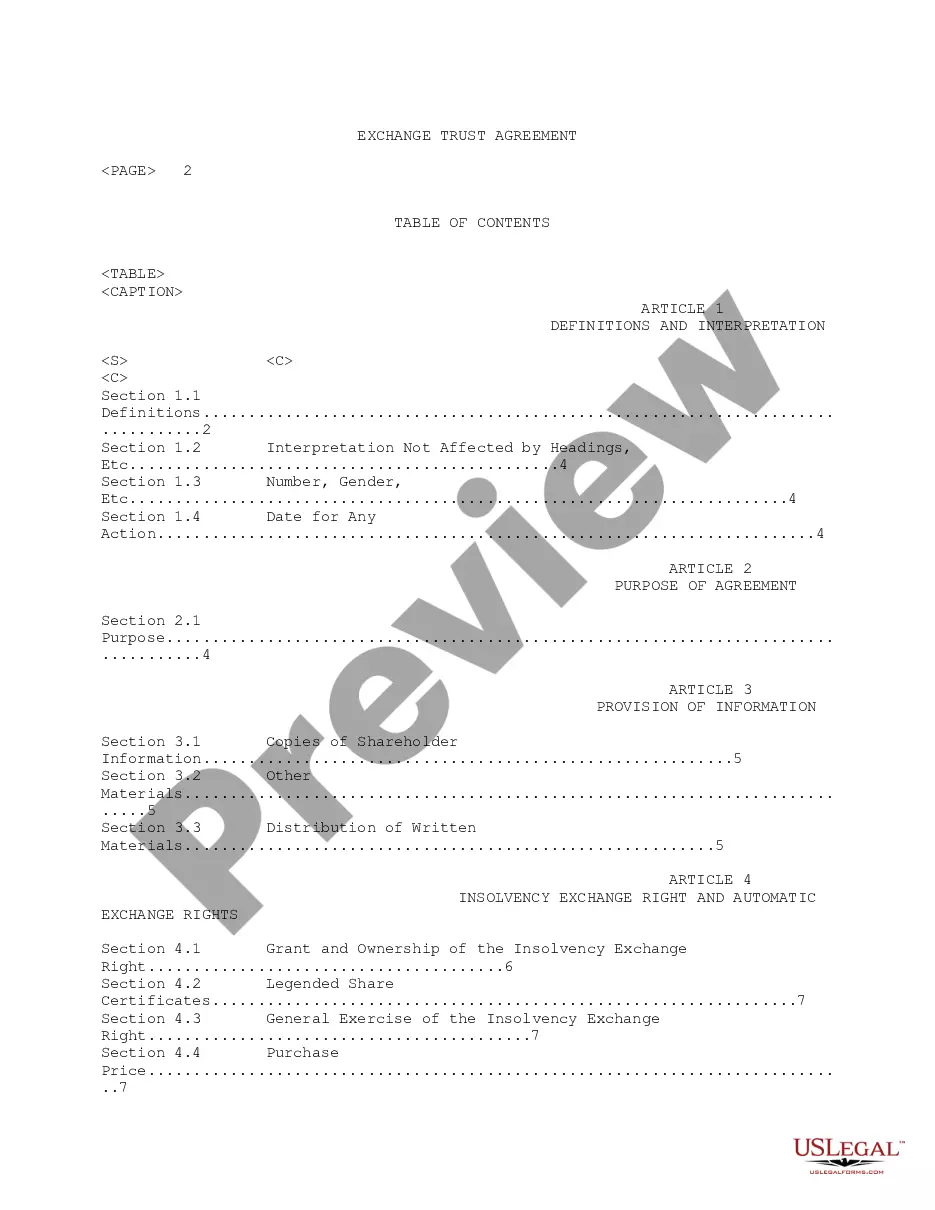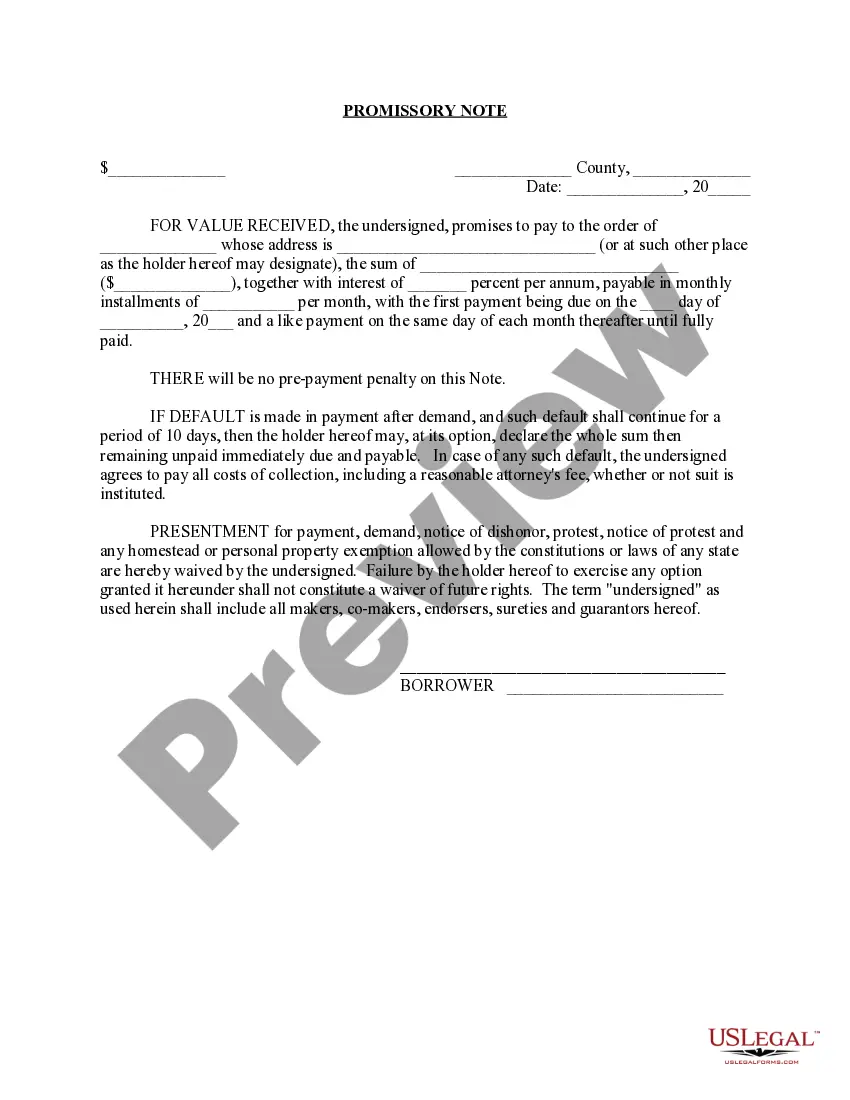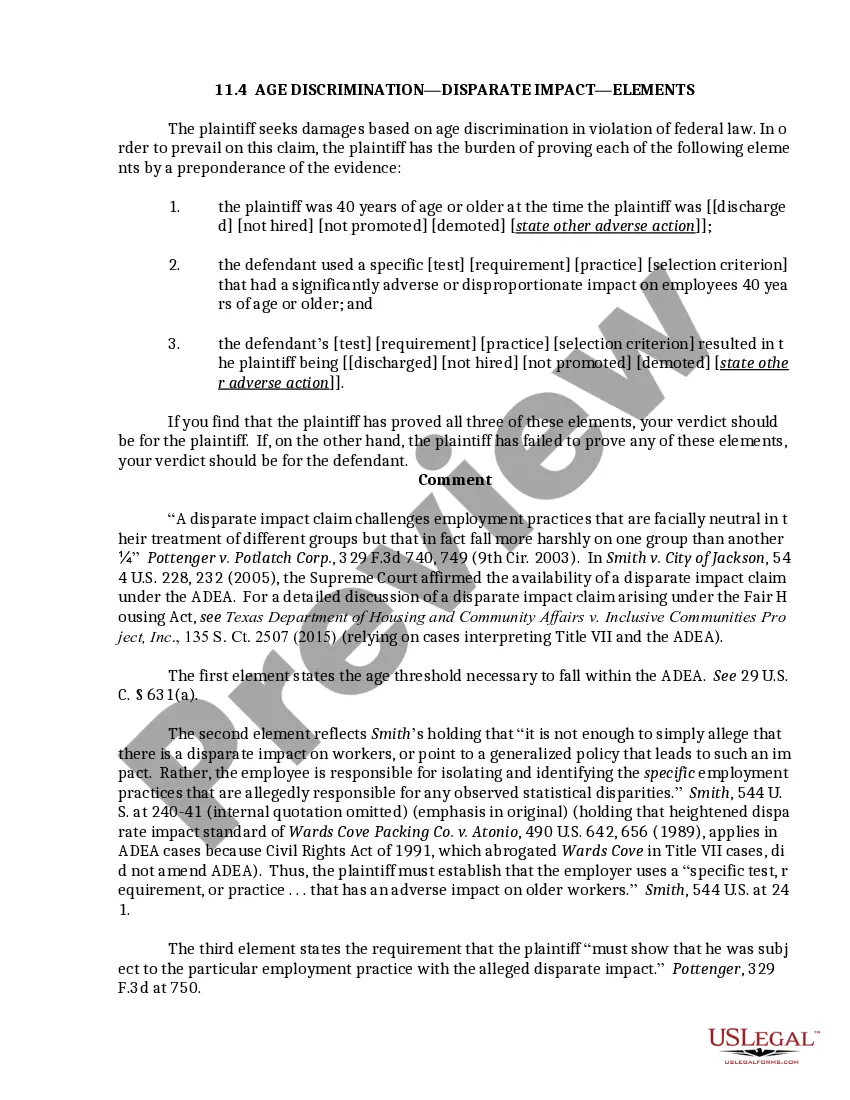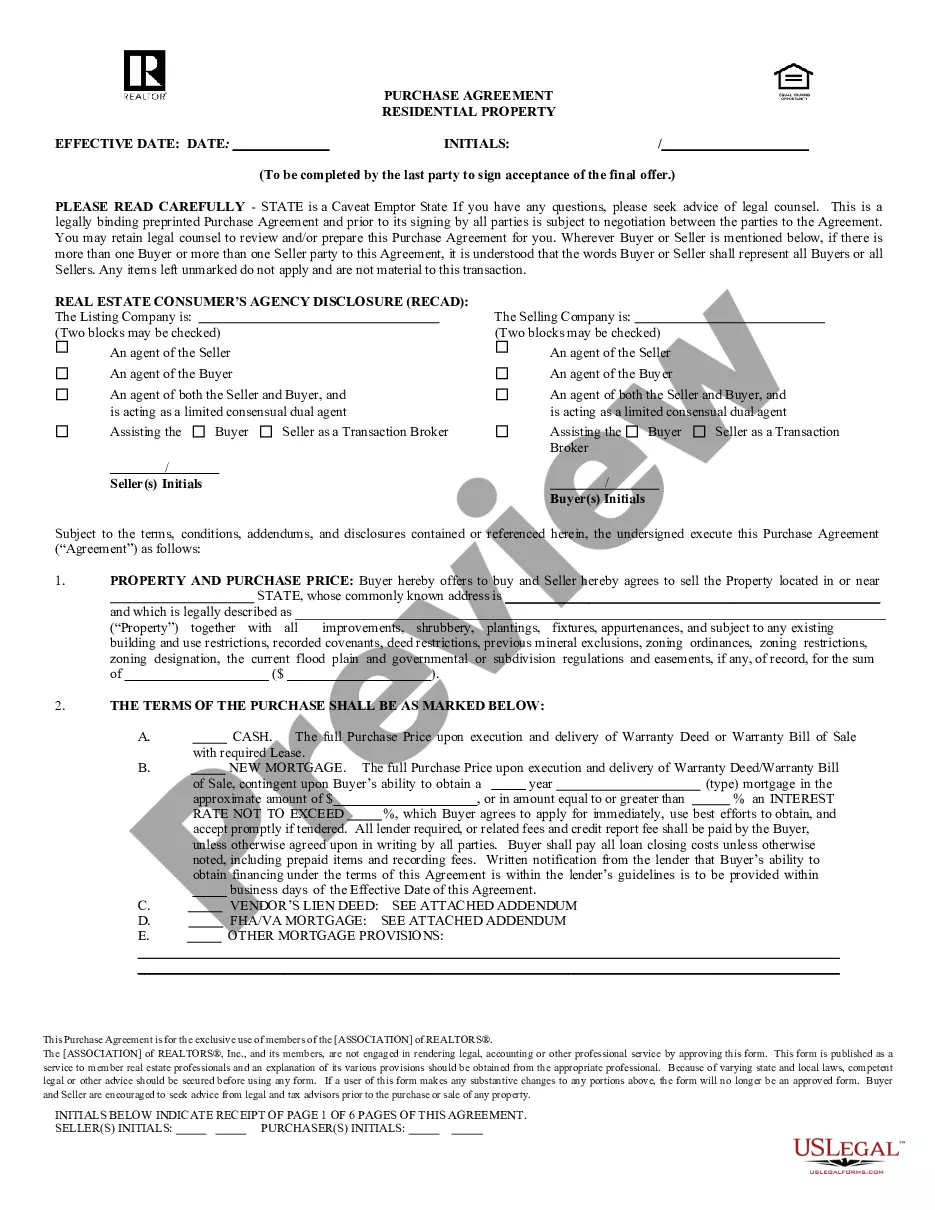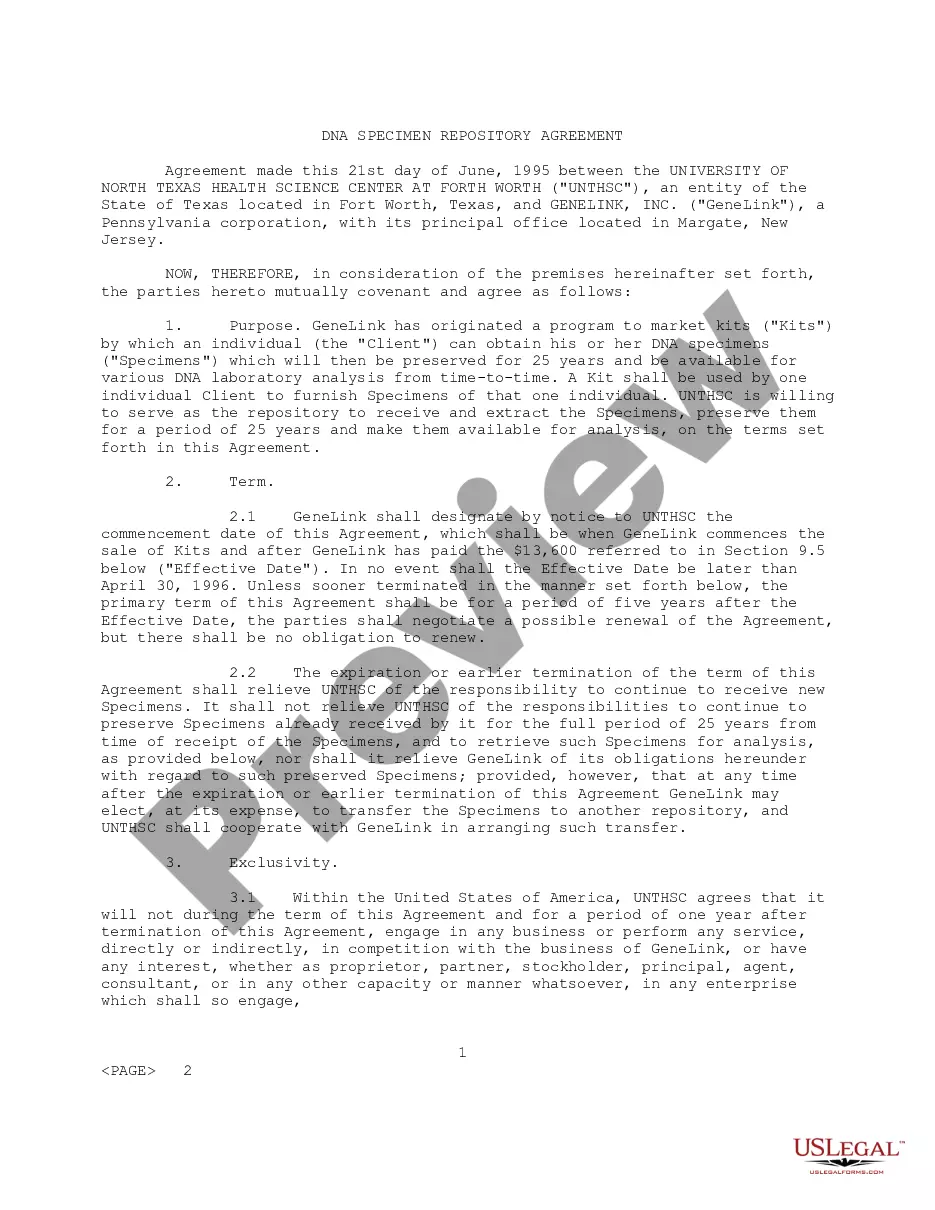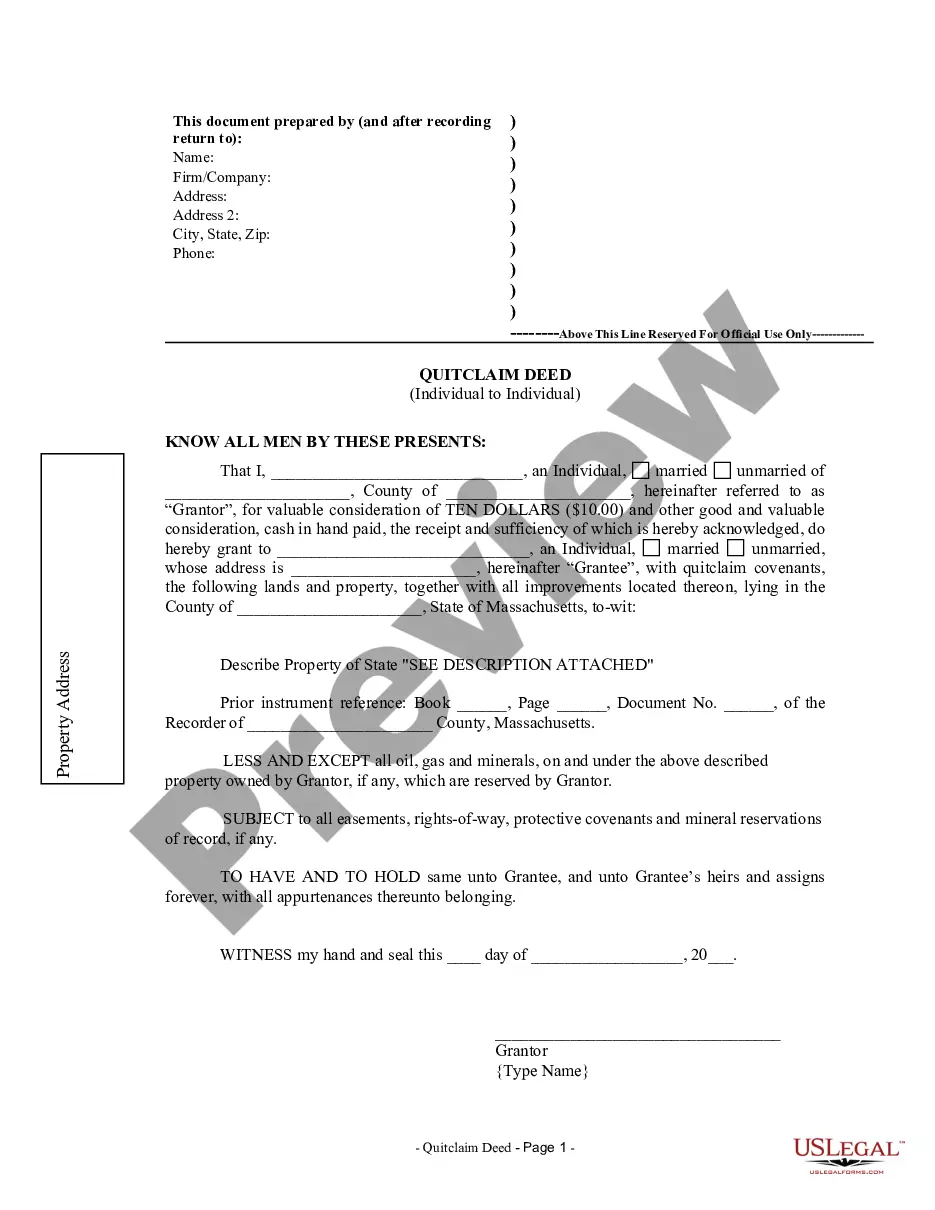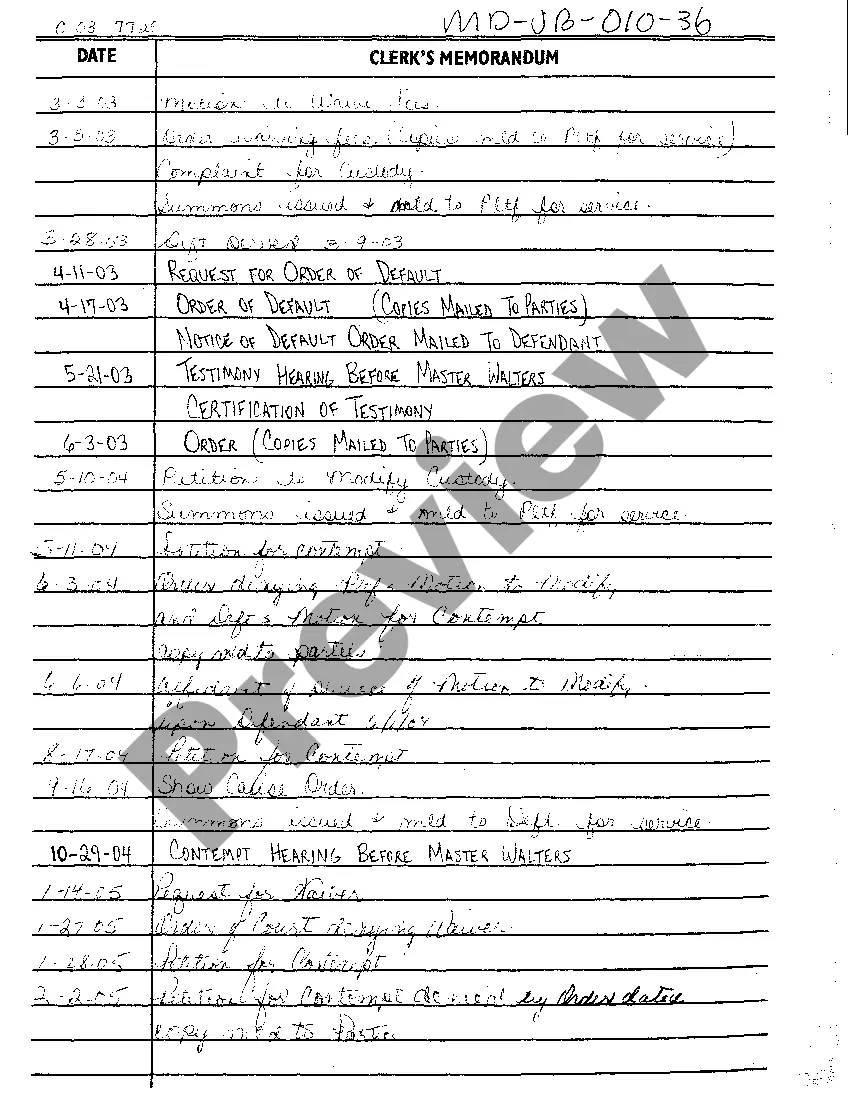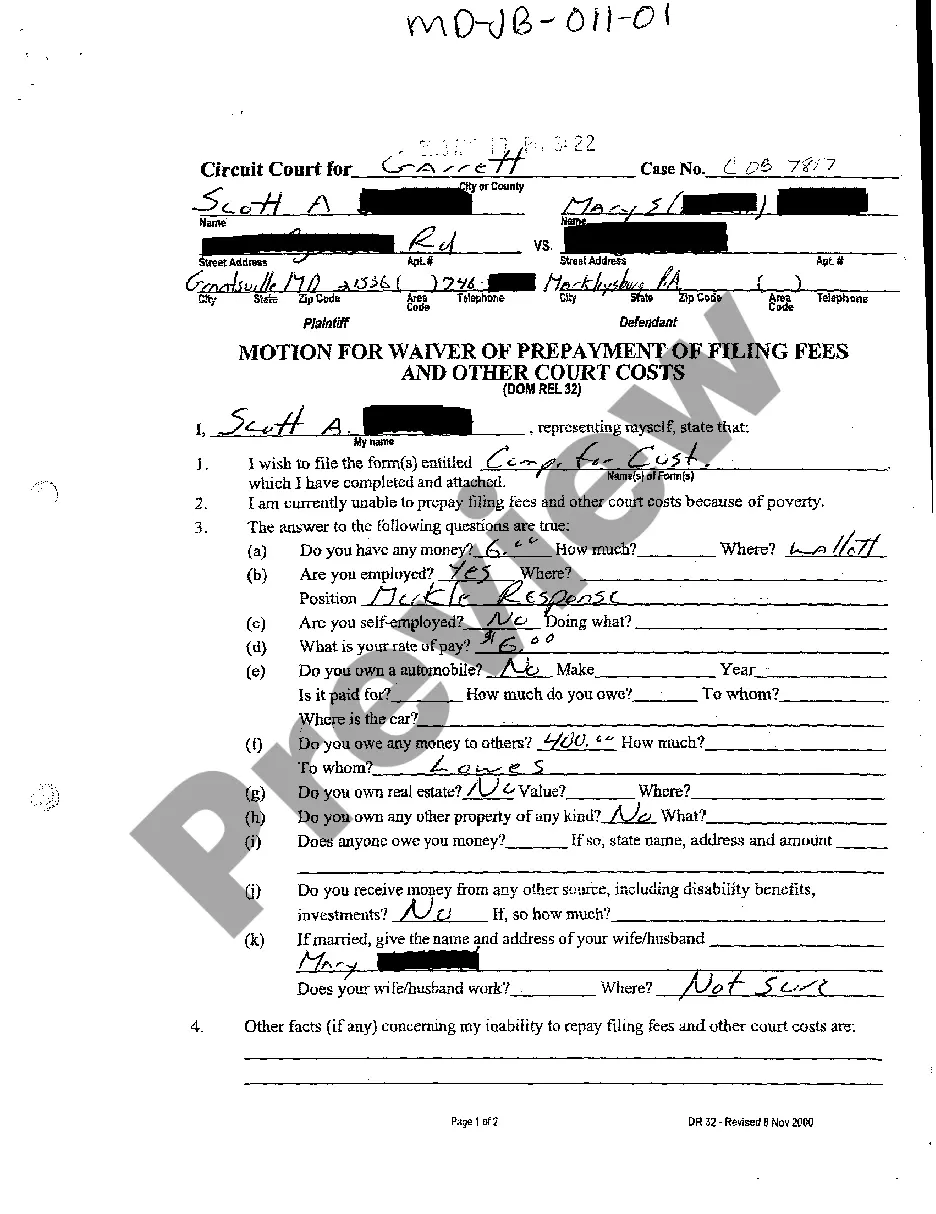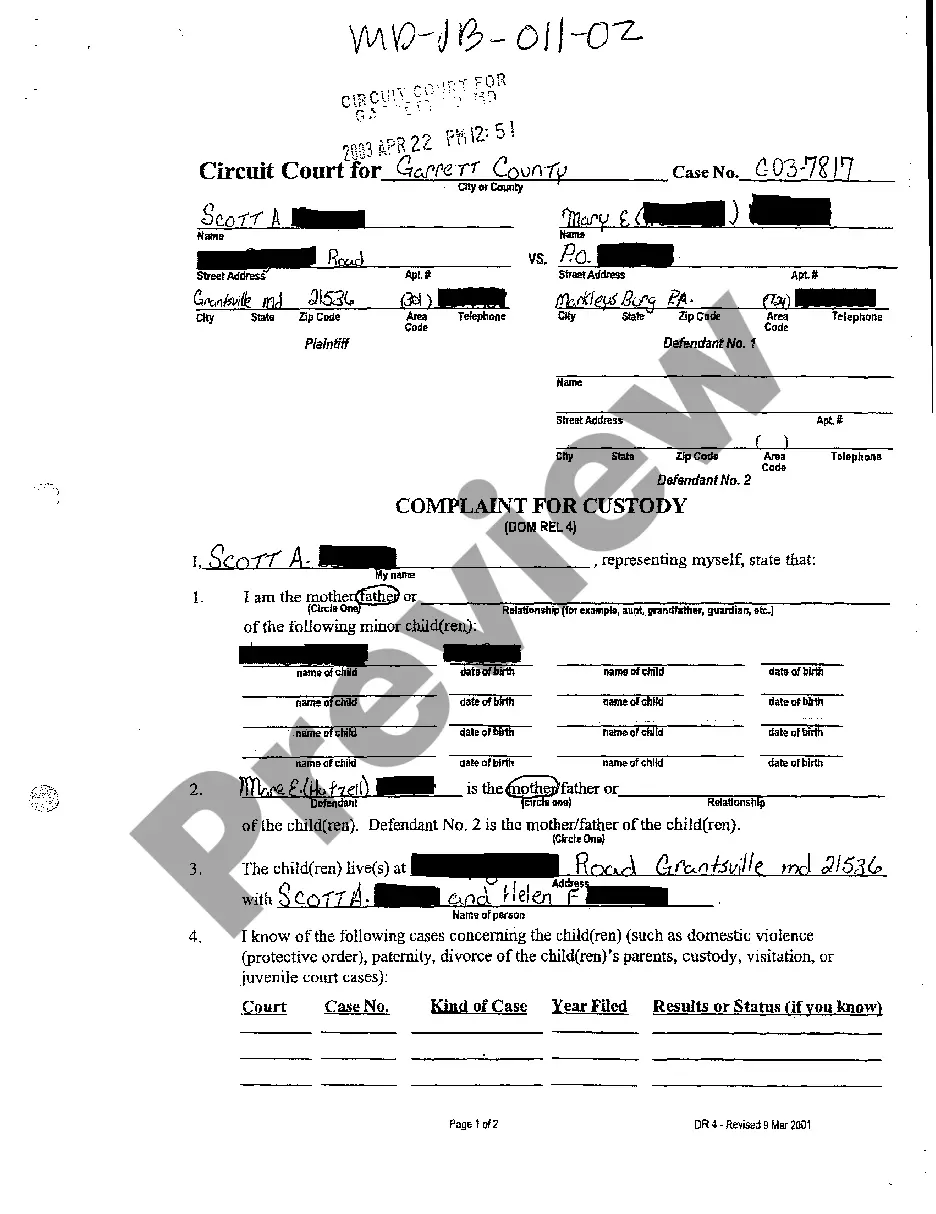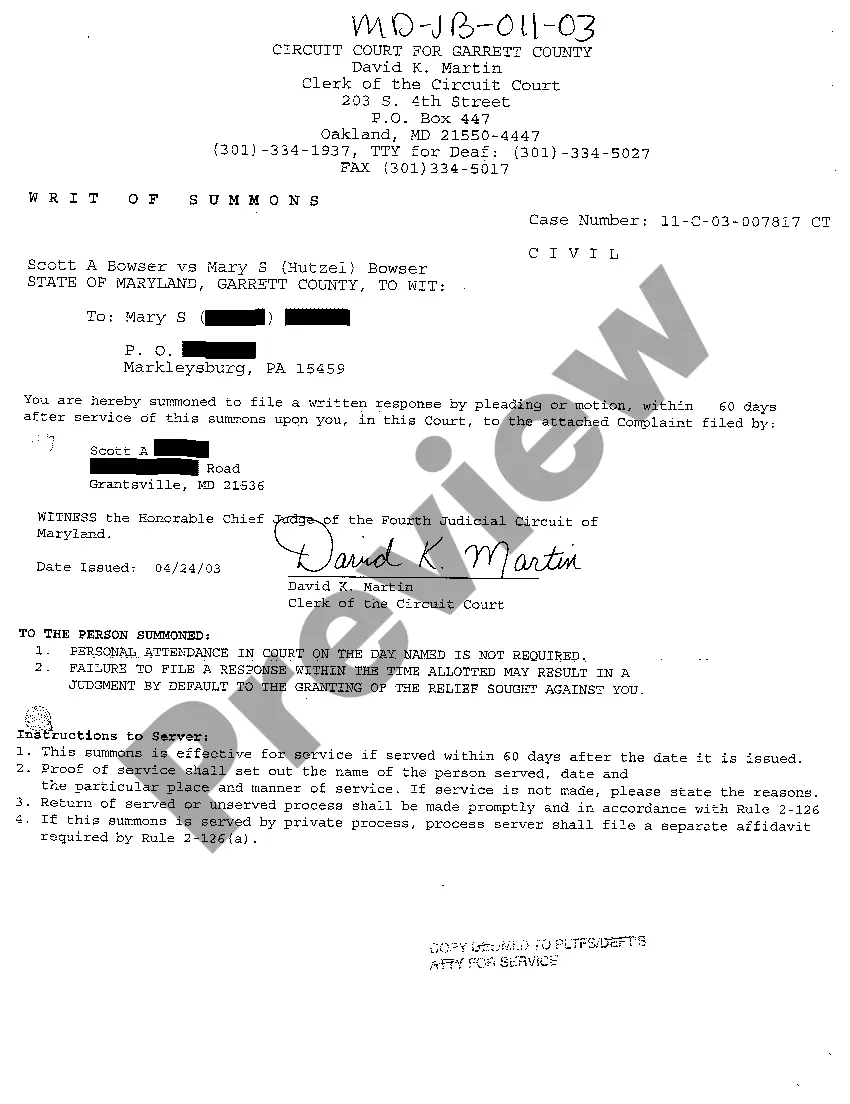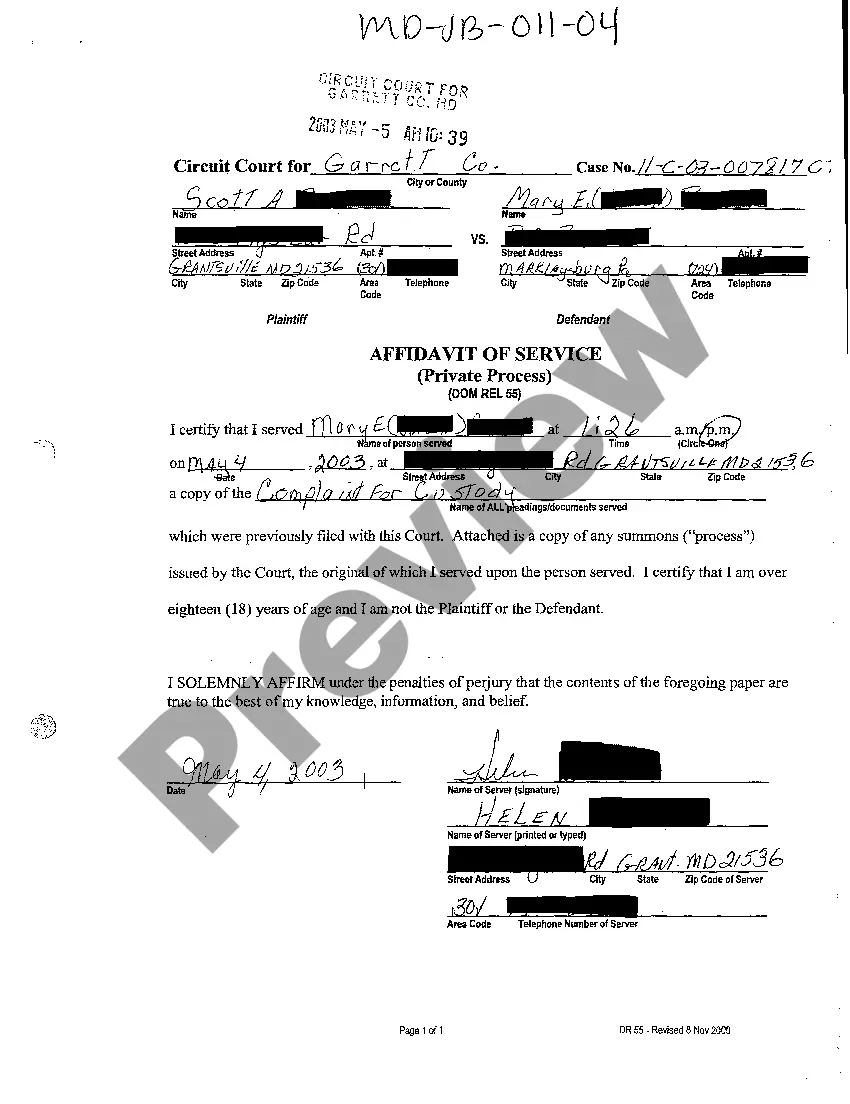This is a Last Will and Testament Form for Domestic Partner with Adult and Minor Children. It provides for the appointment of a personal representative or executor, designation of who will receive your property and other provisions, including provisions for your partner and children. It also establishes a trust and provides for the appointment of a trustee for the estate of the minor children.
This will must be signed in the presence of two witnesses, not related to you or named in your will. If your state has adopted a self-proving affidavit statute, a state specific self-proving affidavit is also included and requires the presence of a notary public to sign the will.