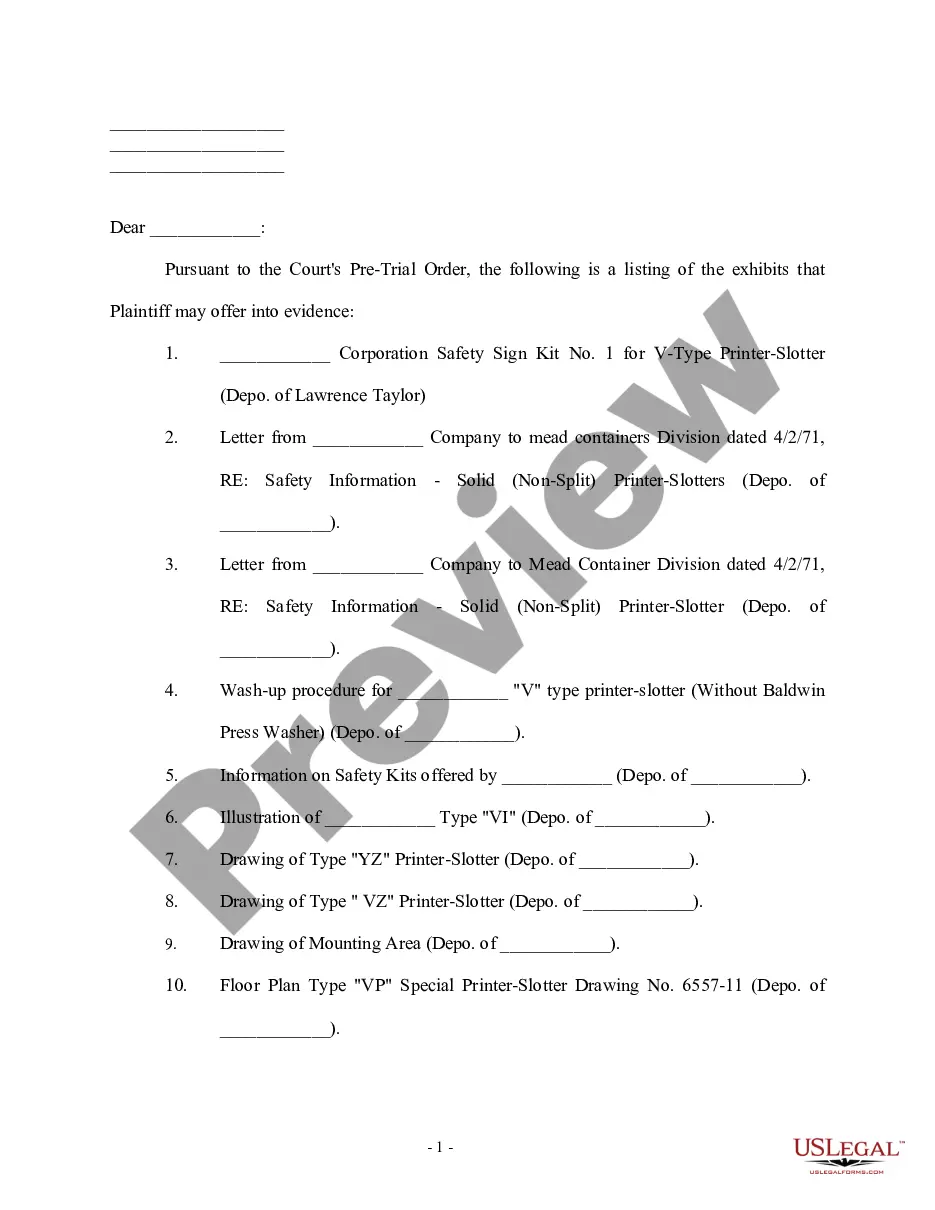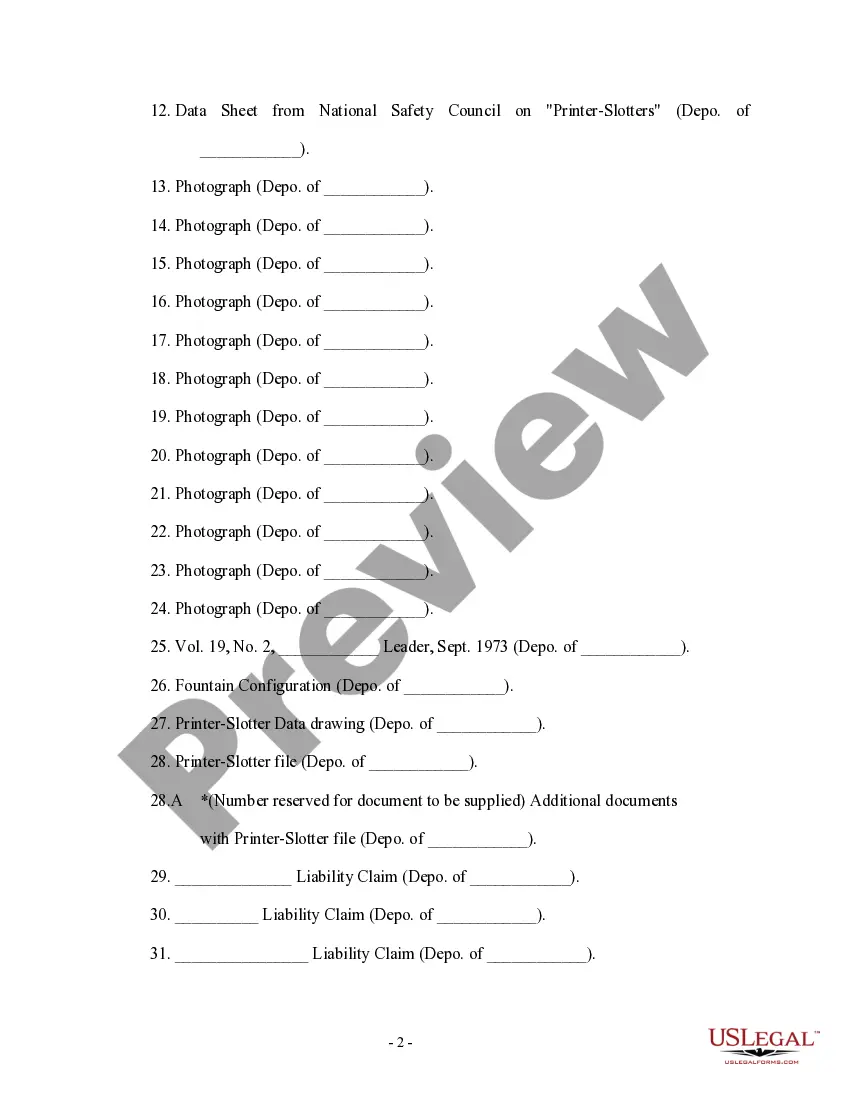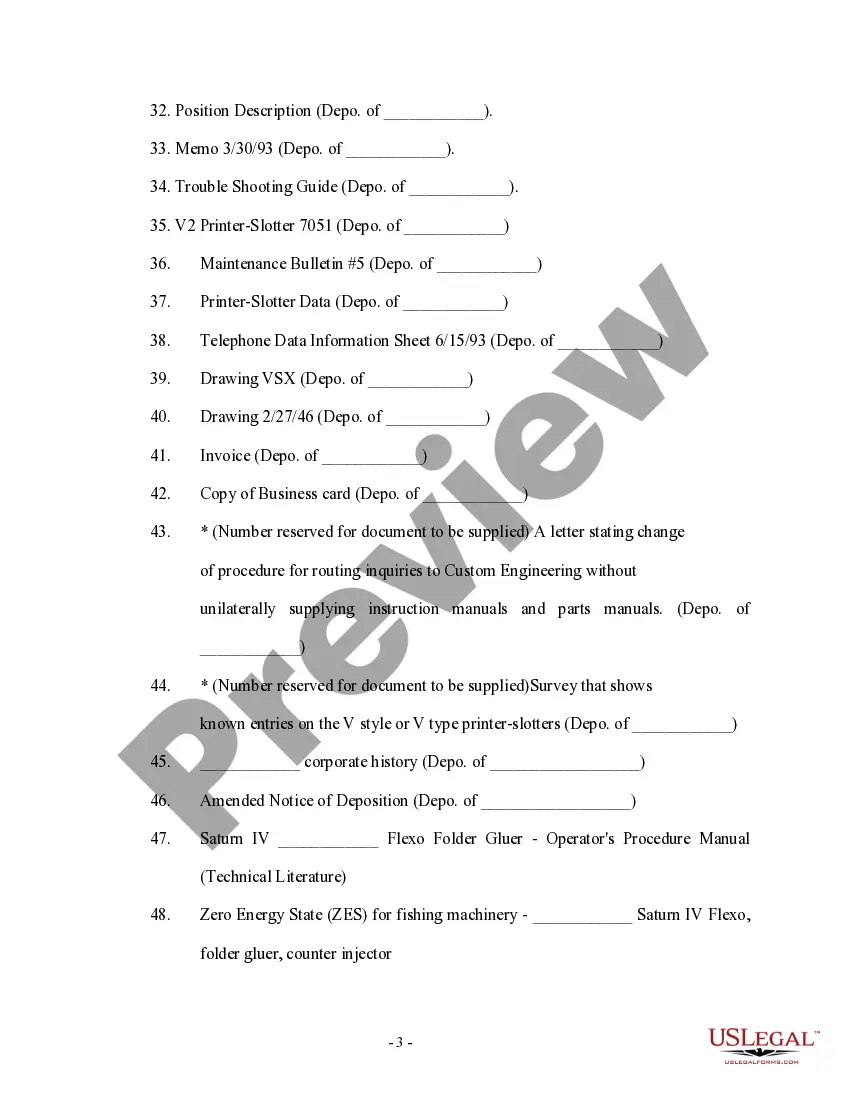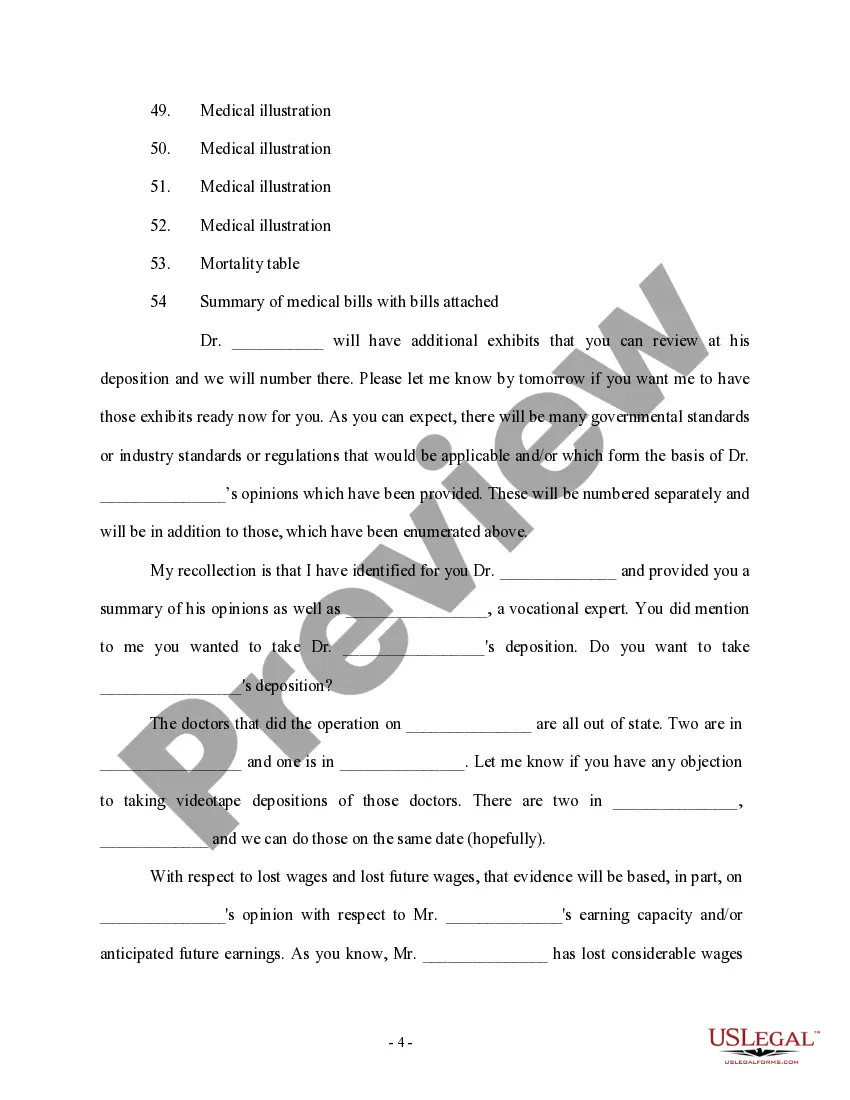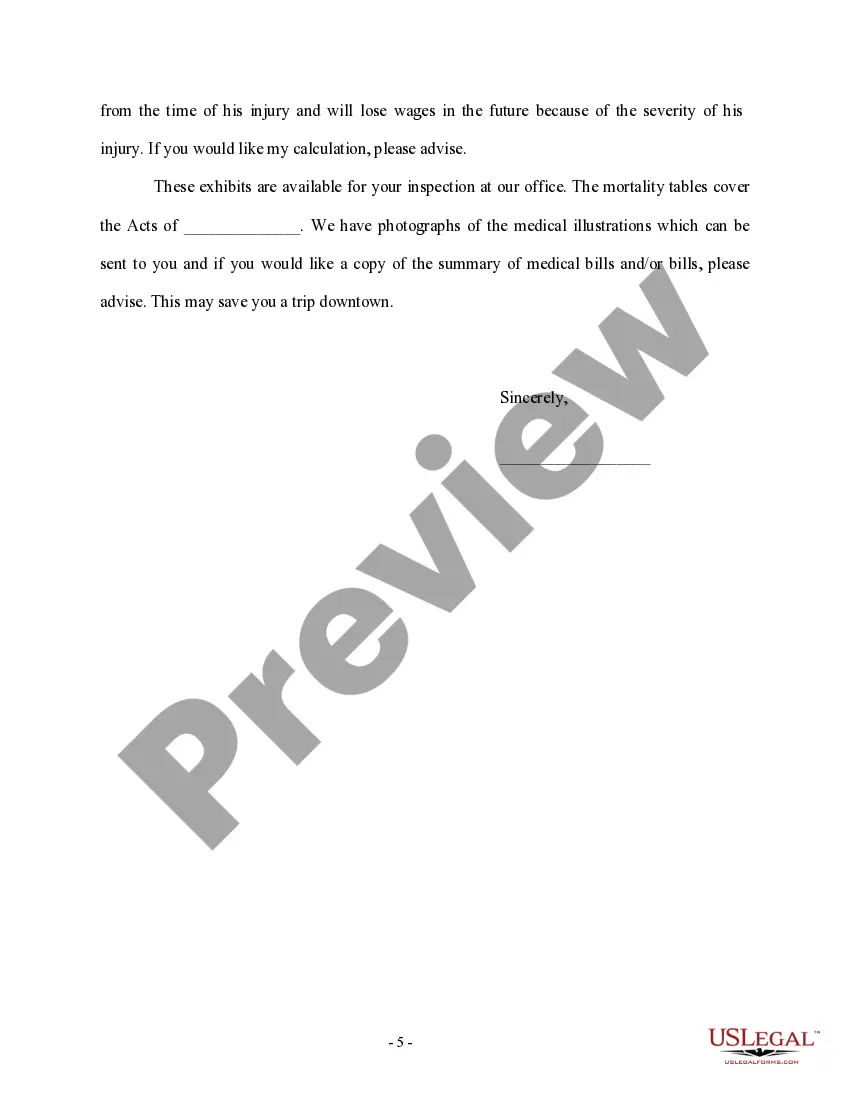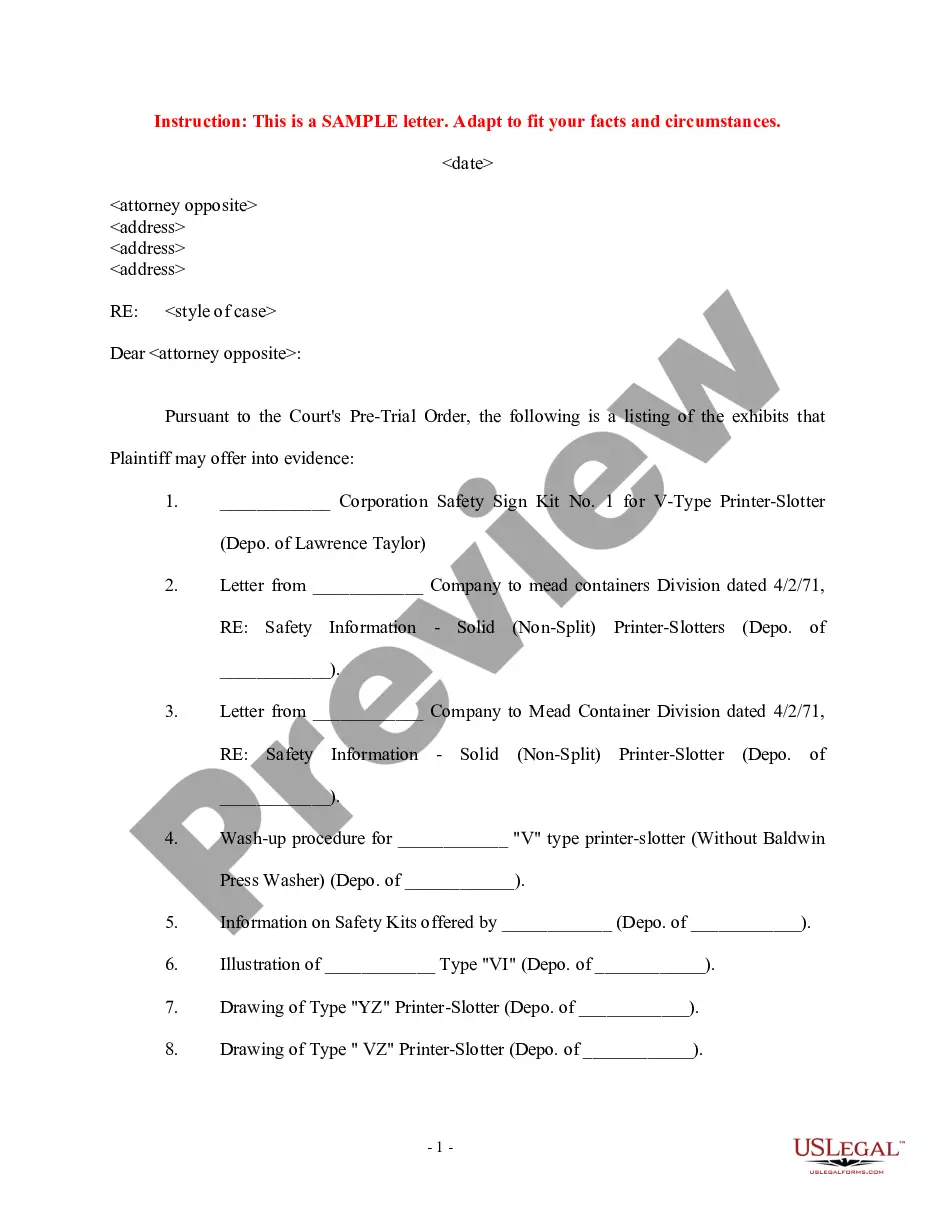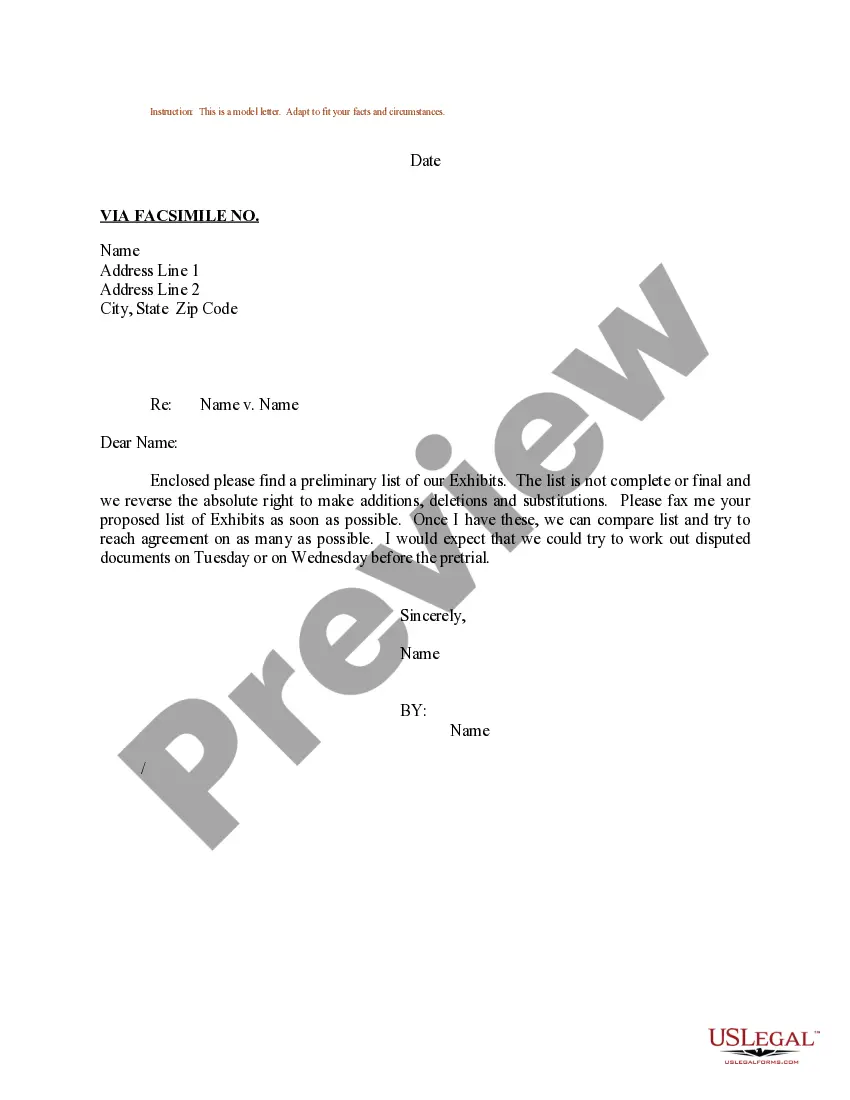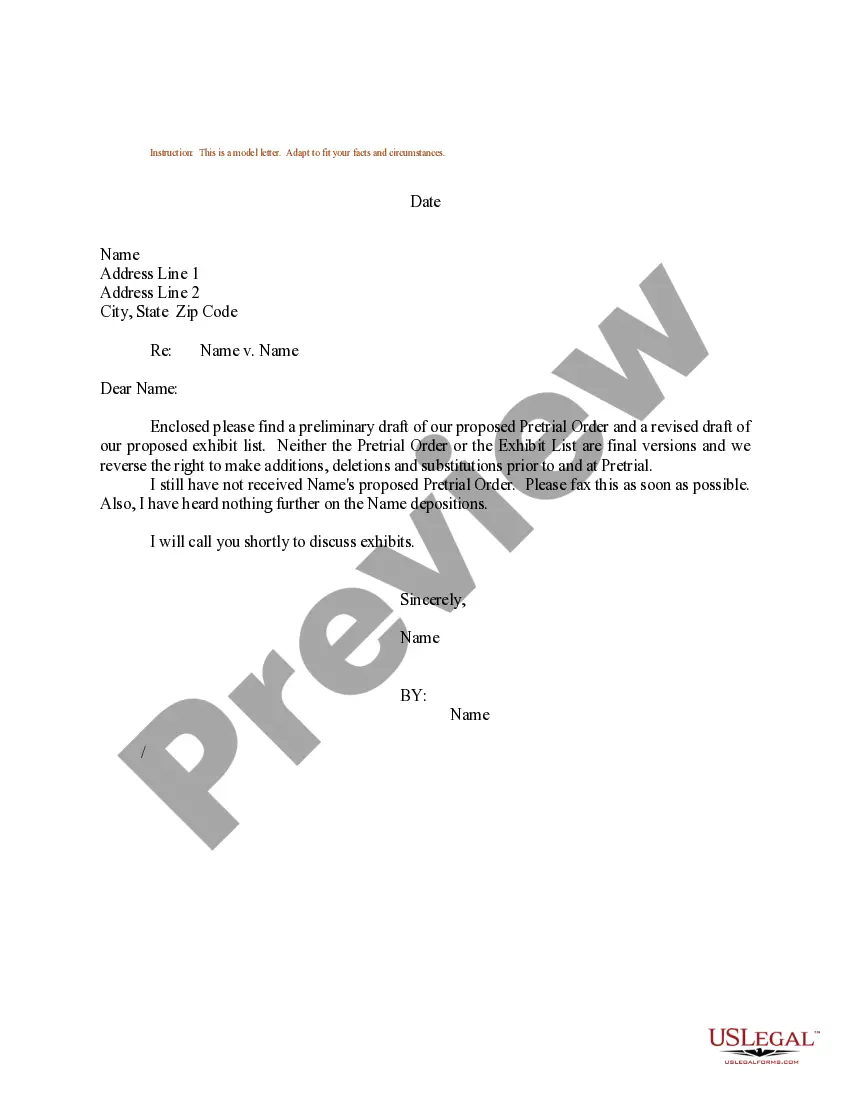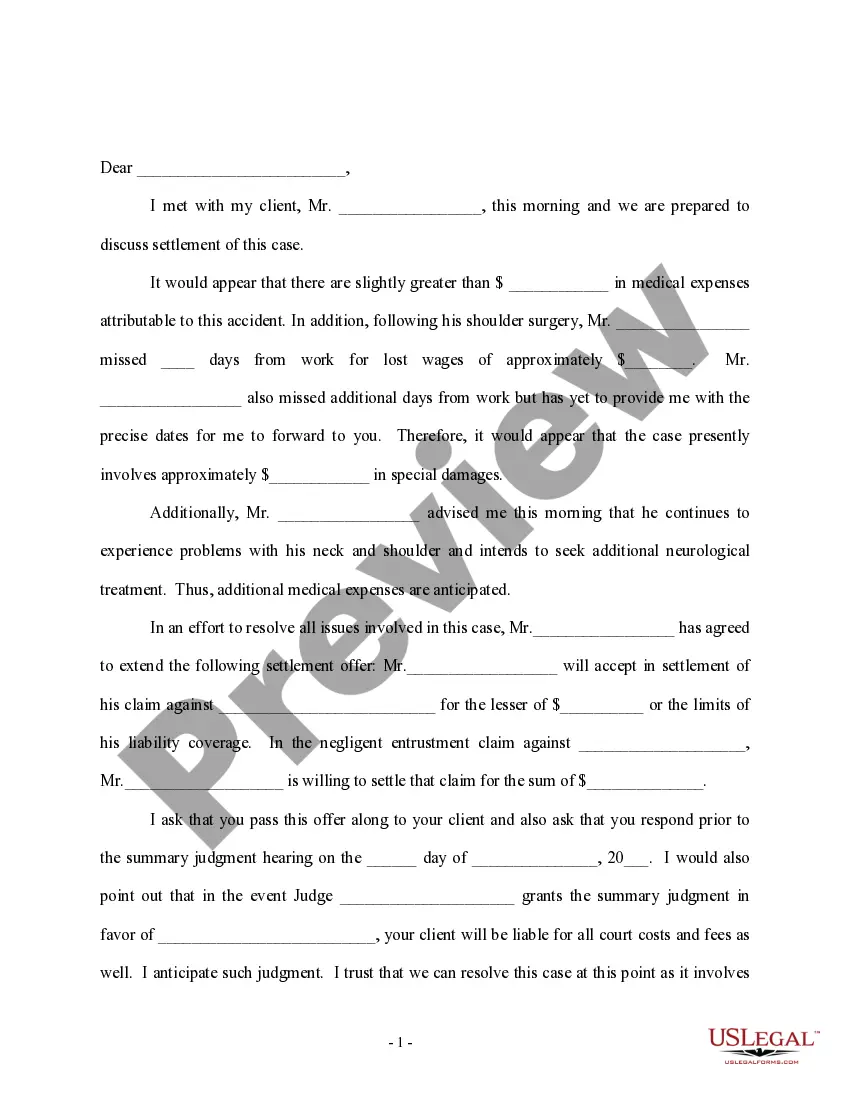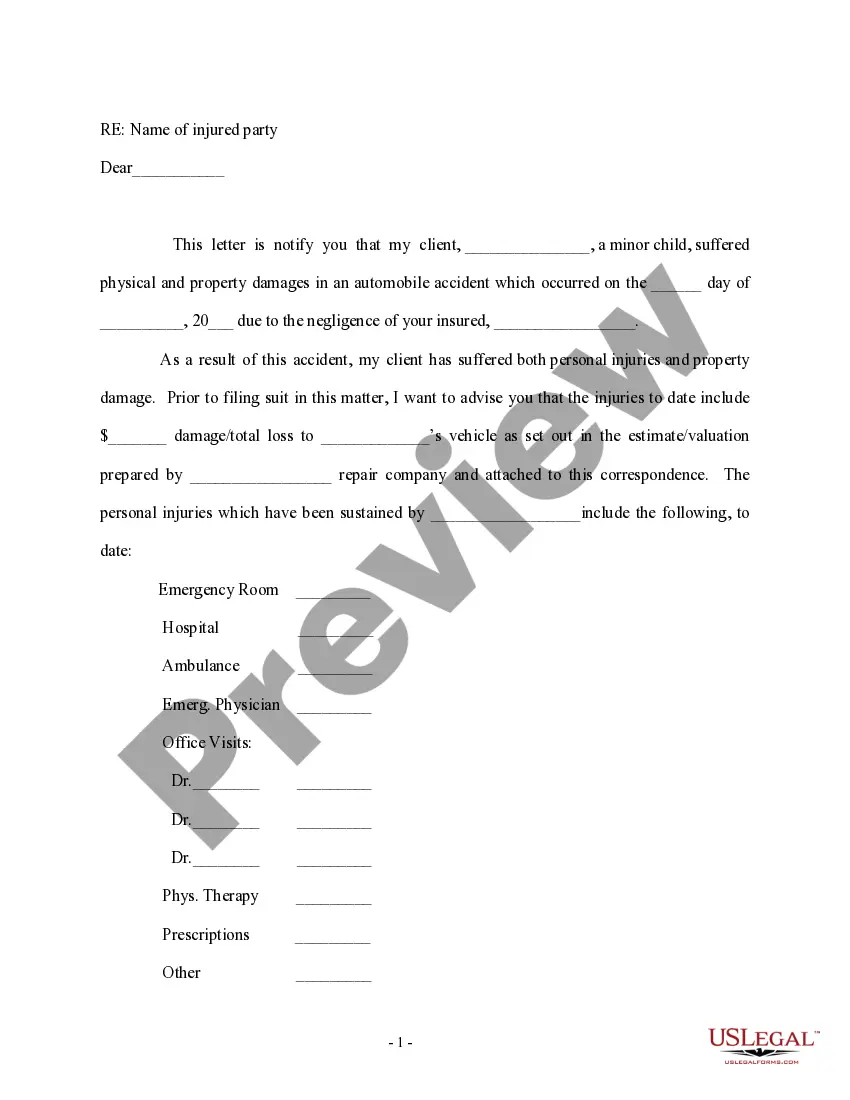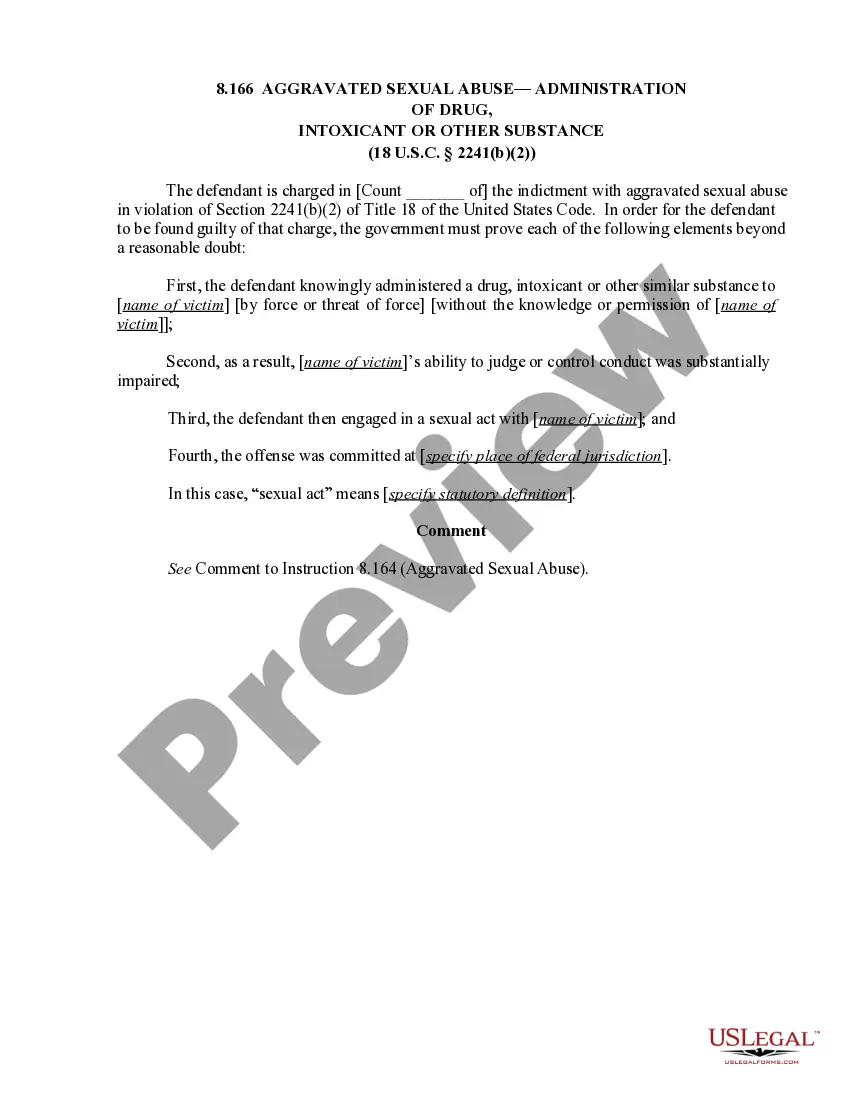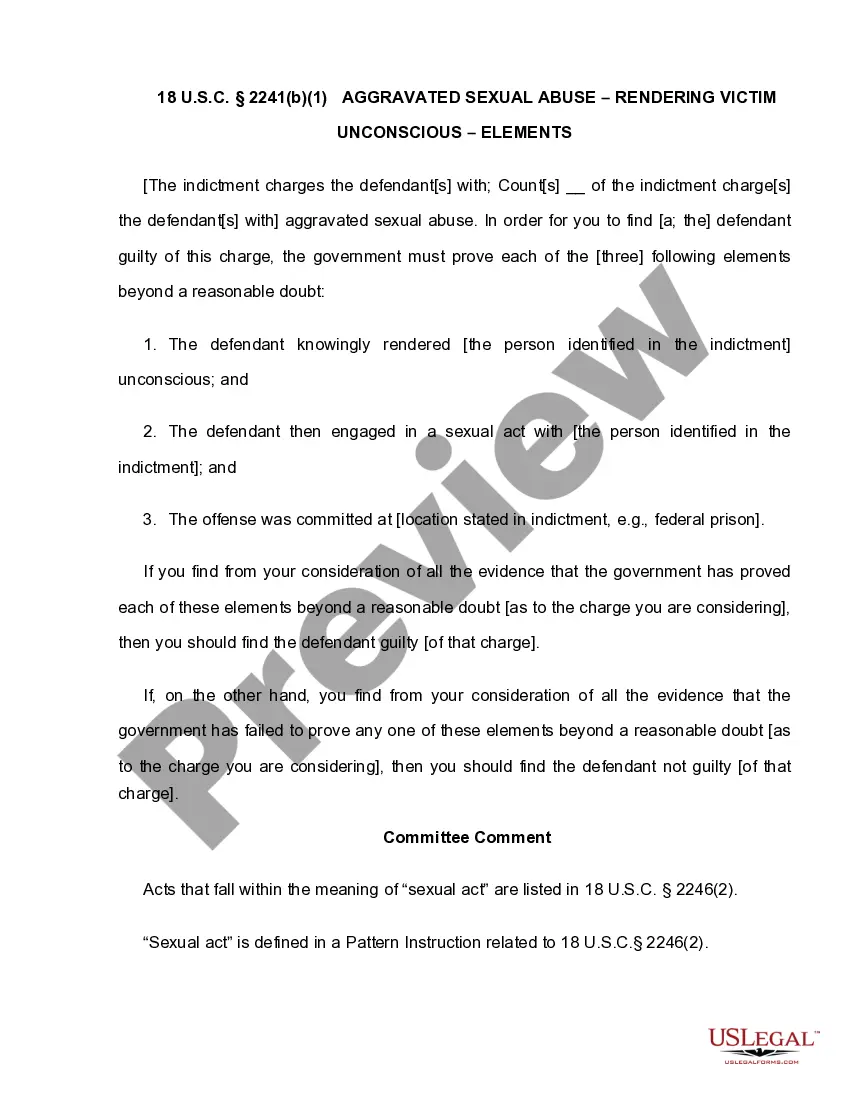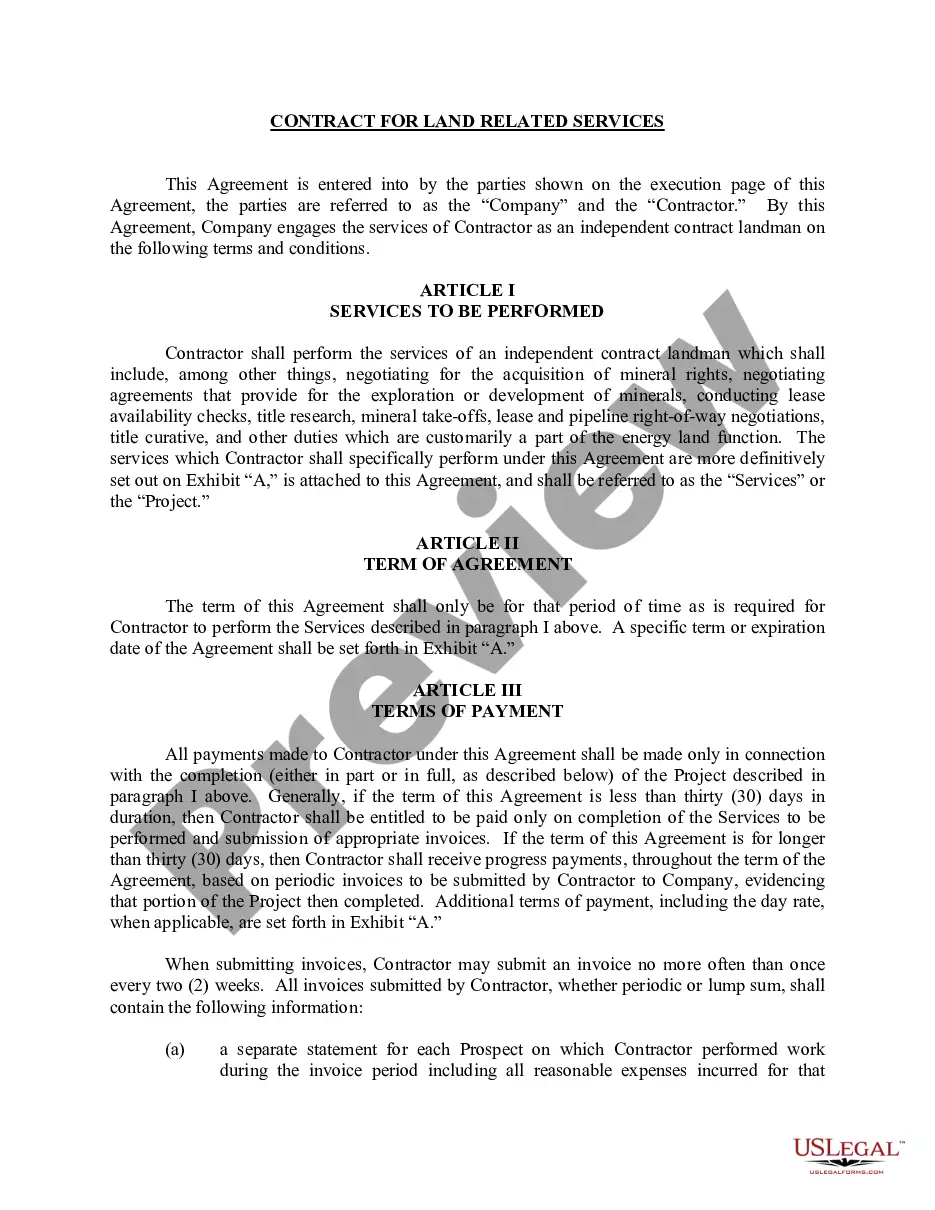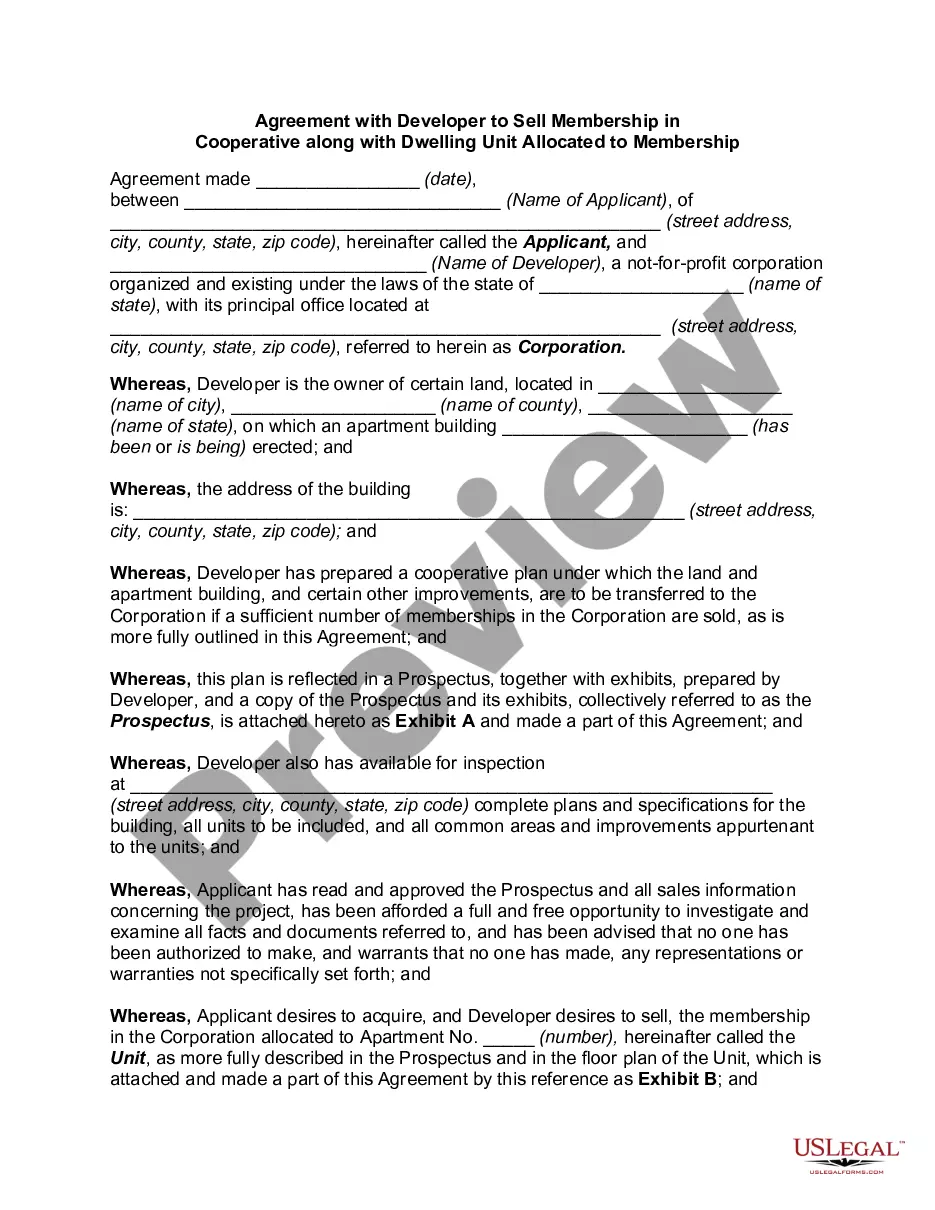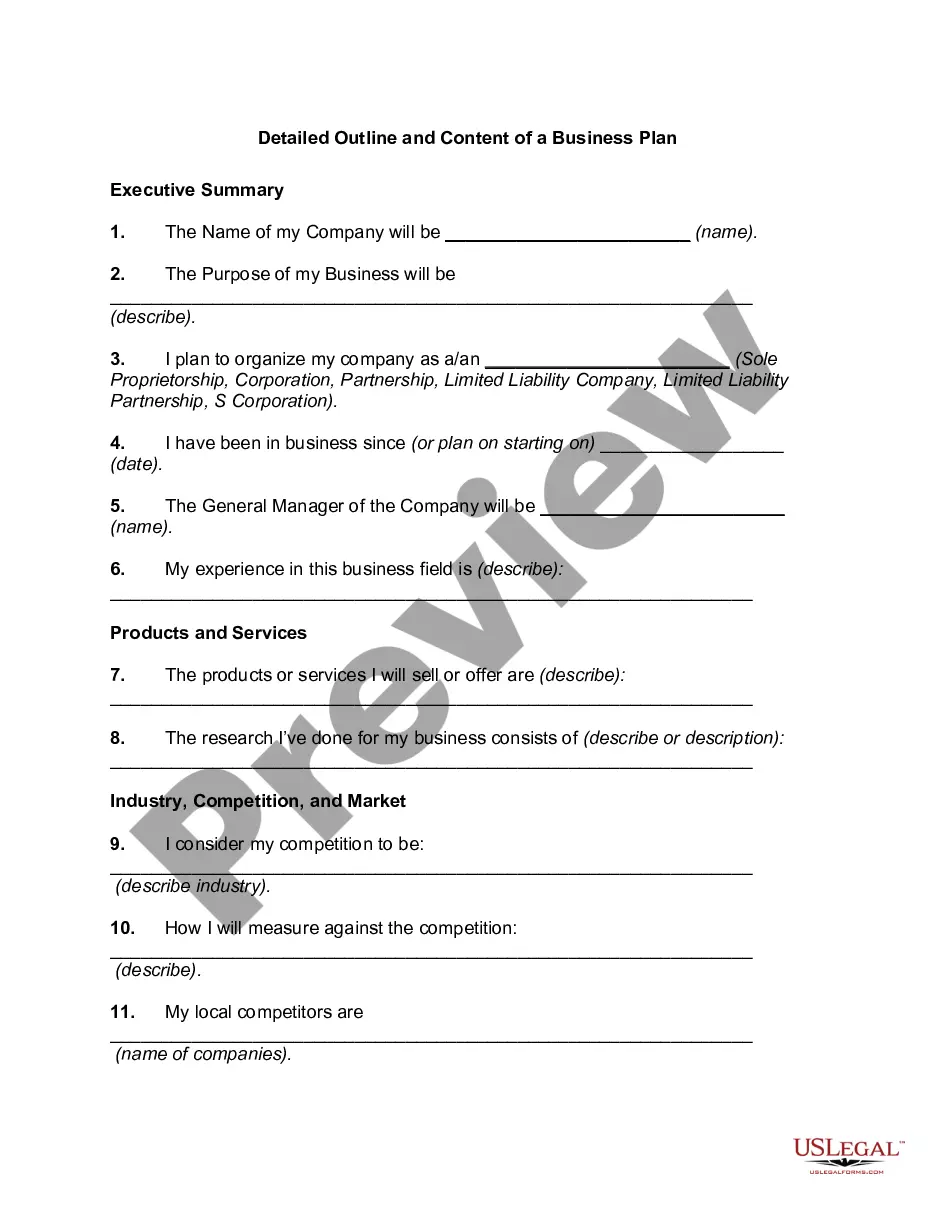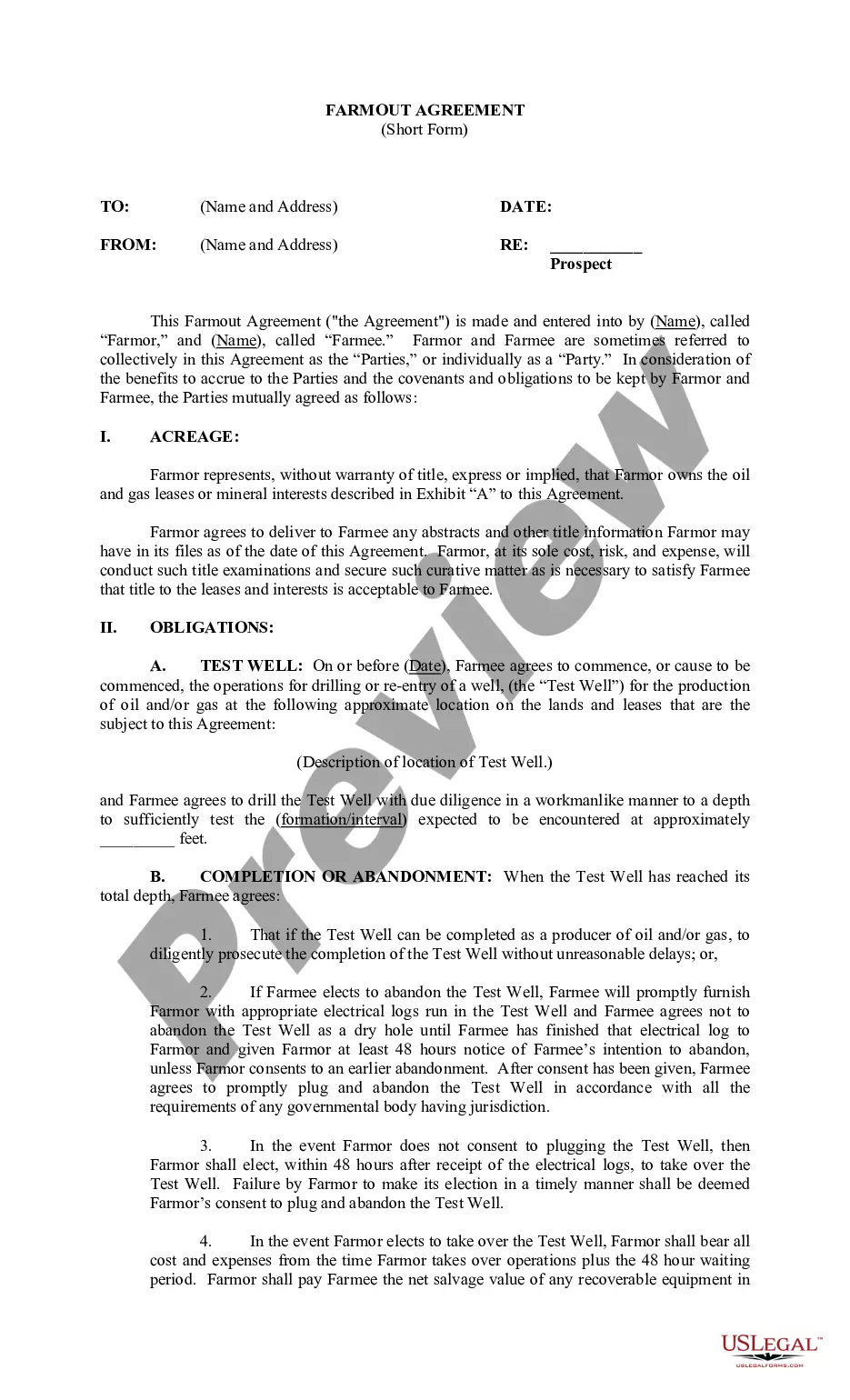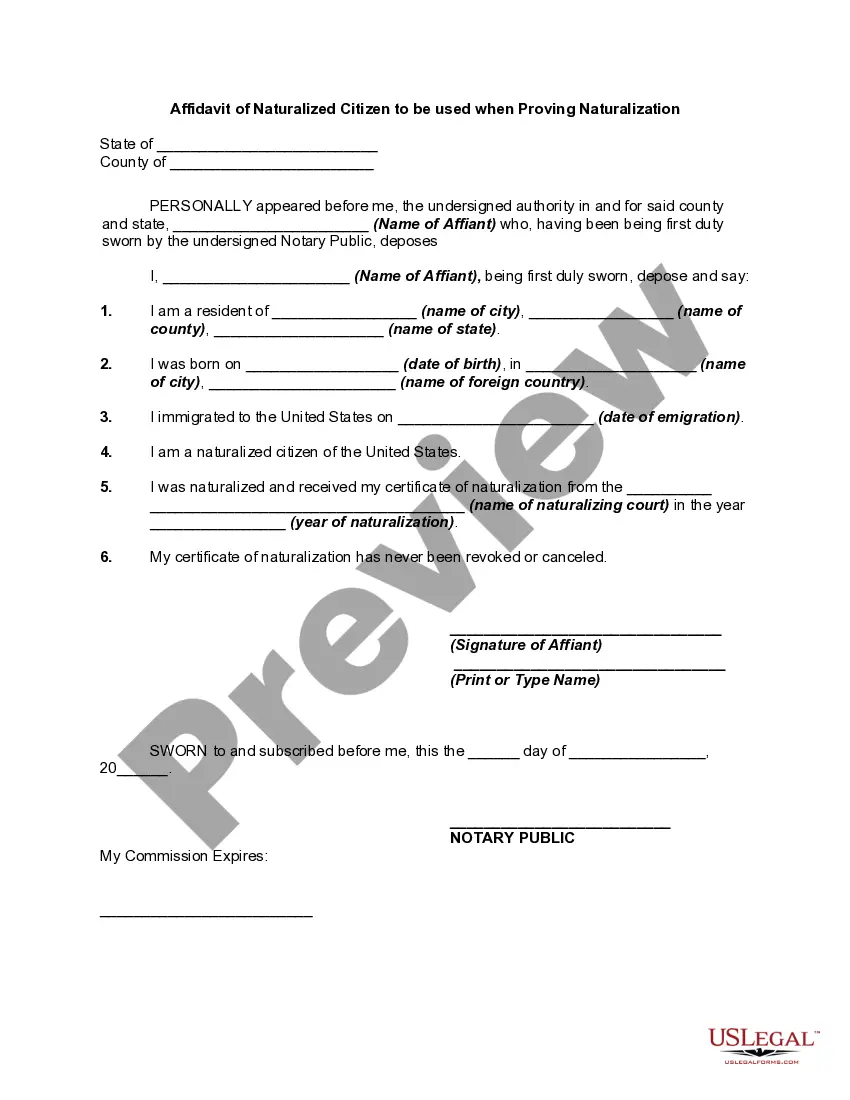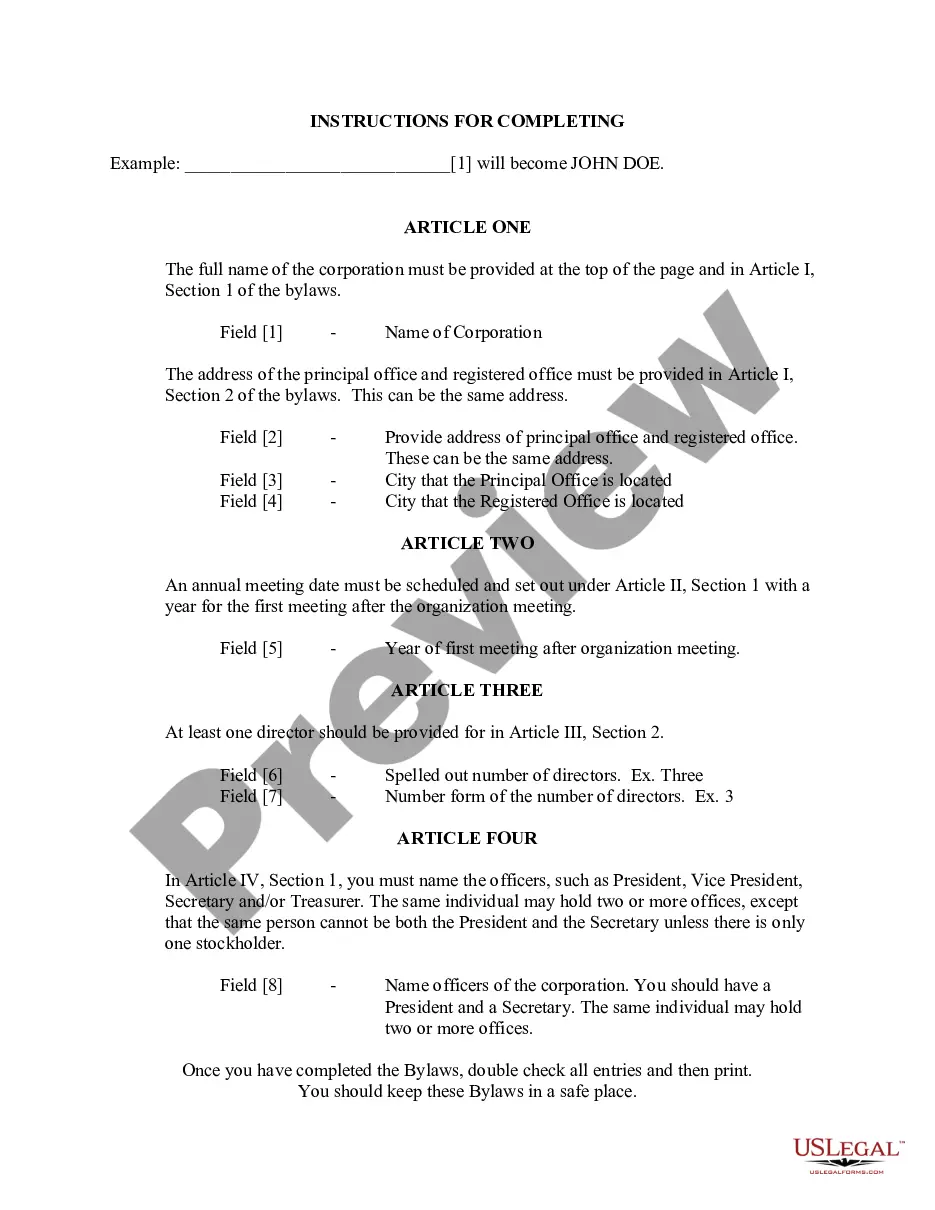Wisconsin Letter regarding Anticipated Exhibits to be Offered at Trial
Description
How to fill out Letter Regarding Anticipated Exhibits To Be Offered At Trial?
If you wish to comprehensive, acquire, or print legal file themes, use US Legal Forms, the most important variety of legal forms, that can be found on the web. Make use of the site`s simple and easy handy look for to get the files you will need. Numerous themes for company and specific uses are categorized by types and states, or keywords. Use US Legal Forms to get the Wisconsin Letter regarding Anticipated Exhibits to be Offered at Trial in a handful of mouse clicks.
If you are currently a US Legal Forms customer, log in in your profile and then click the Obtain option to get the Wisconsin Letter regarding Anticipated Exhibits to be Offered at Trial. You can also gain access to forms you formerly delivered electronically in the My Forms tab of your profile.
Should you use US Legal Forms the first time, follow the instructions under:
- Step 1. Be sure you have chosen the form for that appropriate area/nation.
- Step 2. Utilize the Preview solution to look through the form`s information. Don`t forget about to read through the information.
- Step 3. If you are not happy with the kind, use the Lookup area on top of the screen to discover other models in the legal kind design.
- Step 4. Once you have discovered the form you will need, select the Buy now option. Select the pricing prepare you prefer and add your references to sign up on an profile.
- Step 5. Process the purchase. You can utilize your charge card or PayPal profile to perform the purchase.
- Step 6. Choose the format in the legal kind and acquire it in your system.
- Step 7. Total, revise and print or signal the Wisconsin Letter regarding Anticipated Exhibits to be Offered at Trial.
Each legal file design you acquire is yours eternally. You have acces to every kind you delivered electronically with your acccount. Click on the My Forms segment and select a kind to print or acquire once again.
Contend and acquire, and print the Wisconsin Letter regarding Anticipated Exhibits to be Offered at Trial with US Legal Forms. There are thousands of skilled and status-distinct forms you may use for your company or specific needs.
Form popularity
FAQ
Hear this out loud PauseInclude a typed notation within the body of the legal document where the exhibit should be referenced. Thereafter, assign the exhibit with an identifying number or letter. For instance, this notation can state either "See Exhibit A" or "See Exhibit 1".
There are three main types of trial exhibits. They are often classified as real, illustrative, or demonstrative evidence.
Find out about labeling exhibits The plaintiff's exhibits are traditionally numbered (?Exhibit 1?), while the defendant's exhibits are lettered (?Exhibit A?). Your court may want you to label your own exhibits as you introduce them or the court may prefer that the court clerk labels the exhibits instead.
Hear this out loud PauseStep 1: Open your document in Adobe Acrobat. Step 2: Scroll to the first page of your exhibit and right-click the document. Step 3: Now, click Add Text. Step 4: Click in the bottom right corner of the document and type the name of the exhibit (e.g., Debtor Ex.
Hear this out loud PauseFind out about labeling exhibits The plaintiff's exhibits are traditionally numbered (?Exhibit 1?), while the defendant's exhibits are lettered (?Exhibit A?). Your court may want you to label your own exhibits as you introduce them or the court may prefer that the court clerk labels the exhibits instead.