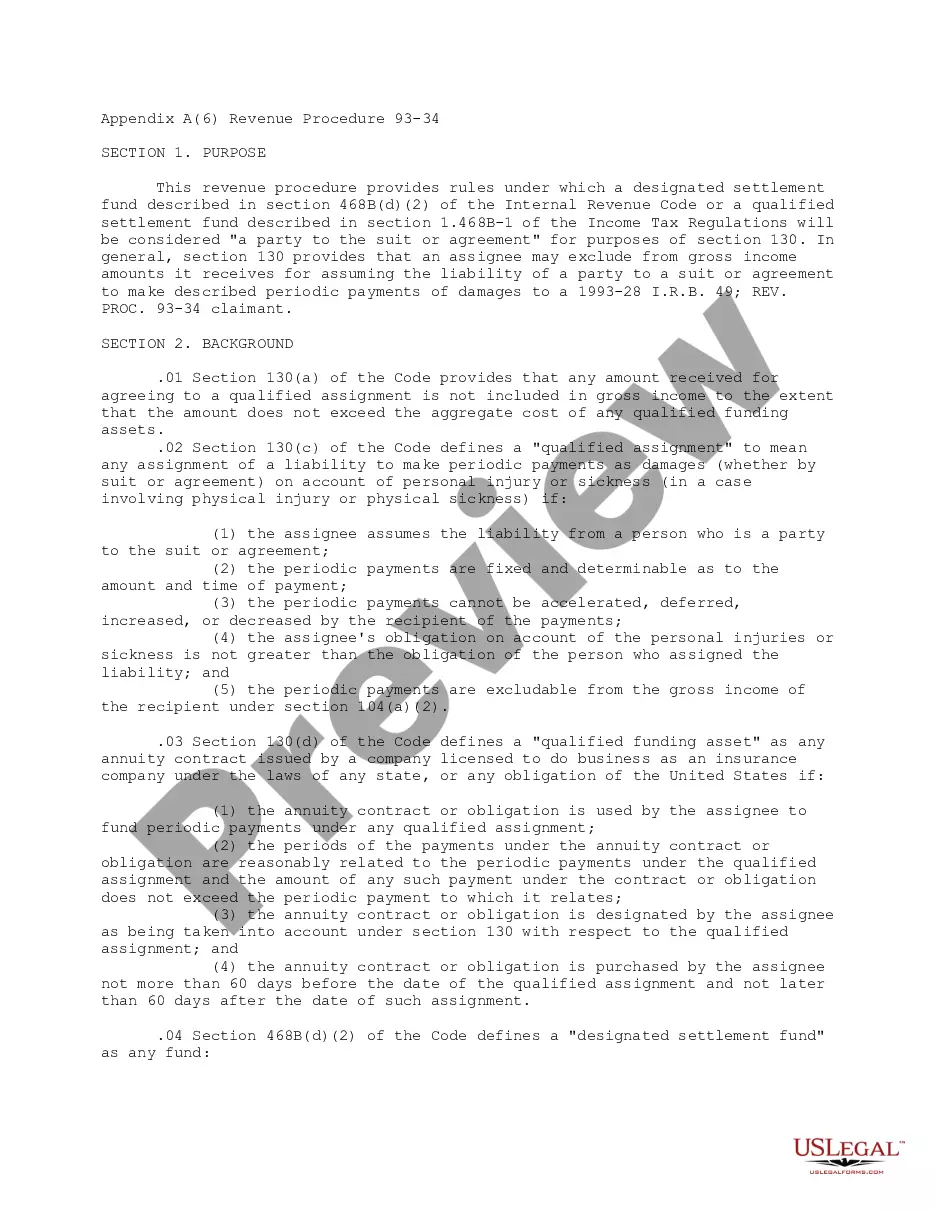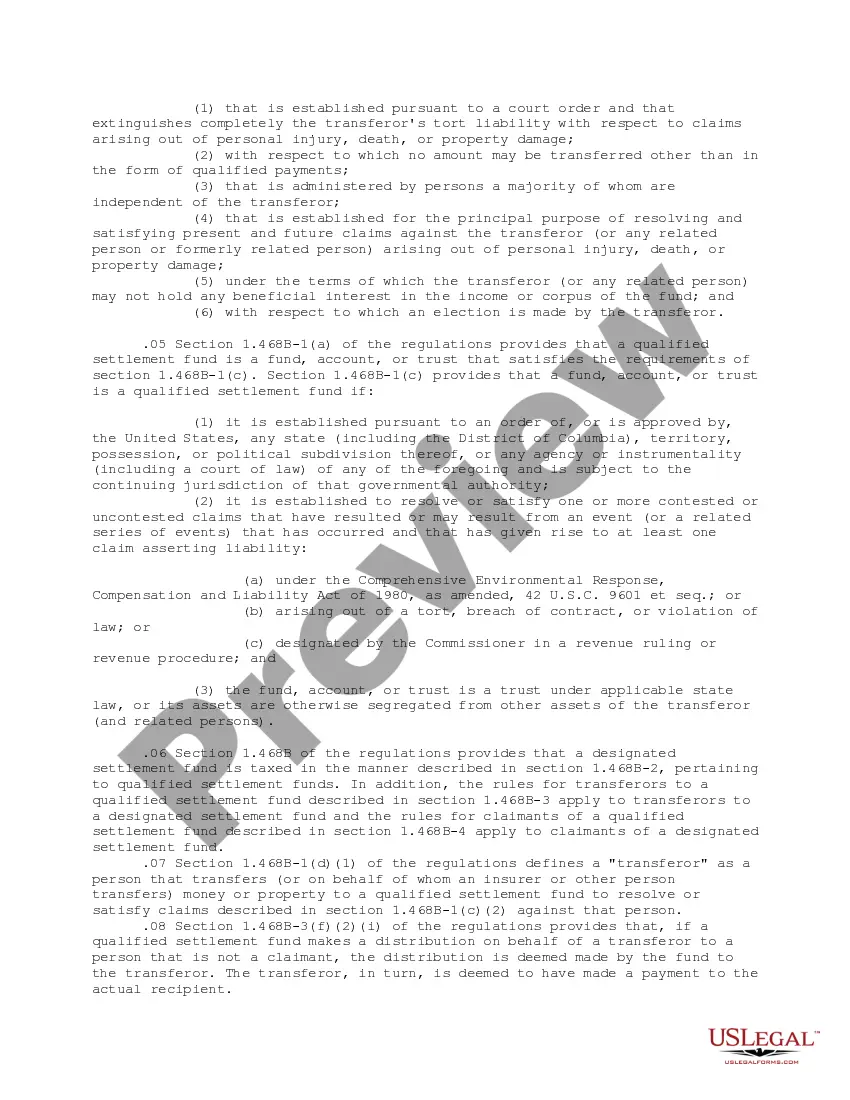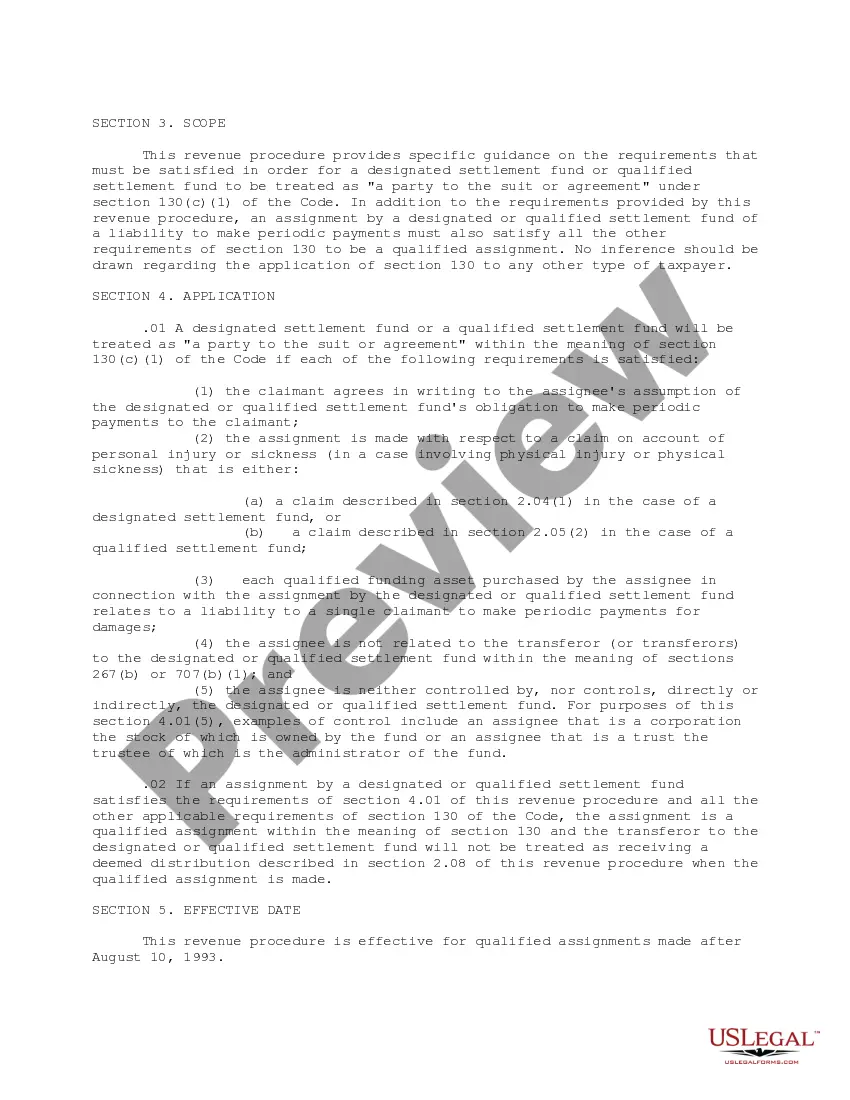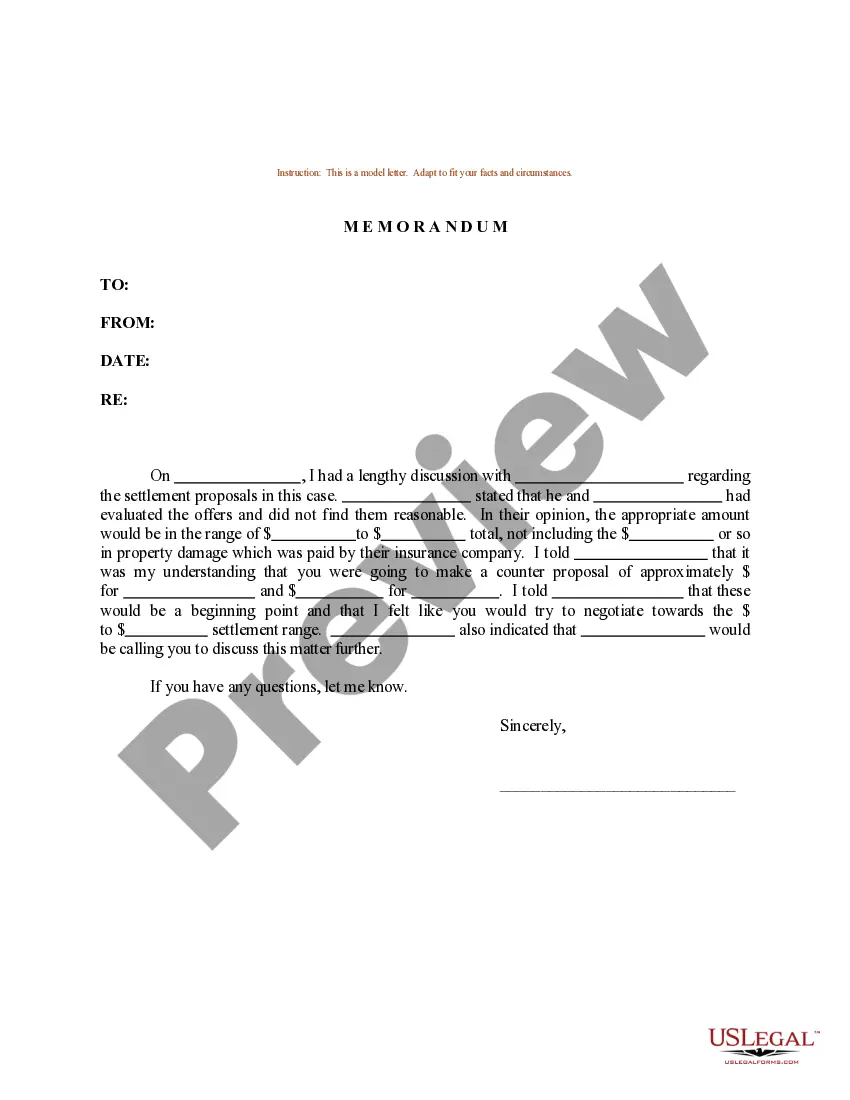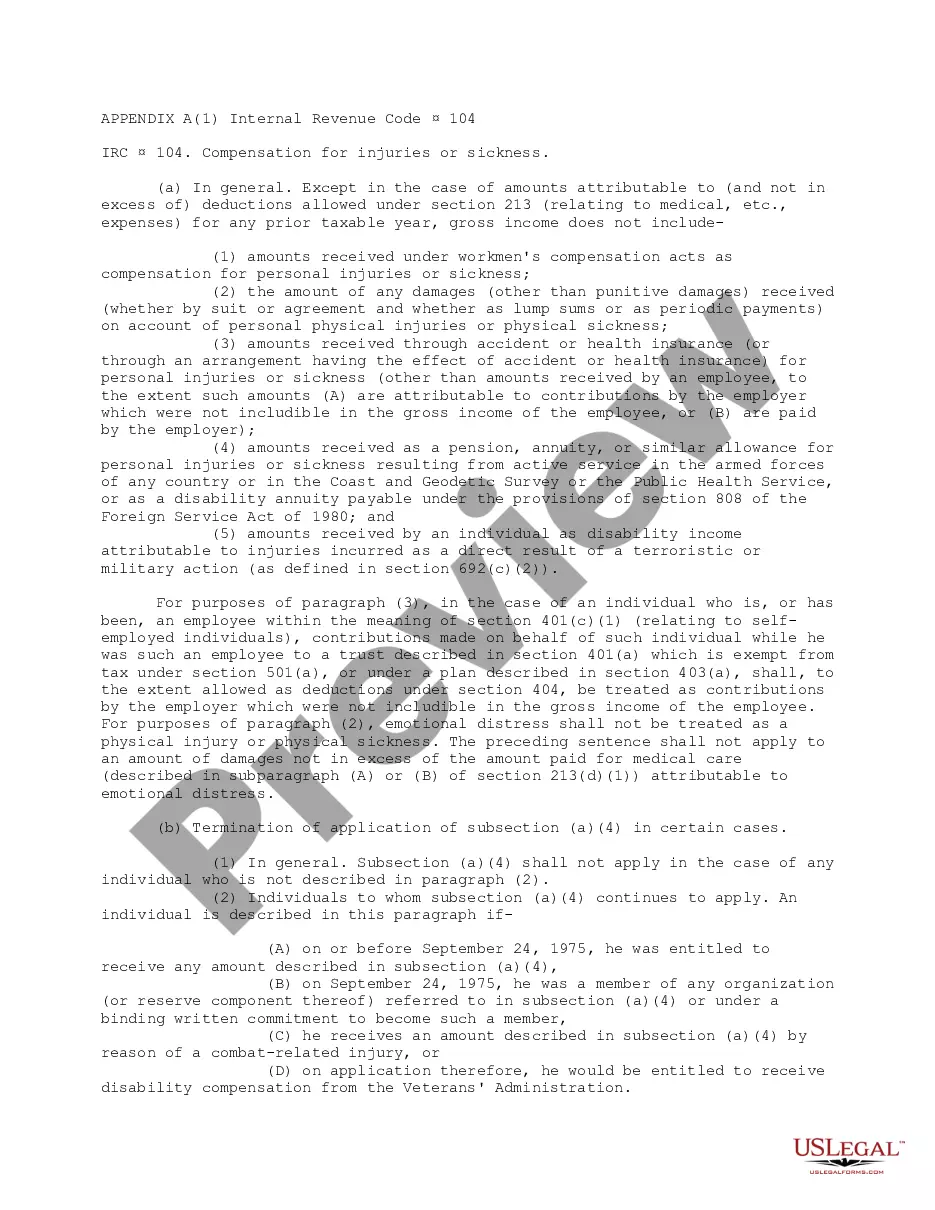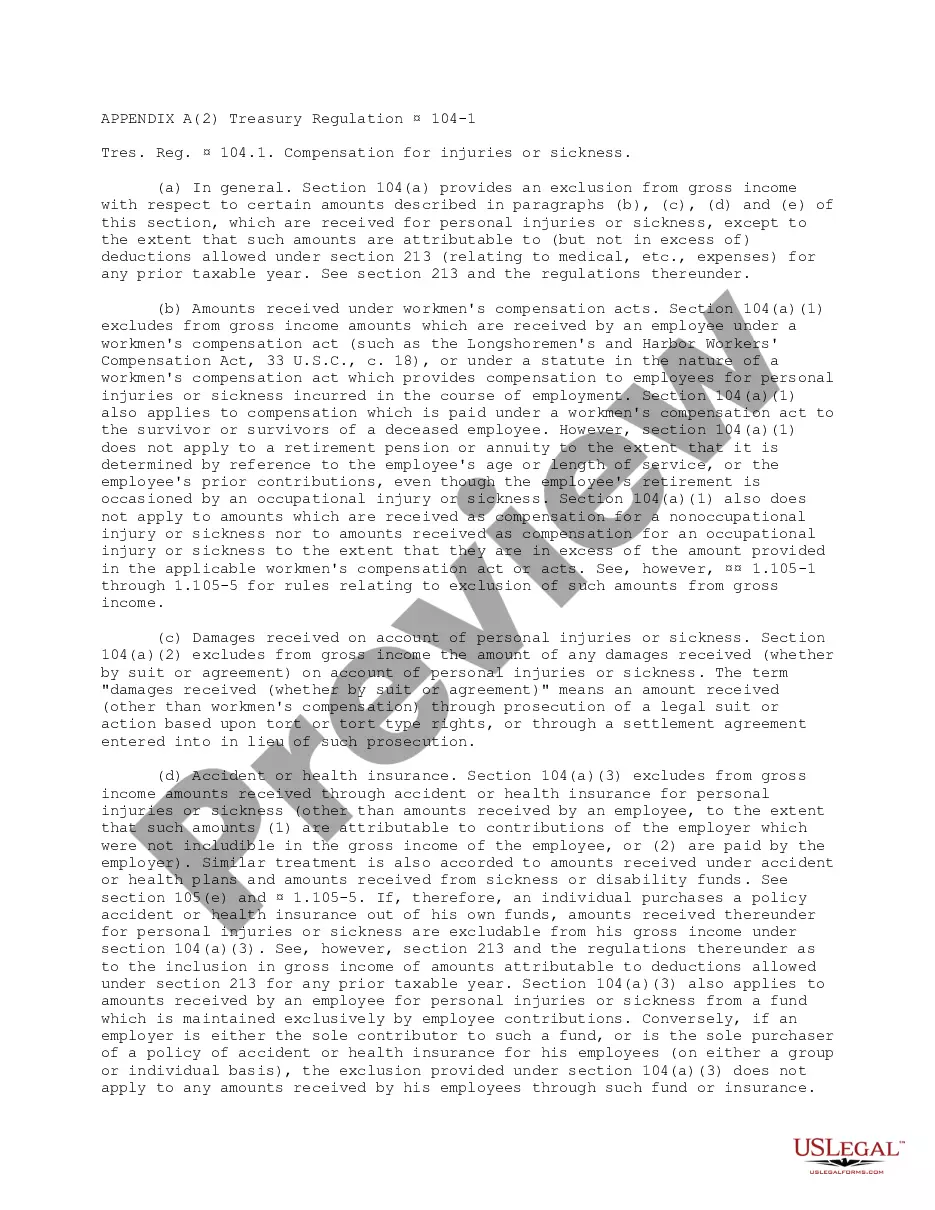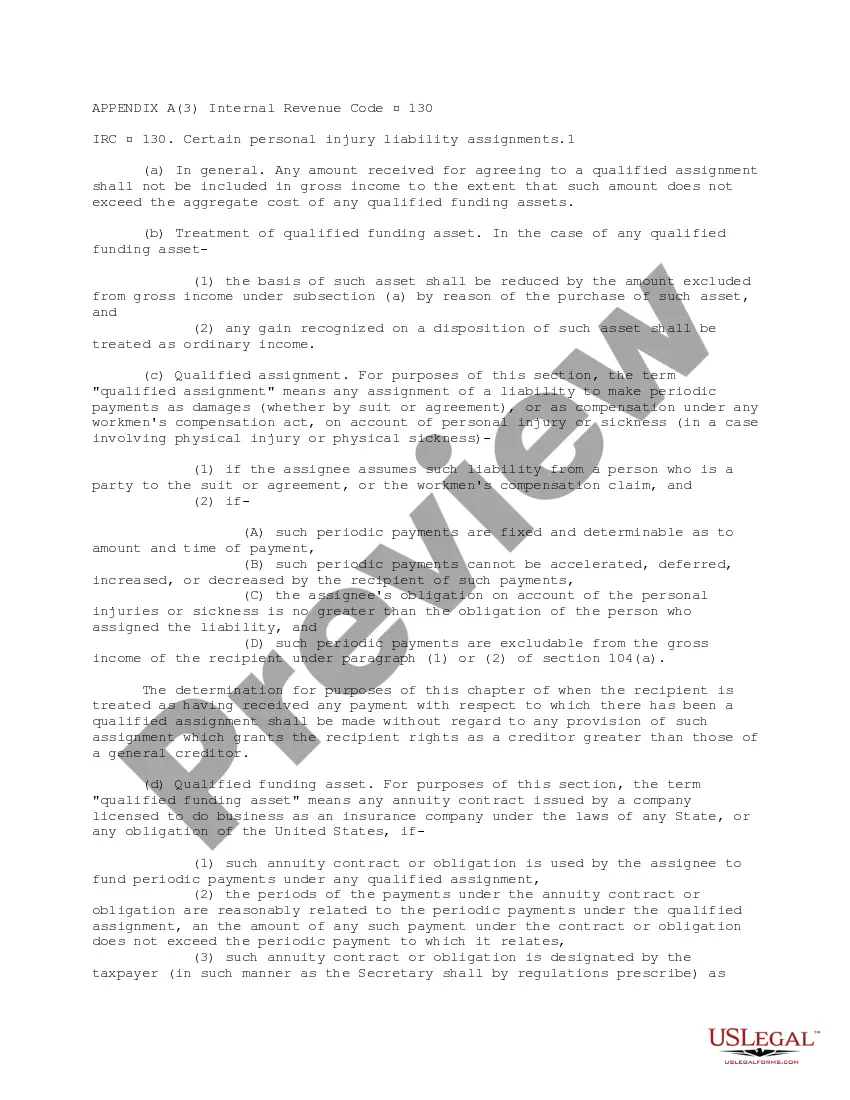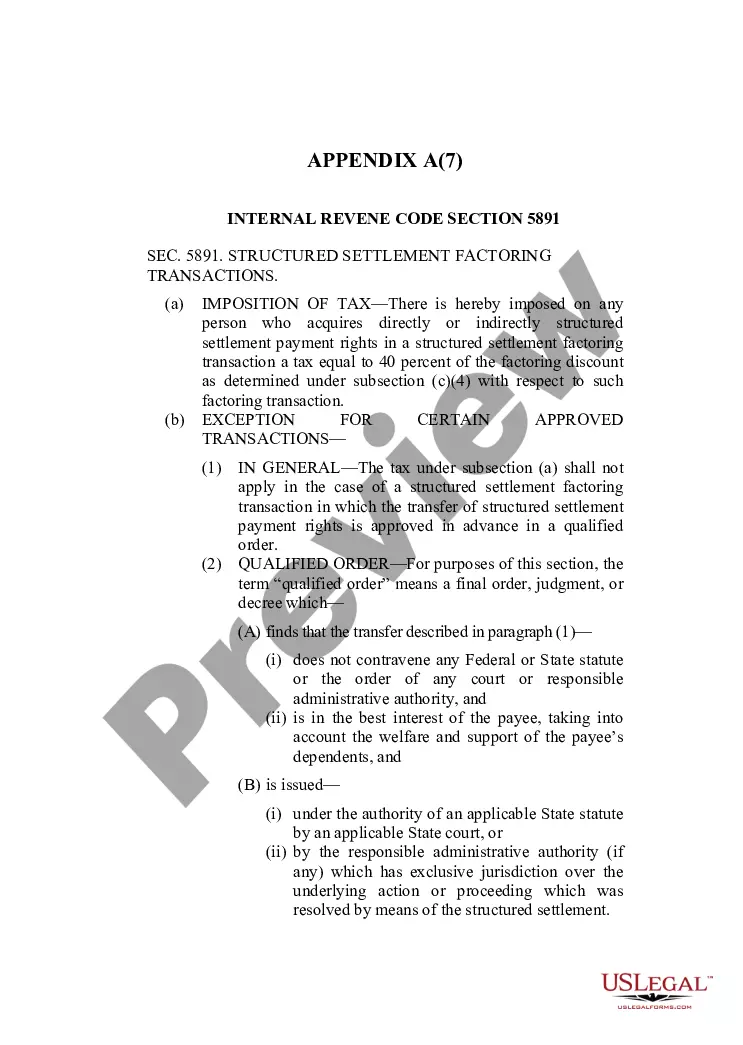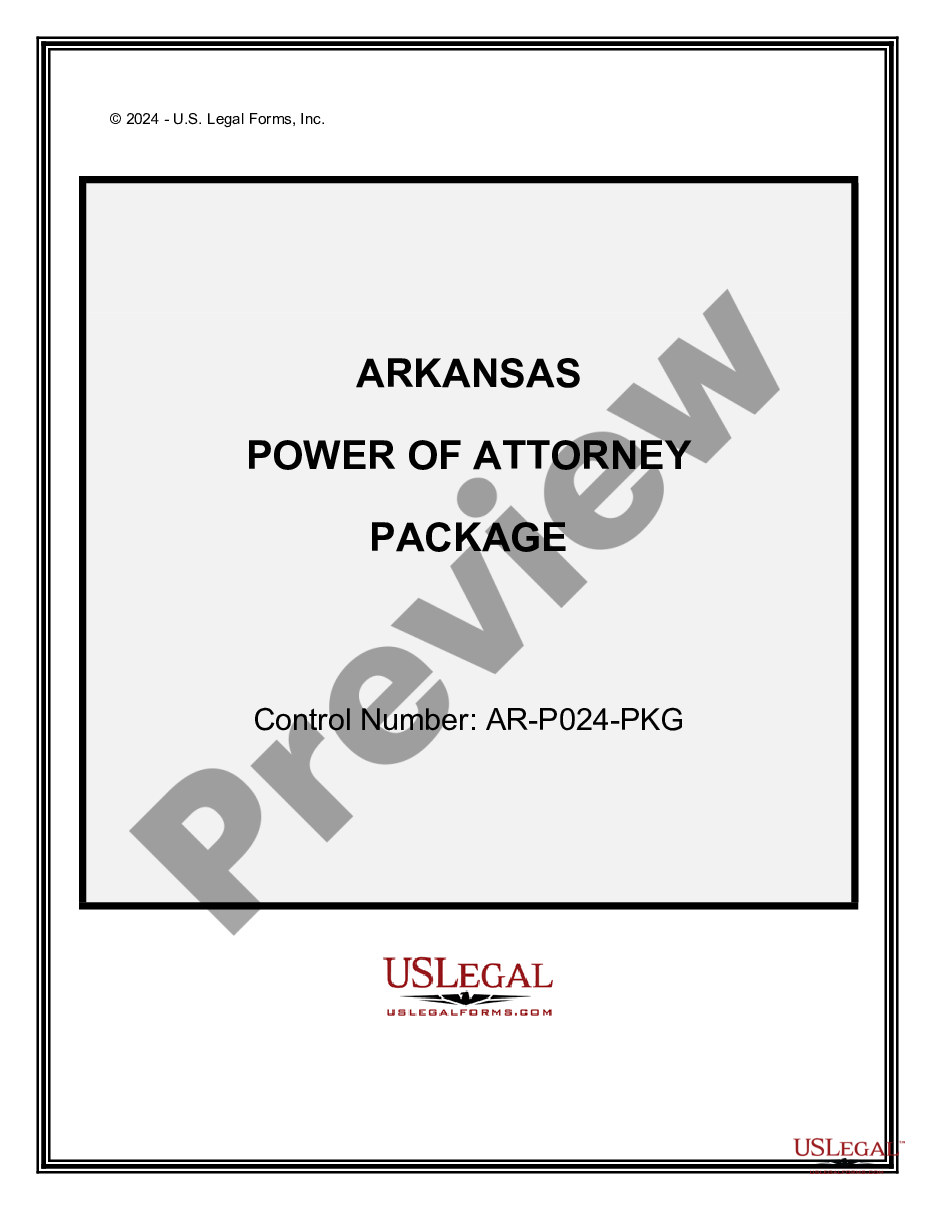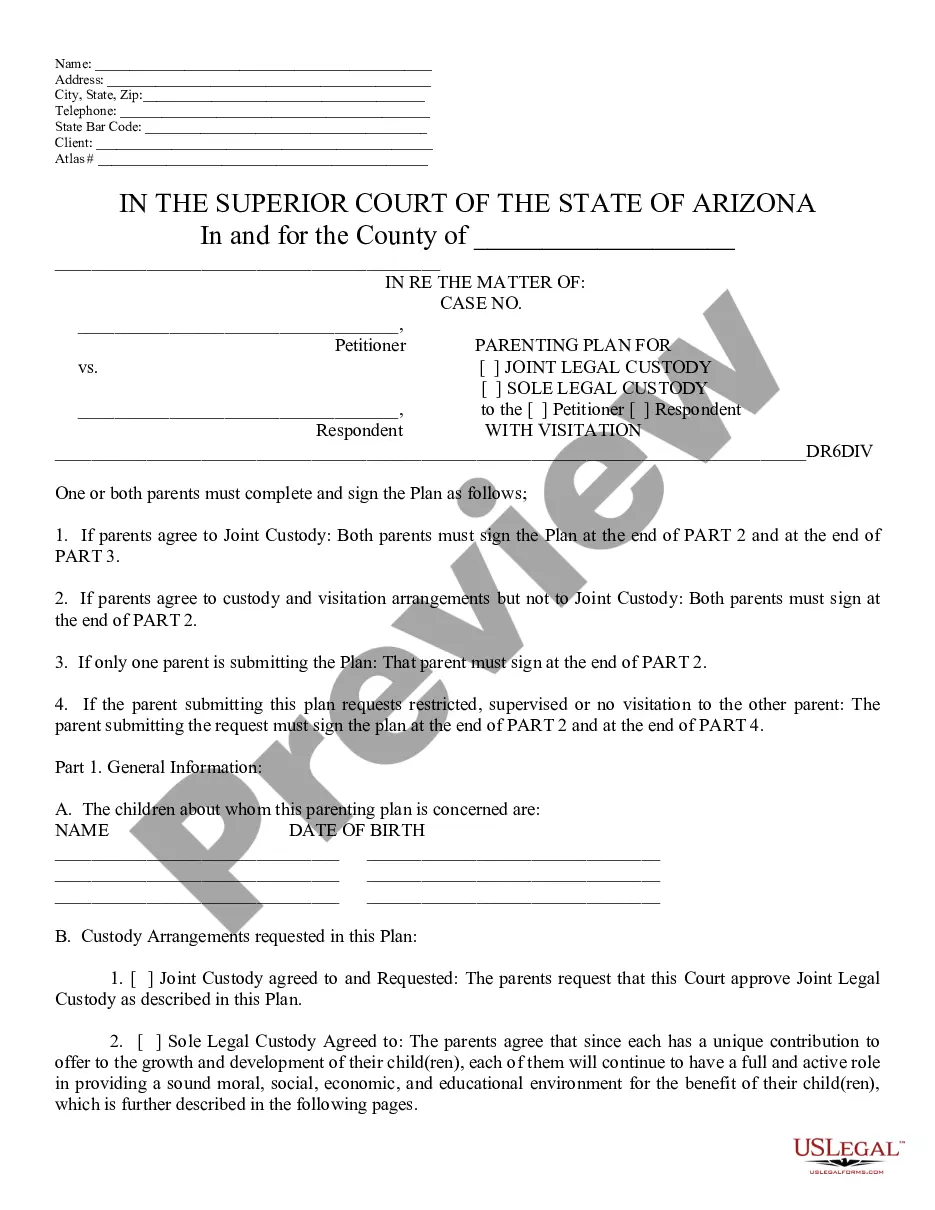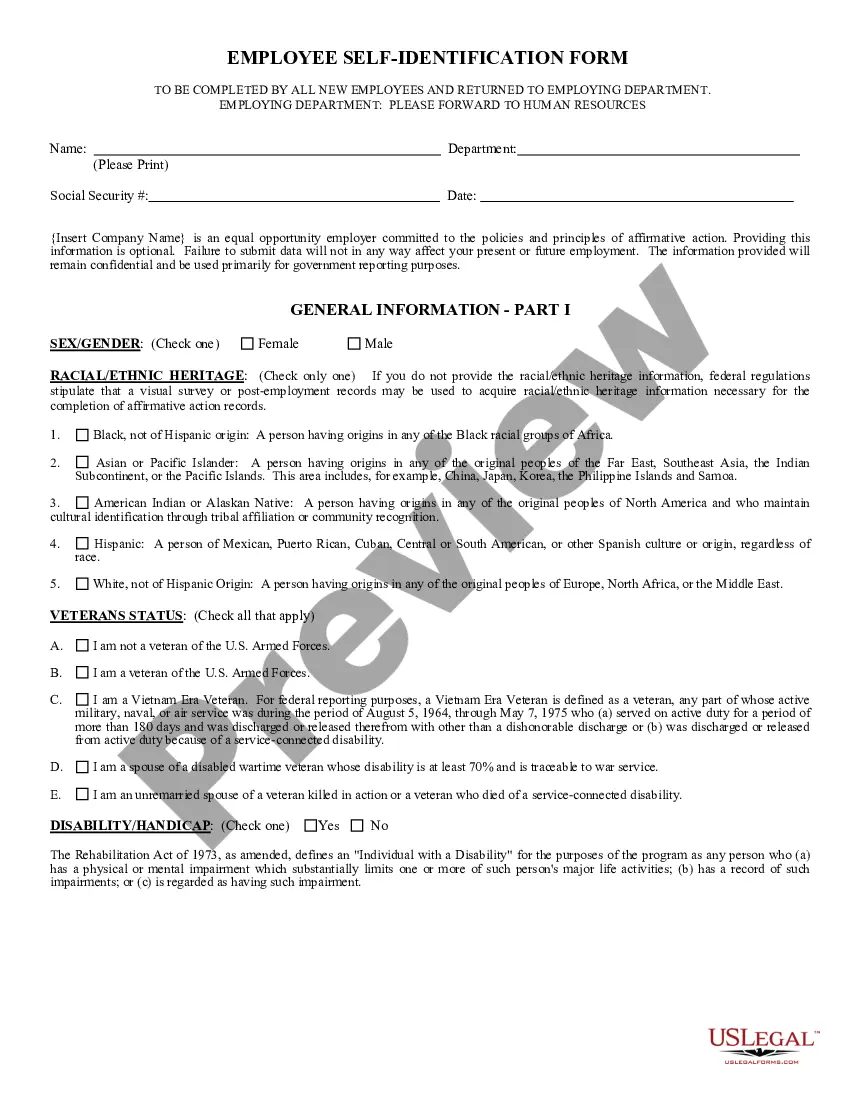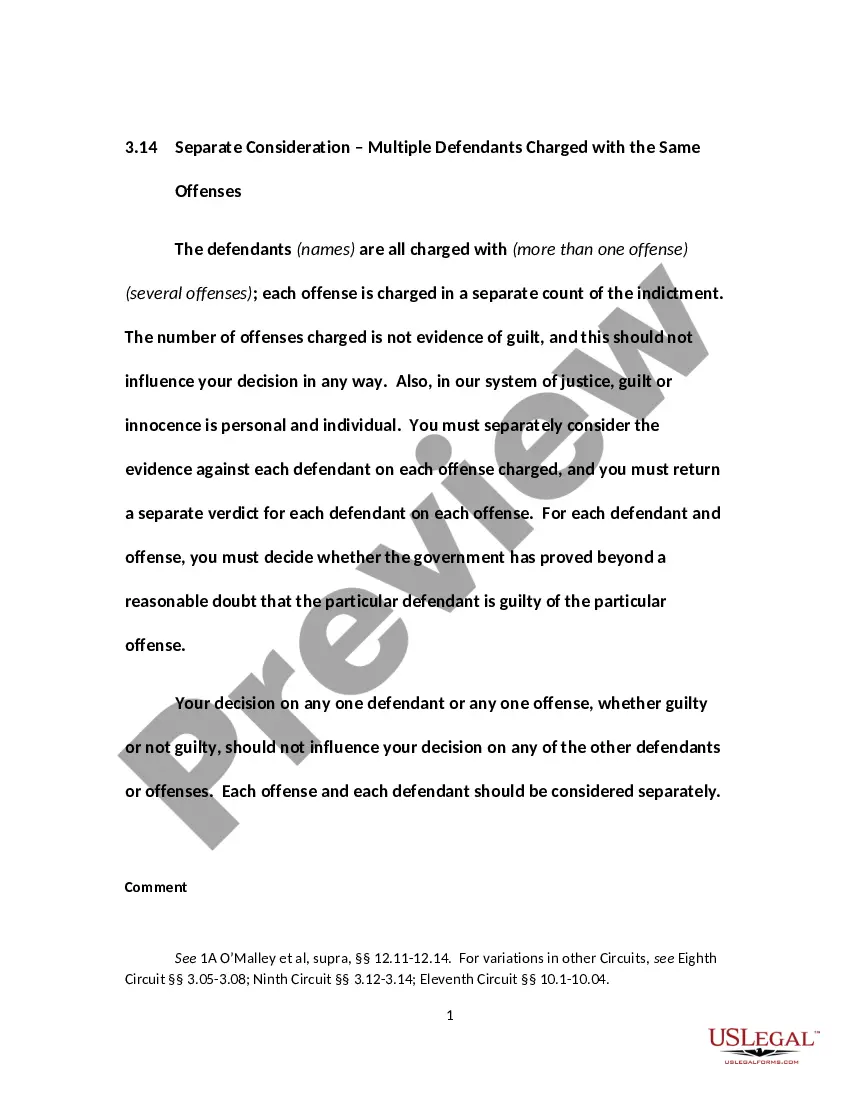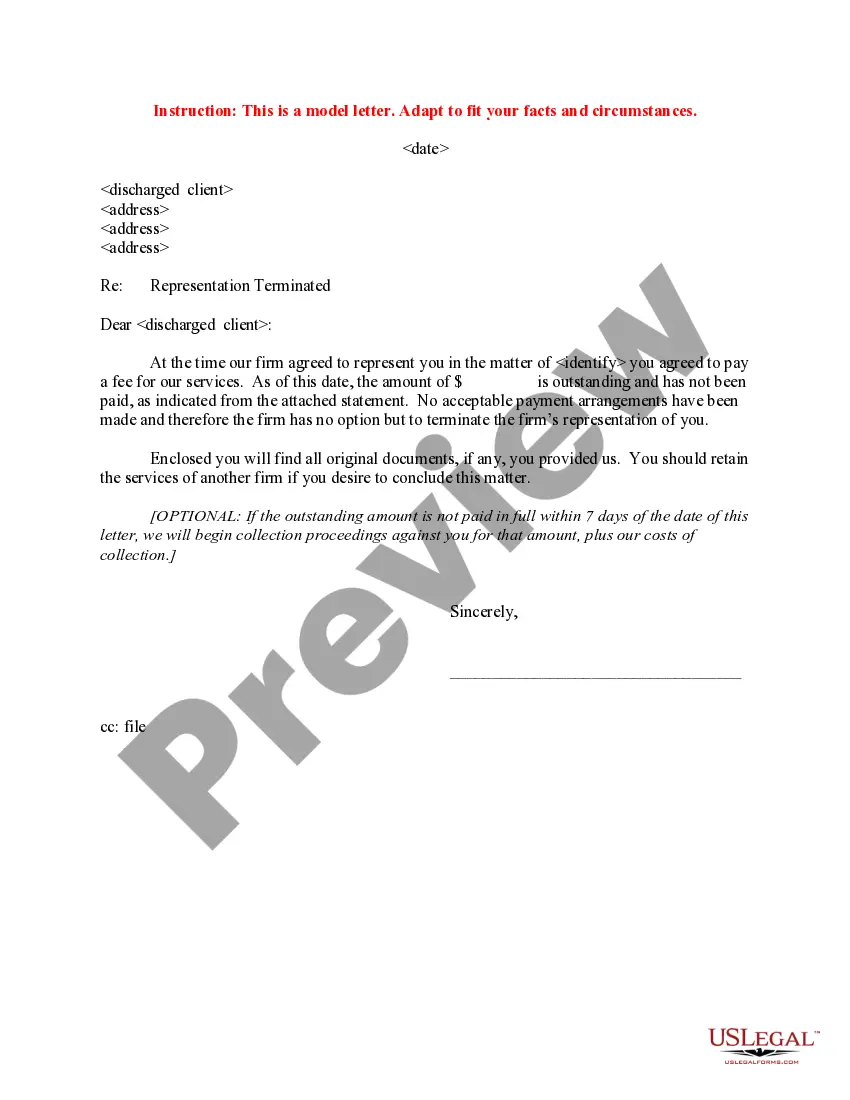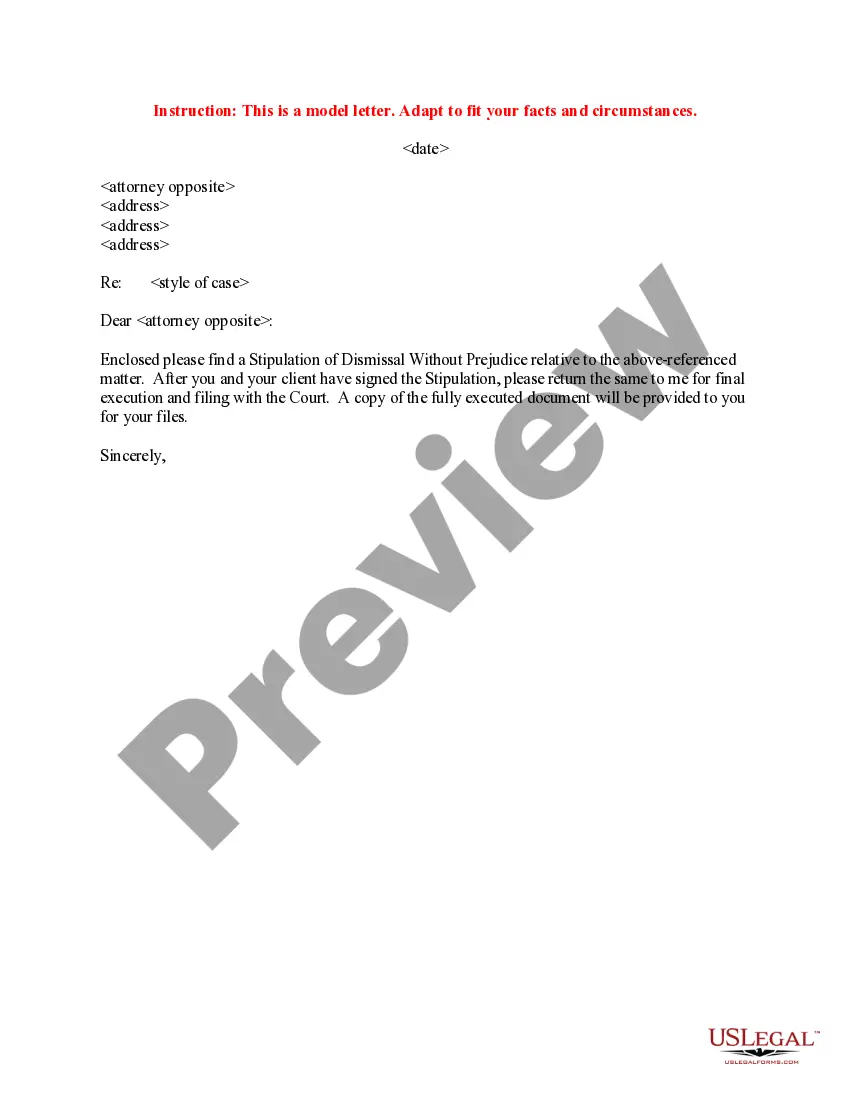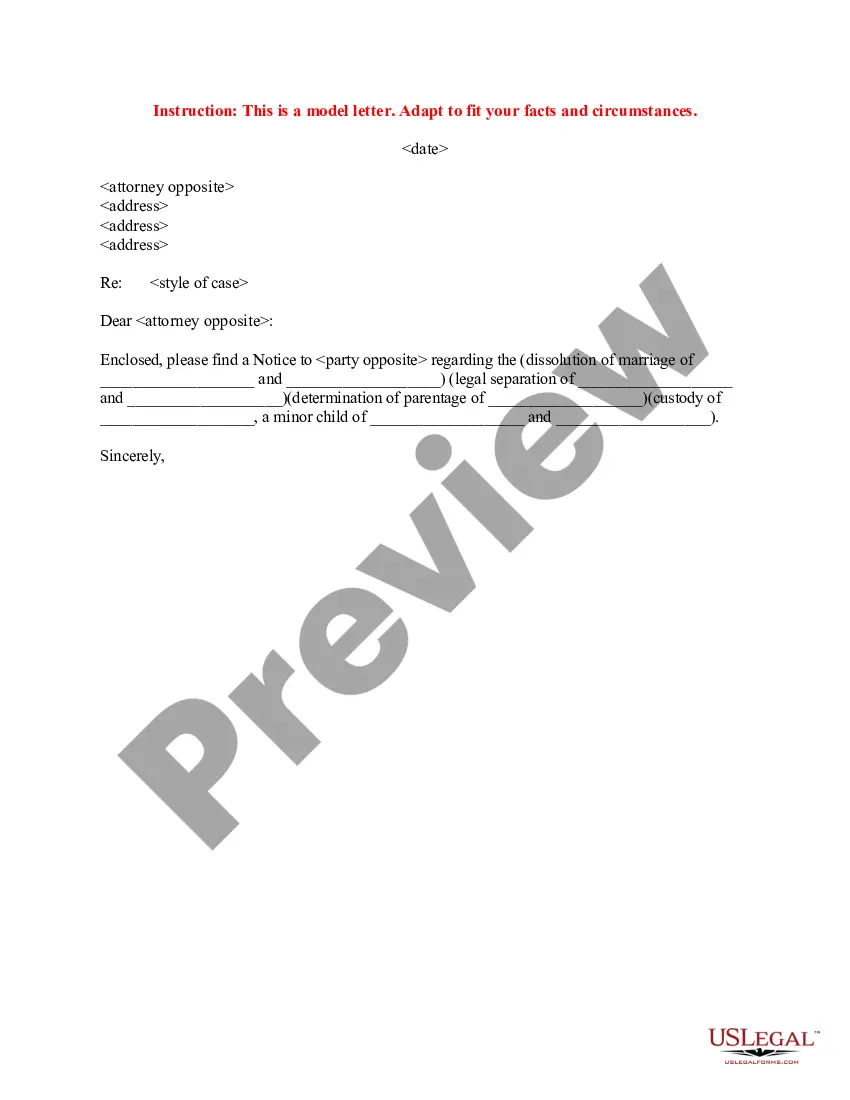Statutory Guidelines [Appendix A(6) Revenue Procedure 93-34] regarding rules under which a designated settlement fund described in section 468B(d)(2) of the Internal Revenue Code or a qualified settlement fund described in section 1.468B-1 of the Income Tax Regulations will be considered "a party to the suit or agreement" for purposes of section 130.
Wisconsin Revenue Procedure 93-34
Description
How to fill out Revenue Procedure 93-34?
If you have to total, download, or printing legal document web templates, use US Legal Forms, the biggest variety of legal forms, which can be found on the Internet. Take advantage of the site`s basic and hassle-free search to find the papers you require. Numerous web templates for company and specific reasons are sorted by classes and states, or search phrases. Use US Legal Forms to find the Wisconsin Revenue Procedure 93-34 within a couple of clicks.
If you are presently a US Legal Forms client, log in to the profile and click on the Obtain switch to obtain the Wisconsin Revenue Procedure 93-34. You can even accessibility forms you in the past acquired inside the My Forms tab of the profile.
If you work with US Legal Forms the first time, follow the instructions under:
- Step 1. Be sure you have selected the shape to the correct area/nation.
- Step 2. Utilize the Preview option to look over the form`s information. Don`t neglect to see the information.
- Step 3. If you are not happy with the kind, use the Search field on top of the monitor to locate other variations of your legal kind template.
- Step 4. Upon having identified the shape you require, select the Get now switch. Select the prices prepare you like and include your references to register to have an profile.
- Step 5. Approach the transaction. You should use your credit card or PayPal profile to perform the transaction.
- Step 6. Pick the structure of your legal kind and download it on your own device.
- Step 7. Complete, change and printing or indicator the Wisconsin Revenue Procedure 93-34.
Every legal document template you get is yours permanently. You may have acces to each and every kind you acquired in your acccount. Click the My Forms area and decide on a kind to printing or download once more.
Remain competitive and download, and printing the Wisconsin Revenue Procedure 93-34 with US Legal Forms. There are many skilled and state-distinct forms you can utilize for your company or specific requirements.