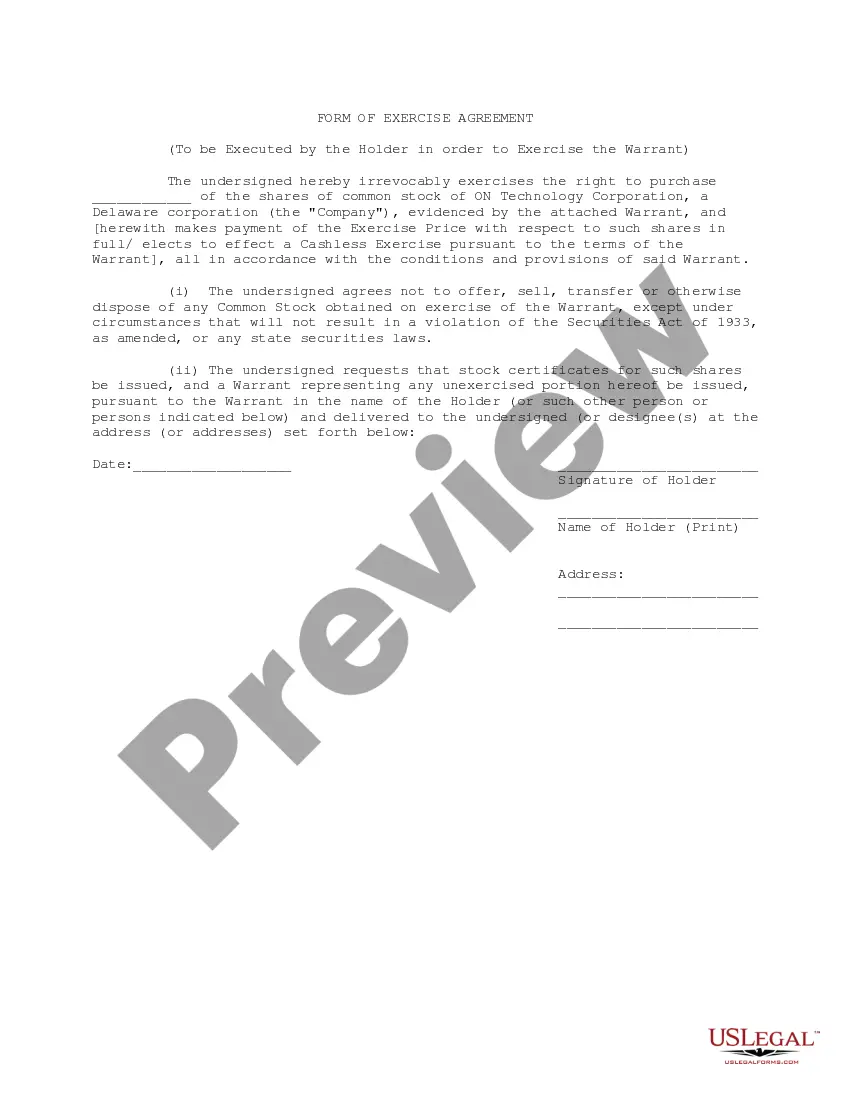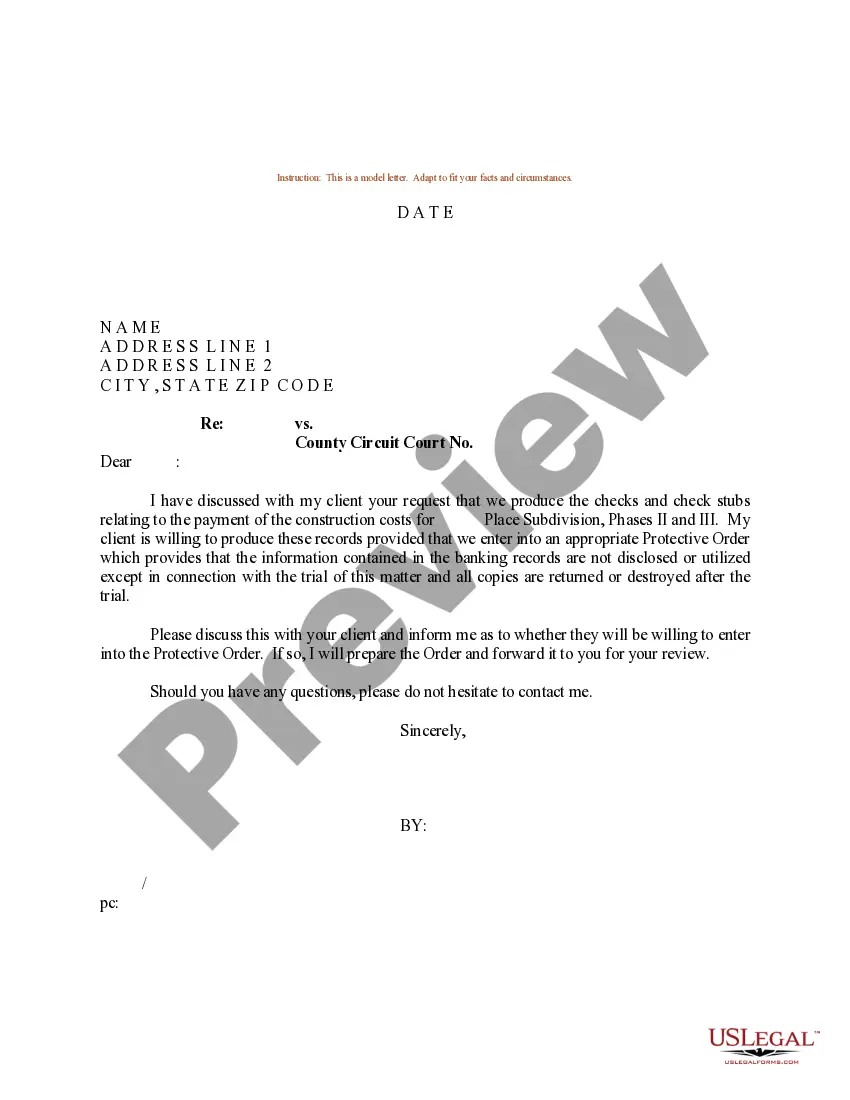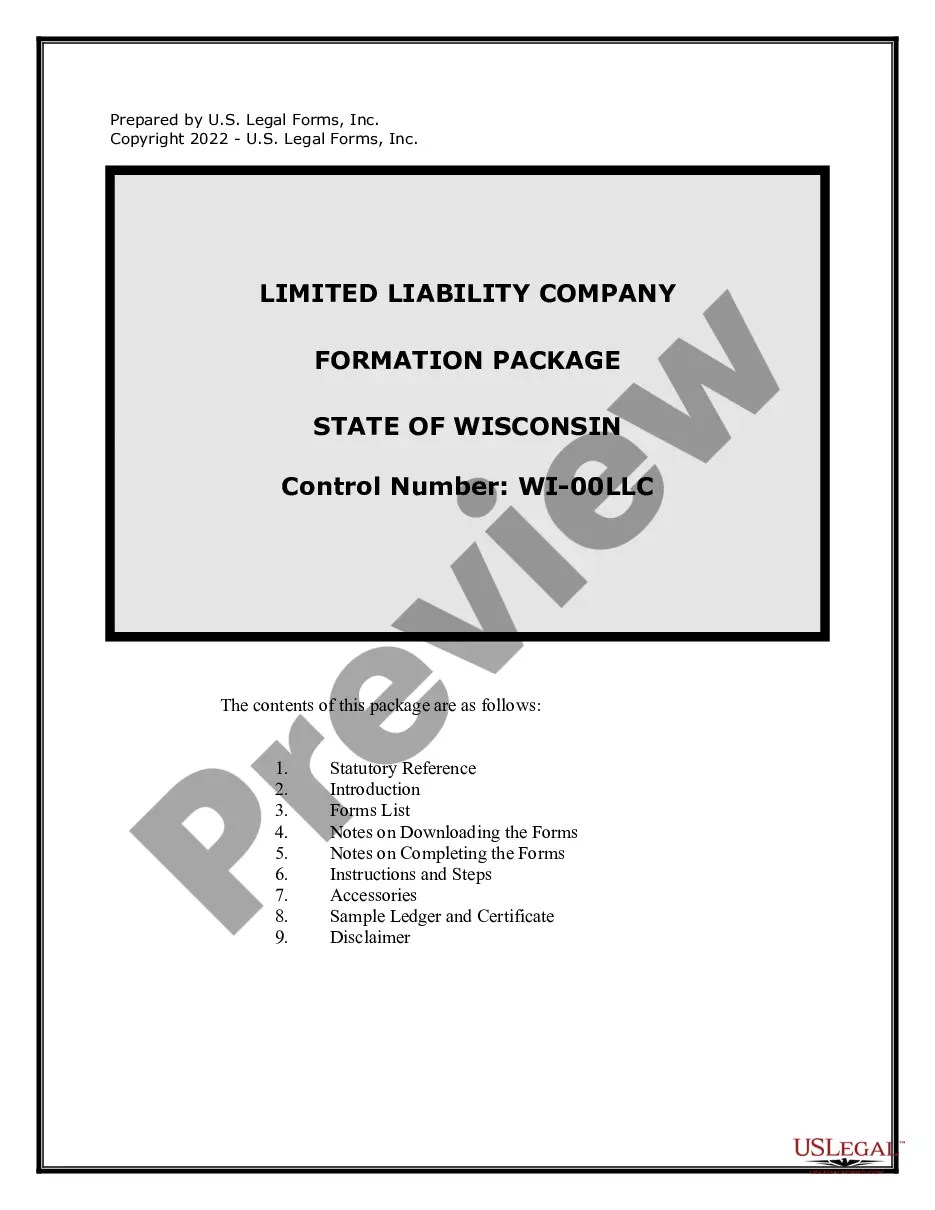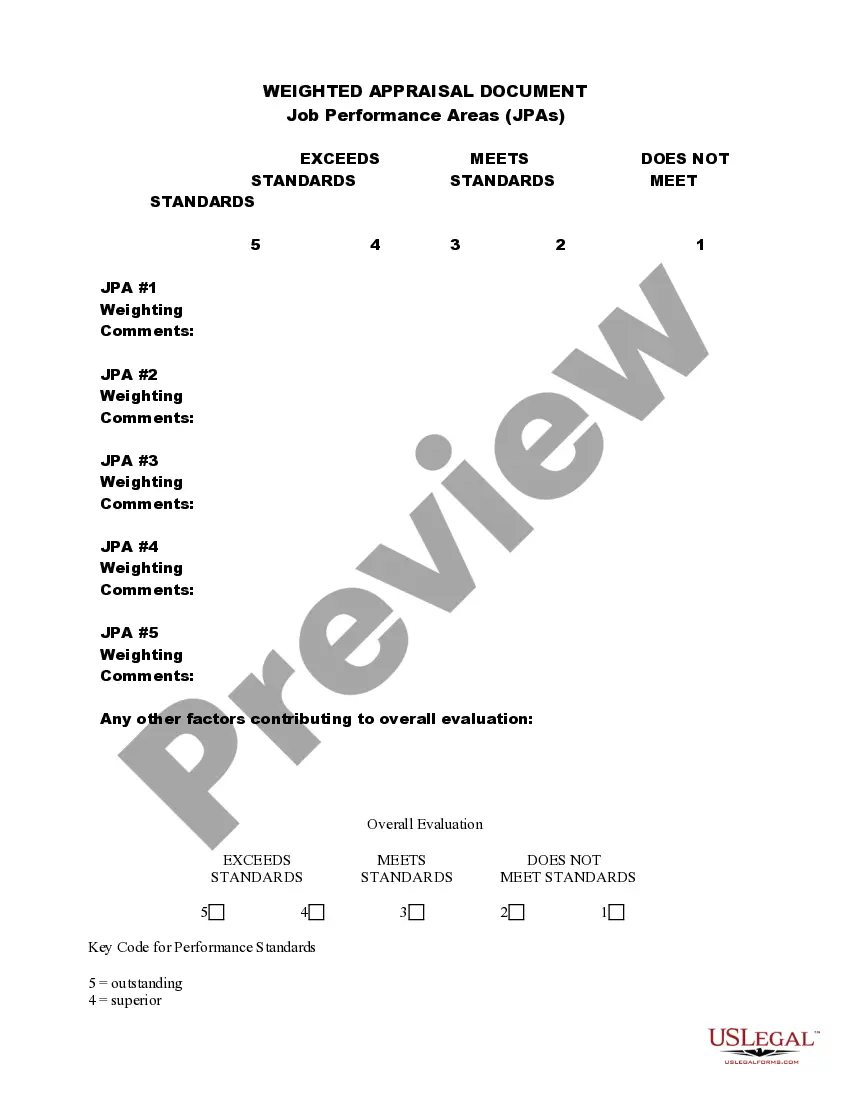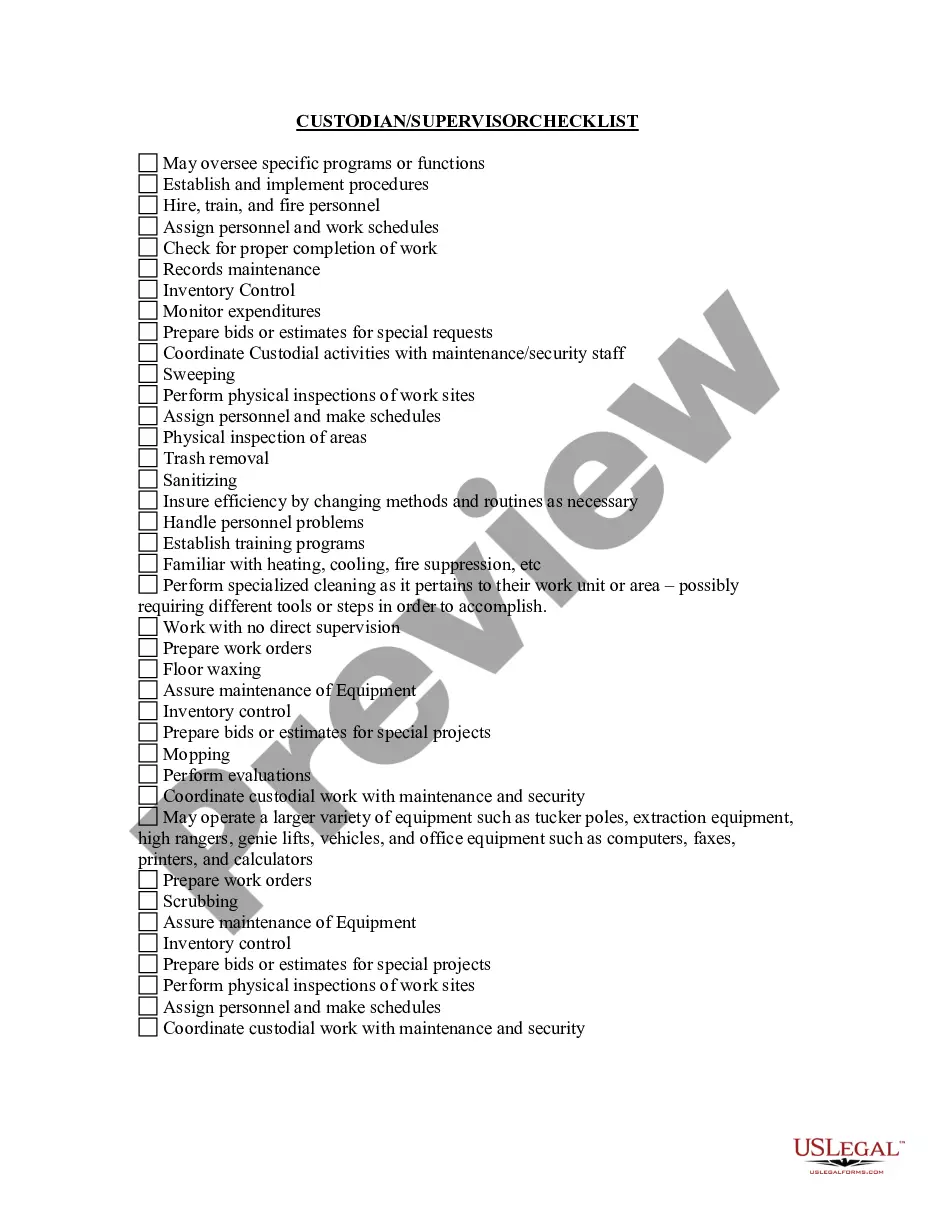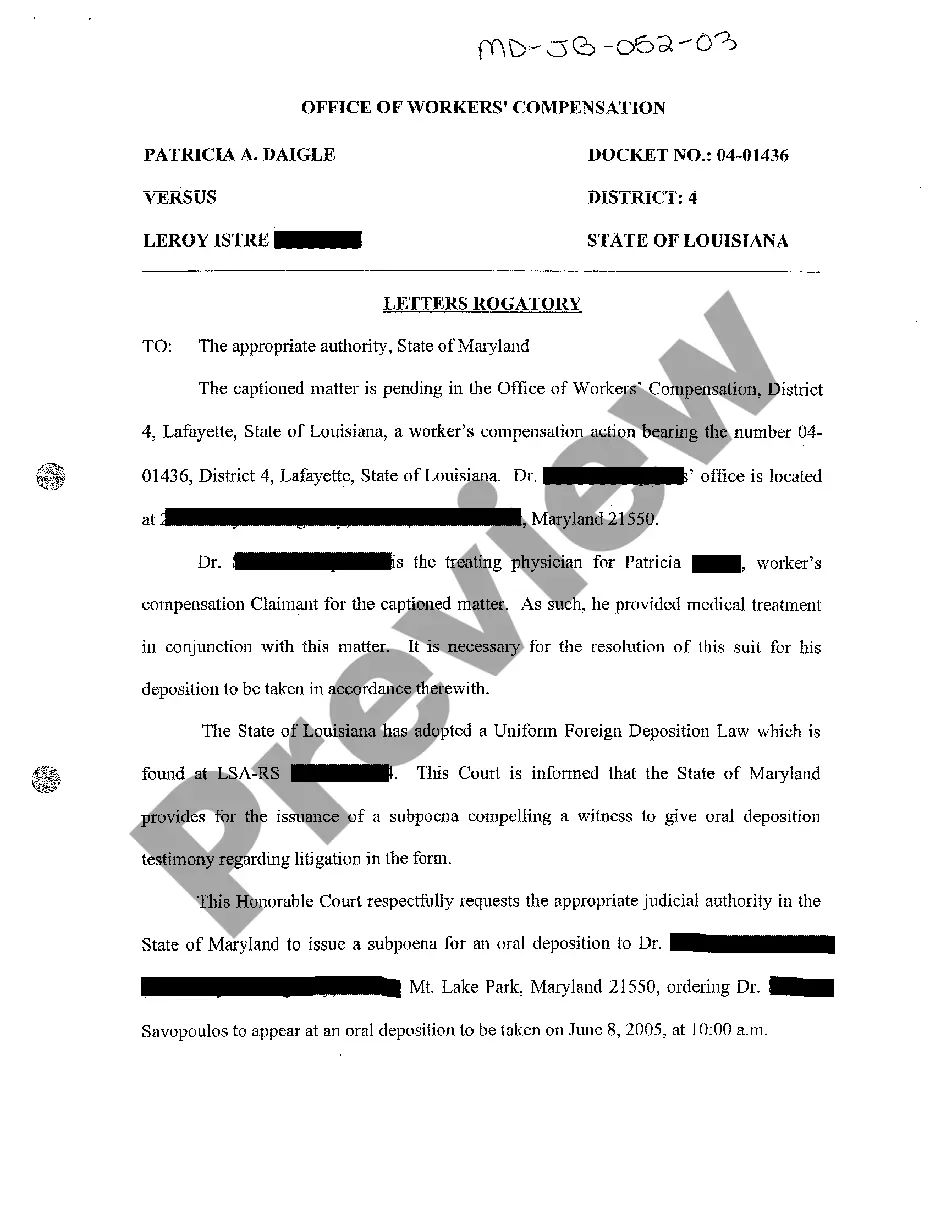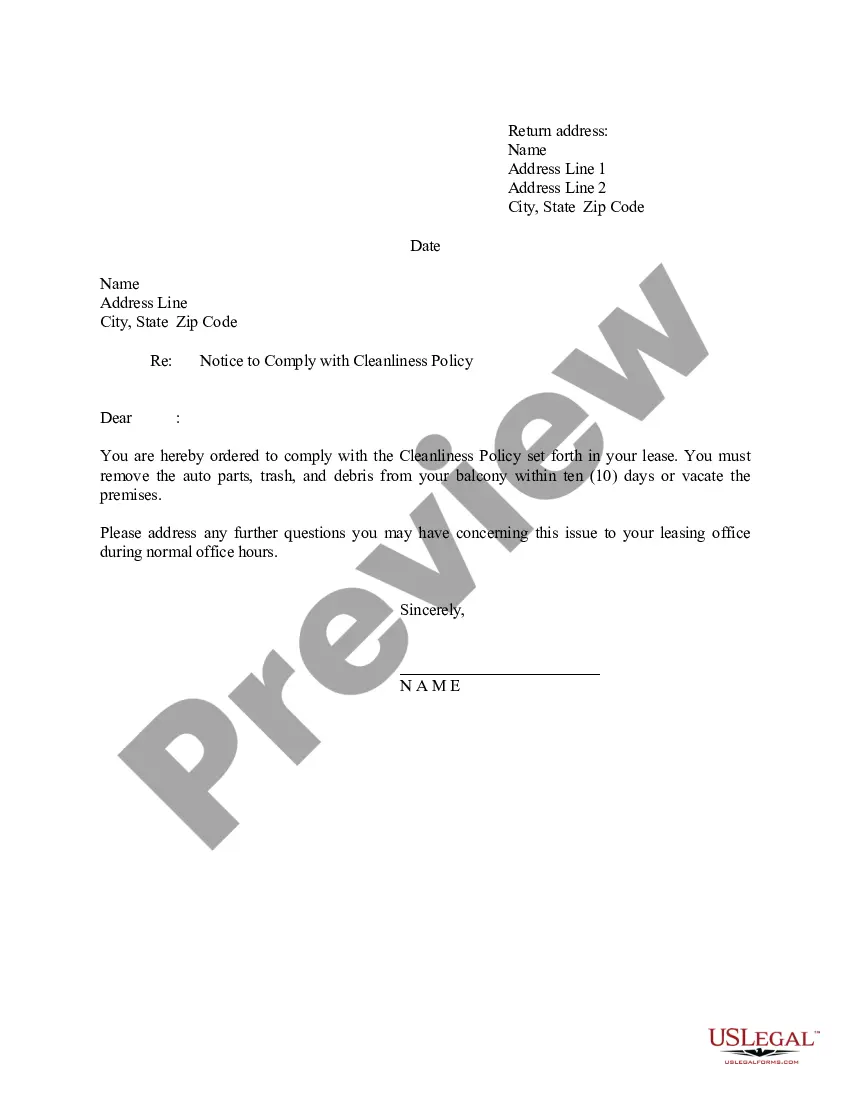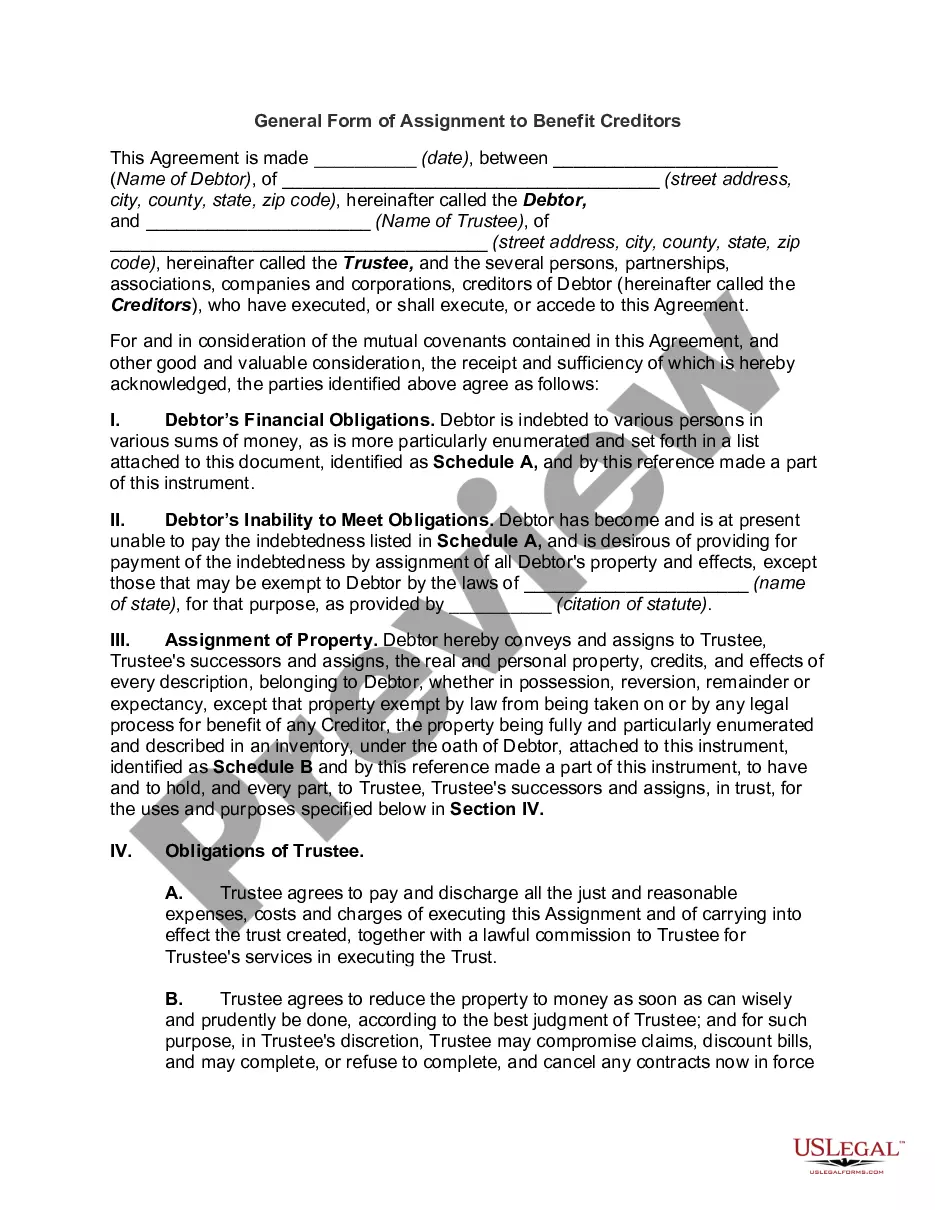Wisconsin Purchase Order Log
Description
How to fill out Purchase Order Log?
US Legal Forms - one of the most prominent collections of legal documents in the United States - provides a vast assortment of legal document templates that you can download or print. By using the site, you can access thousands of forms for business and personal purposes, organized by category, state, or keywords.
You will find the latest versions of forms such as the Wisconsin Purchase Order Log within moments. If you already have a membership, Log In to download the Wisconsin Purchase Order Log from your US Legal Forms library. The Download button will be visible on every form you view.
You can access all previously acquired forms under the My documents section of your account. If you're using US Legal Forms for the first time, here are simple steps to get started: Ensure you have chosen the correct form for your city/state. Click the Review button to examine the form's content. Check the form description to ensure you've selected the right one.
Every template you add to your account has no expiration date and is yours indefinitely. Therefore, if you wish to download or print another copy, simply visit the My documents section and click on the form you desire.
Access the Wisconsin Purchase Order Log with US Legal Forms, one of the largest repositories of legal document templates. Utilize thousands of professional and state-specific templates that fulfill your business or personal needs and requirements.
- If the form doesn't meet your needs, utilize the Search bar at the top of the screen to find the one that does.
- If you are satisfied with the form, confirm your selection by clicking the Purchase now button.
- Next, choose the pricing plan you wish and provide your information to create an account.
- Complete the transaction. Use your credit card or PayPal account to finalize the purchase.
- Select the format and download the form to your device.
- Make modifications. Fill out, edit, print, and sign the downloaded Wisconsin Purchase Order Log.
Form popularity
FAQ
A purchase order, or PO, is a document that a buyer issues to a seller, indicating the details of a transaction. For instance, when a company in Wisconsin wants to order office supplies, they will create a purchase order listing the items, quantities, and agreed prices. This becomes part of the Wisconsin Purchase Order Log, which keeps track of all orders made for auditing and management purposes. By using an organized system like the one provided by US Legal Forms, you can ensure all purchase orders are easily recorded and accessible.
In SAP, the transaction code (T code) for checking purchase orders is 'ME23N'. This code allows you to view the details of any specific purchase order in your system, including the Wisconsin Purchase Order Log if it involves tracking orders specific to Wisconsin. With this T code, you can efficiently monitor your orders, verify information, and ensure alignment with your records. Utilizing the US Legal Forms platform can further simplify your purchase order management by providing comprehensive templates and resources tailored for your needs.
To generate a Purchase Order (PO) order in Wisconsin, start by identifying what products or services you need. Next, gather relevant details such as vendor information, item descriptions, quantities, and prices. You can utilize the Wisconsin Purchase Order Log to effectively organize this information, ensuring clarity and accuracy. Once you've compiled all the necessary details, you can create and send the PO to your supplier, streamlining the procurement process.
The number of copies of the purchase order to be prepared varies from organisation to organisation. Three to five copies are prepared depending upon the size of the organisation.
On e-commerce websites (specifically auction-based online marketplaces like eBay and eBay alternatives), DOA is an acronym for dead on arrival, meaning an item did not work when received by the buyer.
"Serial contracting" is the practice of a procuring agency issuing a series of purchases (all methods) to the same vendor for the same good or service over a short period of time, but up to a single fiscal year, without use of a competitive process or a waiver as required under state purchasing policies, procedures and
Here are the most common purchase order process steps:Create a purchase order.Send out multiple requests for quotation(RFQ)Analyze and select a vendor.Negotiate contract and send PO.Receive goods/services.Receive and check invoice (3-Way Matching)Authorize invoice and pay the vendor.Record keeping.More items...
Simplified bidding is a method of procurement used when the estimated cost of a transaction is less than the minimum of the official sealed bidding threshold, but more than the best judgment threshold, using the total value anticipated for the purchase, and when the need cannot otherwise be met on a mandatory contract.
Write out the buyer details.Underneath the purchase order number and the date, include a couple of line breaks and then write out your (the buyer's) details. This should include the company name, billing address, shipping address, and the business owner's name and contact information.
How to Create a Purchase Order?PO number this is a unique number that allows both sides to easily find and log the PO.Buyer details formal name and address.Vendor details formal name and address, contact information is often added.Shipping address the address to where the goods will be shipped.More items...?