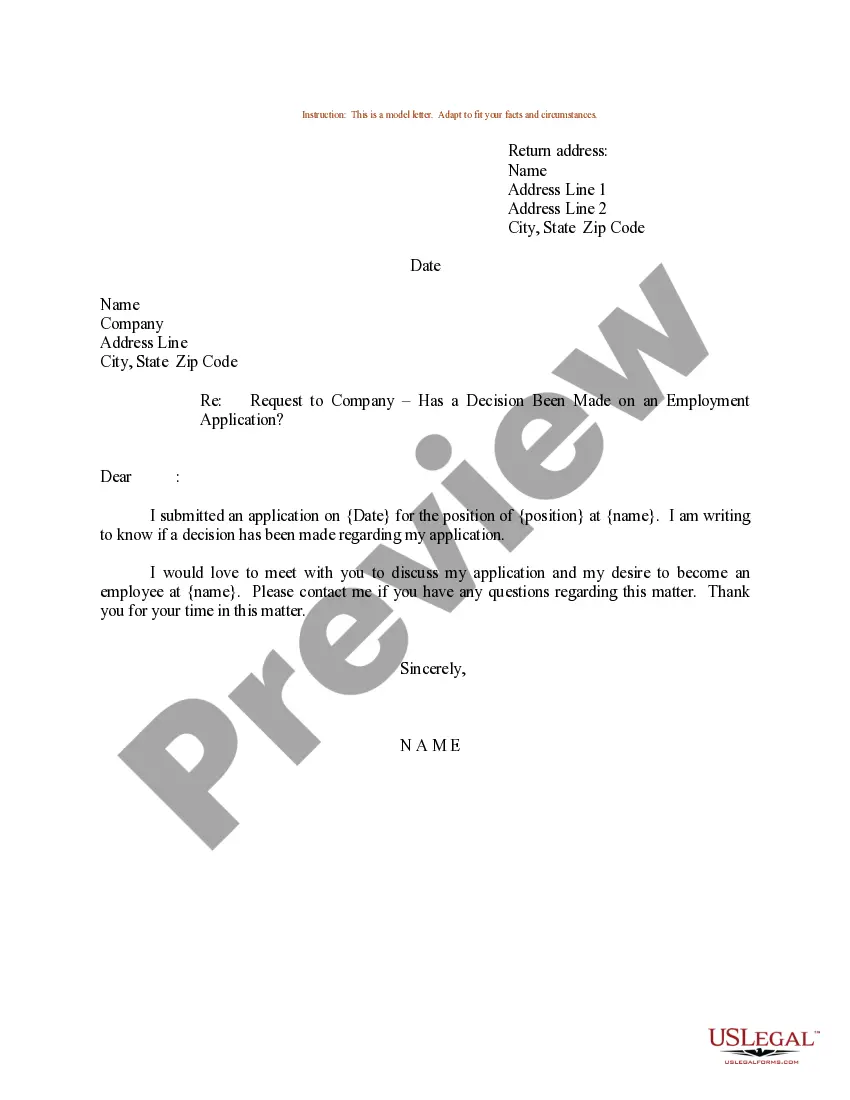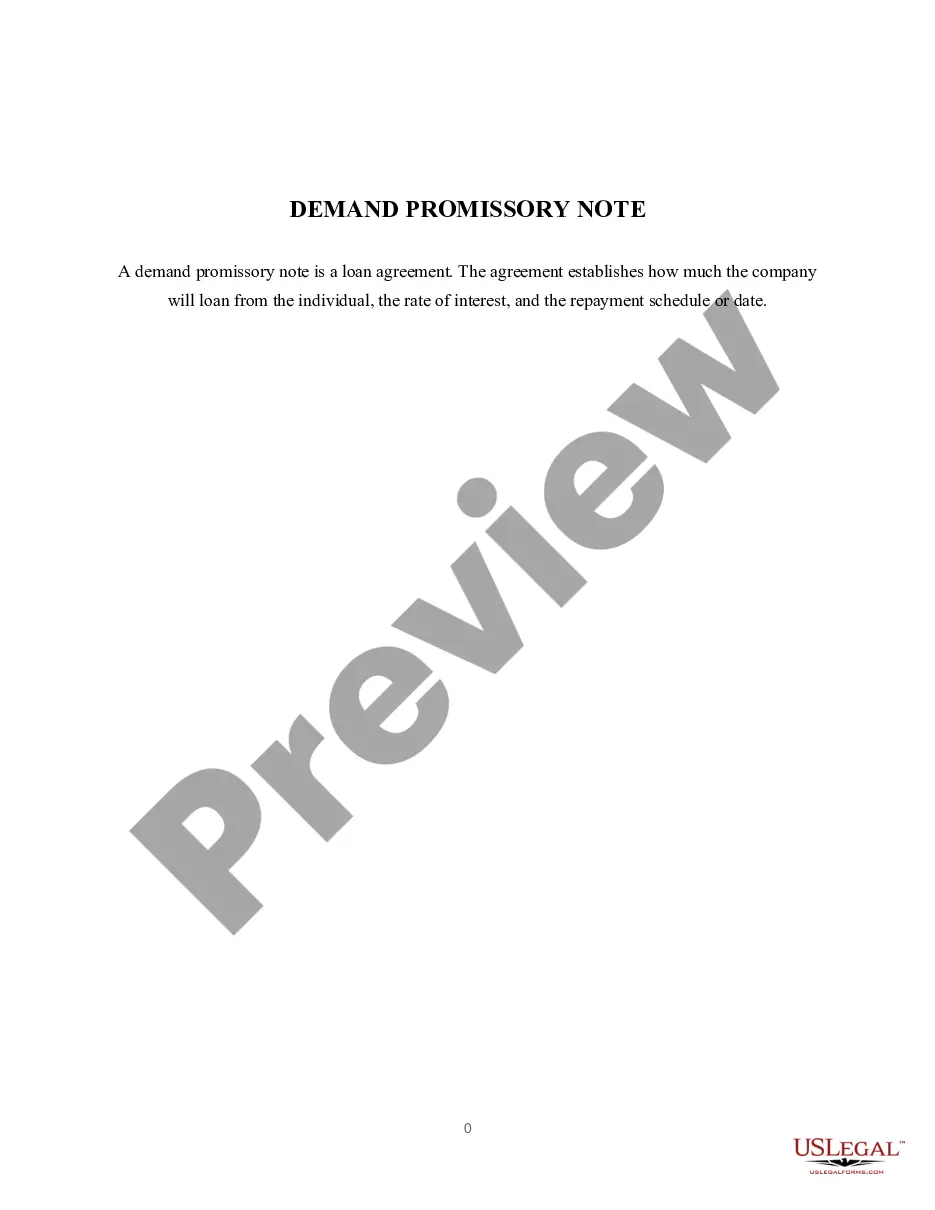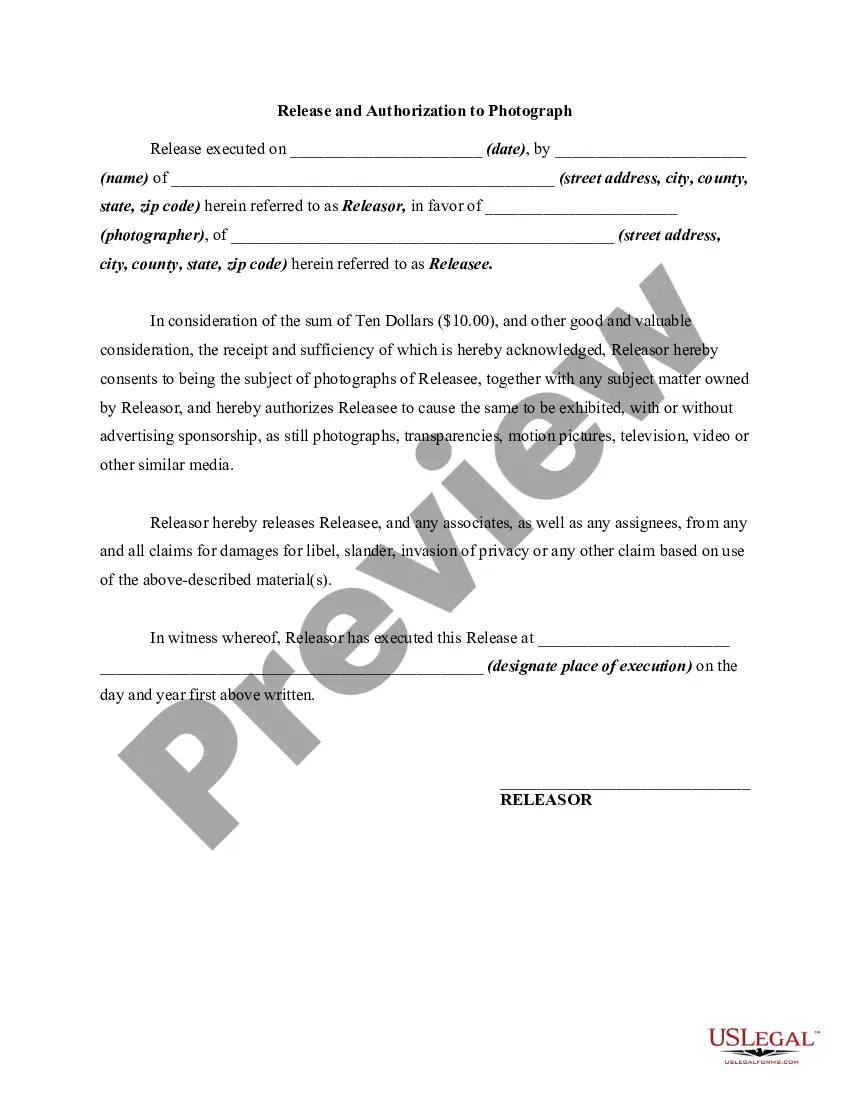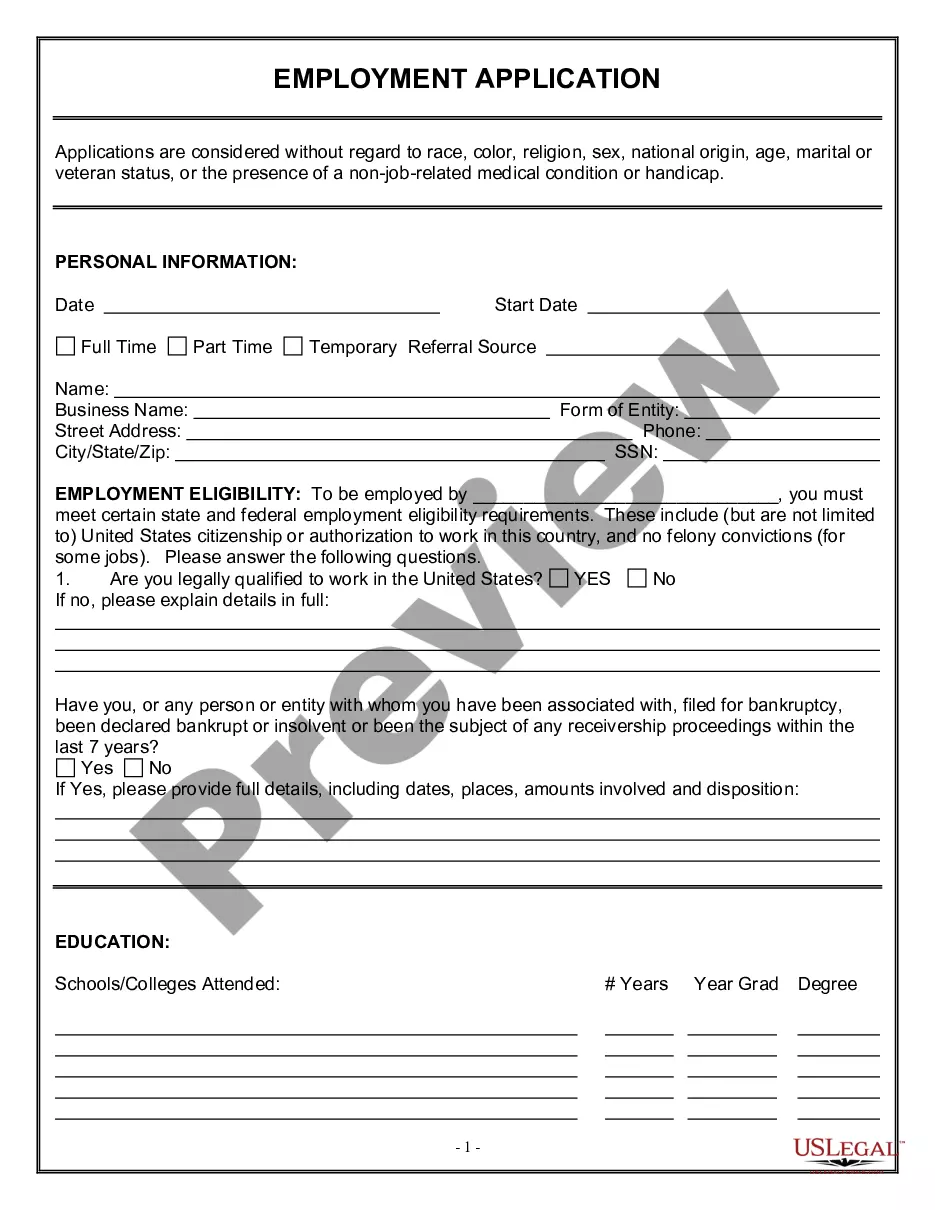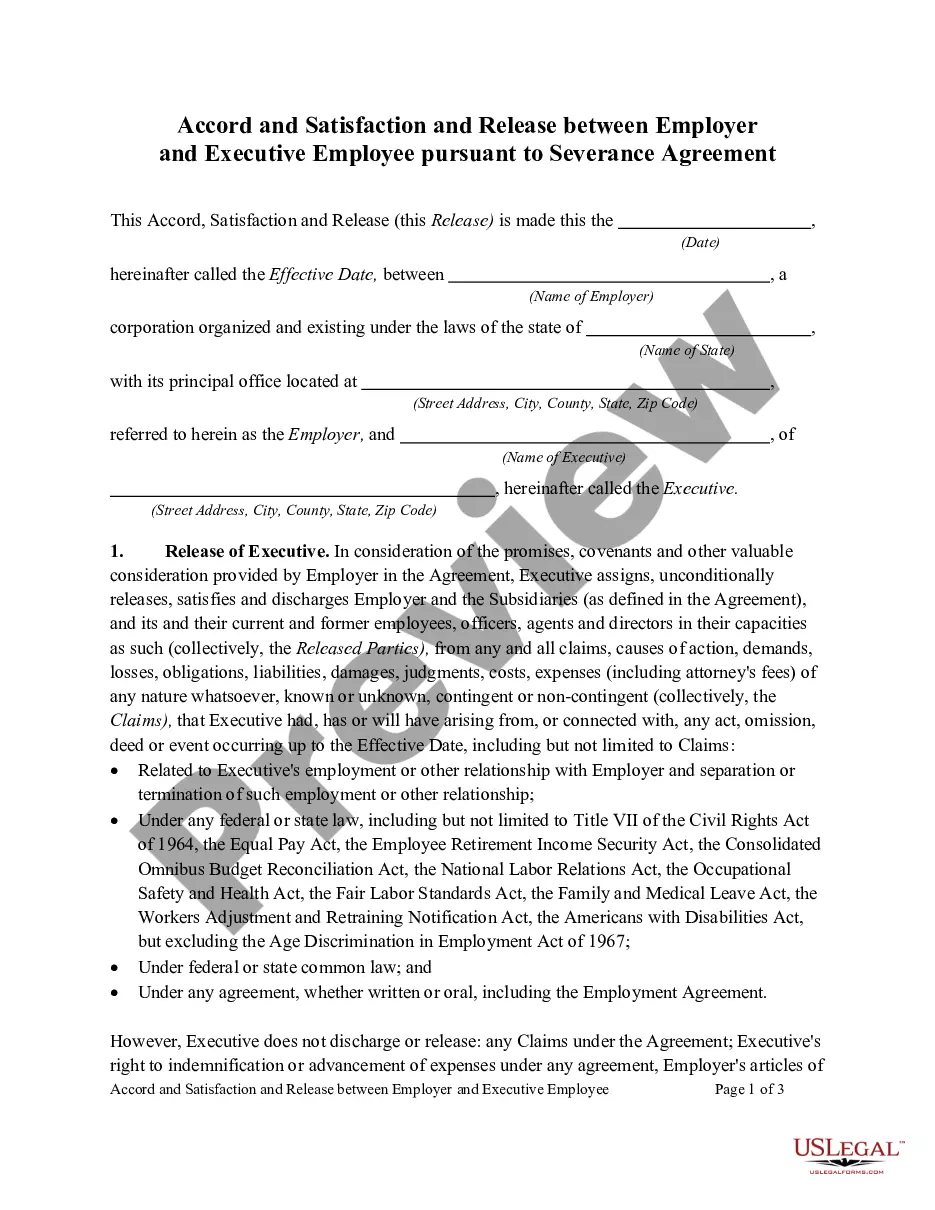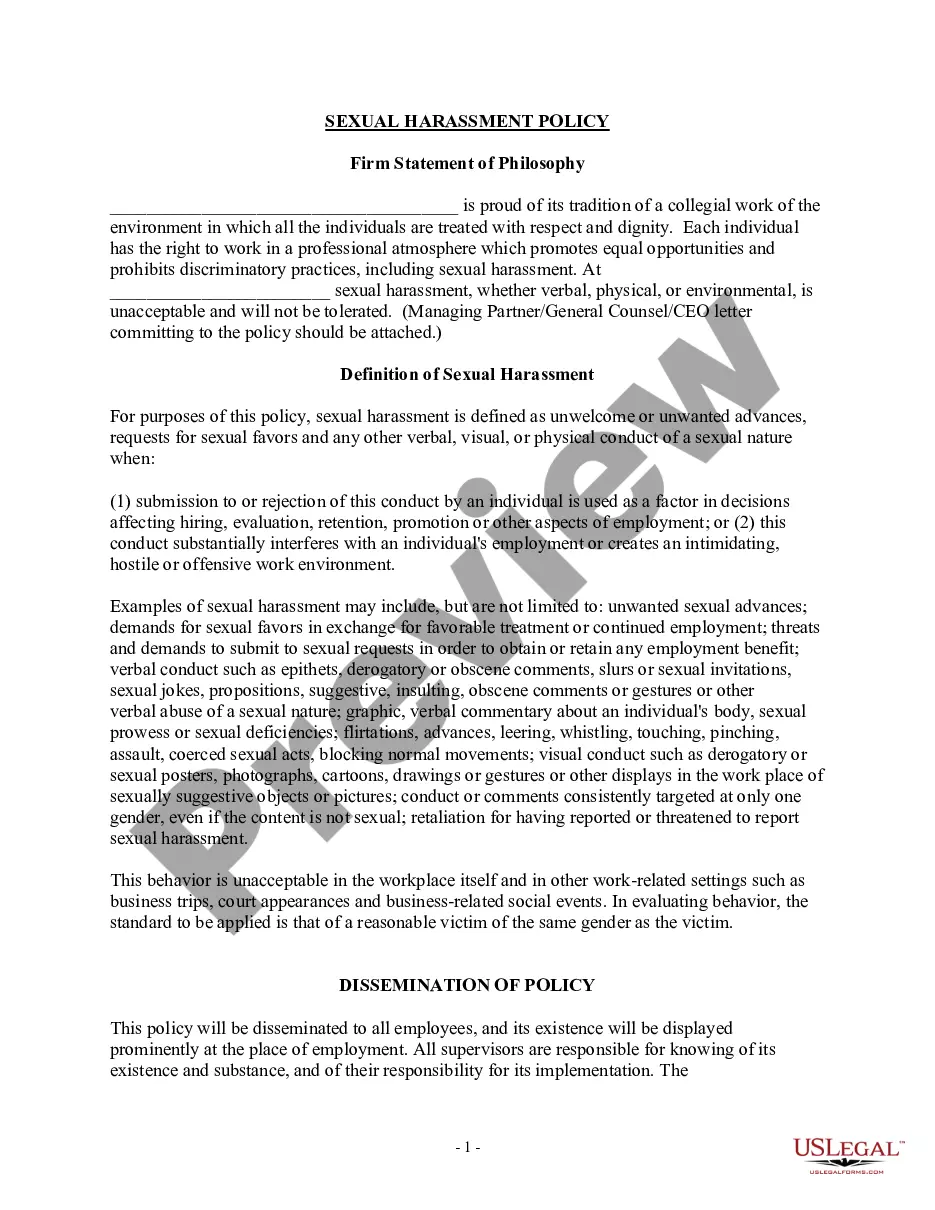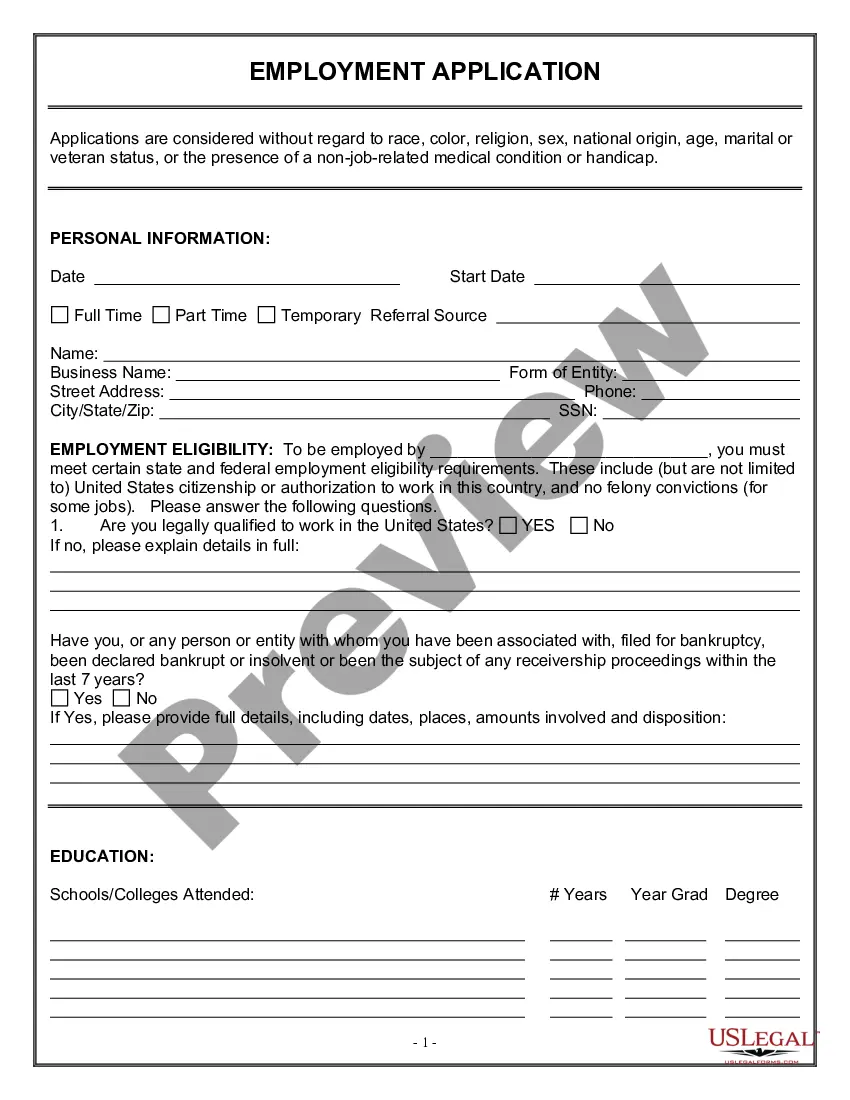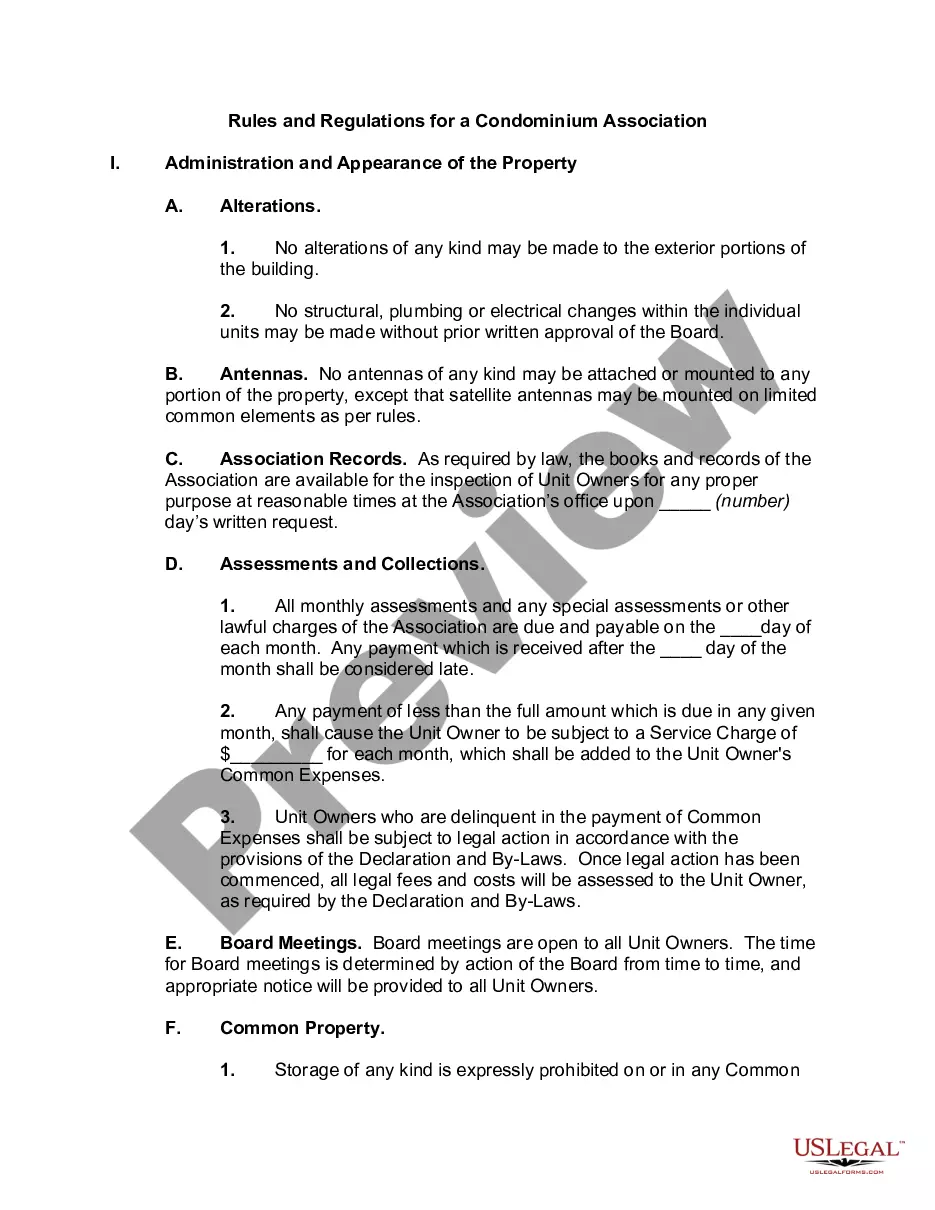Wisconsin Purchase Order for Invoice
Description
How to fill out Purchase Order For Invoice?
US Legal Forms - among the largest collections of legal documents in the USA - offers a selection of legal form templates you can download or print.
By using the site, you can access thousands of forms for business and personal purposes, organized by categories, states, or keywords.
You can obtain the latest versions of forms like the Wisconsin Purchase Order for Invoice in a matter of minutes.
If the form doesn’t meet your needs, use the Search box at the top of the screen to find one that does.
Once you are satisfied with the form, confirm your choice by clicking the Buy now button. Then, select your preferred pricing plan and provide your details to register for an account.
- If you already possess a membership, Log In and download the Wisconsin Purchase Order for Invoice from the US Legal Forms library.
- The Download button will appear on each form you view.
- You can access all previously acquired forms within the My documents section of your account.
- If this is your first time using US Legal Forms, here are simple instructions to get you started.
- Ensure you have selected the appropriate form for your city/county.
- Click the Preview button to review the form's details.
Form popularity
FAQ
To create a bill from a Wisconsin Purchase Order for Invoice, start by accessing your purchase order system. Review the details within the purchase order to ensure accuracy and completeness. Next, generate the invoice using the information from the purchase order, including the item descriptions, quantities, and prices. Finally, make sure to keep records of both documents, as they are essential for accounting and future reference.
To get a PO number for your invoice, contact the buyer or the relevant department that manages purchases within the organization. Clearly outline your needs regarding the Wisconsin Purchase Order for Invoice and follow their procedures for submitting a request. Having documentation ready can expedite the process and ensure timely communication.
To get your PO number, you should initiate a request through the appropriate channels in the organization with which you're working. Sometimes, using an online platform or management software, like U.S. Legal Forms, can simplify this process by streamlining communication and record-keeping. The Wisconsin Purchase Order for Invoice feature within such tools can help this process become much clearer and more organized.
Obtaining a PO number typically involves requesting it from the purchasing department of the organization that is buying your products or services. When you discuss a Wisconsin Purchase Order for Invoice with them, make sure to provide relevant details about the transaction. Once the purchasing authority approves your order, they will assign a PO number for you to use in the invoicing process.
While not every organization requires a PO number for an invoice, using one can significantly benefit your accounting process. A Wisconsin Purchase Order for Invoice provides a consistent way to document transactions and reduces confusion during payment processing. It is advisable to check with your clients or vendors to determine their specific invoicing requirements.
A PO number, or purchase order number, is a unique identifier that companies assign to a purchase order. This number helps track and manage payments related to invoices. When you use a Wisconsin Purchase Order for Invoice, you streamline the invoicing process and enhance financial accuracy. A clear PO number ensures that all parties have a reference point for transactions.
To invoice with a Purchase Order number, you first need to reference the PO on your invoice. Include the Wisconsin Purchase Order for Invoice number clearly on the invoice to connect it with the specific order. This practice ensures that your customer recognizes the order and processes your payment correctly. Using the right documentation simplifies communication and promotes efficient payment processing.
No, a Purchase Order (PO) is not the same as an invoice, although they are closely related. A Wisconsin Purchase Order for Invoice initiates the buying process, while an invoice is a request for payment after goods or services are delivered. The PO outlines what has been ordered, and the invoice confirms the transaction and payment terms. Understanding the distinction helps streamline your purchasing and billing process.
On an invoice, the Wisconsin Purchase Order for Invoice should typically be placed near the top or in a dedicated section clearly labeled 'PO Number.' This location allows for easy visibility, making it simple for both you and the payer to reference the order. Positioning the PO number correctly improves document organization, facilitating smoother payment and record-keeping.
When generating an e-invoice, you can easily add a Wisconsin Purchase Order for Invoice number within the invoice settings. Most invoicing software has a specific field for entering the PO number. Ensure that the PO number is prominent, as this helps maintain organization and makes it easier for both you and your client to track transactions.