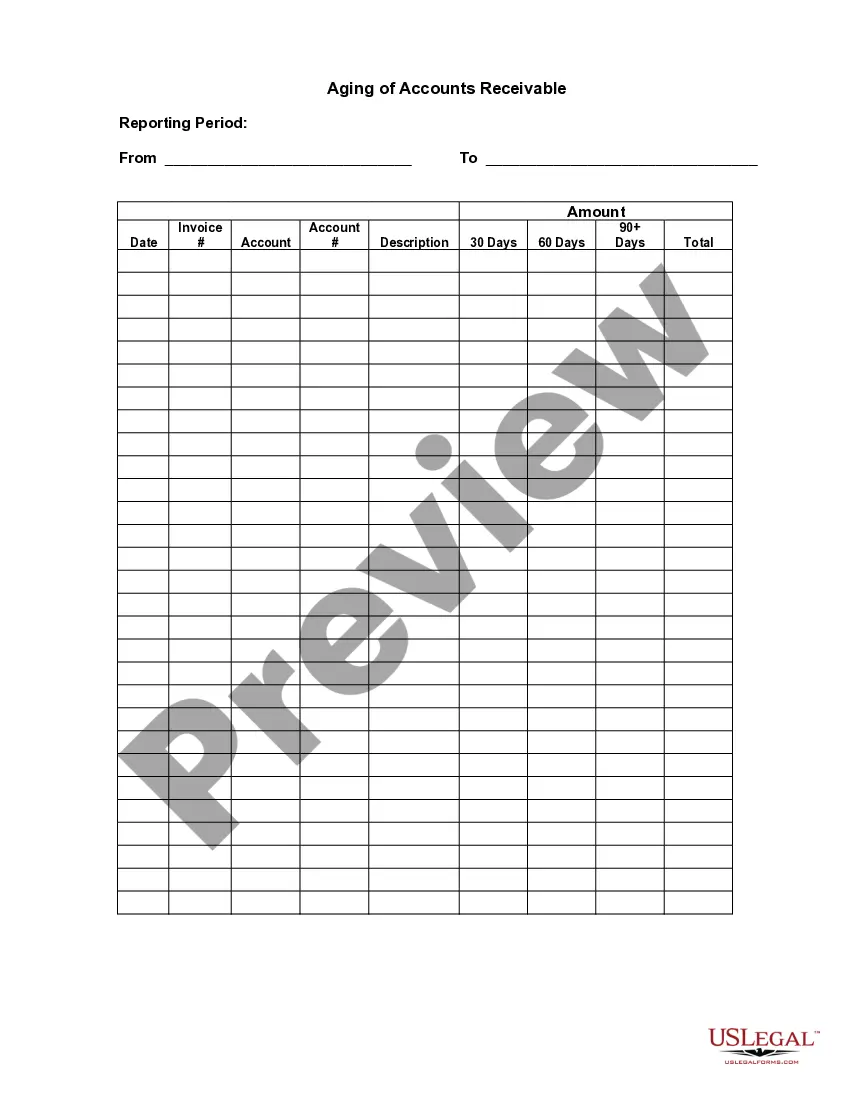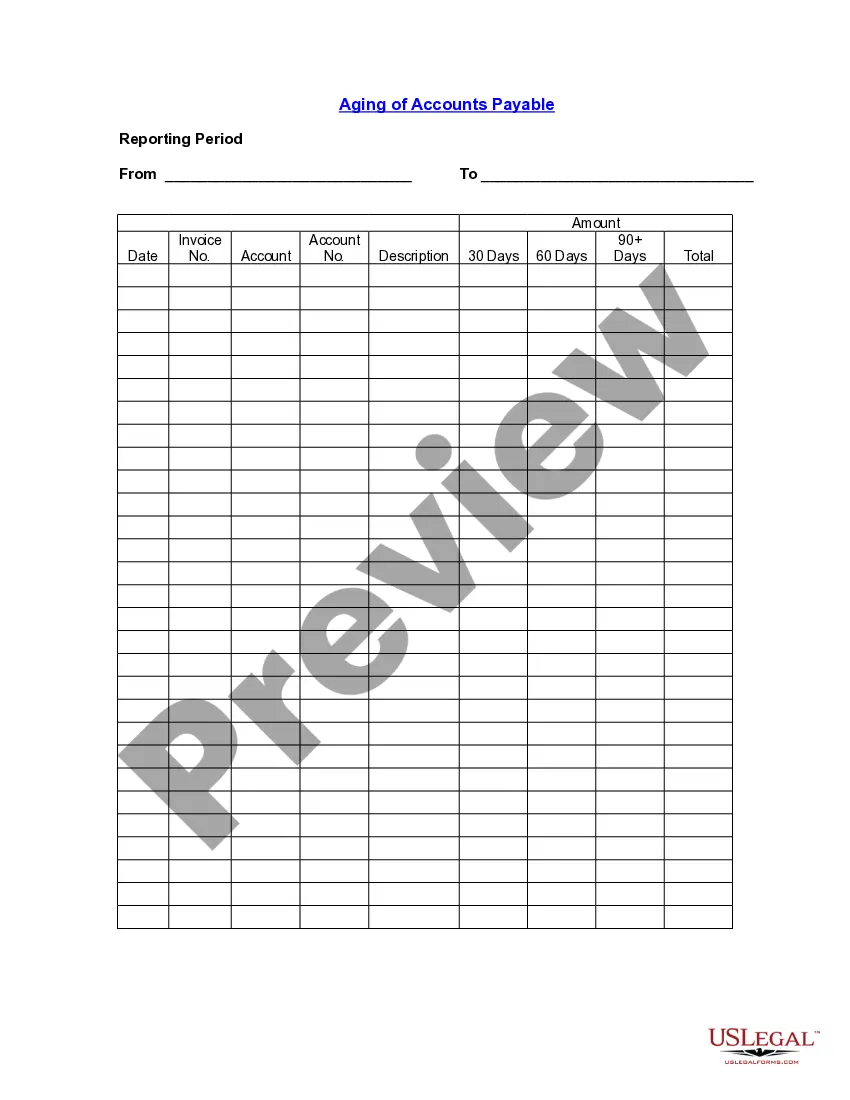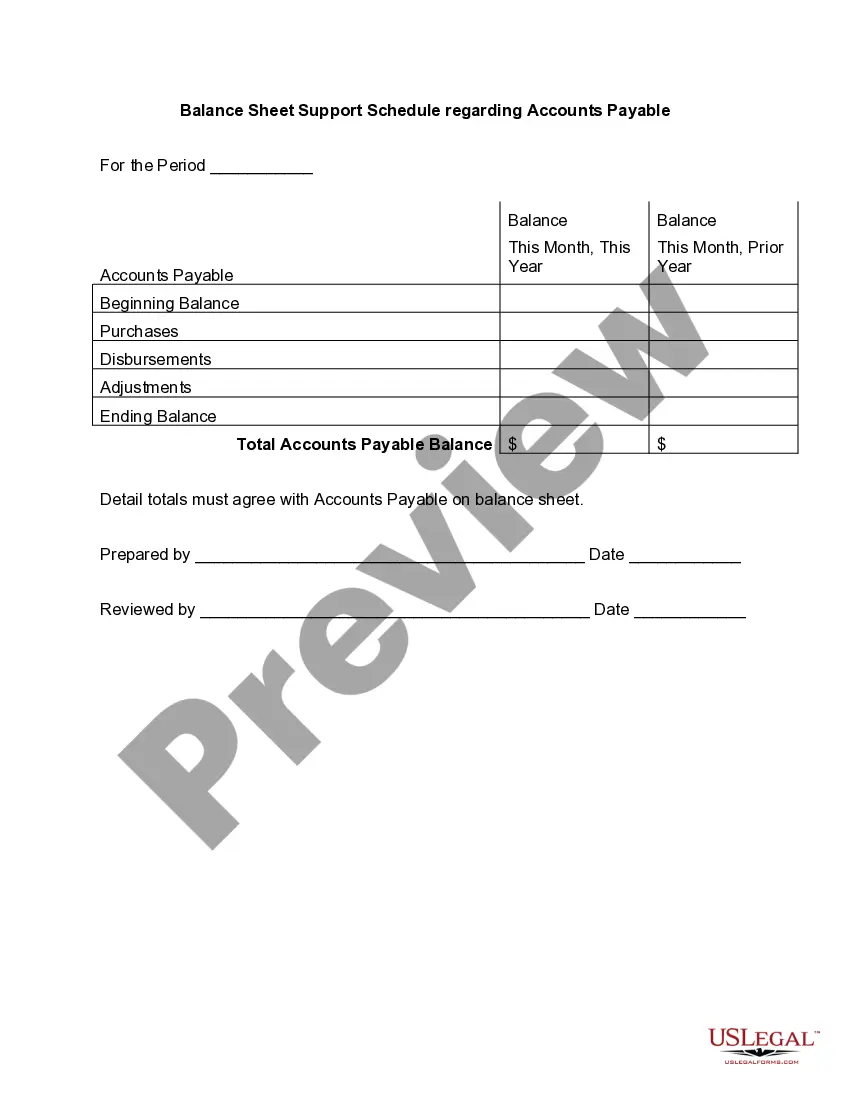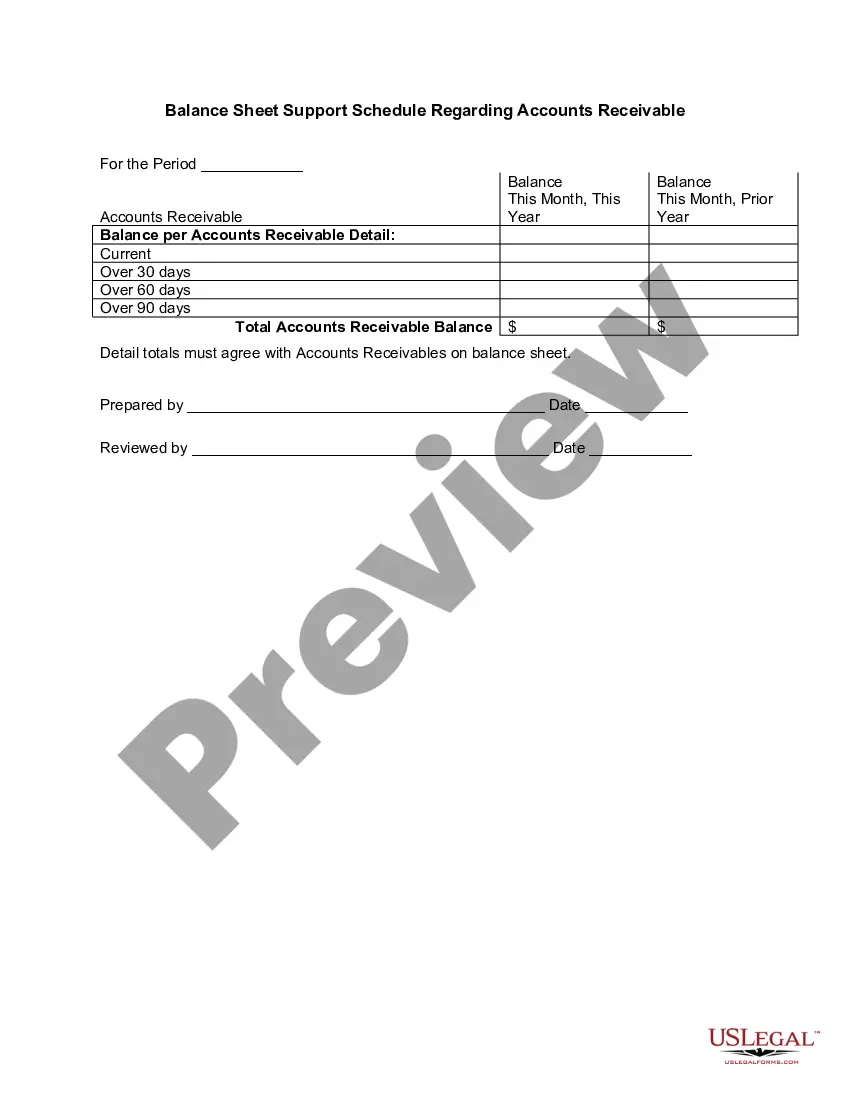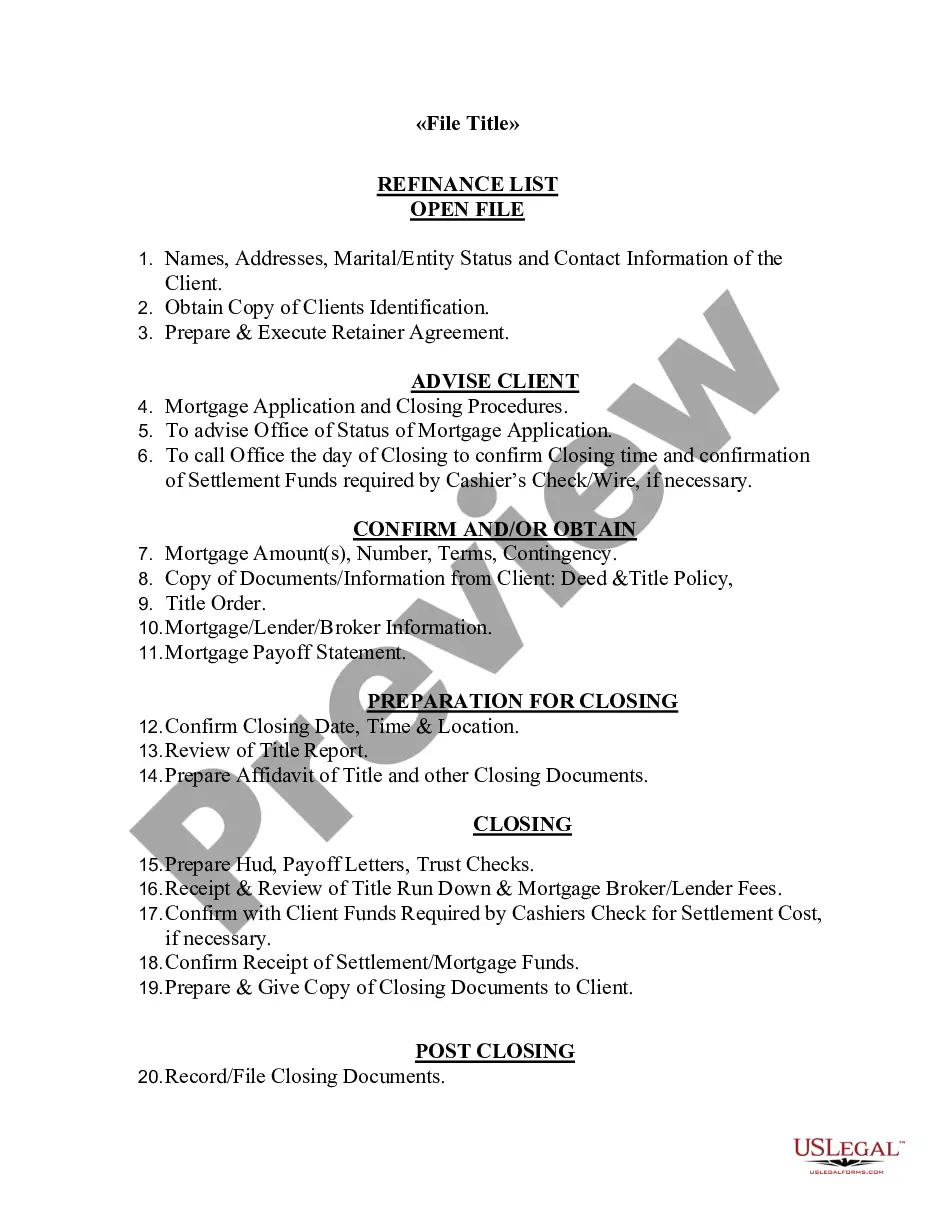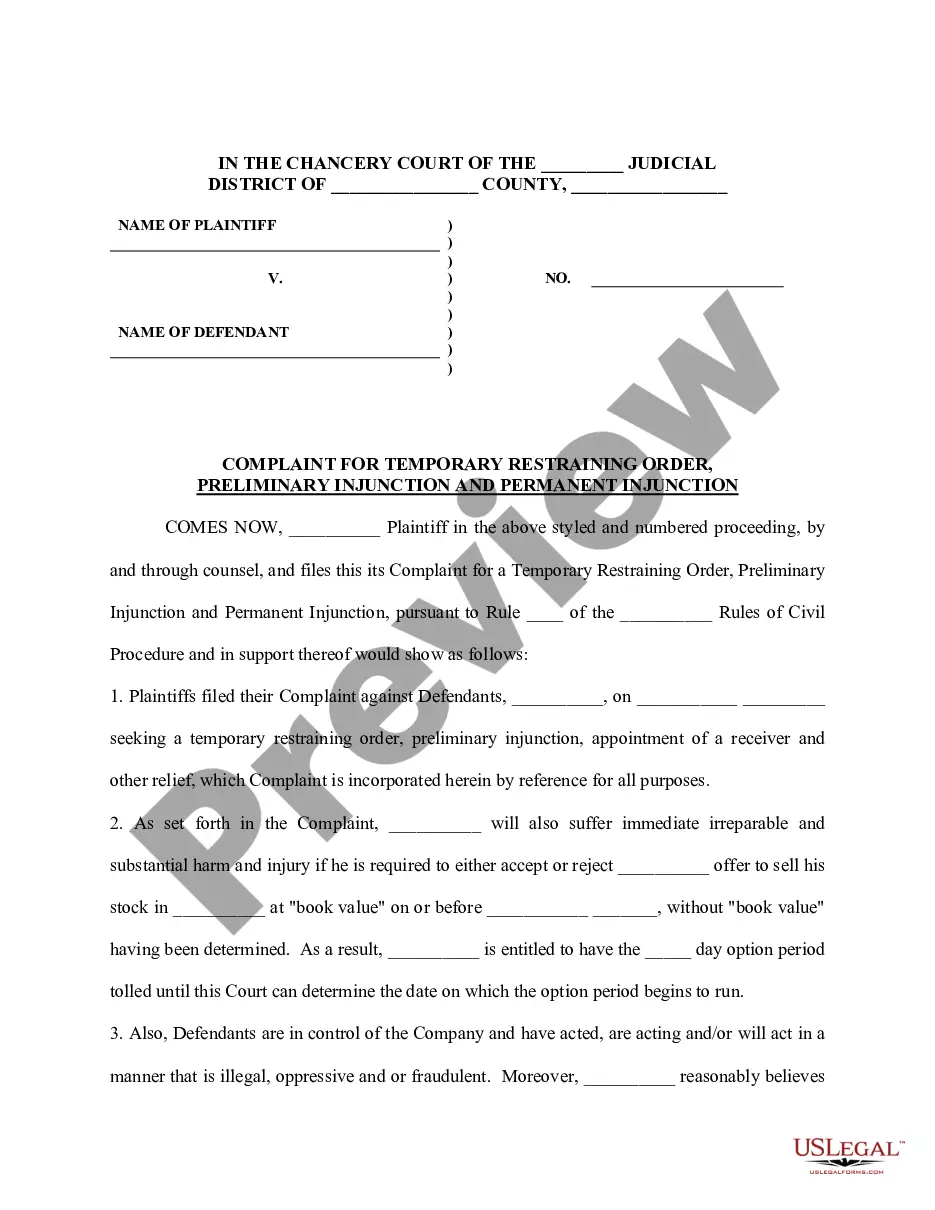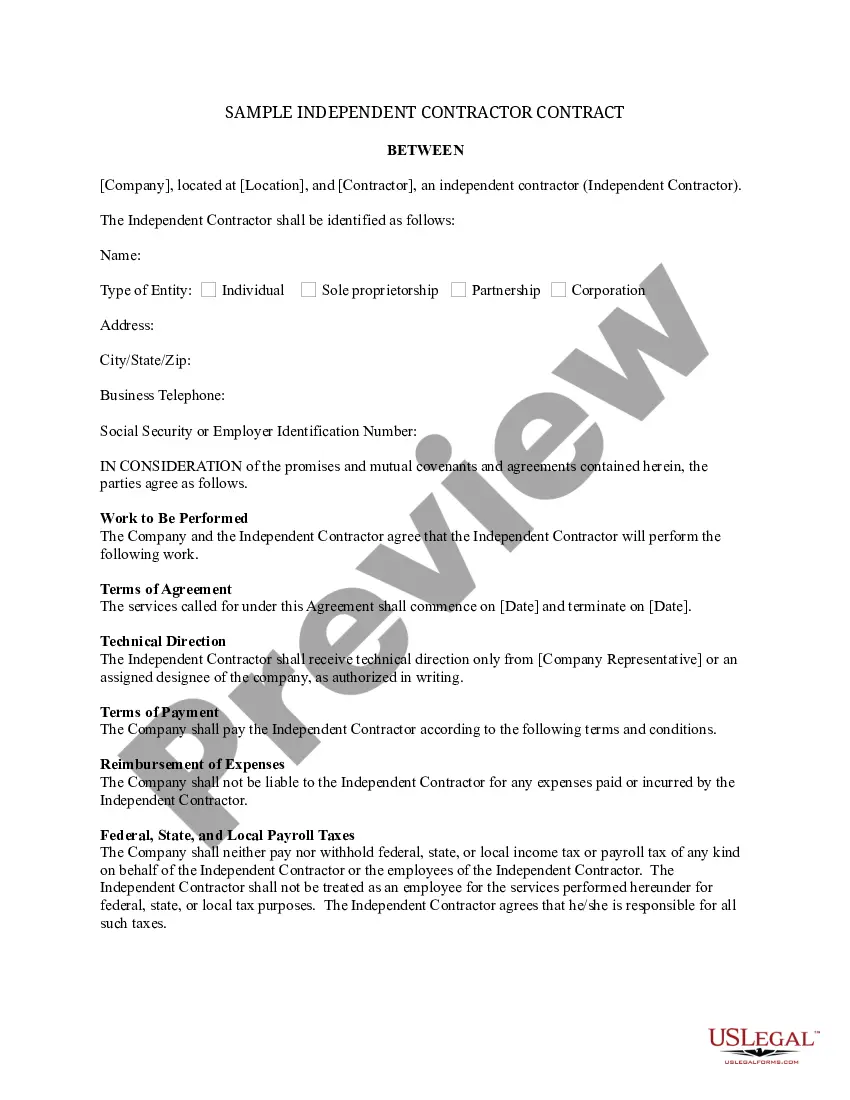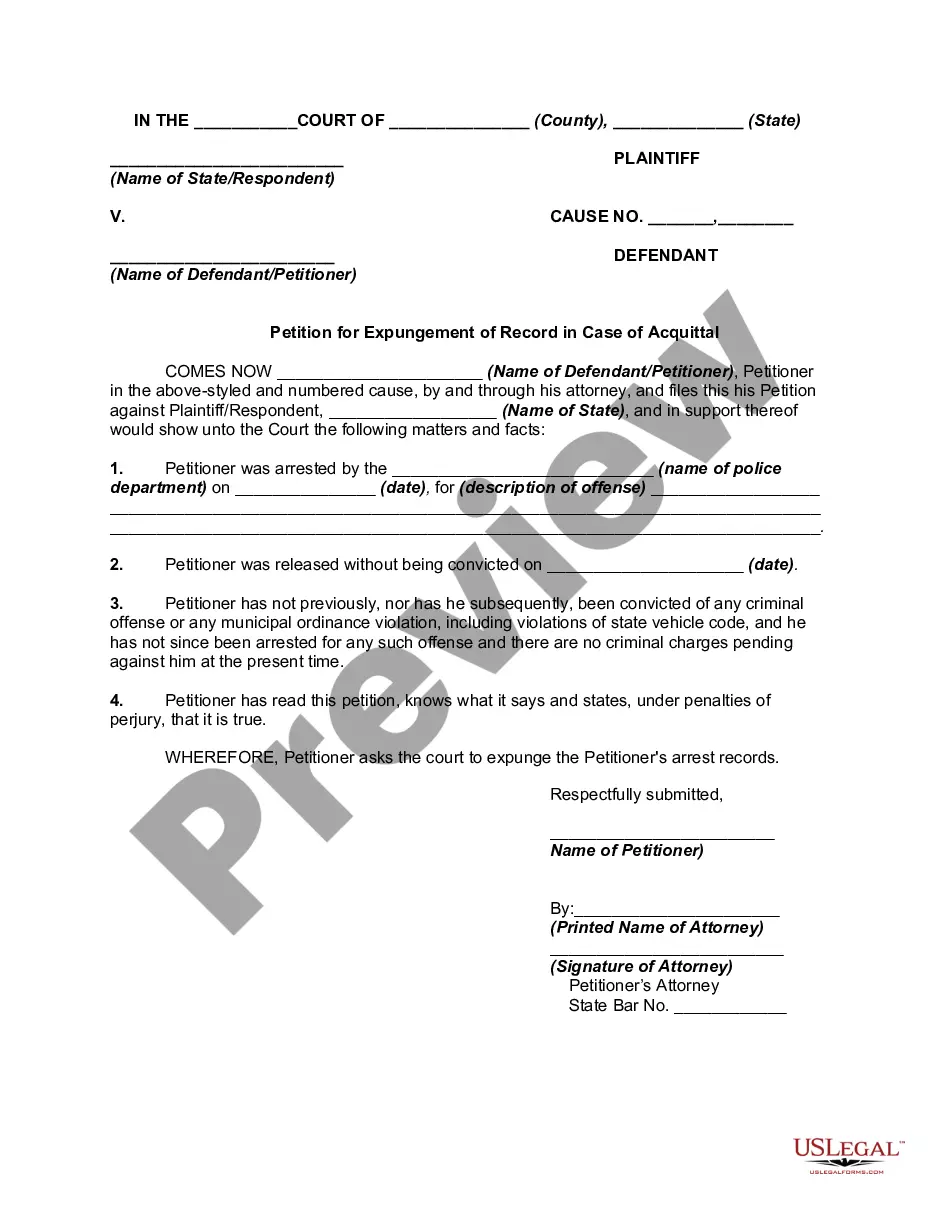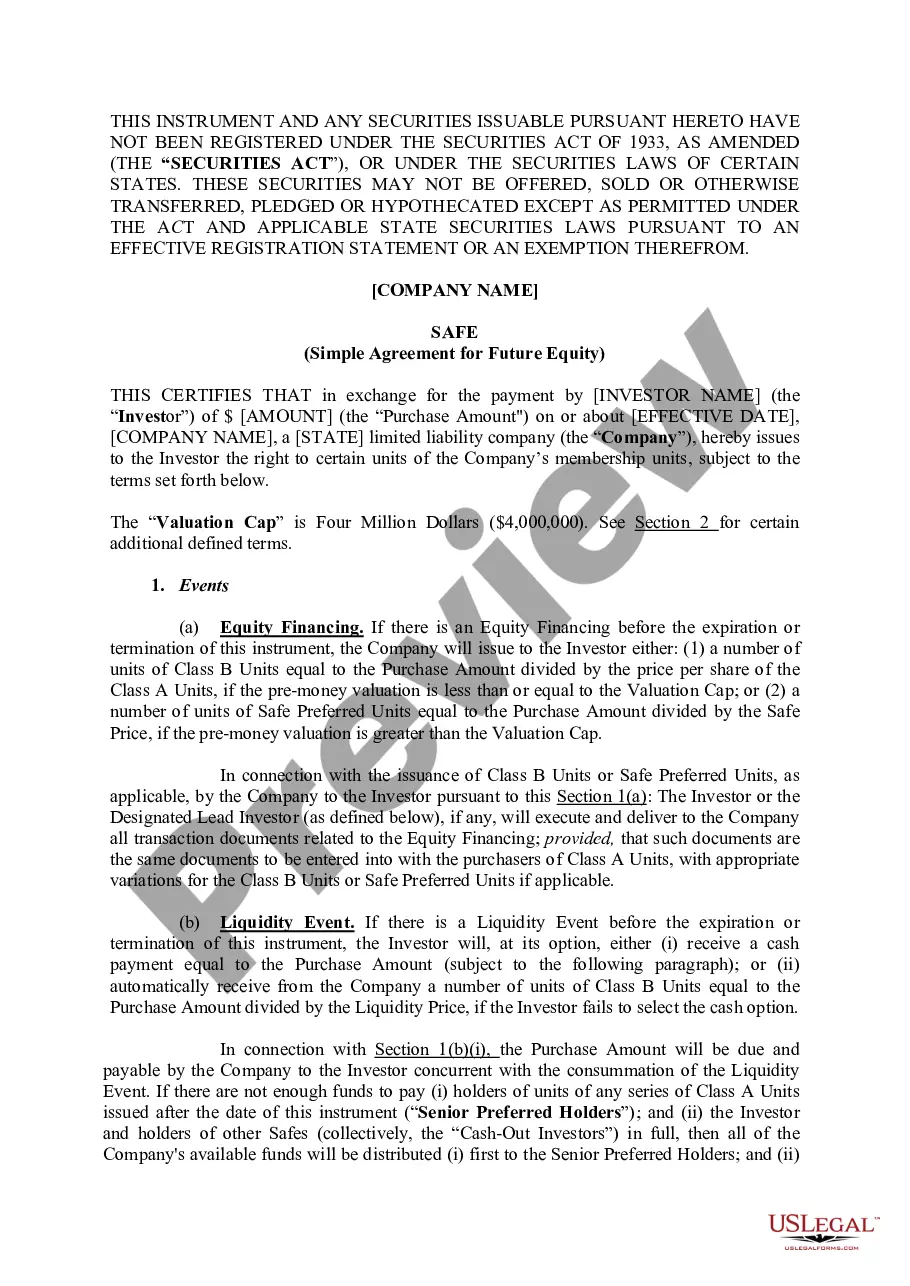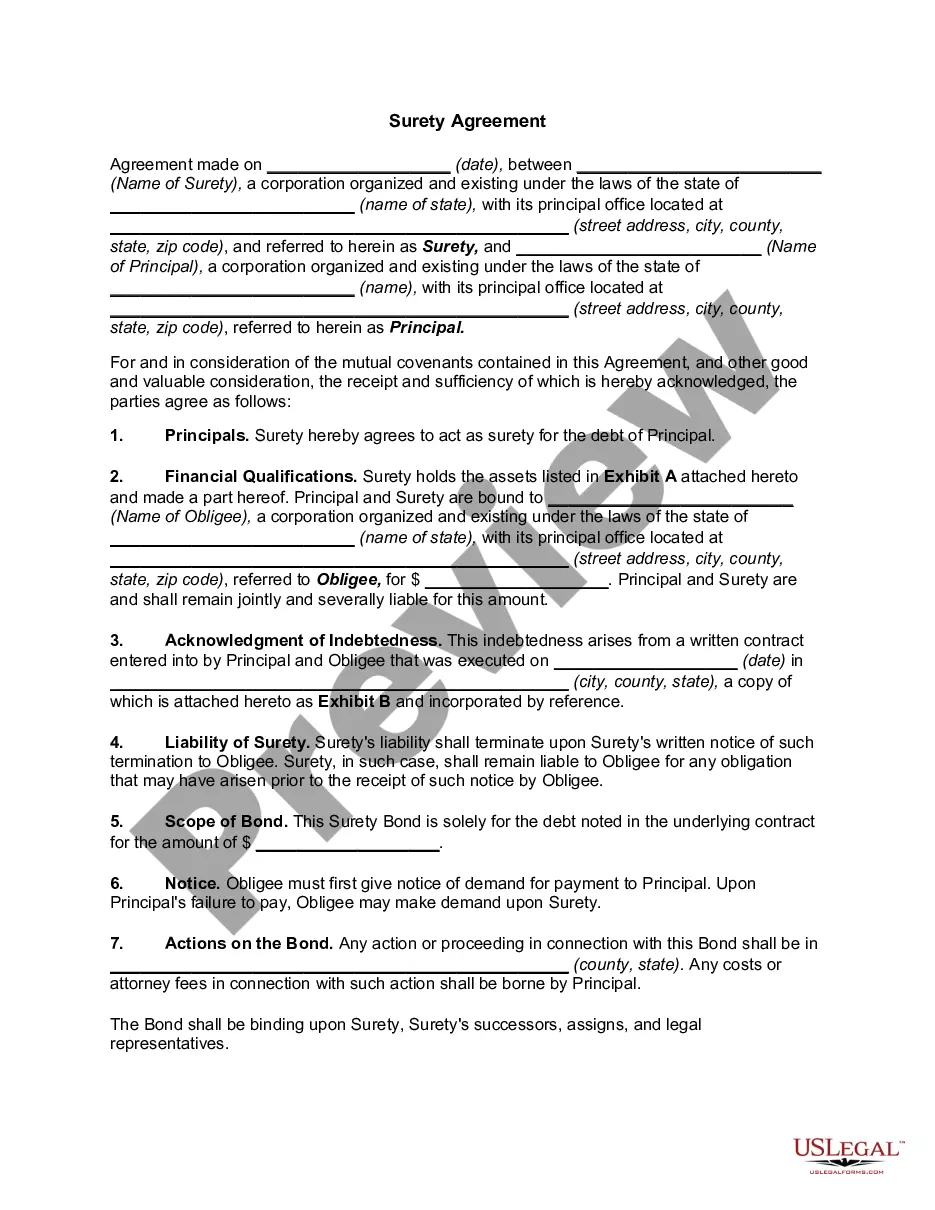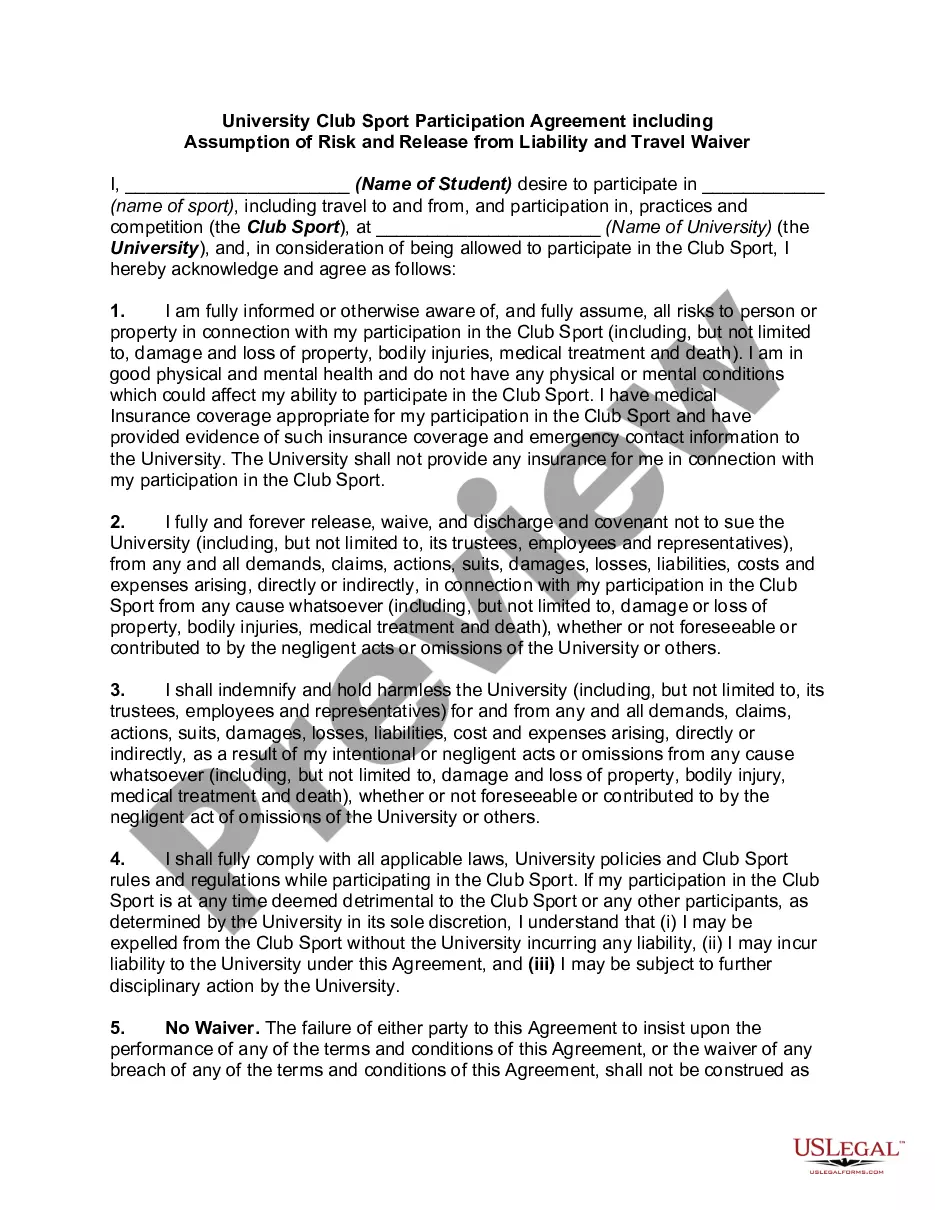Wisconsin Aging Accounts Payable
Description
How to fill out Aging Accounts Payable?
Selecting the ideal authorized document template can be a challenge. Of course, there are numerous templates available on the web, but how do you find the legal form you require.
Utilize the US Legal Forms website. This service offers thousands of templates, including the Wisconsin Aging Accounts Payable, suitable for both business and personal purposes. All documents are validated by professionals and comply with federal and state regulations.
If you are already registered, Log In to your account and click the Download button to access the Wisconsin Aging Accounts Payable. Use your account to browse the legal documents you have previously acquired. Navigate to the My documents section of your account to obtain another copy of the documents you need.
Fill out, edit, print, and sign the downloaded Wisconsin Aging Accounts Payable. US Legal Forms is the largest repository of legal forms where you can find a variety of document templates. Take advantage of this service to access correctly formatted documents that adhere to state regulations.
- If you are a new user of US Legal Forms, follow these simple instructions.
- First, ensure you have chosen the correct form for your region. You can view the form by clicking the Preview button and reviewing the form description to confirm it is suitable for you.
- If the form does not meet your needs, utilize the Search field to find the appropriate document.
- Once you are confident that the form is suitable, click the Buy Now button to obtain the document.
- Select the payment plan you wish to use and enter the necessary information. Create your account and complete your purchase using your PayPal account or credit card.
- Select the file format and download the authorized document template to your device.
Form popularity
FAQ
The Customer aging report displays the balances that are due from customers, sorted by date interval, or aging period. When you generate this report, the following default parameters are displayed. You can use these parameters to filter the data that will be displayed on the report.
An accounts payable aging summary report shows the balances you owe to others. The report helps you organize and visualize the amounts you owe. Typically, an aging of accounts payable includes: Vendor names. How much you owe each vendor.
The aging report is the primary tool used by collections personnel to determine which invoices are overdue for payment. Given its use as a collection tool, the report may be configured to also contain contact information for each customer.
An aging report, also called an accounts receivable aging report, is a record of overdue invoices from a specific time period that is used to measure the financial health of the company and its customers. Aging reports display overdue payments.
An accounts receivable aging report is a record that shows the unpaid invoice balances along with the duration for which they've been outstanding. This report helps businesses identify invoices that are open and allows them to keep on top of slow paying clients.
An accounts payable aging report (or AP aging report) is a vital accounting document that outlines the due dates of the bills and invoices a business needs to pay. The opposite of an AP aging report is an accounts receivable aging report, which offers a timeline of when a business can expect to receive payments.
The formula in D4 will show 30 for any invoices that are between 30 and 59 days old. The formula is =INT(C6/30)30. Say that you divided column C by 30 and then took the INT of the result.
To prepare accounts receivable aging report, sort the unpaid invoices of a business with the number of days outstanding. This report displays the amount of money owed to you by your customers for good and services purchased.
What Is Accounts Receivable Aging? Accounts receivable aging (tabulated via an aged receivables report) is a periodic report that categorizes a company's accounts receivable according to the length of time an invoice has been outstanding. It is used as a gauge to determine the financial health of a company's customers.
AP Aging ReportsGo to Reports on the top menu.Choose Vendors and Payables.Select A/P Aging Detail.Tick the Customize Report tab.In the Dates field choose Custom.Enter the date for April in the From and To field.Tap OK.16-Feb-2021