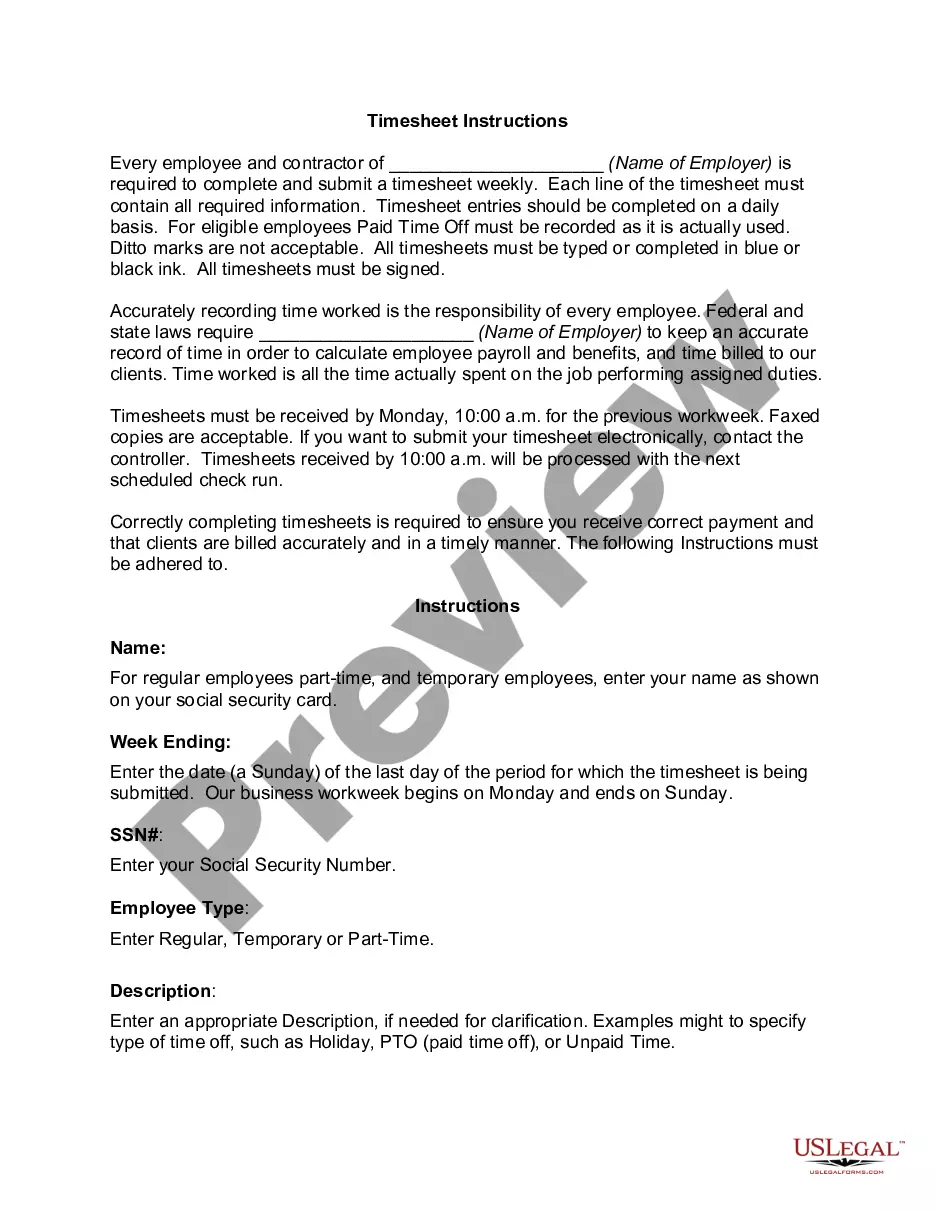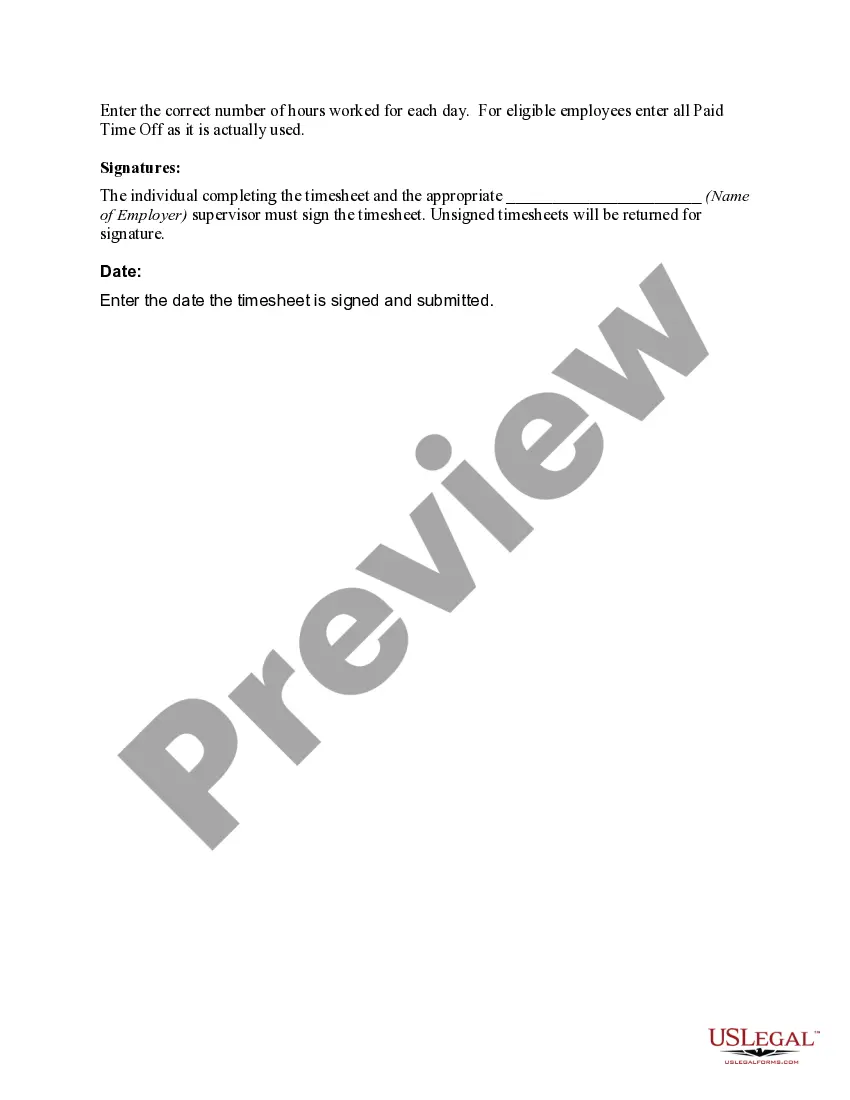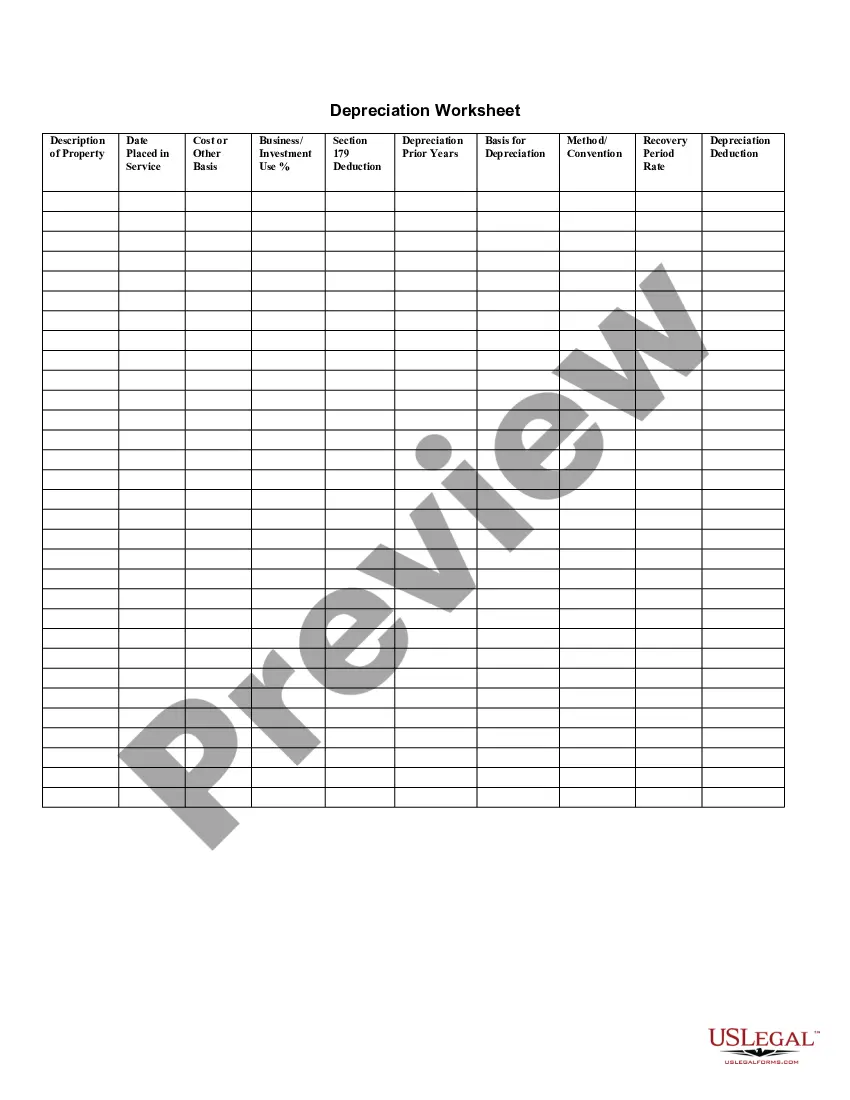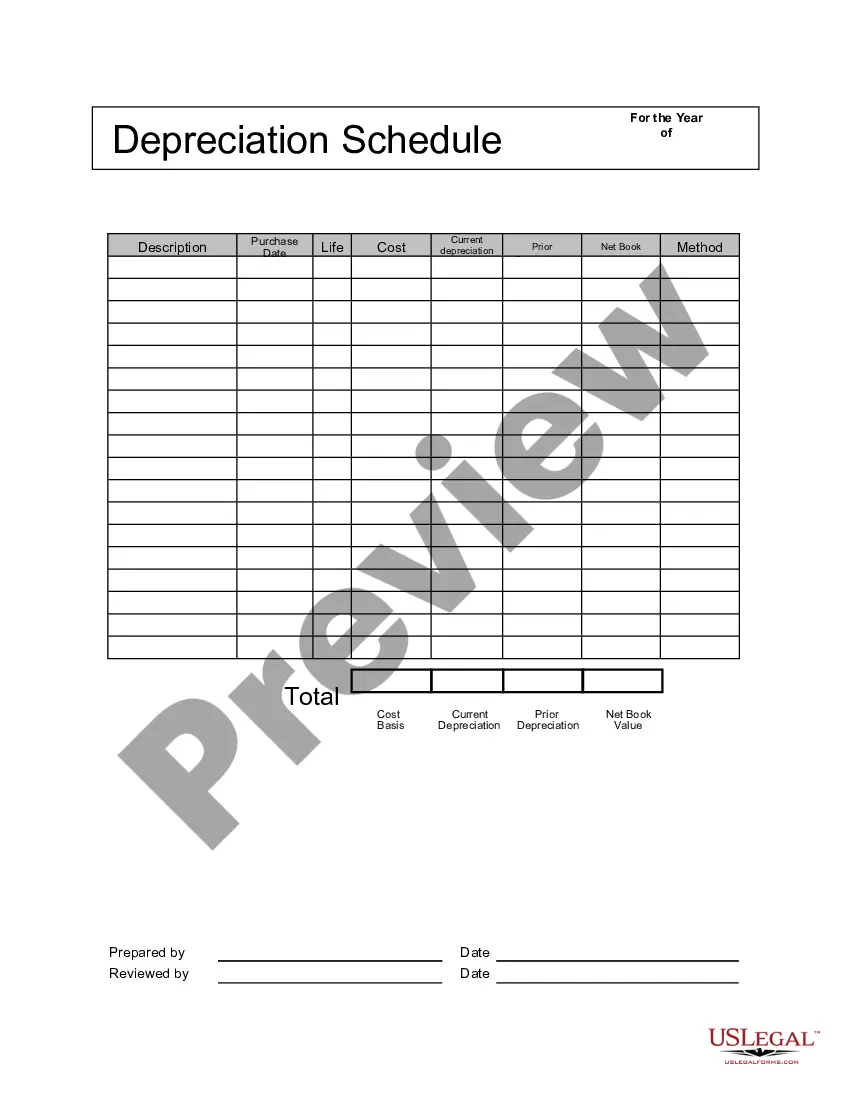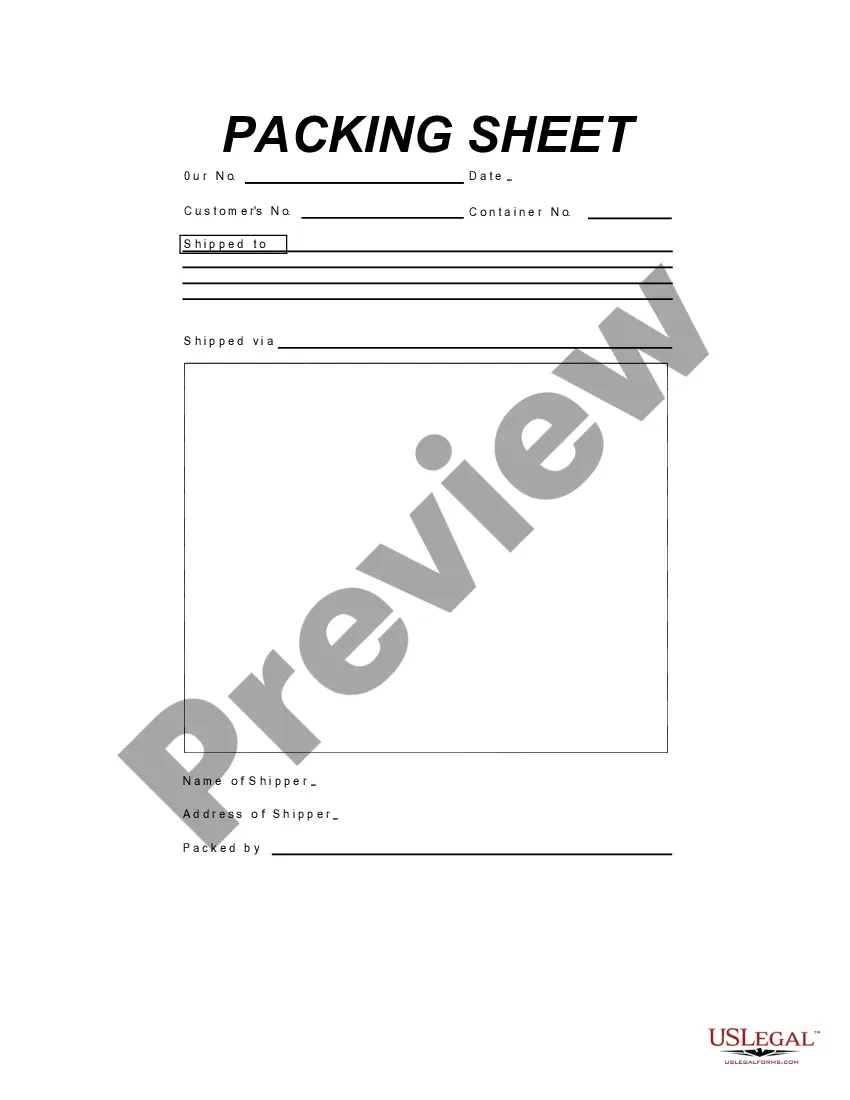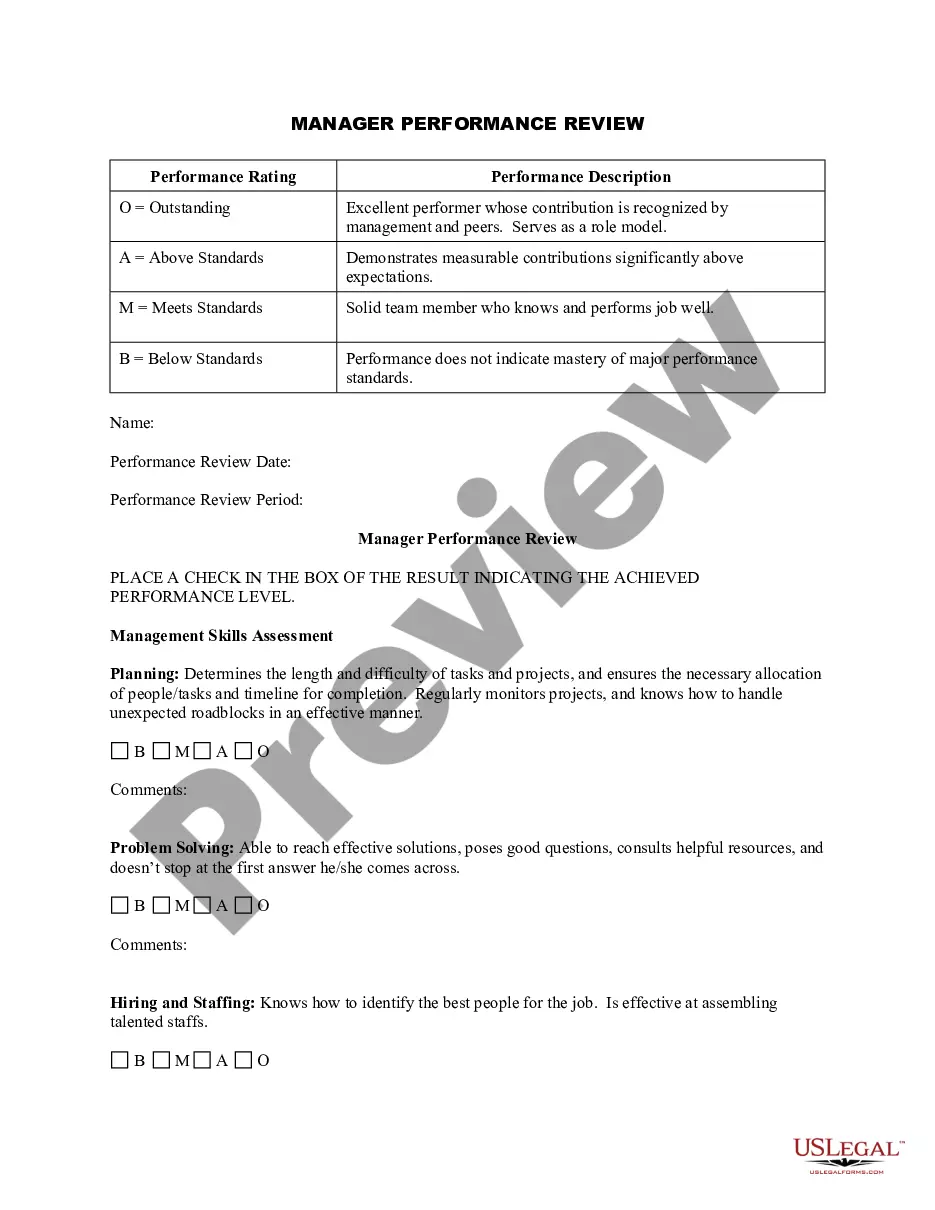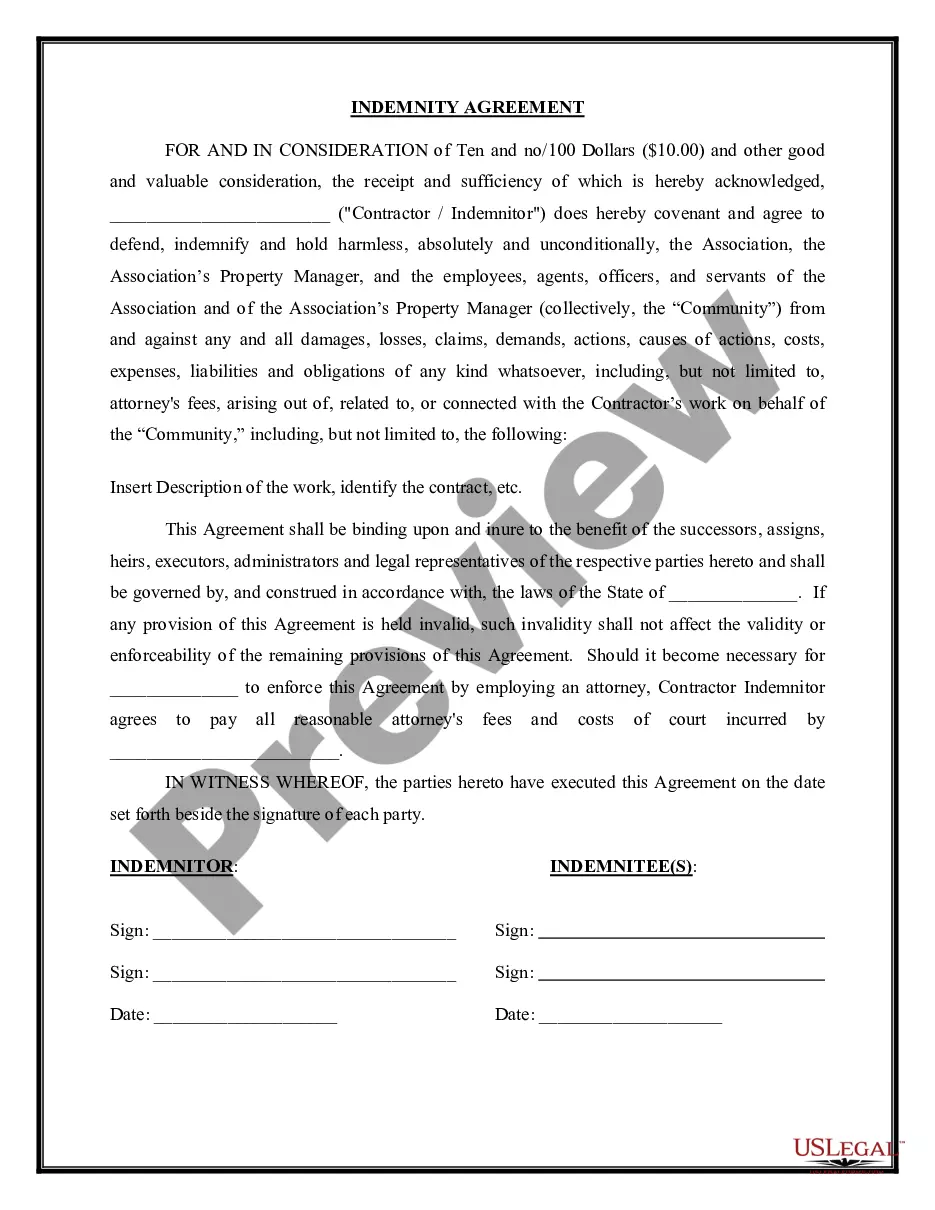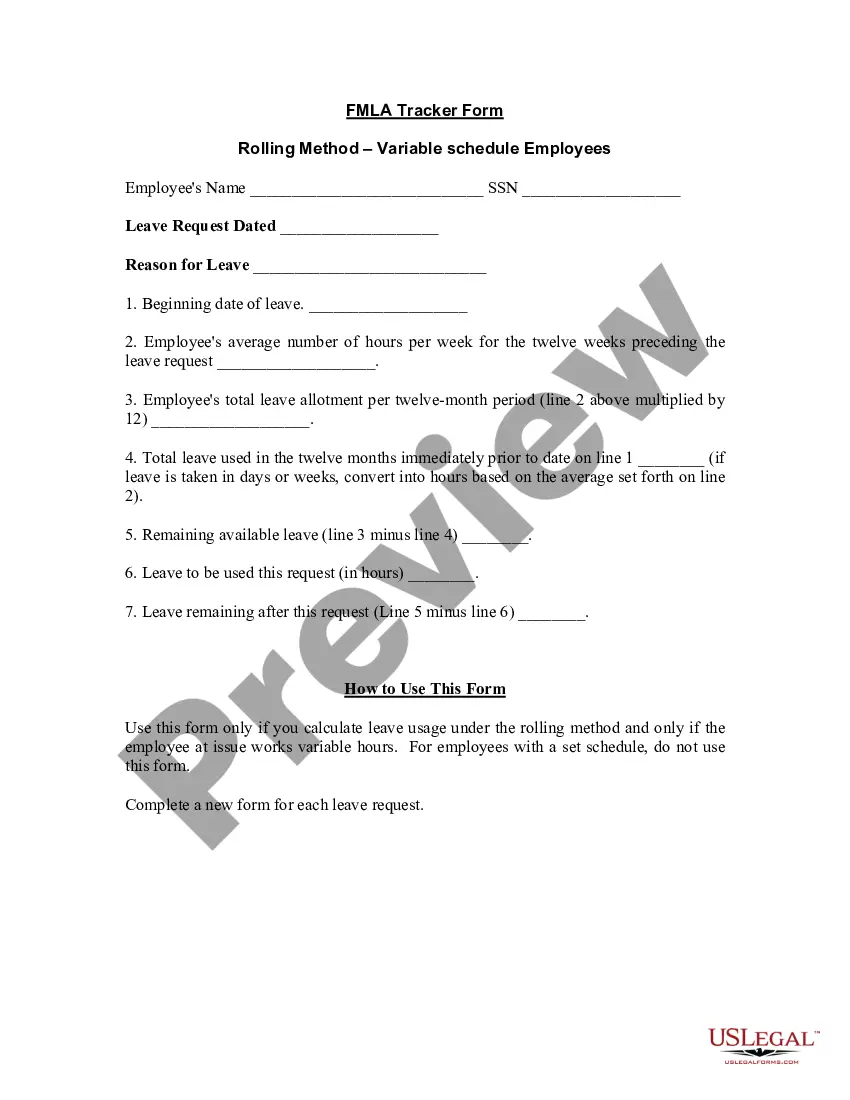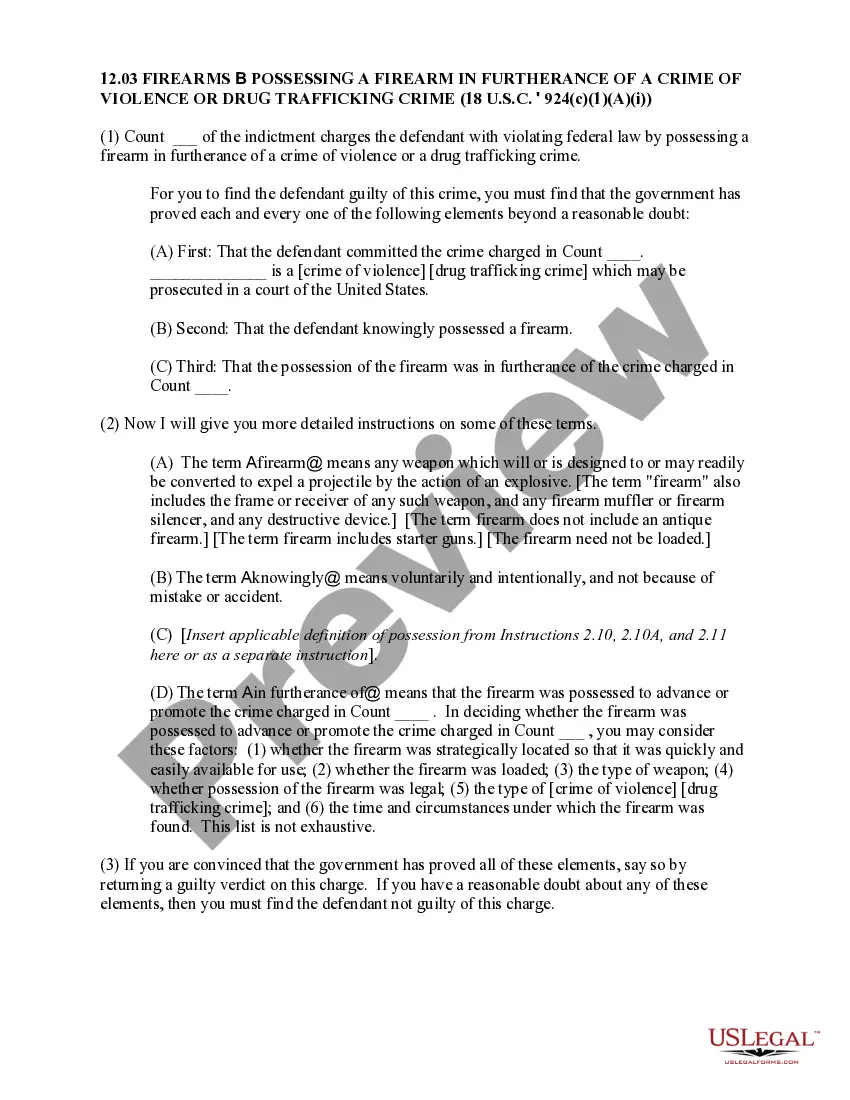Wisconsin Time Sheet Instructions
Description
How to fill out Time Sheet Instructions?
It is feasible to spend hours online attempting to discover the authentic document template that meets the federal and state requirements you need.
US Legal Forms provides a vast array of valid forms that can be reviewed by experts.
It is easy to download or print the Wisconsin Time Sheet Instructions from your services.
Once you've found the template you want, click Buy now to proceed.
- If you have a US Legal Forms account, you can Log In and then click the Download button.
- After that, you can complete, modify, print, or sign the Wisconsin Time Sheet Instructions.
- Every legitimate document template you obtain is yours indefinitely.
- To acquire another copy of any purchased document, go to the My documents tab and click the corresponding button.
- If you are using the US Legal Forms website for the first time, follow the straightforward instructions below.
- First, ensure that you have selected the correct template for the county/town you choose.
- Read the document description to ensure you have selected the right document.
- If available, use the Review button to view the template as well.
- To obtain another version of the document, use the Search box to find the template that suits you and your needs.
Form popularity
FAQ
Take your number of minutes and divide by 60.Take your number of minutes and divide by 60. In this example your partial hour is 15 minutes:Add your whole hours back in to get 41.25 hours. So 41 hours, 15 minutes equals 41.25 hours.Multiply your rate of pay by decimal hours to get your total pay before taxes.
6 Steps to Encourage Employees to Submit Their TimesheetsCommunicate the purpose of time tracking.Set clear policies and guidelines.Let your employees learn how to use the timesheet.Send automatic timesheet reminders.Follow up.Use gamification in time tracking.
A timesheet is a type of time tracking document that will explicitly record the specific amount of time a business's employees have spent at work on the clock. This can be done automatically or entered manually. It will also record the delegated time an employee has devoted to specific clients, projects and tasks.
Information included on timesheetsEmployee's name.Pay period.Date worked.Day worked.Hours worked.Total workweek hours.
5 ways to accurately track employee hoursManual timekeeping pen and paper.Time clocks or punch-in tools.Automated time-and-attendance solutions.Mobile apps.GPS clock-ins.
How to Fill Out a Timesheet (Step-by-Step Guide)Step 1: Enter the Employee Name.Step 2: Add the Date or Date Range.Step 3: Fill in the Project and Task Details.Step 4: Add Working Hours for Each Day of the Week.Step 5: Calculate the Total Hours.Step 6: Add Notes if Required.Step 7: Get Approval.Daily Timesheets.More items...?
Each employee enters the hours they work in their timesheet, and then they submit it at the end of each timesheet period. They can enter time against available projects, tasks, or activities, and can record comments. In addition, they can complete custom fields and copy data from previous timesheets.
There are 3 types of Team Timesheet views available to team admins:Team's Daily Timesheet.Team's Weekly Timesheet.Team's Monthly Timesheet.Personal Daily Timesheet.Personal Weekly Timesheet.Personal Monthly Timesheet.
6 Steps to Encourage Employees to Submit Their TimesheetsCommunicate the purpose of time tracking.Set clear policies and guidelines.Let your employees learn how to use the timesheet.Send automatic timesheet reminders.Follow up.Use gamification in time tracking.
How to Fill Out a Timesheet (Step-by-Step Guide)Step 1: Enter the Employee Name.Step 2: Add the Date or Date Range.Step 3: Fill in the Project and Task Details.Step 4: Add Working Hours for Each Day of the Week.Step 5: Calculate the Total Hours.Step 6: Add Notes if Required.Step 7: Get Approval.