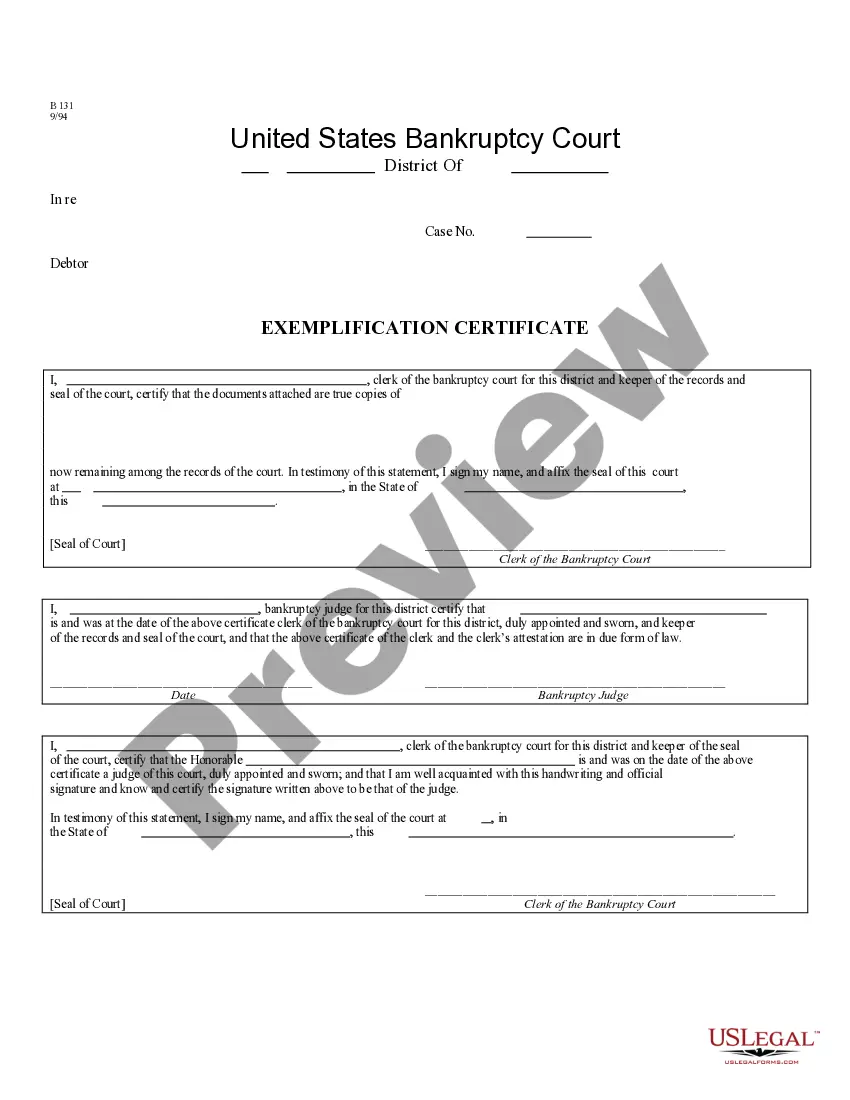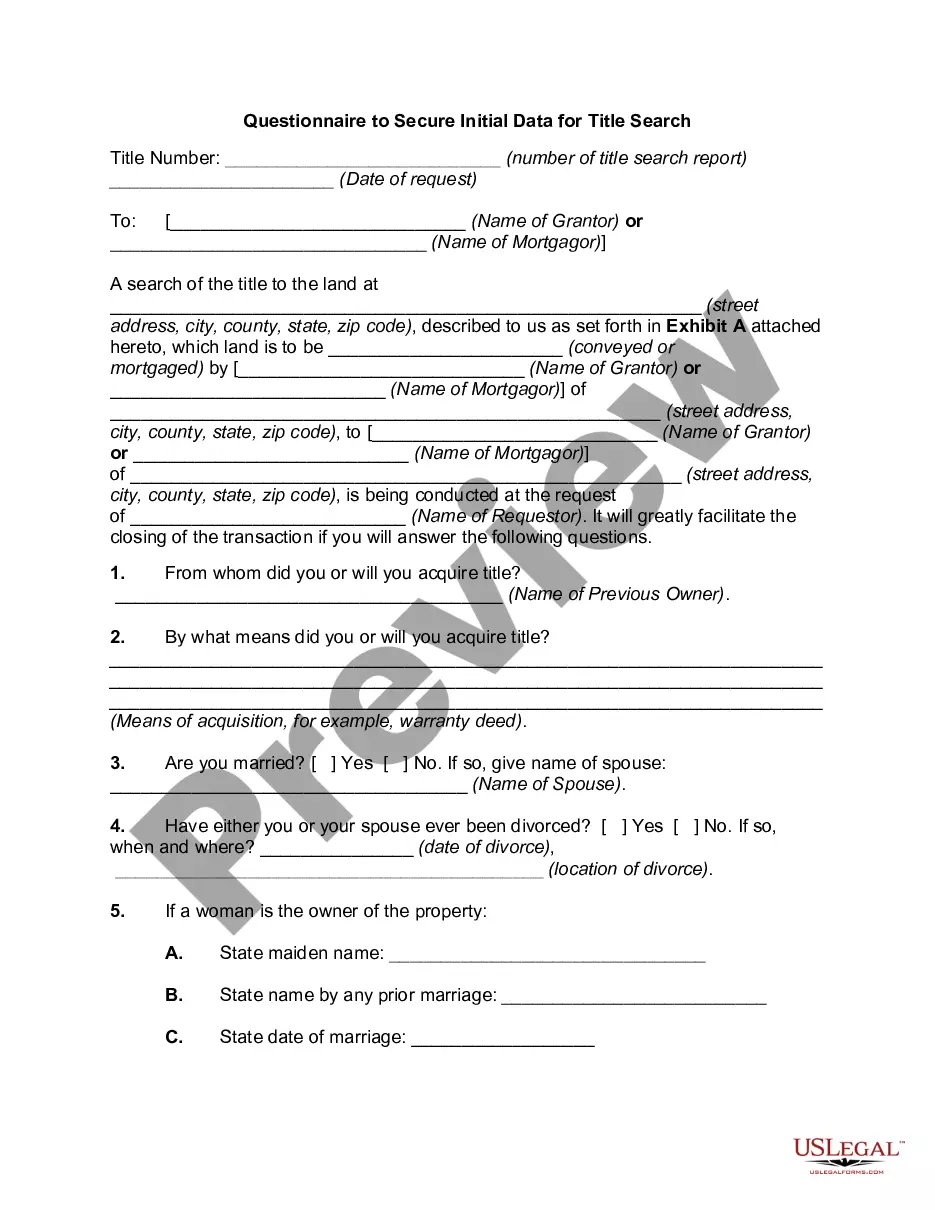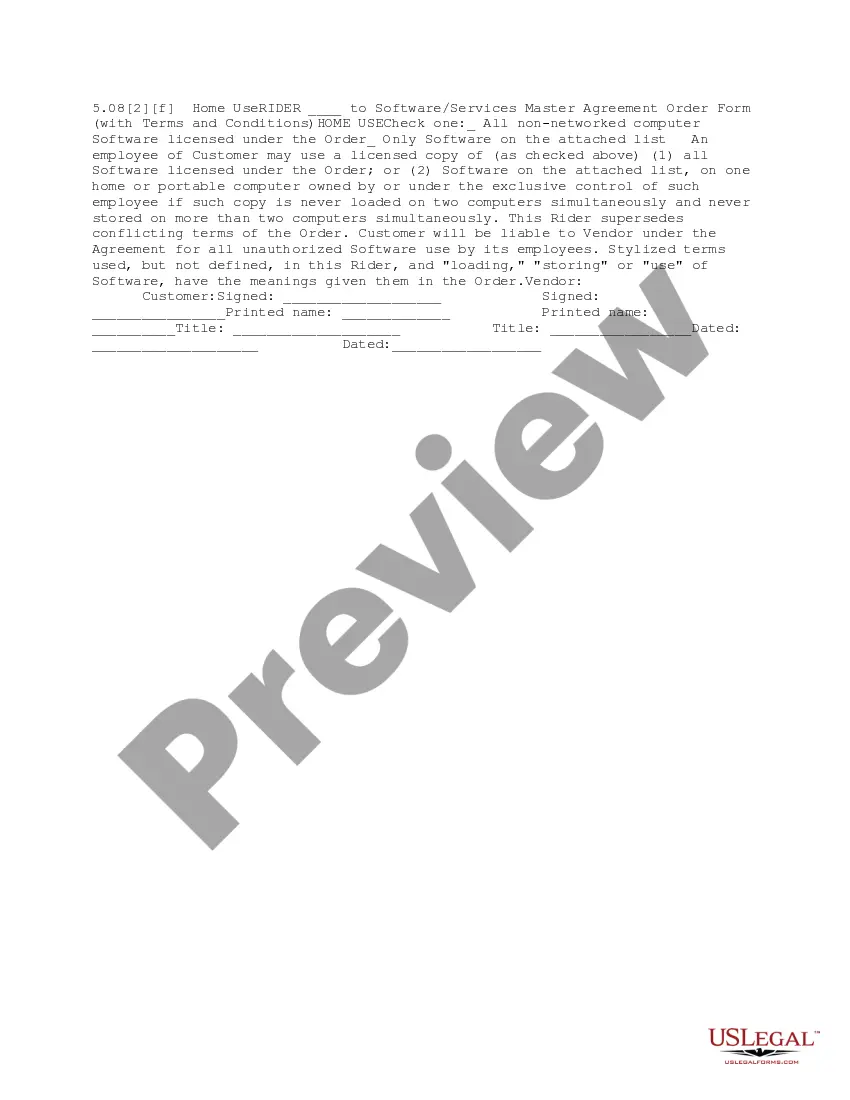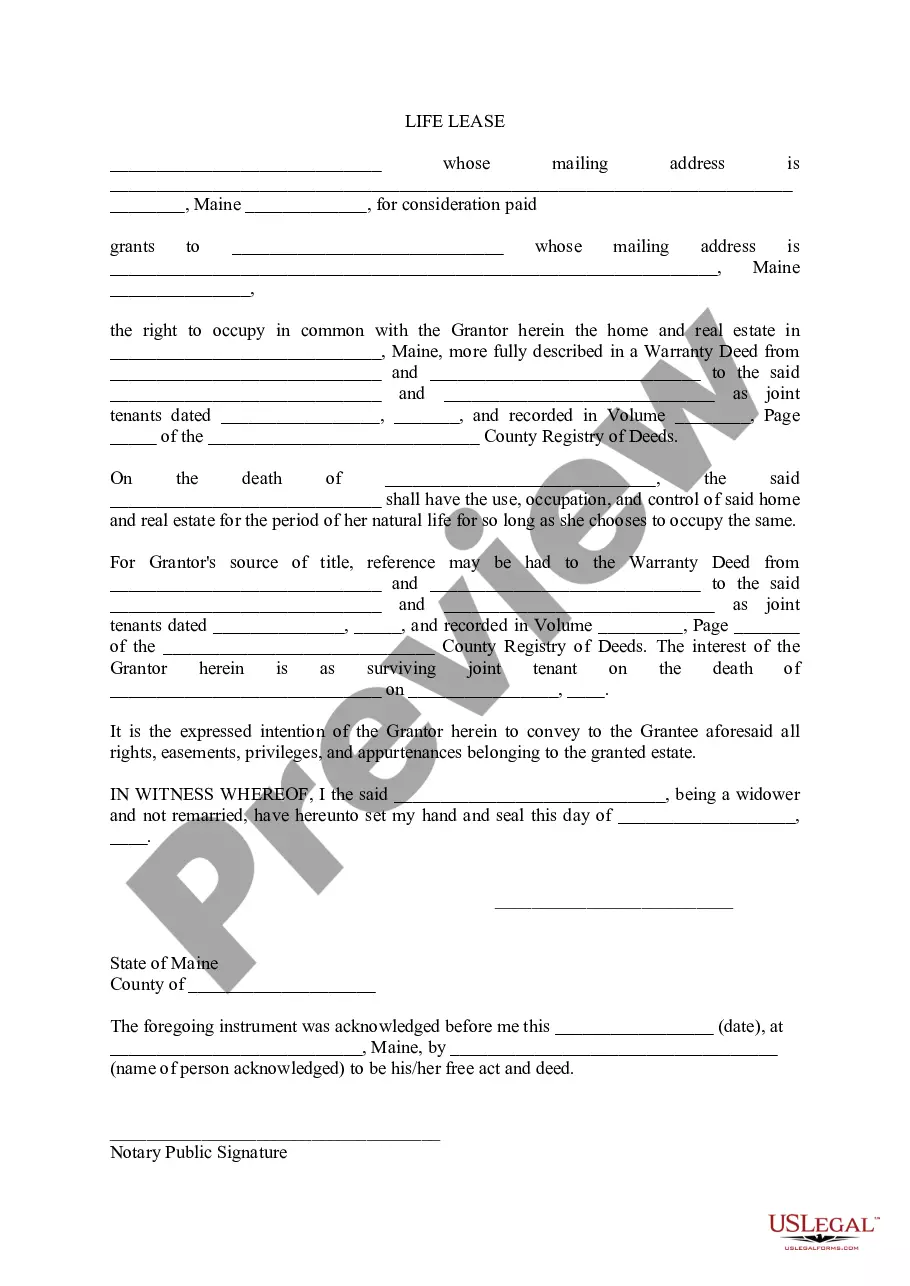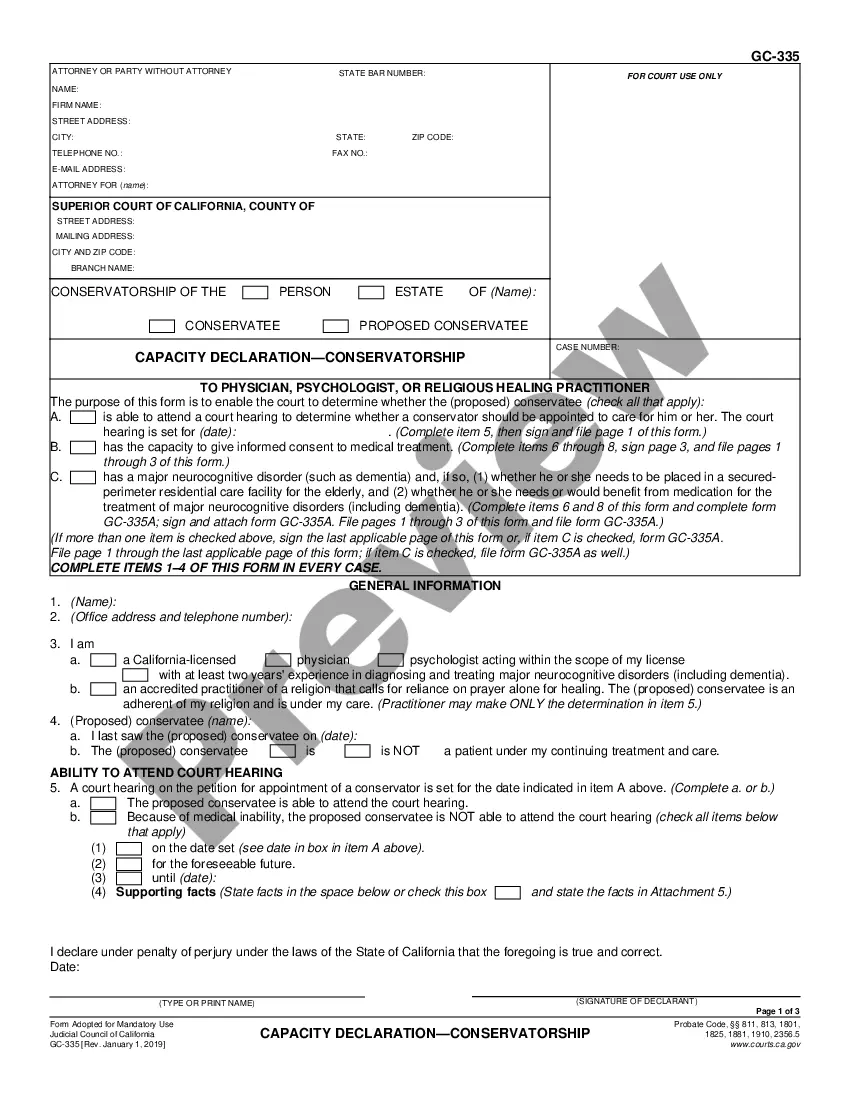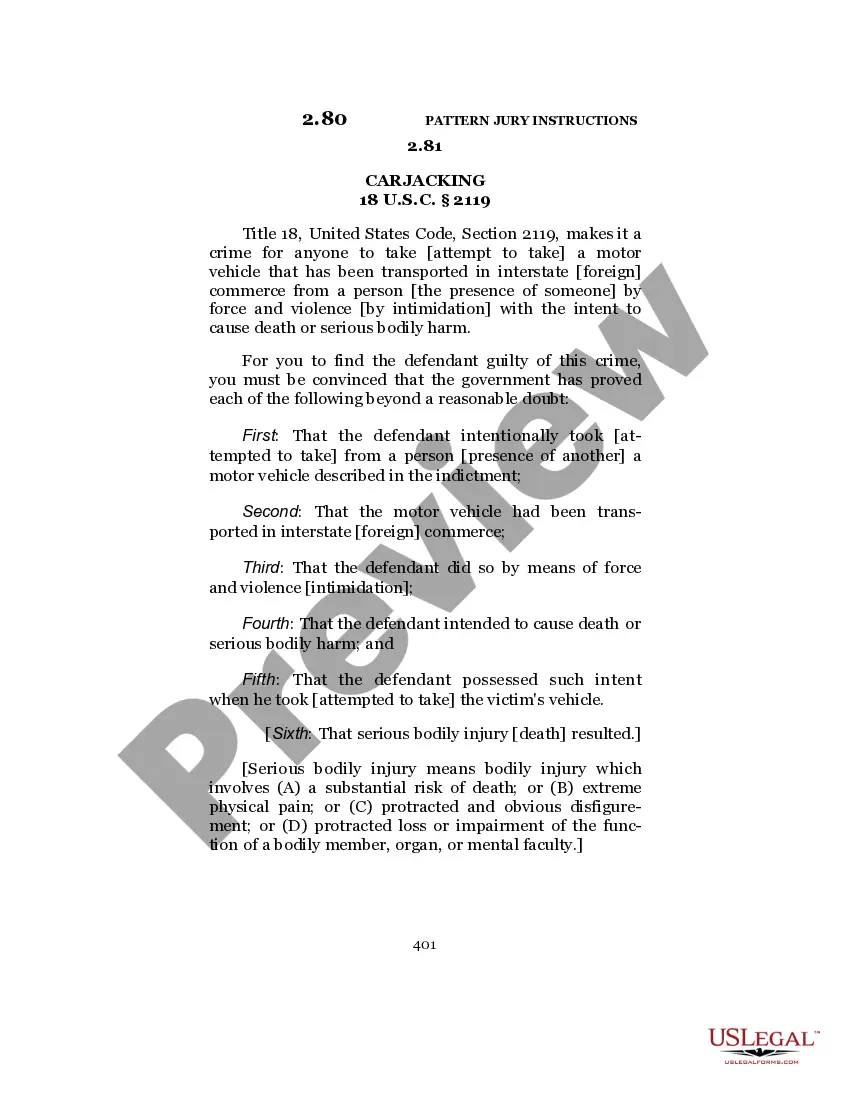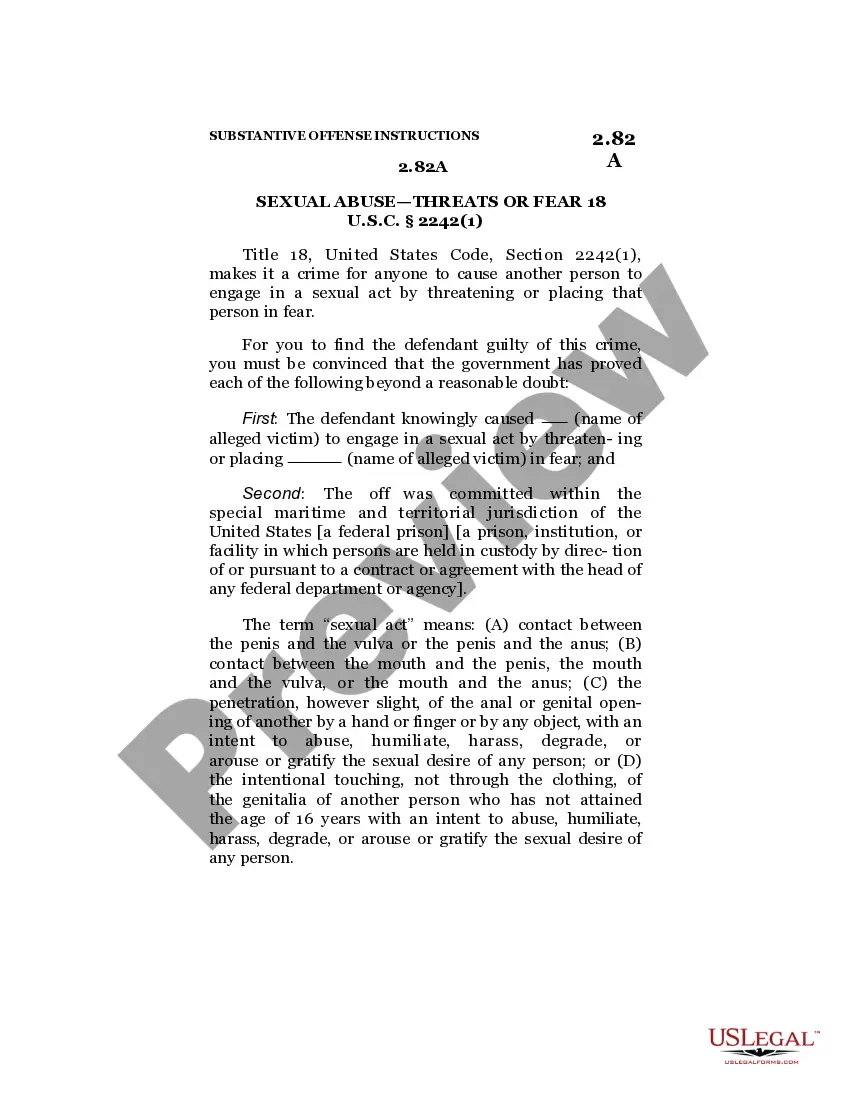Wisconsin Invoice Template for Website Developer
Description
How to fill out Invoice Template For Website Developer?
US Legal Forms - one of the largest collections of official templates in the USA - offers a variety of official document designs that you can obtain or print. By utilizing the website, you can access thousands of templates for business and personal purposes, categorized by types, states, or keywords.
You can find the most recent versions of templates such as the Wisconsin Invoice Template for Website Developer in just minutes. If you have a subscription, Log In to download the Wisconsin Invoice Template for Website Developer from the US Legal Forms catalog. The Download option will appear on every form you view. You can access all previously downloaded templates from the My documents tab of your account.
If you're using US Legal Forms for the first time, here are simple steps to get started: Ensure you have selected the correct form for your city/region. Click the Review option to check the form's content. Read the form description to confirm you have chosen the correct form.
Each template you add to your account does not have an expiration date and is yours permanently. So, if you wish to obtain or print another copy, just visit the My documents section and click on the form you need.
Access the Wisconsin Invoice Template for Website Developer with US Legal Forms, the most extensive collection of official document designs. Utilize thousands of professional and state-specific templates that fulfill your business or personal needs and requirements.
- If the form does not meet your requirements, use the Search field at the top of the screen to find one that does.
- If you are satisfied with the form, confirm your choice by clicking the Get now option.
- Then, select your preferred pricing plan and provide your details to register for an account.
- Process the payment. Use your credit card or PayPal account to complete the payment.
- Choose the format and download the form to your device.
- Make modifications. Fill out, edit, print, and sign the downloaded Wisconsin Invoice Template for Website Developer.
Form popularity
FAQ
Yes, you can find a Wisconsin Invoice Template for Website Developer in Excel format. This template allows you to easily customize invoices to suit your specific needs. With user-friendly fields, you can quickly input your client information, services rendered, and payment terms. Utilizing an Excel template ensures your invoicing process is efficient and professional.
To obtain your Wix invoices, navigate to your Wix dashboard and access your billing section. You can find your transaction history there, which includes all associated invoices. For more straightforward management of your invoicing needs, consider implementing a Wisconsin Invoice Template for Website Developer to maintain organized records.
Making an invoice for design work involves listing your services and their respective costs. You can use a Wisconsin Invoice Template for Website Developer to ensure your invoice is clear and professional. Be sure to include your business branding, payment information, and any relevant terms to ensure timely payment.
Wix provides tools that simplify payment processing but lacks robust invoice generation tailored for web developers. For a tailored solution, a Wisconsin Invoice Template for Website Developer can fill that gap. This template allows you to create invoices designed specifically for your web development projects with ease.
Wix offers features that can help streamline your billing process. However, it does not automatically generate invoices tailored specifically for web development projects. To create customized invoices quickly, consider using a Wisconsin Invoice Template for Website Developer, which suits your needs and enhances your professionalism.
To create an invoice for content creation, outline your content services clearly. Use a Wisconsin Invoice Template for Website Developer to format your invoice effectively. Include details such as the type of content created, the number of pieces, and payment terms, ensuring that your client understands their obligations.
To create an invoice for web design, start by gathering your project details, including the services you provided, rates, and the client's information. Utilize a Wisconsin Invoice Template for Website Developer to ensure a professional layout. Fill in the necessary fields, like payment terms and due dates, and review it for accuracy before sending it to your client.
Creating a PDF invoice template starts with designing your invoice in a word processor or spreadsheet software. Once you finalize your Wisconsin Invoice Template for Website Developer, you can save or export it as a PDF. This format ensures that your invoices look professional and maintain their layout across different devices. Many online platforms, like uslegalforms, also offer resources to help you create polished PDF invoices.
Yes, both Word and Excel offer built-in invoice templates that you can customize. These templates provide a great starting point for creating your own Wisconsin Invoice Template for Website Developer. You can easily modify these templates to include your business details and services rendered, ensuring professionalism. Additionally, using these tools allows for easy editing and managing your invoices.
Setting up an invoice template begins with deciding on a design that reflects your brand. Use the Wisconsin Invoice Template for Website Developer to ensure that all necessary fields are included, such as your details, the client's details, services offered, and payment terms. This will create a professional and easy-to-use document for future invoicing.