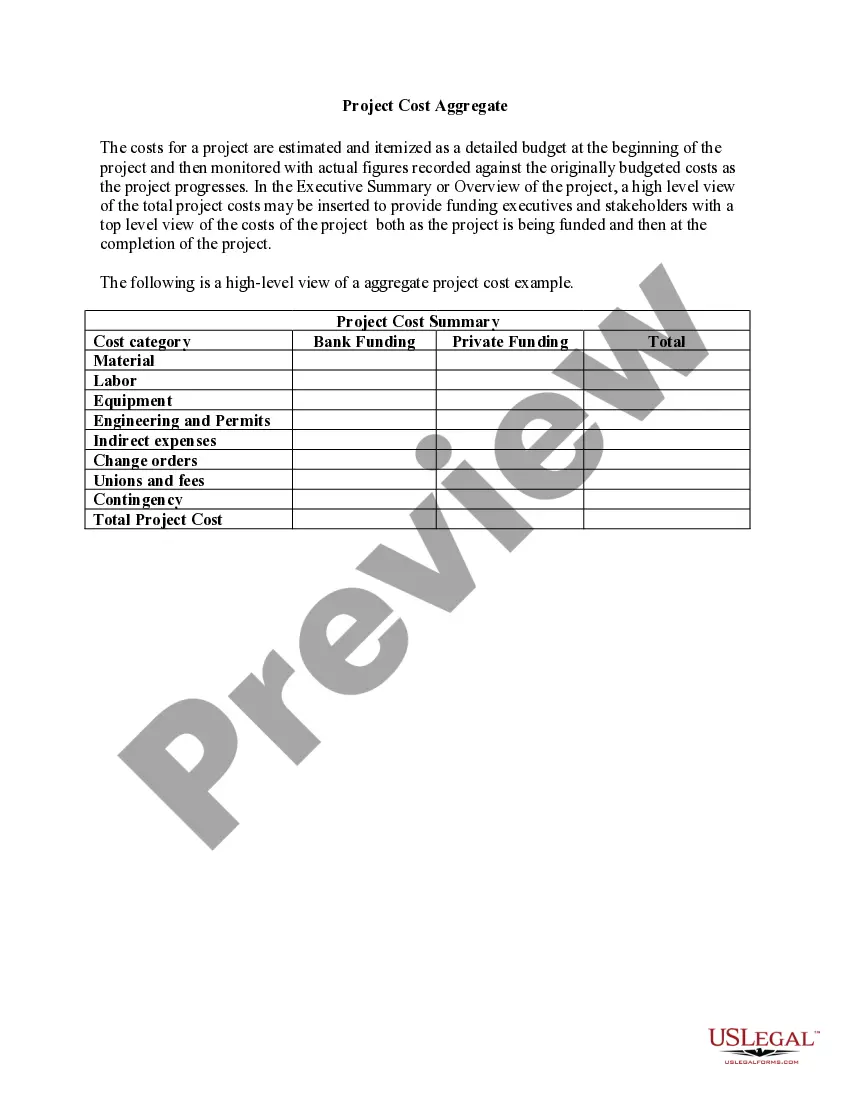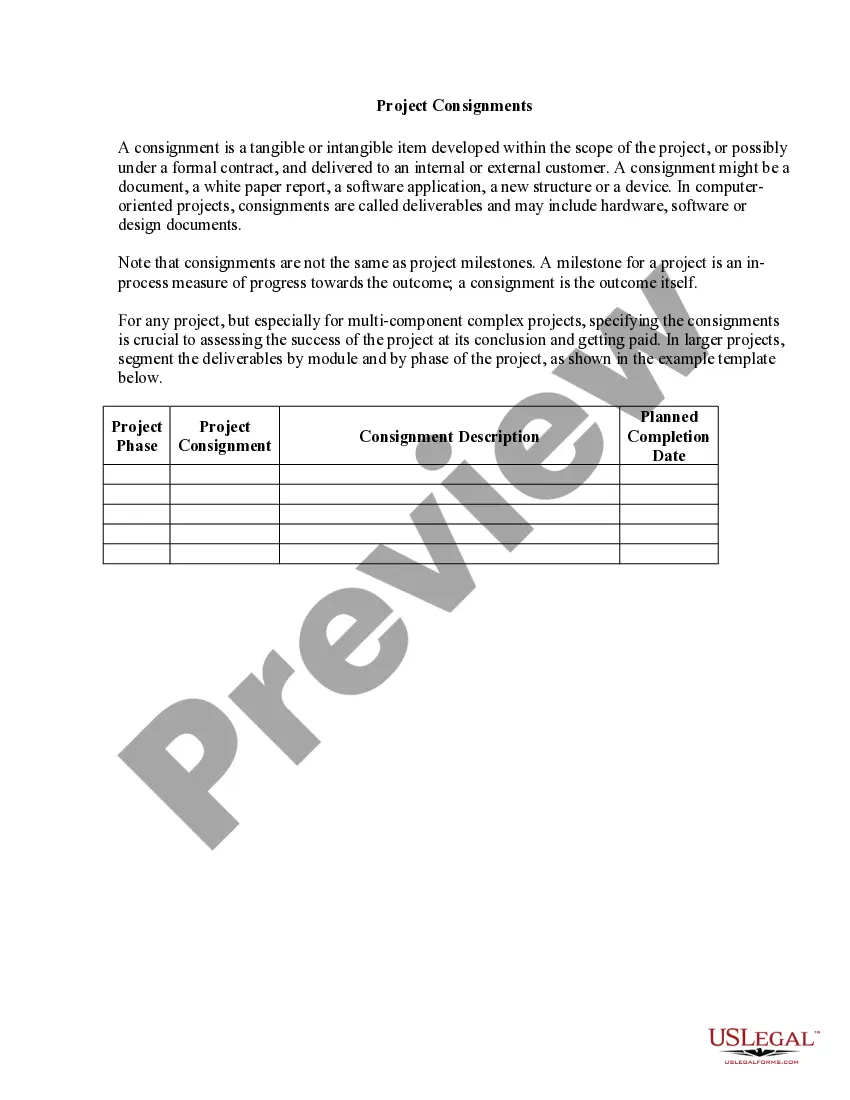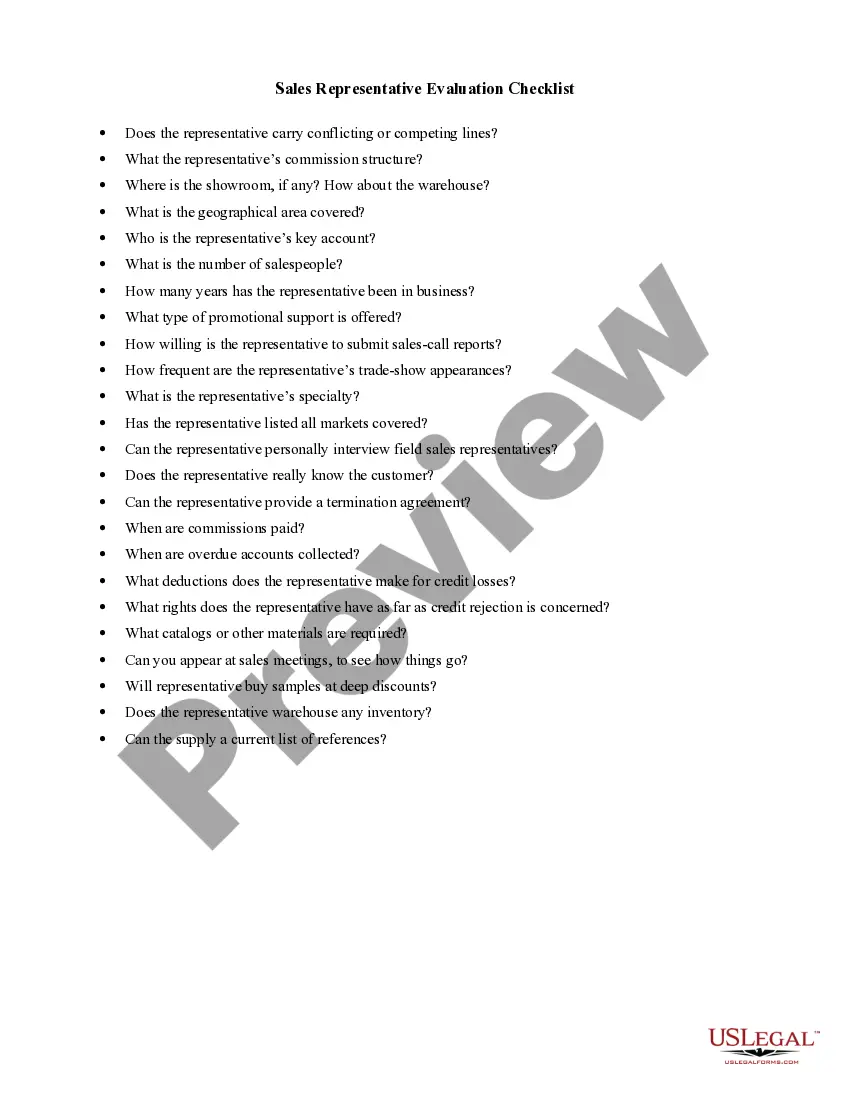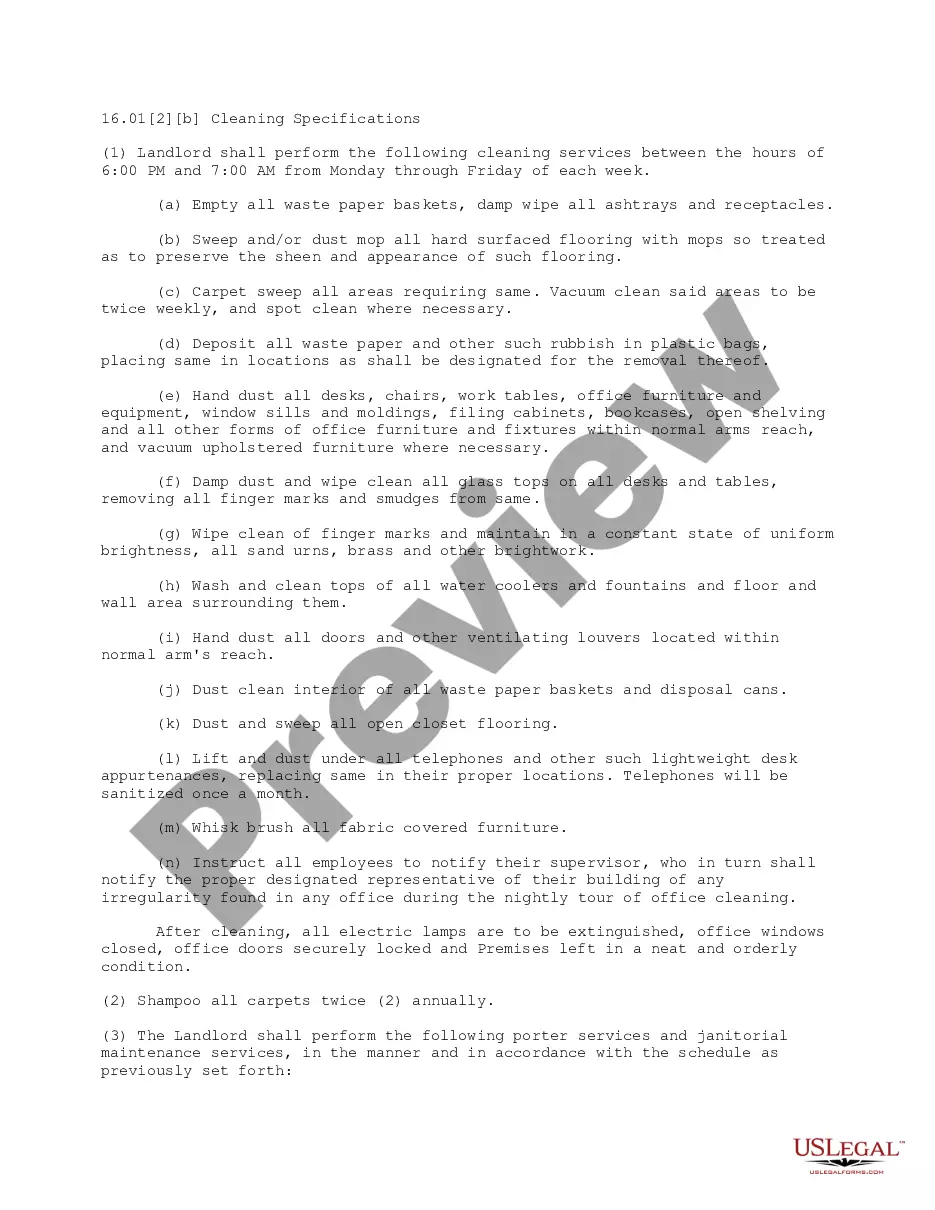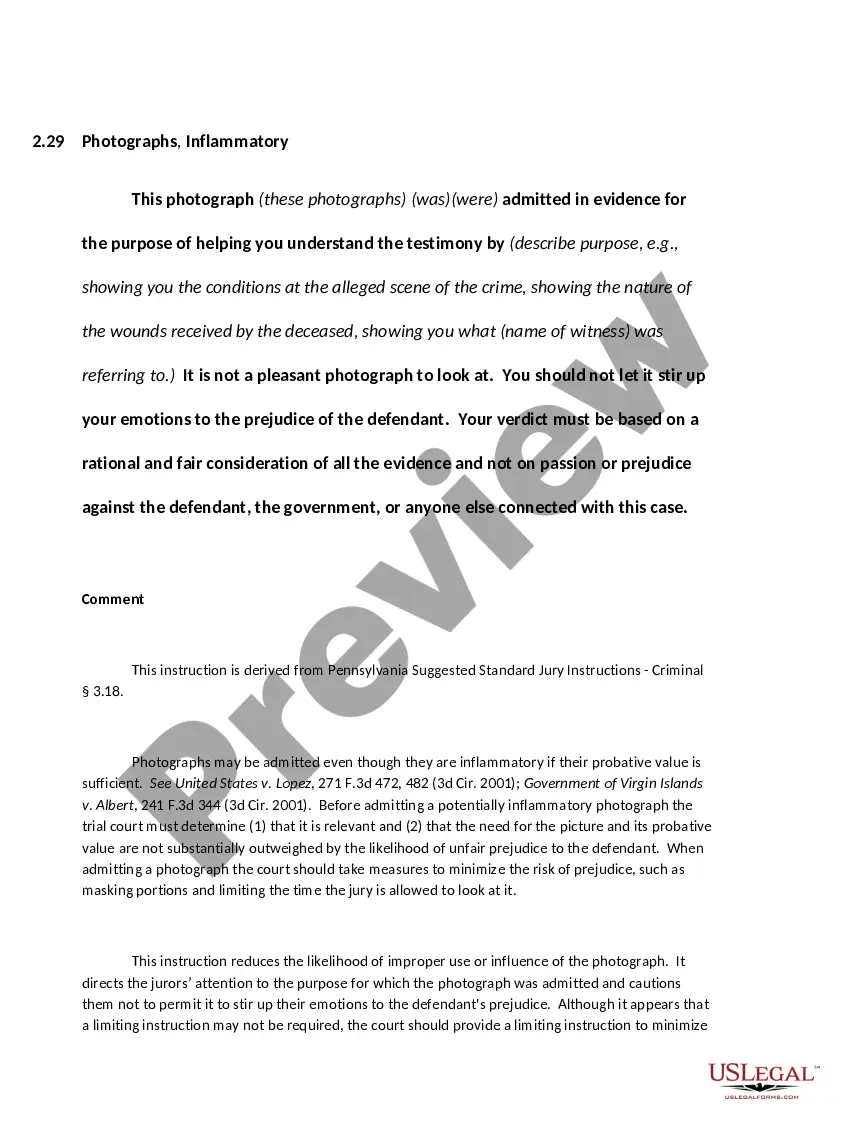Wisconsin Invoice Template for Software Developer
Description
How to fill out Invoice Template For Software Developer?
It is feasible to spend numerous hours online trying to locate the legal template that meets the state and federal requirements you need.
US Legal Forms provides thousands of legal documents that are reviewed by experts.
You can easily obtain or print the Wisconsin Invoice Template for Software Developer from the service.
If available, utilize the Preview button to view the template as well.
- If you already have a US Legal Forms account, you can Log In and click the Acquire button.
- Then, you can fill out, modify, print, or sign the Wisconsin Invoice Template for Software Developer.
- Each legal template you purchase is yours indefinitely.
- To retrieve another copy of the purchased document, navigate to the My documents section and click the appropriate button.
- If you are using the US Legal Forms site for the first time, follow the simple instructions below.
- First, ensure that you have selected the appropriate template for the county/city of your choice.
- Review the form description to confirm you have picked the correct document.
Form popularity
FAQ
Determining whether Word or Excel is better for invoices largely depends on the context of your work. If you prioritize detailed layouts and design, Word is likely more suitable. Conversely, if you need to handle numbers and calculations easily, Excel may be the better option. You can find a Wisconsin Invoice Template for Software Developer on uslegalforms that caters to your specific needs in either program.
The best format for an invoice usually balances clarity and professionalism. A well-structured invoice includes sections such as seller and buyer information, a description of services, and payment details. Moreover, a Wisconsin Invoice Template for Software Developer can help ensure all necessary elements are covered effectively. Utilize resources from uslegalforms to design an invoice that meets professional standards.
The best way to create an invoice is by using a structured approach. Start with clear headings, itemize your services, and include payment terms. Additionally, using a Wisconsin Invoice Template for Software Developer can streamline this process. Uslegalforms offers user-friendly templates that help you create accurate and understandable invoices efficiently.
To create a PDF invoice template like the Wisconsin Invoice Template for Software Developer, start by designing your invoice in a program that supports PDF exports, such as Word or Excel. Once completed, simply save or export the document as a PDF. This format ensures your invoice looks professional and can be easily shared with clients. Uslegalforms also provides ready-made templates that can be converted easily into PDF format.
Choosing between Word and Excel for your Wisconsin Invoice Template for Software Developer ultimately depends on your goals. If you need to create visually appealing layouts, Word might be your best bet. On the other hand, Excel provides stronger tools for managing costs and calculations. Uslegalforms offers tailored templates that work seamlessly in both formats, giving you options.
When it comes to creating a Wisconsin Invoice Template for Software Developer, both Microsoft Word and Excel have their advantages. Word is great for its formatting capabilities, while Excel excels in numerical calculations and data management. Depending on your specific needs, you might choose one over the other. However, consider integrating a template from uslegalforms for a product tailored specifically for software developers.
Writing a tax invoice statement requires you to start with your business details and your client's information. Using the Wisconsin Invoice Template for Software Developer will streamline this process significantly. Include descriptions of services rendered, the applicable tax rates, and the total amount due. Always double-check for accuracy to avoid any issues later.
An example of a tax invoice includes key elements such as the seller's and buyer's information, invoice date, and a breakdown of products or services rendered. The Wisconsin Invoice Template for Software Developer serves as an excellent guide for this. It allows you to clearly state the tax due on the services listed, providing a complete picture for both parties.
To complete a tax invoice statement, begin with your business name and address, followed by your client's information. Utilize the Wisconsin Invoice Template for Software Developer to incorporate sections for tax identification numbers. Ensure you clearly list the services provided along with tax calculations, and specify the total due, including tax amounts.
Filling out an invoice template is straightforward. First, select the Wisconsin Invoice Template for Software Developer, which provides a clean layout. Populate the template by entering the necessary information about your business, your client's details, invoice number, date, and the services rendered, along with their costs. This ensures that all relevant information is clear and easy to understand.