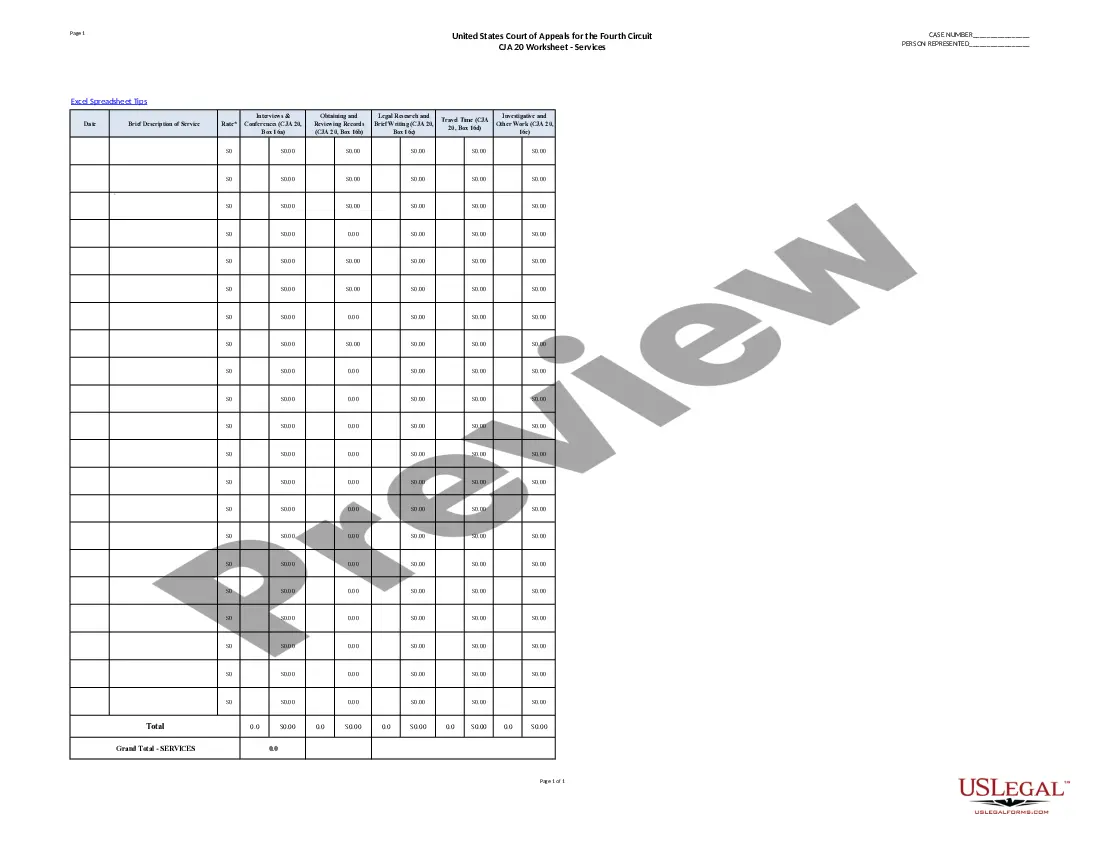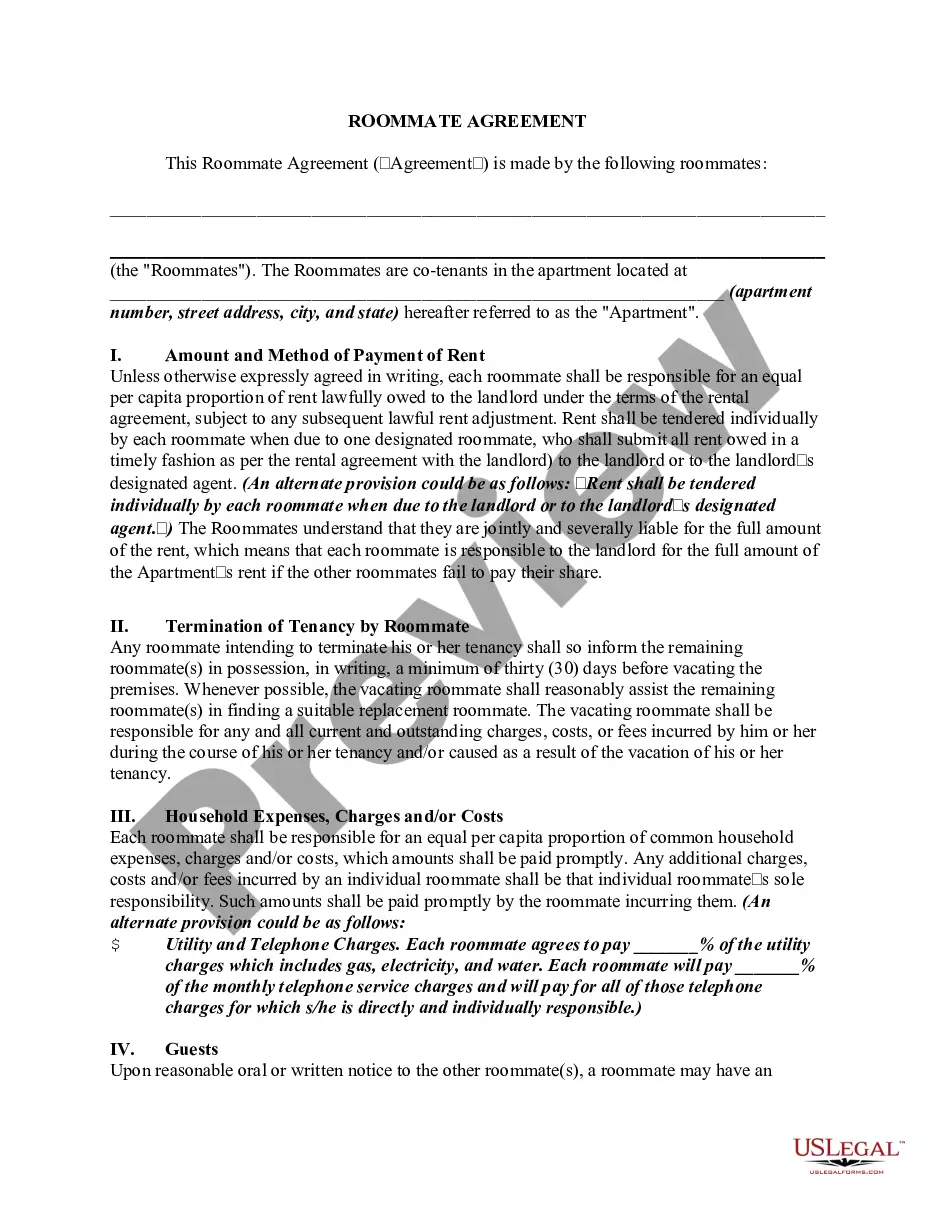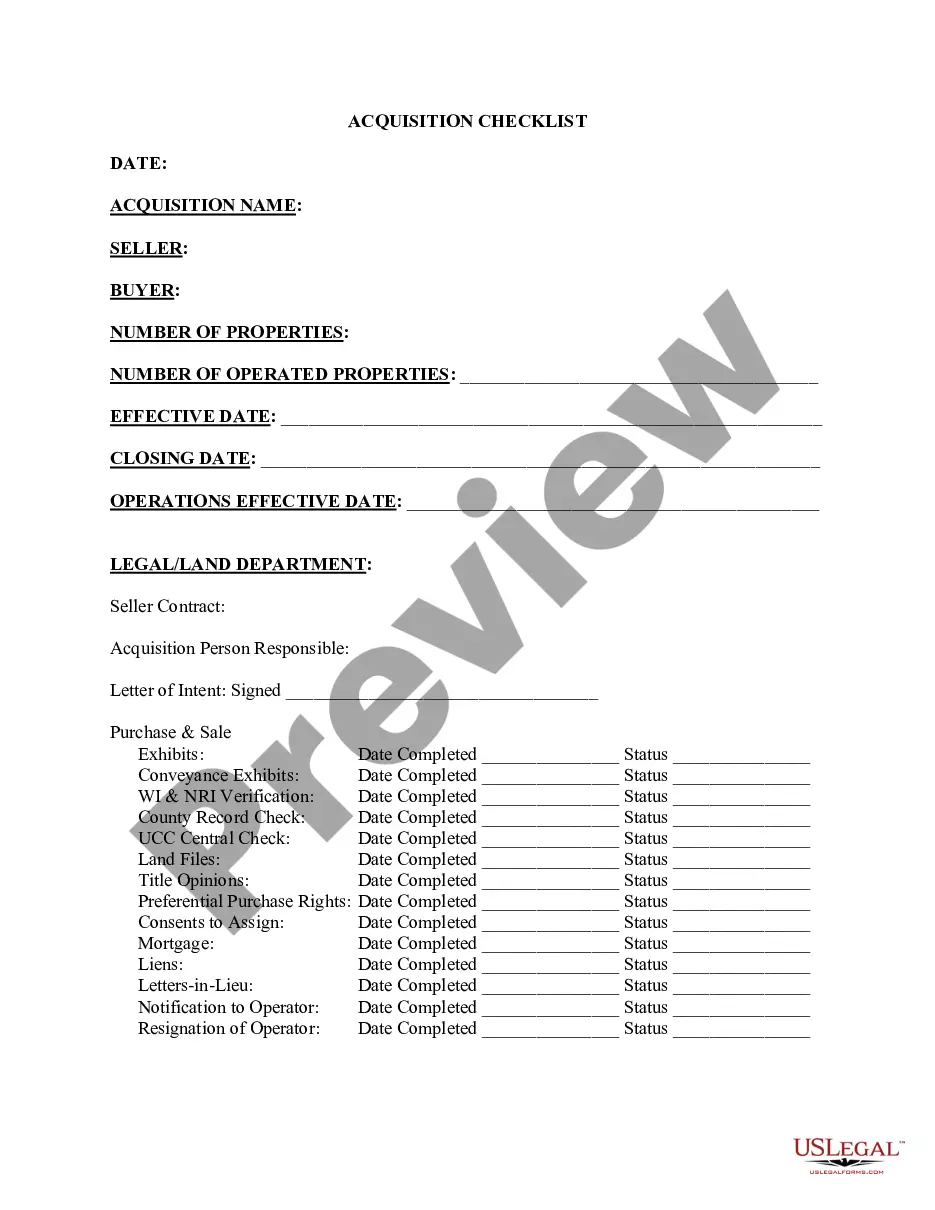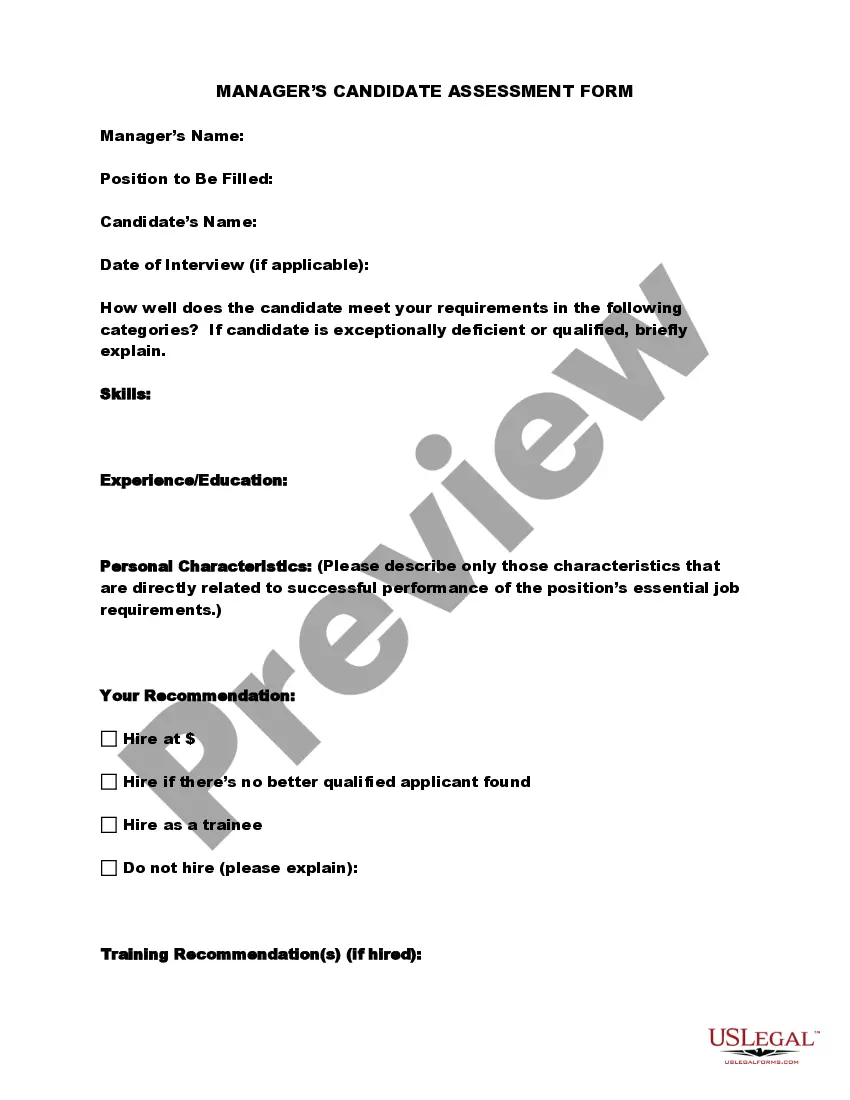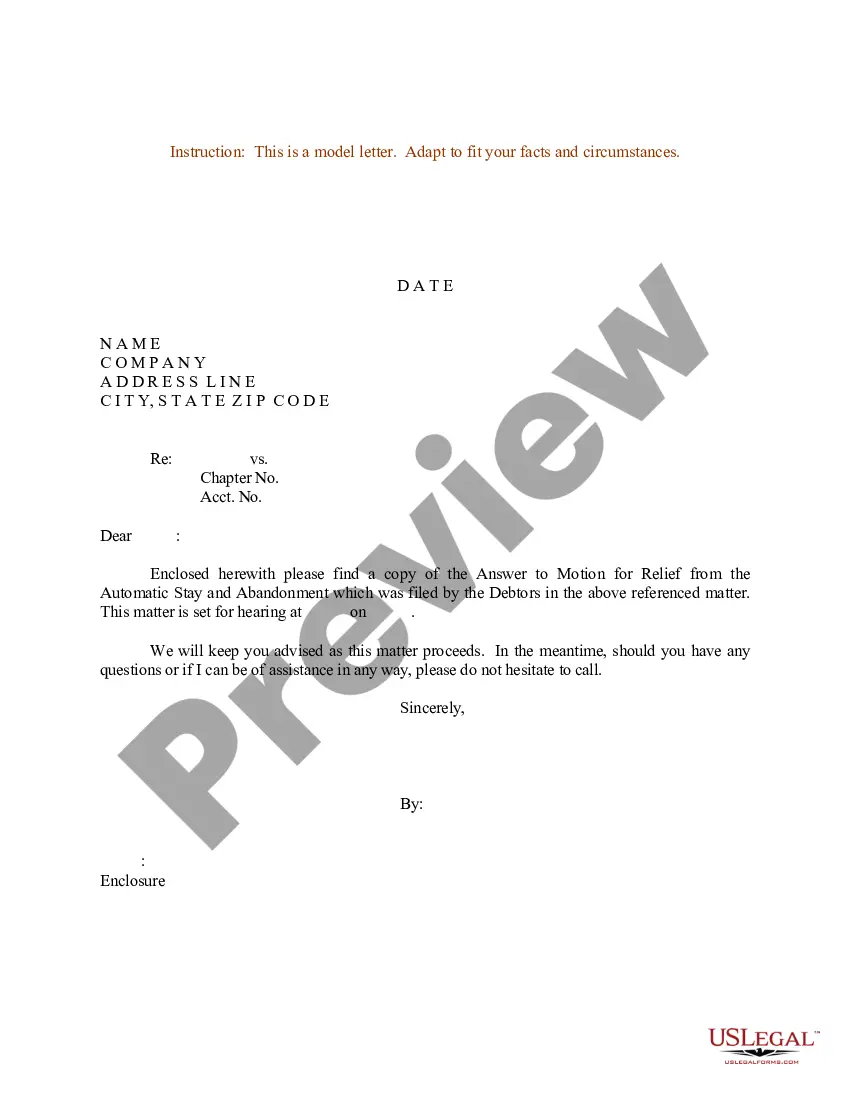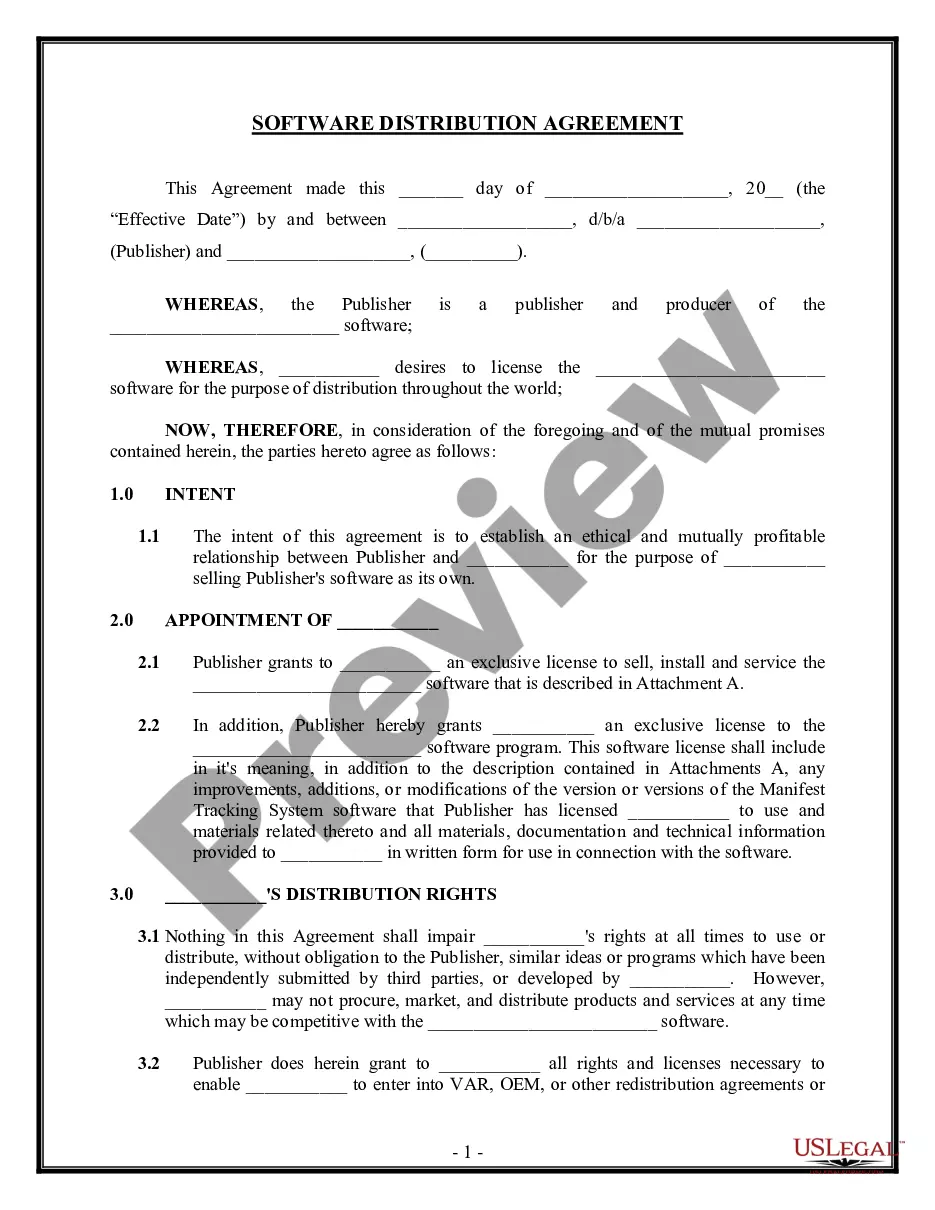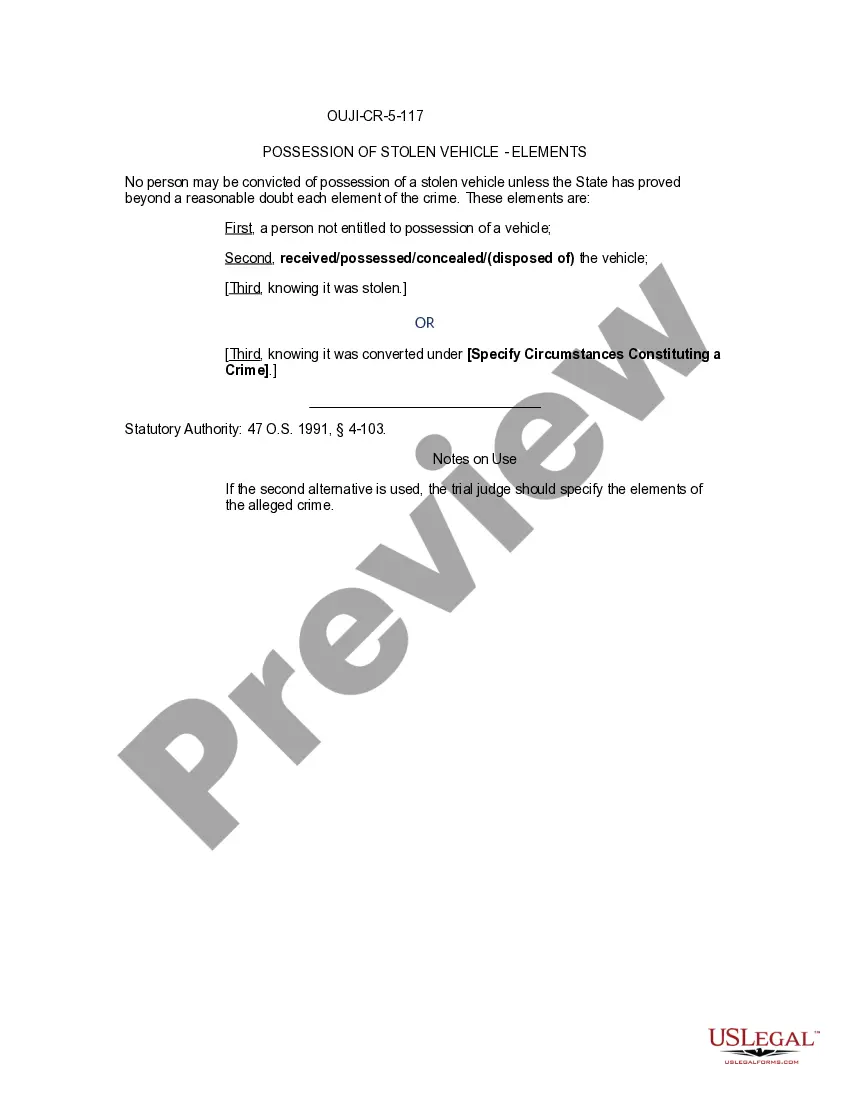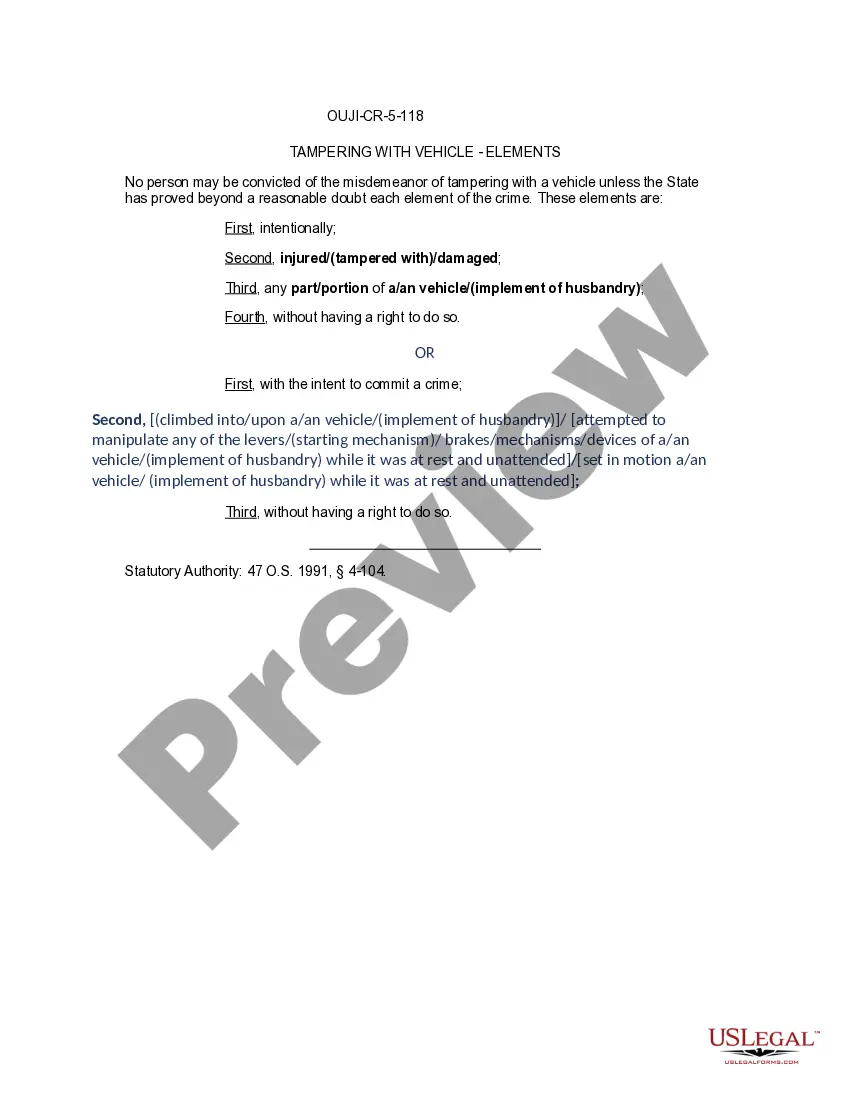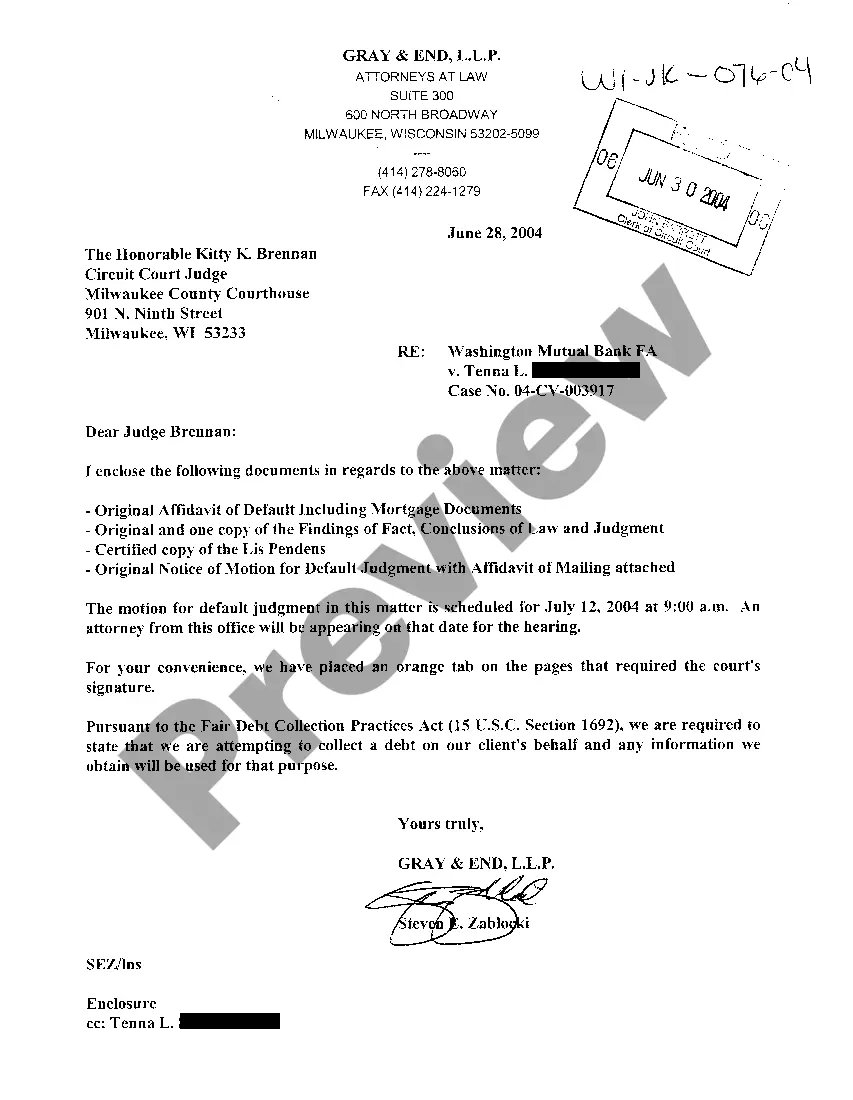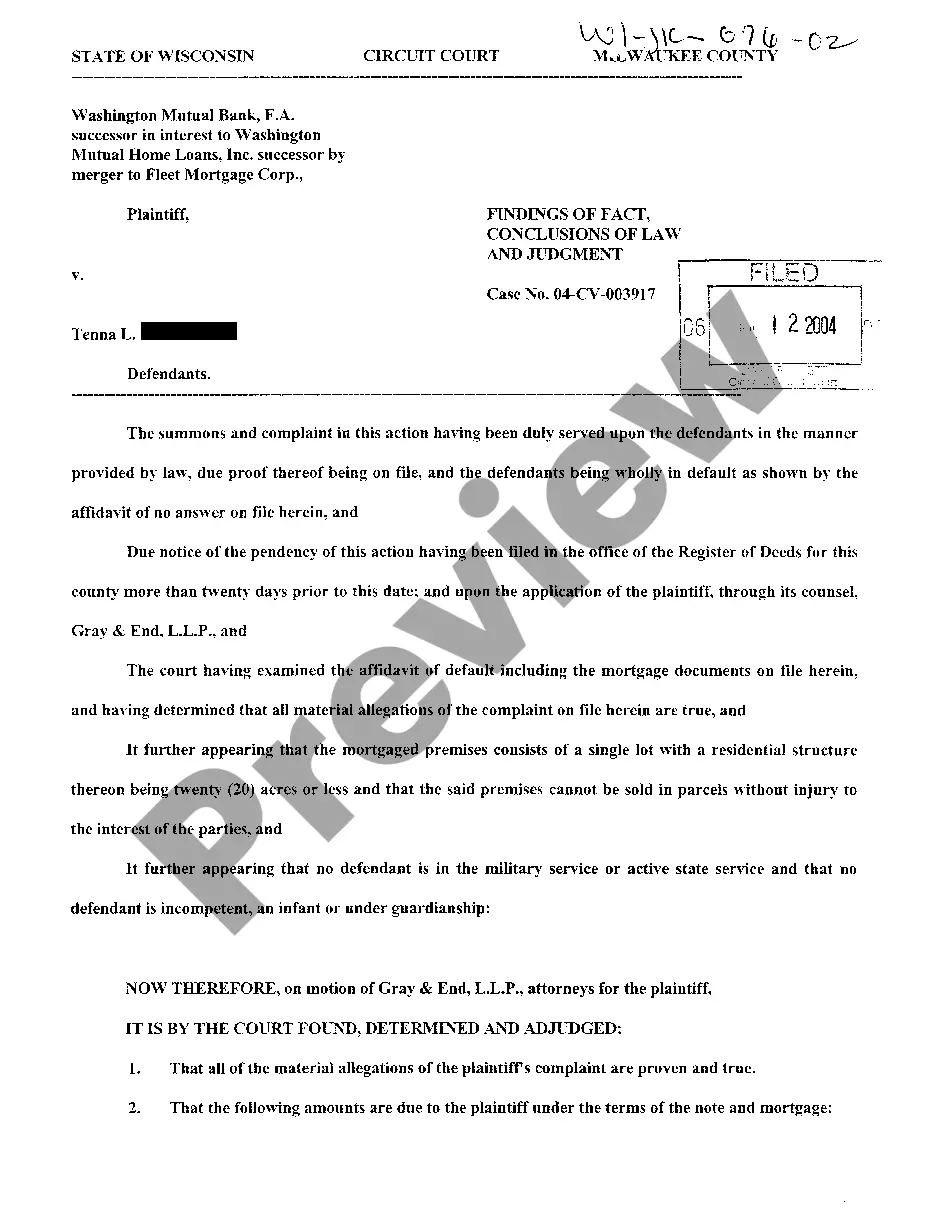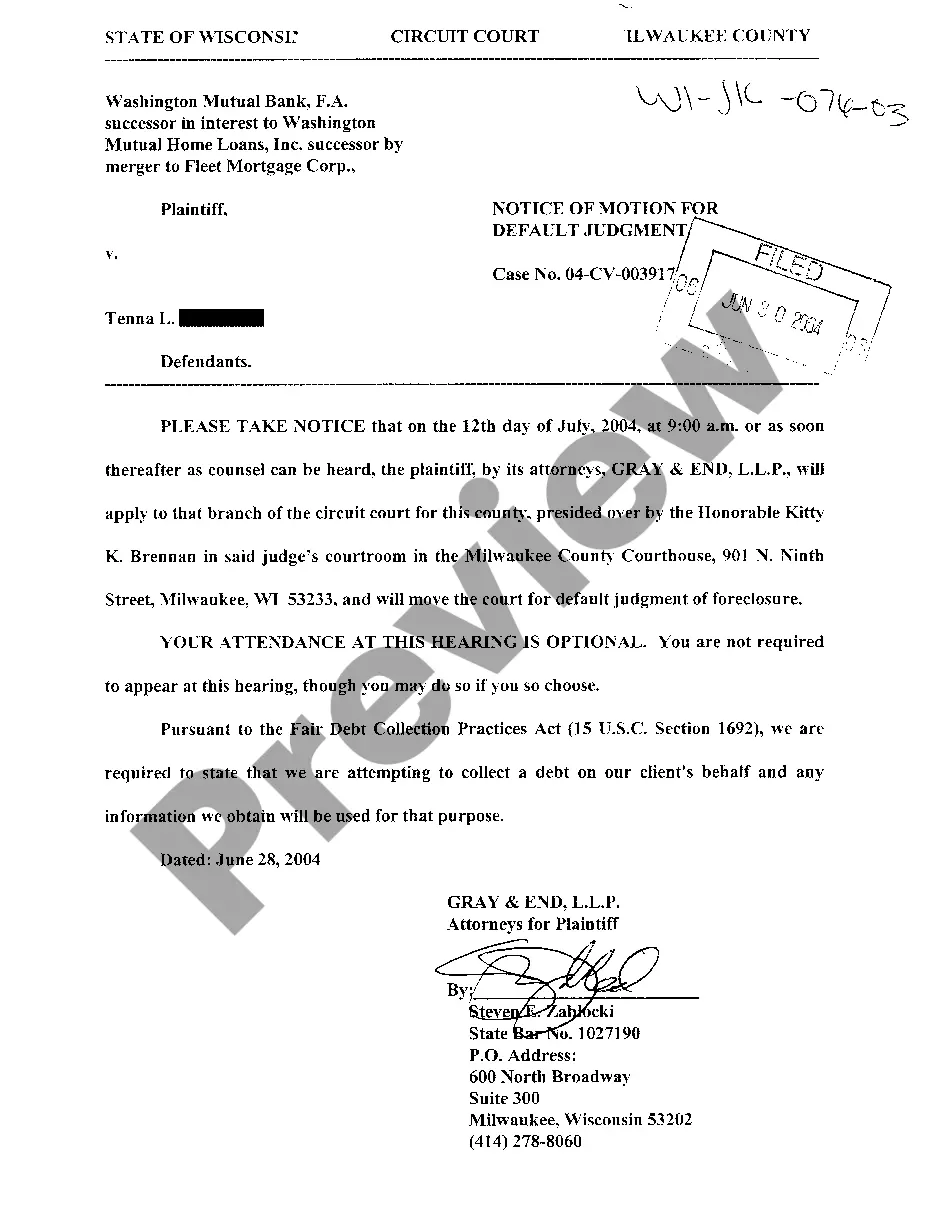Wisconsin Annual Account Worksheet — Excel Format is a financial document designed for use by Wisconsin residents and businesses to report their financial activities for the year. It is used by the Wisconsin Department of Revenue to track income and expenses for the year and calculate state taxes due. It includes three sections: a summary page, a listing of income and expenses for the year, and a reconciliation of the total income and expenses to the income and expenses reported to the Wisconsin Department of Revenue. There are two versions of this worksheet: a fillable PDF version and an editable Excel version. The Excel version allows users to enter their financial information directly, saving time and eliminating the need for manual calculations. The Excel version also offers features such as automatic recalculation of totals, sorting of income and expenses, and color-coding of income and expenses for easy identification.
Wisconsin Annual Account Worksheet - Excel Format
Description
How to fill out Wisconsin Annual Account Worksheet - Excel Format?
Preparing official paperwork can be a real burden unless you have ready-to-use fillable templates. With the US Legal Forms online library of formal documentation, you can be certain in the blanks you obtain, as all of them comply with federal and state regulations and are checked by our specialists. So if you need to prepare Wisconsin Annual Account Worksheet - Excel Format, our service is the perfect place to download it.
Obtaining your Wisconsin Annual Account Worksheet - Excel Format from our catalog is as easy as ABC. Previously authorized users with a valid subscription need only log in and click the Download button after they locate the proper template. Afterwards, if they need to, users can take the same document from the My Forms tab of their profile. However, even if you are unfamiliar with our service, registering with a valid subscription will take only a few minutes. Here’s a brief guide for you:
- Document compliance verification. You should carefully review the content of the form you want and check whether it suits your needs and complies with your state law requirements. Previewing your document and reviewing its general description will help you do just that.
- Alternative search (optional). Should there be any inconsistencies, browse the library through the Search tab on the top of the page until you find a suitable template, and click Buy Now when you see the one you need.
- Account creation and form purchase. Create an account with US Legal Forms. After account verification, log in and choose your most suitable subscription plan. Make a payment to proceed (PayPal and credit card options are available).
- Template download and further usage. Choose the file format for your Wisconsin Annual Account Worksheet - Excel Format and click Download to save it on your device. Print it to complete your papers manually, or take advantage of a multi-featured online editor to prepare an electronic copy faster and more effectively.
Haven’t you tried US Legal Forms yet? Subscribe to our service today to obtain any formal document quickly and easily any time you need to, and keep your paperwork in order!
Form popularity
FAQ
Wisconsin LLC Annual Report Fee ($25/year) You simply confirm the information on the Annual Report, file it with the Wisconsin DFI, and pay the Annual Report fee. The Wisconsin LLC Annual Report costs $25 per year. This fee is paid every year for the life of your LLC.
All Wisconsin corporations,nonprofits, LLCs, and LLPs need to file a Wisconsin Annual Report each year. These reports must be submitted to the Wisconsin Department of Financial Institutions, Division of Corporate & Consumer Services.
All Wisconsin corporations,nonprofits, LLCs, and LLPs need to file a Wisconsin Annual Report each year. These reports must be submitted to the Wisconsin Department of Financial Institutions, Division of Corporate & Consumer Services.
File Articles of Organization A Wisconsin LLC is created by filing Articles of Organization (Form 502) with the Wisconsin Department of Financial Institutions. The articles must include: the LLC's name. the name and address of the LLC's registered agent.
The annual report forms will be sent to your LLC's registered agent prior to the deadline for filing. You can file your annual report either by mail or online via the state's Department of Financial Institutions (DFI) website. However, foreign LLCs must send in their annual report by mail.
By law, all tangible real property (land and buildings located on that land) and personal property (property with no land attached to it) are to be taxed unless specifically exempt from taxation. Property owned by the federal government, the state, and by local governments is generally exempt.
Common Exemptions Household furniture, apparel and motor vehicles. Manufacturing machinery specific processing equipment approved by the Department of Revenue. Livestock, inventories, and merchant's stocks. Computers and electronic peripheral equipment.
Yes, you can file by mail (instead of online). Download the Wisconsin LLC Annual Report (Form 5) Enter the details on your Wisconsin LLC Annual Report. Sign and date the form. Include a check or money order for the $25 filing fee. Mail your payment and the form to the address on the form.