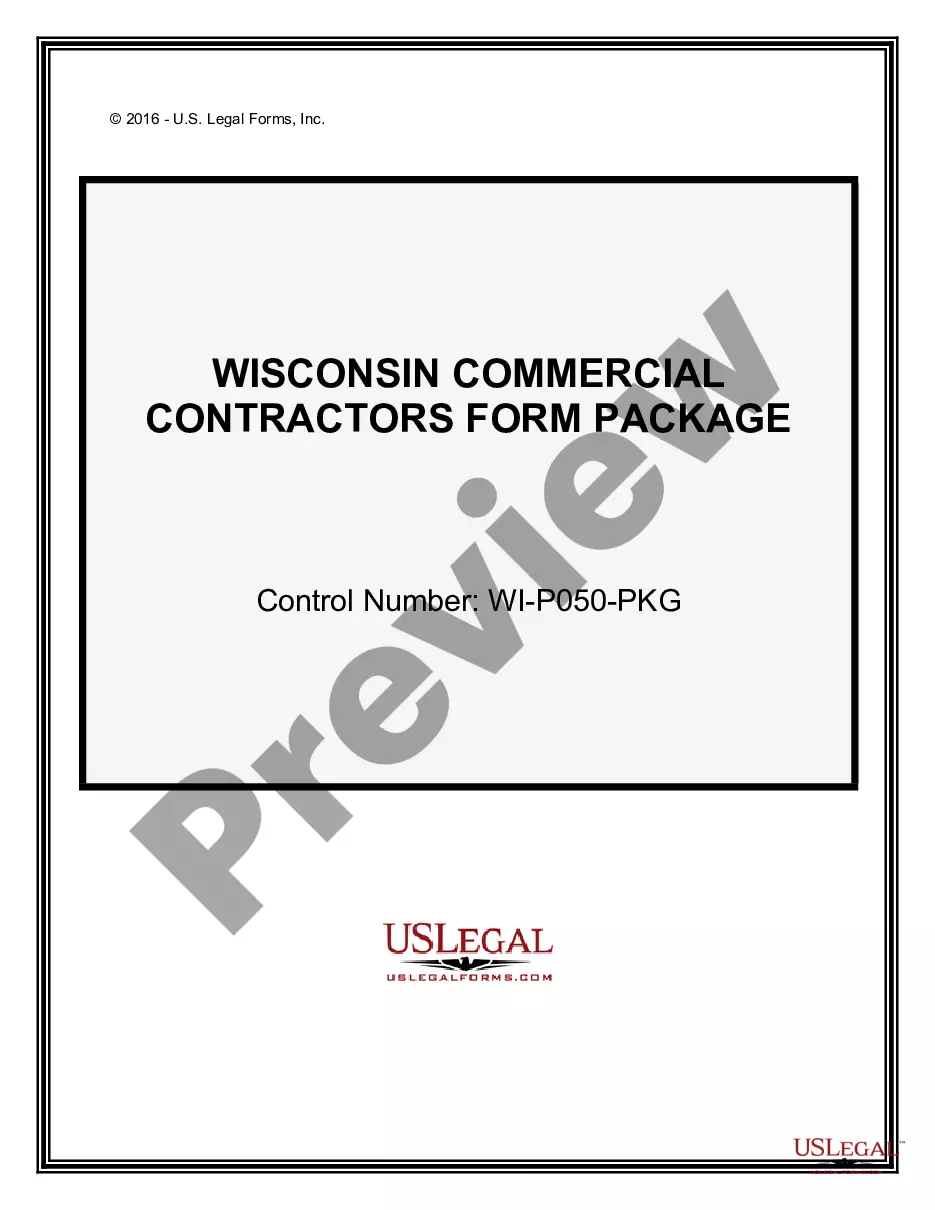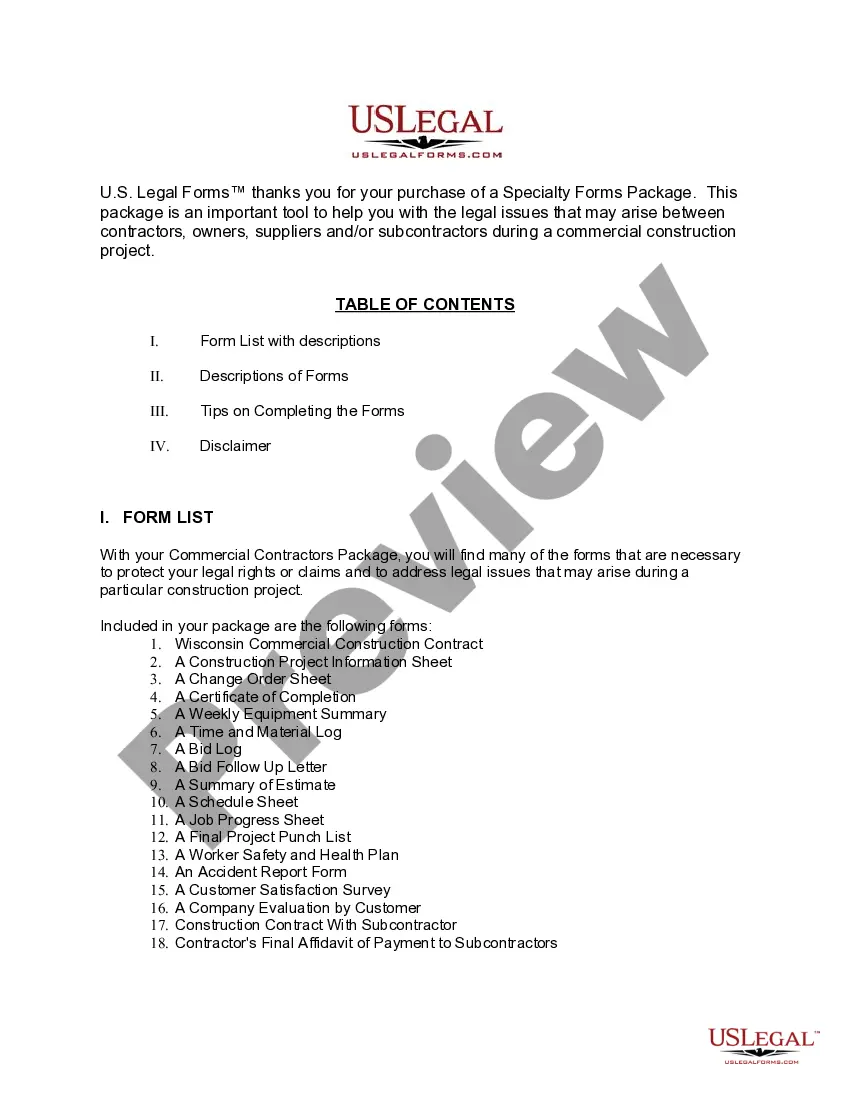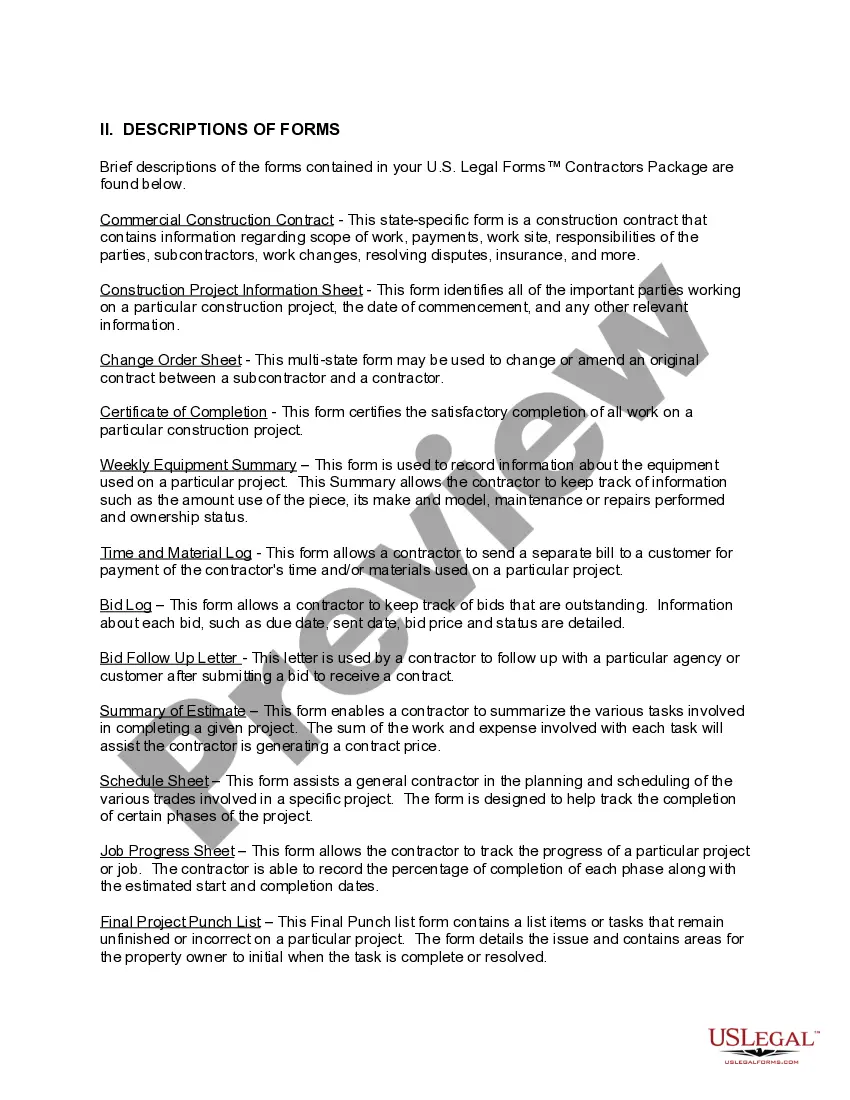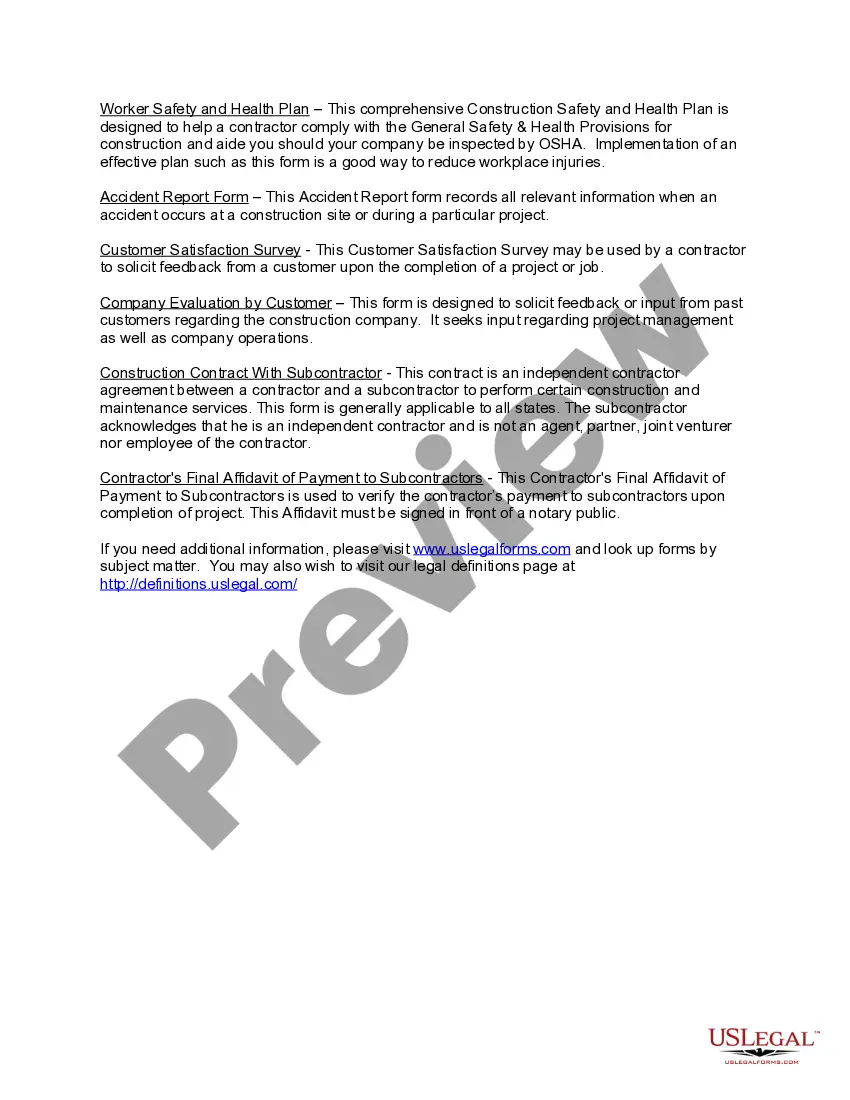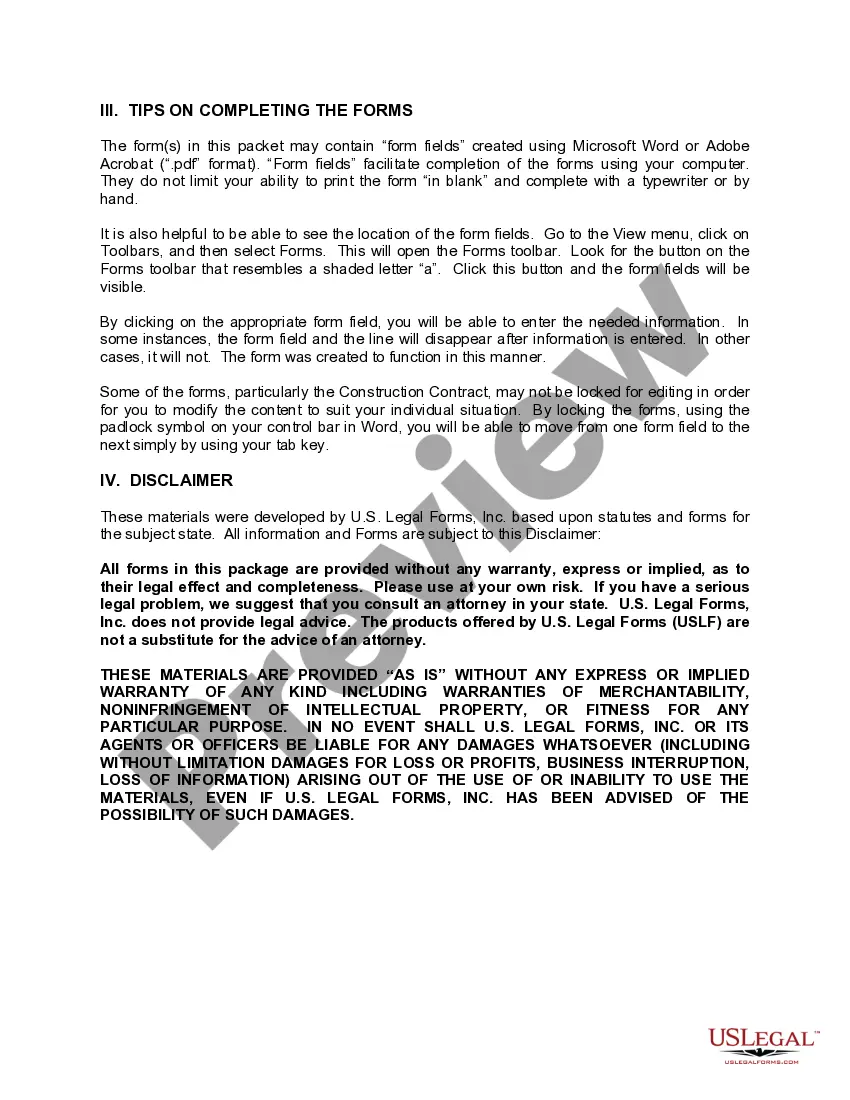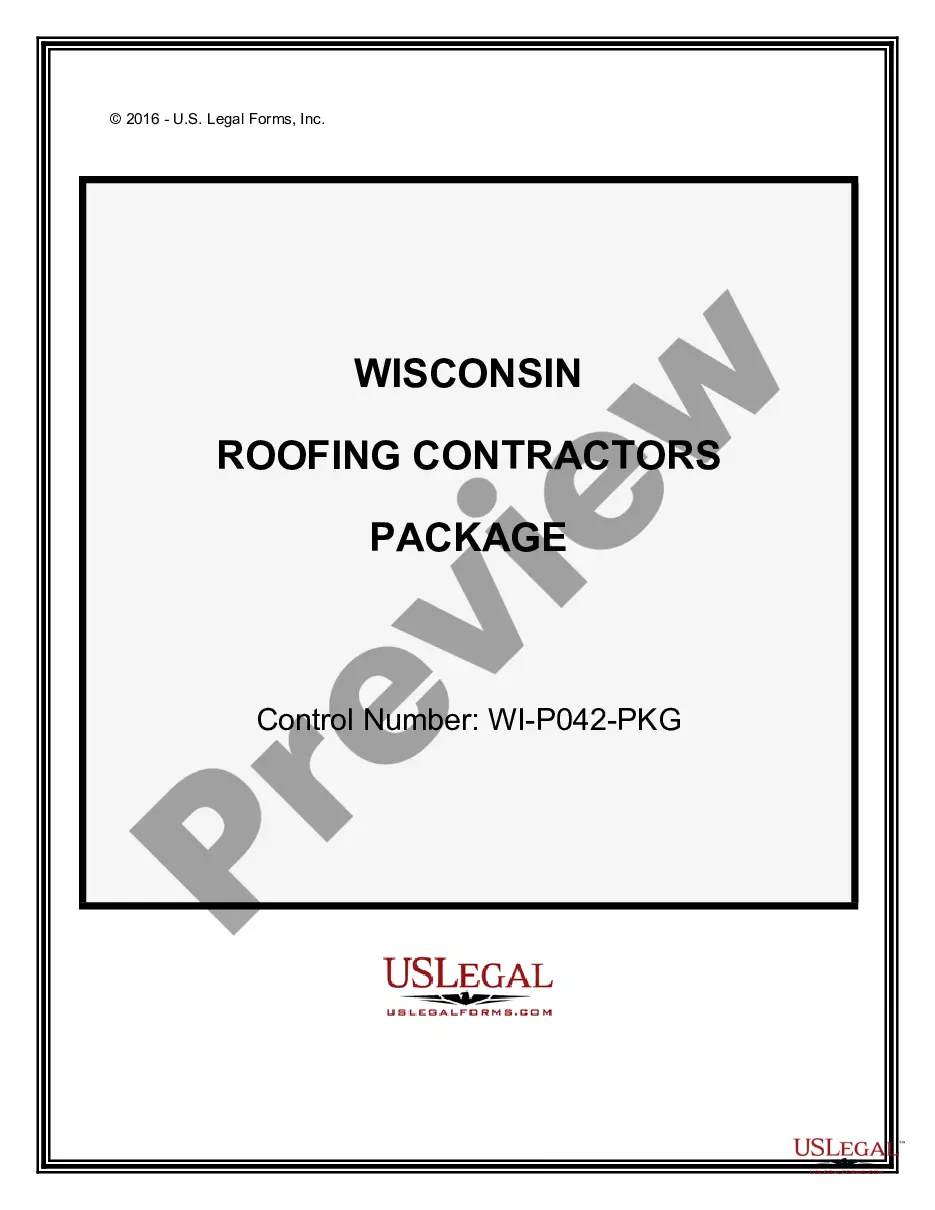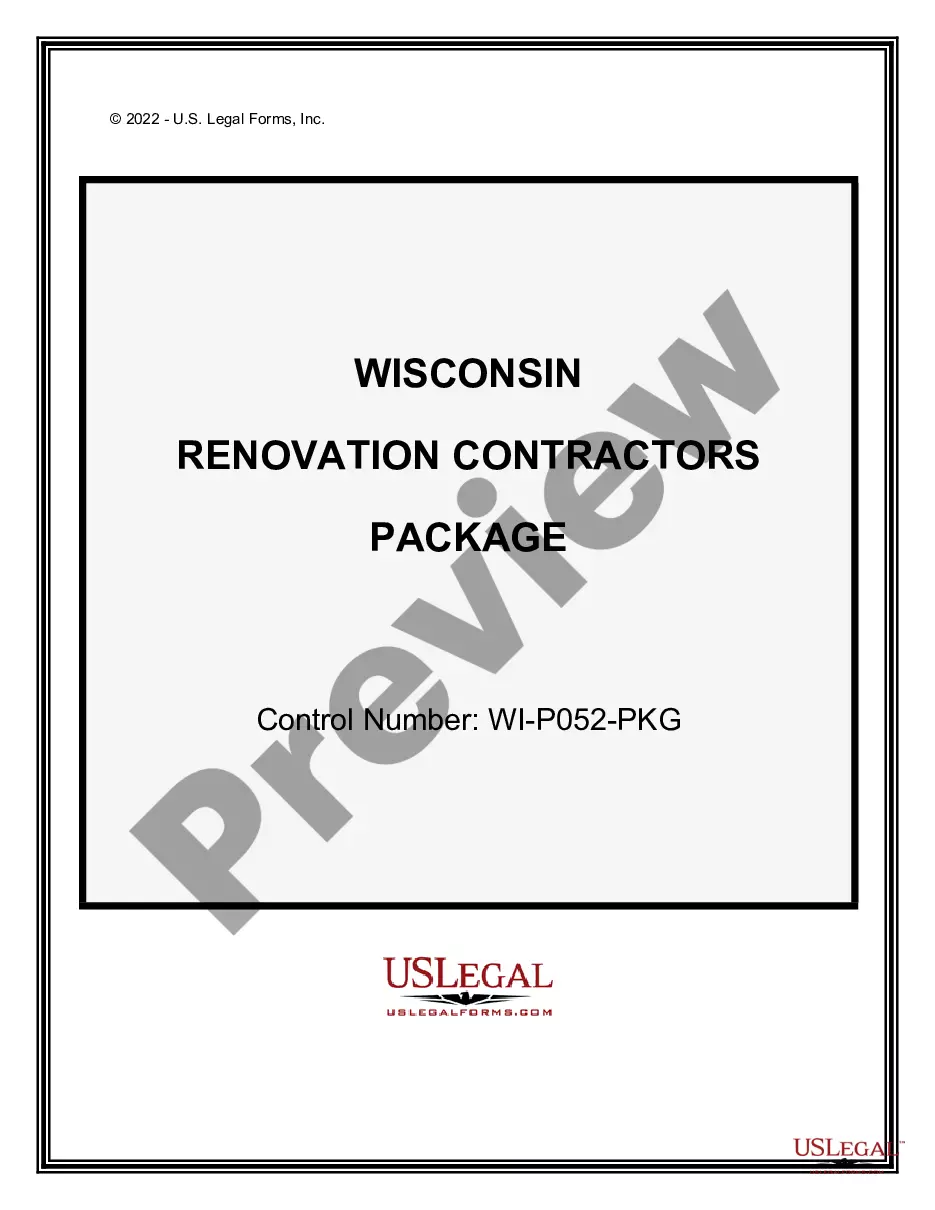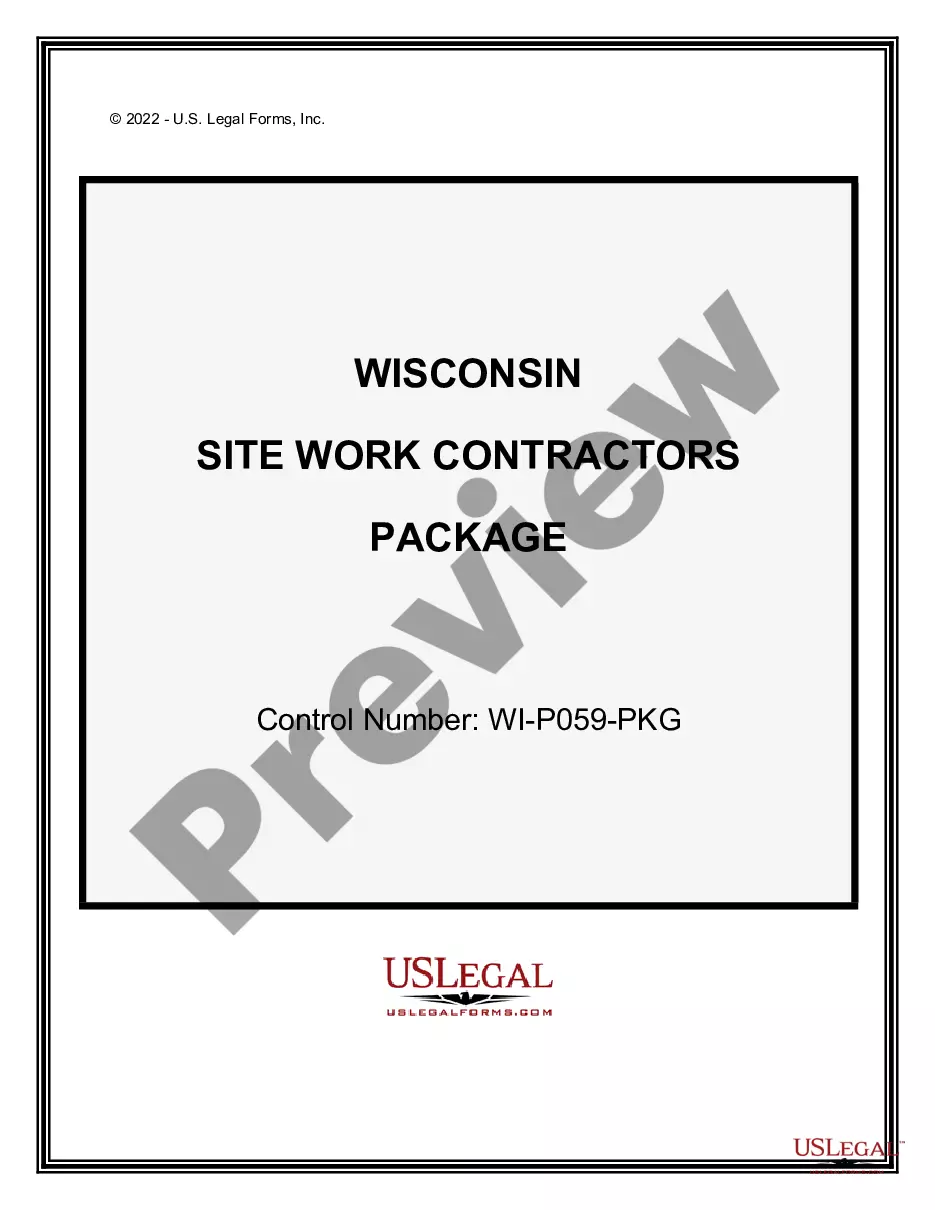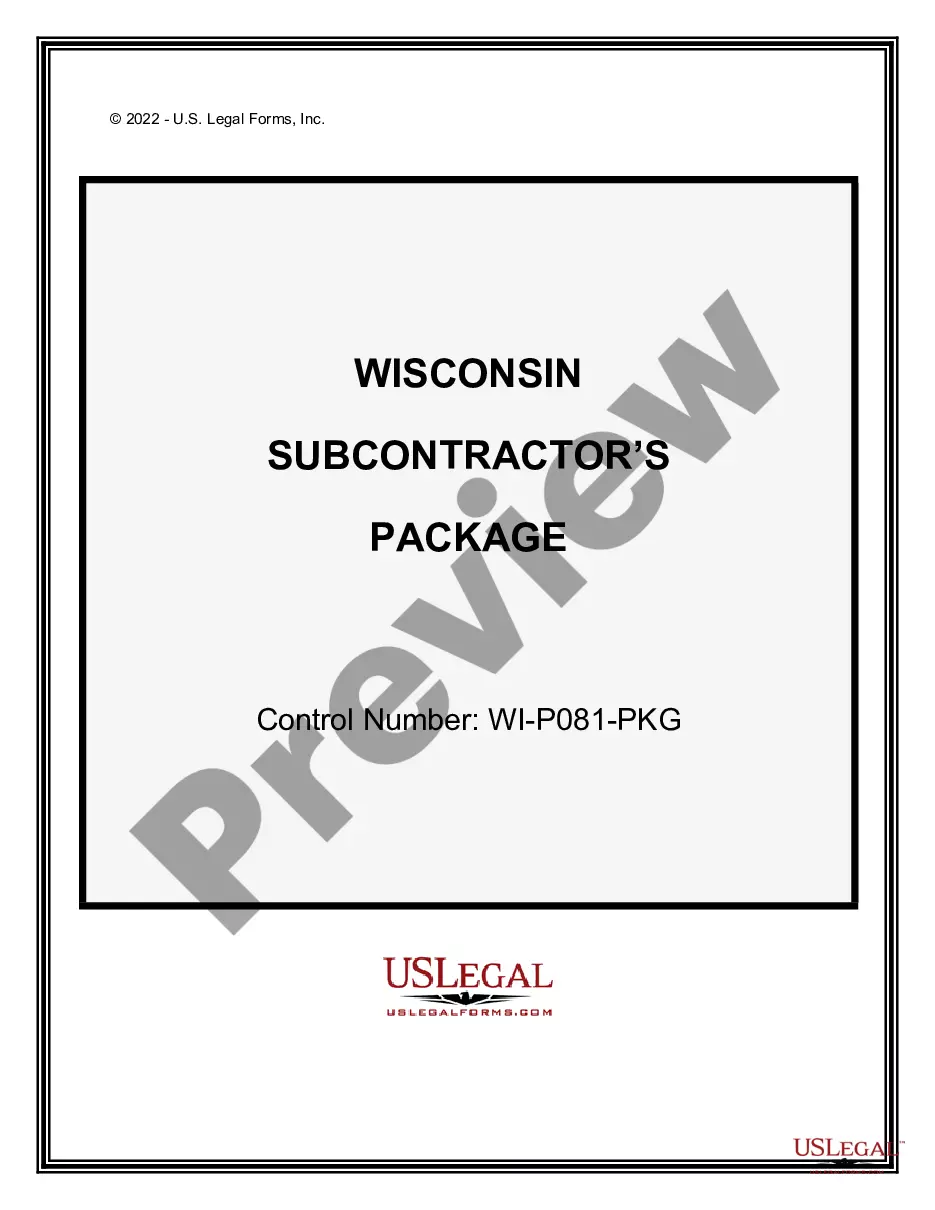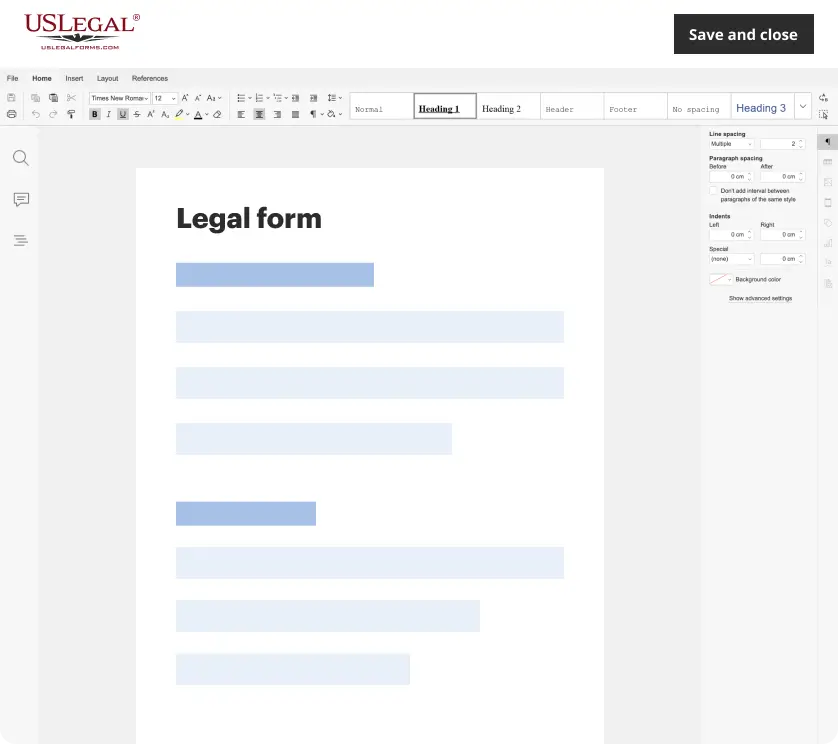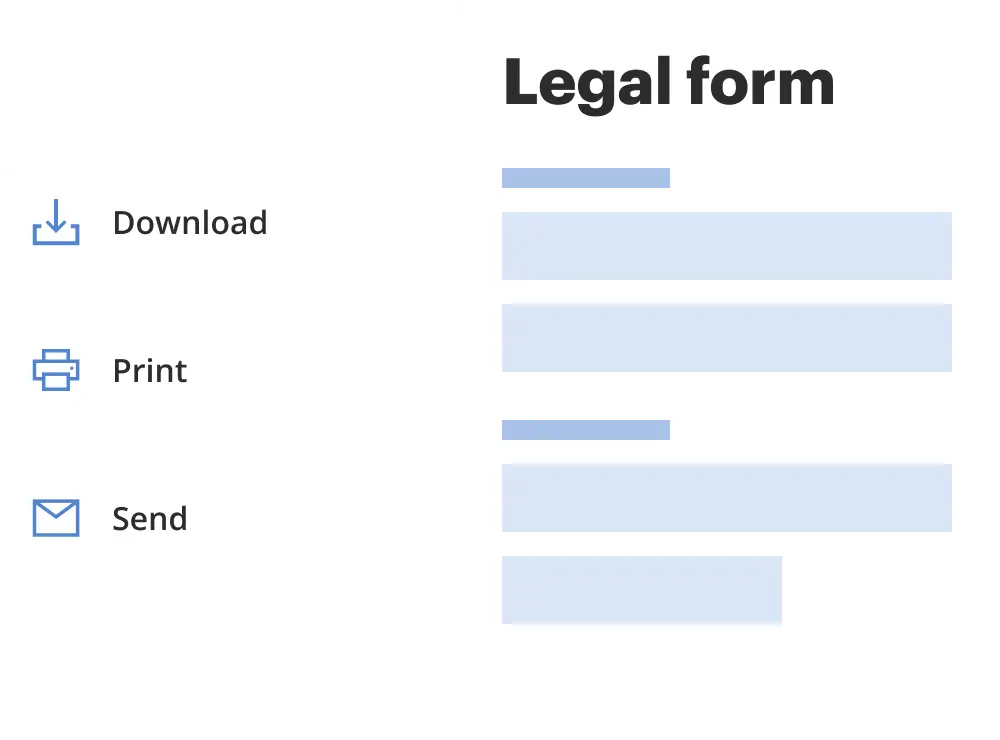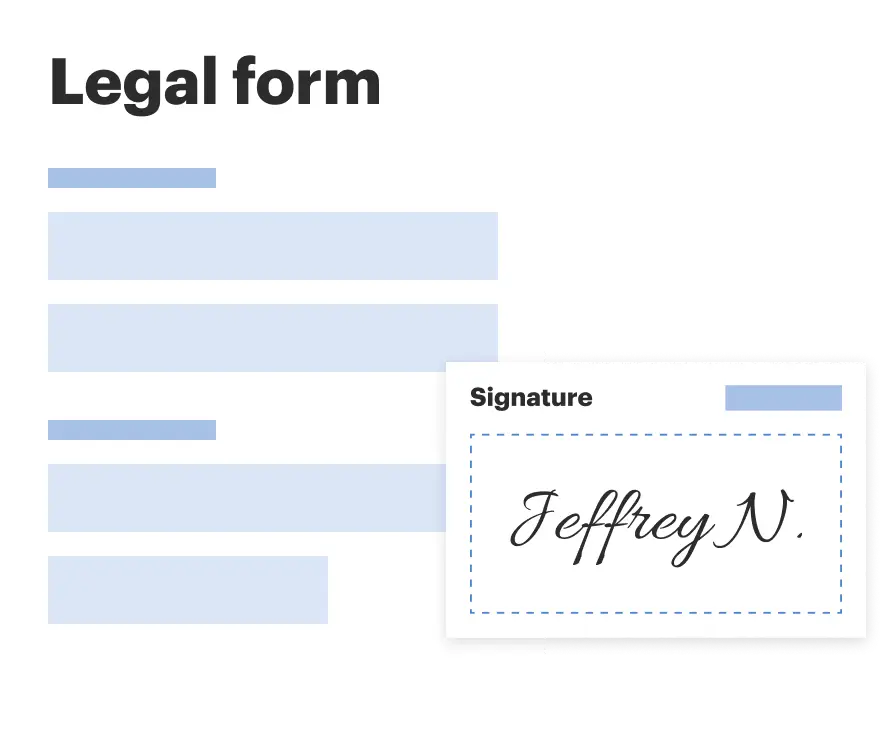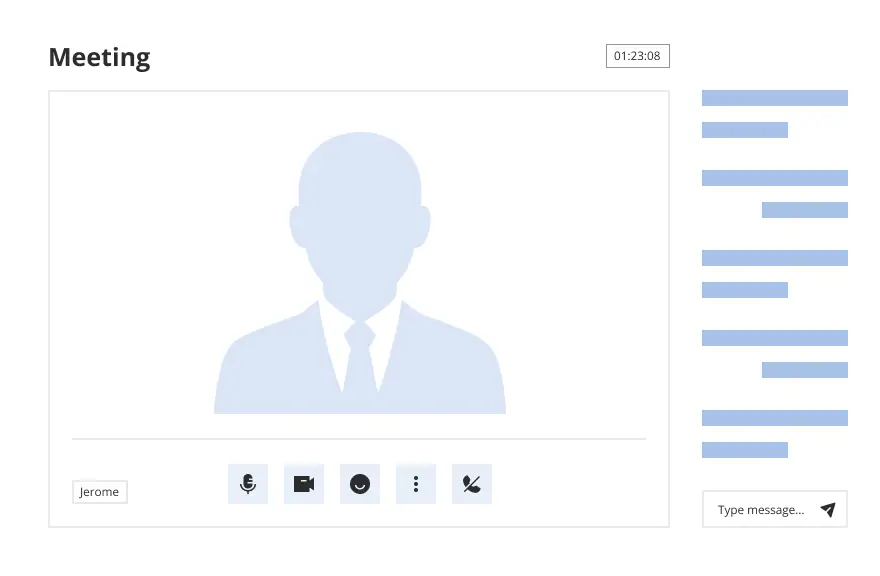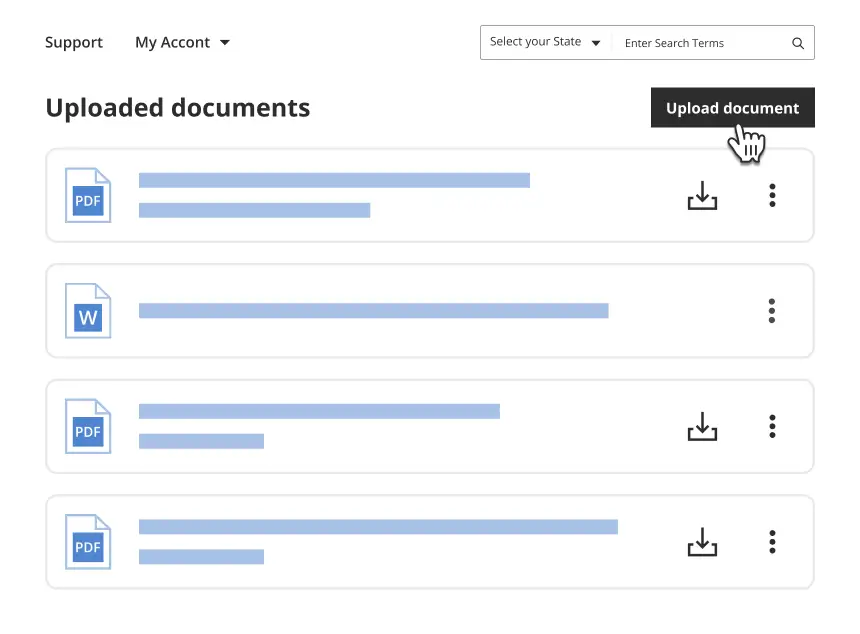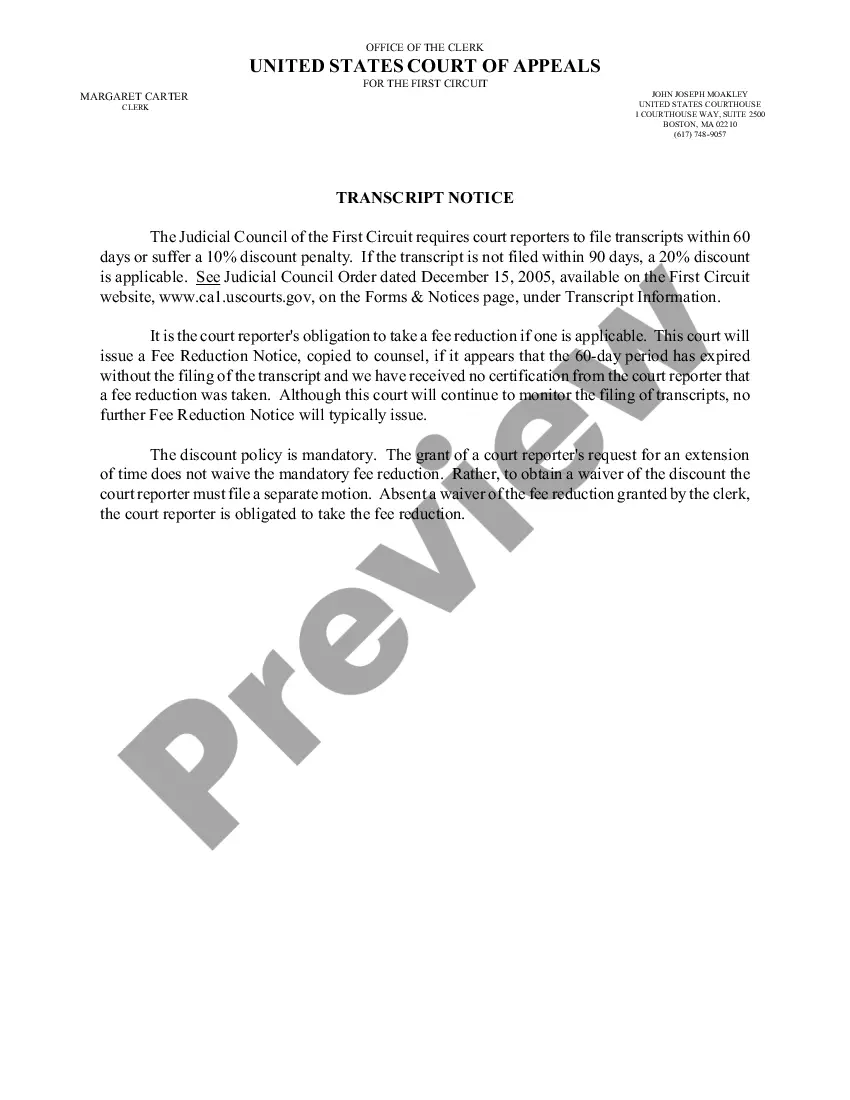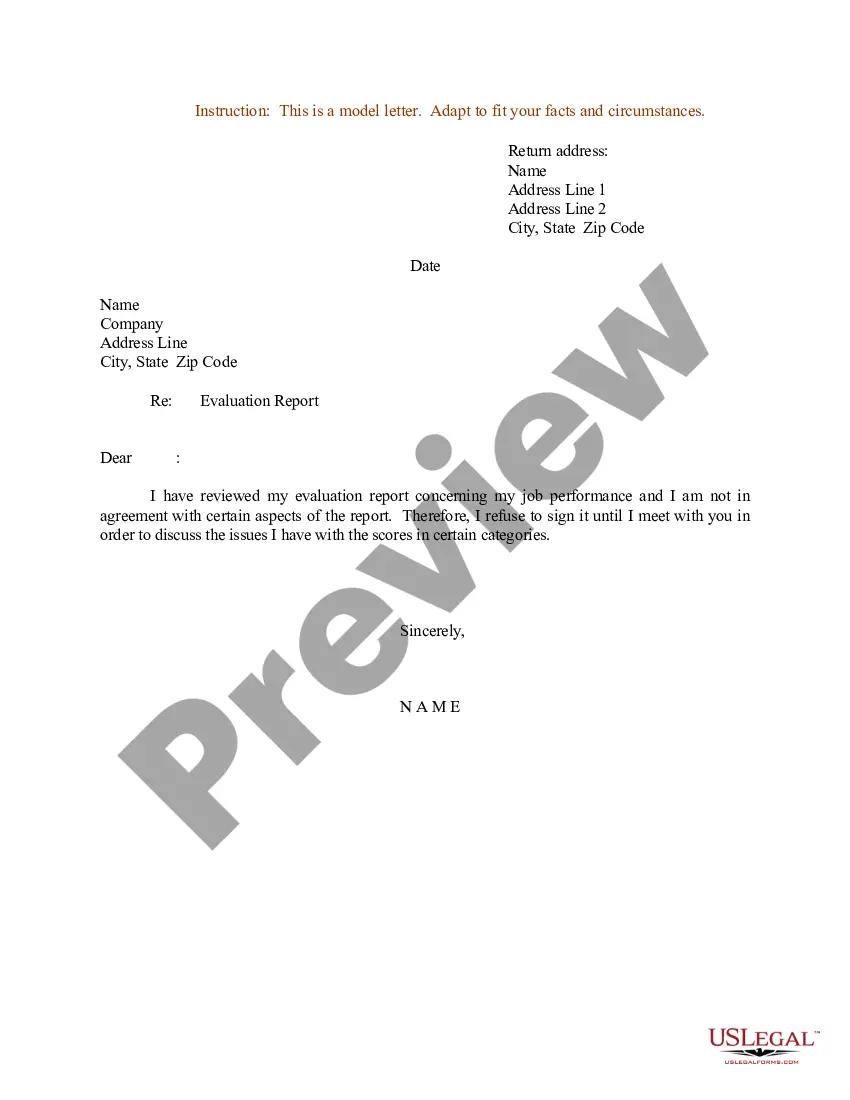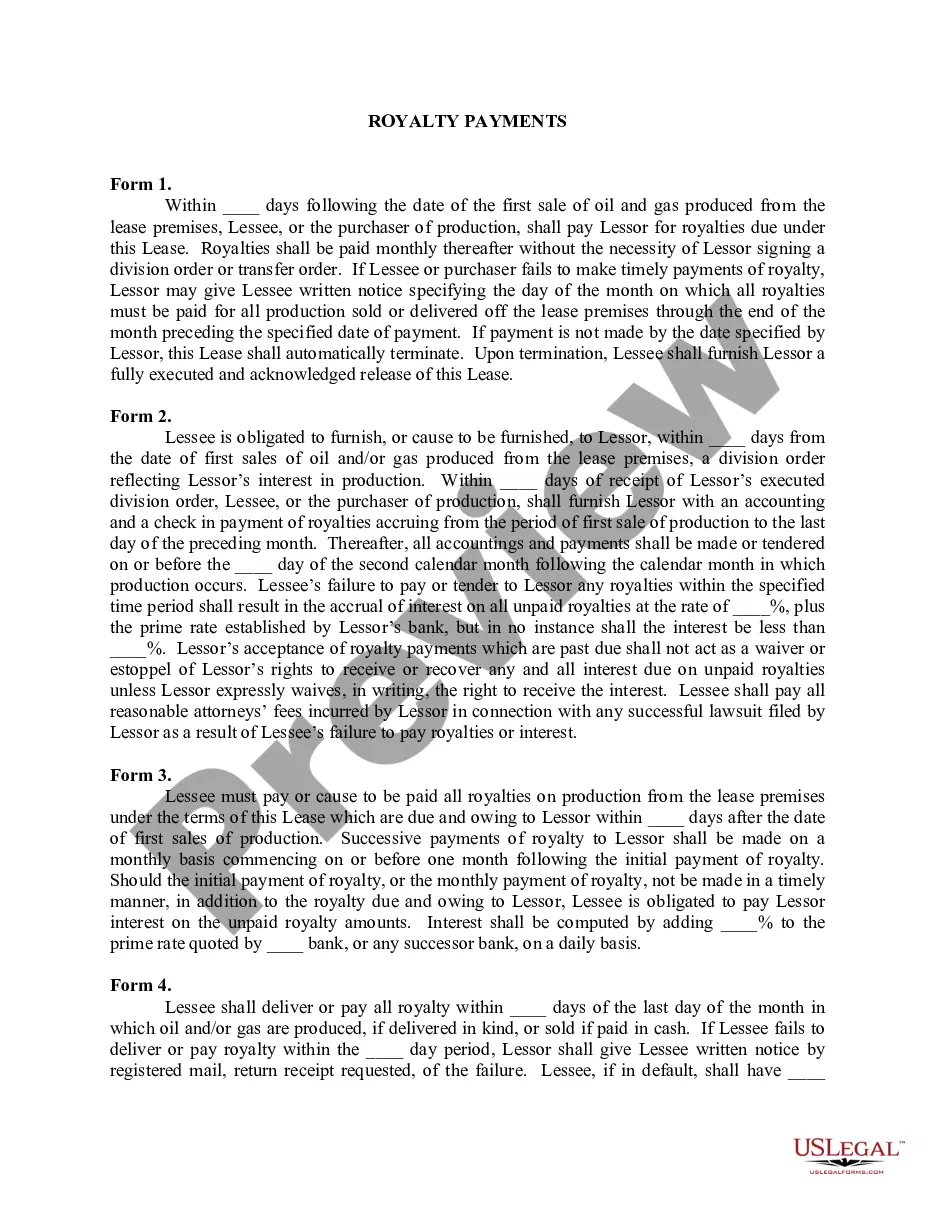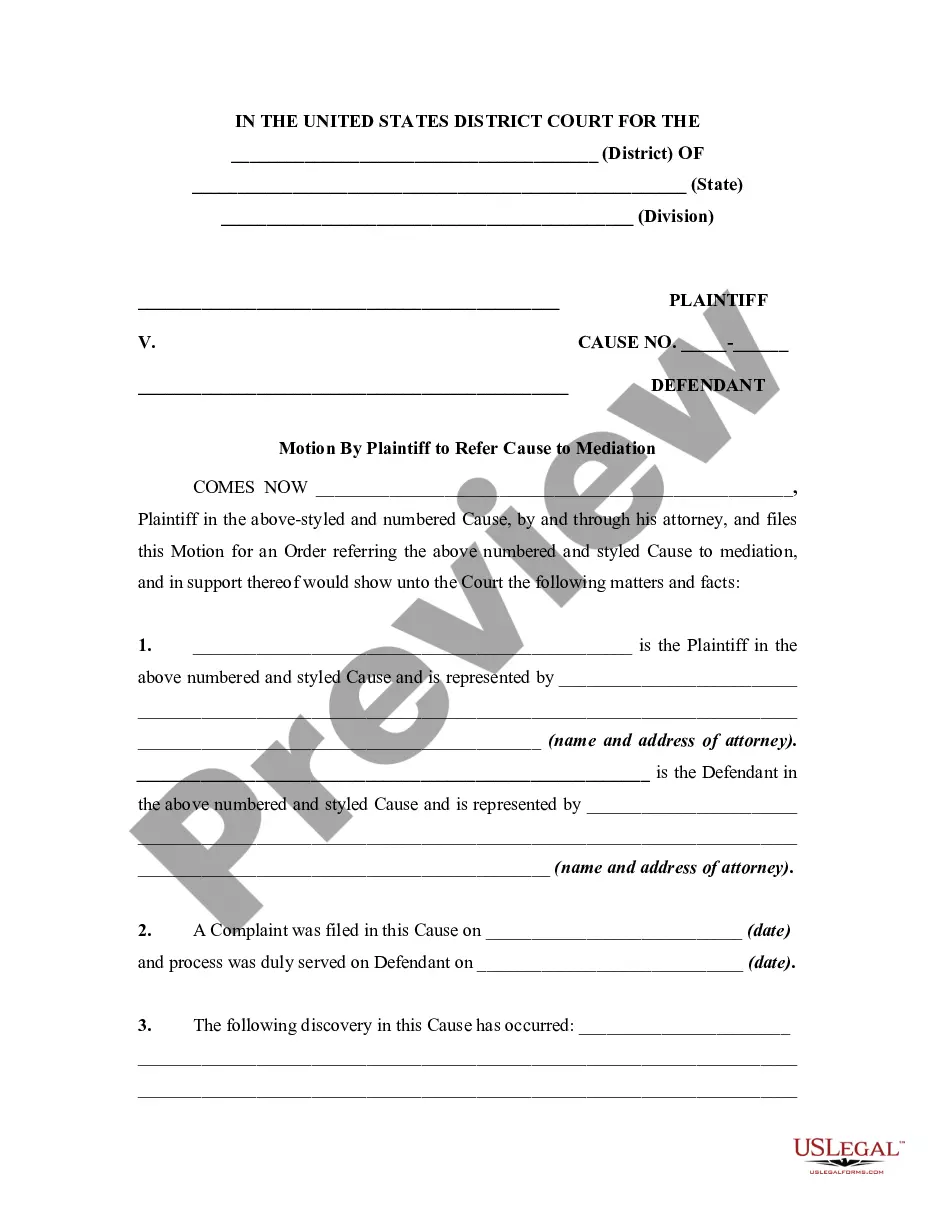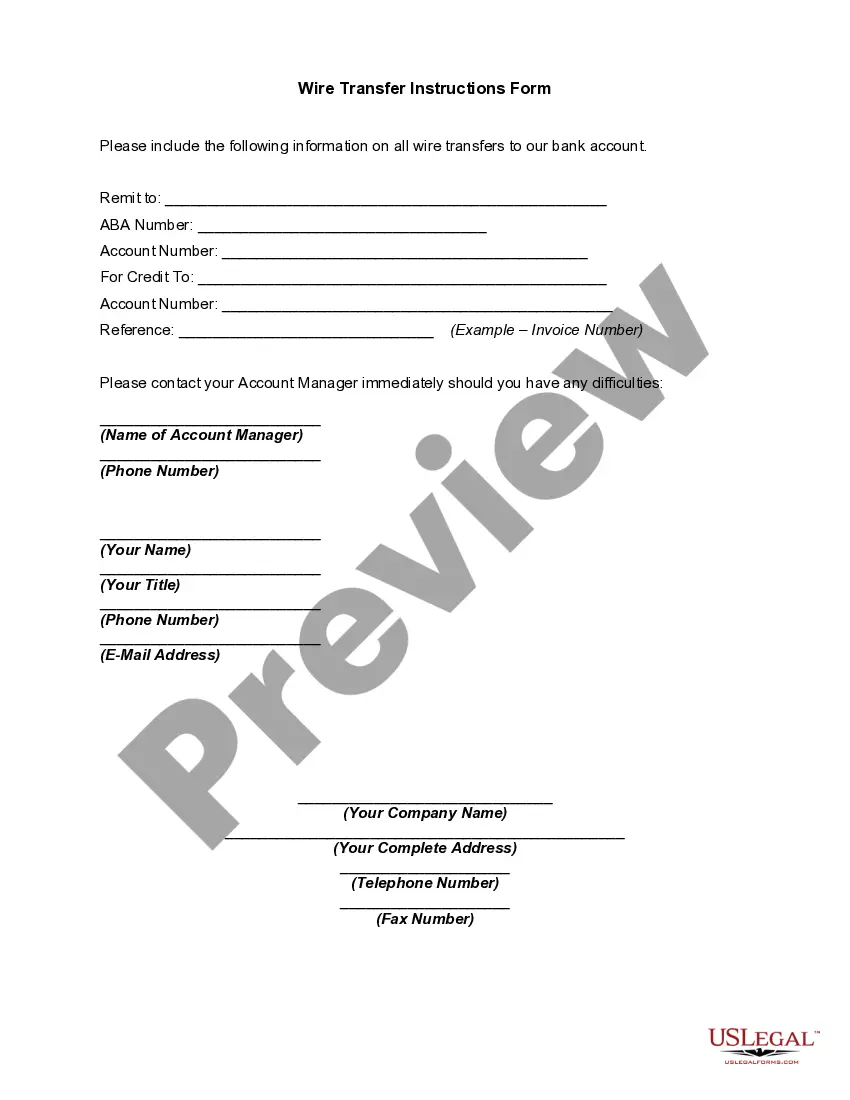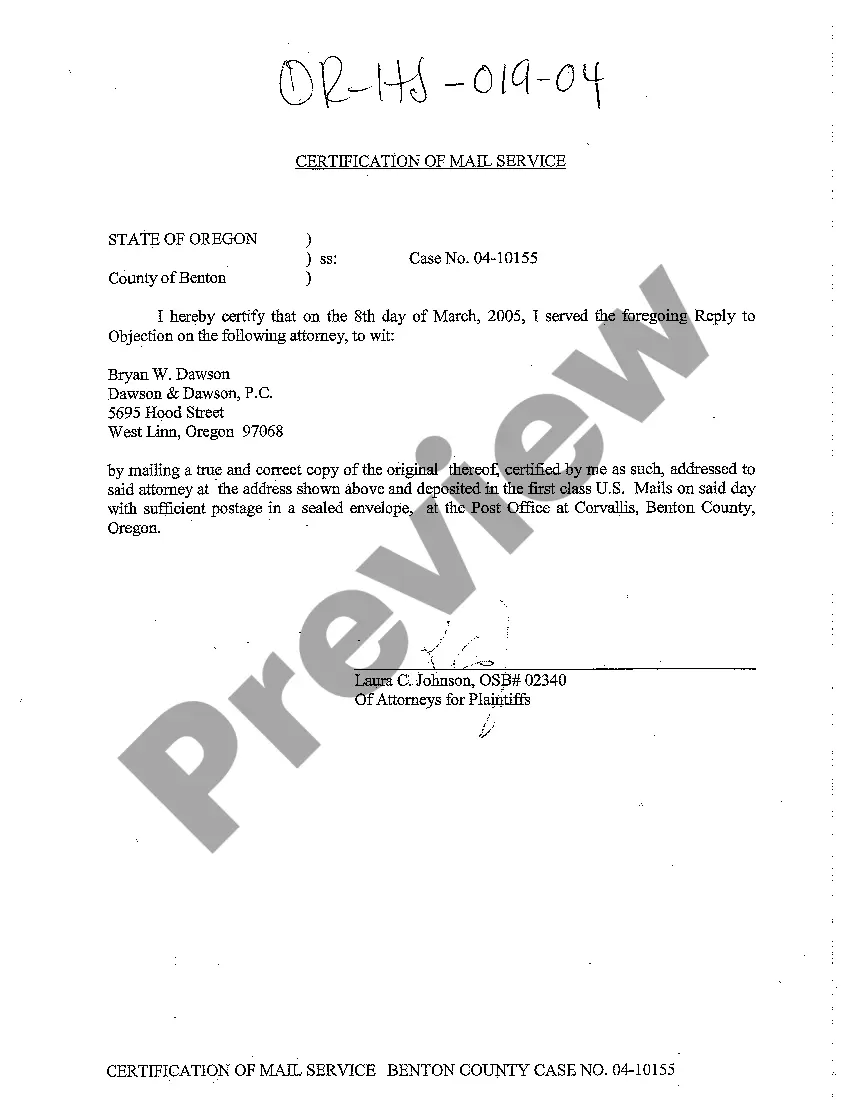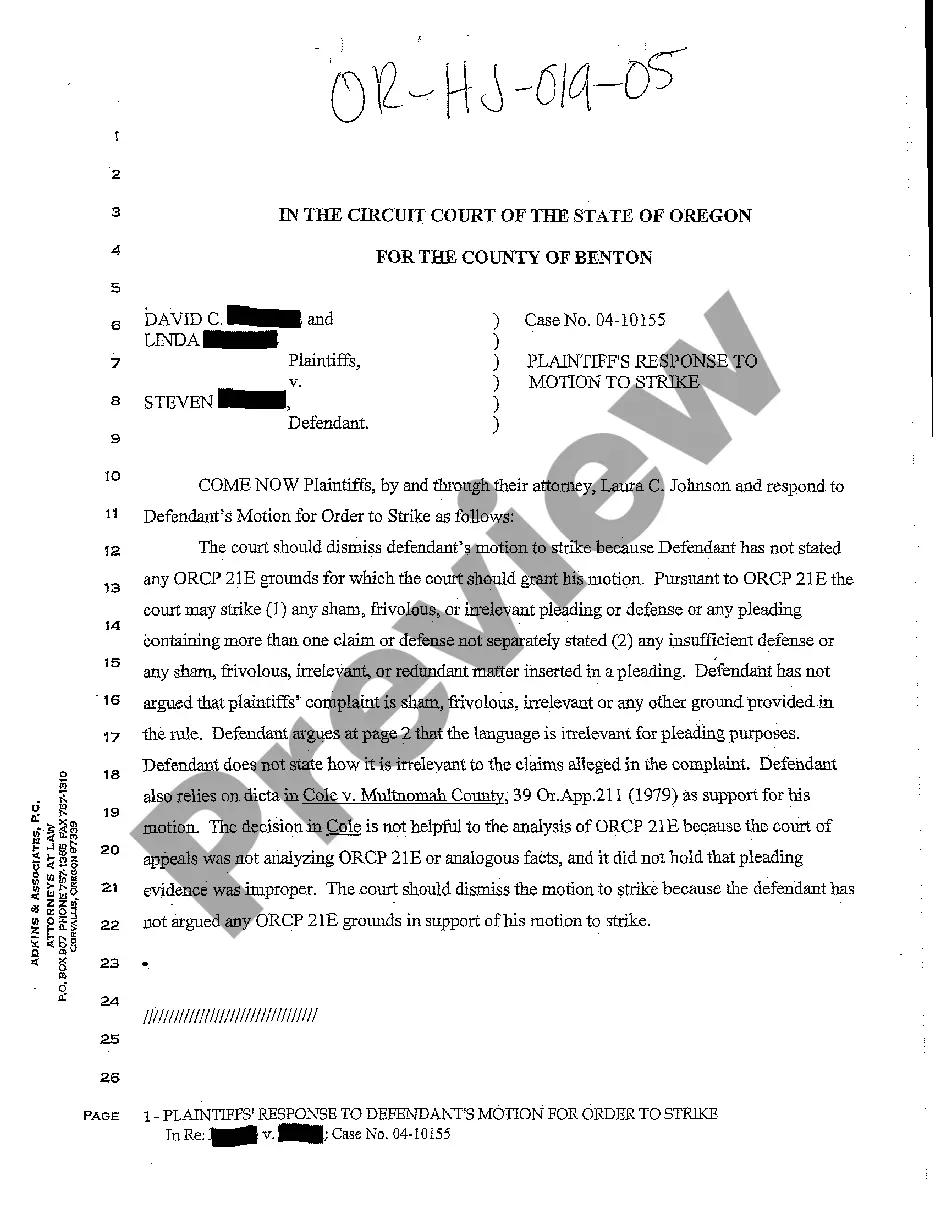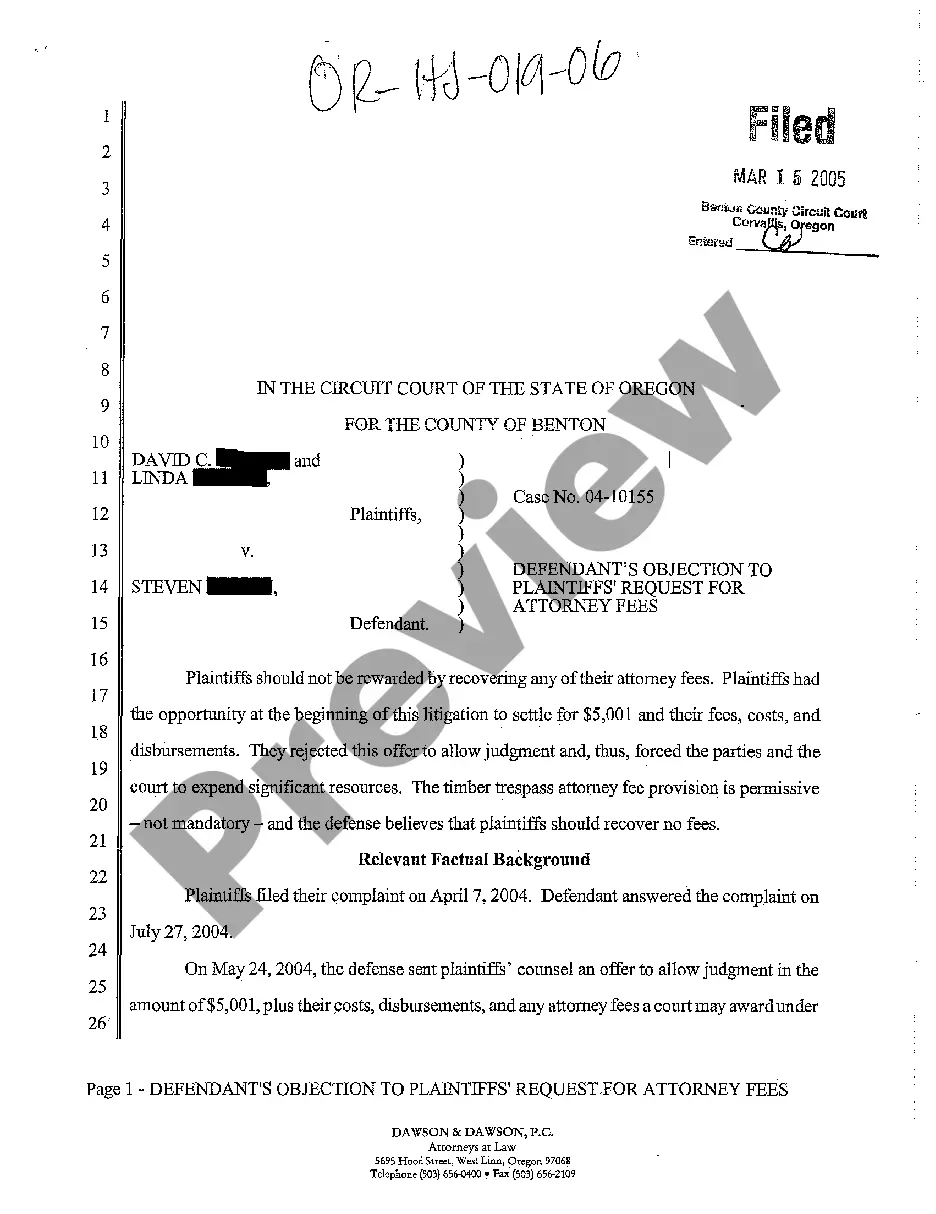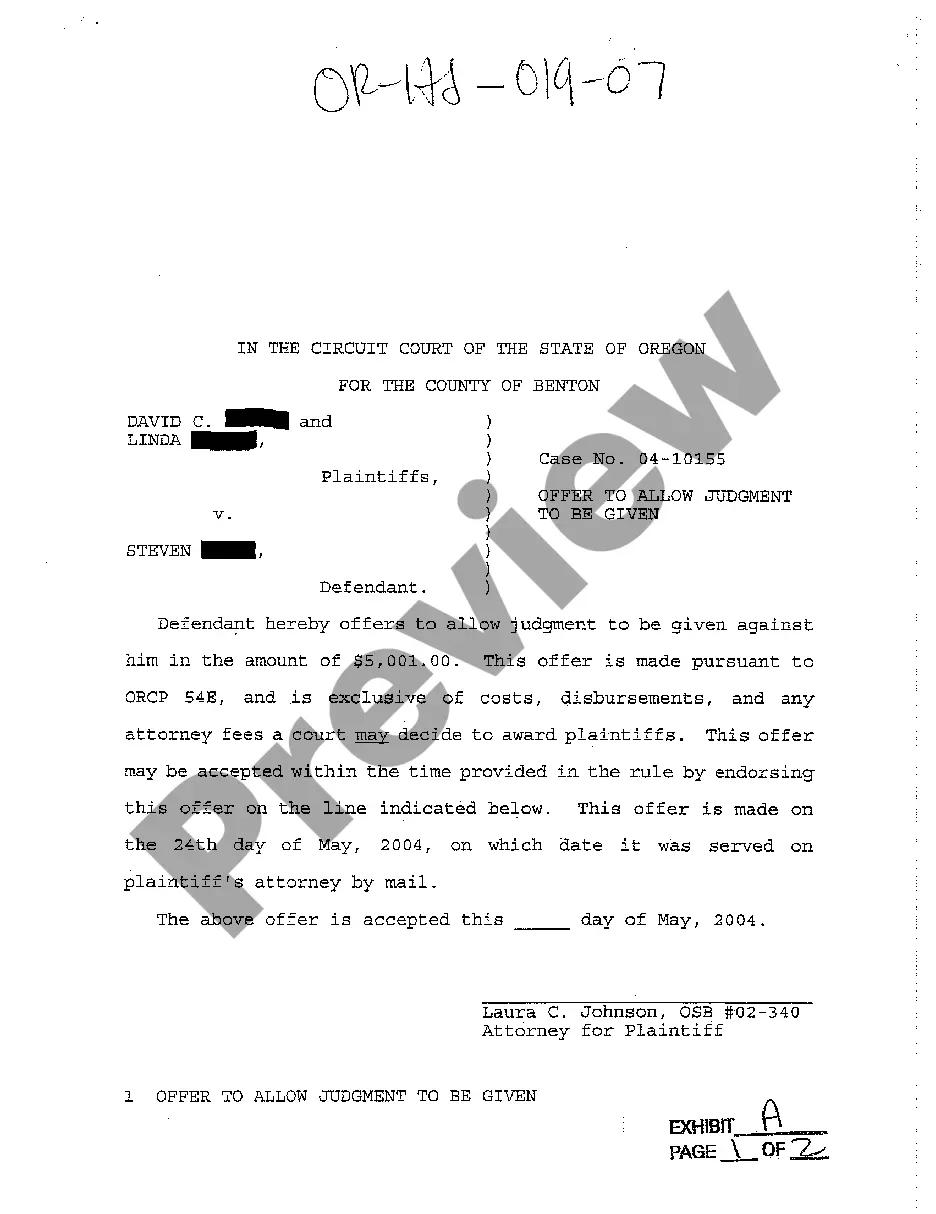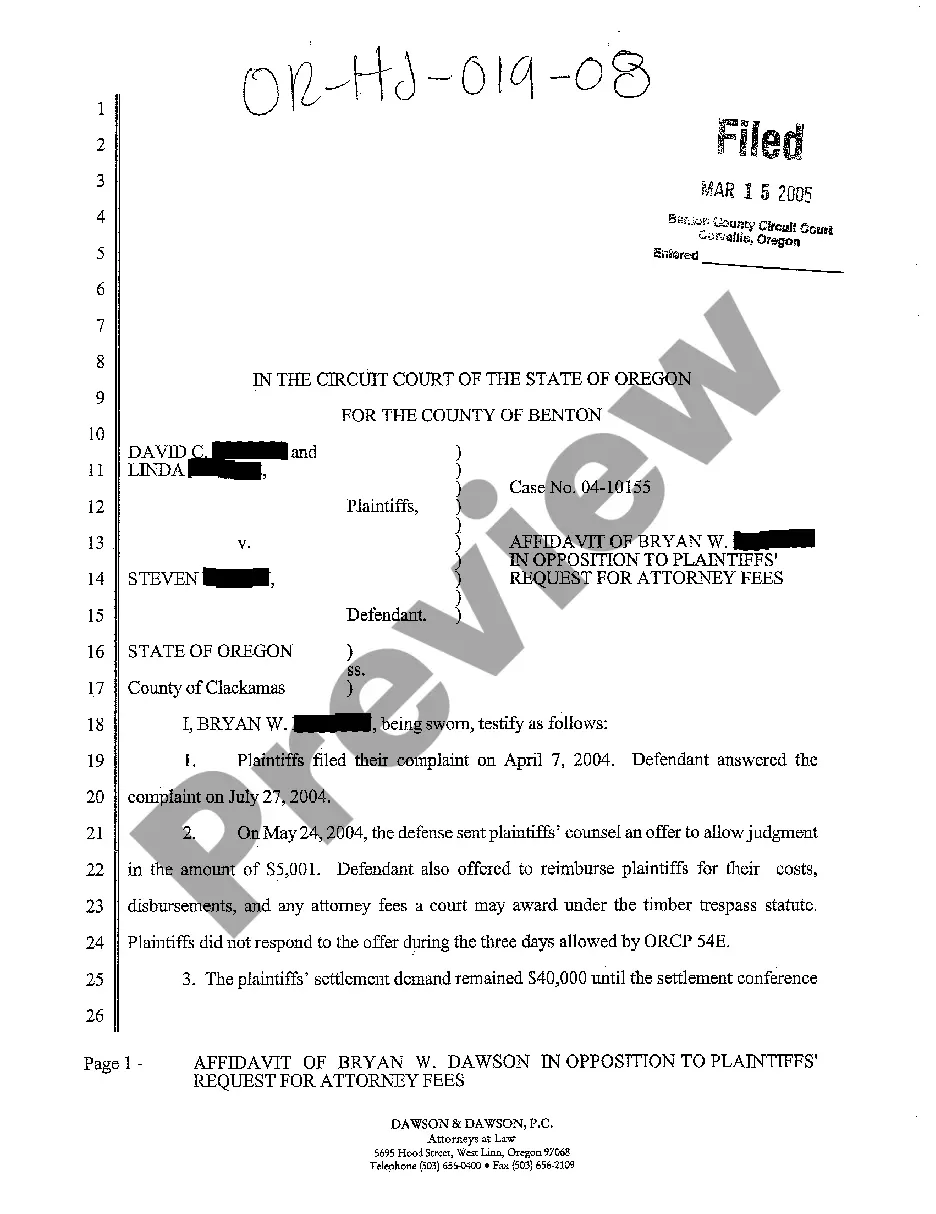This package contains essential legal documents for commercial Contractors, Owners, Suppliers or Subcontractors to use to assert their legal rights or claims and to address important legal issues regarding particular construction projects. This package is not intended to address the specific requirements for New Home Construction. The heart of this package is the commercial construction contract.
This package contains the following forms:
1. Wisconsin Commercial Contract for Contractor
2. Construction Project Information Sheet
3. Change Order Sheet
4. Certificate of Completion
5. Weekly Equipment Summary
6. Time and Material Log
7. Bid Log
8. Bid Follow Up Letter
9. Summary of Estimate
10. Schedule Sheet
11. Job Progress Sheet
12. Final Project Punch List
13. Worker Safety and Health Plan
14. Accident Report Form
15. Customer Satisfaction Survey and
16. Company Evaluation by Customer
17. Construction Contract With Subcontractor
18. Contractor's Final Affidavit of Payment to Subcontractors
Purchase this package and more than 50% over purchasing the forms separately!