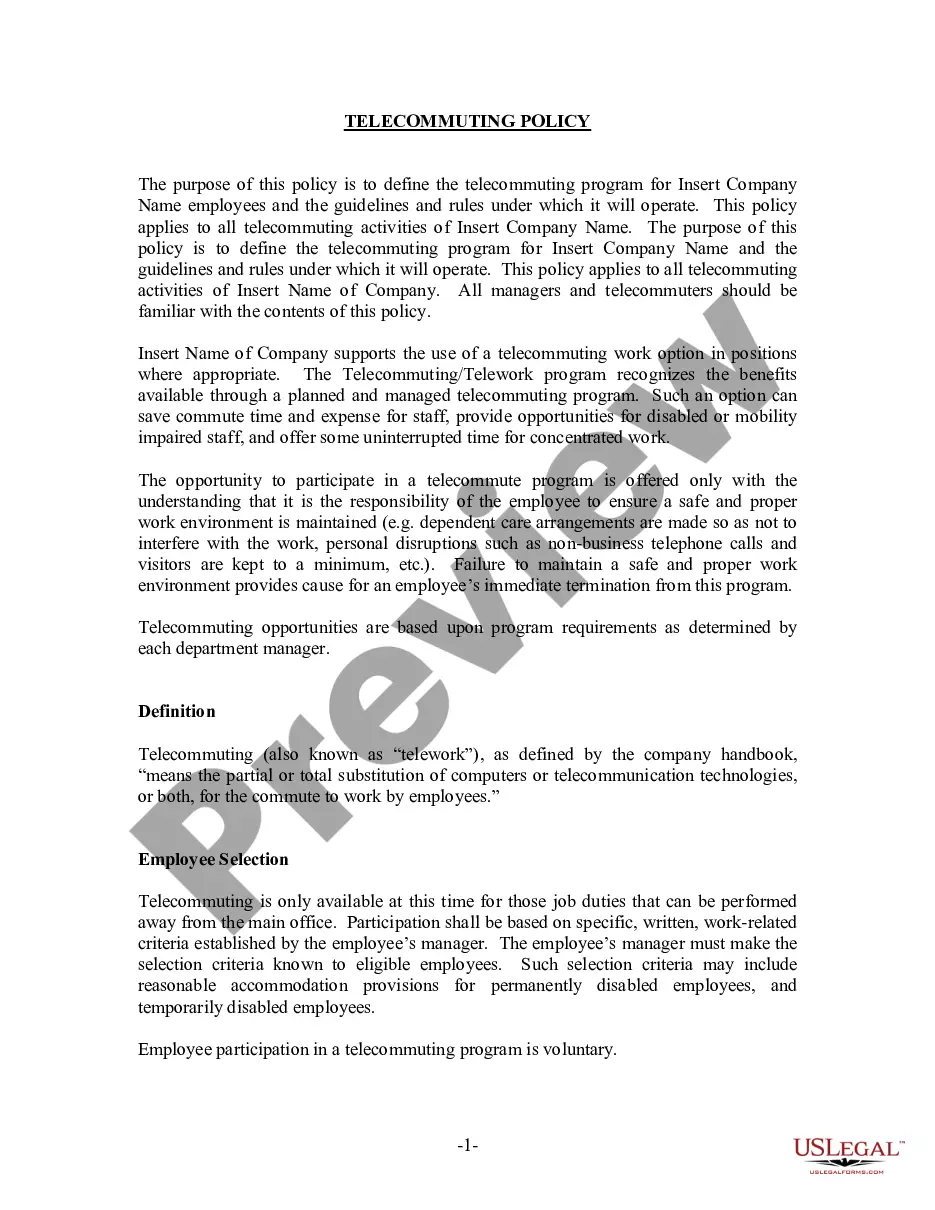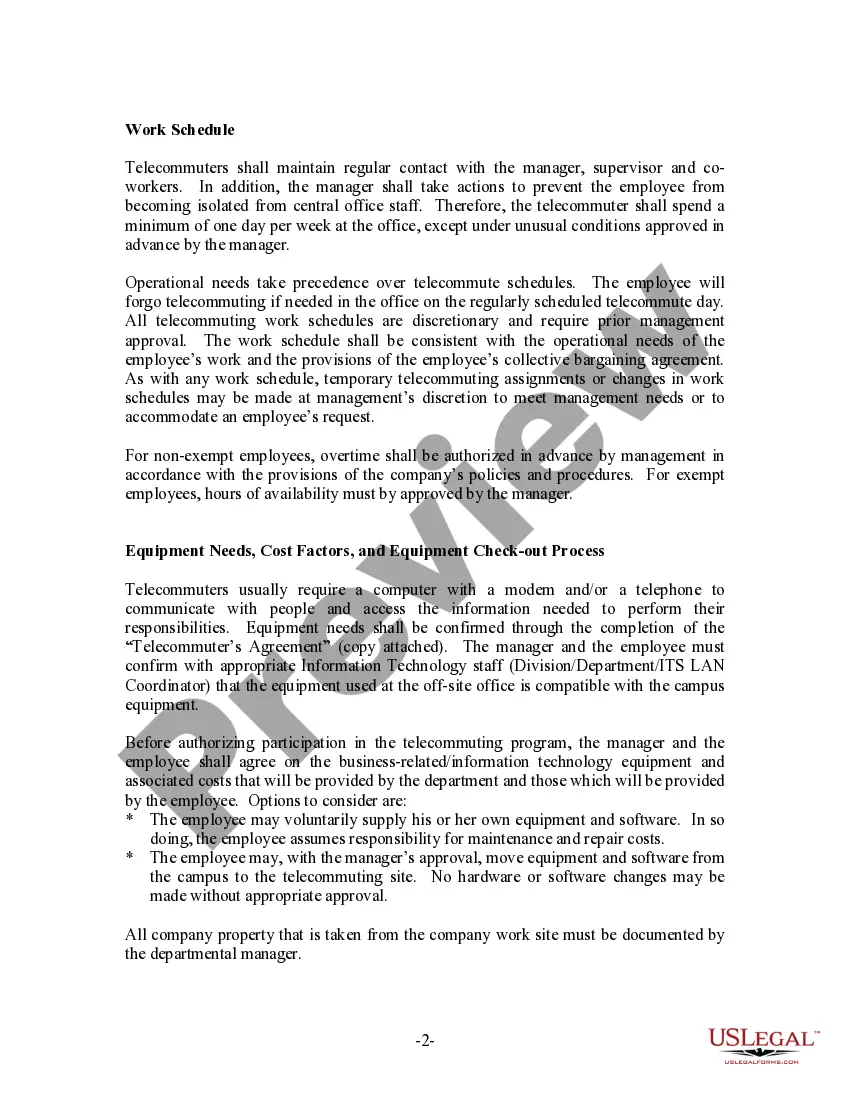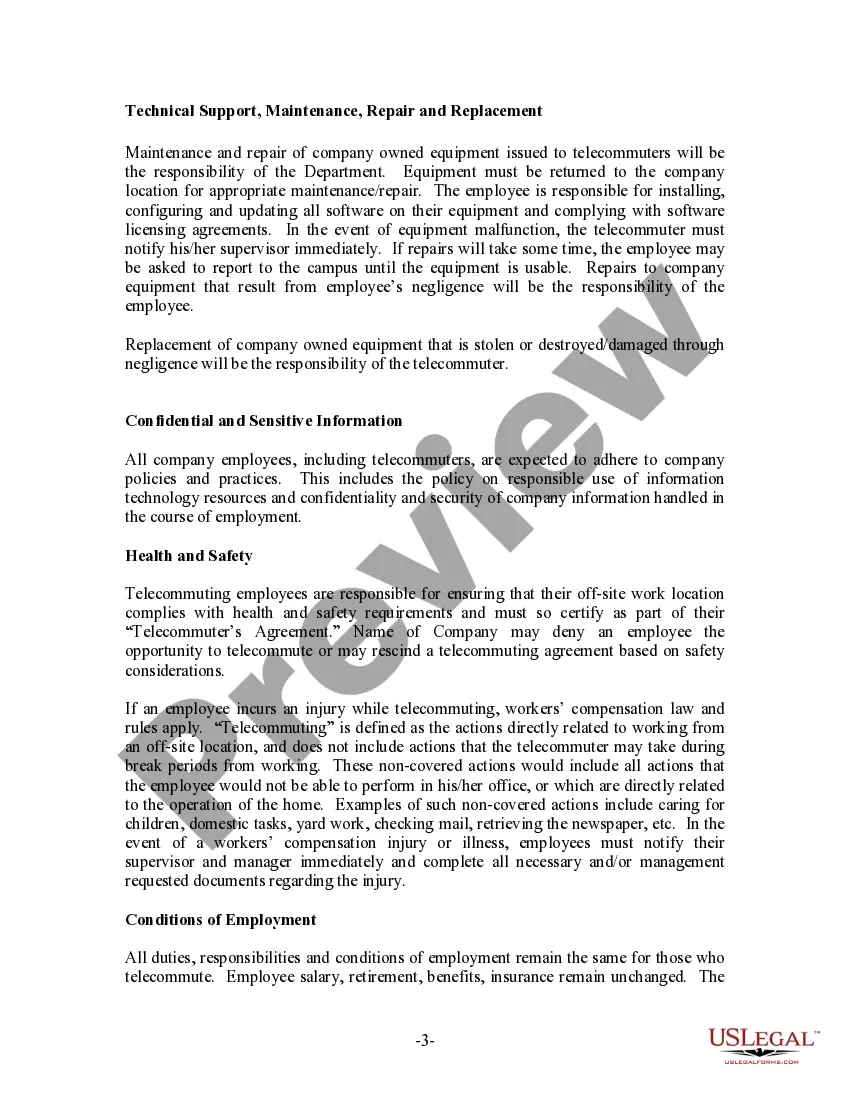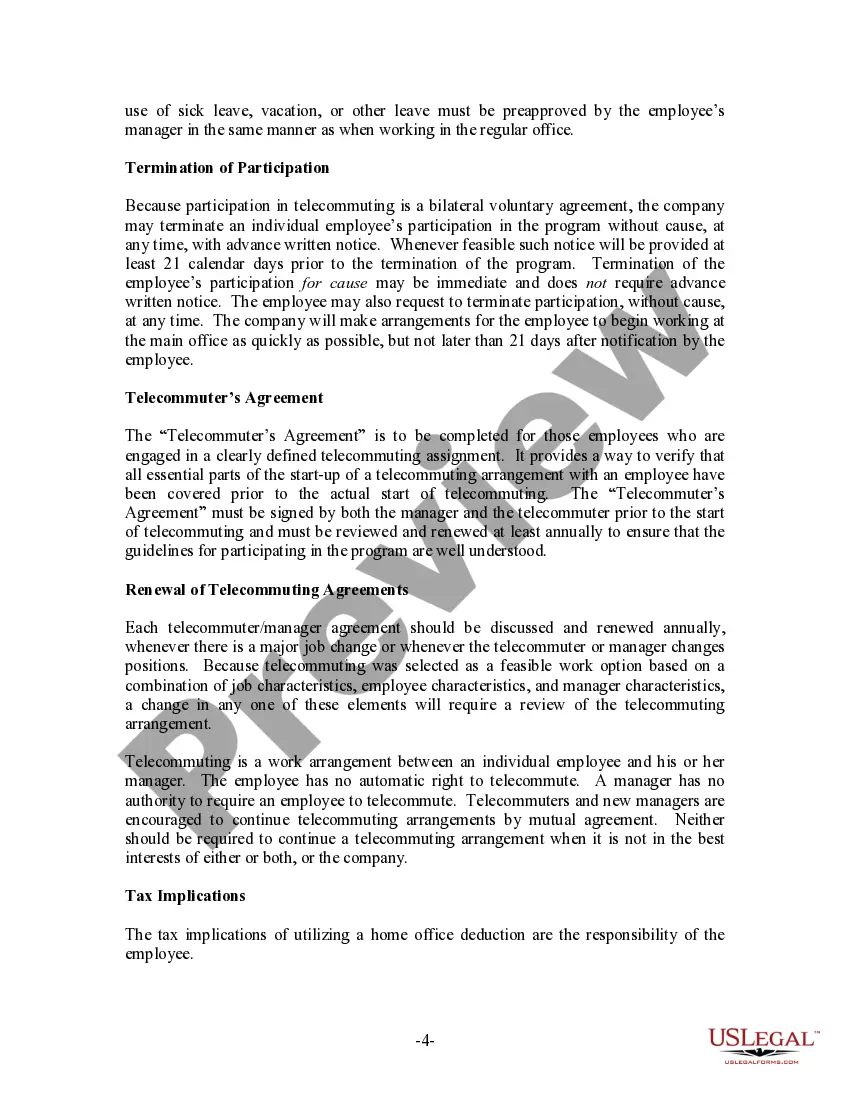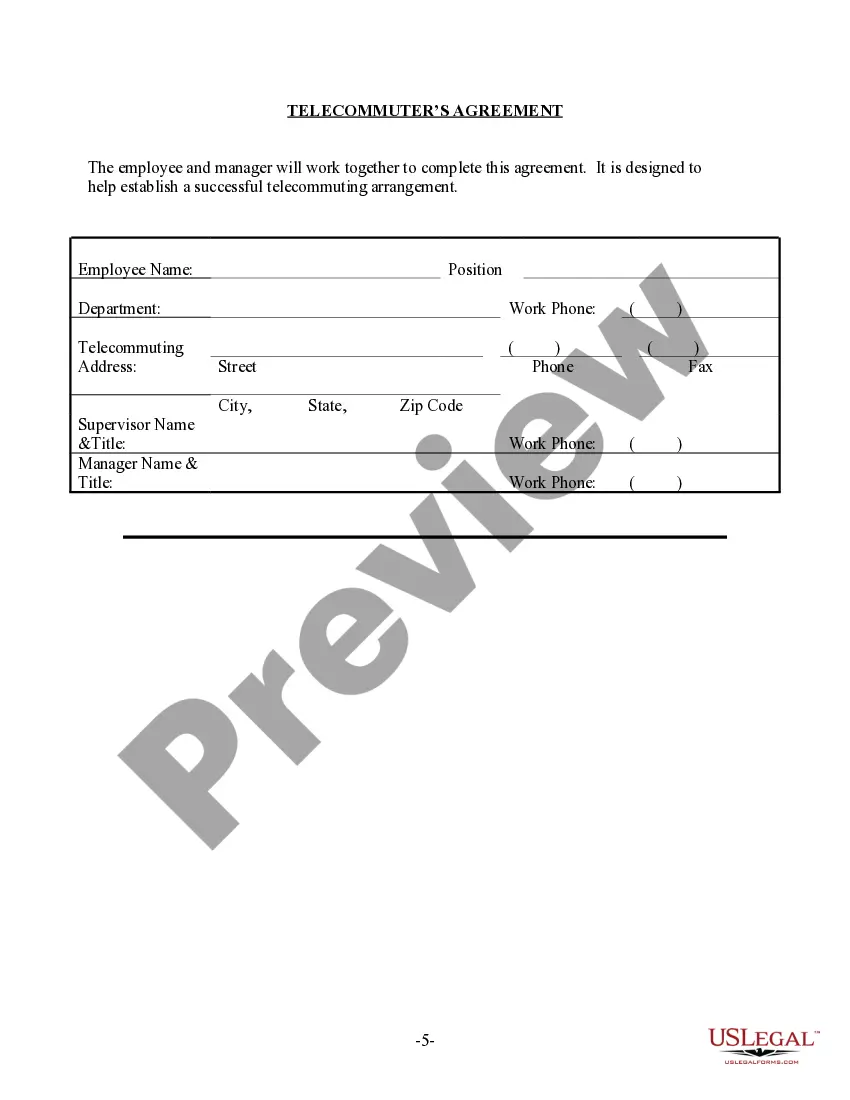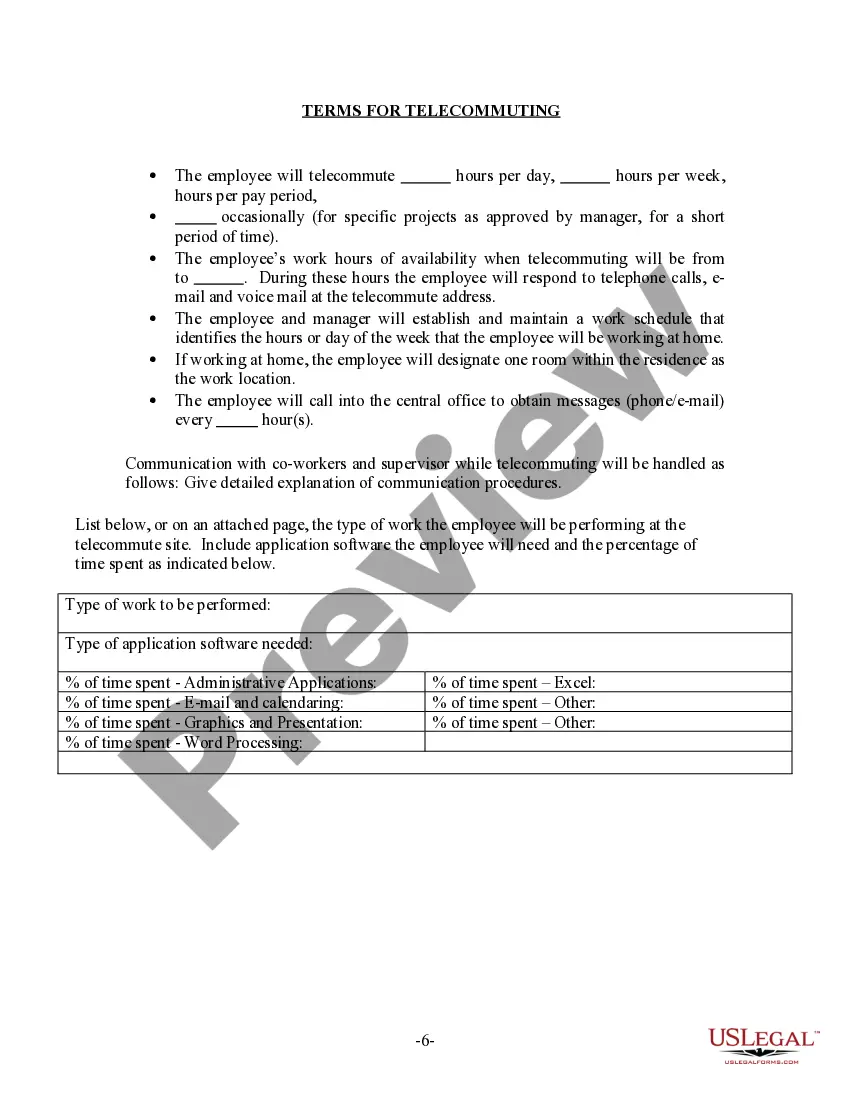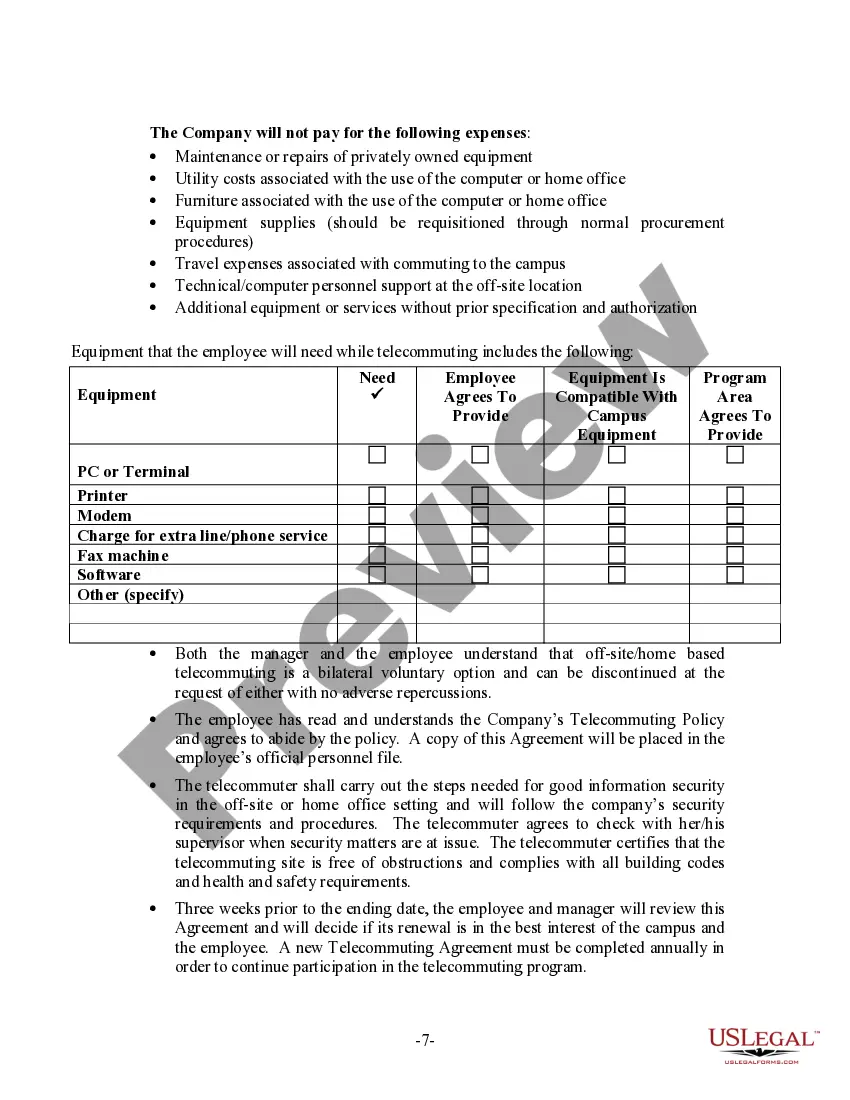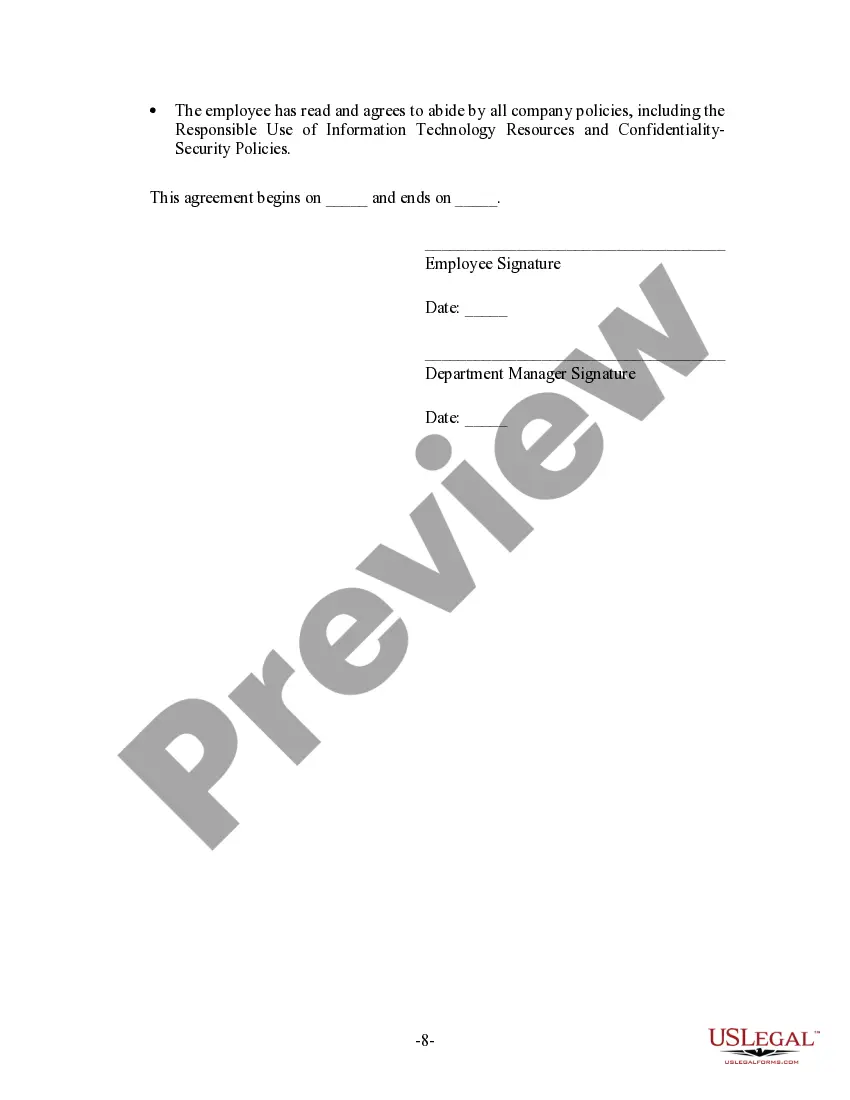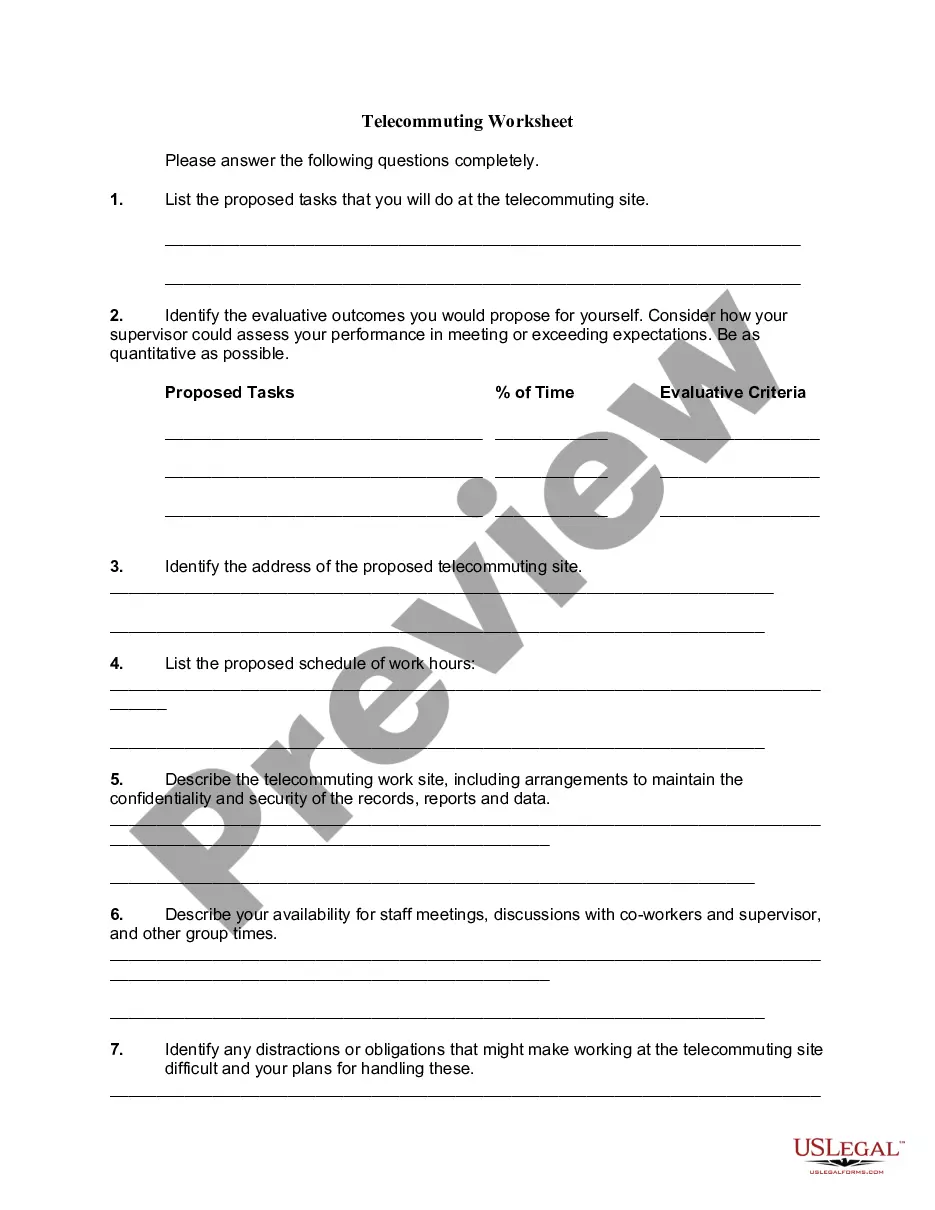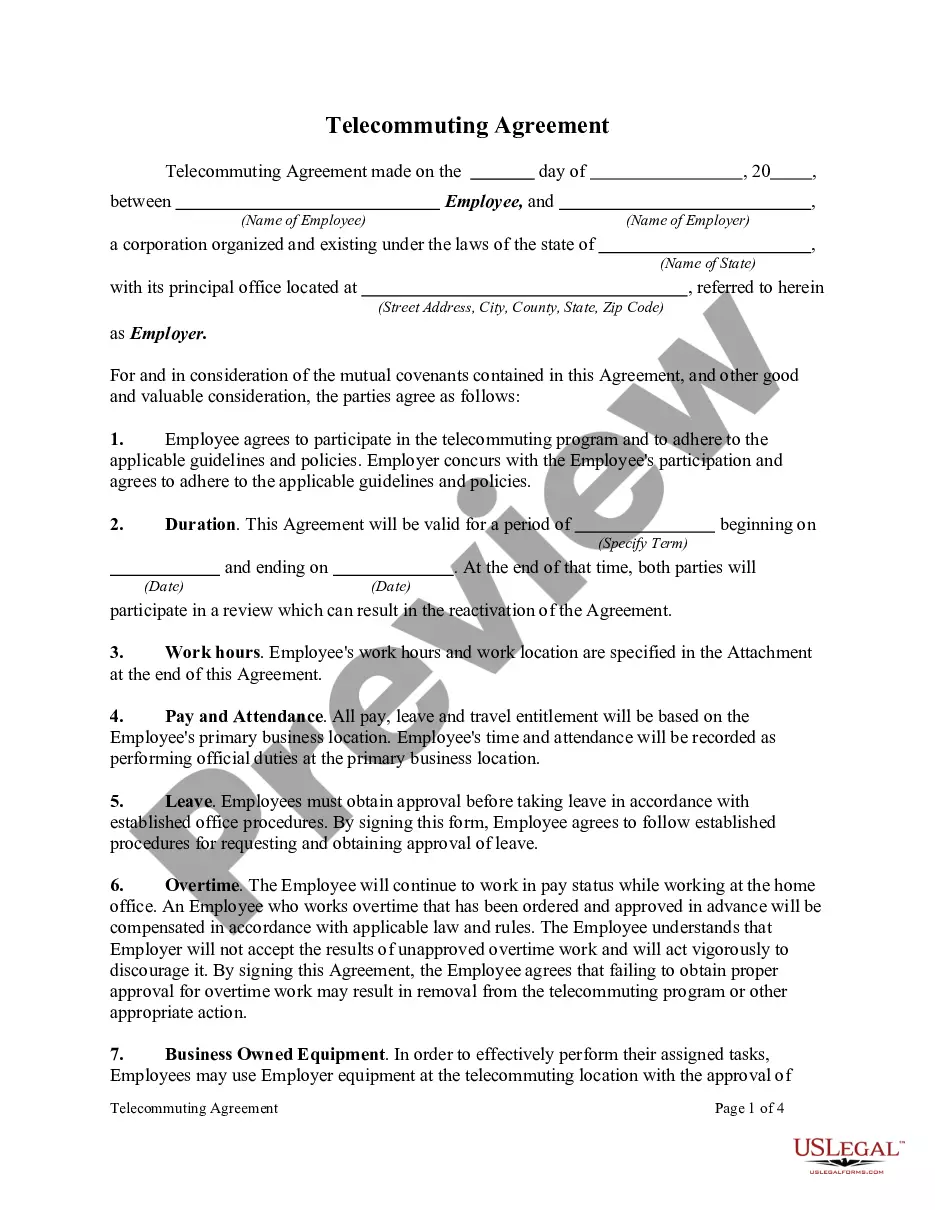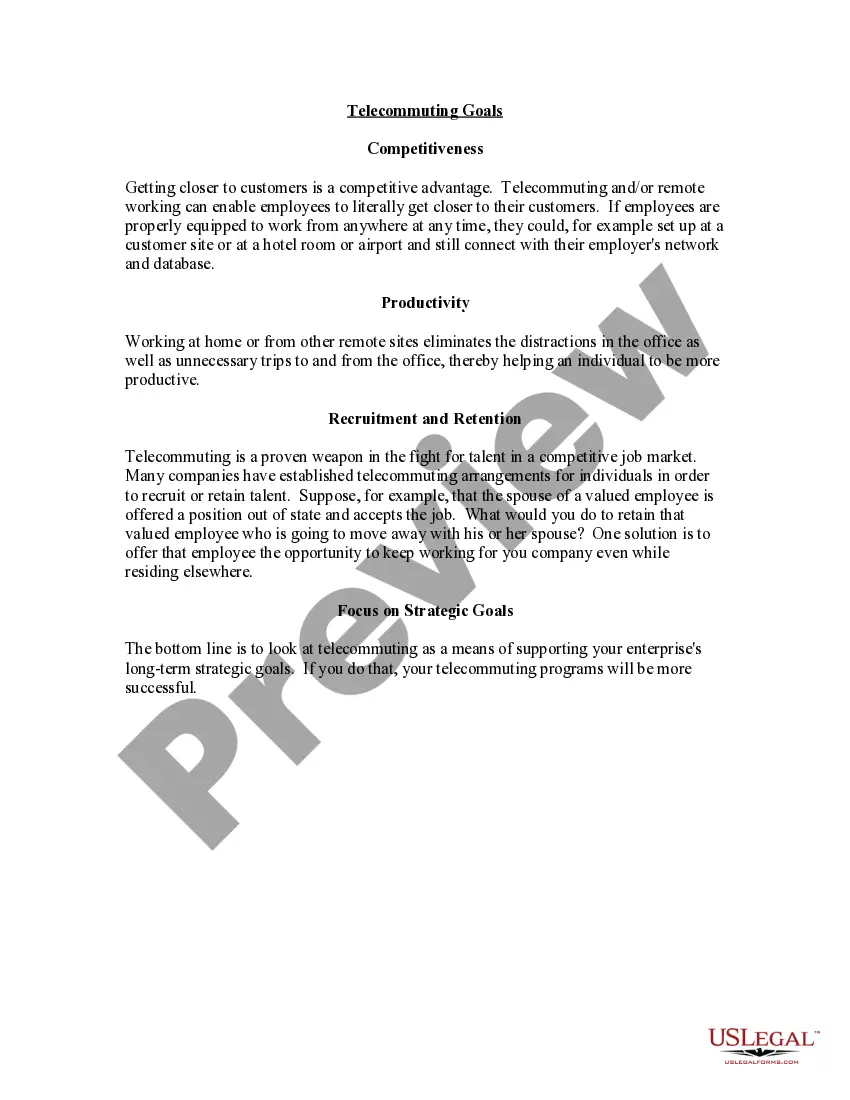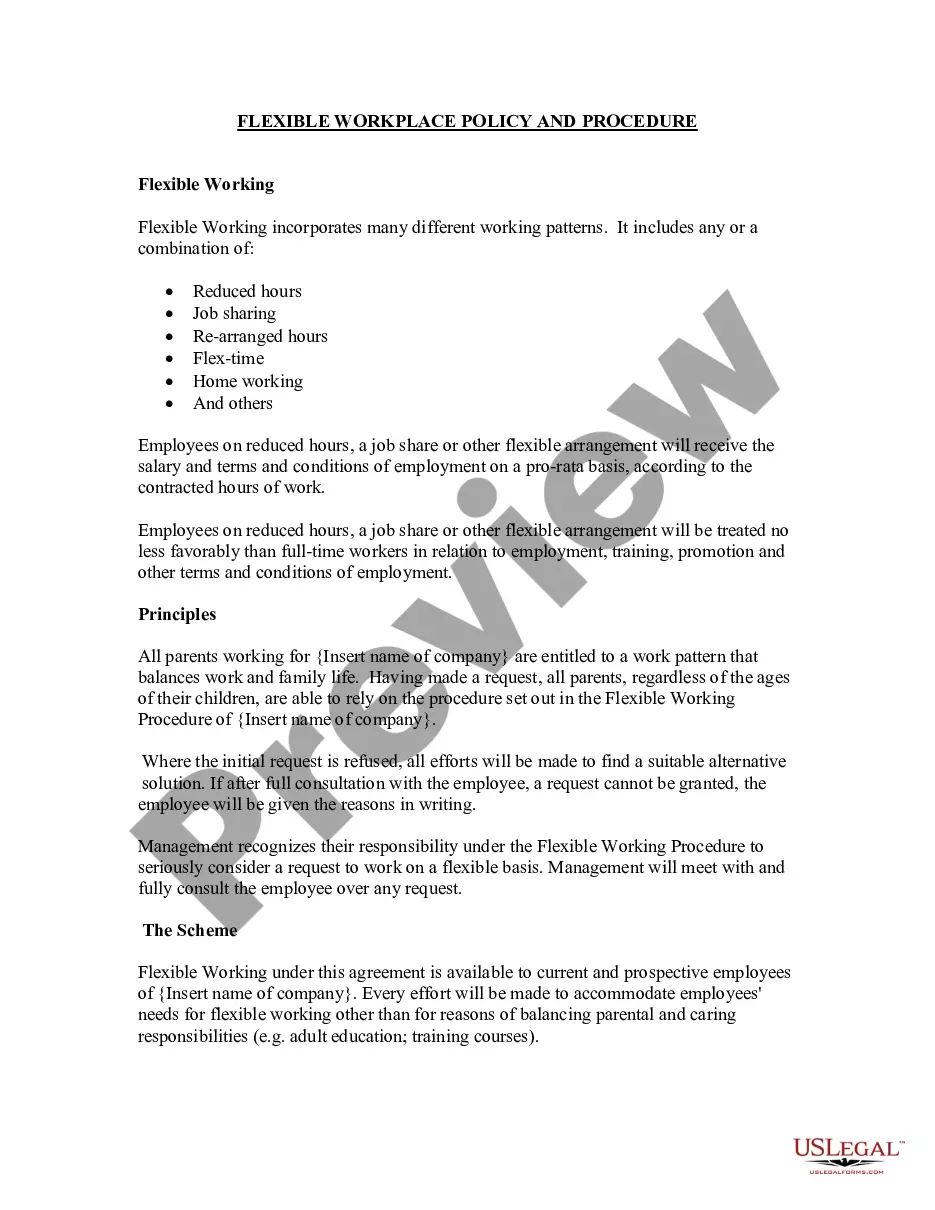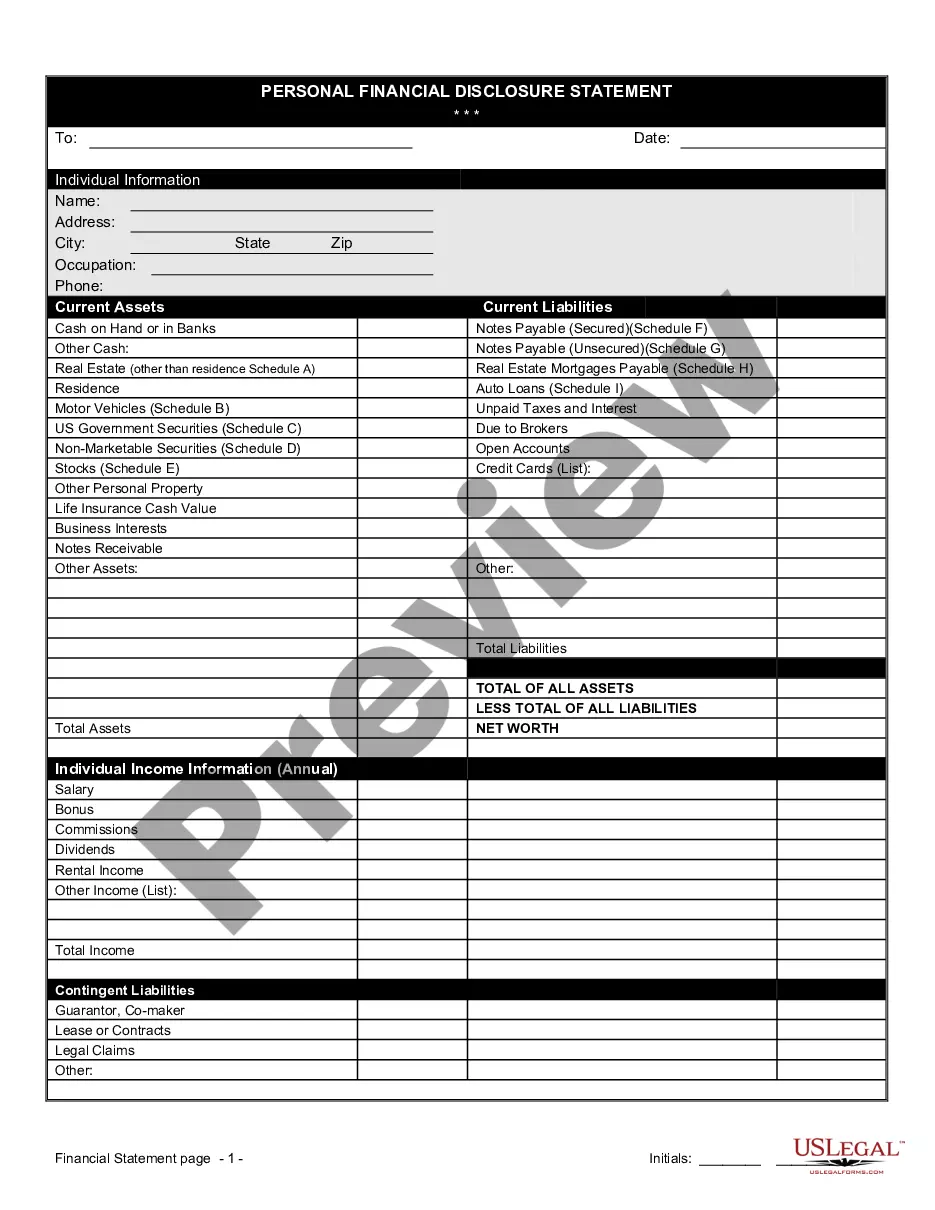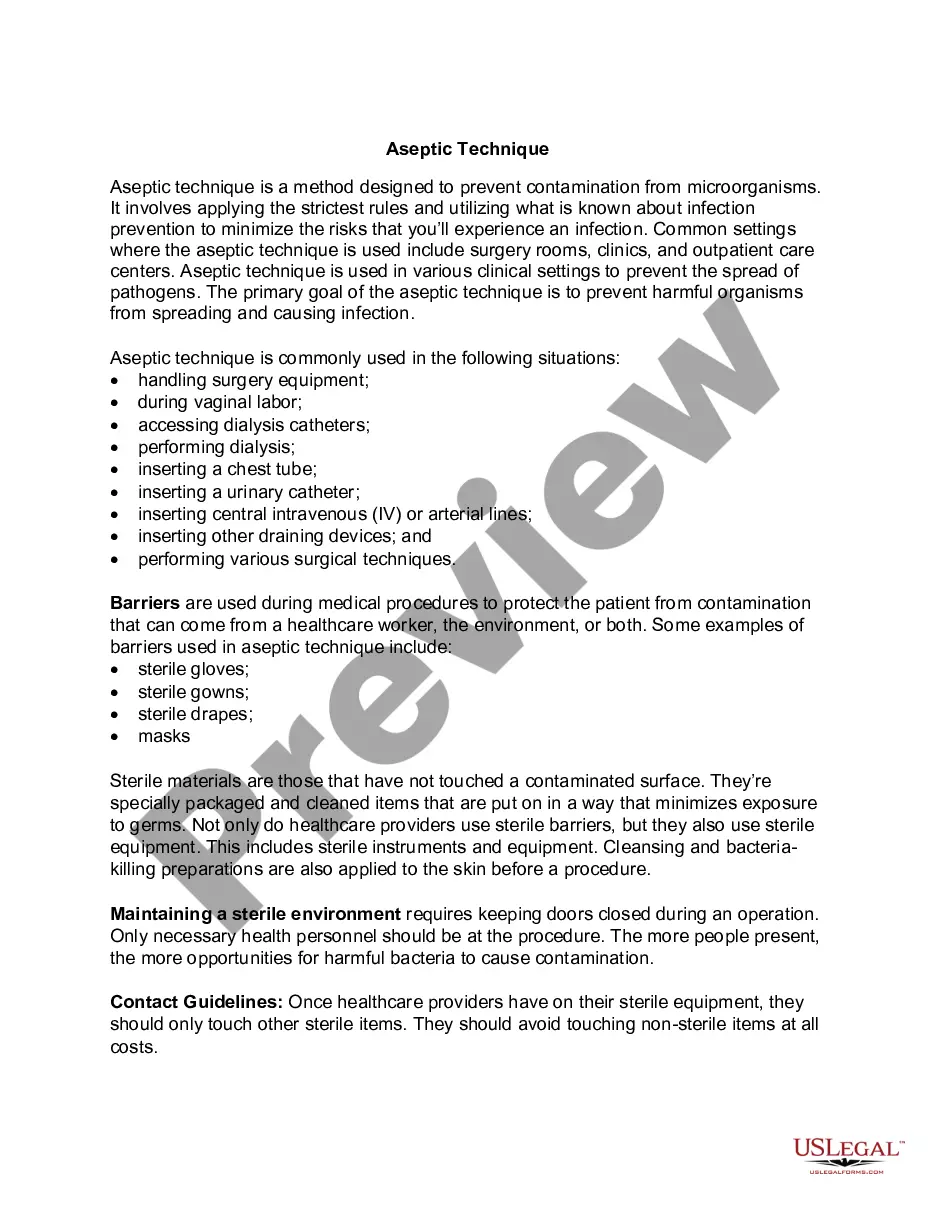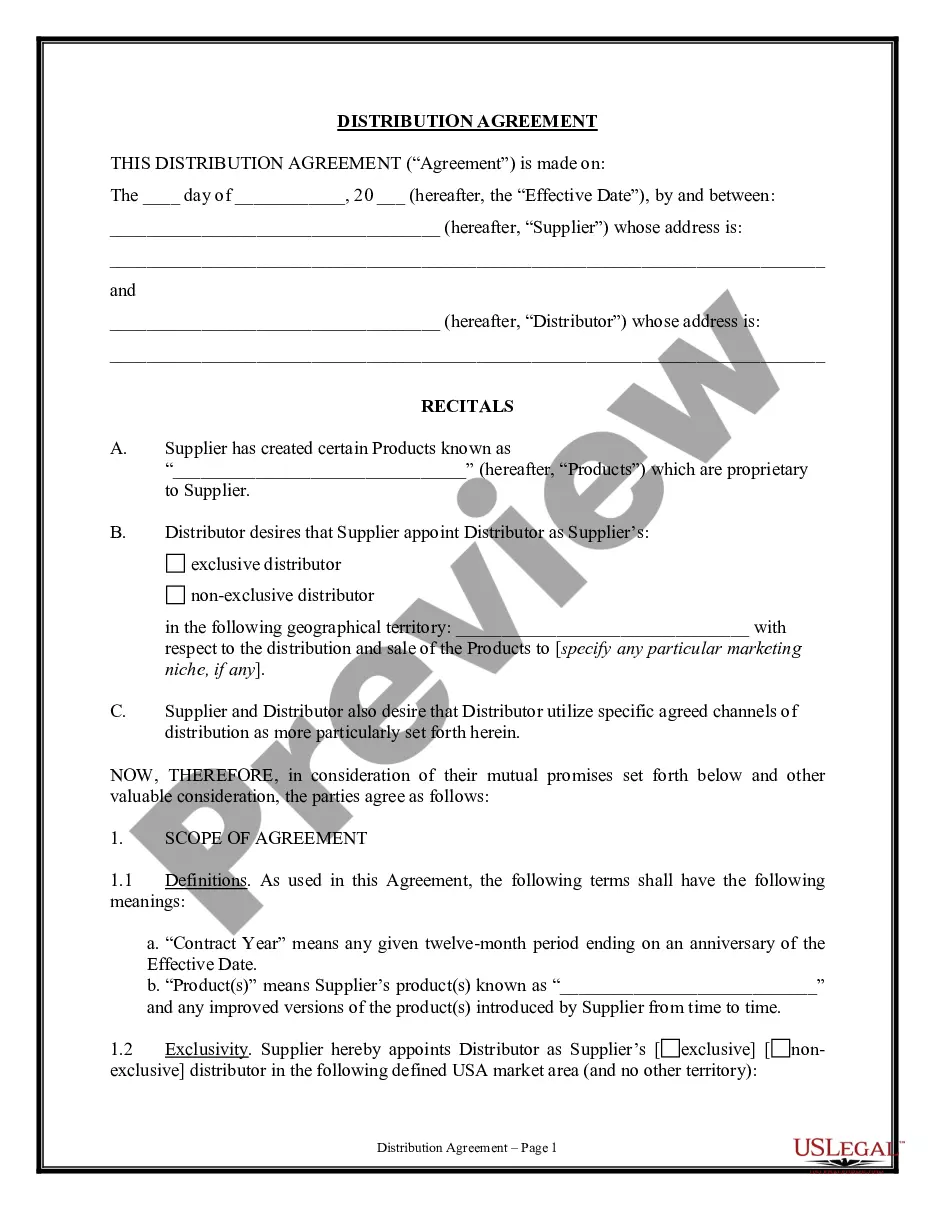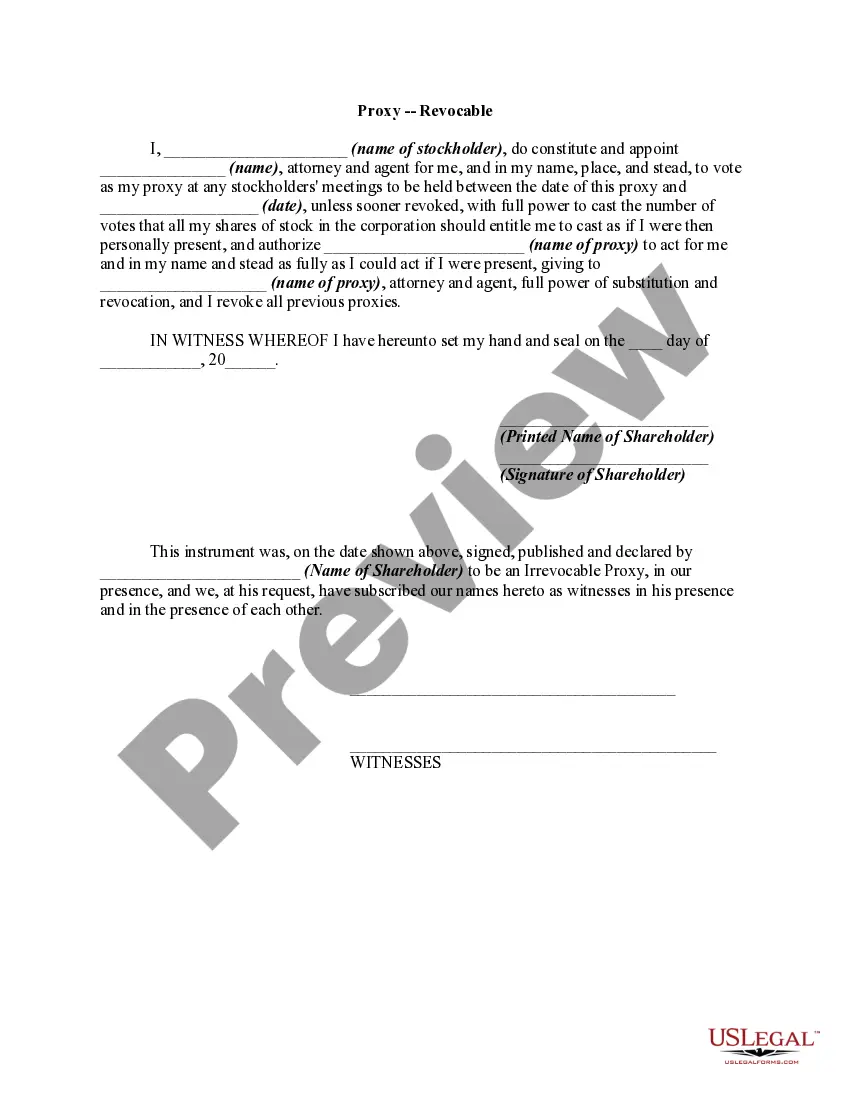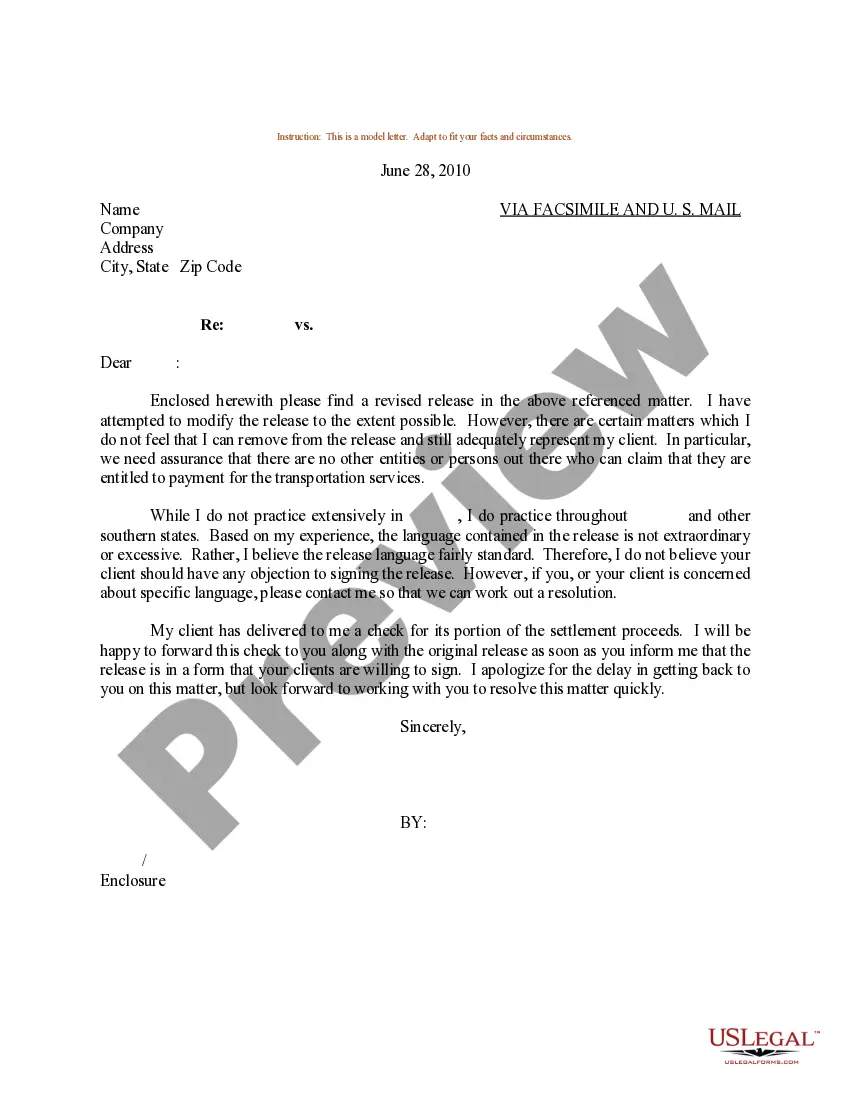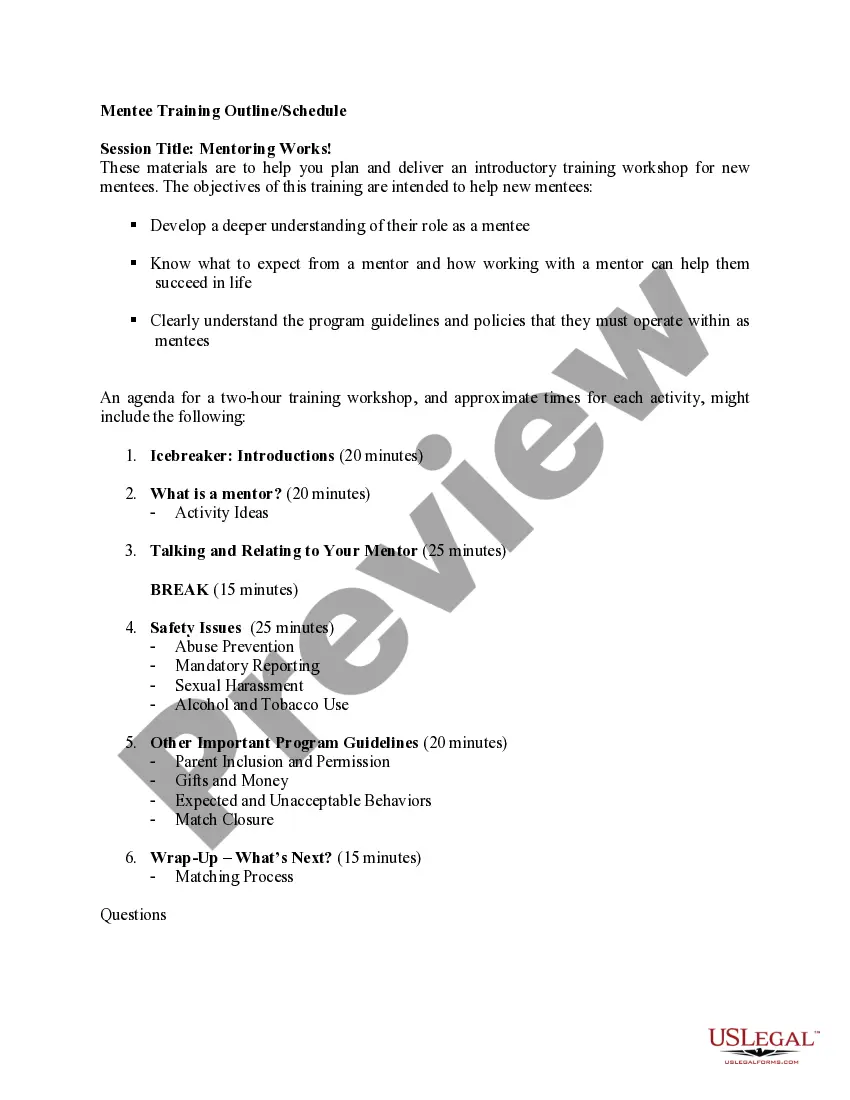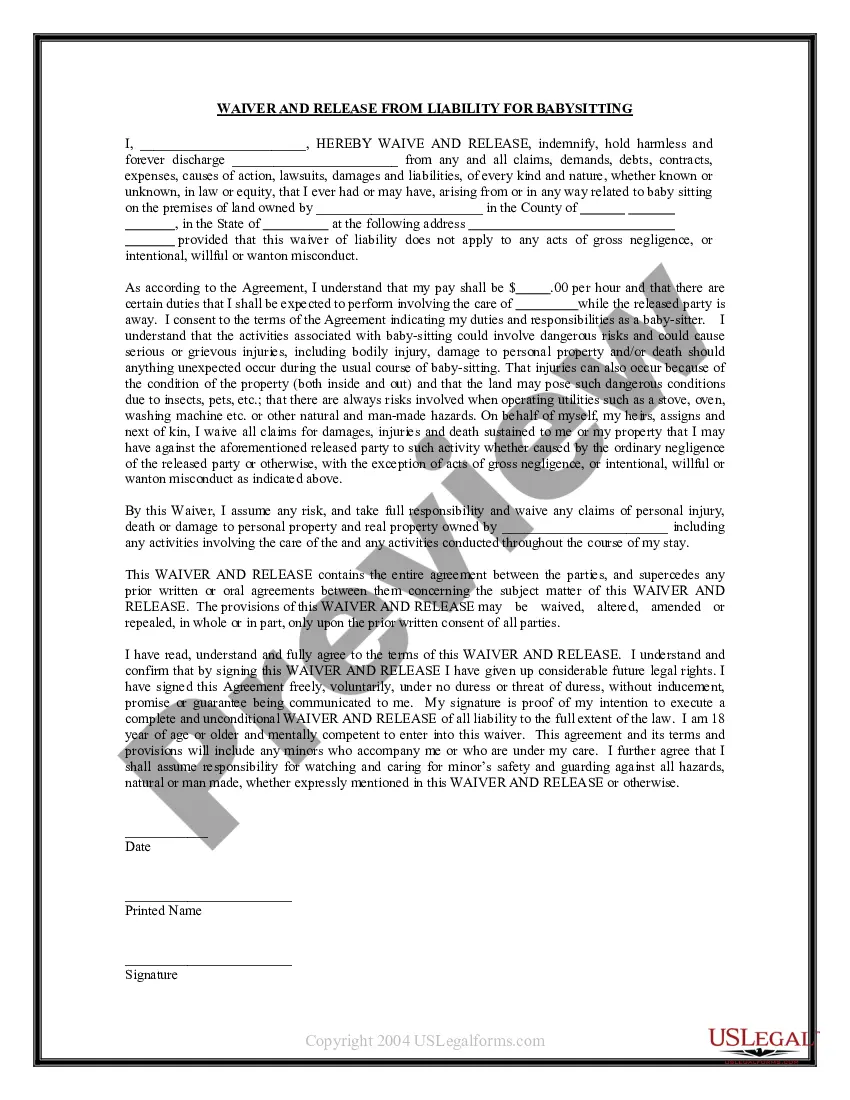Washington Telecommuting Policy
Description
How to fill out Telecommuting Policy?
Finding the appropriate legal document format can be challenging. It goes without saying that there are numerous templates available online, but how can you locate the specific legal form you require? Utilize the US Legal Forms website.
The service offers thousands of templates, including the Washington Telecommuting Policy, which can be employed for both business and personal purposes. All forms are reviewed by professionals and comply with state and federal regulations.
If you are already registered, Log In to your account and click on the Download button to access the Washington Telecommuting Policy. Use your account to view the legal templates you have previously purchased. Proceed to the My documents section of your account to obtain another copy of the document you require.
Choose the file format and download the legal document template to your device. Fill out, modify, print, and sign the completed Washington Telecommuting Policy. US Legal Forms is the largest repository of legal templates where you can access a variety of document formats. Utilize the service to download professionally crafted papers that meet state standards.
- First, ensure you have chosen the correct form for your city/region.
- You can preview the form using the Preview button and read the description of the form to confirm it is suitable for your needs.
- If the form does not meet your requirements, use the Search field to find the appropriate form.
- Once you are confident that the form is correct, click the Buy now button to purchase it.
- Select the pricing plan you want and enter the necessary details.
- Create your account and pay for your order using your PayPal account or credit card.
Form popularity
FAQ
In general, if you're working remotely you'll only have to file and pay income taxes in the state where you live. However, in some cases, you may be required to file tax returns in two different states. This depends on your particular situation, the company you work for, and the tax laws of the states involved.
U.S. National remote jobs can be worked from anywhere in the U.S. Anywhere remote jobs can be done from anywhere in the world. Remote jobs by state lets you find jobs that you can do from specific states in the U.S.
What to include in a work from home policyWorking hours.Timekeeping and hourly reporting.Communication guidelines.Technology usage.Security protocols.Virtual meeting etiquette.Approval procedure.Expenses.More items...?
If a person has moved to another state, or lives and works in another state, if they still meet the minimum 820-hour requirement, they could still receive PFML from Washington. Over time, it may be less likely that they will be able to meet the 820-hour threshold.
Employees may have a work location outside of Washington when they are hired to perform their job duties out-of-state or when current telework eligible employees receive advance approval to become remote.
If you're among the employed Americans who were allowed to work remotely during the pandemic last year, count your blessings. But if you worked from a state other than the one where your employer is based, you may have to pay up for that privilege come tax time.
But if you're applying for a new remote role, keep in mind that a remote job isn't always a work-from-anywhere job. Due to tax and labor law implications, the employer may be hiring a remote worker who doesn't have to go into an office, but does need to reside in the same state or city as company headquarters.
Employees who work from home must comply with all company policies regarding data protection and cybersecurity. That includes password maintenance and software updates. They must also follow all security protocols in protecting equipment and data in their home.
Tips For Employees Working From Home1) Maintain your morning routine.2) Repurpose commute time for self-care.3) Dress for success.5) Designate a dedicated workspace.6) Take time to go outside.7) Conduct as many video meetings as possible.8) Set regular work hours.9) Don't watch TV.
Though often away from the office, a teleworker is different from a remote employee because there occasionally some in-person office attendance required though this is not always the case. Another key difference is that a teleworker is often geographically closer to the main office location than a remote worker.