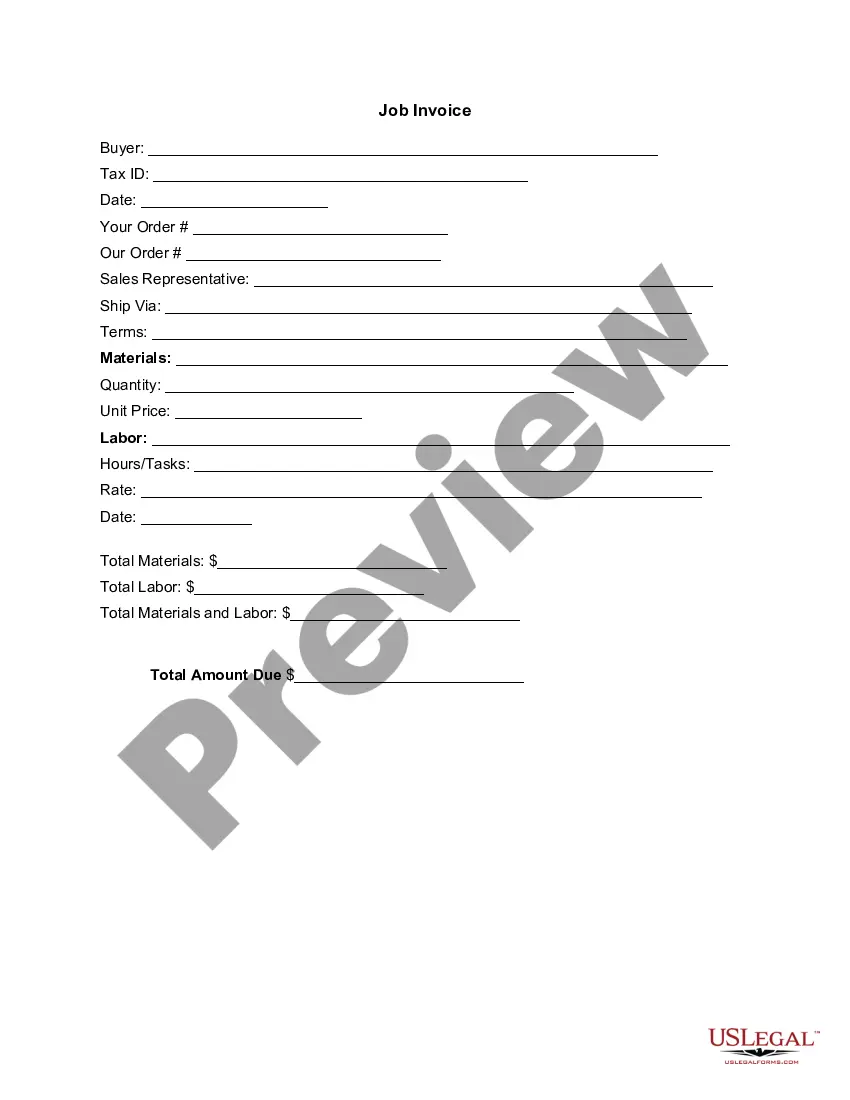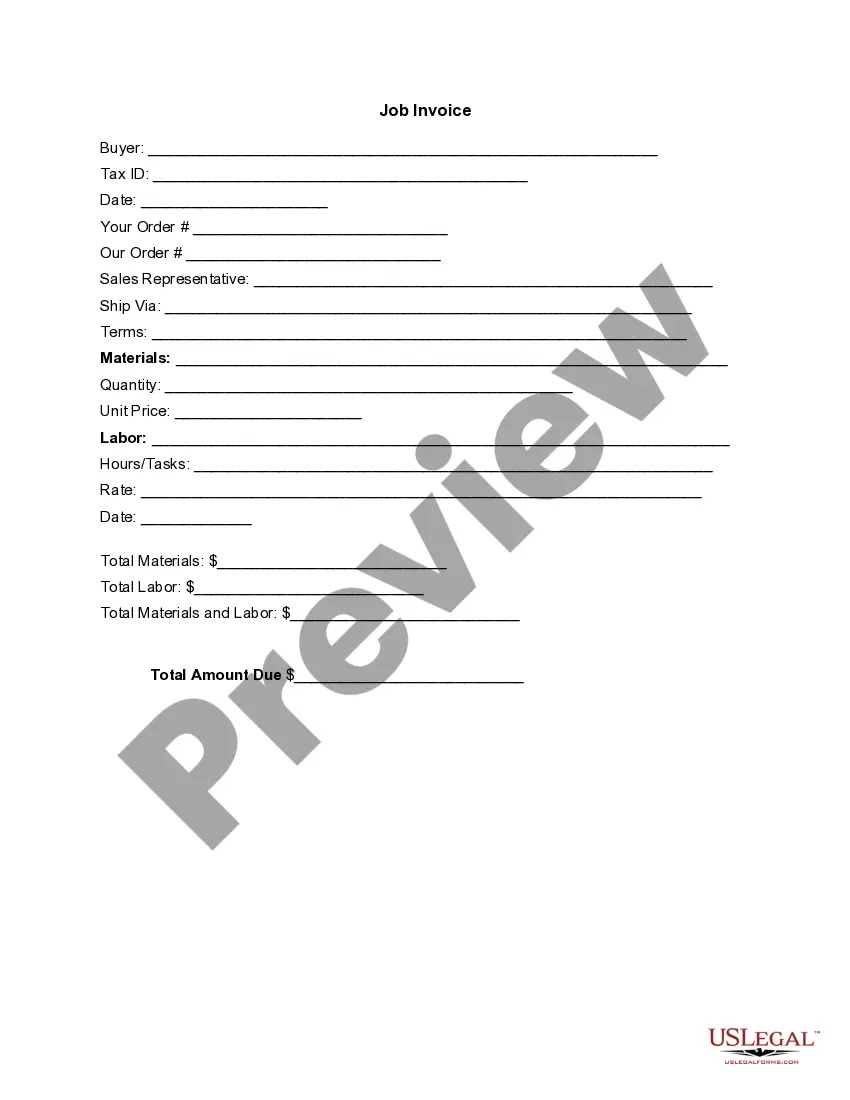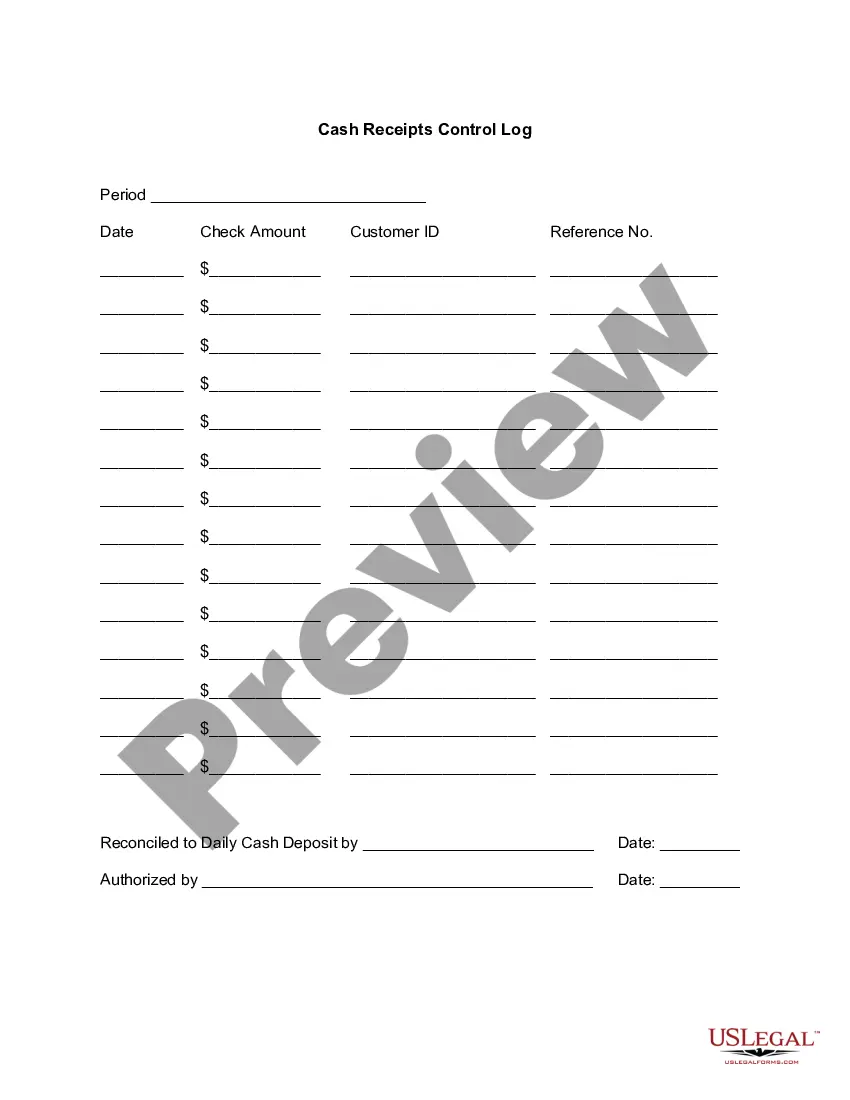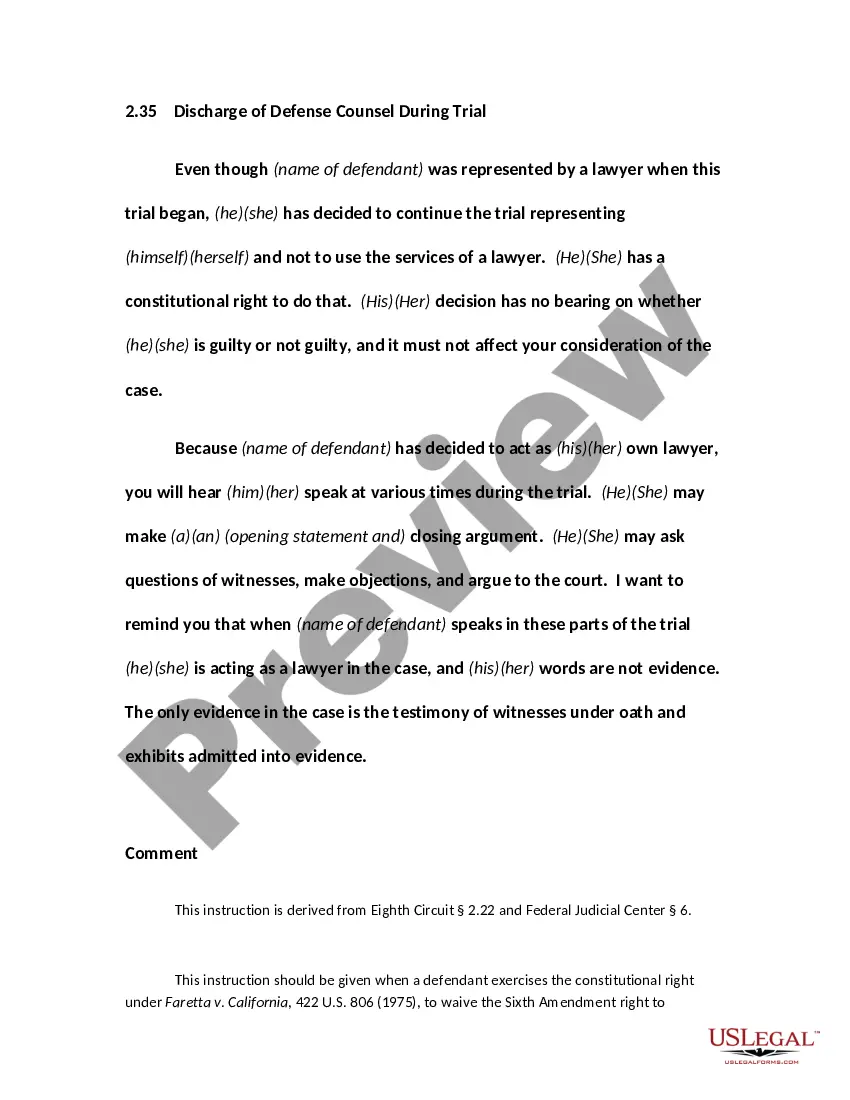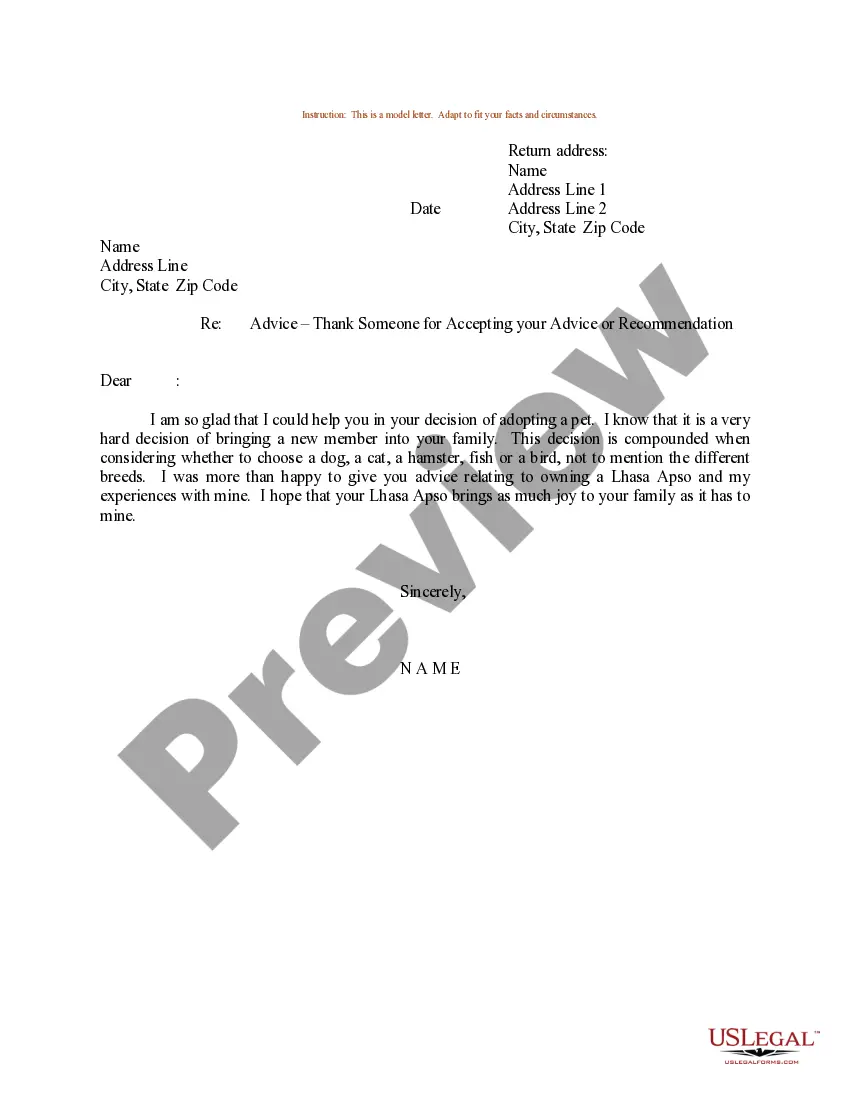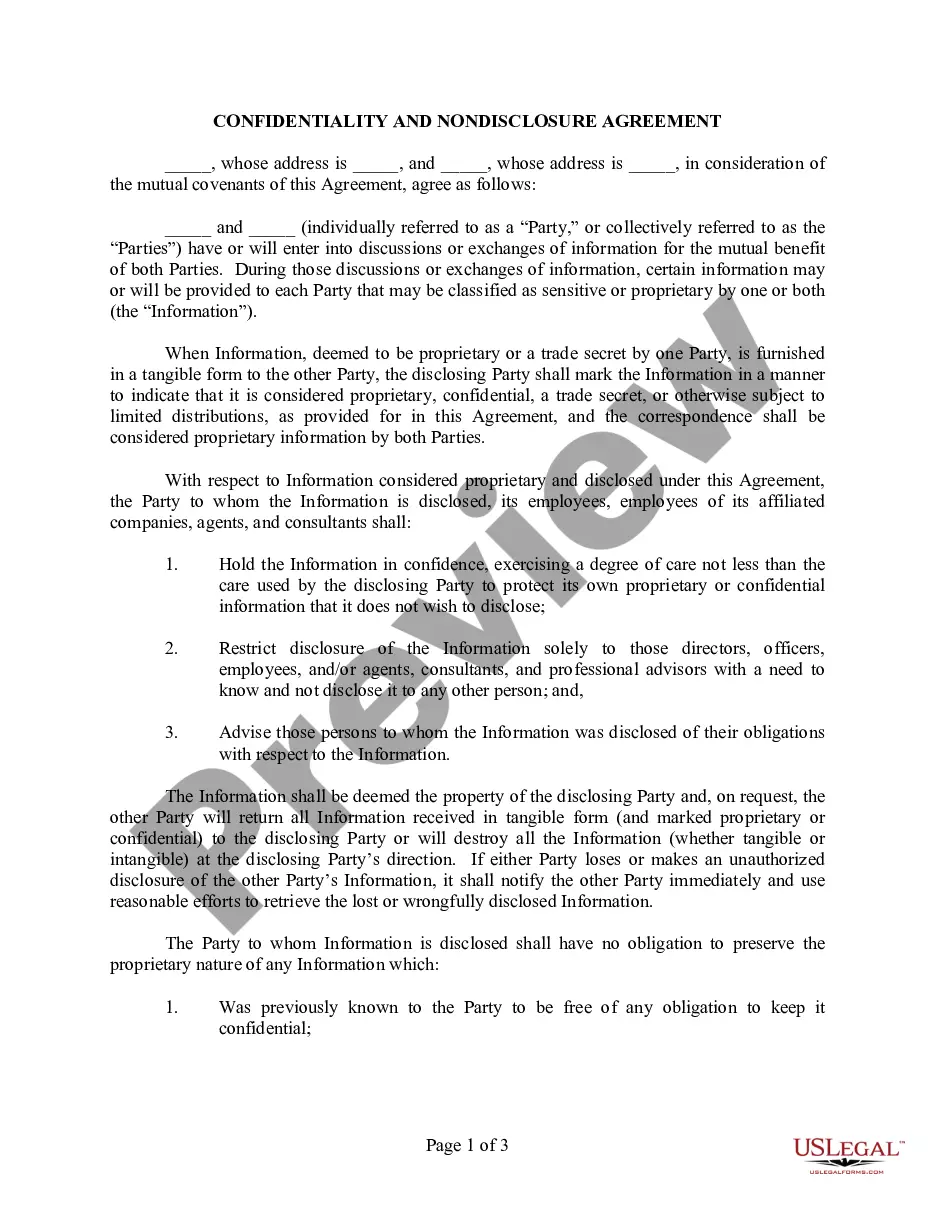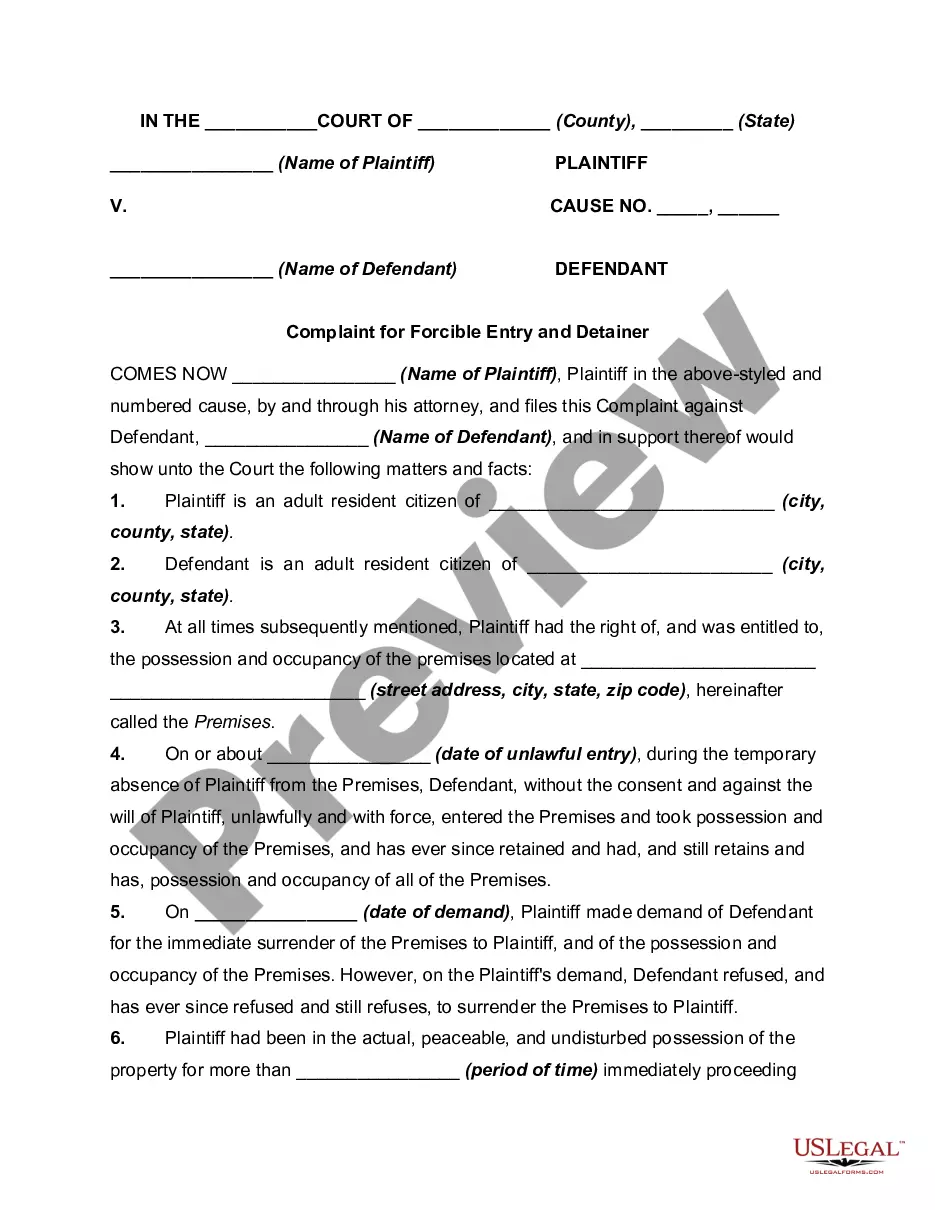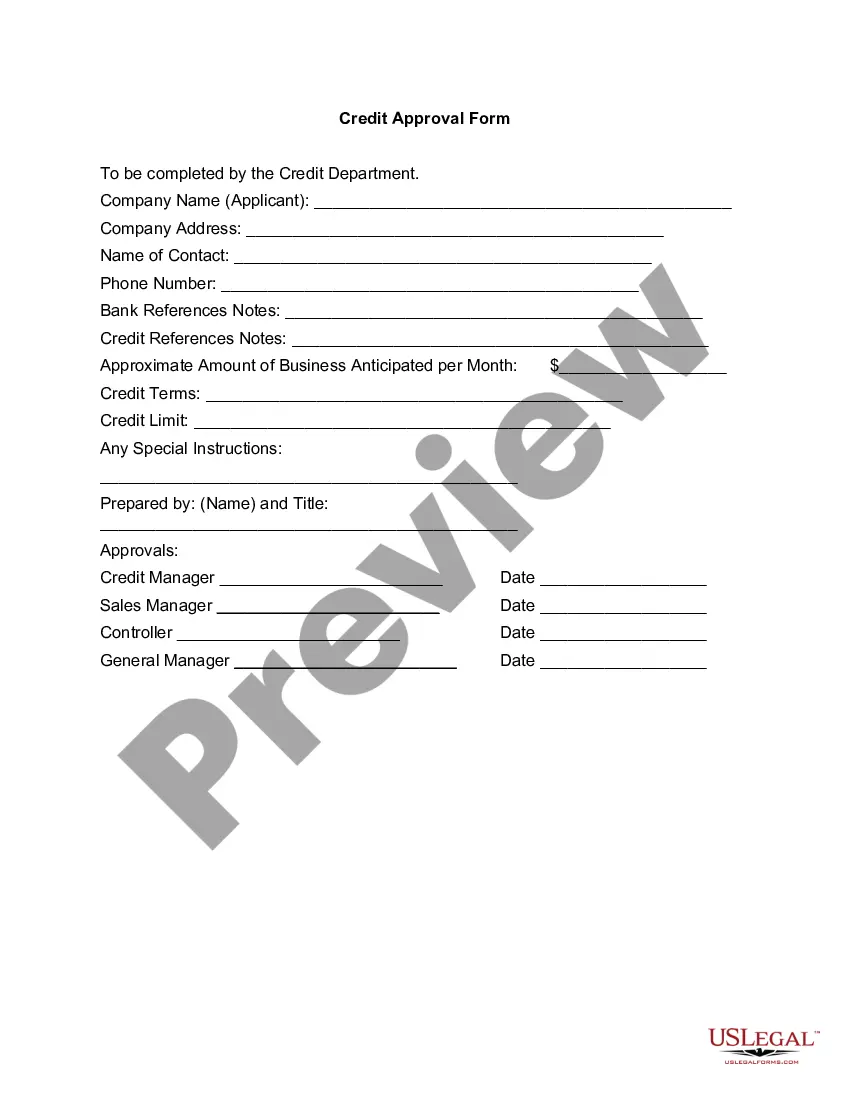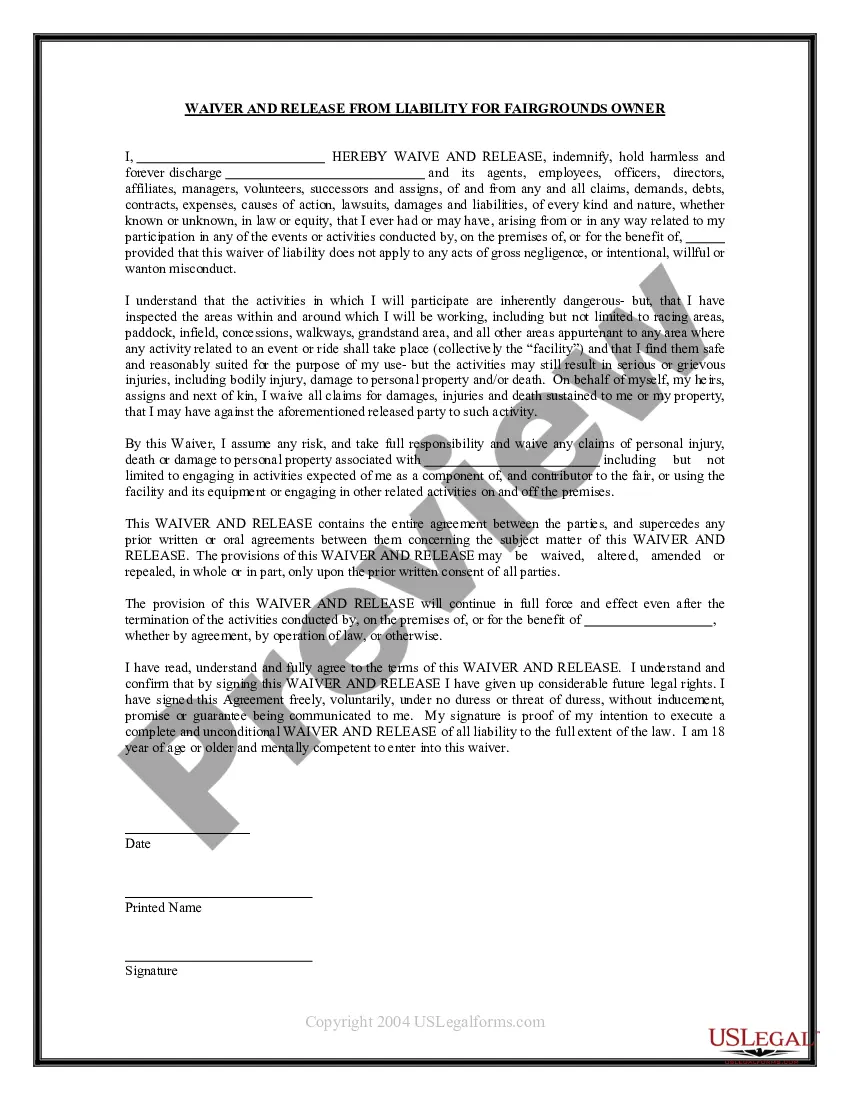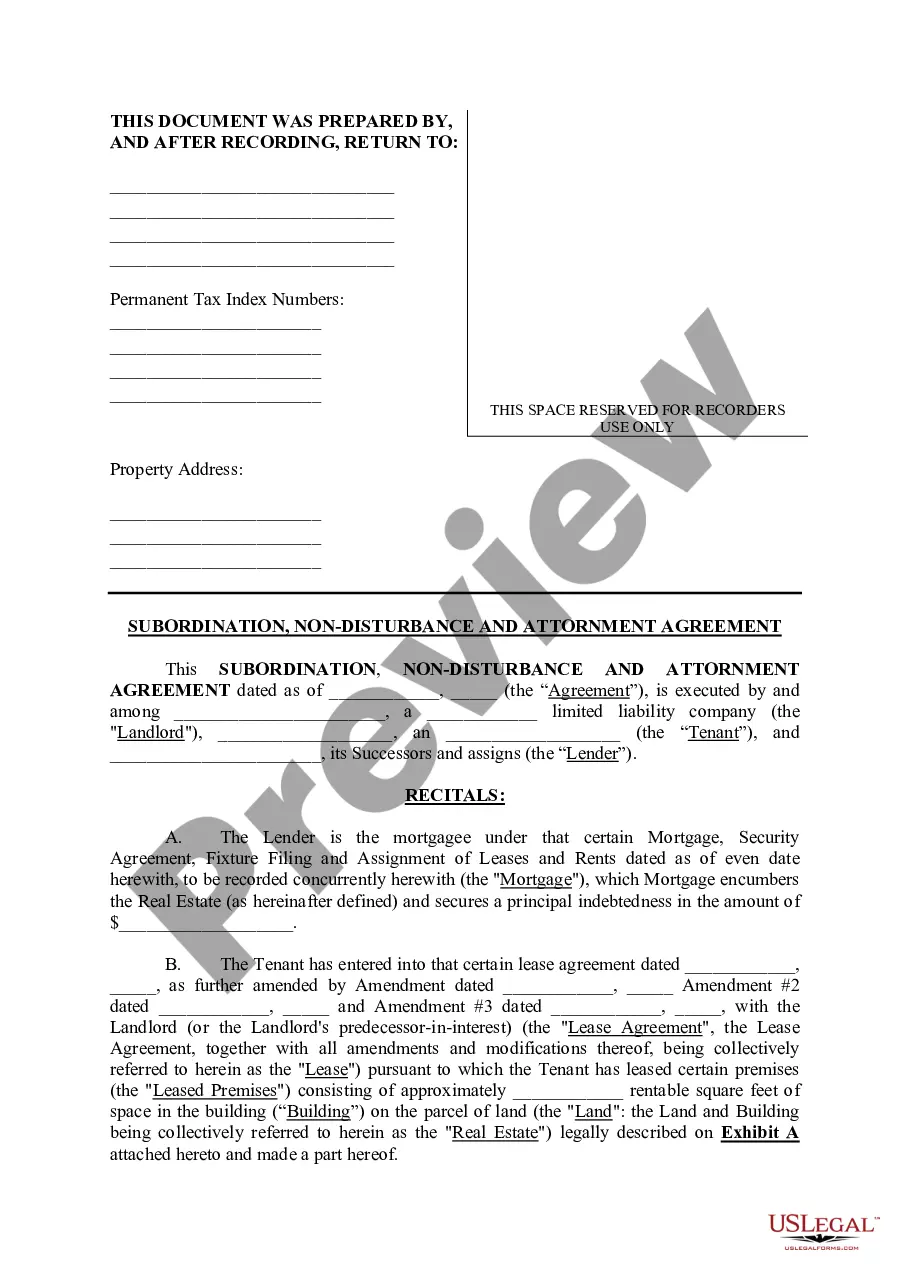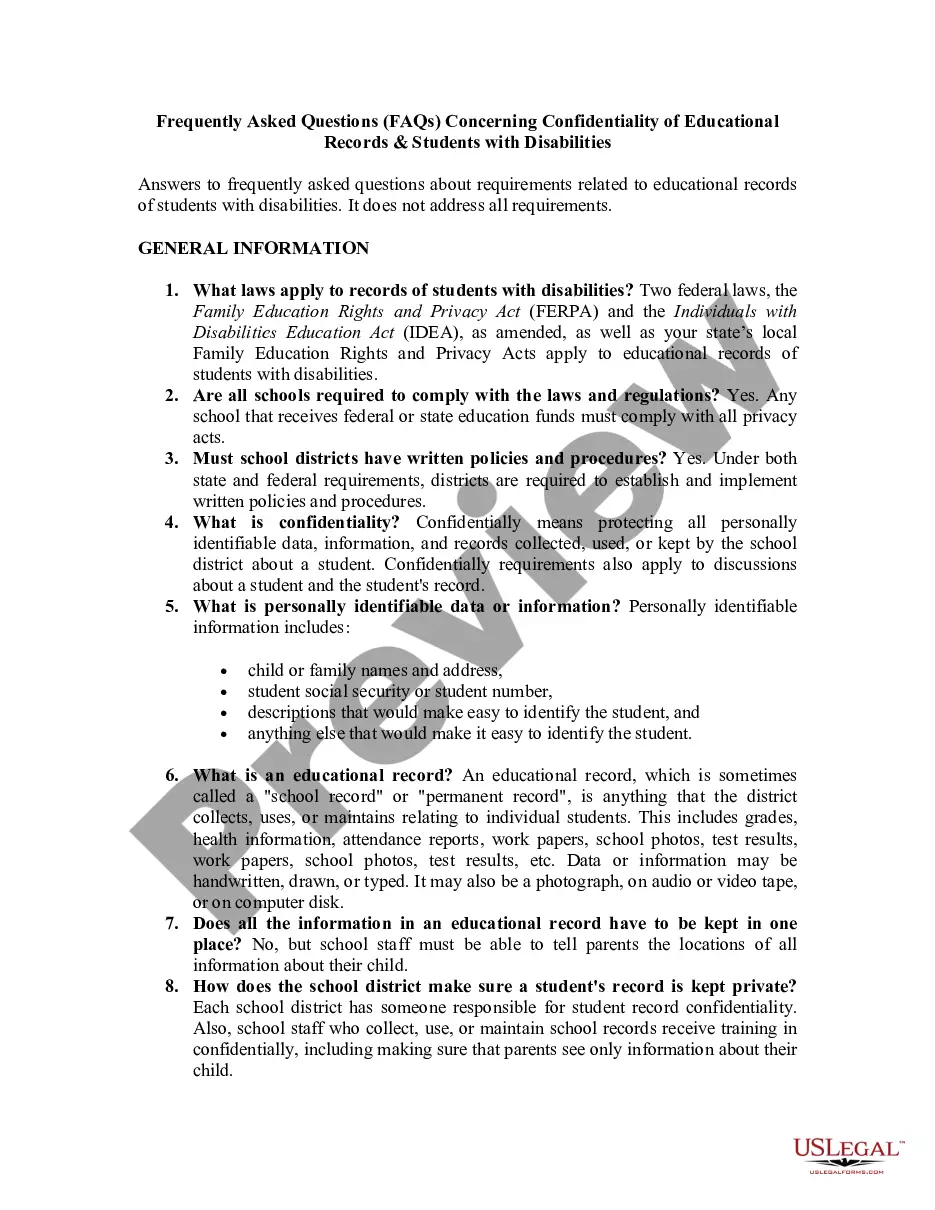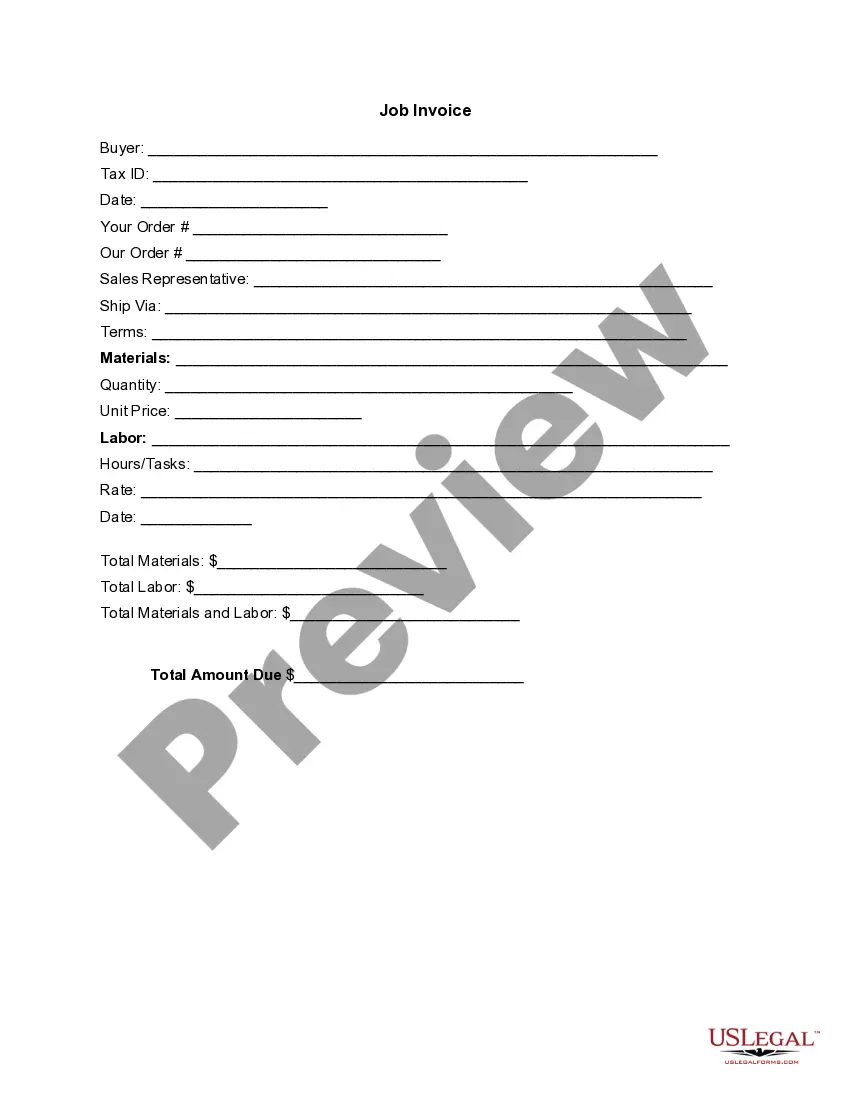Washington Invoice Template for SEO Expert
Description
How to fill out Invoice Template For SEO Expert?
US Legal Forms - among the largest collections of legal documents in the United States - offers a range of legal form templates that you can download or print.
By using the website, you can access thousands of forms for business and personal purposes, organized by categories, states, or keywords. You can find the latest templates like the Washington Invoice Template for SEO Expert in just seconds.
If you already have a monthly subscription, Log In to download the Washington Invoice Template for SEO Expert from the US Legal Forms collection. The Download button will be visible on each form you view. You can access all previously obtained forms in the My documents section of your account.
Complete the transaction. Use your credit card or PayPal account to finalize the purchase.
Select the format and download the form to your device. Edit. Fill out, modify, print, and sign the downloaded Washington Invoice Template for SEO Expert. Each template you add to your account has no expiration date and is yours indefinitely. So, if you wish to download or print another copy, simply go to the My documents section and click on the form you need. Access the Washington Invoice Template for SEO Expert with US Legal Forms, the most extensive collection of legal document templates. Utilize thousands of professional and state-specific templates that meet your business or personal needs and requirements.
- Make sure you have selected the correct form for your area/state.
- Click on the Review button to look over the form's content.
- Read the form description to confirm that you have chosen the right form.
- If the form does not meet your needs, use the Search area at the top of the screen to find one that does.
- If you are satisfied with the form, confirm your choice by clicking the Buy now button.
- Next, choose your preferred pricing plan and provide your information to create an account.
Form popularity
FAQ
To create an invoice for consulting work, outline the services you've provided, along with their corresponding fees. Utilize a Washington Invoice Template for SEO Expert to make the invoicing process smoother, ensuring all key components are included. Don't forget to specify payment terms and the invoice date to avoid any confusion. A clear presentation helps reinforce your professionalism.
Yes, Microsoft Word provides several invoice templates that you can use. However, for a specialized layout, consider downloading a Washington Invoice Template for SEO Expert. These templates often have the necessary formatting and sections you need, making it easier to present a professional image. You can customize them further to fit your brand’s style.
Setting up an invoice template is as simple as using a template that fits your needs. The Washington Invoice Template for SEO Expert offers customization options for your branding while ensuring you include all essential details. Identify sections for your details, client information, and services rendered. Once you have this layout, you can quickly create invoices in the future.
To format an invoice, start with your name or business name at the top, followed by your contact details. Next, include the recipient’s name and address, along with an invoice number and date. Make sure to clearly list the services or products provided, their prices, and the total amount due. Using a Washington Invoice Template for SEO Expert can streamline this process, ensuring you cover all necessary elements.
Creating an invoice in Google is easy if you use Google Docs or Google Sheets. You can start with the Washington Invoice Template for SEO Expert, providing an organized format to fill in your details. Once you have adjusted the template to your liking, simply save and share it with your clients, ensuring a professional appearance. This method allows for quick edits and seamless collaboration.
Google does not have a dedicated invoicing program; however, you can use Google Docs or Google Sheets to create invoices. Many users prefer the Washington Invoice Template for SEO Expert within these platforms for its ease of use. By utilizing these tools, you can customize your invoices while leveraging familiar features. This approach will keep your invoicing simple and efficient.
Creating an invoice for professional services is straightforward with the right tools. Begin with the Washington Invoice Template for SEO Expert to simplify your process. Make sure to list the services provided, along with individual rates and the total amount. By providing clear terms and conditions, you enhance the chances of timely payment.
To generate an invoice as a consultant, start by choosing a suitable template that fits your needs. Using a professional invoice format, like the Washington Invoice Template for SEO Expert, ensures clarity and professionalism. Include essential details such as your contact information, client's details, and a clear description of your services. Finally, calculate the total amount due and include a payment term for easy processing.
Filling in an invoice form requires entering vital details, such as your company name, client information, invoice date, and payment details. Be sure to itemize charges and clearly indicate the payment terms. Using a Washington Invoice Template for SEO Expert simplifies this process by offering a pre-built format that ensures you don’t miss any critical information, allowing you to send invoices swiftly.
When filling out an invoice example, start with the sender's name, address, and contact details followed by the recipient's information. Then, add a unique invoice number, date, and an itemized list of all services or products provided. Leveraging a Washington Invoice Template for SEO Expert can ensure you follow a proven structure, making your invoice clear and professional.