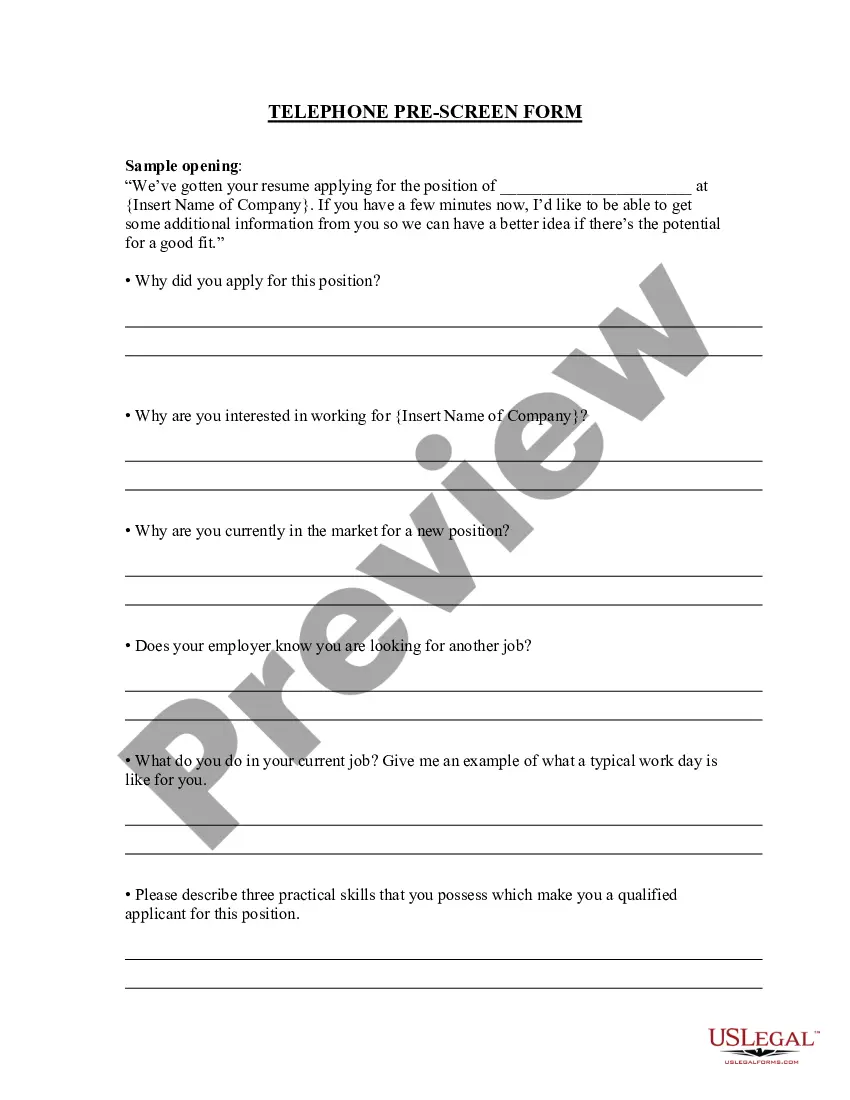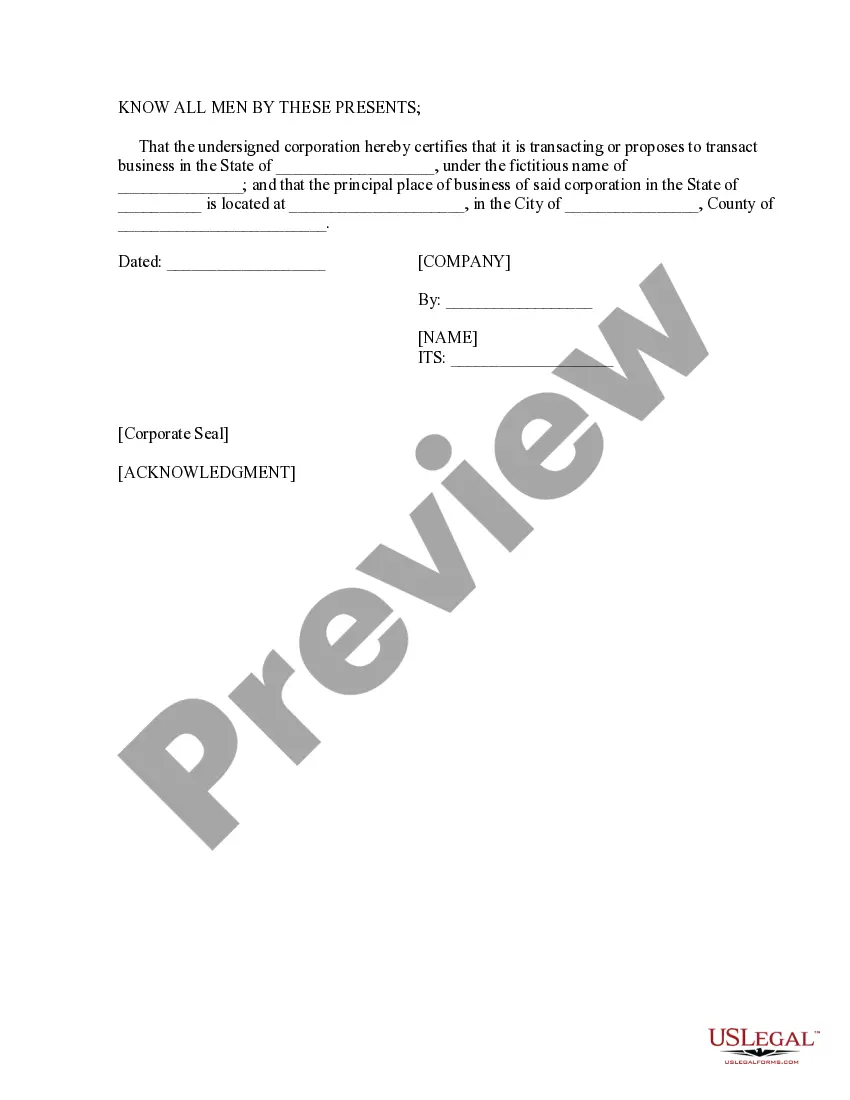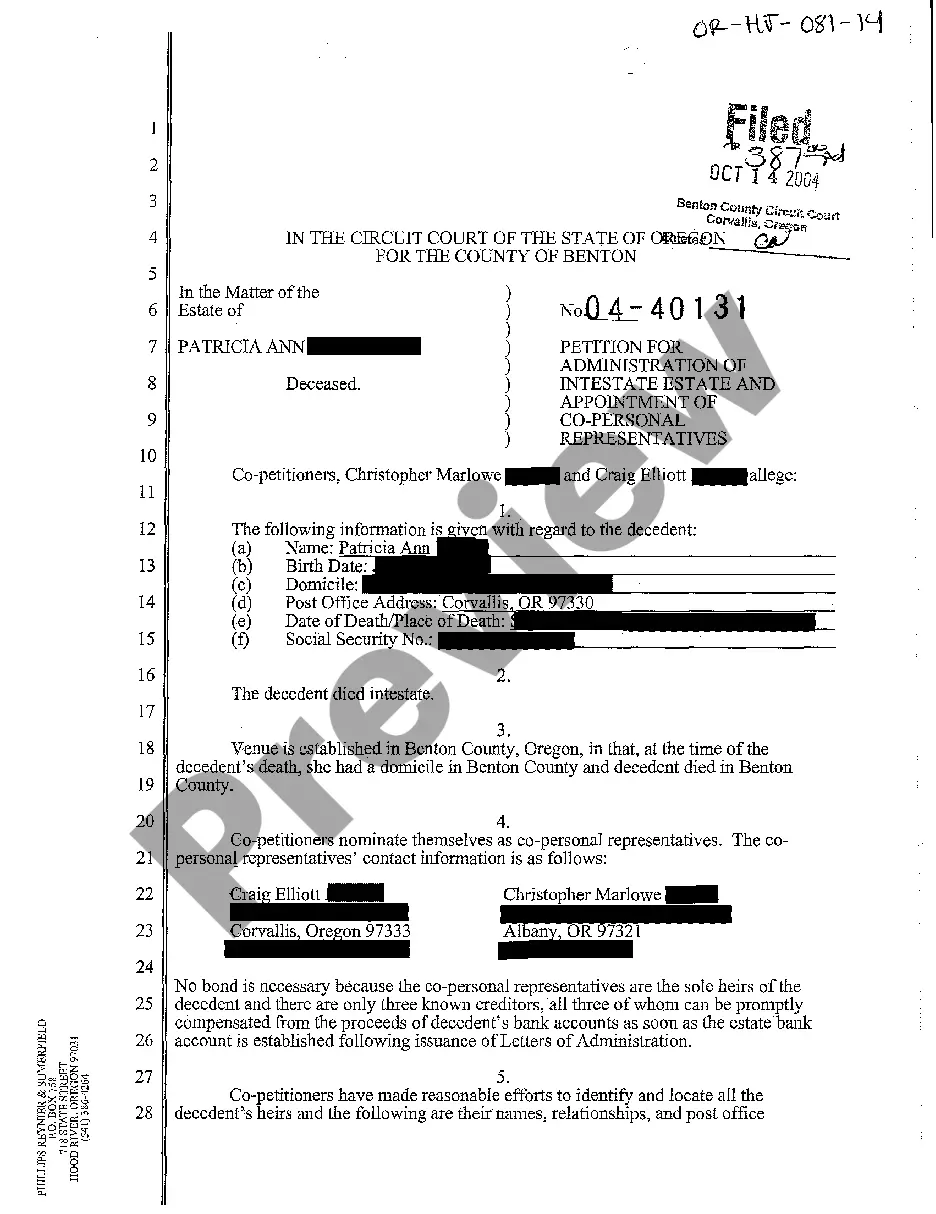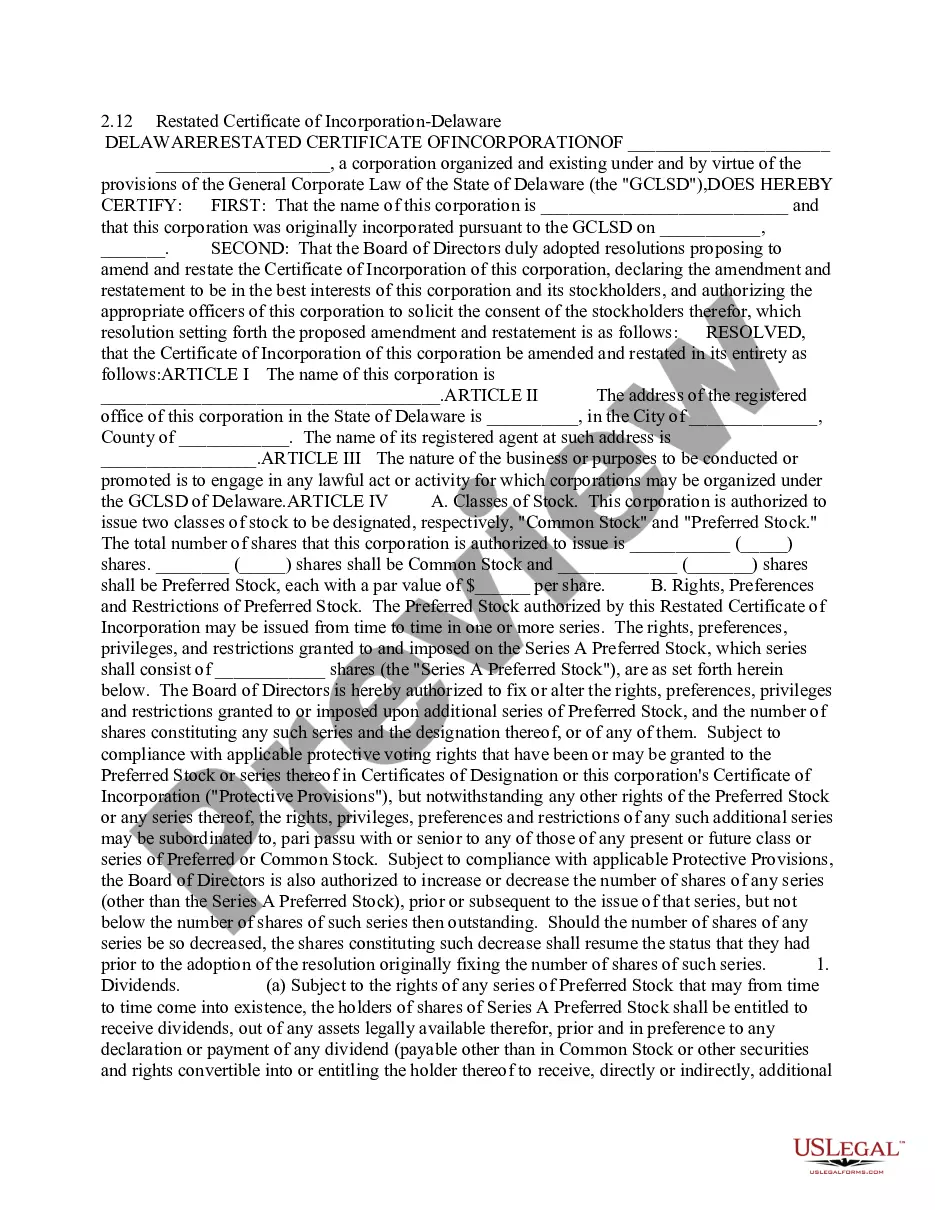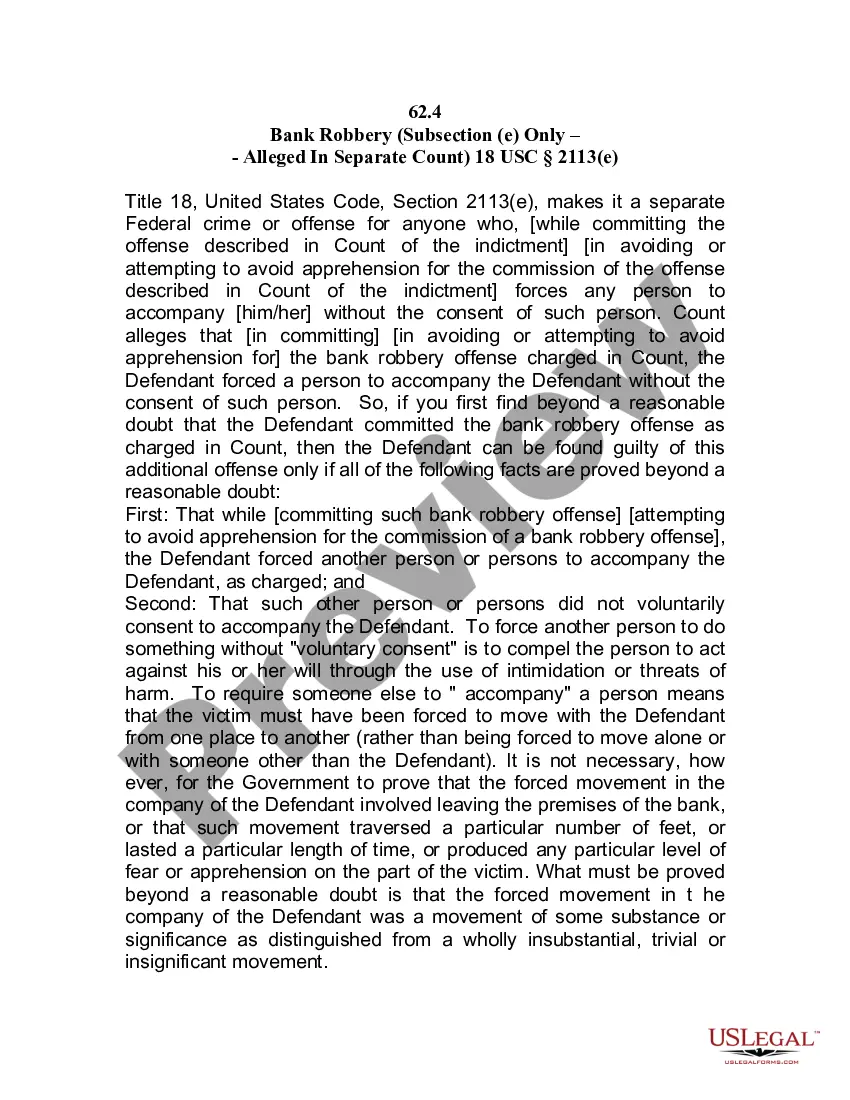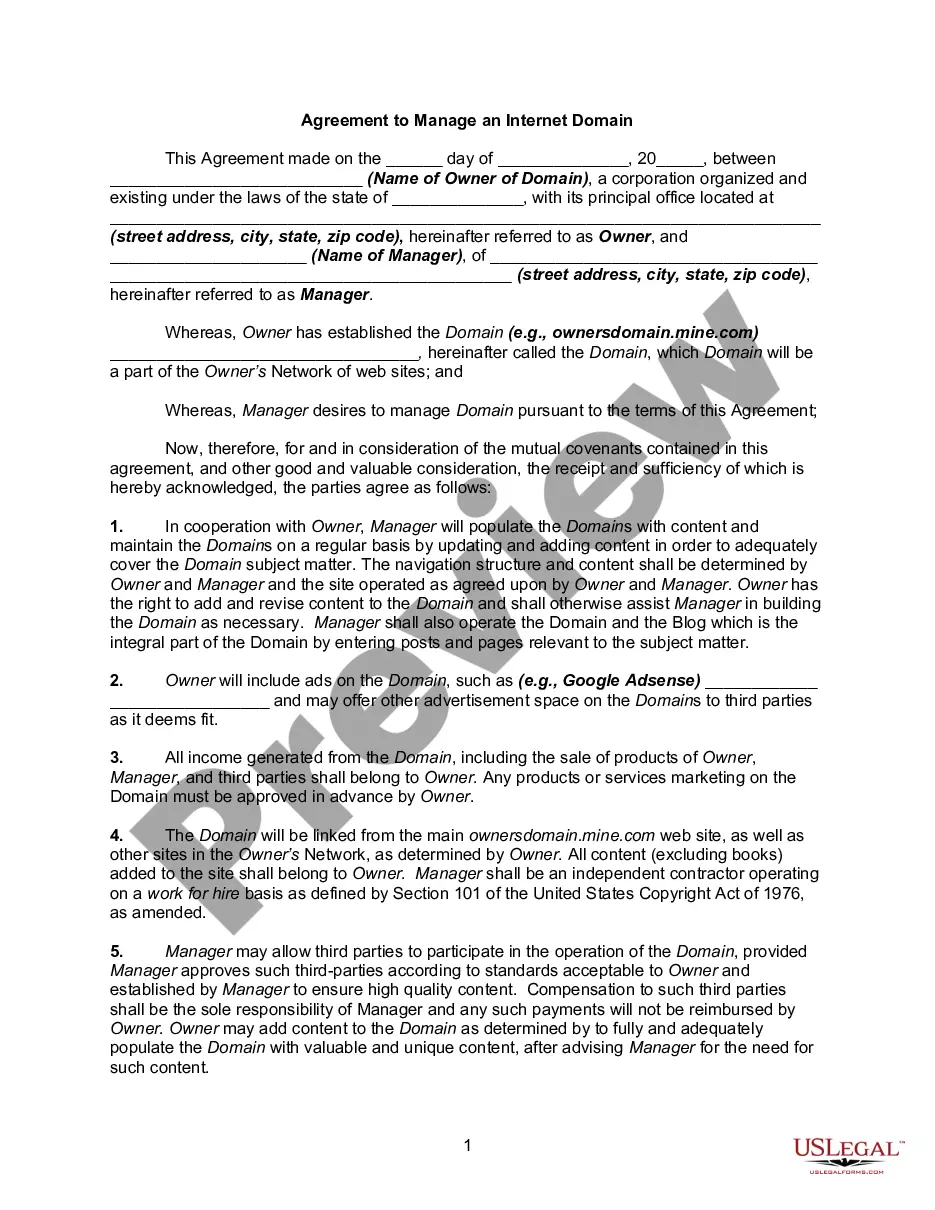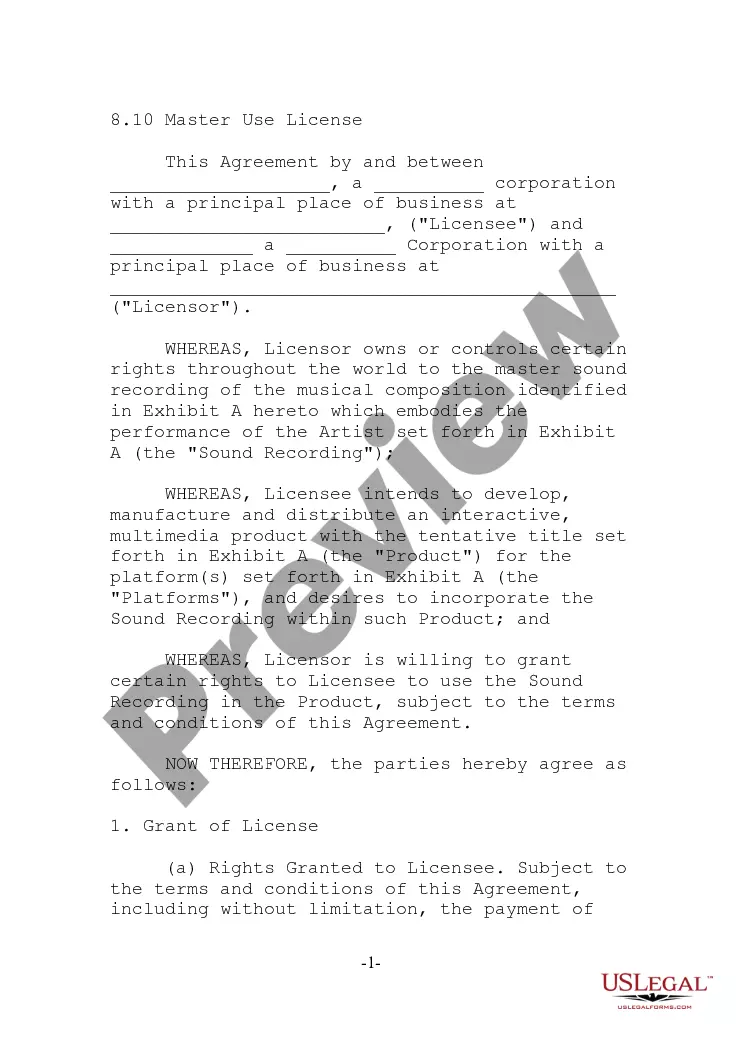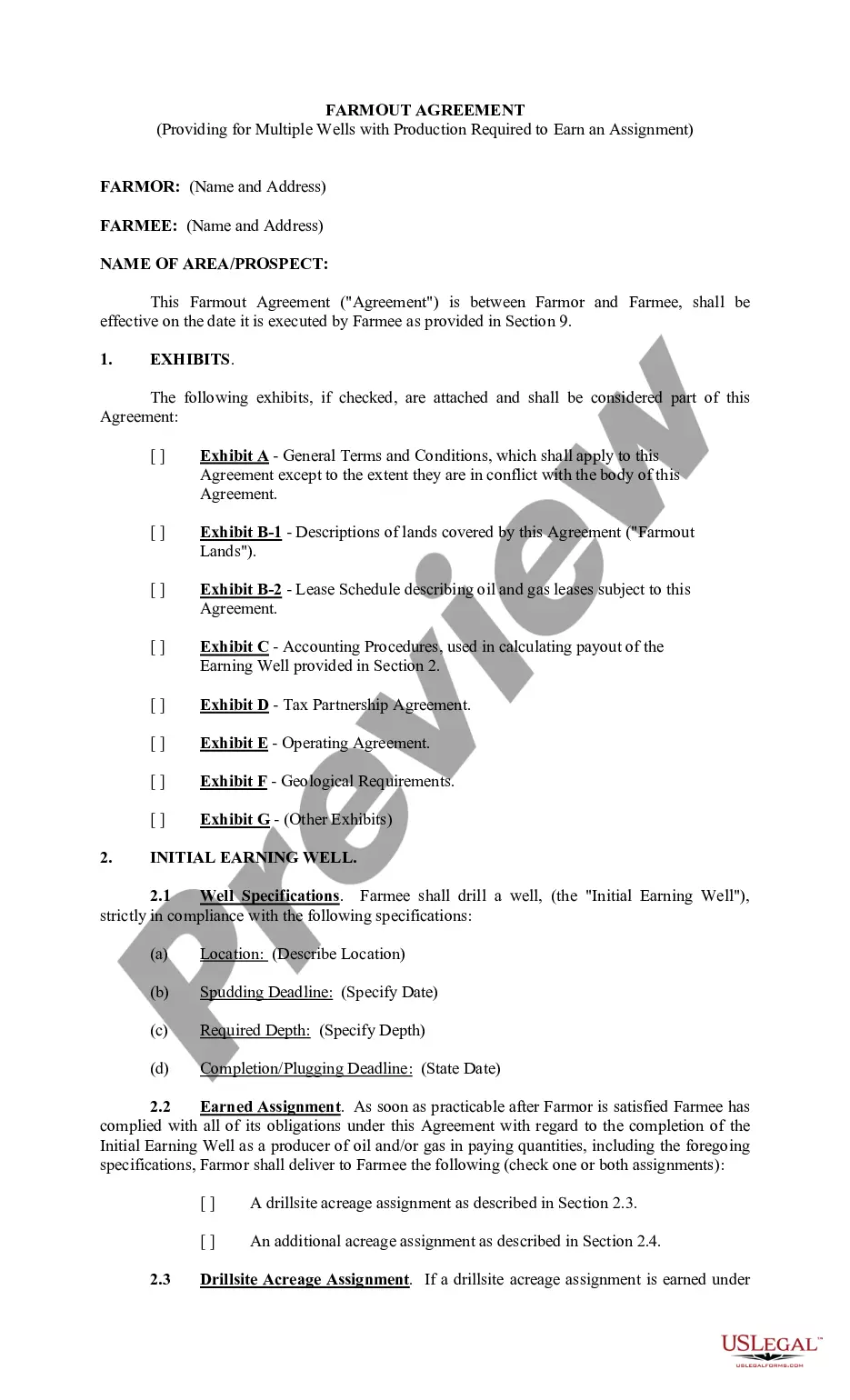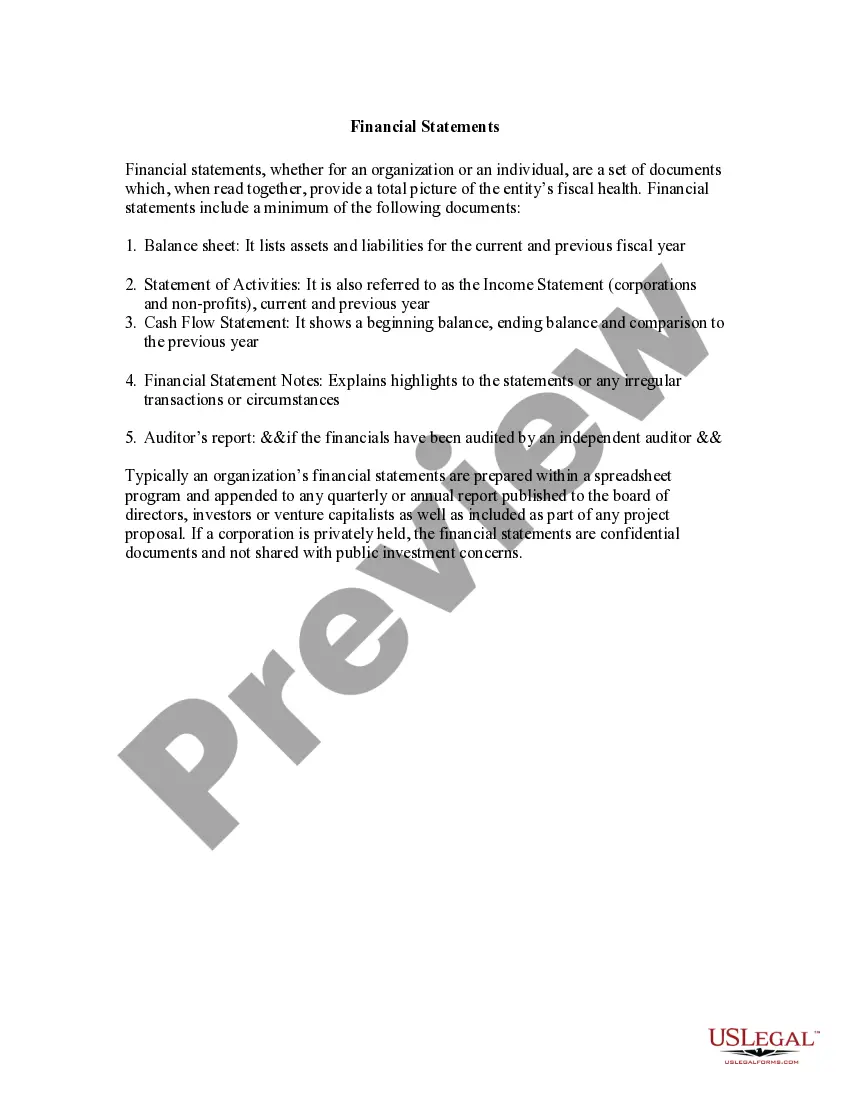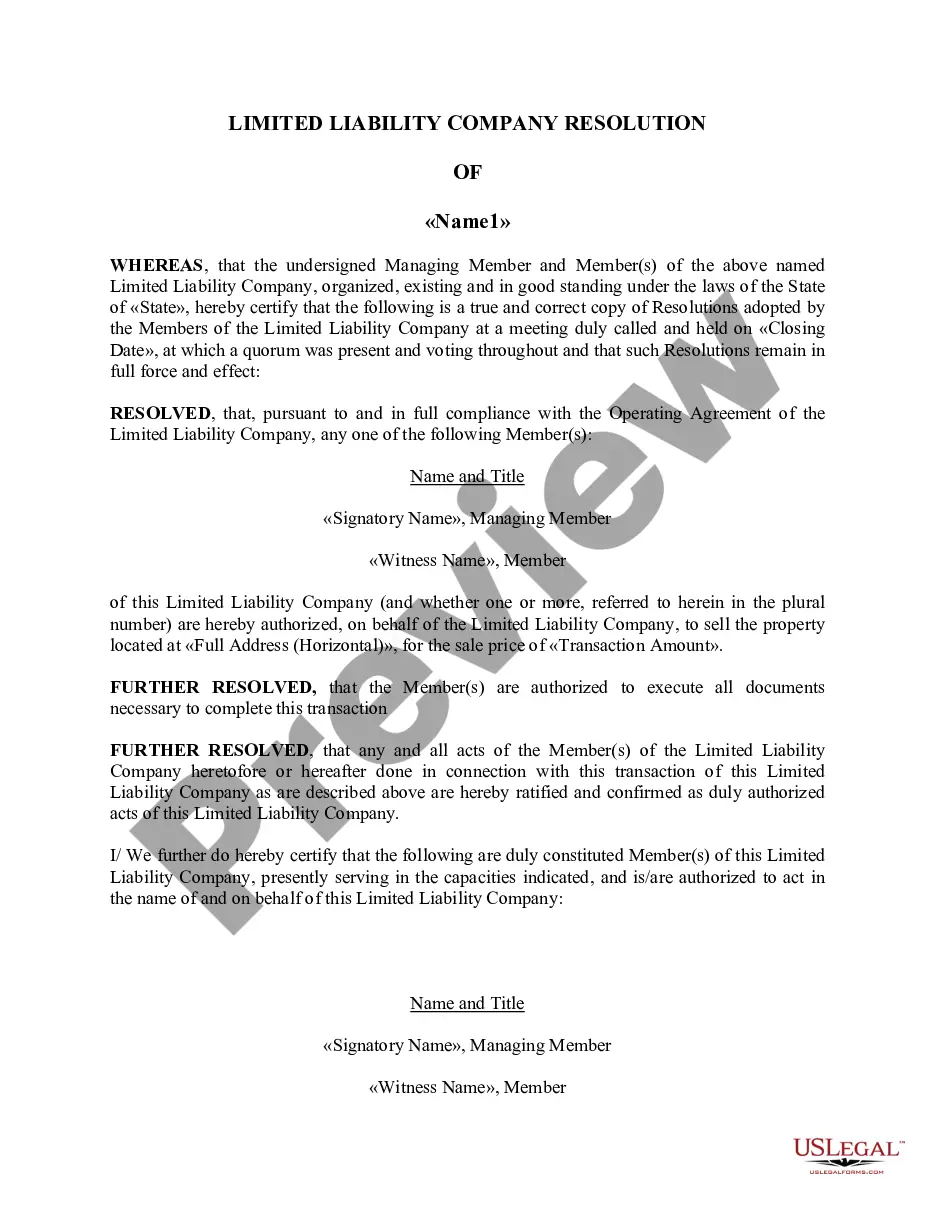Washington Invoice Template for Newsreader
Description
How to fill out Invoice Template For Newsreader?
It is feasible to spend several hours online trying to locate the approved document template that complies with the federal and state requirements you need.
US Legal Forms offers thousands of legal forms that have been reviewed by experts.
You can easily obtain or print the Washington Invoice Template for Newsreader from my assistance.
If available, use the Preview button to review the document format as well.
- If you already have a US Legal Forms account, you can sign in and click the Obtain button.
- Then you can complete, modify, print, or sign the Washington Invoice Template for Newsreader.
- Every legal document template you purchase is yours perpetually.
- To obtain an additional copy of any purchased form, visit the My documents section and click the respective button.
- If you are using the US Legal Forms website for the first time, follow the straightforward instructions below.
- First, ensure that you have selected the correct document format for the state/city of your choice.
- Review the form summary to confirm you have selected the right form.
Form popularity
FAQ
The correct format for an invoice typically includes your company’s logo and contact information, followed by the customer’s details. It should present the invoice number and date prominently. Then, list the items sold or services rendered, including quantities, prices, and applicable taxes. A Washington Invoice Template for Newsreader can aid you in maintaining this format, ensuring professionalism in your invoices.
To fill out invoice details, carefully provide your business information, including the name and address. After that, enter the date of the invoice, as well as a unique invoice number. Clearly list each item or service, indicate their prices, and apply tax where necessary. Using a Washington Invoice Template for Newsreader can help you maintain clarity and accuracy throughout!
To fill out an invoice statement, start by entering your company’s name and address at the top. Then, add the date and an invoice number for tracking purposes. Next, clearly itemize the products or services provided with their prices, including tax if applicable. Consider using a Washington Invoice Template for Newsreader to make the process easier, as it gives you an organized structure.
An example of a tax invoice includes details such as the seller's name, address, and contact information, followed by the buyer's information. It typically lists the items sold, their corresponding prices, and the applicable taxes. It concludes with a total amount due and payment instructions. A Washington Invoice Template for Newsreader provides a clear layout template to guide you in creating this document.
Filling out a tax invoice statement requires you to enter information in designated fields accurately. Begin with your business details, followed by the customer’s information, including their name, address, and contact info. After that, document the goods or services sold, along with the quantities and prices. Utilizing a Washington Invoice Template for Newsreader can streamline the process by offering a structured format.
To write a tax invoice statement, start by including your business name, address, and contact information at the top. Next, provide the invoice date, invoice number, and the recipient's details. Make sure to list the products or services you provided, along with the prices and applicable tax. Using a Washington Invoice Template for Newsreader can simplify this process, ensuring you include all necessary information.
Setting up an invoice template involves determining what fields are necessary, such as your business name, client details, and invoice items. Use clear headings and sections for easy reading. The Washington Invoice Template for Newsreader offers a comprehensive solution, helping you to customize your template efficiently, ensuring all necessary information is included.
Invoices should be filed in a manner that allows for easy retrieval when needed. You can organize them by date, client, or service type, depending on what makes the most sense for your business. Digital filing systems can further enhance your organization. The Washington Invoice Template for Newsreader can help create uniform invoices, making it easier to categorize and file them effectively.
To create an invoice spreadsheet, open Excel and set up your table with headers like item descriptions, quantities, prices, and totals. You can use formulas for automatic calculations, saving you time. Consider starting with the Washington Invoice Template for Newsreader, which already has the necessary fields, making your task even simpler.
Filling out an invoice template is straightforward. Begin with your business name and contact details at the top, followed by the client's information. Next, list the services rendered along with quantities and prices. The Washington Invoice Template for Newsreader offers clear sections that help you navigate this process, ensuring nothing is overlooked.