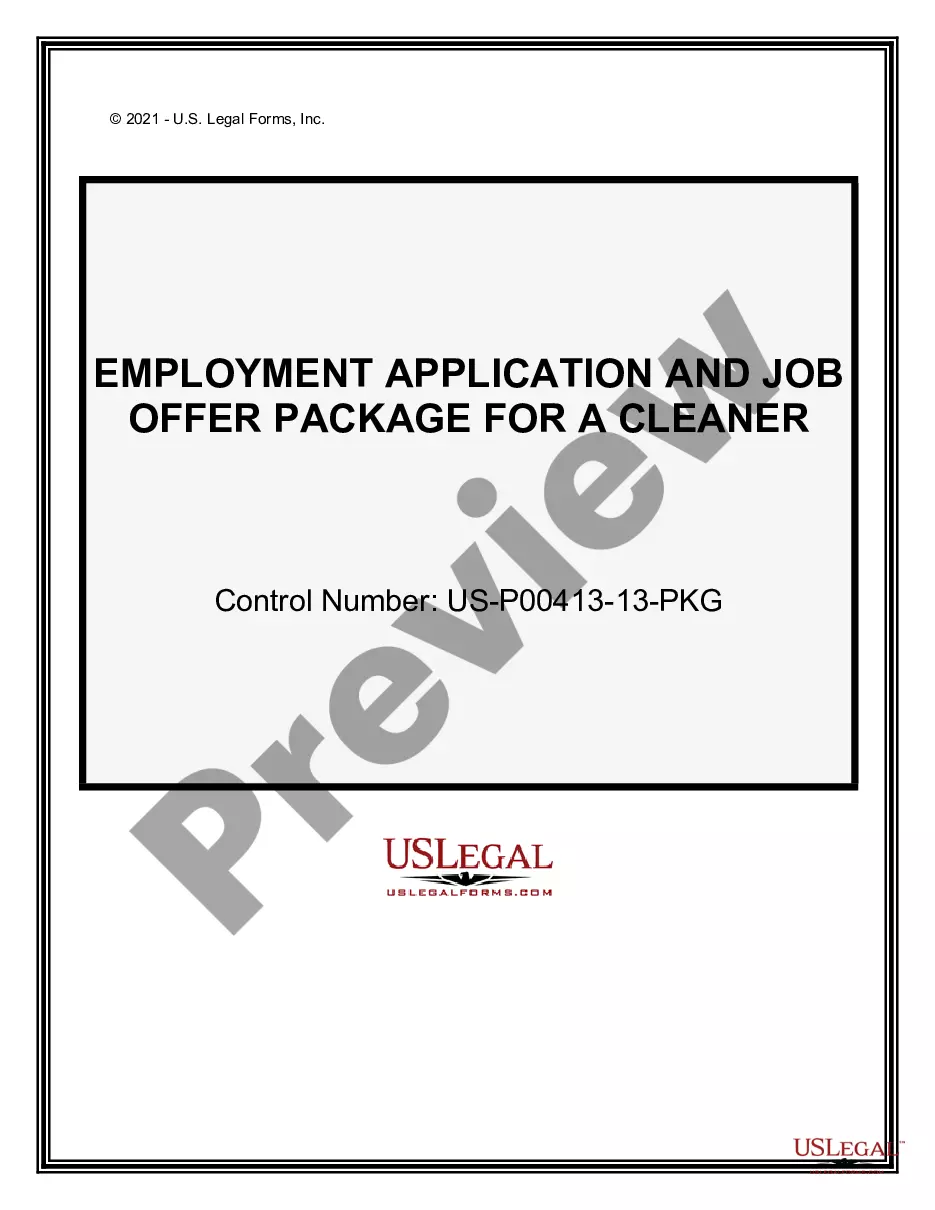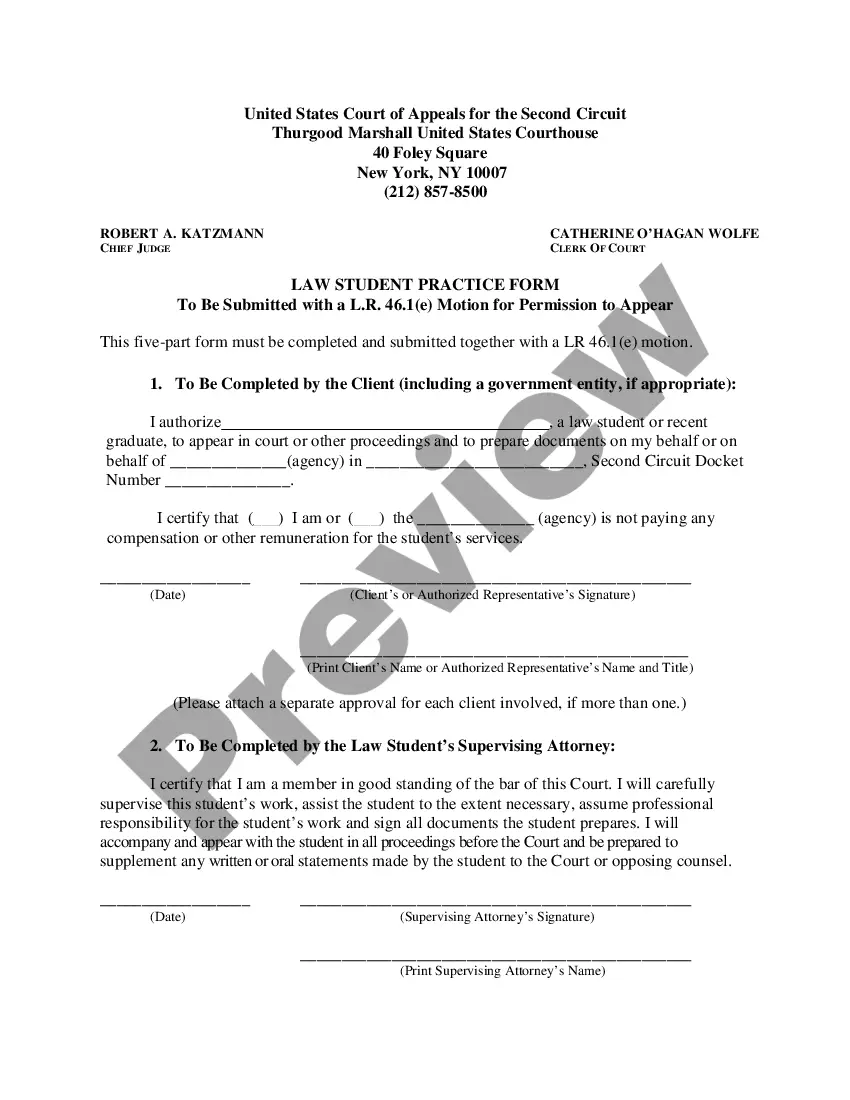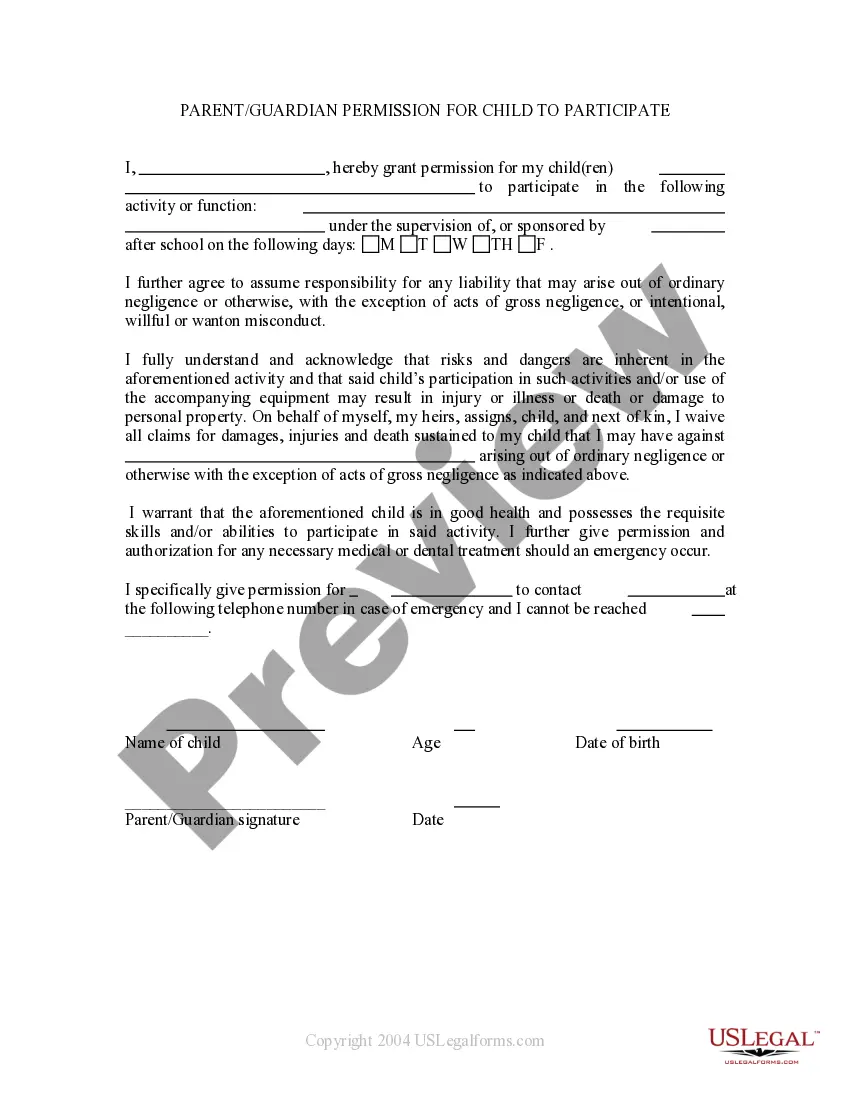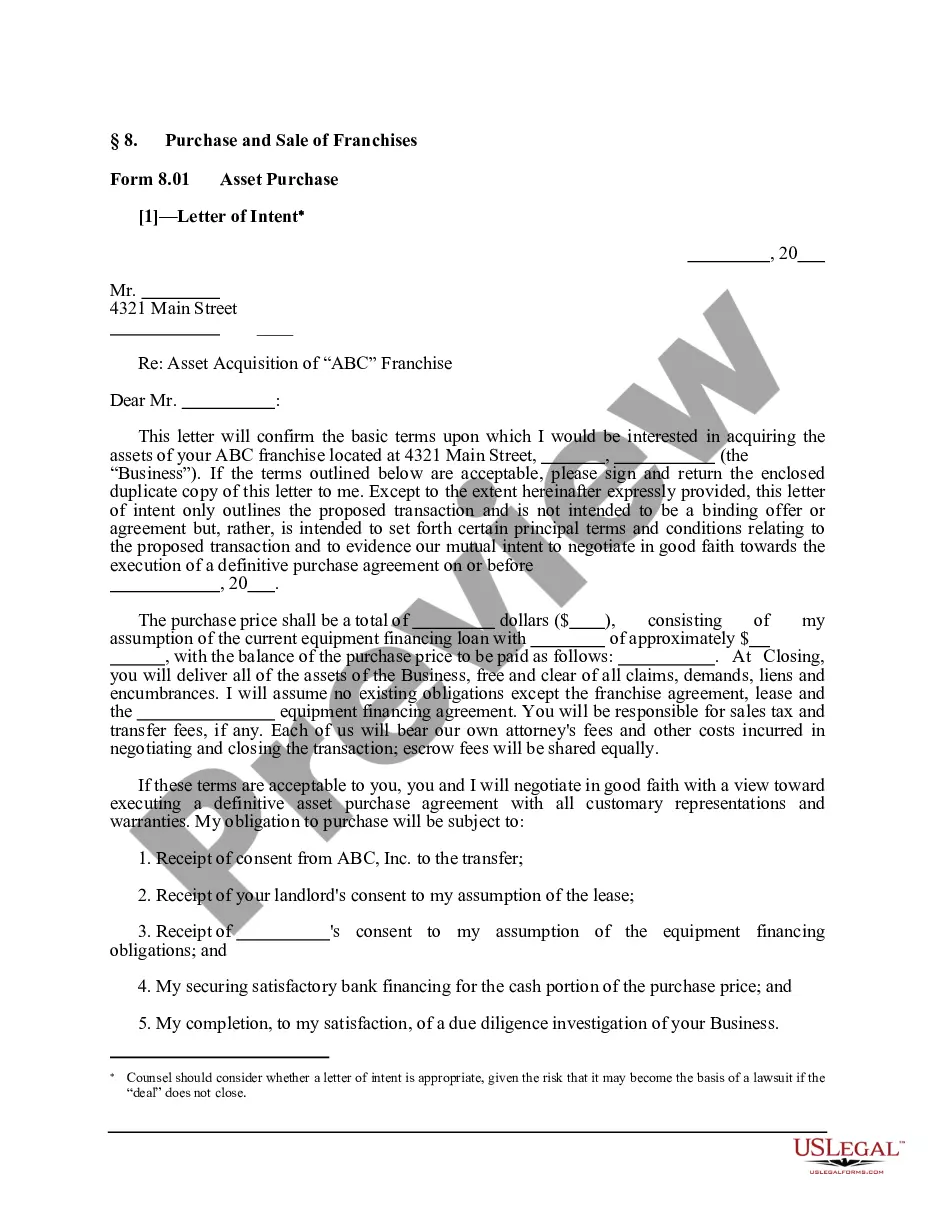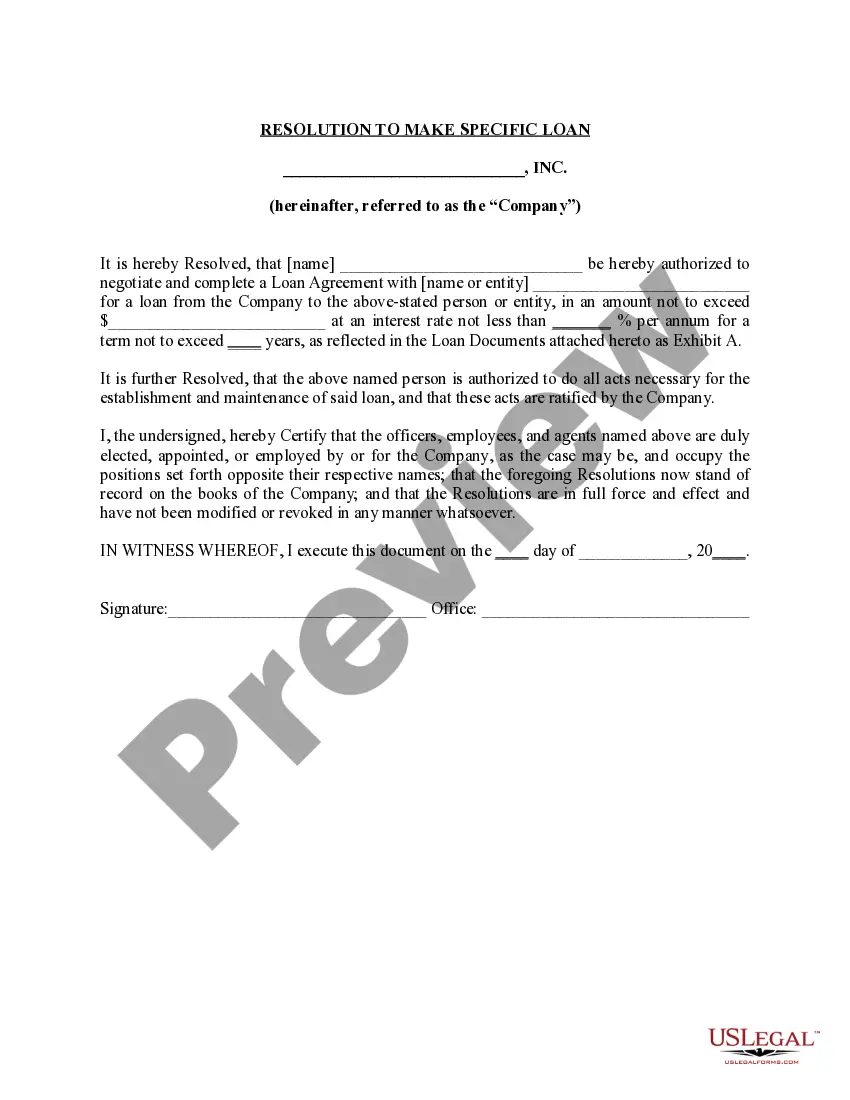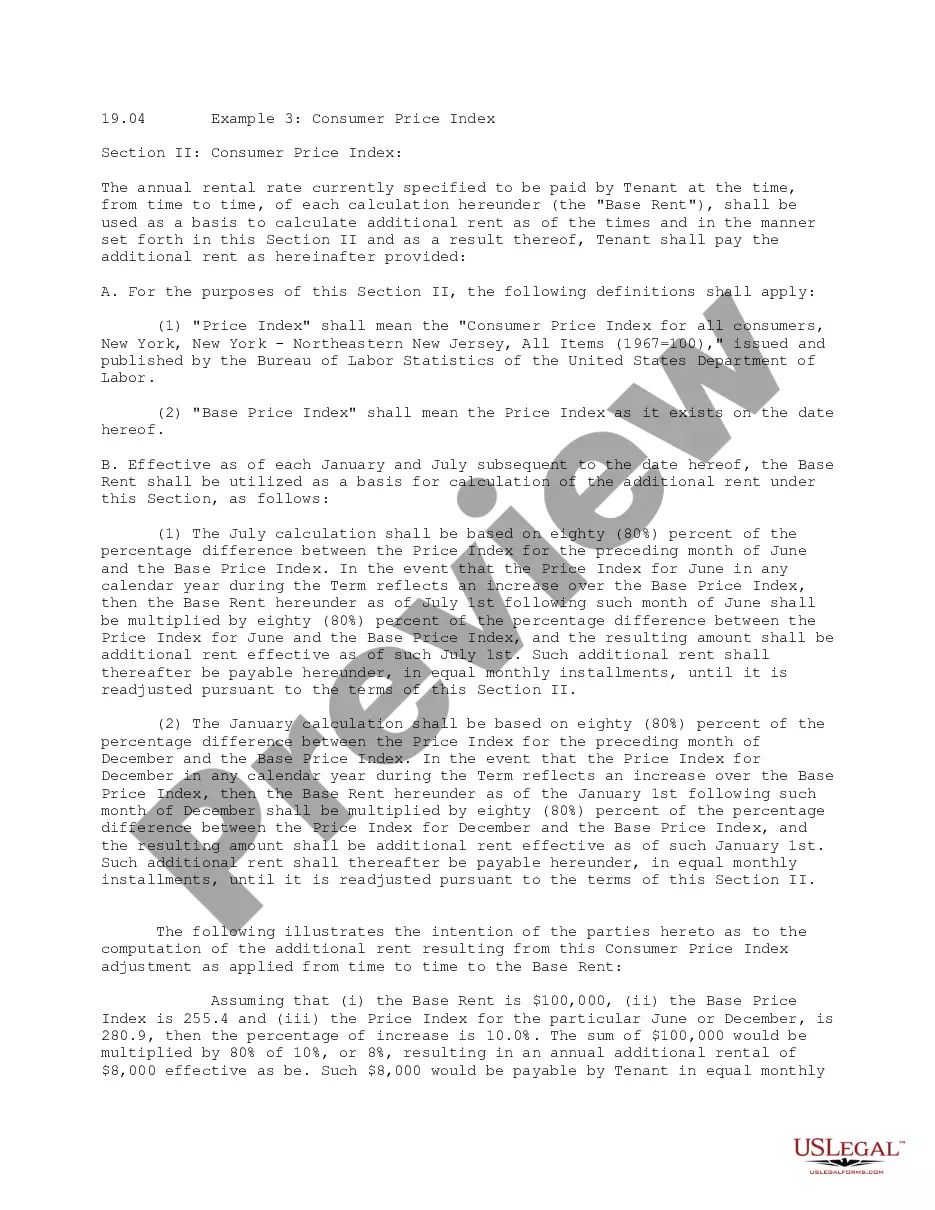Washington Withdraw of Filed Record is a document used to formally withdraw a previously filed record in Washington. There are two types of Washington Withdraw of Filed Record: voluntary and involuntary. Voluntary withdraws are initiated by the filer, and they are typically used if the document was submitted in error or if the record is no longer needed. Involuntary withdraws are initiated by the court, and they are typically used if the document contains false or misleading information or if the record is incomplete. Both types of withdraws require that the filer provide a valid reason for the withdrawal. Once the withdrawal is approved, the record is removed from public view and is no longer accessible.
Washington Withdraw of Filed Record
Description
How to fill out Washington Withdraw Of Filed Record?
Preparing official paperwork can be a real burden if you don’t have ready-to-use fillable templates. With the US Legal Forms online library of formal documentation, you can be confident in the blanks you find, as all of them comply with federal and state laws and are checked by our experts. So if you need to complete Washington Withdraw of Filed Record, our service is the best place to download it.
Getting your Washington Withdraw of Filed Record from our catalog is as easy as ABC. Previously authorized users with a valid subscription need only sign in and click the Download button once they locate the correct template. Later, if they need to, users can pick the same document from the My Forms tab of their profile. However, even if you are new to our service, signing up with a valid subscription will take only a few moments. Here’s a quick guideline for you:
- Document compliance verification. You should attentively examine the content of the form you want and check whether it satisfies your needs and meets your state law requirements. Previewing your document and looking through its general description will help you do just that.
- Alternative search (optional). Should there be any inconsistencies, browse the library through the Search tab on the top of the page until you find an appropriate template, and click Buy Now once you see the one you want.
- Account creation and form purchase. Register for an account with US Legal Forms. After account verification, log in and select your most suitable subscription plan. Make a payment to continue (PayPal and credit card options are available).
- Template download and further usage. Choose the file format for your Washington Withdraw of Filed Record and click Download to save it on your device. Print it to complete your papers manually, or take advantage of a multi-featured online editor to prepare an electronic copy faster and more effectively.
Haven’t you tried US Legal Forms yet? Subscribe to our service now to get any official document quickly and easily every time you need to, and keep your paperwork in order!
Form popularity
FAQ
A motion to withdraw a plea is a request made to the court to reverse the criminal court process in order to give you a fresh start.
If a judge has not yet accepted a guilty plea, the defendant likely can withdraw the plea. They also may be able to withdraw a plea if the judge has not yet sentenced them. However, a defendant may face difficulties in withdrawing a plea once the judge has sentenced them.
(1) Notice of Intent To Withdraw. The attorney shall file and serve a Notice of Intent To Withdraw on all other parties in the proceeding. The notice shall specify a date when the attorney intends to withdraw, which date shall be at least 10 days after the service of the Notice of Intent To Withdraw.
Yes. Under RCW 10.73. 090, you must file a motion to withdraw your guilty plea no later than 1 year after being sentenced. If you miss this deadline, your motion is "time-barred" and you lose the right to file your motion, regardless of how strong your claim may be.
If a request, response, or objection is not signed, it shall be stricken unless it is signed promptly after the omission is called to the attention of the party making the request, response, or objection and a party shall not be obligated to take any action with respect to it until it is signed.