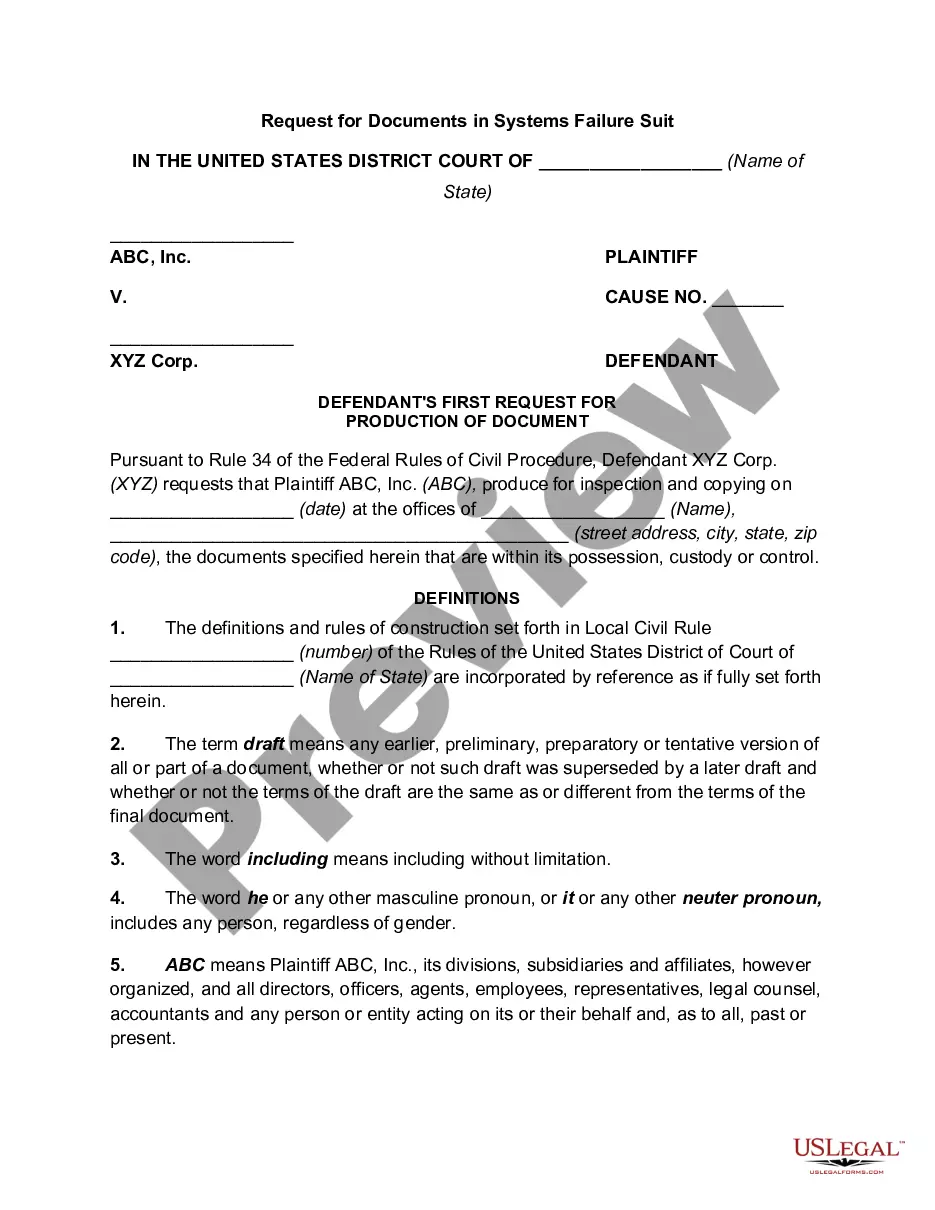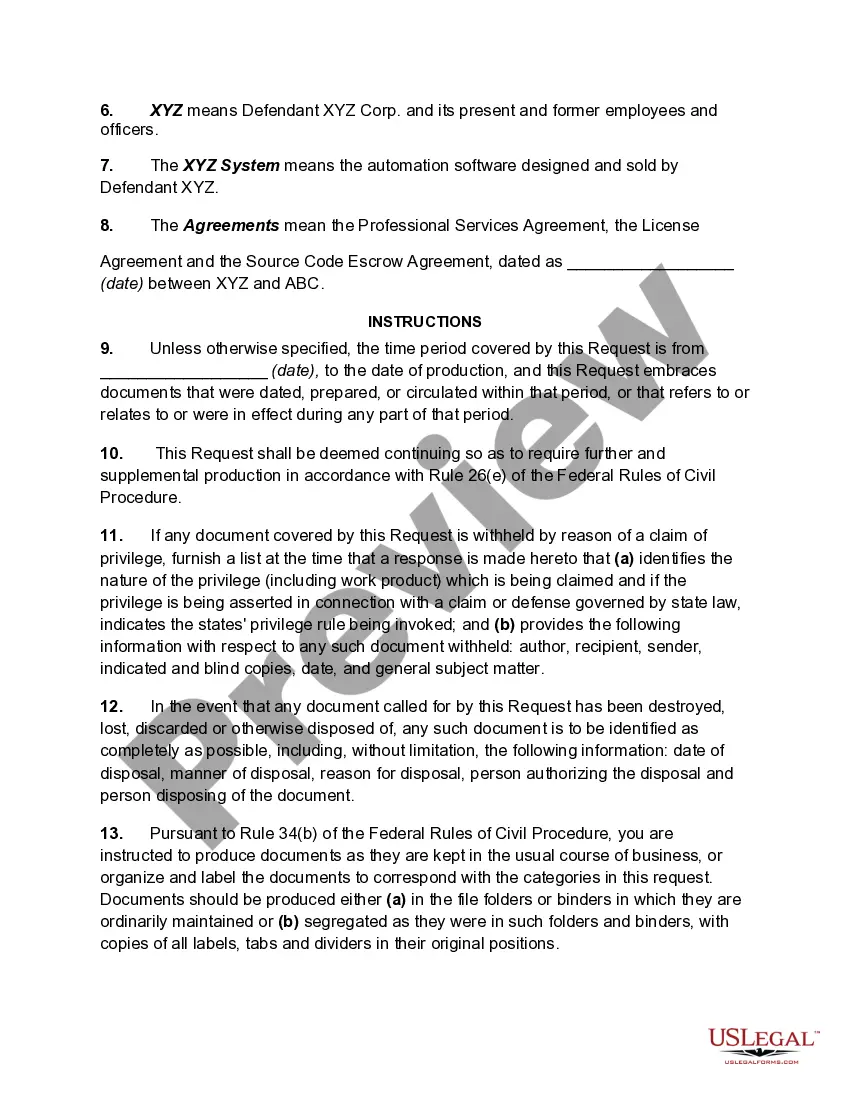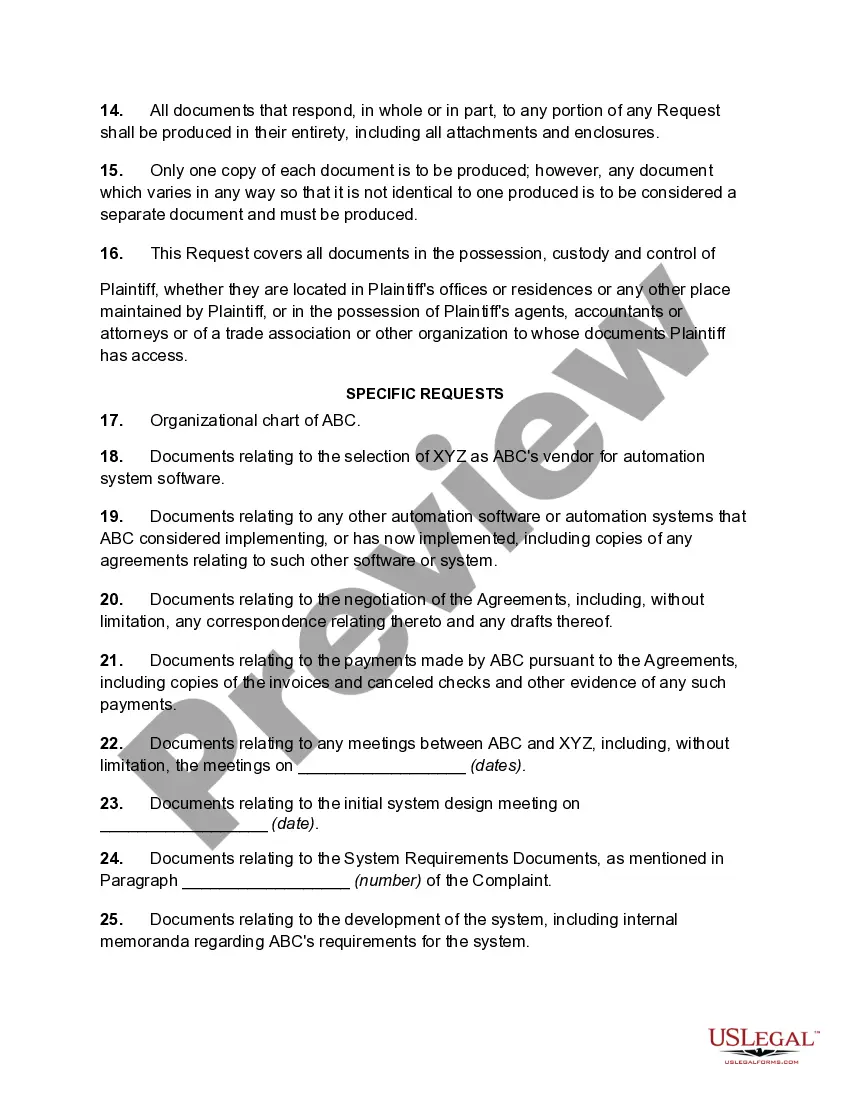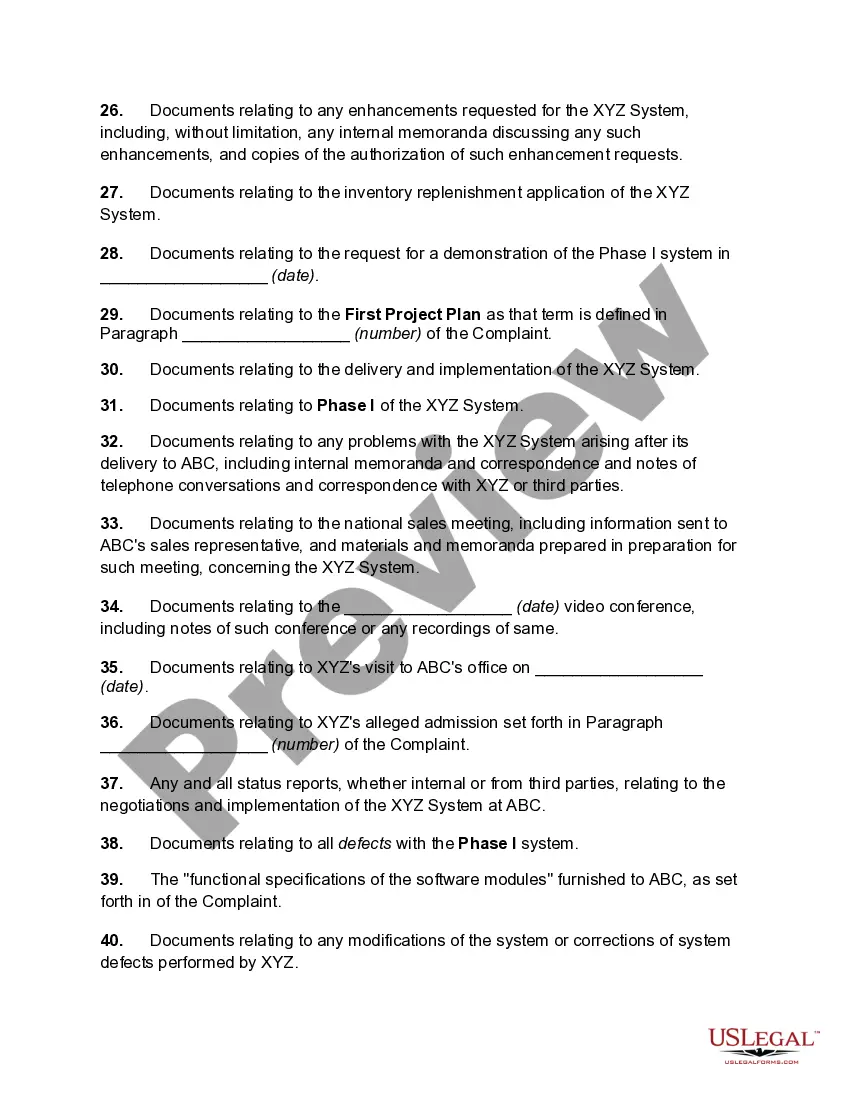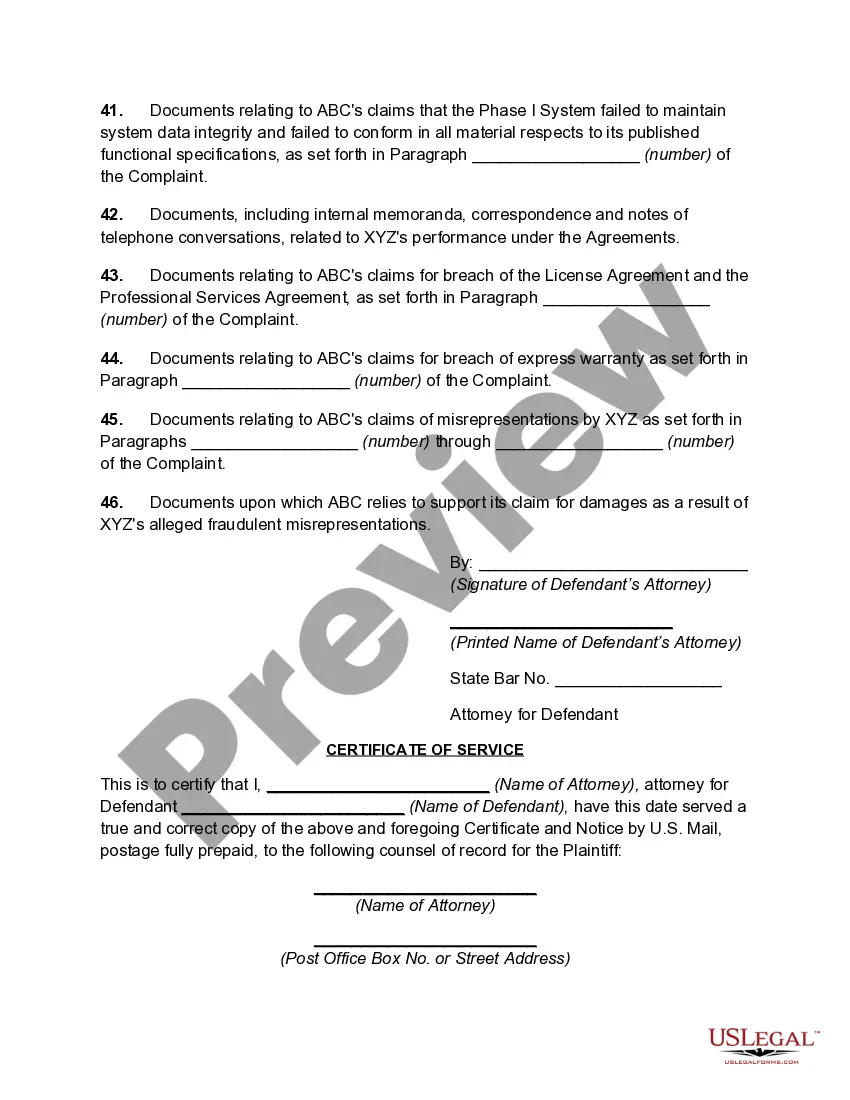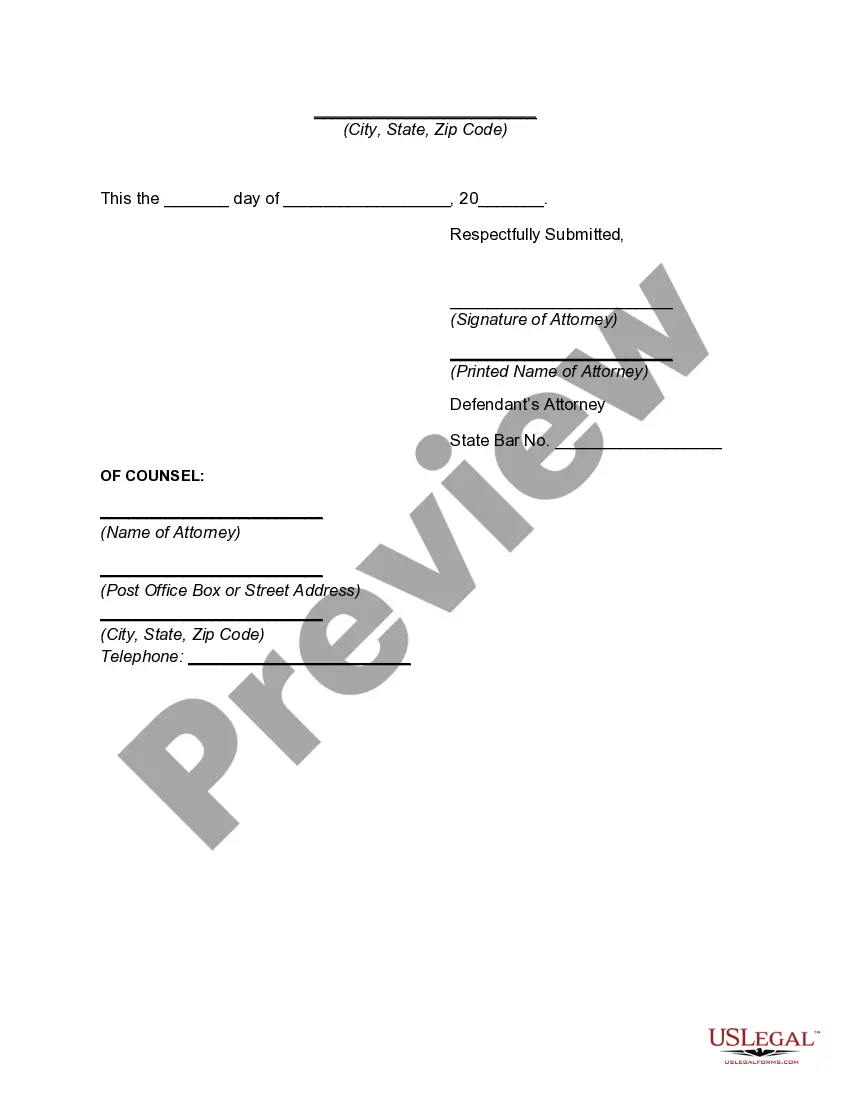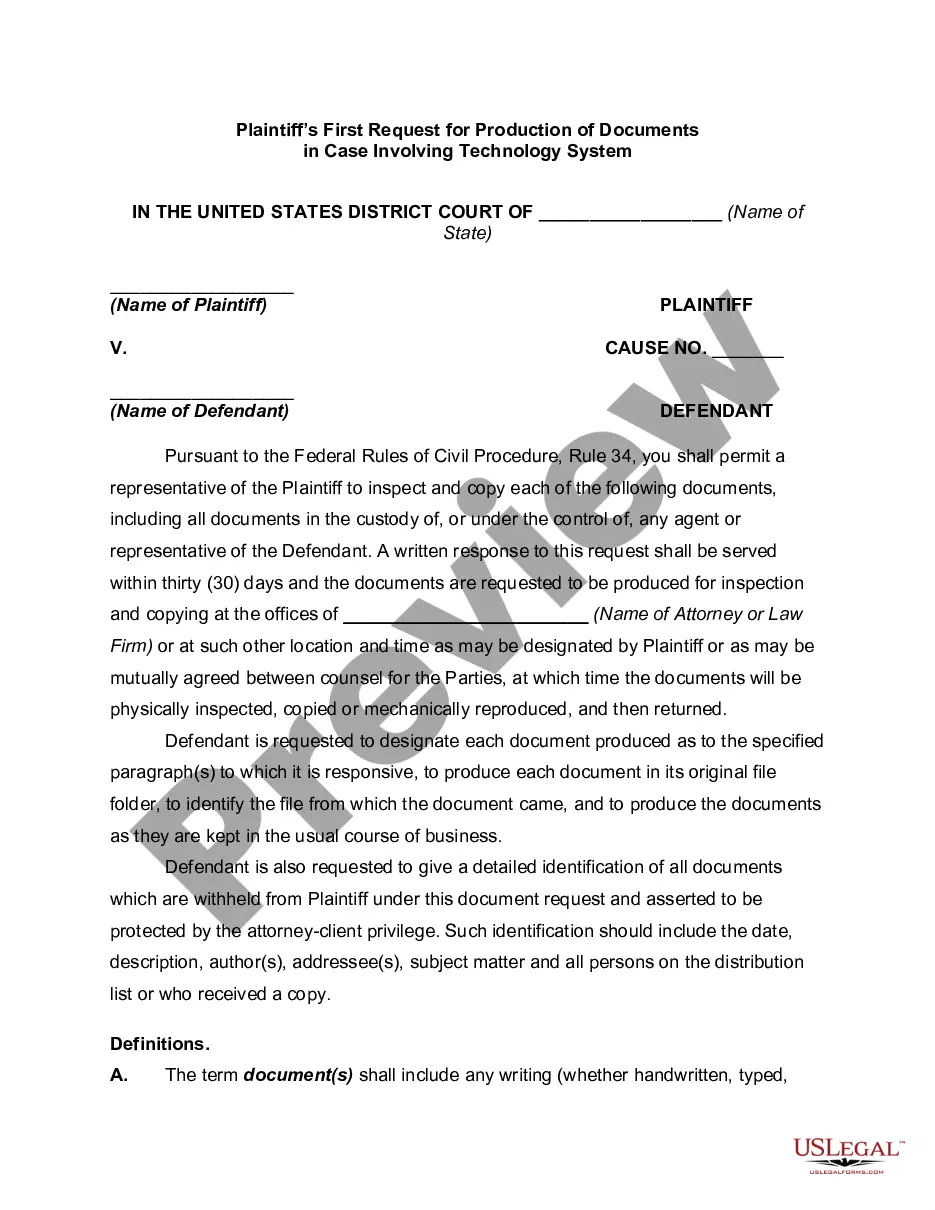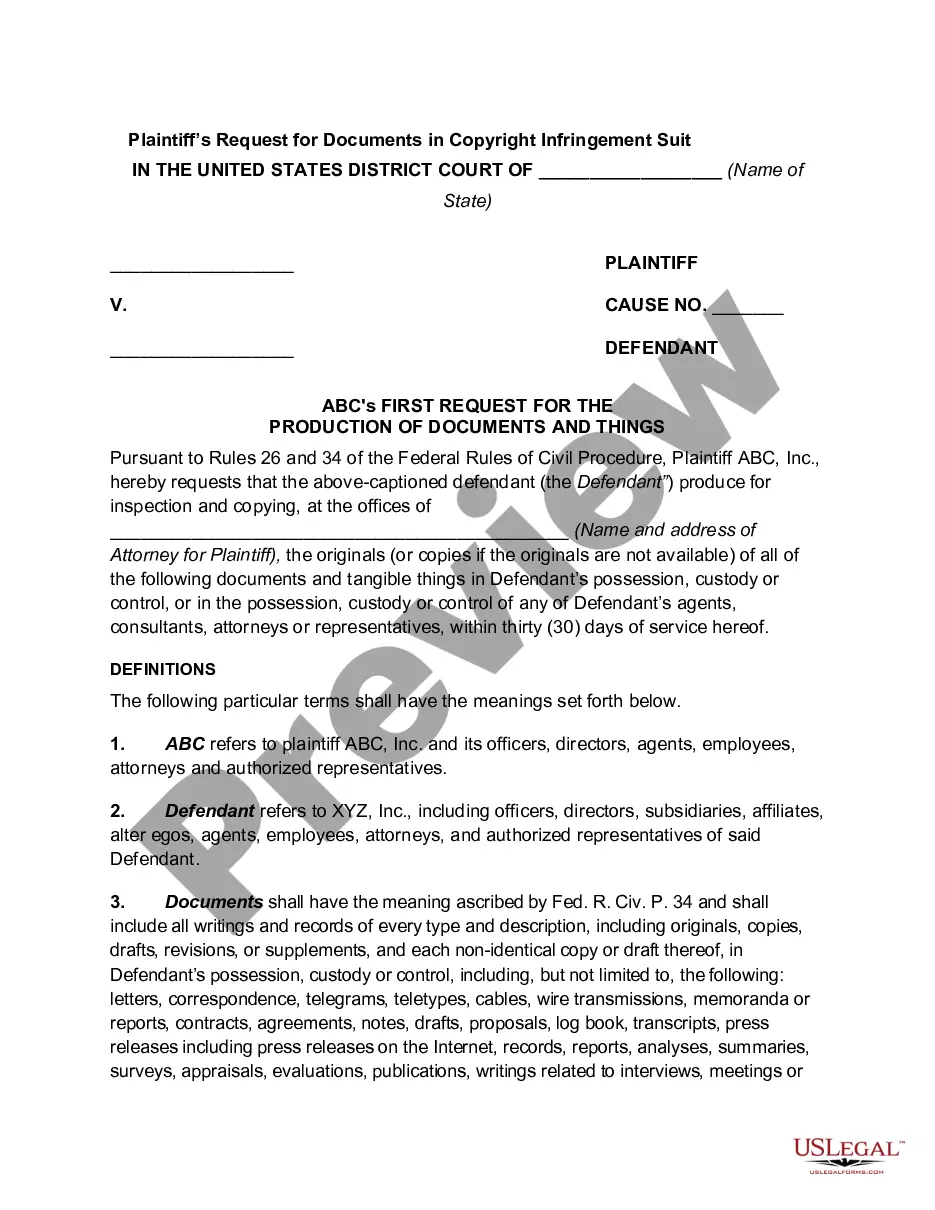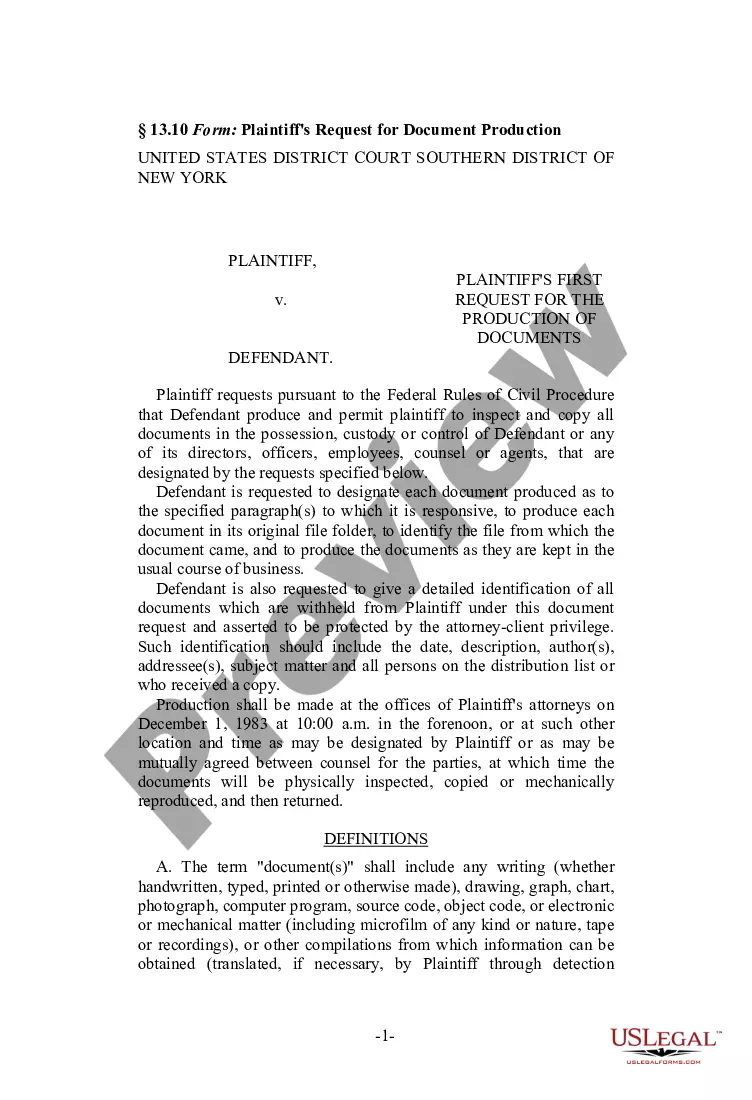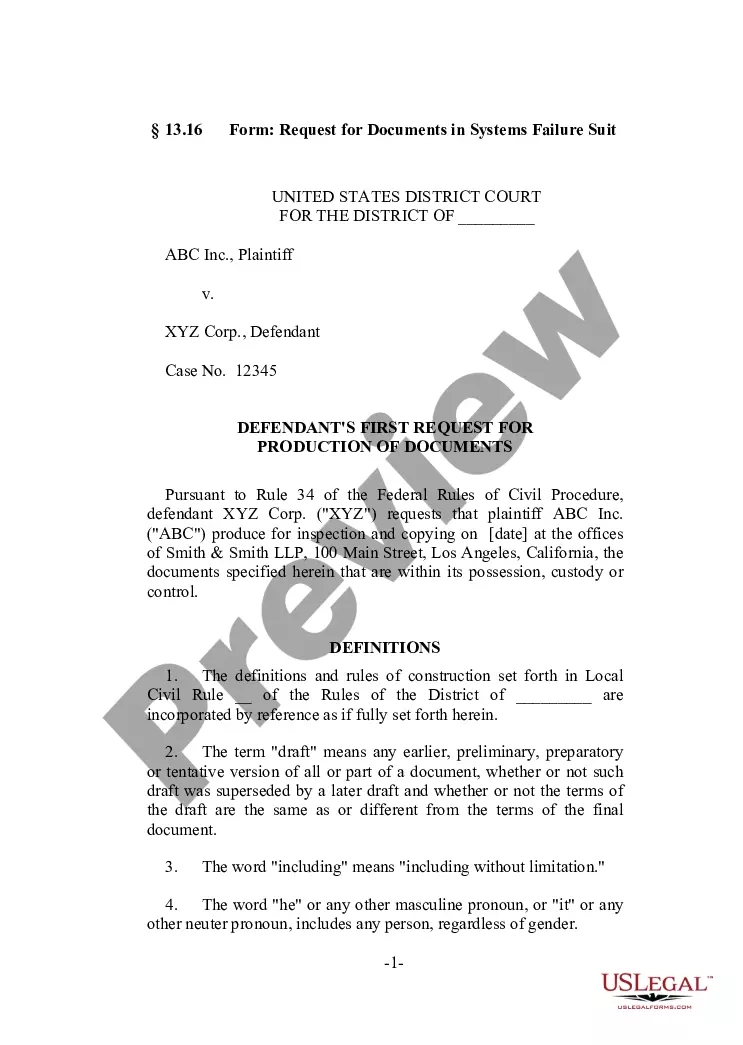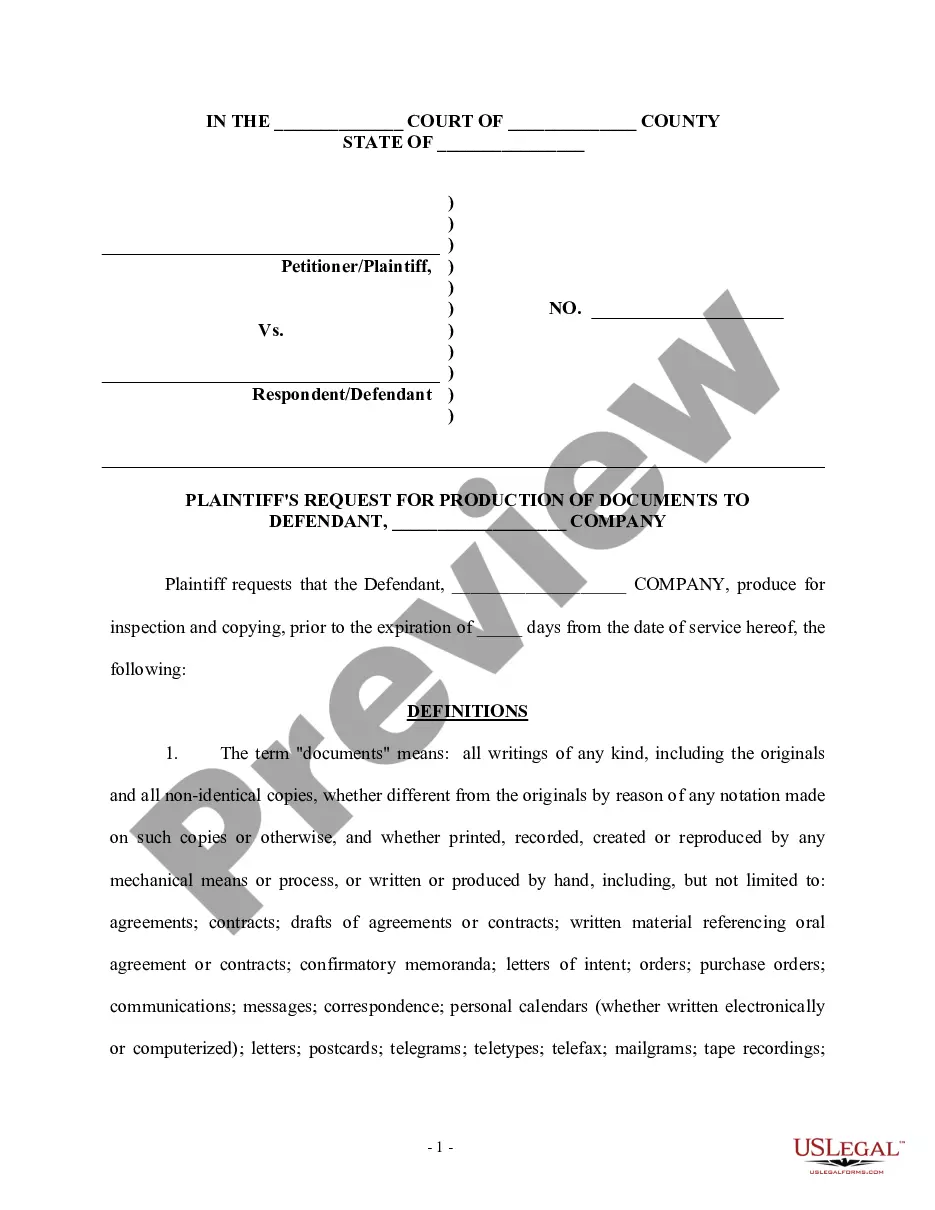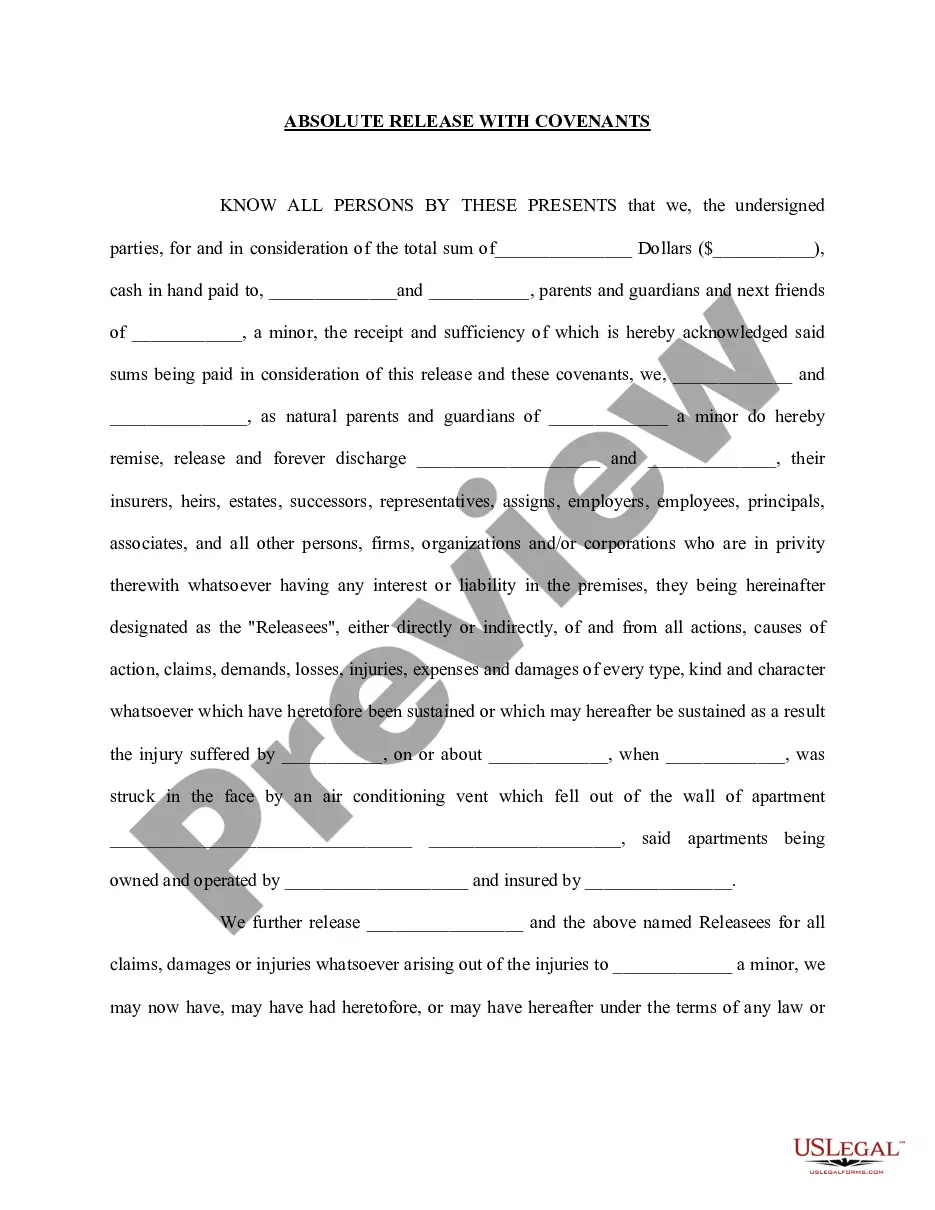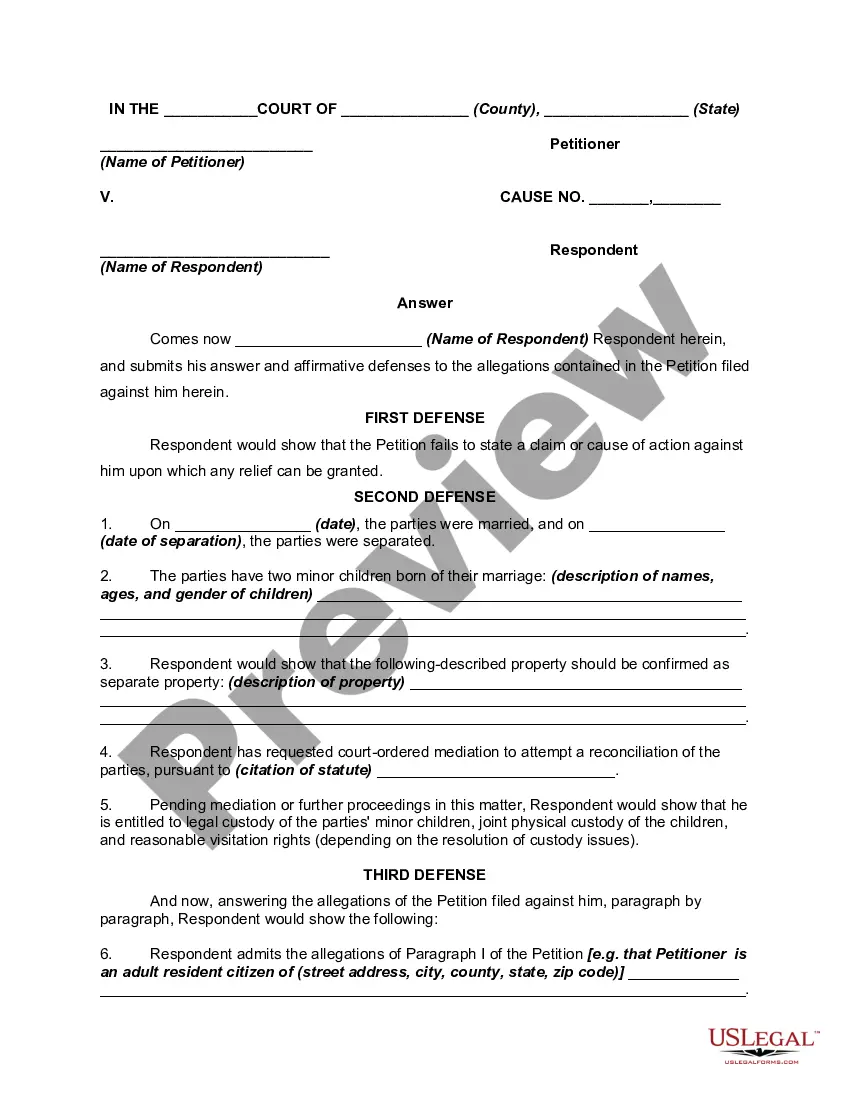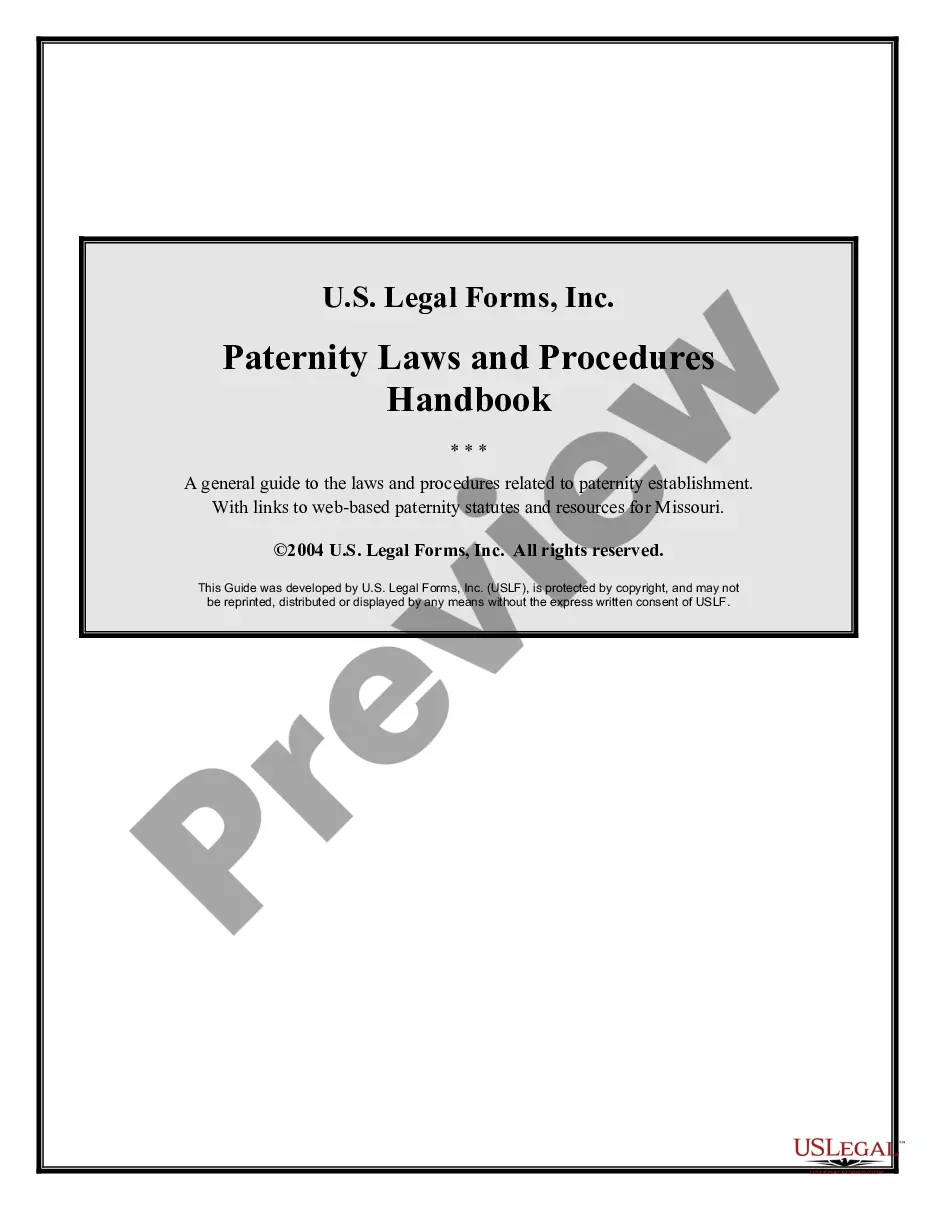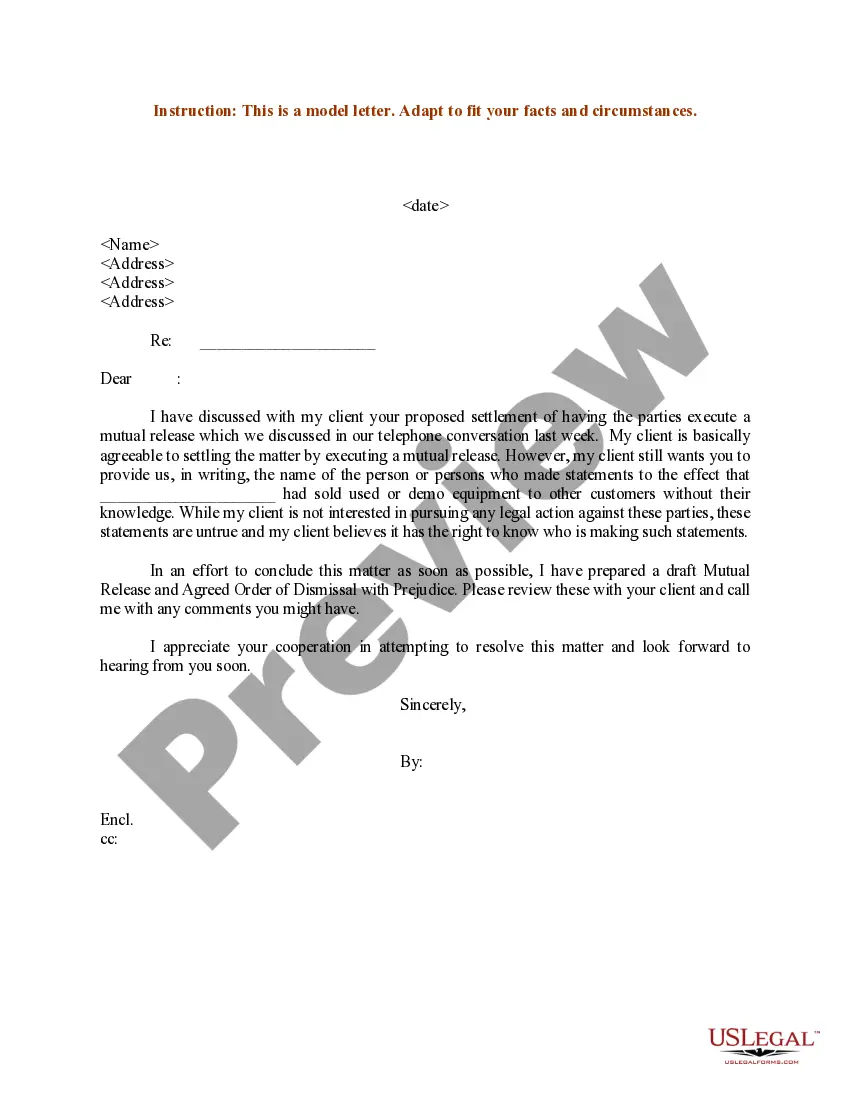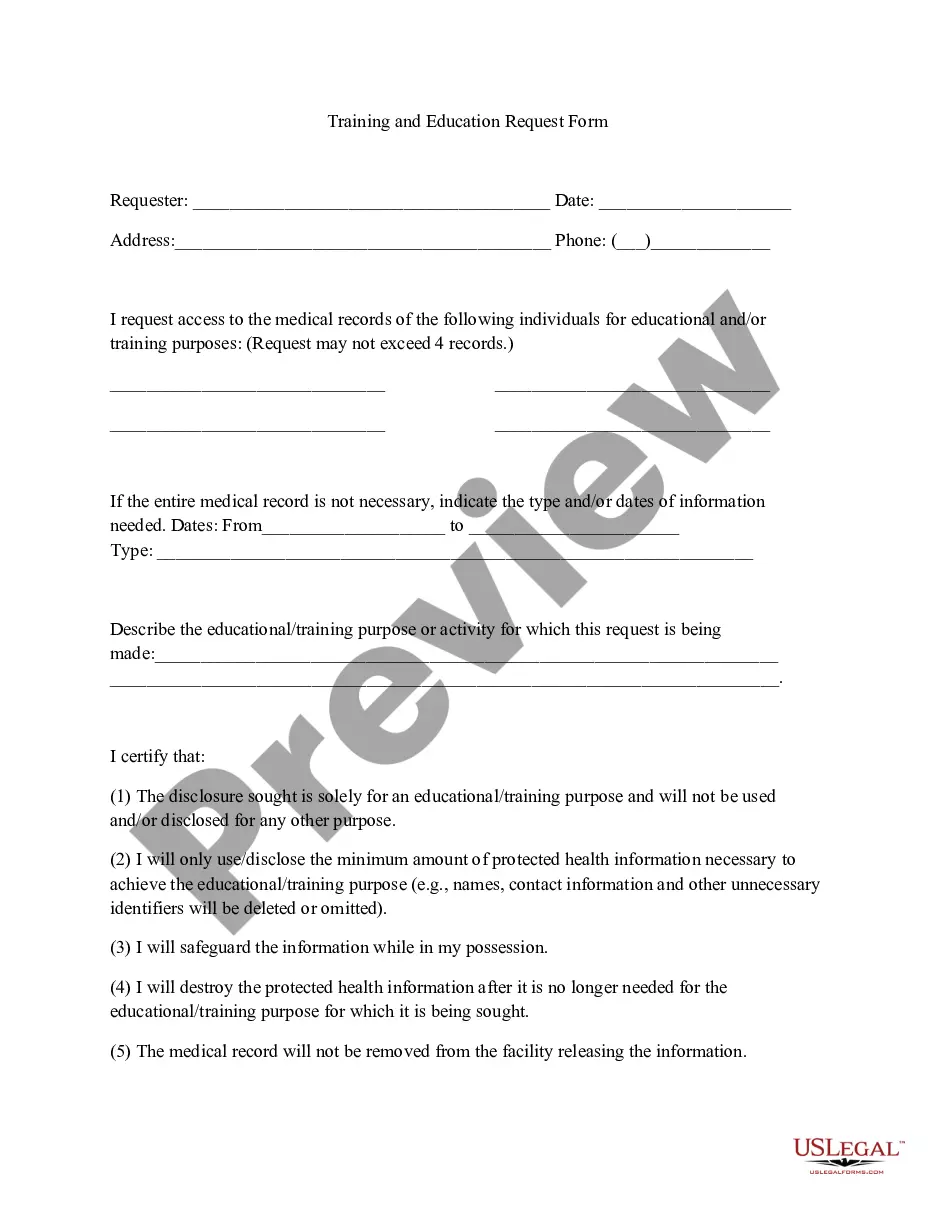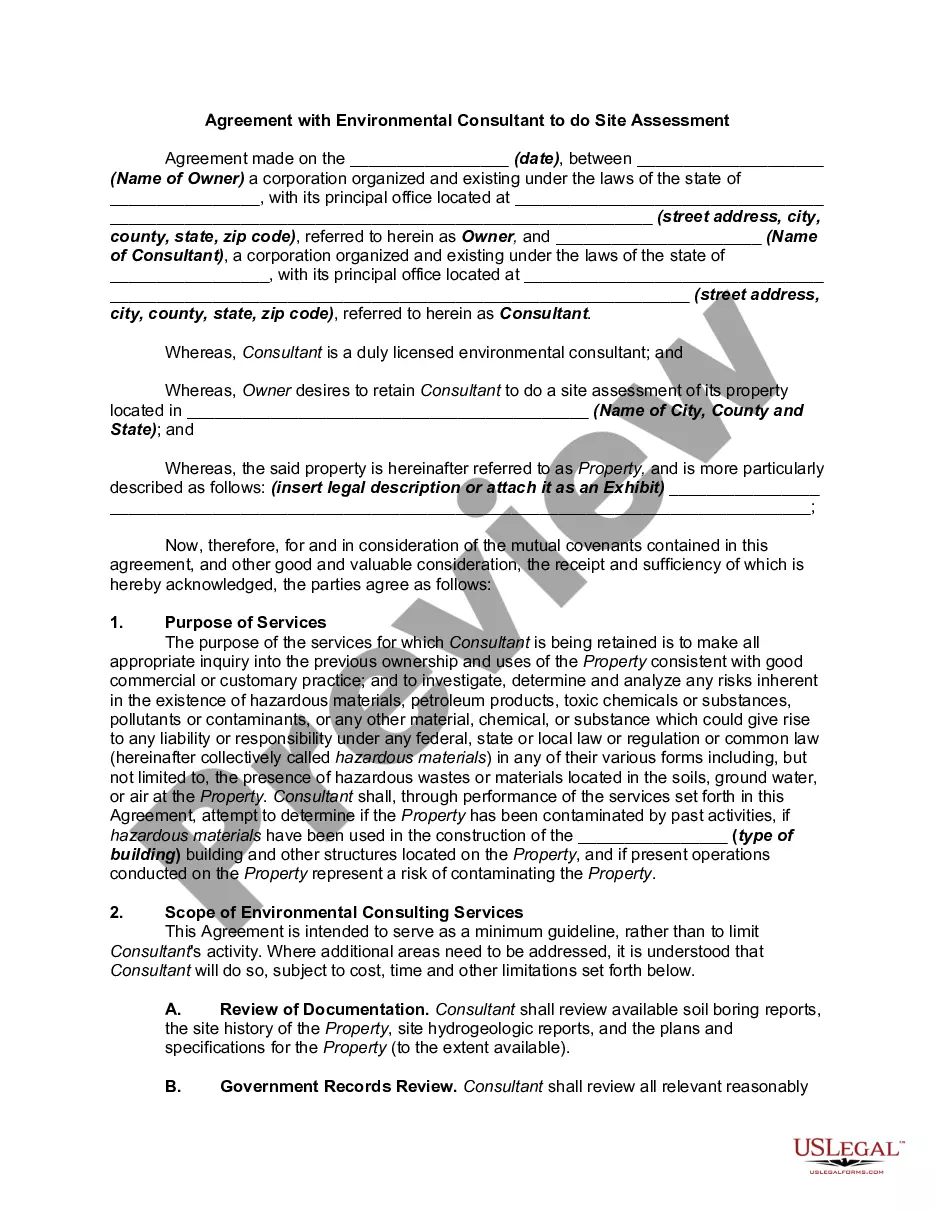Vermont Request for Documents in Systems Failure Suit
Description
How to fill out Request For Documents In Systems Failure Suit?
US Legal Forms - one of the largest collections of legal documents in the United States - offers an extensive selection of legal document templates that you can download or print.
By utilizing the website, you can access thousands of forms for business and personal purposes, categorized by types, states, or keywords. You can find the most recent forms, such as the Vermont Request for Documents in Systems Failure Suit, in just minutes.
If you already have a monthly subscription, Log In to retrieve the Vermont Request for Documents in Systems Failure Suit from the US Legal Forms library. The Download option will be available on every form you view. You can access all previously downloaded forms from the My documents section of your account.
Complete the purchase using your credit card or PayPal account.
Select the format and download the form to your device. Edit as needed. Fill out, modify, print, and sign the downloaded Vermont Request for Documents in Systems Failure Suit.
Every template added to your account has no expiration date and is yours permanently. Therefore, if you need to download or print another copy, simply go to the My documents section and click on the template you require.
Access the Vermont Request for Documents in Systems Failure Suit through US Legal Forms, one of the most comprehensive collections of legal document templates. Utilize a vast array of professional and state-specific templates that meet your business or personal requirements.
- Make sure to choose the correct form for your area/state.
- Click the Preview option to check the form's content.
- Review the form description to confirm that it is the correct one.
- If the form does not meet your needs, use the Search field at the top of the screen to find one that does.
- Once satisfied with the form, confirm your selection by clicking on the Acquire now button.
- Then select the payment plan you prefer and provide your details to register for an account.