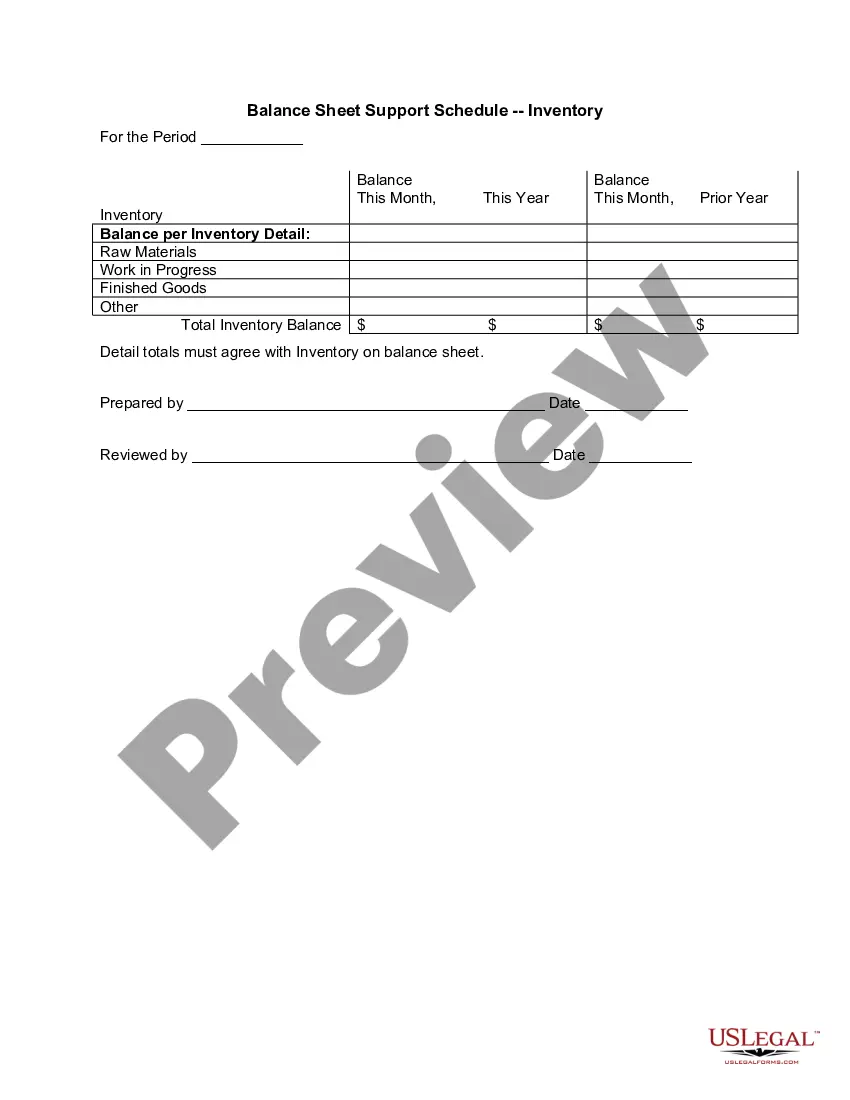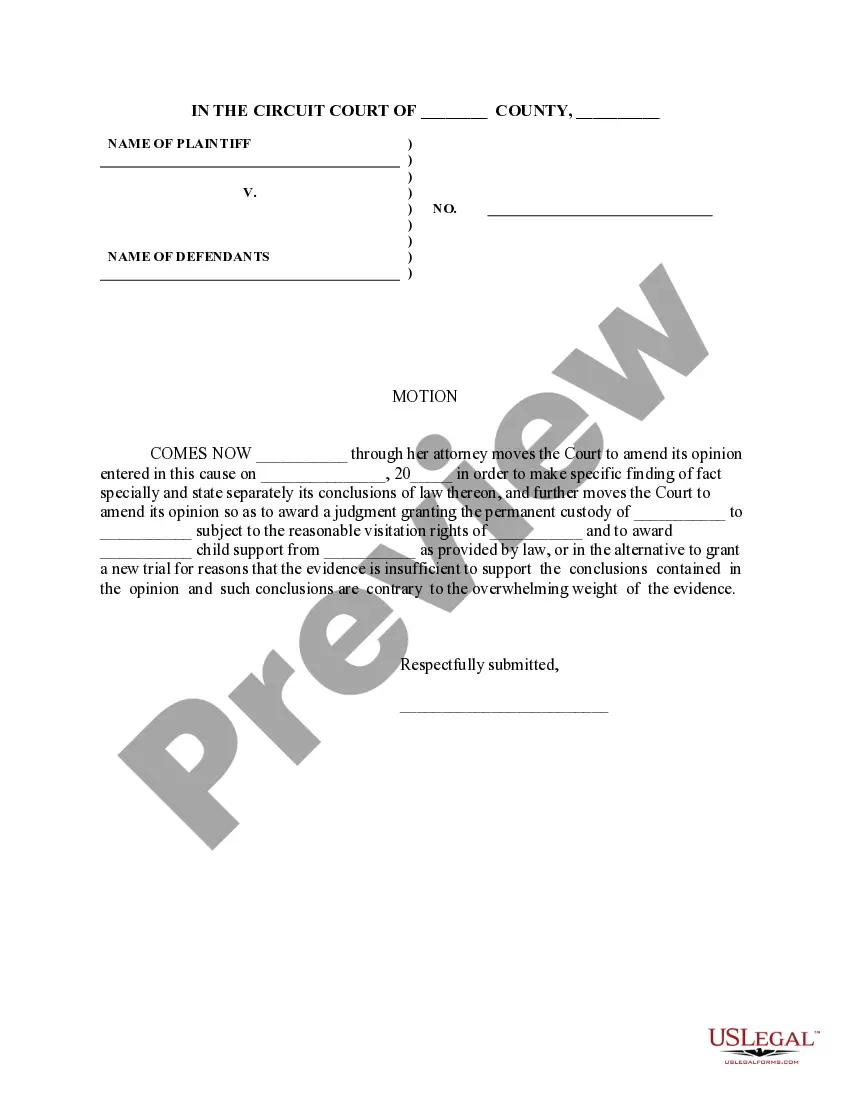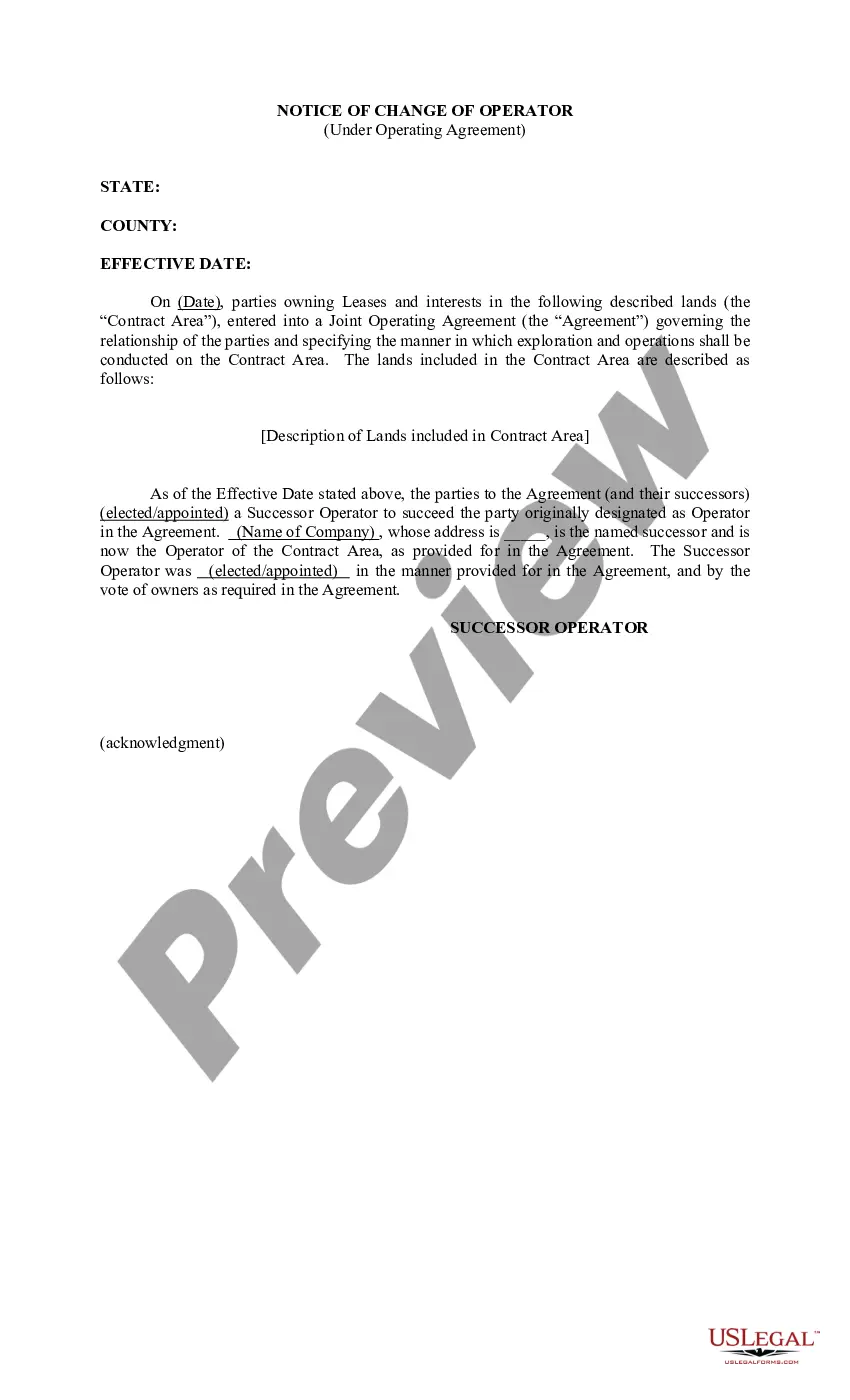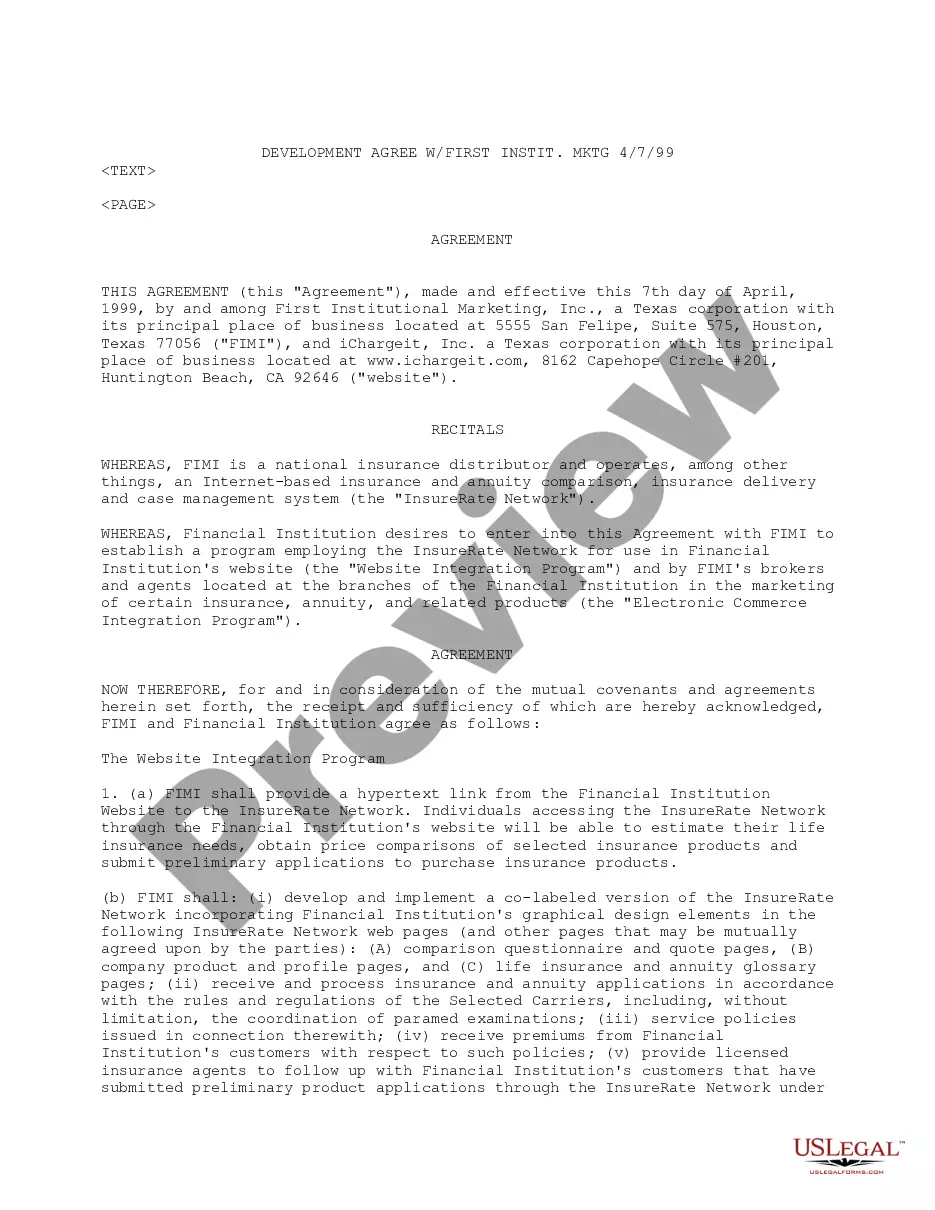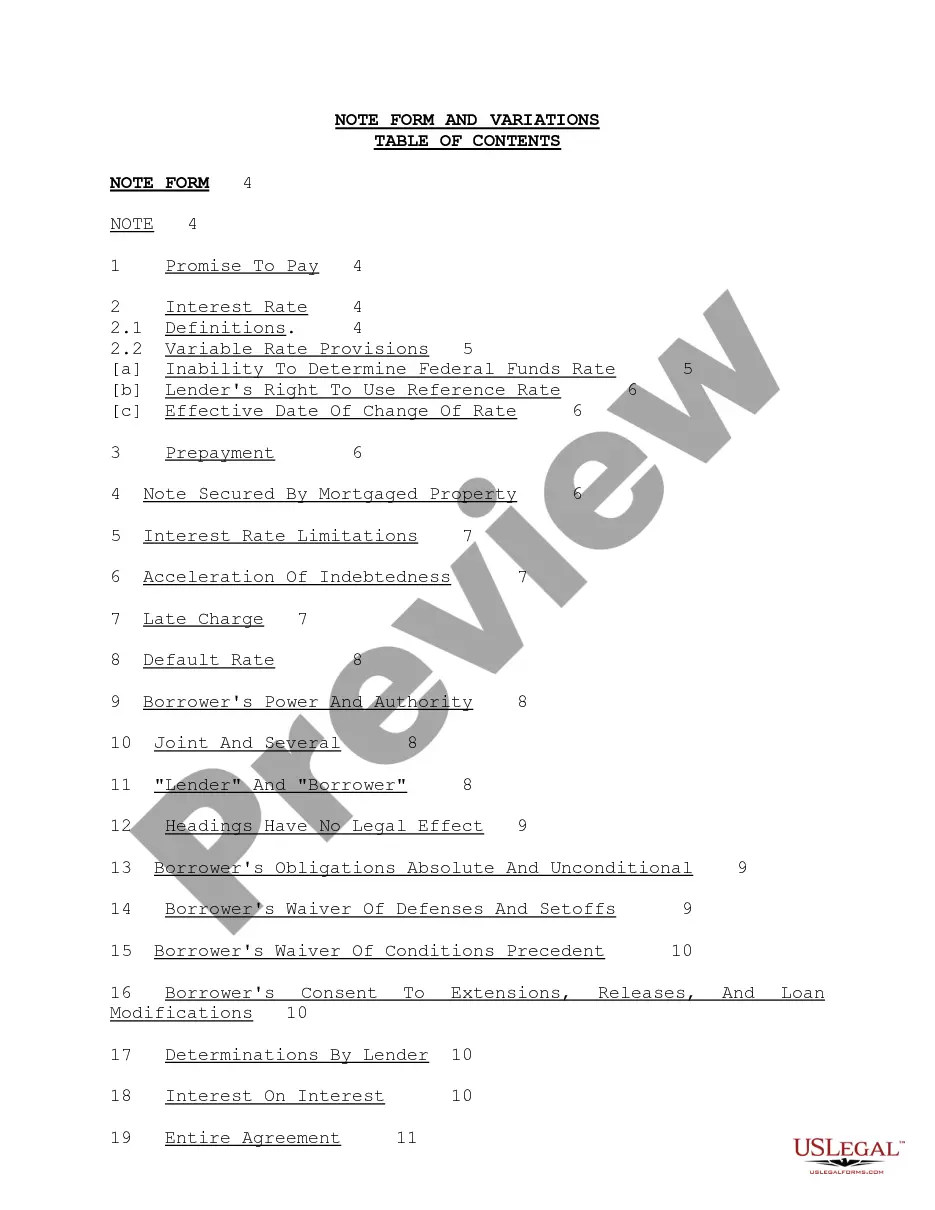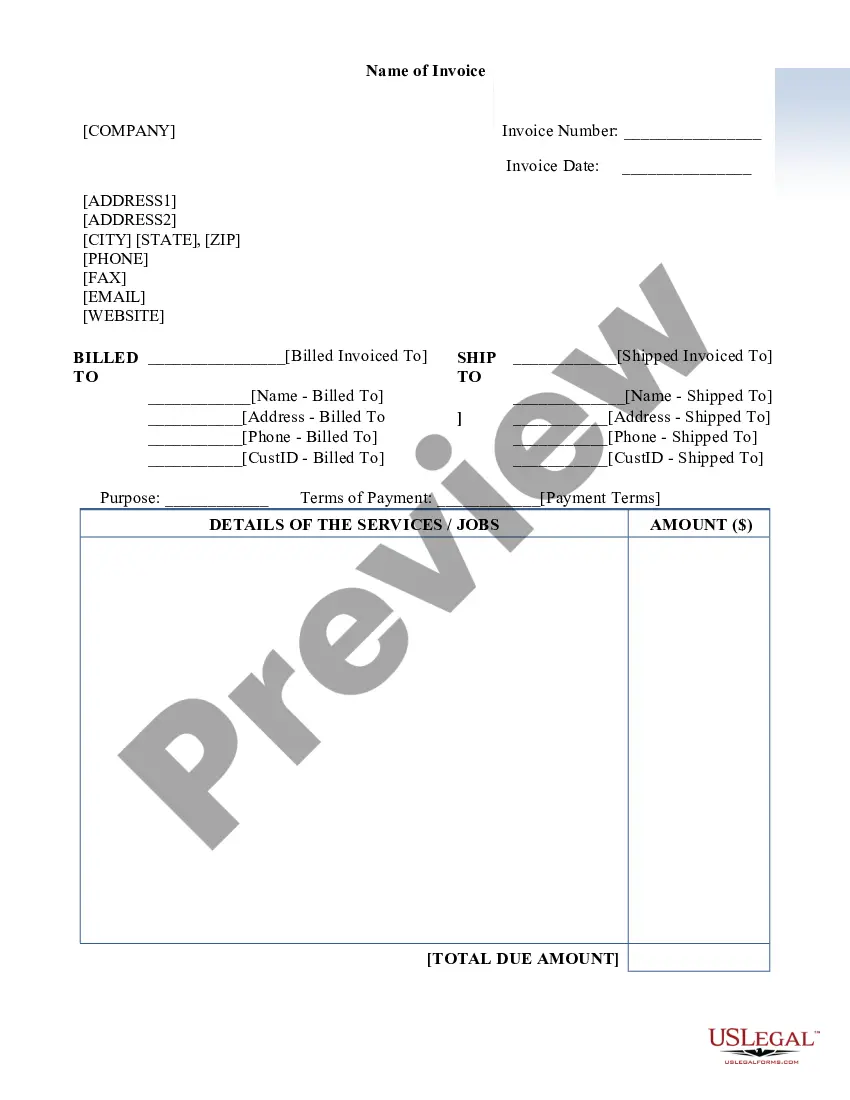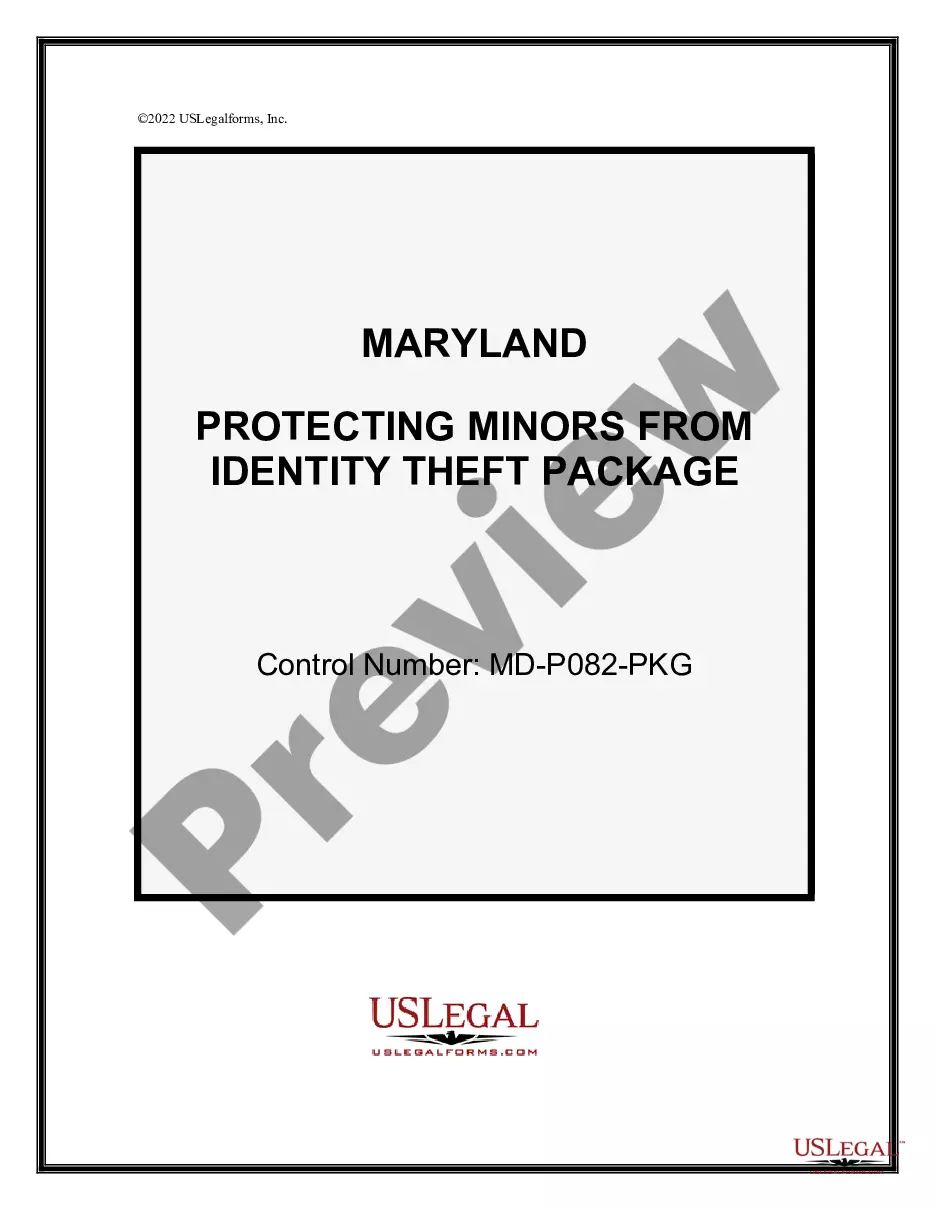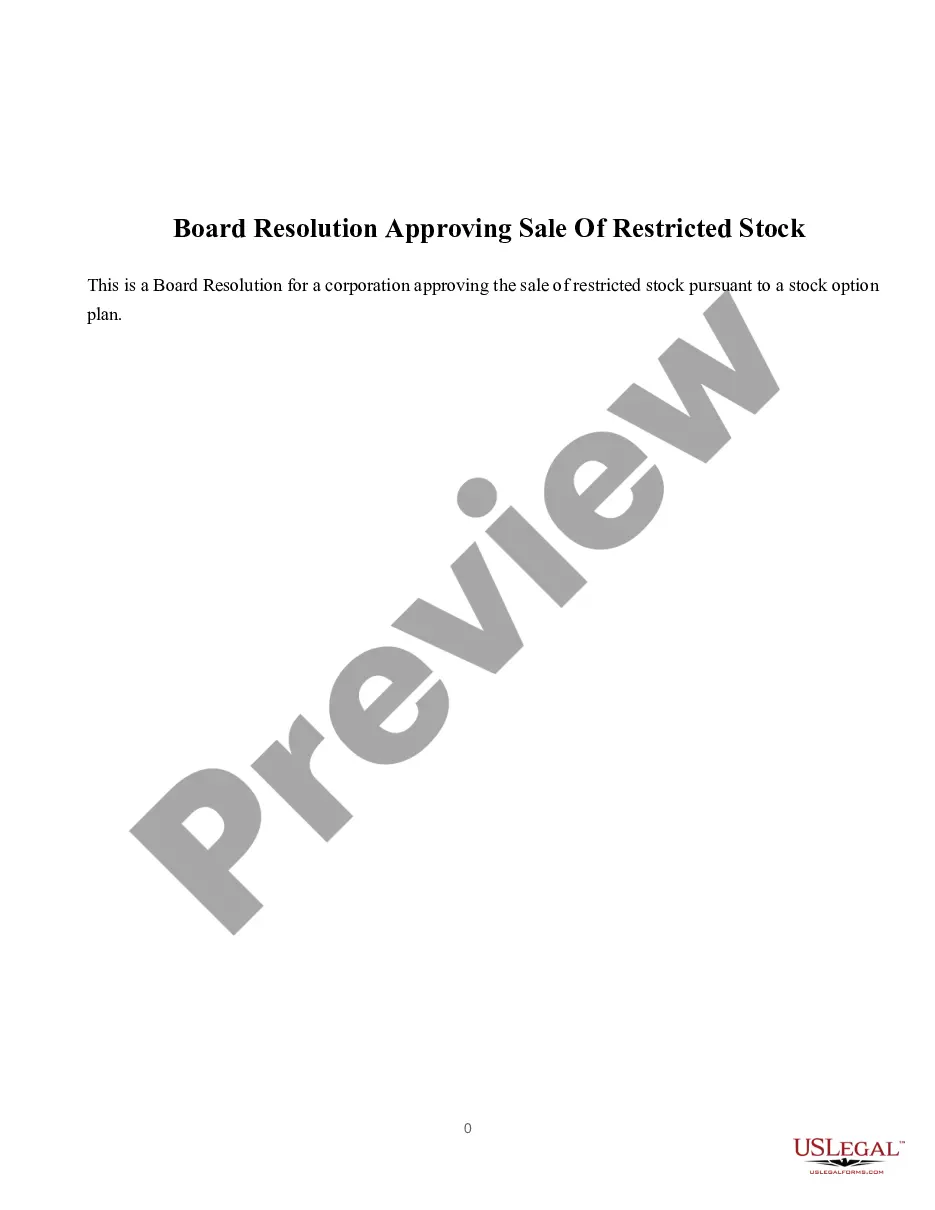Vermont Physical Inventory Count Sheet
Description
How to fill out Physical Inventory Count Sheet?
If you require complete, obtain, or print legal document templates, utilize US Legal Forms, the largest repository of legal forms available online.
Utilize the site's straightforward and user-friendly search to find the documents you need. Numerous templates for business and individual purposes are organized by category and state, or keywords.
Use US Legal Forms to access the Vermont Physical Inventory Count Sheet in just a few clicks.
Every legal document template you acquire is yours permanently. You will have access to every type you downloaded in your account. Click on the My documents section and select a form to print or download again.
Compete and acquire, and print the Vermont Physical Inventory Count Sheet with US Legal Forms. There are numerous professional and state-specific forms you can utilize for your business or personal needs.
- If you are already a US Legal Forms subscriber, sign in to your account and select the Download option to obtain the Vermont Physical Inventory Count Sheet.
- You can also access forms you previously downloaded in the My documents section of your account.
- If you are using US Legal Forms for the first time, follow the steps below.
- Step 1. Ensure you have selected the form for the correct city/state.
- Step 2. Use the Preview option to review the form's content. Be sure to read the details.
- Step 3. If you are not satisfied with the form, use the Search box at the top of the display to find other versions of the legal form template.
- Step 4. Once you find the form you desire, click the Get now option. Choose your preferred pricing plan and provide your details to create an account.
- Step 5. Process the payment. You can use your credit card or PayPal account to complete the transaction.
- Step 6. Select the format of your legal form and download it onto your device.
- Step 7. Fill out, edit, and print or sign the Vermont Physical Inventory Count Sheet.
Form popularity
FAQ
Yes, you can confidently file your taxes by yourself online. Numerous platforms offer step-by-step guidance, ensuring you complete your forms accurately. As you finalize your filing, include your Vermont Physical Inventory Count Sheet, particularly if you have business-related inventory to report. This comprehensive approach helps maintain clarity and precision in your tax submissions.
Filing Vermont taxes involves gathering your financial documents, completing the necessary forms, and submitting them either online or by mail. You can use various software programs or services to assist with this process. Additionally, don’t forget to include your Vermont Physical Inventory Count Sheet if you carry inventory, as it is crucial for accurate reporting. If you need assistance, platforms like USLegalForms can provide forms and resources.
Yes, submitting your taxes electronically is a straightforward and secure process. Many platforms offer user-friendly interfaces to guide you through the necessary steps. Be sure to gather all required documents, including your Vermont Physical Inventory Count Sheet, to streamline your submission. This way, you can ensure that your inventory is accurately represented and compliant.
The VT Form 113 is a form used to report tax credits in Vermont. This form helps taxpayers claim eligible credits that can significantly reduce their tax liabilities. Completing it accurately is essential for maximizing your potential savings. Ensure that your Vermont Physical Inventory Count Sheet reflects any relevant figures to support your credits.
Yes, you can file Vermont taxes online, making the process convenient and efficient. Electronic filing expedites the processing of your returns and allows for quicker refunds. Utilizing the state’s official website or trusted platforms can simplify your tax preparation. When you're ready, don't forget to include your Vermont Physical Inventory Count Sheet for inventory-related deductions.
The Form 111 in Vermont is used for reporting personal income. It allows taxpayers to disclose their income, deductions, and credits accurately. Understanding this form can enhance your overall tax filing process. When completing your Vermont Physical Inventory Count Sheet, remember that precise information can help ensure tax compliance.
A physical inventory worksheet is a tool used to record stock counts during an inventory count. It typically includes columns for item descriptions, quantities, and SKUs. A Vermont Physical Inventory Count Sheet is a specific type of this worksheet designed to help businesses accurately track their stock during counts. Using a worksheet enhances organization and simplifies subsequent data analysis.
Performing a physical inventory involves systematically counting all items in stock. Begin by organizing your space and gathering your Vermont Physical Inventory Count Sheet for reference. Count each item carefully and mark the quantities on the sheet. Regularly conducting physical inventories helps ensure data accuracy and prevents stock discrepancies.
Accurate inventory counting involves several best practices. Use a reliable Vermont Physical Inventory Count Sheet to keep your data organized and clear. Count items in small batches to avoid overwhelming errors, and double-check your counts as you progress. Consistency is key to achieving an accurate count.
To calculate your physical inventory count, start with the items you have on hand as noted on your Vermont Physical Inventory Count Sheet. Then, add any incoming stock and subtract any sales or outgoing products. This calculation gives you a clear picture of your current inventory and helps maintain balance.