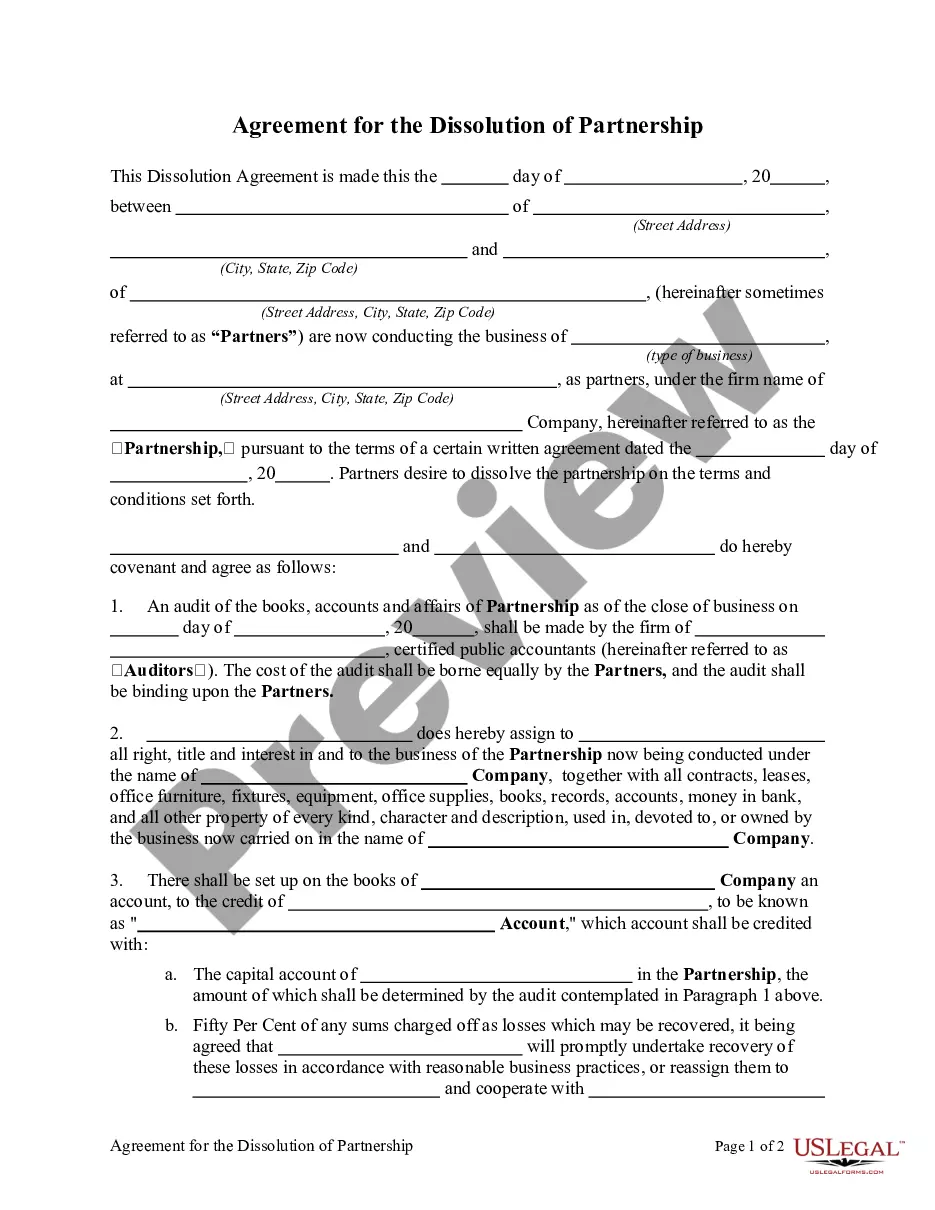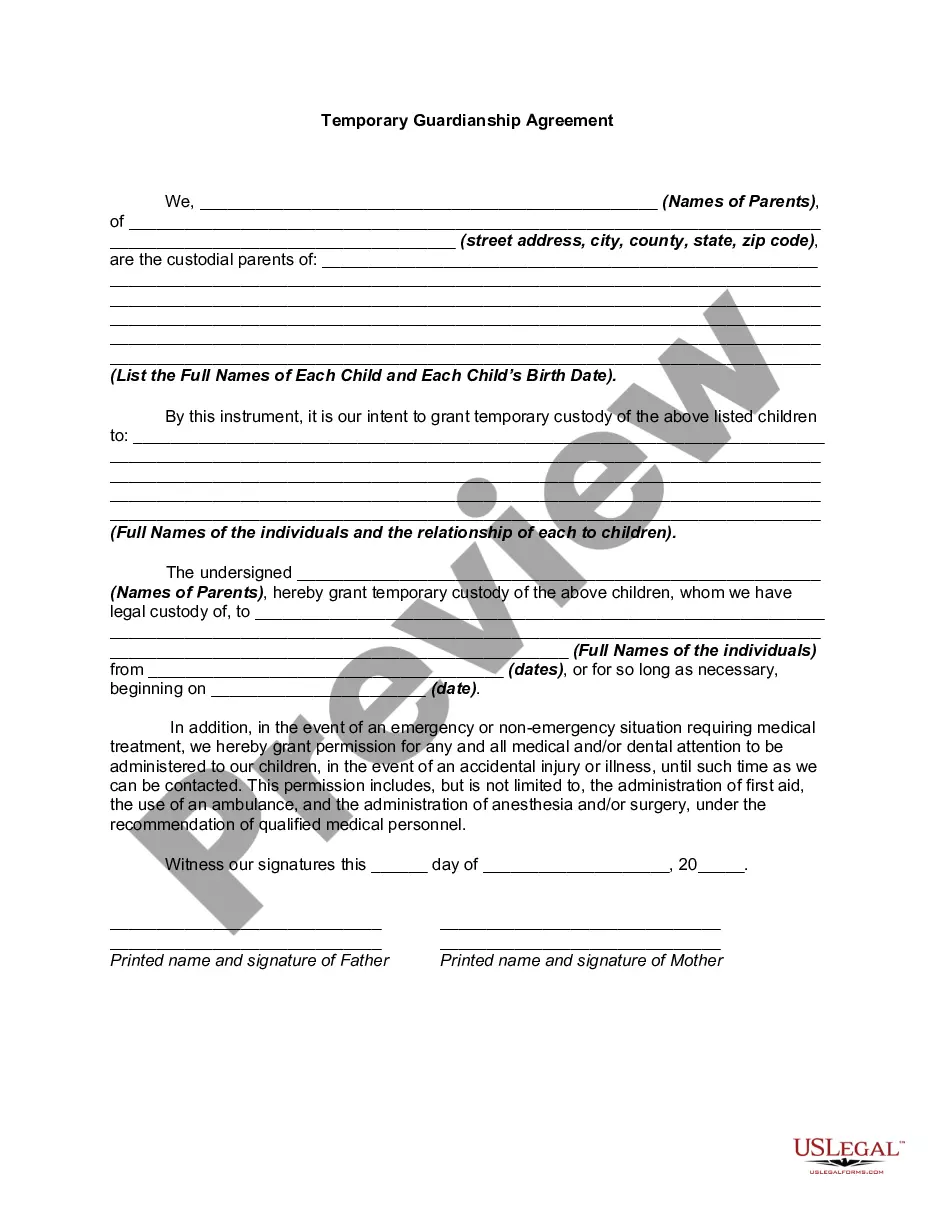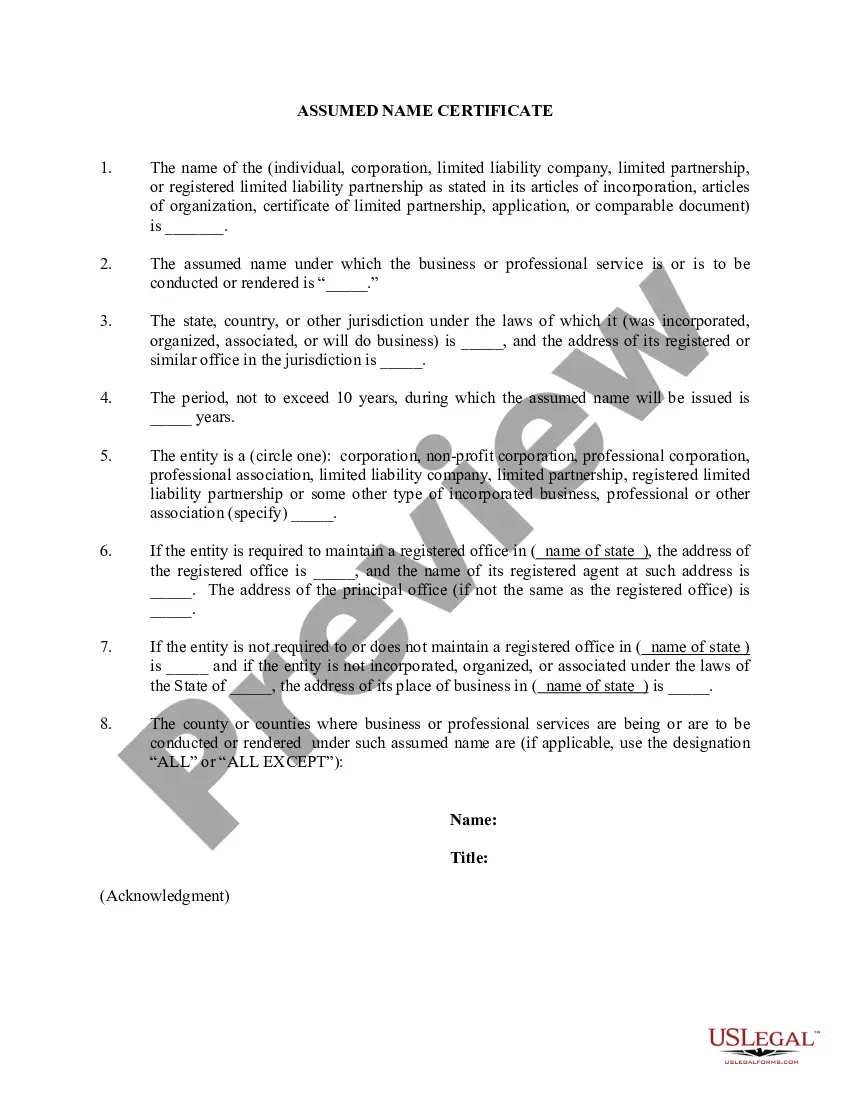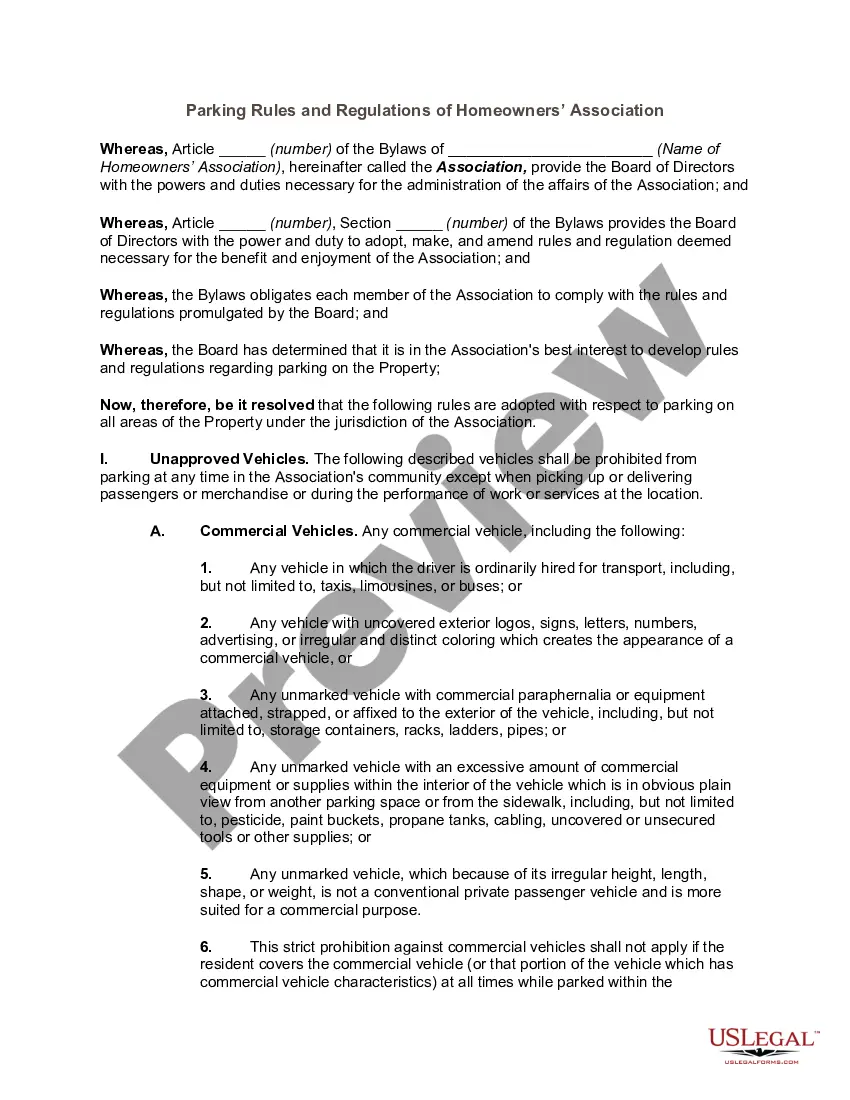Virgin Islands Purchase Order for Computer
Description
How to fill out Purchase Order For Computer?
US Legal Forms - one of the largest collections of legal documents in the United States - provides a range of legal document templates that you can download or print.
By using the website, you will find thousands of forms for business and personal needs, organized by categories, states, or keywords. You can access the latest forms like the Virgin Islands Purchase Order for Computer in just a few minutes.
If you already have a monthly subscription, Log In and download the Virgin Islands Purchase Order for Computer from the US Legal Forms library. The Download button will appear on each form you view.
If you are satisfied with the form, confirm your choice by clicking the Buy now button. Then, select the pricing plan you prefer and provide your details to sign up for an account.
Complete the transaction. Use your credit card or PayPal account to finish the payment process. Choose the format and download the form to your device.
- Additionally, you can access all previously downloaded forms from the My documents tab of your account.
- To use US Legal Forms for the first time, follow these simple steps:
- Ensure you have selected the correct form for your location/state.
- Read the form description to make sure you have selected the appropriate form.
- If the form does not meet your needs, use the Search field at the top of the page to find an alternative.
Form popularity
FAQ
Before you get started, it's important to know the basics; here are our four steps explaining the procurement process:1 Identifying need. The procurement process always starts with the same component need.2 Supplier evaluation and selection.3 Purchase order.4 Delivery.
How to Create a Purchase Order?PO number this is a unique number that allows both sides to easily find and log the PO.Buyer details formal name and address.Vendor details formal name and address, contact information is often added.Shipping address the address to where the goods will be shipped.More items...?
The next step in the process of a purchase order is the contract. When the vendor receives the PO and accepts it, the PO becomes a contract between the two parties involved; the buyer and the vendor.
What is the purchase order process? A purchase order process is the journey of a purchase order from creation through purchase order approval, invoicing, 3-way matching and order fulfillment. It also includes budget control, contract approval, quality checks, and more.
Copy a purchase order to an invoiceIn the Business menu, select Purchases orders.Select the relevant tab. You can't copy from the list of all purchase orders.Select the purchase order or orders you want to invoice.Click Copy to.Select Invoice, then click Create draft.Complete the invoice fields.
To save your purchase orders, you have to sign up for a free Zoho Inventory account.Go to the online purchase order generator.Fill up the relevant details.Click Save Purchase Order in the right sidebar to save it online.Provide a valid email ID and a strong password to sign up.More items...
Find a business idea. Which is the easiest business to start?Write a business plan. A strong business plan can help you prepare for every aspect of your business.Choose a business structure.Get a federal tax ID.Open a business bank account.Get financing to fund your business.Get a business credit card.Build a website.More items...
How to Create a Purchase Order?PO number this is a unique number that allows both sides to easily find and log the PO.Buyer details formal name and address.Vendor details formal name and address, contact information is often added.Shipping address the address to where the goods will be shipped.More items...?16-Dec-2020
How does a purchase order work?Buyer decides to order items from the seller.Buyer drafts the purchase order and sends it to the seller for approval.Seller reviews the purchase order and confirms if it can fulfill the request.Purchase order is approved.Product or service fulfillment.The invoice is paid.16-Nov-2021
The online purchase order is digital forms that outline the purchasing terms and conditions that are agreed upon by both the vendor and the buyer. Organizations can either convert a purchase requisition into a PO or create a purchase order online directly.