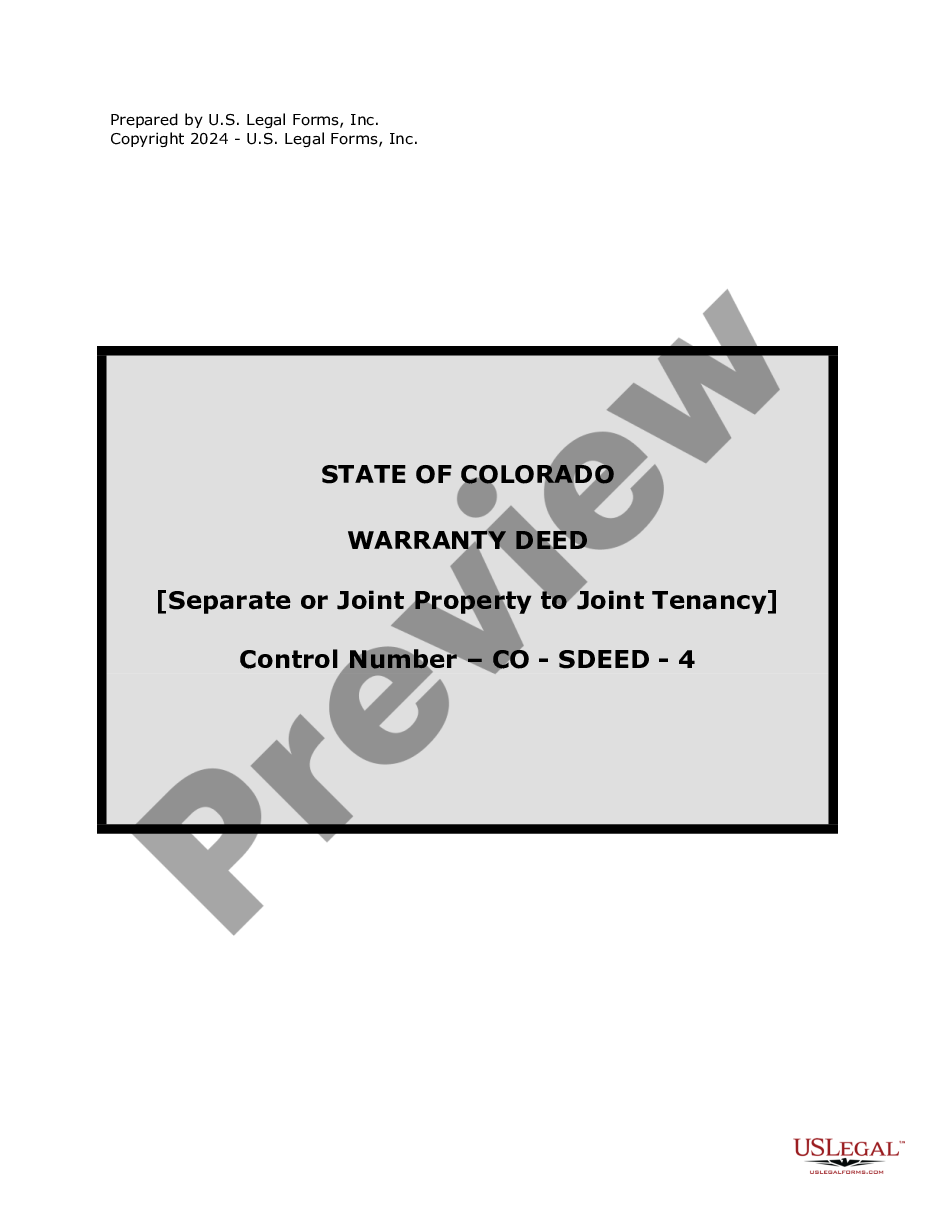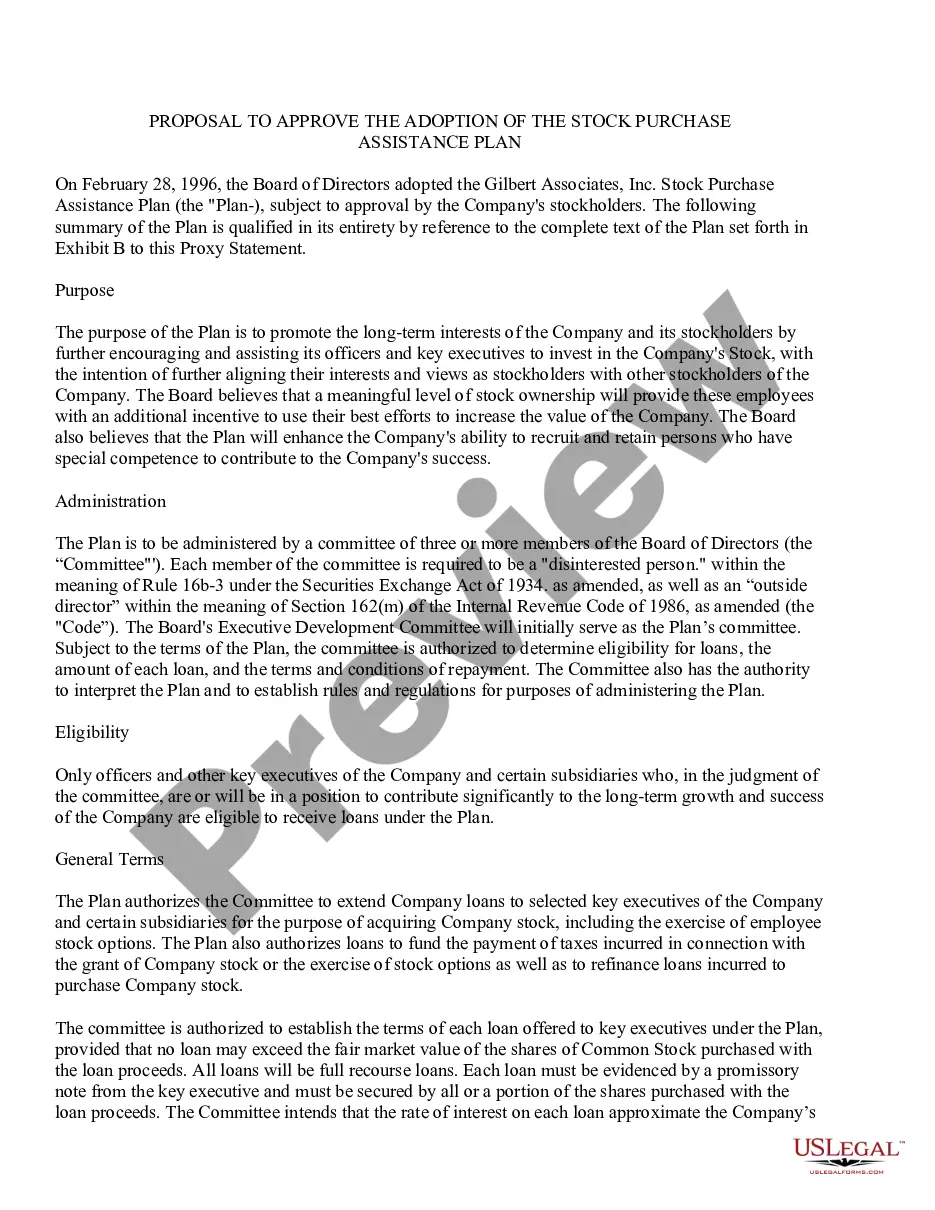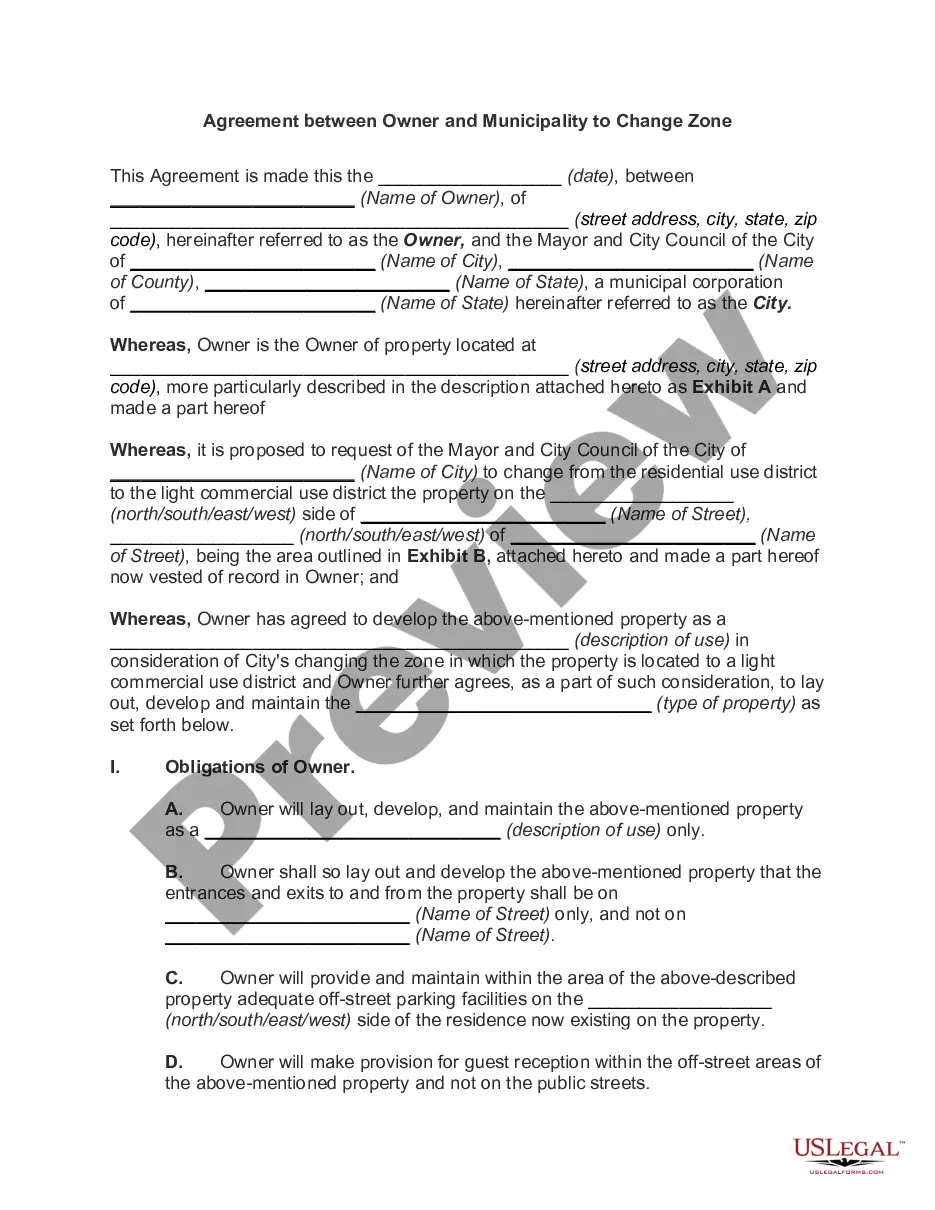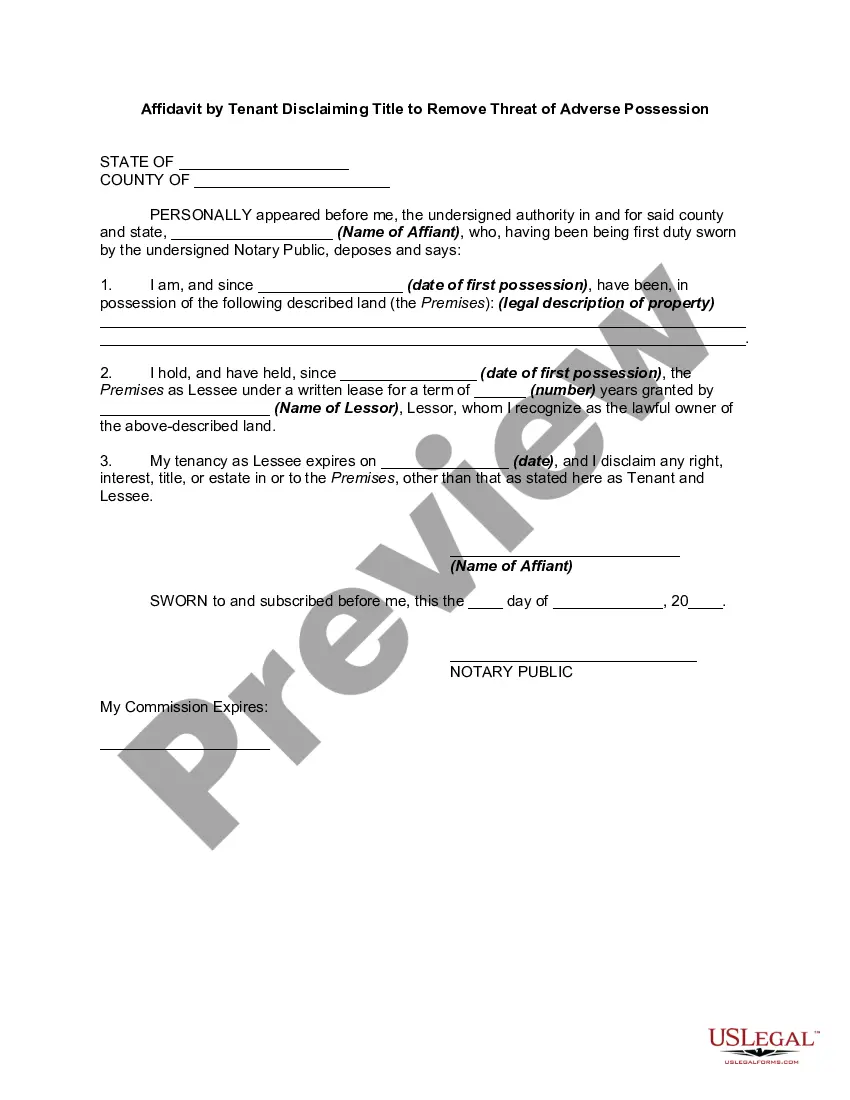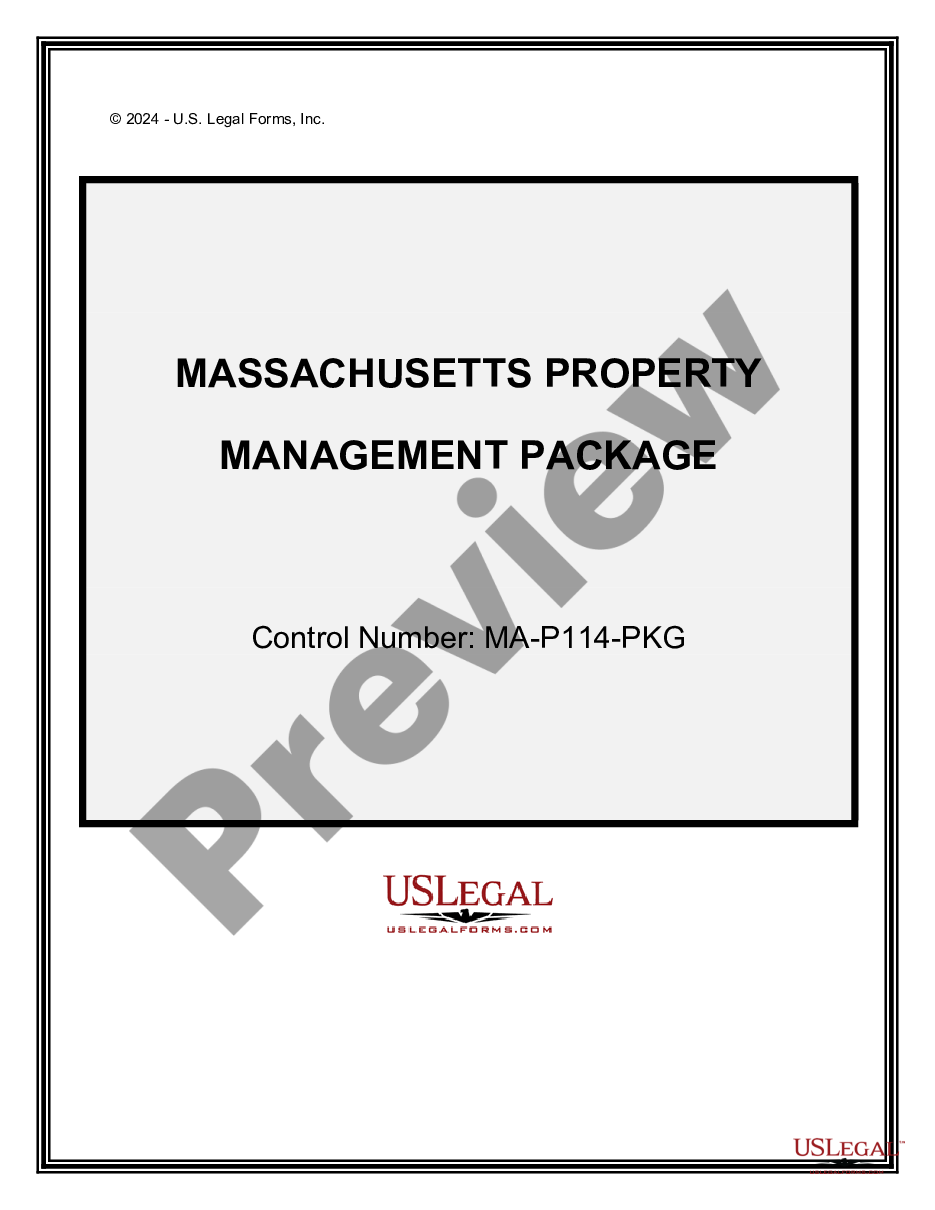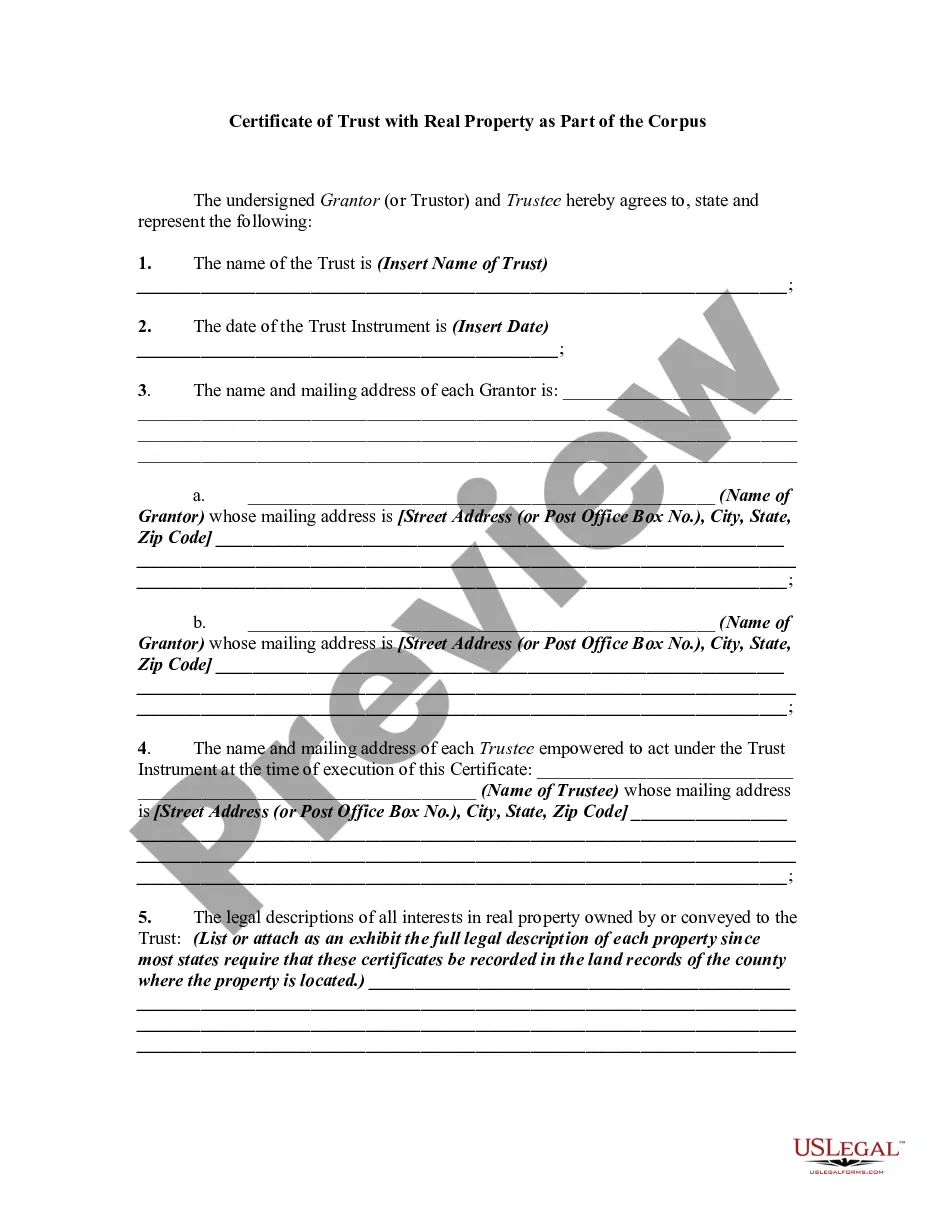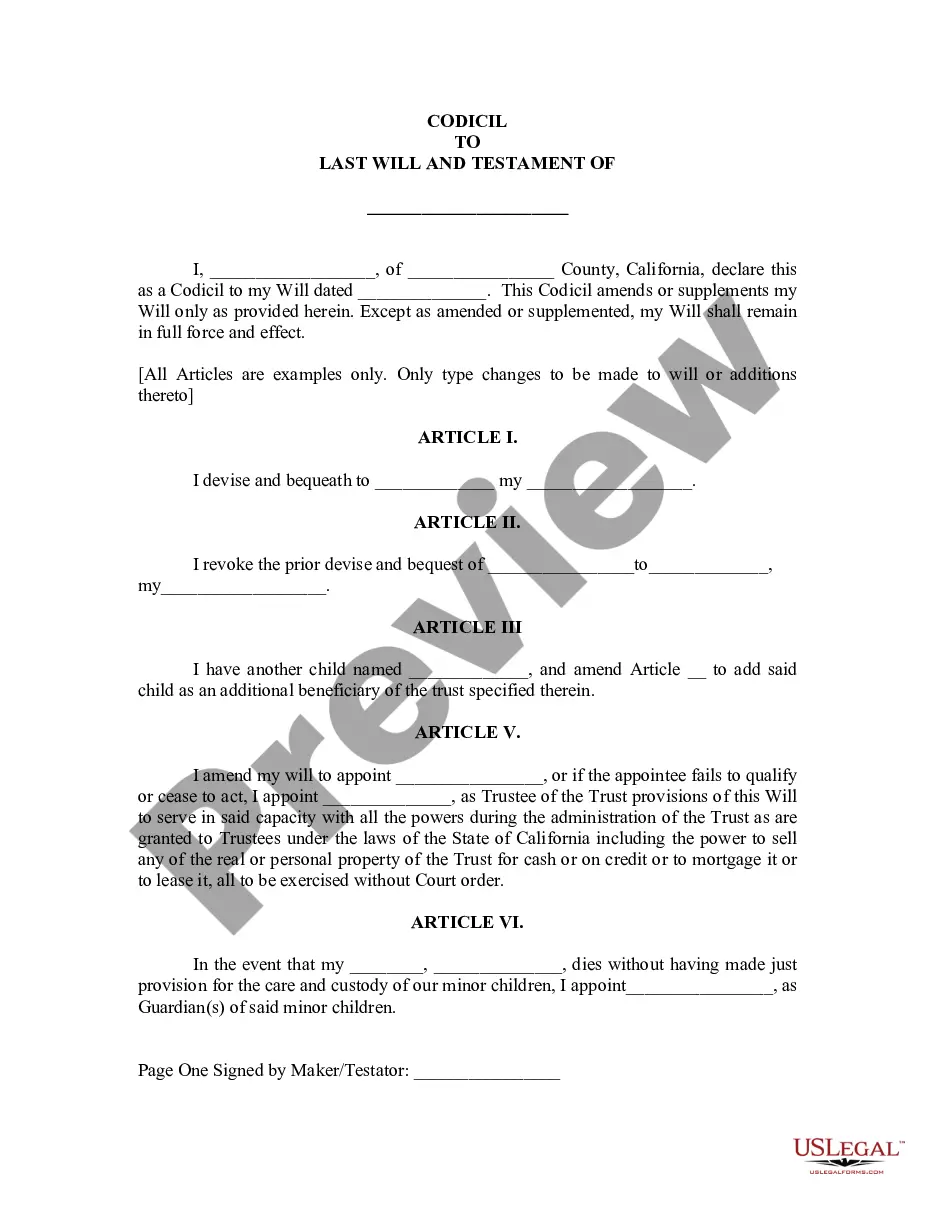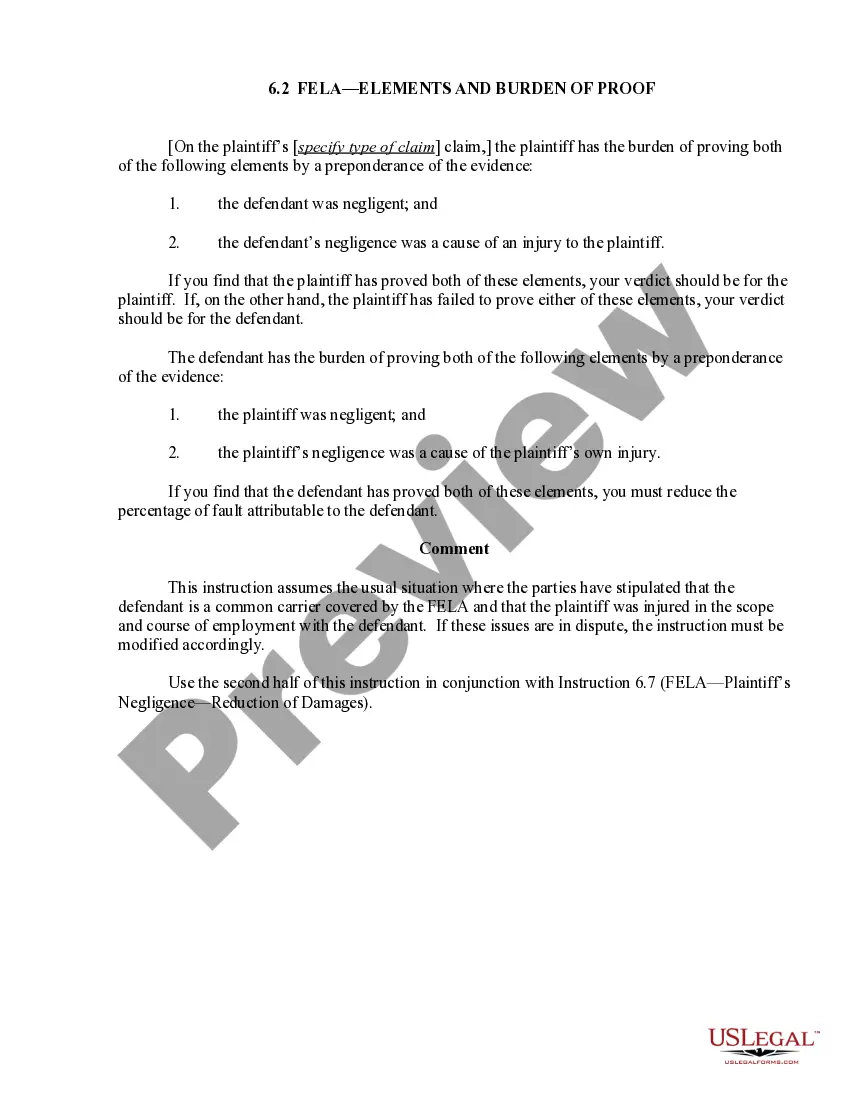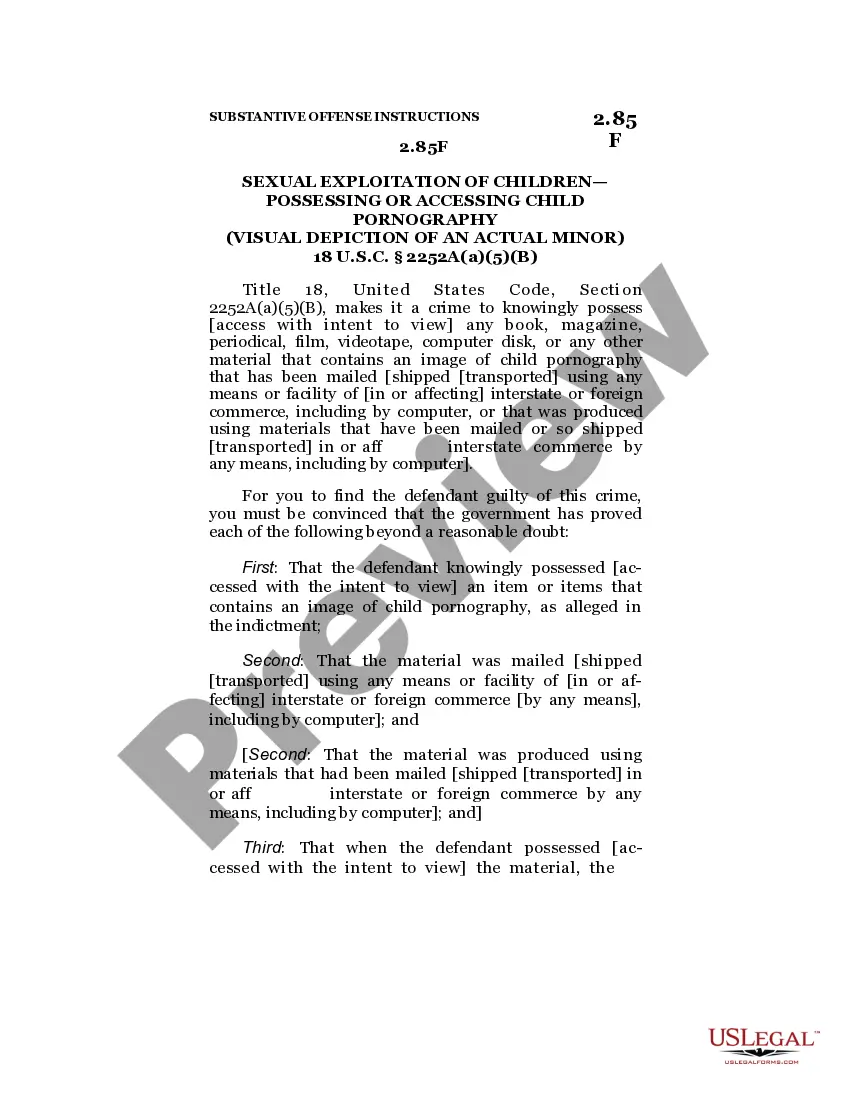Virgin Islands Invoice Template for Writer
Description
How to fill out Invoice Template For Writer?
US Legal Forms - one of the largest collections of legal documents in the United States - offers a selection of legal document templates that you can download or print.
By using the website, you will find numerous documents for business and personal purposes, organized by categories, states, or keywords. You can access the most recent document templates such as the Virgin Islands Invoice Template for Author within moments.
If you possess a monthly subscription, Log In and obtain the Virgin Islands Invoice Template for Author from the US Legal Forms database. The Download button will appear on each document you view. You can access all previously downloaded documents in the My documents section of your account.
Choose the format and download the document to your device.
Make modifications. Complete, edit, print, and sign the downloaded Virgin Islands Invoice Template for Author. Each template you add to your account has no expiration date and is yours indefinitely. Therefore, if you wish to download or print an additional copy, simply visit the My documents section and click on the document you need.
- If you are using US Legal Forms for the first time, here are simple instructions to get you started.
- Ensure you have chosen the correct document for your city/state. Click the Preview button to examine the document's content.
- Review the document description to confirm that you have selected the appropriate document.
- If the document does not meet your requirements, utilize the Search field at the top of the screen to find one that does.
- If you are satisfied with the document, confirm your selection by clicking the Purchase now button. Then, select the payment plan you prefer and provide your details to sign up for an account.
- Complete the purchase. Use your credit card or PayPal account to finalize the transaction.
Form popularity
FAQ
Writing an invoice format involves organizing essential sections in a clear and logical order. Start with your company name and contact details, followed by the client's information. Below that, list out services or products with quantities and prices, finishing up with the total amount and any payment instructions. Utilizing the Virgin Islands Invoice Template for Writer can streamline this process.
To create a fillable invoice using the Virgin Islands Invoice Template for Writer in Word, begin by opening a new document and inserting text boxes for each field where information will go, such as client name and item descriptions. You can then format these text boxes to fit neatly into your invoice design. Finally, save your document as a template for future use.
The correct format for an invoice includes essential information that should be clearly laid out. You should include your business name, contact information, and invoice number at the top. Follow this with the client's details, a date, a list of products or services, individual costs, and the total amount due. Using the Virgin Islands Invoice Template for Writer helps ensure you don’t miss any of these elements.
Creating a simple invoice template using the Virgin Islands Invoice Template for Writer involves a few straightforward steps. Start with your business name at the top, followed by the invoice number, date, and client information. Then, detail the services or products provided, along with prices, and conclude with the total amount due.
To fill out an invoice in PDF format using the Virgin Islands Invoice Template for Writer, you can use a PDF editor that allows text input. Open the PDF file, click on the fields provided, and enter the required information. Once completed, save your changes to ensure that all data is preserved.
You can find invoice templates in Microsoft Word by accessing the 'New' document menu. Type 'invoice' in the search bar, and you'll see a list of available templates, including the Virgin Islands Invoice Template for Writer. This method allows you to explore many options and select the template that best fits your requirements.
Finding an invoice template in Microsoft Word is straightforward. Open Word and click 'New,' then use the search feature to enter 'invoice.' Among the search results, you may discover the Virgin Islands Invoice Template for Writer, alongside other options that can suit various needs and styles.
To find templates on Microsoft Word, start by opening the application and selecting 'New' from the sidebar. Here, you will see a search bar where you can type keywords like 'invoice' or 'Virgin Islands Invoice Template for Writer.' This search will display relevant templates, making it easy for you to find the ideal one for your projects.
Yes, Microsoft Word offers a variety of invoice templates, including the Virgin Islands Invoice Template for Writer. This feature allows users to create professional invoices quickly and efficiently. You can simply choose a template that fits your style and easily customize it to suit your needs.
Creating a PDF invoice template is simple if you start with a reliable source. You can use the Virgin Islands Invoice Template for Writer as your base, filling it out in a word processor first. Once complete, save the document as a PDF to preserve formatting. This format is widely accepted and makes it easy to share with clients.