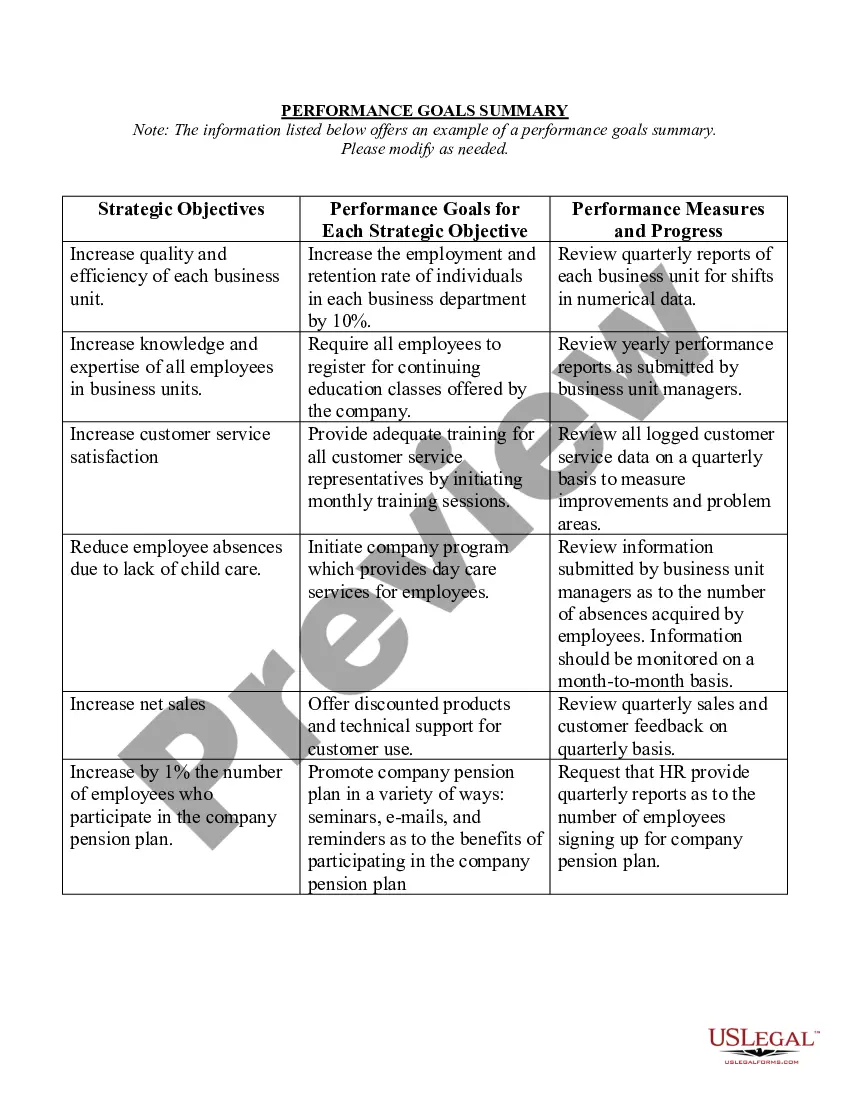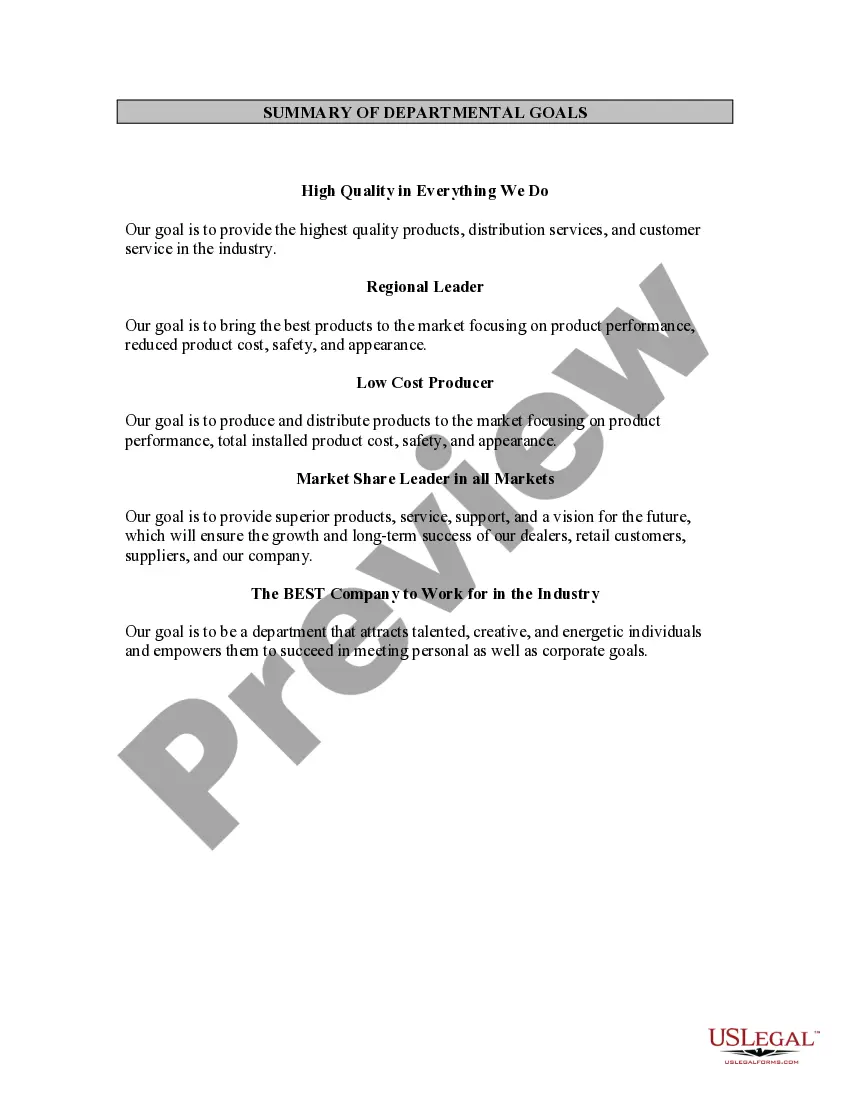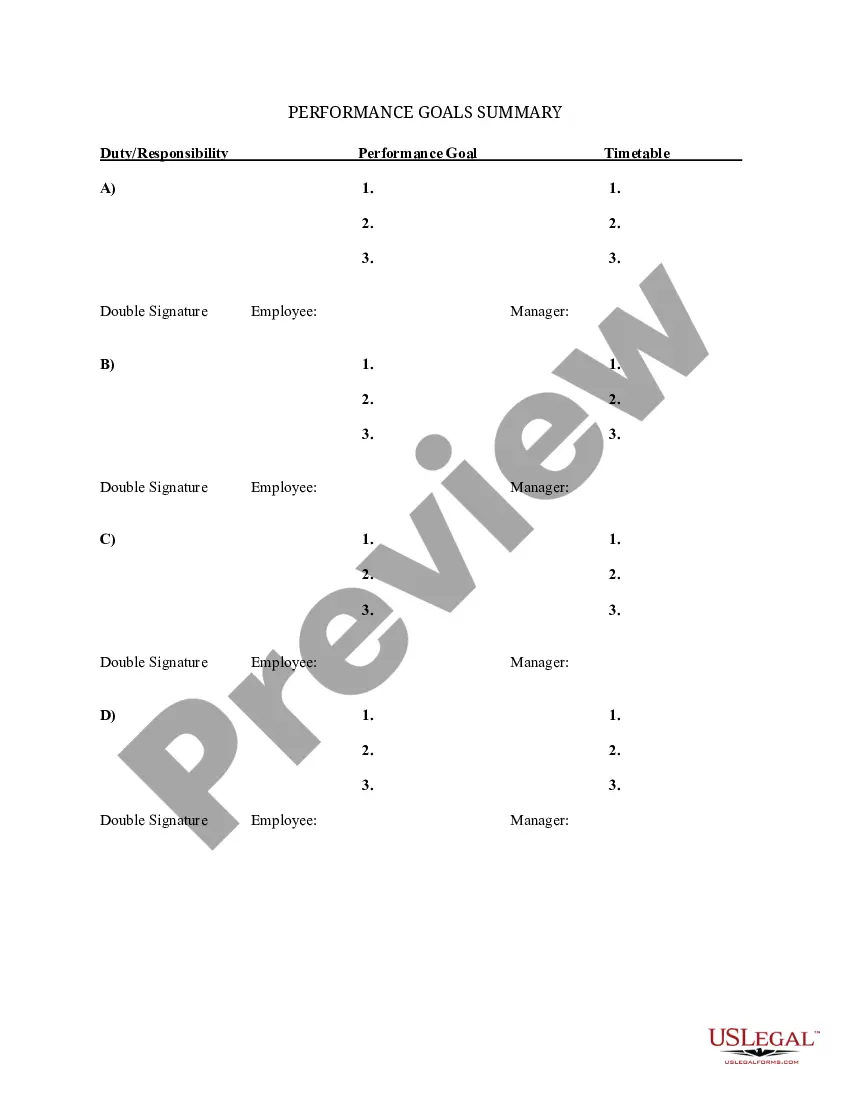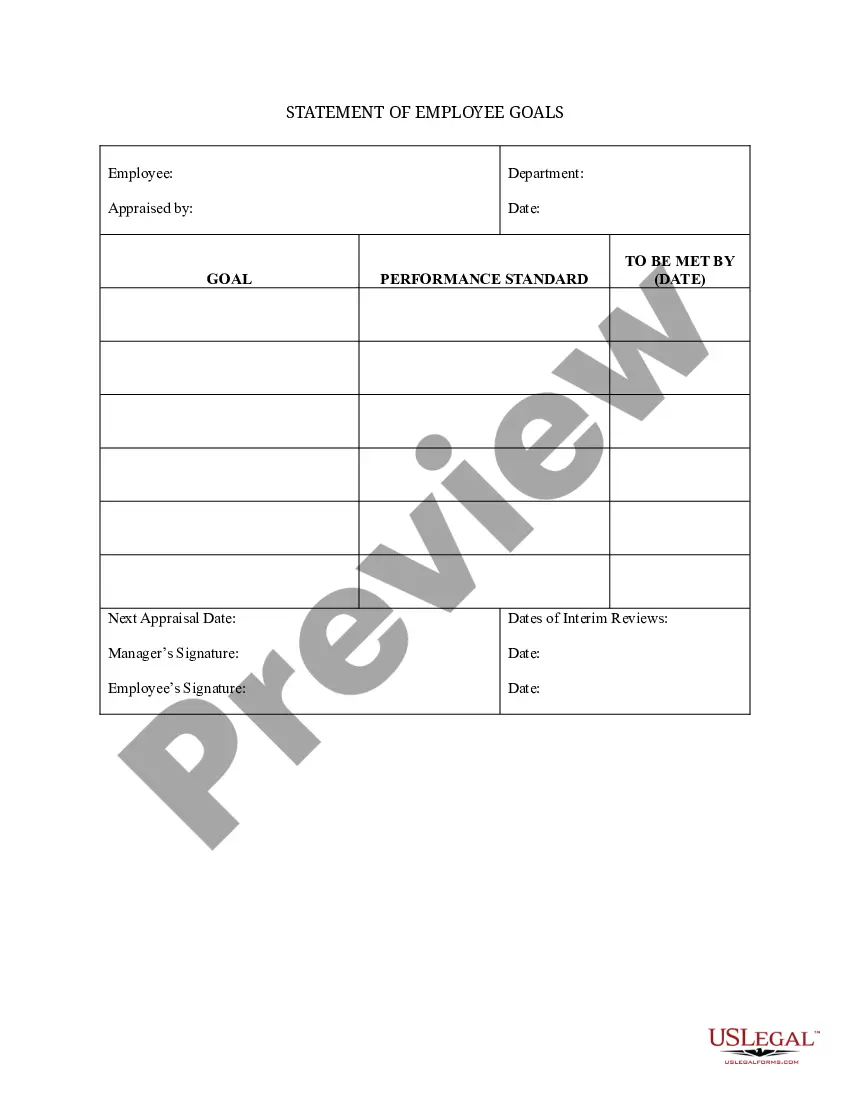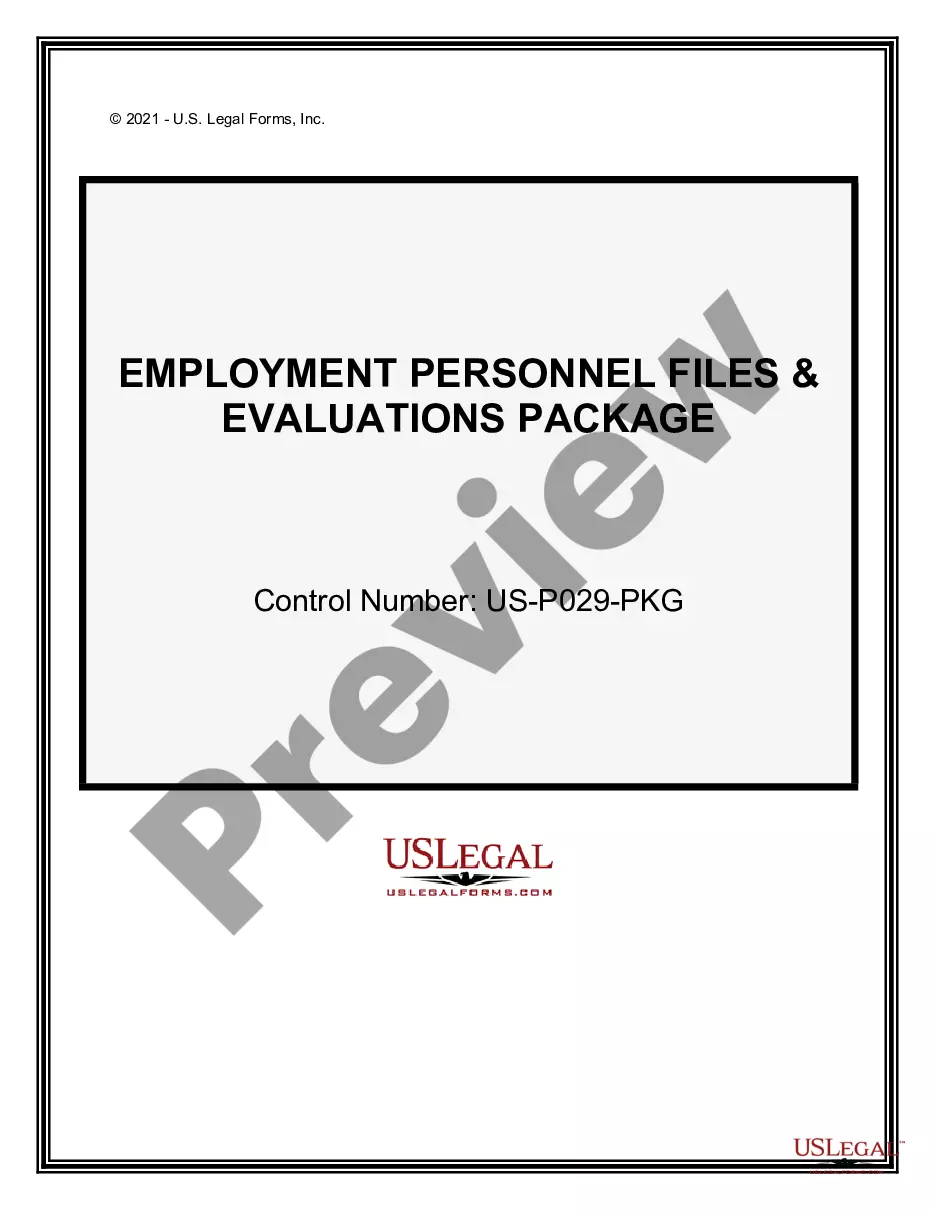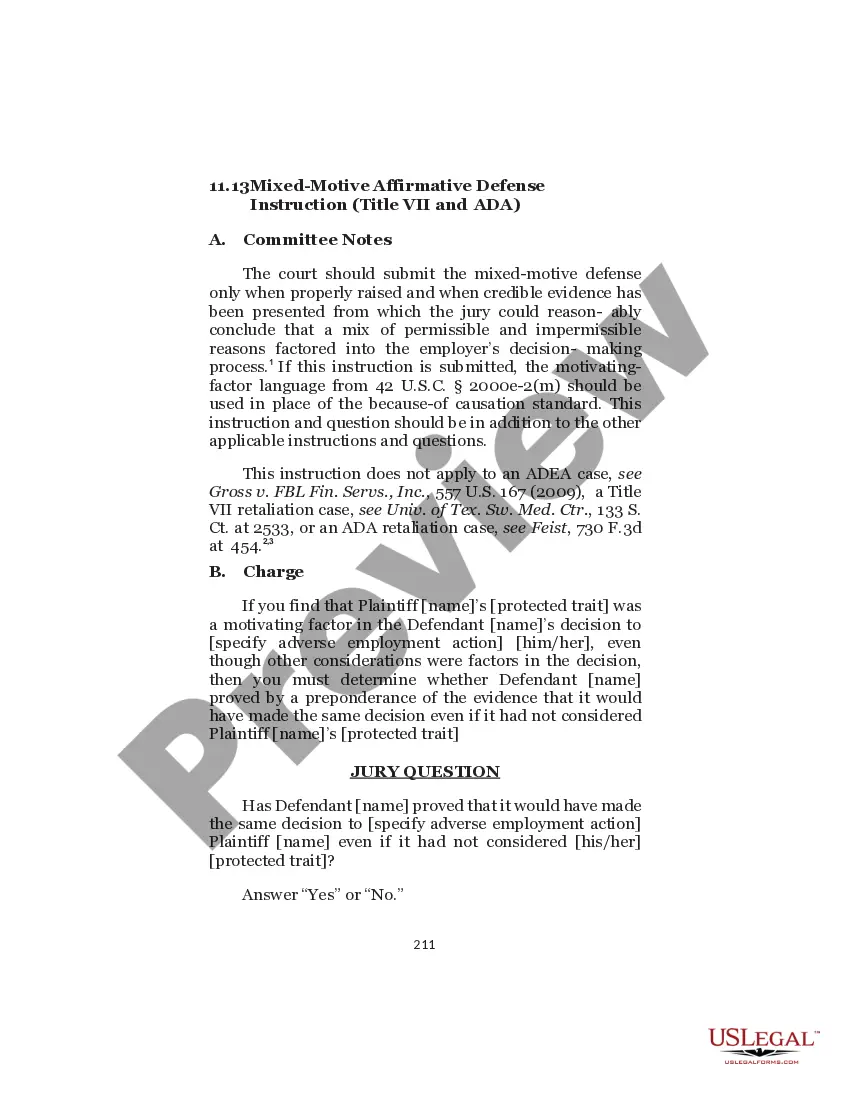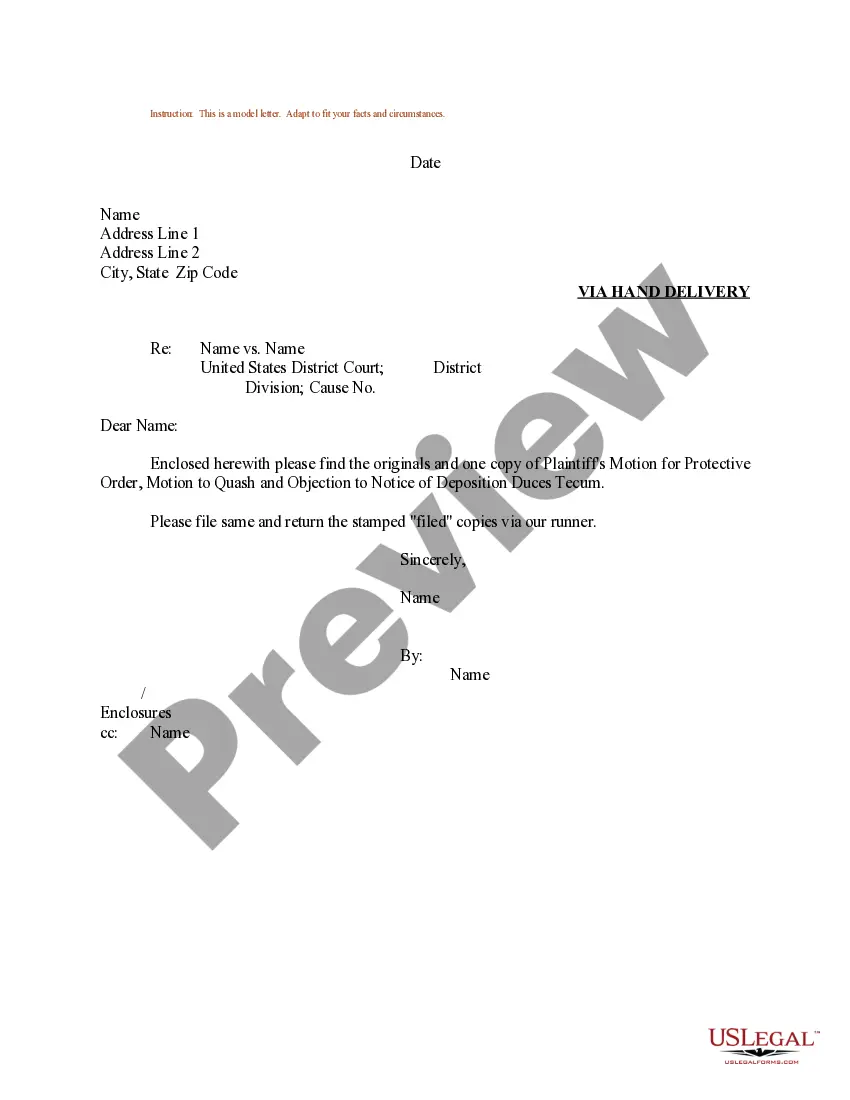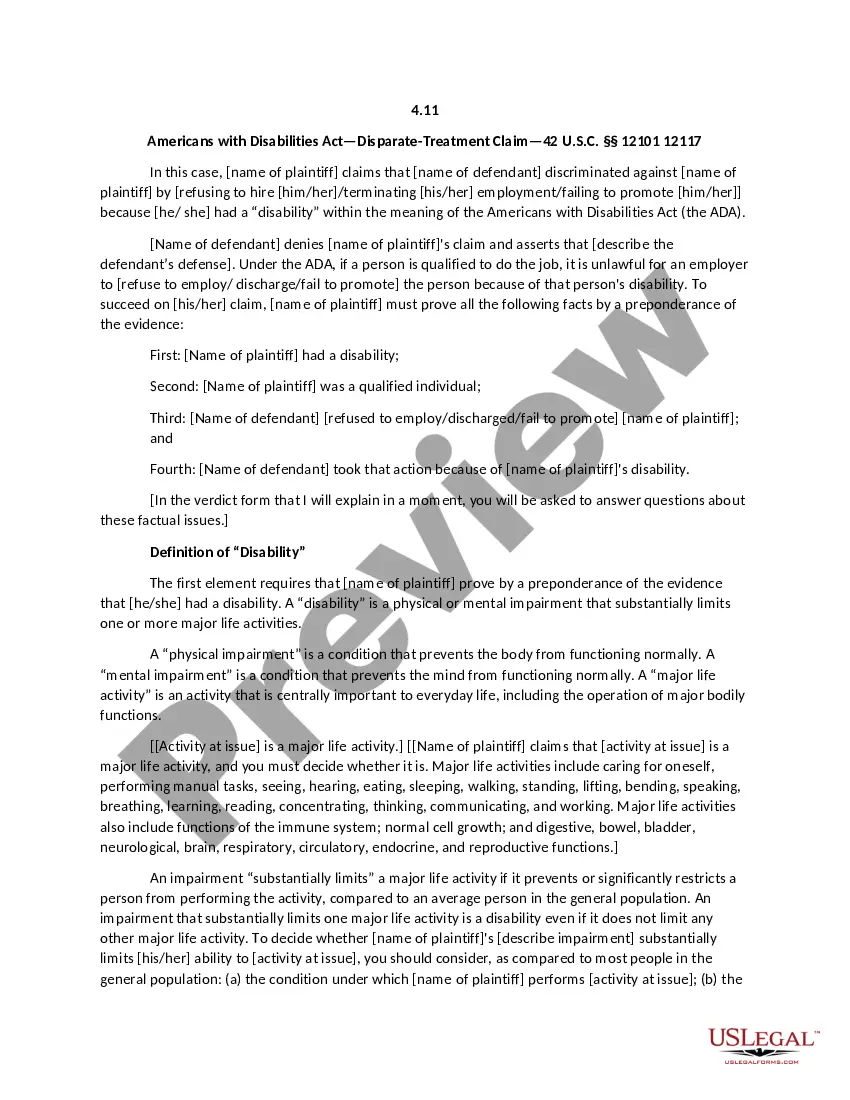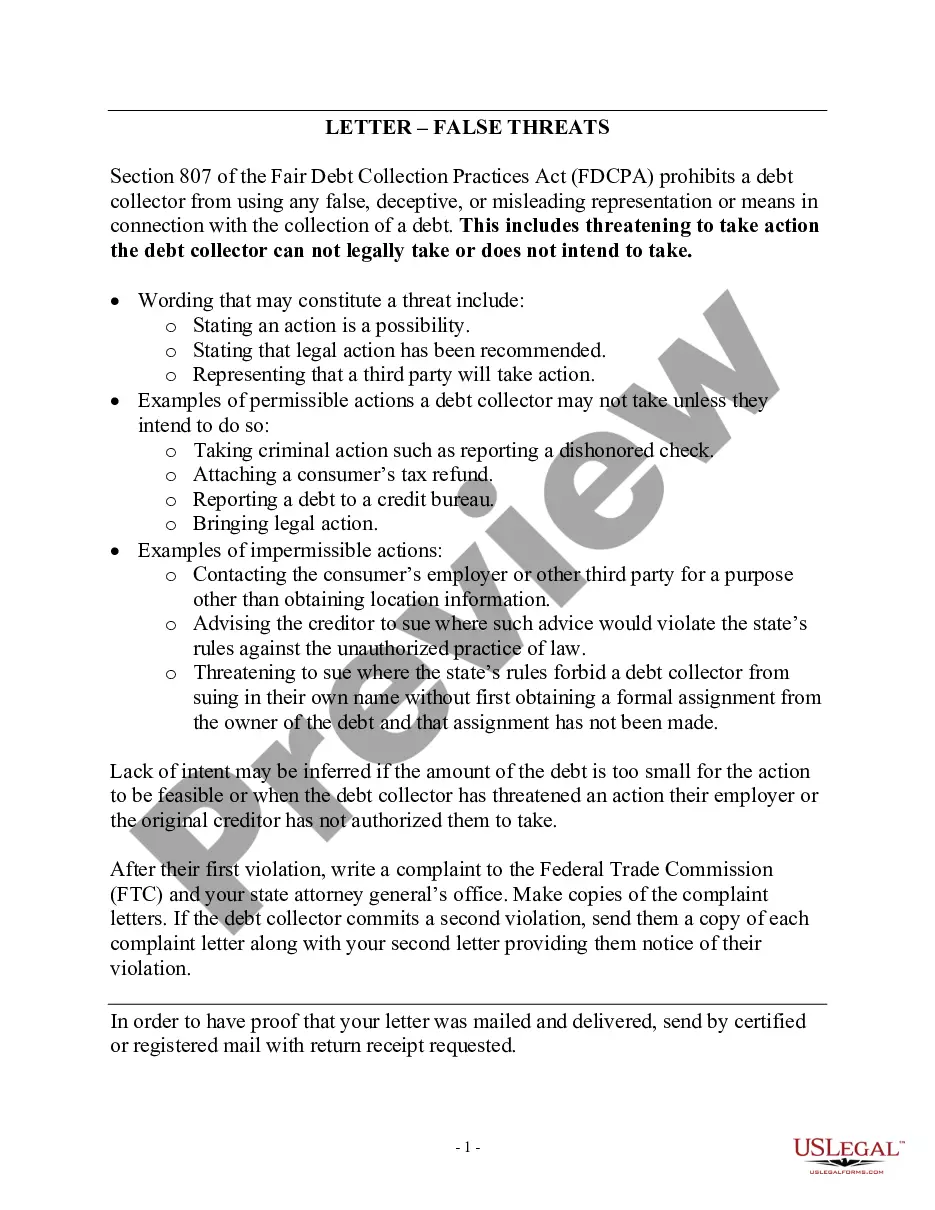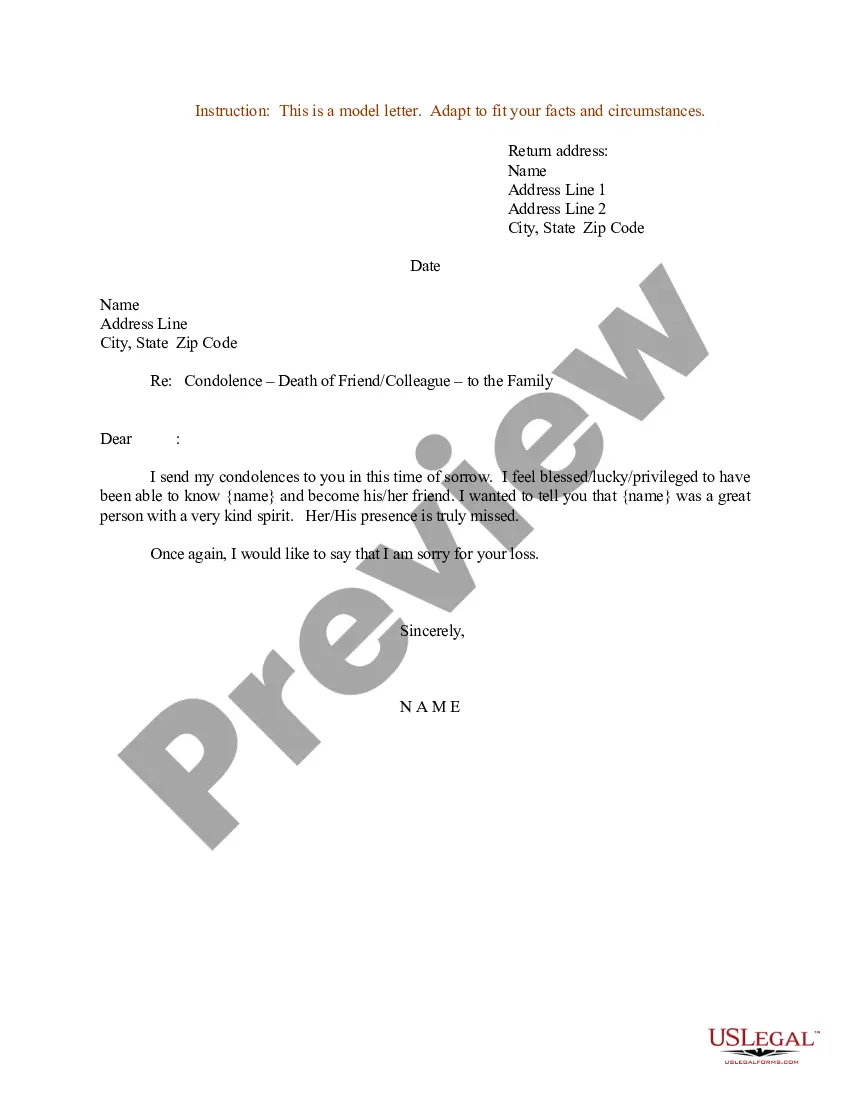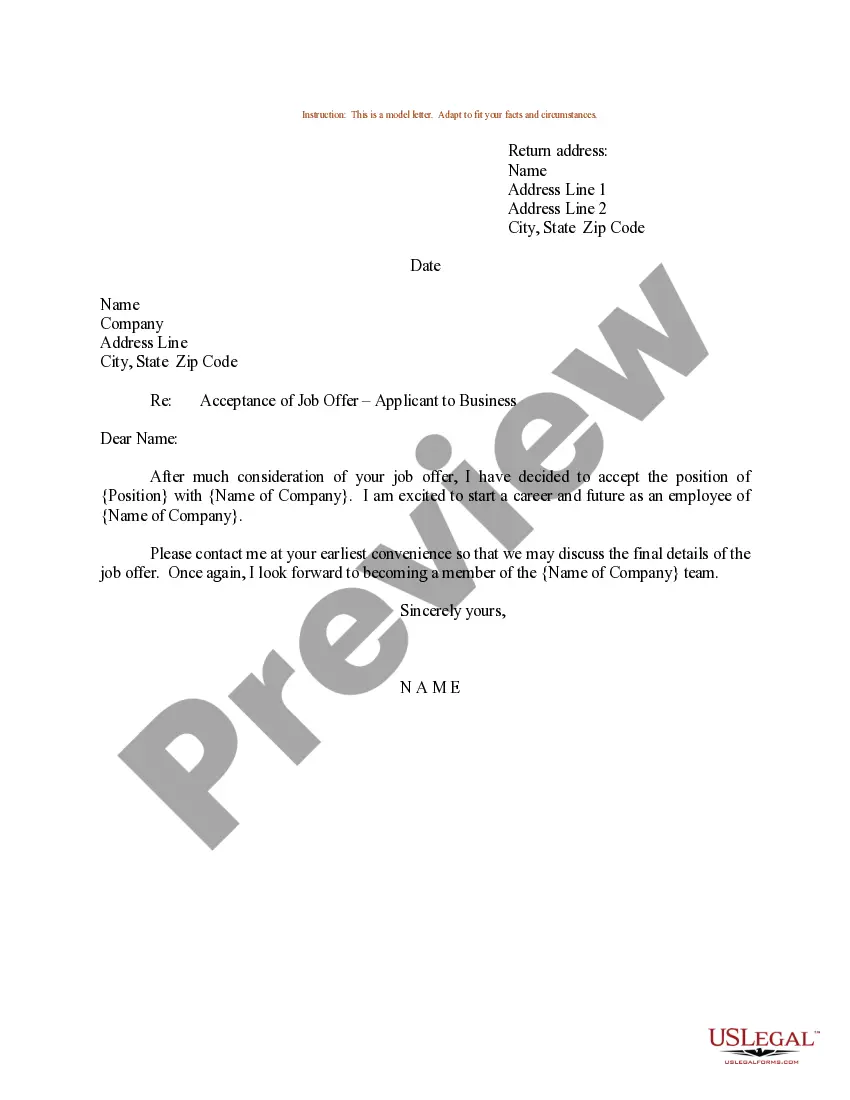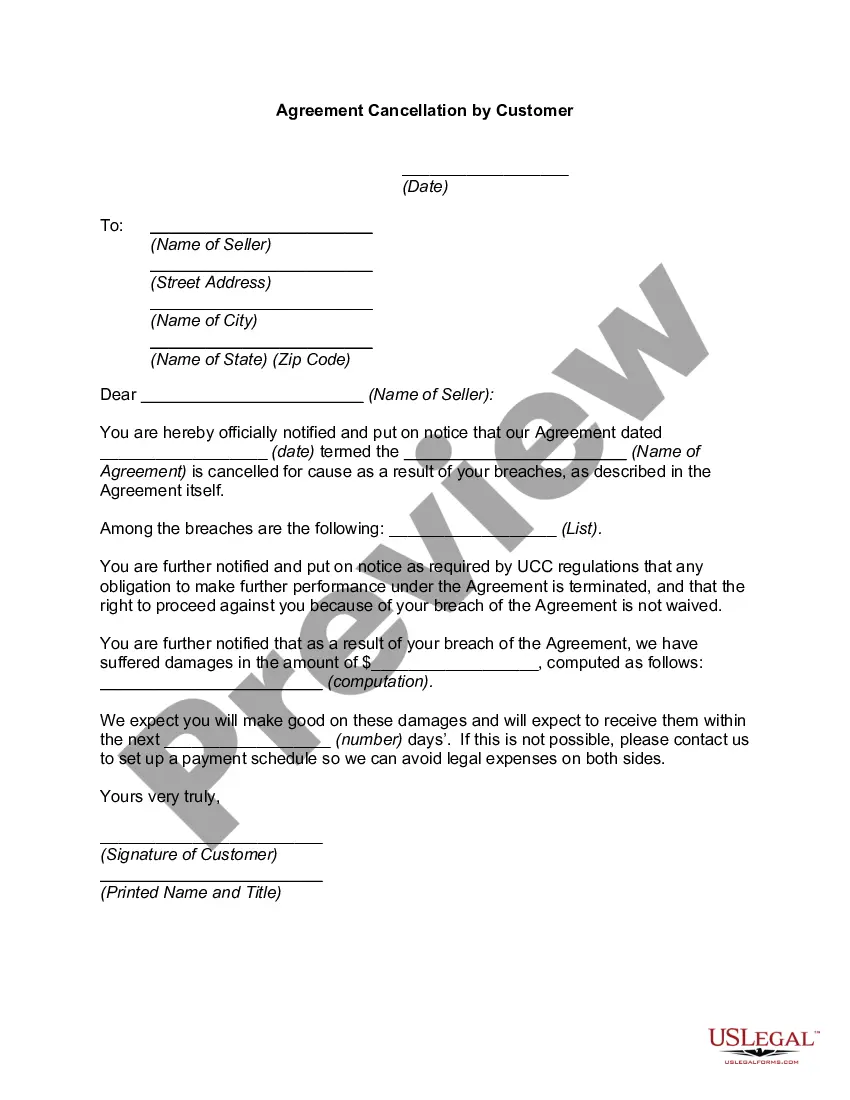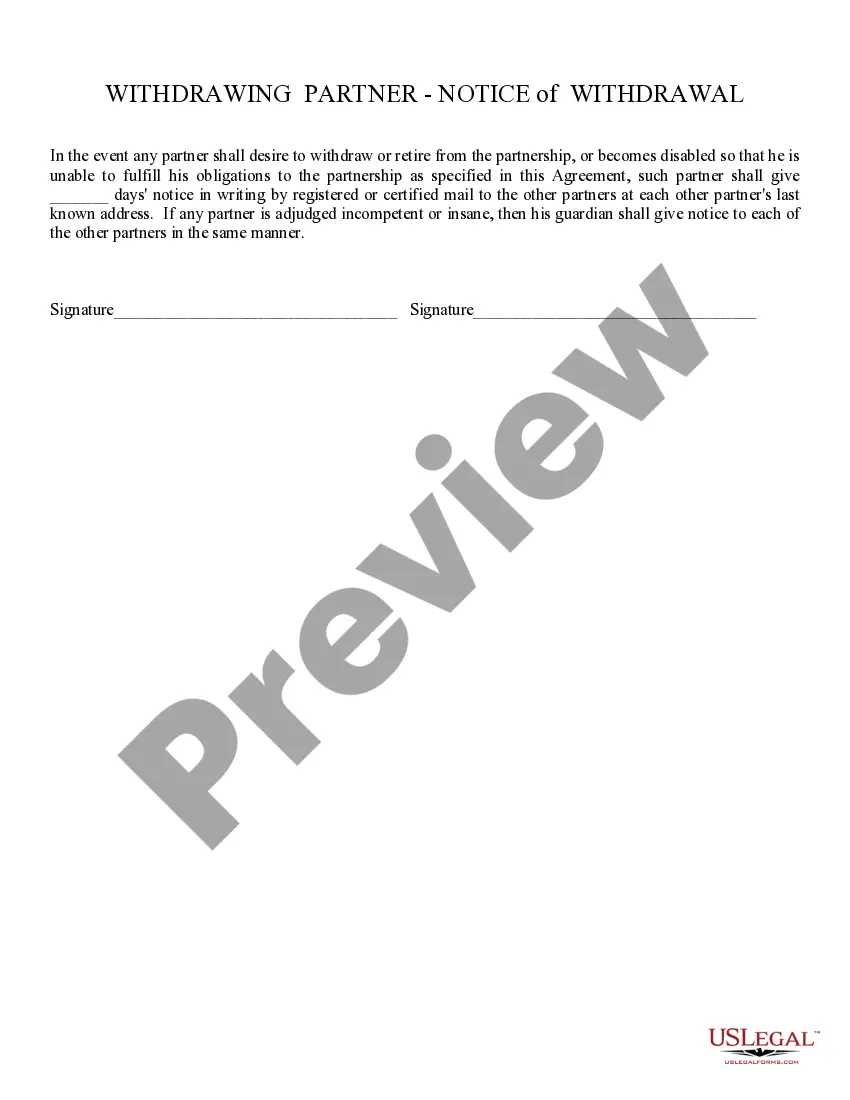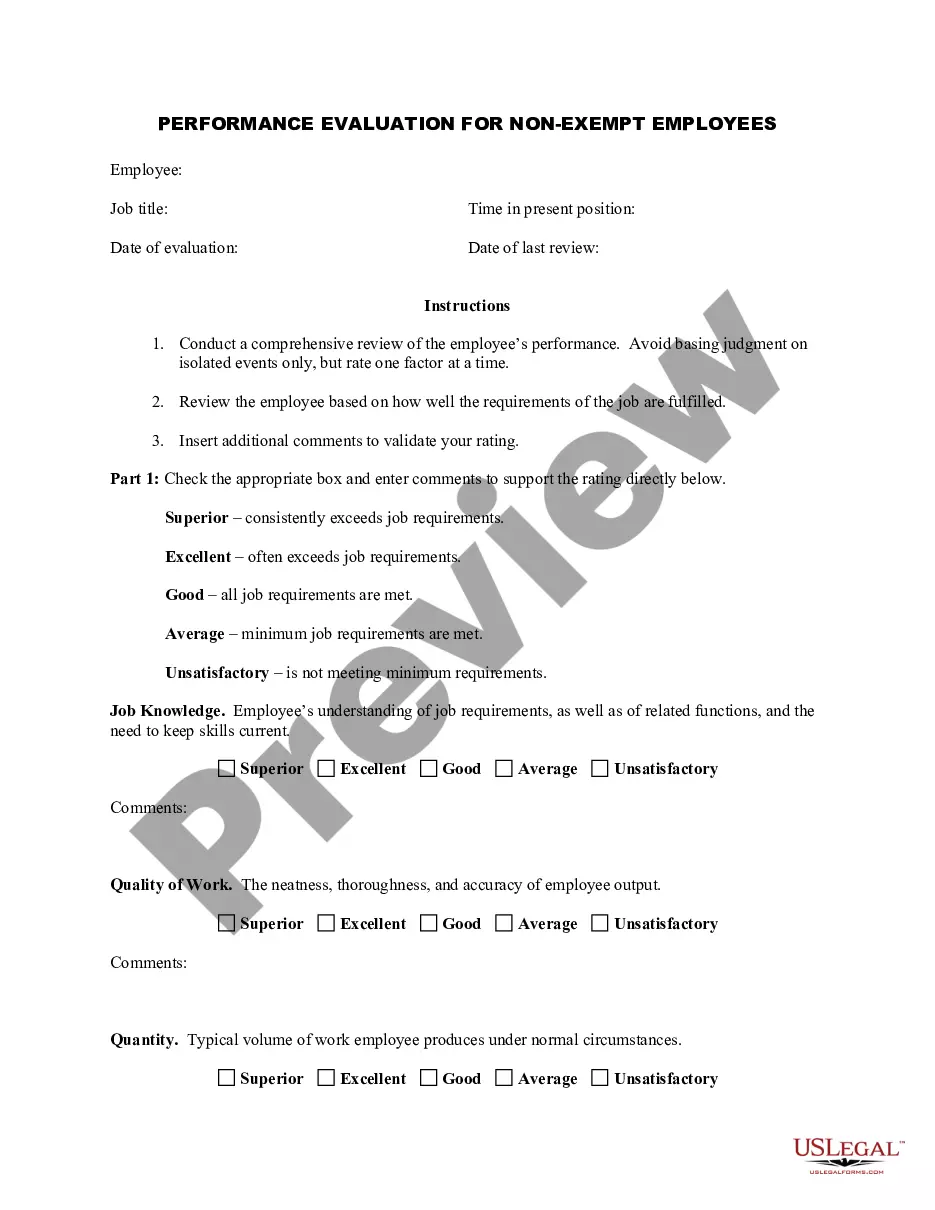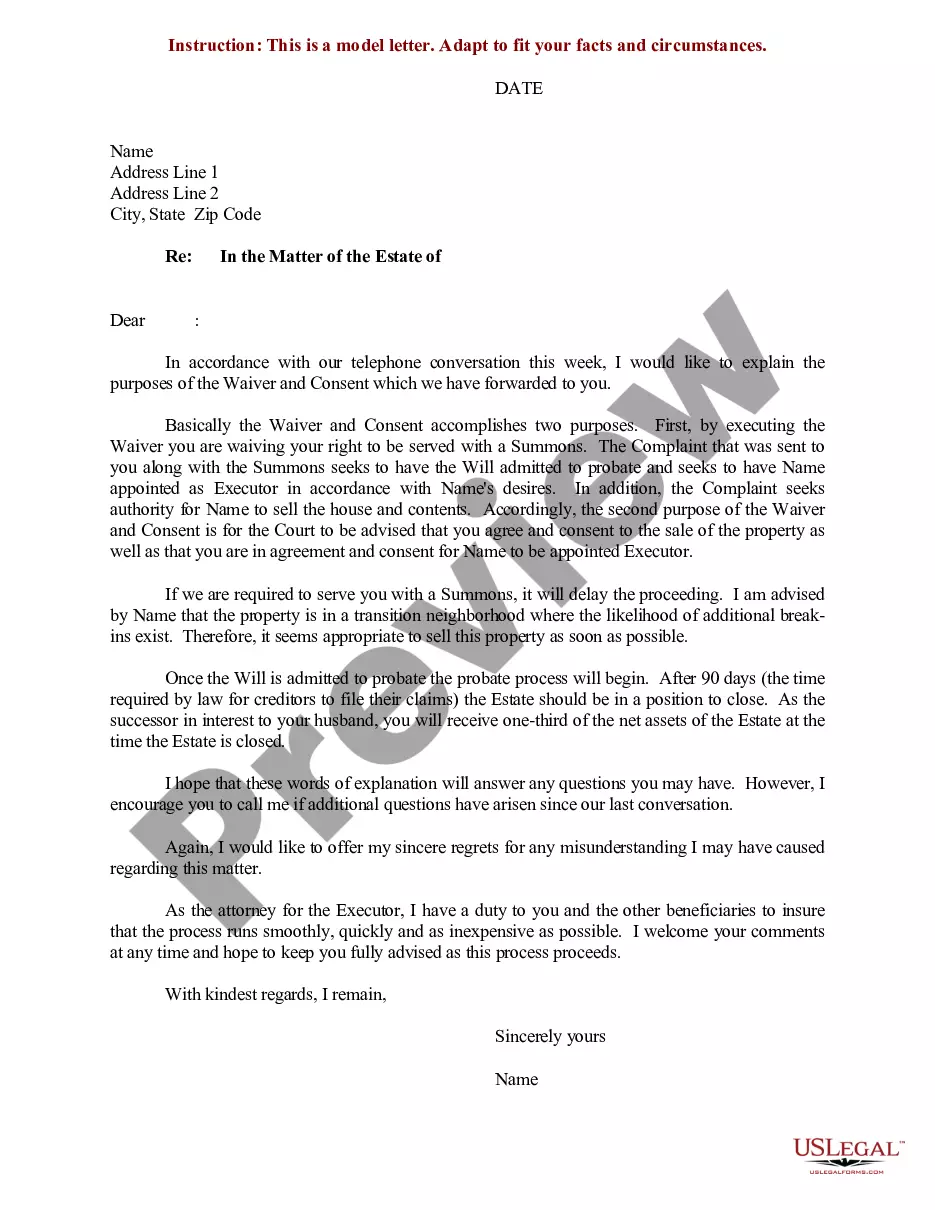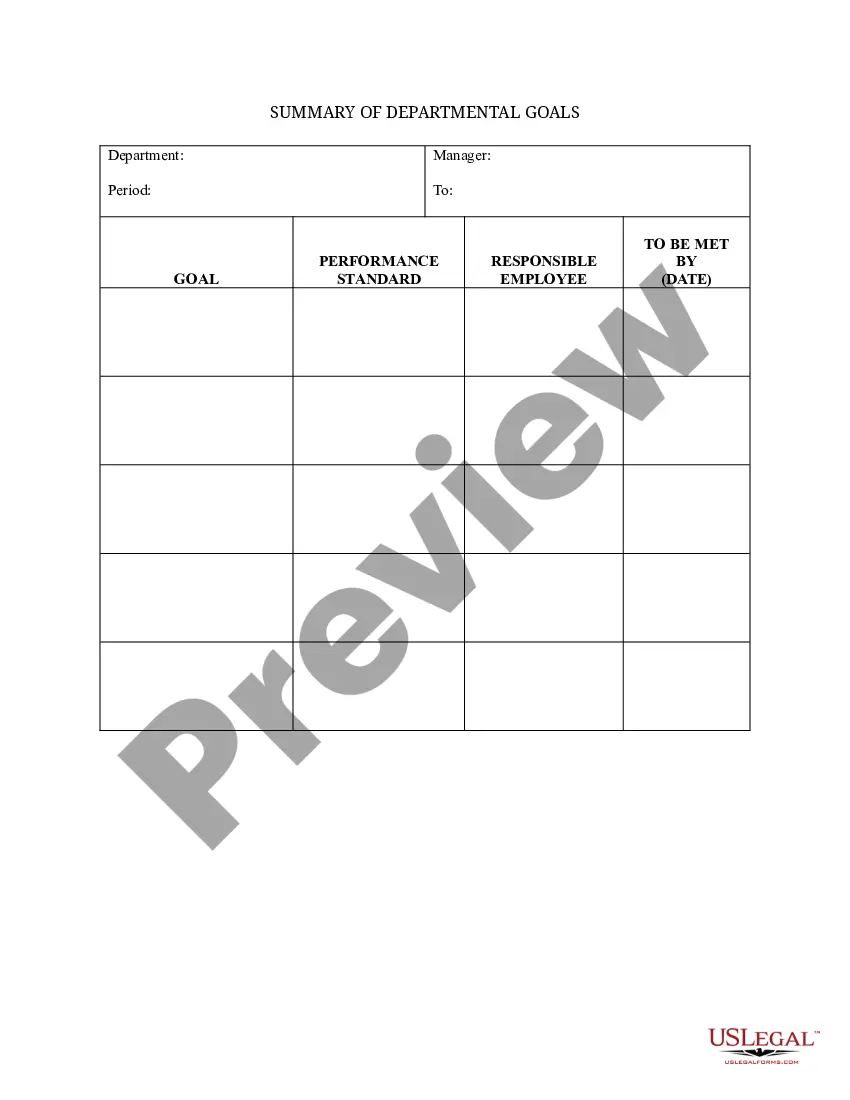Utah Summary of Departmental Goals - Individual Employee Chart
Description
How to fill out Summary Of Departmental Goals - Individual Employee Chart?
Finding the correct legal document template can be challenging.
Clearly, there are many templates accessible online, but how can you secure the legal document you need.
Utilize the US Legal Forms website. The service provides a wide array of templates, such as the Utah Summary of Departmental Objectives - Individual Employee Chart, which can serve both business and personal needs.
If the form does not meet your requirements, use the Search field to find the correct document. Once you are sure the form is accurate, select the Purchase now option to acquire the form. Choose the pricing plan you want and enter the necessary information. Create your account and pay for the order with your PayPal account or Visa or Mastercard. Select the document format and download the legal document template to your device. Complete, revise, print, and sign the obtained Utah Summary of Departmental Objectives - Individual Employee Chart. US Legal Forms is the largest repository of legal documents where you can find a variety of file templates. Use the service to download well-crafted papers that adhere to state requirements.
- All of the documents are reviewed by professionals and satisfy state and federal requirements.
- If you are already a member, sign in to your account and click the Obtain option to acquire the Utah Summary of Departmental Objectives - Individual Employee Chart.
- Use your account to search through the legal documents you have purchased previously.
- Visit the My documents section of your account to get another copy of the document you need.
- If you are a new user of US Legal Forms, here are some simple steps for you to follow.
- First, ensure you have selected the correct form for your specific city/state. You can review the form using the Review option and read the description to confirm this is the right one for you.
Form popularity
FAQ
The definition of an organization chart or "org chart" is a diagram that displays a reporting or relationship hierarchy. The most frequent application of an org chart is to show the structure of a business, government, or other organization.
An organizational chart shows the internal structure of an organization or company. The employees and positions are represented by boxes or other shapes, sometimes including photos, contact information, email and page links, icons and illustrations. Straight or elbowed lines link the levels together.
Elements of organizational structure are; (1) design jobs, (2) departmentalization, (3) establish reporting relationships, (3) distribute authority, (5) coordinating activities, and (6) differentiating among positions.
Begin by putting yourself at the top of the chart, as the company's president. Then fill in the level directly below your name with the names and positions of the people who work directly for youyour accounting, marketing, operations, and human resources managers.
Definition of Functional Org Chart The functional org chart divides people into different groups based on expertise and specialty. This structure gets involved in a great amount of process standardization within a company, with the real decision-making authority centered at the top of the organization.
An organisation chart, also known as an org chart or organisational chart, is a useful tool that businesses can use to display the structure of their company. Presented in the form of a flow diagram, the chart helps to show the relationships between different departments and employees.
An organizational chart should visually show what the hierarchical status of a particular employee relative to other individuals within the company. For example, an assistant director will invariably fall directly below a director on the chart, indicating that the former reports to the latter.
Building org charts with softwareOpen a new PowerPoint document.Go to the Insert tab and click SmartArt.Navigate to the Hierarchy group and select the org chart template you need.Click into the shapes to add text.Add more shapes (or people) as needed.
An organizational chart shows the internal structure of an organization or company. The employees and positions are represented by boxes or other shapes, sometimes including photos, contact information, email and page links, icons and illustrations. Straight or elbowed lines link the levels together.
The six elements of organizational structure are job design, job grouping, department design, organizational hierarchy, authority designation and coordination between departments.