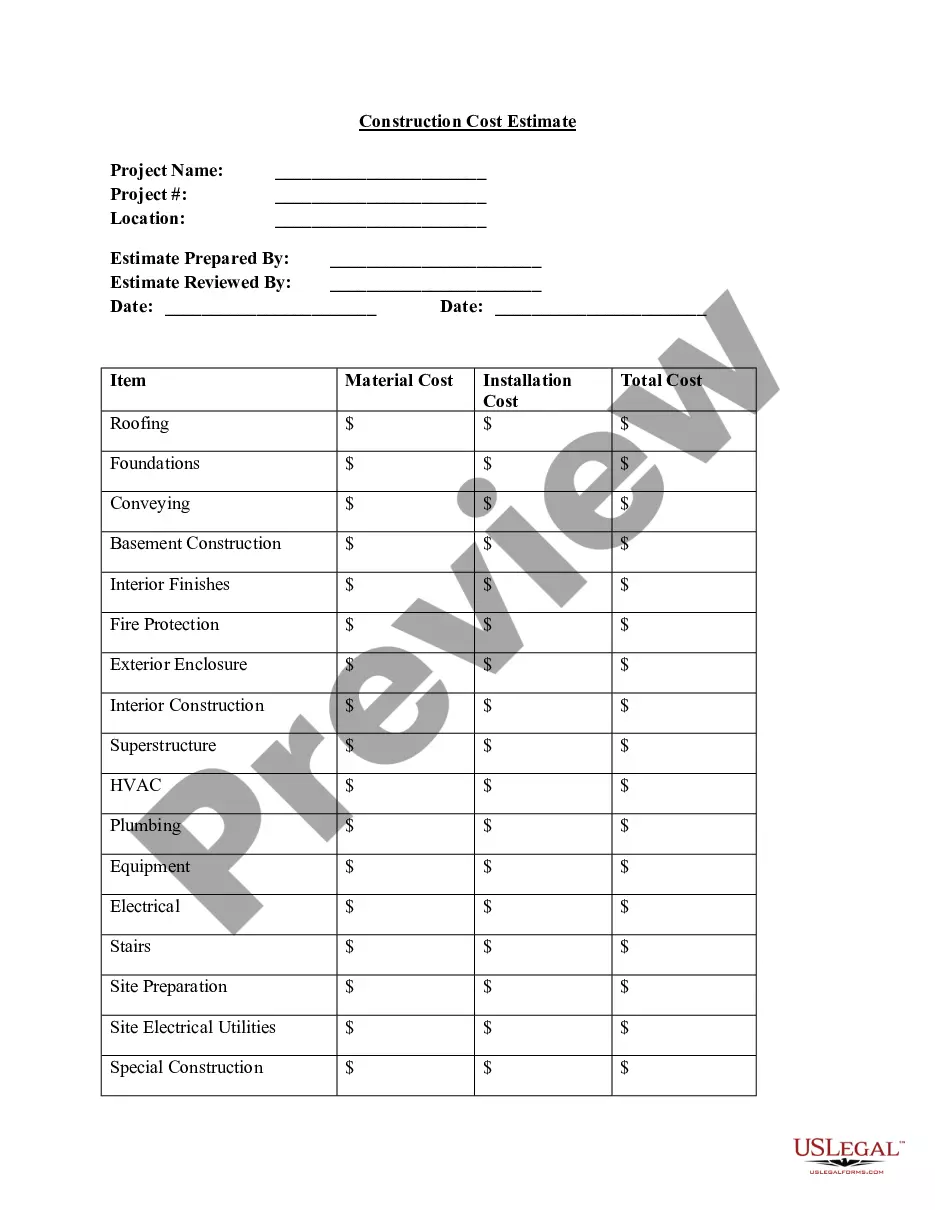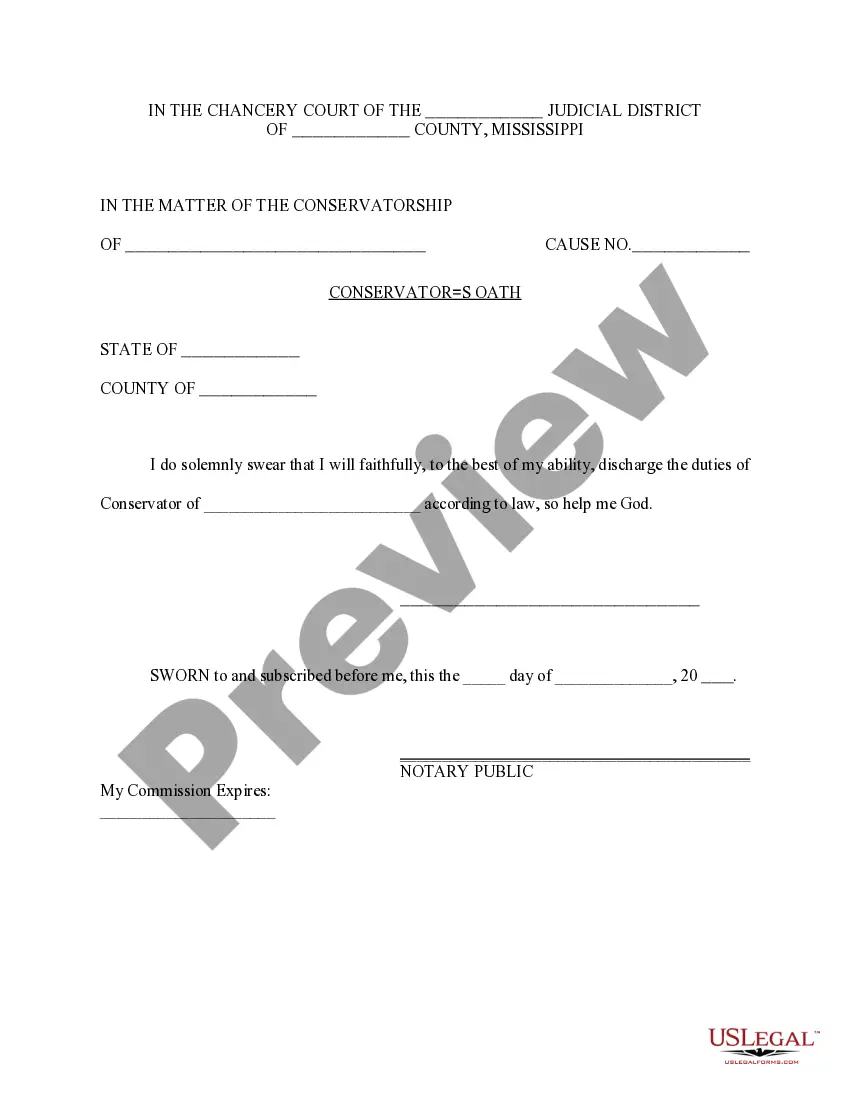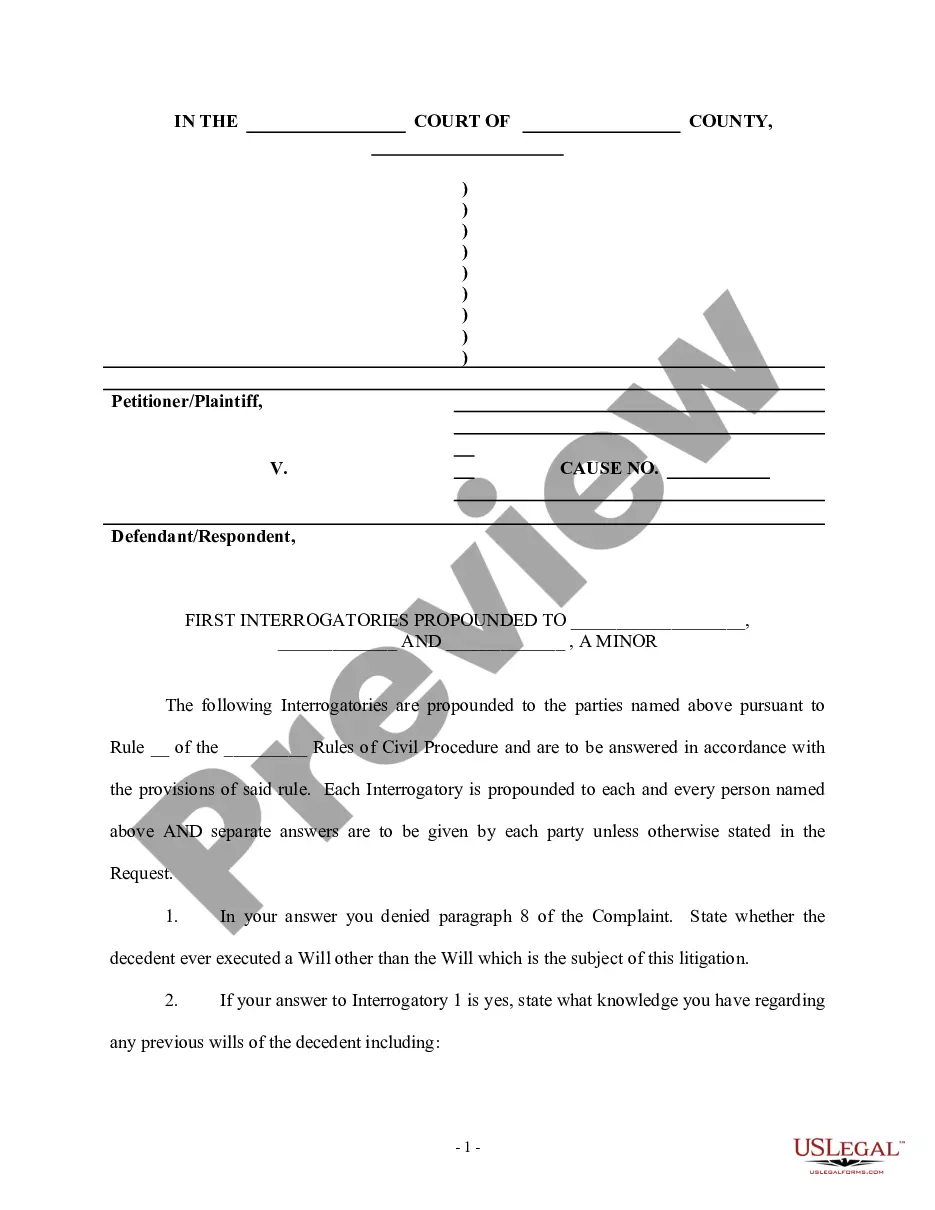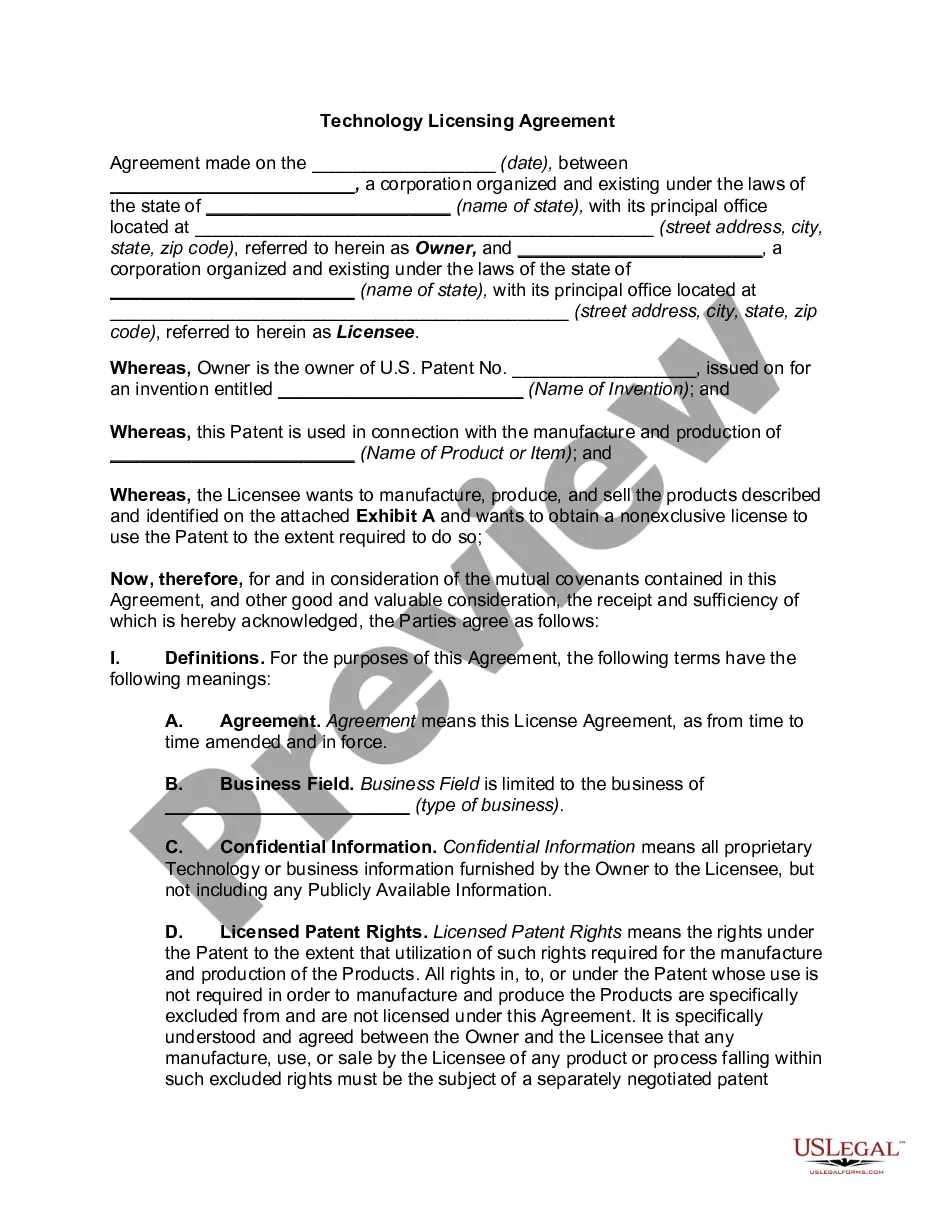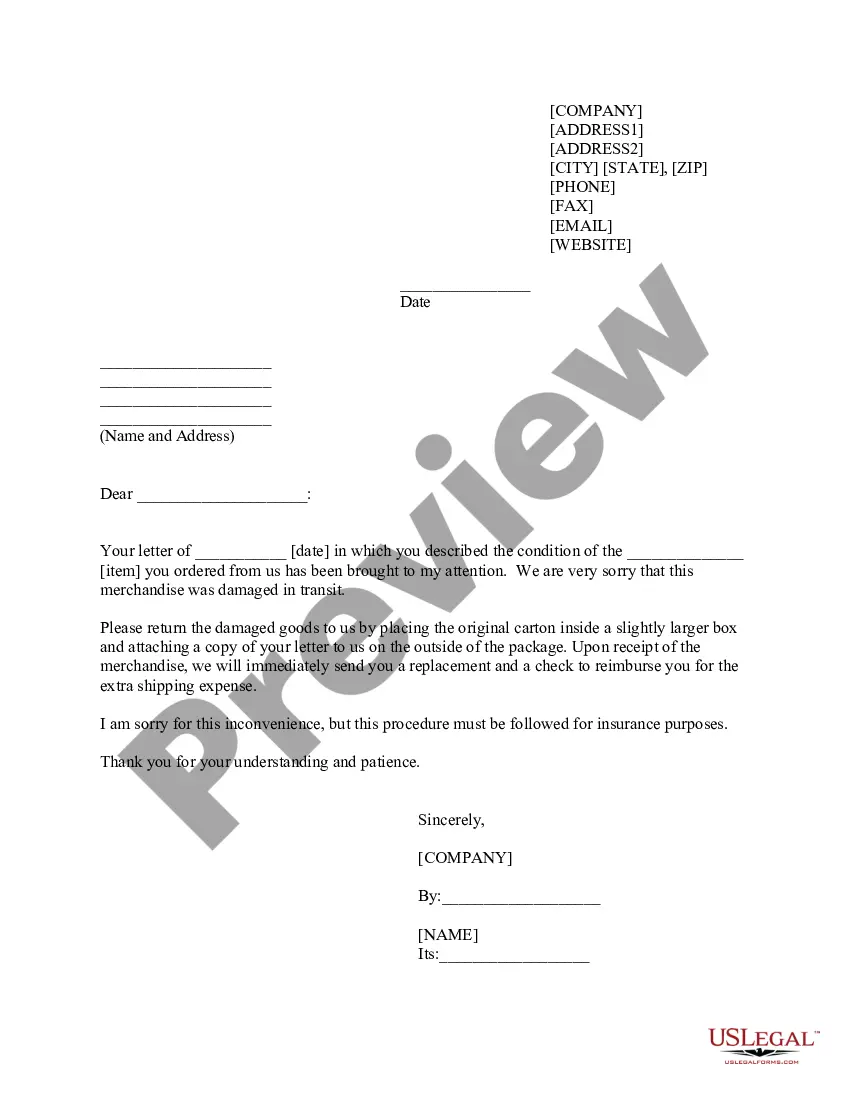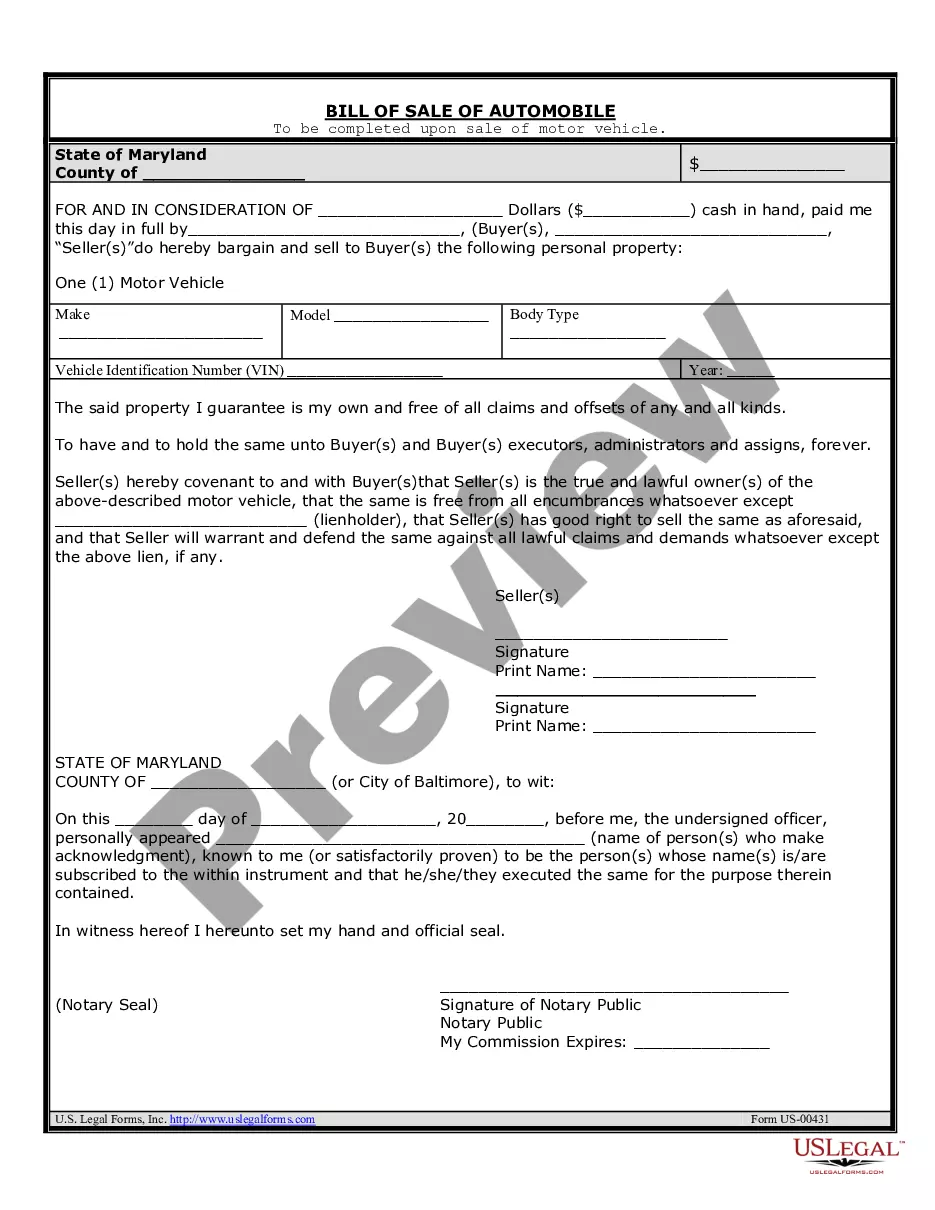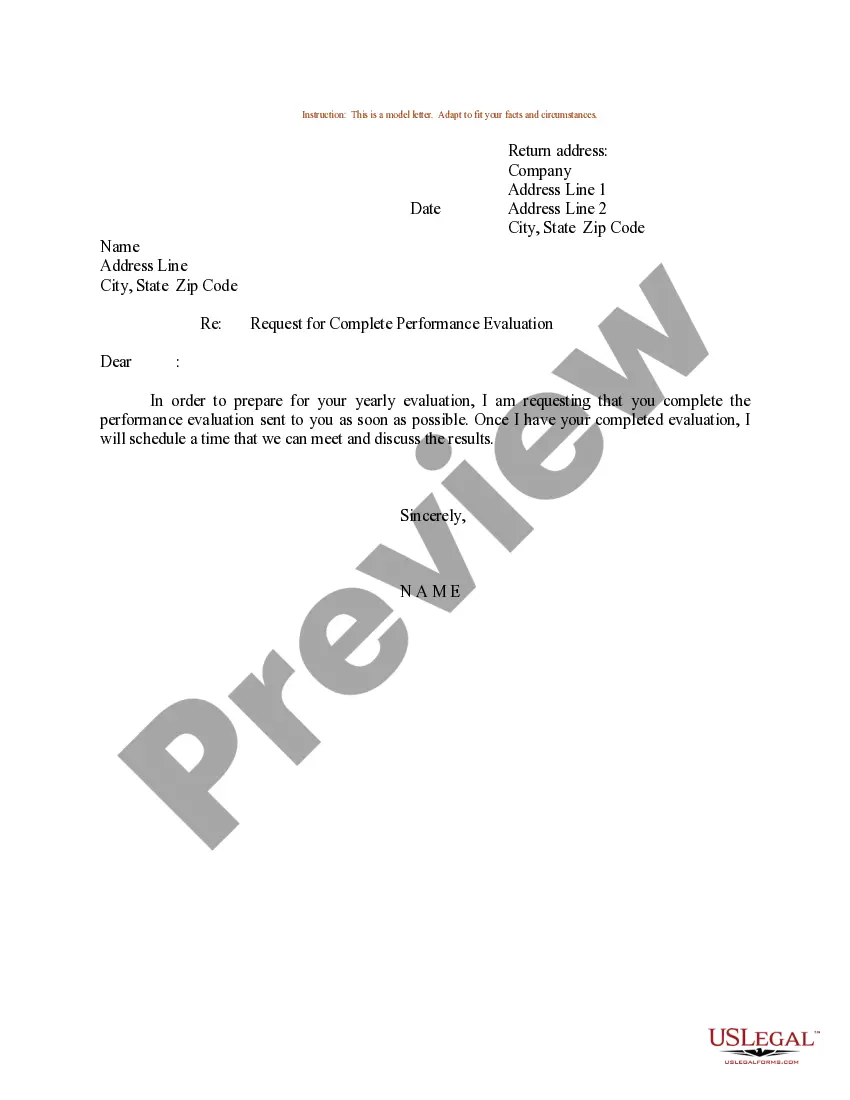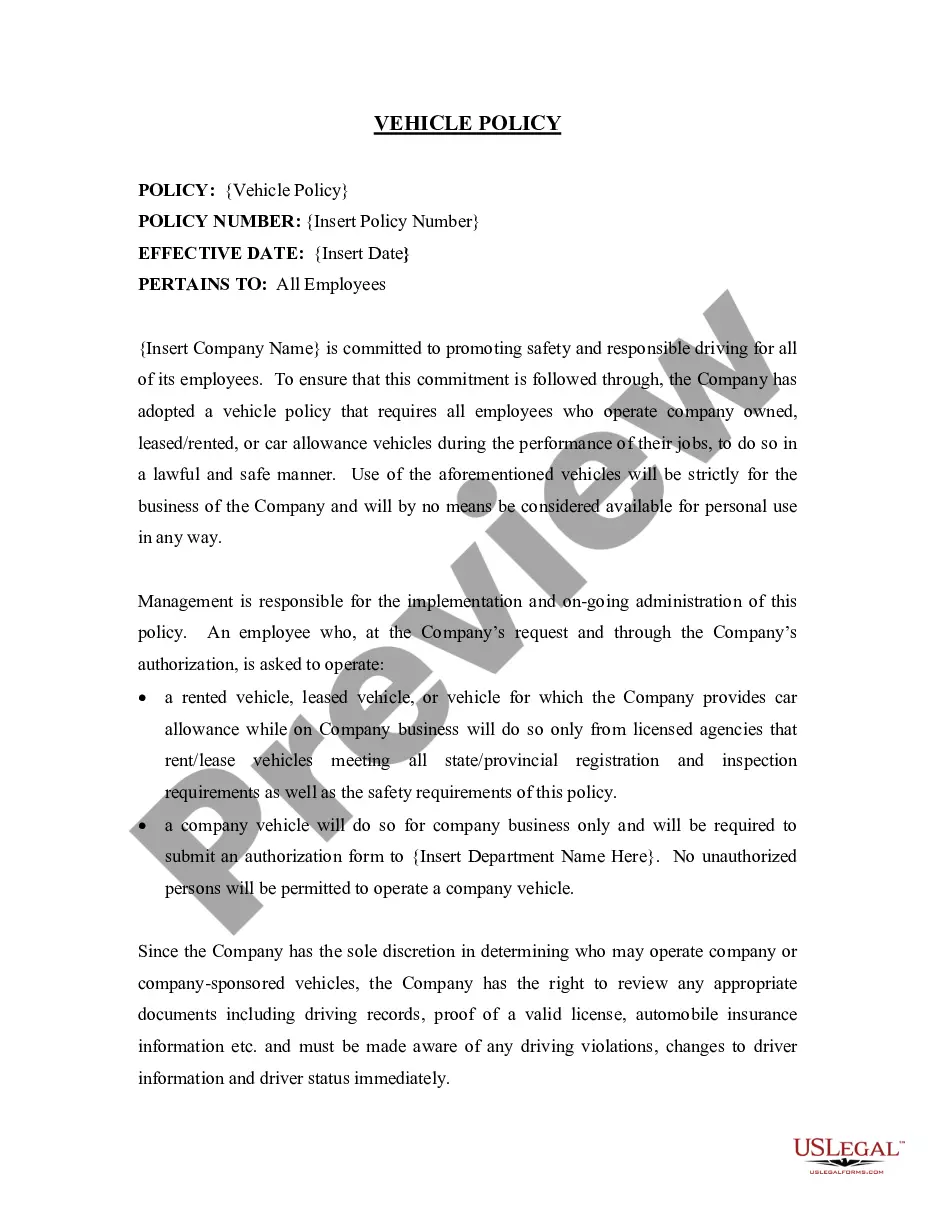Utah Purchase Requisition
Description
How to fill out Purchase Requisition?
Are you currently in a circumstance where you need documentation for various business or personal purposes on a daily basis.
There is a wide selection of legitimate form templates available online, but finding reliable ones can be challenging.
US Legal Forms offers numerous form templates, including the Utah Purchase Requisition, designed to comply with state and federal regulations.
If you find the right form, click Get now.
Select the payment plan you prefer, provide the necessary information to create your account, and pay for the order using your PayPal or credit card. Choose a convenient file format and download your copy. Access all the form templates you have purchased in the My documents menu. You can obtain an additional copy of the Utah Purchase Requisition anytime if needed. Just select the necessary form to download or print the document template. Utilize US Legal Forms, the most extensive collection of legitimate forms, to save time and avoid errors. The service offers properly crafted legal form templates that can be used for a variety of purposes. Create an account on US Legal Forms and start making your life a bit easier.
- If you are already acquainted with the US Legal Forms website and have an account, simply Log In.
- After that, you can download the Utah Purchase Requisition template.
- If you do not have an account and wish to start using US Legal Forms, follow these instructions.
- Locate the form you need and ensure it is appropriate for your specific city/state.
- Use the Preview button to examine the form.
- Check the description to guarantee that you have selected the correct form.
- If the form is not what you're looking for, use the Search box to find a form that suits your needs and requirements.
Form popularity
FAQ
The seven steps of a Utah Purchase Requisition usually include identifying the need, choosing the vendor, filling out the requisition form, obtaining approvals, submitting the requisition, following up on status, and finally, receiving the items. Each step ensures careful consideration before making a purchase. By adhering to this process, you maintain organization and compliance. The US Legal platform can guide you through each step with helpful tools and templates.
Filling out a requisition form for a Utah Purchase Requisition involves entering specific details such as item name, quantity, and account codes. Make sure to check any necessary approvals or signatures required by your organization. Use clear language to describe what you are requesting, as this helps expedite the approval process. The US Legal platform offers resources to help streamline this task effectively.
To fill out a Utah Purchase Requisition, start with the basic details such as your name, department, and date. Next, include the description of the item or service you need, the quantity required, and the preferred vendor. Ensure that all fields are complete for a smooth approval process. You can use the US Legal platform to find templates and guidance that simplify your requisition process.
The 7 steps of a requisition process are essential to ensure clarity and efficiency in procurement. First, identify the need and specify the required items. Next, create the Utah Purchase Requisition to formally request these items. After that, obtain necessary approvals to ensure budget compliance and authorization. Then, submit the requisition with clear details about the products or services. Following submission, monitor the status of the requisition until it is fulfilled. Finally, receive the ordered items and confirm that they align with your original request to complete the process. By using USLegalForms, you can streamline each of these steps, ensuring a smooth and reliable procurement experience.
A requisition is a request to procure items, whereas an order is the confirmation of that request, often sent to a supplier. When you create a Utah Purchase Requisition, you initiate the process of obtaining necessary goods or services. Once a requisition is approved, it becomes a purchase order, which commits the organization to buy the requested items. Understanding this distinction helps you manage procurement effectively and ensures compliance with internal processes.
The purpose of a requisition is to formally request the purchase of goods or services. In the context of a Utah Purchase Requisition, this process helps organizations maintain control over their spending, ensuring that all purchases align with their budget and procurement policies. By using a requisition system, businesses can streamline their purchasing process and reduce the risk of unauthorized transactions. Ultimately, a requisition acts as a crucial communication tool between departments within an organization.
To get a Purchase Requisition in SAP, you need to use the transaction code ME51 to create one. Make sure to input all necessary details to ensure that your Utah Purchase Requisition is accurate and complete. Once created, you can track or modify it using the appropriate transaction codes. For users seeking a comprehensive solution, UsLegalForms offers guidance on effectively navigating the requisition process.
The T code for PR, or Purchase Requisition, in SAP is ME51. This transaction allows users to create purchase requisitions within the system. When dealing with a Utah Purchase Requisition, using ME51 makes it easier to submit requests for the goods or services you need. This T code is a crucial tool for managing the procurement process effectively.
ME54 is used in SAP to release purchase requisitions. In the context of a Utah Purchase Requisition, this transaction code helps ensure that your requisitions are approved and processed efficiently. It allows authorized users to review and authorize requisitions before they move to the purchasing stage. Using ME54 can streamline your procurement process and enhance overall control.